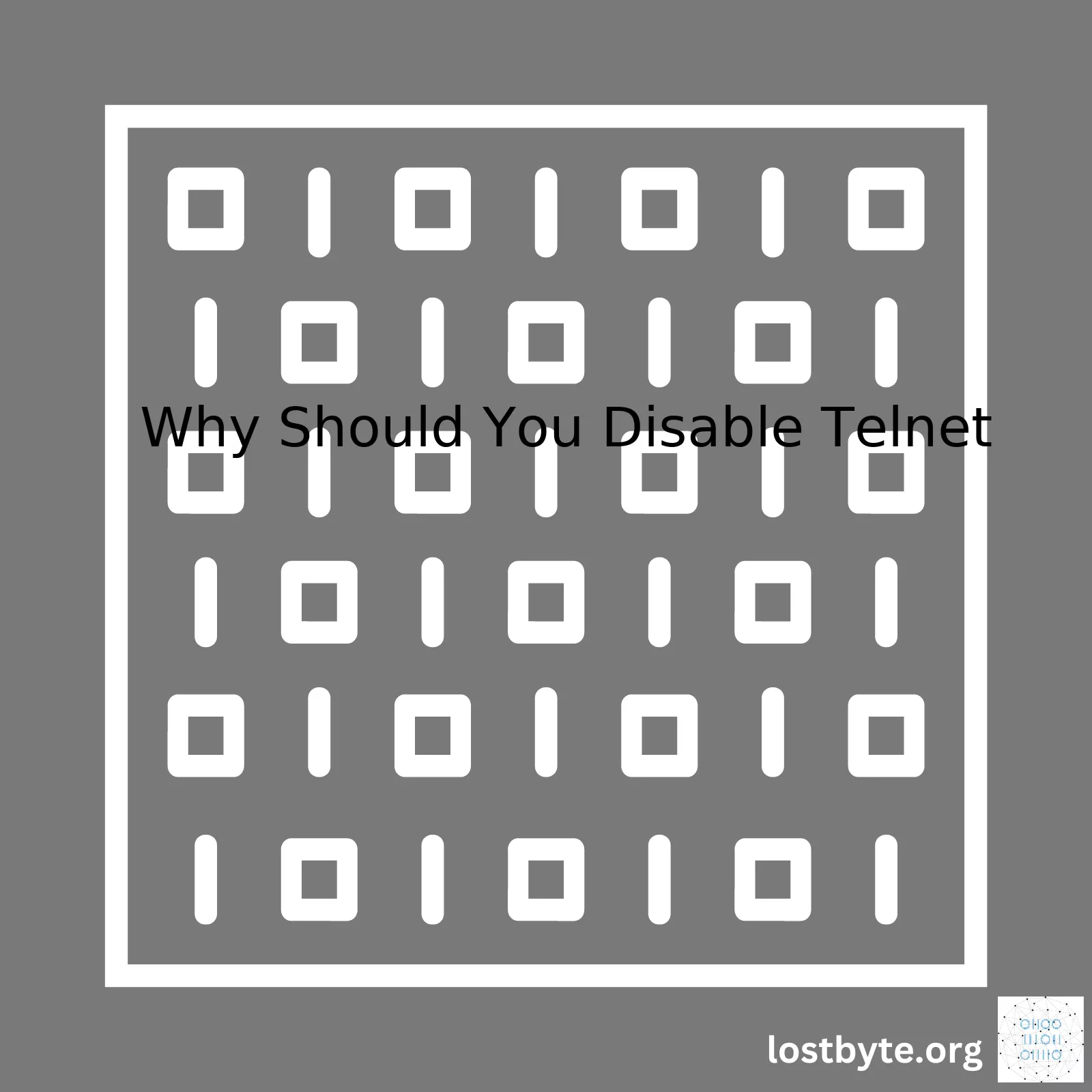
| Reasons for Disabling Telnet | Description |
|---|---|
| Lack of encryption | Telnet does not encrypt its traffic, thus making it susceptible to interception by malicious individuals. |
| Data security risk | Due to the lack of encryption, sensitive data like usernames and passwords are sent in plaintext and can be easily captured by hackers. |
| No secure authentication | Telnet lacks the ability to provide secure user authentication thus makes it easy for intruders to gain unauthorized access to systems. |
| Obsolete technology | Newer, more secure protocols such as SSH (Secure Shell) have replaced Telnet and offer encrypted communications which prevent data breaches. |
Telnet exposes your network and data to numerous security threats. Its traffic passes through the network in clear text, with no encryption at all. This means any individual who happens to intercept the communication between the source and destination can eavesdrop on the conversation and capture sensitive information, like usernames or passwords.
The danger is further exacerbated by its lack of secure authentication procedures. A hacker could potentially mimic a trusted client or server, tricking the target terminal into accepting a rogue signal.
Moreover, Telnet is an outdated and overused protocol. Newer technologies, beginning with SSH, can replace it for practically every purpose. SSH offers all the functionality of Telnet, including terminal emulation, but adds robust security features to safeguard against the vulnerabilities of Telnet.
In a nutshell, swapping Telnet for SSH would mean replacing a risky, plaintext protocol with an encrypted one that significantly enhances your security profile. Therefore, system administrators and coders should make a point of disabling Telnet on their networks or programming environments and instead utilize more secure alternatives.
Here’s a sample code on how to disable Telnet on a linux-based system:
sudo systemctl disable telnet.socket sudo systemctl stop telnet.socket
And here is how to enable SSH:
sudo apt-get install openssh-server sudo systemctl enable ssh sudo systemctl start ssh
Combining theoretical background with a coding practice, transitioning from using Telnet to far safer SSH can significantly enhance your data’s safety and ultimately, your peace of mind.
Telnet, otherwise known as the Telecommunications Network Protocol, is a veteran communication protocol deployed in local area networks. With age comes vulnerabilities and today, Telnet presents various security risks that prompt network administrators and developers like yourself to think twice about integrating this tool into their tech stack. Here’s why you should consider disabling telnet:
Unencrypted Transmission of Data
The innate nature of Telnet involves sending and receiving data, specifically login credentials and user commands in raw, unencrypted text format. This leaves sensitive data exposed and susceptible to eavesdropping. This critical flaw can lead to grave consequences such as credential theft with the potential for unauthorized access. Consider the implications: anything from file manipulation to remote code execution can occur with escalated privileges.












