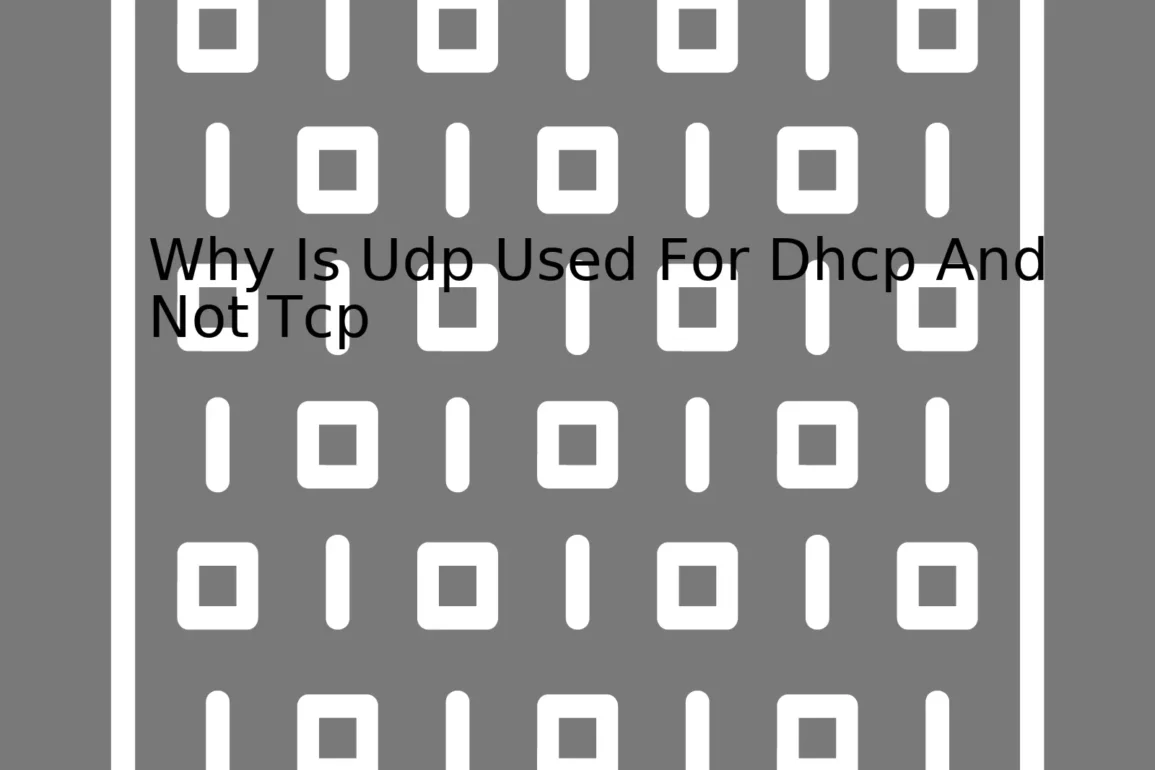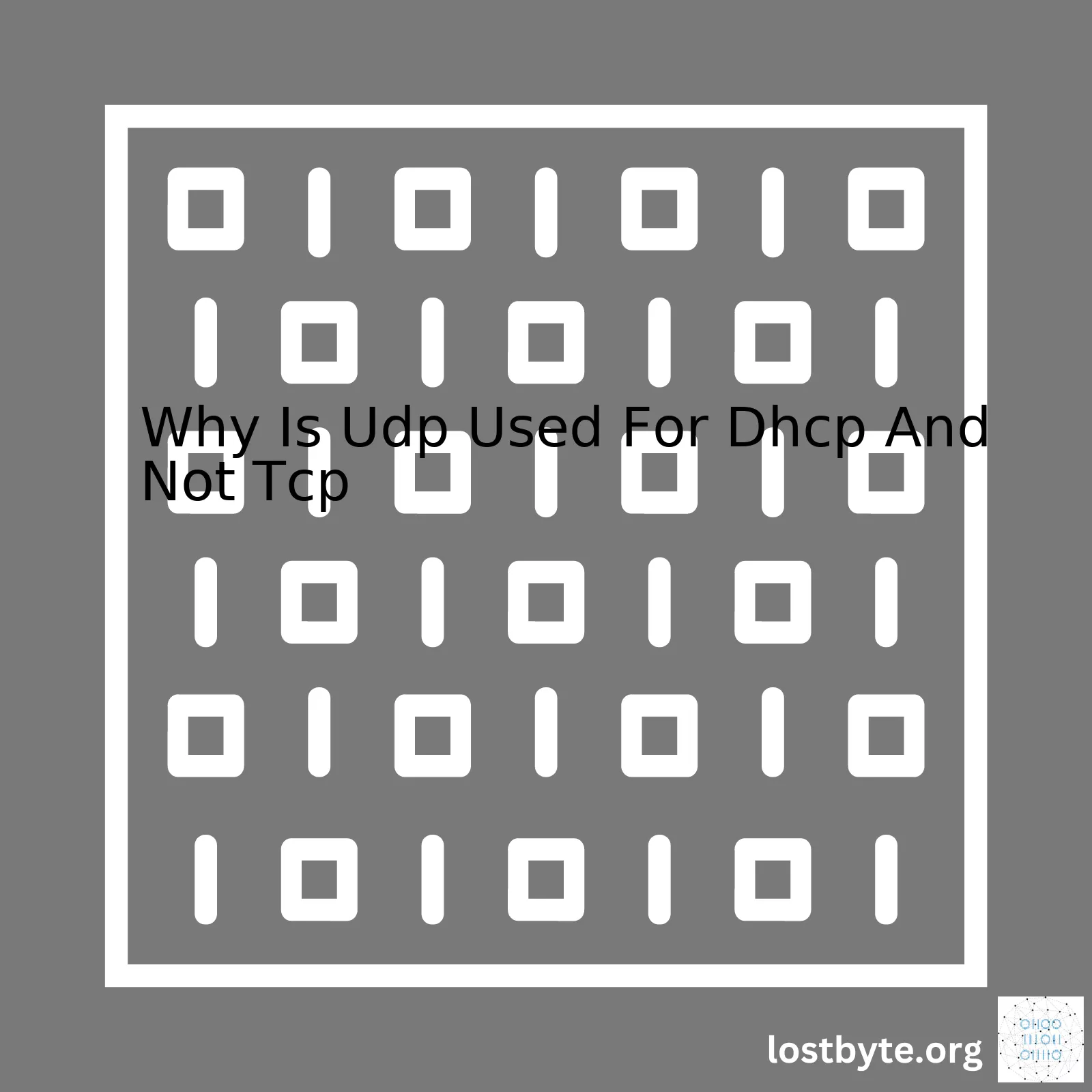
| Factors | Description |
|---|---|
| Efficiency | UDP operates with a smaller header size, making it more efficient for carrying small amounts of information like DHCP packets. |
| Connectionless Protocol | UDP is connectionless. This suits DHCP well as DHCP primarily works on exploring broadcast messages to discover servers and does not require maintaining continuous connections. |
| Reliability | Rejection in UDP doesn’t stop the process of sending data, it makes sure that data transmission happens efficiently with time saving. |
| Faster Response Time | The acknowledgement phase is absent in UDP, leading to faster response time which is essential for DHCP functionality. |
The question of why UDP is used for DHCP instead of TCP is premised upon understanding the difference between these two protocols. Transmission Control Protocol (TCP) and User Datagram Protocol (UDP) are core aspects of the internet protocol suite and both provide very different types of service. Simply put, UDP is used for DHCP mainly because it is more efficient and faster.
DHCP or Dynamic Host Configuration Protocol is a network management protocol used on IP networks where a DHCP server dynamically assigns an IP address and other network configuration parameters to each device on the network so they can communicate with other IP networks. This process involves devices sending broadcast queries and receiving responses, tasks better suited for UDP’s efficiency and lack of connection establishment overhead.source
Both TCP and UDP have their strengths and weaknesses but when it comes to use in DHCP, the UDP protocol is preferred. Here’s a quick breakdown:
- Efficiency: UDP has a smaller header size compared to TCP, resulting in less data being sent over the network. This is critical, especially in situations where the network might be congested.
- Connectionless Protocol: Unlike TCP, which is connection-oriented, UDP is a connectionless protocol. This is particularly useful for DHCP as DHCP does not require setting up and tearing down of sessions for its function.
- Reliability: Though TCP is generally deemed more reliable than UDP, the latter offers certain benefits in specific scenarios. Instead of waiting for packet acknowledgements, the sender simply transmits the next one, increasing efficiency and saving time.
- Faster Response Time: The fact that acknowledgement phase is absent in UDP leads to quicker responses, making it suitable for applications like DHCP that need quick, non-persistent interactions.source
Do note however, that even though UDP is used by DHCP, the situation may not apply universally to all network protocols or implementations. Each decision to use TCP or UDP will largely depend on certain specific requirements at play. Nonetheless, for DHCP, UDP is definitely the optimal choice.
Please refer this link for learning more about DHCP.Both UDP (User Datagram Protocol) and TCP (Transmission Control Protocol) are core protocols within the Internet protocol suite. They sit at the Transport Layer of the ISO/OSI model and facilitate communication from app to network.
TCP offers a connection-oriented mode with guaranteed data delivery. It features handshake-based connection setup, error detection, and retransmission functionality to ensure reliable transfer.
To understand why DHCP (Dynamic Host Configuration Protocol) uses UDP and not TCP, we need to look into how these protocols operate:
Characteristics of TCP
- Each transmitted packet needs an acknowledgement.
- It’s robust due to error detections and retransmission mechanism.
- Connection oriented: A connection or ‘handshake’ needs to be established before sending data.
- Stream Data: Transmits in a continuous stream of octets in order.
Characteristics of UDP
- Packets sent do not require an acknowledgment.
- It has no built-in error checking and fixing, therefore it’s faster but less reliable.
- Connectionless: Connection does not need to be established before sending data.
- Message oriented: Sends messages in discrete chunks.
DHCP and Why It Uses UDP
DHCP is used for assigning dynamic IP addresses to devices on a network. With dynamic addressing, a device can have a different IP address every time they connect to the network.
Now, applying the characteristics of both protocols to DHCP, it becomes clear as to why DHCP uses UDP:
– Efficiency: DHCP transactions are quite short – often just a 4-step process: Discover, Offer, Request, and Acknowledge. Using TCP’s handshake and packet acknowledgment approach might overcomplicate things and introduce noticeable delay.
– Broadcasting Capability: When a client machine boots up, it doesn’t have an IP address to start a TCP session. The client machine uses a DHCPDiscover packet to find a DHCP server which is delivered as a broadcast message to the local subnet because there’s no way for the client to know what network it belongs to and what its IP address range is.
– Lightweight: UDP, being a lightweight protocol with less overhead compared to TCP, is ideal for providing quick responses on local networks which is all DHCP really needs.
For these reasons, DHCP has chosen UDP for its transport protocol.
In code format, here’s how a typical DHCP transaction using UDP would look like on the client-side using Python’s scapy library:
from scapy.all import *
conf.checkIPaddr = False
familiar_mac = "00:0c:29:8d:80:b1"
dhcp_discover = Ether(dst="ff:ff:ff:ff:ff:ff")/IP(src="0.0.0.0", dst="255.255.255.255") / UDP(sport=68, dport=67)/BOOTP(chaddr=familiar_mac) / DHCP(options=[("message-type","discover"), "end"])
ans = srp1(dhcp_discover)
ans.display()
Above code sends a DHCP Discover packet from the client to indirectly determine the serving DHCP server’s IP address.
Understanding why UDP (User Datagram Protocol) is used for DHCP (Dynamic Host Configuration Protocol) over TCP (Transmission Control Protocol) requires an appreciation of what each protocol does and the application scenarios in which they are typically used.
The User Datagram Protocol (UDP)
-
Connectionless: UDP is a connectionless protocol. This means that it does not establish a connection before sending data, it simply sends without checking whether there is a recipient to receive and understand the data.
-
Efficiency: Due to its simplicity and lack of error-checking mechanisms, UDP transmission provides a faster network communication than TCP, which can be advantageous in real-time systems.
-
Broadcast and Multicast: UDP supports broadcast and multicast, meaning it can send packets to multiple recipients at once, which isn’t fundamentally supported by TCP.
The Transmission Control Protocol (TCP)
-
Reliability: TCP is designed to deliver data across the network with absolute certainty. It includes built-in error checking and recovery mechanisms to ensure that no data is lost or corrupted during transmission.
-
Connection-oriented: Before any actual data transfer takes place, a connection must be first established between the sender and the receiver using a process known as a three-way handshake. This adds extra time and overhead to the transmission process.
-
Congestion control: TCP incorporates congestion control mechanism so as not to inundate the network with too much traffic.
Why use UDP for DHCP?
DHCP, a network management protocol used on Internet Protocol networks, associates IP addresses with devices’ MAC addresses. When a device joins a network, DHCP assigns it an IP address so it can communicate with other devices.
The reasoning behind using UDP instead of TCP for DHCP can be traced to the traits of DHCP itself and the advantages UDP offers:
-
Client Statelessness: DHCP clients don’t possess an IP address when they initially communicate with the DHCP server. Since they have no way of participating in a TCP three-way handshake, UDP becomes the logical choice here.
-
Broadcast messages: In many scenarios, DHCP works on broadcast basis where a single message is sent to all machines in a subnet. As previously mentioned, UDP inherently supports broadcast and multicast while TCP does not.
-
Efficiency: DHCP communications generally involve short exchanges – an allocation request by the client, followed by an IP address assignment by the DHCP server. The overhead involved in setting up and tearing down a TCP connection for such short-lived communications would be unnecessary and inefficient.
In conclusion, by leveraging the lower overhead and connectionless nature of UDP, DHCP can quickly provide IP addresses to clients from the moment they are connected, offering efficient and effective service even though it might lose out on the reliability and error-checking of TCP.
// Java sample coding showing use of DatagramPacket part of UDP
// Create a byte array for sending and receiving data
byte[] sendData = new byte[1024];
byte[] receiveData = new byte[1024];
// Get the IP address and the port number for the server
InetAddress IPAddress = InetAddress.getByName("hostname");
int port = Integer.parseInt("6789");
// Create the datagram packet for sending the data
DatagramPacket sendPacket = new DatagramPacket(sendData, sendData.length, IPAddress, port);
// Send the datagram packet from any available port
DatagramSocket clientSocket = new DatagramSocket();
clientSocket.send(sendPacket);
More details can be found in the following reference materials, RFC 768 – User Datagram Protocol, RFC 791 – Internet Protocol (IP), and RFC 2131 – Dynamic Host Configuration Protocol. Understanding them can greatly enrich knowledge about internet protocols and deepen comprehension around why specific protocols are chosen for certain implementations.
The Nature of TCP: Connection-Oriented Protocol
Transmission Control Protocol or TCP, as a connection-oriented protocol, is about establishing a connection first before the data transfer begins. It provides reliable and ordered delivery of a stream of bytes from a program on one computer to another program on another computer. This protocol verifies packet delivery by acknowledging received packets.
TCP works through a method known as “three-way handshake”. Here’s how it goes:
- Syn: The client sends a synchronization packet.
- Syn-Ack: In response, the server acknowledges that packet and sends back its own synchronization packet.
- Ack: Finally, the client acknowledges the server’s synchronization packet. This exchange establishes the connection.
// The sequence of the three-way handshake in TCP // Client Client: SYN -> Server Server: SYN-ACK <- Client Client: ACK -> Server // Connection established.
This ensures reliable communication, but also adds latency due to the time spent establishing the connection.
The Use of UDP for DHCP Rather Than TCP
Now taking into account the nature of TCP’s connection-oriented protocol, it is considered resource-intensive which poses a problem for certain applications especially in the initial configuration stage of network booting where Device Host Control Protocol (DHCP) operates. Therefore, User Datagram Protocol or UDP is used instead with reasons being as follows:
- Stateless Protocol: Unlike TCP, UDP is connection-less implying no initial setup overhead for setting up a connection. When a client computer boots up and initializes its network interface, it doesn’t have an IP address yet so there’s simply no way for it to establish a stateful TCP-style connection with a server. A connection-less protocol like UDP is thus necessary for these initial DHCP interactions when no IP address has been assigned yet.
- Lower Latency: UDP doesn’t acknowledge the receipt of every packet, reducing the number of transmissions and in effect lowers network latency. This allows a faster interaction between the client and the DHCP server which is essential for quick network initialization.
- Broadcast Capability: DHCP uses broadcast messages to discover available servers. TCP can only communicate with known IPs while UDP offers support for broadcast messages allowing it to be the preferred choice.
// Implementation of the DHCP Discover process using UDP // Client Client: DHCPDISCOVER(Broadcast) -> UDP UDP: DHCPOFFER(From multiple Servers) <- Client Client: DHCPREQUEST(Selects Offer) -> UDP UDP: DHCPACK(Acknowledge from selected Server) <- Client // IP Address obtained
Through the essentials of UDP for DHCP, we are able to emphasize the importance of choosing the appropriate protocol in various contexts - utilizing dedication towards reliability in TCP when sending crucial information across web applications, or applying the lightweight properties of UDP when dealing with processes requiring faster network responses such as in DHCP during network boot-up sequences.
Reference to UDP Specification (RFC 768) |
Reference to TCP Specification (RFC 793)The Dynamic Host Configuration Protocol (DHCP) is primarily employed by devices on a network to request IP addresses and networking parameters from the network gateway, allowing them to engage on the network. In essence, DHCP helps reduce manual configuration efforts for network administrators, especially in large networks.
DHCP and UDP:
Interestingly, DHCP utilizes User Datagram Protocol (UDP) and not Transmission Control Protocol (TCP) for communication. This might raise curiosity, as TCP is a connection-oriented protocol providing reliable transmission of data whereas UDP is a connectionless and less reliable protocol.
The DHCP process employs four fundamental steps:
- Discovery: The client sends out a DHCP discover packet to locate a DHCP server in the network.
- Offer: All DHCP servers on the network offer an IP address lease to the client.
- Request: The client accepts one of the offers and requests the IP address from that server.
- Acknowledgement: The server acknowledges the lease agreement to the client.
In this process, UDP plays a pivotal role as follows:
- Less Overhead: Unlike TCP, UDP doesn't establish a session before transmitting data, thus reducing protocol overheads such as three-way handshake and control signaling. This makes UDP more time-efficient.
DHCP client initiates -----> [SYN] ------> Server Server responds -----> [SYN, ACK] ------> Client Client answers back -----> [ACK] -----> Server
- Broadcast Capability: DHCP is based on a client-server model where clients send requests to servers. Initially, since clients have no IP addressing information, they can't use unicast. They need to broadcast the request on the network, which is something UDP supports but TCP does not.
Broadcast Message -----> 255.255.255.255 or 0.0.0.0 -----> All Network Devices
- Less Complexity: When assigning an IP address, complexity has to be minimized. With TCP's error checking and recovery mechanisms designed for reliable data transfer, it brings extra complexity unnecessary for DHCP operations.
Hence, all these factors make UDP a better choice over TCP for DHCP server operations, noting, of course, that DHCP has its own methods to guarantee message delivery. For instance, if an acknowledgement isn’t received from the server, the client will retry the request.
References:
1. Why DHCP uses UDP and not TCP?
2. RFC 2131 - Dynamic Host Configuration Protocol.The Dynamic Host Configuration Protocol (DHCP), plays an essential role in networking by automatically assigning IP addresses to client devices. To send these messages, DHCP doesn't use TCP (Transmission Control Protocol), which is known for its reliability and connection-oriented services, but instead chooses UDP (User Datagram Protocol). This decision might seem counter-intuitive at first, as you'd generally prefer a reliable protocol for critical network operations.
However, there are key reasons why DHCP favors UDP over TCP:
Connectionless Protocol
UDP, unlike TCP, is a connectionless protocol. As the functional requirements of DHCP involve broadcasting data packets to every device on the network, using a connection-based TCP protocol would be inefficient. The connection-oriented nature of TCP, involving handshaking, acknowledgment systems, and re-transmission of lost packets, can lead to unnecessary overhead compared to UDP's straightforward transmission model.
//Basic structure to create a UDP socket SOCKET udp; udp = socket(AF_INET, SOCK_DGRAM, 0);
Broadcast Capability
Typically, a machine will utilize DHCP upon boot-up when it doesn't have any IP address configuration. By utilizing UDP, the system can send broadcast messages to all devices in the network, without requiring previous knowledge of their IP addresses. TCP doesn't fit this scenario because it requires pre-established connections between client and server based on IP addresses.
Resource Efficiency
TCP establishes a session between each communicating pair resulting in significant resource usage, especially memory. For a simple service like DHCP, where the interaction between client-server is brief, UDP provides a more efficient alternative. In contrast, using TCP could potentially block resources unnecessarily during idle connection times.
| Protocol | Memory Use |
|---|---|
| TCP | High |
| UDP | Low |
Speed
TCP entails connection setup and teardown processes that consume time before actual data transfer occurs. In contrast, UDP immediately transmits data packets without any setup, delivering faster performance most suitable for short-lived interactions like DHCP.
Therefore, even though TCP offers several advantageous features, including guaranteed delivery, order preservation, and congestion control, DHCP prefers UDP for its overall simplicity, capacity for broadcasting, resource efficiency, and speed. It perfectly suits DHCP's requirement of quickly and efficiently distributing IP addresses to elements within a network. These realities explain why UDP is primarily used for DHCP instead of TCP.
Always consider the functional needs of your application and the cost-benefit balance when choosing the right communication protocol.The role of IP broadcast in the Dynamic Host Configuration Protocol (DHCP) is to send a message to all nodes within a network or subnet simultaneously. This feature is crucial when a device first connects to a network and needs to obtain an Internet Protocol (IP) address to communicate over the network. It doesn't yet have an assigned IP address, so it cannot be targeted directly by other devices on the network.
In this scenario, the client device initiates a DHCP Discover message using an IP broadcast. It means that the request packet has
255.255.255.255
as the destination IP address, which is recognized as the broadcast address in an IP network.
CLIENT SERVER
------ ------
Begins initialization
Broadcasts DHCPDISCOVER
|
| - IP Source Address: 0.0.0.0
| - IP Destination Address: 255.255.255.255
\|/ - Hardware Source Address: [client's MAC Address]
All the DHCP servers on the network receive this DHCP Discover packet, and they each respond with a DHCP Offer message. This offer contains an available IP address the server assigns for the client device, along with other network parameters such as the default gateway, DNS servers, and the duration of the lease.
Consider the User Datagram Protocol (UDP) interaction between a DHCP client and a DHCP server:
CLIENT BROADCAST DHCP SERVER
--------- -------- --------------
DHCPOFFER
DHCOFFER
DHCPDISCOVER |
---------------- >
|< DCHPOFFER
|<-------------------- DHCPACK
DHCPREQUEST
------------------------- >
< -------------------- DHCPACK
By conducting the initial communication through broadcasting, DHCP can function properly even if a client device is not yet configured with an IP address. That also explains why DHCP uses UDP instead of Transmission Control Protocol (TCP):
- **UDP is connectionless**: Unlike TCP, UDP does not need any prior setup like a three-way handshake before sending data packets. This feature makes UDP quicker than TCP, particularly beneficial for protocol like DHCP, where fast transmission and fewer controls suffice.
- **UDP supports broadcast and multicast**: While TCP is strictly point-to-point communication, UDP has support for one-to-many messaging, which is critical during IP address assignment in DHCP.
- **Less overhead**: The relatively simple nature of UDP compared to TCP means there's less processing and packet overhead involved, making operations more efficient. Given DHCP transactions are short and infrequent, the reliability and sequencing offered by TCP aren’t necessarily required.
For further reading, you can refer to RFC2131 papers regarding the Dynamic Host Configuration Protocol.
These reasons explain why DHCP employs UDP at the transport layer instead of TCP. It’s about matching the characteristics of the protocol with the requirements of the operations being performed.When discussing network communications and protocols, it's important to understand why certain protocols are chosen over others based on their nature and characteristics. In this regard, we delve into the scenario where Transmission Control Protocol (TCP) is used for Dynamic Host Configuration Protocol (DHCP) instead of User Datagram Protocol (UDP), and the potential limitations that could arise from it.
It might seem plausible to use TCP for DHCP due to its reliability features such as handshaking, retransmission of dropped packets, and proper sequencing that guarantees ordered delivery. However, this robustness comes with increased overhead and drawback in terms of efficiency which make it less suitable for DHCP operations burdened with the distribution of IP addresses to many devices in a network.
Consider the following:
Broadcast Ability:
UDP supports broadcast sending a packet to all hosts on the network while TCP does not.
The initial step in DHCP involves broadcasting by a client trying to get an IP address.1. Since TCP doesn't support broadcast, this process would be harder if TCP was used.
Connection Requirements:
TCP requires creating a connection before data transfer; UDP is connectionless.
DHCP involves transient interactions between client and server, essentially for obtaining or renewing IP configuration details. With TCP, the overhead of connection establishment and teardown is an unnecessary complexity.2 As UDP is connectionless, it serves better for these lightweight exchanges.
Memory Resource Utilization:
TCP requires more memory than UDP since it needs to keep track of connections, sequence numbers, acknowledgments etc.
Using TCP for DHCP would entail higher resource allocation by the system, which would consequently affect other network tasks.3
Response Time:
TCP being connection-oriented protocol can result in delays due to handshakes and packet acknowledgement; UDP being connection-less is faster
The relatively rapid assignment of IP addresses using DHCP would be impeded by TCP, making the entire network initialization slower. On the contrary, despite lacking the assurance of packet delivery, the simplicity and speed of UDP make it more desirable for DHCP.4
Avoiding these limitations makes UDP a more fitting protocol choice for DHCP implementation. Although TCP reveals strong points, mainly in connection-based, reliable and ordered data transfer, its functionalities impose an offsetting burden in situations where timely, minimalistic message delivery is paramount, such as DHCP operation.
Understanding the unique characteristics of the User Datagram Protocol (UDP) and Transmission Control Protocol (TCP) is key to comprehending why UDP, and not TCP, is used for Dynamic Host Configuration Protocol (DHCP).
User Datagram Protocol (UDP)
UDP is a simple message-oriented transport layer protocol that provides a direct way to send and receive datagrams over an IP network. Unlike TCP, it's connectionless and does not guarantee delivery by not providing any error checking or correction method.
- Connectionless: UDP doesn't establish a connection before sending data, making it suitable for protocols where occasional loss of packets is preferable to waiting for delayed packets.
- No Delivery Guarantee: UDP does not ensure absolute reliability in data delivery. There is no verification that the recipient received the datagrams as they were sent out.
Transmission Control Protocol (TCP)
TCP, on the other hand, provides reliable, organized and error-checked delivery of byte streams between applications running on hosts traversing a network.
- Connection-oriented: TCP necessitates three steps (also known as a three-way handshake) to establish a connection before data can be sent.
- Guaranteed Delivery: TCP checks data integrity and ensures that all data arrives at the destination.
DHCP Using UDP
DHCP utilizes UDP for several reasons:
// Message exchange process of DHCP using UDP
Client Server
[0.0.0.0:68] ---Discover---> [255.255.255.255:67]
[0.0.0.0:68] <---Offer--------- [Server’s IP:67]
[0.0.0.0:68] ---Request-----> [255.255.255.255:67]
[Client’s IP:68] <--ACK---------- [Server’s IP:67]
- The client machine initially doesn't have an IP address when it powers up and starts the process of acquiring one from the DHCP server. This rules out the use of TCP since it would require an existing IP address at the beginning to establish the connection. Hence, despite lack of guaranteed delivery, UDP stands as the practical option, given its connectionless nature.
- DHCP communication involves broadcast messages to enable data transmission without knowing the receiver's IP address. UDP supports these broadcasts better than TCP.
- While TCP offers reliable transmissions which might seem ideal for IP allocation and lease duration information transfer, however, the simplicity and speed of UDP outweigh this feature. Majority of devices and networks are reliable enough to make UDP's lack of guaranteed delivery a non-issue in practice.
In essence, the needs of host configuration through DHCP do negate the need for guaranteed delivery. Sure, TCP has its advantages, but in this context, UDP's offering aligns more efficiently with the requirements of DHCP. The connectionless characteristic and straightforward implementation of UDP put it ahead of TCP when used in conjunction with DHCP.
Reference:
RFC 2131 - Dynamic Host Configuration Protocol
Sure, I'd be happy to delve a little deeper into this topic focusing on why UDP is used for DHCP rather than TCP. The services discussed here, Domain Name System (DNS), Trivial File Transfer Protocol (TFTP) and Dynamic Host Configuration Protocol (DHCP), all make use of the User Datagram Protocol (UDP) instead of the Transmission Control Protocol (TCP).
Let's first discuss the fundamental differences between TCP and UDP:
- TCP stands for Transmission Control Protocol. It's a connection-oriented protocol that provides reliable data delivery services. It ensures that data arrives accurately and in order by numbering its data packets, waiting for acknowledgements from the receiver before sending more data, and resending anything that goes missing.
// Dummy TCP packet
struct tcp_packet {
// ... other fields ...
uint16_t checksum; // Checksum field for error-checking
// ... other fields ...
};
- On the other hand, UDP or User Datagram Protocol is a connection-less protocol. This means it doesn't take steps to ensure reliable delivery. There's no handshake like with TCP, so it's sometimes referred to as "fire and forget". This makes it much faster and lighter-weight.
// Dummy UDP packet
struct udp_packet {
// ... other fields ...
// No checksum field! Data might be corrupted and we wouldn't know
};
Both DNS and TFTP, along with DHCP, utilize UDP instead of TCP. Here's why:
1. DNS: DNS lookups must be fast and light-weight. Typically, these requests are small (under 512 bytes) so they can fit within a single UDP datagram. Ensuring their reliable arrival isn't critical - if one doesn't arrive, we can quickly send another. Using TCP would add unnecessary weight with no real benefit.
2. TFTP: TFTP uses UDP because it needs a simple way to transfer files without the overhead associated with a more complex protocol like FTP, which uses TCP. Even though error-checking and packet ordering aren't built into UDP like they are with TCP, TFTP adds these features on its own while still keeping things much simpler than FTP.
As we zero into the main focus, let me now explain specifically why UDP is employed for DHCP:
1. Lightweight nature: DHCP, similar to the services mentioned above, also benefits greatly from the lightweight nature of UDP. Since DHCP is often executed during system initialization, the communication must be snappy, as not to slow down the boot process.
2. Broadcast functionality: Perhaps the most significant reason is DHCP's need for broadcast functionality. When a client machine boots up, it broadcasts a DHCP DISCOVER request using UDP to identify any available DHCP servers. Since TCP is predominantly a point-to-point protocol and doesn't support broadcasting to multiple recipients (a feature needed in the DHCP DISCOVER phase), UDP was the natural choice for DHCP.
Lastly, an interesting section from RFC 2131 - page 9 - titled "Dynamic Host Configuration Protocol" sheds more light on this matter: "DHCP uses UDP as its transport protocol. DHCP messages from a client to a server are sent to the 'DHCP server' port (67), and DHCP messages from a server to a client are sent to the 'DHCP client' port (68)."([Link to source](https://tools.ietf.org/html/rfc2131))
In summary, the primary reasons for choosing UDP over TCP for services like DNS, TFTP, and DHCP include its simplicity, lighter weight, faster speed, and ability to multicast and broadcast.The decision to use User Datagram Protocol (UDP) over Transmission Control Protocol (TCP) for Dynamic Host Configuration Protocol (DHCP) arises from the specific requirements of DHCP's communication dynamics.
Understanding The Basis Of This Decision
UDP provides a connectionless service. Each data unit (datagram) is individually addressed and routed, with no reference to any previous or future datagrams. This fits perfectly with how DHCP operates - it requires a stateless protocol that enables the sending of a request without the prerequisite of establishing a connection.
The TCP handshake process adds overhead in terms of both time and bandwidth, as it involves three distinct steps before actual data transfer can occur. In contrast, UDP bypasses this setup phase, enabling quicker data transfers. Dedicating fewer resources for connection setup makes DHCP operations more efficient overall.
A significant aspect of DHCP involves the broadcasting of IP addresses within the network. This feature is not directly supported by TCP, but it's a fundamental part of UDP. DHCP servers routinely broadcast offers of IP addresses to clients; to effectively reach multiple hosts simultaneously, it uses UDP’s inherent broadcasting ability.
Your question refers to, "why is UDP used for DHCP and not TCP?". These points are what directly influences that choice. However, understanding the bigger picture is equally crucial – exploring the broader client-server interaction dynamics in network protocols to see why each has its place.
A Closer Look at Client-Server Communication Dynamics
Communication dynamics in network protocols cover a broad spectrum. TCP and UDP are just two common examples, and they each have their use cases.
TCP builds a robust connection between the client and server before transferring any data. It verifies delivery through message acknowledgments and resends data if necessary. It's ideal for applications where order and assured delivery matter, such as email, file transfers, or loading a webpage.
For functions requiring less overhead and faster transmission like DNS lookups, streaming videos, or online gaming, UDP becomes the preferred option. By sacrificing error checking and recovery, it offers a streamlined service, where small errors (like a missing video frame) would not dramatically impact the user experience.
| Protocol | When Preferable |
|---|---|
| TCP | Email, FTP, Web |
| UDP | DNS, DHCP, Streaming Video, Online Gaming |
DHCP services simply align better with what UDP brings to the table. You can refer to Internet Engineering Task Force's RFC 2131 form for a detailed specification on why UDP is used for DHCP.
These interactions give birth to fascinating possibilities while setting the stage for further innovation - like the development of QUIC, an experimental transport layer protocol which primarily uses UDP. With the deep-seated goal of making the web faster, QUIC allows multiplexed streams over a single connection, reducing delay and preventing blocking.Using Dynamic Host Configuration Protocol (DHCP), IP addresses are automatically assigned to local devices within a network. The nitty-gritty of the protocol is managed by the transport layer over which it runs, which can leverage either User Datagram Protocol (UDP) or Transmission Control Protocol (TCP). Understanding whether DHCP uses TCP or UDP for its operations comes down to knowledge about reliability, speed, and overhead aspects.
These are some key concepts related to both protocols:
- Reliability: While TCP guarantees delivery of packets through acknowledgments and retransmission of lost packets, UDP doesn’t have such mechanisms. TCP imposes a strict ordering on data transmission, UDP does not.
- Overhead: Creating connections before sending data, as TCP does, incurs more overhead than the connectionless UDP. Also, TCP's need for delivery acknowledgements implies extra traffic and increased latency.
- Speed: UDP provides faster communication because of the lack of an enforced order in data transfer and absence of connection setup overhead.
Given these facts, a question that naturally arises is why DHCP, an important network protocol, operates with a seemingly less reliable protocol like UDP instead of TCP.
The decision lies mostly in the operational tendencies of DHCP. Its primary task, assigning IP addresses to network devices, is a brief exchange that usually involves just four messages: a broadcast 'request' from the client, a 'server selection', the server's 'offer', and finally, the client's 'acknowledgement'.
This main operation does not necessarily require TCP’s stringent reliability. Remember, UDP is not inherently unreliable; it simply avails the freedom to tailor reliability to application needs. In DHCP's case, if a client fails to acquire an IP address, it typically retries until success, handling reliability at the application layer.
Furthermore, recall DHCP's first step: broadcasting a request for configuration data using the destination port number 67. Broadcasting is essentially making a call without knowing who will answer, quite similar to shouting out loud in a crowd hoping for a response. This sort of connectionless communication aligns perfectly with UDP's property of sending datagrams without formal connections. If TCP were employed, it would require predetermined target hosts to operate, contradicting DHCP's broadcasting approach.
Lastly, using TCP with its three-way handshake every time a device needed an IP address would introduce unnecessary overhead to network traffic, significantly slowing down connection times and bogging down the overall performance.
So, while TCP's robustness has its advantages in data-heavy applications demanding high reliability, they do not align with DHCP's leaner, expedient process of distributing IP addresses. Thus, DHCP tends to rely on UDP broadcast requests, opting for simplicity and speed over more complex reliability measures provided by TCP.
All the aforementioned points are best illustrated by the following two tables.
Table 1: Comparison between TCP and UDP
| TCP | UDP | |
|---|---|---|
| Reliability | High (Guaranteed delivery and ordered data) | Customizable (No automatic guarantees) |
| Overhead | High (Connection setup and packet acknowledgements) | Low (Connectionless) |
| Speed | Lower (due to the above factors) | Higher |
Table 2: DHCP's use of UDP rather than TCP
| Reason | Explanation |
|---|---|
| Short Messaging | DHCP's short "request-offer" communication cycle does not require high reliability tools like TCP's sequence numbers and acknowledgments. |
| Broadcasting | A host needing IP information broadcasts a request without knowing the receiver. UDP's connectionless nature facilitates this better than TCP. |
| Overhead | TCP's three-way handshake for connection setup introduces notable overhead which would slow down IP assignment. |
For further details, refer to the respective online links deep-diving into the TCP and UDP protocols and how DHCP operates.In the world of network protocols, there are two protocols that are frequently discussed: TCP (Transmission Control Protocol) and UDP (User Datagram Protocol). As for DHCP (Dynamic Host Configuration Protocol), the bridge between these two is found through its utilization with UDP rather than TCP. There are a few reasons on why it was designed as such:
Efficiency
A minimalistic protocol like
UDP
, which does not do any error recovering or order guaranteeing, can make the communication more streamlined and efficient in many cases. Unlike
TCP
connections,
DHCP
communications involve short messages being exchanged between a server and client. The lightweight nature of
UDP
suits this use case better.
Broadcasting Capabilities
UDP
also supports broadcasting – the transmission of a packet to multiple destinations from a single source. In
DHCP
, this functionality is necessary since when a host machine is switched on, it doesn’t know the IP address of the DHCP Server. To solve this, the host machine sends a broadcast message (DHCP DISCOVER) in hope that any DHCP server in the network will answer with an offer for IP configuration settings.
No need for Connection Setup
Using
TCP
would require three-way handshake process between the server and client to establish a connection before any data transfer, which can add latency in setups where the server and client might need to send only one or two small packets. Instead,
DHCP
uses
UDP
for a faster interaction, making the entire process more efficient and effective.
By understanding why
DHCP
uses
UDP
instead of
TCP
, we get an insightful view of how efficient design choices in network architecture can have profound impacts on system performances. Optimizing the allocation and reclamation of IP addresses in a network, these protocols work together harmoniously behind the scenes to ensure that every device communicates effectively over the internet.
You may find this Stackoverflow post helpful too: DHCP - Why UDP?
In essence, it's important to grasp that all network protocols have been carefully designed for specific purposes, and their judicious use can mean the difference between a smooth and frustrating network experience!
The following is a sample Python code which fetches an IP using a `Fake DHCP` server using `scapy`, a powerful Python-based interactive packet manipulation program & library.
from scapy.all import *
conf.checkIPaddr = False
fam,hw = get_if_raw_hwaddr(conf.iface)
dhcp_discover = Ether(dst="ff:ff:ff:ff:ff:ff")/\
IP(src="0.0.0.0",dst="255.255.255.255")/ \
UDP(sport=68,dport=67)/\
BOOTP(chaddr=hw)/\
DHCP(options=[("message-type","discover"),"end"])
ans, unans = srp(dhcp_discover, multi=True, timeout=3)
for p in ans:
print p[1][Ether].src, p[1][IP].src
Be sure to install the required scapy package first before running above script. Do check here for more info.
Hope this sheds a light on the role of UDP with DHCP. Happy coding!