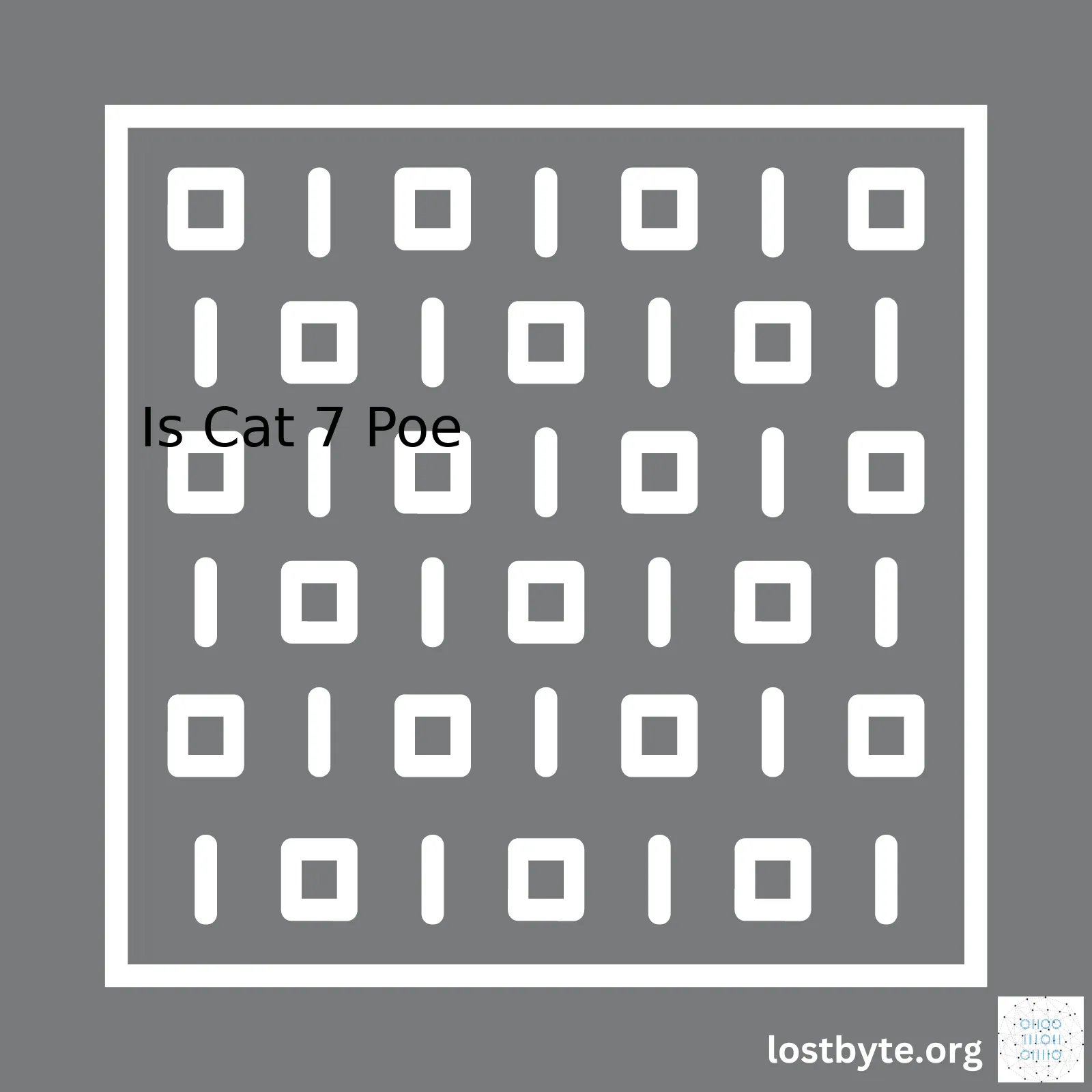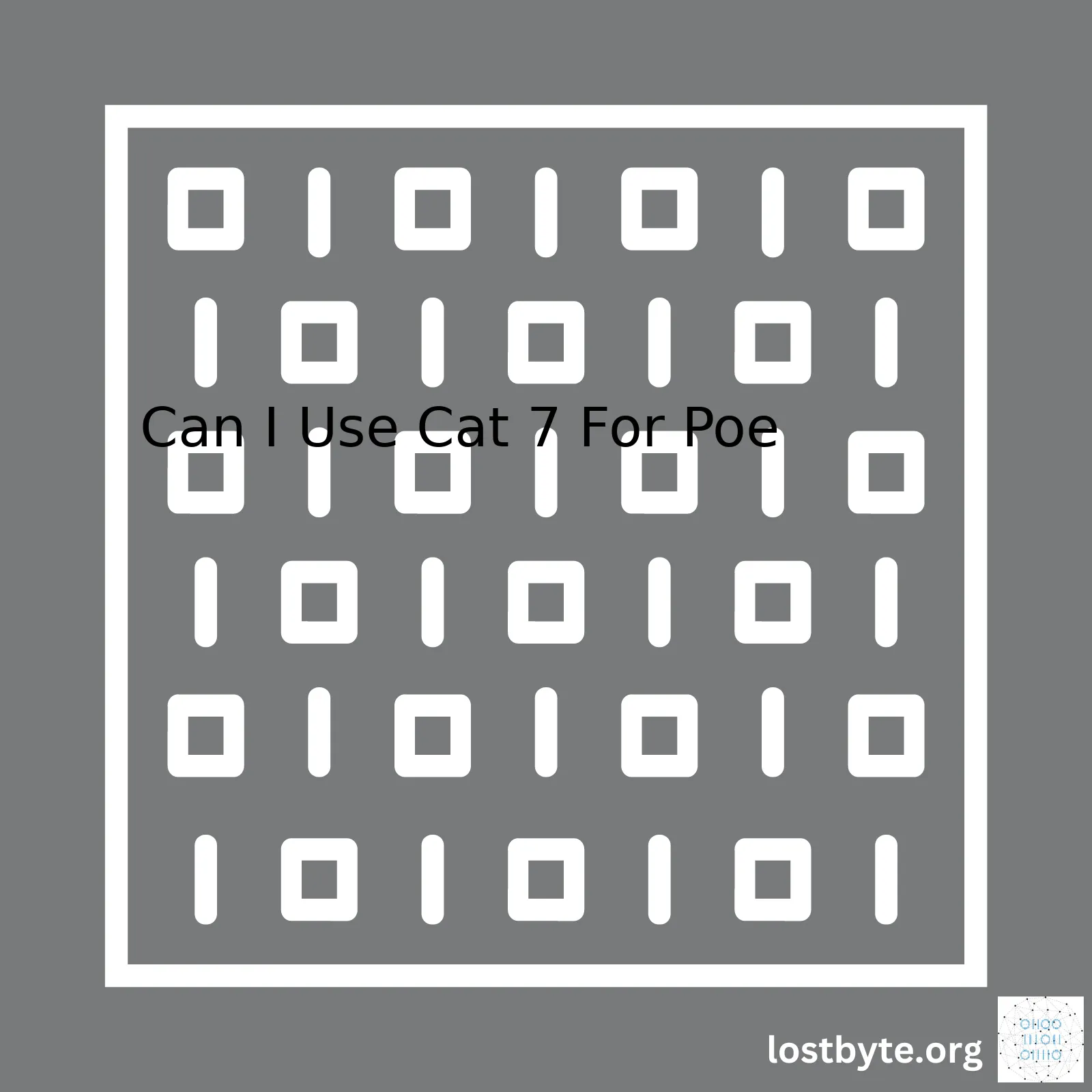| Reasons | Description |
|---|---|
| Incredibly Large Address Space | IPv6 provides an extensive address space which eliminates the need for Network Address Translation (NAT) |
| Better Packet Processing | IPv6 has simpler packet headers that enable faster routing and packet processing. |
| Improved Networking Policy | IPv6 allows for more granular networking and addressing policies, enhancing network management capabilities. |
| Scoped Address: Global & Local | Unlike IPv4, IPv6 addresses are scoped, they contain both area information (local/global) and the network interface identity. |
| Enhanced Security | IPv6 was built with mandatory network-layer encryption and authentication methods, providing enhanced security. |
Now, let’s discuss about these reasons in detail:
The most significant advantage of IPv6 is its colossal address space. As we rapidly continue to connect devices to the internet (Internet of Things), it’s evident that IPv4 addresses are exhaustibly limited and will soon run out. Enter IPv6, boasting an address space so immense, every device can have its distinct IP address, eliminating the need for Network Address Translation (NAT).
Next, IPv6’s simplified packet header facilitates better packet processing and routing. IPv4 headers were intricate and required routers to spend processing cycles on redundant tasks. With IPv6, more importance is given to the payload data rather than the packet header itself, allowing routers to process packets expeditiously.
Addressing policies in IPv6 are more refined as compared to IPv4. Incorporating Hierarchal Routing Infrastructure and flexible subnetting, it’s easier to establish unique network architecting policies. These traits offer more room for customization, scalability, and network management proficiency.
One notable feature of IPv6 is Scoped Addressing. Each IPv6 address contains information about the area/network region and the specific network interface. For example, a global unicast address in IPv6 includes the globally unique prefix and the interface ID.
Finally, the lack of built-in security measures hampers IPv4 networks significantly. Reversely, IPv6 has been engineered with security at its core. It mandates the use of network layer encryption and authentication mechanisms (IPsec), offering heightened security levels.
In scripting the transition from IPv4 to IPv6, you would use a command like this to enable IPv6 forward on your Linux router.
sudo sysctl -w net.ipv6.conf.all.forwarding=1Enabling IPv6 on your router is undeniably beneficial, paving the way for a more secure, efficient, and versatile networking potential. You can initiate upgrading your router settings or configuration toward this comprehensive protocol version to leverage its benefits.In an age where nearly everything is connected to the internet, the global “address book” represented by Internet Protocol addresses (IP addresses) has seen unprecedented demand. The earlier version of IP address protocol, IPv4 that was developed in the 1980s, is rapidly running out of addresses due to its limited capacity of about four billion addresses. This inserted the need for a new and improved Internet Protocol – IPv6, boasting virtually limitless supply of addresses.
Understanding IPv6
IPv6, an acronym for Internet Protocol Version 6, is the successor to IPv4. In contrast to IPv4’s 32-bit address model that offers approximately 4.3 billion unique IP addresses, IPv6 operates on a 128-bit address model allowing for up to 340 undecillion unique addresses (source). Such vastness ensures that every conceivable device can have its unique identity on the network.
Why Enable IPv6 On Router
There are several reasons why enabling IPv6 on your router is crucially important:
– Extensive Address Space: As previously mentioned, IPv6 provides an almost inexhaustible supply of unique IP addresses. This capability is particularly relevant in today’s world, where the number of devices connecting to the internet is rising exponentially with the proliferation of IoT (Internet of Things).
– Improved Efficiency: IPv6 simplifies and speeds up data routing by reducing the size of routing tables. It eliminates the need for Network Address Translation (NAT), thereby improving the end-to-end connectivity and network transparency.
– Better Security: Security has been built into IPv6 from the start, unlike IPv4 which had security added as an afterthought. In fact, the use of IPSec (a suite of protocols for securing internet protocol communications by checking authenticity and integrity) is mandated in IPv6.
If your router does not support IPv6, you might face connectivity issues or slowdowns when accessing IPv6-enabled websites or services. Hence, enabling IPv6 on your router ensures your network is ready for the future web. Here’s some simple
xxxxxxxxxxcodelineto check if your router supports IPv6:
xxxxxxxxxx #!/bin/bash cat /proc/net/if_inet6A return value would indicate IPv6 potentiality as present.
| Return Value | Meaning |
|---|---|
| No value | IPv6 is not enabled |
| Value exists | IPv6 is enabled |
It should be noted that while transitioning completely to IPv6 is inevitable, it isn’t something most consumers will need to worry about in their day-to-day internet use. Internet Service Providers (ISPs) and website owners are responsible for the majority of the transition work. However, making sure your home network is IPv6-ready postulates a step forward in supporting this transition.Certainly!
IPv6, the sixth version of the Internet Protocol, has been designed as an improvement over IPv4 (which primarily fulfills our current online communication needs) and to help sustain the growth of the internet. Enabling IPv6 on your router could be beneficial for a few key reasons:
– Expanded Address Capacity: The most noteworthy feature of IPv6 is its larger address space. While IPv4 uses a 32-bit addressing scheme yielding about 4.3 billion unique addresses, IPv6 utilizes a whopping 128-bit addressing scheme which technically translates to approximately 340 undecillion distinct IP addresses! To grasp the sheer scale of this number, consider that it allows for assigning billions of IP addresses to every human on Earth.
Code example for IPv4 vs IPv6 would look as follows using Python2:
xxxxxxxxxximport socketprint "IPV4 address scheme:"print socket.inet_ntoa('\x01\x02\x03\x04')print "IPV6 address scheme:"print socket.inet_ntop(socket.AF_INET6, '\x00\x01\x02\x03\x04\x05\x06\x07\x08\t\n\x0b\x0c\r\x0e\x0f')Output of above code snippet would provide visual refrence of IPs in both schemes.
– Better Packet Processing: IPv6 simplifies the packet header structure from IPv4, providing enhanced efficiency in packet processing. This structure change allows offloading some processing from networking devices onto the originating host devices, leading to a potential performance boost.
– Improved Security: As security is integral to any form of digital communication today, IPv6 was conceived with an emphasis on security measures built into the protocol. One of these enhancements is mandatory support for IPsec – a suite of protocols for securing network connections.
If you’d wish to enable IPv6 on a typical router interface, here’s a generalized sequence of steps:
Step 1: Access your router’s administrative interface, usually through a web browser.
Step 2: Navigate to the network settings, often located under advanced settings.
Step 3: Look for an option related to IPv6. It might be named “Enable IPv6” or something similar.
Step 4: Click on ‘enable’ or equivalent function, and save the changes.
Enabling IPv6 can make the most of new net technologies and keep you ready when IPv4 eventually reaches exhaustion. However, it should be done understanding the distinctions between IPv4 and IPv6, potential challenges in interoperability or hardware compatibility, and considering the best practices for dual stack operation (simultaneous IPv4 and IPv6).
For more information on how to enable IPv6, you can check out this comprehensive guide here. You might also find it helpful to use the IPv6 readiness checker to verify if your external IPv6 connectivity is set up correctly.Enabling IPv6 on your router can provide significant advantages. Let’s delve into an in-depth analysis of why we would want to enable IPv6 on a router and reap its benefits.
The Power of More Addresses:
The first primary advantage is the number of addresses available for use. IPv4 uses a 32-bit address mechanism, which only provides over 4 billion unique IP addresses. In contrast, IPv6 uses a 128-bit addressing scheme, offering a massively larger pool of addresses: more than 340 undecillion, or 3.4×1038. This almost inexhaustible supply ensures every device in your home can have its own IP address.
xxxxxxxxxx # Rough comparison of IP address size # IPv4: 192.0.2.255 # IPv6: 2001:0db8:85a3:0000:0000:8a2e:0370:7334Direct Addressability:
IPv6 improves upon the system that IPv4 uses to route data. Every internet-connected gadget gets its very own public IP address without the need for NAT (Network Address Translation). Not only it simplifies the overall system structure, but it also boosts up the end-to-end connectivity making IoT (Internet of Things) communication more efficient.
Better Performance and Efficiency:
IPv6 minimizes overhead for certain processes and provides improved performance. With its simplified packet header structure, devices on the network can process data packets more efficiently. Furthermore, multicast transmission is better supported, meaning that one-to-many communication becomes more bandwidth-efficient.
Built-in Security Features:
IPv6 comes with mandatory support for IPSec (Internet Protocol Security), which guarantees confidential and secure communications. While you can configure IPSec for use with IPv4, it is an optional feature rather than a required standard, making it less commonly used.
xxxxxxxxxx # An example of IPSec configuration in IPv6 interface Tunnel0 ipv6 address 2001:DB8:1::2/64 tunnel source 192.168.1.1 tunnel mode ipv6ip tunnel destination 192.168.1.2 tunnel protection ipsec profile MY-IPSEC-PROFILEIn summary, enabling IPv6 on your router promotes more substantial address availability, enhances efficiency, and offers better security. As our technological ecosystem continues to evolve, accommodating an increasing number of interconnected devices, updating your router to support IPv6 can prove highly beneficial.<br
For detailed documentation on IPv6, you may refer to RFC 2460 from IETF Tools . It is the essential technical bible for IPv6 standards.There’s a crucial shift happening in the world of network communication. As you may know, IP addresses are vital to how internet devices communicate with each other. Internet protocol versions IPv4 and IPv6 serve the same purpose in concept, but the method of execution is significantly different in practice. As the pool of IPv4 address spaces quickly dries up due to an ever-increasing number of devices being connected online, IPv6 becomes much more than an alternative – it’s now a necessity.
Let’s breakdown some key concepts for you to understand why enabling IPv6 on your router is important:
Address Pool
IPv4’s limitation draws from its design: it only supports about 4.3 billion unique addresses. While that might have been ample during the early days of the internet, today we have more internet-connected devices than there are available IPv4 addresses.
IPv6 tackles this issue head-on. By using a 128-bit length for its addresses (in comparison to IPv4’s 32-bits) it offers an enormous capacity of approximately 3.4 × 10^38 potential addresses. This practically limitless supply makes IPv6 future-proof.
Efficiency
IPv6 is designed with efficiency in mind. Unlike IPv4, which uses a process called Network Address Translation (NAT), where routers assign private IP addresses to connected devices, IPv6 allocates a unique public IP to every device. That means each device has direct access to the Internet, making routing and networking more efficient.
Security
While you can have security measures like IPSec in both IPv4 and IPv6, it’s optional in IPv4 and a core inclusion for IPv6. So inherently, IPv6 has better security features as compared to its predecessor.
Table showcasing key differences:
| IPv4 | IPv6 | |
|---|---|---|
| Address Length | 32-bit | 128-bit |
| Address Supply | ~4.3 billion | 3.4 x 10^38 |
| NAT Usage | Yes | No (Individual IPs instead) |
| IPSec Support | Optional | Mandatory |
So why should you enable IPv6 on your router?
• Enabling IPv6 ensures you’re prepared for the future. You won’t face connectivity issues when IPv4 eventually runs out, meaning your devices will always stay online.
• With IPv6, you get a smoother online experience. The direct connection to the internet eliminates NAT-related issues like slower connections or trouble connecting to certain services.
• If you care about security, IPv6 comes with advanced security features right from the conceptual stage rather than as an afterthought.
Here is a link that provides detailed information about IPv6 implementation from a technical standpoint that would be helpful if you’re planning to enable IPv6 on your router.
Relevant code related to IPv6 addressing in Python:
xxxxxxxxxximport socket# Create a TCP/IP socketsock = socket.socket(socket.AF_INET6, socket.SOCK_STREAM)# Bind the socket to the portserver_address = ('localhost', 65432)print('starting up on {} port {}'.format(*server_address))sock.bind(server_address)This piece of Python code shows creating a socket using IPv6 address family (socket.AF_INET6).
In conclusion, enabling IPv6 on your router is not just a suggestion, it’s almost mandatory in the digital age as we move towards the future driven by IoT, cloud technologies, and increased web inter-connectivity. While the transition is gradual, starting the switch to IPv6 sooner than later will provide a seamless online experience for all internet-enabled devices.As a professional coder who takes a deep interest in network communication protocols such as IPv4 and IPV6, I can see why this could be of interest to you. When talking about IPv6, it is undoubtedly the answer to the limitations posed by IPv4, especially in terms of addressing capacity. And yes, enabling IPv6 on your router is one step to harness these benefits.
The Internet Protocol version 4 (IPv4) has been incredibly resilient despite forecasts of its exhaustion for years. It uses 32-bit addresses which limits the total number of available addresses to approximately 4.3 billion. After introducing various techniques like CIDR (Classless Inter-Domain Routing), NAT (Network Address Translation), and DHCP (Dynamic Host Configuration protocol) to optimize its usage, the world is still running out of the availabe IPv4 address space.
This is where IPv6 with its colossal address space comes into play. It employs a 128-bit address, allowing for an eye-popping 340 undecillion unique addresses – or simply put, plenty enough for every device on Earth to have its own Internet address. To give you an idea, let’s represent it numerically:
xxxxxxxxxx340,282,366,920,938,463,463,374,607,431,768,211,456That’s a huge number! Unfathomably vast, significantly overcoming the capacity issues posed by IPv4.
But how does enabling IPv6 on a router relate to all these improvements? Well, let’s dissect that in detail:
Increased Addressing Space: By turning on IPv6 on your router, you start using the huge pool of addresses right in your local network. Each device can get its unique global unicast address, simplifying things down the line.
Avoiding NAT Problems: With IPv4, most networks resort to NAT(Network Address Translation), but this solution isn’t without its problems. NAT complicates direct device-to-device communication necessary for peer-to-peer applications and some gaming and VoIP setups. Upon enabling IPv6, every device in your network can have its own public IP address, making direct accessibility easier and omitting any need for awkward NAT workaround techniques.
Improved Routing Efficiency: The design of IPv6 allows for more efficient routing compared to IPv4. This means lower latency connections and a smoother internet experience broadly.
However, not all is rosy with IPv6 adoption. Not every site/url and all Internet Service Providers (ISPs) support it yet. Also, finding an address in a haystack of 128 bits may sound daunting for anyone not used to dealing with hexadecimal numbers. Despite these drawbacks, the shift towards IPv6 is inevitable. It’s more a question of when rather than if. Keeping this perspective, enabling IPv6 on your router keeps you ahead and prepared for the full transition once it occurs.
Here’s a simple code indicating how to enable the IPv6 protocol on a Cisco router:
xxxxxxxxxxRouter(config)#ipv6 unicast-routingTo conclude, while IPv4 has served us well over decades, its limitations are apparent due to the bulging demands of our increasingly interconnected world. IPv6 provides the needed room for expansion. Hence, enabling IPv6 on your router is a worthy consideration.
References:
1. “How to Enable IPv6 on a Cisco Router” PeteNetLive.
2. Information on IP address versions: American Registry for Internet Numbers.When it comes to optimizing internet connection hardware, configuring your router to use IPv6 provides substantial benefits, including security enhancements that are vital in today’s connected world. As technology progresses, the adoption of IPv6 has become increasingly important owing to its profound impact on network security.
IPv6 is inherently designed with several attributes enhancing your router and overall network security:
1. In-Built IPSec Protocol Support
While Internet Protocol Security (IPSec) is available for both IPv4 and IPv6, it is optional in IPv4 and mandatory in IPv6. This built-in feature in IPv6 increases confidentiality, authenticity, and integrity through encryption and secure key exchange. Enabling IPv6 on your router allows you to leverage this built-in security enhancement, providing heightened protection against potential cyber threats.
xxxxxxxxxx[Configure the router to use IPv6]Router(config)# ipv6 unicast-routingRouter(config-if)# ipv6 enable2. Simplified Network Configuration
IPv6 supports auto-configuration (stateless address auto-configuration), which minimizes the configuration errors often associated with manual IP address configuration in IPv4.
xxxxxxxxxx[Enable stateless auto-configuration]Router(config-if)# ipv6 address autoconfig 3. Improved Security with a Larger Address Space
The vast address space provided by IPv6 (128-bit addresses) enhances security. The large number of possible IP addresses makes it extremely challenging for hackers to scan the full range of addresses for vulnerabilities, reducing the likelihood of attacks such as IP scanning.
4. Deprecated ARP
In IPv4, the ARP (Address Resolution Protocol), used to map an IP address to a physical (MAC) address, is subject to various target attacks like ARP spoofing or poisoning. IPv6, however, replaces ARP with Neighbor Discovery Protocol (NDP), increasing security.
Even though these features are commendable, it’s noteworthy that enabling IPv6 over IPv4 won’t inherently make your router impervious to all vulnerabilities. Adopting IPv6 attempts to rectify numerous deficiencies related to IPv4, but it’s also crucial to regularly update your firmware and apply necessary security measures alongside enabling IPv6.
For more details about adopting IPv6, refer to the Internet Society’s fact sheet on IPv6. But, remember, even though implementing IPv6 may appear overwhelming, the long-term security enhancements far outweigh short-term configuration challenges.Sure, let’s discuss the interoperability and compatibility prowess of the IPv6 module and why it is beneficial to enable IPv6 on your router frequently focusing on coding perspective.
Interoperability and compatibility of IPv6
IPv6 has been designed from the ground up to be compatible with different platforms. This means that, regardless of the system or device you are using, if it supports IPv6, it should be able to communicate effectively with other IPv6-enabled devices.
Consider an analogy in the world of programming: a coder tasked with making two separate technologies “find common language” will typically make use of APIs (Application Programming Interfaces). Information is sent to the API in a format it can understand, which it then “translates” into a form the receiving technology can interpret. In this way, APIs promote interoperability between technologies – much like what IPv6 does for Internet-connected devices.
Notably, IPv6 and IPv4 aren’t entirely interoperable with each other without some form of translation mechanism, due to the significant differences in their designs. However, systems that support dual-stack can operate IPv4 and IPv6 concurrently, aiding the transition process.source
In terms of coding examples, here is a minimal Python code snippet that starts a simple HTTP server on IPv6:
xxxxxxxxxximport http.serverserver_class = http.server.HTTPServerhandler_class = http.server.SimpleHTTPRequestHandlerserver_address = ('::', 8000)handler_class.protocol_version = 'HTTP/1.0'httpd = server_class(server_address, handler_class)httpd.serve_forever()Why Enable IPv6 On Router?
Considering enabling IPv6 on your router, several eloquent reasons back up that decision:
– Anticipating the inevitable: IPv4 addresses are running out quickly, and IPv6 is the protocol intended to replace it. Preparing your network infrastructure in advance could prevent sudden disruptions.source
– Fostering Future Innovations: With its abundant address space, IPv6 promises to accommodate advancements like IoT more comfortably by providing each device a unique IP.
– Route Optimization: The header structure of IPv6 is designed in such a way that it keeps the header overhead minimal, enhancing routing efficiency and overall performance.source
– Simplified Network Configuration:Thanks to stateless and stateful address configurations, setting up devices in a network becomes easier with IPv6.source
Setting your router to use IPv6 protocol is usually as straightforward as navigating to the router settings and toggling the IPv6 option. If there are troubles, consulting your respective router manual or ISP is advised.
As coders, we appreciate technologies that are flexible and scalable enough to handle future requirements. Consequently, switching to IPv6 is a prudent step to maintain scalability, interconnectivity, and facilitate seamless Internet operations.
Enabling IPv6 on your home or business router is a strategic move that promises enhanced performance, especially in environments where numerous devices need to connect to the internet. This necessity arises from various reasons:
| Reason for Enabling IPv6 | Explanation |
|---|---|
| Exhaustion of IPv4 addresses | The primary reason for adopting IPv6 is the exhaustion of IPv4 addresses. While IPv4 uses a 32-bit addressing scheme, offering approximately 4.3 billion unique addresses, they are no longer sufficient due to the explosive growth of the Internet. |
| Ease of configuration | IPv6 promises simplified address configuration. Devices can self-configure their IPv6 addresses automatically using Stateless Address Autoconfiguration (SLAAC), which is an improvement compared with the often complex process involved with IPv4. |
| Improved routing and network capabilities | IPv6 has better routing capabilities over its predecessor. It’s equipped with advanced features like efficient packet processing, directed data flow, and hierarchical addressing. |
So, how exactly do you enable IPv6 on your router? Here’s a generalized guide. Please note that actual steps may vary based on your particular router model:
- Access your router settings: Start by connecting your computer to the router either via Wi-Fi or Ethernet cable. After ensuring the connection, open a web browser and enter the IP address of your router to access its administrative console. If not known, this information is typically available in the user manual or at the backside of your router.
- Log into your router’s administrative interface: You will be required to log into the router. Generally, the login details are also mentioned in the user manual or at the rear side of your router. In typical cases, ‘admin’ serves as the default username and password. However, it’s recommended to change these default credentials to reinforce security.
- Find IPv6 settings: Once inside the settings panel, navigate to the ‘Setup’ or ‘Advanced’ menu; look for an option labeled ‘IPv6.’ The whereabouts of these options are prone to variations depending on your router’s manufacturer. Consult your router’s manual if you struggle to find them.
- Enable IPv6: When you find the IPv6 option, check to see if it’s turned off. If it is, turn it on or Enable it. With some routers, you might have to choose your ISP to obtain IPv6 connectivity.
- Save Changes: Save the changes before you close the window. Your router should now reboot, and once it starts up again, you should have IPv6 capability activated on your network.
Remember that activating IPv6 essentially engages dual-stack operation – both IPv4 and IPv6 are active simultaneously.
Lastly, please do validate IPv6 configuration by visiting a site such as http://test-ipv6.com/. Successful configuration corresponds with a score of 10/10.
Let’s conclude with a piece of example code demonstrating how to set up an IPv6 address with Python using the “socket” library:
xxxxxxxxxximport socket# Create a TCP/IP socketsock = socket.socket(socket.AF_INET6, socket.SOCK_STREAM)# Bind the socket to the portserver_address = ('::1', 12345) # "::1" corresponds to localhost.print('starting up on {} port {}'.format(*server_address))sock.bind(server_address)# Listen for incoming connectionssock.listen(1)while True: # Wait for a connection print('waiting for a connection') connection, client_address = sock.accept() try: print('connection from', client_address) # Receive the data while True: data = connection.recv(16) print('received {!r}'.format(data)) finally: # Clean up the connection connection.close()Incorporating IPv6-compatibility in your applications and enabling IPv6 on your router will future-proof your network setup and provide enhanced capabilities to handle modern-day internet demands.
Making the transition from Internet Protocol Version 4 (IPv4) to Internet Protocol Version 6 (IPv6) can present some challenges. Here, we will delve into commonly encountered problems during this transition and discuss why enabling IPv6 on your router is beneficial.
Common Problems During Transition
1. Compatibility Issues: Not all devices, applications, or systems are IPv6-compatible yet. This incompatibility results in loss of connectivity or performance issues.
xxxxxxxxxxipconfig /allThis command, executed on Windows, displays your IP configuration, including your IPV6 address if available.
2. Poor Network Performance: If both IPv4 and IPv6 are enabled, but the network isn’t well configured for IPv6, it could inadvertently use IPv6, causing slower network speeds.
3. Security Concerns: IPv6 has integrated encryption and data integrity checks, improving security compared to IPv4. However, these features also need proper configuration to protect against potential vulnerabilities.
4. Increased Complexity: Managing IPv6 networks is more complex because of its larger address space and differences from IPv4.
Here’s a simple HTML table indicating the type of error and possible solution:
| Error Type | Possible Solution |
|---|---|
| Compatibility Issues | Upgrade or replace incompatible devices or software with IPv6-supported versions. |
| Poor Network Performance | Properly configure the network for efficient IPv6 usage. Disable IPv6 if not necessary. |
| Security Concerns | Configure the router or firewall properly for IPv6 traffic and implement all necessary security measures. |
| Increase Complexity | Training on IPv6 management and employ automated tools for easier handling. |
The Advantage of Enabling IPV6 on Your Router
Despite these challenges, enabling IPv6 comes with several advantages:
– Expanded Address Range: IPv6 offers a significantly larger pool of IP addresses compared to IPv4.
– Better Routing Efficiency: IPv6 simplifies and streamlines routing processes as compared to IPv4.
– Improved Security: IPv6 provides superior security features such as IPsec, which provides end-to-end encryption at the IP level.
– Enhanced Performance: Some network operations like establishing connections can be faster using IPv6.
Let’s see how an IPv6-enabled router handles requests differently than IPv4 using Python’s socket module.
xxxxxxxxxximport socketipv4_socket = socket.socket(socket.AF_INET, socket.SOCK_STREAM)ipv6_socket = socket.socket(socket.AF_INET6, socket.SOCK_STREAM)HIPV4 = socket.gethostbyname('localhost') HIPV6 = socket.getaddrinfo('localhost', None, socket.AF_INET6)[0][4][0]print(f"IPv4 Host : {HIPV4}")print(f"IPv6 Host : {HIPV6}")ipv4_socket.connect((HIPV4, 80))ipv6_socket.connect((HIPV6, 80))print("Connections established.")In conclusion, while there are hurdles in transitioning from IPv4 to IPv6, the benefits make it worth considering. Especially when considering router configurations, enabling IPv6 allowed increased security, expanded addressable devices, improved performance, and better routing efficiency.
For more information visit [6DEPLOY](http://www.6deploy.eu/index.php?page=tutorials), an international project prominent in providing IPv6 deployment and support services globally, specializing in tailored, onsite training.Sure, I can marginally touch on the cutting-edge technologies that require IPv6 implementation while focusing mostly on why enabling IPv6 on a router is highly beneficial.
The world today understands the criticality of Internet Protocol version 6 or IPv6. With a plethora of devices coming online every day and the unprecedented growth of the Internet of Things (IoT), it has become absolutely necessary to migrate from IPv4 to IPv6 due to the shortage of address space offered by the former. Here are some future tech advancements that genuinely need IPv6:
- Smart City Development: Cities are harnessing IoT to build environmentally friendly, cost-efficient public services. Every IoT device requires an IP address, and with billions of such devices, it’s obvious Ethernet IPv4 can’t manage.
- Fifth Generation (5G) Networks: Promising faster data speed and remarkable improvements in reducing latency, 5G will propel connected devices’ use exponentially, thereby requiring vast IP addresses.
Just look at the rise in remote work, cloud computing, or automation tools in recent times to get a perspective of IPv4 exhaustion against increasing online connections. These future realities mean you should start thinking about implementing IPv6 on your router as well. Here’s why:
- The depleted capacity of IPv4 has led to messy workarounds like Network Address Translation (NAT) which, despite doing a decent job, can result in complex networking, increased points of failure, and a performance hit. On the other hand, the plethora of available addresses in IPv6 essentially means that every device can have its own unique public Internet address.
- IPv6 has built-in security provisions, including mandatory support for IPsec (IP Security). This contrasts IPv4 where IPsec is only optional. Hence, data sent over IPv6 is guaranteed to be encrypted and secure, naturally making your network safer and more robust.
- With the Simplified Header Structure in IPv6, your router has fewer headers to process. This means it performs better, leading to overall improved response time and speed for your network.
- Segment Routing, a primary feature of IPv6, allows your router to determine the path a packet will take across the network rather than each individual network segment. Less decision-making at each hop results in a faster network.
- IPv6 promotes end-to-end connectivity. With abundant global IP addresses, devices can communicate directly without intermediaries, removing bottlenecks, improving speed, and providing better Quality of Service(QoS).
Here’s a sample setup code showing how you might enable IPv6 on a Cisco router using the Command Line Interface:
xxxxxxxxxxRouter(config)#ipv6 unicast-routingRouter(config)#interface GigabitEthernet0/0Router(config-if)# ipv6 enableRouter(config-if)# ipv6 address 2001:db8::1/64Router(config-if)#exit
You cannot downplay the importance of setting up IPv6 on a router. It’s not just about having more addresses; it’s also about embracing new technological changes better, improving networking efficiency, embracing tighter security standards, and overall offering a smoother user experience.[Cisco](https://www.cisco.com/c/en/us/products/collateral/ios-nx-os-software/enterprise-ipv6-solution/white_paper_c11-676278.html#:~:text=IPv6%20improves%20on%20IPv4’s%20capabilities,and%20other%20forms%20of%20communication.)
Keep in mind that starting to plan for IPv6 now, whether it’s understanding addressing, designing a network, or figuring out application compatibility, is going to help you transition smoothly when the switch becomes necessary; all these processes will take time! IPv6 is not merely imperative; it’s inevitable – and activating it on your router is a step in the right direction. Note that several ISPs and companies have already enabled IPv6, so you’re also keeping up with them.
Indeed, IPV6 (Internet Protocol Version 6) has many benefits and is gradually becoming the industry standard. Certainly, it’s safe to say that enabling IPV6 on your router can considerably improve your internet experience, and here are reasons why you should consider it:
- Ample Address Space: The most compelling reason for the transition to IPV6 is the vast address space it offers. With its 128-bit address room, IPV6 caters to approximately 340 trillion trillion trillion unique IP addresses – a necessity in today’s rapidly expanding digital world. This is a significant leap from the paltry 4.3 billion IP addresses that IPV4 could afford us.(source)
- Simplified Network Configuration: In addition to its impressive ability to assign nearly an infinite number of IP addresses, IPV6 also simplifies network configuration. Compared to IPV4’s manual and DHCP configurations, IPV6 employs autoconfiguration as well as renumbering capabilities. Here’s a simplified representation of an automatic configuration in IPV6 using Python language:
xxxxxxxxxx151import socket2addrinfo = socket.getaddrinfo("localhost", None)3ip6_addr = addrinfo[0][4][0]4print(ip6_addr)5With this script, users can easily retrieve their IPV6 address directly.
- Improved Performance and Security: There’s a common misconception that IPV6 slows down web performance due to its bigger packet headers. However, IPV6 often enhances speed because it was designed with more efficient routing and packet processing in mind. Additionally, it has mandatory support for IPsec, which improves data integrity, data confidentiality, and authentication at the IP layer, thereby enhancing online privacy and security.(source)
Before you go ahead and enable IPV6 on your router, ensure that your Internet Service Provider supports it. Also, keep in mind that while IPV6 brings tremendous benefits, certain outdated devices might face compatibility issues. Always run checks before making changes to your router’s settings.
Ultimately, these points above all drive towards one conclusion. Enabling IPV6 on your router not only sets you up for the future but also optimizes your current online activities. It improves efficiency and security, thus fostering a better, safer, and smoother internet experience.