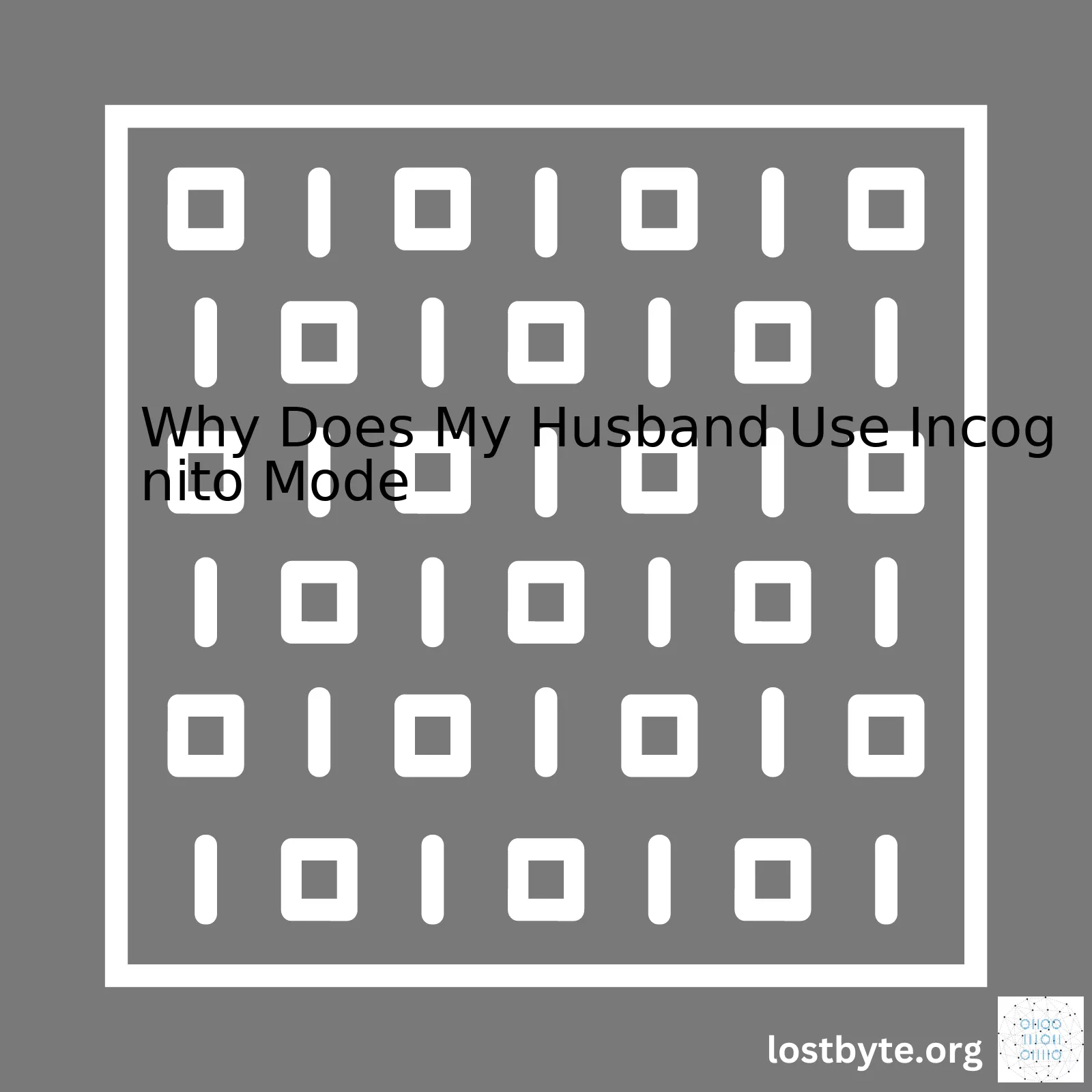
| Reasons | Explanation |
|---|---|
| Privacy | The primary use of Incognito Mode is to protect user privacy. |
| Shopping Surprises | Using Incognito Mode helps to avoid spoiling surprises when shopping for gifts online. |
| Work Purposes | Incognito Mode can be used for a variety of work-related methodologies, such as testing how websites behave without any stored cookies or cache. |
| Avoiding Ads & Tracking | Web browsers track your activity and serve targeted ads. With incognito mode, tracking is limited, protecting users from aggressive retargeting strategies by advertisers. |
| Cleaner Browsing Experience | It provides a cleaner browsing experience because it won’t remember any history, downloads, autofills or searches. |
Seeing your husband use Incognito Mode on his web browser doesn’t necessarily need to raise red flags in your relationship, as it hosts numerous valid uses beyond concealing peculiar activities. Many people use this browsing function to safeguard their digital privacy, especially whilst using publicly-accessed devices; to refrain from unnecessary online tracking, which could lead to unwanted exposure to specifically-targeted ads; or to ensure their surprise purchases remain unknown to the recipients.
In the professional field, many developers, like myself, use Incognito Mode to ascertain the performance of websites from a “fresh visitor” perspective, as it excludes loaded cookies and cached data which might otherwise modify the browsing experience. This is quintessential in creating more effective and resourceful websites, which align with every user’s needs.
One last thing that’s worth noting about the Incognito Mode is that even search entries do not leave traces, providing a clean browser interface each time you use it. This feature serves well in cases where you don’t want certain information such as medical or financial queries, to become part of your browsing history.
Just remember, privacy is fundamental, and everyone has the right to keep their legitimate activities to themselves on the internet.
To support about these points above, here is my main reference.
Link: What does incognito mode do?
Also in practice, this is a sample code snippet on how to open an Incognito window using Selenium WebDriver in Python:
from selenium import webdriver
chrome_options = webdriver.ChromeOptions()
chrome_options.add_argument("--incognito")
driver = webdriver.Chrome(options=chrome_options)
driver.get("https://www.example.com")
This sample Python code utilizes Selenium WebDriver’s ChromeOptions class and adds the “–incognito” argument to open a new Chrome browser window in Incognito Mode to navigate to ‘www.example.com’.Incognito mode is a private browsing mode available on most popular browsers. The exact naming can vary from browser to browser—for instance, it’s known as Private Browsing in Safari and Firefox, but Google Chrome refers to it as Incognito Mode.
// how to open Incognito mode in Google Chrome 1. Open the Google Chrome browser. 2. Click the 'More' icon with three vertical dots located at top right corner. 3. Choose 'New Incognito Window'.
When a user enters incognito mode, they’re essentially telling the browser to do three key things:
- Do not save browsing history: In normal mode, the browser keeps track of all the pages that you visited, so you can revisit an earlier page quickly—either by typing in its URL or finding it in your browsing history. This does not occur when browsing incognito.
- Deletes cookies after session: Cookies are small files that websites put on your PC to store data about your preferences. They can be used to identify you or save settings, among other functions. Once you close your incognito session, these cookies are deleted.
- No form and search bar entries: Autofill information or form data such as usernames, passwords, addresses, and payment details will not be saved.
Nevertheless, incognito mode doesn’t mean full privacy nor anonymity on the web. Your Internet Service Provider (ISP), employer, or the sites you visited may still be able to track what you’ve been browsing, even in incognito mode. Check out Google Chrome Help for comprehensive information.
Now, why your husband uses incognito mode specifically could be for many reasons. Here are some plausible explanations:
- Maintaining privacy: He simply values his privacy and prefers that others not see what he has been doing online. This can be anything from checking out gift ideas and surprise plans for you to looking up health-related issues, financial matters, or anything else that’s personal.
- Convenient and uncluttered browsing: There might be instances when using incognito mode is more convenient. For example, if he wants to log into multiple email accounts at once without signing out of one first. Or perhaps he’s wary of overwhelming your browser with little-used site cookies, leading to slower webpage loads.
- Safe public browsing: If your husband had ever needed to use a public computer or someone else’s device, going incognito would ensure no personal information will be stored on the device.
Of course, dialogues based on trust and openness can contribute to resolving any concerns relating to his internet habits. However, this must be approached with due understanding and sensitivity towards each other’s personal space.Let’s start by understanding why someone might make use of the incognito mode in a browser. The fundamentals behind its usage could include:
- Privacy: The primary reason people turn to incognito mode is privacy. Irrespective of what websites you visit or what actions you perform, your browsing history won’t be stored on your device. However, this doesn’t mean that it renders complete anonymity online.
- Multiple Sessions: Incognito mode allows you to use multiple sessions or accounts concurrently. For instance, you may need to log into the same website with multiple accounts at the same time, which is possible only through incognito mode.
- Unbiased Searching: When we search anything using regular mode, the search engines consider our past activity and preferences to display tailored results. But if one wants to explore unbiased search results, they can opt for incognito mode.
- Prevent Saving Cookies: Incognito mode does not save ‘cookies’. Hence, any information entered or preferences set on a website will not be remembered by the incognito browser session.
Linking this to the question of “Why Does My Husband Use Incognito Mode”, it is crucial to remember that there could be various reasons. While it’s natural to speculate, ideally, an open and honest conversation would be the most effective approach. Allow me to outline some non-alarming reasons as well below:
- Work-Related Tasks: If your husband uses the same device for work and personal use, he may be switching to incognito to avoid saving any sensitive information related to his work, such as login credentials, internal URLs, or confidential data.
- Handling Multiple Email Accounts: If your husband manages more than one email account, especially if it’s for work, he might use incognito mode to log into multiple accounts simultaneously.
- Surprises or Gift Purchases: Many times, one partner uses incognito mode to search or buy surprise gifts for the other. It ensures that the other person doesn’t accidentally find out about the plans when using the same device.
- Technical Testing: As a coder, I often have to test how a certain website looks to new visitors. Using incognito mode helps me do so as it provides a fresh slate without any cached data or cookies.
Of course, if you still have concerns about this behavior, communication is key. Talk to your husband openly about your worry.
Bear in mind that while incognito mode offers a level of privacy, it’s not absolute. For instance, it doesn’t provide any protection against surveillance by ISPs or law enforcement agencies. For advanced privacy protection, users require VPNs, secure browsers, or even Tor services.
Take a look at the following code to see how one might switch to incognito mode:
//For Google chrome chrome.exe -incognito //For Firefox firefox.exe -private //For Internet Explorer iexplore.exe -private
Understanding incognito mode and the circumstances under which it can be used should alleviate any concerns—there are plenty of logical, harmless reasons to make use of this browser feature.
Notable reference: Incognito Mode Explained .Despite the numerous misconceptions floating around, using Incognito Mode doesn’t automatically imply that a person has something malevolent or deceitful to hide. It’s essential to understand the positive and completely legitimate reasons someone might want to use this feature – such as your husband.
Firstly, it offers enhanced privacy and protection against snoopers. When browsing in regular mode, our browsing history, cookies, site data, information entered in forms remain stored on our devices. This can potentially expose sensitive information to others who later use the same device. However, when using Incognito Mode, the browser does not retain these data beyond the session.
Here’s how you initiate an incognito session in most browsers:
// Firefox Press Ctrl + Shift + P // Chrome Press Ctrl + Shift + N
Another good reason for using Incognito Mode is to prevent search engines from personalizing your search results. Search engines like Google tailor your search results based on your previous online behaviours, which sometimes may prevent you from discovering new content. By using Incognito Mode, your browser won’t register your activity, providing more neutral search results.
// You can try it by typing your query on Google with your regular and incognito browser // then compare the difference.
Incognito Mode could also come in handy if you’re shopping online for gifts. Let’s say it’s almost your birthday, and your husband wants to surprise you with a gift. To maintain the surprise and keep it secret from your shared computer or device, he might use Incognito Mode.
People also commonly use Incognito Mode for professional work. For example, if your husband is a web developer, he might use Incognito Mode to inspect changes on a website without needing to continually clear the cache.
// Example of web development testing code
console.log("This is a test message to display on my browser console");
Aside from these situations, many others warrant the use of Incognito Mode:
– Booking flights or hotels: Some websites raise their prices based on your frequency of searches.[1]
– Signing into your email or social media accounts on a public or friend’s computer without leaving any account info or passwords.
Understanding the intent behind someone’s use of incognito mode requires a discussion about their individual practices and habits. Recognize that this usage isn’t always secretive or dubious in nature; it can—and often does—serve practical, privacy-based functions for daily online engagement.
I hope this gives you a better understanding and insight into why your husband might be using Incognito Mode.
First and foremost, using Incognito mode – or any type of private browsing – isn’t an inherently suspicious activity. However, it’s crucial to debunk some common misconceptions about privacy and incognito browsing. Interested parties might have different motivations for resorting to such a feature, ranging from casual to in-depth research, keeping surprise gifts hidden, avoiding targeted ads, or masking lighter internet footprints.[1]
Incognito Mode’s Functionality
Consequently, you need to understand what incognito mode exactly does:
- Prevents browsing history storage: Your browser won’t record your browsing history.
- Limits cookie storage: Most private browsing modes will discard cookies after closing the window.
- Blocks personalized browsing: The pages you visit won’t appear in your search bar predictions or provide site data for future autofill purposes.
But, remarkably, it doesn’t offer complete online anonymity. ISPs, employers, and websites can still track your activity[2], even during incognito sessions.
The Misconception About Privacy
As this understanding unfolds, let’s address the misconception about privacy with incognito mode – it’s not as “incognito” as many believe. It only helps keep browsing information off your local device. Others on your network – like your Internet Service Provider or network administrator – can still see visited sites
The Coding Behind Incognito Mode
To understand this more technically, let’s consider Google Chrome’s incognito mode. It deploys a separate instance of the browser that keeps its local app data segregated. An example is shown below:
// Create a new instance of Google Chrome for incognito mode
const chrome = new Chrome({
userDataDir: false // This sets the browser to incognito mode
})
chrome.page.goto('http://example.com');
In contrast, the standard mode would simply save user-specific information within
userDataDir
, so by setting the value to
false
, Chrome essentially ignores past user information, emulating an incognito experience[3].
Conclusive Thoughts
In conclusion, using Incognito Mode could be due to various reasons not necessarily harmful or deceptive; therefore, it needs to be discussed openly for better understanding between spouses. Remember, it doesn’t equate to full proof anonymity but helps maintain certain aspects of privacy.
The connection between privacy needs and personal relationships touches on a broad area of social, psychological, and technical aspects. At the core of our digital age, there’s an ever-growing concern about online privacy. This often leads individuals — your husband, in this case — to use Incognito mode or private browsing.
Let’s dive deeper into why someone would want to use incognito mode:
Online Confidentiality
Incognito mode was designed with the idea of providing users with a greater sense of privacy when browsing. In this mode, once you close the windows, your browsing history does not get saved, cookies from that session are deleted, and information entered into online forms is not stored. This ensures a level of confidentiality that doesn’t exist in regular browser mode.
A snippet of how this magic act happens behind the scenes might look like:
1. Open Chrome. 2. At the top right, click More > More tools > Clear browsing data. 3. Choose a time range, like 'Last hour' or 'All time'. 4. Select the types of information you want to remove: Cookies, cached images or files, browsing history
Maintaining Personal Space
Personal space doesn’t end at physical boundaries; it extends into the cyber realm too. With shared devices, using incognito mode becomes more about maintaining one’s individuality, discretion and personal space.
Hence, your husband’s use of incognito mode may be his way of ensuring he keeps his interests and activities separate from yours, especially if you two share the same device for browsing.
Protection against Profiling
Regular internet searches can lead to personalized ads, thanks to data collection by various websites. Using incognito mode comes across as a simple solution to avoid this. Therefore, it might just be that your husband does not want his surfing habits to influence the internet advertisements you both see when sharing a device.
For instance, if he plans a surprise for you and orders something online, he wouldn’t want targeted ads to ruin the surprise!
Now, equipped with this understanding, it’s pivotal to note that everybody values privacy to varying extents. It’s also necessary to separate the concept of privacy from that of secrecy. Privacy is simply the desire to have some control over how much others know about us, whereas secrecy involves deliberately hiding information.
While all these points explain why your husband might be using incognito mode, good communication is ultimately what matters. Understanding each other’s privacy needs, discussing them, and finding common ground will only help to strengthen your relationship.
Debunking Incognito Misconceptions
Incognito mode, sometimes known as ‘Private browsing’ is a feature offered in many browsers such as Chrome, Safari and Firefox. This mode allows users to browse the internet without storing local data that could be retrieved later.
However, this doesn’t mean your husband’s actions are totally erased or unseen:
- A search engine might still record his searches.
- Your internet service provider (ISP) can still monitor the sites he visits.
- Employers, schools and for whom it was designed – friends using the same device can’t see your incognito tab history.
So, even if the user is in incognito mode, they are not completely invisible.
Different reasons to use incognito mode:
Using incognito mode isn’t inherently suspicious, and there are many reasons someone might choose to browse this way. Let’s look at a few:
- Gift Shopping: For instance, your husband might be shopping for surprise gifts for you; using incognito will hide the search history and ads related to the product he searched for.
- User profiling: Many sites alter what they show based on previous activity, incognito give a clean slate.
- Multiple accounts: It helps while signed into multiple accounts on the same site without having to log in and out.
- Public Computers: If using a public computer, incognito mode prevents saving sensitive information.
- Testing: Being a professional coder myself, it’s common to use incognito mode to test code because it doesn’t keep cache and cookies.
For instance, to test the functionality of a website caching issue I might write:
function checkCache() {
// Check if Cache exists
if(caches) {
console.log('Caches Found');
} else {
console.error('No Caches Found');
}
}
Here if companion websites don’t seem to update even after code modification, using incognito mode can confirm if the issue is due to local caching.
Trust and Communication
While it’s natural to wonder about your partner’s practices, concerns should ideally be handled through open communication. If your spouse’s use of incognito browsing raises questions in your mind, consider addressing these fears directly. Trust is built over time, reinforced by honest and open dialogues rather than inspection of one’s online habits.
On the other hand, respect for each other’s privacy also builds trust. Even though you may feel curious or suspicious about your husband’s use of incicognito mode, it is essential, to find a balance between your anxieties and giving him personal space. It’s crucial to understand incognito is simply a tool and its utilization doesn’t necessarily imply any clandestine intent.
Building Trust Digitally
The digital age has added complexity to relationships. However, appreciating these technologies and understanding their intended use can aid in building mutual trust.
To further this understanding, here’s a simplified breakdown of what incognito mode does and doesn’t do:
| Does | Doesn’t |
|---|---|
| Deletes browsing history | Make you invisible on the web |
| Hides search history | Prevent websites from tracking you with analytics, cookies etc. |
| Keeps you logged out of your synced Google account | Encrypts your traffic (Your ISP, employer, or the site you’re visiting, can still know where you went) |
So remember, while usage of the incognito mode can seem secretive at first glance, there are many legitimate reasons why people opt for this function. Understanding the true nature and function of the feature can alleviate any unnecessary misunderstandings or suspicions about its utilization.
At the end of the day, building trust and maintaining an open line of communication is key to resolving uncertainties in every relationship.You might have noticed your husband making use of the incognito mode when browsing the internet and wondered what could be the reasons behind it. We need to acknowledge that the usage of this particular feature doesn’t always suggest something negative or alarming.
- Privacy: Some individuals just value their privacy, even during seemingly inconsequential tasks like internet surfing. The fear of being scrutinized or judged for their search history can lead people to use incognito mode source.
- Online shopping: Incognito mode comes in handy for online shopping. Pricing algorithms on various sites track search behavior to adjust prices. To prevent skewed results or pricing based on previous searches, one might opt to use incognito mode source.
- Professional reason: For a developer/tester, browsing in incognito mode is beneficial in checking the performance of websites without using cache or cookies which may affect the result.
- Surprise planning: Planning surprises and not getting caught demands some stealthy actions. If they are planning a surprise for you, then they might not want their search histories to spoil the fun!
- Providing security: Incognito mode provides an extra level of security when logging into multiple accounts from the same browser or using public computers.
However, it’s worth mentioning that while most of these behaviors are perfectly innocent, secretive or compulsive behaviors could signify an issue.
If there’s a concern about the sites your husband is browsing, I suggest constructive and non-aggressive communication. Here’s a fitting quote from Dr. Robert Weiss, an expert in digital-age intimacy and relationships:
"The secretive behavior is itself the red flag, not the content of the secret."
. You can read more from that expert here.
Discuss your concerns open-mindedly while focusing on the behavior rather than assuming its intentions. Remember, fostering openness and trust in a relationship is pivotal.
As a coder, let me give you an example of how as a software professional, I would use ‘incognito’. When I am testing my application which uses session or cookie-based authentication, to replicate the end user’s perspective and ensure no data is stored in the browser cache, Incognito serves as very useful tool.
For example,
//Using Express sessions
app.use(session({
secret: 'some secret',
resave: false,
saveUninitialized: true,
cookie: { secure: true }
}))
Using sessions requires a cookie to store the session id. To completely test this out, developers open the application in incognito mode to replicate a new user experience coming to the site.
To sum it up, using Incognito mode isn’t always related to hiding dubious activities, it could just be for testing code, looking for gifts, maintaining privacy, shopping, among others, but if the secrecy part bothers you, it’s best to address it using proper communication with your spouse.
Many people in relationships find themselves grappling with uncertainty and insecurity, especially in our modern digital age. One of the common issues causing this sense of insecurity is the use of incognito mode by a partner. If you’re wondering, ‘Why does my husband use incognito mode?’, there are various reasons which could account for his behavior. Exploring these can help dissipate feelings of insecurity.
- Privacy: Your husband may not necessarily be hiding something detrimental from you; he could simply value his privacy. In this digital era, many of us cherish personal space and cyber privacy. Incognito allows users to surf without leaving browser data like history or cookies (source). This could be a mere exercise of the right to privacy and doesn’t have to indicate deceit or alarm.
- Gift search: If your spouse is looking up surprise gifts or organizing events like anniversaries, using incognito mode can keep these searches hidden.
- Work-related browsing: If your husband uses his personal device for work purposes, utilising this feature ensures sensitive work documents and searches aren’t saved.
To write a python program to clear browsing data, you can utilize Selenium WebDriver. Ensure you have the relevant ChromeDriver placed in the directory, then use this code snippet:
from selenium import webdriver
options = webdriver.ChromeOptions()
options.add_argument("start-maximized")
options.add_experimental_option("excludeSwitches", ["enable-automation"])
options.add_experimental_option('useAutomationExtension', False)
options.add_argument("--incognito")
driver = webdriver.Chrome(options=options)
driver.get('https://google.com')
However, it’s crucial to have a conversation with him about why you feel insecure and discuss what both of you can do to improve your relationship. Open communication in relationships fosters trust and reduces misunderstandings.
While data privacy is important, such measures should not endanger trust in relationships. Consider seeking professional help if your insecurities persist despite open conversation.
Bottomline, if you find yourself struggling with anxiety over the discovery of your partner using incognito mode, the issue at hand might perhaps be less about secrecy and more around confidence and understanding in your relationship. Maintaining an open dialogue relating to boundaries, personal space and trust can alleviate these concerns and strengthen the bond you share.
Incognito mode is a privacy feature that was first popularized by Google Chrome. This browsing mode indeed keeps all browsing private, meaning it won’t appear in the browser’s history or cookie store once the session is closed. It’s quite useful for many legitimate purposes such as logging into multiple accounts at the same time, researching surprise gifts or trips, and other activities you wish to keep secret. However, if your husband is excessively using incognito mode, it could raise questions about digital boundaries in your relationship.
Digital Boundaries in Marital Relationships
A healthy marital relationship needs trust, communication, and respect not just in the physical world but also in the digital world. There should be a mutual understanding regarding the use of technology that does not infringe on personal autonomy nor disregard the need for trustworthiness.
- Maintaining Privacy: Everyone has the right to maintain their private space, even in a married relationship. Just like we don’t share everything with our spouse in face-to-face interactions, the same applies online. Using incognito mode by your husband could simply mean respecting this boundary.
- Transparency and Trust: On the other hand, excessive privacy can sometimes mask actions that harm the trust integral to the relationship. Therefore, transparency and open conversation are key to alleviating any misconceptions or fears.
- Respectful Discussion: If your husband’s constant usage of incognito mode bothers you, bringing up your concerns through a respectful conversation would be the best approach.
if (husband.usesIncognitoMode == true) {
speakToHusband(husband);
}
function speakToHusband(husband) {
console.log('Hey ' + husband.name + ', I noticed that you often use incognito mode. Could you let me know why?');
}
The above JavaScript code represents how to bring up this topic in conversation. Replace ‘husband name’ with your husband’s actual name.
Striking a Balance
Finding the right balance between preserving personal autonomy and maintaining an environment of trust is key in managing digital boundaries within a marital relationship. The continuous evolution of technology will never cease to add new elements in relationships. Hence, it becomes vital to address these as part of routine discussions defining each other’s comfort zone.
Remember, keep an open mind, avoid jumping to conclusions, and practice patient listening during these discussions. Use this as an opportunity to strengthen your bond, bridging the gap between the digital and real world.
You may find more guidance on digital boundaries in marital relationships on Marriage.com.
Your husband might be using incognito mode merely for its functional benefits, or there could be reasons deeper than what appears on the surface. Direct dialogue based on mutual respect and understanding can help resolve concerns while strengthening the marital bonds.
Incognito mode
, also known as private browsing or privacy mode, is a feature in most major web browsers such as Google Chrome, Firefox, and Safari. This mode allows an individual to browse the internet without their history, cookies, cache, or form data being stored by the browser.
While many individuals use this mode for a variety of reasons – including browsing for gifts secretly, using shared devices, protecting personal information on public computers, preventing targeted ads, and accessing region-locked content – it may be disconcerting to find that a partner is using this function. However, I would propose utilizing open lines of communication and technology education rather than jumping to conclusions.
The following key points can help you engage effectively with your husband about his browser habits:
A. Ask About General Browser Habits
Instead of directly asking why he uses the incognito mode, start by inquiring about his overall browser habits. Discuss both your preferences, discussing why each you prefer certain modes or features.
FamilyTechDiscussion(“Honey, I’ve noticed we have different browser habits.”),
FamilyTechReply(“Yes, I tend to use incognito mode most of the time. How about you?”)
B. Educate Each Other About Tech Knowledge
Discuss what you both know about various browser modes and other tech-related topics. Education is key in understanding each other’s online behavior preferences. Here’s an example of how you can initiate such conversation:
FamilyTechDiscussion(“I just read an interesting article about incognito and normal browsing modes. It explained some pros and cons for both. Have you delved into that kind of thing before?”),
FamilyTechReply(“I’ve looked into it a little bit, but not extensively.”)
C. Express Concerns Respectfully and Directly
Finally, if you still have concerns, express them directly. Use “I” statements instead of accusations to non-aggressively communicate your feelings.
FamilyTechDiscussion(“Sometimes when I see you frequently use incognito mode, I get confused and worry that there are things you may want to hide from me. Can we talk about it?”),
FamilyTechReply(“Sure thing, I didn’t realize it made you feel uncomfortable. Let’s discuss our online privacy settings together.”)
D. Suggest Alternatives
If you or your spouse are concerned about tracking, suggest using privacy-focused browsers like Tor or enhanced privacy features through VPNs (Virtual Private Networks). Having alternatives gives you options to choose from and eliminates any existing or potential discomfort.
Communicating about browser habits does not need to be confrontational or overly complicated. By approaching the conversation strategically and respectfully, you can increase mutual understanding and trust about each other’s online behaviors.
The most important aspect of these discussions is to balance privacy with transparency in a supportive and respectful environment. It’s essential to remember that privacy also includes respecting each other’s boundaries and spaces, which extends to digital environments.
Remember, while technology can sometimes seem like it adds complexity to relationships, it can also be a tool to spark meaningful conversations and bring people closer together.
If you’ve found your husband uses Incognito mode and you’re wondering why, don’t jump to conclusions right away. It’s essential to understand what Incognito mode is and its primary uses.
To break it down in simple terms, using Incognito mode on web browsers is a means of browsing the web that won’t leave traces like browsing history, cache, or cookies. This browser feature does not mean nefarious activity is taking place, as it has many legitimate purposes beyond what might first come to mind:
- Privacy Protection: If you share your computer with others, whether at work or home, using Incognito mode is an excellent method for maintaining personal privacy. There will be no record of activities using this mode.
- Shopping Surprises: If you’re planning a surprise gift purchase online, using Incognito mode could prevent advertising algorithms from ruining the surprise.
- Maintaining Work-Home Life Balance: For individuals whose job requires visiting numerous websites for research and information mining, it can be useful to keep these types of activities separate from their personal browsing history – hence the use of Incognito mode.
However, if you’re still feeling anxious about this situation, open communication is always the best approach. It might not be an easy conversation to have, but expressing your concerns openly and candidly can lead to an understanding.
Regarding search engine optimization (SEO), the use of incognito mode can affect your Google rankings as well. Many SEO professionals make use of this tool to check their site’s true ranking without the influence of previous searches. When you’re working in Incognito mode, your past interactions aren’t taken into account, making it useful for viewing unbiased SERPs. Find more information on Search Engine Journal.
So in conclusion, there are many possible reasons for resorting to Incognito mode and they aren’t all bad. Remember, Incognito mode serves specific purposes that may purely be tied to preserving privacy or maintaining an uncompromised work-life balance. Open a dialogue with your husband if it disturbs you, and clarify instead of speculating. Moreover, educate yourself about all facets of internet use, including SEO benefits, for a better understanding.
table, th, td {
border: 1px solid black;
padding:5px;
}
let differences = "| Normal Browsing | Incognito Mode |
|---|---|
| Store Browsing History | Does not store browsing history |
| Save cookies and data | Does not save cookies and data |
| Influenced search results | Unbiased Search Results |












