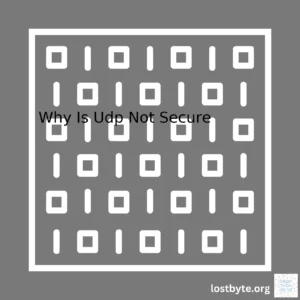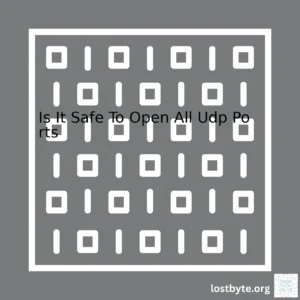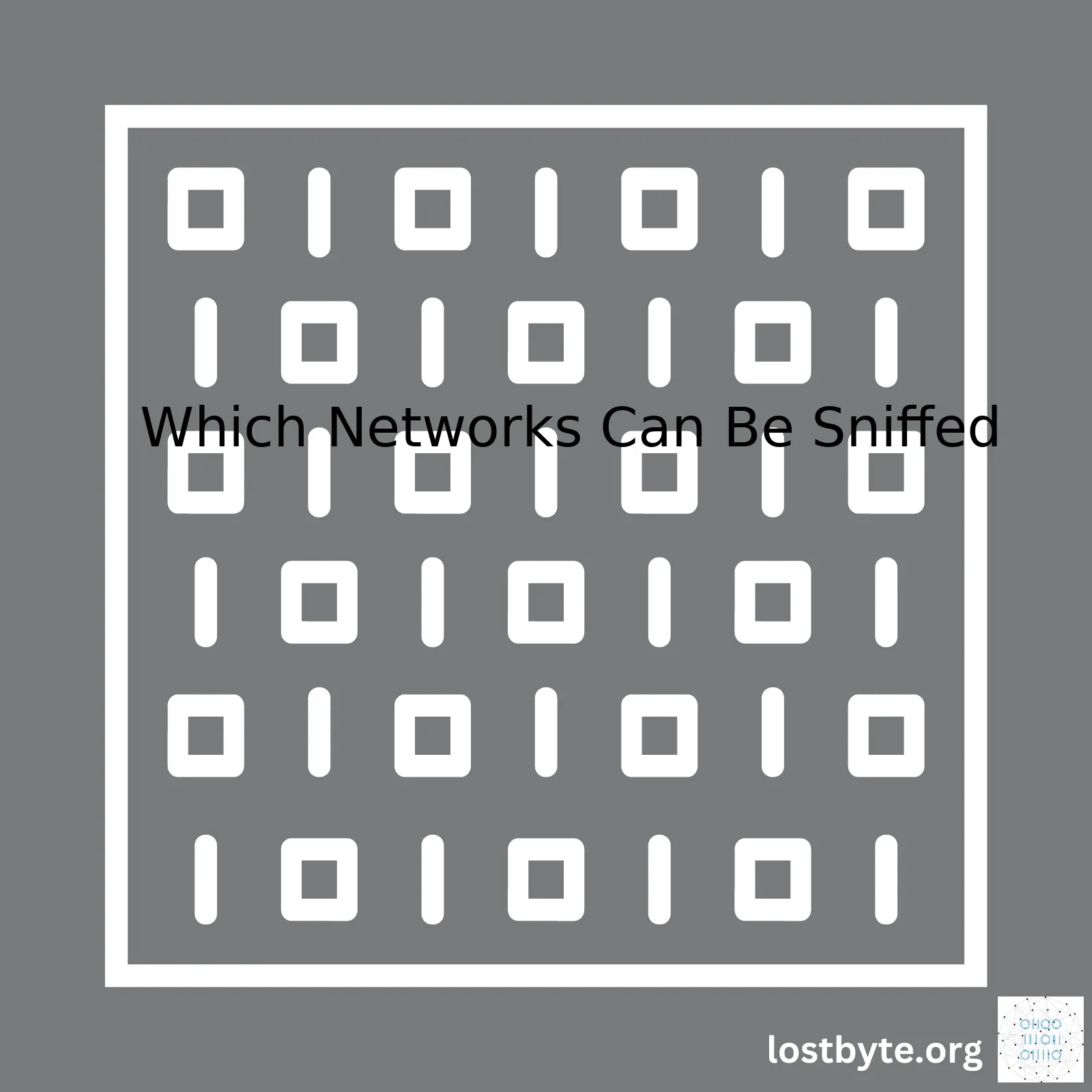
| Network Type | Can it be sniffed? |
|---|---|
| Ethernet Networks | Yes |
| Wi-Fi Networks | Yes |
| Cellular Networks (3G, 4G, 5G) | Difficult but Possible |
| Bluetooth Networks | Yes |
Now let’s discuss these network types in more detail.
• Ethernet networks: Traditional Ethernet networks can definitely be sniffed. An attacker with direct access to the physical network can hook up a machine running a packet capture tool like Wireshark or tcpdump. With this setup, they can monitor and record all data flowing across the network. Ethernet’s broadcasting nature makes it inherently prone to sniffing attacks. Direct, wired connections are thus incredibly vulnerable if an attacker can gain physical access.
_For Wireshark reference visit the page: here. For tcpdump reference please see: here._
• Wi-Fi networks:: Wi-Fi networks are equally susceptible to various forms of sniffing. Other devices within range can eavesdrop on the radio frequencies used by Wi-Fi and decode the data being transmitted. While encryption mechanisms such as WPA2 and WPA3 serve as active countermeasures, flaws in these protocols can still be exploited by persistent adversaries. Tools like Aircrack-ng make Wi-Fi sniffing accessible even to relatively inexperienced hackers.
_Visit Aircrack-ng official site: here._
• Cellular networks:: Sniffing cellular networks like 3G, 4G, or 5G is much more challenging, but it’s not impossible. It involves the use of sophisticated hardware like rogue base stations and software tailored to intercept specific protocols. Authorities pay close attention to misused cell network equipment, making this a dangerous route for would-be sniffers. Nonetheless, motivated actors with significant resources can still pull off cellular network interception.
• Bluetooth networks:: Bluetooth low-energy devices are also vulnerable to sniffing, particularly when they’re in discoverable mode or pairing with another device. Tools like Ubertooth One or similar custom devices can capture and decode Bluetooth data in transit.
_UberTooth One There’s more information available: here_.
It’s crucial to note that although these networks can be sniffed, there are measures in place to mitigate such risk. Network administrators implement encryption, secure protocols, constant monitoring, anomaly detection, intrusion prevention systems, etc., to prevent unauthorized access and provide safer environments.
F=ma
Always remember, security is best managed when focused on multilayer protection.
Network sniffing is a type of network surveillance strategy that involves literally “sniffing,” or eavesdropping, on network traffic data. It’s used by network security professionals to identify and troubleshoot issues, but can also be exploited by hackers for nefarious purposes. For the purpose of this discussion, let’s focus on which networks are vulnerable to such activity.
Local Area Networks (LANs)
Being closer in proximity, LANs are the easiest network structures where sniffing activities thrive. It’s relatively easier to capture and read unencrypted data from all devices within a LAN. Data packets can get intercepted at any point when they traverse over a LAN.
// This is an example code snippet showing sniffing on a LAN.
var socket = new Socket(AddressFamily.InterNetwork, SocketType.Raw, ProtocolType.IP);
socket.Bind(new IPEndPoint(IPAddress.Parse("192.168.1.2"), 0));
Wireless Networks
Wireless networks are particularly susceptible because data is transmitted through open air, technically accessible to anyone with a device capable of intercepting wireless signals. If the Wi-Fi data is not encrypted or if the encryption is weak, it can be readily sniffed and interpreted by a hacker.
| Signal Strength | Scope of Sniffing |
|---|---|
| Strong | High susceptibility, large scope of sniffing |
| Weak | Fewer chances of sniffing due to limited range |
Public Networks
Public networks, often available in places like cafes, airports, or hotels, are hot targets for network sniffers. Given their accessibility, it’s straightforward for a cybercriminal to connect to these networks and start logging unsecured traffic without raising suspicion.
Virtual Private Network (VPN)
VPNs, contrary to common perception, are not entirely free from sniffing risks. While they provide an additional layer of security by encrypting your data, if a hacker gets hold of the VPN server, he/she would be able to decrypt the data.
// Sample code of sniffing a VPN, where 'vpnServer' is the VPN server var decryptedData = DecryptData(vpnServer.EncryptedData);
So, no network is entirely immune from sniffing risks. However, implementing strong security measures can help make your network less attractive to cybercriminals and can mitigate some of these risks.
For further reading, this article provides valuable insights about different types of security threats and mitigation strategies.
The basics of data interception revolve around the concept of network sniffing. Network sniffing, also known as packet sniffing or protocol analysis, is a method used to capture, inspect, and interpret the data transmitted over a network. A piece of software called a ‘sniffer’ plays a crucial role in this process. It has the ability to read, or ‘sniff out’, the network traffic flowing over both wired and wireless networks.
To understand which networks can be sniffed, it’s important to understand the role of protocols in network communication. Protocols govern how data is shared across networks, and each type of network relies on different sets of them. For instance, an Ethernet network uses the OSI model, Wi-Fi uses the IEEE 802.11 protocol suite, and Bluetooth uses the Bluetooth core specification.
Sniffing can occur on:
– Local area networks (LAN): If a user’s machine is connected to a LAN, a sniffer tool running on their machine can capture all traffic transmitting through the LAN. This includes monitoring other users’ data which can potentially lead to unauthorized access to sensitive information.
– Wireless networks: Especially unsecured ones are highly vulnerable to data interception. As data transmits via airwaves, it’s relatively straightforward for a nearby attacker equipped with a sniffer tool to intercept data packets.
– Wide Area Networks (WAN): WANs are not immune to data interception either. Sniffers can monitor data from anywhere along the WAN connection – this is because data transmissions often traverse various geographical regions and multiple system devices, increasing potential points of vulnerability.
Here is a snippet of Python code using Scapy to perform packet sniffing:
from scapy.all import *
def packet_callback(packet):
print packet.show()
sniff(prn=packet_callback,count=1)
In terms of safety, applying encryption over the network can mitigate the risks of data interception. However, bear in mind that certain sophisticated sniffing tools can even decrypt some types of encrypted data. To enhance security, one should thoroughly understand the strengths and vulnerabilities of the network they are operating within and apply appropriate protective measures, such as secure channels (e.g. VPN), strong encryption algorithms or employing network intrusion detection systems (NIDS).
For more detailed study, please refer to resources like:
Comparitech’s guide on network sniffing,
or
TCPIP Guide’s overview on Protocol Analysis and Packet Sniffing.When we delve into the subject of which networks can be sniffed, there are several varieties which are more susceptible than others. Network sniffing or packet sniffing involves monitoring, capturing, and mining useful data from network traffic transmitted over an assigned network interface.
// Sniffer example using Wireshark: tcpdump -i eth0
Often used by network administrators to troubleshoot network problems, sniffing can, unfortunately, also be wielded as a cybersecurity attack technique for malicious purposes like eavesdropping, hacking, and other cybercrimes.
Types of Networks Susceptible to Sniffing
1. Wired Ethernet Networks
While wired Ethernet connections are generally considered secure, they’re not entirely impermeable to sniffing. An intruder with physical access to the network could tap into the communication links to intercept the network packets being transported.
2. Wireless Networks
Even more vulnerable to packet sniffing is wireless networking. Given the nature of its packet transmission—broadcasting information over airwaves—a nearby attacker with a good antenna and some packet sniffing software can readily capture these packets even from a considerable distance if encryption is not employed.
3. TCP/IP Networks
Transmission Control Protocol/Internet Protocol (TCP/IP) networking model, upon which the internet operates, delivers packets of varying types (TCP, UDP, ICMP, etc.). Intruders often utilize packet sniffers primarily to seize login credentials and other sensitive information transmitted over the TCP/IP network connection.
Naturally, determined hackers usually go for the low-hanging fruit, or in this case, unsecured connections. Hence, HTTPS rather than HTTP networks, known for their encrypted security measures, become less attractive targets due to the complexities involved in breaking the security layers.
Remember, no network is completely impervious to sniffing, but the vulnerability degree can vary significantly depending on the underlying security measures taken.
Preventive Measures Against Sniffing
It’s crucial to enforce robust security mechanisms that mitigate sniffing risks:
• Securing Network Infrastructure: Maintain updated firmware and hardware, limit physical access to network devices, deploy intrusion detection systems (IDS), firewalls, and deploy secure network topology.
• Encrypted Network Traffic: Implementing encryption protocols like Secure Sockets Layer/Transport Layer Security (SSL/TLS) or IP Security (IPSec) helps to secure your network traffic.
• Password Hygiene: Regularly update and complex passwords to all network interfaces. Using different authentication levels for different users can also contribute to heightened security.
• Vigilant Monitoring: Monitor your network constantly for any abnormal activities or data breach attempts.
// Sniffer detection tool: Snort -c /etc/snort/snort.conf
In a world where netizens continually battle against evolving cyber threats, staying informed and implementing comprehensive preventative measures are our best defenses. Researching up-to-date information about the sniffer’s arsenal (analogous to our exploration here) provides valuable insights into enhancing your network exoskeleton.
For further elaborate reading on network security, you might want to explore topics such as ‘Deep Packet Inspection’, ‘Secure VPN usage’ and ‘Wireless Network Security’. The digital landscape shifts constantly, hence it’s beneficial to stay updated on emerging trends and challenges within the field of cybersecurity. But remember, no matter how advanced your protection system is, there’s no foolproof shield. Maintaining diligent practices and vigilance remains integral in protecting your network from sniffers.The ramifications of having unprotected networks are far-reaching and can potentially lead to detrimental effects for individuals and organizations. Networks that are not adequately secured are vulnerable to many forms of cyber threats, including the threat of data being sniffed by unauthorized parties.
A network sniffer is essentially a software tool that monitors or ‘sniffs’ out data flowing over computer network links in real time. It is perfectly legal and is widely used to troubleshoot network problems. However, in the wrong hands, a malicious actor could use it to eavesdrop on network traffic, intercept sensitive information, or even manipulate data passing through the network source.
Here are some typical types of networks that can be sniffed:
Wireless Networks:
Wireless Local Area Networks (WLANs) are perhaps the most susceptible to sniffing attacks because data transmitted across them can be intercepted with relative ease. Token Ring and FDDI (Fiber Distributed Data Interface) networks are also susceptible. Often, Internet of Things (IoT) devices connected over WLAN are easily compromised due to poor security practices.
# An example of a basic network sniffing code
from scapy.all import *
def packet_callback(packet):
print packet.show()
sniff(prn=packet_callback,count=1)
Public Networks:
Any public network is susceptible to sniffing. Whether it’s a highly visible city-wide WLAN or a quiet coffee shop hotspot, these networks run a high risk of falling prey to data sniffers. This doesn’t mean that you should avoid using public Wi-Fi altogether, but rather be mindful of what kind of information you transmit over these networks.
Unencrypted Networks:
It can’t be stressed enough that any unencrypted network, regardless of whether it’s wired or wireless, is wide open to sniffing. Hidden networks, too, are just as exposed, if not more so because users are under the false impression that they’re hidden from view.
Consequently, to send data securely across a network, encryption is a must. SSL/TLS encryption, for instance, is an effective way to protect data in transit. This means that even if a network sniffer succeeded in capturing your data packets, all they’d see would be gibberish. A popular tool often used to establish secure encrypted connections is OpenSSH.
# Installing OpenSSH package $ sudo apt-get install openssh-server
Network sniffing can have serious implications for both individuals and organizations if proper safeguards are not put into place. From personal identity theft to the loss of company confidential data, the risks are simply too great to ignore. By understanding your network vulnerabilities, you can better prepare and protect against such threats. Following good cybersecurity hygiene such as encrypting network traffic, ensuring endpoint security, maintaining secure configurations, and regularly patching network hardware are all key to reducing the risks. In addition, implement intrusion detection systems (IDS), firewalls, and consider using tools like Wireshark, Snort, Nmap, among others for network analysis and security monitoring purposes.Wi-Fi networks can fall victim to many vulnerabilities due to the complexities of wireless communication and security practices. There are certain categories of wireless networks which are particularly susceptible:
Unencrypted Networks: These are an obvious target for sniffing activities. As the data being sent across such a network is not encrypted, any hacker within range could gain access to sensitive information transmitted over this network. The most common scenarios where you can encounter unsecured networks include open Wi-Fi hotspots in public places like cafes, airports, or libraries. It’s like sending your information on a postcard through mail – anyone who gets their hands on it can read it.
// Theoretically, sniffing an unencrypted network might look like this: const sniffedData = network.data; console.log(sniffedData); // Could potentially display sensitive user data
WEP Encrypted Networks: Wired Equivalent Privacy (WEP) was the earliest encryption scheme used for securing Wi-Fi networks. However, its weaknesses were quickly exposed by the hacking community. Today, a WEP network can be cracked in a matter of minutes using readily available hacking tools. WEP-encrypted networks present serious vulnerabilities that have been well-documented over the past decade.
// In theory, cracking a WEP network may look as follows: const crackedKey = crackWEP(network.wepKey); network.useKey(crackedKey); // Now the attacker could read all data transmitted over this network
WPA and WPA2 Encrypted Networks: Wi-Fi Protected Access (WPA) and its successor, WPA2, represent significant improvements over WEP. Yet, they are not entirely immune to attacks. One potential vulnerability is their susceptibility to brute-force attacks against weak passwords. Another flaw involves WPA’s Temporal Key Integrity Protocol (TKIP), which includes some elements of WEP and therefore shares a few of its deficiencies.
// An oversimplified version might look like this: const crackedPassword = bruteForceAttack(network.wpaPassword); network.usePassword(crackedPassword); // An attacker would be able to decrypt the entire traffic now
For more details on these vulnerabilities and how they can be exploited, you can check out articles from reputable cybersecurity sources like InfoSec Institute. Please remember that understanding these vulnerabilities is crucial for proper network security, not for carrying out malicious actions.
When discussing Wi-Fi vulnerabilities, one must also discuss Wireless Sniffers: powerful tools that can passively listen to (i.e., “sniff”) the traffic on a network. Some notable examples of Wireless Sniffer tools include Wireshark, Kismet, and Aircrack-ng.
| Tool Name | Description |
|---|---|
| Wireshark | A widely used network protocol analyzer. |
| Kismet | An open-source wireless network detector, sniffer, and intrusion detection system. |
| Aircrack-ng | A complete suite of tools to assess WiFi network security focused on Wifi hacking. |
While these tools can be used for legitimate purposes, such as network troubleshooting and vulnerability testing, less scrupulous individuals often misuse them for hacking Wi-Fi networks. This, combined with the aforementioned vulnerabilities, means that every type of network can be potentially sniffed if the right tools and knowledge are applied.Without an iota of doubt, network packet capturing (or packet sniffing) tools are instrumental in network security and troubleshooting. They allow monitoring, diagnosing, benchmarking performance, and detecting anomalies or attacks on a network by intercepting and logging traffic passing over it.
The premise for the effective use of such tools relies massively on understanding which networks can be sniffed. Here, the primary separation is between wired and wireless connections.
Wired Networks:
The earliest kind of network. Packet capturing in a wired network was quite straightforward back when hub-based Ethernet connectivity was prevalent. The broadcasting nature of hubs allowed traffic to be visible across all connected devices. Today, such networks with hubs are rare. Switches primarily replaced them. A switch directs packets specifically to the intended device, requiring specific methods like ARP poisoning or port mirroring to capture traffic effectively.
Example tool: Wireshark