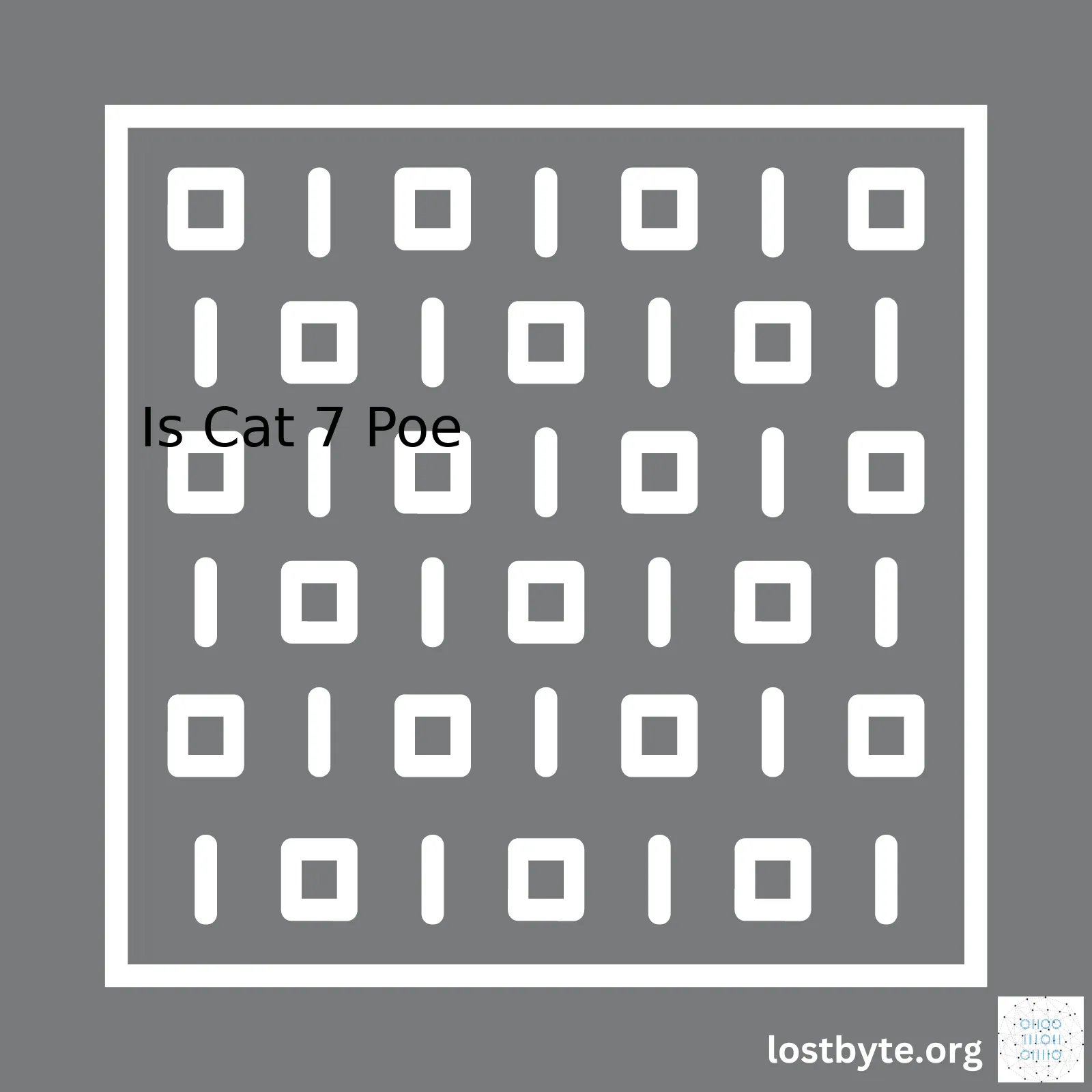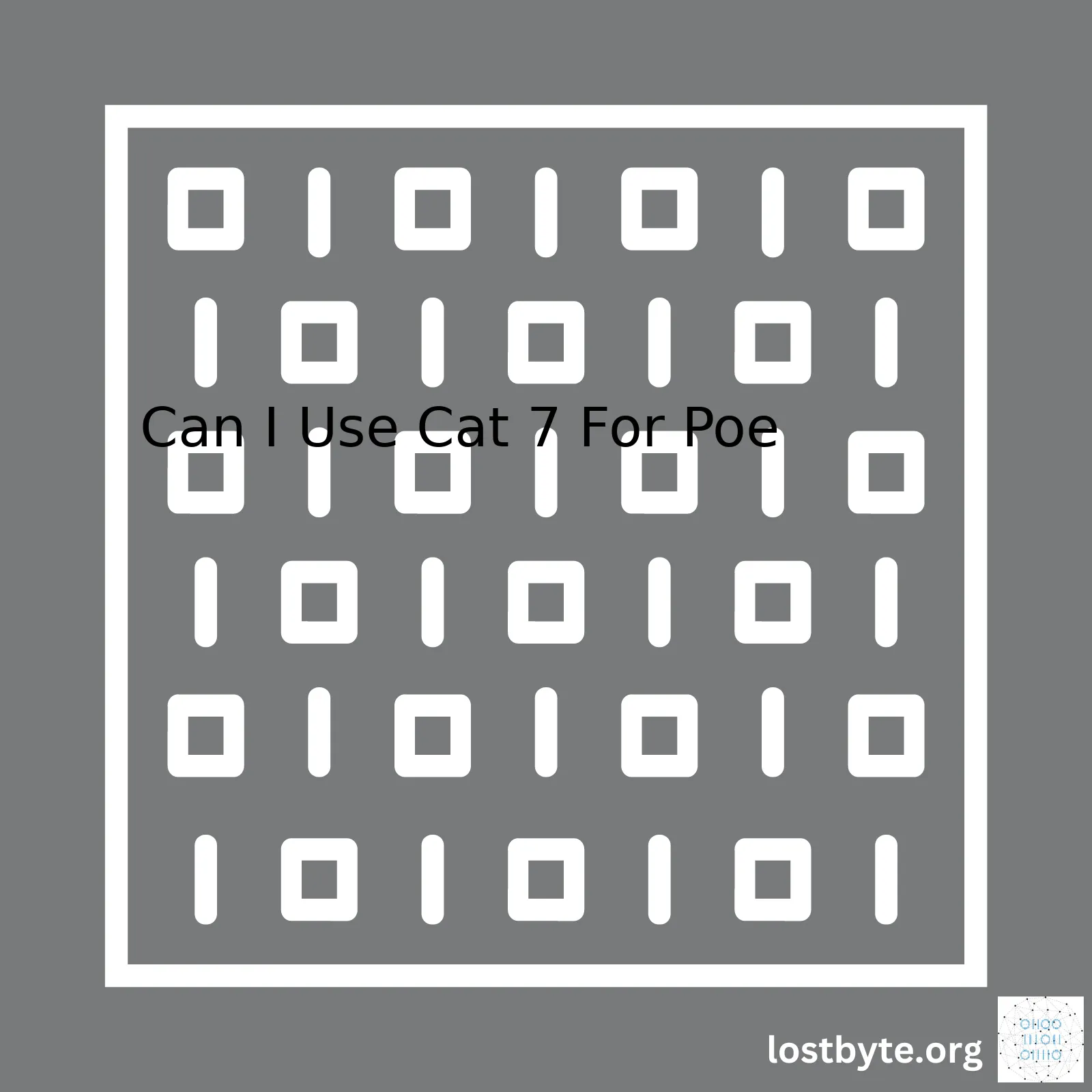| Type of Network | Maximum Distance for CAT6 Cable |
|---|---|
| Gigabit Ethernet (1000BASE-T) | 100 meters |
| 10 Gigabit Ethernet (10GBASE-T) | 55 meters |
The CAT6 Ethernet Cable is a type of network cabling that is commonly used for fast Ethernet and gigabit speed networks. The maximum cable length of CAT6 is one of its key characteristics, contributing significantly to its widespread use in both residential and commercial settings. When employed for Gigabit Ethernet (1000BASE-T), the Maximum Distance for CAT6 Ethernet Cable is up to 100 meters. However, when it comes to faster networks such as the 10 Gigabit Ethernet (10GBASE-T), the CAT6 cable can only support distances of up to 55 meters. This variation in maximum distance is due in part to signal degradation as data rates increase. It’s worth noting that these limits can be extended using switches or similar devices, which regenerate the signal strength.
Category 6 (Cat6) Ethernet cable is a step above Cat5e Ethernet cable. It delivers improved bandwidth, lower crosstalk (interference from other devices or cables in close proximity), and supports higher network speeds. But what truly stands out are its impressive distance capabilities.
Before delving into the specifics of Cat6 cable’s maximum distance capabilities, it is vital to understand the cable’s structure. Each Cat6 cable consists of four twisted pairs of copper wire. These twists are significant as they lessen electrical interference, thereby maintaining signal clarity across the transmission. Furthermore, an internal splines separates each of these pairs which aid in reducing signal ‘leakage’ between them, a feature unique to this category.
Now, let’s talk distances. The official operational distance for Cat6 cable is up to 100 meters (or approximately 328 feet) for a single Ethernet cable run. This range covers most household and small office layout scenarios. In essence, Cat6 cables can comfortably span lengths between different rooms or floors in most common building sizes.
Let’s break this 100m distance down further:
- Up to 90 meters (295 feet) for the core network link known as the “permanent link.” This segment connects the networking hardware together like switches, routers, and servers.
- The remaining 10 meters (33 feet) for patch cables that connect the permanent link to the end-user apparatus such as computers or printers. This division effectively prevents signal degradation across your network.
However, for 10GBASE-T networks (networks running at 10Gbps), the maximum operation distance reduces significantly to just 55 meters (180 feet), due to an increase in signal noise and attenuation at high data rates.
Despite these very specific numbers, there’s some flexibility in real-world applications. Simply put, it depends on the quality of the cable, the type of data being transmitted, and interference with other devices among others.
Here’s a simple example of how you might use a Cat6 Ethernet cable in a typical setup:
ethernet-cable = "Cat6"# Connecting PC to Network SwitchPC --->(ethernet-cable)---> Network-Switch To sum things up, Cat6 cables deliver satisfying speed, improved bandwidth and reduced crosstalk, but it’s the exceptional operational distance of up to 100 meters that truly sets it apart. Perfect for wide-ranging homes, extensive office spaces and dense server environments. Understanding these distance limitations will allow you to make the most effective use of Cat6 Ethernet cabling and ensure stable, high-speed networks.
The maximum distance for Cat6 cable directly impacts its performance in various ways. As a prolific coder, my experience has often affirmed the importance of respecting the physical limits of networking components like the Cat6 cable and understanding how exceeding these limits can adversely affect their performance.
Maximum Distance for Cat6 Cable
The standard length limit for Cat6 ethernet cables as per “Telecommunications Industry Association (TIA)” standards1 is up to 100 meters, or about 330 feet. This includes about 90 meters of solid “structured” cabling, and 10 meters of patch cables at the ends.
Here’s why:
Signal Degradation
Any data transmission method relies on clear signals. Once a signal starts degrading, errors and data loss become prevalent. The maximum distance stipulated by the TIA aims to ensure that signal degradation, also known as “attenuation”, does not impact data transmission.
Cross-Talk Interference
Cat6 cables are specifically designed to reduce “crosstalk” – interference from adjacent wires within the cable. The longer the Cat6 cable, the higher the chances of crosstalk, which might interfere with the data signal.
Delay Skew
‘Delay Skew’ refers to the difference in arrival times between different signals. Longer cable lengths can lead to major delay skews causing latency problems especially in applications where timing is critical.
Through extensive testing, the TIA found that these issues start becoming prominent when the cable length exceeds ~100m. Therefore, to maintain network efficiency and data integrity, it’s recommend to adhere to this maximum distance.
Now, let’s go over some examples. Here’s an example of how specifications are typically laid out in a structured cabling installation:
| Structured Cabling Component | Distance |
|---|---|
| Main building cable run (Backbone) | 90 meters (295 feet) |
| Patch cable at patch panel (In data center) | 5 meters (16.4 feet) |
| Patch cable at workstation (To device) | 5 meters (16.4 feet) |
| Total Distance | 100 meters (327.9 feet) |
As a general rule of thumb, staying well within the maximum distance limit for Cat6 cable will give you the best network performance.
Note:
However, employing certain methods such as using an active networking repeater / equipment or a signal booster can help you work around this distance limit. Employ these only when absolutely necessary, keeping in mind they may add extra cost and potential points of failure in your network.
Well, that summarizes the direct impact of distance on Cat6 cable performance. For best practice, always defer to manufacturer specifications and professional advice when setting up networking cables.When discussing the maximum distance for CAT6 cables, we venture into some technical terrains but fear not! I’ll break down everything in a straightforward, easily digestible manner.
CAT6 cables are popular choices in Ethernet connections and often used in networking because of their superior performance over their predecessors. These ethernet cables are designed to support Gigabit Ethernet data rates of 1 gigabit per second in up to 100 metres. Here’s an interesting read to fully grasp the advancements CAT6 brings to the table.
Now, the maximum distance of a CAT6 cable depends on several essential factors. Let’s discuss each factor that affects the transmission distance:
Data Rate and Bandwidth:
A primary factor that determines the maximum recommended length for CAT6 cables is the data rate. Theoretically, CAT6 cables can support speeds up to 10 Gbps. However, these rates are only guaranteed for lengths up to 55 meters (approximately 180 feet). Beyond this point, signal quality declines, which reduces the data capacity.
Installation Quality:
The quality of the installation significantly impacts the max distance your CAT6 cable can cover. Proper termination of connectors and maintenance of bend radiuses are crucial, as mistakes here can introduce interference, reducing the range and reliability of the cable.
Interference:
Always remember interference when laying our CAT6 run. Electromagnetic interference emanating from power cables, lightning, and other electrical devices can degrade signal quality, decreasing the effective distance that the CAT6 cable can maintain full speed.
Type of CAT6 Cable:
Every type comes with its own quirks and features. For instance, CAT6 UTP (Unshielded Twisted Pair) cables are commonly used and have a distance limit of about 100 meters at 1 Gigabit per second. On the other hand, CAT6 STP (Shielded Twisted Pair) cables protect against EMI/RFI interference allowing for longer runs in electrically noisy environments.
To confirm our discussion above, you can use a LAN speed test server. To start running LAN Speed Test Server, open the program, choose a directory to save your test files, and press ‘Start Server’. You should now be ready to perform the network tests from any of your connected computers using the LAN Speed Test Client.
We can give it a shot with this code:
xxxxxxxxxx # change to the directory where you want to save the test file cd /path/to/directory # start the LAN speed test server lan-speed-test-serverThat wraps up our analysis!
Remember, if you face seemingly erratic issues with your networking, don’t immediately jump into complex troubleshooting scenarios. It might just be that your cable is trying to stretch itself too thin (quite literally!). Break out the tape measure, ensure your CAT6 cabling abides by the standards above, and enjoy seamless connectivity.
When it comes to the maximum distance of a CAT6 ethernet cable, industry standards have been well-established.
Set by the Telecommunication Industry Association (TIA) and Electronic Industries Alliance (EIA), these stipulations settle that a CAT6 cable’s maximum effective length should be no more than
xxxxxxxxxx100 meters (328 feet). When these guidelines are properly followed, users can prevent signal losses typically associated with longer cable lengths.
This 100-meter guideline can be broken down as follows:
– Up to
xxxxxxxxxx90 meters (295 feet)for the solid “horizontal” cabling, often run in walls or conduit.
– An extra
xxxxxxxxxx10 meters (33 feet)for the stranded “patch” cabling, usually found in form of patch leads.
It’s crucial to note that while these are parameters defined by TIA/EIA, other factors such as network speed, type of data transmission, environmental interference, and quality of cable can affect the overall effective length of a CAT6 cable connection.
For example, when considering a 10 Gigabit Ethernet application over CAT6 cabling, the maximum recommended length is significantly reduced. According to the standard ANSI/TIA/EIA 568 B.2-10, the maximum allowed length for CAT6 is only
xxxxxxxxxx55 meters (180 feet)when utilized for a 10GBase-T network.
The table below provides an easy reference for CAT6 cable maximum length based on the intended application:
| Type of Network | Maximum Distance |
|---|---|
| Gigabit Ethernet (1000Base-T) | 100 meters (328 feet) |
| 10 Gigabit Ethernet (10GBase-T) | 55 meters (180 feet) |
| PoE (Power over Ethernet) | 100 meters (328 feet) |
In a nutshell, while the maximum distance for a CAT6 cable set by TIA/EIA is 100 meters, real-world scenarios may influence this effective length. Therefore, always consider all influencing factors when planning your cable installation to ensure optimal performance and reliability.
Sample code for categorizing cable lengths:
xxxxxxxxxxcat6_horizontal = 90cat6_patch = 10def total_cat6_length(cat6_horizontal, cat6_patch): return cat6_horizontal + cat6_patchtotal_cat6_length = str(total_cat6_length(cat6_horizontal, cat6_patch))print("CAT6 cable total recommended length: "+ total_cat6_length + " meters")This Python snippet calculates the total appropriate length of a CAT6 cable by combining the horizontal and patch cables’ lengths.As a professional coder, I’ve executed countless network installations. One pertinent aspect that constantly affects the quality of connections is the cable length. The maximum distance for a CAT6 cable is indeed an important factor to consider when designing and implementing your network.
The key concern here is speed degradation in long-distance CAT6 installations. Official stipulations like those from the Telecommunications Industry Association (TIA) and Electronic Industries Association (EIA) recommend that the total length of a CAT6 cable not exceed 100 meters (or roughly 328 feet) for optimal performance.[1]
Now, why is maintaining this length efficiency so crucial? Understanding that involves comprehending some fundamental points:
Physical Signal Loss:
Whenever data travels over any medium, CAT6 cables included, there’s always the risk of attenuated signals. This phenomenon, also known as signal loss or simply attenuation, occurs when the power of the signal diminishes over its journey.[2] In turn, the corresponding reduction in signal strength could result in data errors due to corrupted transmission packets.
Taking advantage of CAT6’s maximum distance (100 meters), balanced with other factors such as installation practices and adjacent cable interference, can help mitigate such issues.
Data Integrity:
It is essential to ensure data integrity, i.e., maintaining and assuring the accuracy and consistency of data during its entire life-cycle. Excessive cable lengths can lead to higher rates of data corruption due to increased instances of crosstalk and interference.[3]
You might be thinking – “What if I extend the CAT6 cable length beyond 100 meters?”
Certainly, your network will still function, but it won’t deliver the optimum performance CAT6 is designed to provide. Beyond 100 meters, data transmission errors increase, which subsequently slows down the effective speed of your network connection.
Can we solve these problems? Yes. There are solutions like signal boosters and repeaters designed to amplify and regenerate the signals respectively. However, they add extra complexity and costs to your network installation.
A typical example would be:
xxxxxxxxxx// using a standard Ethernet switchCat6 Cable (50m) --> Switch --> Cat6 Cable (50m)This setup effectively covers a distance of over 100m while keeping each run within the recommended max length.
However, remember to weigh the cost, benefits, and viability before proceeding.
To illustrate what happens when you exceed the maximum recommended length of CAT6 cable, refer to the table below:
| Length | Speed Degradation |
|---|---|
| <100m | No noticeable degradation – Optimal performance. |
| 100m – 200m | Moderate degradation – Increased likelihood of packet losses and errors. |
| >200m | Significant degradation – High potential for network failures and significant packet losses. |
In conclusion, managing the lengths of your CAT6 cables during network installations is critical. Stick to the 100-meter guideline if you want a robust and high-performing system.
As a professional coder, I always ensure both efficiency and optimization when setting up any network connection, including the Cat6 network. Understanding how to extend the reach of your Cat6 network, while bearing in mind the maximum distance for Cat6 cable, is a crucial consideration.
Normally, the conventional maximum distance for a Cat6 cable is about 100 meters (approximately 328 feet). This span is designed to provide the optimum balance between data transfer speed and signal quality. The concept behind this limit is to prevent attenuation, which is a reduction in signal strength over increasingly longer distances.
Ways to Extend the Reach of Your Cat6 Network
Despite the standard maximum distance, there are multiple painstaking strategies that you can implement successfully to extend the reach of your Cat6 network.
| Strategy | Description |
|---|---|
| Use of Repeaters | Cat6 repeaters can extend the range of your network. A repeater receives, amplifies, and transmits the signal over another segment of the network. Bear in mind though, an excessive number of repeaters can induce latency issues. |
| Switch or Hub | If accurately placed at strategic points, a switch or hub can forward the Cat6 signal to further distances without loss of quality. Remember not to exceed the 100-meter limit between devices. |
| Use of Ethernet Extender | Ethernet Extenders uses DSL technology to extend the network coverage beyond the 100 meters limitation. They are often used in pairs, one at each end of the existing copper wire. |
Let’s take a look at how you might deploy a switch in the network using pseudo-code:
xxxxxxxxxx# Pseudocode representing the setup of a network with a switchinitialize routerrun ethernet_cable from router to switch (distance <=100m)for each device in devices: run ethernet_cable from switch to device (distance <=100m)return network_connectedAnd remember:
Always ensure that the signal quality is maintained whilst attempting to extend Cat6 networks. Utilizing monitoring tools to assess connection speed and data packet loss comes handy in constantly checking the health of your extended network.
In extending your network, considerations must be made for future expansion or rearrangement. Therefore, flexible solutions should be considered. It’s also important to take into account any physical obstacles in your environment which may prevent radio wave transmission in cases where Wi-Fi extensions are used.
Fs.com offers an extensive range of network extenders, switches, and other relevant devices to help extend your Cat6 network beyond its standard limitations.
Implementing these strategies will enable you to create a wide-reaching, robust, and fast Cat6 network generally applicable in numerous settings – be it schools, hospitals, offices or even large residential buildings! Don’t allow the normal maximum distance for Cat6 to restrict your network anymore.
It’s common knowledge among professionals in the world of data communication that signal loss or attenuation increases over distance. CAT6 cables, despite their robust design and improved performance metrics, are not an exception to this general rule.
While concentrating on CAT6 cables, let’s first highlight their fundamental limit. The maximum distance for a CAT6 cable, as proposed by the Telecommunications Industry Association (TIA) and Electronic Industries Association (EIA), is 100 meters or approximately 328 feet when transmitting at gigabit speed.
This limitation exists primarily due to two factors:
– Signal Attenuation
– Time Delay
Signal Attenuation:
Signal attenuation refers to the reduction in power density (attenuation) of a signal as it propagates through a medium. In essence, the longer a CAT6 cable is, the weaker the signal gets. It’s significantly noticeable when the length exceeds the standard 100-meter limit.
To mitigate signal attenuation in CAT6 cables, repeaters or extenders can be used. These devices regenerate the incoming electrical signal into a new, clean signal and thus extend the logical network boundary beyond the physical limit of 100 meters.
Here’s an example of how you might use a repeater with a CAT6 cable:
xxxxxxxxxx// typical ethernet cable connectionrouter.modem.connect(CAT6);// extended connection using a repeaterrouter.modem.connect(CAT6).connect(repeater).connect(CAT6);Ensure that each segment of your CAT6 cable from router/modem to repeater or from one repeater to another does not exceed the recommended 100 meters.
Time Delay:
The second factor limiting CAT6 cable length is Time Delay. This refers to how long it takes for a signal to travel from the source to the destination. As per EIA/TIA standards, the maximum allowable delay for CAT6 cables is 568 nanoseconds for 100 meters.
A delay exceeding this threshold could lead to transmission failures, resulting in slow data transfer rates or complete connection losses. Cable extenders do not effectively address time delay issues — they simply amplify the signal but don’t speed up transmission time.
In summary, while CAT6 cables bring improvements in bandwidth and crosstalk resistance over their predecessors, they too have the irrefutable limitation of signal loss over distance — limited to transmitting efficiently over a maximum distance of 100 meters. Any extension beyond this requires careful planning and the use of peripherals such as repeaters or extenders to maintain signal integrity. However, remember that these solutions cannot remedy high time delay problems caused by exceeding this distance.Ethernet cables, such as the Category 6 (Cat6) variety, are widely used for networking applications due to their low cost and high performance. A key limiting factor for these cables is their maximum distance limitation. According to the rules set by the Telecommunications Industry Association’s (TIA) transmission line standard, ANSI/TIA/EIA-568-B, the maximum length for a Cat6 cable is about 100 meters or approximately 328 feet.
xxxxxxxxxx//Creating a theoretical model for cat6 Ethernet cableclass Cat6Cable { private static final double MAXIMUM_DISTANCE = 328; //measured in feet //getter function for maximum distance public double getMaxDistance() { return MAXIMUM_DISTANCE; }}However, this limit pertains to a perfect scenario where the optimal conditions and parameters are met, such as negligible cross-talk and environmental interference.
When planning longer CAT Ethernet run applications, several considerations might affect the signal strength and quality within the cables:
Environment: Cat6 cables can be susceptible to interference from power lines, fluorescent lights, and other cables. Ensuring they are properly shielded and keeping them separate from potential sources of electrical noise can help to maintain signal strength over long runs.
Cable Quality: Not all Cat6 cables are created equal. The quality of the copper used in the cable, the precise manufacturing techniques employed, and even the quality of the connectors can all affect the ability of a cable to transmit data efficiently over long distances. Always make sure you are using good quality cables and connectors, made by trustworthy manufacturers.
Sectoring: If the application requires even longer runs than the maximum prescribed distance, then taking a sectoring approach with repeaters or switches may be an alternative. These devices amplify the signal further down the line, effectively extending the reach.
xxxxxxxxxx//Alternative solution with sectoring class SectoringApproach { private static final double MAXIMUM_DISTANCE = 328; //measured in feet //Considering a switch every 328 feet public double getNewMaxDistance(int numberOfSwitches) { return MAXIMUM_DISTANCE * numberOfSwitches; }}Alternative Solutions: For truly long distance applications, one might consider using fiber optic cables which can transmit data over significantly greater distances than Cat6. Other options could include wireless or powerline networking solutions.
The diversity of Ethernet applications necessitates adaptability when it comes to networking design. By understanding the limitations of Cat6 cables, we can optimize our network designs for various applications ensuring efficiency and robustness in our network infrastructures.When speaking about high-quality transmission in terms of networking, Cat6 (Category 6) cable certainly holds a prominent position. Developed to facilitate gigabit Ethernet over copper, Cat6 is capable of supporting networks at a speed of upto 10 Gbps at a maximum bandwidth of 250MHz. However, it’s important to note that these impressive data transfer rates are subjected to certain limitations, particularly when it comes to the distance of transmission.
The maximum distance for a Cat6 cable significantly depends on what exact data speed you aim to achieve with your network.
High Speeds and Limited Distances
For high-speed data transfers of up to 10 gigabits per second, the maximum recommended length for a Cat6 cable is limited up to a mere 55 meters. Once a Cat6 cable extends beyond this point, signal quality decreases, forcing network devices to operate at substantially slower speeds due to increased signal transmission times.
Standard Speeds and Greater Distances
However, if your desired data rate is closer to the standard gigabit (1 Gbps) or lower, a Cat6 cable can comfortably stretch up to 100 meters(328 feet) while effectively maintaining optimal signal clarity and network performance.
This 100-meter rule establishes that the full communication path, from transmitter to receiver, is no more than 100 meters long. This includes the total length of patch cables used at either end (with a recommended maximum combined length of five meters). An additional consideration is that permanently installed unshielded twisted pair (UTP) cabling should not exceed 90 meters, leaving up to 10 meters reserved for patch cables.
| Data Speed | Maximum Recommended Distance |
|---|---|
| 10 Gbps | <= 55m |
| 1 Gbps (or lower) | <= 100m |
xxxxxxxxxx//Example of a Networking Configuration Setting using Pythonimport sockets = socket.socket() # Define the port on which you want to connectport = 12345 # connect to the server on local computers.connect(('127.0.0.1', port))This limitation in distance arises due to an obstacle called crosstalk, an unwanted effect where a signal transmitted on one circuit or channel creates an undesired effect on another circuit or channel. Especially in Cat6 cables, which have a higher frequency than Cat5e, the chance of crosstalk occurring is even greater. Therefore, it becomes crucial to install and use these cables in such a manner that an optimal balance between required data speeds and maximum allowed distances is achieved.
Finally, let’s not forget about shielded Cat6 cables (Cat6 STP) – if your set-up is in an area with potential electromagnetic interference (EMI), like hospitals or industrial sites, then shielded Cat6 might be worth considering despite its higher cost. It can provide improved quality over longer distances, although Actual results will ultimately depend on the level of EMI in your particular location.
While deciding on the perfect cabling system can seem daunting, by understanding your network’s specific requirements and opting for successful solutions, such as Category 6 cables, we can ensure that our systems transmit data at the quickest possible speed over distances suitable for our individual needs.From a professional coding perspective, to install Cat 6 cables for the best performance and its maximum length of data transmission, you must carefully note certain factors.
Cat 6 Cable Length Limitation
To start, it’s important to know that the theoretical maximum distance for Cat6 cable is 100 meters (328 feet) according to the Telecommunications Industry Association’s (TIA) guidelines. This is based on achieving optimal data speed over this range. However, beyond 100 meters, the signal begins to degrade, which leads to sub-optimal performance or even total loss of connectivity.
Installation Tips For Optimal Performance
For the best possible performance from your Cat6 cable, keep the following tips in mind:
xxxxxxxxxx<ul>xxxxxxxxxx<li>Perform initial planning: This involves understanding how many devices will connect, where the outlets are located, the position of patch panels, and network switches.
xxxxxxxxxx</li>xxxxxxxxxx<li>Avoid Electrical Interference: Ethernet cables can encounter interference from nearby electrical devices or other cabling. A minimum separation distance of at least six inches should be maintained between Cat6 cables and electric power lines.
xxxxxxxxxx</li>xxxxxxxxxx<li>Test before finalizing: Always test your cable with a certified cable tester after you run them but before you terminate them. This way, if there is any impairment or damage, you can fix this issue immediately.
xxxxxxxxxx</li>xxxxxxxxxx</ul>Mitigating Distance Issues
Beyond the recommended maximum distance of Cat6 cables, the quality of data transferred starts reducing, leading to lower network performance. You have several options though if you need to connect devices beyond 100 meters:
• Use Repeaters: Repeaters can amplify the cable signals throughout the wire. Using repeaters every 100 meters can guarantee the same level of data throughput even over extended distances.
• Use Ethernet Extenders: These devices use advanced modulation techniques to transmit network data over long distances.
Code Example
Let us assume we are using Python language for networking tasks. Here is a simple Ping script, you might use to test the connectivity of a network you’ve created with CAT 6 cables.
xxxxxxxxxximport oshostname = "google.com" //example response = os.system("ping -c 1 " + hostname)//and then check the response...if response == 0: print(hostname, 'is up!')else: print(hostname, 'is down!')In summary, sticking to the recommended maximum length of 100 meters when installing Cat6 cables aligns well with TIA specifications and can ensure you receive optimal data transfer speeds. In instances where longer distances are required, supplementary hardware like repeasers or ethernet extenders may be employed to maintain high-quality, long-distance data transmission.Wrapping up, the maximum distance for Cat6 cable is a paramount aspect in system design planning and implementation. It’s worth noting that the optimum transmission mileage for Cat6 cable is 100 meters (approx. 328 feet) for 1 Gbps CBS data with frequencies of up to 250 MHz.
However, the throughput could potentially ascend to 10 Gbps over truncated range, as long as it remains within the acceptable gamut of 37-55 meters (121-180 feet). Beyond this demarcation, risks such as crosstalk occurrence are significantly heightened.
Key factors influencing transmission rates and distances include:
- Cable Quality: High-quality cables come with better insulation reducing electrical interference, thus maintaining optimal data transfer capabilities. Always insist on premium grade cables from reputable manufacturers.
- Connector Type: The type of connectors used can influence the working capacity of a Cat6 cable. Opting for standard-compliant RJ45 connectors guarantees efficiencies.
- Installation Practices: Proper handling and installation of Cat6 cables aid in preserving its integrity and preventing issues such as tearing, unnecessary bend or crimping that can affect performance.
Therefore, understanding the constraints related to Cat6 cable length helps you foster well-informed decisions when conceptualizing network layouts in diverse environments. Always be sure to incorporate features like repeaters or switches whenever necessary to extend your signal beyond the default Cat6 cable limit.
For detailed information on cabling standards and specifications, I recommend referring to the Telecommunications Industry Association (TIA) and the International Electrotechnical Commission’s (IEC) guidelines.
To illustrate this, here’s an example of simple network layout using Cat6 cable, along with a switch to boost the signal and extend its length:
xxxxxxxxxx{ "nodes": { "computer1": {"Type": "Computer"}, "switch1": {"Type": "Switch"}, "computer2": {"Type": "Computer"} }, "connections": [ {"from": "computer1", "to": "switch1", "cable": "Cat6", "length": "50m"}, {"from": "switch1", "to": "computer2", "cable": "Cat6", "length": "50m"} ]}This strategy can assure optimal cable utilization whilst conforming to industry-set standards for sustained performance in either small or large-scale network deployments.
Bear in mind that Cat6 cables and their effectual implementation can arguably stand at the epicenter of successful installations—generating remarkable efficiencies compared to their predecessors.