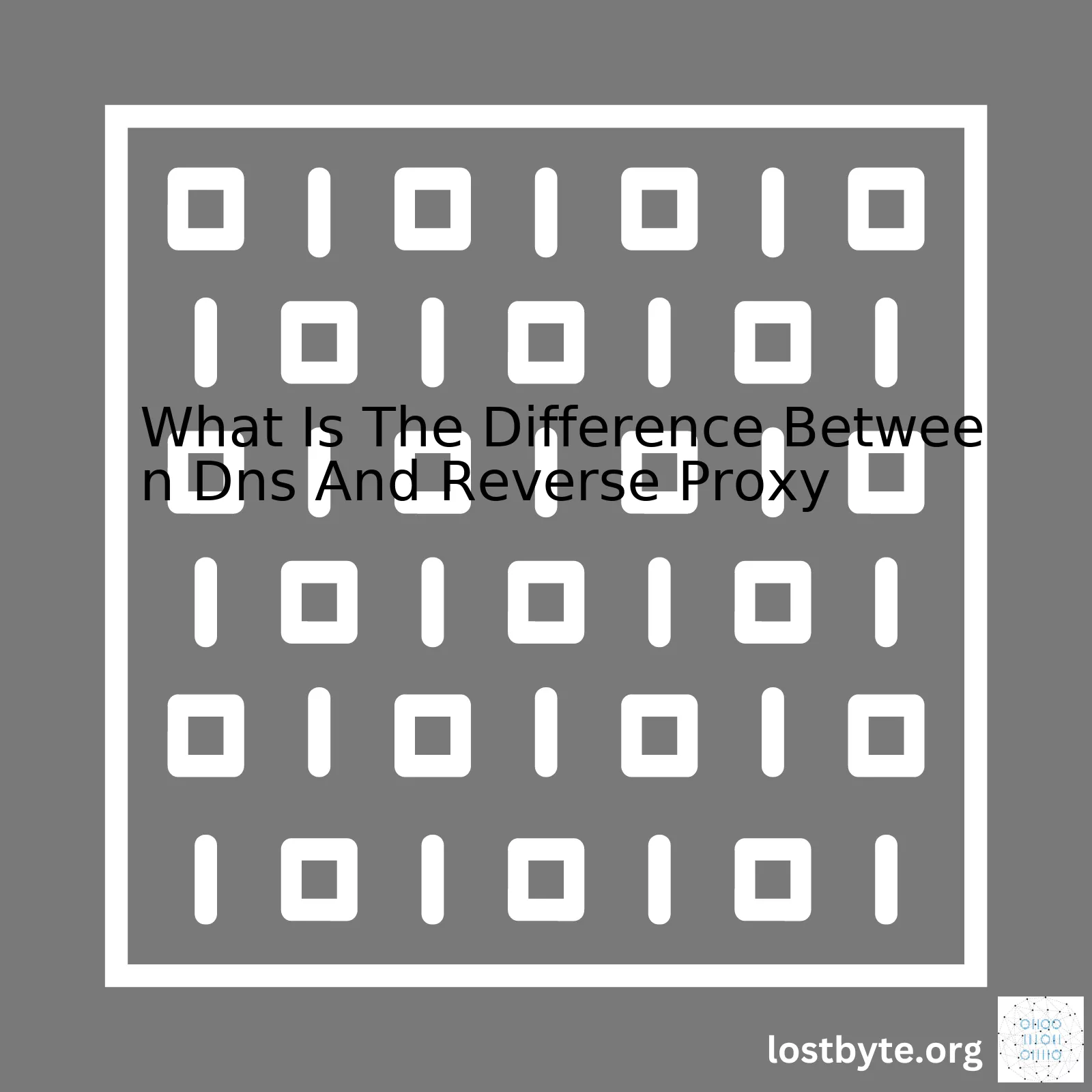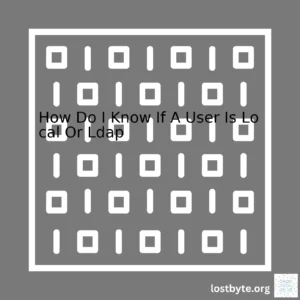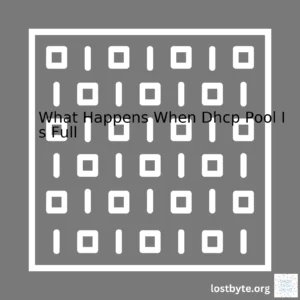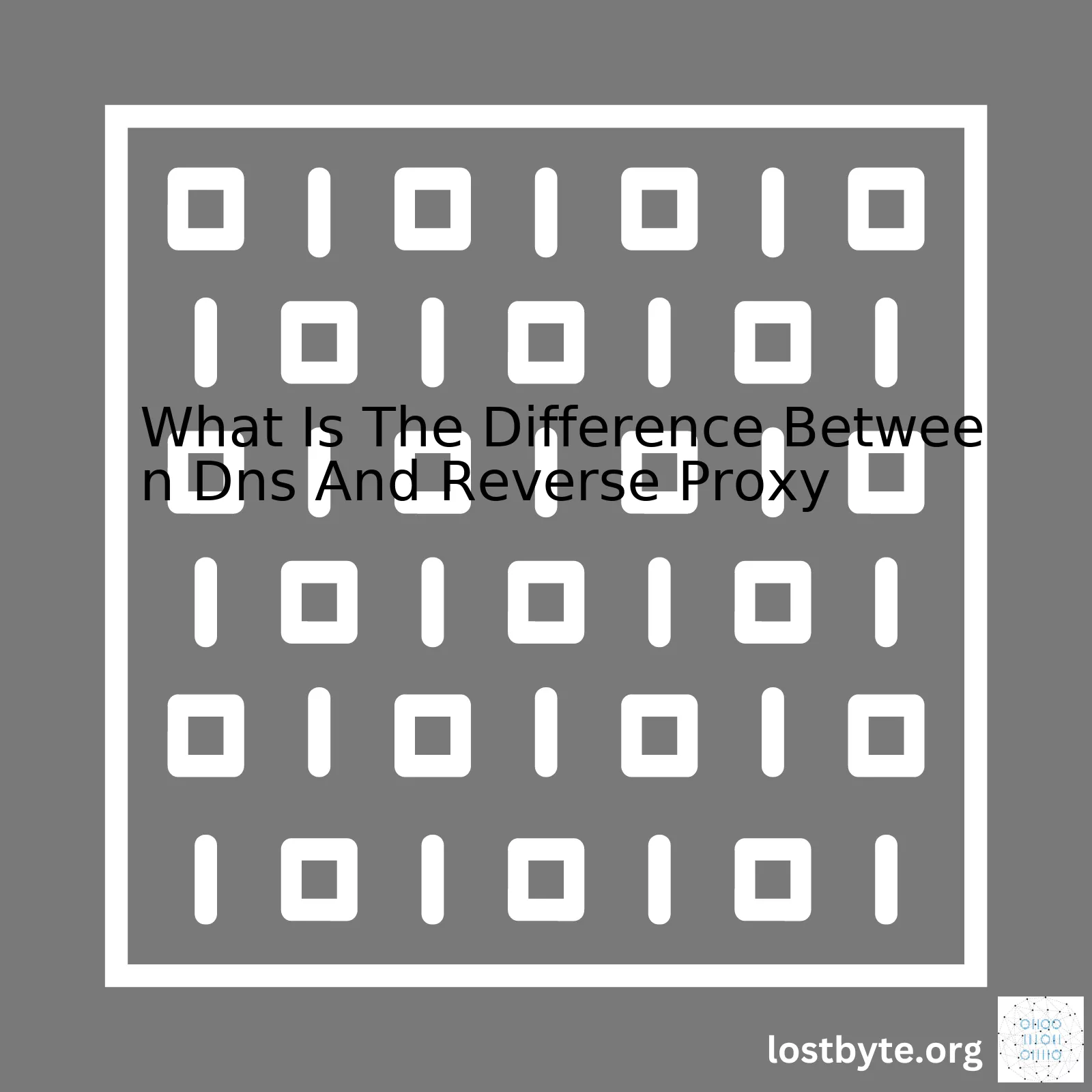
“Understanding the difference between DNS and Reverse Proxy is pivotal in managing web traffic; while DNS translates domain names into IP addresses for locating internet services, a Reverse Proxy serves as an intermediary, retrieving resources on behalf of other servers to ensure optimal load balancing and improved server security.”Sure, let’s first outline the key differences between DNS (Domain Name System) and Reverse Proxy in a summary table:
| |
DNS |
Reverse Proxy |
| Purpose |
Translates domain names to IP addresses. |
Masks the actual server serving the content and provides load balancing. |
| Main Function |
Predominantly handles domain resolution. |
Routes client/device requests to the appropriate backend services or servers. |
| Use Case |
Website browsing through domain names rather than IP Addresses. |
Serves as an intermediary for requests from clients seeking resources from other servers- |
| Impact on Load Distribution |
Not accountable for load distribution. |
Directly responsible for implementing load balancing mechanisms. |
Between DNS and Reverse Proxy, the difference lies principally in their respective roles and functions within a network architecture. The Domain Name System (DNS) operates by translating easily digestible domain names into numerical IP addresses (Cloudwards). Imagine, instead of typing ‘www.google.com’ into your web browser, having to remember and input ‘216.58.199.78’. The DNS makes our virtual lives markedly easier.
Simultaneously, a Reverse Proxy guards the identity of the server providing the content (Wikipedia). The client only sees the reverse proxy’s address, thereby maintaining the network’s structural integrity. If that is not enough, it bears the additional responsibility of distributing client and device requests evenly across a spectrum of backend servers and services in an action known as load balancing.
Reflecting on these core aspects, although DNS and Reverse Proxy might seem related, they serve entirely unique purposes towards optimizing web navigation, ensuring efficient performance, and reinforcing security protocols.
For example, a typical DNS function would be this one:
Which would return the IP Address for www.google.com.
On the other hand, a simple setup for a reverse proxy using Nginx could look like this:
location / {
proxy_pass http://your_backend;
}
In this case, any incoming request to ‘/’ will be passed onto the specified backend, hiding the backend’s actual location from the client.As a programmer, I frequently encounter terms that are second nature to me but might sound like buzzwords to those just getting their bearings. Two of these terms, DNS and Reverse Proxy, are integral parts of a functioning web infrastructure and need thorough understanding for efficient application deployment.
DNS: Abbreviated from ‘Domain Name System’, it’s essentially the internet’s phone book. By translating domain names to IP addresses, DNS helps browsers load resources over the internet. When typing a web address into a browser, it’s the DNS servers that take that human-friendly name (like www.example.com) and translate it into an IP address that your computer can use (like 192.0.2.1). Here’s sample code for a DNS lookup:
import socket
IP = socket.gethostbyname('www.google.com')
print('IP:',IP)
You’ve probably heard of the term DNS server – think of it as a highly distributed system for handling this name-to-IP translation. The DNS is critical because humans remember names far more easily than numbers.
Reverse Proxy: Contrary to a forward proxy which serves on behalf of clients (i.e., carries requests from users to the internet), Reverse Proxy, takes its name because it serves on behalf of servers. Acting as an intermediary for requests from clients, it forwards them to a server on the internet and returns the server’s response to the client. This is commonly used for load balancing, web acceleration and security purposes by shielding the identity and characteristics of the origin server.
Here’s a basic example of how to set up a reverse proxy using Nginx:
server {
listen 80;
server_name _;
location / {
proxy_pass http://your_backend;
}
}
This configuration tells Nginx to listen for incoming connections on port 80, then proxy all requests to the backend at “http://your_backend”.
So, what is the difference between DNS and Reverse Proxy? At the core:
- DNS handles the mapping of domain names to IP addresses, enabling user-friendly access to websites.
- On the other hand, a Reverse Proxy accepts requests on behalf of servers, offers anonymity for backend servers, aids in load balancing and provides additional security features.
There are notable areas where these two technologies intersect—particularly when considering modern applications of reverse proxies. For instance, they are often used to handle SSL encryptions or function as cache servers, hence reducing DNS lookups. But fundamentally, DNS is about domain to IP resolution while Reverse Proxy is about request handling and routing.
References:
Primarily, let’s take a glance at the straightforward difference between DNS and Reverse Proxy.
A Domain Name System(DNS) is a service which translates human-readable domain names into IP addresses. This system enables users to navigate vast internet spaces without having to remember complicated IP addresses. Thus, DNS plays a quintessential role in directing internet traffic effectively.
On the flipside, a reverse proxy is a server that sits between client devices and a web server, forwarding client requests to the web server and returning the server’s responses back to the clients. This setup has a host of benefits including load balancing, improved security, SSL encryption, and server obfuscation among others.
Now, the importance and role of a reverse proxy are:
Security: The reverse proxy provides an additional layer of security by protecting HTTP servers from direct internet exposure. It serves as a shield for backend servers, mitigating the risks of malicious attacks.
| DNS |
Reverse Proxy |
| Converts URL to IP Address |
Improves Security by shielding HTTP servers |
| Directs Internet Traffic |
Provides Load Balancing |
| – |
Can provide SSL Encryption |
Load Balancing: A reverse proxy efficiently distributes network or application traffic across several servers. By spreading the load, it helps prevent any single server from getting overwhelmed, thus maintaining optimal webpage loading times.
Caching: Reverse proxies can store static content like images and HTML pages, enabling quicker content delivery and reducing server load.
SSL encryption: Reverse proxies can manage SSL traffic, offloading the encryption and decryption workload from backend servers and ensuring safe data transfer.
To illustrate, here’s how one might configure a simple reverse proxy with Apache mod_proxy module:
<VirtualHost *:80>
ProxyPreserveHost On
ProxyPass / http://backendserver.example.com/
ProxyPassReverse / http://backendserver.example.com/
</VirtualHost>
In this example, all inbound HTTP traffic is forwarded to backendserver.example.com, providing load balancing and improving scalability.
DNS and reverse proxy have dissimilar roles but they work synergistically to ensure smooth, secure, and efficient web services. DNS involves making the route from user to website as friendly as possible while a reverse proxy takes up responsibilities once users reach the end of that route, working behind the scenes on the server-side to handle traffic, increase performance, and increase security.DNS (Domain Name System) and Reverse Proxy are both crucial services in any internet architecture. They serve very different yet integral roles. Understanding their core functionalities, benefits, and how they operate can help clarify how they differ.
DNS: Domain Name System
DNS is essentially the internet’s phonebook. Computers and internet-connected devices communicate via IP addresses. DNS translates domain names, which are easily understandable by humans, to machine-friendly IP addresses. When you type ‘www.example.com’ into your browser, your computer doesn’t immediately know what IP address this corresponds to; this is where DNS comes in.
Consider the below Python code for getting the IP address:
import socket
print(socket.gethostbyname('www.example.com'))
On running this code, you would receive an IP address, such as ‘93.184.216.34’. This shows DNS doing its job – translating human-readable URLs to machine-readable IPs.
Reverse Proxy:
A Reverse Proxy, on the other hand, functions as a dispatcher. It distributes network traffic across multiple servers for efficient use of resources, hence optimizing responsiveness. For user requests headed to your website, they first reach the proxy server. Then, acting much like a traffic cop, the reverse proxy directs these requests to different servers behind it depending on several factors such as load balancing needs or request type.
Consider a situation where we want to set up Nginx as a reverse proxy to distribute incoming traffic evenly between two webservers. The configuration in our ‘/etc/nginx/sites-available/default’ file would look something like this:
http {
upstream backend {
server backend1.example.com;
server backend2.example.com;
}
server {
listen 80;
location / {
proxy_pass http://backend;
}
}
}
With this configuration, incoming HTTP requests directed at the reverse proxy are now smoothly distributed among the two back-end servers.
To succinctly differentiate between the two:
- DNS acts as a translator, converting user-friendly URLs into machine-navigable IP addresses.
- A Reverse Proxy serves as a controller, managing and distributing client requests targeted at your servers to ensure balanced utilization of resources.
While DNS and Reverse Proxy are distinctly different, they work hand-in-hand serving hosting solutions, with DNS functioning as the initial gateway from user input to fetching the corresponding information, and the Reverse Proxy ensuring distributed client requests to avoid potential overload.
For in-depth reading about DNS and Reverse Proxies, you could visit Cloudflare’s resource on DNS and Nginx’s guide about Reverse Proxy.
DNS (Domain Name System) and Reverse Proxy are both crucial components of any network, they serve different purposes and cater to varying functionalities.
In essence, a DNS converts domain names understandable by humans into IP addresses that computers use while a reverse proxy handles requests from a client on behalf of servers.
DNS: Domain Name System
DNS is essentially the internet’s phonebook. It maintains a directory of domain names and translates them into Internet Protocol (IP) addresses. This transformation is needed because while your web browser understands the easy-to-read web address (like www.example.com), computers prefer to communicate using digital IP addresses (like 192.168.1.1).
Consider this simplified pseudo code example showing how a web browser might interact with DNS:
// The web browser obtains the domain name
domainName = "www.example.com"
//A request is made to DNS to resolve the domain name to IP Address
ipAddress = DNS.resolve(domainName)
//Now, the ipAddress can be used for further network request.
sendRequest(ipAddress)
This demonstrates in a basic sense how DNS performs its operation, handling the critical responsibility of translating human-readable URLs into machine-specific IP addresses.
Reverse Proxy
Unlike DNS, a reverse proxy doesn’t deal with the conversion of domain names to IP addresses. Instead, it serves as an intermediary for its associated servers to communicate with clients’ requests. It ensures enhanced security, load balancing, and can provide anonymity to the servers behind it.
For instance, if you have three website servers that can reply to a client’s request, the reverse proxy will be placed in front of all of them and will distribute client requests among these three servers.
Suppose we visualise a coding snippet to illustrate a reverse proxy function; it would look something like this:
//Client sends a network request.
clientRequest = obtainClientRequest()
//The proxy decides which server should handle this request.
selectedServer = reverseProxy.selectServer()
//The selected server handles the request and response is obtained.
serverResponse = selectedServer.handleRequest(clientRequest)
//The response is then sent back to the client.
sendResponseToClient(serverResponse)
Detailed Functionality Analysis: DNS vs. Reverse Proxy
From an architectural viewpoint:
DNS:
– Manages the translation of domain names to IP addresses.
– It can distribute traffic by responding with different IP addresses to distribute loads between multiple instances of your services.
– A DNS server can’t take your application offline or online based on a health check.
Reverse Proxy:
– Serves as an application-layer gateway between clients and servers, providing routing capabilities.
– Can perform various tasks such as compression, caching, SSL termination, load distribution among healthy instances of your services, etc.
– Its routing decisions can be decided on more complex logic like path-based or application-layer information, and not just IPs and ports alone.
Each tool excels in its own domain but their combination can offer an efficient, balanced architecture where DNS handles the initial traffic and the reverse proxy attends to routing, load-balancing and application-specific tasks.
For more in-depth programming techniques and design you can delve into detailed sites like Mozilla Developer Network.
It’s important to note that while these tools share some overlapping features, they’re best fit for their unique roles and should be used in connection to complement one another rather than to replace each other.
In regards to network performance, Domain Name System (DNS) and Reverse Proxy perform different but equally important roles. The fundamental difference between these two systems resides in their functions and how they manage network data traffic.
Domain Name System (DNS)
Domain Name System, or DNS, is a protocol within the set of standards for how computers exchange data over the Internet and on many private networks, known as the TCP/IP protocol suite. Its primary role is to convert human-readable domain names into IP addresses that networking equipment can understand.
The impact on network performance is primarily related to DNS resolution time – the process of finding the matching IP address for a domain name. DNS response times are critical as they are essentially the first step in processing any request when using domain names rather than direct IP addresses.1
html
Example Code:
The DNS lookup involves the following steps:
- A user types ‘domain.com’ into a web browser
- The query travels over the Internet to the DNS servers that hold information about the correct IP address for ‘domain.com’
- The DNS server responds with the appropriate IP address
- The user’s browser makes a request to the IP address for content to be sent back
This process happens every time a URL is typed into a browser, which reaffirms the significance of DNS in network optimization.
Reverse Proxy
A reverse proxy, by comparison, works on behalf of servers on a network. It intercepts requests from clients seeking resources from servers. Instead of delivering client requests directly to those servers, a reverse proxy delivers these requests after potentially applying a variety of transformations to them.2
These proxies can greatly enhance network performance thanks to load balancing, caching, compression, and SSL encryption capabilities.
Here’s an illustrative HTML-coded example:
html
A reverse proxy operation could proceed as follows:
- A client makes a request to access a certain server
- The reverse proxy receives this request
- If necessary, the reverse proxy can alter the request or redirect it entirely before forwarding to the intended server
- When the server sends back a response, the reverse proxy forwards it to the client as if it was the server itself
Caching is where the reverse proxy can make a significant difference in performance. By storing a copy of the server’s response, the reverse proxy can respond to subsequent client requests for the same content without contacting the server at all.
By considering these factors, it becomes evident that DNS and Reverse Proxy may have a significant role in your network’s overall performance. For best results, both should be optimized to suit your specific requirements.DNS Security
DNS security primarily focuses on two fronts:
1. DNS spoofing or Cache Poisoning
This type of attack occurs when malicious actors manipulate DNS records to redirect traffic to fraudulent sites. Techniques like source port randomization and DNSSEC (DNS Security Extensions) can be used to guard against these threats.
2. DNS Amplification attacks
These are a form of DDoS where small queries are used to generate large responses in return, overwhelming the victim’s server infrastructure. To deal with such threats, rate limiting and blocking of unsolicited responses are typically employed.
// Example of secure DNS query
const dns = require('dns');
const { Resolver } = dns;
const resolver = new Resolver();
resolver.setServers(['4.4.4.4']);
resolver.resolve4('archive.org', (err, addresses) => {
if (err) throw err;
console.log(addresses);
});
Reverse Proxy Security
A reverse proxy bolsters the security by:
1. Hiding the identity and characteristics
The reverse proxy stands between client devices and web servers, thus hiding the details about the backend servers. This makes it harder for attackers to target the backend directly.
2. Load Balancing
A well-configured reverse proxy can evenly distribute client requests across multiple backend servers to prevent overload of any single server.
3. SSL Termination
This feature allows the decryption of incoming HTTPS connections before passing the traffic to backend servers. It reduces the load on backend servers from encryption/decryption processes.
// Example configuration of SSL termination in Nginx reverse proxy
server {
listen 443 ssl;
server_name myserver.com;
ssl_certificate /etc/nginx/ssl/myserver.com.crt;
ssl_certificate_key /etc/nginx/ssl/myserver.com.key;
location / {
proxy_pass http://my_backend;
}
}
Additionally, we have various tools for bolstering the security aspects of these entities. For example, OpenDNS provides enhanced solutions to defend against sophisticated DNS attacks. Products like F5 BIG-IP provide comprehensive features focusing on application delivery optimisation and security for reverse proxies.
In essence, both DNS and reverse proxies play different but overlapping roles in cyber-security. Therefore, a savvy network manager would aim to integrate both systems, taking advantage of their collective strengths and compensating for any vulnerabilities. A well-optimized reverse proxy can complement DNS, ensuring service availability even under heavy traffic or potent attacks. Therefore, it is essential not only to understand the differences between DNS and Reverse Proxy but also how they fit together in a comprehensive security strategy.Before we delve into the main differences between a DNS (Domain Name System) and Reverse Proxy in terms of their scaling capabilities, it’s important to first provide an overview of what these two entities entail.
The DNS is primarily responsible for mapping people-friendly domain names to actual IP Addresses of servers where websites are hosted – fairly like a telephone directory of the internet. When you type a URL into your web browser, your computer uses DNS to look up and translate that name into a machine friendly IP Address that your computer can connect with.(source)
On the other hand, a Reverse Proxy sits before web servers and forwards client (e.g., web browser) requests to those web servers. It acts as an intermediary for requests from clients seeking resources from servers that provide those resources. A key function of the reverse proxy is load balancing among several back-end servers or providing caching for a slower back-end server. In addition, reverse proxies can process SSL encryption for websites.(source)
.
Now that we have identified what each entity does let’s dive into analyzing their scalability differences.
Scalability Of DNS
The core scalability aspects of DNS include:
- Distributed nature: DNS has a global network of recursive and authoritative servers communicating to resolve addresses. This distributed structure allows DNS to distribute queries over a wide array of servers reducing the load per server, hence boosting scalability.
- Caching: Recursive DNS servers can cache query results. Meaning if multiple users send a request for the same address, the server returns the cached result without further queries to the authoritative servers. Through this method, DNS reduces unnecessary traffic ultimately enhancing scalability.(source)
Scalability Of Reverse Proxy
The main scalability features of a Reverse Proxy include the following:
- Load Balancing: As earlier mentioned, one of the primary functionalities of a reverse proxy lies in its ability to evenly distribute incoming traffic towards different servers. If one server becomes overloaded, the reverse proxy forwards incoming requests to another less-busy server hence decreasing the risk of individual server overload(source).
- Caching: Just like DNS, a reverse proxy also offers a caching advantage. However, it caches website resources like images and HTML pages on the edge server which dramatically reduces load times and traffic sent to the web server.
- SSL Termination: Reverse Proxies provide SSL termination, this means that they decrypt incoming SSL/TLS connections reducing the computational load on backend servers, thus supporting scalable operations(source).
/* Here's a snippet showing a simplified implementation of a reverse proxy using Node.js*/
const http = require('http');
const httpProxy = require('http-proxy');
// Create proxy server object
let proxy = httpProxy.createProxyServer({});
// Create server
let server = http.createServer((req, res) => {
proxy.web(req, res, { target: 'http://localhost:9000' });
})
console.log("server listening on port 8000")
server.listen(8000);
Going by the above comparison, it is clear that both entities offer distinct capabilities that contribute to the scalability of server systems. DNS provides a robust distribution network that utilizes caching to achieve scalability. Meanwhile, the reverse proxy emphasizes more advanced ability to balance heavy loads among several servers, caching, and processing SSL Decryption, hence alleviating stress on the backend servers. As such, whether DNS or reverse proxy would be more beneficial for scaling activities depends largely on the specific needs and setup of your server system.Mapping data flow, especially between a client and a server through both DNS and Reverse Proxy technology, involves understanding how these technologies impact the pathway of data. Data flow mapping helps analyze how information moves from one point to another via a defined protocol.
DNS (Domain Name System)
The DNS is essentially the phonebook of the internet, translating human-friendly website names into machine-friendly IP addresses. It functions on a simple request-response mechanism as follows:
- When you type a website URL into your browser and press enter, it sends a request to a global network of servers that form the DNS.
- The specific DNS server (usually your Internet Service Provider’s) receives this request and resolves the domain name into a unique IP address. This operation is performed in fractions of a second.
- Finally, your browser can connect to the resultant IP address, which is the server hosting the requested website.
Client(Request for www.example.com) -> DNS Server(Returns IP 203.0.113.0) -> Client(Connects to 203.0.113.0)
Reverse Proxy
A reverse proxy acts like an intermediary for its (usually nearby) associated servers to the Internet. Unlike a forward proxy, which is an intermediary for its associated clients, a reverse proxy passes requests from the internet, through itself, to the servers.
Here’s how it operates:
- A client makes a request to the address managed by a reverse proxy server.
- The reverse proxy server forwards these requests to the appropriate backend server based on factors like load balancing or server performance.
- The chosen server handles the request and sends the response back to the reverse proxy server, which then forwards it to the client.
Client(Request for www.example.com) -> Reverse Proxy(Server A or Server B based on load) -> Chosen Server(Server A with less load) -> Reverse Proxy(forwards Server A response) -> Client(Receives response)
Difference between DNS and Reverse Proxy
While both DNS and Reverse Proxy play roles in managing internet requests, they are vastly different in their purpose and functionality:
- DNS: This translates domain names into respective IP addresses, acting as an interpreter that allows machines and humans to interact over the internet.
- Reverse Proxy: This works as a controller and scheduler, directing client requests to the correct server based on factors like load-balancing and server health, and providing additional advantages including caching, SSL encryption, etc.
In summary, while DNS translates and ensures requests find the right destination, Reverse Proxies efficiently manage traffic to those destinations.
It’s important to highlight this distinction – although both DNS and Reverse Proxy could potentially have aspects of routing in their operational flow, the way they handle and manage client requests distinctly varies. This forms the fundamental difference between how data flows via DNS vs a Reverse Proxy.
For more insights about DNS and Reverse Proxy, check these references:
What is DNS,
What is Reverse Proxy.Sure. Let’s dive into the core differences between DNS and a Reverse Proxy:
DNS
The Domain Name System, or DNS, is a global, distributed directory of sorts that connects URLs with their IP address. With DNS, you can type in a URL and quickly find the appropriate webpage.
Each time you use a domain name, a DNS service must translate this name into a corresponding IP number. This happens every time you visit a website on the internet. Here’s some sample code for a DNS query using Python’s socket module:
import socket
print(socket.gethostbyname('www.google.com'))
You’ll get an output similar to ‘172.217.20.36’, which is the IP address associated with www.google.com. If you ran the program again seconds later, you might get a different result because large websites often use multiple servers and IP addresses to serve their users more efficiently.
DNS fault tolerance is ensured via redundancy: having more than one DNS server so if one experiences a fault, others can still continue resolving domain names to their respective IPs. DNS uses distributed databases and data replication to achieve fault tolerance. If something were to happen to a DNS server, there are numerous others readily available to pick up the load and ensure uninterrupted service. RFC 1035 outlines how DNS ensures fault tolerance.
Reverse Proxy
On the other hand, a reverse proxy essentially does the opposite of what DNS does—it sits in front of web servers and forwards client (e.g., browser) requests to those web servers. Because requests are funneled through the reverse proxy, it makes it easier to balance server load among several machines, which provides better performance and reliability.
Here’s a simple illustration of how a reverse proxy operates:
Client -> Reverse Proxy --> Web Servers
In essence, the client never interacts directly with the backend web servers.
Fault tolerance in a reverse proxy context is also achieved through redundancy. Multiple reverse proxies can be put behind a load balancer to distribute client requests evenly. If a reverse proxy fails, the load balancer will direct future requests to other functioning proxies. Moreover, the reverse proxy can route requests to different web servers. If a server becomes unavailable due to maintenance or failure, the reverse proxy redirects requests to other servers, thus maintaining service availability.
Where do they intersect?
While DNS and Reverse Proxy are distinct technologies, they can be combined to form a more resilient system. A setup may utilize DNS to convert a URL to an IP address, which is that of a reverse proxy. The reverse proxy then sends the client’s request to one of the underlying web servers to retrieve the required content.
Bear in mind though, DNS and Reverse Proxy handle fault tolerance at different layers of the network stack. DNS operates at the application layer while reverse proxies can function both at the transport layer to handle TCP connections and at the application layer to deal with HTTP(S) requests.
To summarize, the most noticeable difference between DNS and a Reverse Proxy is their roles: DNS resolves domain names to IP addresses while Reverse Proxies serve as intermediates between clients and servers. However, despite their differences, they share a common goal—improving network service reliability and resilience through fault-tolerant design strategies—namely redundancy.
DNS (Domain Name System) and Reverse Proxy are both important components in the web landscape. However, they serve different purposes, which can often lead to confusion or misunderstanding as to what each is responsible for and how they interact within a network. In this context, we’ll dive deeper into their functionality, differences, and use cases.
DNS – Domain Name System
The DNS is essentially the internet’s phone book. Humans access information online through domain names like google.com or yahoo.com. But, web browsers like Chrome or Firefox, interact through Internet Protocol (IP) addresses, numerical labels assigned to each device connected to a computer network.
What DNS does is it translates the domain names you enter in a browser to IP addresses so browsers can load internet resources.
Consider this code snippet of hosting configuration with specified DNS settings:
NameVirtualHost *:80
<VirtualHost *.80>
ServerName www.yoursite.com
DocumentRoot /www/yoursite
</VirtualHost>
<VirtualHost *.80>
ServerName www.othersite.com
DocumentRoot /www/othersite
</VirtualHost>
Each
block defines a separate cloud server that listens on port 80. The
directive specifies the DNS name that the virtual host uses.
Reverse Proxy
On the other hand, a reverse proxy is a server that sits between client devices and web servers, forwarding client requests to the web servers. It acts like the intermediary, receiving requests from clients and forwarding them to the appropriate server.
Reverse proxies handle traffic and connections on behalf of the server. They’re used for load balancing, web acceleration, or as an SSL encryption delivery point. Importantly, this helps with scaling and security.
A reverse proxy understands and can forward HTTP requests, which makes it well-suited for controlling and dispatching access to a server.
Here is a simple example where HAProxy is configured to act as a reverse proxy:
global
log /dev/log local0
chroot /var/lib/haproxy
pidfile /var/run/haproxy.pid
defaults
mode http
timeout connect 5s
timeout client 1m
timeout server 1m
frontend http_front
bind *:80
default_backend http_back
backend http_back
balance roundrobin
server server1 yourserver1.com check
server server2 yourserver2.com check
In above example, HAProxy balances the load by distributing the client requests across multiple servers (`yourserver1` and `yourserver2`) and sends back their responses to the clients as if all requests were handled by a single entity.
The Difference Between DNS and Reverse Proxy
Having defined DNS and Reverse Proxy:
• Domain Name System (DNS) is primarily responsible for translating human-readable domain names into machine-friendly IP addresses, making it possible for users to easily browse the web without needing to remember complex numbers.
• Reverse Proxy works as an intermediary for its associated server(s), relaying requests to backend servers and delivering their responses back to the client, thereby helping with load-balance, control of flow, and added security layer.
Understanding this distinction aids significantly in designing and preserving stable, secure, and scalable networks. For more in-depth tutorials and explanations on DNS and Reverse Proxy, you could check out Google Cloud’s comprehensive guide and Nginx’s explanation of reverse proxies.
Remember, choosing between using just DNS or having a Reverse Proxy depends entirely on your specific requirements. The key is understanding their roles, functionalities, and differences.The difference between DNS (Domain Name System) and a Reverse Proxy is pivotal in the comprehension of web traffic management. Essentially, DNS’s main function is to translate human-readable domain names into numerical IP addresses, allowing users’ to access websites easily. On the other hand, a reverse proxy stands as an intermediary for requests from clients seeking resources from other servers.
# Simple illustrative example of a DNS resolution
User inputs "www.example.com" -> DNS translates it to "192.0.2.1"
A DNS operates through a hierarchical and decentralized model, with root name servers at the highest level, then below them are top-level domains such as .com, .org, .edu etc., Below these TLDs reside the authoritative nameservers which store DNS record information about specific websites—translating web URLs into their corresponding IP addresses.
# Example of TCP/IP model where DNS resides at "Application" layer
OSI Model Layer | TCP/IP Model | Protocol
Application | Application | HTTP, SSH, FTP, DNS
Presentation | --- | ---
Session | --- | ---
Transport | Transport | TCP, UDP
Network | Internet | IP
Data Link | Network Interface | Ethernet
Physical | Hardware | Physical medium (copper, fiber, wireless)
Contrariwise, a reverse proxy directs client requests to an appropriate backend server. It decides where to send these incoming requests by scrutinizing parameters in the HTTP headers such as the URL or IP address. Not only does it help balance server loads but it also adds an extra layer of security by hiding the identities and IPs of servers on a network.
# Simplified example of a Reverse Proxy
User sends a request -> Reverse Proxy receives the request -> Evaluates where to route the request -> Routes the request to the determined server.
An interesting fact is that there’s potential for these two elements to work together with software like Nginx or Apache acting as both DNS Server and Reverse Proxy. Admittedly, the prime differences between DNS and reverse proxies boil down to their roles in managing internet trafficking and helping to shape much of the World Wide Web landscape as we know it. Their functionality, therefore, is not mutually exclusive but rather, complementary. Is it then beneficial for us to discern their distinct roles within Internet architectures when embarking on web-based or IT projects (source).