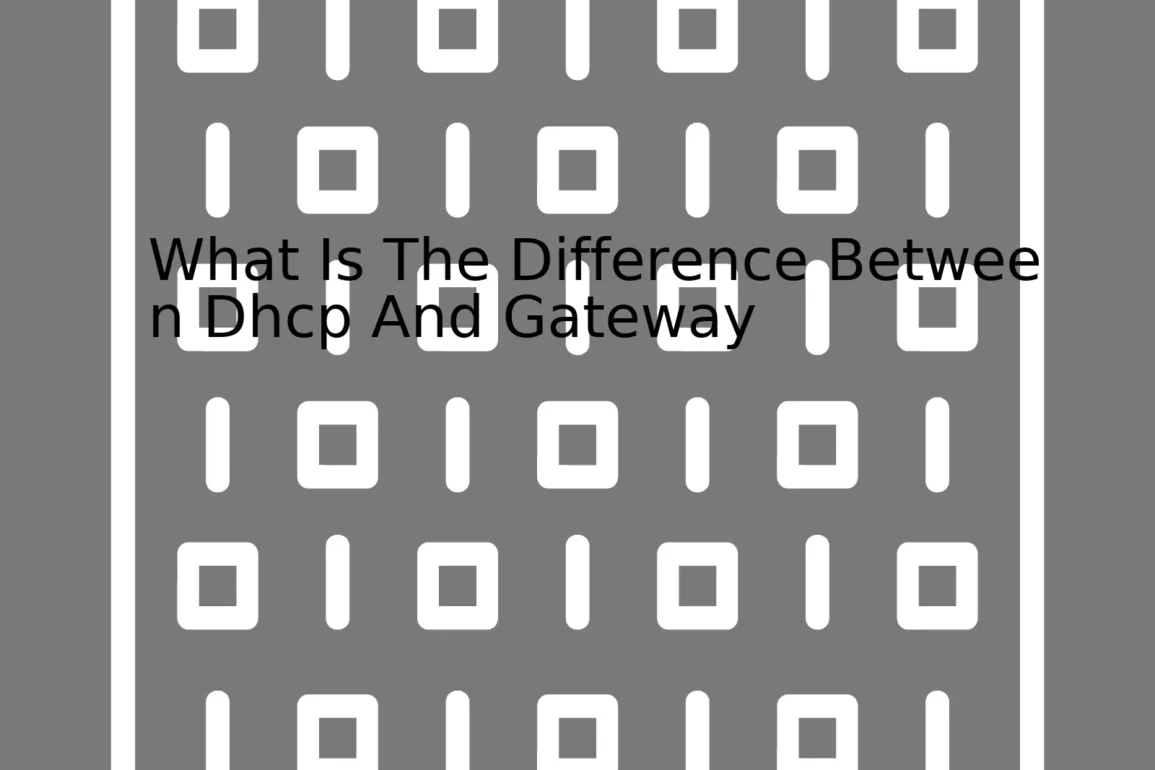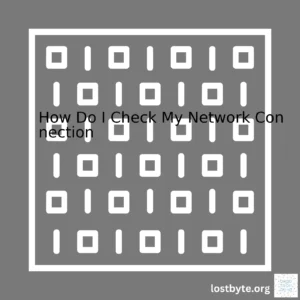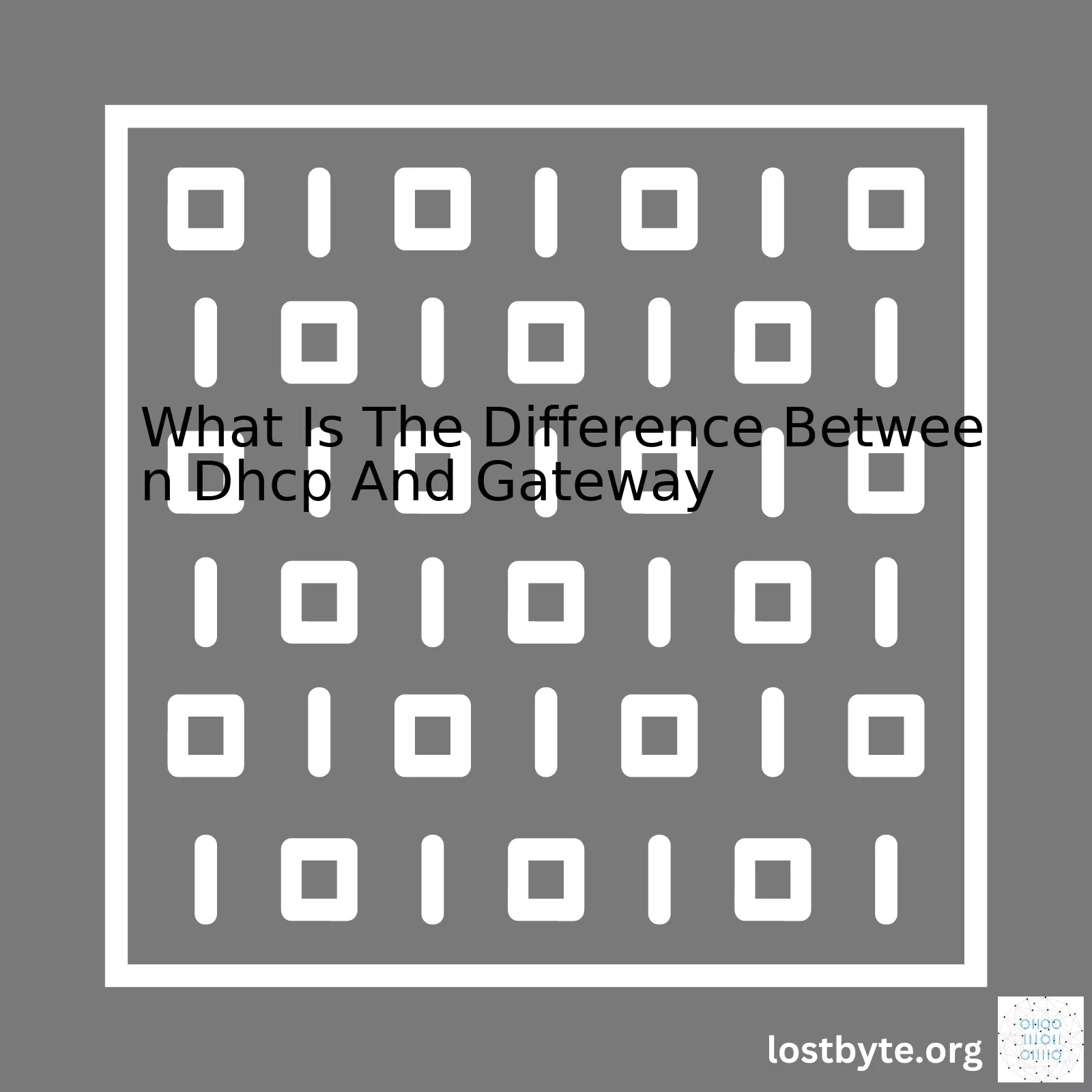
| DHCP | Gateway | |
|---|---|---|
| Definition | A protocol used to assign dynamic IP addresses to devices on a network. | A hardware device that routes data from a local network to other networks. |
| Functionality | DHCP dynamically provides IP addresses to client devices in a network. | A gateway provides a point of entry and exit for network traffic. It’s like an access point from one network to another. |
| Purpose | It reduces the administrative task of manually assigning IP addresses to all network devices. | It’s used to connect two different networks, especially connecting a computer network with the internet. |
| Device Example | A router or a dedicated server can function as a DHCP Server. | Typically, a router or firewall could serve as a gateway in a home or small business set up. |
The Dynamic Host Configuration Protocol (DHCP1) and Gateway2 hold distinct roles within a network infrastructure. The main distinction between them lies in the functionality they offer.
DHCP is essentially a system protocol that enables a server to automatically assign an IP address to a computer from a defined range of numbers configured for a given network. A significant benefit lies in its ability to reduce the burden of managing IP addresses manually, hence reducing errors in configuration like IP conflicts.
Primarily, the primary role of a Gateway in networking is to transport data packets between dissimilar networks. For instance, your Home network to the Internet, which is another network. If you are sending a data packet to a device not on your same network, the delivery job falls to your network’s gateway. It serves as the access point that regulates traffic in and out from your network.
One key takeaway here is that DHCP and Gateway have functions that complement each other. They’re both crucial for smooth and efficient network communication but serve wholly different roles, clarified in the table above. Generally, a router can function both as a DHCP server using its built-in DHCP service, and as a gateway to facilitate network connection to the internet.
Here is a simple representation of how a DHCP server can assign an IP address to a client:
Client: I need an IP address. DHCP Server: Here you go, this is your IP address - 192.168.1.5. Client: Thanks! DHCP Server: You're welcome! Remember to send your internet traffic via the Gateway at 192.168.1.1!
It’s clear that while both DHCP and Gateway serve their purposes within a networking context, the difference lies within their core functionalities.Let’s unlock the world of Dynamic Host Configuration Protocol (DHCP) and Gateway. In doing so, we aren’t just benefiting your general knowledge bank; we’re helping you lay the foundation for an enriched understanding of modern computing networking structures.
The Dynamic Host Configuration Protocol (DHCP) is adept at automatically providing devices with unique IP addresses from a pre-defined range. Think of it as allocating a unique post-box number to each house in a community, enabling seamless communication without confusion.
#Example code of how DHCP server configuration could look like
authoritative;
subnet 192.0.2.0 netmask 255.255.255.0 {
range 192.0.2.10 192.0.2.50;
option subnet-mask 255.255.255.0;
option broadcast-address 192.0.2.255;
option routers 192.0.2.1;
}
Contrastingly, a network Gateway functions as a “door” between networks, usually of different types. If DHCP is giving out the mailbox numbers, then think of the Gateway as the post office: where all the up-bound communications’ journey begins from and ends at.
While both Gateway and DHCP are interrelated components of the same networking system, their duties differ:
Duties of DHCP:
- Automatic assignment of IP addresses to devices on a network.
- Makes the connection process manageable by reducing the need for manual IP configuration.
Duties of a Gateway:
- Serves as an access point from one network to the next.
- It transmits outgoing data traffic from a network to another, unconventional network.
One key difference is that while DHCP dynamically assigns IP addresses to devices on a network, a Gateway uses a physical device such as a router or firewall to direct traffic flow between different networks. Another distinction is that, typically, a home or office network only has one Gateway, but it can have a pool of replaceable IP addresses to distribute via DHCP.
Although these concepts seem segregated, they interlink in functional scopes to maintain the unwavering trafic flow within and beyond a network. A clear interpretation of their tasks and differences can indeed lend a hand in setting up network architectures effectively.Understanding the Gateway and DHCP functions
A Gateway in networking is a node that serves as an access point to another network. It can carry out various tasks such as protocol translation, data encryption or decryption, and other processes related to network traffic management, effectively acting as a “gateway” between two networks.
Here are few functions of a gateway:
– It helps connect networks with different protocols, ensuring smooth communication between the devices.
Network A (IP protocol) --> Gateway --> Network B (Another protocol)
– A gateway can also be used for filtering traffic, which contributes to enhanced network security.
Network A --> [Allows Only Certain Traffic] Gateway --> Network B
On the other hand, Dynamic Host Configuration Protocol (DHCP) is a network protocol used in IP networks where the DHCP server automatically assigns an IP address and other network configuration parameters to each device on the network, so they can communicate effectively with other IP networks.
Typical segment of DHCP function looks something similar to this:
Device --> (Request IP) --> DHCP Server --> (Assigns IP) --> Device
Difference Between DHCP and Gateway
Despite both being crucial for network operation, DHCP and Gateways serve profoundly different functions.
The difference between DHCP and Gateways can be highlighted through the following points:
– Function: A gateway facilitates network traffic between two different networks whereas DHCP servers distribute IP addresses along with other network configuration information to devices on the network.
– Role: Gateway acts as a bridge, translator and firewall between two networks. The DHCP server’s primary task is managing the dynamic distribution and assignment of IP Addresses and other network configuration details.
– Location: Gateways are usually positioned at the edge of a network to manage external communications. DHCP servers are commonly placed inside the network to manage internal IP assignments.
The comparison is further visualized in the following table:
| GATEWAY | DHCP | |
|---|---|---|
| Function | Facilitates network traffic | Distributes IP addresses |
| Role | Bridge and translator between networks | Manages IP Assignment |
| Location | Edge of the network | Within the network |
Understanding the differences between these core elements of a network can help you better grasp how your network operates. While their functions might overlap in some areas, they’re designed to perform specific tasks necessary for maintaining healthy network communication.
In order to understand the differences between DHCP (Dynamic Host Configuration Protocol) and Gateway in a network system, let’s first clarify what these two terms refer to.
DHCP
DHCP is a network protocol used by a host (like a router or server) to automatically allocate IP addresses to devices on a network. Its central function is to ensure that there are no IP conflicts on a network, which are necessary for successful communication over an IP network.
Now, let’s focus on some core features of DHCP:
- It assigns unique IP addresses to devices dynamically.
- Network configuration information such as subnet mask, default gateway, and DNS servers are also provided by DHCP.
If we were to present these activities using a code representation, it would look something like this:
{
"device_id": "device_123",
"ip_address": "192.168.0.1",
"subnet_mask": "255.255.255.0",
"default_gateway": "192.168.0.254",
"dns_server": "202.54.1.30"
}
This object represents the IP details which DHCP assigns to a device.
Gateway
A Gateway in networking term means a node (like a router) that serves as an access point into another network. In simpler terms, it connects your local network to the internet.
Some key features of a Gateway are:
- It acts as the default route for devices in a network, directing outbound traffic to external networks or the internet.
- It does network address translation (NAT), converting private IP addresses to public IP addresses and vice versa.
Imagine the following scenario for a better understanding. Let’s assume we have a device connected to a local network with assigned IP details from DHCP which needs to communicate with an external system (internet).
{
"local_device_ip": "192.168.0.1",
"external_system_ip": "8.8.8.8"
}
Here, the gateway plays the role of making sure the communication occurs between the local device and the external system.
The Differences
| DHCP | Gateway |
|---|---|
| Automatically allocates IP addresses and network settings to devices. | Serves as an entry point to another network (like the internet). |
| Helps prevent IP conflicts within a network by providing unique IPs. | Performs Network Address Translation (NAT). |
| Houses a database of available IP addresses and their associated devices. | Directs outgoing traffic from one network to other networks. |
To wrap up the primary differences between DHCP and Gateway: While DHCP provides the configuration details to a client device in a network, a Gateway ensures these devices can communicate with external networks or the internet. Understanding these specifics allow you to set up and troubleshoot network systems more effectively.Ethernet plays a pivotal role in both DHCP (Dynamic Host Configuration Protocol) and Gateways within a network infrastructure. To help grasp how both elements come into play and how they differ, let’s dive right in – examining closely the central functions ethernet delivers for these two fundamental elements of every network subsystem.
Role of Ethernet in Gateway:
The gateway is a significant element in a network system, its primary function is to connect multiple distinct networks. It allows data and information to flow seamlessly between local and remote networks, ensuring smooth inter-network communication. Here’s where Ethernet comes into play:
– Ethernet to Facilitate Data Transmission: The universal standard for wired connections is the Ethernet protocol. Its primary function is to manage how devices on a local network communicate and share data. Gateway devices utilize this Ethernet interface to transport data packets from one network to another.
– Connecting Different Networks: For instance, an office network linked to the internet is a case where a gateway device uses Ethernet to connect two different networks.
– IP Address Translation: Moreover, gateways usually handle the translation of IP Addresses using Ethernet interfaces, which are crucial for effective communication between different networks.
// Pseudo-code example of ethernet interface operation in Gateway Packet incomingPacket = ethernetInterface.receivePacket(); dereferencePacket(incomingPacket);
Role of Ethernet in DHCP:
On the other hand, DHCP operates by dynamically assigning unique IP addresses to devices connected on the same network. This automatic configuration immensely enhances large scale network management. Ethernet interfaces serve a fundamental role in DHCP operation:
– Ethernet Handling Request/Response Model: DHCP follows a client/server model with rapid requests and responses. The client is often a computer or other device wishing to join the network while the server is typically a router or switch – that manages DHCP. The Ethernet protocol aids in making these processes swift and resilient through its framing and error-checking protocols.
– DHCP Lease Renewal & IP Address Assignment: Ethernet interfaces are particularly helpful during DHCP lease renewal and initial IP assignment. DHCP clients over Ethernet send out discovery signals, and the DHCP server replies with an offer packet containing an IP address for the device to use.
// Pseudo-code example showing DHCP allocator assigning an IP address DHCPAllocator allocator = new DHCPAllocator(); IPAddress assignedAddress = allocator.allocateNew(clientEthernetInterface);
Therefore, while Ethernet bolsters connectivity and enables communication inside a network environment for both Gateways and DHCP, their roles and functionalities within a network set-up drastically contrast.
A DHCP operation majorly revolves around management and allocation of dynamic IP addresses to devices within a given network, thus supporting more effortless IP management. In contrast, a Gateway mainly provides strategic connectivity bridging distinct networks (e.g., local network to the Internet), thus enabling seamless data transfer and communication across different network systems. References: Network World, Search NetworkingNetwork protocols play a significant pivotal role in the interaction between different devices and systems within a network. Two essential components of this are DHCP (Dynamic Host Configuration Protocol) and Gateway.
DHCP is a client/server protocol that automatically supplies an Internet Protocol (IP) host with its IP address and other configuration information such as the subnet mask and default gateway for network purposes[^1^]. The Dynamic Host Configuration Protocol functions as follows:
–
DHCPDISCOVER
: The client broadcasts messages on the network to find available DHCP servers.
–
DHCPOFFER
: Any available DHCP servers offer the client an IP address assignment.
–
DHCPREQUEST
: The client replies to the server from which it wants to lease an IP address, confirming that it will accept the offered IP address.
–
DHCPACK
: The server completes the process by acknowledging that the client has a leased IP address.
In networking terms, a Gateway is a network node that acts as an access point to another network[^2^]. It serves as the exit and entry point of data from one network to another. It typically involves a conversion protocol (an application program responsible for ensuring that the data packets have made it from the source host to the destination host). A network without gateways would be unable to grow or communicate with any outside networks.
The Difference Between DHCP And Gateway
–
Purpose:
One primary difference lies in their core functionalities. A gateway manages traffic within a network, whereas DHCP controls and assigns IP addresses to devices in the network. They each serve distinct but crucial roles.
–
Position in Network:
Gateways usually exist at the edge of a network managing communication with external networks. On the other hand, a DHCP server operates within the network, assigning IP addresses to connected devices.
–
Protocols:
Gateways can handle different types of protocols (e.g., HTTP(S), FTP, and more) for various web services, while DHCP specifically uses the DHCP protocol for its functionality.
To put it into perspective, let’s visualize a situation where you just moved into a new apartment complex. The Gateway is like the main door to the entire apartment building: all the incoming and outgoing traffic goes through it. On the other hand, DHCP is like the building manager who assigns specific apartment numbers (the equivalent of IP addresses) to newcomers.
While both play integral parts in maintaining communications, understanding the distinct roles of DHCP and Gateway can leverage our control over the network.
[^1^]: (Cisco – Understanding and Configuring DHCP)
[^2^]: (GeeksforGeeks – Gateways in Computer Networks)
| DHCP | Gateway |
|---|---|
| Assigns IP addresses to devices in the network | Manages traffic within a network |
| Operates within the network | Exists at the edge of a network |
| Uses the DHCP protocol | Can handle different types of protocols |
An IP address, short for Internet Protocol address, is an addressing mechanism that enables devices to identify and communicate with each other in a network. It’s like your postal address; you need it for any mail to be delivered to the right place. IP addresses are unique numbers divided into four parts separated by periods, also known as dots. For instance, an example of an IP address could be 192.167.1.1.
While DHCP and Gateway are intrinsically related to IP addressing mechanisms, they carry distinctive functionalities in a networking context.
The Dynamic Host Configuration Protocol (DHCP), is an automatic configuration protocol used on IP networks. Computers that are connected to IP networks must be configured before they can communicate with other hosts. The most essential aspect of this configuration is an IP address. Without it, a computer cannot communicate reliably with other entities in the network environment.
With DHCP, however, this manual assignment process of IP addresses is no longer needed. Instead, when a device is connected to the network, it sends out a request for an IP address, a procedure termed a ‘DHCP Discover’ message. The DHCP server manages a pool of IP addresses and information about client configuration parameters such as default gateway, domain name, the IP addresses of DNS (domain name servers), etc.
In response to a client’s request, the DHCP server allocates (leases) the client an IP address from its pool, extends certain DHCP options relevant to the local configuration, and reserves the lease record in the DHCP server database. The operation that makes this possible includes a ‘DHCP Offer’ to volunteer an IP address to the requesting device.
The
DHCP Server
code snippet would look something like this:
class DhcpServer:
def __init__(self, pool):
self.pool = pool
def offer_ip(self, client):
return self.pool.pop() if self.pool else None
On the other hand, a Gateway is a device or software that acts as a bridge between two networks so that data can be transferred between them. A router can be an example of a gateway; it connects a home network to the internet.
Gateways perform the task of translating one protocol into another. At its core, a gateway is the connector interface where data comes in, is translated, and re-addressed for transport onto another type of network.
It stands as a key-node on a network that could also be referred to as an access point or IP router. If a device wants to communicate with a host on another network, it will pass its traffic to the default gateway for subsequent transportation to the intended destination.
So to distinguish – while DHCP is possibly the reason behind your computer automatically having an assigned IP address, the Gateway provides the means for the data to travel across different networks.In other words, the DHCP lends you the address, whereas the Gateway points to the route to the desired computing resources.
Therefore, both concepts complement each other but serve unique roles in the grander scheme of IP network communication.
For further understanding, you might want to consider some networking materials like [Network Warrior](https://www.goodreads.com/book/show/317425.Network_Warrior) by Gary Donahue.Before we delve into the differences in error handling between DHCP and Gateway, it is imperative to develop a common understanding of what DHCP and Gateway are in the context of networking.
Hyperlinks asychronous links gateway and DHCP, when properly configured, pave the way for an efficacious flow of data across various networks. However, both exhibit contrary behaviors when dealing with network errors that ultimately attributes to the significant variances in their error-handling approaches.
DHCP or Dynamic Host Configuration Protocol, as defined by RFC 2131, is all about managing and allocating IP addresses within a network. It aids smooth communication by ensuring each device connected to the network has a unique IP address. Now when DHCP encounters errors like IP address conflicts, inability to contact the DHCP server, or unavailability of free IP addresses, it responds via NAK (Negative Acknowledgment) messages.
In contrast, a Gateway or default gateway functions as an access point for devices pursuing connection with other networks or the internet. Its default IP along with the subnet mask enables routing of traffic to destinations outside the local network. When errors occur here, such as invalid default gateway configuration, unreachable gateway or inadequate routing information, the gateway responds through ICMP Destination Unreachable messages.
Taking into account these contrasting methodologies, let us highlight the core differences in terms of error handling:
– DHCP Error Handling:
DHCP employs
DHCPNAK
– a specific message which informs the client of the bad news that the requested network address is no longer available or never was. This typically happens when there are conflicting IP addresses due to manual configuration, duplicity or hardware replacement.
The code snippet for handling DHCPNAK scenario in DHCP Client looks something like this:
if (DHCPMessageType == DHCPNAK)
{
// Handle 'DHCPNACK' response
}
– Gateway Error Handling:
When faced with errors, gateways generally use messaging promised by the ICMP protocol such as ‘Destination Unreachable’. These messages are used for error reporting over routers and hosts in order to indicate issues that prevent successful delivery of packets.
Visualization of ICMP ‘Destination Unreachable’ handling would be:
if (ICMPMessage.Type == DestinationUnreachable)
{
// Handle 'Destination Unreachable'
}
Rounding up, the varying natures of DHCP and Gateway in network settings also impose divergences on their error handling methods. While the former delivers NAK messages to handle conflicts or lack of communication with servers, the latter leverages ICMP’s ‘Destination Unreachable’ messages to depict problems impeding successful packet delivery.
Referring back to URL: RFC 2131 for more insights on DHCP and according to RFC 792, to garner deeper knowledge on ICMP ‘Destination Unreachable’ messages, can prove beneficial.Ah, the great debate: DHCP versus Gateway. In a network setting, both DHCP servers and Gateways are integral parts, each playing unique roles with different implications on network speed. Let’s dive in and address these differences.
## What is DHCP?
DHCP or Dynamic Host Configuration Protocol is a client/server protocol that automatically provides an Internet Protocol (IP) host with its IP address and other related configuration information such as the subnet mask and default gateway. The primary role of DHCP is to automate the IP assignment process to connected devices in the network. The code sample for a simple DHCP server could look like this:
from scapy.all import *
conf.checkIPaddr = False
fam,hw = get_if_raw_hwaddr(conf.iface)
dhcp_discover = Ether(dst="ff:ff:ff:ff:ff:ff")/\
IP(src="0.0.0.0",dst="255.255.255.255")/\
UDP(sport=68,dport=67)/BOOTP(chaddr=hw)/DHCP(options=[("message-type","discover"),"end"])
In terms of network speed, using DHCP can improve efficiency by automating IP allocation, thereby reducing the possibility of IP conflicts, which could slow down the network.
## What is a Gateway?
On the other hand, a Gateway is essentially a node that allows two networks with different network protocols to communicate. Within a home network, the router usually acts as the default gateway, forwarding all traffic not addressed to the local network to the ISP, thus acting as an intermediary between the small home network and the vast internet.
On network speed, the performance of your gateway (in most home cases, the router) can significantly impact overall network performance. Factors such as processing ability, quality of service management, and LAN port speed all contribute to the potential bottleneck at the Gateway point.
## Head-to-Head: DHCP vs Gateway
What does this all mean when we pit DHCP against Gateway in direct contrast? Well, here are a few connexions:
- Use Case: DHCP is used within the network to assign IP addresses dynamically to devices, while a Gateway is used mainly to interface with external networks.
- Speed Impact: Using DHCP improves network efficiency via automated IP address management, potentially decreasing network conflicts. Conversely, the gateway’s performance might be a limiting factor to the network’s overall speed, especially if it can’t handle the volume of data coming through.
- Scalability: DHCP scales well as it can manage IPs in large network settings, while gateways can become performance bottlenecks in high-demand scenarios due to hardware limitations.
To wrap up, comparing DHCP to a Gateway in terms of Network Speed isn’t a fair comparison. These are fundamentally different entities serving different purposes within a network. Regardless, both play crucial roles – DHCP optimizing internal network management efficiency, and Gateways handling external connections – both impacting the overall performance of your network setup.
For more reference, check the following links:
When discussing either DHCP or gateways in terms of the security implications involved, each brings its unique aspects to the table. DHCP (Dynamic Host Configuration Protocol) and Gateways serve different functions within a network but share an overlapping area of concern – data traffic.
DHCP is responsible for assigning IP addresses to devices in a network automatically, allowing them to communicate effectively. It provides centralized management of network configuration and reduces the chances of error compared to manual configuration. However, this automation can leave networks vulnerable to certain security risks.
Among the potential risks are:
- DHCP Spoofing: This attack occurs when an attacker creates a rogue DHCP server on the network which may provide false configurations to unsuspecting clients.
In
Python
, here’s how you might depict a simple DHCP spoofing attack scenario:
import scapy.all as sA
# define network interface
net_inf = "eth0"
# defining DHCP options
dhcp_discover = (
"x01x01x06x00"
"x3a1234x00x01x00x00x80x00"
"x02x03x04x05x06x00"
)
# Creating UDP packets
udp_pkt = sA.IP(src="0.0.0.0", dst="255.255.255.255")
udp_pkt /= sA.UDP(sport=68, dport=67)/sA.BOOTP(op=1, chaddr=)
udp_pkt /= dhcp_discover
# Send the packet out through the specified network interface
sA.sendp(pkt, iface=net_inf)
While this code is heavily simplified, it outlines the essence of setting up a fictitious DHCP server that can send incorrect data to clients.
- DHCP Starvation: An attacker could exhaust the address space available from the DHCP servers, thereby denying service to legitimate users.
On the other hand, Gateway is a node on a network that serves as an access point to another network. It often acts as a ‘middleman’ between networks using different protocols. The Gateway device offers interconnection but also presents potential security vulnerabilities:
- Man-in-the-middle (MitM) attacks: A MitM attack occurs when an attacker intercepts and possibly alters the communication between two parties who believe they are communicating with each other directly. Given the role of a gateway, it is highly susceptible to such attacks.
Just as with DHCP spoofing above, it’s possible to simulate a simplified version of a man-in-the-middle attack using Python’s Scapy library among others.
A dual-edged sword, both DHCP and Gateway provide necessary services for functioning networks but their very nature opens opportunities for exploitation. Thus, it should be paired with robust security measures such as encryption, VPNs, or firewalls among others. Understanding the difference between DHCP and Gateway is crucial before dissecting into their respective security implications. For more details on DHCP and Gateway please refer to Tech Terms and US-CERT.In the dynamic world of computer networking, two terms often surface when discussing internet connection and IP addresses: DHCP (Dynamic Host Configuration Protocol) and Gateway. Both are fundamental terminologies with different roles in the network management.
DHCP is a standard protocol embedded in most network devices that automates assigning of IP addresses, among other things, to help networks run smoothly and reduce the tasks required by a network administrator. Here’s a basic illustration of how DHCP operates:
Client ---- DHCP Discover ----> Server Client <--- DHCP Offer ------- Server Client ---- DHCP Request -----> Server Client <--- DHCP Acknowledge -- Server
Each device connected to the internet has an IP address. DHCP simplifies the management of these addresses. Without DHCP, a network administrator would need to assign static IP addresses manually, which quickly becomes overwhelming as the numbers grow. DHCP lays the foundation for several crucial services like NAT (Network Address Translation), VPN (Virtual Private Networks), and such.
Gateway, on the other hand, serves as the bridge between a local computer network (for instance LAN) and the broader internet. In simple terms, it is like the "door" through which a device sends information out onto the internet, and receives data from the internet. Whenever a gadget within the LAN desires to communicate outside its local area, it sends the request to the gateway.
To elucidate the difference between DHCP and Gateway, consider the following scenarios:
1. You are setting up a company's local network. For simplicity and efficiency, you opt to use DHCP so all the devices connected attain their IP addresses automatically. This practice frees you from the necessity of manually assigning IP addresses to each device. In this case, your reliance is heavy on the DHCP.
2. In another instance, your focus is on creating a pathway between your local network and the internet. You'd need to set up a gateway to ensure a communication line is open between your LAN and external networks or the internet. Thus, the weight falls on the Gateway.
3. More complex scenarios may require using both simultaneously. Suppose you manage a large network where automation of IP address assignment is needed (employing DHCP), but there's also a constant need for devices on the network to access the internet (needing the Gateway). In such a case, setting up both a DHCP server to handle IP address assignments, and a gateway to manage communication with the wild internet landscape, is imperative.
In summary, while both DHCP and Gateway act as pillars for effective networking, they serve distinct functions. The former manages IP addresses within the network, enabling efficient resource allocation and eliminating manual task burdens. The latter, however, paves the way for broader internet connectivity and facilitates communication outside the local network. Understanding these differences can mean the difference between a secure, effectively managed network and one that's more susceptible to issues and vulnerabilities.
To dig deeper into how they operate and their specific uses, visit professional documentation such as the [RFC 2131] for DHCP and [RFC 1812] for Gateway. These documents detail everything about their operations, possible implementations, and how to embed them in your system architecture securely.When discussing DHCP (Dynamic Host Configuration Protocol) and a Gateway in the context of networking, we're essentially discussing two different facets of network operations. While a Gateway is often associated with routing data between disparate networks, DHCP deals primarily with dynamic IP assignment to devices within a single network.
Let's have an analytical look at both systems:
1. Dynamic Host Configuration Protocol (DHCP)
Advantages:
- Automated IP Address Assignment: DHCP in a network allows automatic configuration of IP addresses for new devices. Without manual intervention, every device can get connected, ensuring seamless operations.
- Efficient Use of IP Addresses: Releasing previously assigned but no longer used IP addresses, DHCP ensures that the pool of IP addresses remains unclogged. It helps in optimizing resources, particularly in large networks.
- No IP Conflicts: As IP addressing is automated, it eliminates the chances of IP conflicts which might occur with manual settings.
Disadvantages:
- Dependence on The Server: If the DHCP server goes down, new devices cannot get their IPs dynamically allocated, leading to connection issues.
- Potentially Less Control: As IPs are dynamically allocated, admins might have less immediate control compared to static IP allocation.
2. Gateway
The Gateway essentially acts as a door between two networks. It routes the data traffic from one network to another - making communication possible.
Advantages:
- Facilitates Inter-Network Communication: With Gateway, devices from disparate networks can communicate seamlessly.
- Protocol Conversion: A Gateway has the capability of converting protocols, enabling communication among networks using different protocols.
Disadvantages:
- Complexity: Gateways can be complex to configure and manage, and may require professional/expert handling.
- Cost: High-quality Gateway hardware can be costly, bolstering network implementation expenses.
By comparing these two networking functions, we can deduce that they serve fundamentally different purposes. So, while they are different in their uses, they complement each other to ensure smooth and efficient network operations.
Here is a quick example showing how they typically work together: A new device connects to a network where a DHCP server is operational. The DHCP assigns and configures an IP address for the device. As the device starts communicating over the network, the Gateway would route its requests to/from external networks.
A sample of how setting up DHCP in python looks like:
import os
os.system("echo 'INTERFACESv4=eth0' >> /etc/default/isc-dhcp-server")
os.system("service isc-dhcp-server start")
And to set up a gateway in a Linux environment:
ip route add default via 192.168.1.1 dev eth0
In the above code snippet, "192.168.1.1" is your gateway IP address and "eth0" is the Network Interface Name.
Please remember to test and adjust according to your specific requirements.
As always with network configurations, it's essential to maintain security in all aspects. Always keep your servers updated with the latest security patches, encrypt sensitive data, and follow best practices for configuration to prevent unauthorized access.
DHCP (Dynamic Host Configuration Protocol) and a Gateway serve distinct roles within a network configuration. Let's dive deep into the differences between these two critical components of a typical network setting.
DHCP: It is a protocol used by devices like computers, smartphones, or smart TVs to request and obtain an IP address from a network server. This dynamic allocation of IP addresses reduces manual administration overhead and allows for efficient use of available IP addresses in large networks.
// A sample DHCP exchange:
Client: DHCPDISCOVER
Server: DHCPOFFER
Client: DHCPREQUEST
Server: DHCPACKNOWLEDGEMENT
Gateway: It is a router on a network that serves as an access point to another network. It is usually configured with external-facing IP addresses and enables internal network devices to communicate with external networks like the internet. The gateway thus acts as a 'gate' between local and external networks.
// A sample routing table:
Network Destination Gateway Interface
0.0.0.0 192.168.1.1 192.168.1.2
192.168.1.0 On-link 192.168.1.2
In essence, while both DHCP and Gateway are essential parts of network configurations, they serve fundamentally different purposes. DHCP is responsible for assigning IP addresses, enabling smooth inter-device communication within a network, whereas a gateway provides a bridge between the local network and external networks like the internet. Both DHCP and Gateway are crucial contributors to creating cohesive, intercommunicative digital spaces.
Here's a comparative analysis in table form:
| DHCP | Gateway | |
|---|---|---|
| Purpose | Allocation of IP addresses | Enable communication between internal and external networks |
| Endpoint | Network Devices requiring IP address. | External Network or Internet |
| Communication Flow | Device to DHCP Server | Internal network to External network |
Incorporating features of DHCP and a Gateway in your network architecture ultimately increases the efficiency and flexibility of your infrastructure.
If you found this guide useful, it would be great to check my other comparison guides on networking protocols and devices.