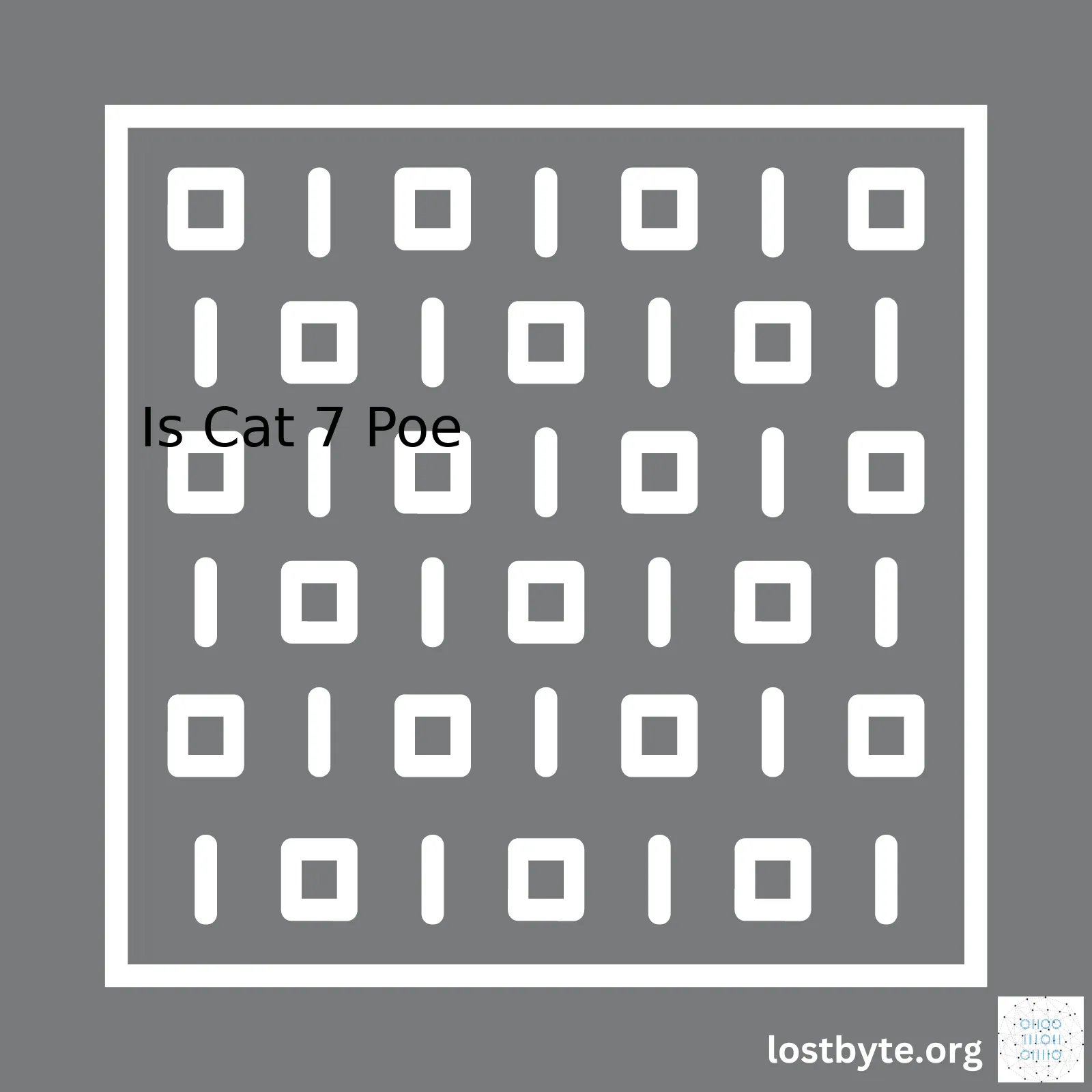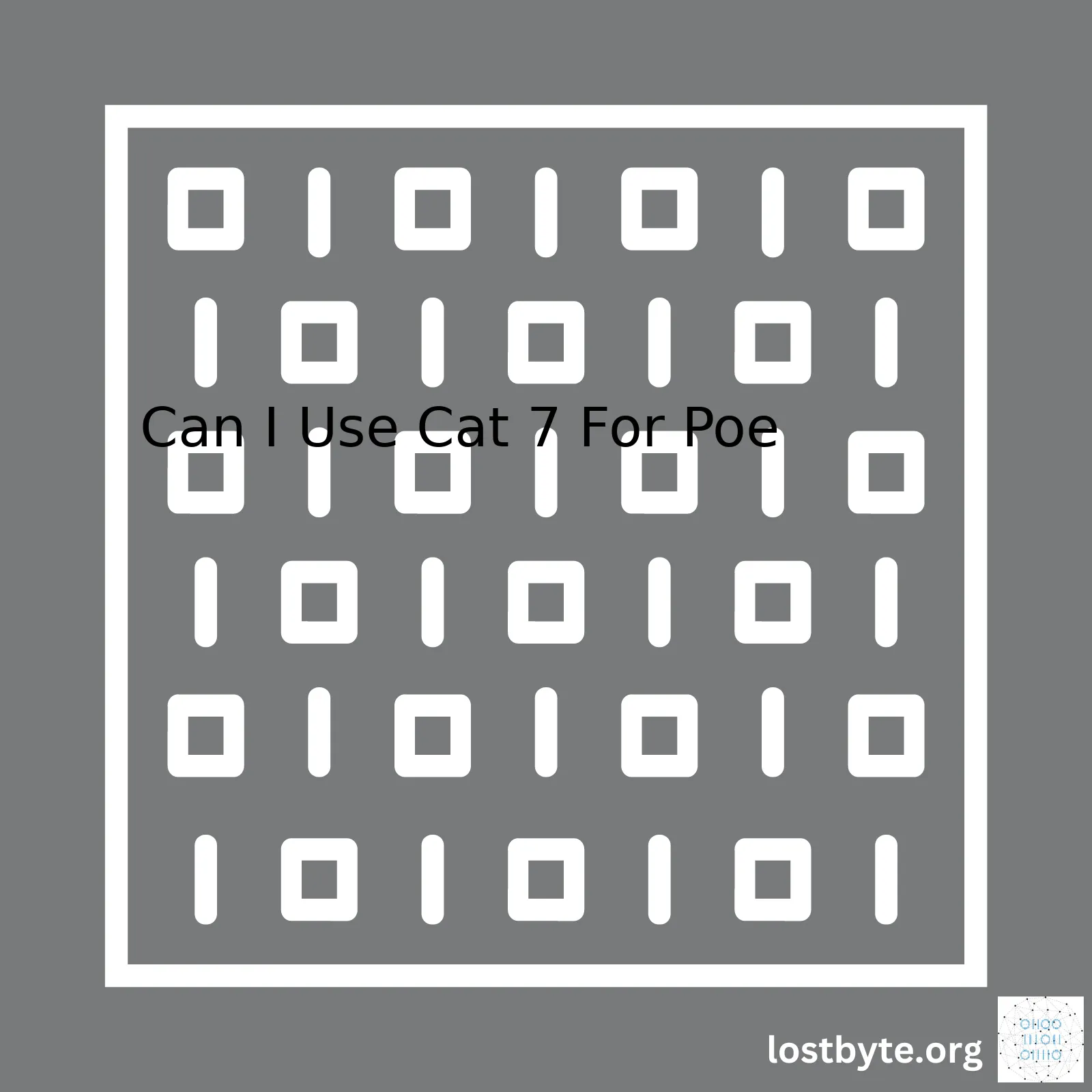| Server | API |
| A server is a physical or virtual machine that manages network resources. | An API (Application Programming Interface) is a set of rules and protocols for how software components should interact with each other. |
| Servers provide services such as data storage, website hosting, and managing applications. | APIs facilitate the interaction between different software programs, platforms or components. |
| The server communicates directly with client devices like computers, smartphones, and tablets. | APIs don’t communicate directly with user devices. They are intermediaries, connecting applications to servers and facilitating data transfer between them. |
| A server generally waits for incoming requests from clients and responds to them. | API enables communication between a software application and a server by specifying how they should exchange data. |
Diving into the details, a server refers to a computer program or a machine capable of providing services requested by other programs or machines, which are called ‘clients’. A server can serve multiple clients simultaneously and can host websites, manage databases, run applications, and perform numerous other tasks. For instance, when you type in a URL in your browser, a request is sent to the server that hosts that website. The server processes this request and sends back the corresponding webpage contents.
On the other hand, an API, or Application Programming Interface, is essentially a set of rules that allows different software entities to communicate with each other. APIs define the methods and data formats that a program (often a web server) can use to perform tasks or retrieve information. They act as bridges connecting different software platforms or components, facilitating their interactions securely and effectively. In the context of a server-client model, APIs are commonly used to enable the server to interact with different software (like apps on your phone), serving the appropriate responses each time.
Hence, you can consider servers as the backbone structure supplying various services while APIs can be envisioned as the translators facilitating clear, concise communication between diverse software components.
For example, if you use a weather app on your phone, it’s technically not feasible (and also pointless) for your phone to store all historical and live climatic data. Instead, when you use the app, a request, defined by an API, will be made to a weather server for the current weather information.
These distinctive operations contribute to their primary difference: Servers conduct data storage and management functions, whereas APIs aim at communication facilitation between various software entities.
// Sample AJAX call using jQuery to get data from a server via an API$.ajax({ url: 'https://api.weather.com/v3/location/search?query=san francisco', type: 'GET', success: function(data) { console.log('Weather Data:', data); }});Please note that without APIs, integration of systems would practically require significantly more coding effort and non-standardized rule sets, making development prolonged and potentially error-prone. As for servers, they are a pivotal part of any network-related operation, as they execute core functions, ranging from file sharing, printer access, to email and chat functionalities.
Further reading could be found on developer’s resources like MDN Web Docs and TutorialsPoint.
Understanding the distinctions between a server and an API is essential in the constantly evolving world of technology. These two components are key for almost any web or app project, and understanding their differences will aid in structuring sound digital strategies and building robust applications.
Let’s demystify these terms:
Server
A server is typically defined as a computer program or a device that provides functionality or “services” for other programs or devices, called “clients”.
When you type a URL into your browser, your computer sends a request to the server where the website is hosted. The server responds by sending the necessary files to your computer, which are displayed in your browser.
Some key points about servers include:
– Servers usually have more processing power, memory, and storage than client devices.
– There are different types of servers – web servers, email servers, database servers among others. Each has a particular role.
– They are physically located in data centers but may also exist as virtual instances in a cloud environment.
Here is a simple example of server code using Node.js:
xxxxxxxxxxconst http = require('http'); const requestListener = function (req, res) { res.writeHead(200); res.end('Hello, World!');} const server = http.createServer(requestListener);server.listen(8080);API
An API (Application Programming Interface), on the other hand, is a set of rules and protocols for building and integrating application software. It’s essentially a way for different software programs to communicate with each other. APIs are not limited to servers; they can be used between different components of a given software too
Consider an API as a waiter in a restaurant. You (the user) sit at the table (the system) with a menu of choices to order from. The kitchen (part of the system) is where your order gets prepared. You need a link to communicate your order to the kitchen and then to serve your order back to your table. This is what an API does in software terms.
API characteristics include:
– APIs define methods and data formats that a program (which could be a client or server) should use to perform requests/responses over a network, typically HTTP/HTTPS.
– Many services provide APIs so outside software can interact with them, like Twitter, Facebook or Google Maps.
– A server can respond to requests made through an API, but it can also make requests via an API.
Example of a basic API using Express Middleware in Node.js:
xxxxxxxxxx const express = require('express');const app = express();app.get('/api/data', function(req, res) { res.send('This is some data.');});app.listen(9000, function() { console.log('App listening on port 9000') });Difference Between Server and API “
To put this in concrete terms, imagine you’re constructing a building. The server would be the actual structure – the foundation, beams, walls, etc., while the API would be the blueprint – it dictates how everything works together to form a unified whole.
For technical discussion, let me differentiate these two:
– While a server is more about infrastructure, an API relates to how a software component interacts with other components.
– A server waits for client requests and sends responses; an API defines how those requests and responses should be structured.
– A website or app can use APIs to request services from other websites or apps, without knowing the details of their server implementation.
– A server hosts and provides services; an API enables interaction between different software programs regardless of where they’re hosted.
In summary, while servers host and serve up data, APIs are the rules for how to interact with that data. Both are crucial for most modern-day Internet interaction. For further reading, check out MDN Web Docs’ pages on HTTP for a detailed view on servers, and this comprehensive introduction to APIs by RedHat.
Sure. Here we go!
The terms ‘server’ and ‘API’ are often thrown around interchangeably, but they have quite different roles in computer science and web development. Understanding the differences between these two essential components of web infrastructure can greatly help when designing or managing a website or application.
Understanding A Server
In its simplest form, a server in the context of the internet, is essentially a powerful computer that stores data and information. This stored data makes up websites and applications that users access over the web. When your browser, known as the client, requests a web page for example, it’s actually asking a server somewhere to send the relevant files to display that web page.
A server’s responsibilities can be broken down into:
- Data storage: It houses databases, files, images, etc.
- Business logic: Processes related to the core computational operations of an application.
- Data delivery: Responds to client requests and sends the appropriate data over the network.
Here’s a basic example of how a server might handle a request using Node.js:
xxxxxxxxxxconst http = require('http');const server = http.createServer((req, res) => { res.status(200).send('Hello World');});server.listen(3000, () => { console.log('Server listening on port 3000.');});This server listens for HTTP requests and responds with the phrase “Hello, World”.
What An API Does
API stands for Application Programming Interface. It can be seen as a set of rules that dictate how software applications interact with each other. In the context of web development, APIs often serve as intermediaries that allow different software systems to communicate with each other.
For instance, when you want to fetch user data from a server, you make an API call. The API then talks to the server, retrieves the data you asked for, and returns it to you. In short, APIs define the method by which a client requests certain functions or information from a server and how that data or response is delivered.
An API can streamline communication through offering:
- Defined EndPoints: Specific paths where resources can be accessed.
- Request Methods: What type of CRUD (Create, Read, Update, Delete) actions are allowed.
- Data Format: How the data should be structured (typically JSON or XML).
A simple illustration of how an API endpoint might look using Express.js:
xxxxxxxxxxconst express = require('express');const app = express();app.get('/api/users', (req, res) => { res.json({ name: 'John Doe', age: 30 });});app.listen(3000, () => console.log('Express server running...'));When you hit this ‘/api/users’ endpoint, the Express API responds with a JSON object containing user data.
The Key Differences Between API and Server
While both servers and APIs work together in the process of sending and receiving web-based requests and responses, their purposes are fundamentally different. A server exists to store data and deliver it upon request, while an API standardizes the manner in which such requests and data transfers take place. To put it simply:
| Server | API | |
|---|---|---|
| Purpose | Stores and delivers data | Communicates and facilitates data transfer between software |
| Role in Web Development | Holds databases, files and deals with business logic. | Handles pathways by which clients send requests and receive responses. |
For further reading on APIs and servers, check this article by Smashing Magazine for an extensive understanding of APIs and Wikipedia’s page on the role of web servers in today’s digital landscape.
A web server and an API, while seemingly different in structure and function, share a common underlying principle of serving as intermediaries for access to certain resources. Here is a deeper look at the core functions of a web server and how they compare to those of an API.
A web server primarily acts as a central storage hub that delivers web pages to clients upon request. Its core functions include:
- Delivering Website Content: This involves storing website files (HTML, CSS, JavaScript) or application data and transmitting them to client browsers upon request.
- Processing Client Requests: The web server receives Hypertext Transfer Protocol (HTTP) requests from the client’s browser, processes these requests, and returns HTTP responses alongside requested content.
- Managing Network Resources: Beyond just handling HTTP requests and responses, a web server also manages network resources such as domain names and IP addresses. This helps ensure that every request reaches its target resource correctly.
You can visualize this through a bit of pseudocode. Imagine we have a web server designed to serve HTML pages:
xxxxxxxxxx// Store webpageconst page = "Hello, world!"// Function to process client requestsfunction handleRequest(request) { return `HTTP/1.1 200 OK\nContent-Type: text/html\n\n${page}`}With APIs, instead of delivering website content, the emphasis is on data exchange (generally in the form of JSON or XML) between different software components. This may include:
- Exposing Application Logic: APIs provide a way for third-party applications to interact with your software without needing to understand the underlying code. By defining specific endpoints and operations, APIs expose parts of your server-side application logic for use by others.
- Data Exchange: APIs act as a conduit for communication, not only between client and server but also server-to-server. They format data in a way that’s easily parsed by different systems – often allowing for integrations with other services.
- Authentication & Authorization: In many cases, APIs provide security measures to ensure the right users have the right access to certain parts of your system/data.
Here’s a basic example of a server exposing an API endpoint using Express (a popular Node.js framework):
xxxxxxxxxxconst express = require('express')const app = express()// Define API endpointapp.get('/api/data', (req, res) => { res.json({ message: 'Hello, world!' })})app.listen(3000)On comparing these roles, you’ll notice that while both web servers and APIs facilitate communication over the internet, their responsibilities vary. A web server focuses more broadly on serving web content and directing traffic, while APIs are specifically designed to enable interaction and data exchange between different software components. In many modern applications, these two roles often work closely together, with the web server providing an interface to the client and the API enabling deeper interactivity and integration.
Check out tutorials like the MDN Web Docs tutorial on web servers and guides like Red Hat’s explanation of APIs for more information.
Sure, let’s jump straight in!
An Application Programming Interface (API) plays a central role in software development. Our focus will be on addressing the key actions of an API while also explaining how it differs from a server.
Key Actions of an API
• Data Communication: APIs are essentially messengers that communicate data requests between different software systems. When an API receives a request for data from an end-user, it retrieves the necessary data from its source (could be a database or another server), and then sends this data back to the requester.
• Data Formatting: Not all systems can read all types of data formats. Hence, after APIs fetch data based on a request, they format this data into a readable form (like JSON or XML) understood by the requesting system.
• Authentication: Many APIs require authentication via an API key, oauth, or other mechanisms before granting access. This ensures that only authorized users can make requests and receive responses.
• Error Handling: When things go wrong, APIs don’t just keep quiet about it. Instead, they pass along error messages that help you understand what went wrong and why.
Following the crux of what APIs do, understanding how they differ from servers will get clearer as we proceed.
Difference Between A Server And An API
In simpler terms, a server is like a restaurant: it’s where you go to get food (data). The API, however, is more like the restaurant’s menu: it’s a list of the meals (functions) that the restaurant (server) offers, with instructions on how to order (request) each meal.
Comparatively,
• A Server:
– Is a physical entity – your scripts run on a machine somewhere.
– Consists of databases and algorithms needed to process related tasks.
– Has the capacity to hold the data received, processed, and sent.
– Exposes endpoints where they can receive data and return responses (usually through HTTP/HTTPS protocols).
xxxxxxxxxx# Example of a simple http serverfrom http.server import BaseHTTPRequestHandler, HTTPServerclass RequestHandler(BaseHTTPRequestHandler): def do_GET(self): self.send_response(200) self.end_headers() self.wfile.write(b'Hello, world!')server = HTTPServer(('localhost', 8080), RequestHandler)server.serve_forever()• An API:
– Isn’t physical – it’s more of an information gateway.
– Acts as an interface for two different applications allowing them to communicate.
– Takes request and tells the application what to send back as response.
– Investigates requests and hands them to the appropriate receivers.
xxxxxxxxxx# Example of a simple REST api with Flaskfrom flask import Flask, jsonifyapp = Flask(__name__)@app.route('/api/data', methods=['GET'])def get_data(): data = {'name': 'John', 'age': 30} return jsonify(data)if __name__ == '__main__': app.run(debug=True, port=8080)While a server would handle the entire process of receiving the request, processing it, and sending back a response, the API merely facilitates this communication. Without APIs acting as intermediaries, developers would have to write code to directly deal with servers and databases every time, which isn’t feasible.
To put it pragmatically, both servers and APIs work symbiotically to build the functionality of an online application. A healthy collaboration between the two leads to robust software development and efficient data management.
Feel free to refer to Mozilla’s official documentation for a detailed read about APIs for further understanding and clarity.Communication between servers and APIs is a fundamental part of the digital world we live within. Understanding the concept and differentiating between a server and an API can provide deep insights into how applications operate, creating an opportunity for you to effectively collaborate in many areas.
A Server is essentially a computer program or system that receives and responds to requests made over a network. It is programmed and designed to deliver data to other programs or devices. At a simple level, think of it as a restaurant waiter. You order your meal, and the waiter brings it to you from the kitchen.
Below is a simplistic representation of a server:
xxxxxxxxxxclass SimpleServer { async listen(port) { // Your server is ready to respond to requests } async handleRequest(request) { // Process incoming request // Send appropriate response back }}An API, on the contrary, acts more like the menu provided by the restaurant. It’s a set of rules (protocols / functions) that allows one software program to interact with another. In the context of servers, APIs often define the endpoints (URLs) at which the server can be accessed, and the format that data should be sent or received in.
Below is a basic example of an API endpoint:
xxxxxxxxxxapp.get('/api/data', function(req, res) { res.send('Here is some data.');});Interaction Between Servers and APIs
The interaction between servers and APIs marks the conversation between a client and the waiter about the specifics of a meal, such as requesting to add extra cheese, hold the onions, or have the steak cooked medium rare. The waiter (server) delivers this specific request to the chef (applications) using the guidelines of the menu (API).
When a user interacts with an application – say, opening a webpage or launching a mobile app – their device sends a request to the relevant server. The request will contain necessary information, like what data it needs, where it wants the data sent, and its preferred response format.
The server then forwards the request to the appropriate API based on parameters defined in your program. It’s like the kitchen preparing your meal. Your server (waiter) comes around to get your request according to the possibilities defined in the menu (API). This could involve fetching data from a database, incorporating business logic, or integrating with other services.
After receiving a response, the server delivers it back to your device, just like the waiter brings your meal back to you from the kitchen.
If we want to fully get the difference, here are some key points:
* Servers communicate directly with clients, whereas APIs facilitate communication between different software applications.
* Servers manage resources, and APIs define access points and methods used to access these resources.
* While servers can serve multiple clients simultaneously and manage resources access across them, APIs predominately deal with dictating how operations should be executed.
* Both servers and APIs are integral components of most web-based solutions, but each has a unique role in delivering the overall functionality.
As you gain experience developing applications, understanding the interconnectedness between servers and APIs may not only improve your development skills but also establish the foundation for easier and productive application design and implementation.widen.
Remember that APIs are how software communicates (like the universal language), while a server is where this communication is processed and responses generates (Cloudflare). This simplified understanding can help you understand the complex processes that occur beneath the user interfaces we interact with every day.preemptive.Sure, let’s delve into the differences between a server and an API from a coder’s perspective.
In essence, a server is a central repository that provides resources, data distribution, and services to connected clients within a network. Some types of servers you might encounter include:
– Web Servers: Deliver web pages to users via HTTP (Hyper Text Transfer Protocol). They essentially host websites.
– Application Servers: These serve applications to users, making software available over a network.
– Database Servers: As the name suggests, they store, retrieve and manage data in a database.
– Mail Servers: Manage and distribute emails among clients.
– File Servers: Store, retrieve, and send files.
On the other hand, an API (Application Programming Interface) is a set of rules and protocols for building software applications and allows your software to communicate with others.
Let’s detail on how these two can interact through the example of a RESTful API and a web server. If you are using a web-app, here’s what happens:
1. A user makes a request which leads to the application sending an HTTP request to a Web Server.
2. This server then processes the requested URL and triggers the relevant API calls.
3. The API in turn interacts with a database, extracts the required information, and returns it to the server.
4. The server finally presents this data to the user via the webpage.
Comparative analysis reveals that servers and APIs work in conjuction to deliver a complete experience. However, there are several distinguishing factors:
– Purpose: An API forms a part of the programming interface provided by the server. It defines interfaces between software components, enabling them to talk with one another. It does this by establishing a standard “contract”, such as method names or parameters, that coders can use without needing to know the exact internal functionality.
– Role: Servers facilitate numerous functionalities such as executing applications, managing databases, and delivering web pages. They can also serve multiple clients simultaneously and determine which packets go to which destination. APIs, on the other hand, establish vital links between different software systems, acting as translators between disparate code bases.
For example:
xxxxxxxxxx // Creating a server var http = require('http'); http.createServer(function (req, res) { res.writeHead(200, {'Content-Type': 'text/html'}); res.end('Hello World!'); }).listen(8080); // Using an API fetch('https://api.example.com/data') .then(response => response.json()) .then(data => console.log(data));In short, while servers take care of running the infrastructure behind our digital world, APIs are the glue that helps different software systems communicate with each other. Understanding the difference between the two is fundamental to coding—and, importantly, to optimizing—the modern web.
For additional learning, consider online resources like MDN Web Docs for APIs and IBM Learning Lab for servers.Diving deep into the expansive world of APIs, let’s unfold how they differ from servers in functionality, operation, and usage. Application Programming Interfaces (APIs) and servers are both vital components in determining how an application interacts with data, but they serve distinct roles.
Understanding APIs
An API serves as a communication broker between different software components. In essence, APIs define the methods through which these entities can communicate, thereby deciding what type of information is retrieved or sent. APIs enable applications to execute functions within other applications, manage data, and interact seamlessly regardless of the underlying system architecture.
When you use an application on your phone or computer, it often has to communicate with the internet. Be it sending an email, posting a photo online, or running a cloud-based application; all this entails communication with a server using APIs. The API sends your request to the server and fetches back the response for your application.
Useful features of APIs:
-
xxxxxxxxxx111Function execution:allows external programs to exploit internal functions within other applications.
-
xxxxxxxxxx111Data management:retrieves, updates, deletes, and controls data in a remote database.
-
xxxxxxxxxx111Synergy:ensures diverse software systems work together seamlessly, fostering an environment of unity amidst diversity.
Grasping Servers
Meanwhile, a server is a powerful machine storehouse of resources and data. Whenever a client (like your application) makes a request over the network, the server processes it and returns the desired result. This process might involve querying a database, interacting with multiple backend services, making calculations, or even contacting other servers.
Take for instance when you post a status update on any social media platform. The request travels from the app on your device to the server hosting that particular social networking service. The server registers the new status update and broadcasts it to your friends’ interfaces, again via their respective servers.
Distinctive aspects of servers:
-
xxxxxxxxxx111Distributed resource center:hosts resources like files, directories, and applications, accessible to network devices.
-
xxxxxxxxxx111Request handling:responds to incoming requests by providing the requested resource or performing the desired operation.
-
xxxxxxxxxx111Hardware/Software combination:while often considered a physical machine, a server could also be virtual (software-based), catering to multiple client requests alike.
The Difference: API v/s Server
The demarcation between APIs and servers is predominantly about “communication” versus “operation”.
An API is essentially a set of rules stipulating how software components should interact.
Think of an API as a menu in a restaurant. It lists out all the items you can order, but it doesn’t know nor care about how those dishes will be cooked.
On the contrary,
A server performs the operations necessitated by that interaction.
Continuing the same analogy, the server would represent the kitchen. It’s where the actual cooking takes place, based on orders (requests) received off the menu (API).
While a server hosts resources and handles operations, the API acts as a middleware allowing applications to communicate with the server and perform required operations. More often than not, robust modern applications make diligent use of numerous APIs interacting with one or more servers, highlighting the synergistic relationship both share source-too-formal-explain-concepts-through-analogy.When discussing the difference between HTTP servers and APIs, I like to use a restaurant analogy. In this context, think of your favorite small town diner.
The building itself is akin to the server – without it, there would be no place for people to gather and eat. On the other hand, the menu from which we order our meals can be compared to an API or Application Programming Interface. This ‘interface’ or ‘menu’ gives access to a predefined set of actions (or dishes if you will), that the kitchen (or server) has the ability to execute.
An HTTP server is essentially a software application designed to serve requests made by clients over the world wide web, just like how a restaurant basically responds to your hunger needs (requests) with provision of food (responses). It does so using HTTP, The Hypertext Transfer Protocol, a protocol that forms one of the foundations of data communication on the web.
A TCP connection is established, and a request is made from client to server, with the server then returning a response. Example of such a request with Javascript looks as follows:
xxxxxxxxxx fetch('https://api.github.com/users/github') .then(response => response.json()) .then(data => console.log(data));On the other hand, API or Application Programming Interface is a specification of methods through which one piece of software communicates and interacts with another. Once again invoking the restaurant comparison, one can consider the API’s role similarly as how our food orders are communicated to the kitchen staff to take action.
Using the API features within the framework of an HTTP Server, developers have the freedom to design/utilize specific endpoints that correspond to distinct functions/features enabling interaction with their service. An endpoint simply refers to the route or URL where a service can be accessed. It’s like deciding what item in the meal you want to eat first!
Example of such an API endpoint request would look like:
xxxxxxxxxx var request = require('request'); request('http://api.link.com/endpoint', function (error, response, body) { console.log(body); });At a high level, while both Servers and APIs are handling requests and responses to fulfill user needs, the key difference lies in the purpose of their existence – servers being more hardware/software utility units to support operations and manage resources, while APIs are more functional interfaces providing specific service capabilities and enhancing interoperability.
To put it succinctly:
– HTTP Server: A computer program or system that serves up the information requested by clients via the HTTP protocol.
– API: A defined set of rules/methods that specifies how software components should interact, often used as the intermediary allowing different systems to communicate seamlessly.
More insights on how HTTP works can be found in the MDN Web Docs. For more details on the functioning of APIs, check out RedHat’s Crash Course into REST APIs.
Going back to basics, a server is the hardware or software that responds to requests across a network. To fulfil these tasks, it employs APIs (Application Programming Interfaces). Simply put, servers bridge the gap between the device making the request (the client) and the data it needs, whilst APIs are the code libraries allowing this communication to happen systematically.
So how do RESTful APIs – a particular type of API – come into play and why are they critical? To answer this, we first need to understand what REST (Representational State Transfer) is. REST is a set of constraints for building web services. An API designed around these rules is known as a RESTful API. It utilizes HTTP methodologies like GET, POST, DELETE, and PUT to interact with the data.
The Importance of RESTful APIs
- Stateless Operations: In a RESTful setup, all requests from clients are stateless. Each request carries all information needed to service the request. This simplifies the server architecture since no sessions are needed. This allows any server to handle any request.
- Caching Support: Since the server doesn’t keep sessions, it can allow clients to cache responses. Caching outcomes reduce bandwidth requirements and improves performance by reusing prior responses.
- Scalability: Stateless APIs are far easier to scale—in horizontal architectures, incoming requests can be serviced by any available node. This allows RESTful APIs to nimbly respond to varying load conditions.
- Easy to Understand: RESTful APIs use HTTP methods explicitly (e.g., GET for retrieving data, POST to send data), which makes understanding and using the APIs much simpler.
Here’s a basic example of a RESTful API endpoint:
xxxxxxxxxxGET /users/123In the above sample, GET is the HTTP method, /users/123 is the URI and the identifier for a specific resource—in this case, a user with ID 123. This basic syntax of ‘method + resource’ is easy to understand and work with.
The elegance of RESTful APIs comes in their simplicity, scalability and statelessness—they aren’t directly tied to a server’s resources, which frees them up to being serviced by any server available. These principles shed light on why RESTful APIs have been favored for creating web services across diverse industries.
To learn more about RESTful APIs, check out this comprehensive guide at Restfulapi.net.
| APIs | Servers |
|---|---|
| Middleman between database and client | Hardware/software managing networked resources |
| Provides systematic way of accessing resources | Stores, retrieves, and sends data as requested |
| Can be RESTful, optimizing network communication | Leverages APIs in processing requests/commands |
When it comes to the dynamic interaction between a client, server, and API, there’s multiplicity of processes that take place behind each mouse click or screen tap. A web server, an API, and a client perform distinct roles, yet they interrelate to ensure smooth delivery of digital services.
An understanding of what an API and a server are is pivotal to grasp their relationship.
A Server: A server is essentially a powerful computer that stores data and applications. Its purpose is to serve that information when requested by client devices such as your personal computer or smartphone. Every time you navigate in a browser, your device sends a request to a server, which processes the instruction and sends back the corresponding data. If you visit a blog, for instance, the server takes your request, retrieves the blog data, and sends it to your device to be displayed by your web browser.
Below is a simplified example of how a client might request information from a server using JavaScript with the use of `fetch`, a promise-based API:
xxxxxxxxxx fetch('https://yourwebsite.com/data') .then(response => response.json()) .then(data => console.log(data)) .catch(error => console.log('Error:', error));An API: On the other hand, the Application Programming Interface (API), plays the role of a messenger that facilitates interaction between different software systems. APIs provide a standardized way for different apps to understand each other and exchange data. APIs ensures seamless interaction between different platforms by exposing a subset of a tool’s functionality in such a way that allows other systems to utilize it, without sharing the actual code.
Here’s a simple Python script to demonstrate a client retrieving data using an API:
xxxxxxxxxx import requests response = requests.get("https://api.yourwebsite.com/dataEndpoint") data = response.json()The Dance Between a Client, Server, and API: When you use your Facebook app, for instance, your smartphone (the client) sends a request to the Facebook servers. This request specifies what you want to do — maybe load your newsfeed. The message encounters an API, which acts like a gatekeeper. It has specific rules about the types of requests it can accept.
Using the instructions defined in the API, the server understands your request. It gathers your newsfeed data, then uses the API to structure the data into a format that your smartphone app can understand. The API gets the response from the server and sends it back to your Facebook app.
Remember:
– The server holds and manages the data.
– The client requests the data.
– The API communicates and translates the data between the server and the client.
Think of this process as ordering a meal in a restaurant:
– The kitchen is the server .
– The customer -you- is the client.
– The waiter who delivers the order between the kitchen and the customer is the API.
In this digital age, the server/API/client model is almost ubiquitous. Whether you’re scrolling through social media posts, checking your bank account on an app, or controlling smart home devices with your voice, you’re interacting with this technological trio.In understanding the non-functional aspects such as performance and security, it is vital to comprehend the difference between a server and an API first. In essence, an API (Application Programming Interface) outlines how different software elements should interact with each other, while a server, on the other hand, is a physical device or a system on a network dedicated to managing network resources. I’ll delve deeper into these two concepts in relation to performance and security.
Performance
Server: The performance of a server can be judged by several parameters. One common parameter is the number of requests the server can handle at any given time. Other factors include the server’s uptime, its response time, and how efficiently it manages system resources such as memory and CPU cycles.
xxxxxxxxxx// Example Request Count AnalysisserverLoad = requestQueue.length / maxRequestCount;The above pseudocode shows an example of analyzing a server’s current load through counting requests.
However, keep in mind, performance largely depends on the quality of the hardware and the configuration of the network the server operates on.
API: The performance of an API could depend more on its design rather than its physical properties. Factors such as its latency, the speed at which it sends responses, and the efficiency of data transfer are more relevant.
xxxxxxxxxx// Example API Latency AnalysisapiLatency = Date.now() - requestStartTime;In this pseudocode example, we measure the latency of an API by calculating the difference between a “timestamp” taken when a request starts to when it ends.
Comparatively, while servers’ performance metrics can often be improved by upgrading hardware, APIs typically require well-crafted software engineering for better performance.
Security
Server: A server’s security involves aspects like safeguarding the physical server, securing the server’s operating system from malware, and using secure network configurations to prevent unauthorized access. Encrypting stored data can also help enhance security. Here’s an example of pseudocode for data encryption:
xxxxxxxxxx// Encryption exampleencryptedData = encrypt(data, secretKey);API: Security for APIs revolves around controlling who can send requests to it, validating the inputs for requests, and sanitizing outputs. APIs need to ensure that they do not reveal sensitive information in their responses and must implement strategies to mitigate attacks like SQL Injection and Cross-Site Scripting (XSS). A key principle for API security is ‘Never trust user input,’ and this means all inputs must be validated before processing.
xxxxxxxxxx// Input Validation exampleif(isValid(input)){ process(input);}Overall, while both servers and APIs consider performance and security critical issues, the approaches differ depending upon whether the focus is on hardware and networking (servers) or software interaction and design (APIs).
For thorough comprehension, check out StackOverflow discussions on server and API differences and explore security and performance considerations in online blogs like Smashing Magazine.While diving into the realm of programming and web development, it’s an absolute necessity to understand key terminologies like servers, APIs, and tools that aid in accessing these APIs. Much of modern technology runs as a result of interactions between these elements.
Servers and APIs: Understanding the Difference
The server is a program or system that manages access to a centralized resource or service within a network setting. Its primary function is to listen out for requests coming from clients (which could be software applications on computers within that network), execute those requests wherever possible, and deliver the appropriate responses. Fundamentally, think of a server as a sophisticated waiter at a fancy eatery who takes orders (requests) and delivers your food (responses) from the kitchen (centralized resources).
APIs (Application Programming Interfaces), on the other hand, are more complex. They act as intermediary software that enable two different programs to engage and communicate with each other. An API defines methods through which components of software should interact. For instance, when you’re using an app like Facebook and type in status updates or upload photographs, the API interacts with the server to let it know what you want to do—post a picture, for example—and the server then complies, saving your image in its memory.
Key Tools Used for Accessing and Using APIs
Over time, developers have sought more efficient ways of working with APIs, leading to the conception and use of several crucial tools:
– cURL: A command-line tool used for transferring data with URLs. It supports an array of protocols, including HTTP and HTTPs, which are commonly used in APIs. Here is how an HTTP GET request looks using cURL:
xxxxxxxxxxcurl -X GET https://api.example.com.
– Postman: This is a must-have collaboration platform for real-time API development, which not only helps send HTTP requests to a server but also helps design, mock, and test APIs. An example postman API request would look something like: Endpoint:
xxxxxxxxxxPOST /Users, Body:
xxxxxxxxxx{"id": 1, "name": "John Doe"}– Insomnia: Similar to Postman, Insomnia is a full-featured HTTP client that lets you test and describe APIs. It has basic features like running GraphQL queries, OAuth and OIDC support, and request filtering.
From an overview perspective, servers operate much like a facilitator or helper in a group scenario, implementing order by processing and responding to requests. APIs, conversely, are more like channels via which these requests get to the server in the first place. And tools such as Postman, cURL, and Insomnia act as the means by which developers can efficiently manipulate and interact with APIs to create functional, integrated systems.Certainly, when it comes to determining the best options for your business needs, understanding the difference between a server and an API (Application Programming Interface) is crucial.
What are Servers?
A server is a computer program or device that provides functionality for other programs or devices, typically referred to as ‘clients’. These client-server relationships centralize the network resources and provide shared services across all connected users. A general-purpose computer that can function as a server does so in software while specializing physical servers handle larger workloads.
In businesses, servers play a significant role as they:
- Provide data and services to other systems.
- Allow sharing of resources, promoting collaboration.
- Promote efficient data management with backups and redundancies.
Often your customer’s first interaction with your organization, servers, ensure your website is accessible round the clock and deliver the requested webpages to them.
For example, consider
xxxxxxxxxxhttp.createServer(), a node.js function creating an HTTP server responding to client requests:
xxxxxxxxxx// load HTTP modulevar http = require("http");// create HTTP server and listen on port 8000 for requestshttp.createServer(function(request, response){ // set response header response.writeHead(200, {'Content-Type': 'text/plain'}); // set response content response.end('Hello World!\n');}).listen(8000);//print url consoleconsole.log('Server running at http://127.0.0.1:8000/');What is an API?
In contrast, an API is a set of rules and protocols for building software applications. They serve as communication protocols between different software components, allowing them to interact without knowing their internal workings. It’s the messenger delivering your request to the provider you’re requesting it from and then delivering back the response to you.
They can be incredibly beneficial to businesses because:
- Allow integration between two differing systems, enhancing functionality.
- Simplify programming processes via reusable functions and procedures.
- Make technology products more valuable through partnerships and integrations.
To illustrate, using APIs can help fetch specific information from another service provider, e.g., fetching user tweets from Twitter:
xxxxxxxxxx//importing axios moduleconst axios = require('axios');//Making a get requestaxios.get('https://api.twitter.com/1.1/statuses/user_timeline.json?screen_name=twitterapi&count=2') .then(response => { console.log(response.data.url); console.log(response.data.explanation); }) .catch(error => { console.log(error); });In conclusion, both servers and APIs contribute critically to the business infrastructures. Servers ensure businesses’ continuous online presence and resource accessibility, while APIs allow systems and applications to cohesively communicate and work together. Understanding their roles and capabilities will guide you in optimizing your business structure and solutions.
Link References:
IBM- What is a server?
RedHat – What is an API?Clearly distinguishing the difference between a server and an API involves understanding the varied roles in an interconnected digital network. A server, sometimes referred to as a web server, is essentially a powerhouse system that stores, processes, and delivers web pages to users. For instance, when you type a URL into a browser, it sends a request to the corresponding server, which then retrieves and relays the page’s information back. Furthermore, I would like to draw your attention towards one essential thing here, servers can hold multiple APIs and one server itself can have various functionalities. Your interaction with most servers is facilitated by predefined protocols such as HTTP or HTTPS.
On the flip side, an Application Programming Interface (API), operates on a more specific level. It’s essentially a set of rules and protocols for how software applications interact with each other. When developers want to integrate their applications with third-party services or platforms, they use the respective APIs.
Imagine sending a request to someone specifically via some intermediator instead of approaching them directly. This intermediator, in this case, represents an API. They will get instructions from you, retrieve the data you need from a complex system (server) and deliver it to you in a format you can understand.
To put these comparisons into context, let us consider the following code snippet implemented in Python:
xxxxxxxxxximport requests# Request to the server through the APIresponse = requests.get('https://example-server.com/api')data = response.json()print(data)In this example, ‘https://example-server.com/api’ is the API endpoint residing on the server ‘https://example-server.com’. We’re making a GET request to this API which, behind the scenes, pulls the requested data from the server and returns it in a readily consumable JSON format.
While interpreting the differences between the two, it’s crucial to understand that these two elements work hand-in-hand to ensure efficient computer operations. However, recognizing these differences will pave the way for making the most out of them to create robust applications and services. Furthermore, comprehending the fundamental role of each component will guide you to make better decisions when dealing with daily coding challenges linked to servers and APIs.
For even more detail about APIs and servers, check this detailed comparison at The Differences Between Web Service and an API. Herein, you’ll find additional examples and insights to broaden your understanding of the unique roles of an API versus a server. Also, do explore Mozilla Developer Network’s Guide on Client-side Web APIs to get started on creating or using APIs to enhance your applications further.