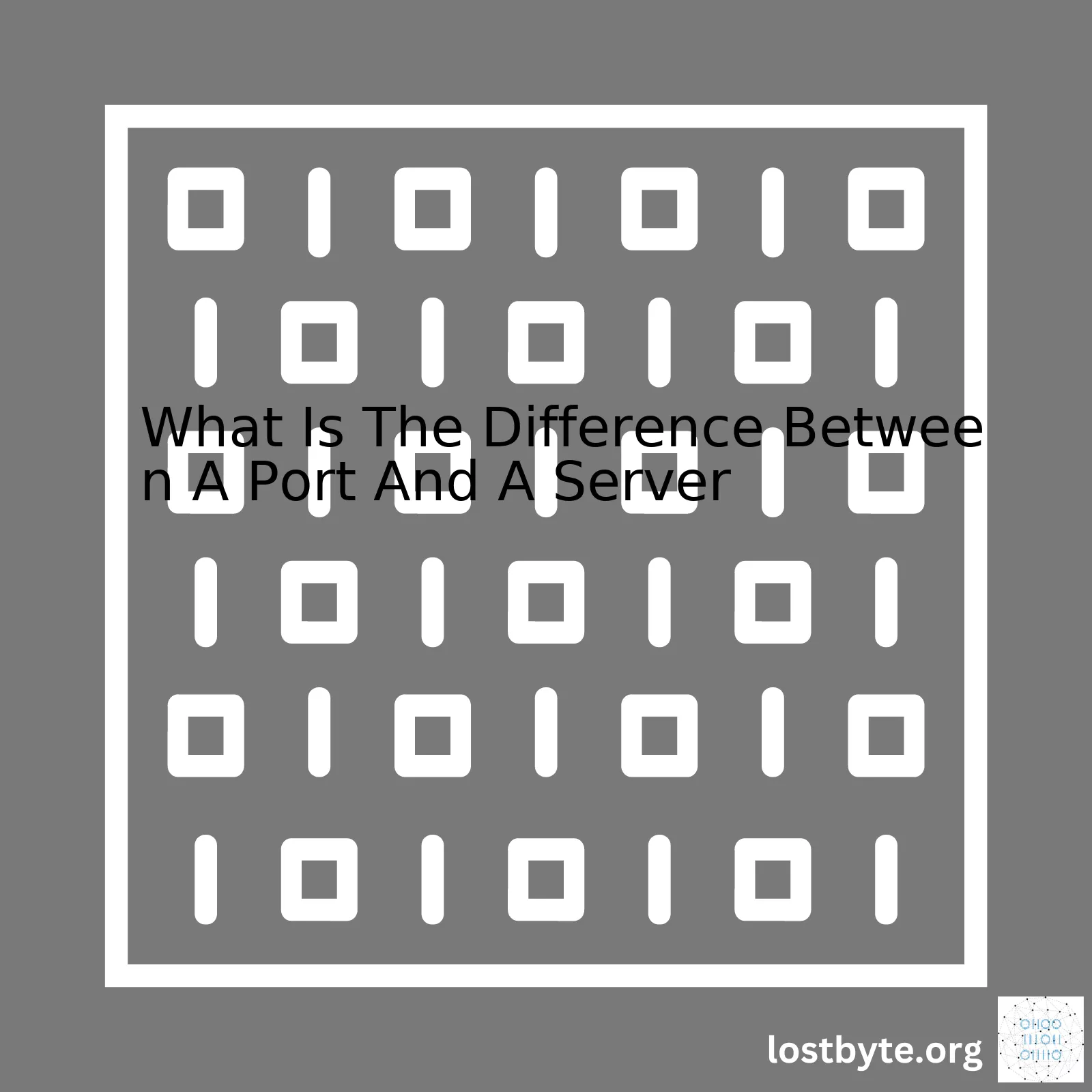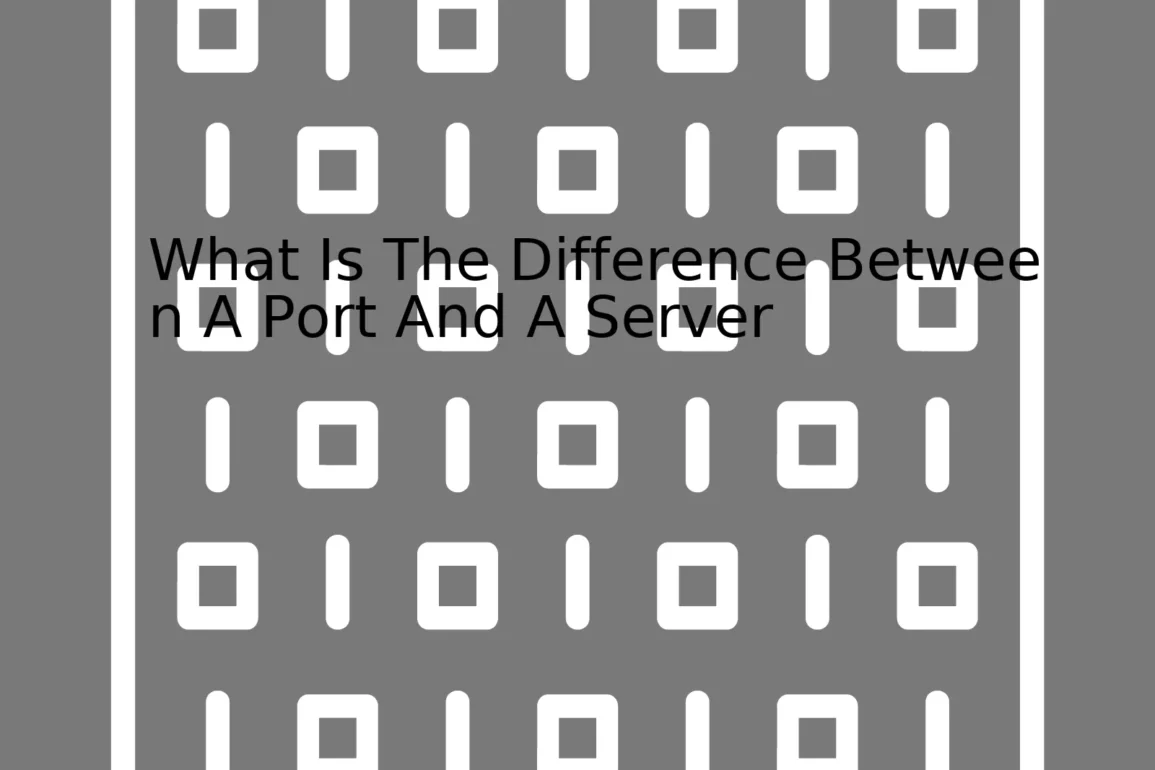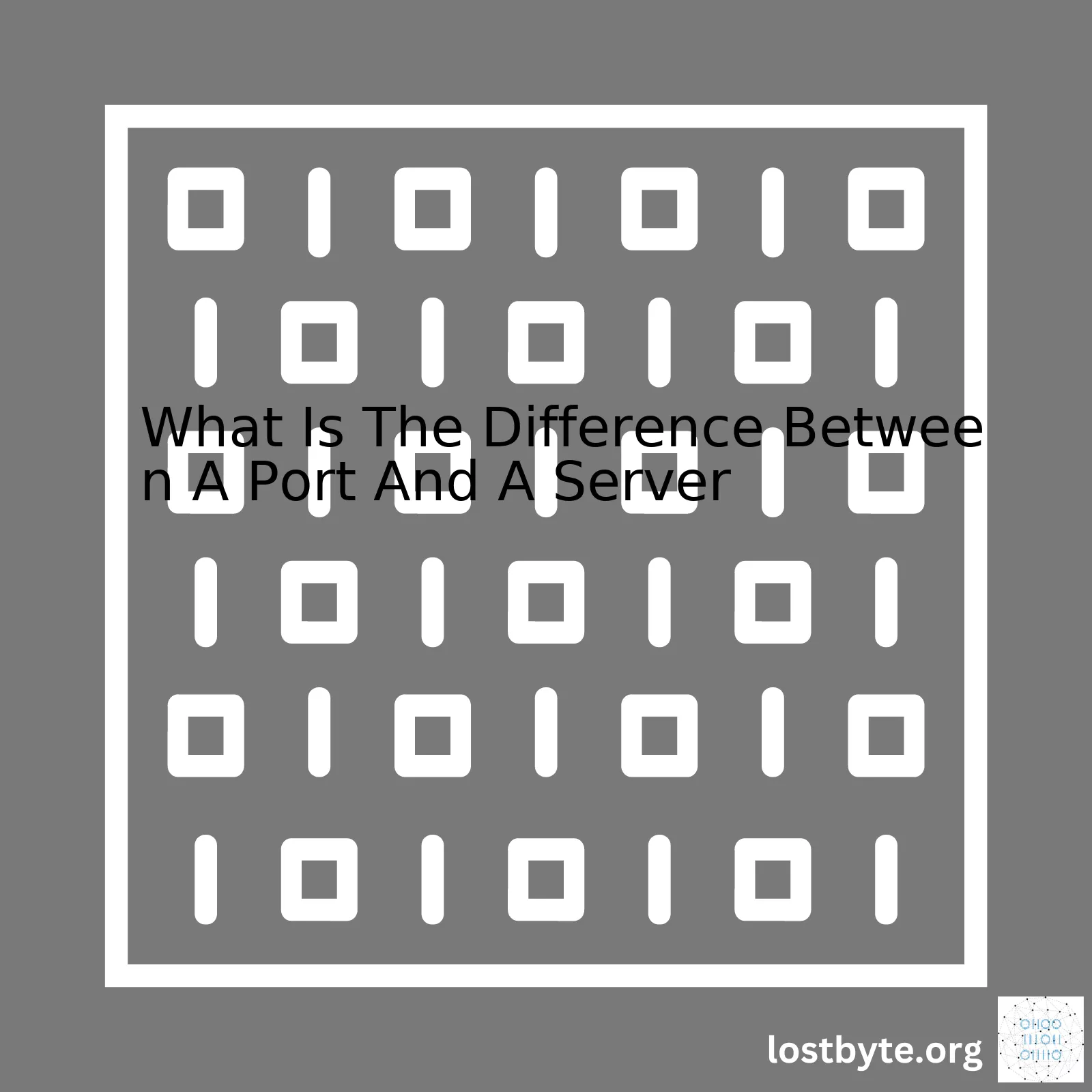
“A port signifies a communication endpoint on a server, with each port number offering a unique identification, while the server refers to the program or machine responsible for managing network resources, showcasing a critical difference between the terms ‘port’ and ‘server’.”
In web communication context, a ‘Server’ and a ‘Port,’ though interconnected in functionality, refer to two different aspects of data exchange across the network.
|
Server |
Port |
| Definition |
A Server is a computer or system that manages access to centralized resources or services in a network. |
A Port is a specific point where information goes into and out of the server, serving as an endpoint in an operating process. |
| Functionality |
Servers handle requests for data, email, file transfers, and other network services from other computers (clients). |
Ports ensure that information delivered over the Internet arrived at the correct software application on a computer. |
| Type |
Servers can be categorized into types such as web servers, email servers, and databases servers among others based on the services provided. |
Ports can either be physical, allowing cables to connect, or logical/software-based, identified with a service protocol and a number. |
When discussing the difference between a server and a port, it’s crucial to understand that these are inherently linked facets of network interaction. A server is essentially a central repository that receives clients’ requests and responds accordingly. It hosts websites, runs email communications, stores databases, and carries out many more tasks. Servers can also take numerous forms, including, but not limited to, web servers, database servers, and mail servers.
On the other hand, a port is an identifying number used by the server software to distinguish one type of incoming traffic from another. As part of the transport layer TCP/IP stack, each unique IP address has 65,535 numbered ports for each protocol (TCP, UDP), allowing it to receive data from multiple sources or software applications concurrently. For example, HTTP traffic travels through port 80, while HTTPS traffic uses port 443.
In essence, if servers were analogous to apartments in a building, then ports would represent the individual doors allowing entry to those apartments. Each door (port) allows access to a particular room (service) inside the apartment (server). Therefore, servers leverage ports to manage multiple data transfer demands simultaneously—think of it as using different doors for different delivery services at the same apartment complex.
Here’s a simple piece of code (Python) showing how a server and port work together:
import socket
# Create a socket object
s = socket.socket()
# Define the port we want to connect to
port = 12345
# Connect to the server on local computer
s.connect(('127.0.0.1', port))
# Receive data from the server
print s.recv(1024)
# Close the connection
s.close()
In this code, `socket.socket()` is used to create a socket object. The object `s` is then used to connect to the server located at `’127.0.0.1’` (a localhost server) on port `12345`. The server sends some kind of data, which we receive and print, before closing the connection.When seeking to understand the concepts of ports and servers, it’s crucial to distinguish these two elements within a network setting. In essence, the primary difference lies in their roles within network communication: a server is a system that manages access to a centralized resource or service in a network, while a port is an endpoint in a communication channel that network devices use to differentiate traffic between different processes and services.
Servers
In computer networking, a server is a computer designated to process requests and deliver data to another computer over the internet or a local network. The primary function of a server is to store, retrieve, and send computer files and data to other computers on the network. Servers can come in various forms:
- Web servers that host websites
- Email servers that handle email traffic
- FTP servers for file transfers
- Database servers for storing and retrieving data
In a coding context, imagine writing a simple web server using Node.js:
const http = require('http');
const requestListener = function (req, res) {
res.writeHead(200);
res.end('Hello, World!');
}
const server = http.createServer(requestListener);
server.listen(8080);
This code creates a basic HTTP server that would listen for requests on port 8080 and respond with “Hello, World!”. Here, ‘http’ module is used which comes packaged with Node.js and allows you to build your own HTTP server from scratch.
Ports
A port, on the other hand, is like a door within the server through which certain types of traffic can pass. Each port on a server is assigned a unique number so it can serve as a destination for specific types of network traffic. Ports are essentially software-level constructs designed to multiplex connections at each IP address. Some well-known port numbers include:
- Port 21: FTP
- Port 22: SSH
- Port 80: HTTP
- Port 443: HTTPS
For example, if a server is running a web server application listening on port 80 (the default port for HTTP), incoming HTTP requests will be directed to that port. Additionally, applications usually communicate using TCP/IP protocols, and each connection identifies its endpoints by a pair of IP addresses and ports, referred to as sockets.
How They Work Together
The interaction between servers and ports is vital for smooth network communication. Picture an office building acting as the server. Each office within the building could equate to different ports. Just like how individuals in the building know to send mail to a particular office (port), network traffic knows where to go based on the port number specified.
The importance of understanding the difference between a server and a port cannot be overstated. Fundamentally, a server is the powerful system sharing its resources over a network, and a port is simply a way those resources are organized to accept differing types of application-specific data traffic. When utilized together, they enhance and direct network communications to ensure effective connectivity between systems.The terms “server” and “port” can sometimes be confusing because they’re both integral to the process of sending and retrieving data over the internet, although they refer to entirely different things.
Let us start with defining a `Server`. A server is a computer program or a device that provides functionality for other software or devices, called clients. This architecture is known as the client-server model. Servers perform various tasks like serving web pages, managing databases, handling email, streaming videos, and much more.
C++
// Sample HTTP server in C++
#include
#include
using boost::asio::ip::tcp;
int main() {
try {
boost::asio::io_service io_service;
tcp::acceptor acceptor(io_service,tcp::endpoint(tcp::v4(), 80));
for (;;) {
tcp::socket socket(io_service);
acceptor.accept(socket);
std::string message = “Hello from the server!”;
boost::system::error_code ignored_error;
boost::asio::write(socket, boost::asio::buffer(message), ignored_error);
}
}
catch (std::exception& e) {
std::cerr << e.what() << std::endl;
}
return 0;
}
The example above shows a simple HTTP server written in C++ using the Boost.Asio library which listens for incoming TCP connections on port 80. The server then sends back a greeting message to the client.
Now, let’s define what a `Port` is. A port can refer to a physical connection point for peripheral devices or, in the context of software and networks, a port is an endpoint of communication. It serves as a docking point where information from the network is received before being forwarded to the operating system. Unlike servers, ports are part of the host and they have unique numbers associated with them which is how the operating system identifies which service or application should receive the transmitted data.
Ports range from 0 to 65535 and are divided into three ranges: well-known ports (0-1023), registered ports (1024-49151), and dynamic or private ports (49152-65535). The well-known ports are used by system processes or services, such as Port 80 for HTTP and Port 25 for SMTP.
To tie this together, consider this scenario. When you type in a URL into your web browser, like www.google.com, your request is sent over the internet to Google’s servers. Your browser communicates with the server via a specific port – typically port 80 if it’s unsecured HTTP or port 443 if it’s secured HTTPS.
Here’s a representation:
| Server |
Port |
| Handles Browser Request |
Communication Endpoint |
| Serves Webpages |
Identified by Unique Number |
In summary, while a server is a piece of hardware or software that caters for requests from clients, a port identifies a specific process or service running on a server which enables efficient routing of information packets. The combination of an IP address and port number uniquely identify a specific service running on a server.An in-depth examination of the terms “port” and “server” is pivotal in understanding the fundamentals of networking principles, specifically relating to web development. An interesting twist in the narrative involves bypassing specific terminologies and deconstructing elements that pave way for a magnified view into these essential constructs in computing.
, often used in the context of web technologies, refers to a piece of hardware or software designed to provide resources, data, services, or programs to other computers, referred to as clients, via a network. For example, a web server hosts a website’s files and shares them over the Internet for you to access from your local machine. This forms the cornerstone of client-server networking model where servers are largely responsible for the distribution and management of network resources[1](https://www.ibm.com/cloud/learn/servers).
In contrast, the term
in computer parlance refers to an endpoint in communication in operating systems. It’s akin to a virtual docking point where data can be transmitted from one device to another, leveraging protocols such as TCP or UDP. For each service a server provides, whether it be an FTP server or web server, there is a port number assigned which uniquely identifies this point of transfer to facilitate the exchange of data [2](https://www.lifewire.com/port-numbers-on-computer-networks-818145).
Now, let’s explore their interplay:
| Connection Type |
Description |
| Server with Port |
A server utilises ports to manage incoming and outgoing connections.
Each type of service on a server has a unique port number. For illustration, HTTP traffic generally uses port 80 while HTTPS uses port 443. |
| Clients with Ports: |
Clients also use port numbers, but these are ephemeral ports assigned temporarily to communicate back to the server. These vary and do not usually fall under the well-known port numbers (0-1023). |
On the practical front, understanding ports and servers coalesce into striking versatility when configuring firewall settings, straddling between debugging network issues, or setting up web servers. Here’s an example where a Python built-in module called
is used to run a simple HTTP server:
import http.server
import socketserver
PORT = 8080
Handler = http.server.SimpleHTTPRequestHandler
with socketserver.TCPServer(("", PORT), Handler) as httpd:
print(f"Server serving at port: {PORT}")
httpd.serve_forever()
This simple server hosts local files from the directory where you’ve launched the script, and serves them under http://localhost:{PORT_NUMBER}.
Understanding the interaction between servers and ports furthers practical wisdom about fundamental internet architecture, setting an ideal springboard for further explorations in fields like Web Development, Cyber Security and Network Administration.
Sources:
* [IBM Enterprise Servers](https://www.ibm.com/cloud/learn/servers)
* [Port Numbers on Computer Networks – Lifewirre](https://www.lifewire.com/port-numbers-on-computer-networks-818145)Sure, the functions of a server and the difference between a server and a port are closely entwined topics.
Key Functions of a Server
A server, in the simplest terms, is a powerful computer that stores data and shares resources & services to other computers, called clients, over a network. Some key functions of servers include:
– Data management: Servers are responsible for managing significant quantities of data. This data can be in the form of websites, databases, files, videos, applications, and more.
– Sharing resources: One of the critical tasks of a server is allocating resources such as bandwidth, disk space, or CPU time to different tasks.
– Hosting websites and applications: A web server hosts the website’s content so it can be accessible via the internet. Similarly, an application server enables the hosting of mobile or web applications.
– Security and backup administration: Servers effectively manage security protocols, backup schedules, threat detection and mitigation measures to ensure data is safe from unauthorized access, loss or corruption.
Example of server-related code:
# This is a simple python server script
import socket
HOST = '127.0.0.1' # Standard loopback interface address (localhost)
PORT = 65432 # Port to listen on (non-privileged ports are > 1023)
with socket.socket(socket.AF_INET, socket.SOCK_STREAM) as s:
s.bind((HOST, PORT))
s.listen()
conn, addr = s.accept()
with conn:
print('Connected by', addr)
while True:
data = conn.recv(1024)
if not data:
break
conn.sendall(data)
This code illustrates a very basic server that listens for incoming connections and sends received data back.
Now let’s discuss the difference between a server and a port.
Ports and servers function together closely, but they have different roles.
Server:
As explained earlier, a server is essentially a computer that provides resources (like webpages, files, applications, etc.) to other computers, which are known as clients.
Port:
In contrast, a port is part of the addressing scheme used to identify the sender and receiver processes in a network. It is like a docking point where information arrives from a client to the server and returns. There are thousands of possible port numbers – software makers often choose default ports for their software (for instance, web traffic usually uses port 80).
Example of port use in a server:
SERVER_ADDRESS = '127.0.0.1' # localhost
SERVER_PORT = 65432 # chosen port
with socket.socket(socket.AF_INET, socket.SOCK_STREAM) as s:
s.bind((SERVER_ADDRESS, SERVER_PORT))
...
For a smooth connection, both the right server address and correct port number must be addressed. Think of it as the server being a giant apartment building and the individual ports being the doors into the apartments. Without using the right ‘door’, you wouldn’t be able to reach the ‘apartment’ you want.
Within the broad field of networking and especially in addressing schemes, the distinction between servers and ports becomes crucial. While every server has an IP address that distinguishes it on its network, these networks also employ port numbers for further differentiation.
For more detailed info on servers and ports, check out introductions to computer networks such as MDN’s guide to web servers.Expanding on the relationship and differences between ports and servers begins by understanding both components in the realm of networking and web development.
Let’s define each:
Server: A server is a computer program or device that provides a service to another computer program and its user, also known as the client. In the context of network architecture, a server performs tasks such as serving up web pages, storing data, and orchestrating computing resources across a network.
Consider this Python example for a basic HTTP server:
import http.server
import socketserver
PORT = 8080
Handler = http.server.SimpleHTTPRequestHandler
with socketserver.TCPServer(("", PORT), Handler) as httpd:
print("serving at port", PORT)
httpd.serve_forever()
You just created a simple server that serves files from your current directory on port 8080. When you access http://localhost:8080, you can see the files in your browser served by your server.
Port: A port, on the other hand, is an endpoint through which data enters or exits the server. It comes into play when we need to keep track of different types of data or data destined for different applications. Like a unique address letting the server know where to deliver the resource request by the client. Ports range from 0 to 65535.
The relationship between servers and ports is somewhat like this: imagine the server as an apartment building and the ports are the individual units. When data (in other words, a tenant) arrives looking to interact with an application (the landlord), it needs to know which apartment (port) to visit.
Understandably, not all ports are equal:
- Well-known ports: 0-1023 – These ports are used by system processes or by programs executed by privileged users.
- Registered ports: 1024-49151 – These ports are used for certain kinds of software, they might be official or unofficial.
- Dynamic ports: 49152-65535 – These ports are often used for custom or temporary purposes and for automatic allocation for requesting processes or applications.
Differentiating a server and a port is essential to troubleshooting connectivity issues, setting up web configurations, or building applications where understanding of network communication is critical.
For further reading, refer to this guide on Mozilla about serving web pages using servers.
The detailed insights presented should help you better understand and differentiate between servers and ports, how they relate, their functions, and their importance in our interconnected digital world.When we talk about ports and servers in the context of computer networking, it is important to distinguish between the two. A server, for instance, is a computer or system that provides resources, data, services, or programs to other computers, known as clients, over a network. In theory, any computer can be a server. For instance, in peer-to-peer networking, any device acts both as a client and a server. Port numbers, on the other hand, are used to help computers identify specific processes or services on the server.
Every server program assigns itself to a port number. This association, also known as binding, is used so that the server can listen for incoming connections on that port. Different standard services have assigned socket numbers; for example HTTPS uses port 443, while FTP uses ports 20 and 21, and so on. These port numbers are used consistently for these services, allowing clients across the network to predict which port to connect to when requesting a particular service from a server.
In TCP/IP networking, the combination of an IP address and a port is known as a socket, and every service on a server listens at a socket for appropriate requests. To put it simply, the difference between a server and a port is like the difference between a physical business location and its telephone extension. The server (physical location) uses its port (telephone extension) to listen for incoming connection requests.
Web servers, for example, use
(hypertext-transfer protocol), which waits for requests at port 80 by default. However, the server could be configured to listen at almost any number (with restriction to ‘privileged ports’, those numbered below 1024).
Here’s a Python code snippet showing how a server binds to an IP address and port:
import socket
s = socket.socket(socket.AF_INET, socket.SOCK_STREAM)
server_address = ('localhost', 3000)
s.bind(server_address)
For more detailed port/service information, you can refer the Service Name and Transport Protocol Port Number Registry maintained by IANA (link).
Remember, even though an application may abide by these conventions, these values are not unchangeable. Any application can be instructed to utilize any port, provided they adhere to the networking environment’s policies and rules.The interaction between a client and a server plays a pivotal role in the internet world as well as internal network systems. However, understanding this communication process requires delving into concepts such as ports and servers. Differentiating between a port and a server is often a source of confusion for many.
A server can be considered as a computer device or a software that provides data or services when requested by other devices, known as clients. It usually hosts a database or applications, like a website, capable of delivering these services to clients over a network. The server receives requests from clients, processes those requests, and sends back the response.
// Simulated server receiving a request and sending a response using Node.js
const http = require('http');
// Create a server object
http.createServer((req, res) => {
// Write a response to the client
res.write('Hello World!');
// End the response
res.end();
}).listen(8080); // Server listens on port 8080
A port, however, is an endpoint in network communication. In the context of client-server communication, you can visualize it as a docking point where information arrives from the internet to your local computer/server or vice versa. Ports have specific numbers associated with them (ranging between 0 and 65535), each assigned for specific tasks and services. For instance, web servers typically listen on port 80 for HTTP and port 443 for HTTPS.
Client-Server Communication Process: With the definitions clarified, let’s explore what occurs during the two entities’ interaction:
– When a client attempts to connect with a server, it targets a particular port. This could be an explicit action (specifying port number) or implicit (relying on standard port numbers relevant to the service).
– Once the connection is established, the server responds to the client’s request. The response may contain the data requested or a message indicating the status of the request.
– After the exchange, the client closes the connection, freeing up the port. Alternatively, the connection can be kept alive based on the client’s requirements, translating into multiple exchanges before concluding.
So, while a server represents either a physical machine or software providing specific service(s), a port serves as a virtual endpoint for data transfer and communication. Both are integral to the successful implementation of a client-server model.
It’s important for developers to grasp the distinction and understand how these components work collectively—this knowledge will prove useful when building, debugging, and optimizing network-dependent applications.
Understanding the significance of ports in network communication requires an appreciation for the broader context of web transactions and web functions. To elucidate the distinction between a port and a server, let’s break it down:
What is Server?
A server is essentially a functional computer system that serves requests from clients or end-user applications across a network. It performs tasks on behalf of the client, such as retrieving files, hosting websites, or handling emails. IBM delivers a comprehensive guide about servers.
What are Ports?
Ports, meanwhile, operate within the same machine but at the software level. In simple terms, a port is a virtual data connection which can be associated with a specific process or service in an operating system. Ports are used as endpoints in the Transport Layer of the Internet protocol suite. They allow multiple network services to coexist on a single server without causing conflicts. Ports help identify specific processes and guide network traffic accordingly. Further clarification is provided in this guide by GeeksforGeeks.
The interplay between Servers and Ports
To better understand their interaction, imagine a hotel (representing the server) with many rooms (each room signifying a port). Just as each room in a hotel has a unique number to direct guests to their respective locations, each port on a server has a specific number assigned to it so traffic knows where to go for certain services.
Here is an example of how it works:
https://www.example.com:80
In this URL, ‘example.com’ represents the server, while 80 is the default port for HTTP traffic.
There are also well-known port numbers for commonly used services agreed upon universally, assigned by Internet Assigned Numbers Authority (IANA). Some of these include:
| Port Number |
Service |
| 20 & 21 |
FTP Data transfer and Command control respectively |
| 22 |
SSH Secure Login |
| 25 |
SMTP Email routing |
| 80 |
HTTP Web pages |
| 443 |
HTTPS SSL Encrypted web pages |
To reiterate, the server provides the platform for web functions while ports maintain the orderliness of same-server processes through assigned port numbers. Understanding this differentiation is vital when working on network-related ventures because knowledge and effective troubleshooting techniques keep networks efficient and secure.
An IP address, or Internet Protocol address, is a unique numerical label assigned to each device connected to a computer network that uses the Internet Protocol for communication. It serves two fundamental purposes: identifying the host or network interface and providing the location of the host in the network.source
// An example of an IPv4 address could be: 192.168.1.1
// And an example of an IPv6 address could be: 2001:0db8:85a3:0000:0000:8a2e:0370:7334
Difference Between a Port and a Server
Understanding the difference between a port and a server involves delving deeper into how computers communicate over networks, more specifically the internet. In this scenario:
In a nutshell, a server and a port are both crucial for internet communication. A server is like your destination, where you want to go, or rather, whose services you need to utilize. And a port? Think of a port as a door to the server. While there may be several doors (ports) on a server (building), you must know which particular door (port) to enter to obtain the service you need.
Certainly! Let’s dive deep into the world of computer networks and explore how data transfer happens through ports. More importantly, let’s uncover what a port is, what a server is, and how these two entities differ in terms of their role in handling network communications.
To start with, a port is like a point or a channel on a server or a device that can be used to exchange data between that device and another one over a network. For instance, when you use your browser to visit a webpage, data flows from the webpage server to your device through a specific open port on your device.
| Terminologies |
Definition |
| Port |
A communication endpoint in networking that allows traffic to flow in and out. Primarily used in TCP/IP protocol. |
| Server |
A computer system or a machine which is designed to manage and distribute network resources efficiently. It takes client’s request, process them and return back the responses. |
When we talk of ports, there are two broad types – physical and virtual. Physical ports are the ones you can see on your device, like USB ports for example. Virtual ports, also known as network ports, operate with the Transmission Control Protocol (TCP) or the User Datagram Protocol (UDP), both of which are transport protocols managing data exchange among servers and devices. Here’s an example where port 80 is set up for serving HTTP requests:
// In Node.js
const http = require('http');
const server = http.createServer((req, res) => {
// response handling code here...
});
server.listen(80);
On the other hand, a server is essentially a computer system or a program on a computer that listens to and accepts connections made to it through open ports. Servers manage and control access to network resources such as files, devices, services and applications. We could say that servers are service providers, and they listen on ports for client requests pertaining to these services. An example would be a web server waiting for client connection requests on port 80 (default port for web traffic).
It’s crucial to note that while both ports and servers are related to data exchange over a network, they represent different concepts. A port serves as a conduit for the data, facilitating its passage from a server to another device. Conversely, a server is the entity that maintains, manages, and dispenses the data, amongst other things.
In short, a server may have many ports through which data is transferred, but each port doesn’t correspond to a separate server. Each server will listen for incoming data via its designated open ports, process this data based on the implemented logic, and respond accordingly.source.There’s certainly a fair amount of talk about servers and ports in the realm of web browsing, but what exactly are they? In simple terms, a server is essentially a computer program or device that provides functionality for other programs or devices, known as clients. On the other hand, a port is an endpoint of communication in an operating system which is specifically designated to receive specific kinds of traffic.
Looking at them closely,
Server
In the context of web browsing, the term ‘server’ often refers to a web server. The main purpose of this special kind of server is to store, process and deliver web pages to users. This role comes into play when you type in a URL into your browser’s search bar. Your request is sent over the internet and is eventually received by the web server that hosts the website linked to the URL. Then, the server sends the necessary data back whence the request came from. This can include various types of data such as HTML documents, images, stylesheets, script files and so on, which your browser then compiles into the website you see on your screen.
An example of a web server software is Apache HTTP Server, which is open source, meaning it’s both free and customizable thanks to contributions from developers all around the world. Apache is extensively used due its capability of handling dynamic websites and for the robust support it has from its user community.
Consider the following code snippet for hosting a basic site using Node.js:
// load http module
var http = require('http');
// create http server
http.createServer(function (req, res) {
// content header
res.writeHead(200, {'content-type': 'text/plain'});
// write message and signal communication end
res.end('Hello, World!\n');
}).listen(8124, function() {
console.log('Server running at http://127.0.0.1:8124/');
});
Port
On the flip side, a port is a numeric value used to uniquely identify a specific process to which an Internet or other network message is to be forwarded when it arrives at a server. Servers use these specific port numbers to offer specific services. For instance, web servers typically listen on port 80 for standard HTTP requests.
Ports are vital for web servers because they allow the servers to offer multiple services at the same time – something akin to ordering at a fast food restaurant. Each service (like a burger or fries) has to go through a different queue (or port). So even as one person receives their order of fries, someone else may concurrently be receiving their burger. In the same way, a single server could be processing multiple requests from different clients concurrently due to the use of ports.
This table below shows some common services and their associated ports:
| Service |
Port Number |
| FTP |
21 |
| SSH |
22 |
| SMTP |
25 |
| HTTP |
80 |
| HTTPS |
443 |
Therefore, while a server refers to the program or device that provides the data/initiates the actions, a port is more about where exactly those data/actions are received/shipped. That being said, they’re both integral parts of the journey between typing in a URL and viewing a webpage in your browser.Your server architecture is kind of a map that outlines how your system’s servers are setup and interact with each other. Different architectures have different properties, including the way they handle data exchange, processing power, or tolerances for failure. By understanding these different models and how they operate, you can optimize your server infrastructure based on your exact needs.
On the other hand, a server port is a sub-set of the server itself. The server is essentially a program or machine that waits for incoming requests and responds to them whereas, a port refers to an endpoint in communication. So while the server is the powerhouse doing all the work, the ports are the doors through which it sends and receives information.
The Client-Server Model
In the client-server model, one central server hosts the resources and provides them to multiple client devices upon request. In this scenario, the server must be powerful enough to handle many requests at once. Performance can be optimized via load balancing where numerous requests from clients get distributed among multiple servers. If we think about this architecture in terms of a port, the client devices would connect to an open port on the server to request and receive resources.
Here’s an example of what the communication might look like if two clients are requesting resources:
Client A ---> [Request] ---> Server (Port:1234)
Client B ---> [Request] ---> Server (Port:1234)
Reference: Client-Server model
The Peer-to-Peer Model
Alternatively, in a peer-to-peer (P2P) model, all devices or “peers” function as both a client and a server. They can both provide and consume resources. These peers connect directly to each other, often using different ports for different connections.
The use of ports can become more complex in a P2P model because each peer will use multiple ports to manage its various connections. It may communicate with Peer A through Port X and with Peer B through Port Y.
Here’s an example of what the communication might look like:
Peer A ---> [Request] ---> Peer B (Port:5678)
Peer B ---> [Response] ---> Peer A (Port:1234)
Reference: Peer-to-peer model
Decentralized servers (Blockchain)
A recent trend in server architecture comes from blockchain technology, defined by its decentralized nature, where no single authority has control over the entire network. Each node on the network stores a copy of the blockchain, functioning as a server. When changes occur, they’re propagated across all nodes, keeping every ‘server’ synchronized. Just like P2P, each connection may require new port since maximum limit of concurrent connections per port could reach.
Example of a communication,
Node A ---> [New Transaction] ---> Node B (Port:5678)
Node B ---> [Block Verification Request] ---> Node C (Port:2345)
Reference: Decentralized servers (Blockchain)
At their core, servers and ports work together to facilitate communication and resource sharing, but they serve distinctly different functions. While the different architectural models allow for various ways to organize servers and handle tasks, the role of ports remains consistent: they act as access points through which servers send and receive data.To understand the role of firewalls in securing ports and servers, it is essential first to comprehend the difference between a port and a server. Fundamentally, a server is a computer or system that manages access to centralized resources in a network. It handles requests from clients (other computers or systems on the network) and facilitates information sharing.
On the other hand, a port is a virtual point where network connections start and end. Ports act like endpoints in the communication process between servers and clients. They are used to map particular processes or services within a system, designated by port numbers.
//A URL specifying a port number
http://localhost:8080
The above URL connects to the server at localhost through port 8080.
Undeniably, these two elements (servers and ports) play significant parts in establishing a coherent and efficient Internet Protocol suite. Yet, they also present potential vulnerabilities that attackers can exploit.
This brings us to our main topic – the critical role of firewalls in securing ports and servers. A firewall acts as a security guard between the internet and your network (which includes servers). It monitors all incoming and outgoing traffic based on predefined security rules and filters data packets deemed unsafe.
Here’s how a firewall assertedly aids in securing ports and servers:
* Port Security: Firewalls scrutinize incoming and outgoing traffic at the port level. An open port can be an easy target for attackers to gain unauthorized entry into your networks. Therefore, firewalls allow only legitimate traffic on necessary ports and block unused ones. This practice is linked with something known as ‘Port Hardening’, which significantly reduces the attack surface by disallowing nefarious activities at the ports.
//Blocking a specific port using iptables
iptables -A INPUT -p tcp --destination-port 12345 -j DROP
In this example, the command tells the firewall to drop any incoming TCP traffic on port 12345.
* Server Protection: By monitoring and controlling the traffic that comes in from the internet, firewalls provide a robust shield against attacks aiming to exploit server vulnerabilities. They deter Denial-of-Service (DoS) attacks, brute-force login attempts, and many more threats intended towards servers.
If firewalls are configured intuitively and updated regularly, they provide a sturdy defence line safeguarding both your servers’ integrity and the data communicated via ports.
In a nutshell, the value of a firewall in preserving a secure digital environment cannot be downplayed. With the escalating sophistication in cyberattacks, hardening your servers and ports through firewalls has become not just important, but imperative. For further insights about firewalls, ports and servers, consider [this resource](https://www.cloudflare.com/learning/ddos/glossary/firewall/).
To understand the differences between a port and a server, we first need to clarify what these two terms are.
Server: A server refers to either software or hardware (or both) that provides specific services to other computer programs or devices in a network. Server Operating Systems like Unix, Linux, Windows Server, etc., exist mainly to provide an environment where these services can be executed efficiently. In essence, servers act as specialized computers that handle, distribute, manage, and coordinate data, resources, and information depending on the service(s) they are designed to provide.
Port: A port, when speaking of networking and servers, is basically an endpoint of communication in an operating system. It’s this mechanism that allows a server on a network to manage multiple connections at one time. Each particular port number indicates a different service, and server apps “listen” for requests coming into specific ports.
The basic difference between a port and a server can therefore be encapsulated in the idea that while servers are designed to host applications and services for users/devices over a network or the internet, Ports facilitate this interaction by providing specific gateways within the server operating system that enable communication.
Consider that you’re running a web server; it would likely make use of ports to listen for HTTP and HTTPS requests. These ports associated are typically 80 (HTTP) and 443 (HTTPS).
Example in code:
const http = require('http');
const requestListener = function (req, res) {
res.write('Hello World');
res.end();
}
//The server object listens on port 8080
const server = http.createServer(requestListener);
server.listen(8080);
In the above Node.js script, an HTTP server was created using Node’s built-in http module. The server was set to listen via port 8080. Thus, ‘localhost:8080’ in your browser would get the response: “Hello World”.
Here’s a nutshell view of each concept:
| Items |
Definition |
Purpose/Functionality |
| Server |
A system (software/hardware) that manages access to centralized resources or service in a network. |
Hosting & managing services / apps. Efficiently distributes, coordinates, and handles data and resources. |
| Port |
An endpoint of communication within an operating system. |
Facilitates the communication channels between client systems and server services. Allows a server to manage multiple connections simultaneously. |
While operating within the same realm, your server and its assigned ports work together – the server houses the services, while ports allow those services to interact efficiently with requesting clients or devices.
References: IBM Cloud Blog, NodeJS Documentation
A port and a server are two separate aspects in a network, but they work hand-in-hand to allow data transmissions within the infrastructure.
Difference between a Port and a Server
A server is a physical or virtual device in a network that manages network resources, often hosting data and applications for clients’ use. It listens for incoming network requests over the internet, processes them, and returns the requested information.
In contrast, a port is not a physical entity but signifies an endpoint or channel through which data travels to access a specific process or service provided by a server. Consider it as a doorway into a server where different doors (ports) provide access to different services.
Servers, from this regard, can be viewed as building, while the ports are the doors leading into various rooms (services).
A Bit More on Ports
There are 65,536 available ports (numbered from 0 to 65535), but only a small fraction of them are designated for common services:
- Ports 0 to 1023: Well-Known Ports, reserved for privileged services.
- Ports 1024 to 49151: Registered Ports, assigned by the Internet Assigned Numbers Authority (IANA).
- Ports 49152 to 65535: Dynamic or Private Ports, free for any usage.
For instance, HTTP typically runs on port 80, HTTPS on port 443 “List_of_TCP_and_UDP_port_numbers.”
Network Vulnerabilities via Open Ports
Leaving ports open may pose significant security risks. When a port is left open on a server, it waits for client data transmission. If a malicious actor discovers this open port, they might exploit it, launching assaults on the server, leading to potential unauthorised access, data breaches or even complete system control:
- Denial-of-Service (DoS) attacks
- Remote Code Execution
- Unlawful Monitoring
- Data Theft
Mitigating Network Vulnerabilities
To secure your server, you must regulate the flow through these ports. Only leave those necessary for your application to function open, and close the rest:
# To view open ports
nmap localhost
# To close a port
iptables -A INPUT -p tcp --dport YOUR_PORT -j REJECT
Invest in robust firewalls to identify and block suspicious activity, frequently scan for vulnerabilities and apply relevant patches promptly.
Remember, maintaining a healthy balance between usability and security is key to effectively managing your ports and servers, thereby ensuring the safety of your network infrastructure.
Sources:
“Cloudflare Port Glossary”
“Cloudflare Server Glossary”
“UpGuard Blog on Information Security“.Diving into the depths of server technology, we encounter a fascinating concept: Virtualization. This groundbreaking development lets us run multiple operating systems and applications on the same server at the same time, magnifying our capacity to leverage hardware resources and streamline operations.
However, before getting into virtualization, let’s shed some light on ports and servers.
A server refers to a computer system or device that manages access to centralized resources or services in a network. Its function is to serve other computers—referred to as clients—by fulfilling their requests. For instance, web servers deliver web pages upon request by web users.
Meanwhile, a port is a communication endpoint in a networking context. It serves as a docking point where information can be exchanged between a client and server. Each port corresponds to a specific process or type of service in the server. For example, port 80 is typically used for HTTP (HyperText Transfer Protocol), which is vital in delivering web pages.
Now, reflect on this scenario: When you request a webpage, your computer (client) reaches out via a specific port (like port 80 for HTTP), requesting data from a web server. The server responds through the same port, sending back the requested data—namely, the elements of the web page you wanted to view.
In the digital world, everything could get complex fast, hence the need for virtualization. Virtualization in server technology is like a magic trick that allows a single physical server, called the host, to create and run one or more virtualized environments, termed as guests.
Let’s bring the explanation down to code level. Here’s an exaggeratedly simplified example using Python’s socket library to highlight how a server might use a specific port to listen for incoming connections:
<pre>
import socket
# Create a socket object
s = socket.socket(socket.AF_INET, socket.SOCK_STREAM)
# Define the port on which you want to connect
port = 12345
# Connect to the server on local computer
s.connect(('127.0.0.1', port))
</pre>
With such powerful capabilities, virtualization opens possibilities for efficiency and flexibility. For instance, it is now possible to have multiple virtual machines—each with different operating systems, running diverse applications, connected to various ports—all within a single physical server.
Consider each of these VMs as independent “houses,” each with its mailbox (port) allocated for sending or receiving “letters” (data), all based on the same compound—the physical server. This clearly emphasizes the difference between a port and a server while giving a holistic view of virtualization’s role in server technology.
References for further reading:
1. IBM’s explanation on virtualization.
2. A thorough read about ports andservers on Wikipedia.
3. Python’s socket library documentation.
The underlying architecture that powers internet communication is the Transmission Control Protocol/Internet Protocol (TCP/IP). It offers a structured system for digital interaction across networks and forms an essential foundation for data exchange. To understand the difference between a ‘port’ and a ‘server’, you’ll first need to grasp the role of TCP/IP here.
In essence, the TCP/IP protocol suite ensures the reliable transmission and receipt of data packets over the Internet. The process involves several layers, including network interface, internet, transport, and application layer. Among these, the transport layer plays a key part in distinguishing between a port and a server.
Understanding Servers
A server is the powerhouse machine providing essential services to clients on the network. Responding to client requests, servers take in workloads and churn out results accessible by those client devices. A simple example would be a web server, which manages requests for web page assets, processes those requests, and subsequently sends back the desired data. Different types of servers exist, dictated by the services they offer. They could range from File Transfer Protocol (FTP) servers to email servers, gaming servers, and more. Extra details about servers can be found here.
Take this Python code snippet that implements a fundamental HTTP server:
import http.server
import socketserver
PORT = 8080
Handler = http.server.SimpleHTTPRequestHandler
with socketserver.TCPServer(("", PORT), Handler) as httpd:
print("serving at port", PORT)
httpd.serve_forever()
This script takes incoming HTTP requests and responds correspondingly with the requested resources.
Comprehending Ports
Ports play a significant role within the TCP/IP protocol suite. At a high level, they help differentiate between multiple ongoing connections on a single device—like trackers paving distinct paths for different applications accessing the network simultaneously. Imagine a computer running an email client, a web browser, and an FTP client all at once. Without ports, a data pack may end up in the wrong application. That’s where a port steps in, assigning unique identification numbers for each connection type. More information could be found here.
To illustrate, consider how these connections might occur using socket programming in Python:
import socket
s = socket.socket(socket.AF_INET, socket.SOCK_STREAM)
s.bind(('localhost', 12345))
s.listen(5)
In this instance, we are binding the IP address ‘localhost’ to port number ‘12345’. This way, any data sent through port 12345 will correspond to its appropriate socket connection.
Interconnection of Ports and Servers
The correlation between a server and ports lays down the foundation of the entire internet communication system. A server uses specific ports for specific services while responding to incoming client requests. For instance, port 80 is standard for HTTP traffic and port 443 for HTTPS. Networks utilize these pre-configured port numbers to recognize the kind of service requested or the type of connection established. In other words, servers use ports as a pathway to allocate their resources to certain specified services effectively.
In conclusion, while servers and ports are fundamentally different entities having separate functionalities, their roles intersect definingly within the realm of TCP/IP protocols. Together, they make effective internet communication possible, ensuring reliable data transmission irrespective of the volume or type of data transferred.
A server and a port maintain integral roles in internet communication, working in tandem to facilitate the transmission of data across various networks. A server is essentially a computer system or device that manages network resources. It’s capable of responding to requests from client machines within a network, providing shared resources, data, services, or programs. Servers can exist in various forms, such as web servers, mail servers, or file servers.
However, without ports, communication between servers and clients would not be possible. A port is an endpoint in a communication stream, a logical construct that identifies a specific process or type of service. With each IP address, there are over 65,000 corresponding ports available for use. Ports ensure that data packets reach their destined application among many running on servers or clients.
As we go deeper into the mechanics of how these components interact, let’s consider this analogy: imagine the internet as an expansive multinational postal service. In this context, you can think of the ‘server’ as the post office that manages and dispenses different varieties of letters (or data). The ‘port’, on the other hand, can be likened to the individual PO boxes within the post office where you receive letters specifically addressed to you. The association of specific ports with certain types of services, such as HTTP traffic typically assigned to port 80 or SSL-secured HTTPS traffic routed via port 443, ensures efficient communication.
| Server |
Port |
| A computer system/device that manages network resources |
An endpoint in a communication stream identifying specific processes or services |
| Provides shared resources, data, services, or programs |
Routes received packets to their destined applications among many running on servers or clients |
| Exists as web servers, mail servers, file servers, etc. |
Associated with particular kinds of services (e.g., HTTP via Port 80.) |
While both are crucial for successful data transmission over the internet, their respective duties sharply distinguish them. By understanding the intrinsic differences between a server and a port, we develop a broader comprehension of network communication. This knowledge will serve as a formidable foundation for individuals interested in further exploring the vast, dynamic world of Information Technology and Computer Networking.