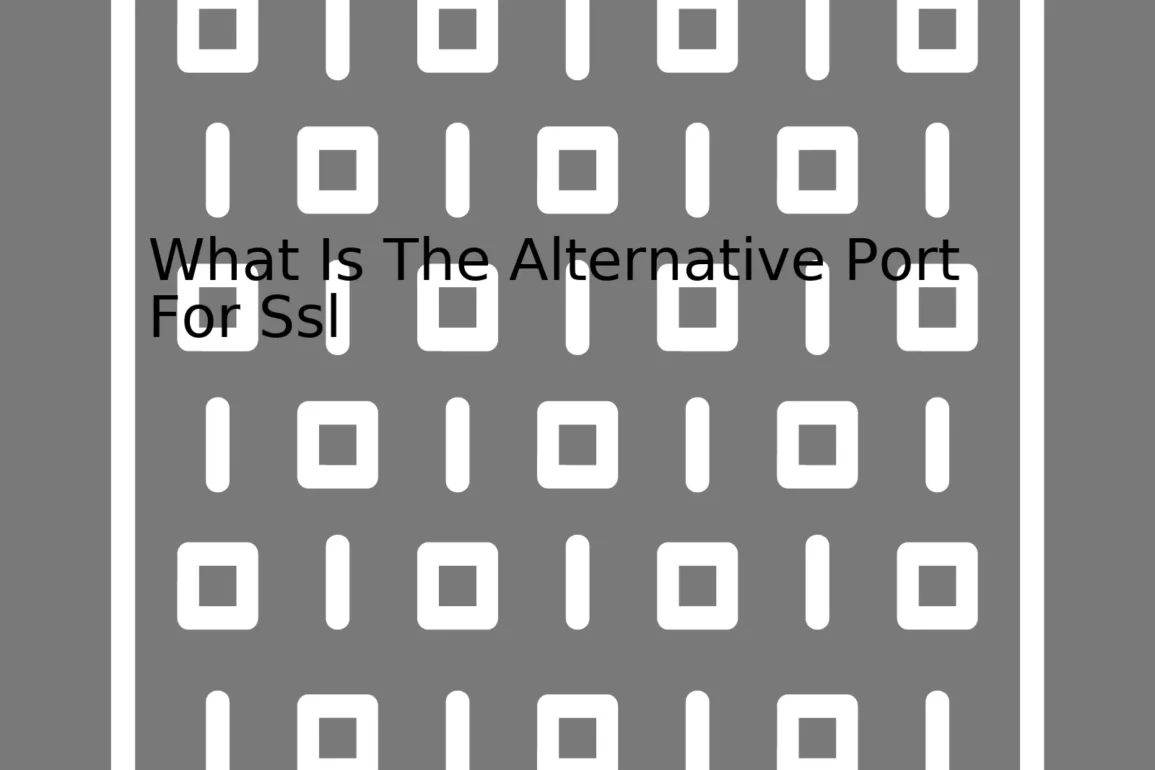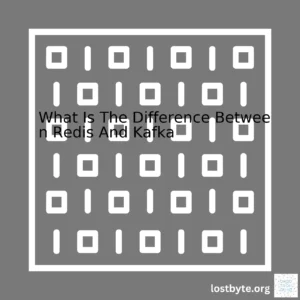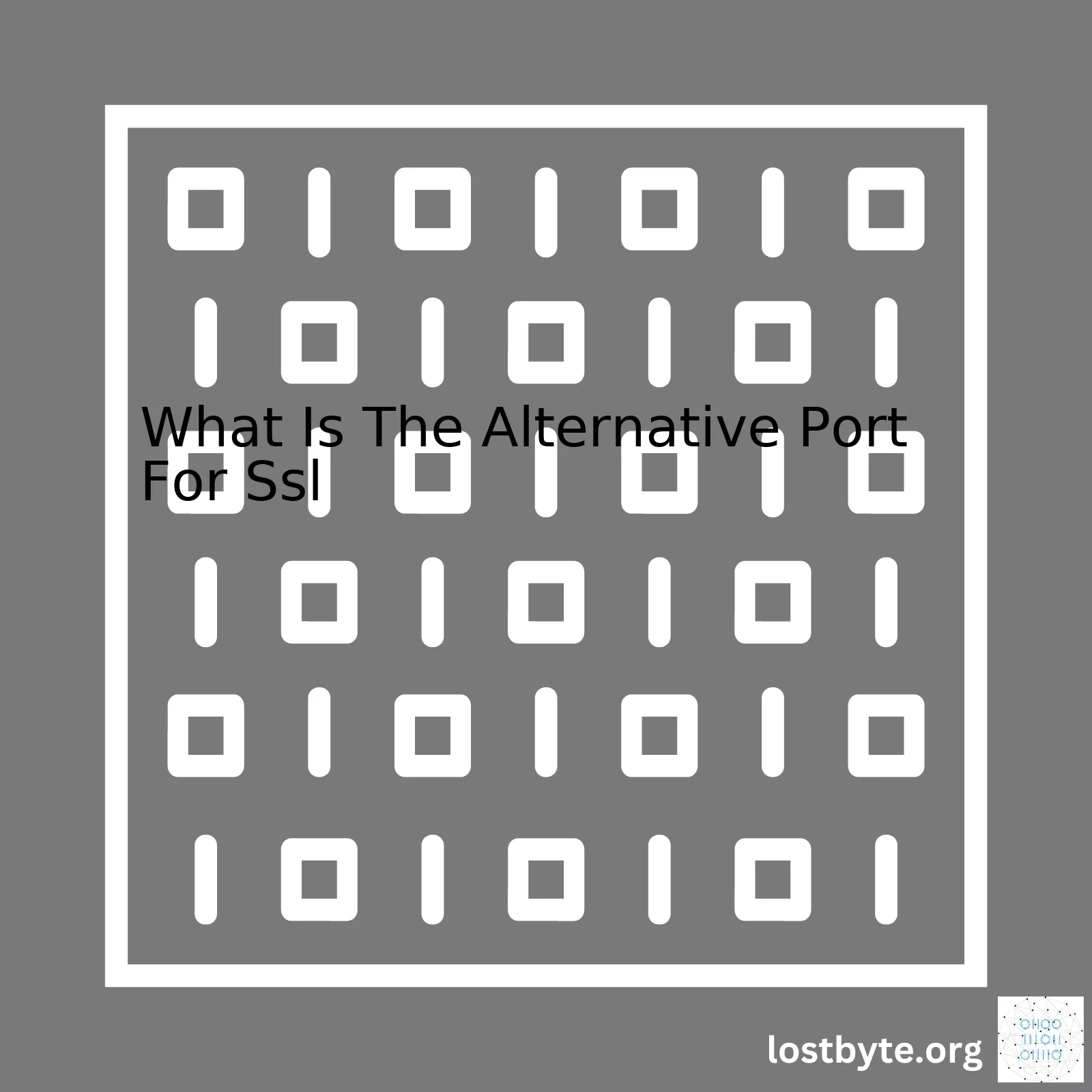
| SSL Port | Alternative SSL Port | |
|---|---|---|
| Primary Use | HTTPS websites | Secure, encrypted network services |
| Port Number | 443 | 8443 |
SSL (Secure Sockets Layer) is a security technology that creates an encrypted link between a web server and a client, providing secure transmission of sensitive information over the Internet. The default port used for SSL connections is port 443.
However, port 443 is not the only port that can support SSL connections. Another common alternative SSL port is 8443. While port 443 is standard for HTTPS protocol in website-hosted applications, port 8443 is typically used to secure web-based services and applications that require end-to-end encryption. This might include APIs, remote server management, and other network services. It’s especially relevant if the standard port (443) is blocked or already in use by another application.
To demonstrate its use, when configuring a server to listen for SSL connections on an alternate port, such as 8443, you could modify your server configuration file as shown:
<VirtualHost *:8443>
ServerName www.example.com
SSLEngine on
SSLCertificateFile "/path/to/www.example.com.crt"
SSLCertificateKeyFile "/path/to/www.example.com.key"
</VirtualHost>
Note: In this example, replace “www.example.com.crt” and “www.example.com.key” with the actual path to your SSL certificate and private key files.
By allowing secure ecosystem compatibility, alternative SSL ports like 8443 elevate networks’ adaptability, adding extra robustness to their data protection strategies. So, while these aren’t frequently encountered in daily internet browsing, they hold paramount importance in specific system interactions.
For more insights about managing server ports and SSL configurations, you may explore online resources available at Apache HTTP Server Project.SSL (Secure Socket Layer) is a standard protocol used to secure communications between the client and the server in an application. Commonly used in situations where sensitive data, such as personal or financial information, needs to be exchanged, SSL provides encrypted links designed to ensure that any data passed over them remains private and intact.
Originally, SSL was designed to function on port 443. This port is considered the standard port for HTTPS traffic – that is, traffic to websites secured by SSL certificates.
In terms of alternative ports for SSL, the choice often varies depending largely on the specific requirements of the system or network configuration. However, let’s delve into detail about some common alternative ports used for SSL:
Port 8443
This port is probably the most acknowledged of SSL’s alternative ports. Applications with administrative consoles, like Tomcat or JBoss, typically utilize this port. For example:
<Connector port="8443" protocol="HTTP/1.1" SSLEnabled="true" />
Here, we are telling the Tomcat application that it needs to accept SSL traffic over port 8443.
Port 9443
Port 9443 is another well-known SSL port alternative. It’s a non-standard high port that some applications, like IBM’s WebSphere Application Server, use for SSL.
Other Ports
Depending on how your network and firewall is configured, you could theoretically use almost any available port as an SSL port. However, it’s essential to stick with the ports typically associated with SSL whenever feasible, since these are the ones network administrators and other IT professionals are likely to anticipate being used for this purpose.
Common Use Case
Main SSL Port
Alternative SSL port, often used for applications like Tomcat or JBoss
Another SSL port alternative, used by some servers or applications like IBM’s WebSphere
Transforming a non-SSL port into an SSL port involves providing the correct directives in your server documentation. The actual changes depend on the type of server software you’re using, ranging from Apache to Nginx, but those are topics of their own!
To wrap it up, SSL is a vital technology utilized to safeguard web traffic. Although port 443 is the default port for SSL traffic, in certain cases you may need to use alternatives like 8443 or 9443, or possibly others, depending on your particular situation.
When dealing with SSL and its related technologies, make sure you refer back to the respective official [SSL documentation](https://www.openssl.org/docs/) for any doubts or issues you might experience. Understanding these fundamental concepts can give a boost to securing your applications.The concept of default ports plays a fundamental role in the communication process within a network environment. HTTP and HTTPS protocols, integral to web browsing, have defined default ports: for HTTP, it’s port 80; for HTTPS – which employs Secure Sockets Layer (SSL) or Transport Layer Security (TLS) for encryption – it is port 443.
server {
listen 80;
server_name example.com;
location / {
proxy_pass http://localhost:8080;
}
}
In this example, an HTTP server listens on the standard HTTP port 80. However, when browsing becomes secured with SSL or TLS, hence HTTPS, the communication switches to port 443.
server {
listen 443 ssl;
server_name example.com;
ssl_certificate /etc/nginx/ssl/example.com.crt;
ssl_certificate_key /etc/nginx/ssl/example.com.key;
location / {
proxy_pass https://localhost:8443;
}
}
This piece of code represents a server configuration set to listen on HTTPS’ default port 443.
However, sometimes, due to firewall settings, ISP restrictions, or other network issues, we can run into problems using these default ports. Hence, alternative ports are often employed to overcome these obstacles while maintaining secure and effective communication. Many applications specifically assign these alternative ports to allow for such contingencies.
For SSL or what is now more commonly referred to as TLS, an alternative port that’s typically used is port 8443. This comes in handy especially when administrators want to offer encrypted HTTP content, but the regular HTTPS port 443 is not available for some reason.
Here’s an example of setting up a server to listen on port 8443 for encrypted traffic:
server {
listen 8443 ssl;
server_name example.com;
ssl_certificate /etc/nginx/ssl/example.com.crt;
ssl_certificate_key /etc/nginx/ssl/example.com.key;
location / {
proxy_pass https://localhost:8443;
}
}
Using an alternate port like 8443 for your traffics significantly enhances the flexibility of your services, allowing them to be accessible even in restrictive environments or spaces where you might need to avoid clashes with other applications using port 443.
You should also remember that while using an alternative port facilitates service availability, it doesn’t compromise security standards as long as correctly implemented SSL/TLS configurations are maintained properly.
Interested readers may look at the official RFC 3268 document for understanding details regarding the SSL/TLS standards, including port usage.
Getting to Know Alternate SSL Ports: What Is The Alternative Port for SSL?
SSL, an acronym for Secure Socket Layer works with the default port 443 to manage secure connections between a client and a server. But what if port 443 isn’t available? Are there alternate ports that SSL can use in such circumstances?
The answer is yes!
SSL can also operate on any other open port designated by a system or network administrator. However, it is essential to clarify that although an alternative port won’t cause compatibility issues, it could lead to functionality problems due to firewall restrictions or ISP rules.
Why Do You Need An Alternate SSL Port?
For SSL to function properly, it must have a dedicated port available. Without a port, SSL cannot establish secure connections. Default port 443 might not always be available due to reasons like:
– It’s already in use by another process.
– Network rules prevent its usage.
– An application requires a non-standard configuration.
Given these potential roadblocks, having an alternative SSL port becomes crucial for unimpeded performance.
List Of Common Alternative SSL Ports
While you can designate almost any open port as an alternative to port 443, some common choices include:
- Port 8443: It’s often chosen because it mirrors port 443 with the addition of “4000” which makes it easy to remember.
- Port 9443: Similar to 8443, it mirrors 443 with the addition of “5000”.
However, remembering to register and open these alternative ports in your firewall and security policies ensures that they work as expected.
It’s important to note that using an alternative SSL port might require extra configuration within applications or services to function correctly. Updating any hard-coded URLs that reference port 443 to the new port is needed as well.
Setting Up Alternate SSL Ports in Apache
For instance, let’s see how to set up an alternative SSL port in Apache using
VirtuaHost
. Lets say we want to change the port to 8443.
<VirtualHost *:8443>
ServerName www.example.com
SSLEngine on
SSLCertificateFile /path/to/certificate/file
SSLCertificateKeyFile /path/to/private/key/file
<Directory /path/to/website/root>
AllowOverride All
</Directory>
</VirtualHost>
After modifying the config file, don’t forget to restart apache service for changes to take effect.
Please keep in mind that changing the default port may affect how search engines index your website, and it may present challenges for non-technical users who are unfamiliar with specifying port numbers in their web browsers. Therefore, despite the availability of alternative SSL ports, using the default port (443) when possible remains the best practice!
References:
One of the fundamental roles and key importance of Secure Sockets Layer (SSL) in internet security pertains to establishing encrypted communication between a web server and a user’s web browser. SSL works by providing two main functionalities:
– Encryption: Ensures that data exchanged between the user’s machine and your web server is unreadable by any party who happens to intercept it.
– Authentication: Provides verification of a server’s legitimacy.
When you’re dealing with an environment where sensitive data such as credit card details and personal information are being constantly transferred, these two functionalities become very crucial.
Let’s shift our focus to ports; they are pathways where information for various network services can travel through. The standard transmission control protocol (TCP) port for secure SSL communications, such as HTTPS, is port 443.
// Typical HTTPS request https://www.example.com:443/
However, there’s also a common alternative SSL port – notably port 8443 and this is typically used when the default SSL port is either not available or is in use already. It is a common misconception that utilizing a non-standard port improves security simply because it is less frequently targeted. In reality, most scanning tools can easily scan all ports, so running on a non-standard port offers no real obscurity or additional protection.
// Request over the alternative SSL port https://www.example.com:8443/
It should be noted that irrespective of which port is used (443 or 8443 or some other), the primary concern should lie in the proper configuration of SSL which involves:
– Securing private keys.
– Implementing trusted certificates from a Certification Authority.
– Regularly updating these certificates.
– Ensuring secure cryptographic algorithms and protocols
– Carrying out regular security checks
For hardcore coders, here is a brief Python server code snippet that shows how to bind to a specific port:
import http.server
import ssl
httpd = http.server.HTTPServer(('localhost', 8443), http.server.SimpleHTTPRequestHandler)
httpd.socket = ssl.wrap_socket(httpd.socket,
server_side=True,
certfile='path/to/server.pem',
ssl_version=ssl.PROTOCOL_TLS)
httpd.serve_forever()
To summarize, while default and alternative SSL port does have their place in internet security, it is the robust implementation and maintenance of SSL that eventually determines the level of protection your sensitive data gets while transversing the virtual vastness of the Internet.SSL (Secure Socket Layer) protocol traditionally operates using port 443 for secure web traffic, allowing encrypted communication between a user’s computer and a server. However, there are actually many instances where alternative ports may be used for SSL, and understanding the role of these different ports can provide a deeper insight into how SSL works and how Internet security is maintained.
// Example configuration of an Apache server using non-standard port 8443 Listen 8443SSLEngine on SSLCertificateFile "/path/to/your/certfile" SSLCertificateKeyFile "/path/to/your/keyfile"
In the above example, you can see that the Apache server is configured to listen to connections on port 8443 instead of the standard 443 port. This might be useful in environments where the standard port is already bound by another service, or when it’s necessary to isolate certain types of secure traffic.
Alternative ports for SSL function identically to the default port 443; they handle data encryption and decryption as users send and receive information across secure connections. The key difference lies solely in the numerical identifier which is utilized for routing traffic over a network.
Many services utilize these alternative ports – common examples include:
– Port 21 for FTPS, providing encrypted file transfer.
– Port 465 for SMTPS, used by mail servers to send encrypted emails.
– Port 636 for LDAPS, providing encrypted connections to LDAP directories.
| Port | Protocol | Description |
|---|---|---|
| 21 | FTPS | FTP over TLS/SSL |
| 465 | SMTPS | Secure SMTP |
| 636 | LDAPS | LDAP directory over TLS/SSL |
These alternatives to the well-known SSL port exist because different protocols and applications serve different purposes, and segregating them via separate ports helps organize network traffic efficiently. But regardless of the port number – 443, 21, 465, or any other – the same SSL technologies are at work underneath, ensuring the user’s sensitive data remains secure during transmission.
Overall, the choice of port has little effect on the nature or quality of the SSL encryption itself. Secure websites can operate flawlessly regardless of whether they use the traditional Port 443 or an alternate one, with no impact on end-user experience.
For further details about SSL/TLS and their related ports, I encourage looking into detailed reference materials online such as the TLS specification from the Internet Engineering Task Force. Remember to always take your specific situation and requirements into account when setting up or analyzing secure networks.A non-technical person might wonder, what’s the big deal about port 443? It seems like just a random number, doesn’t it? In actuality, port 443 is like a digital gateway used by secure internet connections to exchange information. Think of it in terms of physical world where you have a house with multiple doors each labeled with different numbers; ports are like those labeled doors providing access points into a system.
To understand exactly how it operates, let’s examine it deeper. Port 443 is associated with HTTP Secure (HTTPS), which makes use of SSL/TLS protocols. This ensures that any data shared between your device and servers on the web is encrypted for security measures. The value of port 443 is adhered to because of its association with these security protocols and their standard implementation.
// this code snippet shows how HTTPS server can be instantiated using express
const https = require('https');
const fs = require('fs');
const express = require('express');
var app = express();
https.createServer({
key: fs.readFileSync('server.key'),
cert: fs.readFileSync('server.cert')
}, app)
.listen(443, function () {
console.log('Example app listening on port 443!')
})
However, the question remains: what if we could use an alternative port for SSL?
It’s possible! You see in the broader scheme of things, SSL/TLS can work on any port provided the process utilizing it has sufficient privileges to bind it. The often-used alternative port for SSL is 8443. This is especially common when the default ports (like 443) cannot be utilized due to certain restrictions or conflicts.
For instance, in situations where a non-root process needs to bind to a port number less than 1024 (only root processes have that privilege), port 8443 is used as an alternative for secure communications.
Let’s take a look at a short Node.js example that establishes a server listening on port 8443:
// An express https server configured to listen on port 8443
https.createServer({
key: fs.readFileSync('server.key'),
cert: fs.readFileSync('server.cert')
}, app)
.listen(8443, function () {
console.log('Example app listening on port 8443!')
});
Starting to make sense now? Bear in mind though, if a different port is utilized, you may need to explicitly specify this in your URL; browsers expect SSL/TLS connections on port 443 unless told otherwise. For instance, `https://example.com:8443`.
In essence, while port 443 remains the de facto standard for secure HTTP traffic, alternatives like port 8443 provide room for flexibility in response to specific needs. Whether you choose to stick with the traditional pathway or venture into alternatives depends entirely on your project requirements, technical constraints, and organizational policies.
More details about SSL/TLS [here](https://developer.mozilla.org/en-US/docs/Web/HTTP/Overview#https). Sure enough, the secret behind port 443 extends way beyond just a mundane number!
Hopefully, this peek “behind the curtain” provides better insight into your understanding of port 443 and its able understudy, 8443. Happy and secure coding!The alternative ports for SSL, or Secure Socket Layer, are a functional standby when the default port cannot be utilized. In most circumstances, the designated port for SSL connections is 443. However, situations may arise where it becomes necessary to navigate around port 443, calling for the use of non-standard ports.
However, employing non-standard versions brings with it its own set of challenges and advantages, and understanding these can provide significant benefits. Diving into a more in-depth overview on the topic:
Working With Non-Standard SSL Ports
While port 443 is the most common SSL port, scenarios may warrant the need to operate outside this norm. An alternative SSL port can effectively handle those network conditions that have become compromised due to intrusions, or when port 443 is otherwise engaged.
Notably, non-standard ports can introduce compatibility issues in context with firewalls or proxy servers. But networking protocol fortunately allows SSL to operate over virtually any port, providing the relevant network traffic isn’t obstructed by firewall rules or similar barriers. This significantly expands versatility and flexibility while setting up secure traffic architectures.
In order to give a clearer picture of how to decide when to use non-standard SSL ports, consider the below key points:
- Technical Constraints: Circumstances like multiple services needing to bind on the same port or certain other binding limitations might direct towards the necessity of using alternative SSL ports.
- Security Through Obscurity: Employing non-standard SSL ports could actually serve as an effective measure against security breaches, considering scripts maliciously probing specific ports might fail to spot your services running on less-traversed ones.
- Administrative Barriers: Sometimes administrative policies or restrictive Internet Service Provider (ISP) rules may enforce binding restrictions, compelling you to use an alternative port.
Here’s an example of how to specify a non-standard port using Python’s built-in http.server:
# Python 3.x
from http.server import HTTPServer, BaseHTTPRequestHandler
import ssl
httpd = HTTPServer(('localhost', 4443), BaseHTTPRequestHandler)
httpd.socket = ssl.wrap_socket (httpd.socket,
keyfile="path/to/key.pem",
certfile='path/to/cert.pem', server_side=True)
httpd.serve_forever()
This code specifies an alternative SSL port (4443) instead of the standard port (443).
Now, shifting gears towards identifying the popular alternative ports for SSL:
Popular Alternative Ports for SSL
It should be underlined there is no ‘standard’ alternative SSL port; essentially, any unused port within your environment can work provided all networking system components allow for it.
However, some commonly used alternatives include:
| Port Number | Application Protocol |
|---|---|
| 8443 | Used for web traffic on an alternate SSL port, often employed by Apache Tomcat (reference) |
| 995 | Assigned to the POP (Post Office Protocol) over SSL protocol. This port is reserved for secure POP connection allowing emails to be pulled securely from a server (reference) |
While ports 443, 995, and 8443 are some examples, several other ports can potentially house SSL depending on context-specific requirements.
To wrap things up, utilizing non-standard ports for SSL is an effective strategy, especially when dealing with network constraints or seeking added layers of security. It comes down to balancing technical needs, navigating around policy enforcements, and addressing defined security concerns. Moreover, several widely accepted alternative SSL ports exist, offering opportunities for greater customization and expanding versatility in secure data transmission processes.When discussing server-side networking topics, one predicament that we frequently encounter is how to navigate through firewalls, especially when it comes to SSL (Secure Sockets Layer) encrypted communication. Let’s dive deep into a critical underpinning of this struct – the concept of SSL ports and in particular the alternative port for SSL.
The default port for SSL communication is usually
443
. You encounter interaction with this port whenever you visit a website with HTTPS (HTTP over SSL) since the secure Hypertext Transfer Protocol (HTTPS) operates over port
443
by default.
| Protocol | Default Port Number |
|---|---|
| HTTP * | 80 |
| HTTPS (HTTP over SSL or HTTP Secure) * | 443 |
*Common web protocols and their default port numbers.
But what if due to firewall constraints or organizational policies, communication through port
443
isn’t possible? Thankfully, an alternative port for SSL exists – port
8443
.
Port
8443
is generally used as a secondary point of access for HTTPS servers, with an emphasis on web-based administrative actions, allowing system administrators to configure or monitor systems via a secure connection when ordinary HTTP wouldn’t suffice due to its lack of encryption. Consider the case where a Java application server (like Tomcat or JBoss) needs to be accessed remotely for admin purposes – port
8443
would be ideal.
But it doesn’t just end there; some services and applications might elect to use completely different custom ports. However, to ensure these ports aren’t blocked by firewall rules, network administrators need to make necessary provisions. Depending upon the complexity of the network infrastructure and the stringency of the security requirements, choosing and configuring SSL ports can indeed be quite the adventure.
A simple example of setting up a server to listen on an alternative SSL port is highlighted in the following Nginx configuration snippet:
server {
listen 8443 ssl;
server_name your-domain-or-ip;
ssl_certificate /etc/nginx/ssl/nginx.crt;
ssl_certificate_key /etc/nginx/ssl/nginx.key;
location / {
proxy_pass http://your-backend-service;
proxy_set_header Host $host;
proxy_set_header X-Real-IP $remote_addr;
}
}
This block tells Nginx to bind to port
8443
for SSL connections. Meanwhile, the paths of the SSL certificate and private key are specified through
ssl_certificate
and
ssl_certificate_key
directives respectively. Lastly, incoming requests are proxied to a backend service, preserving important headers.
It’s worth mentioning that although changing the default SSL port can evade basic port-based network restrictions, traffic inspection tools can still identify the traffic as SSL based on characteristics other than the port.
For further details, these references – Nginx HTTPS setup and Configuring SSL under complex scenarios could provide a deeper understanding.
Remember, adventures come with uncertainties! When navigating in the world of networking, expect a fair share of both excitement and challenges. Ensure that you equip yourself with solid knowledge about SSL ports and their alternatives before embarking on this journey.When discussing secure internet communication protocols, port 8443 emerges as a commonly used alternative for HTTPS (Hyper Text Transfer Protocol Secure), particularly when the default HTTPS port 443 is not available or accessible. This selection of an alternative port becomes crucial to ensure safe and encrypted data transmission between client servers and web applications, and comes into play specifically in SSL (Secure Socket Layer) or TLS (TLS (Transport Layer Security) implementations.
It’s important to appreciate that port 8443 is specifically designated for HTTPS traffic, but using TLS/SSL for data encryption. In its workings, this alternative functions much like port 443, meaning it also operates under the TCP protocol (Transmission Control Protocol). The TCP lends itself well to this purpose as it can establish stable connections and ensures reliable data transfers – vital parameters when handling sensitive information encrypted via SSL/TLS.
Let’s look at some considerations when using port 8443:
- Firewall Configuration: If you choose to use port 8443, be mindful of potential firewall restrictions. It is common practice for network administrators to only allow standard ports (e.g., 80 for HTTP, 443 for HTTPS) through their firewalls. Consequently, you may need to configure your firewall settings explicitly to allow traffic on port 8443.
- Url Specifications: Navigating to a site via port 8443 will require the explicit declaration of the port number in the URL. For example: https://your-website.com:8443/
- Server Setup: Running your application server, e.g., Apache or Tomcat, on port 8443 would necessitate appropriate configuration changes. Below is an example of how you can set up your Tomcat server to use port 8443:
<Connector port="8443" protocol="org.apache.coyote.http11.Http11NioProtocol"
maxThreads="150" SSLEnabled="true">
<!-- Define a SSL/TLS HTTP/1.1 Connector on port 8443 -->
<SSLHostConfig>
<Certificate certificateKeystoreFile="conf/localhost-rsa.jks"
type="RSA" />
</SSLHostConfig>
</Connector>
Please note that you would replace `conf/localhost-rsa.jks` with the pathway to your keystore file.
To reiterate, using port 8443 as a lesser-known alternative to standard HTTPS often comes handy in several situations. However, it requires precise understanding of security concerns and careful handling of variables such as firewalls, user access, and above all, proper SSL configuration.
For further reading on this topic, make sure to visit the official documentation on Apache Tomcat Connectors here.As a professional coder, our daily routine revolves around building robust and secure applications. A considerable part of this task involves configuring network protocols, such as Secure Sockets Layer (SSL), for secure communication over computer networks. SSL typically uses port 443; however, there’s an alternative: port 8443. Port 8443, often referred to as the alternative SSL port, can serve the same encrypted transmission role when the standard port is unavailable.
Simply put, ports are analogous to doors in a house, each with a distinct number. Just like you wouldn’t want all doors in your house unlocked or misconfigured, not properly configuring or leaving unused ports open on a network can compromise cybersecurity(source).
Misconfigured Ports
Misconfigured ports may lead to serious security vulnerabilities:
Alluding to bad practices like weakening or disabling security measures, misconfigurations could mean turning off essential firewall protections or allowing public access to areas that should be private. If port 8443 (SSL alternative port) is improperly set up, it could potentially expose sensitive information, such as user credentials, which can be intercepted by malicious entities.
Unused Ports
Similarly, unused open ports present their own unique set of risks.
To illustrate a theoretical example, consider a scenario where you’re running a web server listening on the SSL alternative port 8443:
server {
listen 8443 ssl;
...
}
If this SSL port becomes a point of intrusion due to its misconfiguration or because it was left open when unused, cybercriminals could potentially gain unauthorized access to manipulate the underlying system and data.
Moreover, cybersecurity professionals should regularly review TCP and UDP ports as they come with their respective security implications. Given these insights, taking decisive steps to ensure proper configuration of used ports and closing unused ones must be a priority. Firewalls are essential tools for monitoring incoming and outgoing network traffic based on predetermined security rules—a frontline defence against malicious ingress.
For effective implementation, consider adopting automated tools that can intuitively discover open ports, making it easier to conduct regular checks and audits on the network. SSL Labs’ SSL Server Test can assess your server’s SSL configuration comprehensively fits the bill.
Remember, a secure application not only provides excellent functionalities but also guarantees user data protection through best cybersecurity practices. It’s mandatory that we treat ports like the vital components they are in our network security setup.Securely transferring information over the internet is pivotal in our era where data privacy is paramount. One of the mechanisms that ensure this safe transfer of data is a protocol known as Transport Layer Security (TLS). Interestingly, this layer can be introduced to an already established non-encrypted connection through a command named
STARTTLS
.
STARTTLS
is a way to take an existing insecure connection and upgrade it to a secure connection using SSL/TLS. By providing this option, servers are giving clients the ability to decide if they would like security or prefer speed since a secure connection is slower due to the added overhead of encryption.
In terms of programming, the client-server interaction looks something like this:
1. The client connects to the server.
2. Server provides services it offers, one of which includes
STARTTLS
.
3. If the client desires a secure connection, it sends back a
STARTTLS
command.
4. The server then responds with the go-ahead, at which point the client initiates the TLS handshake. From here on out, their communication is encrypted.
One of the challenges you may face arises from ports. While initiating an unencrypted connection and then upgrading it with
STARTTLS
is elegant, sometimes network firewalls block certain ports (
110
for POP and
143
for IMAP). This necessitates an alternative solution, namely using an inherently secure port right from the start.
When it comes to alternate ports for SSL (which TLS is just a name change away), you have the following options:
-
995
: This port is typically used for POP connections over SSL.
-
993
: This port is used by IMAP connections over SSL.
-
465
: Often utilized for SMTP connections over SSL. However, there is a lengthy history behind why you might see
25
,
587
, and/or
465
for SMTP connections. Basically, though, while
25
and
587
originally supported non-encrypted connections upgradeable via
STARTTLS
,
465
was registered with the IANA as an SMTPS service accessible only via SSL/TLS. You can find more of its history in the document RFC 8314.
Here’s what that looks like programmatically:
import smtplib
server = smtplib.SMTP('smtp.domain.com', 465)
server.login("yourusername", "password")
By connecting initially with the help of a secure port, not only is your data transfer secure but firewall-related concerns also become past tense. Therefore, choosing between
STARTTLS
and the SSL alternate port should essentially boil down to your specific organizational needs and requirements.
Hopefully, the understanding of
STARTTLS
and the use of alternative ports for SSL/TSL presented above equips you to establish secure channels of communication flexibly and conveniently!
Source: https://medium.com/@madhupathy/why-smtp-starttls-is-not-enough-to-make-your-emails-secure-8859269eba6eSSL (Secure Socket Layer) protocols are tools that ensure security and privacy in communication networks. They use encryption algorithms to safely transmit data across the internet, making it unreadable to anyone who tries to intercept the transmission. (source).
There are two main ports associated with SSL: port 443 and port 8443 – these are fundamentally used by SSL protocol for secure browser-based communication.
Typically:
– Port 443 is the standard TCP/IP port for HTTPS protocol (HTTP over SSL), which is primarily used for secure web browsing.
– While port 443 is the most commonly used, not all environments or systems permit its use due to security policies. In such cases, port 8443 is often utilized as the alternative TCP/IP port for SSL communications – this can be used when port 443 isn’t available or allowed.
For instance, in the Java ecosystem, apart from 443, port number 8443 is frequently used for Tomcat servers implementing HTTPS. Therefore 8443 is essentially considered a standard alternative port for SSL communication.
How do we define these ports while running our server? Well, it is done often through the server configuration files. For a Java Tomcat server you would specify it in your server.xml file like so:
<Connector port="8443" protocol="org.apache.coyote.http11.Http11NioProtocol"
maxThreads="150" SSLEnabled="true" scheme="https" secure="true"
clientAuth="false" sslProtocol="TLS" />
It’s important to correctly configure your server’s firewall rules to allow traffic through these ports; otherwise, the SSL communication won’t work properly.
Additionally, there are other alternative ports that could potentially be used for SSL depending on your specific use-case and environment – but keep in mind that using non-standard ports may cause issues due to Firewall or ISP restrictions.
However, as per the recommendation of Internet Assigned Numbers Authority (IANA), ports 49152–65535 should be considered for private usage (aka dynamic or private ports). These ports remain unregistered and available for ad-hoc, automatic allocation or upon user/app request in software.
A general overview:
| Protocol | Port | Description |
|---|---|---|
| HTTPS | 443 | Default port for HTTPS protocol. |
| HTTPS or other SSL | 8443 | Alternative port for SSL when port 443 is unavailable. |
| Other SSL | Between 49152–65535 | Private/dynamic range. Ports in this range are not registered and can be used freely. |
Remember, while selecting an alternative port for SSL, consider your system settings, network topology, and firewall configurations. Always aim to maintain the optimal balance between accessibility and security.Diving deeper into the principles of secure web communication, it’s indeed indispensable to consider alternative ports used for SSL (Secure Socket Layers). It is crucial knowledge for anyone seeking to enhance their understanding of cyber security and related protocols.
By default, SSL uses port 443. However, modern systems are sufficiently flexible to work with virtually any assigned port as long as both client and server configurations match. This principle allows alternative ports to be used if port 443 is unavailable for some reason.
For instance,
https://localhost:8443
uses port 8443 for SSL, demonstrating an alternative choice. Configuring this involves specifying this value in the server settings and ensuring firewall rules permit its use.
Let me lay down some common alternatives:
| Protocols | Port Numbers |
|---|---|
| HTTP | 80, 8080, 8000 |
| HTTPS | 443, 8443 |
It’s important to understand that using an alternative SSL port might disarm some potential threats from hackers who rely on default ports. However, changing the default port cannot completely protect a system from skilled attackers exploiting other vulnerabilities. Therefore, while considering these choices, we must not neglect fundamental cornerstones of security, including strong passwords and recent system patches.
Moreover, search engines do not penalize sites using alternative SSL ports; thus, SEO does not challenge your move to an unusual port. Nonetheless, if your website relies heavily on organic traffic, some user confusion could occur when seeing a non-standard port in their browser.
So let’s rethink our dependence on default SSL port. Whether for learning, troubleshooting, or actual deployment, mastering alternative ports for SSL brings us one step closer to developing robust digital systems.source. Also, remember to communicate with your team about such changes to prevent confusion in networking operations. Finally, let’s value the fact that flexibility in port usage is just another example of how adaptable and powerful web technologies have become.