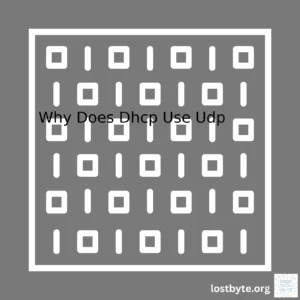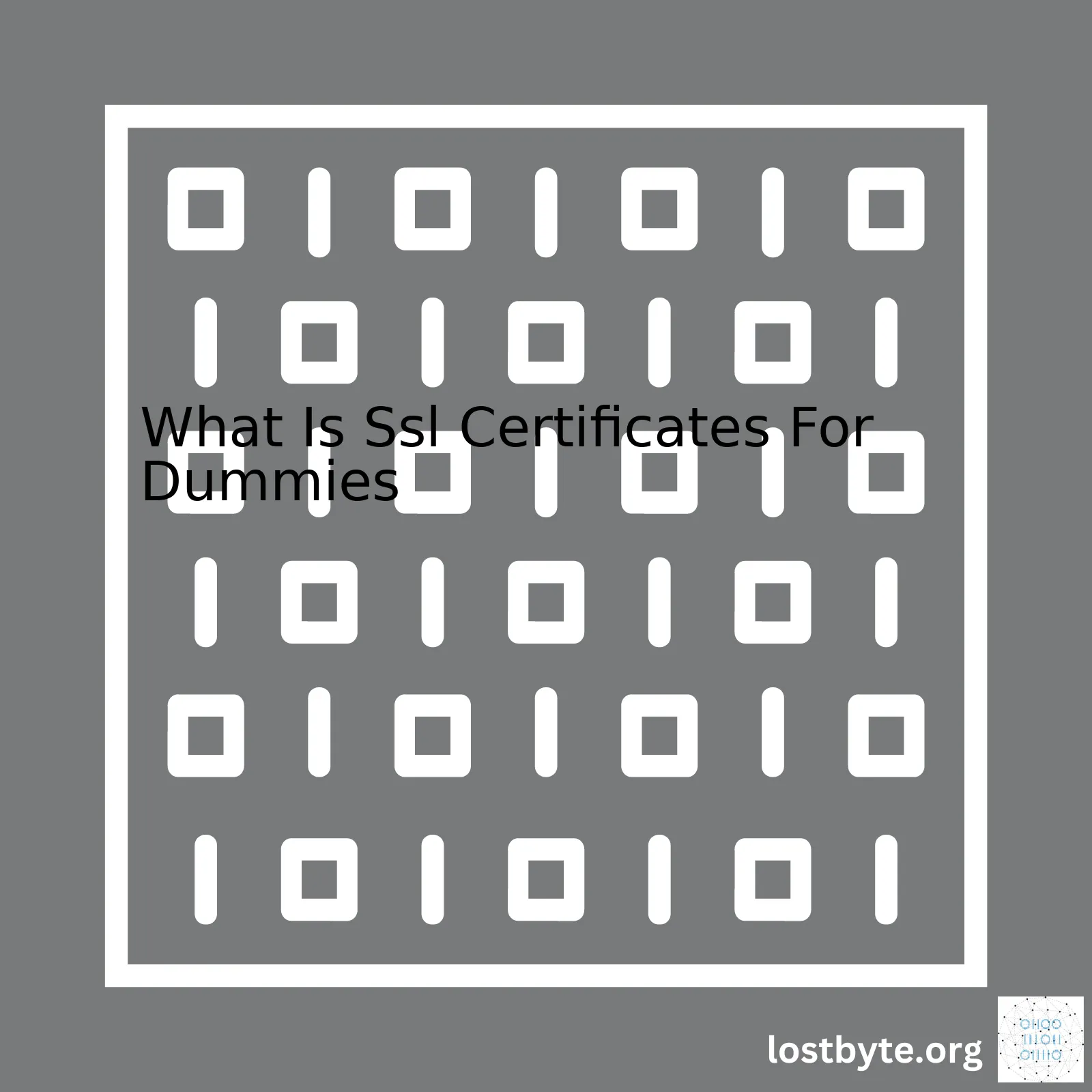
| SSL Certificate | Description |
|---|---|
| Definition | An SSL (Secure Socket Layer) certificate is a digital certificate that authenticates the identity of a website and encrypts information sent to the server using SSL technology. |
| Function | It secures online communications and transactions by providing a secure connection between the client and the server through an encryption process. |
| Purchase & Installation | You can purchase an SSL certificate from a reliable Certificate Authority. Post-purchase, it needs to be installed on the server hosting your website. |
| Importance | SSL certificates provide security, increase SEO rankings, enhance customer trust, and improve conversion rates. |
An SSL certificate lays the foundation for a safer web experience for users, especially when they engage in sensitive activities like online banking, shopping, or any operation that handles personal data. When SSL is employed, the information becomes unreadable to everyone except the server you are sending the information to, thereby protecting it from fraudsters and hackers.
You might have noticed that some URLs start with ‘http://’, while others start with ‘https://’. The ‘S’ at the end of ‘HTTPS’ stands for ‘secure’ – websites secured with an SSL certificate utilize HTTP Secure (HTTPS). Web browsers like Google Chrome and Firefox give visual cues, such as a lock icon or a green bar, to ensure the user knows when their connection is secured. This encryption shields the users against hackers who exploit every opportunity to steal unprotected information.
Implementing SSL certification is not merely a technical process, rather it translates into business benefits as well. Crucially, Google uses SSL/HTTPS as a ranking factor in their search results. Hence, an SSL-hosted site may receive preferential treatment in Google’s search rankings.
While there are different types of SSL certificates available, all basically serve their primary role: securing the communication between the browser and the server. Your choice of certificate depends on the level of assurance needed for your website. In summary, every website on the Internet, big or small, should use SSL encryption – it’s good for both businesses and users.
For further reading, you can refer back to GlobalSign’s guide on “What Is an SSL Certificate”.
Lastly, let’s look at the basic code to redirect HTTP to HTTPS, which ultimately employs the SSL:
RewriteEngine On
RewriteCond %{SERVER_PORT} 80
RewriteRule ^(.*)$ https://www.yourdomain.com/$1 [R,L]
These lines of code can be added to your .htaccess file and save it. From then on, anyone browsing your website will only be able to view it through an HTTPS connection, thanks to your SSL certificate.SSL, short for Secure Sockets Layer, is a protocol that provides a secure channel between two machines operating over the internet or an internal network. In layman’s terms, SSL ensures that any data transferred between users and sites, or between two systems, are not compromised and remain private. It’s like sending a sealed letter through the mail. You wouldn’t want anyone else reading your personal message, right?
Typically, SSL is used when a web browser needs to securely connect to a web server over the insecure internet.
How does SSL certificate work?
Simply put, here’s how it works:
-
A user connects to an SSL-secured website – for instance,
https://yourwebsite.com
.
- The browser requests the web server to identify itself.
- The server sends a copy of its SSL certificate.
- The browser checks if the SSL certificate is trustworthy. If so, it sends a message to the server.
- The server sends back a digitally signed acknowledgement to start an SSL encrypted session.
- Encrypted data is shared between the browser and the server.
In such a process, the usage of SSL certificates serves two primary functions:
- Firstly, they encrypt the information between the client and the server, ensuring the data isn’t tampered with.
- Secondly, they provide authentication which means you can be sure that you are communicating with the correct website and not a scam site.
Types Of SSL Certificates
There are typically three types of SSL certificates, each serving different purposes and requiring varying levels of validation:
- Domain Validation (DV): This is the most basic type of SSL. The Certificate Authority (CA) checks the right of the applicant to use a specific domain name. No company identity information is vetted and no information is displayed other than encryption information within the Secure Site Seal.
- Organization Validation (OV): Along with the DV level validation, the CA also validates some business information like the legal existence of the company, checking the address or phone number.
- Extended Validation (EV): This is the highest level of validation. The same steps are taken as in OV, but more entity verification is carried out by the CA. EV certificates are identified by a green address bar in the web browser containing the company name.
Why do websites need SSL certificates?
Any computer between yours and the server can see credit card numbers, usernames and passwords, and other sensitive information if it is not encrypted with an SSL certificate.
Encrypting the transfer of data between the user and server not only stops the ‘bad guys’ from reading data sent between them, but it also prevents attackers from faking a website, essentially leading you astray. For example, without a valid SSL certificate, attackers could mimic a legitimate site you are trying to visit in an attempt to trick you into downloading malware or providing private information.
This makes having an SSL certificate a necessity for all websites, especially those handling sensitive data.
So, what’s HTTPS?
HTTPS stands for Hyper Text Transfer Protocol Secure. It’s essentially HTTP, but secure – with the help of SSL. When using an HTTPS connection, the communication is secured by TLS (SSL’s successor), which therefore provides three key layers of protection:
- Data Encryption: Even if a hacker manages to intercept the data, they wouldn’t be able to understand it due to the encryption.
- Data Integrity: Data cannot be modified during transport (intentionally or unintentionally) without being detected.
- Authentication: Users communicate with the intended website, which builds user trust and protects against man-in-the-middle attacks.
To sum it up, SSL Certificates play a crucial role in the modern web. They not only encrypt communication between your computer and the server where a website is located, but they also provide verification that a site is what it claims to be.When it comes to securing data on the internet, something called SSL or Secure Socket Layer technology is crucial. SSL helps in establishing an encrypted connection between a web server, where websites are kept and hosted, and a client (browser). You may be more familiar with its updated version, TLS (Transport Layer Security).
SSL security uses something often referred to as SSL Certificates. Recognizing the importance of these certificates and how they function can help a beginner understand web security better.
| SSL Certificate | Description |
|---|---|
| Digital Certificate | An SSL Certificate can also be considered a digital passport that brings together information about the identity of a certain website. |
| Data Encryption | The certificate allows for data to be transferred in a secure, encrypted manner. This guarantees the protection of sensitive information like credit card numbers, usernames, passwords, emails etc., from malicious threats. |
| Authentication Process | In addition to encrypting data, SSL Certificates also play a necessary role in website verification. They confirm the credibility of the site you’re visiting, ensuring it’s not a counterfeit or malicious site disguised as a legitimate one. |
Put into simple terms, think of the encryption process as a lock-and-key mechanism. When the client (for instance, your browser) seeks to connect to a secured website, there is a process known as the “SSL Handshake”. This isn’t visible to the user and happens instantaneously:
// In a simplified manner, the SSL Handshake goes as follows: Client: "Hello Server, I want to establish a secure connection." Server: "Sure thing, here is my SSL certificate which includes my public key." Client: "Certificate seems fine upon validation. Now I'll use this public key to encrypt a new key for our session." Server: Decrypts the encrypted session key using its private key and sends acknowledgment encrypted with the session key. Now both server and client exchange all messages encrypted with the session key.
The SSL Certificate contains a pair of keys: a public key for encrypting data and a counterpart private key for decrypting it. The keys work together: if data has been encrypted with the public key, only the corresponding private key can decrypt it and vice versa.
I hope that makes SSL a little less mysterious for you. Essentially, SSL Certificates are indispensable safeguards protecting data and securing communication on the World Wide Web. Whether you are a veteran coder or just a beginner, understanding their role will make you far more knowledgeable about how online security works. If you want to learn more about SSL Certificates and cybersecurity, there are tons of online resources available, like the SSL.com FAQ page or this comprehensive Wikipedia article on Transport Layer Security.SSL (Secure Socket Layer) Certificates play a meticulous role in maintaining the whole security bridge between a website and its users. You might wonder why websites require SSL certificates, this is majorly due to three pivotal reasons – encryption, authentication, and trust.
- Encryption:
Just as you send or receive data over the Internet, this data gets toggled between different computers until it reaches the required server. If this information isn’t secure, any of these computers could potentially gain access to your credit card numbers, usernames, passwords etc. An SSL certificate encodes the data while it’s on transit, ensuring that it remains unreadable until it reaches the safe domain.
The concept of SSL encryption can be understood simply like sending a mail in a locked box. The sender puts the message in a box and locks it. This box moves through various channels, but cannot be opened or read because it is locked and only the recipient has the key to open the lock.
An encrypted connection using SSL appears something like below with ‘https’ instead of the conventional ‘http’,
https://www.mysecuredwebsite.com
Let’s get a bit technical here, SSL uses two keys to accomplish this:
– The public key – used to encrypt (lock) information
– The private key – used to decode (unlock) it
- Authentication:
Without SSL certification, it could become nearly impossible to establish the authenticity of your website. It could mean an open season for hackers and imposters to oppress your website users by making them believe they are communicating with you, while they are actually engaging with the fraudulent entities. SSL Certificate provides an additional level of protection by adding a digital signature to the certificate which confirms the identity of the website owner.
Check out Symantec’s resource regarding how SSL works.
- Trust:
In an online world where security breaches are common, building user trust is crucial. A significant way to build trust is by securing your website with an SSL certificate. When browsers say a website is “secure,” it’s thanks to the SSL certificate. They offer visual cues, like a lock icon or a green bar, making sure visitors know their connections are secured. This gives them the confidence that their data is safe.
Investing in SSL isn’t just about protecting your website from data theft. It’s also about enhancing your credibility, improving customer trust, and perhaps even boosting your site’s Google ranking.
Summing it up, SSL certainly has a lot to offer. The power-packed trio of encryption, authentication, and trust offered by an SSL certificate makes it an indispensable tool for any professional website. By installing an SSL certificate, you’re establishing the backbone of your business and promoting the future growth of your website.
The concept of SSL Certificates may seem complex, especially to beginners, but once broken down into simple terms, it is indeed an easy one. So what are these SSL Certificates? SSL stands for Secure Sockets Layer, and they are digital certificates that authenticate the identity of a website and encrypt the information sent over their server.
Now, when we think about how SSL Certificates could boost your online security, there are several ways through which this can happen:
1. Encryption of Sensitive Information
SSL Certificates help to scramble or encrypt the data being transferred between a user’s browser and the web server.
// An illustration of how information is encrypted UncryptedData: "yourpassword" EncryptedData: "jf894tu4jothrg984hr3oiut49"
By doing this, it ensures that anyone who might intercept this data as it travels on the internet would only see a coded message, rather than the actual sensitive details. This is vital in protecting data like passwords, credit card numbers, or personal identity information.
2. Authentication and Verification
When you decide to use an SSL Certificate for your website, you go through a rigorous process called Certificate Signing Request (CSR). Here, your identity and your website’s authenticity are verified by a Certificate Authority (CA). Once the CA verifies this information, your site receives its unique SSL certificate. Thus, when visitors come to your site, their browsers will confirm your site’s SSL certificate, ensuring they’re not on a fake or malicious website trying to steal their information. You can view an SSL Certificate on a website by clicking on the padlock icon beside the URL.
3. Boosting Trust and Confidence
When visitors see that your website has an SSL Certificate, they have more confidence in their interactions with your site. They know that their data will be encrypted and secure, leading them to trust your website more, which will likely result in increased engagements.
4. Enhanced SEO Ranking
SSL Certificates do impact more than just security. Google also uses SSL as a ranking factor. Websites with an SSL certificate are likely to rank higher in search results than those without. Therefore, aside from boosting your security, SSL Certificates could help more users find your site organically.
To sum up, having an SSL certificate gives your website a significant security advantage. It doesn’t merely secure your site; it builds trust with your users and boosts your visibility online. More importantly, considering the simplicity of integrating SSL and its multifunctional benefits, it’s a fundamental that no website should overlook.Sure, speaking in terms a novice might understand, an SSL or Secure Socket Layer Certificate is like giving your website a virtual driver’s license. It’s a document that establishes your website’s identity and credibility on the digital highway, just like how your government-issued driver’s license attests to who you are and that you’re legally allowed to operate a vehicle.
But what exactly makes this virtual ID? Here’s the breakdown:
— Subject Name: This is equivalent to the picture and signature on your license. It identifies who owns the SSL certificate, commonly including the domain name, organizational unit, organization name, locality, state/province and country of the website owner.
— Serial Number and Thumbprint: Just like the unique code on the back of your plastic card, each SSL certificate has its own distinct serial number used for tracking purposes. The thumbprint, meanwhile, is a cryptographic representative of the full SSL certificate, securing its integrity and authenticity.
— Validity period: Like every good driver’s license, an SSL certificate also expires. The validity period signifies the lifespan of the certificate, usually lasting one to two years from the date of issue. After which, it will need to be replaced, hence ensuring that the information is always updated.
— Issuer Signature: Acting as the Department of Motor Vehicles (DMV) for the internet, the SSL certificate authorities or CAs validate and issue these certificates. The issuer signature is evidence that a recognized and trustworthy CA certifies the certificate.
— Public Key: Think of this as your social security number but for your website. The public key is a lengthy numeric code that’s paired with a private key to encrypt and decrypt information sent between your website and users. Only the corresponding private key can decode data encrypted with the public key, making sure that the transmitted information remains confidential.
— Certificate Signing Request (CSR): Starting the process of obtaining an SSL certificate is a bit like filling out an application form at the DMV, but this is called a Certificate Signing Request. It contains details about the entity requesting the certificate and also includes the newly created public key for the SSL certificate.
This all sounds rather technical and might make one contemplate: “Is it crucial for me really?”!. Absolutely! SSL Certificates are essential for the secure transmission of sensitive information over the internet, such as credit card numbers or personal data, and without it, your website could be likened to a driver without a license – not very trustworthy.
For further reading on this topic, check out the complete guide on SSL certificates here.
Here is an example illustrating the basic structure of an SSL Certificate:
-----BEGIN CERTIFICATE----- MIIF1jCCBL6gAwIBAgIQDVsr0D8f2Rzm59i5EJ67mjANBgkqhkiG9w0BAQsFADBN ... -----END CERTIFICATE-----
Each line within the dashes represents encoded data corresponding to the different components mentioned above. Remember, much like handling your driver’s license, it’s important to keep your SSL certificates safe. Mismanagement can lead to severe repercussions including loss of trust, lower search engine rankings, loss of consumer confidence and potential legal implications.SSL Certificates Explained
SSL certificates, or Secure Sockets Layer Certificates, are data files that enable secure connections from a server to a browser. Fundamentally, when an SSL certificate is installed on your server, it activates a protocol that safeguards the exchange of information between the server and the client (the user’s browser). This protection is typified by the presence of ‘HTTPS’ in your URL instead of ‘HTTP’.
Types of SSL Certificates
There are multiple types of SSL certificates tailored to match specific needs. Understanding each type can help determine which one fits your specific situation.
• Domain Validation (DV): As the most basic type of SSL Certificate, DV provides minimal security verification and is widely used for websites that don’t handle large amounts of personal user data. RV just verifies who owns the domain. The Certification Authority (CA) sends an email to the owner listed for the domain and if they confirm, the certificate is issued. It’s quick, easy and lacks thorough validation.
openssl req -new -newkey rsa:2048 -nodes -out request.csr -keyout private.key
source code example of how to generate a CSR for a domain validation certificate.
• Organization Validation (OV): This provides a better level of security than DV as it validates the organization requesting the certificate too. The CA verifies identity details such as name, city, and country in addition to ownership of the domain. Thus, it’s ideal for commercial or public-facing websites.
• Extended Validation (EV): EV offers the highest level of security and trust. The rigorous validation process includes checks to ascertain that the business is legal and physically exists. Websites with this certification display the company name in a green address bar, further assuring visitors of their security.
Each SSL certificate has two keys:
1. A public key – Which everyone knows and uses to encrypt data before sending it to you.
2. A private key – Which only you know and use to decrypt the data received.
Consider being cautious about which SSL certificate you procure and from where. Let’s Encrypt is a non-profit CA run for the public’s benefit that provides DV certificates for free. Commercial CAs often offer additional warranty protection, but this comes at a cost.
It’s crucial to note that an SSL certificate does not guarantee your server is secure; it merely assures visitors that the data they are transmitting is encrypted. For maximal security, ensure you take actions such as maintaining good server hygiene, keeping software updated, and using firewalls.
More insight on SSL certificates can be found on Wikipedia. Understanding these fundamentals can grant insights into the integral role of SSL certificates in our digital life. From securing online transactions to maintaining customer trust, SSL certificates underpin much of the internet’s infrastructure.SSL, or Secure Socket Layer, and Non-SSL refer to two distinct methods of transferring data over the internet. SSL has now been superseded by the more secure Transport Layer Security (TLS). However, for the purpose of this comparison, I’ll continue referring to it as SSL.
One key difference between SSL and non-SSL is the level of security each offers during data transmission. A SSL certificate is used in a SSL connection, which facilitates a secure pathway for data transfer between users’ browsers and a website’s server. On the other hand, non-SSL transmissions are not secure and can lead to exposed data and potential breaches.
Before we delve further into differences between SSL and Non-SSL, let me explain an SSL Certificate for dummies. An SSL certificate might be seen as an electronic passport for a website. It establishes the website’s identity and enables an encrypted connection.
Now that we’ve understood what an SSL certificate is, let’s break down the comparative analysis:
Encryption
– SSL certificates provide encryption, ensuring the data being transferred remains private and integral. When you’re sending sensitive information such as credit card numbers, passwords, etc., this encryption is crucial.
// Example of encrypted data c80e2f7a92586c7525830778dc381d22fa4a1ab2b3883e102d8699af9ea2fd1e
– In contrast, non-SSL connections do not offer encryption. The transferred data could easily be intercepted and read directly.
// Example of non-encrypted data Card number: 1234 5678 8765 4321 Expiry Date: 12/23
Data Integrity
– With SSL, your data integrity is protected. This means information cannot be tampered with during transit. The recipient will receive the exact same data as was sent.
– Non-SSL does not promise data integrity. Your data could potentially be altered or destroyed without detection during transmission.
Authentication
– SSL certificates involve authentication procedures. They assure that you are communicating with the intended server and not a malicious ‘middle-man’. This checks and verifies the server’s identity using CA (Certificate Authority).
// pseudo code - actual interaction depends on CA specifications Server sends copy of its SSL Certificate Browser checks validity of certificate If valid, browser creates, encrypts & sends back a symmetric key Secure encrypted session initiated
– Non-SSL does not include any such checks. You may end up sending data to an imposter server rather than the intended one.
Altogether, the significant security benefits offered by SSL Certificates make them the favored choice for data transmission. Websites dealing with sensitive user information, like e-commerce or financial platforms, should most definitely choose SSL connections. Whereas, for websites where data security is not a critical concern, a non-SSL connection might suffice.
Let’s venture into the fascinating realm of Secure Socket Layer (SSL) certificates and keys. When cruising the world wide web, have you ever pondered what keeps our online data transactions secure? That is where SSL comes in. Designed to provide a secure pathway for data transfer over the internet, SSL uses cryptographic systems that utilize two separate but mathematically linked ‘keys’. One of these keys is labeled ‘public’ while the other is voluminously termed ‘private.’
The Role of Public Keys
Public and private encryption is the foundation of an SSL certificate, instigating the secure link between a web server and a browser. The public key is quite sociable and isn’t shrouded in obscurity. Your website freely shares its public key through the SSL certificate, plainly visible to any visitor landing on your site.
The public key’s primary function is to encrypt data. Let’s say, a user wants to send sensitive information, such as credit card details, from their browser to the server hosting your website. This information is stirred through the complex algorithm of the public key, morphing it into an entangled mass of data known as ciphertext. Now, even if this data gets intercepted during transmission, making sense out of it would be a herculean task for any eavesdropper without access to your corresponding private key.
The Role of Private Keys
Moving onto the less friendly but utmost crucial aspect, the private key, which remains staunchly guarded by the server hosting your website. No, not even a smidgen of this private key is revealed to the querying browsers. This key’s exclusive mission is to decrypt – translate the garbled ciphertext received back into the original message delivered by your user’s browser. Only the server housing this particular private key can accomplish this feat, thereby sealing the security deal.
In the tech lab, here is how an unique SSL system works:
// Browser grabs the server's SSL cert and public key
let serverCert = getSSLcertFrom('https://abc.com');
// The browser generates a symmetric session key for this interaction
let sessionKey = generateSessionKey();
// It then encrypts the session key with server's public key
let encryptedKey = encryptWith(serverCert.publicKey, sessionKey);
The above three steps ensue at client’s end (browser), next, the action shifts to the server:
// Server decrypts the key using its private key let decryptedKey = decryptWith(privateKey, encryptedKey); // The decryptedKey then matches the sessionKey created by the browser assert(decryptedKey === sessionKey);
This short source code excerpt serves to illustrate the fundamental operation of public and private keys within the scope of SSL certs.
To further simplify the roles of the public and the private key, think of a locked mailbox accessible to the public. Anyone aware of your address (i.e., your public key) can deposit their envelopes (i.e., securely encrypted data). However, only the person with the matching unique key (the private key) to this mailbox can unlock and read the letters (decrypt the data).
Check out this handy guide for a more comprehensive exploration of how SSL certificates work, along with public and private keys.
Securing Websites with SSL Certificates
Apart from facilitating secure data transmission, attaching an SSL certificate to your website inspires trust among your users. A lock icon in the address bar, coupled with an HTTPS rather than HTTP, are virtually synonymous with visiting a secure website. Acquiring an SSL certificate for your website from certified authorities like Let’s Encrypt involves an undeniable commitment to safeguarding user privacy and data protection. It’s a little ‘heads-up’ to all visitors that you esteem cybersecurity.
// With SSL https://www.yoursite.com // Without SSL http://www.yoursite.com
Perfectly summarized, to understand SSL certificates for dummies: It’s akin to having a trusted intermediary who ensures secure communication between two widely apart parties – all bridged by proven cryptography. Or simply put – a reliable lock and key scenario.Sure, let’s dive into a quick and easy guide to understand SSL Certifications for dummies while focusing on the main topic – the functioning mechanism behind SSL encryption.
SSL (Secure Socket Layer): SSL is used primarily for providing security over the internet. When you utilize SSL, your information becomes unreadable to everyone except for the server you’re sending the information to. This protects it from hackers and identity thieves.
SSL Certificates – What Are They?
Suppose we simplify it, an SSL Certificate provides a kind of “digital passport” that verifies credentials for the domain of the certificate holder or server. The Cloudflare link gives more detailed information.
How Does SSL Certificate Work with Encryption?

As you can see in this diagram by DigiCert, when installed on a web server, the SSL Certificate activates the padlock and HTTPS protocol allowing secure connections from a web server to a browser.
The functioning mechanism has the following steps:
- Browser connects: A person connects to a website secured with an SSL certificate using HTTPS.
- Server Identification : The server sends back a copy of its SSL Certificate.
- Certificate verification:: The web browser checks the certificate root against a list of trusted Certificate Authorities(CAs), ensuring it hasn’t expired, it has a valid date, and that it’s related to the site in question. If it trusts the certificate, it creates, encrypts, and sends back a symmetric session key using the server’s public key.
- Start of encrypted Session:: The server decrypts the session key, sends back an acknowledgment encrypted with the session key to start the encrypted session.
- Encrypted Information Shared:: Now server and browser encrypt all transmitted data with the session key.
Let’s throw some lights on the coding aspect as well. Consider the green lock blip as part of an SSL Certificate. Here’s how
PHP
handles SSL communications:
// Create a stream context
$context = stream_context_create();
// Setup SSL options
$result = stream_context_set_option($context, 'ssl', 'verify_peer', true);
$result = stream_context_set_option($context, 'ssl', 'allow_self_signed', false);
// Connect using the SSL options
$fp = stream_socket_client("ssl://www.yoursite.com:443", $errno, $errstr, 30,
STREAM_CLIENT_CONNECT, $context);
if (!$fp) {
echo "$errstr ($errno)
\n";
} else {
fwrite($fp, "GET / HTTP/1.0\r\nHost: www.yoursite.com\r\nAccept: */*\r\n\r\n");
while (!feof($fp)) {
echo fgets($fp, 1024);
}
fclose($fp);
}
You’d replace “
www.yoursite.com
” with the site in question.
The primary function of an SSL certificate is to protect server-client communication. On installing SSL, every bit of information is encrypted. Indeed, in an SSL connection, the data sent by clients on the network is at maximum privacy and reliability.Starting off, SSL stands for Secure Sockets Layer, a type of digital certificate that creates a secure link between a website and a visitor’s browser. This ensures that the data passed between the two remains private and secure. Google places high importance on website security in its search algorithm and hence, favoring websites with SSL certificates.
Google’s View on Secure Sites
To Google, user safety is everything. That’s why they have a significant preference for secure websites. Google announced back in 2014 that they would start using HTTPS as a ranking signal, to encourage all website owners to switch from HTTP to HTTPS.
While it’s a relatively lightweight signal affecting fewer than 1% of global queries (to give sites time to switch to HTTPS), the privacy and security aspects are becoming more critical today. Given equal situations where two competing sites are similar in content and SEO, the site using HTTPS could get the edge in search rankings.
if(a.site == b.site && a.isHttps == true)
{
return a;
}
else
{
return b;
}
This code gives an idea of how Google factors in the use of HTTPS into its ranking algorithm.
The Impact of SSL Certificates on SEO Ranking
SSL Certificates have a tangible impact on your Search Engine Optimization (SEO) efforts. Here’s how:
- Boosts Rankings: As mentioned above, Google offers slight ranking boosts to websites that utilize HTTPS.
- Increase trust: When visitors see the padlock icon next to your website’s URL, they’re more likely to trust your site, potentially increasing dwell time and reducing bounce rates, which can positively affect your SEO.
- Data Protection: Data transferred through HTTPS is encrypted, helping to protect user data from Man-in-the-Middle attacks and potentially improving overall site engagement.
An Example of the Impact of SSL Certificates
Let’s say we have two sites: One with an SSL certificate (‘siteA’) and one without (‘siteB’). Both sites have approximately the same quality and quantity of content.
Based on Google’s HTTPS ranking boost, here’s how it might affect their visibility:
var siteA == {name: "siteA", hasSSL: true, GoogleRank: 2};
var siteB == {name: "siteB", hasSSL: false, GoogleRank: 3};
if(siteA.hasSSL){
siteA.GoogleRank += 1;}
if(!siteB.hasSSL){
siteB.GoogleRank -= 1;}
In this example, siteA with SSL certification gets a higher ranking than siteB without SSL certification. It symbolically illustrates the potential benefit that SSL can offer.
Therefore, even if you’re creating a simple information website for dummies or attempting to rank a small business site, adopting SSL is crucial. Not only does it add a layer of security, but it also assists in realizing your SEO goals.
Caveat with SSL installation
However, there’s a balanced approach needed here. Incorrect SSL installation or redirect rules can harm your site’s performance, and by extension, SEO. Examples can include:
- Mixed Content Errors: If your HTTPS pages still load some content via HTTP, browsers will mark these as not secure and penalize them in SEO rankings.
- Slow Page Load Times: If SSL isn’t correctly configured, it may slow down your website – currently a critical factor in Google’s search ranking algorithm. Time is essential for online users; any delay could increase bounce rate, reducing your site’s SEO value.
In nutshell, while migrating your site from HTTP to HTTPS, remember to keep an eye out for SSL-related mistakes to ensure you’re reaping the maximum SEO benefits.
There’re ample online resources available that guide through the correct way of installing SSL, such as tutorials on Installing a SSL Certificate on Apache and others.
Keep in mind that beginning a journey on SEO is not just about ranking higher; it’s also about providing a safe browsing experience for your users. So adopting SSL plays an intricate role in a strong SEO game plan, especially when Google favours secure websites.
Indeed, understanding SSL certificates can seem a bit confusing especially if you’re just starting out. Let’s break it down as simply as possible. Think of the Secure Socket Layer (SSL) as an encrypted safety bubble that protects all the data transferred between your browser and the website’s server that you’re accessing. It provides security by encrypting the data, ensuring that it can’t be read or tampered with during transmission. Now, let’s move on to discuss the steps involved in installing an SSL certificate.
Certificate Purchase
The first task is to purchase an SSL certificate from a reliable Certificate Authority. These authorities include companies like GoDaddy, Symantec, and GlobalSign. Always ensure you do your research before making a choice.
Generation of a CSR
Next, you’ll need to produce a Certificate Signing Request (CSR). A CSR is simply a block of encoded text that’s given to your Certificate Authority when requesting an SSL Certificate. It contains public key and additional details. Typically, this process takes place on the server where the certificate will be installed. Here’s a small
openssl
command example for generating the CSR:
openssl req -new -newkey rsa:2048 -nodes -keyout yourdomain.key -out yourdomain.csr
Get The Certificate Signed
Once the CSR is generated, submit it to the Certificate Authority. They’ll use this CSR to create a data structure that matches your private key without compromising it. The CA then signs it with their own key.
Installation Of The SSL
Afterwards, the Certificate Authority will provide you with an SSL certificate, which you then install onto your server. Each web server has its own methods for installation. For instance, you might use the “Install” default option provided by Apache via the command
sudo a2enmod ssl
.
Update Your Website To Use HTTPS
Now, having installed the certificate successfully, the final step is to update your website to use HTTPS instead of HTTP. This ensures that your website’s connections are secured with SSL. You may need to set up a .htaccess redirect or adjust links on your site depending upon your server and needs. Example redirect rule within
.htaccess
:
RewriteEngine On
RewriteCond %{SERVER_PORT} 80
RewriteRule ^(.*)$ https://www.example.com/$1 [R=301,L]
HTTPS utilizes port 443 to communicate, which differentiates it from HTTP that uses port 80. By changing each link manually to HTTPS, any embedded content like scripts, images, links, etc. will be fetched securely to prevent mixed content vulnerabilities.
This entire process may differ slightly based on both the Certificate Authority and the server software. Thus, always ensure you refer to specific documentation provided .
Therefore, in simple terms, SSL certificates are about providing a secure connection between the user and the server. Their installation needs attention to detail but yields substantial benefits in terms of enhanced website trustworthiness and higher SEO ranking.
Understanding SSL certificates may seem like a complex subject, but it’s actually pretty easy once you break it down into manageable pieces. SSL (Secure Socket Layer) certificates are digital certificates that authenticate the identity of a website and encrypt information sent to the server using SSL technology. Think of it as an online passport! As a coder, these are essential tools in ensuring the security and trustworthiness of a given website.
One of the types of SSL certificates is Extended Validation (EV) certificates. EV certificates offer the highest level of authentication and user trust. They are only issued after a rigorous background check process. Satisfactorily navigating this process effectively ensures that your website really is what it claims to be. This transparency can make your site more attractive to users because they know they can trust where their information is going.
You’ve probably seen this on various banking or e-commerce websites. The browser bar turns green or shows a lock next to the URL with the company name beside it.
https://www.ebay.com
, for example. These visible signs provide reassurance to visitors that their data will be handled securely – increasing conversion rates as a result.
So, how exactly do we validate our website with the Extended Validation Certification? Here’s a step-by-step overview:
But why exactly should you bother with an EV certificate? Well:
All in all, whilst applying for an EV SSL Certificate might require some legwork, it’s undoubtedly worth it for the credibility and assurance it brings to your site. Remember, gaining visitor trust is vital and investing in an EV certificate is one of the most effective ways of achieving it.