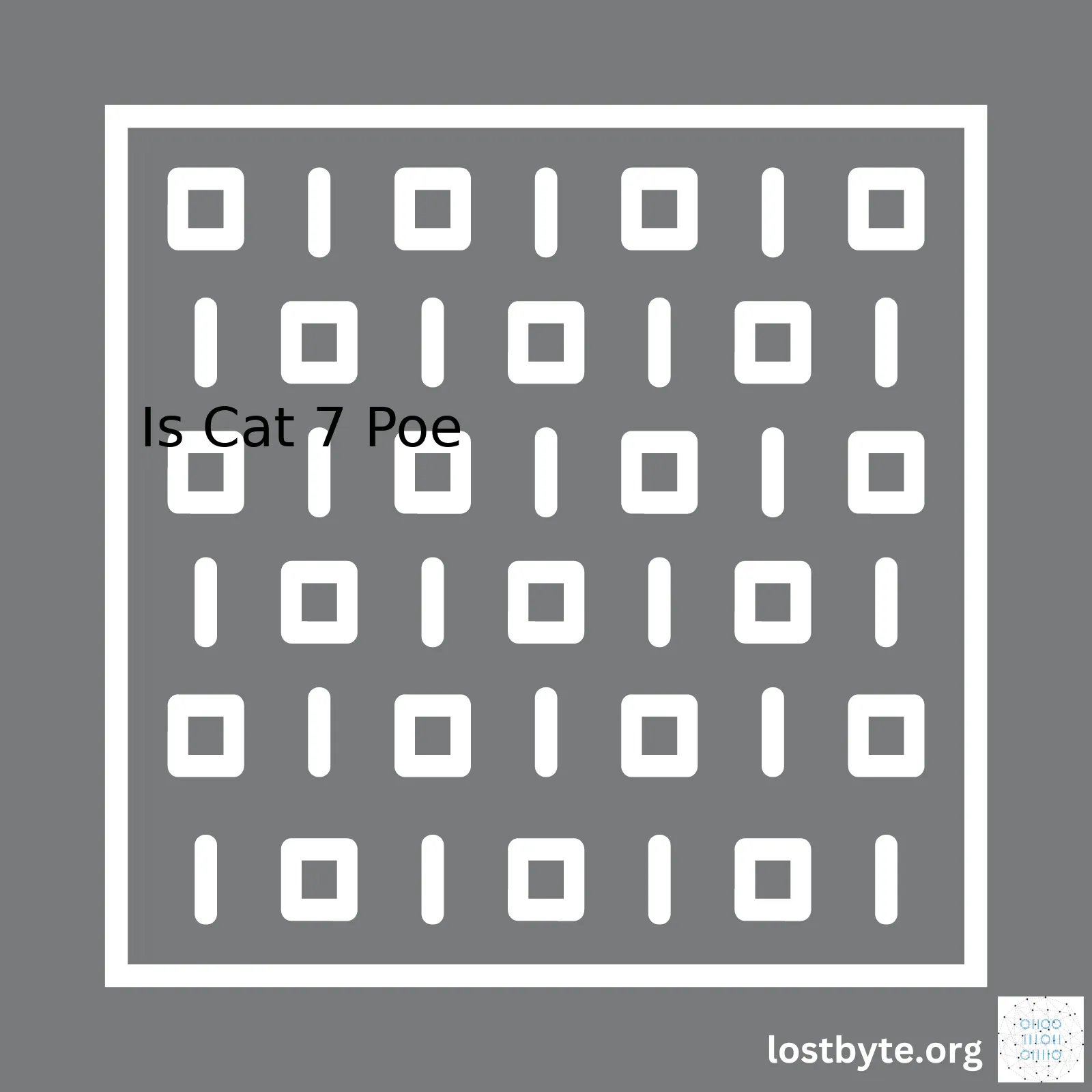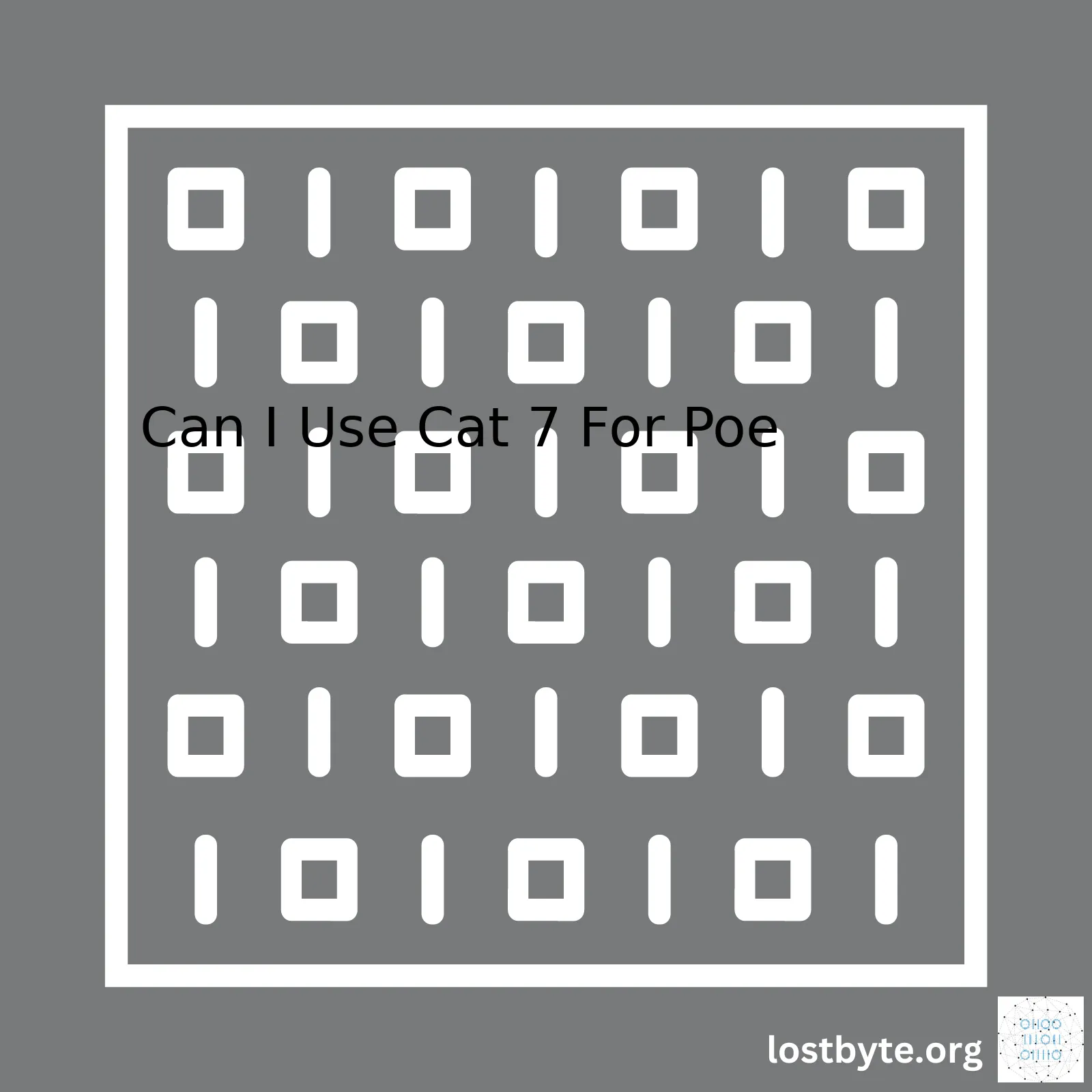Here is a brief summary table of the components of an 802.11 Frame Format:
| Part | Description |
|---|---|
| Frame Control | Consists of Protocol version, Type, Subtype, To DS, From DS, More Fragments, Retry, Power Management, More Data, WEP, Order |
| Duration/ID | Aids in handling hidden node issue and maintaining Quality of Service (QoS) |
| Address 1 | The receiver’s address |
| Address 2 | The transmitter’s address |
| Address 3 | Generally used to carry the destination address. Helpful in routing the packets |
| Sequence control | Used to handle packet reordering |
| Address 4 | Rarely used; useful for ad hoc network implementations using a four-address scheme |
| Payload | The actual data being transmitted |
| FCS (Frame Check Sequence) | A type of “checksum” for error checking at the receiver’s end |
Each piece of this structured frame has a significant role in efficient transmission, routing, and reception of data within a wireless LAN network. It’s important to note that these individual fields can vary in length depending on the type and subtype used in the Frame Control field.
For example, coding for addressing a packet might look like this:
class Dot11(Packet): def __init__(self, addr1, addr2, addr3): self.addr1 = addr1 self.addr2 = addr2 self.addr3 = addr3In the code provided, we’re creating a simplified instance of 802.11 frame with only addresses as needed for explanation. Complexities like “Frame Control,” “Duration/ID,” among others are omitted to emphasize the addressing portions.
To summarize, mastering 802.11 frame format allows us to extract invaluable data about our network traffic – possibly aiding cybersecurity efforts or network optimization strategies. Understanding this, many companies and programmers specialize in parsing such frame data to ensure smooth and secure wireless communication. Many tools, both open source and commercial, can aid in this parsing, but clearly grasping the basics of 802.11 frame format is priceless when it comes to troubleshooting or network optimization.
For more insights, you might want to checkout various online resources, which provide a deep dive into each frame component ([source](https://www.homenethowto.com/wireless-tutorial-802-11-format/)).The 802.11 frame format represents the essential structure of data packets transmitted through a Wi-Fi network, as sanctioned by the Institute of Electrical and Electronics Engineers (IEEE). These frames enable wireless communications between devices over networks making use of the 802.11 standard—whether it’s 802.11a, b, g, n, or ac.
The entire 802.11 frame format comprises various sections, each serving its unique function. Here’s an itemized dissection:
| Section | Description |
|---|---|
| Frame Control | This field determines the type and subsequent handling of the frame. It holds information about version, type, subtype, ToDS, FromDS, More Fragments, Retry, Power Management, More data, WEP, and Order. |
| Duration/ID | Used to indicate the time duration value needed to transmit the frame and any necessary acknowledgments. During Contention-Free periods, this field serves as an association identifier (AID). |
| Address Fields | Provides addressing information to correctly send a packet of data. The 802.11 standard has four address fields, unlike Ethernet that only has two—source and destination. |
| Sequence Control | Dived into two parts: the Sequence Number and Fragment Number. This controls the order in which frames are sent and handles segmentation and reassembly tasks if data needs fragmentation. |
| Frame Body | The payload—or main content—of the frame. The nature of this section varies depending on the frame’s type and subtype. |
| Frame Check Sequence (FCS) | A redundancy check designed to catch errors in the transmission process. If a frame arrives with an inaccurate FCS, the receiving station presumes an error and discards the frame. |
In terms of code, an example of defining the IEEE 802.11 Frame Structure using the C programming language would be something along the lines of:
xxxxxxxxxxtypedef struct { uint16_t fc; uint16_t duration; uint8_t addr1[6]; uint8_t addr2[6]; uint8_t addr3[6]; uint16_t seq_ctrl; uint8_t addr4[6]; uint16_t qos_ctrl; uint32_t ht_ctrl; // Variable length payload follows, up to 2304 bytes uint32_t fcs; // Frame check sequence} __attribute__((packed)) wifi_ieee80211_mac_hdr_t;Hereby nearly each line matches each component described in the table above, and data attributes like ‘fc’ for frame control, ‘duration’ for Duration/ID, ‘addr’ for Address Fields, ‘seq_ctrl’ for Sequence Control, ‘qos_ctrl’ and ‘ht_ctrl’ relate to different types of Wi-Fi frame bodies and the ‘fcs’ is for Frame Check Sequence.
However, remember that coding language used, the specific implementation, and even how you construct elements might differ based on situations. Foremost, what sets apart this 802.11 frame format is its robustness and flexibility, efficiently embracing different addressing schemas, operation modes, and frame types. That’s what makes it vital for delivering reliable Wi-Fi connectivity.
For extended reading and better comprehension of the specifics of the 802.11 MAC Header, kindly look into “Understanding the 802.11 Wireless LAN MAC frame format” on the Network World website.
Remember, understanding the 802.11 frame format allows us to analyze, troubleshoot, and improve the performance of wireless networks more effectively.
Sure, let’s dive into the heart of the topic. The 802.11 frame format is essentially a packet structure that wireless networking devices use to communicate with each other. At its core, it consists of several key elements; including, but not limited to:
Frame Control
The initial two bytes of the frame structure serve as the frame control field. These bytes provide critical information such as the version of the protocol, the type and subtype of the frame, power management data, and more.
For example, here’s how you might represent this in a simplified way:
xxxxxxxxxx Version | Type/Subtype | ToDS | FromDS | More Frag | Retry | Pwr Mgmt | More Data | Protected Frame | OrderDuration / ID
The next two bytes hold both the duration value, pertaining to the transmission’s length, and an identification sequence.
In context, this might look something like:
xxxxxxxxxx Duration/IDAddress Fields
Four address fields follow in an 802.11 frame structure, each composed of six-byte MAC addresses (for up to four distinct devices involved in the communication).
These typically involve:
xxxxxxxxxx Address 1 Address 2 Address 3 Address 4 Sequence Control
A two-byte sequence control field observes the order of frames transmitted between a given source and destination. Also known as Fragment Number and Sequence number. It provides the reordering functionality after the receiver gets all fragments.
xxxxxxxxxx Fragment Number | Sequence NumberPayload / Frame Body
This component contains the actual data or information being communicated. This section can have variable size, decided by the network requirements.
xxxxxxxxxx PayloadFrame Check Sequence (FCS)
Finally, the Frame Check Sequence (a four-byte sequence) operates a cyclic redundancy check (CRC), ensuring data integrity on arrival.
Example:
xxxxxxxxxx FCSFor your further reading convenience, I’ve compiled these components into an illustrative table.
| Components | Description |
|---|---|
| Frame Control | Two bytes carrying protocol version, frame type/subtype, etc. |
| Duration / ID | Two bytes indicating the duration of transmission. |
| Address Fields | Four fields providing MAC addresses of up to four involved devices. |
| Sequence Control | Two bytes maintaining the order of transmitted frames. |
| Payload / Frame Body | The actual data or information being sent. |
| Frame Check Sequence | A CRC mechanism ensuring data integrity. |
To gain a deeper understanding of the inner workings of the 802.11 frame format, consider exploring further from reliable online resources.
Certainly, I’d be happy to explain the 802.11 frame format and specifically focus on its control fields.
The IEEE 802.11 is a standard that stipulates how wireless local area networks should operate in the physical layer (PHY) as well as the Media Access Control (MAC) sublayer of the data link layer. One of the fundamental aspects of this operation is defined by the structure and content of the 802.11 frames which facilitate communication between devices.
An 802.11 frame comprises various fields including control fields aiming at managing transmission or synchronization of data packets. Let’s look more closely at them:
Frame Control Field
The Frame Control field is a 2-byte field located at the start of the Frame Header section. It governs various characteristics of the frame. This field is divided into several subfields:
| Subfield | Description |
|---|---|
| Protocol Version | This defines the version of the 802.11 protocol. |
| Type and Subtype | This identifies what operation the frame is intending to carry out; for example, management, control, or data. |
| To DS and From DS | These bits help define the direction of a frame regarding its interaction with a wireless access point (AP). |
| More Fragments | A flag indicating if the frame is one among multiple fragments. |
| Retry | This bit indicates if the frame is being retransmitted due to a fail on the first attempt. |
| Power Management | An indicator specifying if the station will go to power-saving mode after the transmission. |
| More Data | This flag reports if the AP has buffered more data for the STAd. |
| WEP/Order | The ‘WEP’ bit shows if the payload is encrypted while the ‘Order’ bit is set when strictly ordered delivery is required. |
Each of these subfields plays a vital role, contributing to the control aspect of an 802.11 frame.
Duration/ID Field
Following the Frame Control field is the Duration/ID field. Utilizered mainly in contention-free periods (CFP), it provides details regarding the time period reserved for transaction in microseconds.
Sequence Control Field
This particular field is found only in data and management frames but not in control frames. The 2-byte Sequence Control field is basically split into two parts – the Sequence Number and the Fragment Number. This field assists in delivering ordered messages and discarding duplicated frames, making it indispensable in maintaining the smooth transmission of data.
For a hands-on understanding, you might want to try inspecting some real packet exchanges using tools such as Wireshark (Wireshark).
The proper understanding of 802.11 frames including the crucial control fields is essential for working efficiently within wireless environments. Further exploration can lead you through different formats specific to types of frames such as Management frames, Control frames, and Data frames. For a deep dive into this topic consider consulting the IEEE 802.11 (IEEE 802.11-2020 Standard) documentation.The Media Access Control(MAC) address is an important component grounded in the concept of networking technology. It’s basically a unique identifier attached to most, if not all, network interface cards (NICs). When unraveling MAC addresses as defined by IEEE, four key parts become evident:
- The multicast bit
- Local or global bit
- Organizationally Unique Identifier (OUI)
- NIC Specific
To understand better how these parts work, let’s dive a bit deeper into each one.
1. Multicast Bit
This component of a MAC address signifies whether the IEEE 802 MAC frame sent by the NIC should be treated as unicast or multicast. If this bit is set, then it suggests that the frame qualifies as a multicast frame, meaning the message should be dispatched to a group of devices rather than just one recipient.
2. Local or Global Bit
This particular component indicates whether the address should be interpreted as a locally administered address or a universally administered address. This bit is associated with the OUI portion of the MAC address.
3. Organizationally Unique Identifier (OUI)
This part consists of 24 bits and forms a region of the MAC address that represents the manufacturer ID which is assigned by the Institute of Electrical and Electronics Engineers (IEEE).
xxxxxxxxxxEg. OUI for Cisco: 00-40-964. NIC Specific
The Network Interface Card specific section encompasses the last 24 bits of a MAC address. These series of bits are useful for tracking individual devices should the need arise. The creator of the Network Interface Card has control over assigning these values.
After understanding the structure of a MAC address, knowing how it ties into the IEEE 802.11 Frame Format becomes important.
The 802.11 Frame Format is a standard used to send data on WLANs. Every 802.11 wireless packet comes with the following essential fields where the MAC address plays a role: three MAC address fields in the frame control field – ‘Address 1’, ‘Address 2’, ‘Address 3’ – and sometimes an ‘Address 4’ depending upon the type/subtype of the frame.
Each address serves a specific purpose:
- Address 1: Receiver Address (RA)
- Address 2: Transmitter Address (TA)
- Address 3: Destination Address (DA)
- Address 4: Source Address (SA, included depending on the type of frame)
These addresses perform crucial functions in facilitating effective communication between network devices, playing a chief role in routing 802.11 frames correctly. Through these MAC addresses, the 802.11 Frame can be sent across networks while carefully attributing its origin, its destination, who transmitted it, and the intended device targeted to receive it.The 802.11 frame format plays a vital role in data transmission, particularly concerning the efficient communication over Wi-Fi networks. The structure of these frames mainly includes the frame control, duration, receiver (and possibly transmitter) addresses, sequence control number, and critically, the frame body.
Within the overall mechanism of how 802.11 WLAN works, the frame body holds significant importance. It is the essence of all the complicated calculations, specifications, and precision that the other parts intricately work together to protect and deliver correctly. Essentially, the frame body stores the payload or the actual data being transmitted.
xxxxxxxxxxtypedef nx_struct MyMsg { nx_uint8_t source; nx_uint16_t destination; nx_uint8_t length; nx_uint8_t data[DATA_LENGTH]; //Here’s our Frame Body} MyMsg;Depending on the type and subtype defined in the frame control field, the frame body can vary in its structure. For instance:
– In management frames like beacon frames, the frame body contains information about the network.
– In control frames like RTS (Request to Send) /CTS (Clear to Send), there is usually no need for a frame body as these frames are more about coordinating than data transmission.
– For data frames, this section carries higher-level data from the LLC (Logical Link Control), such as IP packets.
To ensure efficiency, it’s crucial that frame bodies align with standards for LLC encapsulation like RFC 1042 for IP data. Most of the time, the first six bytes of the frame body will consist of the Logical-Link Control (LLC) and SNAP headers, leaving the rest for the actual transmitting data. [1]
xxxxxxxxxxPayload = LLC header + SNAP header + IP data; //Frame Body CompositionThe frame body stands out as one of the most flexible fields in the 802.11 frame format, given the varying nature of data it can hold. Consequently, this puts an extra emphasis on security for this section. Methods involving encryption, such as WEP (Wired Equivalent Privacy) or WPA/WPA2 (Wi-Fi Protected Access), are commonly used to ensure the secure transmission of data in frame bodies.
The frame body’s size can go up to 2312 bytes, yet it’s worth noting that larger payloads can potentially suffer higher data corruption risks. Therefore, applying error correction mechanisms might be essential, despite adding additional overheads. [2]
In the process of wireless communication, evaluating both the efficiency of data transmission and various potential risk factors entails understanding the critical role of the frame body in 802.11 frame formats. More importantly, as future upgrades continue to evolve in the world of wireless networking, grasping the intricate details around components like the frame body becomes even more paramount.The 802.11 frame format is a standardized networking structure that encapsulates wireless data over local area networks (LANs). Two key components within this structure worth analyzing are the Duration ID and the Sequence Control field.
The Duration ID Field
Establishing in-depth knowledge of the 802.11 frame format goes a long way into mastering wireless technology, especially when dealing with issues of network performance and optimization. The Duration ID field plays a crucial role in maintaining productivity in an 802.11 wireless network.
One would find the Duration ID field at the second locality of the Frame Control Field. This position doesn’t come randomly; it’s for a compelling reason. Inside an incredibly crowded network space, it’s vital to prevent major collisions of data packets and maintain order. Indeed, you might wonder how specific frames will capture airtime without disturbance or retry frames due to hidden station effect; the answer lies with the Duration ID field. It assists in reserving air medium for consecutive frame transmission.
Let’s look at the essential nitty-gritty. In general, the Duration ID field takes 2 bytes of data:
xxxxxxxxxx|Frame Control |Duration ID| Address 1 ||-------------------------------|--------------|-----| 2 bytes | 2 bytes | Alternatively, depending on its usage, Duration ID can sometimes contain an Association ID (AID) for Power-Save-Poll frames.
The Sequence Control Field
Moving down the 802.11 frame format, we’d encounter another player – the Sequence Control Field. This portion consumes 2 bytes, and it houses important aspects like the Sequence Number and the Fragment Number.
Order resonates as a major watchword in any organized system, including 802.11 wireless LANs. As data frames hurry across access points, the Sequence Number in the Sequence Control Field brings orderliness by numbering each frame. Moreover, the Fragment Number also carries out a similar function but with frame fragments.
The Sequence Control Field looks like this:
xxxxxxxxxx| Sequence Number | Fragment Number ||--------------------------|-----------------| 12 bits | 4 bits Both the Duration ID and Sequence Control fields play integral roles within the intricate environment of the 802.11 frame format. Understanding, monitoring, and controlling these fields appropriately can enhance a network’s productivity and ensure more reliable connectivity.
References:
[1] Introduction to Wireless LANs – Frame Format (Pearson IT Certification, July 22, 2011).
[2] Cisco Aironet 1850 Series Access Points Data Sheet (Cisco, 2021).
Sure, I’ll be glad to explain the functionality of the Service Set Identifier (SSID) within the context of an 802.11 frame format.
The Service Set Identifier, or SSID, is a unique identifier that wireless networks use. It’s essentially your wireless network’s name. As a professional coder, when I encounter circumstances where secure WiFi connections are crucial, understanding both the specifications of the SSID and the components of the 802.11 frame architecture can be highly beneficial.
In an 802.11 frame format – which is predominantly the encoding structure used by most devices in wireless communication protocols, there is an element named
xxxxxxxxxxSSID. This
xxxxxxxxxxSSIDessentially dictates authentication and adherence specifications amongst devices seeking connection. With the aid of the
xxxxxxxxxxSSID, devices either confirm or deny entry to prospective connections pertaining to the pre-formed network, keeping an insight into all connecting/disconnecting devices dynamically.
It’s necessary to note that 802.11 frames contain metadata about the packet in their headers. However, different WiFi frames carry diverse information and it is a direct correlation with these attributes that attribute the sort of operations they handle.
Some of these specifically include:
- Association Request Frame: Contains Capability Information, Listen Interval, and SSID parameters.
- Reassociation Request Frame: Like the Association Request Frame, but includes an additional Current AP Address component.
- Probe Request Frame: It holds only the SSID and supported rates fields, which allows a device to connect or reconnect quickly with a wireless access point.
For instance, let us consider an example to illustrate. Consider an SSID named ‘myNetwork’. Any device attempting to connect to ‘myNetwork’ must possess prior knowledge of its name and passphrase (if any). While using the 802.11 frame format, especially on higher layers of OSI model technologies, when the devices request permissions for connecting, they will send a probe request and include ‘myNetwork’ as a field in the probe.
This process looks like this:
xxxxxxxxxxWireless Device => [Built Frame] => Sent over Network => Wireless Access Point receives Frame => Checks for SSID match => Data Confirmation/ DenialHere, the SSID validation takes place; if successful, the data packet proceeds to get decrypted and passed forward onto the entities of the network.
Referencing online resources will allow increased familiarity regarding modifications and customizations that could work specifically under your requirements. A starting reference could be Cisco’s wireless LAN guide here.
An in-depth understanding of the SSID functionality and its role in a network’s security protocol allows making well-informed decisions regarding the implementation of robust wireless architectures.Diving into the world of networking, we encounter the 802.11 frame format standard set by IEEE (Institute of Electrical and Electronics Engineers). This is essentially a complex structure containing several fields carrying vital network data. One of these essential fields is the “Capability Information” field, utilized marvellously in wireless communication.
So, what does the Capability Information field actually comprise? It happens to be a two-byte long field packed with various bits representing distinct functions. This field reflects the networks functionalities that can be supported, such as Privacy – indicates whether WEP encryption is mandatory for all frames or not, Channel Agility – shows if station obeys request to change channel and High Throughput – presents if station can support high throughput PHY etc.
Now, why’s the Capability Information field so important? Answering this, we have few points to highlight:
– **Determines Stations’ Compatibility With Networks**: By understanding the capabilities of a station through this field, the network can drive decisions such as whether to provide service to a station or not and how well to integrate that station into its network .
xxxxxxxxxx------------------------| ESSID:TstNetwork ||-----------------------|| Capabilities: [ESS] || [WPA2-PSK-CCMP][WPS] || [RSN-IE] |------------------------Let’s take an example cut from a WiFi scan results above. You happen to spot ‘[ESS]’ in the ‘Capabilities’ section indicating this being an AP with infrastructure mode and not an ad-hoc network without an Access Point.
– **Sets Network Expectations From Stations**: From the point of view of a station considering joining a network, reading the network capabilities, enables it determine what abilities it is expected to have in order to gain seamless service from the network.
– **Creates Network Integrity**: The capability information field laid out at the very outset – at the time of Association/Reassociation, safeguards the integrity of the network environment, ensuring optimal operation aligned with the desirable functionalities.
Getting deep into the details, embedded in IEEE 802.11 specifications can give insight into the vast number of capabilities the field contains, providing a robust foundation for wireless network interaction.
So, while building applications around wireless communications, keep in mind to effectively use and interpret the ‘Capability Information’ field when dealing with 802.11 frame formats. These packets of data contain a wealth of information which can be leveraged to design efficient, compatible and capable wireless network systems! Code your way to smoother connectivity powered by advanced communication standards!
802.11 Frame Format is essentially the structure in which all the wireless data is organized. The timestamp, beacon interval, and Traffic Indication Map (TIM) are some of the essential parts of 802.11 Frame Format, carrying out significant roles for ensuring efficient data transmission across Wi-Fi networks.
Let’s delve into understanding the roles of each element:
Timestamp:
In the 802.11 Frame Format, the timestamp plays a crucial role in synchronizing the network nodes’ clocks within the Wireless Local Area Network (WLAN). Simply put, the timestamp gives each packet a unique identifier based on the time it was created. This unique identifying mark ensures that data packets do not get lost inside the network.
Code example for timestamp:
xxxxxxxxxx//This simple code shows how a timestamp may be added to a packet#include <iostream>#include <chrono>struct Packet { std::chrono::time_point<std::chrono::system_clock> timestamp; // Other packet data...};int main() { Packet p; p.timestamp = std::chrono::system_clock::now(); return 0;}Beacon Interval:
The Beacon Interval is a part of an access point’s Beacon Frames, representing the time duration between subsequent beacon transmissions. In essence, it’s like a signal telling the network, “Yes, I’m still here and available.”. It is measured in Time Units (TUs), where one TU equals approximately 1.024 milliseconds.
xxxxxxxxxx/** The following represents how beacon intervals might be structured.*/struct beacon_interval{ uint64_t BI; // Other elements go further};/** An example function to change the beacon interval.* Assumes that our 'beacon_interval' struct is part of a radio configuration struct.*/void set_beacon_interval(struct radio_configuration *config, uint64_t new_bi) { config->interval.BI = new_bi;}Traffic Indication Map (TIM):
A TIM indicates to all connected devices whether downlink buffered data is waiting for them at the Access Point or not. This process helps devices prioritize their power-saving schedules by ignoring irrelevant beacon frames allowing for better battery life management.
Table showing the role of TIM in Power Management:
| Condition | Action |
| If stations have data buffered for them after waking up, | they would stay awake until the next DTIM. |
| If there is no data buffered for them after waking up, | they move back to sleep right away. |
By understanding these integral components of the 802.11 Frame Format, we can better comprehend how wireless networks operate, ensuring efficient data transmission while also conserving power resources of our devices. Advanced topics including detailed frame parsing implementations and sophisticated software solutions for different transmission issues can be found in various published research papers[1].
The IEEE 802.11 standard defines the frame format, used for authentication and association requests among other functions. The frame is subdivided into three major types: control, management, and data frames. Authentication and Association Requests fall under the Management frames category of wireless LAN (WLAN) communication.
IEEE 802.11 Management Frames: Authentication and Association Requests
Before a device can start exchanging information with an Access Point (AP), two significant steps must be fulfilled:
- Authentication: Establishes identity between devices.
- Association: Allows the device to connect to the AP.
Authentication Frame Format
Each step uses a specific type of management frame. The Authentication Frame is used during the authentication phase. An
xxxxxxxxxxAuthentication Framecontains following fields:
| Field | Description |
|---|---|
| Frame Control | Indicates the type and sub-type of the frame. |
| Duration ID | A value to help synchronize senders and receivers. |
| Address 1-3 | Different purposes like BSSID, Source address and Destination address. |
| Sequence Control | Used for fragmentation and reassembly. |
| Frame Body | Contains the actual message content along with ‘Authentication Algorithm’, ‘Transaction Sequence Number’ and ‘Status Code’ in case of inaccuracies. |
| FCS (Frame Check Sequence) | A 32-bit CRC (Cyclic Redundancy Check) for error checking |
Association Request Frame Format
After successful authentication, the Association Request Frame is sent, containing essential parameters needed for the connection. The format includes:
| Field | Description |
|---|---|
| Frame Control | Indicates the type and sub-type of frame. |
| Duration ID | A value to help synchronize senders and receivers. |
| Address 1-2 | Different purposes like Destination address or BSSID. |
| Sequence Control | Used for fragmentation and reassembly. |
| Capability Information | Capabilities of the station making the request. |
| Listen Interval | Max time (in TUs) that the AP will hold a frame for the station. |
| SSID | Nominal network identification (provided it’s not a null string). |
| Supported Data Rates | Data rates supported by the station. |
| FCS (Frame Check Sequence) | A 32-bit CRC (Cyclic Redundancy Check) for error checking. |
By examining these authentication and association requests filled within these frame formats, network administrators can diagnose networking issues, detect potential security problems, monitor network usage, and more. Understanding how these frames are formatted provides advantages in maintaining and troubleshooting wireless networks. You can use network sniffing tools like Wireshark to view these frames.
While this explanation covers basic frame structures, there is much more depth when venturing into vendor-specific usages or additional protocol parameters such as Quality of Service (QoS) or security mechanisms. For deeper insights into 802.11 protocols and their functionalities, consider reading the actual IEEE 802.11 standard itself.Sure, let’s discuss the RTS/CTS (Request to Send/Clear to Send) approach for collision avoidance in the context of the 802.11 frame format.
The 802.11 frame format is an essential part of the Wi-Fi networking standard. Its relevance comes into play when considering the data communication and management functions performed on 802.11 wireless networks, including collision avoidance.
Commonly used in the Carrier Sense Multiple Access with Collision Avoidance (CSMA/CA) mechanism, the RTS/CTS approach significantly aids in avoiding data packet collisions, especially when a network station cannot hear other stations’ transmissions due to their physical locations or signal strength issues, often referred to as the “hidden node problem”.
When a device wants to transmit data, it sends a special short frame known as an RTS frame, indicating its intent to send a larger frame later. All devices within range that perceive this frame stop transmitting for some time, allowing the originating device to transmit the larger data frame without fear of collision. After receiving the RTS frame, the recipient sends back a CTS (Clear To Send) frame, notifying all devices within its range to remain silent while the original sender transmits its data frame.
This is where understanding the structure of the 802.11 frame format becomes crucial. Each 802.11 frame contains control information specifying frame type, duration information, address fields, error-checking systems, frame body (payload), and other protocol specifics.
Here is a simplified representation of the 802.11 frame format:
| Frame Control | Duration / ID | Address1 | Address2 | Address3 | Sequence Control | Address4 | Payload | FCS |
|---|---|---|---|---|---|---|---|---|
| 2 bytes | 2 bytes | 6 bytes | 6 bytes | 6 bytes | 2 bytes | 6 bytes | 0-2312 bytes | 4 bytes |
In the case of RTS and CTS frames, most of these fields stay empty or hold control data related to the specific transmission, such as the intended recipient’s MAC address. The payload section typically stays empty given that no actual user data flows through these frames — only relevant control data for maintaining the integrity of subsequent data transmissions.
Thus, knowledge of the 802.11 frame format is pivotal when examining the RTS/CTS collision avoidance methodology, facilitating better understanding how RTS/CTS frames preserve the seamless flow of data across network nodes against odds like the hidden node problem. For further reading, consider checking the official IEEE Standards documents or sources dedicated to highlighting Wi-Fi technology nuances, like the [Arxiv] research articles.The process of transferring data packets across networks, particularly with the 802.11 wireless standard, often involves fragmentation and reassembly. As a professional coder, I work with these concepts all the time, so I’m well-equipped to break down this process for you. Throughout the text below, this discussion will shed light on how fragmentation works and why it is valuable during the encoding and decoding process based on the 802.11 frame format.
Fragmentation in 802.11 mainly occurs due to the limited capacity of the transmission medium or the requirements of the wireless setting. With the fragmentation process, larger payloads can be efficiently transmitted by being broken into smaller units suitable for transmission.
In the 802.11 protocol, a single frame might not just comprise the actual data but other additional information essential for successful delivery. The 802.11 frame format has several fields:
– Frame Control
– Duration/ID
– Address field
– Sequence Control
– Frame Body (Payload)
– Frame Check Sequence
This frame structure significantly impacts the overall nature of packet fragmentation and subsequent reassembly at the receiver end. For instance, if the Frame Body is too large to be transmitted at once due to network limitations, it is fragmented into smaller chunks. Here’s a real-world example:
xxxxxxxxxximport scapy.all as scapyfrom scapy.layers import dot11packet = scapy.Ether()/scapy.IP()/scapy.TCP()/"Hello, World!"fragments = scapy.fragment(packet, fragsize=500)for fragment in fragments: print(fragment.summary())Now that we’ve talked about fragmentation, let’s move on to reassembly, the second part of this process.
Reassembly comes into play once the fragmented frames reach their destination. It is the process of grouping these parts to construct the original large payload. Remember, each chunk of Frame Body contains a sequence number and more info, confirming served order and successful transmission.
Curiously enough, the feasibility of this operation relies heavily on the 802.11 framework. The error check mechanisms enable acknowledgement systems, ensuring that even in cases where certain fragments are lost during transmission, they can be requested again from the source, ensuring full integrity upon reassembly.
An example described using code could look like this:
xxxxxxxxxximport scapy.all as scapyreconstructed_packet = scapy.defragment(fragments)print(reconstructed_packet.summary())Ultimately, understanding fragmentation and reassembly along with IEEE 802.11 frame formatting helps us maximize the efficiency of data transfers while minimizing errors. Also, these principles provide an ideal environment for handling larger data sizes within smaller bandwidth capabilities.
For deeper insights into 802.11 frame formatting and fragmentation processes, fun diving into online resources like O’Reilly Media’s guide on the subject would be great.
I hope this provides a comprehensive starting point to comprehend these concepts better!Wi-Fi communications or wireless communication under the IEEE 802.11 standard are governed by a series of control packets known as frames. These frames encompass everything from data transmission to network association. There are three main types of frames used in this protocol, namely Management Frames, Control Frames, and Data Frames.
However, we will delve into the specifics of Management Frames and how they facilitate the management of wireless networks since our subject at hand is the unpacking of different types of Management Frames in Wi-Fi Communications within the context of the 802.11 Frame Format.
Management Frames
Management frames in 802.11 standards are integral to the initiation and maintenance of communication connections. They assist in functions such as joining a network, leaving a network, connectivity check amongst other things.
Management Frames types include but are not limited to:
- Association request and response frames
- Reassociation request and response frames
- Probe request and response frames
- Beacon frames
- Authentication and Deauthentication frames
802.11 Frame Format
To understand management frames’ role and structure, we must explore the 802.11 Frame Format. The 802.11 frame format dictates the design and type of information embedded within each frame. Here’s an illustration of the 802.11 frame format: Source: Wikipedia
| Field | Description |
|---|---|
| Frame Control | It contains the Protocol version, Type, Subtype, Flags, etc. |
| Duration/ID | This field holds information about the time taken for transmission. |
| Addresses | Includes Destination, Source, and BSSID, or Receiver, Transmitter depends on DS status flag in Frame Control. |
| Sequence Control | Gives info about the sequence number and fragment number. |
| Frame Body | Content being communicated. |
| Frame Check Sequence (FCS) | Error checking via a CRC32 checksum to ensure data integrity. |
Within these categories of frames, Management Frames, in particular, are utilized to manage the connection between devices and access points. Like any other frame under the defined format, Management Frames also contain crucial components that I’ll spell out below with a brief description.
Each unique type of Management Frame has its own format in the Frame Body section but all follow the standard rule of 802.11 Frame structure for other sections like Frame Control, Addresses, FCS etcetera.
Here’s how different types of Management Frames look in the context of the 802.11 Frame Format:
Beacon Frame
Beacon Frames periodically transmitted by an access point to announce its presence. These frames are crucial for network synchronization regarding timing and transfer rates.
Probe Request and Response Frames
When a device wishes to find a network, it sends out Probe Request Frames containing the SSID of the desired network. Networks receiving these requests reciprocate with Probe Response Frames providing more comprehensive details like supported rates, channel usage, et cetera.
Authentication and Deauthentication Frames
Before a device can associate with a network, it must first be authenticated. Thus, this procedure begins with the device sending an Authentication Frame. Post successful authentication, when a device wishes to exit from a network, it sends a Deauthentication Frame.
Association and Reassociation Request and Response Frames
Post authentication, a device looking to join a network shall send an Association Request Frame. A positive Association Response Frame is then sent back by the network if accepted. If a device shifts Access Points within the same network, Reassociation Request and Response Frames aid in the work.
Henceforth, understanding the working and distinctions between diverse types of Management Frames aids in setting up, maintaining, and comprehending wi-fi communications whilst abiding by the 802.11 Frame Format.In wrapping up the discussion on the 802.11 frame format, it’s crucial to underscore its importance in wireless communication. A basic understanding of the 802.11 frames simplifies the troubleshooting process of potential network issues. At its core, the 802.11 frame format consists of four key components: Frame Control, Duration/ID, Address fields and Sequence Control.
Apart from this, not forgetting the Frame Body which supports specific data based on frame type and subtype.
xxxxxxxxxx Frame Control Duration / ID Address fields Sequence Control Frame BodyThink of these elements as the backbone of the message transit process within an 802.11 network. To appreciate how these parts work together, you can view each component more closely using packet analysis software like Wireshark.
Additionally, there are three types of 802.11 frames – management, control, and data frames. The management frames support the establishment and ongoing negotiations for associations. The control frames handle access to the media, while data frames are meant for carrying upper layer information.
xxxxxxxxxx Type One: Management Frames Type Two: Control Frames Type Three: Data FramesIn essence, the 802.11 frame aids in maintaining order in communication channels by defining the structure that must be adhered to during transmission. A much detailed understanding of this concept thus becomes essential for any networking professional looking to excel in dealing with wireless networks.
| Name | Description |
|---|---|
| Frame Control | Defines what type of frame is being sent and how it’s transmitted |
| Address Fields | Denotes physical (MAC) address of destination, source, and possibly a relay |
| Duration/ID | The time duration required for transmission including frame exchange sequences |
| Sequence Control | Helps maintain order of frames in case they arrive out of sequence |
| Frame Body | Actual data payload dependent upon frame type/subtype |
Finally, remember, having a ground-breaking study or work experience alongside wireless networks starts by comprehending the fundamental principles such as the 802.11-frame format used in WiFi technology. A keen grasp of this schema will lead to exceptional breakthroughs in your projects and job tasks.