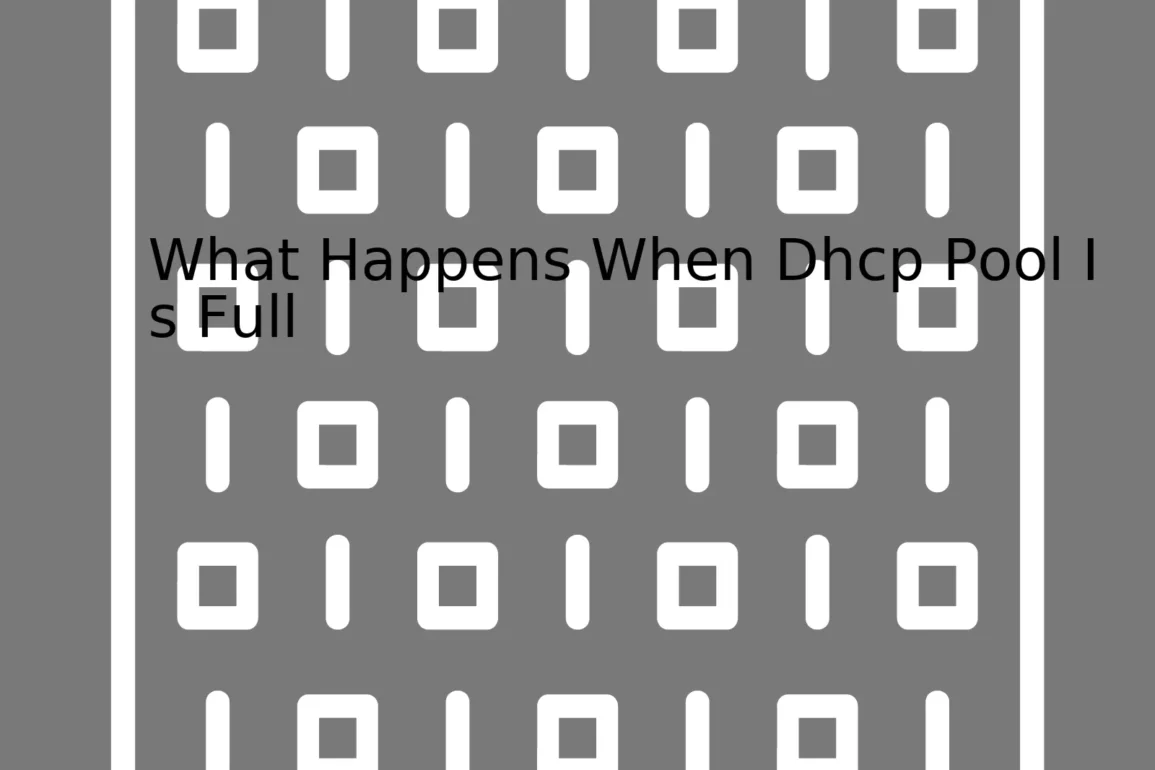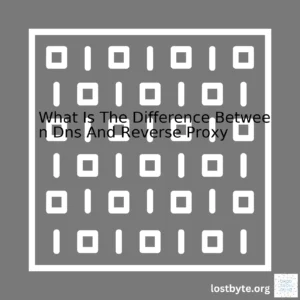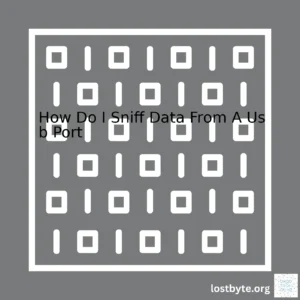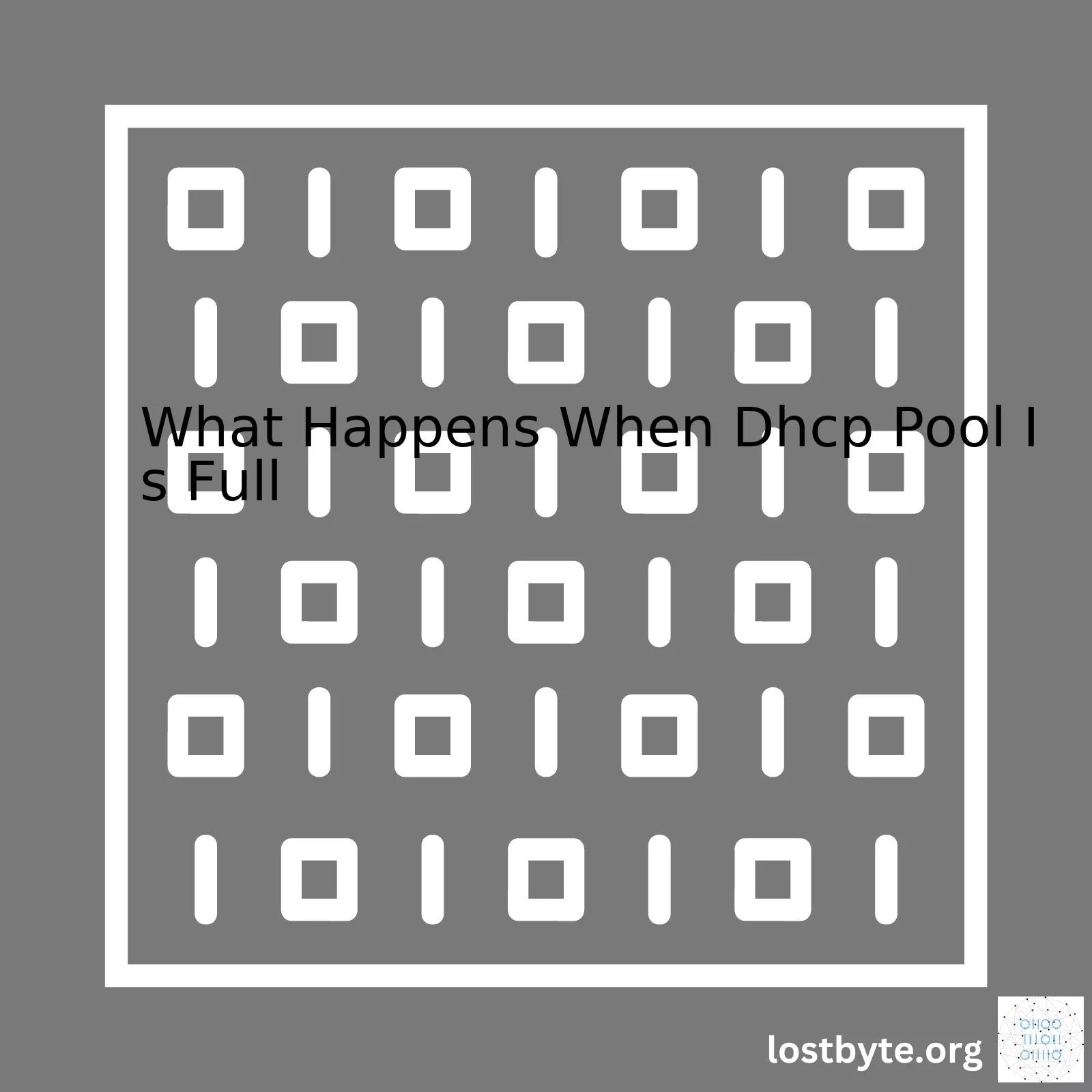
As we ponder over the scenario when the DHCP pool gets full, it signifies that all the IP addresses within the defined range are in use or leased out to the various network clients. So, what happens? Fundamentally, new clients requesting an IP from the server end up not receiving one because there’s no available address in the pool. Consequently, these devices cannot communicate properly on this network since they lack legitimate IP addresses.
In detail,
DHCP
works by leasing IP addresses to clients for a set duration. If the lease expires before the client disconnects, then the
DHCP
server reclaims the IP and reintroduces it into the pool for potential use by another client. However, problems occur when the pool exhausts amidst increasing number of connected devices. This usually calls for the expansion of the DHCP scope range or implementing additional DHCP servers.
Below is a simplified summary table illustrating what happens when DHCP pool gets full:
| Status | Description |
|---|---|
| DHCP Pool status | All IPs have been assigned |
| New Client Request | No IPs available for assignment |
| Client Network Communication | New clients cannot communicate on the network |
| Solution | Expand the DHCP scope or implement additional DHCP servers |
For more information about
DHCP
and how it functions, you can refer to online resources like this [comprehensive step-to-step guide](https://www.redhat.com/en/topics/networking/what-is-dhcp) by Red Hat. If you find yourself regularly dealing with issues associated with exhausted DHCP pools, it would be advantageous to dive deeper into network management concepts, especially revolving around IP address handling.
In terms of codes related to DHCP operations, something relevant, for instance, would be configuring a DHCP server within a router using commands like
ip dhcp pool
,
network
(in this case defining the DHCP scope) and
default-router
(defining the default gateway). For example:
Router(config)#ip dhcp pool MYPOOL Router(dhcp-config)#network 192.0.2.0 255.255.255.0 Router(dhcp-config)#default-router 192.0.2.254
This practical command-line demonstration highlights some key prompt responses that should help comprehend this topic even better.
DHCP, which stands for Dynamic Host Configuration Protocol, plays a very crucial role in network management. It automates the IP address and other network configuration parameters assignment process.Network World
The DHCP server creates a pool of public and private IP addresses, and assigns them to the DHCP clients upon request. This automated task facilitates the tracking of IP addresses and aids in avoiding the situation of IP conflict, where one or more devices have the same IP address.
Scenario When DHCP Pool is Full
A common concern that arises with DHCP is: “What happens when the DHCP pool is full?” When all the IP addresses in the DHCP pool are assigned to devices and new devices still connect to the network seeking an IP address, this becomes a critical issue.
If the DHCP server reaches its capacity and cannot assign new IP addresses because there are no more left in the pool, newly connected devices will not be able to communicate on the network. This means:
- No Internet Access: The new device won’t be able to access the internet as it doesn’t have an IP address to deliver the packets to.
- IP Conflict: The device may assign itself an Auto-Configured Link-Local Address (known as APIPA in Windows Operating Environment). In such a case, if another device in the network has been assigned the same link-local address, this leads to an IP address conflict.
- No New Connections: No further connections could be accepted by the DHCP server until some of the devices disconnect and free up their DHCP lease.
Solutions When DHCP Pool is Full
When faced with a situation where the DHCP pool is full, here are few solutions that can be considered:
- Increase IP Pool Size: One direct solution could be expanding the size of the DHCP scope, thus providing more IP addresses to be allocated. However, it’s dependent on the available IP addresses in the subnet.
- Decrease Lease Time: The shorter the lease time, the quicker an IP address will become available after a device disconnects from the network.
#To decrease lease time in asix day lease default-lease-time 518400; - Add Additional Subnet: Configuring an additional subnet if possible can also deal with this problem.
#To declare additional subnet subnet 192.168.2.0 netmask 255.255.255.0 { range 192.168.2.20 192.168.2.254; } - DHCP Failover: DHCP failover allows two servers to share load balancing and provide DHCP services simultaneously. If one server is full, the clients automatically switch to the second server.Microsoft Docs
- DHCP Relay Agent: A relay agent can be positioned, enabling the requests and replies between clients and servers when they’re not on the same physical subnet.ITechPulse
Note: These solutions vary depending upon the nature, size, and requirements of the network.
| Configuration Type | Command |
|---|---|
| Decreasing Lease Time | default-lease-time 518400; |
| Additional Subnet | subnet 192.168.2.0 netmask 255.255.255.0 { … } |
In brief, while the exhaustion of the IP address pool in DHCP can cause potential connection issues, thoughtful pre-planning of the network layout, regular auditing, and prompt action in ameliorating any arising issues can prevent such scenarios and maintain a healthy, functional network system.
When we’re talking about the DHCP Pool, it refers to a range of IP addresses that a Dynamic Host Configuration Protocol (DHCP) server can lease out to devices on a network. The pool comes in handy as it ensures every device on your network has its unique IP address which is a requirement for online communication. However, you might ask what happens when this pool of available IP addresses runs out?
Discovering the meaning of “a full DHCP pool” involves addressing a situation where all the IP addresses in the DHCP pool have been allocated and none are left for any new device wanting to join the network. Essentially, when the DHCP pool is exhausted, any additional devices attempting to connect to the network will not be granted an IP address, thus leading them to fail in establishing a connection with the network.
Let me give you an example code snippet for configuring a DHCP pool in Cisco platform:
Router(config)# ip dhcp pool MYPOOL Router(dhcp-config)# network 192.0.2.0 255.255.255.0 Router(dhcp-config)# default-router 192.0.2.254 Router(dhcp-config)# dns-server 192.0.2.253 Router(dhcp-config)# exit Router(config)# end
In this above code, MYPOOL is the name given to the DHCP pool with the network range 192.0.2.0 and subnet mask of 255.255.255.0. Once all these addresses are exhausted no more devices can get an IP from this pool.
This leads us to the analysis part. When a DHCP server cannot provide an IP address because its DHCP pool is full, two primary impacts occur:
* New devices cannot join the network: Since there are no IP addresses to assign, the DHCP server won’t fulfill requests from new devices trying to join. Consequently, this could result in major disruptions, particularly in businesses and corporations.
* Existing devices may lose access: Devices that already have an IP address assigned from the DHCP server are set with leases. This means they will continue to function till the duration of their lease. After, they too could potentially lose network access in case they don’t successfully renew their DHCP lease.
To prevent a DHCP Pool from filling up one can take several mitigation measures including:
* Increasing the size of the DHCP Pool.
* Reducing the lease time so that the IP addresses are freed up and made available to other devices quickly.
* Implementing IP address reservation for essential devices.
Remember, the proper management of your DHCP pool is crucial for seamless Internet access across your network-connected devices. Therefore, you should always keep an eye on your IP address utilization and optimize your network settings based on usage trends.
For further reading, you might want to check out this insightful article by Cisco, a leading enterprise networking solutions provider, titled Understanding and Troubleshooting DHCP in Catalyst Switch or Enterprise Networks.When talking about Dynamic Host Configuration Protocol (DHCP), it’s essential to understand the concept of a DHCP pool. This refers to the range of IP addresses set aside for dynamic allocation to clients on a network. However, a common question arises: What happens when this DHCP pool is full?
When the DHCP pool exhausts its available addresses, the consequences can significantly affect your network’s functionality:
- No New Connections: Since there are no IP addresses left to distribute, new devices or those refreshing their leases can’t connect to the network because DHCP cannot provide them with an IP address. This scenario might become critical in situations where an important device suddenly isn’t able to connect.
- Limited Network Extension: If you plan to expand your network by adding more devices, a full DHCP pool will be a significant obstacle as it won’t allow additional device connectivity.
- Potential Service Interruptions: Some services might get interrupted when a DHCP lease expires. Devices using permanent connections could lose their network access if they can’t renew their IP address.
Consequently, keeping an eye on your DHCP server’s status and the range of available IPs is a crucial task for network administrators.
Luckily, there are several techniques and practices that could help in managing the DHCP pool efficiently:
- Adequate Pool Size: The DHCP pool should ideally be large enough to supply each client with an IP address, considering both concurrent connected devices and potential growth.
- Lease Time Adjustment: By reducing the lease time, IP addresses would be returned to the pool faster, possibly alleviating the full pool situation to a certain extent.
- IP Address Management Tools: Use software to manage and track DHCP allocations better, identifying trends and avoiding “pool full” situations.
- Create Additional Scopes: Provided your network layout permits, you may consider creating additional scopes on the DHCP server.
In a programming context, using Python, we can list all leases from a DHCP server using a
//opr/lib/dhcp.py
script.
import subprocess
def list_leases():
cmd_output = subprocess.check_output(["dhcp-lease-list"]).decode()
leases = cmd_output.split('\n')
return [l.strip() for l in leases if l]
This uses the dhcp-lease-list utility and is dependent on the reliability of its output format.
Avoiding a full DHCP pool situation requires vigilant monitoring and proactive management. You have to set up alerts or regular check-ups on the DHCP server to mitigate any potential issues before they affect your network’s performance. A strategically planned DHCP infrastructure is the key to success.
Check out RFC 2131 for a detailed discussion on the dynamics of DHCP.
For a rich collection of meaningful tools and methods that help manage networks effectively, refer to ManageEngine OpUtils, offering a comprehensive suite tailored to meet these networking challenges.
When the DHCP pool reaches its maximum capacity, there is no more IP addresses left to lease out to new clients requesting network access. This scenario is problematic as it prevents further devices from connecting to the network, causing connectivity issues and interruptions in the services.
Nonetheless, several mitigating factors can be considered to address this situation:
1. Increasing DHCP Pool Size
One viable solution when the DHCP (Dynamic Host Configuration Protocol) pool becomes full, is to increase the pool size. We can achieve this by including additional IP ranges in our existing DHCP configuration.
Assuming we’re using a Cisco router, here’s an example of how you might enlarge your DHCP lease pool:
Router(config)# ip dhcp pool MYPOOL Router(dhcp-config)# network 192.0.2.0 255.255.255.0 Router(dhcp-config)# end
In the above commands, ‘MYPOOL’ is the DHCP pool’s name being configured, while ‘192.0.2.0 255.255.255.0’ is the new network range being added.
2. Reducing DHCP Lease Time
Reducing the DHCP lease time could also be of help. By doing so, IP addresses would be recycled more quickly, thereby allowing inland spaces for new devices to connect. However, exercise caution with this method since setting very low lease times may cause excessive network traffic due to frequent lease renewals.
The following sample code demonstrates how one might adjust the lease time on a Cisco router:
Router(config)# ip dhcp pool MYPOOL Router(dhcp-config)# lease 0 2 0 Router(dhcp-config)# end
Here ‘0 2 0’ translates into a lease duration of 2 hours.
3. Implementing DHCP Snooping
DHCP snooping is a security feature that acts like a firewall between untrusted hosts and DHCP servers. It ensures that only certain predefined MAC addresses can obtain an IP from the pool, which will prevent wastage of IPs [source].
To implement DHCP snooping on a network switch:
Switch(config)#ip dhcp snooping Switch(config)#ip dhcp snooping vlan number Switch(config)#interface type mod/num Switch(config-if)#ip dhcp snooping trust
Ultimately, the implementation of these methods depends on the particular needs of your network, considering factors such as the overall network size, number of users, and variance in device types. Regularly monitoring your DHCP server logs, and adopting a proactive approach in addressing potential capacity issues will ensure smooth and uninterrupted network accessibility.When the Dynamic Host Configuration Protocol (DHCP) pool is filled up, new devices will be unable to connect to your network. This could lead to a scenario where device connection requests are continuously stalling due to the exhaustion of addresses in the DHCP pool. Let’s delve deeper into what happens and how we can mitigate such a scenario.
DHCP pools:
DHCP assigns “leases” of IP addresses to devices for a specific amount of time. These sets of assignable IP addresses are also known as an IP Pool. For instance; if the DHCP server has a pool of 192.168.0.2 to 192.168.0.255, it has a total of 254 assignable IP addresses.
dhcpd.conf file example with a range:
subnet 192.168.1.0 netmask 255.255.255.0 {
range 192.168.1.10 192.168.1.200;
}
What happens when the DHCP pool is full? When all the IP addresses in the pool have been assigned and aren’t free or haven’t ‘expired’, the DHCP server won’t be able to assign a valid IP address to the newly requesting device. Consequently, this might result in stalled connections as the system tries to establish a relationship without success.
Solving the issue:
Here are some strategies you can implement in managing this challenge effectively.
– Increasing the size of your DHCP Pool: You can make your IP pool larger by choosing a subnet with more address space. However, be mindful that larger broadcast domains may have negative impact on network performance.-
subnet 192.168.2.0 netmask 255.255.254.0 {
range 192.168.2.10 192.168.3.200;
}
– Reducing lease length: By reducing the lease duration, IP addresses will become available more frequently. This strategy is effective if you have many transient devices connecting to your network.
default-lease-time 600; max-lease-time 7200;
These configurations set the default lease time to 600 seconds (10 minutes), and the maximum lease time to 7200 seconds (2 hours).
Bear in mind that every setup has its unique demand, the aim here is to strike a balance between having enough IP addresses available for your devices while minimizing potential disruption caused by changing IP addresses too frequently.
For more details regarding setting up and managing your DHCP server, refer to the ISC DHCP Documentation.When a DHCP (Dynamic Host Configuration Protocol) pool is full, new devices trying to connect to the network will fail to receive an IP address. This is because the DHCP server manages a finite pool of IP addresses and once all these IPs are assigned, there are no more for any new device.
Troubleshooting guidelines to rectify such situations can include:
Reviewing DHCP Logs
Look into your DHCP logs and check for any error messages indicating that the DHCP is running out of IP addresses.
# On Unix-based systems, DHCP logs are typically located in /var/log/syslog. grep "DHCP" /var/log/syslog
Cleaning up old leases
Verify if there are stale or old leases that can be deleted to make space for newer ones. You can do this by checking on the Lease Expiry Time. If certain devices are no longer part of the network but were assigned an IP from DHCP, you can manually delete these leases to free those IP addresses.
# Here's how you would do it on Unix-Based systems. Changes per OS. dhcp lease-list --parsable
Increasing the DHCP Pool
If the network has grown beyond initial expectations, for instance a company added more work stations, increasing the size of the DHCP pool should solve this problem. It can be done by adding more subnets or enlarging the existing one.
# The following is an example on how to increase the range on a Cisco Router Router(dhcp-config)# network 192.168.1.0 /24
Decreasing Lease Time
To manage dynamic scenarios better where devices keep connecting/disconnecting frequently, decrease the lease time. This way, the turnaround time for IP addresses availability will increase.
# In ISC DHCP server, this would look something like
subnet 192.168.1.0 netmask 255.255.255.0 {
range 192.168.1.20 192.168.1.30;
default-lease-time 600; #In seconds
max-lease-time 7200; #In seconds
}
Essentially, running out of addresses in your DHCP pool is about managing this finite resource effectively. Through effective log monitoring, regular cleanup activities, adjusting lease times and expanding your pool as necessary, you should ensure you don’t find yourself in a situation where new devices are not able to join your network due to the lack of available IP addresses.
While small to medium-sized networks tend not to encounter this issue, larger corporate networks requiring thousands of IP addresses, or public networks servicing high client turnover (such as a coffee shop or hotel), need to be mindful of effectively managing their DHCP addressing pool.
Remember, careful planning and management is key to avoid DHCP pool saturation and ensuring smooth network operations.When a DHCP (Dynamic Host Configuration Protocol) pool is full, all IP addresses reserved for automatic allocation have been assigned. No more devices can receive an automatic IP address until one of two things occur:
– One of the currently assigned IP addresses is released or
– The DHCP pool is expanded to include more available IP addresses.
Take note, this scenario might cause significant problems in your network, as new or temporary devices won’t be able to access your resources until there’s a free IP address to assign. Indeed, the prevention of such an issue is critical; here are some effective strategies:
Monitor and Manage Your IP Addresses
One crucial task is continually monitoring your IP address usage. Services that automatically track your DHCP assignments over time lets you visually understand how rapidly your DHCP pool is being exhausted.
//Example pseudo code
monitor_ip_usage() {
record ip_count;
if(ip_count > threshold) {
alert_admin();
}
}
An automated solution that provides reports on device types, their connection periods, and usages will give you detailed insights, leading to informed decisions about managing your DHCP pool sizes(1).
Optimize Lease Time
The less time an IP address is retained by a device, the quicker it is made available again to the pool. In high-turnover environments like guest networks, short lease times will help mitigate the risk of running out of IP addresses.
//Example pseudo code
service_configure_lease_time() {
dhcp_service.setLeaseTime("short");
}
Remember though to balance this against increased DHCP traffic due to frequent renewals(2).
Scale IPv6 Deployment
IPv6 offers essentially unlimited IP addresses. By transitioning from your exhausted Limited IPv4 space to plentiful IPv6, you rid the concern of a full DHCP pool.
//Example pseudo code
upgrade_to_ipv6() {
dhcp_service.setIPversion("IPv6");
}
Consider it involving effort for both deployment and management(3).
Maintain Device Connectivity
Be sure that only authorized devices can connect to your network. It helps keep your DHCP pools free of rogue devices that may be consuming unnecessary IP addresses, by incorporating measures like MAC address filtering and network access control.
//Example pseudo code
filter_unauthorized_devices() {
net_access_control.enableMACfiltering();
}
Think about exceptions that may break connectivity for genuine users(4).
| Critical Steps | Benefits | Think About |
|---|---|---|
| Monitor and Manage Your IP Addresses | Detailed insights to manage your DHCP pool sizes. | The support needed for those services. |
| Optimize Lease Time | Gives high-turnover environments breathing room. | Increased DHCP traffic for frequent renewals. |
| Scale IPv6 Deployment | Unlimited IP addresses, no worry about full DHCP pool. | Effort for both deployment and management. |
| Maintain Device Connectivity | Keeps your DHCP pool free of rogue devices. | Exceptions that may break connectivity for genuine users. |
(1) “DHCP Usage & Reporting | Solarwinds”. source
(2) “Understanding and Configuring DHCP Snooping – Cisco”. source
(3) “Prepare for the IPv6 protocol – Google Workspace Admin Help”. source
(4) “What Is Network Access Control (NAC)? | Aruba Networks”. sourceIn the realm of computer networking, running out of available IP addresses in a Dynamic Host Configuration Protocol (DHCP) pool is conceivable. The DHCP is a protocol that assigns dynamic IP addresses to devices on a network. Each time a device joins a network, it’s given one of the IP addresses from the pool. However, what happens when the DHCP Pool has been maxed out? This scenario could be likened to a traffic jam. That’s where the apt comparison to “tarmac-tight room” comes in. Just like the tarmac at an airport is limited and can’t accommodate unlimited planes, a DHCP pool also has a number limit.
When your DHCP Pool is full, any new devices trying to connect to that network would fail as they would not receive an IP address. Depending on the circumstance and error handling measures of the operating system, the device could throw different errors.
How you tackle this issue largely depends on the size and needs of your company. In many small- to medium-sized companies, simply augmenting the IP address pool can resolve the matter. This can easily be done by modifying the subnet mask on the DHCP server for that particular scope.
Example: Changing Mask from 255.255.255.0 (/24) to 255.255.254.0 (/23) will double the number of available IPs.
But for larger organizations, where expanding the pool might not be sufficient or ideal due to organizational/network division, a more detailed analysis and response are required. This could involve:
• Assessing for old or redundant leases: These are IP addresses being held by devices no longer in use. Cleaning these up can free significant IPs in the pool.
For example, the command to delete all unused leases in Unix DHCP Server would be:
dhcp lease-init
dhcp lease-cleanup
• Implementing stricter lease policies: By reducing lease times, the IP addresses can be rotated back into the pool faster. For instance, changing lease time from 8 days to 1 day (86400 seconds) would ensure IP addresses are quickly rotated.
It can be done using
max-lease-time
command in DHCP configuration.
Thinking strategically in such situations can prevent “tarmac” scenarios while preserving optimal network operations. Organizations have also taken approaches such as subnetting their networks, implementing VLANs, or even switching to IPv6 to counteract constraints from full DHCP pools. Pairing technology aptly with insightful planning can form effective solutions to the “full DHCP pool” dilemma.
Finally, as fellow coders, we should realize the global crisis of “IP address shortage”. It’s pertinent to understand and employ techniques such as CIDR (Classless Inter-Domain Routing) and NAT (Network Address Translation) to minimize the wastage of this finite resource. Einsatz von Technologie gemäß sensibler Planung kann wirksame Lösungen für das Dilemma “voller DHCP-Pool” bilden.
HTML Reference Table showing the DHCP Lease cycle:
| Process | Description |
|---|---|
| Discovery | The client sends a broadcast message (DHCPDISCOVER). |
| Offer | Server responds with a DHCPOFFER message. |
| Request | Client responds to the offer with a DHCPREQUEST. |
| Acknowledgment | Server acknowledges with a DHCPACK, confirming assignment of the IP address. |
The operation of Dynamic Host Configuration Protocol (DHCP), a protocol that assigns IP addresses to devices on a network, is such that it typically reuses IP addresses from a pool when the lease duration ends. However, when the same pool becomes full, issues might arise. Let’s delve more into what happens when a DHCP pool is full and why regular monitoring is significant in using dynamic IP addresses effectively.
Once a DHCP server has assigned all of its available IP address pool or if the pool becomes full, no more addresses are available for new devices trying to connect to the network. This can lead to connection conflicts and failures. Unless there is another DHCP server with available IPs within the same subnet, a new device will fail to get an IP via the DHCP. Eventually, it may default to Automatic Private IP Addressing (APIPA) which could still limit its ability to communicate effectively within the network.
This is where regular monitoring comes in:
– Preventing Network Connection Failures
Regular monitoring of your DHCP servers and their IP address utilization allows you to identify and manage pool exhaustion before it arises. It helps in ensuring uninterrupted connectivity for all the devices in your network.
– Mitigating IP Conflicts
By regularly checking your dynamic IP allocation, you can spot and resolve any potential IP address conflicts beforehand. This also provides a way of ensuring optimal network performance.
– Enhancing Network Security
Regular monitoring gives visibility into unrecognized devices that might have connected to your network. If a device acquires an IP address from the DHCP pool and it’s not recognized or authorized, this could pose a security risk.
– Better Planning and Management
By keeping tabs on your IP address usage, you can plan ahead for changes in your network infrastructure. If your DHCP pool is nearing capacity, you might need to consider expanding your IP address range or implementing additional subnets.
//To check the DHCP pool on a router, the following command can be used: IP dhcp pool | include Utilization
It’s worth mentioning tools like SolarWinds IP Address Manager are perfect solutions for proactive IP monitoring and management. A link to their site can be found here.
Sources such as this one on Network Computing offer useful insights into what happens when a DHCP pool is empty alongside valuable advice on IP address management.
Regular monitoring of dynamic IP addresses is crucial to maintain a stable, secure, and efficient network. Therefore, investing time and possibly resources in a robust IP address management strategy that includes regular monitoring is a wise move for IT administrators and managers alike.Sure, let’s delve right into it. Dynamic Host Configuration Protocol (DHCP) plays a crucial role in managing IP addresses within a network. What happens when the DHCP pool becomes full? A simple answer that may come up initially is that new devices won’t be able to connect to the network as there will be no available IP addresses for assignment which in turn could cause potential disruptions or conflicts in the network connectivity.
The good news is, there are software tools and monitoring solutions available in the market that can help give early alerts before the total fill-up of your DHCP Pool occurs.
Network Monitoring Software:
A tool such as SolarWinds Network Performance Monitor, enables you to keep an eye on network performances and conditions. It does this by alerting you in real-time about potential issues before they become significant problems. Here’s a quick view of how you can configure this tool for DHCP server monitoring:
1. Install and run SolarWinds Network Performance Monitor. 2. Navigate to the 'DHCP & DNS monitoring' section. 3. Add your DHCP server details. 4. Start tracking your DHCP scope usage and receive alerts.
DHCP Monitoring Tools:
Other options include using DHCP-specific monitoring tools such as ManageEngine OpUtils or Paessler PRTG Network Monitor. For example, to monitor DHCP pools with Paessler PRTG Network Monitor, here’s the configuration settings:
1. Install PRTG Network Monitor. 2. Find 'Sensors' in the main menu panel, choose 'Add Sensor'. 3. Choose 'DHCP' from the sensor type. 4. Configure DHCP-specific settings, including Scope ID which represents the specific DHCP pool. 5. Set the warning or error limit based on usage percentage. 6. Get notified when the usage exceeds your set limit.
Platforms with Built-In Monitoring Capabilities:
Cloud platforms usually offer native services for monitoring resources. AWS CloudWatch, for instance, allows you to track EC2 instances that consume DHCP addresses. Google’s Stackdriver Logging and Microsoft Azure Monitor provide similar capabilities regarding resource tracking and triggering alerts.
Getting alerted before your DHCP pool gets fully utilized allows you to anticipate and manage your IP spaces so you can prevent possible network issues and keep things running smoothly. However, it’s also important to remember that alert systems should come hand-in-hand with appropriate action plans. This might involve increase in the DHCP scope, implementing a more robust IP address management strategy, or even considering alternatives like static IPs for certain devices. Remember, the key is not just detection but resolution.
When considering the implications of a full DHCP pool, it’s essential to understand that the Dynamic Host Configuration Protocol (DHCP) server assigns IP addresses dynamically from a defined pool. However, when all these are in use, and the DHCP pool is full, the mechanism can no longer assign new IP addresses. As a result, new devices seeking connection cannot access the network effectively leading to possible operational delays or disruptions.
The Impact of a Full DHCP Pool
| Problem | Impact |
|---|---|
| No New Assignments | New devices that join the network can’t be assigned an IP address, denying them access. |
| Operational Delays | Devices needing a renewed lease can experience delays if their IP is temporarily reassigned to another device in the interim. |
| Inability to Scale | A DHCP pool at capacity restricts network growth since it can’t accommodate new devices. |
As a coder aiming to prevent the scenario of a full DHCP pool, you might implement automatic monitoring and alert mechanisms. Consider coding like:
// Sample function to check DHCP pool usage
function checkDHCPPoolStatus(pool){
if(pool.isFull()){
alert('DHCP Pool is full. No more addresses to assign!');
}
}
This allows for proactive steps to not only increase the pool size but also manage the assignment and renewal of IP leases in a timely manner. An excellent resource for this topic would be Microsoft’s guide on How To Manage the DHCP Server Role.
Finally, knowing the implications of a full DHCP pool profoundly matters in maintaining an efficient network setup. Failing to mitigate such scenarios can hamper your ability to scale your network infrastructure, create unnecessary operational delays, and lead to availability issues. So, being proactive and ensuring a healthy DHCP pool is as crucial as any other network configuration element.