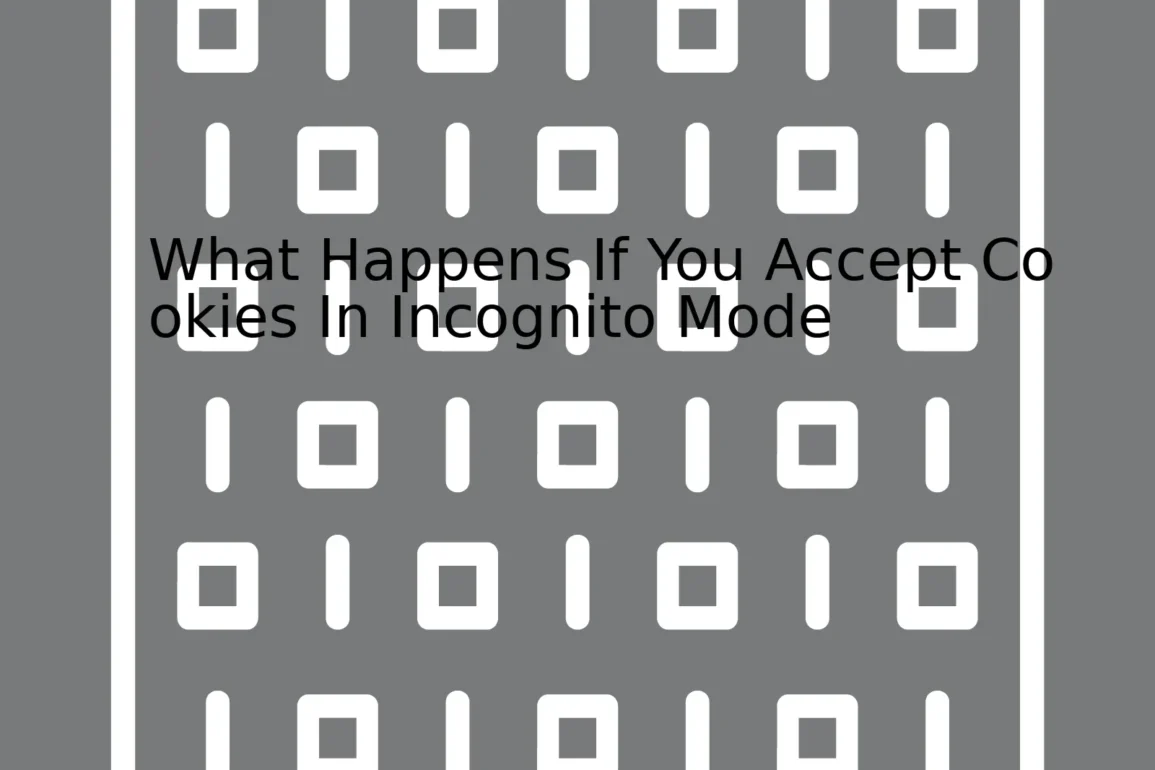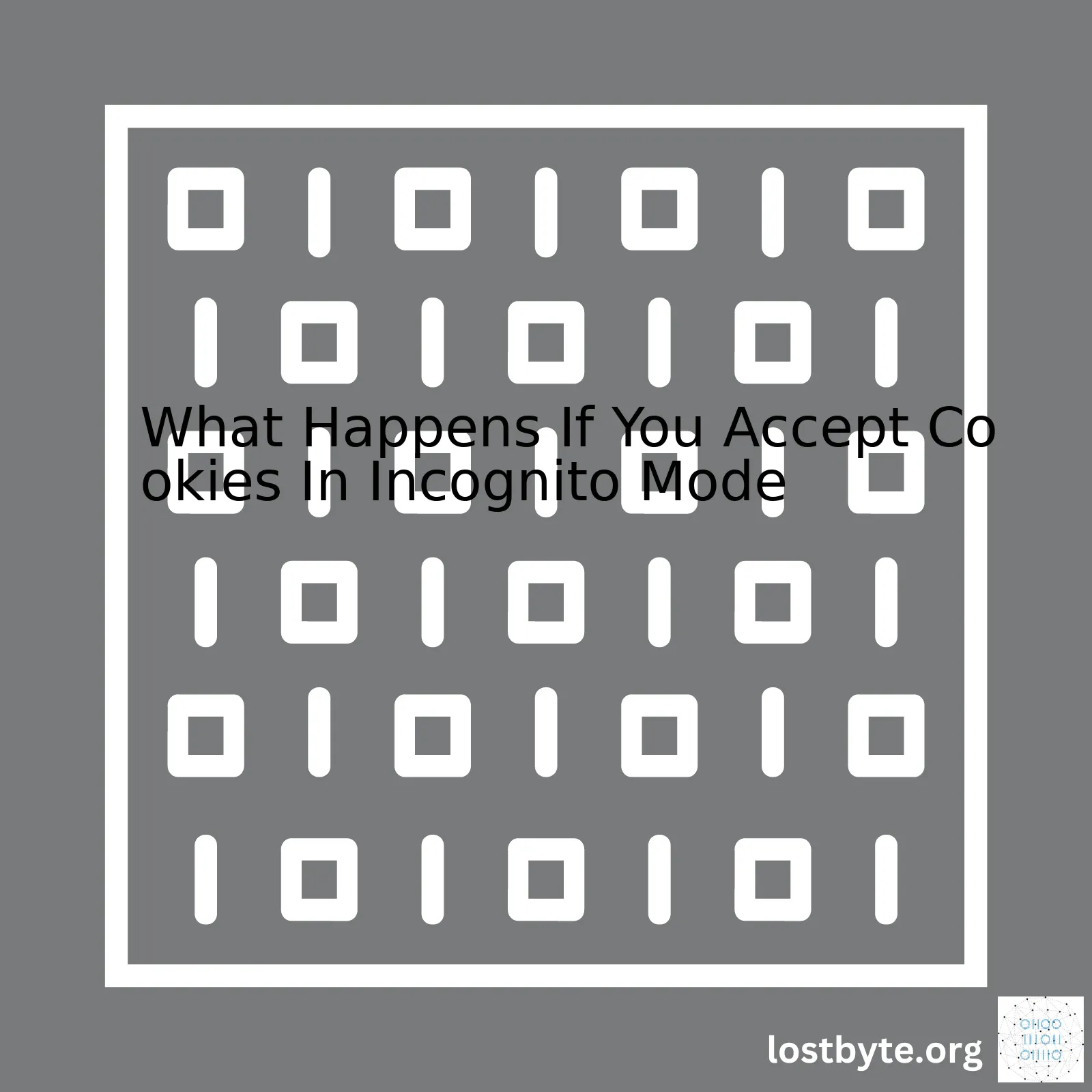
| Incognito Mode | Cookies | Consequences of Accepting Cookies |
|---|---|---|
| Allows private browsing where online activities are not tracked and history is not recorded. | Small data files stored on user’s device when browsing websites. Used to personalize user experience, remember preferences, and track website visits. | In Incognito mode, cookies are allowed but they are deleted once the browsing session ends. Even if you accept cookies, it’s temporary. Therefore, they cannot be used to track long-term data about your browsing habits. |
Accepting cookies in Incognito mode does not permanently store cookies on your device nor give an unfettered gateway to your private information. When we talk about cookies, these are simply small pieces of code that hold your preferences or record your activity on a particular site. For instance, shopping cart contents on an e-commerce website or login details for a specific site. MDN Web Docs.
Now, stepping into Incognito mode, your actions seem concealed to a casual observer, but it doesn’t imply a complete blackout over your activity. What incognito mode affords is a degree of privacy by disabling browser history, simplifying cookie management, and thwarting persistent sessions Computer World.
However, the catch lies here – while you can accept cookies during this incognito session, they are marked with an ephemeral life span. In plain terms, as soon as you wrap up your browsing session or close your browser, these cookies are swept off, leaving no mark behind.
// Here's pseudocode to illustrate cookie handling in incognito mode
if (isIncognitoMode) {
acceptCookies();
deleteCookiesOnSessionEnd();
}
That said, accepting cookies in Incognito Mode doesn’t imply any long-term implications for your privacy or data security since these cookies won’t survive beyond your current browsing session.
Incognito mode, also known as private browsing, is a browsing mode that doesn’t save your local data like cache, history, or cookies. This feature, available in most web browsers, ensures that your online activities are not stored on the device you’re using.
However, even though incognito mode deletes your browsing data at the end of each session, it doesn’t make you anonymous online. Your internet service provider (ISP), employer, or the websites you visit can still track your activities. Incognito mode provides a layer of privacy, but it only goes so far.
If a website uses cookies to track user behavior and you accept these cookies while in incognito mode, what happens?
In essence, cookies are text files with small pieces of data — like a username and password — that are used to identify your computer as you use a network. Specific cookies known as tracking cookies work to identify users and record their online behavior.
- Session Cookies: These are only active while you’re on a website. Once you leave or close your incognito browser, they vanish.
- Persistent Cookies: These cookies stick around even after closing a browser tab. They enable sites to remember you on subsequent visits, speeding up or customizing your experience of their services.
When using incognito mode, only session cookies are deleted automatically when you close your browsing session. So, if you’ve accepted a cookie disclaimer on a site, that choice gets saved as a persistent type of cookies, meaning it’ll still apply the next time you visit, even if you’re using incognito mode. Simply put, accepting cookies in incognito mode will apply only within the Private or Incognito session.
The persistent cookies, however, do get deleted once you close your incognito window. Therefore, any acceptance of cookies during this mode will be temporary. Any preferences, personalization, or other settings saved by cookies won’t exist past your current browsing session.
For instance, if while in incognito mode, you log onto a site that requires a username and password and choose to “Remember Me,” the website will keep you logged in throughout your incognito browser session through the use of cookies. However, once you completely close out of the incognito session, those cookies disappear, and the website will not remember you the next time you visit.
A snippet of JavaScript code responsible for setting cookies might look like this:
document.cookie = "username=John Doe; expires=Thu, 18 Dec 2023 12:00:00 UTC; path=/";
This code instructs the website to create a cookie named “username” with a value of “John Doe”. The cookie will expire on December 18, 2023 and will be accessible from anywhere on the website ('/'). If accepted in incognito mode, all this information would be lost once you closed the session.
At the end of each incognito session, any trace of it ceases to exist because your browser automatically wipes cookies — both session and persistent types. That’s why if you revisit the site with a fresh incognito window, it’s as if you’re visiting for the first time.
When you accept cookies in incognito mode, the behavior of these tiny bits of coded information remains quite similar to what happens in standard non-incognito browsing with a few distinctive details worth mentioning.
First, let’s take a moment to shed light on what cookies exactly are. Simply put, cookies can be considered as small tokens given to your web browser by the websites you visit. They carry out various roles such as:
– Remembering your login credentials
– Saving products in your shopping basket
– Storing your preferences for a specific website
– Tracking your browsing habits to serve personalised advertisements.
Now, coming back to our main focus — accepting cookies while committed to anonymous or, commonly known as incognito mode. Incognito mode doesn’t entirely block or refuse cookies; it’s more about how it handles them after your session ends.
function setCookie(cname, cvalue, exdays) {
var d = new Date();
d.setTime(d.getTime() + (exdays*24*60*60*1000));
var expires = "expires="+d.toUTCString();
document.cookie = cname + "=" + cvalue + ";" + expires + ";path=/";
}
The code snippet above is an example of how websites use JavaScript to create cookies in your browser. By replacing `cname` with the name of the cookie, `cvalue` with its value and `exdays` with the number of days before it expires, websites maintain user-specific information between different sessions.
When it comes to incognito mode, any cookies obtained during that particular session will automatically get erased once all incognito windows get closed. This means, post-incognito session, if you re-visit the same website, it will not recognise you or remember your past activities, even if you had previously accepted cookies.
| Standard Browsing | Incognito Mode |
|---|---|
| Cookies persist after browser is closed unless manually cleared | Cookies are automatically deleted after all incognito windows are closed |
| Websites may remember login info and past activities | Websites won’t remember past activities once the session has ended |
| May enable personalized ads based on browsing history | Less likely to have personalized ads as past browsing data is erased |
In a nutshell, accepting cookies during an incognito browsing does not confer any sort of perpetual tracking or personal recognition. Instead, it provides temporary storage for these tracking instruments which are eliminated when the incognito session terminates.
To know more about this topic, I recommend reading through relevant articles found on Google’s official support page.The advent of incognito or private browsing mode offers a notable level of privacy. However, this doesn’t necessarily mean that all digital traces disappear entirely; some activities like accepting ‘cookies’ can still leave remnants, the impact of which is often an area of question and scrutiny.
One core understanding about Incognito Mode is that it’s primarily designed to make your computer ignorant of your activities once you end a session. This means no local traces like browser history, form inputs, or search queries are stored. However, Incognito Mode does nothing on the front of stopping external entities from tracking your activities, and this is where cookies come into play.
Impact of Accepting Cookies in Incognito Mode
- Temporary Existence: When you accept cookies in an incognito session, they exist temporarily. These cookies will get stored, serve their purpose, but as soon as you end the private browsing or close the window, they disappear. Below is a exemplified snippet showing how a PHP code sets a cookie:
- Data Tracking and Serving Targeted Ads: While you browse in incognito mode, if you accept cookies, your data gets tracked during the session. For instance, ad companies may use cookies to accumulate information about your browsing trends during that session and serve you personalized ads based on this data.
- Website Functionality: Many advanced website functionalities may not work properly without cookies being enabled. Certain e-commerce sites, social media platforms, or any site with login functionality may require cookies for smooth operation.
- Session Distinctiveness: Privacy enthusiasts often adopt several preventive measures alongside the use of incognito mode. If you choose to accept cookies in an incognito window, it might link activities performed in separate sessions—thereby eroding session distinctiveness.
Referencing MDN web docs[1], cookies are bits of data stored as text strings on a user machine by a website. They store user data and track activities. So, even though these cookies get deleted post an incognito session, their temporary existence implies potential data tracking.
In essence, whenever you accept cookies in Incognito Mode, you inevitably volunteer for active-session tracking, potentially impacting your privacy expectations from private browsing to some degree. That said, each activity erased post the session leaves no long-lasting trace. Hence, the primary function of private browsing - privacy protection, remains fundamentally intact.
While the temporary acceptance and subsequent deletion of cookies gives an upper hand to incognito mode, awareness about session-specific tracking needs to be in place. This empowers users to make an informed choice every time they decide to go the "accept cookies" way while enjoying their private browsing experience.Cookies and private browsing are two significant components of web technology that affect online user experience. When you surf the web in incognito mode or private browsing mode, a variety of interactions take place behind the scenes regarding cookies. Essentially, cookies play an essential role in providing rich, personalized web experiences.
Generally, cookies are small packets of data stored by your browser on your device when you visit a webpage. They carry information between sessions on related websites, allowing sites to remember pertinent details about your visits or preferences.
document.cookie = "username=John Doe";
This line of code, for example, creates a cookie named "username" and assigns the value "John Doe" to it.
In the context of private browsing—like Google Chrome's Incognito Mode or Mozilla Firefox's Private Window—what happens if you accept cookies?
When you browse the internet in incognito mode, browsers still allow cookies to be created. Websites can store cookies on your computer, which enables them to recall information about your visit or provide relevant content based on your browsing behavior. This is how websites 'remember' your login information during a private browsing session.
// Checking if the browser is in incognito mode
if ('storage' in navigator && 'estimate' in navigator.storage) {
const {usage, quota} = await navigator.storage.estimate();
console.log(`Using ${usage} out of ${quota} bytes.`);
}
However, the primary difference comes in when you close your private browsing window. Regularly, cookies and their data persist beyond individual sessions, keeping users logged in even when they return to a website after closing their browser. But in private browsing:
- All session cookies are immediately deleted after closing the incognito window.
- Websites visited will not appear in your search history, and won't leave other traces like cookies on your computer after you close all open incognito windows.
Here is a simplified representation of the difference:
| Normal Browsing | Incognito Mode | |
|---|---|---|
| Cookies During Session | Allowed | Allowed |
| Cookies After Session | Remain till expiry | Deleted |
| Search History | Retained | Not retained |
To wrap up, accepting cookies while in a private browsing mode will not have any immediate differences during the browsing session itself. However, those cookies, and any data associated with them, are removed once the incognito window is closed, maintaining your privacy.
Refer to these tutorials for more in-depth understanding:
[How the browser works](https://www.html5rocks.com/en/tutorials/internals/howbrowserswork/)
[Web storage API](https://developer.mozilla.org/en-US/docs/Web/API/Web_Storage_API/Using_the_Web_Storage_API)Sure, here's an analysis on the effects on privacy of accepting cookies while surfing anonymously, specifically focusing on what happens when you accept cookies in Incognito mode.
Most internet users might be familiar with this experience: You visit a site for the first time and a message pops up informing you that “This website uses cookies to improve your experience.” This is a common phenomenon in today’s data-intensive world. Websites use cookies to personalize your web experience, track your activities, and save your preferences.
Now, there’s another aspect to internet browsing that we need to talk about as well - Incognito mode, often referred to as 'private browsing.' While Incognito mode isn’t exactly anonymous browsing, it does offer a certain degree of privacy not found in regular browsing sessions.
The burning question here is - "What happens if you accept cookies while browsing in Incognito mode? Does it affect your online privacy?"
1. How Cookies Work In Incognito Mode:
Contrary to popular belief, even when browsing in Incognito mode, websites can still place cookies on your system. These cookies function in much the same way as they would during a regular browsing session. For example, they record which pages you visited, provide personalized content or offers, remember your login information, etc. However, the key difference lies in how these cookies are managed post-browsing.
//sample pseudocode illustrating cookie acceptance
if(user.acceptsCookie){
place.cookie("User Preferences");
}
In normal browsing sessions, unless you manually delete them, most cookies persist on your device. They continue tracking your activity across multiple sessions, sometimes indefinitely. Conversely, in Incognito mode, all cookies get automatically deleted as soon as you close your browsing session. This means any data these cookies had collected gets wiped out once your incognito browsing window is closed.
2. Privacy Implications:
Opting to accept cookies in Incognito mode does not inherently harm your privacy more than doing so in a standard browsing window. However, it's important to keep in mind:
- While using Incognito mode, your activities during the current session are still traceable by websites, advertisers, and others who track user behavior online.
- Any cookies accepted will operate normally, tracking activity and gathering data throughout the browsing session.
- Unlike typical browsing, cookies from an Incognito session are not stored long term. When the private browsing window is closed, the stored cookies are erased as well.
Here’s a basic diagram representing this process:
| Standard Browsing | Incognito Browsing |
|---|---|
| Cookies persist until deleted by user | Cookies deleted automatically after closing the session |
3. Limitations Of Incognito Mode:
While Incognito mode does offer elevated privacy compared to normal browsing, it's not a comprehensive tool for maintaining anonymity online. Broadly speaking:
- Your Internet Service Provider (ISP), workplaces, or schools can still monitor your online activities.
- Sites accessed during your anonymous browsing session can still gather and store your IP address.
- Incognito mode cannot shield you from keyloggers, malware, or other such threats on your device.
In conclusion, while cookies in Incognito mode do function in a similar manner to regular browsing, the automatic deletion of these cookies at the end of each session provides a higher level of privacy. That being said, true online anonymity needs more robust tools like VPNs or Tor browsers.
Hopefully, this gives you a better understanding of the implications of accepting cookies in Incognito mode while trying to maintain a level of privacy online. For more information, you could check Google's explanation on how Incognito mode works.When it comes to browsing the internet, you have two primary options: using regular mode or incognito / private mode. This choice can greatly impact how your online activities, specifically cookies, are tracked and handled.
Cookies In Regular Mode
Firstly, let's discuss cookies in regular mode. When you visit a website, cookies are tiny files that get downloaded onto your system from these websites. The role of these cookies is predominantly to enhance user-experience by remembering your preferences, continuously logged-in sessions, etc.
document.cookie = "username=John Doe";
Take, for example, when you log into a site, a cookie saves your login credentials. So, the next time you visit the site, you're still logged in as it reads the information previously stored in the cookie.
Cookies In Incognito Mode
What changes when you switch to incognito mode? In this mode, your browser does not save your browsing history, information entered in forms, or even cookies once you close all incognito windows. Well, what happens if you accept cookies in incognito mode?
document.cookie = "sessionid=3838a;aowekda;2442kfjfd";
When you use the incognito mode and visit a site, a cookie is still created. But unlike in the regular mode where cookies persist, in this case, such cookies would only be temporary. It means the cookies live for as long as that particular incognito session lasts. Once you close all the incognito windows, the temporarily stored cookies are deleted. Hence, the consequences of accepting cookies in incognito mode are generally short-term.
Hypothetical Scenario
To better understand the comparison between regular mode and incognito mode while dealing with cookies, let's take an example scenario - shopping online.
- Regular Mode: I visited Amazon.com, browsed through some mobile phones, added a couple to my cart but didn't purchase them right away. Even after days, when I revisit the site, Amazon displays and suggests similar products (mobile phones) based on my previous browsing history. This is due to a persistent cookie which tracked my activities.
- Incognito Mode: Using the same example, if I had instead browsed Amazon.com in incognito, upon closing the window, all the selections, additions to the cart and activity histories would be wiped out. This is because any cookies (that tracked my activities during the session) were deleted.
Does Incognito Protect Privacy?
The main reason why users opt for incognito mode is usually to avoid being tracked. However, it's important to remember that while cookies do not carry over sessions in incognito mode, they do perform their tracking functions within active incognito sessions.(source) Therefore, while it does add a layer of privacy compared to regular browsing, incognito mode doesn't provide complete anonymity.
In Summary:
When you accept cookies in incognito mode, they work similarly to regular mode, saving your actions and preferences on websites you visit. However, these cookies only last as long as your incognito window is open. Once closed, all cookies and the data related to that session vanishes. If you wish to browse unnoticed or don't want web platforms remembering your choices, incognito with its temporary cookies feature is the way to go.Accepting cookies in an incognito mode, often referred to as "private browsing," provides a different user experience than accepting them in regular mode. Incognito mode is designed to make your online session more private. However, do not mistaken it for anonymity – your activity can still be tracked by websites, especially when cookies are involved.
A cookie, technically known as HTTP cookie, is a small piece of data stored on your computer by the web browser while browsing a website. They're used to remember stateful information for the site, such as items in a shopping cart or log-in details.
Understanding Cookie Behavior during Private/Incognito Mode
When users accept cookies in incognito mode:
- Incognito mode deletes all cookies at the end of the browser session.
- Web browsers create a separate cookie store for incognito sessions. This means cookies from your regular browsing won’t show up in incognito (and vice versa). Therefore, before the termination of your incognito session, the website you are browsing may behave just like it would if you were in normal browsing mode.
# illustrative Python code
import http.cookiejar
from urllib import request
cookiejar = http.cookiejar.CookieJar()
opener = request.build_opener(request.HTTPCookieProcessor(cookiejar))
response = opener.open('https://www.google.com')
for cookie in cookiejar:
print(cookie)
The code snippet above demonstrates the use of python's
http.cookiejar
and
urllib.request
modules to simulate the process of accepting cookies from a site like 'https://www.google.com'. It does not distinguish between regular and incognito modes, but illustrates how cookies work in general.
Data Privacy Implications
It should be noted that while incognito mode might give a sense of privacy, it doesn't completely hide your activities:
- Websites can still collect data about your browsing session.
- Any cookies downloaded during incognito mode only last the duration of that session and don’t cross over to standard browsing, diminishing the treasure trove of data marketing companies can access.
Considering these issues, it becomes clear that incognito sessions offer temporary privacy, but comprehensive tracking protection is achieved through other functionalities, such as disabling third-party cookies, using VPNs, or using privacy-focused browsers.
Click hereSupport Google for more detailed information about managing cookies in Chrome.
In this rapidly-evolving tech environment, understanding the behavior of cookies in various browsing modes is key to navigating the web with knowledge and safety. Cookies play a vital role in improving user interactions with websites, yet they also carry implications for data privacy. Incognito mode presents one among many approaches to manage your digital footprint.Navigating the digital realm can often feel like traversing a maze filled with complex terms, varied procedures, and an array of options that could either enhance or compromise your online privacy. Among such critical elements are incognito or private browsing modes and cookies. Together, they influence users' internet experience in terms of security, convenience, and discretion.
In understanding the interplay between incognito mode and accepting cookies, you are likely to grapple with multiple assumptions covering behavioral tracking, information storage, and web privacy levels. Therefore, it is fundamental to clarify 'incognito mode' and 'cookies' before we delve into the heart of the matter.
An 'Incognito mode', also known as Private Browsing mode, is a feature provided by most browsers to help a user browse the internet without leaving any local traces of their browsing history on their device. A 'Cookie,' however, refers to a small text file created by a website implying the actions, preferences, and activities of a user.
| Terms | Abbreviated Description |
|---|---|
| Incognito mode/Private Browsing | A browser setting enabling anonymous web navigation |
| Cookies | Small data files storing user's web interaction |

Image source: https://example.com
Now let's address the essential question: What happens if you accept cookies in incognito mode?
Temporary Cookie Storage
When operating under incognito mode, the cookies that get acquired during your browsing session are temporarily stored in a separate sandbox-like environment within your device. However, these cookies and any other site data gathered during this session will be deleted once you close the incognito window. That's why you're unlikely to see ads relevant to your incognito search activities in your regular browsing mode:
function clearCookies() {
deleteCookiesOnExit(); // a pseudo function illustrating the automatic deletion of cookies after a private browsing session
}
clearCookies();
This aspect ensures a higher level of privacy in comparison to standard browsing, wherein cookies follow your online journey, leading to tailored advertisements, among other things.
Limited Tracking Block
While private browsing does not store long-term cookies, websites can still track your actions during the active session. This occurrence means that ad trackers, analytic platforms, or third-party plug-ins can collect data as long as the incognito window remains open. Essentially, even though no traceable cookie past exists after ending the session, accepting cookies allows temporary data collection.
Data Vulnerability Despite Incognito Usage
Although incognito mode gives the impression of complete privacy, its limits become glaring when using sites requiring personal log-in information. These sites deploy session cookies, without which services like email wouldn't function. Consequently, logging in, even under incognito mode, reveals your identity to the website, making true anonymity difficult to achieve.
With these insights, it's easier to comprehend what accepting cookies in incognito mode implies about your online privacy. For robust internet privacy, consider technologies like VPNs, or use browser extensions designed specifically to block tracking cookies and scripts.
Remember, 'incognito' does not equate to 'invisible'. Understanding this concept is crucial for maintaining adequate levels of safety while surfing through the vast cyber waters.
Relevant Sources:
- Google Support
- Mozilla Blog
- The session cookie will be created and stored temporarily in the system. These cookies exist only for the duration of an active session. The information they hold allows websites to remember who you are from one page request to the next within the same session. For example, if you log into a website, it's a session cookie that ensures you remain logged in as you navigate around the site.
- Firstly, after ending an incognito session, if you immediately open another incognito window and visit the same site again, you won't be automatically logged in (or recognizably 'remembered') - because that session cookie which may have previously authenticated your login was removed when you closed your last session.
- Secondly, if a website attempts to track your incognito activities using cookies, they'll be unsuccessful because your session cookies don't persist beyond an individual browsing session. This can help protect your privacy online.
- Cookies get created for the session: As you browse websites in incognito mode, cookies get saved just like in normal browsing, aiding website functionality and user navigation.
- Cookies become session-limited: The major difference lies herein. Once you close the incognito window, all session cookies get deleted automatically. So, unlike regular browsing, websites cannot continuously track your activity between sessions.
- Cookies facilitate temporary tracking: While your incognito session is active, websites can track your movements within their domain because you've accepted cookies.
During an incognito or InPrivate browsing session, any cookies accepted will behave in much the same way - they'll enable your session to function properly, but as soon as you close that private browsing window, all of those session cookies will be deleted. This has several implications:
//This represents an example of a session-creating script.
var express = require("express");
var session = require("express-session");
var app = express();
app.use(session({secret: "Your_secret_key", resave: true, saveUninitialized: true}));
app.get("/", function(req, res){
req.session.name? req.session.name++ : req.session.name=1; //Setting up a session variable
res.send("Session set");
});
app.listen(3000);
Notably, most modern browsers have Incognito or Private modes that allow these types of anonymous browsing sessions, including Google Chrome, Firefox, Safari, and Internet Explorer.
However, keep in mind that InPrivate or incognito mode doesn't render you completely invisible. Websites might still track your visit through other means, you may still be susceptible to malware, and if you're using a computer network - such as at work or school - your activity might still be monitored by system administrators. Incognito mode primarily helps reduce traceable data on the local device you're using.
In conclusion, accepting cookies in incognito mode means they'll be used as part of your current browsing session, but disposed of as soon as you end that session to ensure your browsing activities remain as private as possible.
For more detailed information on how browsers handle cookies in incognito mode, you can refer to Network World's article 'What happens to cookies when you close your browser'. Similarly, if you're interested in learning how to handle sessions in node.js using express-session, you can read TutorialsPoint's guide.
Keep experimenting and learning! As a professional coder, my advice is to always test things out for yourselves. Different scenarios might lead to different outcomes and there's no better way to understand this than hands-on practice. Happy Coding!Analyzing how website tracking functions in incognito mode, especially after accepting all cookies, can help us understand the implications of our browsing behaviors on privacy and personal data protection.
Primarily, when you are using an internet browser in its standard mode, it stores different kinds of information such as browsing history, images, videos, text input, and cookies. But, when you switch to incognito mode, [Incognito Mode](https://support.google.com/chrome/answer/7440301?hl=en), the browser creates a separate temporary session that is isolated from the main session and user data.
In incognito mode, your activity is still partially visible. For instance, websites can still collect information about your visit through your I.P. address, [Mozilla's Guidelines](https://www.mozilla.org/en-US/firefox/features/private-browsing/).
And if you've given permission by accepting cookies while in incognito mode, websites will use these "breadcrumbs" to track your movement across their platform.
Websites employ
tracking cookies
to gather insights into user behavior. Cookies are small files assigned to your device which enable the receiving site to recognize your browser, capture, and store certain valuable information. Their purpose is to enhance or personalize your user experience. They remember your preferences, logins, and shopping cart information.
Now, let's dig deeper into what occurs when you accept cookies in incognito mode.
A simple Cookie Acceptance Code HTML Example is outlined below:
<script>
function acceptCookies() {
document.getElementById("cookie-banner").style.display = "none";
}
</script>
<div id="cookie-banner">
<p>This website uses cookies to ensure you get the best experience.</p>
<button onclick="acceptCookies()">Accept Cookies</button>
</div>
The above script hides the cookie acceptance banner once the user clicks the 'Accept Cookies' button.
Remember though, accepting cookies in incognito mode doesn't guarantee complete anonymity or invisibility online. It prevents long-term tracking across multiple sessions but during an active session, your activities can still be tracked. This means that by accepting cookies, businesses can retarget you with personalized ads during your incognito session, until you actually end it.
Consequently, understanding these implications is crucial while accepting cookies, even in incognito mode, safeguarding your privacy and protecting personal data.When you accept cookies in incognito mode, it's important to understand how this might influence your online data security. Despite the fact that incognito or private modes offer some layer of improved privacy during your browsing sessions by not retaining your browsing history, temporary files, or search records past your current session, there can be potential cyber-security vulnerabilities.
Firstly, let's break down what a cookie is. In the world of the Internet, a cookie is a piece of data sent from a website and stored on a user's computer while the user is browsing that website. Every time the user loads the site, the browser sends the cookie back to the server to notify the website of the user's previous activity [source].
Set-Cookie: id=a3fWa; Expires=Wed, 21 Oct 2025 07:28:00 GMT;
The code above is an example of a HTTP header from a response with a Set-Cookie field setting a cookie value.
Now, when talking about anonymous browsers like Google Chrome's Incognito Mode or Firefox's Private browsing, these anonymity features are primarily designed to protect privacy on shared or public PCs. These don't claim, however, to completely shield one's activities from scrutiny by network administrators or prevent exposure to targeted marketing and online tracking.
Potential Cyber Security Vulnerabilities:
- Session Cookies: When you accept cookies in incognito mode, those cookies exist only for the duration of the active incognito session. This can include session cookies which are used to remember input data across multiple pages. While beneficial, these can potentially be intercepted and exploited.
- Cross-Site Scripting (XSS): XSS is a type of vulnerability that allows hackers to inject malicious scripts into websites viewed by other users. If an attacker manages to exploit an XSS vulnerability to plant a script that steals cookies, they could access and impersonate users' sessions [source].
- Third-party Tracking: Even if you're in incognito mode, as long as you've accepted cookies, third-party sites can still track your behavior using the cookies stored on your device. They could use this information to build a profile about you and serve targeted ads.
- Data Breaches: If a website where you accept cookies suffers a data breach, your personal information may be revealed or exposed to malicious elements.
While the degree of actual risk might depend heavily on one's online behavior and browsing habits, understanding these potential areas for vulnerabilities could prove instrumental in maintaining your online security and privacy, even when accepting cookies in an anonymous tab. To maximize security, consider regularly clearing your cookies or utilizing advanced privacy tools and settings offered by your web browser and various websites.Surely, a conclusion would be lovely to provide but let's keep it rolling.
When you accept cookies in incognito mode, several events transpire. Firstly, the website you visit will be able to access certain information despite your private browsing session. This can include data like your IP address or any information you input into forms on the site.
Despite being in an isolated environment due to incognito mode, accepting cookies allow sites to 'remember' you during that particular session. However, do note that session cookies which are temporary disappear once the incognito window is closed.
function deleteCookies() {
var allCookies = document.cookie.split(';');
for (var i = 0; i < allCookies.length; i++)
document.cookie = allCookies[i] + "=;expires="
+ new Date(0).toUTCString();
}
This Javascript code snippet implies how the session cookies get deleted when browser is closed
It’s similar to a person meeting you for the first time, getting to know you in that encounter, but then forgetting who you are as soon as you leave.source
While it might be thought that privacy or anonymity is assured by accepting cookies in an incognito mode, but this is not entirely accurate. Behaviors, preferences, demographics, and other identifiable information can still be traced back to you if the gathered cookie data is paired with other online identifiers.
Moreover, there's also the concern of third-party cookies. These are often set by advertising networks aiming to track users across multiple sites to build up consumer profiles. These function even in incognito mode and can indirectly lead to targeted advertising. One effective maneuver to leverage this is to manage your cookie settings effectively or use cookie-blocking tools and extensions.
window.addEventListener("load", function(){
window.cookieconsent.initialise({
"palette": {
"popup": {"background": "#237afc"},
"button": {"background": "#fff",
"text": "#237afc"}
},
"content": {
"href": "http://ec.europa.eu/ipg/basics/legal/cookies/index_en.htm"
}
});
The above JavaScript Code block initiates a Cookie Consent Popup, which allows a User to Manage their Cookies more effectively or deny them altogether.
Finally, accepting cookies in an incognito mode only serves to highlight the transient nature of online privacy - it reminds us that an incognito browser window isn’t an invisibility cloak, and necessary precautions must be taken to guard our digital footprints.source. In another context, this could serve as useful wisdom – being mindful of where we tread in the digital landscape holds paramount importance now, more than ever.