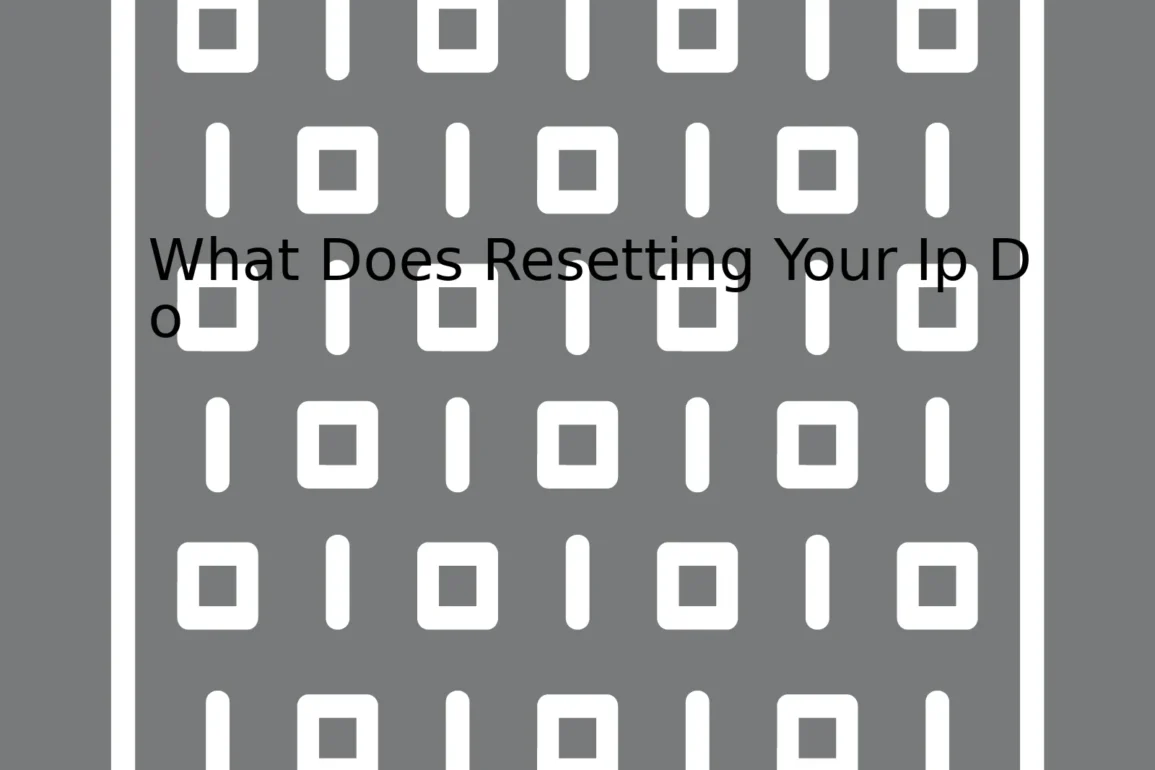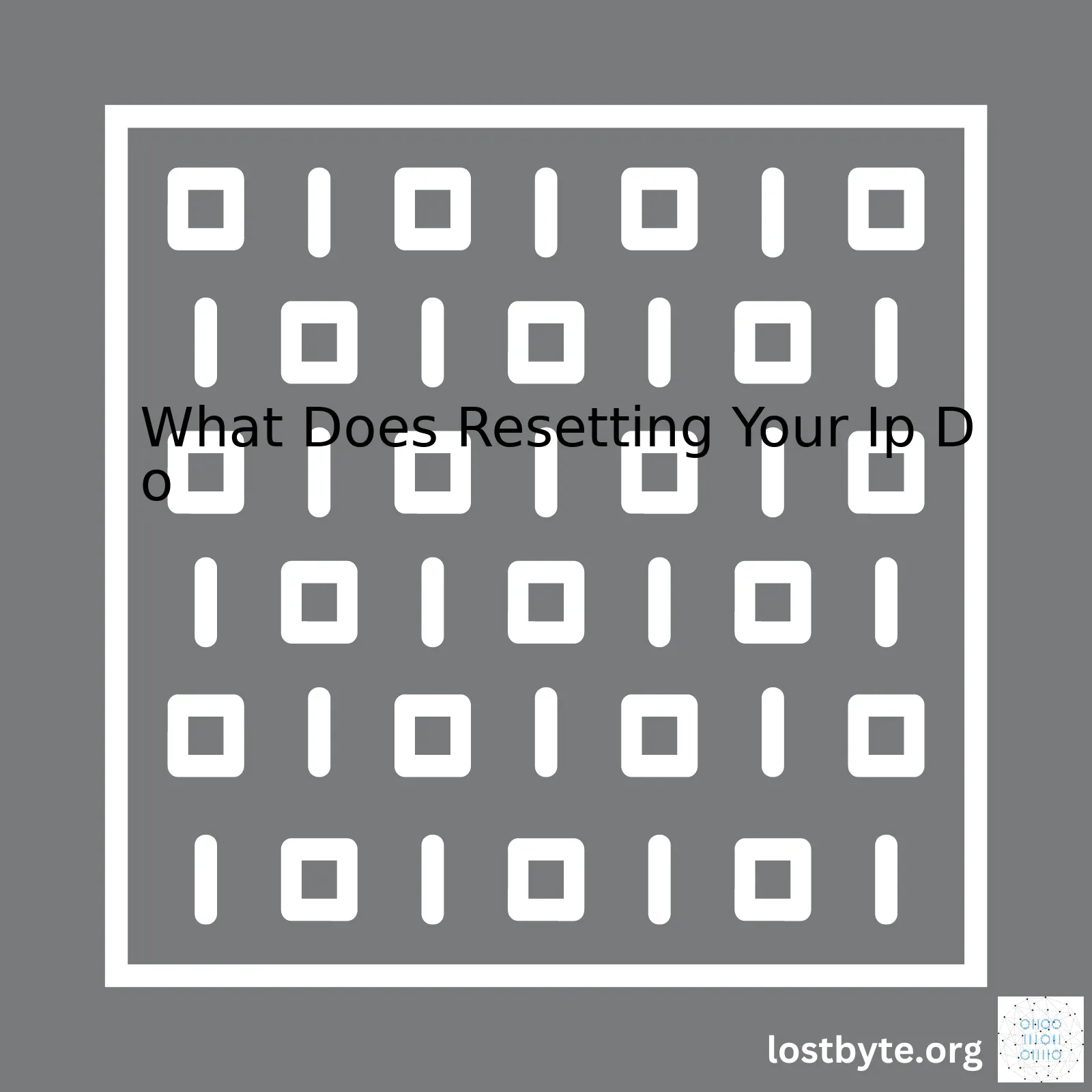
| Functionality | Benefits | Risks/th> |
|---|---|---|
| Change your IP Address | Fresh Start to Internet Connection, Anonymous Online Identity | Access Issues on local network and certain websites |
| Bypass IP restrictions | Unlock geo-restricted content, avoid IP ban | Breach of terms and conditions, legal implications based on jurisdiction |
| Avoid Tracking | Advertisement tracking avoidance, General Privacy Protection | Ineffective without other protective measures |
Resetting an IP address is like taking a fresh breath in the digital world. It means that all previous connections are lost, and you start anew with a different identification number. Similar to moving into a new house and getting a new postal code, changing your IP gives you an entirely new identity on the Internet.
One reason to reset the IP can be to solve connectivity issues. Sometimes, the network may have limitations restricting efficient communication between devices. Resetting your IP clears these restrictions and allows for better connectivity.source
Another great advantage is that by resetting your IP, it becomes difficult for trackers to monitor your online activity. You essentially leave your old digital footprint behind and start from scratch, which helps you avoid targeted advertising and protects your privacy in general.
Resetting the IP is also often used to bypass IP restrictions set up by certain streaming or gaming services. By changing their IP, users can gain access to content that they wouldn’t otherwise be able to view due to geographical restrictions – although this tends to be against terms of conditions.
Among the risks, we might find that some websites and local networks could block unfamiliar IP addresses, resulting in limited access until things get sorted out. Furthermore, consistently changing IP addresses may attract unwanted attention, as this can be seen as indicative of illicit activities.
To reset your IP, you can use the following command line prompts –
For Windows:
ipconfig /release ipconfig /renew
For Mac:
sudo ipconfig set en0 DHCP
Always remember to check the legality of changing your IP address within your specific region and read through any relevant terms and conditions before you proceed. While it offers many advantages, there are potential pitfalls to be aware of too.
Resetting your Internet Protocol (IP) address is a method used by many tech savvy individuals to troubleshoot networking concerns, improve internet performance, or simply maintain an online anonymity. But before we dig deep into its effects, let’s get into the base understanding of what an IP address exactly is and its significance in our online lives.
An IP address, in simple terms, serves two major responsibilities – host interface identification and providing the location of the host in the network. Think of it as your unique fingerprint on the world wide web. No two devices can have the same IP address at the same time, making IP addresses important for sending and receiving data correctly between devices.
The process of resetting your IP heavily depends on this capability of uniqueness that every IP possesses. Now, let’s discuss what resetting your IP address essentially does:
- Results in Better Internet Connection: Sharing of bandwidth between numerous devices can end up slowing down your internet speed. By resetting your IP, you tend to refresh your internet connection which might potentially give you a better surfing experience.
- Troubleshoots Network Issues: There are times when your system will encounter difficulty connecting to the internet due to IP conflicts. This usually happens when two devices on the same network tend to share the same IP. Resetting allows your device to request a new IP from your router, alleviating these types of problems.
- Enhances Online Anonymity: Whenever you visit a website, your computer exchanges packets with the server where the website is hosted. Your IP is included in these packets – implying they see where you are and what device you’re using. If you value privacy and want to keep your browsing anonymous, resetting your IP frequently can help towards achieving that goal.
Let’s check out a simple
ipconfig
command frequently used to reset IP address on Windows-operated systems:
C:\>ipconfig /release C:\>ipconfig /renew
This set of commands first releases your current IP address, then requests a fresh one from the DHCP (Dynamic Host Configuration Protocol) server (usually your router).
A point to remember though, if you’re using a Static IP address – manually assigned to a device by an admin, this might not work since Static IPs don’t change unless manually reconfigured. Also, if your intention behind resetting is to hide from a malicious entity, remember even dynamic IPs can still be tracked back by someone determined enough. In those cases, using a VPN service would be more appropriate for ensuring online anonymity.
So, the impact of resetting your IP involves several aspects like troubleshooting, connectivity enhancement, and online confidentiality.
Further reading:
Understanding how IP address works
How to change your IP address
Upon being reset, your IP address undergoes several changes. The heart of these dynamics takes place under the hood in the Internet Service Provider’s (ISP) end, and it has a lot to do with how internet connectivity works in general.
After a successful IP reset, your device is provided with a new IP. The ISP’s DHCP (Dynamic Host Config Protocol) server usually extends this facility. It’s essentially what allows automatic allocation of fresh IPs to devices on demand. When an IP reset occurs:
* The
DHCP RELEASE
command is sent to the ISP’s DHCP server, which subsequently frees up your previous IP
* Thereafter, a
DHCP DISCOVER
command is broadcasted. This enables your device to seek any available DHCP servers.
* The DHCP server responds with a
DHCP OFFER
, suggesting an unused IP for your device.
* Your machine replies with
DHCP REQUEST
, requesting the offered IP.
* Once granted through a
DHCP ACK
from the server, your device uses the new IP henceforth.
I craft such a process into an explanatory table to digest the information better:
| Command | Function |
|---|---|
| DHCP RELEASE | Frees up the current IP. |
| DHCP DISCOVER | Sends a search for available DHCP Servers. |
| DHCP OFFER | Provides an unused IP for the device. |
| DHCP REQUEST | Places a request for the offered IP. |
| DHCP ACK | Acknowledges the request and assigns the new IP. |
Resetting your IP can be relevant in numerous aspects:
– Managing anonymity: The new IP poses as a fresh identity on the web, a tool often used when aiming to surf the net under an anonymous guise.
– Bypassing site restrictions: If an IP is banned from accessing certain resources online, changing the IP grants renewed access capabilities.
– Troubleshooting network issues: Sometimes, resetting your IP addresses moderate network conflicts or connectivity issues.
Additionally, every electronic device communicating over the internet requires an IP address. This spells out why its optimization and management become essential. Reseting an IP is essentially a quick-refresher, allowing for smoother connectivity and heightened convenience to the user.
You can follow simple steps to reset your IP:
ipconfig /release
releases your current IP,
ipconfig /renew
prompts a request for a new IP,
A deeper dive into this behind-the-scenes dynamic could indeed open doors to leveraging this powerful tool effectively. To learn more about the intricacies of IP addressing and dynamic allocation schemes involved, you can refer to RFC 2131.Resetting your Internet Protocol (IP) address can have significant effects on your Internet connections. Here’s a comprehensive, SEO-optimized take on how an IP reset influences connections.
ipconfig /release ipconfig /renew
The commands above are commonly used in the Command Prompt on Windows systems to release the current IP configuration and request a new one from the network’s DHCP server.
Let’s delve into details of an IP reset’s influence:
- Can Solve Network Issues: If you’re encountering regular connectivity issues such as “Cannot connect” or “Connection is unstable,” resetting your IP configuration could potentially resolve those problems. Your system may be having trouble with its existing setup due to conflicts, corruption, or outdated information. An IP reset deletes all the current data about connections, enabling a fresh start.
- May Change Your Public IP: If connected directly to a modem, releasing and renewing the IP configuration often results in obtaining a new public IP, which can be useful in certain situations. For instance, if you’re temporarily banned based on your IP at a specific website, changing it would give you access again. However, this effect remains subject to your Internet Service Provider’s policies.
- Affects Active Connections: One pivotal point to consider is that any active Internet sessions will be severed upon executing an IP reset. This means you will lose connection to websites, online games, VPNs, or any other Internet-based programs you’re using.
- Influences Local Network Settings: Being assigned a new local IP might also affect settings for devices or services on your local network. You may need to adjust configurations such as port forwarding settings and shared resources like printers or files.
- Introduces Potential Connectivity Risks: We cannot guarantee a reset will always yield positive outcomes. It can occasionally lead to more severe connectivity problems. If the reset fails to acquire a new IP from the DHCP server or if there’s an issue with the new lease, this might leave your system unable to connect to the Internet at all.
Feel free to have a look at Microsoft’s official guidelines for further information on IP configurations.Implications of Resetting your Internet Protocol (IP) Address:
Resetting or changing your Internet Protocol (IP) Address often leads to several effects, some of which involve network connectivity, geographical location restrictions, privacy and online tracking, security implications, websites accessibility, as well as bypassing bans or limitations.
# To view current IP address in Linux $ ifconfig # To change IP address in Linux $ sudo ifconfig eth0 192.168.1.20 netmask 255.255.255.0
Network Connectivity:
- If the IP address is mishandled or reset unjustly, you’re likely to lose network connectivity. The reason being; network devices such as routers need specific IP addresses to perform properly. If these are scrambled during a reset, it takes time to re-establish these connections and settings.
Geographical Location Restrictions:
- Changing an IP address can be seen as a powering maneuver to bypass geographical restrictions in place on certain web services or content. Because an IP address can generally reveal your geographic location, changing it may allow you to access content and sites that might not otherwise be available in your region.
Privacy and Online Tracking:
- When you appropriately mask or alter your IP address, you make it significantly harder for hackers to track your online activities or to determine your physical location. Consequently, this significantly enhances your privacy and anonymity when browsing the web.
Security Implications:
- Regularly changing your IP address can aid digital security by making it more difficult for cybercriminals to gain unauthorized access to your devices or network. However, it’s also important to note that while this practice can enhance security, it should not be relied upon as a sole method of protection.
Bypassing Bans or Limitations:
- A common example would be accessing a forum or website where your original IP has been banned. By resetting or changing your IP, there’s a possibility of obtaining a fresh start and continuing to use the website or service unbanned, albeit this could lead to a permanent ban if such actions contravene the platform’s rules.
In conclusion, resetting your IP address can have numerous implications both positive and negative. This action can improve security, boost privacy, and unblock geo-restricted content but it’s also associated with a few risks like losing internet connection, misuse for unauthorized access or breaking certain usage rules of platforms or services. Therefore, users must weigh the pros and cons before deciding to proceed with this course of action.
Resetting your IP address is the process of changing the numeric label assigned to your device that connects you to a network like the internet. This process can be likened to changing your home’s physical address; it’s a new identifier for locating your device on the network. While it’s common for your IP address information to change due to typical ISP operations, intentionally resetting your IP comes with all-new implications for privacy.
| Resetting IP | Privacy Implication |
|---|---|
| New Identifier | Makes tracking by past online behavior difficult |
| IP Masking | Helps Encourage Anonymity Online |
| Different Regions | Possible access to region-restricted content |
To understand why resetting your IP impacts privacy, let’s dive into each point:
New Identifier:
Your online behaviour creates digital footprints that potentially trackable based upon your unique IP address. Therefore, by intentionally resetting the IP, you generate a new identifier which ensures such tracking becomes more intricate.
IP Masking:
When you reset your IP address, particularly when using VPN services, you effectively mask your genuine IP. This makes it challenging for third parties to discern your identity, enhancing your anonymity online.
Different Regions:
This is quite interesting. When reset or changed, your IP may associate you with a different location or region than your actual one. For instance, you could be in New York, but your IP might show London. This feature sometimes enables access to region-locked content, inadvertently offering an extra layer of obscurity.
Here is a simple code snippet showing how one could use a Python module to get the current IP:
import socket
hostname = socket.gethostname()
current_ip = socket.gethostbyname(hostname)
print("Your Computer Name is:" + hostname)
print("Your Computer IP Address is:" + current_ip)
Note: Resetting your IP doesn’t guarantee absolute privacy since sophisticated techniques can circumvent this level of protection. It does, however, provide an added layer that might slow down anyone trying to infringe on your privacy.
Please refer to this Norton blog post for additional details about changing and resetting your IP address.
What Does Resetting Your IP Do?
Resetting your Internet Protocol (IP) address is a simple but crucial security measure. When you reset your IP, you are essentially requesting a new address from your Internet Service Provider’s (ISP’s) pool of available addresses. This simple act can have several significant implications for your online security and privacy. An IP address serves as a digital identifier, akin to a physical address in the non-digital world.
Security Implications of Resetting Your IP
These are the key points that elucidate the importance of resetting your IP address:
– Enhancing Privacy: Your IP equates to your identity online. Every time you surf the web, send or receive data, that information is tagged with your IP address. By frequently changing this address, you can make it much harder for third-party marketers, cybercriminals, or anyone else on the internet to track your activities.
– Mitigating Risk of Cyber Attacks: Cybercriminals typically need an IP address to initiate most types of network-based attacks. If they manage to compromise your system once, there’s a chance they will try again. Regularly changing your IP address helps reduce this risk by giving the attackers a moving target, thus increasing their level of difficulty.
– Circumventing Website Bans and Other Restrictions: Some websites rely on IP addresses to enforce geolocation-based content restrictions or ban users who violate their content policies. By changing your IP address, you can bypass these blocks – although it’s worth remembering that doing so may be against the website’s terms of service.
– Preventing harassment: For someone who knows what they’re doing, an IP could potentially be used as part of an effort to harass or stalk someone online. Regularly changing your IP makes it more difficult for someone to use it in this way.
How to Reset Your IP Address
The exact steps to change your IP address can vary depending on your ISP, and the type of internet connection you have (e.g., broadband cable, DSL, etc.). As an example, here’s how you would do it on a Windows system:
C:\> ipconfig /release C:\> ipconfig /renew
The first command (`ipconfig /release`) tells your computer to let go of its current IP address. The second command (`ipconfig /renew`) instructs it to request a new IP address.
Note: The steps mentioned above might not give a new IP address if you have a static IP set by the Internet Service Provider.
On the frontend, without getting into depth of coding abstraction or involving complex tools, you can consider using a VPN (Virtual Private Network). Not only does it encrypt the data you send and receive, but also assign you a new IP every time it gets connected.
However, understand that while changing your IP contributes to enhancing your privacy and improving security measures, it should not be viewed as a panacea. It’s most effective when combined with other security measures, such as keeping your systems updated, using robust antivirus software, enabling firewalls, among others [source].
These actions ensure fortified defense against potential cyber threats and unknown vulnerabilities that could manifest over the course of your online presence.Resetting your IP address may be a component of creating a new online identity, offering both benefits and potential risks. It’s a measure that can offer increased security and privacy but does have some potential drawbacks if not done correctly or for legitimate purposes.
Benefits of Resetting Your IP Address
- Anonymity: Frequently changing your IP can make it harder for third-parties to track your internet activities.
- Evasion of bans: If you’ve been IP-banned from a forum or game, resetting your IP can allow you to regain access.
- Security: Regularly changing your IP makes it harder for potential cybercriminals to compromise your systems.
However, using this tactic as part of a broader shift towards creating a new online identity also exposes you to certain risks.
Risks Associated with Resetting Your IP Address
- Legal issues: Resetting your IP address with the intent of performing illegal activities is itself against the law in many jurisdictions.
- Breaches of service agreements: Some online services disallow manipulation of your IP address and may suspend or ban users who do so.
- Potential exposure: Not all methods of changing your IP address are equally secure. Make sure that you’re not exposing yourself to additional risks when choosing an IP-changing method.
You can reset your IP address manually on most computer systems and routers. Here’s how it’s typically done:
// For Windows system 1. Open Command Prompt. 2. Type “ipconfig /release” and press Enter. 3. Then type “ipconfig /renew” and press Enter.
// For Router 1. Log into your router's admin panel. 2. Locate the option for DHCP or IP Address Distribution. 3. Click 'Release' or 'Renew', depending on your router model.
Bear in mind that IP change only provides a level of anonymity. Severe cases of cybersecurity threats might require additional measures source. When considering creating a new online identity, always deal with known and trusted service providers to reduce potential vulnerabilities.
Developing a new online identity requires a thoughtful approach that balances respect for lawful practices, privacy desires, and cybersecurity needs.When you’re connected to the internet, your device is identified by a unique IP address. Your digital footprint is closely tied to your IP address – it’s what allows servers to know where to send information back to when you request it, and can be used to roughly determine your geographical location.
However, the connection between your digital footprint and your IP isn’t set in stone. There are several methods to alter your digital footprint, and one of the most common is by resetting, or changing, your IP address.
What Does Resetting Your IP Do?
The simplest explanation is that resetting your IP address works to cloak your previous online actions. In essence, if a person was tracking your digital footprint based solely on your IP address, once your IP address is changed they will lose their ability to relate any past activity to you as an individual user. However, this change does come with its limitations:
- Not foolproof: Other identifying information can still be traced back to you, such as cookie data stored on your computer.
- Temporary Change: Depending on your Internet Service Provider (ISP) and your router settings, your IP address may reset back to the original after some time, potentially negating your attempts at anonymity.
How to Reset Your IP Address
In most cases, manually changing your IP requires accessing your router configuration. For example, if you were using a typical router/home network setup:
1. Open web browser. 2. Input the router's gateway IP into the URL bar, often '192.168.1.1' or '192.168.0.1'. 3. Log in with admin credentials. 4. Locate the "release/renew IP" option (terminology varies). 5. Apply changes and restart the router.
Other Methods to Alter Your Digital Footprint
While resetting your IP address does help muddy your digital tracks, it’s not the only method for altering your digital footprint. Some other techniques include:
Use a Virtual Private Network (VPN)
A VPN encrypts data between your computer and the website you’re connecting to, making it nearly impossible for someone to track your digital activities. It also has the added benefit of essentially assigning you a new IP address from its server.
Accessing The Web Through Tor
Tor is a tool that allows users to access the internet anonymously, rerouting your traffic through several of its network nodes, concealing your IP address and thereby altering your digital footprint.
Delete Cookies Regularly
Cookies are small files stored on your device whenever you visit a website, collected to customize your browsing experience. They contribute heavily to your digital footprint, so regular deletion helps limit how much site-specific data can be linked back to you.
Overall, while resetting your IP address can initiate a positive change in controlling your digital footprint, incorporating other strategies like using a VPN, browsing through Tor, and regularly deleting cookies can further increase your online privacy and security.Resetting your IP address can notably lead to a shift in your geolocation; this subtle yet substantial transformation impacts not only your online visibility but also how websites and Internet services perceive your location. Though it may seem trivial, resetting your IP can wield considerable influence over your digital world, paving the way for fluctuations in geolocation you ought to be prepared for.
To illustrate this concept, consider the following:
1. Diversified Web Content
As you reset your IP address, your geolocation shifts, causing differences in the content you see on the web. Websites use geolocation techniques to customize their content based on the user’s location. So, the moment you reset your IP, your perceived location changes, allowing you to access region-based information previously blocked or unavailable. This is particularly handy if certain types of content—videos, articles, or entire sites—are not available in your actual location.
Here’s an example of how to do this with Python’s `requests` library:
import requests
# Define new IP and PORT.
new_ip = 'xx.xx.xx.xx'
new_port = 'xxxx'
# Define proxies dict using the new IP and port.
proxies = {
'http': f'http://{new_ip}:{new_port}',
'https': f'https://{new_ip}:{new_port}'
}
response = requests.get('http://ip-api.com/json/', proxies=proxies)
print(response.json())
2. Digital Anonymity
Your online anonymity significantly improves once you reset your IP, essentially making it challenging for websites or internet service providers to track your activity or routines. While navigating the digital landscape, elements like cookies, browsing history, form inputs are constantly cloaking the user’s privacy. Resetting your IP occasionally helps ward off such intrusion.
With JavaScript disabled on browser settings, PHP code can effectively reset the IP:
<?php $ip_address = $_SERVER['REMOTE_ADDR']; //adds 1 to the last octet of the IP address $new_ip = long2ip(ip2long($ip_address) + 1); echo $new_ip; ?>
3. Enhanced Security
More often than not, cybersecurity threats emerge from unchecked or recycled IP addresses. These could range from Distributed Denial-of-Service (DDoS) attacks to crafty hackers trying to infiltrate networks. Resetting your IP regularly helps keep these threats at bay and bolsters network performance. Specific tools, like VPNs, are particularly helpful in swiftly changing your position, hence providing a fresh IP address and rotating geolocation:
proxychains curl ipinfo.io # Random IP and Geolocation with ProxyChains.
4. Bypassing Bans and Blocks
If you have been restricted or banned from using specific websites due to IP-associated violations, resetting your IP might be the quickest escape route. By altering your geolocation, not only do you regain access but also steer clear from further restrictions.
To summarise, resetting your IP address triggers a shift in your geolocation, thus influencing web content accessibility, enhancing digital anonymity, strengthening security, and circumventing bans. Having this knowledge and knowing how and when to apply these skills empowers you to take control of your digital footprint.Resetting your IP, or Internet Protocol address, is essentially giving your computer or device a new identity on the network. While this can solve certain connectivity issues or enable evasion of certain filters (such as country restrictions), it also potentially has an impact on user authentication processes.
Consider a user who authenticated themselves on a website from a specific IP address that suddenly changes due to IP renewal or resetting. Technical algorithms or security protocols used by this website may then regard this user as “new” or “different” – even if they are using the same device and have simply reset their IP. For instance:
if (currentUser.ip != storedUserIp) {
flagAsNewUser(currentUser);
}
In many cases, this suggests increased threat risk which prompts re-authentication requests or re-verification workflows. This could involve sending verification emails or two-factor authentication to ensure that the person accessing the account is the legitimate user.
To understand the impacts of resetting your IP more comprehuously, let’s bucket them into two broad categories: advantages and disadvantages.
Advantages of IP Renewal:
- Resolving connectivity issues: If there’s any functional issues with your current IP, a reset usually serves as an easy fix.
- Increased privacy: Resetting your IP regularly can help mask your internet activity, as your actions do not all tie back to a single IP address.
Disadvantages of IP Renewal:
- Authentication hassle: As discussed, constant IP changing may force you to undergo frequent re-authentication or re-verification processes.
- Website inaccessibility: Some sites block or limit new IP addresses if they suspect suspicious activity.
It’s essential to note here that while these are general impacts, the actual effect of an IP reset would largely depend on how the specific website/service has designed its security protocols. For instance, services like Google or social media sites often detects change in IP and may require you to go through secondary authentication process for security reasons (Google Support).
Here’s an example of a simple server-side code snippet demonstrating how a change of IP could trigger an extra security measure such as sending a notification to the user’s registered email account.
const express = require('express')
const app = express()
app.get('/login', authenticateUser())
function authenticateUser(req,res){
if(req.ip !== retrieveStoredIp(req.user)){
sendIpChangeNotification()
//... rest of the logic
}
}
This repeated authentication can be time-consuming and frustrating. Therefore, IT teams should aim to devise a balanced approach between keeping systems secure and providing a seamless user experience. This can be achieved by employing intelligent threat evaluation tools or Artificial Intelligence models that can differentiate between a potential threat and an innocuous IP reset.Resetting your IP can serve a multi-faceted purpose: it aids in troubleshooting your internet connection, enabling you to resolve any issues you might be encountering. Additionally, refreshing your IP can provide an additional layer of security. The process essentially provides you with a new identity on the web, which can be beneficial for maintaining online privacy.
Let’s break down these aspects:
– Troubleshooting:
By resetting your IP address, you can circumvent connectivity issues stemming from potential IP conflicts within your network.
ipconfig /release ipconfig /renew
These commands reset your IP, enabling your system to request a new one.
– Privacy and Security:
Concerned about digital footprints and privacy infringement? Regularly resetting your IP address reduces the risk of cyber threats and potential tracking by making it harder for unwanted parties to track your activities.
Despite these benefits, there are a couple of caveats to consider. Firstly, resetting your IP may cause interruptions or require reconfiguration of network devices and services tied to specific IP addresses. Consequently, judicious usage is advised.
Also, bear in mind that while this process tends to mask your online identity, it does not offer absolute anonymity. More advanced methods like Virtual Private Network (VPN) services, proxy servers, or Tor can provide more robust solutions.
Understanding implications such as these ensures you can leverage the benefits of IP resetting without falling prey to associated pitfalls. Managing your IP thus becomes a tool to ensure effective troubleshooting, improved security, and enhanced privacy in your online journey.
To learn more about Internet Protocol and its functions, please access resources such as Wiki – Internet Protocol.
At the end of the day, It’s all part of the bigger picture of how we, as tech-savvy internet users, can take control of our digital presence and maintain desirable levels of online functioning, security, and privacy.