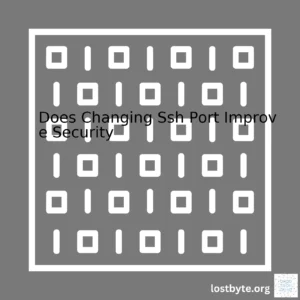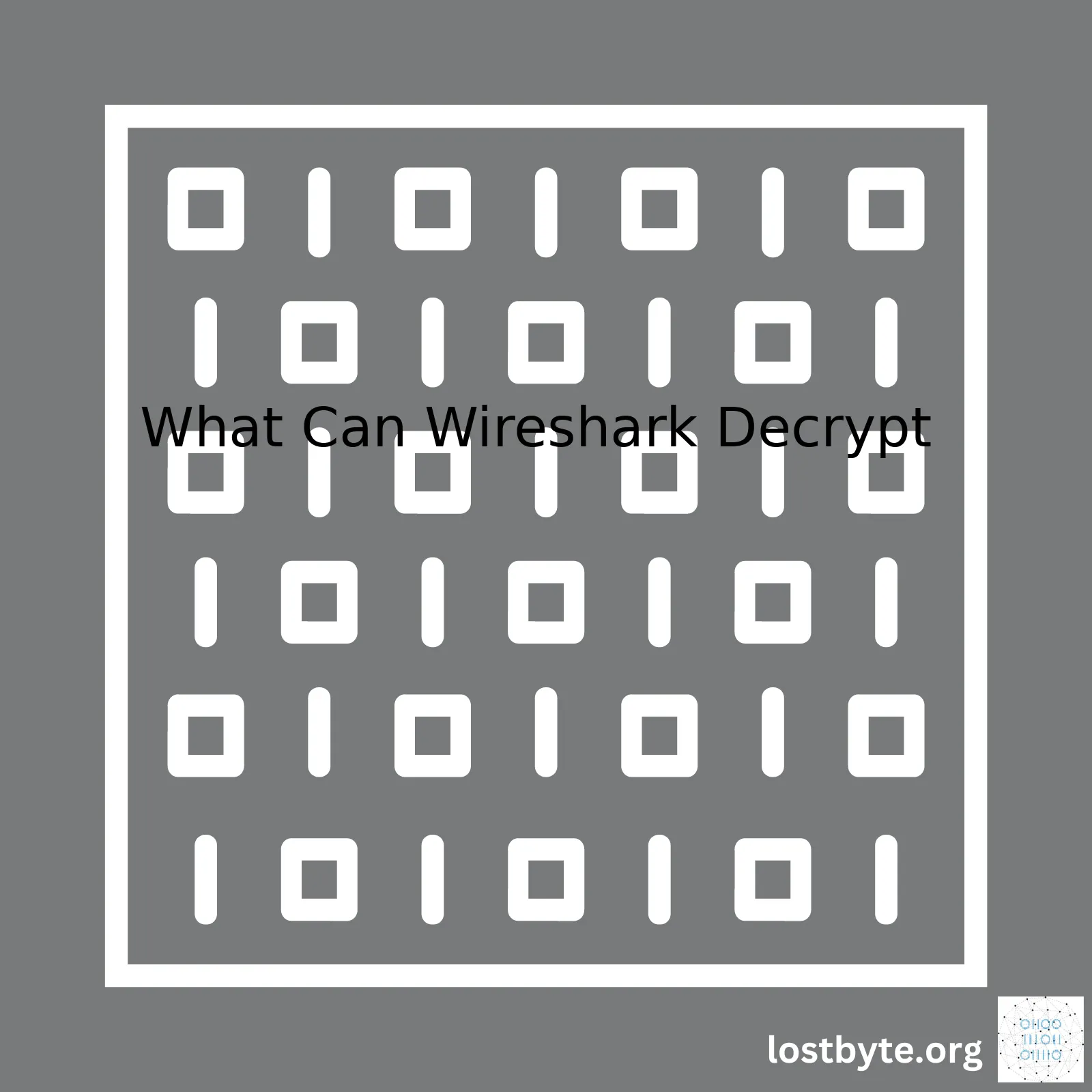
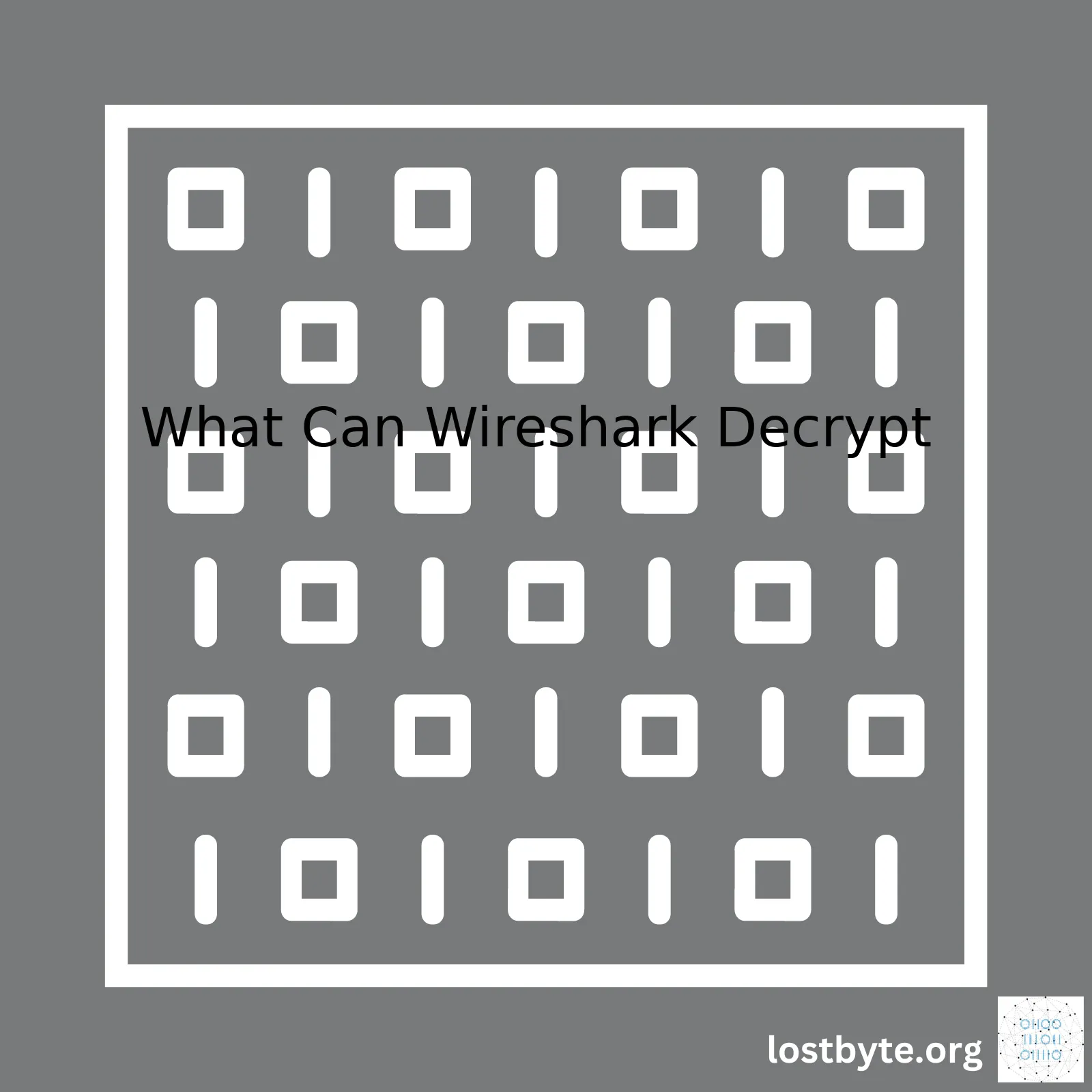
What Can Wireshark Decrypt
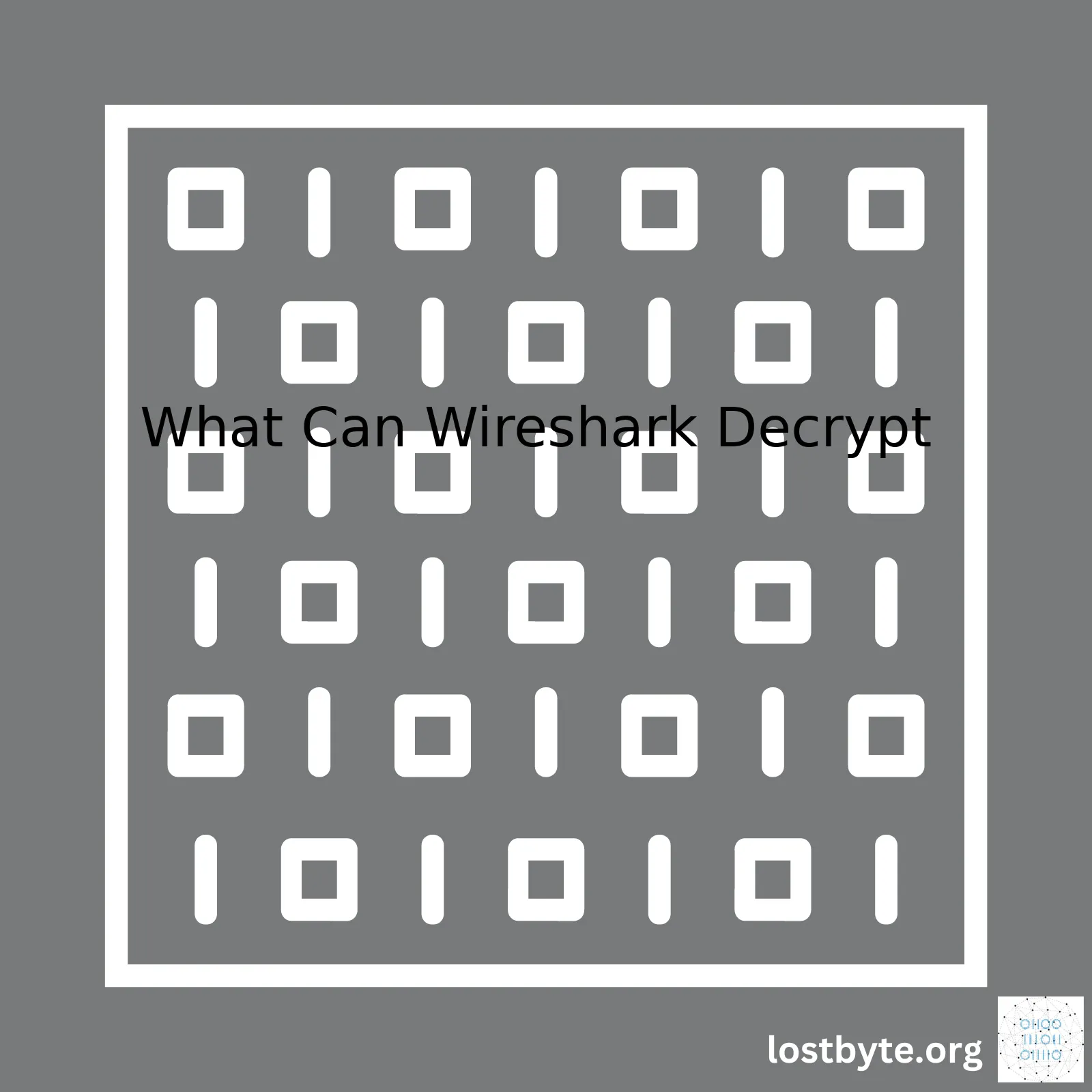
html
| Protocol | Description |
|---|---|
| HTTPS | Wireshark can decrypt HTTPS when provided with the server private key. |
| IPsec | For IPsec decryption, Wireshark supports Internet Key Exchange (IKE) protocol only at this moment. |
| SSL/TLS | When a session secret key is supplied, Wireshark can decrypt SSL/TLS transmissions. |
| WEP and WPA/WPA2 | Wireshark can decrypt wireless protocols like WEP and WPA/WPA2, given the correct encryption key. |
| ISAKMP | Wireshark can decrypt ISAKMP, which is often used in VPNs, if pre-shared keys are provided. |
| Kerberos | If Wireshark is provided with KDC server secret key, it can decrypt Kerberos protocol. |
When we talk about “What Wireshark can Decrypt,” we’re referring to one of the key features of this open-source packet analyzer software: its ability to decipher various kinds of network protocols. This function is crucial for network administrators and security professionals to analyze network traffic, troubleshoot network issues, and detect any potential security threats.
Let’s go over the mentioned protocols.
– HTTPS: Wireshark is capable of decoding Secure HTTP connections. Although HTTPS traffic appears as TCP in a trace, Wireshark can interpret it further once you provide the server’s private key.
– IPsec: Currently, Wireshark can only decrypt IKE Protocol under IPsec.
– SSL/TLS: When making internet transactions or sending sensitive data, SSL/TLS is used to encrypt the information. If a session secret key is provided, Wireshark can decrypt these SSL/TLS sessions.
– WEP and WPA/WPA2: Wireless protocols like WEP and WPA/WPA2 can also be decrypted using Wireshark, assuming that the correct encryption key has been supplied.
– ISAKMP: The Internet Security Association and Key Management Protocol (ISAKMP) can be decrypted by Wireshark if the pre-shared keys are provided.
– Lastly, Kerberos: Now, concerning Kerberos, a network authentication protocol designed to provide robust authentication for client/server applications, Wireshark is also capable of decrypting it, provided it’s supplemented with the secret key from the KDC server.
All these decryption abilities make Wireshark a versatile tool, accommodating varying types of network environments and offering wide-ranging investigative possibilities. It’s important to note that decryption is only possible with the right encryption key or credentials, facilitating ethical use of the software.
You can learn more about packet decryption in Wireshark from their official manual here.Wireshark is an extremely powerful networking tool providing packet sniffing capabilities and network analysis. One of the standout features of Wireshark is its ability to decrypt multiple protocol data, which otherwise, would have been unintelligible traffic bits or bytes.
The main protocols that Wireshark can decrypt are:
- IPsec (Internet Protocol Security)
- ISAKMP (Internet Security Association and Key Management Protocol)
- Kerberos
- HTTPS (HTTP Secure), given you have access to SSL keys
- WEP (Wired Equivalent Privacy), WPA (Wi-Fi Protected Access), and WPA2 traffic, with the appropriate passphrase
When analyzing encrypted network traffic, having the ability to decrypt information within a packet on-the-fly is invaluable, so let’s look at how this is achieved in more depth:
1. Isakmp and IPsec:
When handling VPN traffic (Virtual Private Network), IPsec and ISAKMP come into play. For decryption to occur in Wireshark for these protocols, it requires specific parameters such as encryption algorithm, authentication algorithm, encryption key, and authentication key. For example, the following command is used to set up these parameters:
ip xfrm state add src 192.0.2.100 dst 192.0.2.200 proto esp spi 0x12345678 mode transport reqid 111 auth sha1 0x000102030405060708090a0b0c0d0e0f10111213 enc ipcomp 0x18 4444 deflate +tunnel
2. Kerberos:
Kerberos, especially used widely in Microsoft environments, can be decrypted provided you have the Keytab file used for encryption. In
Preferences > Protocols > KRB5 > Keytab name
, you can provide the Keytab file’s address to Wireshark.
3. HTTPS:
Decrypting HTTPS traffic is intricate. You would essentially need a pre-master secret log file from your browser or server. For Firefox and Chrome browsers, you can type in
SSLKEYLOGFILE=[file path]
…and subsequently point Wireshark to that file under
Edit > Preferences > Protocols > SSL > (Pre)-Master Secret log filename
.
4. WEP and WPA/WPA2:
Deciphering WEP or WPA/WPA2 involves providing Wireshark with your Wi-Fi password under
Edit > Preferences > Protocols > IEEE 802.11 > Decryption keys
.
Nonetheless, it’s deeply essential to remember that you should always ensure legal compliance when using Wireshark’s decryption features. Especially with regards to confidential data accessing and privacy laws, these features should only be employed while observing ethical practices and legal contexts.
More about Wireshark and its decryption abilities could be found through official documentation from Wireshark.org or informative sites such as networkcomputing.com.Let me delve deep into the capabilities of Wireshark- a top-notch, widely used network protocol analyzer. You have expressed interest in understanding about its decryption features. One major thing to know upfront is that Wireshark does hold significant decryption capacities for several protocols; it provides various capabilities for examining and mining data with ease.
| Protocol | Key Exchange Methods |
|---|---|
| IPSec ESP | Manual Keys |
| ISAKMP | Pre-Shared Key (PSK) |
| SSL/TLS (private keys) | RSA, Diffie-Hellman, EC Diffie-Hellman |
| SSL/TLS (session keys) | All |
| IEEE 802.11 (WEP, WPA/WPA2/WPA3 PSK) | —- |
| Kerberos | Passwords |
| SNMPv3 | No keys, but USM parameters(user name,password etc) |
Each of these rows signifies a different protocol Wireshark can decrypt, assuming the key exchange method aligns. Now, let’s explore how Wireshark’s decryption works in general.
To perform decryption, Wireshark needs access to the encryption keys. The method of export or acquisition varies depending on the protocol involved. For instance, with SSL/TLS, you can provide Wireshark with RSA private keys, utilize the server’s Master Secret log file, or use session keys to decrypt the traffic. Sample code snippets for SSL/TSL decryption are as follows:
ssl_debug_file: "/etc/wireshark/ssl-debug.log” ssl.keys_list: "192.168.0.1,443,http,/etc/apache/mykey.pem" ssl.desegment_ssl_records: TRUE ssl.desegment_ssl_application_data: TRUE
Similarly, to decrypt an IPSec/IKE packet, providing pre-shared keys to Wireshark can be beneficial. Sample code snippet:
#Configuration settings on Wireshark IPsec -> AH|ESP preferences -> "Attempt to detect/decode encrypted ESP payloads" ISAKMP -> IKEv1 Encryption Key Setting
To leverage all of its decryption capabilities, acquiring a detailed understanding about each protocol would be significantly constructive. Precisely, how the protocols behave, and where, when, and how encryption is performed can be crucial. To explore more about this subject matter, you can get immense information from {Wireshark’s official documentation}(https://www.wireshark.org/docs/wsug_html_chunked/ChAdvDecryptionSection.html).
Let’s not forget, every conversation comes in two ways: encrypted and unencrypted. Wireshark provides a decrypted view for an encrypted payload once you’ve given the correct configuration. In the ‘Follow TCP Stream’ window, you have multiple options. Locale change allows you to switch between watching the raw, encrypted stream and observing what Wireshark could decrypt.
It’s important to note that decryption is basically a way of peeling off layers from the transmitted data packets. It helps to understand hidden data contents during a deep dive into packaged data analysis. However, one must maintain an ethical edge while dealing with other people’s data due to privacy reasons.
In essence, Wireshark’s decryption abilities allow us to unravel network communication intricacies for better data analysis and network troubleshooting. Keep exploring!Wireshark is a robust and popular open-source protocol analyzer used by network engineers, system administrators, security professionals, and even regular users for network analysis. One compelling feature of Wireshark is its ability to decrypt several protocol traffic.
Being equipped with this decryption capability opens up more insight into the structure and data flow of these protocols, ultimately assisting in troubleshooting and diagnostic tasks.
Protocols that Wireshark can decrypt are:
1. Hypertext Transfer Protocol Secure (HTTPS)
HTTPS is frequently used on the internet. Thanks to Wireshark’s ability to use saved keys or pre-shared keys, it can decrypt the HTTPS data without compromising any security measures. To get a glimpse of how to achieve HTTPS decryption, check out Wireshark HTTP/2.
2. Internet Protocol Security (IPsec)
IPsec forms the backbone of any virtual private network (VPN) connection. Wireshark can make sense of an encrypted exchange if the encryption key is known.
3. Wired Equivalent Privacy (WEP) & Wi-Fi Protected Access (WPA/WPA2/WPA3)
Wireshark has extensive capabilities when it comes to wireless network traffic. You can examine your wireless network’s performance and spot issues with your Wi-Fi’s WEP or WPA-PSK encryptions. A tutorial on how to do this can be found here.
4. Secure Socket Layer (SSL) / Transport Layer Security (TLS)
As the bedrock underpinning for secure transactions over the internet, SSL/TLS traffic is something you might need to decrypt often. With the right keys, Wireshark will be able to provide decryption and analyze SSL/TLS packets. Here’s a link showing how to use decryption keys in Wireshark.
5. Secure Shell (SSH)
While standard SSH encryption isn’t directly decryptable, Wireshark does have features to identify and display SSH connections within the captured traffic.
6. Kerberos
Kerberos is a ticket-based authentication protocol used in Windows environments and by many internet services. Wireshark can decrypt parts of this protocol using a keytab file provided by the user. For details, click here: Wireshark Kerberos.
To enable Wireshark to decrypt these protocol communications, it requires access to keying information such as pre-shared keys, certificates, and other sensitive data. It is important to note that while the tool provides decryption abilities, it does not bypass or break any form of encryption. These decryption capabilities are intended for legitimate network diagnosis and troubleshooting scenarios.
Additionally, keep in mind that different versions of Wireshark may support various protocols. Therefore, always ensure that your application is up-to-date to leverage the latest decryption capabilities.As a coder dealing with communication and network traffic on a daily basis, I often find myself entangled in a web of packets and protocol layers. One of my go-to tools in these scenarios is Wireshark – an open-source packet analyzer that allows you to see what’s happening on your network at a microscopic levelsource.
Wireshark’s powerful features make it capable of dissecting various protocols. The most notable among these include HTTP, FTP, DNS, and CTRL. We can add HTTPS to this roster too, however, decrypting HTTPS Traffic with Wireshark isn’t as straightforward as it sounds.
Usually, HTTPS traffic is hidden by encryption which is why it’s renowned for being secure and reliable for sensitive data transmission onlinesource. This means, ordinarily, if you were to try and view the contents of HTTPS packets, you’d be presented with indecipherable gibberish – unless you can decrypt it.
Decrypting HTTPS with Wireshark requires the use of SSLKEYLOGFILE. By defining an environment variable SSLKEYLOGFILE, to stdout SSL session keys, a user can then feed these keys into Wireshark to decrypt SSL traffic. Now, let’s demonstrate this process using a simple Python script:
import os
#Define SSLKEYLOGFILE to stdout SSL session keys.
os.environ["SSLKEYLOGFILE"] = "/path/to/keylog.log"
import requests
requests.get("https://google.com")
Now, when we run this script, an SSL key log file is generated (“/path/to/keylog.log”). Providing this to Wireshark lets us decrypt SSL traffic like magic! Assuming Wireshark has been properly configured previously, by visiting Edit > Preferences > Protocols > SSL, and setting (Pre)-Master-Secret log filename to keylog.log path.
However, this decryption method has noteworthy limitations:
- Your application must use a library which supports the SSLKEYLOGFILE. Thus, not all applications will be compatible with this method.
- This method will only work for new sessions. If you already have existing sessions recorded, they cannot be decrypted.
So, while Wireshark is indeed a versatile tool for monitoring and analyzing network traffic, keep in mind that its ability to decrypt HTTPS is limited and context-specific. It requires both an environment that supports the generation of SSL session keys and new sessions upon which those keys can work on.source.In the vast world of network analyses, Wireshark is at the core, offering a robust toolset for inspecting and understanding your network’s clandestine traffic. One key aspect it supports is decrypting specific types of network protocol communications, which serve as an immense advantage when diving deep into network packets for troubleshooting, security investigations, or just pure learning.
Taking a look at what protocols Wireshark can decrypt:
• Transport Layer Security (TLS) and Secure Sockets Layer (SSL)
• Wired Equivalent Privacy (WEP) and Wi-Fi Protected Access (WPA/WPA2)
• Internet Protocol Security (IPsec)
For example, when examining HTTPS traffic representing the HTTP protocol over an SSL/TLS encrypted connection, you’d find that Wireshark can decrypt this if equipped with the appropriate keys. Thus, if you provide Wireshark with your web server’s private key, you’ll be able to inspect the contents of any HTTPS request/response pair through that server like so:
$ tshark -r https.pcap -o 'ssl.desegment_ssl_records: TRUE' \ -o 'ssl.desegment_ssl_application_data: TRUE' \ -o "ssl.keylog_file: /path/to/your/keylog.txt"
These decrypted outputs provide insights about how packets are routed, their content, and potential causes of inconsistencies or abnormalities in data transmission.
Another good example is wireless traffic decryption for protocols such as WEP, WPA, WPA2, where Wireshark shines as well. For instance, having the WPA-PSK (pre-shared key) allows configuration of wireshark to decrypt WPA2 WLAN traffic like:
wlan.enable_decryption: TRUE 80211.keys -> wpa-pwd: MyPassPhrase:MySSID
This allows for deeper inspection, helping in diagnosing problems related to congestion, interference, or software bugs.
Lastly, bear in mind that although Wireshark can decrypt a plethora of protocols given appropriate conditionals, it doesn’t support all protocols. It isn’t capable of decrypting some proprietary encryption protocols or complex cryptographic systems, like SSH or overall end-to-end encryption. Therefore, one might have to use other specialized tools or techniques for such datasets.
Exploring the decrypted output in Wireshark, various opportunities unfold for an analyst to delve into valuable structural details about entities inside the packet, things like headers, version information, payload etc. allowing compilation of comprehensive picture regarding network traffic.
You can further narrow down your investigation via filtering the output view; whether your focus is Ethernet frames, IP packets, TCP segments, or application layer messages, filters shed light on the specific elements you’re after.
For instance, a simple HTTP filter would look something like:
http.request.method == "GET"
And even more targeted, if you want to view only the HTTP GET requests for a certain URL, you can append a clause:
&& http.request.uri == "/certain/url/path"
An essential part of our analysis also lies within understanding different expert info indication levels drawn from the examined packet flows, i.e., Chat, Note, Warning, and Error. These indicators add nuances to the multitude of pieces of information aggregated by Wireshark and aid us in prioritizing attention to potential issues.
Thus, working with decrypted output in Wireshark creates incredible layers of visibility within network protocol behaviors, aiding us in navigating this intricate labyrinth’s twists and turns, while addressing its most mysterious questions.Wireshark is a powerful open-source packet analyzer that network technicians, system administrators, and cybersecurity experts leverage for diagnosing network issues or inspecting network traffic. One of its lesser-known yet highly useful features is its ability to decrypt certain types of encrypted traffic. In terms of the relevant question: “What can Wireshark Decrypt?”, here’s a look at the highlights:
- Secure Sockets Layer (SSL) / Transport Layer Security (TLS)
- Internet Protocol Security (IPSec)
- Secure Shell (SSH)
- Wired Equivalent Privacy (WEP)
- Wi-Fi Protected Access (WPA/WPA2 PSK)
Note: Wireshark cannot decrypt data by itself unless it has access to the keys used for encryption. It means it may not be possible to decrypt all traffic with Wireshark depending on the encryption protocols used and the availability of cryptographic keys.
So, how does one leverage Wireshark’s decryption tools? I will provide a step-by-step guide showcasing a simple example – the decryption of HTTPs (SSL/TLS) traffic.
- First off, ensure you have the SSL/TLS Session Key log files. Browsers like Firefox and Chrome allow you to export these keys which will be needed by Wireshark to decrypt SSL traffic.
- Next, in Wireshark, go to “
Edit > Preferences
“. On the Preferences window, select “
Protocols > SSL
” from the left pane.
- In the “(Pre)-Master-Secret log filename” field, click Browse to locate and input your SSL key log file. Click OK once done.
- You should now be able to see decrypted SSL traffic in your Wireshark capture.
Now, anyone using Wireshark can visualize what’s happening behind the scenes in an encrypted session. As much as this is exciting and beneficial for troubleshooting or learning purposes, it also urges responsible use. In essence, legality and ethics should always be strictly observed when dealing with privacy-sensitive tools and data. Unlawful decryption and unauthorized peeking into other people’s encrypted traffic is a serious legal and ethical violation. So, tread wisely.
For full documentation about Wireshark’s decryption feature, alternatives, and how to use them, refer to their official User’s Guide.Great! Today, we are going to explore a handful of tools and techniques that can be used for effective SSL/TLS decryption in network security analysis, particularly focusing on Wireshark’s capabilities.
SSL/TLS Decryption
Secure Socket Layer (SSL) and Transport Layer Security (TLS) protocols are employed to provide data encryption for secure transactions over the internet. But this very security feature can become a challenge when carrying out network traffic analysis since the encrypted data packet payloads make it difficult to understand the information being transmitted.
Wireshark for Decryption
Wireshark, a popular tool among network engineers, is capable of decrypting SSL/TLS. Using the “Follow SSL Stream” option in Wireshark enables a user to view the decrypted packet data if the correct set of SSL Session Keys is present. However, if not, one might need to get hold of these keys. For instance, while dealing with apps connected via HTTPS.
# HTTPs filtering tcp.port == 443
In case you’re wondering how you can obtain the session keys, here’s one way:
Obtaining Session Keys via Browsers
Major browsers like Firefox and Chrome allow the export of Session key info into an external file.
For Firefox, the SSL key log file can be set via an environmental variable named SSLKEYLOGFILE.
For Google Chrome, –ssl-key-log-file parameter needs to be set.
# Setting environment variables in Chrome chrome.exe --ssl-key-log-file="path_to_save_keys"
Other Useful Tools
Although Wireshark is a powerful network protocol analyser, here are few other tools and APIs useful for SSL/TLS decryption:
– OpenSSL: It is an open source project that provides a robust software library for Secure Sockets Layer (SSL v2/v3) and Transport Layer Security (TLS v1) protocols. The openssl command-line binary tool is incorporated into various operating systems as well.
– ssldump: It deciphers SSLv3/TLS network connections and displays the data in a format that’s readable.
– mitmproxy: This free and open-source interactive HTTPS proxy is often used for penetration testing and debugging software.
Decoding Traffic with Server Private Key
If you have access to a server private key, you can easily decode SSL/TLS traffic between the client and your server.
The code snippet depicts how you can introduce your servers’ SSL keys for decryption of the traffic in Wireshark.
# Add SSL keys in Wireshark Edit -> Preferences -> Protocols -> SSL -> RSA keys list -> Edit Add -> Fill up your IP address, port, protocol, and key file -> OK
When it comes to deciding which tools or techniques to employ, always remember to consider your specific requirements such as the type of system you’re working with, the level of security required, and your level of experience with different tools.
Final Thoughts
Hopefully, by now, you have got a clear understanding of how to decrypt SSL/TLS for network security analysis, specifically using Wireshark and a few other helpful tools. Remember that analyzing encrypted network traffic is a crucial part of maintaining data security, detecting intrusions, troubleshooting networking issues, and ensuring compliance with industry standards. Happy analyzing!Given that Wireshark is an open-source packet analyzer that provides network and protocol data, it becomes a handy tool when looking to break down IPsec VPN traffic. Interestingly, and while most might not be aware, Wireshark does have capabilities to decrypt certain types of encrypted traffic under the correct conditions.
For instance:
• HTTPs, as long as you have the private SSL key
• WEP and WPA/WPA2 in wireless networks, as long as you’re equipped with key or passphrase
• IPsec (Internet Protocol Security), provided you have access to required parameters.
With a focus on IPsec VPNs, let’s dive into how we might go about decryption through Wireshark. IPsec works by encrypting and authenticating all IP layer communication. For IP security, this can get split into two separate modes:
– Transport Mode
– Tunnel Mode
Whether you’re dealing with either mode, note that ESP (Encapsulating Security Payload) and AH (Authentication Headers) are core basis for IPsec encryption and decryption.
How do we leverage these to achieve decryption? First, compile the essentials:
– Direction of the packets over the VPN (“in” or “out”)
– Source and destination IP addresses.
– SPI (Security Parameters Index)
– Encryption and authentication algorithm used
– Encryption and Integrity keys involved (It would serve you well noting their bit length).
Assuming you’re provided with all details outlined, including keys, here’s how you’d go about decryption leveraging Wireshark’s built-in function:
Step 1:
Launch Wireshark and navigate to the “Edit” menu, select “Preferences”.
Step 2:
In Preferences, expand the “Protocols” tab
Step 3:
Scroll down until locating ‘ESP’. Following selection, click “Edit” beside the ‘Attempt to detect/decode encrypted ESP payloads’ checkbox.
Step 4:
Add the appropriate decryption entry pertaining to your setup. You must ensure all fields hold accurate information relative to the IPsec VPN configuration in order to decrypt dynamics successfully.
The cryptography algorithm should be referenced in lowercase.
Here’s an example entry:
IPv4, in, esp, aes-cbc, 192.168.1.10, 192.168.1.20, 12345678, 4a6572795365646563696d614a657279
But what if, as referenced earlier, you lacked private keys and could not fill the preferences fields as needed? Or perhaps you’re asking what other types of data Wireshark can decrypt without providing it with the necessary key?
While Wireshark shines when you provide it with the key to decode encrypted data, without keys, you’re left with the capability to analyze, however:
– Internet layer protocols such as ICMP, IP, IPv6.
– Transport layer protocols like TCP and UDP.
– Application layer protocol data at a limited capacity (HTTP, FTP, TELNET, DNS etc).
This means that when data gets encrypted or ciphered at any of these stages, without the specific key/certificate/passphrase – Wireshark will only present a scene of scrambled characters in absence of decoding possibilities.Wireshark can decrypt a variety of traffic types used in enterprise WLANs, including Wired Equivalent Privacy (WEP), Wi-Fi Protected Access (WPA/WPA2), and Internet Protocol Security (IPSec). It is also capable of decrypting Hypertext Transfer Protocol Secure (HTTPS) traffic, given the right set of circumstances. However, for the purpose of this discussion, we’ll focus on decrypting 802.11 traffic.
Wi-Fi
, otherwise known as 802.11 standard, comes with several security protocols that encrypt the communication data. When capturing Wi-Fi packets with Wireshark, these packets are typically encrypted. For their decryption, Wireshark needs to be provided with specific decryption keys.
There are two key situations within which Wireshark will decrypt 802.11 traffic:
1. Traffic protected by WEP
The outdated and weak security protocol WEP is relatively target=”_blank”>easily decrypted[1] by Wireshark. Due to its vulnerabilities and simpler encryption algorithm, if the WEP key is known and provided to Wireshark, it can decrypt all the traffic without any additional constraints.