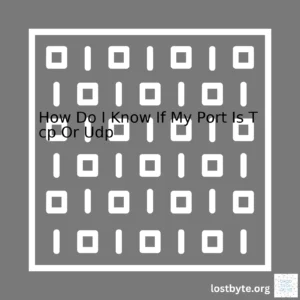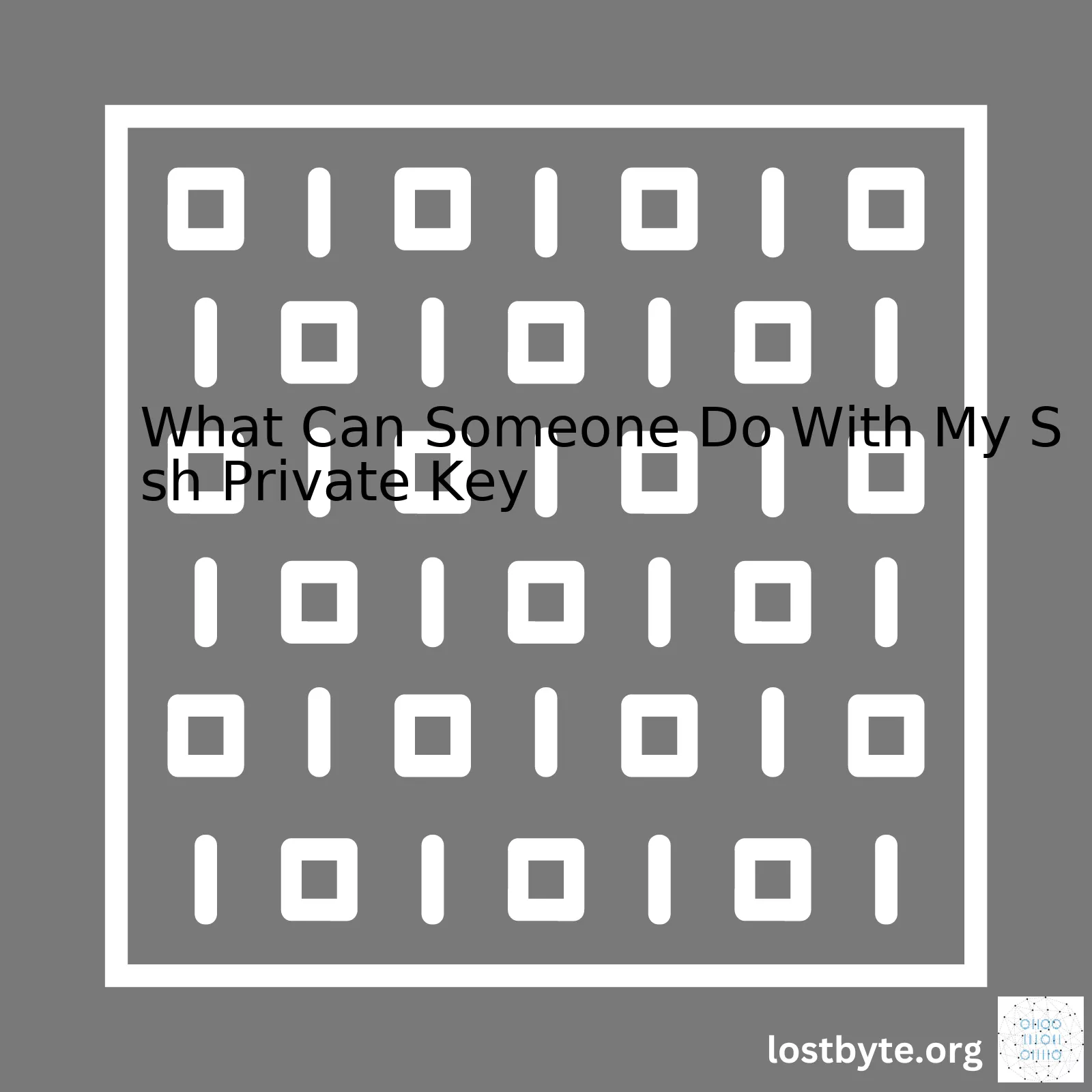
| Factors | Risks |
|---|---|
| Remote File Access | If someone gains unauthorized possession of your SSH private key, they may gain access to remote files containing sensitive data on your servers. |
| Command Execution | The illicit user can potentially execute harmful commands on your server, causing serious damages. |
| Identity Impersonation | Your identity can be impersonated due to the nature of a private key being directly associated with an individual’s identity on the server. |
| Server Manipulation | A malicious entity having your SSH private key can manipulate your servers and perform tasks such as deleting important files or installing malware. |
| Data Theft | Sensitive data such as personal info, credit details, classified company data etc. can be exfiltrated by the attacker. |
An SSH (Secure Shell) private key, commonly used in IT infrastructures for secure server login, serves as a crucial part of identifying a user to the SSH server. If this private key, a unique cryptographic identifier, happens to fall into unscrupulous hands, it could potentially lead to disastrous consequences source.
The primary catastrophe stems from the criminal gaining virtually unfettered access to your servers and their hosted valuables. Future clandestine exploitation includes, but is not limited to, accessing sensitive files, executing arbitrary commands
command=ls -l
, and even manipulating server configuration illicitly.
Moreover, the sinister possibility of identity theft isn’t far fetched. In SSH networking, a private key equates to a user’s unique identity; hence, its loss translates to gross identity spoofing, enabling criminals to act as you within your server umbrella.
Another potential risk is the fearful reality of unrestricted data theft. Your personal information, encrypted credentials, financial details, or proprietary corporate data could be nonchalantly prised away, leading to significant reputation and monetary losses.
Lastly, the hostile overwrite of codes or even depositing pernicious files on your servers isn’t unimaginable either. This may chiefly involve deleting vital data or injecting destructive malware, thereby inducing a slow but definite deterioration of your entire IT establishment.
Using a sturdy passphrase while generating your keys & storing them judiciously helps mitigate such risks. Consider using SSH-Agent, a program that caches your decrypted private keys and provides them as needed without exposing them.
For added safety measures, frequently rotating keys & performing regular audits to identify potential breaches is recommended. Server monitoring tools often come in handy for this source.Let’s delve into the importance of SSH (Secure Shell) private key security within the context of what someone can do if you overlook its security. The SSH key pair, as you might know, plays a critical role in establishing secure and authenticated communication channels over unsecured networks.
So, how crucial it is to protect your SSH private key?
Imagine your SSH private key as a master key that unlocks vast amounts of confidential data – not very different from personal data, financial information, sensitive files, and more stored on remote servers! Now consider someone with ill intent getting hold of this ‘master key’, it’s akin to giving them carte blanche access to all this data!
Here’s what can happen should your SSH private key fall into the wrong hands:
- Server Hijack: If an unauthorized user gains possession of your SSH private keys, they could potentially log in as you onto the server. This situation is a huge security risk, giving them the power to alter configurations, read/write/delete sensitive data, or even install malicious software.
- Identity Impersonation: More than just compromising server integrity, identity impersonation becomes possible. Actions performed using your SSH private keys are considered done by you, exposing you to a plethora of legal and ethical issues.
- Data Theft: Depending on your level of access and where you can connect, your compromised SSH private key might lead to data theft or alteration, which can have catastrophic consequences whether we’re talking about a corporate environment or personal files.
- Network Intrusion: An attacker can abuse your SSH private key to hop between networked systems, moving laterally through a network, escalating privileges, and gaining broad unauthorized access.
Preventing such grave miseries necessitates solid management strategies. At the bare minimum, these are things I would wholly recommend:
– Proper key storage: Store keys securely and encrypted at rest. A good option is to store them inside a protected directory whose permissions are set so only the user can access.
chmod 700 ~/.ssh
chmod 600 ~/.ssh/authorized_keys
– Passphrase Protection: Always password-protect your private key by using strong passphrases.
– Key Rotation: Rotate your keys periodically. SSH doesn’t directly provide this feature but users should manually rotate their keys every few months or anytime there’s reason to believe your keys may be compromised.
Knowing the immense risks out there, gives us profound insights into practicing good SSH key hygiene. A safer realm of operating via SSH isn’t wishful thinking after all. Incorporate key management into your usual routine, and voila, enjoy a safer, more secure experience as a coder.
Also remember, no system is foolproof — even with very secure private keys, there’s always the offbeat chance that other system vulnerabilities might unravel your data security. It hence pays to stay up-to-date with recent developments in system security standards and adopt an overall protective strategy.
For further reading, you might find the guide for SSH Key Management hugely helpful.Understanding the repercussions of a compromised SSH private key is fundamental in underlining just how crucial it is to implement adequate security measures. When discussing what someone can do with your SSH Private Key, numerous concerning issues emerge: unauthorized access, potential data theft, alteration of your data, and posing as you or your server.
ssh-keygen -t rsa -b 4096 -C "your_email@example.com"
The command above generates an SSH private key that acts like a password, allowing access to servers without needing manual password input. Your private key must be kept secret at all costs; if it falls into the wrong hands, the implications are severe.
Unauthorized Access
If someone gains access to your SSH private key, they essentially have the ‘password’ to your servers. They can now log into any server where your public key has been installed and achieve full command-privileges.
Potential Data Theft
Having access to your server via the compromised private key, a malicious user can potentially steal sensitive information stored within the server. This includes confidential databases, proprietary source code, customer information, financial data etc.
Data Alteration
A person possessing your private key has write-access to your servers. They can alter existing data, delete critical files, change system configurations, or even add malicious code which could lead to further security breaches.
Impersonating You or Your Server
In instances where SSH keys are used for signing commits (for identity verification), a hijacked private key creates a situation where malicious activity can be carried out under your name. Also, your servers could seem to connect to other servers under false pretenses.
To mitigate these risks, take the following precautionary steps:
- Key Generation: Always generate secure SSH keys using a highly secure method, such as RSA with a key size of at least 2048 bits.
- Private Key Protection: Store your SSH private keys in encrypted form, use strong passwords and provide access only to those users who actually need it. It is also recommended to manage your keys in a centralized location.
- Regularly Update Your Keys: Regularly rotating keys can limit the damage if a key is compromised.
- Audit SSH Key Usage: Monitor usage of SSH keys to detect anomalies and potential malicious activities.
Remember, safeguarding your SSH Private Key is paramount when implementing SSH-based authentication systems.
For more details on how to protect your SSH keys, consider visiting online resources like SSH.COM.
If your SSH private key falls into the wrong hands, there are numerous potential consequences that can put your personal data and systems at risk.
Potential Consequences of a Stolen SSH Private Key
-
Unauthorized System Access: The adversary can potentially gain access to your system or account, as an SSH private key is generally used for authenticating a user to a remote server. Having it stolen could result in unauthorized access, possibly culminating in data leakage, alteration, or even complete takeover of the system.
-
Identity Theft: Since your SSH private key uniquely represents you in the digital world, its theft could lead to issues related to identity theft. The attacker may pretend to be you, leading to malicious activities being pursued in your name. This could even extend beyond the digital realm with horrendous implications for your real-life identity too.
-
Data Leakage: If your SSH private key gives access to a secure database or system storage infrastructure, it can almost certainly be used to extract sensitive information. It is not uncommon to see breaches concerning customer data, intellectual property, or proprietary algorithms, amongst other things.
-
Infrastructure Abuse: Once an adversary has illegitimate control over your resources, they could potentially use them to carry out illegal activities such as mining cryptocurrency, launching distributed denial of service (DDoS) attacks, spamming or phishing, and other sorts of cybercrime. Such actions could call your reputation into question and might even cause legal complications.
Preventive Measures
To mitigate these risks, you should secure your SSH keys by following best practices, some of which include:
-
Regular Key Rotation: Regularly rotating SSH keys curtails their usability even if they fall into the wrong hands. To rotate keys efficiently, consider applying automation tools.
-
Strong Passphrases: Use a strong passphrase for your SSH private keys. This acts like a second factor, making it difficult for the attacker to use the stolen key directly.
-
Use of SSH Agents: SSH agents can hold your decrypted SSH private key in memory and use it for authentication without exposing the key on disk. This makes stealing the key considerably harder.
-
Limiting Key Permissions: Configure SSH to deny elevated privileges for users authenticated using keys, minimizing the impact if a key gets stolen.
In case of a compromised SSH private key, imperative measures must be immediately undertaken:
-
Revoke the compromised SSH key: The very first step post compromise is revoking the access of the compromised key. With this, even if our private key has been compromised, an attacker won’t be able to log into the remote machine. The command
ssh-keygen -R [hostname]
can be employed to realize this.
-
Generate a new SSH key pair: Post key revocation, a new pair of SSH keys (public-private) needs to be generated for future secure interactions. You can do this using the default shell command:
ssh-keygen -t rsa -b 4096 -C "your_email@example.com"
-
Update affected systems with your new public key: Subsequent to the creation of a new SSH key pair, the new public key must be updated appropriately on all relevant system(s). This permits interaction, once again, with the remote machine through the newly generated SSH key.
Any instances of digital security require us to stay vigilant about possible threats and ensure required safety measures are in place. When it comes to SSH keys, keeping them secure is absolutely crucial since their loss can lead to severe damage, both to personal data and broader system infrastructure.
SSH documentation available on SSH.COM can guide you further on various forms of complex security concerns involving SSH keys.
Absolutely, exposing your SSH private key can open up a significant security risk. SSH (Secure Shell) keys provide an extra layer of security or are used as the sole access method to sensitive systems like web servers, platforms for continuous integration (CI), version control systems (VCS), and more.
If someone gets hold of your SSH private key, they’ll gain unauthorized access to whatever that key unlocks. Here are some potential risks:
- Server Compromise: If your private key is authorized on any server, the attacker could log in to the server as you and execute commands which might lead to data leakage or misuse, installation of malware, deletion of data, etc.
- Identity Forgery: The attacker could use your key to impersonate you in services where your key is used for authentication, such as GitHub or Bitbucket. They could modify code, delete repositories, or perform other malicious activities while appearing as you.
- Data Theft: Depending upon the server’s configuration, the attacker might download confidential documents/data which they may later leverage for blackmail, sell, or publicly leak.
Now, how do we go about identifying unauthorized activities caused by an exposed private key?
You’ll have to involve proper logging and monitoring on all the systems and services where the exposed private key has authorization. Here’s what you need to pay attention to:
- Unusual Access Hours: Any access during non-working hours might be suspicious.
- Multiple Login Failures: This could possibly be an intrusion attempt.
- Abnormal Behavior: Look out for abnormal processes running on the server, unapproved changes, unexpected network traffic, etc.
- User Account Behavior: Check for strange behavior related to user accounts, such as modifications of privileges, creation of new users, and modification of account settings.
- New Files or Directories: Unexplainable changes in files and directories, especially executables, might signal the presence of malware.
For instance, in the case of a Unix-like system with SSH enabled, you’d typically check in
/var/log/auth.log
for any suspicious activity. Such as failed login attempts, login from unexpected locations, and unusual timings. So, the command would look something like this:
grep 'sshd' /var/log/auth.log | less
For other VC systems like Gitlab, Github, you can usually find some sort of auditing or log review feature in the settings. You’d need to get into those logs to see if there’s been any unknown IP accessing, making changes, or performing operations that you did not expect.
Understanding these examples clearly conveys the threats associated with exposing your SSH private key to malevolent actors and advice you on strategies to detect unauthorized activities. It is however essential to consider preventive measures, such as keeping private keys secure, using strong passphrases, limiting SSH access via firewall rules, and frequent rotation of keys. Security should always be considered a shared responsibility, embracing both preventive measures and responsive actions.
Meanwhile, if you suspect exposure, your immediate action should be to revoke the exposed key from all applications and servers it had access to. Afterward, generate a new set of keys and distribute it securely.
The worst-case scenario with a compromised SSH private key is unauthorized access and control over your server. An attacker can exploit the server for harmful activities like carrying out botnet attacks, data theft, mining cryptocurrencies, or even set it up as a launchpad for other cybercrime activities.
Preventive Measures Against Unwanted Access to Your SSH Keys
To keep your SSH keys secure, you should take the following preventive measures:
- Secure Private Key File: You should ensure that your SSH private key file’s permissions are set so only you can read it. No other user should have access. This can be done using the chmod command:
chmod 600 ~/.ssh/id_rsa
- Passphrase Protected Key: Another good precaution is to protect your SSH private key with a strong passphrase.
ssh-keygen -t rsa -b 4096 -C "your_email@example.com"
In the above ssh-keygen example, `-t rsa` specifies the type of key to create, `-b 4096` instructs ssh-keygen to create a key that is 4096 bits long (greater length meaning more security), and `-C` allows you to add a comment – here, it’s usually advisable to use your email.
- Key Rotation: Periodic rotation of SSH keys is also a great idea. It ensures that even if anyone gets hold of an older key, they cannot misuse it at a later point in time.
- User Account Security: Ensure user accounts on your system are also secured. If someone gains root or administrative access to your system, they can obviously read your SSH keys no matter how tight the filesystem permissions are.
- Secure Transfer: Always transfer SSH keys securely. Avoid sending them via email or any other insecure communication channel. Instead, consider using SCP (Secure Copy Protocol).
scp ~/.ssh/id_rsa.pub your_username@remote_host:~/tmp/
This scp example securely transfers your public key to a remote host.
- Audit Logs: Keep an eye on audit logs which give detailed reports about authentication attempts made on your system. With modern tools like Fail2ban, you can even automatically block suspicious behavior.
- Use SSH Agent: An SSH agent holds your private keys, supplying them when needed for authentication. When using an agent, your private key never leaves your local computer, adding another layer of protection against unwanted access.
Considering all these precautions should help secure SSH keys. Remember, digital security requires regular maintenance; stay updated with best practices, new threats and updates from trusted sources.
Securing your SSH (Secure Shell) keys is paramount in maintaining the security of your servers and systems. If unauthorized parties gain access to your SSH private key, they could potentially execute commands on your server, access sensitive data, or even take control of your systems entirely.
One smart way of protecting your SSH private keys is through appropriate file permissions. You should strictly set file permissions to ensure that only the legitimate owner can read the private keys.
Example using chmod command:
chmod 600 ~/.ssh/id_rsa
This code snippet sets the file permissions of the private key such that it’s only readable by the owner.
You should also avoid using weak passwords for your SSH keys. Choose a complex, unique password that would be difficult for attackers to guess or bruteforce.
Here’s an example of how you could create an SSH key with a custom passphrase:
ssh-keygen -t rsa -b 4096 -C "your_email@example.com"
When prompted by this command, provide a unique passphrase to further secure your SSH key.
Additionally, consider using an SSH Agent to store your private keys. An SSH Agent locks down your keys and requires the user to unlock these keys with a passphrase as needed. Defining environmental variables allows ssh-agent to interact with your shell seamlessly:
eval $(ssh-agent -s) ssh-add ~/.ssh/id_rsa
The first command starts the ssh-agent whereas the second one adds your SSH private key to it.
Lastly, limit the ability for root login. Disabling root login ensures that users cannot log in as root via SSH, adding another line of defense against malicious activity.
To disable root login, edit /etc/ssh/sshd_config:
PermitRootLogin no
Furthermore, this resource offers additional tips and best practices to improve the security of your OpenSSH server.
It’s vital to note that once someone gets hold of your private SSH key, the security of your system is at significant risk. They could potentially remote into your machine, read/write/delete files, or even install malicious software. Therefore, you must put into practice the preventative measures aforementioned, avoiding unauthorized use of your keys, and ultimately increasing the security of your overall system.
The SSH (Secure Shell) Private Key is essentially a crucial part of the lock-and-key mechanism commonly used in securing access to sensitive information and systems. Being in possession of someone else’s SSH Private Key potentially allows unauthorized users to decrypt communication, manipulate data, mimic legitimate users, and perpetrate damaging actions. This possibility becomes particularly significant in a business context.
| Potential Risks | Description |
|---|---|
| Data Breach | If your SSH Keys fall into the wrong hands, a malicious party can gain access to your system, thereby leading to data theft or manipulation. |
| System Hijack | By utilizing the Private Key, an attacker could gain control over physical or virtual instances, even launching attacks against other systems across the network. |
| Unauthorized Actions | Malicious entities can assume the identity associated with the SSH Keys, making them virtually untraceable while performing illegal activities within the corporate network. |
Below are essential steps taken by businesses to prevent/mitigate SSH Key Mismanagement:
- Key Generation: Employing
{ ssh-keygen -t rsa }command, businesses generate key pairs which include both public and private keys. The security strength provided by the keys significantly depends on their size and randomization. Therefore, defining substantial key lengths during the generation process can enhance security.
- Key Distribution: Once created, the public key is then distributed among authorized parties. The distribution method used greatly determines future risk exposure. For instance, using customized scripts for manual copying could result in lost keys or exposure to unintended audiences.
- Key Rotation: Regular rotation of SSH Keys is advisable as it reduces the risks associated with static keys. Automated process such as automated bot could be leveraged to rotate keys at regular intervals via the
{ ssh-keygen -p }command.
- Key Revocation: Businesses must devise robust mechanisms for revoking SSH Keys. Deleting the associated public key from every authorized_keys file effectively revokes an SSH Key and typically accomplished via scripts.
- Auditing and Monitoring: Businesses should monitor SSH Key usage continuously to identify and address anomalies swiftly. Recording key attributes and validating them against a baseline set of attributes is a common auditing technique. By leveraging
{ ssh -v }verbose mode during connections helps track SSH connection progress and any issues encountered.
/li>
This understanding underscores the necessity of correctly managing your SSH Keys. Without proper management, you may inadvertently expose critical business resources and networks to substantial security threats.source
The Secure Shell protocol (SSH) is a method for secure remote login from one computer to another. It provides several alternative options for strong authentication, and it protects the communications security and integrity with strong encryption. If an SSH private key is leaked or exposed, there are significant risks. Attackers can use this key to authenticate on your behalf, access your systems, commit unauthorized transactions, and more.
Here’s a critical point everyone must comprehend:
Having someone else gain access to your SSH Private Key is similar to giving that person your password.
Luckily, you don’t have to let a leaked SSH private key spell doom. By implementing some strategies, you can mitigate the effect of a potential threat. Here’s how:
1. Private Key Passphrase
When generating your SSH keys, always set a passphrase. By so doing, even if someone gains access to your private key file, they still need the passphrase to use it.
Create your SSH key pair with a passphrase by typing the command below into your terminal:
ssh-keygen -t rsa -b 4096 -C "your_email@example.com"
You will be prompted to enter a passphrase which you must do every time you want to use the private key.
2. Limit Access Using Authorization File
Use the authorizations files (
$HOME/.ssh/authorized_keys
) associated with every instance that uses the compromised key pair to limit who can attempt to log in. Remove the compromised key from the authorized_keys file.
3. Rotate Your Keys Regularly
Rotating the SSH keys makes it difficult for attackers to use old, potentially-compromised keys. Create a new key pair, then replace the unauthorized public key with the new one.
4. Keep Private Key Private
The only person who should have access to your private key is you. Do not send it via unsecured methods like email or messaging apps.
5. Monitor Log-In Attempts
Regularly check your system’s logs to detect any suspicious activity. If you notice consecutive failed log-in attempts, it might indicate someone is trying to access your server using your leaked private key.
Remember that beneath these recommendations, lies another substantial defense strategy – proper key management. Centralizing SSH key management helps in overseeing and regularly auditing key usage. With all these measures taken, you’re well on your way to turning what could have been a major fiasco, into a minor hiccup.
When a malicious agent gains access to your SSH private keys, the implications for server accessibility can be far-reaching and serious. It is important to note that when someone has unauthorized possession of your SSH private keys they possess heightened potential to compromise your entire server’s security.
The impacts and activities that can occur include:
– Unauthorized Server Accessibility: With your SSH private key at hand, an attacker could potentially gain unauthorized access to your server JournalDev. This opens up huge attack vectors as they can now perform actions on your server as if they were you.
ssh -i /path/to/private_key user@server
This simple command will allow the attacker to log in to your server without needing your password.
– Data Theft: Your private key essentially translates into all-access power over your server files. What does this mean? The attacker can copy every file on your server. From confidential databases to sensitive user data, everything is now exposed.
– File Alteration or Destruction: Once in control of your system, the attacker may also modify existing files or even mass-delete them.UbuntuDocs. Be they system files or personal documents, there’s no limit to what can be altered or removed.
– Server Control: Because SSH keys provide root access, attackers with your private key could substantially manipulate the whole functionality of your server including installing software and running any command they see fit.
sudo apt-get update sudo apt-get install malwaresoftware08
With several lines of code, a hacker can have a Software Infrastructure installed on your server without your knowledge.
– Man-In-Middle Attacks: By redirecting your server’s traffic through their own system before it reaches its original destination, intruders can potentially intercept sensitive information like usernames, passwords, and financial details.
– Server Usage For Malicious Attacks: Given access to your server, unwanted users can leverage it for illegal activity (think, deploying DDoS attacks). You may end letting the blame for such activities fall onto you.
The seriousness of a private key breach cannot be overstated; immediate action should be taken when one suspects their server’s security has been compromised. Replacing SSH keys and enhancing related safety measures are some steps needed to maintain server accessibility and prevent possible harm from escalatingSSH Docs.
Note – Remember to safely store your SSH keys and employ other security measures which include IP restrictions and two-factor authentication.Securing your cloud services invariably means protecting your SSH private keys. Just imagine this: if an attacker gains access to your private key, the attacker essentially becomes you on the system where you use that key. You see, SSH keys are often used to authenticate users to an SSH server, enabling them to log in without requiring a password. The power of an SSH key is immediately clear when you reflect on what someone could do with your SSH private key:
– Access and control your servers
– Modify or delete any files they wish
– Install malicious software
– Use your server as a launch point for other attacks
Your SSH private key acts like your digital fingerprint for the server, and anyone in possession of it has pretty much unrestricted control over your information stored there. Ensuring the security of such SSH keys becomes an urgent priority. Here’s how you can do it:
chmod 700 ~/.ssh chmod 600 ~/.ssh/authorized_keys
The first line changes the permission of your .ssh directory to 700, making it only accessible by you. The second line sets the permissions for your ‘authorized_keys’ file to 600, ensuring that only you can edit and view that file.
Additionally, avoid using SSH with root access. If you have to use root access, consider using the sudo command instead. For example:
sudo su -
Also crucial is the enforcement of Two Factor Authentication (2FA) which adds an additional layer of security. Here, besides the private key, another form of identification is asked from the user, usually in the form of a temporary secret code. It can be set up this way:
vi /etc/pam.d/sshd auth required pam_google_authenticator.so
Finally, regularly rotating these keys ensures even if an old private key is compromised, the damage potential remains limited.[source](https://www.keycloak.org/docs/latest/server_admin/#_rotation)
SSH KeyGen, a tool that comes with most Unix and Linux based systems, can be used to create new public and private keys as so:
ssh-keygen -t rsa -b 4096 -f ~/.ssh/id_rsa_new
To check if your efforts are paying off, you can run an SSH Audit. SSH-Audit is a tool that can audit various aspects of your SSH servers to help identify weak areas in your setup.
Remember, securing your digital footprint starts with securing each piece of the puzzle, and your SSH keys are no small piece. By implementing these practices, you will drastically reduce the risk of your SSH key being misused and keep your cloud services secure.When it comes to cybersecurity, tighter control over the distribution and storage of private keys is of paramount importance. Private keys, such as an SSH (Secure Shell) key, serve as the unique personal identification for an individual trying to access certain services or servers. Essentially, when an unauthorized user gains hold of your SSH private key, they’re in possession of your cybernetic fingerprints.
Anyone who gets hold of your SSH private key can do several potentially damaging things:
Impersonation: With your private SSH key, the infiltrator becomes you in the cyber domain where this key is valid. They can log into services as you would, impersonating you and causing all sorts of potential damages.
Data Leakage: The content that could potentially be leaked includes confidential files, credentials, configurations(like .env files), databases etc., which could have devastating effects on both personal and professional fronts.
Serve Malware: An attacker could also use the access to distribute malware or set up a base for a botnet.
Here’s an example of how simple it is to login using an ssh key:
$ ssh -i /path/to/private/key username@hostname
This means tighter control over the distribution and storage of a private key amounts to a formidable line of defense against cyber-attacks.
Storing your private key securely involves taking several measures like:
On-Site Security: The physical location where the keys are stored should be made inaccessible to unauthorized personnel. This is applicable when keys are stored in physical hard drives or printed and kept secure.
Encrypted Storage: For digital storage, the private keys should always be encrypted when stored. This can mean storing keys in TPMs (Trusted Platform Modules), HSMs (Hardware Security Modules) or even encrypted disk partitions.
For instance, you can encrypt your private ssh key by following command:
$ ssh-keygen -t rsa -b 2048 -v
The above command will ask for a password, and that password will become necessary to use the key.
Finally, there is the aspect of secure key distribution. The ways in which the keys are exchanged between parties also offer potential loopholes for attackers. Secure file transfer protocols like FTPS, HTTPS, or SCP (secure copy protocol) should be used to ensure secure SSH key distribution.
Ultimately, the onus is on us, the rightful holders of the SSH private keys, to follow best practices and ensure we aren’t leaving doors open for any potential cybercriminals. The tighter control we exert over our private keys, like secure storage and distribution, the safer we’ll be in the cyber world. Source.When it comes to data security, particularly in a coding environment where SSH (Secure Shell) keys are utilized, an SSH private key leak can be disastrous. It’s like handing over your digital identity to a malicious user. With your SSH private key, someone can directly access any server or system that accepts the leaked key. This could lead to stealing, altering or deleting information. Think about potential business data loss, codebase compromises, and exposure of confidential data – that’s precisely what someone with your SSH private key is capable of doing.
Therefore, when you have an SSH key compromise, the best approach is to implement an immediate plan of action to secure your system and prevent unauthorized access.
Immediately Revoke The Leaked SSH Key
The most crucial step after discovering a leaked SSH private key is to immediately remove or revoke it from all servers and configurations that recognized it. You essentially want to make sure that the leaked key no longer grants anyone access. In an Unix-like operating system, this can be done by removing the key from the
~/.ssh/authorized_keys
file on every server it was used on.
Generate New SSH Keys
After revoking the compromised key, you need to generate a new pair of SSH keys. This can be done using the ssh-keygen tool in Unix-like systems. Here’s a basic usage:
$ ssh-keygen -t rsa
Choose a strong passphrase for additional security when prompted.
Distribute The Public SSH Key
Once you’ve generated your new SSH keys, proceed to distribute your new public key to the necessary servers. You can add your public key to each server’s
~/.ssh/authorized_keys
file.
Encrypt Sensitive Data
For sensitive data at rest, ensure it’s encrypted and only decrypt it when it’s about to be used. This provides an additional layer of security even if a malicious actor gains access to your system.
Audit and Monitor
Finally, continually audit and monitor your systems for any signs of unauthorized or unusual activity. Tools like auditing daemons and intrusion detection systems can be useful here. For logged instances of unauthorized activity, consult your legal team for further actions involving law enforcement agencies.
Also, as a preventive measure, consider using technologies such as hardware tokens which can securely store SSH keys, reducing the likelihood of them being stolen.
Getting your SSH private key compromised is challenging and potentially destructive, but by taking swift and appropriate steps, such as those listed above, you can mitigate the damage and secure your systems.
For more information about managing and securing SSH keys, you might find these pages useful: Public and Private SSH Keys Explained; SSH Keygen Guide.
SSH keys hold immense power. The dangerous combination of mishandled SSH keys and compromised private keys leaves systems vulnerable to security breaches. With them, an attacker can access all your data, execute applications with administrative privileges, and potentially shut down critical system operations.
Mitigation Steps:
Immediate Actions:
-
chown
command modifies who owns the file. In this case, you want to take ownership:
chown [-R] loginUser: /home/loginUser/.ssh/
-
Perform a key pair renewal using
ssh-keygen
, which creates unique public and private SSH keys:
ssh-keygen -t rsa
-
Disallowing root login access from SSH. Edit the configuration file using a file editor:
sudo nano /etc/ssh/sshd_config
Replace “PermitRootLogin yes” to “PermitRootLogin no”
- Employ two-factor authentication (2FA).
- Exercise log scrutiny with meticulous auditing.
With security now back inhand, just how heavy can the consequences be if your SSH Private Key falls into the wrong hands?
A Threat Actor’s Power with Your Private Key:
- Weave in and out of your web servers.
- Alter database contents.
- Pilfer sensitive data, financial records, customer personal information, intellectual property, etc.
- Spoof your identity leading to serious legal implications.
A potential threat actor is not limited to these malicious activities; every data stored and function performed on your platform could potentially be taken advantage of. Essentially, it’s comparable to handing over the keys to your proverbial castle.
Although this sounds like a nightmare, many effective measures keep things anchored. It’s similar to timely vaccinations preventing virulent diseases – periodic self-audits and best-practice hygiene security rituals are paramount. This means practicing rigorous SSH key management, timely patch updates, regular system audits, and stringent control in accessing sensitive information even within permitted users.
References:
The SSH private key offers an encryption power that makes it crucial in secure internet transactions. It’s similar to the key to your home; anyone with access can essentially invade your privacy without consent. So, what can someone do with your SSH private key?
Firstly, a person can get unfettered access to any system or server where your SSH key is used for authentication. They could manipulate or remove data, install malicious software, and potentially cause devastating damage to your online presence.