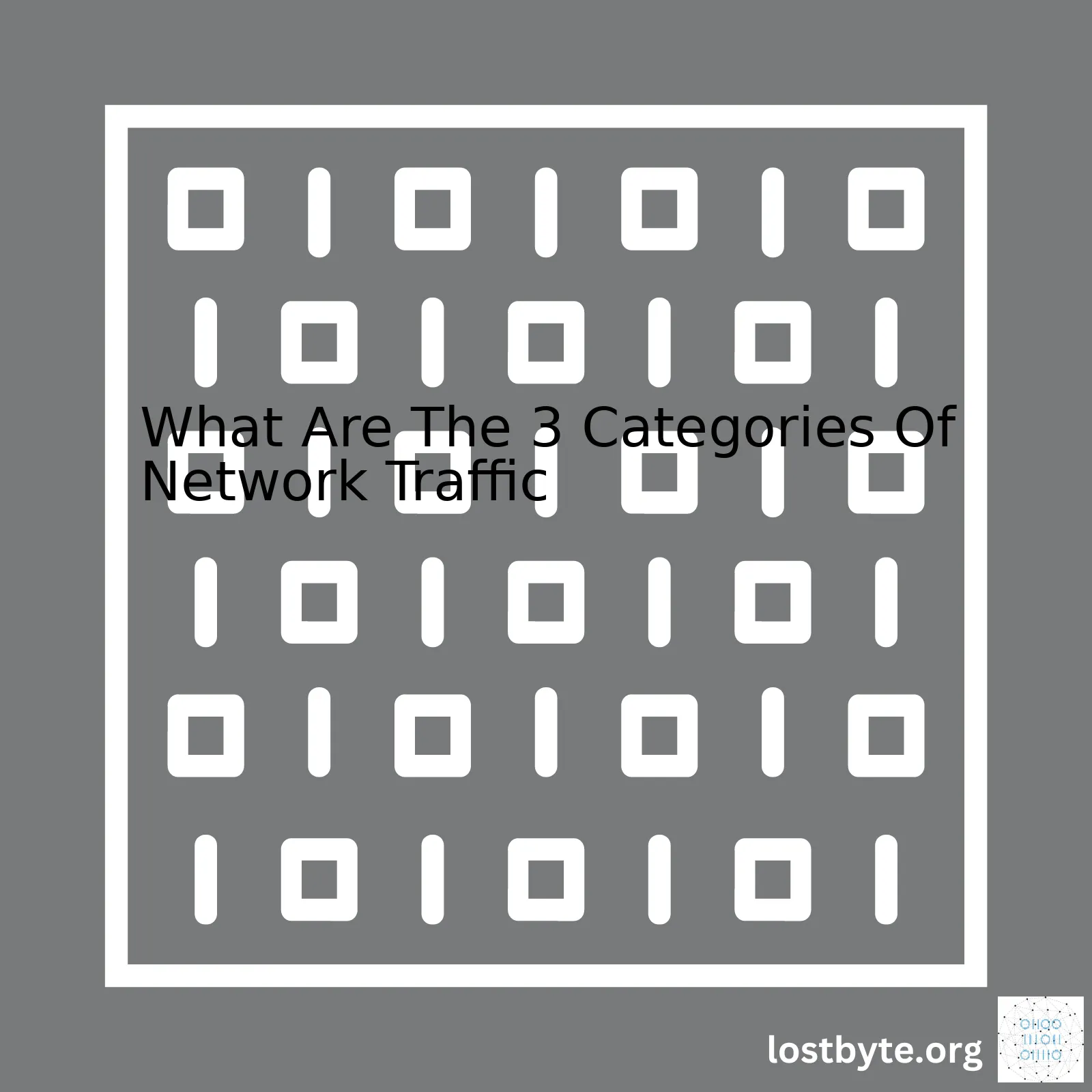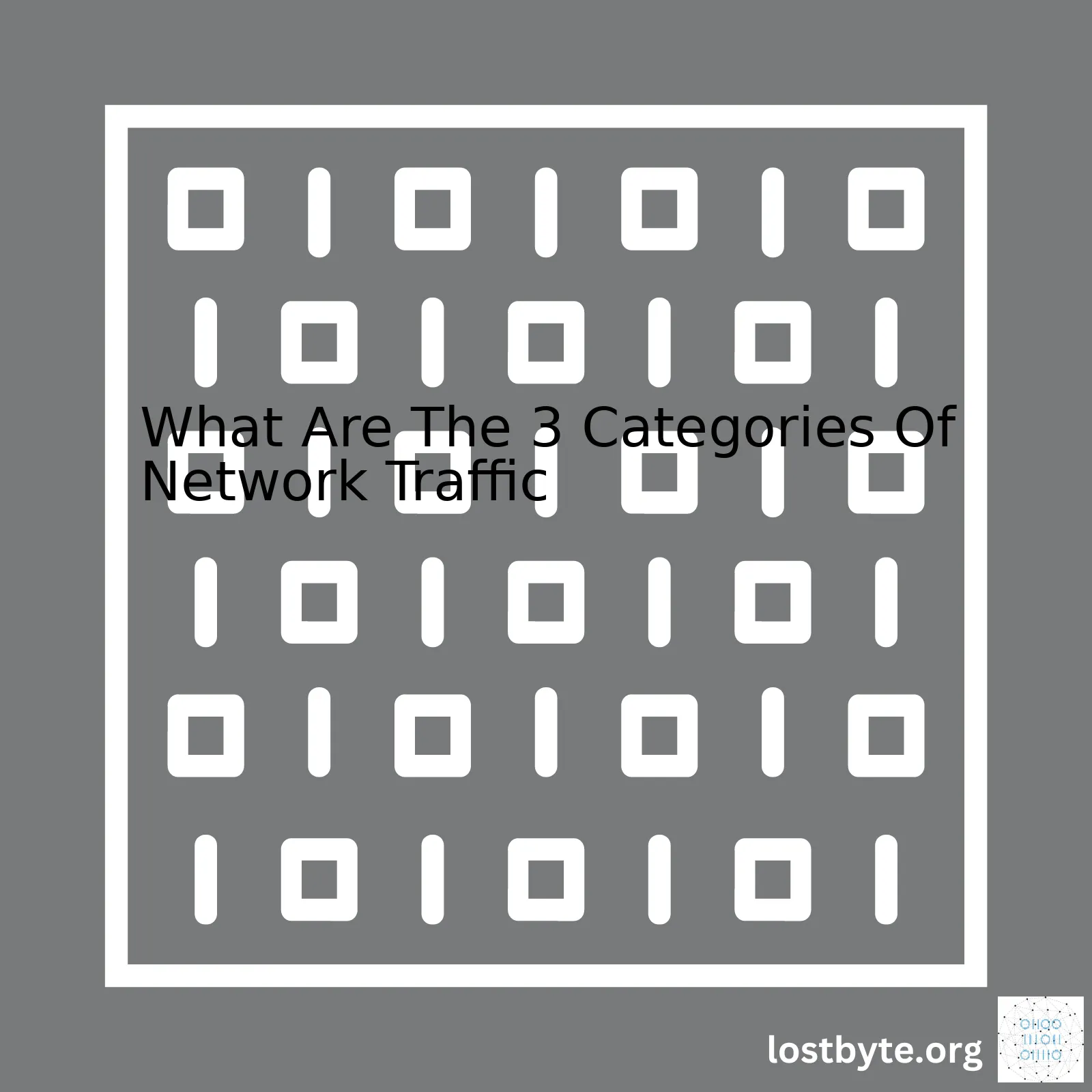
“Understanding the three critical categories of network traffic: broadcast, multicast, and unicast, is crucial in managing the flow of data efficiently across diverse networks.”
| Categories of Network Traffic |
Description |
| Unicast Network Traffic |
Occurs when a single sender communicates with a single receiver. |
| Multicast Network Traffic |
Involves data transfer from a single host to multiple hosts in the same or different networks simultaneously. |
| Broadcast Network Traffic |
Denotes a network protocol that facilitates the transmission of information and data packets to all devices within a network. |
Delving into these three categories, Unicast Network Traffic is the most common form we encounter. Here, data is sent directly from one device (the sender) to another (the receiver). It’s akin to having a private conversation between two people. A common instance of this type of traffic can be seen during the file-transfer process.
Secondly, Multicast Network Traffic is unique as it allows data to stream from one device to multiple recipients at once. Imagine being in a conference call where the speaker’s messages reach everyone at the same moment. In the networking sphere, live video broadcasting and real-time games make extensive use of multicast traffic.
Lastly, Broadcast Network Traffic uses a ‘one-to-all’ method for transmitting data. In simpler terms, it’s like a town crier announcing news to everyone within range. If any device makes a request via broadcast, every other device in that network receives the information package. However, only meant recipient processes it further. This is typically required for addressing all nodes in a network without knowledge of their physical links such as in DHCP( Dynamic Host Configuration Protocol) for IP address allocation1.
However, each has its fair share of pros and cons. For instance, SSDP(Simple Service Discovery Protocol), a core component in UPnP(Universal Plug and Play) network protocols, makes use of both unicast and multicast messaging for communication. But it tends toward causing substantial traffic2. Conversely, the ARD(Apple Remote Desktop) primarily employs broadcast when negotiating sessions, but it may pose security risks3.
Hence, understanding the balance and adept management of these traffic variants is key to leveraging optimal network performance.
Here is an example of how broadcast traffic works on the subnet level via ARP(Address Resolution Protocol):
//Broadcast initiated by host(192.168.1.2)
The Host sends an ARP Request Frame: Who is 192.168.1.1? Tell 192.168.1.2
//Then every other machine on the LAN receives and processes the ARP request frame.
In the end, network traffic isn’t just about quantity—it’s also about quality—a precise balance of the three categories provides users with the most seamless experience.
The three main categories of network traffic are unicast, broadcast, and multicast. These categories allow systems to communicate in unique ways that are essential for maintaining the organization and functionality of a network.
Unicast Traffic
Unicast traffic involves transmission from one source to a specific destination. In this case, packets are sent directly from point A (source) to point B (destination). Unicast communication is typically used when there’s a necessity for one-to-one communication, like downloading a file from a server.
Consider an example for sending an email from one user to another:
var nodemailer = require('nodemailer');
var transporter = nodemailer.createTransport({
service: 'gmail',
auth: {
user: 'youremail@gmail.com',
pass: 'yourpassword'
}
});
transporter.sendMail({from: 'youremail@gmail.com', to: 'destinationemail@gmail.com', subject: 'Test Email', text: 'Hello'});
In the above snippet, we’re using Node.js and Nodemailer Library (source) to send email (Unicast Traffic) from the source ‘youremail@gmail.com’ to the destination ‘destinationemail@gmail.com’.
Broadcast Traffic
Broadcast traffic entails the sending of data from one source to every possible destination within a network. This kind of communication is generally used when the same message or piece of information needs to be shared with everyone connected to a network.
var dgram = require('dgram');
var fd = null;
fd.on("listening", function () {
var address = client.address();
console.log("Server: " + address.address + ":" + address.port);
});
fd.bind({
address: 'localhost',
port: 8000,
exclusive: true
});
In the code above, we’re listening on all network interfaces. Any message sent will be heard by all devices connected to the local network. This induces a broadcast traffic where single source emits data to all destinations (source).
Multicast Traffic
Multicast traffic enables one source to send data to a specifically defined group of destinations. Unlike broadcast, not everyone on the network receives the packets — only the hosts that have joined the specified multicast group do.
An example in Node.js using the ‘dgram’ module:
var dgram = require('dgram');
var server = dgram.createSocket('udp4');
server.setMulticastLoopback(true);
server.send('Buffer.from("Some bytes")', 41234, 'example.com');
In this code snippet, `example.com` is a multicast IP address, and any device subscribed to this address will receive the message. This script sends bytes to a multicast group (source).
To summarize, understanding these categories of network traffic is vital, as it allows you to build efficient and effective networks while improving the overall performance and speed of any network-related tasks.
Network traffic, the ongoing flow of data across the network interfaces of a computing system, is an integral component to understanding how your network infrastructure performs and how utilization affects performance. To gain better insight into this interaction, we categorize network traffic into three distinct types: Transactional, Bulk and Streaming.
Transactional Network Traffic
Transactional traffic comprises small pieces or packets of information that are sent back and forth across the network. These short messages may contain commands, requests, or responses within a client-server communication model. The uniqueness of transactional traffic lies in its irregular distribution and delays perceived by end-users due to network latency. Response time is critical and heavily depends on the round trip time (RTT) between the sender and receiver. A prime example of such traffic would be browsing a website, where each click leads to a new request-response transaction.
Client -> GET request -> Server
Server -> HTML response -> Client
The above source code demonstrates the exchange of request-response, forming the transactional network traffic when browsing a website.
Bulk Data Traffic
Bulk Data Traffic involves large volumes of data transferred sequentially and often consists of sizeable files or data blocks. Unlike transactional traffic, bulk data traffic is less sensitive to network latency and more reliant on bandwidth capacity due to the massive volume of data involved. Examples include FTP (File Transfer Protocol) transfers, backups, or software updates.
FTP Client -> PUT command -> FTP Server
FTP Server -> 200 OK -> FTP Client
FTP Client -> Sends File -> FTP Server
In the context of code, the above exchange represents uploading a file to an FTP server, which falls under bulk data traffic as it involves transferring substantial data over the network.
Streaming Network Traffic
Thirdly, we have Streaming Traffic where real-time transmission of multimedia content like audio, video over a network takes place. Key characteristics of streaming traffic are need for high and consistent bandwidth, and it’s sensitive to both delay and jitter. Delay can lead to buffering while jitter might cause loss in quality. Applications such as Netflix or Spotify, all use streaming protocol to transfer data packets.
Client -> Stream request -> Server
Server -> Starts Data Stream -> Client
The stated code snippet depicts the initiation of a stream request by a client, followed by the server beginning to stream data.
Each type forms a key component in comprehensive network analyses, playing unique roles, exhibiting diverse features, and requiring specific handling mechanisms. Understanding network traffic is therefore essential in establishing effective network management, ensuring efficient data communication, and enhancing user experience by mitigating lagging performance.
Remember, no single category is more important than another; the requirement varies based on business needs, organizational scale, and network complexity. As a coder, adopting the right security measures, protocols, and strategies for each type will go a long way in maintaining a robust and efficient network infrastructure in place.Understanding the intricacies of routine network traffic requires breaking it down into three main categories: unicast, multicast, and broadcast. Regardless of whether your network is small, like a home network, or massive, such as those found in multinational corporations, these are the types of traffic you’ll encounter.
Firstly, unicast traffic is the most common form of network traffic. It represents a one-to-one connection between two devices on a network.
Here’s an example of how unicast traffic might look:
Client -> Server
Client <- Server
Each line in this code snippet illustrates a specific packet sent from one system (client) to another (server). The key here is that each packet has a very specific target, which restricts this kind of traffic between the two entities only.
Secondly, multicast traffic forms a one-to-many relationship. One device sends out information, and multiple receivers subscribe to receive this data. An example of this would be streaming services like YouTube or Netflix. Instead of having to establish individual unicast connections with every viewer, they use multicasting to deliver their content efficiently.
A demonstrative example of multicast traffic would appear something like this:
Server -> Client 1
Server -> Client 2
Server -> Client 3
Lastly, there's broadcast traffic, which can be seen as a one-to-all kind of connection. In other words, a single packet is delivered to all devices on a given network. DHCP servers utilize this form to disseminate IP addresses within a local network.
Seeing how a broadcast connection operates is pretty interesting:
This code snippet depicts that the server is reaching out to all clients connected to it at once. This strategy becomes useful when information needs to be distributed across an entire network equally.
Comprehensively understanding these three types of network traffic and their specific role provides a firm foundation to unravel other complex concepts in networking. Analyzing each type helps in deploying optimization strategies for efficient data transmission, reducing network congestion, and ensuring smooth operation of the overall network infrastructure. As part of any professional coder's toolkit, knowledge of these network traffic fundamentals proves invaluable when working on anything related to networking or web-based applications.Sure thing. Broadly speaking, network traffic can be compartmentalized into three main categories:
1. Transactional traffic
2. Throughput traffic
3. Interactive traffic
Transactional Traffic: This refers to small bursts of data that are sent to the network and back. Transactional traffic commonly pertains to applications that send requests to database servers to fetch or update information. Examples include e-commerce platforms where user actions are linked to a server request.
Throughput Traffic: Throughput traffic is about large quantities of data moving from one place to another. Applications involved are those that transfer big chunks of information across the network like batch file transfers, network backups, or video streaming where there's one bulk transfer instead of ‘back and forth'.
Interactive Traffic: Interactive traffic tends to be more conversational and includes an ongoing exchange of small data packages. This type of traffic is very common in applications such as VoIP calls, online gaming, or web browsing.
Now, let's do it a bit deeper and perform an analysis specifically on decoding interactive network traffic.
To decode interactive network traffic, we need to capture it first. We can use tools such as Wireshark for this purpose.
After capturing the interactive traffic, it will be presented in an easily understandable format, displaying the source IP, destination IP, protocol used, length of the packet, and info about the interaction.
The decoding process involves meticulously going through these packets to analyze the sources involved, the frequency at which packets are being exchanged, and to check if the protocol behavior is appropriate.
Wrong behaviors can indicate malicious activity. For example, a large number of ARP requests from different IPs could suggest an ARP poisoning attack.
We can also study patterns of behavior over time. A sudden surge in traffic could signal DDoS attack preparations.
Note: Be mindful that you'll also need to understand specific protocols, usually TCP/IP, to properly comprehend the structure and content of each packet.
Refer to the good practices of traffic analysis (IBM) and decoding mechanisms taken into account by open-source tool Wireshark (Wireshark) for detailed understanding.
Consider investing time learning about networking fundamentals and specific protocols, encoding schemes, cryptography, and application behaviors to gain the crucial skills required to decode interactive network traffic effectively.Transactional network traffic is an integral part of any organization's internet communication. It primarily focuses on brief exchanges between client and server destinations. This type of network traffic mainly handles small packets of data, providing a secure environment for exchange, with intensive data consistency checking.
Transactional Network Traffic Features:
- Ensures data consistency: Transactional network traffic emphasizes the reliability of the data transaction. Any failure would result in termination or rollback of the operation, ensuring no faulty transactions.
- Facilitates user request-response interactions: This category foundationally accommodates protocols like HTTP and FTP utilized by users to interact with web-based applications.
Example: User submitting a form in a web application. Server receives the POST request, processes it, and returns the response back to the client.
- Less intensive on bandwidth: Unlike bulk or streaming traffic, transactional traffic deals with small packets. Consequently, the load on the network infrastructure lessens – handy during peak business hours.
Now, diving into broader network traffic categories will undoubtedly help elucidate where transactional traffic fits in. Other than Transactional, there are two more significant types of network traffic: Interactive and Streaming.
1. Interactive Traffic
Interactive traffic involves real-time data-transfer activities, chiefly dictated by user interactions. E.g., teleconferencing, online gaming, video-chatting fall under this category.
- Latency-sensitive: A minor delay can ruin the experience, making latency a crucial factor.
- Prioritization needed: To ensure smooth operation, interactive traffic often requires prioritization over other forms of traffic.
Example: In a Zoom meeting, the continuous transfer of video and audio data happens in near real-time.
2. Streaming Traffic
Unlike transactional and interactive traffic, streaming traffic deals with transferring significant data amounts continually over the network. Online classes, Netflix, YouTube are instances of streaming traffic.
- High volume long duration: Streaming traffic usually carries larger volumes of data persistently over a lengthier duration.
- Buffering makes it less latency sensitive: Streaming services buffer portions of videos before playing. This results in tolerance towards some degree of network latency.
Example: Buffering a YouTube video for smooth playback without any interruptions.
In sum, appropriate categorization and understanding of different network traffic types allow enhanced network management. From deciding priority levels to determining required bandwidth and foreseeing potential network issues, these classifications serve as conduits for efficient transmission of data across networks [^1^].
[^1^]: Sublime IP: Different types of Internet trafficThe intriguing world of network traffic data can be simply demarcified into three vital categories. Each category bears its significance and understanding them, in addition to how they function, can assist you in fortifying your network's security, boosting its performance, and overall affecting its efficiency.
Transactional Traffic
The first type of network traffic is transactional traffic. Transactional network traffic involves short-lived connections that are characterized by frequent requests from clients and direct responses from servers. One popular example is Domain Name System (DNS) queries. For an instance,
client --(DNS Request)--> server
server --(DNS Response)--> client
In this protocol, a computer (the client) sends a request to a DNS server asking it to translate a human-friendly web address, like www.google.com, into an IP address that machines can understand. The server then sends a response back with the information.
Transactional communication types are common in several applications, including databases, web-based systems, and email services where information is transferred briefly and promptly.
Bulk Traffic
The second category of network traffic is termed as bulk traffic. Unlike transactional traffic, bulk traffic encompasses more long-lived connections that primarily focus on delivering high volume data.
For instance, downloading large files such as videos, database backup processes, or transferring significant amounts of data across networks tend to be categorized under bulk traffic. Here’s an simple illustration,
Client --(Start FTP transfer)--> Server
Server --(Send File)--> Client
As you might have deciphered, managing bulk traffic optimally is paramount to thwart any network congestion, which typically results from an excess of packets on a network path that surpasses the defined capacity.
Interactive Traffic
The final category accounts for the interactive traffic. Predominantly, interactive traffic is created by applications that demand rapid responses between users and the application. Many interactive applications require near-instantaneous feedback from the user. An excellent example is remote terminal access via SSH (Secure Shell):
User --(Keystrokes via SSH)--> Server
Server --(Response to Keystrokes)--> User
In this kind of traffic, data transmission delays can cause an unpleasant user experience.
Understanding these different types of network traffic allows us to make better decisions when it comes to network planning, design and optimization. Additionally, it helps in identifying patterns and anomalies that may point to possible security threats.
For further study, websites such as Cisco provide detailed information about managing network traffic effectively, while pages like NetLimiter render tools critical to observing and controlling network traffic on your system. By harnessing the knowledge and crossing over to the analytical aspect, you're signing up for strong, secure and efficient networking!There are numerous characteristics of interactive networking that make it remarkable, however when evaluating this system in relevance to the categories of network traffic, we delve into how these charactertics shape and influence user data, control, and management traffic.
To clarify, network traffic is typically classified into three distinct categories; User data (also known as Payload traffic), Control traffic, and Management traffic.
- User Data Traffic: This involves all data sent over the network by end users while engaging with applications. Tasks that lay under this category include sending emails, streaming videos, browsing the web, etc.
- Control Traffic: This type of traffic ensures effective data transmission across networks. It includes protocols such as Internet Control Message Protocol (ICMP), Address Resolution Protocol (ARP), and Routing Information Protocol (RIP), which facilitate the processes necessary for smooth data navigation from source to destination.
- Management Traffic: This refers to the traffic involved in monitoring and governing the network. Network managers use SNMP (Simple Network Management Protocol) traffic to perform administrative actions like configuration settings adjustments, performance monitoring, and troubleshooting network issues.
Exploring essential characteristics of interactive networking in the context of these traffic categories brings a few important points to light:
- Real-Time Feedback: Interactive networking, by design, promotes a feedback-rich environment. With tools like ICMP & ARP (control traffic), networks self-regulate by providing feedback such as error reporting or destination unreachable messages, enhancing the reliability of connections. Real-time feedback also extends to management traffic whereby SNMP allows network administrators to monitor and tweak network infrastructure on-the-go.
- Scalability: The scalability of interactive networking allows for adjustments according to the changing needs of network sizes, speeds, and application requirements. This influences user data traffic, where a well-scaled network can support various end-user activities effectively. Management traffic likewise benefits, as strategies used to monitor small-scale networks might not translate well to larger ones; thus, the network should have scalable management solutions.
- Concurrency: In the realm of interactive networking, concurrency acknowledges the need for multiple processes to occur simultaneously. Multiple streams of user data traffic can traverse the network concurrently without causing blocks or delays. Concurrency also plays a significant role in control traffic since several control signals may be sent/received at any given moment, to/from different devices.
With source code,
programming in Python provides practical examples of some of these characteristics:
# Importing modules
import socket
# Creating a socket
s = socket.socket(socket.AF_INET, socket.SOCK_STREAM)
# Binding the socket to IP address and port
s.bind(("localhost", 12345))
# Listening for incoming connections
s.listen(5)
while True:
# Accept an incoming connection
c, addr = s.accept()
# Send a message to the client
c.send(b'Thank you for connecting')
# Close the connection
c.close()
This example concerns itself with concurrent data streams. There's always a listener (
) waiting for incoming connections, which can handle many at once due to the power of concurrency in networking.
Additionally, understanding the vast world of interactive networking and its instrumental role in the efficient categorization of network traffic aids tech-enthusiasts in comprehending the intricate workings of digital networks and their increasing significance in our computing-dependent civilization.
Online sources for further study:
A Cisco's guide to understanding network log messages.
Python's official documentation on low-level networking interface.The three categories of network traffic are transactional, routine, and interactive. Each category has unique characteristics that dictate how data is transmitted across different types of networks.
Transactional Traffic
Transactional network traffic refers to the type of data exchange in which small amounts of data are sent over the network sporadically. Examples include HTTP/S and DNS requests. In a coding scenario, this may look something like:
// A simple POST request
const Http = new XMLHttpRequest();
const url = 'https://api.example.com';
Http.open('POST', url);
Http.onreadystatechange = function () {
if (this.readyState == 4 && this.status == 200) {
console.log(Http.responseText);
}
};
Http.send(jsonData);
In this instance, we're sending a small piece of data (jsonData) to a server asynchronously using an HTTP POST request.
For transactional traffic:
- Data typically consists of a mix of user data and control data.
- Network performance metrics such as latency, packet loss, and throughput play a key role in the perceived quality of a transactional system.
Routine Traffic
Routine traffic includes the many processes running in the background on your device such as systems updates and auto-syncing of email accounts. Database synchronization is a common example:
public void UpdateDatabase()
{
using (SqlConnection myConnection = new SqlConnection(myConnectionString))
{
myConnection.Open();
using (SqlCommand myCommand = new SqlCommand("UPDATE MyTable SET MyField='MyValue'", myConnection))
{
myCommand.ExecuteNonQuery();
}
}
}
This code snippet shows how a database on a remote server may be updated routinely: you can imagine this happening regularly with many types of online systems and services.
For routine traffic:
- Appropriate Quality of Service (QoS) mechanisms should be applied to differentiate routine data from real-time or best effort data.
- This type of traffic consumes network resources continuously, and efficiently handling it can ensure that there’s no adverse impact on other types of network traffic.
Interactive Traffic
Interactive network traffic generally contains applications that require instant response such as online games and virtual meetings.
let webSocketServer = new WebSocket.Server({port: 8080});
webSocketServer.on('connection', ws => {
ws.on('message', message => {
// process incoming message
});
// send a message to client
ws.send('Hello!');
});
This basic WebSocket server implemented in Node.js illustrates how interactive communication might happen: here, clients can connect and share real-time messages very quickly.
For interactive traffic:
- Low latency and low jitter (variation in the delay of received packets) are critical for maintaining the quality of interactive applications.
- A lack of sufficient bandwidth can disrupt the smooth functioning of interactive applications by causing buffering and connection drops.
Effectively managing these three categories of network traffic ensures that data flow smoothly and efficiently over the network. Proper allocation of resources based on the nature of traffic can improve the overall quality of network services. Thus understanding these distinct forms ensures an effective strategy for network traffic management.
Further reading for network traffic categories can be found at ManageEngine's guide.Breaking down the importance of categorizing your network's traffic can shed light on the overall health and function of your network. A key practice in business and IT operations, it corresponds directly to the effective management of network resources. Understanding the different categories of network traffic is vital for maintaining the network's desired performance level and identifying potential security threats.
There are primarily three categories of network traffic:
- Normal Traffic
- Abnormal Traffic
- Malicious Traffic
Let's delve a bit deeper into each of these:
Normal Traffic
As the name suggests, Normal Traffic is expected and benign by nature. It includes activities like emails, web browsing, streaming services, etc., which are part of daily business operations. This category also extends to corporate-related applications and traffic pointing towards database servers or intra-business connections. Having a baseline understanding of what constitutes "normal" can significantly help detect anomalies when they occur.
Abnormal Traffic
Abnormal Traffic, often seen as a deviation from the norm, may be problematic but not necessarily malicious. Network congestion, malfunctioning devices, or misconfigured systems may cause this kind of traffic. Identifying abnormal traffic patterns promptly can aid in preventing potential system crashes or interruptions.
Malicious Traffic
Finally, Malicious Traffic refers to intentionally harmful attempts to breach or exploit the network. The activities might include attack vectors such as Distributed Denial-of-service (DDoS) attacks, hacking attempts, data breaches, malware distribution, or any other suspicious behavior intending to compromise your network security in some way.
When dealing with network traffic, tools like a packet analyzer (also known as network analyzer) are often used. This tool captures and interprets network packets being transmitted over a network. Here's an example of how you might use Python Library Scapy as a packet analyzer:
from scapy.all import *
a = sniff(iface='eth0', filter="port 23", count=10)
a.nsummary()
The above-mentioned code sniffs the first 10 packets going through 'eth0' interface involving port 23 and displays a summary of them.
Categorizing network traffic helps pinpoint issues, enable effective resource allocation, maintain service quality, and ultimately strengthen cybersecurity measures. Each category demands specific responses; therefore, accurately categorizing should be prioritized in any efficient network management strategy. Professional resources, such as [Cisco](https://www.cisco.com/), provide comprehensive, scalable solutions and resources to tackle everything from traffic analysis to sophisticated network threats.
Comprehension of network traffic categories speaks volumes about the state of your network, enabling proactive rather than reactive mitigation strategies against potential issues. In the modern era, where cyberattacks are rampant, having a keen eye on your network traffic has never been so critical.
Sources:
1. [Scapy Documentation](https://scapy.readthedocs.io/en/latest/introduction.html#starting-scapy)
2. [Cisco Networking Solutions](https://www.cisco.com/c/en/us/products/security/index.html?stickynav=5)Monitoring different types of network traffic is crucial for efficient operations, data protection, and maintaining high availability in our digital environments. Network traffic monitoring helps to ensure the integrity, confidentiality and availability of resources and data through active surveillance of network activity.
The importance of monitoring network traffic can be highlighted by examining its relevance in three categories of network traffic: User Traffic, System Traffic, and Attack Traffic.
User Traffic
User traffic refers to all the data packets that are being transmitted across a network by human users, whether it's web browsing, streaming services, file downloads, or emails. Here are some reasons why it's essential to monitor user traffic:
- Recognizing patterns: By monitoring network traffic, you can identify regular user behavior which helps to create a baseline for what is considered "normal" network traffic.
- Pinpointing problems: If certain users constantly experience issues with the network, targeting their usage patterns would help in understanding and troubleshooting the problem.
- Bandwidth management: Network traffic tools spot any potential bandwidth-hogging applications or users, which again, aids in better network management.
A simple example would be using metrics gathered about user traffic to optimize the load balancing configurations, ensuring that the network can accommodate peak periods of activity.
ping google.com -c5
This basic command line pings ‘google.com’ server five times, measuring the average latency in communicating between the two points, simulating multi-user access.
System Traffic
System traffic encompasses the automatic or system-initiated network activity, including automatic backups, software updates, and communication between servers. It’s vital to monitor this kind of network traffic, and here’s why:
– Ensuring the integrity of automatic processes: Regular monitoring ensures that these processes function as intended.
– Optimizing system performance: Network administrators can analyze system traffic to determine peak activity times and reschedule certain processes to avoid overloading the network.
As an illustration, imagine a business has scheduled its data backup at the same time when majority users are active. This overlap could slow down the network significantly. Monitoring would help identify such instances and reschedule the automatic backup, ensuring smooth operation.
Attack Traffic
Attack traffic includes all types of malicious activities aimed at disrupting normal network operations, like DDoS attacks, unauthorized access attempts, or malware infiltrations. Importance of monitoring attack traffic includes:
– Detecting suspicious behaviour: Identifying unusual network packet patterns can flag potential threats.
– Mitigating attacks: Early detection enables quick responsive actions, preventing extensive damage.
For instance, frequent failed login attempts from the same IP address might indicate a brute force attempt which can be addressed promptly, averting potential security breaches.
Hence, monitoring different types of network traffic provides valuable insights into both user and system behaviors, offering opportunities for optimization and increasing the security foundation of an organization’s network infrastructure. Tools like Nagios1, SolarWinds Network Bandwidth Analyzer2 effectively aid in reliable and robust network traffic monitoring.
Sources:
1
2
Cybersecurity and network traffic are intimately connected realms within the digital sphere. The different types of network traffic – primarily categorized into User to Application Traffic (U2A), User to User Traffic (U2U) and Machine to Machine Traffic (M2M) – all play intricate roles in helping identify potential threats and maintain security within a network.
User to Application Traffic (U2A)
User to Application Traffic generally involves a user connecting to an application on a server, either on the same network or over the internet. This is typically what one might think of when visiting a website or using an online application.
<p>HttpRequest request = new HttpRequest("GET", "http://example.com");</p>
Cybersecurity intersects with U2A network traffic in various ways. For instance, robust authentication procedures are necessary to ensure that only authorized users gain access to applications and data. Measures like firewalls and intrusion detection systems (IDS) are crucial here as they provide hurdles towards potential unauthorized access (Imperva, n.d).
User to User Traffic (U2U)
One of the defining characteristics of User to User Traffic is the direct interaction between two users across a network, such as through emails, instant messaging platforms, and file sharing systems. In analyzing this type of network traffic from a cybersecurity lens, protocols that protect confidentiality and integrity of the exchanged data become paramount.
<p>MailMessage message = new MailMessage("user1@example.com", "user2@example.com");</p>
Actionable measures can include secure communication channels like HTTPS and SSH for data transmission along with encryption methodologies to safeguard sensitive information during transmission (PATH, 2018). Access control policies are also important to prevent unauthorized interception of these communications.
Machine to Machine Traffic (M2M)
Machine to Machine Traffic refers to interactions between devices without human interference, often within the context of Internet of Things (IoT). Automated processes and communicating sensors usually characterize this type of traffic.
<p>MachineClient.connect("192.168.0.10:1234");</p>
In M2M traffic, securing the network becomes a challenge because each device presents a potential entry point for attackers (The Guardian, 2015). Therefore, regular vulnerability assessments coupled with up-to-date patches and stringent access controls are vital components in this field. Furthermore, encryption plays a huge role here by maintaining confidentiality and integrity of transmitted data between devices.
| Type of Network Traffic |
Cybersecurity Consideration |
| User to Application (U2A) |
Authentication Procedures, Firewalls, IDS |
| User to User (U2U) |
Secure Communication Channels, Encryption, Access Control |
| Machine to Machine (M2M) |
Vulnerability Assessment, Patch Management, Encryption, Access Controls |
The three core categories of network traffic are firstly, Transactional traffic; secondly, Bulk Data traffic; and lastly, Interactive traffic.
Transactional traffic is characterized by small data packets with a swift response required. It often comprises operations like updating databases, making HTTP requests, or similar activities that require minimal interaction time.
|
|
| Example |
HTTP request for website content |
However, the general myth around transactional traffic is that it creates minimal burden on the network due to the small size of packets sent. This isn’t necessarily true. Despite the size, frequent transactional traffic can still overburden networks with high latency as these demands immediate processing for time-sensitive results.
Bulk Data traffic, involves larger packets, albeit with less stringent time requirements. Here, data is transferred in large amounts—file transfers, emails with attachments, backups, downloading updates, etc.
|
|
| Example |
Emailing a large file attachment |
Now, one overarching myth around Bulk data traffic is that it often causes network congestion. Whilst bulk data traffic does indeed demand considerable bandwidth, warding off congestion is primarily a matter of right prioritization, queueing, and sensible network design rather than whether traffic is inherently ‘bulk’ or not.
Interactive traffic lies somewhere between transactional and bulk data types. Online gaming, video conferencing, remote server access – each requires immediate response but also more substantial data exchange than typical transactional activities.
|
|
| Example |
Video conferencing via Zoom |
And the prevalent myth? That slow interactive traffic equals poor service quality. However, service quality is dependent on not just speed but effective networking strategies like jitter control and packet shaping.
When we come to optimizing network performance, dealing with myths becomes crucial. Recognizing what each traffic category involves (beyond preconceived notions) allows us to implement sound management decisions. We needs to craft policies that balance needs, so no traffic type cripples the others.
Let’s take a generalized network scenario where every category matters- say in a corporate setting where employees are downloading files, updating databases, and conducting video conferences. To optimize:
First and foremost, we map an understanding of critical services versus non-critical services and subsequently chalk out a Quality of Service (QoS) policy that applies well-defined rules around prioritization.
In case of high transactional traffic, consider giving priority during peak usage times. This helps in coping with latency issues, yet keeps the network open for other traffic types.
// Pseudo-code for QoS rule
if (transactional_traffic & peak_usage_hours){
prioritize 'transactional_traffic';
}
else {
allow 'normal_traffic_flow';
}
For bulk data traffic which isn’t time-sensitive, we can decide to put such traffic on lower priority, especially during network intensive hours. Off-peak hours are best suited for carrying out massive downloads, backups etc.
// Pseudo-code for QoS rule
if (bulk_data_traffic & network_intensive_hours){
de_prioritize 'bulk_data_traffic';
}
else {
allow 'normal_traffic_flow';
}
Lastly, for interactive traffic, managing jitter becomes all important. Too many packets arriving at different intervals can cause issues in terms of Video/Voice quality. Instead utilize packet shaping tools well (known as Traffic Shaping).
Useful references on this topic would be: [Cisco’s Input on Network Traffic Management](https://www.cisco.com/c/en/us/products/routers/what-is-network-traffic-management.html) and [Article on Traffic Analysis Myths](https://resources.infosecinstitute.com/topic/5-myths-ipv6-traffic-analysis/). Note, above pseudo-code is only illustrative of logic involved and isn’t tied to any specific programming language.When it comes to managing multiple types of network traffic, sorting them into their respective categories is essential. Network traffic typically falls under three primary categories: management traffic, control plane traffic, and data plane traffic.
• Management Traffic:
This type of traffic includes the information required to manage the network. This might include configuration information being passed between devices, alerts signaling that a device has gone down or come back online, and routine status checks. In terms of best practices, it’s wise to configure the network so that devices only send necessary management traffic, reducing overall congestion.
Say we have a network management system (NMS) like Nagios or SolarWinds. The NMS only needs to communicate with networking devices when checking the status of interfaces, creating log messages, or exchanging SNMP packets. A good example of a management protocol would be SNMP.
Translate into coding:
from pysnmp.hlapi import *
errorIndication, errorStatus, errorIndex, varBinds = next(
getCmd(SnmpEngine(),
CommunityData('public'),
UdpTransportTarget(('demo.snmplabs.com', 161)),
ContextData(),
ObjectType(ObjectIdentity('SNMPv2-MIB', 'sysDescr', 0)))
)
if errorIndication:
print(errorIndication)
elif errorStatus:
print('%s at %s' % (errorStatus.prettyPrint(),
errorIndex and varBinds[int(errorIndex) - 1][0] or '?'))
else:
for varBind in varBinds:
print(' = '.join([x.prettyPrint() for x in varBind]))
• Control Plane Traffic:
Control plane traffic refers to all the communication that takes place between networking devices to make routing decisions. The control plane determines how the data will reach from one point to another across network paths.
Best practice tips would indicate that control plane traffic should be handled as high-priority. Because this traffic essentially determines how other traffic gets routed, any delay or disruption can impact overall network performance. To manage this effectively, consider tagging your control plane traffic within Quality of Service configurations on the devices. One such routing protocol which handles control plane traffic is BGP.
router bgp 10000
network 10.0.0.0
neighbor 192.168.1.1 remote-as 20000
neighbor 192.168.1.1 advertisement-interval 60
no synchronization
• Data Plane Traffic:
The last category of network traffic pertains to the actual user data that traverses the network, also called payload traffic. The data plane carries this user data.
Best practices involve implementing procedures to handle sudden spikes in data plane traffic, making sure your infrastructure can effectively prioritize important traffic over less vital communications. One such technique is load balancing.
server {
listen 80;
location / {
proxy_pass http://my_upstream_group;
}
}
upstream my_upstream_group {
server 192.168.1.1:3333 weight=3;
server 192.168.1.2:3333;
server 192.168.1.3:3333;
}
| Traffic Type |
Python Example |
| Management Traffic |
The traffic relevant to getting status updates from SNMP enabled networking devices. |
| Control Plane Traffic |
Implementing BGP routing decision algorithm for managing how data traverses in the network. |
| Data Plane Traffic |
Example of using Nginx conf file for load balancing servers based on weights. |
By understanding these categories and implementing recommended practices for each, you can ensure optimal performance and maintain resilience across your networks while handling multitudes of traffic.
For further reading on handling various traffic types, consider visiting Cisco’s guide to network traffic.Sure, there are primarily three categories of network traffic: Application Layer Traffic, Network Layer Traffic, and Transport Layer Traffic. All these layers are susceptible to various network disruptions.
Application Layer traffic: This layer accommodates user interaction with the network such as HTTP or HTTPS data. Slack messages, emails, browsing Facebook- all come under application layer traffic.
GET / HTTP/1.1
Host: example.com
User-Agent: curl/7.64.0
Network Layer traffic: Primarily deals with the job of transporting data packets from one node to another within a network. Also known as the Internet Protocol (IP) layer, it represents the primary fabric of the internet. An illustration would be when your computer/mobile sends data to Facebook servers.
10.0.0.1 > 192.168.1.2:
Flags [S], seq 443660478, win 29200,
options [mss 1460,sackOK,TS val 825070 ecr 0,nop,wscale 7],
length 0
Transport Layer Traffic: Primarily concerned with transmitting data across network connections. Employing protocols like TCP and UDP, this layer handles sequencing, data segmentation, and flow control.
0000 45 00 0054 9ab8 4000 4006 5412 0a0a 0a5b c0a8
0010 0102 d631 0050 ea98 658f ad16 1651 8018 7210
Understanding which category of network traffic has a disruption can help in pinpointing where problems originate, whether it’s an issue in communication with a specific application or something on a broader network level.
For instance, recurrent disruptions in Application Layer traffic could indicate a problem specific to an application’s configuration or how an application interacts with other network services. If issues persist across multiple applications, then you might want to investigate the transport or network layer traffic.
Many scenarios require mitigation strategies to manage these disruptions. For example, for application layer disruptions as mentioned above, you may need to patch or update specific software, review their configurations, or modify how these applications engage with other services in the network. Also, employing load balancing can efficiently distribute network traffic across numerous servers to evade individual application downtime.
For network layer and transport layer interruptions, robust practices involve incorporating failover systems that can take over in the event of a component or system failure. Redundant infrastructure, like adding extra routers or switches, can ensure no single point can bring down the whole network. Moreover, intelligent routing algorithms can detect disruptions quickly and reroute data along an alternative path.
Cisco provides an excellent foundation guide for understanding Application Networking Services (ANS), including network-layer disruptions and possible solutions.
When managing network disruptions, remember, consistent network monitoring is key. Outfitting your network with comprehensive visibility tools, like those offered by N-able, allows instant notification about any potential irregularities in network traffic patterns —precisely, speedily showing whether it’s an application layer, network layer, or transport layer issue. Through efficient categorization and strategic management, any network disruption can be effectively minimized.
In understanding the alignment of IT infrastructure with network needs, one significant aspect is appreciating the three categories of network traffic – Transactional traffic, Bulk transfer traffic and Streaming traffic.
Transactional Traffic
Transactional traffic refers to small packets of data that suffer drastically from latency. Examples include DNS lookup requests, standard web browsing or command transmissions like those found in an SSH interactive session.
Often, transactional traffic consists of 1:1 request-reply conversations between two network entities. It’s crucial to have a steady and stable connection for this type of traffic. A single lost packet can imply a loss of the whole conversation or a delay because of retransmission.
A snippet of code showing a simple HTTP GET request, an example of transactional traffic, might look like:
import requests
response = requests.get('https://www.example.com/')
Bulk Transfer Traffic
Bulk transfer traffic represents larger data transfers that require high throughput. Examples are backups, database replication, software updates and uploads/downloads of large files.
These data streams span across multiple packets, typically involving a massive block of information moving from one place to another. Although each packet in these flows will often be time-sensitive, having a few dropped occasionally may not hugely impact the overall transmission as TCP/IP incorporates mechanisms for handling such losses and ensuring successful transmission.
A Python code with the functionality of downloading a file from the internet, which is an example of bulk traffic, could be:
import urllib.request
urllib.request.urlretrieve('http://www.example.com/somefile.txt', 'localfile.txt')
Streaming Traffic
Streaming traffic, as the name suggests, is designed for streaming services like live audio/video, teleconferencing services, or online gaming. It requires reasonably consistent network speed, and payloads are time-sensitive.
For instance, in a video call, late-arriving frames are effectively lost as the call continues regardless, causing disruptions and freezes. Yet, it may be more acceptable for several frames per second to be lost than for them to come late after their sequence window has passed.
An example of handling streaming traffic is with WebRTC (Web Real-Time Communication), enabling browser-to-browser applications for voice calling, video chat, and P2P file sharing without plug-ins. The HTML5 ‘
<video id="remoteVideo" autoplay></video>
<video id="remoteAudio" autoplay></video>
By efficiently understanding these types of network traffic and mapping them on to the IT infrastructure, companies can manage bandwidth usage optimally. For example, prioritizing business-critical application’s performance during office hours while scheduling bulky data transfers during off-peak hours. This approach ensures a robust system is in place that meets all operational requirements, delivering optimal network performance and user satisfaction.
Recognizing the specific requirements of different network traffic, like prioritizing latency, consistency, or throughput, can significantly influence how your IT infrastructure should be configured to align with networking needs.
If you want to dive deeper into how exactly one can optimize their IT infrastructure depending on the type of network traffic, Cisco provides an informative guide titled “[Enterprise Network Traffic](https://www.cisco.com/c/en/us/td/docs/solutions/CVD/August2016/CVD-EnterpriseNetworkDesign-DeploymentGuide-AUG16.pdf)” which discusses quality of service design best practices in depth.
Remember, improving your networking ecosystem is a continuous process requiring iterative changes and consistent monitoring of its performance to ensure it’s always aligned with your evolving networking demands.As you know, networking traffic classification is a fundamental activity to enable effective network resource management, quality of service (QoS), and network security. In essence, all network traffic falls into three categories:
1. Transactional Traffic.
2. Bulk Traffic.
3. Interactive Traffic.
Let’s explore these further and tie it in with future evolution trends in network traffic categorization:
Transactional Traffic
Transactional traffic constitutes short-lived but important exchanges such as emails or database queries. It also includes control and signal messages crucial for running applications. This type of traffic is often sensitive to delays as they trigger sequence-dependent processes.
if(receive transactional message){
process and respond;
}
The future of transactional traffic lies in smarter, AI-driven technologies that can predict patterns and prioritize important transactions for smooth network functioning, thereby leading to advanced resource scheduling and QoS differentiation. An interesting study related to this can be found at IEEE Xplore.
Bulk Traffic
True to its name, bulk data transfers like file and email attachments, backups, and software updates fall into this category. Bulk traffic does not require immediate responses and are typically delay-tolerant.
while(sending bulk data){
keep sending unless complete
}
The emphasized future trend here would be identifying bulk traffic attributes using compatible methods to efficiently manage bandwidth. Machine learning and advanced analytics applied to Network Performance Monitoring tools are perfectly poised for this challenge.
Interactive Traffic
Traffic from real-time service applications such as VOIP calls, video conferencing, and online gaming fit into this segment. Such interactive traffic requires quick transmission times with minimal latency.
if(!receive interactive content){
stopStreamingService();
}
Future trends will emphasize reducing latency and implementing tighter controls to maximize throughput for interactive services. We’ll see massive growth in the use of technologies like SD-WAN and intent-based networking, which offer granular control over network Path Selection and Application Steering.
| Category |
Example |
Future Trends |
| Transactional Traffic |
Emails or Database Queries |
AI-driven Technologies |
| Bulk Traffic |
File Transfers, Software Updates |
Machine Learning & Advanced Analytics for better Bandwidth Management |
| Interactive Traffic |
VOIP Calls, Video Conferencing |
SD-WAN and Intent-Based Networking |
In conclusion, as we continue absorbing new digital experiences in our everyday life, it’s pivotal that we think about additional avenues to classify, manage, and optimize this explosion of data traffic. Future predictions suggest a heavy reliance on artificial intelligence, machine learning, and other predictive analytic models which could significantly advance IP traffic classifications beyond their traditional means. You can read more about this evolution at [MDPI](https://www.mdpi.com/2224-2708/2/1/6). The blend of future technologies and advances in network traffic classification promises a fascinating era of innovation.
Networking isn’t always sunshine and roses–actually, it’s often quite challenging. When it comes to dealing with myriad network traffic issues, there can be a great deal of variance in the difficulties faced. Importantly, network traffic can generally be grouped into three primary categories:
– Transactional Traffic
– Batch Traffic
– Interactive Traffic
Transactional traffic, as the name suggests, relates to short, bursty transactions or exchanges between the client and server applications. A perfect example to understand transactional traffic better would be DNS lookups, where the data packets are smaller, but they occur frequently.
// Example: DNS Lookup
nslookup www.google.com
With this type of traffic, the challenges majorly occur when there are delays longer than anticipated. This eventually leads to slower website loading times, thereby making users switch to alternative solutions.
Batch traffic typically refers to larger volumes of data transferred to a single delivery location known as ‘batch.’ Examples include backup operations, file transfers, and updates. Here’s an example of using the
command in Unix for batch backups.
// Example: Unix Batch Backup
rsync -a /source/folder /destination/folder
The challenge with batch traffic can emerge especially during business hours or high traffic periods when resources are scrambled amidst all segments causing delay and packet loss.
Interactive traffic, such as web browsing or video calls, demands real-time responses. The most significant challenges arise when there is latency or jitter which can result in buffering issues.
// Example: One-way Latency Measurement
ping -c 4 www.google.com
Now, let’s talk about how we can go about mitigating these challenges.
Queueing Theory: The idea here is to effectively manage waiting lines or queues. Tools like Weighted fair queueing (WFQ), Class-Based Weighted Fair Queuing (CBWFQ), etc. can be used to ensure fair bandwidth allocation for each process and also avoid congestion.
Traffic Shaping and Policing: These help regulate network traffic to ensure that it complies with the configured limits. Traffic shaping uses a token bucket model to meter the output rate, whereas policing uses a leaky bucket model to decide whether to forward or drop packets.
Quality of Service (QoS): QoS prioritizes certain types of traffic so that they receive higher service quality. Techniques like priority queueing (PQ) and Resource Reservation Protocol (RSVP) can be used here. QoS is especially useful in dealing with interactive traffic.
// Example: Enabling QoS on Router
Router(config)# auto qos voip
By effectively employing these strategies, it is possible to significantly mitigate the impact of network traffic-related challenges. Apart from these technical intricacies, having a robust network design and keeping track of network performance metrics can further help improve the overall networking experience.
Remember, Patience, persistence, and perspiration make an unbeatable combination for success. So, keep learning, innovating & experimenting!As we navigate the complexities of the digital transformation era, an understanding of network traffic patterns is essential not only for IT professionals but also for business leaders who need to monitor and optimize their digital infrastructures. The key to leveraging this knowledge lies in the categorization of network traffic into three categories: Management traffic, Data traffic, and Control traffic.
Management Traffic
Management traffic, typically described as ‘network overhead’, involves the kind of data that ensure the seamless operations of a network. This includes
commands used to test the availability of a network host, software updates, protocol exchanges between network devices, and configuration data.
A better understanding of management traffic will enable a professional developer to optimize the performance of the entire network. Network protocols such as SNMP (Simple Network Management Protocol) are often used to manage network devices effectively and ensure they’re functioning optimally[1].
Data Traffic
Data traffic consists of the actual payload data transmitted over the network, which includes emails, documents, videos, and application-specific data. Retaining a granular visibility into data traffic helps organizations monitor network usage trends, identify possible performance issues, and pinpoint security vulnerabilities like data breaches or DDos attacks.
For instance, developers can make use of
– a feature rich network monitoring, collection, and analysis protocol implemented by many router and firewall vendors, to closely monitor data traffic and enhance network performance[2].
Control Traffic
Control traffic enables communication among network devices to coordinate and establish pathways for data traffic. This includes routing updates exchanged between routers, responses from DHCP servers to lease IP addresses, or requests from DNS server to convert domain names to IP addresses.
Understanding this category helps businesses maintain the integrity and reliability of their networks, prevent network discrepancies, and attain optimal performance levels. An example of control mechanisms includes
(Border Gateway Protocol) which is a core routing protocol that controls paths and handles information exchange for large scale networks[3].
| Type |
Description |
Example |
| Management Traffic |
Overhead data ensuring network operations |
SNMP |
| Data Traffic |
Actual payload data transmitted |
NetFlow |
| Control Traffic |
Coordinates and establish pathways for data traffic |
BGP |
Leveraging knowledge on these distinct networking traffic types empowers organizations to enhance their digital strategies, anticipate potential bottlenecks, safeguard against security threats, and attain robust, high-performing networks – all necessary ingredients to thrive amid today’s rapidly evolving technological landscape.In the realm of network traffic, there are a multitude of emerging tools and technologies that can be used to effectively track and control activities. These tools primarily fall into three categories, each tailored to a unique sort of network traffic. The primary types of network traffic being:
– Protocols-based Traffic
– Application or Service-based Traffic
– Payload-based Traffic
Protocols-Based Traffic
This type of network traffic revolves around the protocols utilized in networking, such as TCP/IP, UDP, ICMP and others. Tools for tracking and controlling protocol-based network traffic include Wireshark, an open-source tool widely used by professionals for network packets analysis.
For instance, using Wireshark you can track and isolate specific protocols traffic, inspecting, and analyzing them to spot potential breaches, performance issues, etc. Here is a simple example of how this is done:
# Open Wireshark
# Click on "Capture Options"
# In the "Capture Filter" field, type: "ip proto \tcp" (without quotes)
# Start the capture
Application or Service-Based Traffic
Application or service-based traffic refers to data transmitted from specific applications or services, like HTTP/HTTPS, DNS, SMTP, FTP, and others. A popular choice for managing this kind of traffic is NetFlow Analyzer by ManageEngine.
Utilizing NetFlow Analyzer, you can visualize your network’s bandwidth utilization, monitoring which application/service consumes most bandwidth at any given time. Below is a basic usage example:
# Install and launch NetFlow Analyzer
# Configure your routers/switches to export NETFLOW data to the software.
# View the dashboard showing real-time bandwidth use per application/service
Payload-Based Traffic
Payload-based traffic means looking at the actual data carried within network packets. One example of a product that helps manage payload-based network traffic is SolarWinds Security Event Manager. This tool allows you to drill down into the nitty-gritty details of your network traffic, examining packet payloads for advanced threat detection.
Here is an introductory usage guide:
# Install and start SolarWinds SEM
# Use it to capture and analyze network traffic
# Review enriched log data, look for unusual patterns.
While many other solutions exist, I have presented one possible tool per category. Source. Each of these tools serves different purposes – whether you’re concerned with detecting anomalous activity for security purposes, optimizing network performance, or both, you’ll likely find a solution among these categories which perfectly suits your needs!
Remember, with the evolution of technology, newer and more efficient tools for managing network traffic will keep emerging. Staying informed about these tools, understanding their uses, and choosing the right ones for your network could greatly enhance not only your network’s performance but also its security posture.
When managing network traffic, we need to consider the three main categories: Transactional, Bulk Data and Streaming. Each category poses its own challenges and the types of disruptions vary. To counter these challenges, specific deployment strategies can be put in place.
- 1. Transactional Traffic:
- Transactional traffic is often characterized by small data packets that are frequently sent. This can include types of activities such as web browsing or operations across a distributed database.
- 2. Bulk Data:
- Bulk data transfers involve sending large amounts of data either all at once or in big chunks. This kind of scenario often occurs when syncing data between servers or during backup operations.
- 3. Streaming:
- Streaming traffic is typically continuous flow of data seen with video conferencing or audio/video streaming. They are usually time sensitive and require consistent bandwidth.
Deployment Strategies against Disruptive Network Deliveries
Deploying architectural safeguards against disruptive network deliveries is indispensable to ensure smooth and efficient network operations. Depending on the type of traffic, there are several strategy considerations:
1. Load Balancing: It’s an effective strategy for managing both transactional and bulk data traffic types. Through Load balancers, incoming network traffic is distributed efficiently across multiple servers to ensure that no single device is overwhelmed. This ensures high availability and reliability by redirecting requests only to the servers that are online and can handle the load.
Example:
<loadBalancer name="myLoadBalancer" frontendPort="80" backendPort="8080"
protocol="http"/>
2. Quality of Service (QoS): This technique prioritizes certain types of traffic — such as streaming — over others to guarantee the delivery of packets. The QoS mechanism recognizes the packet destination, assesses the type, source, and application, then allocates sufficient bandwidth accordingly.
Some common QoS techniques are:
- Traffic shaping: helps regulate the network data transfer to ensure steady streaming.
- Packet loss measurement: calculates how many packets are being lost in transmission. Network administrators can then utilize this data to employ preventive measures.
3. Redundancy: This involves creating duplicates of systems or subsystems to serve as a backup in case principal systems fail. A typical example here is the RAID, which duplicates your data onto multiple Hard drives. This is specifically advantageous for safeguarding bulk data traffic.
4. Firewall Implementation: Firewalls monitor and control incoming and outgoing network traffic based on previously determined security rules. One can configure their firewall to block traffic from certain locations, thereby reducing the risk of a troublesome network delivery.
As developers and network administrators, these strategies help us deal with each category of network traffic on its own merit and optimize the throughput. These safeguard measures limit the effects of disruptive network conditions and allow users to continue interacting with the systems with minimal disruption.
Network traffic typically falls into three primary categories: transactional, bulk, and interactive. These diverse system operations each present unique performance and security challenges which require careful balancing. The aim is to maximize throughput, minimize latency and maintain high levels of network security simultaneously.
Transactional Traffic
Transactional traffic originates from applications that involve interactive client/server communication. These are characteristically small data packets, such as when browsing a web page or conducting online transactions. The challenge here is ensuring speed (performance) without compromising security.
//Example of transactional traffic
anuser@client-a>$ telnet server-b
anuser@server-b>Connected to server -b.
The TCP handshake method(source) for instance, is designed for reliable transport but often becomes a bottleneck, especially with encrypted connections such as HTTPS. A common method to counteract this RTL (round-trip latency) is TCP Fast Open(TFO). But TFO may lead to security vulnerabilities(source), hence the delicate act of balancing between performance and safety.
Bulk Traffic
Bulk traffic entails larger amounts of data being transferred at once, e.g., during data backup or file sharing over services like FTP. Bulk traffic can be both latency-sensitive (as in live video streaming) and non-latency-sensitive (file transfer).
//Example of bulk traffic
ftp > mput *.jpg
In terms of security, encryption is critical, but it can induce bandwidth overhead and slow down the transmission. A compromise might hence be limiting encryption to only sensitive sections of the data, thereby securing crucial information while keeping up performance.
Interactive Traffic
As the name suggests, interactive traffic involves real-time bidirectional communication like VoIP calls or video conferencing. Here, latency is the enemy, and performance optimization is crucial.
// Example of interactive traffic
A:> ping B
B:> pong A
Firstly, Quality of Service (QoS) techniques are essential to prioritize interactive traffic and yield a near-real-time communication experience. Regarding security, protection mechanisms need to be light enough not to introduce substantial lag. A recommended approach would be SRTP (Secure Real-Time Transport Protocol) which provides a framework for encryption and data integrity of RTP streams without significant performance loss.
Each type of network traffic demands its specific performance vs security balance mechanisms. Optimal handling of these diverse systems operations requires in-depth understanding of their individual characteristics, combined with knowledgeable application of the relevant standards and protocols.
Adopting Agile methodologies to manage dissimilar kind infrastructure transmission effectively requires a deep understanding of the different types of network traffic. Broadly speaking, network traffic can be classified into three primary categories: User Data Traffic, Control Traffic, and Management and Configuration Traffic.
User Data Traffic
This is the most common category of network traffic where data is transmitted over the network from one end-user to another. It encompasses streaming content, files transfers, emails, etc. As a coder implementing an Agile approach, streamlining this facet of traffic is paramount.
In practice, this involves ensuring APIs are working efficiently, habitually refining code for speed and efficiency, adopting practices like Continuous Integration and Continuous Delivery (CI/CD), conducting iterative tests, and effectively handling user feedback through Agile frameworks such as Scrum or Kanban.
//Code example illustrating Continuous Integration
git commit -m 'Added new feature'
git push origin master
Control Traffic
Control Traffic forms the backbone of how data packets navigate a network. This includes routing protocols keeping the web interconnected, securing data transfers, and establishing connections between nodes. Control traffic tends to be less visible, but can hugely impact the performance of a network.
A core focus in Agile development is rapid response to change – which plays crucial role when responding to fluctuations in Control Traffic volumes due to various factors such as increased network demands. Agile teams can pivot promptly in response to changes or trends, quickly developing solutions or patches as required.
//This demonstrates how you might set up a router node in Node.js
const express = require('express');
const router = express.Router();
router.get('/', function (req, res) {
res.send('Home page')
})
module.exports = router;
Management and Configuration Traffic
Management and Configuration Traffic is concerned with maintaining the health and stability of the network infrastructure. Network configs, updates, log files, alerts or policy enforcement all fall under this umbrella.
This traffic class is typically low volume, but critically important, particularly as regards network security. In an Agile setting, this traffic may be monitored by dedicated sub-teams who also communicate and coordinate with other Agile software development teams for swift issue resolution or implementation of necessary modifications to the network configuration.
//This simple Python script could be used to examine a network's log file:
import re
log_file_path = '/path/to/log/file'
with open(log_file_path, 'r') as file:
for line in file:
regex = r"\b(?:(?:25[0-5]|2[0-4][0-9]|[01]?[0-9][0-9]?)\.){3}(?:25[0-5]|2[0-4][0-9]|[01]?[0-9][0-9]?)\b"
ip = re.findall(regex, line)
if ip:
print(f'IP Address found in log: {ip}')
| Traffic Type |
Description |
Importance in Agile Methodology |
| User Data Traffic |
Data transmission over the network between end-users |
Core focus on efficient data delivery, API functioning, CI/CD practices, Integral Testing and User Feedback management. |
| Control Traffic |
Network routes, securing data transfers, connection establishment between nodes. |
Crucial for overall network performance; Enables Rapid Adjustment to changes in control traffic volumes. |
| Management and Configuration Traffic |
Network Configuration, updates, maintenance and alerts |
Monitored for addressing network issues swiftly with coordinated and collaborative Agile efforts. |
To accentuate, managing network traffic within an Agile framework demands clear communication channels, effective coordination and a responsive mindset to change. It encourages continuous improvements to network efficiency, robustness, and adaptability. The synergy of Agile methodologies with categorization and optimisation of network traffic offers room for high productivity while focusing on delivering high-quality results.Ultimately, the three categories of network traffic that you should be familiar with are:
1. User Traffic
2. Management Traffic
3. Control Traffic
Digging a bit deeper into understanding these categories can enhance your network management practices and help create a more secure, efficient environment.
– User traffic pertains to normal everyday operations carried out by end users. This includes sending emails, browsing, downloading files, etc. Ensuring this type of traffic runs smoothly is crucial for maintaining user satisfaction and productivity.
– Management traffic differs as it involves the administrative tasks required for network upkeep. Tasks like performance monitoring, configuration changes, and device authentication fall under this category. A grasp on management traffic helps maintain the integrity of network infrastructure over time.
– Lastly, Control traffic, often known as signaling traffic, refers to messages passed between devices to coordinate network operations. These might be routing information or synchronizing data flow between devices. The control traffic category is essential for effective network performance and reliability.
By conducting regular network traffic analyses, businesses can uncover insights about their network usage patterns, potential vulnerabilities, capacity planning, and potential areas of improvement. Tools like network analyzers and packet sniffers can streamline this process, offering detailed information about each of these traffic types. Implementing measures like Quality of Service (QoS) policies can effectively manage and prioritize traffic flows based on the category they belong to.
In an era where digital business operations are more important than ever, network managers must be familiar with different types of network traffic to ensure smooth operation. Remember, knowledge is power; get to know your network traffic categories and use this knowledge to optimize your network for peak performance.
For further reading, kindly refer to this online source. Here, you will find a more in-depth understanding of the different categories of network traffic, examples of each, and how each impacts the overall network’s performance.