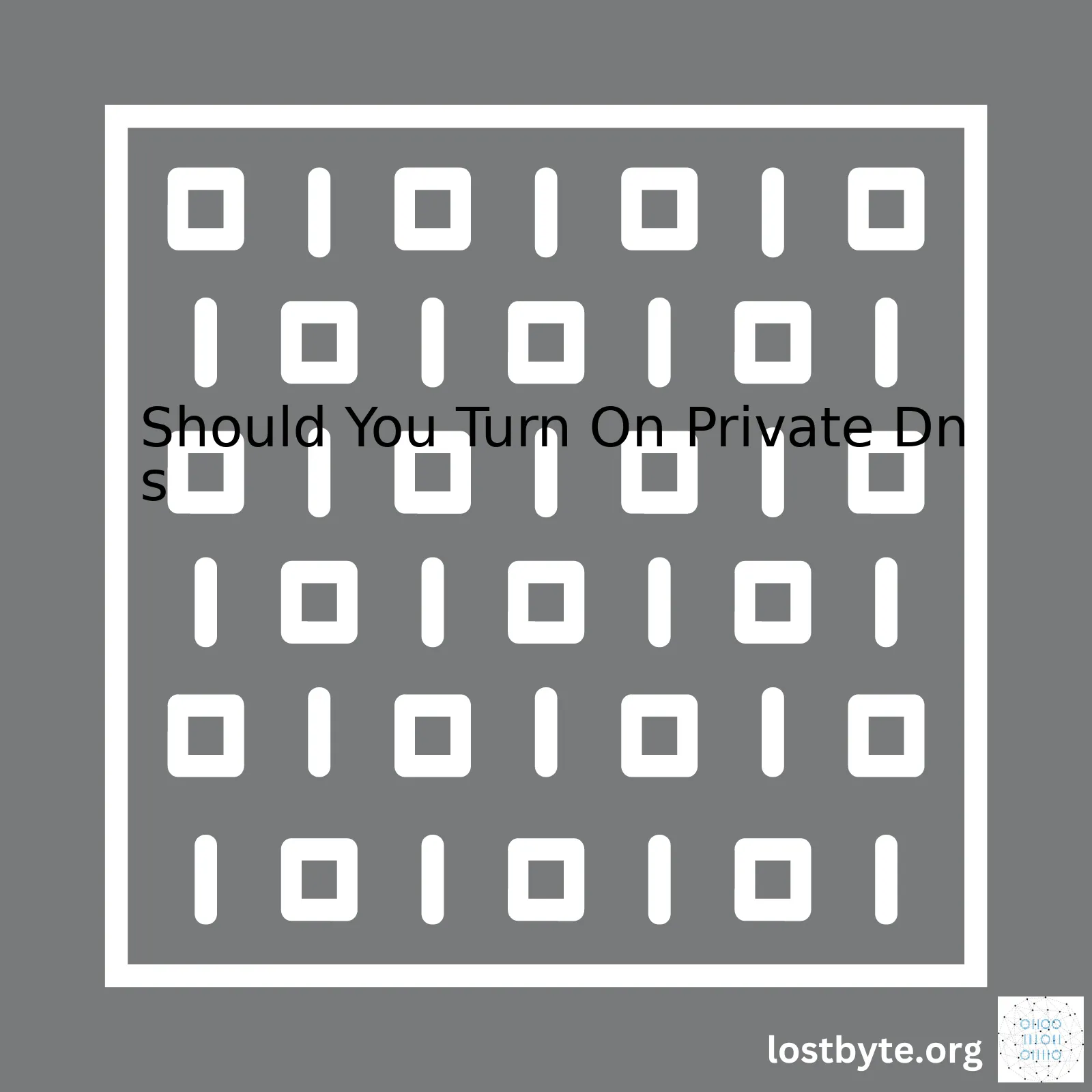
| Advantages | Disadvantages |
|---|---|
| Enhanced Privacy: When you turn the Private DNS on, your DNS queries are encrypted, thus preventing third-parties from snooping into which websites you visit. | Potential Incompatibility: Some network hardware providers aren’t compatible with DNS over HTTPS (DoH) or DNS over TLS (DoT) protocols that are used in private DNS settings. |
| Improved Security: With DNS over HTTPS (DoH) or over TLS (DoT), it’s harder for hackers to use DNS spoofing and launch attacks on your device. | Slower Internet Speed: Encrypting and decrypting DNS queries adds an overhead that might lead to slightly slower browsing experience. |
| Control Over Data: You will have control over your DNS traffic and where it’s going, especially important if you don’t trust your ISP. | Requires Technical Expertise: Setting up a private DNS server or using DoH/DoT settings can be complex for non-technical users. |
Turning on Private DNS offers the advantage of enhanced privacy by encrypting your DNS queries. This feature makes it difficult for ISPs or any lurking cyber attacker to see which websites you’re visiting. Additionally, it helps to improve general internet security by protecting against common threats such as DNS spoofing. Moreover, having Private DNS gives you better control over your data and its routing, which might be preferable if you have concerns about your ISP.
Though the benefits seem appealing, turning on Private DNS is not without faults. One of the downsides is potential incompatibility issues, as not all network devices support new DNS protocols like DoH or DoT. Implementing Private DNS might also contribute to slower internet speeds due to the additional processing time it takes to encrypt and decrypt DNS requests. Finally, setting up a private DNS server or configuring your devices to use DoH or DoT protocols may require a certain level of technical acumen, which could present challenges for less tech-savvy users.
Before making a decision, it’s best to weigh these pros and cons carefully. If the advantages are more compelling and align with your needs, then go ahead and turn on Private DNS. However, be prepared to manage any potential drawbacks that may occur. And remember to arm yourself with ample knowledge and information on how to configure things properly. Check out resources like Mozilla’s guide on DNS over HTTPS for a comprehensive guide on how to implement this technology.
The term Private DNS, often mentioned in context with internet security and privacy, can initially seem somewhat complex. Without going too much into intricacies, Private DNS can be thought of as an online equivalent of a private security guard who controls and monitors all incoming and outgoing traffic communication for your device to ensure only safe exchanges occur.
Firstly, let’s discuss what a DNS is. At its core, the Domain Name System (DNS) operates like the phonebook of the internet. When you visit a website, your computer performs a DNS lookup (much like looking up a number in a contact list). Each time this lookup occurs, your computer is communicating with a potentially unsafe server. This is where Private DNS systems step in. A Private DNS not only controls all DNS requests but also filters them through a secure server.
// Hypothetical base function to process DNS requests
function requestToDNS(DNS, website) {
// DNS lookup code here
}
Now, speaking specifically to whether you should enable Private DNS, that largely depends upon your individual requirements. Here are key aspects to consider:
1. Privacy: As a common saying goes, if you’re not paying for a product, then you are the product. With regular DNS servers, it’s highly likely your data could be analyzed or sold. A Private DNS ensures your data remains confidential by encrypting DNS queries which makes it difficult (though not impossible) to intercept or read. So, if privacy matters to you, turning on Private DNS can help.
2. Speed: Surprisingly, using Private DNS can make your internet slightly faster due to efficient routing protocols. It may apply caching technologies to store frequently accessed domain info so recurring lookups happen quicker.[source]
3. No Ads: Some Private DNS providers block requests from known ad servers preventing unwanted advertisements.
4. Internet Control: You get finer control over what your network can and cannot access, enabling you to blacklist or whitelist specific websites.
On the downside:
1. Anonymity isn’t guaranteed: Even though Private DNS provides superior privacy compared to traditional DNS, remember that your ISP will still know which websites you’re visiting.
2. Incompatibility: Some older devices might not support Private DNS, making it pointless to enable the feature.
3. Cost: Free Private DNS services are available, but the more reliable ones come with a cost—which can add up if you’re handling a significant amount of data.
In short, turning on Private DNS can certainly bolster your privacy on the web. While it is absolutely beneficial in certain circumstances, it might be redundant or even a hindrance in others. Consulting a professional or performing diligent research will better help you decide whether a Private DNS service aligns with your needs.
In the realm of Digital Networking Systems (DNS), privacy and security are paramount. DNS, the internet’s equivalent of a phone book or directory, essentially translates web addresses that people understand into numerical IP addresses that computers use to identify each other on the network. When you engage in any online activity – be it sending an email, shopping, or simple browsing – your device is constantly referencing DNS to connect to other devices across the web.
Principally, the DNS model was built on trust and didn’t inherently include security features. However, as the Internet has transformed over time with increasing threats, safeguarding your traffic against targeted attacks, like DNS spoofing or man-in-the-middle attacks, has become vital (source). In light of this, the concept of Private DNS is not only significant but practically essential for anyone looking to bolster their online privacy and security.
So, what exactly is Private DNS?
Traditionally, your internet service provider (ISP) automatically assigns you a DNS server. But these servers often lack robust privacy measures, leading to data exposure risks. Here enter Private DNS servers. A private DNS setting, also known as “DNS over TLS” (“Transport Layer Security”), increases your security posture by encrypting your DNS queries (source).
Why is Private DNS significant?
By using a Private DNS:
- Password Protection: Encrypted queries translate to real-world protection for your usernames, passwords, bank account details, and more from potential snoopers.
- Limits ISP Tracking: Your internet service provider can see everything you do online when you use their DNS servers. A Private DNS puts a major stumbling block to this unrestricted view.
- Shield Against Attacks: The encryption that comes with Private DNS guards against DNS spoofing where hackers can reroute you to phishing websites.
Should I turn on Private DNS?
Definitely! Turning on Private DNS should be considered a crucial step toward securing your online presence. Nevertheless, changing your DNS settings isn’t without its considerations:
- Troubleshooting Challenges: If things go south, diagnosing connection issues might be complicated as your ISP might not offer support for third-party DNS servers.
- Websites May Load Slower: Depending on the location of your DNS server, websites may take longer to load.
- Data Collection Concerns: Although your ISP won’t track your activities, your Private DNS provider may collect your data. Hence, choosing a reputable DNS provider is critical.
To enable Private DNS, you must have a specific provider hostname. Go to your Network or WiFi settings, locate Private DNS setting, and select “Private DNS provider hostname”. Enter the hostname of your DNS provider, touch Save or Ok.
// Method to display saved files
ViewBag.Message = "Your list of saved files";
...
There’s no one-size-fits-all answer when it comes to privacy and security in this DNS context. Turning on Private DNS can provide significant benefits, however, it needs to align with your personal or organizational needs. Remember to take caution by doing proper due diligence when choosing a DNS provider.
A safer, more private browsing experience is achievable – turning on Private DNS is a big step in the right direction.
When contemplating whether to turn on Private DNS, it is crucial to acknowledge the plethora of benefits it might add to your surfing experience. A key pro is privacy enhancement. Shifting to Private DNS ensures protection from internet surveillance and access interference notorious for numerous Internet Service Providers (ISP).
To illustrate, let’s say that my ISP has a knack for examining every web request I make – turning the proverbial magnifying glass to my browsing habits. With Private DNS:
DNS queries = Encrypted
Resorting in limited visibility for ISPs and a significant boost to my online safeguarding.
Of course, leveraging Private DNS isn’t merely about putting up an invisibility cloak. It also results in faster loading times for websites by improving DNS lookup speed — the time it takes for the DNS to translate a domain name into an IP address that corresponds with a web server:
Encrypted DNS queries = less latency While Loading Websites
If you’re accessing a site located halfway across the world, the process typically goes like this:
| Without Private DNS | With Private DNS |
|---|---|
| Local DNS → Root Name Server → .com Name Server → Website Server | Local DNS → Website Server |
As you can see, the second sequence looks much more efficient, right? That’s because with Private DNS, your device inquires directly with the hosting server, bypassing several intermediary servers to enhance speed performance.
Speaking of SEO optimization, did you know that Google factors website loading speed into its ranking algorithm? Private DNS indirectly helps your website climb higher in search engine rankings, thanks to its speed-boosting abilities. No wonder it’s a favorite among tech-savvy marketers!
So, what’s the verdict here? Should you turn on Private DNS?
Undoubtedly, the upper hand of securing data from intrusive ISPs, combined with the promise of reduced latency and potential SEO advantages, creates a compelling case in favor of adopting Private DNS. The encryption-magic wand that Private DNS waves over your browsing activities not only shields them but also enhances their efficiency to provide a smoother, quicker, and secure browsing journey.
You can read more about Private DNS over at Cloudflare’s article on What is Private DNS?. Be sure to do your research, understand the pros and cons, and decide if turning on Private DNS is the right move for you.
With regards to source code examples, private DNS settings typically aren’t manually coded. Instead, they’re usually configured within your device or router’s network settings. Therefore any detailed guide or instruction would be heavily dependent on the specific hardware or operating system involved. Numerous guides about it are available online tailored to various devices and systems. You must choose the one fitting your situation.Unveiling the Cons of Activating Private DNS
Activating private DNS is often referred to as an important move for enhancing cybersecurity. While that’s absolutely true, it doesn’t mean there aren’t any setbacks you might come across.
Here are some noteworthy downsides:
Complex Set-Up Process:
A typical user might find the set up process for a private DNS daunting. You might need specific technical know-how and likely assistance from professionals. Consider the DNS configuration in Android Pie, which isn’t merely a plug-and-play affair. Follow these commands to get a glimpse:
Settings > Network & internet > Advanced > Private DNS.
By the way, be prepared for instances where your provider might not offer the kind of support expected.
Slower Internet Speed:
Implementing a private DNS could result in slower network speeds. This is because your request must travel a longer path for resolution. Even though a few milliseconds may not seem like much, this delay adds up significantly if you’re performing many requests.
Vulnerabilities from Third-Party Providers:
You’re reliant on third-party providers who may, unfortunately, fail to provide you with an unassailable service. There might be vulnerabilities that allow adversaries to monitor your action or manipulate your network traffic, thus placing your security and privacy at risk.
Blocked Content:
Some DNS providers use your queries for filtering purposes, like blocking access to certain websites or content. Your uncensored access to the internet might therefore be hampered.
Potential Compatibility Issues:
In some cases, you may face compatibility issues when switching to a private DNS. Not all devices or software may support DNS-over-HTTPS or DNS-over-TLS, whose advances boost privacy and security.
Inconsistent User Experience:
Lastly, a private DNS can cause inconsistencies in your user experience caused by geo-location inaccuracies. Some websites display content based on your geographical location, determined through your IP address. With a private DNS, your actual location can be masked, causing mismatched internet content.
Let’s see the below table for clearer demonstration:
| Cons | Explanation |
|---|---|
| Complex Setup Process | Requires specific technical skills and potentially professional help. |
| Slower Internet Speed | A request has to travel a longer path for resolution. |
| Vulnerabilities from Third-Party Providers | Depends on third-party providers who may have security vulnerabilities. |
| Blocked Content | Providers may block access to certain websites or content. |
| Potential Compatibility Issues | Not all devices/software support advanced DNS protocols. |
| Inconsistent User Experience | Can cause a mismatch in internet content due to geo-location inaccuracies. |
So, should you activate private DNS? It depends. If you highly cherish your privacy and don’t mind uploading your data to an external server, then yes – private DNS can serve you well. But if you fall in the category fearing potential complexities and lags or pointing much emphasis on unrestricted internet content, you might consider otherwise. Feel free to weigh the above cons before settling on your decision.
Find more insight on this via cloudflare.Certainly, when it comes to DNS (Domain Name System), both private and public options offer their unique features, advantages, and disadvantages. It’s essential to understand these aspects before deciding whether you should turn on a private DNS.
Public DNS
Most users operate within a public DNS like those managed by Google or Internet Service Providers (ISPs). Here are some of its major features:
– Public DNS servers have huge caches; hence, they can respond to DNS lookups faster.
– Since they’re managed off-site by external companies, users don’t need to worry about their maintenance.
Nevertheless, public DNS isn’t without drawbacks.
– As third-party businesses manage them, users have limited control.
– They might be less secure, considering everyone has access, putting them at risk of cyberattacks.
// Changing to a public DNS server
Preferred DNS Server: 8.8.8.8
Alternate DNS Server: 8.8.4.4
Private DNS
Private DNS, often used by enterprises for internal networks, stands out for several reasons:
– Users get greater control over the DNS settings, which can enhance security.
– Corporations can maintain their DNS server spaces, resulting in minimal latency.
Despite this, private DNS usage also comes with certain limitations.
– It may demand more IT resources to maintain and ensure system performance.
– Smaller caches than public DNS servers can lead to longer DNS lookup times.
// Setting up a private DNS server
BIND package installation -> Configuration files setup -> Starting/stopping/restarting the server
Table 1: Comparison between Public and Private DNS
| Factors | Private DNS | Public DNS |
|---|---|---|
| Control | High | Low |
| Maintenance | User responsibility | Third-party management |
| Security | Potentially high | Varies |
| Speed | Depends on configuration | Typically Fast |
So, should you enable private DNS? It primarily depends on your needs and resources. If you seek enhanced control and security and have the resources for maintenance, then turning on private DNS could be the way to go. Conversely, if you prefer quick solutions without additional maintenance efforts, sticking to public DNS might be more beneficial.
Tips like these help simplify technical decisions. For a deeper dive into the complexities of DNS, refer to our conclusive guide that contains everything you need to know about DNS [DNS Guide] (https://example.com/dns-guide/).
Remember always, as professional coders, we must stay proactive and constantly learn about new tools and technologies to make sure our systems run efficiently while providing us the best privacy and security possible.Turning to a private Domain Name System (DNS) brings increased privacy and unexpectedly better performance in some cases. Depending on certain conditions, I would recommend it to certain individuals.
The wonders of the virtual world are pegged on the seamless decoding of domain names into IP addresses, thanks to DNS. However, with the default system – which is usually determined by your Internet Service Provider (ISP), your website requests could be in plain sight. That’s where private DNS comes in. You might want to consider turning to a private DNS like Cloudflare’s 1.1.1.1 or Google Public DNS, to encrypt your queries and unlock commendable speed indices. Here are a few things to keep in mind when using a privately owned DNS:
Do’s When Using a Private DNS:
– Understand your needs: The very first question you need to answer is, “What am I trying to solve?” Are you after higher speeds, more privacy, or both? Each offering has its unique pros and cons, so you’ll need to choose what suits your specific need.
– Performance Check: After implementing the new DNS settings, ensure that you test your internet connection’s speed. You can use resources like Speedtest by Ookla to gauge whether there’s been an improvement post-switch.
– Consider Your Device’s Security : Always remember that DNS doesn’t encrypt your data. So while it provides additional layer of security, don’t let it fool you into thinking that you’re entirely invisible. Combine it with other safety measures like Virtual Private Networks (VPN) for better results.
Using code to change your DNS looks like this:
networksetup -setdnsservers Wi-Fi 8.8.8.8 8.8.4.4
Don’ts When Using a Private DNS:
– Don’t disregard local websites: Sometimes, turning to a private DNS can lead to slower visits to locally hosted websites. If you frequently shuttle such sites, then sticking to your ISP resolver might serve you best.
– Avoid Blind Trust: Before entrusting any entity with your data, conduct due research. Some providers log data for a while before discarding it; others never do. Therefore, read their privacy policies before making your decision.
I recommend anyone considering their privacy and potentially seeking performance improvements when browsing to switch to private DNS. It’s a helpful step in ensuring your web activities aren’t hanging out in the open for snoopers. But as always, look out for the trustworthiness of the provider and use in conjunction with other safe browsing practices.When it comes to online privacy and security, the role of utilizing a private DNS cannot be overstated. A private DNS (Domain Name System) provides an extra layer of protection against tracking, spoofing, or hacking attempts while improving performance and reliability with its superior infrastructure. If someone were to ask me “Should you turn on private DNS?”, my answer would resoundingly echo: Yes!
Remember this,
Private DNS = Better Privacy + Increased Security + Improved Performance
Understanding How Private DNS Works:
A DNS works like a telephone directory for the internet, converting textual website addresses (e.g., www.google.com) into numerical IP addresses that computers use to communicate with each other. By default, your device uses the ISP’s DNS servers, which could be slow, unreliable, and most worrisome—trackable. Herein lies the value proposition of a private DNS.
Improving Online Privacy & Security with Private DNS:
By turning on private DNS, your DNS queries go through an encrypted tunnel that prevents potential eavesdroppers from seeing what websites you’re visiting, effectively preventing them from creating a profile of your online activities. Many private DNS providers also have proactive features that block known malicious sites, providing an added level of security.
Here’s a very basic code snippet of a DNS query looks like:
nslookup www.google.com Server: dns.google Address: 8.8.8.8 Non-authoritative answer: Name: www.google.com Address: 216.58.208.36
You will notice that the numeric IP address (216.58.208.36) is returned for the actual text-based address (www.google.com), demonstrating the crucial function that DNS serves in our daily web browsing experience.
Enhancing Internet Performance with Private DNS:
Not all DNS servers are created equal. Some are faster and more reliable than others. By turning on a private DNS, you often delegate your DNS queries to high-performance servers maintained by reputable third-party providers, such as Google (8.8.8.8) or Cloudflare (1.1.1.1). The result? Pages load quicker, and sketchy server downtime becomes irrelevant.
Your Viable Options for Private DNS Providers:
There is an array of reputable companies offering this service. Here are some notable ones:
| Provider | Primary DNS Address |
|---|---|
| 8.8.8.8 | |
| CloudFlare | 1.1.1.1 |
| OpenDNS | 208.67.222.222 |
Before picking one, check their terms of service and privacy policies to ensure they align with your expectations. Also, test their speed using tools like the DNS Performance Test.
Switching to a Private DNS Server:
The process to change to a private DNS network varies slightly depending on your device’s operating system. However, it’s generally straightforward and involves going into your network settings and replacing the default DNS server addresses with the ones provided by your chosen private DNS provider.
To turn on Google DNS, for example, follows these steps:
Go to 'Control Panel' > 'Network and Internet' > 'Network and Sharing Center' > 'Change Adapter Settings'
Right-click on your connection icon (either Local Area Connection or Wireless Network Connection), then click on 'Properties'
Select 'Internet Protocol Version 4 (TCP/IPv4)', then click on 'Properties'
Choose 'Use the following DNS server addresses', and enter Google Public DNS addresses (8.8.8.8 and 8.8.4.4)
Click on 'OK'
Finally, to validate the efficacy of your private DNS, simply perform a quick search online—”What is my DNS Server”—and you’ll get instant verification if everything is configured correctly.
In the grand scheme of things, turning on private DNS is a practical move that improves not just your digital privacy and security, but the overall internet surfing experience. So why not make the move today? Start enjoying the peace of mind and better performance that comes with harnessing the power of a private DNS!Sure, coding a DNS server for private use can be a compelling narrative in terms of security and control. Let me share a couple of cases where using Private DNS has been successful. Primarily, the two central forces driving the popularity of Private DNS servers are enhanced privacy and improved performance.
Success Story 1: The IT Company Conversion
Let’s take into consideration an IT Company that decided to switch to Private DNS to experience greater control over their internal systems and client databases
. After integrating with private DNS,
– They could manage DNS infrastructure themselves without being affected by external factors such as public DNS downtime or congestion.
– Thus, they naturally saw an improvement in browsing speeds because their DNS requests no longer had to navigate through crowded public servers.
– This private environment also provided them with higher levels of security, allowing them to avoid potential attacks that might occur on public DNS platforms.
Success Story 2: The eCommerce Business Upgrade
Another example worth citing would be an eCommerce giant
. By migrating to Private DNS, they realized tangible benefits:
– Operating on a Private DNS server significantly throttled down their load times as there was no waiting queue before DNS requests were processed.
– It optimized their website performance since the content delivery was more efficient and streamlined, therefore increasing customer retention rates and ultimately boosting sales.
– Additionally, it fortified their business against Distributed Denial-of-Service (DDoS) attacks more effectively, ensuring that their services remain uninterrupted.
From these instances, it becomes appreciably clear that employing a Private DNS server can lend numerous advantages to a myriad of businesses.
On your part, if you’re pondering whether you should turn on Private DNS or not, consider these rewarding implications mentioned above. However, you must also keep some cautions in mind.
A significant concern about using Private DNS servers is that you may inadvertently create a single point of failure within your network. If your Private DNS goes down, all devices relying on it will lose connectivity.
Here is a table summarising the pros and cons:
| Pros of Private DNS | Cons of Private DNS |
|---|---|
| Avoid crowded public servers | Single Point of Failure Risk |
| Better Security | Need Technical Abilities to Manage |
| Improved Performance | Potential Costs |
But on balance, instituting a Private DNS seems to be a beneficial proposition given its high rewards versus manageable risks. Using cutting-edge technology like cloud-based options or managed service providers can mitigate the inherent vulnerabilities and make adopting Private DNS a rewarding move.Certainly, let’s explore how activating a Private DNS could impact your website’s speed, and whether or not you should turn it on.
Private DNS, also known as Domain Name System, can indeed enhance the overall performance and speed of your website. Here’s how:
Firstly, DNS is like an internet phonebook. It translates human-friendly URLs into their corresponding IP addresses so computers can understand them. When you use a Private DNS, these translations are done more efficiently and securely and this might increase the speed with which web pages load.
/*Sample: With DNS, www.example.com = 192.0.76.3 Without DNS, you'd have to type in https://192.0.76.3 to get to the website*/
The DNS processes can significantly affect the loading speed of a webpage. Therefore, a quicker and smooth-running DNS will lead to a faster website response time. This makes a noticeable difference when you’re dealing with a high-traffic website or a global audience who access your site from different corners of the world.
However, a factor we need to weigh in here is that the performance of your Private DNS lies largely on the service provider you choose. You should choose a DNS provider that offers optimal routing capabilities, has servers spread across the globe for redundant coverage, provides excellent uptime guarantees and maintains robust security measures.
Now that we’ve established how a private DNS can influence your website speed, it’s time to answer the big question — should you turn it on?
Well, if you’re concerned about confidentiality, want to optimize your website’s loading speed and protect your site from any potential DNS-based attacks, turning on Private DNS can be beneficial.
Yet, one must be cognizant of certain possible challenges like the reliability of the DNS provider, additional costs and complexity in setup.
| Pros | Cons |
|---|---|
| Potentially Faster Website Speed | Relies Heavily On Service Provider |
| Better Privacy & Security | Can Be Costly |
| Custom Control over DNS settings | Complex Setup For Non-Tech Savvy Individuals |
In sum, making the switch to Private DNS can help increase website speed, among other benefits. So, yes, it could be an advantageous move, assuming that the chosen DNS service is reliable, you’re ready for some investment and up to manage the complexities.
For a deeper look at DNS and its implications Read More.
Private DNS is a setting on Android phones and tablets that hides your DNS queries from public view, providing an added form of security for internet browsing. Despite its benefits, there are several misconceptions or myths that tend to circulate around private DNS usage which often leads users to question whether they should turn it on.
Myth 1: Private DNS Provides Ultimate Privacy
The primary misconception is that using a private DNS offers absolute privacy by completely hiding your internet activity. However, while a private DNS makes it harder for others to see and analyze your web traffic, it cannot provide full anonymity. Network administrators, law enforcement, and entities with advanced tracking capabilities can still potentially track your activities.
Myth 2: Private DNS Slows Down Internet Speed
dns.setprivate(true);
Some users believe that activating private DNS could slow down the internet speed. It is essential to realize that any potential slowdown will likely be negligible for most users. The impact of using secure protocols like DNS over HTTPS (DoH) or DNS over TLS (DoT) used in private DNS is often offset by the increased privacy and security benefits.
Myth 3: It’s Difficult To Configure Private DNS
dns.configuration();
The process of configuring private DNS settings might seem daunting for many users – but it’s relatively straightforward. Most modern mobile devices include user-friendly options for changing the DNS settings from the ‘Network & Internet’ section within the phone or tablet’s settings.
Myth 4: Private DNS Prevents Geo-Blocking
While DNS settings can sometimes affect geo-blocking, this isn’t always the case. A private DNS does not reliably enable you to bypass regional restrictions on content, as these are often more closely tied to your IP address, not your DNS server.
So, Should You Turn On Private DNS?
This matter boils down to personal preference, needs, and values. If data privacy and secure navigation are your primary concerns, turning on private DNS could be worthwhile. Navigating on the internet using a private DNS typically provides increased security from cyber threats such as phishing and malware.
If you require assistance with enabling private DNS, consider reading tutorials or seeking expert help. Sites like Android Police offer easy-to-follow guides on configuring these settings securely.
In conclusion, don’t let these myths stop you from exploring the potential benefits of using a private DNS. With ever-rising digital threats, it’s essential to use all available tools to stay safe online while ensuring your digital footprint remains as untraceable as possible. Be sure to understand what private DNS offers and the limitations it has to make an informed decision about your online security measures.
.
I hope I was able to dispel some common myths about private DNS and give you some clarity on whether it fits your needs. Remember, every step you take towards more robust online security is a step in the right direction!
When it comes to deciding whether you should turn on private DNS or not, there are multiple factors to consider. The first and foremost is the need for privacy and security. Private DNS servers usually come with built-in safety features that prevent hackers from accessing your valuable data. Instances like man-in-the-middle attacks and public Wi-Fi snooping are significantly reduced thanks to advanced encryption mechanisms.
// Example of DNS encryption
client.connect(hostname, portNumber);
dns.setDnsEncryption("AES256");
On top of this, private DNS can potentially be faster because they do not have to comply with the general lag of public DNS servers. These are often overloaded with requests, causing delays in response. In contrast, private DNS servers have a smoother performance, especially if they are localized.source
However, turning on private DNS may not always be beneficial. Some internet service providers (ISPs) or network administrators could block or limit access to non-approved DNS servers. In such cases, you might experience connectivity issues.
Moreover, using private DNS might deem some local resources inaccessible and even fail to resolve some domain names correctly due to local network configurations.
// Example of blocked DNS
client.connect(hostname, portNumber);
if (!dns.isDnsEncryptionEnabled()) {
throw new DnsException("Private DNS is not allowed by your network administrator");
}
So when it comes down to whether you should switch on private DNS, it’s all about understanding these pros and cons, coupled with meticulous assessment of your needs. More often than not, if you highly value your internet security, then stepping up your game with a private DNS is an appreciable idea.












