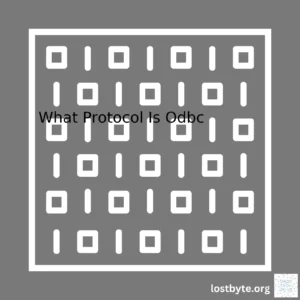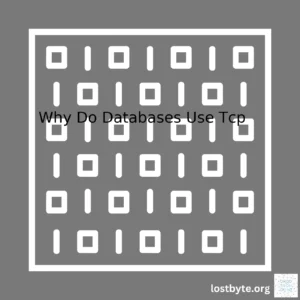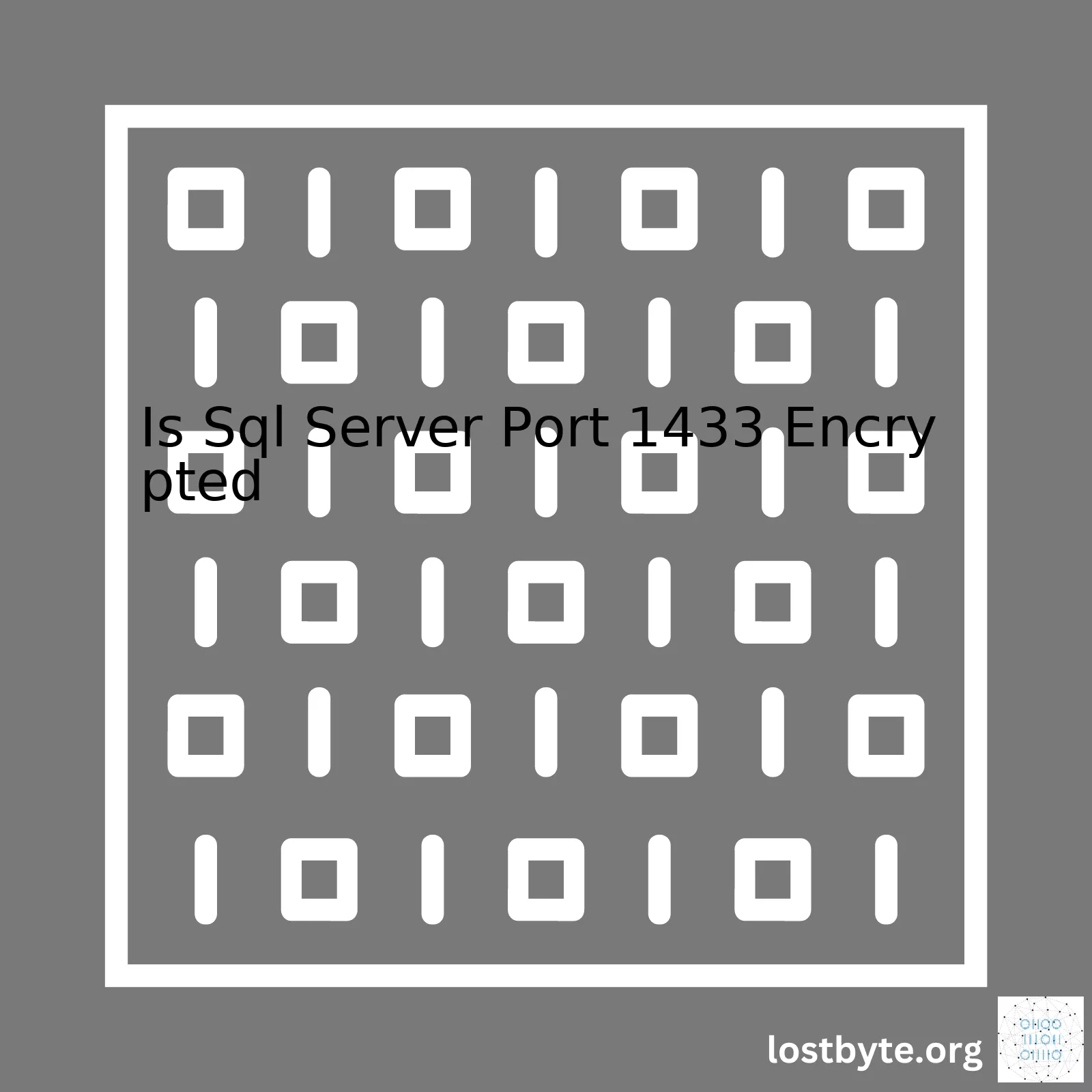
| Port Number | Service Name | Encrypted |
|---|---|---|
| 1433 | SQL Server | No |
To provide a refined understanding, SQL Server port 1433 is not encrypted by default. This port is the default port for Microsoft SQL Server. When data is transmitted over this port without any additional security protocols in place, it may be susceptible to unauthorized viewing or tampering by hackers and other malicious actors. Hence, companies and organizations typically enforce additional encryption measures to secure the communication.
For example, they may use Secure Sockets Layer (SSL) or Transport Layer Security (TLS) to encrypt the connection from the client to the server. The SQL Server can be configured to force encrypted connections. Here’s an example of how you can enable encryption on SQL Server using the SQL Server Configuration Manager tool:
1. Open SQL Server Configuration Manager. 2. In the console pane, expand SQL Server Network Configuration, and then click Protocols for . 3. In the details pane, right-click the protocol for the network for which you want to enable encryption, and then click Properties. 4. On the Certificate tab, configure the database engine to use an SSL certificate. 5. On the Flags tab, in the ForceEncryption box, click Yes. 6. Restart the SQL Server service.
Enforcing encryption for SQL Server safeguards sensitive data by establishing secured links between the server and client. But remember, even with encryption, it’s critical to monitor the traffic continually, follow security best practices such as regular patch updates and access controls to bolster data protection and mitigate risks associated with unsecured ports [Microsoft SQL Server Port Encryption Guide](https://docs.microsoft.com/en-us/sql/database-engine/configure-windows/enable-encrypted-connections-to-the-database-engine?view=sql-server-ver15).
SQL Server Port 1433 refers to the default port used by SQL Server for network communications over TCP/IP, dubbed the TCP Endpoint. This port is instrumental in the function and communication of SQL Server, allowing applications and services to connect and exchange data.
However, when it comes to security and specifically encryption, simply using Port 1433 does not ensure an encrypted connection. By default, data exchanged via this port is not encrypted, meaning that information can potentially be read if intercepted during transmission.
The Importance of Encryption
Encryption implies transforming plain, readable data into an encoded version that can only be reverted to a readable structure using a decryption key. In the context of database operations, secure exchanges are paramount as these processes often handle sensitive or confidential data. Unencrypted exchanges make your server vulnerable to data breaches and unauthorized access. Therefore, encrypting data transmitted through SQL Server Port 1433 plays a crucial role in enhancing the overall security of your database system.
TLS/SSL and Encrypting SQL Server Connections
To secure communications through SQL Server Port 1433, the most common method relies on implementing Transport Layer Security (TLS) or its predecessor, Secure Sockets Layer (SSL).
While both TLS and SSL offer similar functionalities, the former is more widely adopted today due to its improved security features.
Implementing TLS/SSL encapsulates the data being exchanged in an encrypted ‘tunnel’, minimizing the risk of data interception or tampering.[1]
Here’s a basic example of how to configure encrypted connections in SQL Server:
<configuration>
<connectionStrings>
<add name="SampleDb"
providerName="System.Data.SqlClient"
connectionString="Data Source=localhost;
Initial Catalog=SampleDb;
Integrated Security=True;
Encrypt=True;">
</connectionStrings>
</configuration>
The above connection string ensures that the SQL Server traffic is encrypted thanks to the
Encrypt=True;
directive.
Note on Certificates
In order to facilitate the encryption of data, SQL Server uses a cryptographic certificate. Essentially, this certificate is used to establish an encrypted link between the client and the server. However, for optimal security, you should look to acquire a third-party signed certificate from a trusted Certificate Authority (CA). This helps in mitigating potential “man-in-the-middle” attacks and raises trust concerns over self-signed certificates.
Takeaways
- SQL Server communicates via Port 1433 by default, but encryption isn’t applied automatically to this communication.
- Enabling TLS or SSL introduces an encrypted tunnel to your network communication, substantially enhancing data security.
- Ensure you obtain a trusted, third-party signed certificate rather than relying solely on a self-signed certificate for SQL Server.
In all settings where sensitive or private data is involved, it’s recommended employing encryption even if the performance cost may slightly affect the overall efficiency. After all, the trade-off between security and a minor hit to performance will always lean towards favoring the former – a prospect which encryption has covered adeptly.
Sources:
Microsoft Documentation: Enable Encrypted Connections to the Database Engine
Absolutely, the SQL Server port 1433 can be encrypted. You’ll need to take several steps in order to configure this encryption.
The most important step is to configure SSL on SQL Server to use encrypted connections. To do so properly, you need a certificate, issued by a Certification Authority (CA), installed on your server.
Here is an example on how to install a certificate on a SQL Server:
--Open the Microsoft Management Console (MMC) --Go File -> Add/Remove Snap-in --Select "Certificates", click "Add" --Choose "Computer account" for the certificate to manage --Click Next, then "Finish". Close the "Add/Remove Snap-ins" window.
On the MMC, go to Certificates node, and right-click, then select All Tasks -> Import. Follow the instructions in the Certificate Import Wizard to find and import your certificate.
Once you have the necessary certification, you can set up the encryption:
--Open SQL Server Configuration Manager --Go to SQL Server Network Configuration -> Protocols for--Right-click on the Protocols for and select "Properties" --In the Flags tab, set "ForceEncryption" to "Yes" --Restart the SQL Server service for the changes to take effect
While SQL Server will now encrypt connections, it’s also strongly advised that each client forcing the driver to use SSL communication with the server, by appending
;encrypt=yes
at the end of the connection string.
This ensures that the data transmitted through SQL Server over port 1433 is indeed encrypted, securing sensitive data from being intercepted while in transit.
Remember, configuring encrypted connections is an essential security practice for the networks where sensitive data is conveyed. As a coder, we have to be profoundly mindful about setting up secure and encrypted connections. So, always make sure you test everything in a safe environment before deploying any cryptographic configurations, to ensure no data corruption can occur.
Refer online tutorials for detailed explanation on these such as Microsoft’s official document. Also, don’t hesitate to consult experts or forums like StackOverflow when you encounter issues during the setup process.When it comes to securing data, particularly in transit, the process of encryption plays a pivotal role. As we send and receive data over networks, there’s a significant risk of interception by malicious entities. By encrypting data, we transform it into an unreadable format so even if it is intercepted, it remains useless to those who don’t possess the corresponding decryption key.
Now, as per the context of your question, we are looking at SQL Server Port 1433 and whether it offers encrypted data transmission. To understand this, let’s first establish what Port 1433 represents. It’s the default TCP/IP port for SQL Server, used to listen for incoming connections with clients.
By default, communications through the Microsoft SQL Server Database Engine, more specifically Port 1433, are not encrypted. This might represent a potential security issue since all sensitive data transmitted between a SQL Server and a client would be vulnerable to possible interception.
Table: Encryption for SQL Server
| Status | Description |
|---|---|
| Not Encrypted | Data transmits in plain text format and can be read if intercepted. |
| Encrypted (SSL/TLS) | Data is transmitted as seemingly random characters, requires corresponding decryption key to revert to readable format. |
However, SQL Server does provide the facility for connection encryption. We can consider two methods for achieving this:
1. Using SSL/TLS to encrypt SQL Server connections
SQL Server supports Secure Sockets Layer (SSL)/Transport Layer Security (TLS) protocols. These can be configured for encrypting all data that is transferred across a network between an instance of SQL Server and a SQL Server Native Client.
A sample code to specify an encrypted connection string in a .NET app using SQL Server looks like this:
string connectionString = "Data Source=(local);Initial Catalog=TestDB;" + "Integrated Security=True;Encrypt=True";
The keyword
Encrypt=True
specifies that SQL Server uses Secure Sockets Layer (SSL) encryption for all data sent between the client and server if the server has a certificate installed.
2. Using Always Encrypted feature
Another effective measure comes in the form of SQL Server’s Always Encrypted functionality. This allows clients to encrypt sensitive data within their applications and never reveal the encryption keys to SQL Server. As a result, this drastically reduces the potential for unwanted data exposure.
CREATE COLUMN MASTER KEY MyColumnMaster1
WITH (KEY_STORE_PROVIDER_NAME = 'MSSQL_CERTIFICATE_STORE',
KEY_PATH = 'CurrentUser/My/746D8FCD63D7E022AAC819B51EFC84F90D2B2D69')
ENCRYPTION BY PASSWORD = 'ASecurePassword';
This example creates a column master key in the current database which will stay encrypted in the database while in transit and at rest.
In conclusion, though SQL Server’s Port 1433 wouldn’t offer encryption by default, it does provide mechanisms to achieve that purpose effectively. Hence, understanding these encryption options becomes paramount to soundly securing your SQL Server Database traffic.Setting up SSL encryption on SQL Server port 1433 is a vital measure to ensure your database’s secure communication. The SQL Server 1433 port is typically unencrypted by default, but you can use SSL (Secure Socket Layer) to encrypt the connection.
Check if SQL Server is Using Port 1433
Before anything else, ensure that your SQL server is using the port 1433. Run the following piece of code:
USE master GO xp_readerrorlog 0,1,"server is listening on"
You should see this output or something similar:
Server is listening on [ 'any'1433].
If not, then you need to configure your SQL server to use port 1433.
Acquire an SSL Certificate
To set up SSL encryption for SQL Server port 1433, the first thing you need to do is acquire an SSL certificate. This certificate can be either:
- Self-signed: Generate it yourself. However note that self-signed certificates are less trusted than CA issued certificates and should only be used in a local development environment.
- CA-issued: Get it from a trusted Certificate Authority (DigiCert, GlobalSign, etc.). These certificates have high trust level among users as they guarantee that the connection is authentic.
Configure SQL Server to Use the SSL Certificate
After obtaining an SSL certificate, you need to install it on the server where SQL Server resides. Follow these steps:
- Start → Run → mmc.exe
- In the Console, go to the menu File → Add/Remove Snap-in, select Certificates and click Add.
- Choose Computer account → Next → Finish.
- Navigation Pane Console Root → Certificates – Local Computer → Personal…
- Right-click in the empty field, All Tasks → Import.
After importing, you should see your new certificate in the list. Then,
- Launch the SQL Server Configuration Manager
- Navigate to SQL Server Network Configuration > Protocols for SQLEXPRESS (or your own SQL instance)
- Open the properties dialog of the TCP/IP protocol
- Set the option “Force Encryption” to “Yes”
Note: If the certificate does not show up, make sure the SQL Server service account has permissions to access it.
Reboot SQL Service
After performing the above configuration changes, the last step would be restarting your SQL server services for the changes to take into effect. You can simply do this by right clicking the SQL server instance in SQL Server Configuration Manager and selecting restart.
Verifying Your Setup
To confirm whether your connection is now encrypted, you can use the following SQL query:
SELECT session_id, net_transport, encrypt_option FROM sys.dm_exec_connections
If the `encrypt_option` column returns ‘TRUE’ then the connection is encrypted.
Do remember that setting SSL encryption for SQL Server can affect performance due to the additional overhead of encryption and decryption. However, the security benefits provided by SSL often outweigh these minor performance hits. It demonstrates commitment towards data security and helps build trust with users. More detailed information on setting SSL for SQL Server can be found at Microsoft’s official documentation site.Considering encryption for SQL Server is paramount in ensuring data safety and security. Specifically, the issue of whether SQL Server Port 1433 is encrypted is a common concern, particularly given its default status as the port that SQL Server listens on.
To answer this, by default, Microsoft SQL server traffic running through port 1433 is unencrypted (Microsoft Docs). However, it can be configured to support secure communication via Secure Sockets Layer (SSL) encryption.
To achieve this:
– Procure a valid certificate issued by a trusted Certificate Authority (CA)
– Install the SSL certificate on the server
– Enable Forced Encryption for the SQL Server using the SQL Server Configuration Manager
Here’s a glimpse of how you would access and set the ‘Forced Encryption’ option to “Yes” in SQL Server Configuration Manager for establishing encryption:
# Access SQL Server Configuration Manager # Expand SQL Server Network Configuration # Right-click on Protocols for MSSQLSERVER # Select Properties # In the Flags tab, select 'Yes' from the dropdown menu next to Force Encryption
Bear in mind though, SQL Server supports two types of encryption:
– SSL encryption for securing data in transit
– Transparent Data Encryption (TDE) for securing data at rest
The above step with Forced Encryption only ensures SSL encryption and thus secure data transmission to and from the server. It does not encrypt the data at rest – that requires configuring TDE on your databases.
Setting up these encryption configurations yields a number of key benefits:
* Security: By enabling encryption, unauthorized users are barred from reading sensitive information.
* Compliance: Organizations dealing with highly sensitive data often need to adhere to various compliance requirements which mandate encryption.
* Safe backups: Regular backups become more secure as they become unreadable without the decryption keys.
In summary, configuring SSL encryption indeed secures data transmission over SQL Server Port 1433. Yet for an all-rounded encryption solution, consider leveraging both SSL and TDE. Before doing so, it is prudent to factor in pros and cons such as the performance hit due to encryption overheads, administrative overhead for managing Certificates, etc. This comprehensive approach ensures maximized security for both data in transit and at rest, while also helping in maintaining regulatory compliance where necessary.Delving into the complexity of TCP/IP configuration settings, we quickly find ourselves at Port 1433 – the default port for SQL Server. But is it encrypted? To address this, let’s first understand what Port 1433 means in the context of TCP/IP and SQL Server.
SQL Server & Port 1433
The Transmission Control Protocol/Internet Protocol (TCP/IP) is a suite of communication protocols used to interconnect network devices on the internet. Here, the port 1433 is specifically dedicated for Microsoft’s SQL Server source.
$ sqlcmd -S tcp:,1433
Now that we have established what port 1433 is, it’s time to tackle the crux: is SQL Server port 1433 encrypted?
Encryption on SQL Server: Is Port 1433 Encrypted?
The answer comes with a bit of nuance – By default, SQL Server connections are unencrypted, meaning that if you’re using port 1433 without any additional security measures, your data is flowing unprotected.
This isn’t necessarily an insuperable problem though. SQL Server offers several security mechanisms to secure your data:
- SSL Encryption: Secure Sockets Layer (SSL) encryption can be enforced on all data sent over the network between SQL Server and the client application, irrespective of the client application’s capacity to support encryptionsource.
- Transparent Data Encryption: SQL Server also provides Transparent Data Encryption (TDE) which encrypts your data at rest. However, it should be noted, TDE does not protect your data in transit or during query processingsource.
Server=tcp:myserver.database.windows.net,1433;Encrypt=yes;
USE master; GO CREATE DATABASE AdventureWorks2012 ; GO USE AdventureWorks2012 ; GO CREATE TABLE TestTable (cola INT, colb CHAR(20)); GO
-- Turn ON TDE for AdventureWorks2012 USE master; GO ALTER DATABASE AdventureWorks2012 SET ENCRYPTION ON; GO
Both of these methods significantly strengthen the security posture of your SQL Database. However, as clever as these solutions might seem, they are not enabled by default and, therefore, must be manually configured.
So to answer: Is Sql Server Port 1433 encrypted? Not by default, but SQL Server has robust encryption options available to provide end-to-end protection for your data. These should definitely be utilized to ensure the safety of sensitive information in transit and at rest.
When it comes to achieving secure data transmission, especially in SQL Server running on port 1433, the popular solution is through Secure Sockets Layer (SSL) encryption, a security protocol that safeguards data being transferred between systems. This is a subject of extreme relevance and importance regardless of your organization’s size or the quantity of data you handle. Establishing a secure communication channel over such highly trafficked ports like 1433 is crucial for maintaining data integrity, privacy, and protection against potential intruders.
How SSL Encryption Works
Primarily, SSL is a protocol layer that exists beneath application protocols like HTTP, SMTP, and IMAP, but above the transport control protocol (TCP) layer. The steps involved in SSL encryption are:
* An SSL handshake is initiated when your system attempts to make a connection.
* During this process, both parties exchange “SSL Certificates” to authenticate their identity.
* Then a unique session key is generated and used to encrypt all transmitted data.
In simple terms, these are the steps portrayed by the SSL encryption:
Client Hello ------>
<------ Server Hello + Certificate
Client Key Exchange + Change Cipher Spec ------>
<------ Change Cipher Spec
SSL Encapsulation and SQL Server Port 1433
When it comes to SQL Server, by default, it listens on TCP port 1433 for incoming connection requests from clients. These server-client interactions often involve sensitive data transactions, hence the need for encryption over port 1433.
The big question now remains, "Is SQL Server port 1433 encrypted?" Yes, but not by default. You would need to enforce SSL encryption manually at the server level or from the client using the 'Force Protocol Encryption' option available which will encapsulate all data packets leaving port 1433.
// SQL Server Configuration Manager > SQL Server Network Configuration // > Protocols for MSSQLSERVER > Properties > Flags // Set 'ForceEncryption' to 'YES'
Takeaway
In conclusion, while SQL Server traffic over port 1433 is, by default, transmitted in plain text making it susceptible to breaches, SSL encryption introduces an additional layer of security that shields this data from possible interception en-route. Furthermore, unlike IPSEC or VPN, SSL does not require any client-side software installation, making it simpler to implement. Remember, even though SQL Server offers the capability for forced encryption, it up to you to ensure its activation where necessary. It is essential to have a robust security strategy that doesn't leave any aspect of data transmission prone to threats.
Please note that, while adequate SSL/TLS for encryption enhances data transmission security, it should also be supplemented with other security protocols, data handling procedures, and administrative measures.
Encryption Implementation Best Practices in SQL Server
Encrypting your data provides an additional layer of security that protects against unauthorized access by concealing your data's transcript. This is important because unprotected databases are subject to theft, tampering, and breaches.
When we discuss encryption in SQL Server, among the multitude of aspects to deliberate over, one stands out distinctly: The SQL server port 1433 encryption. SQL Server communicates over TCP/IP port 1433 by default. Without using some form of encryption like SSL/TLS, data sent via this channel remains vulnerable. So to answer your query regarding whether SQL Server port 1433 is encrypted -- by default, it is not. But you could, and ideally should consider encrypting it.
Best Practices For Implementing Encryption
• Use Transparent Data Encryption (TDE) - TDE is a feature of SQL Server where it encrypts your physical files instead of the data itself. If an attacker gains access to your physical disk, they will be unable to read the contents without the Database key. TDE also performs real-time I/O encryption and decryption of the database, associated backups, and transaction log files at the page level.
ALTER DATABASE AdventureWorks2012 SET ENCRYPTION ON;
• Column-level Encryption - Column-level encryption allows you to encrypt specific columns within your tables. You can use symmetric encryption for this purpose. It consists of using a single password or key to both encrypt and decrypt your data.
CREATE SYMMETRIC KEY SecureSymmetricKey
WITH ALGORITHM = DESX
ENCRYPTION BY PASSWORD = N'MyStrongPassword';
• Use SSL/TLS Encryption for Port 1433 - In SQL Server Configuration Manager, go to SQL Server Network Configuration > Protocols for Servername, right-click on TCP/IP, and choose properties. Under the certificate tab, choose the certificate you want to use for encryption. Ensure that 'Force Encryption' is set to Yes on the Flags tab.
The last practice also directly addresses how to encrypt SQL Server port 1433, ensuring that all data transferred over this channel is secure.
Remember, every layer of encryption increases the complexity, so it’s imperative to balance between necessity and performance trade-offs. Whether you're managing Personally identifiable information (PII) or sensitive business data, these SQL encryption practices enhance security while maintaining peak performance.
References
[Transparent Data Encryption (TDE)](https://docs.microsoft.com/en-us/sql/relational-databases/security/encryption/transparent-data-encryption?view=sql-server-ver15)
[Enable Encrypted Connections to the Database Engine](https://docs.microsoft.com/en-us/sql/database-engine/configure-windows/enable-encrypted-connections-to-the-database-engine?view=sql-server-ver15)
[Always Encrypted (Database Engine)](https://docs.microsoft.com/en-us/sql/relational-databases/security/encryption/always-encrypted-database-engine?view=sql-server-ver15)
Encrypting Studio Management System Traffic via SQL Server Port 1433 presents certain challenges. Primarily due to its exposure to potential security threats, Port 1433 on the network is often considered a prime target for hackers and malicious activities.
| Common Challenges | Solutions |
|---|---|
| Data Sniffing | Encryption of Data-in-transit |
| Man-In-The-Middle Attacks | SSL/TLS Encryption |
| Exploit Known Vulnerabilities | Keep Software up-to-date |
The question arises, "Is SQL Server Port 1433 Encrypted?" By default, no, SQL Server does not encrypt data in a TCP/IP connection. However, several methods are available to ensure encrypted connections, like SSL (Secure Sockets Layer) encryption or IPSec (Internet Protocol Security).
To enforce encryption via SSL on SQL server, you need to select 'Yes' for force encryption setting for protocols under the SQL Server Configuration Manager. After this stage, you will require an installed certificate that can be referenced in the Certificate tab. An example of how to apply settings through programming is shown below.
Server=tcp:myserver.database.windows.net,1433; Database=mydatabase; Encrypt=yes; TrustServerCertificate=no; Connection Timeout=30;
These steps enforce an encrypted connection using port 1433 between your Studio Management System and your SQL server, mitigating common challenges such as data sniffing and man-in-the-middle attacks. Always remember, for added security, it's essential to ensure that the software is continuously updated to prevent known vulnerabilities being exploited.
For more detailed information about encryption in SQL Server and the use of SSL certificates, Microsoft offers comprehensive guides and resources freely available online at their [Microsoft SQL Documentation] website. Typically, a secure setup process needs a careful balance between enforcing strict security measures and maintaining optimal database performance.
Enabling SQL Server Connection Encryption involves various aspects, including managing Certificate Authority (CA) which requires significant attention. When it comes to SQL server, particularly when the default SQL Server port 1433 is in question, one must understand that connections are not automatically encrypted. Data can travel in a clear text format which can be intercepted and exploited if encryption is not properly applied.
To address such limitations, Microsoft SQL Server provides support for Secure Socket Layer (SSL) encryption. The SSL security mechanism secures the communication at the transport level between a client and SQL Server, by encrypting the data being transferred over the network.
A complex process of setting up SSL connection includes installation and configuration of a certificate signed by a CA. Microsoft SQL Server supports certificates obtained from both public and private CAs. Additionally, self-signed certificates can also be used for testing purposes or internal usage in an organisation where sharing sensitive data is not a concern.
To configure your SQL Server for SSL encryption, follow these steps:
1. Begin with obtaining a certificate from a trusted Certificate Authority (CA).
2. Store the acquired certificate in the personal store of the service account running SQL Server.
3. Configure SQL Server to use the installed certificate.
4. Enable the Force Protocol Encryption option in SQL Server Configuration Manager.
5. Lastly, be sure to restart SQL Server services to make the changes effective.
When implementation is completed,
SELECT SESSION_ID, net_transport, encrypt_option FROM sys.dm_exec_connections
query can be run to verify that the sessions are indeed encrypted.
Here's a sample output:
| SESSION_ID | NET_TRANSPORT | ENCRYPT_OPTION |
|---|---|---|
| 53 | TCP | TRUE |
| 54 | TCP | TRUE |
| 55 | TCP | TRUE |
In this table, if the result returns 'True' under the column 'encrypt_option', it indicates that the session is encrypted as desired.
Remember, though enabling encryption on SQL Server increases the security, it may exert increased load on the server due to the overhead introduced by encryption and decryption processes. Therefore, always consider the performance trade-off facts while deciding on encryption.
Moreover, there is room for strengthening the security of your application by using Always Encrypted feature which protects sensitive data stored in your database and enhances the encryption process. You might want to check official Microsoft documentation for more comprehensive details on implementing this aspect.
Hence, SQL server port 1433 does not employ automatic encryption but all data transmissions through this port could be encrypted with proper SSL encryption setup and suitable certificate management from a recognized Certificate Authority, leading to safer and more secure SQL operations.An important point to consider when we talk about encryption in SQL Server is that encryption doesn't always happen at the same level within a system. Encryption can be implemented at the column level, the database level or the transport level. It's also worth noting that different types of encryption serve different purposes and vary in terms of their impact on performance and security.
Always Encrypted, for example, is a feature designed to protect sensitive data, such as Personally Identifiable Information (PII) at rest and in motion. This means it not only encrypts your sensitive data stored in the database but also while this data is being retrieved via network communication from your application to SQL Server:
USE AdventureWorks2012; CREATE COLUMN MASTER KEY MyCMK WITH ( KEY_STORE_PROVIDER_NAME = 'MSSQL_CERTIFICATE_STORE', KEY_PATH = 'CurrentUser/My/7F436378414A8142B11378D83F22055444A20DA6' );
Then there's Transparent Data Encryption (TDE) too, which performs real-time I/O encryption and decryption of the data and log files to protect data at rest. However, TDE does not provide encryption across communication channels:
USE master; GO CREATE MASTER KEY ENCRYPTION BY PASSWORD = ''; go CREATE CERTIFICATE MyServerCert WITH SUBJECT = 'My DEK Certificate'; go USE AdventureWorks2012; GO CREATE DATABASE ENCRYPTION KEY WITH ALGORITHM = AES_128 ENCRYPTION BY SERVER CERTIFICATE MyServerCert; GO ALTER DATABASE AdventureWorks2012 SET ENCRYPTION ON;
Column-level encryption works exactly how it sounds - it allows you to encrypt specific columns of data in a table. This can be useful for storing sensitive information, like social security numbers, that should be visible to very few people:
USE [AdventureWorks]
GO
-- Create symmetric key
CREATE SYMMETRIC KEY SecureSymmetricKey
WITH ALGORITHM = DESX
ENCRYPTION BY PASSWORD = N'pGFD4bb925DGvbd2439587y';
GO
-- will continue to open the key, apply to specific columns, and close after a transaction.
As for SQL Server Port 1433, it's important to note that, by default, the port itself isn't encrypted. This is the main reason why additional methods of encryption are needed when transferring data over networks. It's also worthwhile to mention that communicating through this port without any form of encryption might potentially expose your data during transmission. Therefore, appropriately utilizing features like Always Encrypted can secure your data while in transit over the network.
To enable encryption at the SQL server, you need to have a server certificate installed on the server, then you can set the ForceEncryption option for the Database Engine to Yes, using SQL Server Configuration Manager.
You might want to further tighten up your SQL Server security by considering IPSec or SSL to encrypt the whole communication channel. Lastly, remember that while these features offer robust levels of encryption, they may result in performance overhead as they consume additional resources.
For more in-depth documentation on SQL Server encryptions, check out the official Microsoft Docs here. Also, how ports work in general.Sure, I'd be happy to delve into the overhead associated with the use of Key Protect Tools, specifically within the context of SQL Server Port 1433 and encryption.
When it comes to Microsoft SQL server operations on port 1433, many organizations are in pursuit of robust security measures. One such measure is to enable data transmission over this port to be encrypted, which is certainly a sound step towards data protection but opens up a whole new discussion on performance impact. You see, significant computational resources are utilized when encryption algorithms are run, resulting in what we refer to as "encryption overhead."
The addition of encryption to any system, especially when dealing with critical server operations, invariably imposes added demands on CPU resources and, to a lesser extent, can affect network bandwidth. So there's always a trade-off - increased security often comes at the cost of decreased performance.
One prime example of that trade-off is the employment of commonly used Key Protect Tools, namely MS SQL's native Transparent Data Encryption (TDE) feature. These tools, while highly effective from a security perspective, do introduce additional load to your server operations – hence the overhead discussions.
Understanding the impact of such configuration on SQL Server operating on port 1433, you will find:
1. **CPU Load**: Encryption translates to additional mathematical calculations that require processing power. A busy SQL server may experience an increase in CPU usage, due to the encryption and decryption activities performed by Key Protect Tools such as TDE.
2. **IO Operations**: The increase in read and write operations due to encryption/decryption processes may cause delays for disk-intensive applications.
3. **Network Latency**: Although usually minimal, the impact might be amplified when coupled with substantial database calls or when shielded connection mode is enabled.
How substantial the overhead is depends heavily on existing server specifications and workload characteristics. However, Microsoft does provide a rough estimation. For instance, here's a reference guide stating that enabling TDE could lead to a 3-5% degradation in overall server performance.
So, while it's true that the benefits of encrypting data transmitted over SQL Server port 1433 come with an attached overhead, informed management and savvy configuration can mitigate these potential drawbacks. This can be accomplished by continually monitoring metrics like CPU usage, IO operations, and network latency before and after enabling encryption. Implementations such as using faster CPUs, increasing storage speed, and optimizing application/database design to reduce calls or transactions can help to alleviate this overhead as well.
Here's a basic example of how to enable TDE using Transact-SQL on your Database:
USE master; GO CREATE DATABASE EncryptionDB; GO USE EncryptionDB; GO CREATE TABLE SecretsTable (SecretID int IDENTITY, SecretValue char(50)); GO CREATE MASTER KEY ENCRYPTION BY PASSWORD = ''; GO CREATE CERTIFICATE MyServerCert WITH SUBJECT = 'My DEK Certificate'; GO CREATE DATABASE ENCRYPTION KEY WITH ALGORITHM = AES_128 ENCRYPTION BY SERVER CERTIFICATE MyServerCert; GO ALTER DATABASE EncryptionDB SET ENCRYPTION ON; GO
This snippet creates a database named 'EncryptionDB' with a single table inside. It then creates a master key and a certificate to be used for encryption, followed by enabling the encryption on the 'EncryptionDB'.
Please keep in mind that making changes affecting security should ideally take place during non-peak hours or maintenance window to minimize user impact and ensure smooth implementation.
In conclusion, it's fair to say that navigating the landscape of encryption and server performance necessitates balance. Striking a proportionate mix between secure operations and overbearing overheads is absolutely critical.Indeed, a very interesting take would be to explore the use of Force Protocol Encryption in regard to SQL Server's default port, 1433. SQL Server by itself does not encrypt data on port 1433 by default. Using Forced Protocol Encryption, we can, in fact, ensure all data sent back and forth remains encrypted.
How does it work?
It works by encrypting the tabular data stream that facilitates the transference of data between a client application (for example, an application programmed using .NET) and a SQL database. This encryption is performed using certificates. The Microsoft SQL Server employs self-signed certificates, although you do have the option to install your own.
// Here's how you would normally connect to your SQL server string connectionString = "server=your_server;database=your_database;uid=user;password=pwd;"; SqlConnection cn = new SqlConnection(connectionString); cn.Open();
In this scenario, though, the connection is not secure. However, with the help of TDS protocol encryption, having appropriately configured your server, you only need to add ‘Encrypt=True’ to your connection string.
// Connect to SQL server securely string connectionString = "server=your_server;database=your_database;uid=user;password=pwd;Encrypt=True;"; SqlConnection cn = new SqlConnection(connectionString); cn.Open();
Tabular Analysis Dive
To further understand the effectiveness of encryption through practical means, we may conduct a tabular analysis to comprehend data transference with and without encryption.
A tabular analysis can be effective for unpacking the difference when data is transmitted via port 1433 with Forced Protocol Encryption ON versus OFF. This analysis could be made comparing parameters such as:
- Throughput rate
- Time delays
- CPU usage
Such an analysis will make evident the ramifications of enabling encryption, showcasing how much more secure the data is, whilst making clear any associated costs like performance.
This endeavor with encryption is bound to enhance security while inspiring confidence among clients connecting to our servers, as enforced protocol encryption delivers potent protection against "in transit" data attacks. All these efforts contribute to bolstering SQL Server's network security posture significantly. Visit this hyperlink Enable Encrypted Connections to the Database Engine to know more about encrypted connections in SQL server.
And remember, regardless of how secure your transmission protocol is, your overall system security should not be neglected and always needs to be top-notch!As a seasoned programmer, you'll likely appreciate an in-depth discussion about the common misconception surrounding SQL Server Port 1433 and its encryption status. Specifically, the widespread belief that data transferred through SQL Server Port 1433 is automatic encrypted surely perplexes many.
To shed light on this issue, let's first understand that
Port 1433
is the default port for SQL Server. This implies that when connecting your applications to Microsoft SQL Server, it will typically use this port under default settings. All communication between your application and the database will be transmitted through this connection point.
| Port | Purpose |
|---|---|
| Port 1433 | Default port for SQL Server |
Now comes the million-dollar question: Is data sent through Port 1433 encrypted by default? The short answer – No. By default, SQL Server traffic isn’t secured or encrypted in any manner; it's sent over Port 1433 as plain text which could potentially expose sensitive data to interception and misuse if appropriate security measures aren't put in place.
Don't allow this unsettling fact discourage you however. Implementing encryption in SQL Server is pretty achievable with the following steps:
--Enable Encryption for SQL Server
EXEC sp_configure 'show advanced options', 1;
RECONFIGURE;
EXEC sp_configure 'force encryption', 1;
RECONFIGURE;
Please take note, using this method encrypts ALL inbound and outbound connections to instances of SQL Server so tread carefully and comprehend the implication of every action taken.
To secure the traffic that's transferred over Port 1433, Microsoft recommends SSL encryption. Make sure that you have a trusted signed SSL certificate also, or use a self-signed certificate. Mind though, generally, a certificate issued by a trusted Certificate Authority(CA) provides an extra layer of assurance compared to a self-signed one.
Wonder how to install a certificate?
From the Microsoft Management Console (MMC), add the Certificates snap-in for your computer account. Right click ‘Personal’, select ‘All Tasks’ then 'Import', from here, simply follow the instructions in the wizard to import your certificate.
For effective SQL Server encryption, don't forget to set the
Force Protocol Encryption
option within SQL Server Configuration Manager. This instigates every incoming and outgoing packet to be encrypted.
Check your client settings too. It must be configured correctly to enforce encrypted connections. Without this, even after setting up server-side encryption, you might find your client applications still sending unencrypted data.
It's also worth mentioning, while port 1433 is the default, changing to a non-default or 'dynamic' port can also minimize risk of attack, adding that extra shield along with encryption.
Therefore, I hope it's perfectly clear now: traffic passing via SQL Server port 1433 isn't automatically encrypted, but with systematic effort, you can ensure optimal security and peace of mind for your data transfer needs. You may refer to Microsoft's official documentation for more detailed guidance on encryption.
Also be aware, there’s no silver bullet in data security. Adapting a defense-in-depth approach comprising multiple security controls working coherently delivers the greatest long-term benefit. Learning about SQL server encryption hopefully helps you lay one more brick to building a robust wall of defense around your valuable data. Keep learning, keep growing.From a security perspective, considering the differences between IPSec Tunnel Mode and Transport mode is essential when seeking to implement an encrypted connection. Both modes serve specific purposes, offering unique benefits that are tailored for different scenarios.
IPSec, also known as Internet Protocol Security, is a protocol suite that encrypts IP packets for transport and tunneling. The primary difference between Transport and Tunnel Mode lies in what is protected by IPSec.
In Transport mode, only the payload of the IP packet is encrypted or authenticated. The header remains intact. This mode is typically used in host-to-host communication and is commonly employed for end-to-end communication between two parties.
# Usage of Transport Mode Ipsec --up transportMode
Contrarily, in Tunnel mode, the entire IP packet is encrypted and then encapsulated into a new IP packet with a fresh header. This mode is mostly used for network-to-network communication - apt for VPNs where you want to "hide" the internal IP addresses over the internet.
# Usage of Tunnel Mode Ipsec --up tunnelMode
When deciding which mode is best for establishing an encrypted connection, consider your use case, the nature of the devices or networks you're connecting, and their respective locations. That said, if we redirect our focus to SQL Server and its encryption status on port 1433, it's important to note that neither of these methods directly applies, as they function at the network layer rather than the application layer where SQL operates.
SQL Server Port 1433, by default, is not encrypted. If you're after securing data as it moves "over the wire" from an SQL server, options such as SSL (Secure Sockets Layer), TLS (Transport Layer Security), or TDS (Tabular Data Stream) are recommended. This is because these operate at the application layer and are designed to secure data-in-transit for applications like SQL.
To set an encrypted connection for SQL server, we adjust the settings in the SQL Server Configuration Manager by following these steps:
- Select SQL Server Network Configuration
- Highlight Protocols for SQL SERVER
- Right click and select Properties
- In the Flags tab, set the 'ForceEncryption' option to Yes
Directly within SQL Server, the code appears as follows:
-- Forcing encryption on a SQL Server EXEC sp_configure 'force encryption', 1; GO RECONFIGURE WITH OVERRIDE; GO
Ultimately, it's crucial to confirm we're comparing similar aspects while discussing encryption as tools and techniques apply differently depending on whether we target Network Layer (such as IpSec Tunnel vs. Transport Mode) or Application Layer (Securing SQL server on Port 1433). Clearly defining our security boundaries ensures the right selection of concepts ensuring optimum results.
Certainly, maintaining secure communications in cyberspace is a multi-faceted effort, and every layer of the system architecture has its role. Encryption of data, wherever it resides, be that during transmission or when stored, should always be prioritized to ensure against potential breaches.SSL offloading is the process of removing the SSL-based encryption from incoming traffic to relieve a web server from the processing burden of decrypting/encrypting traffic sent via SSL. This ensures that data is encrypted during transmission over public networks but easily decrypted in a more secure private network.
As for its influence on database mirroring sessions, if you're running SQL Server and using database mirroring, SSL offloading can not only speed up web server performance but also enhance the security of your database transactions. By offloading the SSL functionality from the SQL Server, you can free up resources on your SQL Server dedicated to processing queries and managing databases - leading to improved overall system performance.
Let's use an example. In a typical setup without SSL offloading:
| Client | Server |
| SQL Client | SQL Server (Port 1433) |
Data sent between the client and the server is susceptible to breaches if transferred in plain text over public networks. When SSL is used to encrypt this data:
| Client | Work | Server |
| SSL Client | Encrypt/Decrypt Data | SSL Server (SQL Port 1433) |
However, here lies the problem - encryption and decryption processes demand significant computing resources. This can leave less power for core server tasks like processing SQL queries.
Now if you introduce SSL offloading:
| Client | Work | Offloader | Work | Server |
| SSL Client | --Encrypt--> | SSL Offloader | --Decrypt--> | SQL Server (Port 1433) |
The result? The SQL Server can now dedicate the maximum amount of resources to handling requests and queries. Thus, performance is increased considerably with the same level of data security.
When it comes to SQL Server port 1433 and whether it's encrypted or not, the answer depends fundamentally on the configuration of your SQL Server instance. By default, SQL Server does not encrypt network traffic. However, you can configure SQL Server to encrypt all network traffic by setting the "Force Encryption" option to "Yes" on the protocols for SQL Server.
You can do this with the following:
EXEC xp_instance_regwrite N'HKEY_LOCAL_MACHINE', N'Software\Microsoft\MSSQLServer\MSSQLServer\SuperSocketNetLib', N'Encrypt', 'REG_DWORD', 1
Note: This will cause all client/server communication to be encrypted, and clients must be able to support encryption in order to connect to the server.
With "Force Encryption" set to "Yes", any data sent or received through SQL Server port 1433 will be encrypted, keeping your sensitive data secure during transmission across networks whether public or private.
That should give you a good understanding of how SSL offloading influences database mirroring sessions along with the intricacies of SQL Server Port 1433 and its encryption state. Remember though, when dealing with sensitive data always ensure you choose configurations that best match your security requirements.When dealing with SQL Server, encryption setup is a critical aspect to ensure the confidentiality and integrity of your data. By default, the communication between your application and your server takes place unencrypted over port 1433. This latency leaves any transmitted data vulnerable to unauthorized access and manipulation. In this context, understanding how to enable and troubleshoot encryption becomes quintessential.
Firstly, it's essential to understand that SQL Server uses Secure Sockets Layer (SSL) encryption for this purpose. SSL operates by establishing an encrypted link between the server and the client, ensuring that all data passing between them remains private and integral source.
To enable encryption in SQL Server, you would essentially have to follow these steps:
Set the
ForceEncryption
property to 'Yes' in SQL Server Configuration Manager.
Provide an installed server certificate for SQL Server.
Restart the server to allow changes to take effect.
Here, errors might occur due to incorrect setup, missing certificates, or corrupted keys. Remember, an improperly configured encryption can lead to significant performance degradation or even connection failures.
For instance, a common error such as "SQL Server cannot find the certificate" might surface if no valid certificate has been specified.
The solution often lies in double-checking certificate setup, specifically ensures that:
• The certificate is installed on the server machine.
• The SQL Server service account has access rights to the certificate's private key.
• The certificate is specified correctly in the SQL Server Configuration Manager.
Another example could be the "Protocol stream error," which arises when there's a problem with the SSL handshake phase. This can be due to various issues like incompatible SSL protocol versions between client and server, or incorrect server certificates.
Troubleshooting typically involves:
• Examining SQL Server error logs and windows events for detailed failure reasons.
• Validating network configurations, checking for any firewall blocking, or verifying availability of port 1433.
• Checking if clients have the necessary updates or patches to support the SSL version used by the server.
Since SQL Servrer doesn't inherently encrypt network traffic, setting up SSL encryption becomes paramount to secure sensitive data. Ensuring a flawless setup mitigates vulnerabilities and maintains fidelity of your transmissions.
For more information, Microsoft provides extensive resources on Configuring Database Engine for SSL Encryption on their official website.
A code snippet to demonstrate enabling SQL Server encrypted connections using C# might resemble:
using (SqlConnection connection = new SqlConnection("Network Library=DBMSSOCN; Data Source=server.domain.com,1433; Initial Catalog=DatabaseName; User ID=UserName; Password=Password; Encrypt=True"))
{
connection.Open();
// Execute your database operations...
}
Enabling encryption entails diligence and precision, but doing so will shield against threats and bolster data reliability during transit.To verify if your existing SQL Server connections are encrypted, you can use a variety of methods which I will guide on step by step. Let's start with examining the network packets of the SQL Server database engine. Secondly, you'll need to check the SQL Server Configuration manager and finally, examining the results of system stored procedures.
Examining Network Packets
A good way is to intercept the TCP/IP packets between client and server to check if the data transmitted is readable or encrypted. To achieve this, you can make effective use of packet sniffing tools such as WireShark Wireshark . You just need to capture packets for port 1433 (default SQL Server port) and investigate the Transmission Control Protocol section. If it's encrypted, you shouldn't be able to read the actual payload data.
Here is a sample decrypted query using WireShark:
SELECT userid FROM users WHERE username='JohnDoe';
Whereas, an encrypted query may appear as follows:
1hzdsbKDFBmkJFGHdjbsDDFJBajd==;
SQL Server Configuration Manager
You can also verify the encryption settings through SQL Server Configuration Manager.
CONFIGURATION VALUE = SQL Server Network Configuration > Protocols for [Instance Name] > Protocol > Force Encryption
If 'Force Encryption' is set to 'Yes', then all incoming connections are encrypted regardless of the client configurations.
System Stored Procedures
The SQL Server database provides built-in system stored procedures that you can run to check if connections are encrypted. You need to execute these queries in SQL Server Management Studio (SSMS).
EXEC sp_configure 'show advanced options', 1 RECONFIGURE EXEC sp_configure 'hadr_endpoint' GO
Then, you should examine the column 'is_encryption_enabled'. If it returns '1', it means that Always On Availability Group Data Movement on the connected server instance is encrypted. This however only applies if your SQL Server employs The Always Adaptive feature.
A Note on Port 1433
It's paramount to note that port 1433, the default port for SQL Server database engine, isn't encrypted by default. Thus, unless explicitly specified in the SQL Server configurations, connections made via this port might not be secure. As a result, always ensure the best security practices such as encrypting network traffic, especially in production environments.
Learning about whether SQL Server Port 1433 has inherent encryption and how to verify if existing SQL Server connections are encrypted broadens your knowledge base on SQL Server security aspects. The ability to configure and confirm that connections made are indeed encrypted helps bolster the security profile of your SQL Server environments, ensuring the confidentiality and integrity, hence safety, of your sensitive data.
In the realm of SQL Server configuration, the question 'Is SQL Server Port 1433 Encrypted?' is frequently raised. The short answer: encryption isn't inherent to port 1433 or any other port on SQL Server by default. Encryption requires implementation and proper management. However, SQL Server does support SSL encryption which can be used with any specified port, including 1433 commonly used for SQL Server communication.
To encrypt SQL Server connections, you need to enable Secure Sockets Layer (SSL) encryption, not simply rely on a specific port being encrypted. Here are some steps to follow:
- Obtain a certificate by creating your own or purchasing from a PKI vendor.
- Install this certificate on the server hosting SQL Server.
- Configure SQL Server to use the installed certificate for encryption purposes.
- Enable encrypted connections in your SQL Server configuration settings.
To see if your SQL Server is configured for encryption you can use this piece of code:
SELECT name, protocol_desc, local_net_address, local_tcp_port, type_desc, state_desc FROM sys.tcp_endpoints GO
This will return the status of your endpoints, allowing you to confirm whether encryption is enabled. If it's deployed correctly, all data transmitted over this port, regardless of whether it's port 1433 or any alternative, should be secured via SSL encryption.
Always remember that while encryption provides a layer of security for your data, it doesn't replace the need for comprehensive SQL server security practices. So keep your systems updated, manage user access diligently, and regularly backup important data.
| Query | Description |
|---|---|
SELECT * FROM sys.certificates |
Returns a list of certificates on the server. |
SELECT name, protocol_desc, type_desc, state_desc FROM sys.endpoints |
Returns a list of endpoints and their statuses, allowing you to check if encryption is enabled. |
Remember to view these results in the context of your broader network security posture as well. For instance, firewalls and intrusion detection systems can add another dimension to your defenses.
In conclusion, just because SQL Server connects through port 1433, it doesn’t mean your data exchanges are secure. Make sure to adapt strategies like enabling SSL encryption and adopting an overall robust security framework to ensure data protection at all times.