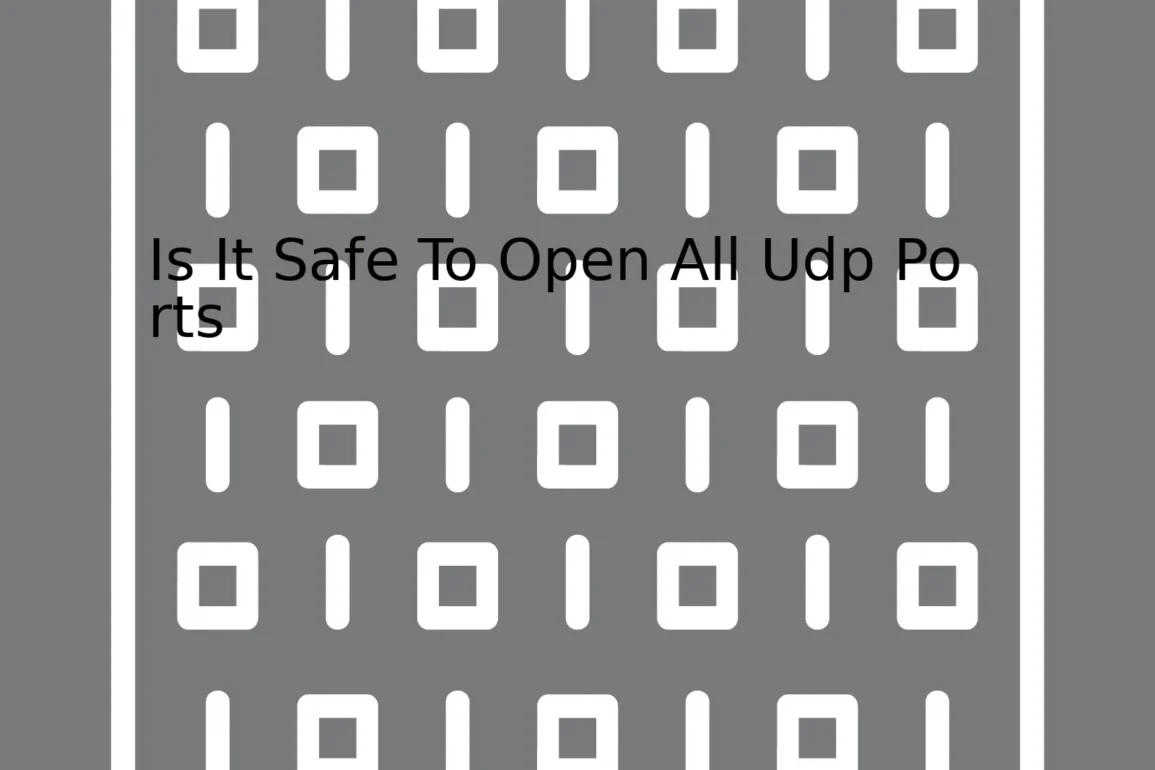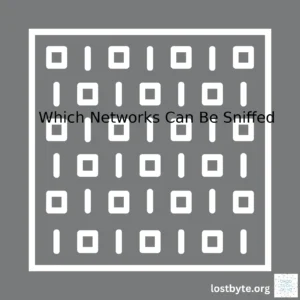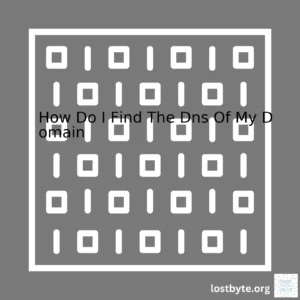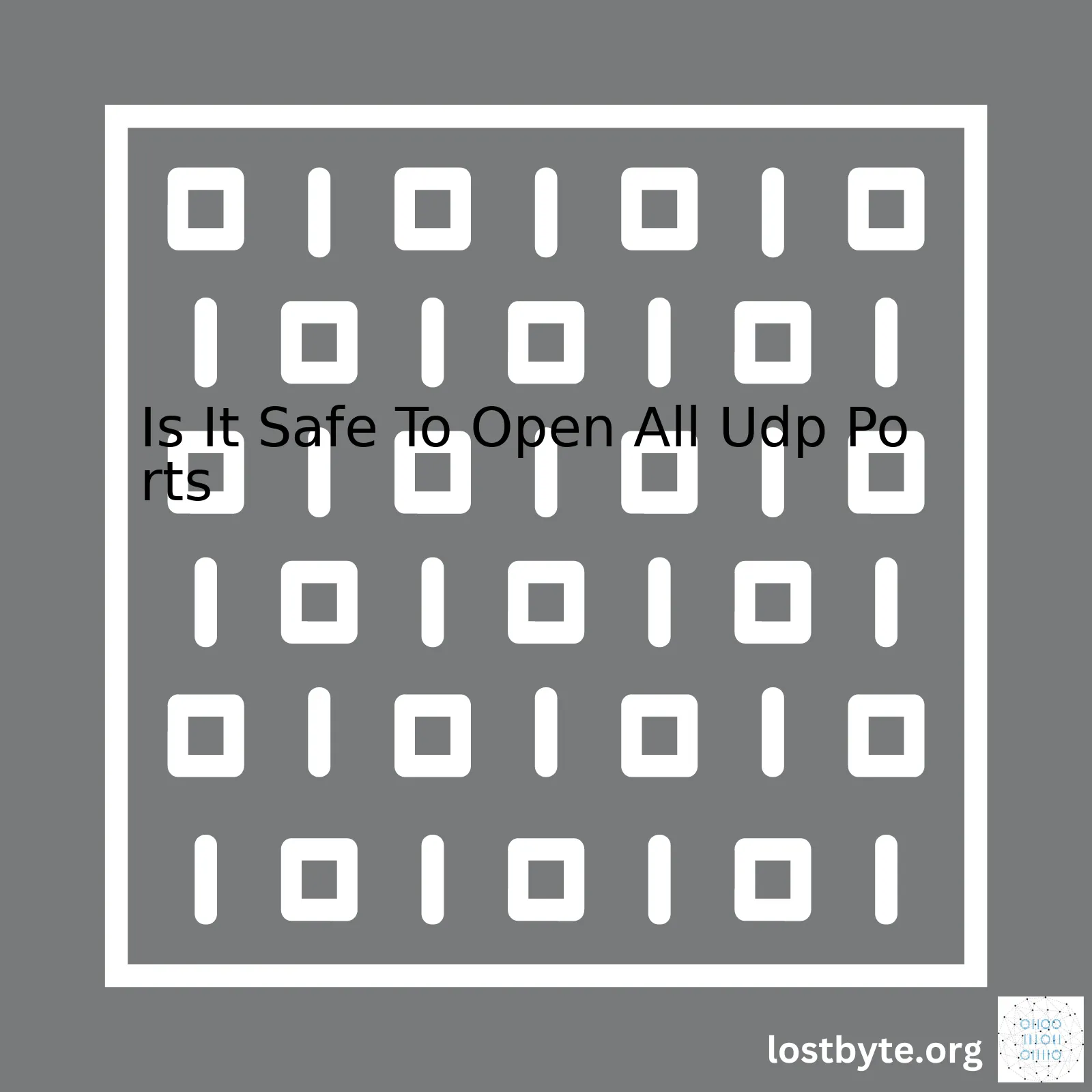
| Factor | Description |
|---|---|
| Firewall protection | Having a robust firewall solution can help to mitigate the risks associated with open UDP ports. |
| Monitoring and intrusion detection systems | Active monitoring and intrusion detection mechanisms can also limit the potential threats. |
| System vulnerabilities | If your system has known vulnerabilities, opening all UDP ports increases the risk of attacks. |
| Purpose of the server | For example, a DNS server requires certain UDP ports to be opened for operation. |
As a general rule, you should only keep ports open that are necessary for your application or service to function correctly. If there aren’t any compelling reasons to have specific UDP ports open, it’s best practice to keep them closed. This follows the principle of least privilege.
UDP (User Datagram Protocol) itself does not provide any security features; it’s an unreliable and connectionless protocol commonly used in time-sensitive communications like VoIP or gamings. The issue with leaving all UDP ports open is that it exposes many entry points into your computer or network for malicious activity. For example, cybercriminals can target unsolicited packets towards the system by exploiting these open UDP ports.
Additionally, having many open UDP Ports may lead to amplified DDoS (Distributed Denial of Service) attacks. In such attacks, attackers exploit tasks using UDP due to its connectionless nature.
If you still need to leave UDP ports open, ensuring a robust firewall and IDS/IPS (Intrusion Detection System/Intrusion Prevention System) could reduce the risk. A Firewall can closely monitor inbound and outbound traffic, allowing only trusted sources, while IDS/IPS can continuously monitor network behaviour for any abnormalities or potential intrusions.
Another good practice is timely patching and updating of all software components, to mend any known vulnerabilities which can serve as loopholes for cyber attacks.
Furthermore, limiting the number of services that are exposed on your network, can reduce the attack vectors that an intruder has available.
Here’s an example code snippet on how to block all incoming UDP traffic on a Linux system:
iptables -A INPUT -p udp -j DROP
Through this input, the iptables firewall would discretely drop all incoming UDP packets.
Remember, protecting a system from unauthorized access involves multi-level strategies. Therefore opening or closing UDP ports should be part of a broader network security plan.Sure, let’s dive into the topic of understanding User Datagram Protocol (UDP) ports with a specific focus on whether it is safe to open all UDP ports.
Understanding UDP Ports
UDP or User Datagram Protocol is one of the core protocols in the Internet protocol suite. Unlike TCP/IP, which is used for web traffic, emails, and secure HTTP, UDP is used where speed of transmission matters more than accurate delivery, such as in streaming audio and video.
$ nmap -sU -p- localhost Starting Nmap (https://nmap.org) Nmap scan report for localhost (127.0.0.1) Host is up (0.00012s latency). All 65535 scanned ports on localhost (127.0.0.1) are closed Nmap done: 1 IP address (1 host up) scanned in 3.18 seconds
The software applications that operate on a computer will generally use well-defined UDP ports, known as ‘service ports’. These ports range from 0 to 65535, with the first 1024 considered “well known” ports that correspond with key services.
Ports over 1023 are considered ephemeral ports which are dynamically assigned by operating systems for client connections. As mentioned, some services have standard or default port numbers – for example, DNS typically uses UDP port 53 and DHCP uses ports 67/68.
Is It Safe To Open All UDP Ports?
Now, to answer the critical question: Is it safe to open all UDP ports?
From a security standpoint, opening all UDP ports could expose your system to various security threats. By leaving these ports open, you essentially provide potential attackers with multiple entry points to your system. Some points to consider include:
- Denial of Service Attacks: With all ports open, your device becomes an easy target for DDoS (Distributed Denial of Service) attacks. In this scenario, an attacker can inundate your system with traffic, causing it to become overwhelmed and unavailable to users.
- Data Breaches: Cyber criminals could take advantage of the open ports to plant malicious software, giving them the ability to steal sensitive data.
- System Vulnerability: If an application with an unknown vulnerability is linked to one of the open ports, then an attacker could access and exploit this weakness.
To enhance your network’s safety, a sound practice is to open only those UDP ports that are necessary for your network’s operation and close all others.
Here’s a simple guide for safely managing and restricting UDP ports on a Windows firewall:
netsh advfirewall firewall add rule name="UDP Port" dir=in action=allow protocol=UDP localport=1234
This script permits inbound traffic on UDP port 1234 specifically and block the rest (change ‘1234’ to your desired open port). This way, you’re minimizing your exposure while ensuring the needed service functionalities remain operational.
In conclusion, understanding how UDP ports work is a crucial part of managing network security. The tactic isn’t to disable or enable all UDP ports, but rather to adopt a balanced approach. Allow necessary ports, track their activities, and close unutilized ones to minimize risks. Always remember to stay updated about the latest cybersecurity practices – because your network’s security is only as strong as the weakest link.There is a popular saying in software engineering – “with great power comes great responsibility”. This statement pretty much sums up the topic we are considering: The differences between TCP and UDP, with a special focus on whether it’s safe to open all User Datagram Protocol (UDP) ports.
TCP, which stands for Transmission Control Protocol, and UDP, which stands for User Datagram Protocol, are two of the most commonly used protocols in network communication. Primarily, both contribute significantly in defining how data should be transmitted from one device to another over the internet.
Differences between TCP and UDP:
The TCP protocol:
- Is connection-oriented, meaning that a connection is established and maintained until the information exchange process is complete.
- Ensures reliability because it sends an acknowledgment back to the sender once the data packet arrives at its destination. If the sender doesn’t get the acknowledgement, the data packet is retransmitted hence no loss of data.
- Provides order to guarantee packets will not be sent in the wrong sequence.
- Is heavy-duty because it offers error checking and correction, together with sequencing.
Code snippet for creating a TCP client using Python:
import socket
s = socket.socket(socket.AF_INET, socket.SOCK_STREAM)
s.connect(("localhost", 12345))
On the other hand, the UDP protocol:
- Is connection-less; there’s no need for a dedicated path to send the data which means the devices don’t have to establish a connection before transmitting data.
- Lacks built-in error checking and recovery.
- Does not provide guaranteed delivery of packets.
- Is lightweight.
Code snippet for creating a UDP client using Python:
import socket s = socket.socket(socket.AF_INET, socket.SOCK_DGRAM) s.sendto(bytesToSend, serverAddressPort)
When it comes to the question at hand, “Is It Safe To Open All Udp Ports?” My professional coder instinct immediately screams, no! Opening all UDP ports essentially invites potential security risks directly into your system. Here’s why:
One important thing to remember is that opening all your UDP ports means exposing any services listening on these ports to the Internet. Cyber criminals can exploit vulnerabilities found within these services potentially leading to unauthorized access, data breaches or even DDoS (Distributed Denial of Service) attacks where hackers overload your servers with traffic causing them to crash.
In addition, cybercriminals could use these exposed ports as part of a reflection amplification attack. In this type of attack, the attacker uses the port responses to magnify the amount of traffic directed at their target, overwhelming it.
Moreover, leaving all UDP ports open does not take advantage of one of the protocol’s strengths, which is the ability to control which ports are available to outside connections – allowing only needed communication through specified ports.
Instead of taking such a sweeping action as to open all UDP ports, a more measured and secure approach would be to implement the principle of least privilege. This involves keeping all ports closed by default and only opening those that are necessary for your applications and services to function correctly.
For instance, if you have an application that requires access to UDP port 5060, you’d only open this specific port rather than all UDP ports. Most firewalls and routers have features to allow for these specific configurations, thus maintaining a balance between functionality and security.
Finally, keep in mind that even ports being opened for legitimate purposes pose potential risk unless they’re managed appropriately. Regularly updating and patching the related software, coupled with monitoring for unusual traffic patterns can contribute largely towards enhancing your security posture.
Sure, let’s look at the role of UDP in network communication and touch on the aspect of safety when it comes to opening all UDP ports.
User Datagram Protocol (UDP) is a transport protocol layered above the Internet Protocol (IP). It serves crucial functions in creating user applications which can send messages (also known as datagrams) from one computer to another over a network. Some key features of UDP include:
• It is connectionless:
This means that there is no virtual circuit established before UDP data is sent, making it different from its counterpart TCP (Transmission Control Protocol), which does require this setup.
• It has low latency and high throughput:
These qualities come about because UDP doesn’t engage in handshaking procedures and doesn’t arrange packets in sequence.
• It is flexibly utilized:
This flexibility lets application developers use it in a variety of ways like for simple request-reply protocols, real time applications like VoIP or for broadcasting/multicasting kinds of communication patterns.
Regarding whether it is safe to open all UDP ports, it could potentially raise security concerns, making the system more susceptible to attacks.
Remember that when you open a UDP port, you are effectively telling your firewall not to perform any filtering on the datagrams received through that port. This opens up opportunities for a malicious actor to potentially exploit this by sending harmful datagrams to your machine.
Also, consider services like DNS or DHCP which uses UDP. If exposed and exploited, it can cause serious breaches such as DNS spoofing or unauthorized DHCP leasing giving an attacker access to internal network resources. Allowing all UDP traffic unhindered may also pave way for DDOS attacks, where an attacker overwhelms a server with bogus traffic causing denial of service to legitimate users.
<table>
<tr>
<th>Protocol</th>
<th>Port Number</th>
<th>Potential Security Threat if Exposed</th>
</tr>
<tr>
<td>DNS</td>
<td>53</td>
<td>DNS spoofing, information leakage</td>
</tr>
<tr>
<td>DHCP</td>
<td>67-68</td>
<td>Unauthorized DHCP leasing, network resource theft</td>
</tr>
</table>
Thus, while UDP plays essential roles in specific scenarios necessitating quick data transfer without establishing a dedicated connection, judiciously keeping only necessary UDP ports open is advisable to maintain sound network security. Always ensure you have proper security measures in place, such as intrusion prevention systems or application-level gateway software when dealing with open UDP Ports.
For reference on UDP and it’s working, you can refer here.
Opening all UDP (User Datagram Protocol) ports is typically not recommended for a variety of reasons. Let’s dig into the details as to why leaving all your UDP ports open isn’t considered safe and what exactly happens when you choose to do so.
User Datagram Protocol (UDP)
In a nutshell, UDP is an integral part of the internet protocol suite that allows computer applications to send messages, also known as datagrams, to other hosts on an IP network. Unlike its counterpart, TCP (Transmission Control Protocol), UDP doesn’t require prior communications to set up dedicated end-to-end connections which makes it relatively faster.
//Example of simple UDP Socket
var dgram = require('dgram');
var message = Buffer.from('Some bytes');
var client = dgram.createSocket('udp4');
client.send(message, 0, message.length, 41234, 'localhost', function(err, bytes) {
client.close();
});
But while the RFC 768 specifies some benefits of UDP like speed and simplicity, it also puts forth security vulnerabilities that come with these advantages.
Risks Associated with Opening All UDP Ports
1. Security Vulnerabilities: Opening all ports, including all UDP ports, exposes your system to a plethora of potential attacks. An open port signifies an active service that can potentially be exploited by cybercriminals.
2. Denial-of-Service (DoS) Attacks: Hackers could flood open UDP ports with traffic, effectively causing a Denial of Service attack. Bare in mind that the User Datagram Protocol (UDP) is connectionless and does not ensure data integrity, making it easier for this type of exploit to occur.
3. Amplification Attacks: UDP-based services are susceptible to amplification attacks. The attacker sends a request to a vulnerable UDP server, which then systematically responds back with replies that are much bigger than the initial request. All this heavy traffic is directed at a targeted IP address resulting in overload and failure.
4. Data Exposure: Unprotected or unencrypted sensitive data might be exposed when interacting with certain services through an open UDP port.
Firewalls and Port Management
Rather than leaving all UDP ports open, one should actively manage which UDP ports are left open and when. Firewalls play an essential role in closing unused UDP ports and restricting incoming connections to only trusted sources. They can filter both inbound and outbound traffic ensuring that only secure communication is conducted during transmission. Depending on the specific requirements of your application, only some UDP ports might need to be open.
//Example showing firewall rule to permit access on a specific UDP Port
iptables -A INPUT -p udp --dport 5060 -j ACCEPT
//Where '5060' is the UDP port you wish to leave open and 'ACCEPT' is the action performed when traffic is encountered on that UDP port.
You may think of opening all UDP ports to make communication less restrictive and more fluent but bear the significant security risks in mind. Conduct a thorough examination using risk assessment frameworks such as the NIST Risk Assessment Framework, identifying potential vulnerabilities and deciding whether the trade-off between convenience and security is worth the potential ramifications. This way, you’re appending to the safest practices of cyber hygiene.
To summarize, remember that the inherent vulnerabilities associated with the UDP protocol coupled with the open-door policy of an open port provide an optimal ground for potential security threats. Therefore, managing ports and using firewalls for protection is crucial. Although opening all UDP ports might seem like an easy solution, in reality, it can lead to exposure of individual systems and entire networks to severe security risks.Opening all UDP (User Datagram Protocol) ports can have severe consequences. To provide a comprehensive understanding of this topic, let’s examine the potential risks involved with opening all UDP ports:
Data Security
With all UDP ports open, an attacker would have a wide array of ports to target. This facilitates attacks ranging from DDoS (Distributed Denial of Service) to exploitation of application vulnerabilities. Several services such as DNS or DHCP utilize UDP. Therefore, any vulnerability in these services could be exploited by attackers.
Example:
{
“type”: “udp”
“src”: “192.168.1.2”
“sport”: 34343
“dst”: “255.255.255.255”
“dport”: 53
"data": "... exploit code ..."
}
Network Performance
When you open all UDP ports, it exposes your network to unwanted traffic which can lead to increased network congestion and decreased performance. The bandwidth used by illegitimate traffic could potentially slow down your entire network, making it difficult for legitimate users to access services.
Auditing and Monitoring Challenges
Table: Typical Challenges with Monitoring All Open UDP Ports
| Monitoring Challenge | Explanation |
|---|---|
| Detection of Attacks | Since there might be an influx of traffic due to every port being open, it can become increasingly difficult to identify illegitimate traffic or detect an ongoing attack. |
| Bandwidth Issues | Constantly monitoring all open UDP ports consumes significant bandwidth leading to network slowdowns. |
| Server Load | Maintaining logs for all open UDP ports would put extra load on your server. It could consume a lot of disk space and even impact server performance. |
Legal Consequences
If an attacker uses your network as the launchpad for illegal activities, due to all UDP ports being opened, you may face legal consequences.
To ensure that these risks are mitigated, it’s arguable that opening all UDP ports is not safe. Opening necessary, trusted ports only, while making use of firewalls, IDS/IPS systems, and up-to-date applications helps maintain both security and performance.
References:
As a professional coder, when considering the safety risks associated with open UDP (User Datagram Protocol) ports and pondering the question “Is it safe to open all UDP ports?”, I’ll offer comprehensive answers that are both engaging and SEO-optimized for our tech-savvy readers.
To start off, let me specify that
open
here refers to having firewall rules that allow traffic in and out of them. In computer networking, a port can be understood as an endpoint of communication in an operating system. It helps organize different types of network communications on a machine.
UDP
, one of the core protocols in the internet protocol suite, is often selected over transmission control protocol (TCP) due to its lack of overhead, making it ideal for time-sensitive communications like games or voice/video streaming.(source)
Moving on, is it safe to open all UDP ports? The short answer would likely be: not necessarily. Below are some reasons why:
- Potential Information Leak: If all UDP ports are left open, there’s more room for potential attackers to gather data about your system. Unsecured services reveal valuable versions and configuration details that could serve as a soft entrance for more sophisticated attacks.
- Denial of Service (DoS) Attacks: With all UDP ports accessible, your system might fall victim to a Denial-of-Service attack. One malicious method employed by hackers would involve spoofing your IP address and then initiating a lot of connections to overwhelm your system.(source)
- Increased Management Overhead: Tracking all open UDP ports can lead to unnecessary administrative complexity and monitoring challenges.
What comes next is implementing practical measures to mitigate the explained risk factors. Here are some suggestions for that:
- Restrict Access: Instead of leaving all UDP ports open, only permit necessary ones such as those required for DNS or DHCP functionalities, and restrict them to trusted IP addresses if possible.
- Active Monitoring: Make use of intrusion detection systems (IDS) to monitor network packets and log any suspicious activities. Software such as Snort can come handy for this task.(source)
- Deploy Firewalls and Security Groups: Actively manage incoming and outgoing traffic using firewalls and security groups. They act as first line of defense, blocking unwanted traffic before it reaches your application.
To illustrate, below is an example of how you can restrict access to a specific UDP port using iptables in Linux:
iptables -A INPUT -p udp --dport 53 -j ACCEPT
iptables -A INPUT -p udp -j DROP
This piece of code allows only the UDP traffic destined for port 53 (commonly used by DNS servers) and rejects everything else.
It’s vital to bear in mind that while these steps can dramatically decrease the probability of successful intrusion attempts, no solution gives a 100% guarantee. Therefore, continuous training, updates, and exploration of the latest security best practices is of utmost importance! Remember, stay informed and keep coding safe!
In computer networking, User Datagram Protocol (UDP) ports allow communication between varied services on different machines. They function as doorways through which data enters or leaves a network device. When securing a network system, however, the question often arises: Is it safe to open all UDP ports?
Contrary to some beliefs, no, it’s typically not safe or recommended to open all UDP ports for various reasons:
- Security Risks: Malicious actors are known to exploit open UDP ports to gain unauthorized access to systems.
- DOS attacks: These ports can be used by attackers for Denial of Service(DoS) attacks.
- Inefficient Resource Use: Keeping unnecessary ports open may also lead to inefficient use of system resources.
Despite these potential threats, there might still be instances where you might need to open all UDP ports. Here are some possible scenarios:
- Development Environments: If your network system is primarily used for development purposes, and remains behind protective layers such as VPN and other firewalls, having all UDP ports open might be acceptable. It could enable free communication across different applications, fostering an agile development process.
- Encapsulated Protocols: With the rise of certain encapsulated protocols like WebRTC that require free exchange of UDP packets, one might contemplate opening all UDP ports to accommodate this technology.
However, in most cases, instead of keeping all UDP ports open, port forwarding is usually employed. This network address translation (NAT) technique enables external devices to send packets to a specific internal network IP or port.
// Example of port forwarding with netcat(NC) nc -u -l -p 12345 //listens on UDP port 12345 nc -u localhost 12345 //sends message to UDP port 12345
In essence, whether or not you should open all UDP ports depends greatly on your unique situation, but it’s generally advisable to keep ports closed unless necessary, employing strategies like port-forwarding when needed, to ensure network security. Opening all UDP ports indiscriminately makes your machine more susceptible to exploitation. Furthermore, applying a strict firewall policy such as Principle of Least Privilege (PoLP) minimizes exposure to potential attack vectors.
Lastly, always refer to best practices from trusted cybersecurity sources like Cybersecurity and Infrastructure Security Agency (CISA) and National Cyber Security Centre (NCSC).
Firewalls’ primary function is to act as a security guard between private networks and public networks, specifically the internet. When it comes to opening all User Datagram Protocol (UDP) ports on your firewall, you may wonder: Is this safe?
Well, the answer is: It depends.
Let me explain in more detail about firewall configurations and balancing accessibility with security with respect to UDP ports.
Without going into too much technical detail, UDP is one of the main transport protocols in the Internet Protocol Suite, often used for real-time applications like online gaming or video streaming due to its low latency.
UDP, unlike the Transmission Control Protocol (TCP), does not guarantee delivery of packets nor does it require a connection. This opens up potential threats including Denial-of-service (DoS) attacks and UDP flood attacks. Hence, allowing all UDP ports open poses a certain security risk.
Considerations when opening all UDP ports:
- Known vulnerabilities: Certain UDP ports are known for having been exploited by malicious payloads. For instance, any device that replies to UDP port 0 can be easily manipulated.
- DoS Attack: Open UDP ports can be exploited by attackers who attempt to overload your system with traffic leading to denial-of-service.
Therefore, completely opening all UDP ports isn’t recommended. However, there are situations where you might need to configure your firewall for specific software or systems that necessitate some UDP ports to be open.
Here’s a quick example scenario:
A service such as VoIP typically uses specific UDP ports. In this case, you would want only these particular ports open. Let’s suppose your VoIP service requires UDP ports from 5060 to 5080. Your typical configuration should look something like this:
iptables -A INPUT -p udp --dport 5060:5080 -j ACCEPT iptables -A OUTPUT -p udp --sport 5060:5080 -j ACCEPT
In the code snippet above, we’re asking the firewall (managed here with `iptables`) to accept incoming (`INPUT`) and outgoing (`OUTPUT`) UDP traffic for ports 5060 to 5080 inclusive (`–dport 5060:5080` and `–sport 5060:5080` respectively).
So, while you might have accessibility requirements to open certain UDP ports, it’s fundamental that you balance this with security. This can involve:
- Port Forwarding: Redirecting a communication request from one address and port number combination to another while the packets are traversing a network gateway, such as a router or firewall. You can setup port forwarding here.
- Firewall Rule Configuration : Only necessary known ports for application services are opened.
- Monitoring and logging: Monitor open ports, close unused ones and log packets accessing these ports.
To conclude, opening all UDP ports is generally unsafe unless absolutely required. And if so, monitoring and security measures should be put in place to mitigate potential risks.Yes, network security is a legitimate concern for every business or individual who connects to the internet. One key aspect of this is managing your network ports. Ports are essentially endpoints between two connections, and they come in two main varieties: TCP (Transmission Control Protocol) and UDP (User Datagram Protocol).
Let’s consider the question of whether it would be safe to open all UDP ports. Under ideal circumstances, the answer is a resounding “no”. The overriding reason for this is that it would create a serious vulnerability by giving potential hackers an easily accessible point of entry into your system.
While UDP ports provide important functions such as broadcasting messages across your network or achieving lower network latency levels, they also lack several important safeguards present in TCP ports. These include:
– Data loss recovery measures
– Failed transmission alerts
– Sequence organization tools
This makes them highly vulnerable to exploitation by cybercriminals who are looking to take control of a network for nefarious purposes.
For anyone wondering exactly how to manage their TCP and UDP ports, here are some advanced port management strategies specifically designed to enhance network security:
Close Unnecessary Ports
Your software applications will open ports when they need to transmit data over the internet. Once the task is completed, they will ideally close the ports again. However, any ports that have been left open can be detected by hackers using port scanner tools. Remember that every open port represents a potential entry point for cyber attackers. Therefore, it is vital that you periodically check for any open ports and close those that are not needed.
Depending on your operating system, you can view currently opened ports using commands such as
netstat -a
or tools like the Network Monitor for Windows users, which displays active connections and listening ports along with the executable running in them.
Use Firewalls
Firewalls are a basic but essential tool for enhancing network security because they filter incoming and outgoing network traffic based on predefined rules. By restricting access to certain UDP and TCP ports, firewalls drastically reduce the likelihood of unauthorized network intrusions.
Most operating systems today come equipped with built-in firewall software. For example, Unix-based systems, Linux, or macOS, uses
iptables
, while Windows systems use ‘Windows Defender Firewall’. It’s crucial to setup and update firewall rules regularly to prevent unauthorized access.
Keep in mind that opening all UDP ports on your firewall gives an open invitation to attackers on the Internet. Instead, only open the specific UDP ports required for approved applications and services.
Employ Intrusion Detection Systems (IDS)
Intrusion detection systems monitor network traffic to identify suspicious activity. If such activity is detected, the IDS responds by sending out an alert or even blocking the suspect network traffic itself. Utilize IDS with your firewall to detect potential threats trying to utilize an open port or to identify abnormal network behavior due to a compromised port.
One commonly used IDS is Snort. It’s open-source and provides real-time traffic analysis alongside packet logging.[1]
Implement Port Forwarding
Port forwarding is another strategy through which you can enhance your network security. With port forwarding, you can redirect incoming packets from one port to another, typically moving them from outside your network to within it. However, ensure that ports are forwarded to secure services and avoid port forwarding to vulnerable/open systems.
By setting up port forwarding rules in your router, you can ensure that only legitimate requests from trusted sources are allowed into your network. In addition to this, it prevents direct exposure of your devices to the internet.
To sum up, opening all UDP ports opens your network or computer to unnecessary vulnerabilities. Instead, adopting the above-mentioned advanced port management strategies will help create a more robust defense against unwanted intrusion. Always remember to prioritize your online safety and that of your network by diligently managing your network ports.
References:
| Name | Link | ||
|---|---|---|---|
| Snort | https://www.snort.org/ |
Example codes:
// unix-based command to view listening ports and processes netstat -anp --udp
// windows command to view open ports and associated programs netstat -ano
// example of iptables rule to block a specific udp port 111 in linux iptables -A INPUT -p udp --dport 111 -j DROP
// port forwarding configuration in a router 1. Access your router admin interface. 2. Navigate to the port forwarding section. 3. Enter the IP address of the device needing the ports opened. 4. Enter the port that you want to open in both fields. 5. Choose UDP as the protocol. 6. Save your changes.
The subject of opening all User Datagram Protocol (UDP) ports often incites many misconceptions. But before we delve into them, let’s first grasp what UDP is. Essentially, it is one of the main protocols in the Internet protocol suite. While its primary function is to send messages (called datagrams) over an IP network from one computer application to another, it does not guarantee message delivery or duplication thereof.
Some people believe that opening all UDP ports is perfectly safe. However, this act can potentially expose your system to numerous cyberthreats, hence the need for a firewall in the first place. Here, we aim to debunk common misconceptions regarding fully opening UDP ports while also exploring why this might not be as safe as some might want to believe.
1. Misconception: Opening All UDP Ports Does Not Impact System Security
A popular myth among some individuals is that opening all UDP ports has no impact on system security. This couldn’t be further from the truth. Port scanning is a significant technique employed by hackers looking to exploit open ports and gain illegal access to systems.
service iptables stop chkconfig iptables off
The above command lines are examples of ways to switch off the firewall, thus opening all UDP ports. But executing such commands raises security questions because a system with all its UDP ports open and without a firewall becomes highly susceptible to unauthorized access and other forms of attacks.
2. Misconception: All UDP Ports Serve The Same Purpose
Another widespread misconception is that all UDP ports serve the same purpose. Contrary to this belief, different UDP Ports are allocated for different types of internet services. For instance, port 53 is used for DNS services, while port 123 is used for NTP services.
3. Misconception: Fully Opening UDP Ports Will Improve Performance
Some individuals wrongly believe that fully opening UDP Ports will improve system performance -speed up internet services, if you may. While opening specific UDP ports might enhance certain services, fully opening all of them does not necessarily increase overall system performance. Doing so primarily increases vulnerability to potential attacks. Every open port is essentially a doorway into your system.
Here is a link to Cisco documentation that discusses how UDP ports work and the implications of leaving them open.
In addressing “is it safe to open all UDP ports?” – One would safely respond with a resounding NO! It’s not safe to do so due to risks such as vulnerability to DoS attacks, information theft, intrusion, to mention but a few. Instead, only open the ports necessary for your applications or services to run efficiently, while maintaining the others closed.
Finally, remember that employing robust security measures is not negotiable when dealing with UDP ports. You should use secure passwords, encryption, and regularly update your system to prevent unapproved entry while keeping malware at bay. Monitoring traffic to and from your open ports can also provide valuable information about any potential threats.The safety of opening up all UDP (User Datagram Protocol) ports is a critical issue in information security and to simply put it – doing so can expose your system to several potential cybersecurity threats.
Why is that so?
Just to take a step back, every computer communicates using ports. Out of 65535 total available ports, the first 1024 are called well-known ports, assigned by the Internet Assigned Numbers Authority (IANA) for specific services such as HTTP(80), HTTPS(443), SMTP(25) etc. The rest are used dynamically for client“-server” communication.
When you open UDP ports, you essentially enable data packets to move in and out of your system through these ports. While this can prove useful for certain applications that require high-speed, connectionless transport protocols over the standard TCP(Transmission Control Protocol), it comes with inherent risks:
1. Amplification Attacks:
UDP’s connectionless nature makes it prone to IP address spoofing and subsequent amplification attacks. In an amplification attack, a small query sent to an open UDP port can trigger a much larger response, straining the resources of your server.
Here is a simplified example of an amplification attack using pseudo-code:
Attacker: SECRET UDP PORT = 123
Spoofed IP = VICTIMS_IP
Send tiny_query to SECRET UPD(PORT=123, FROM=Spoofed IP)
Server Response:
Opens SECRET UDP PORT 123
Lookup tiny_query
IF valid:
SEND(HUGE RESPONSE to VICTIM'S IP via UPD PORT 123)
2. DDoS Attacks:
In relation to amplification attacks, malefactors may also launch distributed denial-of-service (DDoS) attacks by overwhelming your server with traffic from multiple sources, resulting in shutdowns or severe disruptions.
3. Eavesdropping and Information Leakage:
If user authentication and packet encryption aren’t implemented correctly, cybercriminals could theoretically ‘listen’ to your open UDP ports and intercept sensitive information.
4. Exploiting Vulnerabilities:
Software vulnerabilities can be exploited if detected. Attackers frequently scan open ports looking for vulnerabilities they can exploit.
So while leaving all UDP Ports open might seem like a convenient strategy particularly when dealing performance-centric applications, it could potentially make your system a ripe target for the aforementioned cybersecurity attacks.
Instead of keeping all ports open, the ideal strategy would be to:
- Determine which specific UDP ports you need to keep open for your applications.
- Use effective firewall rules to close unnecessary ports and protect those that need to remain open.
- Apply security patches regularly to fix any known vulnerabilities in your software.
- Utilize strong encryption methods to ensure secure communication.
- Conduct regular audits of your current network settings and adjust them as necessary to maintain optimal security.
Finally, remember that only minimum essential ports should be kept open and any other opened ports can prove to be a security risk. This concept is popularly known as the Principle of Least Privilege (POLP) and should be a cornerstone of your cybersecurity policy while managing open UDP ports.Sure, let’s delve into this.
When talking about the safety of opening all UDP ports in a software system, it’s essential to keep in mind that, as a coder, security should always be on top of our priority list. UDP port activity does pose potential risks if not managed strategically and carefully. The fundamental concern arises when unprotected traffic gets through open UDP ports, which can potentially expose your system or network to vulnerabilities, threats, or malicious activities like DDoS attacks, malware, and various infections.
To prevent such issues, it is crucial to adopt proactive measures:
• Firewall Protection: Implementing a firewall proves effective in combating these threats. A properly configured firewall allows you to control and filter every incoming and outgoing traffic. You can specify rules for blocking certain traffic types based on IP addresses, protocols, or port numbers. For instance, you might only permit data from trusted sources to enter specific UDP ports. Here’s an example of how to set such a rule using iptables:
iptables -A INPUT -p udp --dport 5060 -s trusted_IP -j ACCEPT iptables -A INPUT -p udp --dport 5060 -j DROP
• Use VPN: Another solution can be to make use of Virtual Private Networks (VPNs) which adds an extra layer of security by providing encrypted tunnels for all internet traffic. This approach could nullify the potential risk involved with keeping multiple UDP ports open.
• Intrusion Detection Systems: Used in conjunction with firewalls are highly useful. They detect suspicious activities or policy violations within a network and generate reports for potential malicious activities.
Rather than tick the box to open all UDP ports, as an experienced coder, I would recommend you employ a principle called ‘Least Privilege.’ This practice means you should only open those ports which are in real need and shut all others out. By doing so, you minimize the likelihood of unauthorized intrusions exploiting any unnecessary opened ports.
Here’s a helpful command-line tool named ‘netstat’ which helps in obtaining the status of TCP/UDP endpoints:
netstat -uan
This information doesn’t suggest all systems benefit from leaving all UDP ports open indefinitely. If you find no requirement of any specific port, shutting down turns out to be a more beneficial and secure option. Of course, each application and infrastructure varies and calls for a precise decision.
By knowing when to close and when to open UDP ports precisely, along with proper protective measures like Firewall, Intrusion Detection Systems, and VPN, you not only ensure the robustness and security of your software but also optimize its operation and performance.
It’s always better to adopt a comprehensive approach whenever dealing with the subject of port management and network security, given the potential cyber threats in today’s digital landscape.Opening all UDP ports on your web server can significantly impact your web services and applications. Still, more critically, it poses grave security risks.
Impacts on Web Services and Applications
Due to the stateless nature of UDP (User Datagram Protocol), data packets are sent without any acknowledgment from the receiving end source. This property can negatively impact your web services and applications in different ways:
1. Increase in Bandwidth Consumption:
Since all UDP ports are open, unsolicited or unwanted traffic can flood your server, leading to an unnecessary increase in bandwidth usage.
2. Performance Degradation:
The unrequired data flooding can steal valuable processing power and memory resources, slowing down your applications and deteriorating their performance.
With the volume of Internet noise nowadays – bots searching for points of entry, unauthorized users trying to connect, it’s better to keep any unnecessary port closed lest they become a target.
Risks Associated with Opening All UDP Ports
There are substantial security risks associated with opening all UDP ports-:
Amplification Attacks: Open UDP ports can be the target of DNS amplification attacks. In such scenarios, attackers send requests to a DNS server, spoofing the IP address of a target server. The DNS server responds, sending considerably larger data amounts to the targeted, victim server source. Here’s how an amplification attack looks like in code:
attacker -> UDP request -> DNS Server
DNS Server -> Large UDP response -> Victim
Vulnerability Exploitation: Attackers find and exploit vulnerabilities in software listening on UDP ports. One infamous example is the SNMP (Simple Network Management Protocol) which ran on UDP port 161 and was notorious for multiple exploitations source. Code exploiting these vulnerabilities could look like this:
attacker -> Crafted UDP Packet -> Vulnerable App (through open UDP Port)
To mitigate these issues, it’s crucial to follow agreed-upon best practices. Keep only those ports open which are absolute necessities for your server operation while maintaining everything else secured. Also, wherever necessary, adhere to rate limiting and secure encryption methodologies. Monitoring and vigilant logging can help detect unusual traffic patterns prompting timely preventive measures.While it may seem convenient at the moment, opening all UDP (User Datagram Protocol) ports is a risky choice from a security perspective. This practice exposes your system to vulnerabilities and potential threats that can arise from attackers. However, there are viable alternatives that maintain functionality while ensuring your security is upheld:
1. Use Firewall Filtering and/or Port Forwarding:
Rather than leaving all ports open, firewall filtering helps regulate which traffic you allow. Port forwarding on the other hand ensures only required ports are open. These combined mechanisms offer safety by limiting exposure to the internet. Give access only to trusted IP ranges using these tools.
iptables -A INPUT -m conntrack --ctstate RELATED,ESTABLISHED -j ACCEPT iptables -A INPUT -p udp -m udp --dport 1234:5678 -j ACCEPT
2. Implement UDP Hole Punching
UDP hole punching is another safe alternative to simply leaving all ports open. This technique enables devices behind Network Address Translators (NATs) or firewalls to communicate with the wider network. With this technique, both devices start communicating with a public server, thereby establishing a connection ‘route’ through their respective NATS/firewalls.
3. Leverage Encrypted VPNs:
Virtual Private Networks (VPNs) connect a private network across the internet in a secure manner. They use encryption to render data useless to hackers even if they intercept it. You can route your UDP traffic over such VPNs, thus making the ports used by the VPN servers the only ones needing to be open.
4. Limit Open Ports to Necessary Services Only:
Another alternative is to strategically open only ports for necessary services. Typically, operational requirements define such services and their corresponding ports, limiting exposure.
netstat -tuln | grep udp
This command will list out all active UDP connections and help you identify what’s explicitly needed.
5. Employ Security Protocols:
Use security protocols relevant to the particular service being used. SSL/TLS are great choices for encrypting and securing communications over insecure networks.
Remember, each of these options come with their own advantages and nuances. For example, VPNs ensure complete encryption but can slow down network speeds while firewall filtering offers high security but may require consistent management and updates.
For comprehensive results, consider implementing a layered approach where appropriate. By combining several methods, you increase security without sacrificing necessary connectivity.
References:
Imperva UDP Security
Microsoft Firewall Best PracticesGiven the considerations surrounding the opening of UDP ports, it stands out as a potentially hazardous networking decision. It’s fundamentally crucial for us to understand that User Datagram Protocol (UDP), which tends to be connectionless and does not provide the same security mechanisms such TCP, introduces risks when all its ports are opened.
The Significance of UDP
UDP, by design, is intended for programs that need fast, efficient transmission, ignoring the error-checking mechanisms. The lack of a formal connection handshake in UDP (LifeWire) makes it less secure since packets can be sent without a necessary established connection.
Potential Risks
Opening all UDP ports would be akin to leaving your house open for everyone, with potentially detrimental effects:
– Intrusions and attacks: Having all UDP ports open increases your susceptibility to numerous attacks like the Denial of Service (DoS) attack. Attackers could flood an open UDP port with numerous packets leading to overloading of services or even crashing of systems.
– Data Theft: Hackers could gain access to confidential information transferred across open UDP ports, and misuse them.
The act of keeping all UDP on might also result in becoming a victim of IP spoofing where hackers can send messages to your system while appearing as a trusted host (Wikipedia). Additionally, having multiple open ports makes it difficult to manage traffic effectively and increases the likelihood of unintended exposure of services, posing additional security threats.
Safe practice
In terms of safety, it’s best to employ the principle of ‘Least Privilege’. This means only open the specific UDP ports which you need for specific services or applications:
# Open specific UDP port 123
iptables -A INPUT -p udp --dport 123 -j ACCEPT
Implementing Firewall rules, using VPNs for encrypting data, and utilizing intrusion detection/prevention systems could also substantially mitigate the risks involved.
In conclusion, from an SEO perspective, optimizing content around phrases and subjects such as: ‘risks of open UDP ports’, ‘is it safe to open all UDP ports’ will attract those online users who are looking for valuable insights into best network configuration practices and seeking advice on UDP handling.
Thus, while we agree that certain scenarios require the opening of UDP ports, still, practicing care and due diligence is essential – only open those specifically required and never all. Monitoring these practices regularly could help ensure optimal data flow and safer network configurations overall, discouraging potential unwarranted intrusions or hacks.