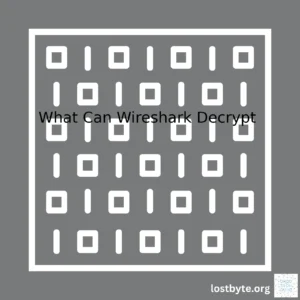<table>
<tr>
<th>Concern</th>
<th>Explanation</th>
</tr>
<tr>
<td>No Encryption</td>
<td>FTP does not encrypt data, leaving it vulnerable during transfer.</td>
</tr>
<tr>
<td>Plain Text Credentials</td>
<td>Credentials are sent as plain text, which can be intercepted and misused.</td>
</tr>
<tr>
<td>Data Intercept</td>
<td>Without encryption, transferred files can be intercepted and altered.</td>
</tr>
<tr>
<td>Anonymous Access</td>
<td>FTP servers can allow anonymous access, making them vulnerable to malicious users.</td>
</tr>
</table>
Here’s a brief explanation on “Is FTP Insecure Remote Access”:
FTP (File Transfer Protocol) is a widely used protocol designed for file transfer between a client and a server over a network. However, its inherent design has several security flaws that make it a risky choice for remote access.
1. **No Encryption**: When data is transmitted using FTP, it is not encrypted. This means that anyone who is able to intercept the data transfer can easily read or even modify the content. Thereby, any sensitive information such as financial details, personal identification info, or proprietary corporate data are exposed to potential security risks.
2. **Plain Text Credentials**: The user credentials (username and password) used for FTP connections are sent in plain text over the network. These can be easily captured by anybody monitoring the network traffic. Once these credentials are in the wrong hands, the entire system is at risk as they can use those details to gain unauthorized access.
3. **Data Intercept**: Given that FTP does not encrypt its data, transferred files can be intercepted in transit. The malicious attacker potentially can alter the contents of the file, leading to serious consequences.
4. **Anonymous Access**: By design, FTP servers can allow anonymous access, meaning that they can be accessed without a username or password. While this provides easy accessibility, it is also an invitation to malicious actors who can exploit this for their own intentions.
In the world of constant cyber threats, it’s more important than ever for businesses to take proactive steps in securing their data transfer protocols. Adopting secure alternatives like SFTP (Secure File Transfer Protocol) or FTPS (FTP Secure) that provide robust encryption mechanisms can significantly minimize risks related to data integrity and confidentiality.
For more detailed information regarding FTP security, you might want to check out this article.Indeed, FTP (File Transfer Protocol) is one of the oldest and most widely-used protocols for transferring files between a server and client over a network. But as rightly pointed out, it has glaring security loopholes that make it an insecure means of remote access.
What makes FTP an insecure means of remote access?
FTP’s major drawback is its lack of encryption during data transmission. From an initial handshake to authentication details (username and password) and the actual file data – everything transferred over an FTP connection happens in plain text.
This essentially means:
- If your network packets are intercepted during transmission (a method popularly known as “packet sniffing” or “network sniffing”), the attacker would have direct access to sensitive information, including the login credentials.
Downsides of FTP for Insecure Remote Access:
Assuming you’re using the FTP protocol for remote access to your server:
ftp [hostname]
The risks associated with its use cannot be understated.
- The data you send or receive is not encrypted so anyone with the right tools can snoop on your transfer.
- Any malicious user who intercepts your connection (a ‘man-in-the-middle attack’) could potentially introduce harmful data or files into your system.
- FTP does not offer a way to verify the identity of the server you’re connecting to — this opens up another avenue for attackers to impersonate legitimate servers and obtain sensitive data.
- Incorrectly configured FTP servers might also allow anonymous logins, providing potential backdoor access to your system.
Insecurities summarized
| Issue | Consequence |
|---|---|
| Lack of encryption | Intercepted data can be easily read by unauthorized parties. |
| No verification of server identity | Potential for ‘man-in-the-middle’ attacks and data compromise. |
| Potential for anonymous logins | Backdoor access to system for unauthorized users. |
If you must use FTP for remote access, consider enhancing security by shifting to more secure protocols like SFTP (SSH File Transfer Protocol) or FTPS (FTP Secure). Both these protocols support encryption which ensures that data is scrambled in transit, rendering it unreadable to any eavesdropper.
Useful resources for the transition from FTP to more secure protocols can be found at
Transition To FTPS
and
Transition To SFTP.
Remember, every open door is a potential opportunity for an attack. It is worth taking extra precautions than leaving yourself vulnerable. Security should never be compromised for convenience.FTP (File Transfer Protocol) is a network protocol that was created, in essence, to transfer files over internet connections. It’s widely used by businesses for purposes ranging from website updates to crucial data exchanges. However, FTP traffic often travels unencrypted, presenting numerous vulnerabilities and inherent risks associated with its use which I will further elucidate in this context.
One of the major threats FTP presents is the potential exposure of sensitive information during file transfers. The unsanitary act can be summarized as follows:
• Unencrypted transmission: When you send data using FTP, your data is typically sent as plaintext. This means anyone who intercepts the data stream can read the information transmitted, including usernames, passwords, and any file data. Given that FTP was originally designed at a time when modern cybersecurity threats did not exist yet, it doesn’t inherently provide any mechanism for ensuring data security and confidentiality.
Using code snippets as references, logging into an FTP server would look like this :
ftp host.name.here // open connection username-here // provide username password-here // provide password
Based on the code, as you can see simple command can expose valuable information because it lacks encryption.
• Possibility of spoofing attacks: Without proper authentication mechanisms, FTP servers could be susceptible to spoofing attacks where hackers could pretend to be legitimate users to gain unauthorized access to data.
• Brute force attacks: Inherent in FTP’s design is a vulnerability to brute force attacks, where an attacker attempts different combinations of usernames and passwords until they find one that works.
Though there are alternatives to mitigate these risks such as FTPS (FTP Secure), SFTP (SSH File Transfer Protocol), and SCP (Secure Copy Protocol) to name a few, FTP still remains a popular choice due to its simplicity, despite its inherent security flaws, adding to the argument of FTP being an insecure form of remote access. They provide data encryption, meaning that even if attackers can capture the traffic, they won’t be able to read anything but scrambled text.
For further understanding on this subject, extensive materials are available at this research article.
In light of this, exercising thorough caution and taking necessary security measures while engaging in FTP activities becomes imperative. Failing to do so may result in data leakage or other damaging cyber-attacks. The very foundations of businesses – their reputation, customer trust, legal standing, financial health – rest upon how secure they keep their and their client’s data. Therefore, acknowledging FTP’s lack of security features and moving towards more secure means of data transferring is a highly recommended step for businesses operating in today’s cyber landscape.
Yes, File Transfer Protocol (FTP) is widely known to be an insecure method of remote access due to its clear text transmission. If you’re unfamiliar with the term “clear text”, it essentially means that all data transmitted is sent as ‘readable’ text, which can easily be intercepted and read by malicious individuals or entities.
The File Transfer Protocol (FTP) was originally designed during a time when the internet was much less hostile than it is today. As such, security wasn’t a primary concern during its creation. Because FTP uses the clear text transmission technique, this means that the client’s credentials and the data being transferred are not encrypted but instead sent in plain text. This lack of encryption creates an opportunity for potential hackers to intercept and misuse any information transmitted through FTP.
| Data Transmission Types | Description |
|---|---|
| Clear Text Transmission | Your data (including login credentials) is sent in readable text format without any form of encryption. This makes your data potentially easy to intercept and read by anyone. |
| Encrypted Transmission | Your data is encrypted before being transmitted across the network. Only the intended recipient, who possesses the correct decryption key, can decrypt and read the data. |
Here’s a simple example illustrating how clear text transmission can be misused within the context of using FTP for remote file access:
> USER myusername
> 331 User name okay, need password.
> PASS secret-password
> 230 User logged in.
This FTP login session demonstrates that both the username and password, as well as any subsequent data transfers, will be sent over the network in plain, clear text without any encryption or obfuscation. Any competent hacker capable of performing a simple packet capture will easily see your FTP credentials and essentially gain unauthorized access to your files.
A more secure alternative is Secure FTP (SFTP), provided by SSH (Secure Shell) technology. Unlike traditional FTP, SFTP encrypts both commands and data, preventing passwords and sensitive information from being transmitted openly over the network.
The inherent vulnerabilities of FTP due to clear text transmission clearly highlights why it is considered an insecure remote access tool, especially by modern standards. Always consider using secure alternatives such as SFTP, or FTPS (FTP Secure), which offer encrypted connections – making them significantly safer for data transmissions.
In conclusion, clear text transmission plays a significant role in why FTP is construed as unsafe. By ensuring that secure, encrypted methods of data transfer are always used, the vulnerability of clear text transmission can be mitigated effectively.
When we’re talking about the FTP protocol, we cannot overlook its sizable security vulnerabilities. Like many legacy Internet protocols, FTP was not built with modern cybersecurity threats in mind – a factor that underscores its potential as an insecure form of remote access.
FTP Lacks Encryption
The major shortcoming of FTP is its distinct lack of data encryption, meaning all the information transferred via this protocol happens in plaintext. In this respect, an attacker can easily intercept and read your critical data, such as login credentials, file contents or directory listings. Let’s take a look at how the password is sent during authentication:
username@server:~$ ftp localhost ftp> user anonymous 331 Please specify the password. Password:
Anyone watching the network traffic can pick-up the password because it is transmitted in cleartext, which displays the extent of FTP’s insecurity.
FTP Is Susceptible To Attacks
Whether it’s brute force attacks, packet capture, port stealing, spoofing attacks or even bounce attacks – FTP is susceptible to a variety of attack vectors.
Uncontrolled Data Flow
FTP makes no guarantees about the privacy and protection of data during transit. It does not implement data transfer integrity verification mechanisms or provide any way to shield vulnerable data in motion from unauthorized changes.
You’ve got alternatives like SFTP (SSH File Transfer Protocol) and FTPS (FTP Secure), both of which offer encryption. Here is a code sample showing how easy it is to use SFTP compared to FTP:
username@server:~$ sftp localhost Connecting to localhost... sftp>
Note: You will need to enter the username and password for details.
Without needing any specialized software apart from SSH, you can keep your files secure during transfers. FTP, meanwhile, remains exposed, emphasizing its stance on being an insecure method of remote access.
To summarize, Yes – FTP is indeed insecure for remote access. We prescribe exploring encrypted alternatives such as SFTP or FTPS for maintaining robust security postures when executing remote file transfers over the internet. For more in-depth information, check OWASP, where you can learn about different types of cyber-attacks and strategies for prevention.When addressing the concern of FTP’s insecurity for remote access, it is crucial to evaluate the main security weaknesses in File Transfer Protocol (FTP). In essence, FTP can unwittingly provide opportunities for cyberattacks due to its inherently insecure nature, particularly when deployed over public networks or used for remote access.
Initially, FTP was designed during a time when the Internet was still in its infancy, and security wasn’t a high concern. Consequently, FTP doesn’t encrypt data being transmitted. This gives way to the primary flaw:
Cleartext Data:
When transferring files or credentials, FTP does not encrypt this data. This means that anyone eavesdropping on your connection—possibly in a man-in-the-middle attack—can retrieve files transferred via FTP or gain access to login details as well. For example:
| Date | Action | Data |
|---|---|---|
| Feb 1 | Login Credential | username:password |
| Feb 1 | File Transferred | Data in plaintext |
Data & Command Channel:
What distinguishes FTP from other protocols is its use of separate control and data channels. An attacker can exploit this by initiating a PORT command and tricking an FTP service into sending data to a different IP address—with another machine under their control. The code snippet below demonstrates such an instance:
PORT 192,168,1,5,0,21 200 PORT command successful
In here, the PORT command instructs the server to connect to the specified IP address (192.168.1.5) and port (21).
Bounce Attacks:
Given FTP servers can be instructed to establish connections with third-party systems, they are vulnerable to bounce attacks. Here, malicious actors use the FTP protocol’s feature of relaying traffic between the client and a third-party host to launch DoS attacks or scan ports covertly.
Now, given these weaknesses, newer alternatives have sprouted like Secure FTP (SFTP) and FTPS (FTP Secure). These variants leverage Transport Layer Security (TLS) and SSH respectively to offer encrypted communications and better secure file transfers remotely.
To conclude, the question “Is FTP insecure for remote access?” is unfortunately valid due to the weaknesses identified above. It’s recommended to replace FTP with more secure file transfer protocols, especially for sensitive and critical data.FTP (File Transfer Protocol), being an old protocol, fails to incorporate measures that would assure a secured connection. Hence, anonymous FTP logins potentially provide a gateway for data breaches.
Analyzing FTP’s Insecurity
But what exactly makes FTP so insecure? Here are the primary reasons:
- Unencrypted Data Transmission: The most glaring issue with FTP is its lack of encryption during data transmission. Any data sent via FTP, including your login credentials, is sent as plain text. Anyone with access to the network can potentially intercept and read this information.
- Anonymous FTP: This feature allows anyone to connect to the FTP server without providing credentials. While it might facilitate easy file sharing, it opens up a plethora of opportunities for mischief and misappropriation. Data can be tampered with or stolen, making anonymous FTP a red flag in data security.
- No Authentication: Due to the absence of proper authentication, FTP servers cannot validate if the right person is accessing the files. This significant security loophole can lead hackers directly to sensitive data.
Understanding A Data Breach
A data breach is essentially unauthorized access to confidential data, leading to exposure and potential misuse. Think of an FTP server like a house – leaving doors open (anonymous FTP) and valuables out in the open (unencrypted data) increases the risk of theft.
So yes, an anonymous FTP login can indeed be seen as a gateway for a data breach. When you’re using FTP, especially with anonymous access, your data is vulnerable.
Securing Your FTP Sessions
Now that we understand the intricacies of FTP’s insecurity and how it leads to potential data violations, it’s vital to think about alternatives. Interestingly, there are solutions readily available:
- SFTP: Secure File Transfer Protocol (SFTP) encrypts data before sending it over the network, preventing eavesdropping.
- FTPS:File Transport Protocol Secure (FTPS), not to be confused with SFTP, also provides data encryption services during transmission.
- VPN: A Virtual Private Network (VPN) creates a secured tunnel between your device and the FTP server. It encrypts all data that passes through it, safeguarding your data from potential breaches.
In terms of the PHP language, the use of these alternatives would look something like this:
$connection = ssh2_connect('hostname', 'port_number');
ssh2_auth_password($connection, 'username', 'password');
$sftp = ssh2_sftp($connection);
$file_to_send = fopen('local_file_path', 'r');
$remote = fopen("ssh2.sftp://$sftp/path/to/remote/file", 'w');
stream_copy_to_stream($file_to_send, $remote);
This piece of code shows a secure way of transmitting files remotely leveraging SFTP, as opposed to unsecured FTP.
Remember, just because we’ve always done things a certain way, doesn’t mean it’s still the right way to do them. As technology advances and cyber threats evolve, it’s important to adapt our practices accordingly to keep our data secure. So sidestep the risks associated with FTP and anonymous logins by incorporating secure protocols into your coding and data transfer activities.
Encryption is the key to secure your FTP transfers in any insecure remote access situation. File Transfer Protocol (FTP) was arguably never designed with security in mind, but rather to facilitate simple file transfer over a network. It does not encrypt or scramble your data during transmission resulting in a significant vulnerability (source) .
| Protocol | Description |
|---|---|
| FTP (File Transfer Protocol) | A widely used method of transferring files over the internet, but it’s also one of the least secure. |
| SFTP (Secure File Transfer Protocol) | An alternative to FTP that includes secure encryption protocols for transferring files between systems securely. |
| FTPS (File Transfer Protocol Secure) | Another variation of FTP that utilizes an added layer of encryption with SSL/TLS |
So, let’s run through how encryption can secure your FTP transfers.
Utilizing SFTP and FTPS:
Both SFTP (Secure File Transfer Protocol) and FTPS (File Transfer Protocol Secure) ensure a higher level of security. Here is where encryption comes in hand.
# SFTP file upload code
sftp.put('local_directory/examplefile', 'remote_directory/examplefile')
# FTPS file upload code
ftps.storbinary('STOR remote_directory/examplefile', open('local_directory/examplefile', 'rb'))
These two protocols utilize encryption to secure data during transfer, whereas standard FTP does not.
Data Integrity Checks:
Besides the encryption itself, SFTP and FTPS also confirm the identity of who/what you’re connecting to and check the data’s integrity to ensure its been transmitted successfully and without interference.
# SFTP file checksum code
print(sftp.check('file_path'))
# FTPS file checksum code - requires manual implementation, FTPS doesn’t directly support it.
def ftp_crc32(file_name):
return "%08X" % (binascii.crc32(open(file_name,'rb').read()) & 0xFFFFFFFF)
print(ftp_crc32('file_path'))
Using Firewall and Access Control:
While encryption protects your data during transfer, implementing stringent firewall settings and access controls also helps maintain your FTP server’s security comprehensively. This way, only approved IP addresses will have access to connect.
Completing these steps won’t entirely mean your FTP transfers are fully secured. No system can ever be 100% secure. However, adopting secure encrypted protocols like SFTP and FTPS for file transfers, as well as measures such as firewalls and access control, will significantly improve your FTP’s overall security.
The File Transfer Protocol (FTP) has been a fundamental part of the internet for many decades. It’s a standard protocol used for transferring files from one host to another over the internet, but it has significant security flaws. As the internet evolved and cyber threats increased, secure alternatives like Secure File Transfer Protocol (SFTP) emerged.
FTP Vs SFTP
FTP presents clear security issues:
- Password transmission: In basic FTP, passwords are sent in clear text, which means anyone intercepting traffic can read the username and password, leaving your data at risk. Most secure services have shifted away from this outdated method.
- Data Transmission: FTP doesn’t secure the data during transfer either; this makes it easy for unauthorized users with packet sniffers to intercept data packets and interpret them, putting your data integrity in jeopardy.
- Man-in-the-middle Attacks: Unsecured connections make FTP clients susceptible to man-in-the-middle attacks where attackers can interrupt the connection and manipulate data.
Now let’s see how SFTP has improved upon these pitfalls:
- Password transmission: SFTP encrypts both the login credentials and the data that is being transferred. This encryption ensures that even if an attacker intercepts the communication, they cannot decipher any part of it without the decryption key.
- Data Transmission: SFTP provides secure file uploads and downloads by our beloved cryptographic methods ensuring every bit of data being exchanged between client and server is encrypted.
- Integrity Checking: To avoid man-in-the-middle (MITM) attacks, SFTP uses message authentication codes (MACs) to ensure each packet arrives as intended and untouched.
SFTP in Action
We will now go through an example of how SFTP can be used to securely access remote files using Python’s
paramiko
module.
import paramiko
transport = paramiko.Transport(('hostname', 22))
transport.connect(username='username', password='password')
sftp = transport.open_sftp()
sftp.get('remotefile.txt', 'localfile.txt')
sftp.close()
transport.close()
In this code snippet, we first establish connection with the remote host via its hostname and port number (usually 22 for SFTP), passing in the necessary login credentials. The
sftp.get
function is then used to download a file from the remote host. Once all operations are done, we terminate the SFTP session and close the transport.
Moving from FTP to SFTP results in more secure file transfers, which minimizes the risk of data breaches and unauthorized access. By implementing secure protocols such as SFTP, companies ensure not only that their data is safe in transit, but also build trust with customers who depend on their services for handling sensitive information.
If you need further assistance or more in depth information about FTP and SFTP, consider referring to multiple online resources and documentation provided by software developers. Here is a link to Paramiko’s official documentation.
Cybersecurity should never be taken lightly and when dealing with data in transit, always opt for protocols that prioritize encryption and security checks.
To explore the topic of implementing SSH keys for better security, it’s crucial to understand the inherent inadequacies of FTP (File Transfer Protocol). As a method of remote access, FTP is notoriously insecure primarily due to its design. It transmits data, including user credentials, in plaintext form across the network. This leaves the transmission susceptible to interception and misuse by malicious users or entities.
A significantly more secure alternative is the use of SSH (Secure Shell) keys over passwords. In this method, a pair of keys – one public and one private – are used to establish a connection. The public key is shared with the server while the private key remains securely on the client machine. When a connection is initiated, the server uses the public key to encrypt a challenge message which can only be decrypted using the corresponding private key, thereby validating the identity of the client.
Here’s how you would generate an SSH key pair using the ssh-keygen command:
$ ssh-keygen -t rsa
This creates two files, id_rsa (private key) and id_rsa.pub (public key), in the .ssh directory within your home directory.
Following generation of the key pair, add your public key to the server. Here’s a possible way:
$ ssh-copy-id user@hostname
You may ask, why are SSH keys better than passwords? Several reasons support this preference:
- Improved Security: SSH keys provide a higher level of security as compared to passwords. The complexity and length of the keys make them highly resistant to brute force and other common password cracking techniques.
- Reduced Management Overhead: Keys eliminate the need for remembering complex, frequently changing passwords.
- Streamlined Automation: Automated scripts and tasks can leverage SSH keys without requiring interactive password entry.
To further elevate the security when using SSH keys, one could implement passphrase protection for the private key. In such scenarios, the passphrase must be provided before the private key can be loaded by the SSH client.
$ ssh-keygen -t rsa -b 4096 -C "your_email@example.com"
When queried for a passphrase, enter a strong passphrase of your choice.
For more in-depth information about SSH and its implementation, have a look at the SSH protocol website.
While SSH keys significantly enhance security over traditional FTP-based remote access, they should be coupled with other security measures such as active threat detection, timely patching and user education to form a well-rounded, robust security posture.
While the above-discussed applies well in most scenarios, careful consideration of individual requirements and constraints is advisable before transitioning from existing remote access mechanisms.When we talk about secure remote access, two-way authentication plays a vital role. However, when it comes to FTP (File Transfer Protocol), its inherent lack of security functions can pose a significant risk. Here’s why:
From a technological viewpoint, FTP was developed in the early days of internet technology – a time when secure access and data protection were not considered paramount. As a result, FTP transfers information without any form of encryption. This means that when you transfer files using FTP, anyone who manages to intercept your communication could read or even modify your data.
But I’m not just talking about your files; this also includes your FTP credentials. That’s right, your username and password are transmitted as clear text! Imagine the potential havoc an intruder could wreak with those details.
So where does two-way authentication slot into all of this? Two-way authentication is indeed an essential feature for improved access safety. It acts as a second layer of defense, requiring two types of identification before you can gain access. Typically, it would involve something you know (like a password) and something you have (a unique code sent to your phone, perhaps). Thus, even if someone manages to sneak past your password, they’d still need the additional verification code to gain access.
However, the unfortunate reality is this: because FTP lacks integrated security functionality, it doesn’t support two-way authentication.
Let’s illustrate this through a simplified FTP login process below:
user@ftpserver:~$ ftp user@ftpserver
Password:
ftp>
In the process above, only the user’s FTP credentials (username and password) are required to gain access. There is no provision for a second factor or verify the user on two grounds, essentially ruling out the possibility of two-way authentication.
Does this mean we’re helpless against FTP’s insecurity? Not entirely. Modern technological advancements have resulted in better and more secure alternatives to FTP such as SFTP (Secure File Transfer Protocol) or FTPS (FTP Secure). These updated protocols provide encrypted communication and command channels that thwart unsolicited users from interpreting or modifying your data.
For instance, here’s an example of how SFTP encompasses two-way authentication:
user@sftpserver:~$ sftp user@sftpserver
Password:
Authentication code:
sftp>
This process now requires both a verified set of credentials and a uniquely generated code known only to the user.
By moving away from FTP and towards these more advanced and secure technologies, businesses can ensure greater data protection and significantly improve their access safety.
To delve deeper into the topic, you can check out resources like this Digital Guardian blog post on Data Security and FTP.
All in all, while FTP inherently lacks robust security measures and fails to provide two-way authentication, there are safer, modern alternatives available that facilitate secure remote access. By adopting these, you can establish an enhanced protective layer over your data while enjoying the benefits of two-way authentication.
Maintaining site and data security is paramount when managing remote access solutions. Webmasters relying on the File Transfer Protocol (FTP) for remote access often ask, “Is FTP insecure for remote access?”. The simple answer is Yes, FTP can be considered insecure for multiple reasons:
-
No encryption:
FTP sends all packet types (username, password, file content, etc.) unencrypted across the network—hence, it can be intercepted and read by anyone with access to the network.
-
Susceptibility to attacks:
FTP exposes your system to brute force attacks, bounce attacks, packet capture, spoofing attacks, and username enumeration, making user data and system information vulnerable.
Which heightens the question “how to make FTP secure?”. Using SFTP (Secure File Transfer Protocol) or FTPS (File Transfer Protocol Secure) options overcoats the FTP communication in a layer of security, aiding in mitigating potential threats. Both are compatible with most FTP client software and provide encryption to protect data while it’s in transit.
Alternatively, resorting to VPN (Virtual Private Network) is another method to privately conduct FTP sessions.
Here’s a quick comparison between the protocols:
| Protocol | Pros | Cons |
|---|---|---|
| FTP | Simplicity, compatibility | No encryption, Vulnerable to attacks |
| SFTP/FTPS | Encryption, Reliable data transfer | Port complications, performance overhead due to encryption |
| VPN | Robust security, Anonymization | Setup complexity, potentially higher costs |
Modern remote access alternatives such as Remote Desktop Protocols (RDP), Secure Shell (SSH), or Virtual Private Networks (VPN) have advanced security features than traditional methods like FTP. They ensure safe transmission of data and provide better control over who can access what information on your systems.
For more insight into data security and remote access alternatives, check out this link.