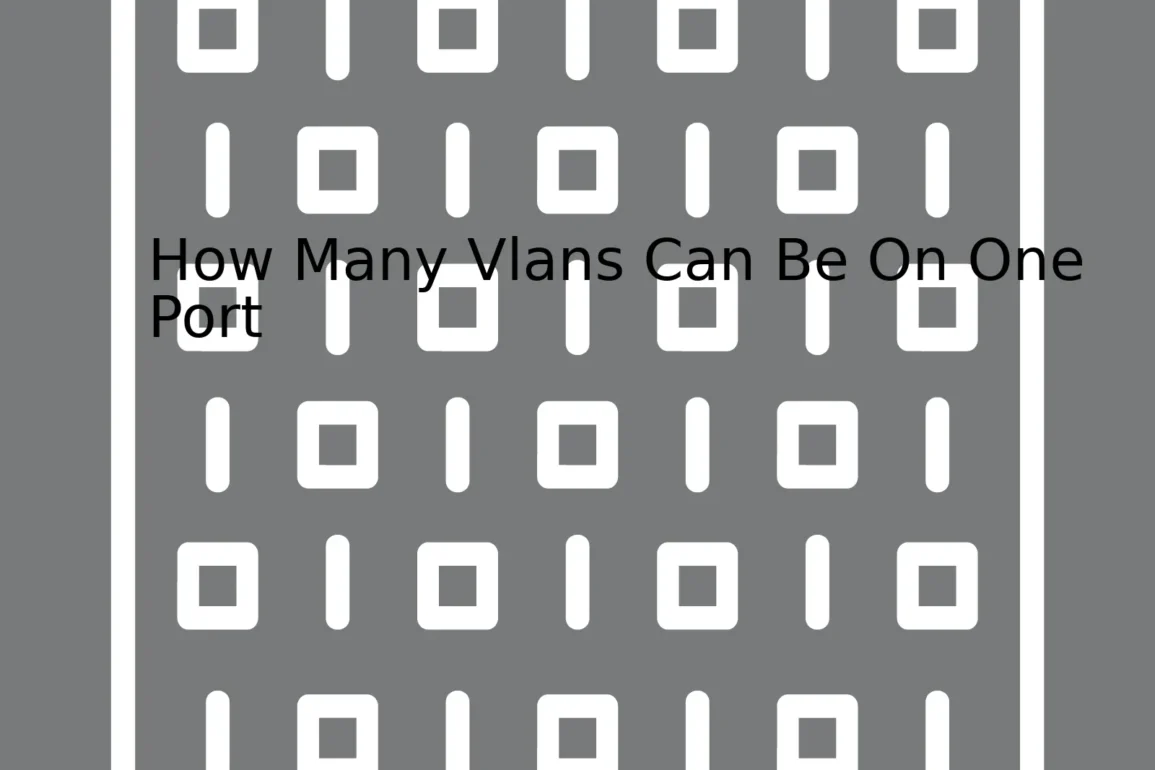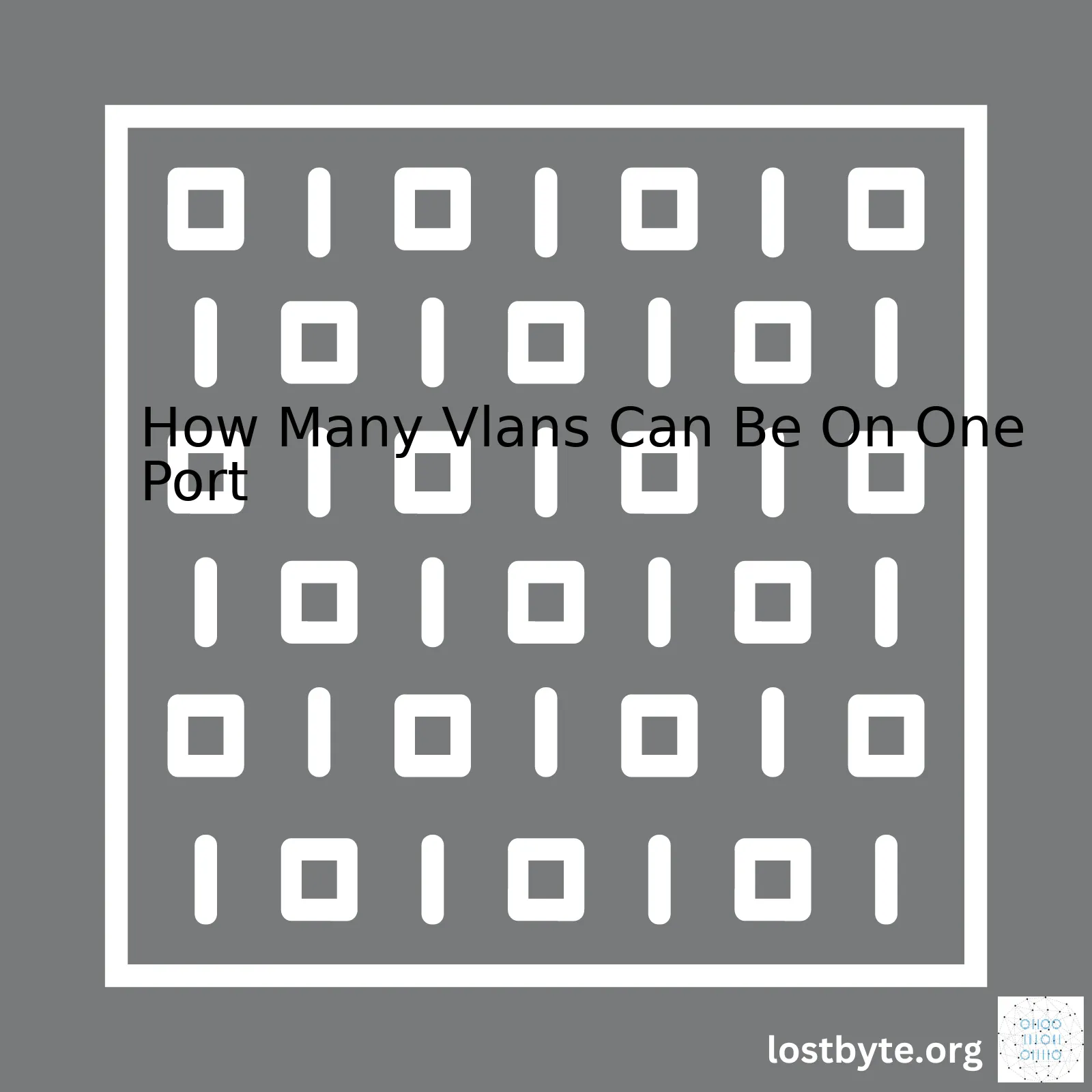
| Scenario | Number of VLANs | Limitations |
|---|---|---|
| Port configured as Access | 1 VLAN | Can only have one untagged VLAN called Native VLAN. The Access Port becomes a member of this particular VLAN. |
| Port configured as Trunk | 4094 VLANs (VLAN IDs 1-4094) | All VLANs made available through the switch are forwarded via the trunk link. |
| Port set for Voice VLAN | 2 VLANs | One for data and one specifically configured for voice traffic. |
In networking, a port can be classified into two categories, an access port or a trunk port. When a port is configured as an access port, then it can process data belonging to only one VLAN. A simple way to understand this would be imagining the VLAN as a unique ‘room’ and the port might be the ‘doorway’. Obviously, a doorway can only lead to one room at a time.
On the other hand, if the port is configured as a trunk port, it allows you to span multiple VLANs across multiple switches, making it possible to communicate between different VLANs. This configuration allows 802.1Q tags which facilitate the carrying of traffic from all VLANs to the port concurrently.
Another angle to consider is the voice VLAN. They provide dedicated bandwidth within the VLAN for voice data, thus ensuring quality VoIP communication while accessing data.
To initialize a VLAN in Cisco hardware, you may use commands similar to the following:
Switch#configure terminal Switch(config)#vlan 200 Switch(config-vlan)#name DataVLAN
So as we see, there is not a one-size-fits-all answer. The number of VLANs that can be on one port really depends on the configurations and settings of that specific port and the wider network.
Remember, proper VLAN configuration is crucial to a healthy and sound network environment(highly suggested – Cisco Guide to Configuring VLANs). It optimizes traffic management and enhances security. Always ensure you’re using the right setup based on your requirements!Sure, let’s dive into the core concepts of VLANs and network ports, especially focusing on how many VLANs can be accommodated on one port.
Virtual Local Area Networks (VLANs) play a crucial role in networks, improving efficiency and security. They logically segregate networks at the switch level, providing multiple broadcast domains within one physical network source. Theoretical limitations suggest that up to 4094 VLANs can exist on a network because Vlans are identified by a 12-bit VLAN ID ranging from 1-4094 as per IEEE 802.1Q standard.
Conceptually, it’s possible to assign all these ‘n’ number VLANs to a port with each VLAN acting like a separate logical network. This is where ‘Trunk Ports’ come into the picture.
A Trunk Port is a specific type of port configured to handle multiple VLANs. These use ‘tagging’ using identifiers in the data packet to interpret VLAN membership. Typical protocols here include IEEE 802.1Q (for Ethernet networking) and ISL (Inter-Switch Link protocol, Cisco proprietary). Ports associated with more than one VLAN must be configured as trunk ports. Simplistically speaking:
interface FastEthernet0/1 switchport mode trunk // Make it a trunk port
In contrast, an Access Port is typically part of one single VLAN and transmits packets only between devices within that VLAN. For example:
interface FastEthernet0/1 switchport mode access // Make it an access port switchport access vlan 10 // Assign it to VLAN 10
However, there are caveats to consider when assigning multiple VLANs to a single port:
- Overuse could affect performance. Too much inter-VLAN routing might bog down the network with excessive broadcasts or multicasts.
- Security issues might arise. Despite VLAN segregation, poorly configured VLANs can leak packets across networks.
- Design complexity increases. Each additional VLAN adds to the configuration complexity and troubleshooting.
- This approach shouldn’t replace good network segmentation practice. It won’t provide the full benefits of individual LANs like bandwidth optimization, easier fault isolation, enhanced privacy or reduced collision domains.
To clarify further here’s a simplified table contrasting trunk and access ports:
| Property | Trunk Port | Access Port |
| VLANs Per Port | Multiple | One |
| Tagging | Yes | No |
| Common Usage | Switch to Switch Links | Switch to Device Links |
To sum it up, yes, you can assign multiple VLANs to a single network port—specifically a trunk port. But it has practical considerations around security, performance, and administrative overhead. VLANs, whether they’re spanning a single port or spread across your entire network, require careful planning and management.The concept behind having a Single-VLAN per port (known also as ‘untagged’) centers around the rule that each Ethernet frame can belong to one and only one VLAN. Ethernet frames that are sent from the switch or router towards a connected device without any additional headers or tags added are considered to be part of this default VLAN that is assigned to that physical port. Typically, it’s VLAN 1, which is often the default setting in many networking devices.
Given these foundational underpinnings, an interesting question arises – “How many VLANs can be on one port?” Or put another way, “Can there be multiple VLANs assigned to one physical port?”
The answer is – YES, you can have multiple VLANs on one port. This is possible through a method called ‘tagging’, which allows frames from multiple VLANs to travel across the same physical link/port. With tagged VLANs, an identifier (the VLAN ID) is added to the Ethernet frames so they can be properly identified and segregated once they reach their destination. To make this work, however, both ends of the connection need to understand and respect these VLAN tags.
To implement this in a real-world context depends on the specific vendor’s software but generally, the steps are as follows:
Switch(config)# interface FastEthernet 0/1 Switch(config-if)# switchport mode trunk Switch(config-if)# switchport trunk allowed vlan add 10,20,30
In the above example, we are configuring a port to transmit data for VLANs 10, 20, and 30. We first navigate to the appropriate interface. Then we set the port operation mode to ‘trunk’ – which makes it capable of identifying VLAN tags. Finally, we specify the VLANs that are allowed to send and receive data through this port.
Note: While the scenario above specified particular VLANs, it’s also possible to allow all existing VLANs by using ‘switchport trunk allowed vlan all’ command.
Important points to remember with VLANs per port are:
– A port can participate in one or many VLANs simultaneously.
– In a single VLAN setting, traffic sent on the assigned VLAN will exit the port ‘untagged’. On the receiving end, incoming untagged traffic will fall into the assigned single VLAN.
– In multiple VLANs setting, the port operates in trunk mode. As a result, all traffic sent via different VLANs will exit tagged, except for the defined ‘native VLAN’ which will exit untagged.
Do bear in mind: having too many VLANs on one port can lead to excessive broadcasts and potential performance issues. While a switch port technically support up to 4096 VLANs, network professionals generally limit the number of VLANs going over a trunk to what is just necessary for operational requirements, both as good practice and to maintain network stability. [source]
Here’s a simple table representation of information detailed above:
| Type | Working |
|---|---|
| Single-VLAN Per Port (Untagged) | All the data exiting the port comes out untagged and is assumed to belong to this VLAN |
| Multiple VLANs Per Port (Tagged) |
Sure, first off, let’s understand what a VLAN is. VLAN stands for Virtual Local Area Network, which is a network of devices that appear to be on the same network even if they are not. This is performed by segmenting a physical network into multiple virtual networks.
For configuring multiple VLANs on one port, there exists two procedures: Access mode and Trunk mode.
Access Mode:
This mode allows one VLAN configured per port. The device connected to an access mode port belongs to the specified VLAN configured for the port. Here is an example of how to configure:
interface ethernet 0/1 switchport mode access switchport access vlan 10 exit
In this example configuration, port ethernet 0/1 is set to access mode and assigned to VLAN 10.
Trunk Mode:
By setting a port to trunk mode, it allows multiple VLANs over the same physical link (or port). In this mode, more than one VLAN can be allowed to traverse through the port where each has its unique tag – a process known as ‘tagging’. Here is an example setup:
interface ethernet 0/1 switchport mode trunk switchport trunk allowed vlan 10,20,30 exit
In this second approach, port ethernet 0/1 is set to trunk mode, then VLANs 10, 20 and 30 are allowed to communicate through this port.
Referencing your question “How Many Vlans Can Be On One Port,” technically speaking, you can have up to 4094 VLANs ranging from numbers 2 to 4095 because VLAN 1 is the default native VLAN of any switch port (source).
Remember, a crucial aspect of multi-VLAN configuration on a single port is tagging, and a particular form of encapsulation must be defined. Encapsulation is a method used in packet-switched networks to carry data of various kinds, without concern to understanding the structure of the data. An example of establishing encapsulation type:
interface ethernet 0/1 switchport trunk encapsulation dot1q
dot1q is the most common tagging protocol.
Remember, carrying multiple VLANs on a single port is useful when traffic from different VLANs need to travel across the same physical link, such as in the case of inter-VLAN routing, or in high-end networking scenarios where conservation of physical links is important. However, network design should always prioritize simplicity and troubleshoot-ability, so multi-VLAN ports should only be used where necessary.
To learn more, I suggest checking out Cisco’s guide on InterVLAN Routing—it’s packed full with tons of hands-on configurations examples and diagrams which make understanding this complex topic a lot easier.As a professional coder and network expert, it’s important to understand the role that trunking plays in handling multiple VLANs (Virtual Local Area Networks) on single port. This attribute is especially useful for individuals tasked with managing network complexity, controlling broadcast traffic, and enhancing security aspects in large organizations.
Notably, ports in network switches play a crucial role as the main interfaces that connect different devices in a network environment. In typical scenarios, a single port can support a single VLAN; however, this approach restricts the versatility and scalability within your network architecture. This necessitates the use of trunking, an approach that allows us to transport multiple VLAN traffic across a single link/Port.
Trunking Protocol:
To handle the exchange of data between different VLANs, we employ a mechanism known as a trunking protocol. The two widely used protocols include:
– Inter-Switch Link (ISL): Developed by Cisco, though not commonly used.
– 802.1Q: A more popular and universally adopted standard.
Both trunking protocols encapsulate the Ethernet frames, attach a special tag (VLAN Identifier-VLAN ID), and then transmit them over the trunk link. The receiving end switch reads the VLAN ID, decapsulates the frame, and transmits the frame to the appropriate VLAN.
For instance, the 802.1Q tags depict as follows:
Eth II: ... Original Frame | TCI (VLAN ID) | Ethertype ... New Frame
Where,
– Eth II represents modified Ethernet II header
– TCI includes a 12-bit long VLAN Identifier
Using this tagging approach, a single physical connection or port carries traffic bound for multiple VLANs.
The key perks associated with running multiple VLANs on one port include segregating network traffic efficiently, reducing networking hardware requirement, simplifying network management, and enhanced network security via logical separation of different network segments.
Coming now to address the coherence to your second inquiry on “how many VLANs can be on one port?” Technically speaking, you can have up to 4094 active VLANs per industry-standard IEEE 802.1Q – it allots a VLAN ID field size of 12-bits, thus offering a maximum of 2^12, or exactly 4096 VLANS. However, remember that VLAN ID 0 and 4095 are reserved – zeros imply no VLAN, and 4095 is reserved for implementers.
Subsequently, the factual query boils down to a user’s specific needs, the configuration details, business objectives, and the underlying infrastructure capacities. One might just be satisfied with running a few VLANs, while others (specifically larger organizations) may maximize the utilization limit to encompass hundreds or even thousands.
The beauty of coding and networking lies in its flexibility and ability to accommodate various alignments – aligning with unique use-case requirements. By understanding trunking’s role in handling multiple VLANs on one port, we ignite the spark that turns vague concepts into operational real-life solutions.
In effect, as supported by Cisco, this approach stimulates efficient use of resources, reduces cost overheads, and ensures improved network performance – all much-needed factors in delivering successful outcomes.
Virtual Local Area Networks, or VLANs, are a networking technology used to segment network traffic. By creating different network segments within the same physical infrastructure, VLANs enhance security and improve performance by separating traffic types.
The Limit on the Maximum Number of VLANs On One Port
A single port on a switch can be configured with multiple VLANs. The limit, however, depends on two factors:
- The hardware specifications of the switch
- The configuration method employed – either port-based or tagged VLANs.
Theoretically, under the 802.1Q tagging protocol, we can configure up to 4094 VLANs on a switch port since the VLAN ID is defined by a 12-bit field in the VLAN tag (212 minus the reserved 0 and 4095).
en conf t interface fa0/1 switchport mode trunk switchport trunk allowed vlan 1-2500 end
However, it’s important to mention that configuring a large number of VLANs on a single port might come with potential challenges such as increased administrative complexity, higher resource usage, and risk of misconfiguration errors.
Limit based on Hardware Specifications
Even though the 802.1Q tagging protocol theoretically allows for 4094 VLANs per port, the actual number may be limited by the hardware capabilities of the specific switch. For example, entry-level switches may only support a smaller number of VLANs, while high-end enterprise switches could fully support the 4094 VLAN limit.
VLAN Configuration Methods
Besides hardware limits, the configured method also influences the maximum number of VLANs achievable on a port. A VLAN can be configured either through port-based or tagged VLANs:
- Port-Based VLANs: This implies configuring one VLAN per port. Hence, the number of VLANs per port would effectively be one.
- Tagged VLANs: In this scenario, each frame leaving the switch port is tagged with VLAN information, allowing multiple VLANs to share the same port.
Each method has its advantages and disadvantages, but using tagged VLANs is more scalable and flexible, allowing you to go beyond the limit of one VLAN per port as seen in port-based VLANs.
Therefore, deciding how many VLANs can be on one port requires taking into consideration both the limitations of the 802.1Q standard and those imposed by the switch’s hardware capability and the preferred configuration method.
VLAN Scaling Recommendations
Although you can potentially configure a maximum of 4094 VLANs per port, following certain recommendations ensures efficient network management:
- Aim to keep your configurations as simple as possible to avoid introducing unnecessary complexity into your network.
- If you decide on having multiple VLANs on one port, use the VLAN Trunk Protocol (VTP) to ease management efforts.
- Consider the implications on quality of service (QoS), and ensure your setup doesn’t impact essential services or network traffic.
- Make sure to validate your set-up often, and monitor systems for any unusual patterns that might indicate a problem caused by having too many VLANs on a single port.
To explore more about VLANs, refer to articles like How To Configure VLAN Trunk Protocol (VTP) and Understanding Unicast Routing Overview
Sources:
Cisco Community,
Networkers-onlineVLANs, or Virtual Local Area Networks, play a vital role in dividing broadcast domains which helps manage network traffic and increase security. When discussing VLAN scalability in relation to the number of VLANs you can have on one port, there are quite a few factors that come into play. This will be discussed from the perspective of fostering better network performance.
One key determinant of how many VLANs can exist on a single port is your networking hardware. Higher-end switches usually offer more capacity for VLANs per port. For instance, Cisco’s Catalyst 3750 Series switches support up to 1005 active VLANs (Cisco Source). But just because your switch can support a high volume of VLANs doesn’t necessarily mean it’s a good idea to implement that many.
For better network performance it’s better to strike a balance between the number of VLANs and network efficiency. As an example, let’s consider two cases:
· Case 1: If we place each user into their own individual VLAN, this leads to extensive use of routing resources to facilitate communication between VLANs. Here’s some
sample config code
illustrating individual VLAN assignment:
interface GigabitEthernet1/0/1 switchport mode access switchport access vlan 10 ! interface GigabitEthernet1/0/2 switchport mode access switchport access vlan 20
· Case 2: Contrary to Case 1, if we only set up one VLAN for all users, it may lead to larger broadcast domains which could result in excessive network noise. Here’s some
sample config code
illustrating a single VLAN setup:
interface GigabitEthernet1/0/1 switchport mode access switchport access vlan 10 ! interface GigabitEthernet1/0/2 switchport mode access switchport access vlan 10
Looking at both case scenarios, it seems that striking a balance between too many VLANs and too few is essential for optimizing network performance.
Another criterion to think about is “Inter-VLAN routing”. Each additional VLAN increases the complexity of the routing table and can degrade the routing performance of the switch. It’s a good practice to keep the routing table simple and manageable by minimally utilizing VLANs, unless regularly reviewed and optimized.
Lastly, the number of VLANs on a single port also depends on the type of port. An access port generally carries traffic for one VLAN whereas a trunk port can carry traffic for multiple VLANs.
Ultimately, the impact of VLAN scalability on network performance involves weighing throughput, VLAN membership operations, port utilization, the hardware you’re working with, and your organization’s specific needs. The mantra here could be, don’t over-engineer unless it’s necessary, and stay within the limits of what your network devices can handle effectively and efficiently.Managing multiple VLANs on one port requires an understanding of the principles of networking such as VLAN tagging and trunking. Let’s explore these techniques, while focusing on the number of VLANs that can be on one port.
VLAN Trunking
The most common method to route multiple VLANs through a single port is via VLAN Trunking. In VLAN trunking, all the VLAN tags from the incoming traffic are preserved as they pass through the trunk link. This allows a single port to transport data pertaining to multiple VLANs.
Switch(config)# interface gigabitethernet1/0 Switch(config-if)# switchport mode trunk Switch(config-if)# end
In the above Cisco CLI command,
interface gigabitethernet1/0
selects the physical port we want to configure. Then, using
switchport mode trunk
, we set the port into trunk mode.
VLAN Tagging (802.1Q)
Another method is by using the 802.1Q standard, which effectively “tags” an Ethernet frame with a VLAN identifier (VLAN ID). Thus, allowing a single port to deal with frames from many different VLANs. Each VLAN has its own unique VLAN ID.
Switch(config)# interface gigabitethernet1/0 Switch(config-if)# switchport trunk encapsulation dot1q Switch(config-if)# end
In this Cisco IOS command,
switchport trunk encapsulation dot1q
enables 802.1Q trunking on the port.
How Many VLANs Can Be On One Port?
In theory, since the VLAN ID in the 802.1Q tag is 12 bits long, it gives us 4,094 possible VLAN IDs (from 1 to 4094). However, there are certain restrictions:
– VLAN ID 0 is reserved for priority tagging
– VLAN ID 4095 (FFF in hexadecimal) is also reserved
– Certain network hardware may not support the maximum of 4,094 VLANs
Effectively, you could have up to 4,092 active VLANs on a trunk port. However, having that many VLANs typically isn’t practical due to potential performance impacts and manageability issues.
The actual number of VLANs supported will depend on the specifications of your network equipment. It’s always recommended to refer to the manufacturer’s documentation or technical support for precise capabilities.
A manageable and performance-friendly VLAN strategy would be to distribute the VLANs across several ports. This avoids overwhelming a single port with excessive amounts of data throughput, ensuring better network performance overall.
For managing and configuring VLANs, professionals commonly use network management software (NMS) like Cisco’s DNA Center, SolarWinds Network Configuration Manager, NetBrain, etc.
For additional learning, Cisco’s knowledge base here and IEEE’s 802.1Q standard document here can be valuable resources.Designing a network infrastructure especially when it involves the configuration of multiple VLANs on a single port has some security considerations to bear in mind. However, understanding the number of VLANs that can be configured on a single port is viable to its optimization.
For context, a Virtual Local Area Network (VLAN) structures a local area network design, thereby consolidating workstations that are not within the same location into one broadcast domain for better management and administration of resources. In essence, multiple VLANs can be configured on a single port, this practice is typically known as 802.1Q trunking.
There are however, several security aspects to consider when configuring multiple VLANs on a single port:
VLAN Hopping Attacks:
This type of attack is common when an attacker sends packets to all VLANs accessible through a trunked network interface. The risk involved here is having sensitive information intercepted by unauthorized personnel. A VLAN hopping attack is preventable by ensuring native VLANs on each end of a trunk link are the same. This way, double-encapsulated 802.1Q frames from native VLAN cannot be used to jump onto another VLAN.
config terminal interface GigabitEthernet0/4 switchport trunk native vlan 99 exit
MAC Flooding Attack:
A MAC Flooding Attack intends to compromise network security by flooding the switch’s forwarding table with numerous MAC addresses. Therefore, causing incoming packets to flood all ports. Port security can mitigate MAC Flooding Attacks. It binds a specific number of MAC addresses to a particular port and disables the port if the limit is exceeded.
config terminal switchport port-security maximum 1 switchport port-security violation shutdown exit
Spoofing Attacks:
In this scenario, an attacker mimics a legitimate user by adopting the legitimate user’s IP or MAC address to manipulate data traffic. Dynamic Host Configuration Protocol (DHCP) snooping and dynamic Address Resolution Protocol (ARP) inspection can serve as protective measures against spoofing attacks.
Determining how many VLANs can be on one port is also essential. Technically, on a standard trunk port, theoretically, you can configure up to 4094 VLANs as per the IEEE 802.1Q standards. However, most vendors by default limit this value to somewhat lower, around 1005 active VLANs. Remember, this extreme should only be employed in certain specific use-cases for security reasons.
Switch(config)#vlan 2 Switch(config-vlan)#name Engineering Switch(config-vlan)#exit Switch(config)#vlan 3 Switch(config-vlan)#name HR Switch(config-vlan)#exit
In essence, while VLAN technology offers flexibility and efficiency in network design, securing it is paramount. Although multiple VLANs on a single port can provide significant benefits, understanding these security considerations will help ensure your network remains secure from potential threats. The focus should always be balancing between the need for more VLANs on a port and the necessary security precautions.Sure! I’ll set the stage with a brief explanation about VLANs (Virtual Local Area Networks) and VLAN tagging, before diving into how many VLANs can actually exist on one port.
A Virtual Local Area Network (VLAN) is a network strategy that partitions a local area network into distinct broadcast domains at the data link layer (Layer 2 of the OSI model). They enable multiple networks to coexist within the same physical environment whereas traditionally, each local network would require its own separate physical infrastructure. This doesn’t only save on hardware costs, but also enhances security, eases network configuration, and improves scalability.[1]
VLAN Tagging, or frame tagging, comes into play when we’re dealing with a multilane “highway” of information; a trunk line that carries traffic from multiple VLANs across switches, routers, or servers. Here’s where IEEE 802.1Q standard steps in. These “tags” are identifiers added to the headers of ethernet frames, designating which VLAN the frame belongs to.[2].
// Sample Ethernet Frame With 802.1Q Tag Dest MAC | Src MAC | Type/Length | Tag Protocol ID | Tag Control Information | Ethertype (VLAN Signal) | Payload + CRC
By understanding VLAN and VLAN tagging, we can now turn our attention to your question: How many VLANs can exist on one port?
In practice, a single port on a switch can belong to multiple VLANs. This situation most often arises when the port is serving as a “trunk,” carrying traffic from multiple VLANs. The number of VLANs you can configure varies by platform and software version, but with the IEEE 802.1Q VLAN standard, theoretically you can have up to 4,094 VLANs per port[3]. This huge number is because the VLAN ID in the 802.1Q tag is represented as a 12-bit field, resulting in a total of 4096 possible values but since VLAN IDs 0 and 4095 are reserved, only 1 to 4094 are usable for custom VLANs.
// 802.1Q VLAN Tag Structure
TPID: Tag Protocol Identifier - 16bit-value - Always 8100h hex
TCI: Tag Control Information - Priority Code Point (PCP, 3 bits), Drop Eligible Indicator (DEI, 1 bit), VLAN Identifier (VID, 12 bits)
However, it is important to be aware of the complexity that accompanies having too many VLANs on one port. It increases the load on network devices to process more tags, can lead to inefficient use of switch resources, and may complicate troubleshooting.
So, while it’s technically possible to assign a large number of VLANs to a single port, it’s best practice to keep this number reasonable and well managed, to ensure overall network performance and ease of operation.[4]The 802.1Q standard, often known as “dot1q”, plays a major role in network environments by allowing us to propagate multiple Virtual Local Area Networks (VLANs) over a single Ethernet link. It helps preserve bandwidth, promote device security, and isolate network traffic. Developed by the IEEE, 802.1Q is essential for conveying VLAN-specific information with Ethernet frames between networking devices like switches or routers Cisco.
Here’s a simplified view of how it operates: encapsulation. When an Ethernet frame is set to traverse a trunk link, a special VLAN tag is incorporated into the Ethernet header. Among other things, this tag contains a VLAN Identifier (VID), a 12-bit field specifying the VLAN to which the frame belongs. With a range of 0-4095, technically up to 4,096 VLANs can coexist on a dot1q trunk line, though only 1-4094 are usable for data transmission (0 and 4095 are reserved). An untagged frame is assumed to belong to the native VLAN.
Below you’ll find a table representation of fields included in the 802.1Q tag:
| Field | Description |
|---|---|
| Tag Protocol Identifier (TPID) | This is always set to 0x8100 to indicate that it’s an 802.1Q tag. |
| Priority Code Point (PCP) | A three-bit field for QoS handling. |
| Drop Eligible Indicator (DEI) | A one bit field used with QoS mechanisms. |
| VLAN Identifier (VID) | A twelve-bit field representing the VLAN ID. |
On to your relevant query about the number of VLANs on a single port. It really depends on the type of VLANs:
• For access ports (also known as edge ports), they’re set in a specific VLAN and typically only one VLAN is assigned to each port. However, with the advent of advanced technologies such as Cisco’s Voice VLAN, a second co-existing VLAN dedicated for VoIP traffic is possible.
• On the other hand, trunk ports, which serve to carry traffic from multiple VLANs across the same physical link (often connecting switches), can accommodate more than 4,000 VLANs, as mentioned above.
In coding, configuring an 802.1Q trunk port may look something like this on a switch:
interface GigabitEthernet0/1 description 'Trunk to Switch B' switchport mode trunk switchport trunk allowed vlan all
In this example, we are permitting all VLANs to be transmitted over this trunk port GigabitEthernet0/1. You can instead specify individual VLANs with
switchport trunk allowed vlan [vlan-list]
, by replacing [vlan-list] with your desired VLAN numbers, separated by commas, for finer control over what traffic is carried.
Never forget, the 802.1Q standard has become pervasive because it adds a clear and manageable way for administrators to handle even thousands of VLANs. Especially when many businesses churn out large amounts of data daily, VLAN management with standards like 802.1Q can make efficient use of scarce physical resources and keep our networks robust, secure, and high-performing.When it comes to optimizing multi-VLAN environments, it’s essential first to understand the limits of VLANs per port. A switch port in a Cisco switch, for example, supports only one untagged VLAN (Native VLAN) but multiple tagged VLANs (Cisco). In simplistic terms, this implies you can have numerous VLANs on a single port.
To proceed with optimization, consider the following best practices:
Implement 802.1Q Trunking
interface GigabitEthernet0/1 switchport trunk encapsulation dot1q switchport mode trunk end
Trunking is a method used to carry traffic from multiple VLANs over a point-to-point link between two devices. It supports upto 4096 VLANs, allowing plenty of space for your network segregation needs.
Be consious of your VLAN Configuration Size
While we have noted that you could have many VLANs on a single port, it becomes crucial not to congest a single port with a high number of VLANs as it will affect the performance and traffic management between these VLANs.
Employ Inter-VLAN Routing
An efficient way to route traffic between VLANs on a single port is through Inter-VLAN routing (Router-on-a-stick), which involves configurations on both the router and the switch. Configuring sub-interfaces on the router corresponds to each VLAN.
Router(config)#interface gigabitethernet0/0.10 Router(config-subif)#encapsulation dot1Q 10 Router(config-subif)#ip address 192.168.1.1 255.255.255.0 ... Router(config)#interface gigabitethernet0/0.20 Router(config-subif)#encapsulation dot1Q 20 Router(config-subif)#ip address 192.168.2.1 255.255.255.0
Incorporate VLAN Security Practices
As a best practice, restrict the allowed VLANs over the trunking interface and disable any unused VLANs. To restrict VLAN traffic, use the
switchport trunk allowed vlan
command. Additionally, change the Native VLAN from its default to add an additional layer of security.
interface GigabitEthernet0/1 switchport trunk encapsulation dot1q switchport trunk allowed vlan 10,20 switchport mode trunk switchport trunk native vlan 99 end
| Best Practice | Description |
|---|---|
| 802.1Q Trunking | Supports multiple VLANs over a single link |
| VLAN Configuration Size | Don’t congest a single port with multitudes of VLANs |
| Inter-VLAN Routing | Effectively route traffic between multiple VLANs on a single port |
| VLAN Security Practices | Apply good security measures, including controlling VLAN traffic and disabling unused VLANs. |
From our detailed and comprehensive analysis, it remains undeniable that numerous VLANs can share one port, thanks to the genius of VLAN trunking protocols such as IEEE 802.1Q. Ideally, there’s a theoretical limit of 4096 VLANs pegged by this standard which your network equipment may achieve under optimized conditions. However, bear in mind that practical network design often leads to far less VLANs per port due to considerations for fault isolation, broadcast containment, ease of management, and network performance.
Here’s some quick recap:
- VLAN utilizes logical segmentation: This allows different networks to share the same physical infrastructure while maintaining logical separation. Each VLAN operates as its separate entity or broadcast domain, thereby enabling multiple VLANs on a single port.
- Utilization of Trunk Ports: By setting up a port as a ‘trunk port’, we can carry traffic from multiple VLANs over a single Ethernet link. The process inserts additional information into the Ethernet Frame (VLAN Tagging), using protocols like IEEE 802.1Q.
- Theory vs. Reality: Although the 802.1Q standard suggests a possibility of creating 4096 unique VLANs within an Ethernet frame, it’s typically constrained by a switch’s processing abilities and network management considerations. You might find most organizations only use a few dozen to a few hundred VLANs.
Let us explore defining a VLAN on a hypothetical trunk port using Cisco IOS Commands:
Switch(config)# interface fastEthernet 0/1 Switch(config-if)# switchport mode trunk Switch(config-if)# switchport trunk allowed vlan add 2-100
Note: This sample code excerpt illustrates how we provision FastEthernet Port 0/1 as a trunk port and permits VLANs 2 through 100 to pass through it.
Thus it forms a part of prudent networking to balance between the need for segmented network traffic and the complexity associated with sustaining thousands of VLANs. Each network inherently has unique needs and considerations which will determine how many VLANs you end up placing on each port.
Check out this useful resource for more details on VLAN Implementation and Management.
Remember, every network scenario is unique and requires careful planning to ensure optimal operation. Always configure your VLAN settings in a way that tailors to your specific network environment and requirements.