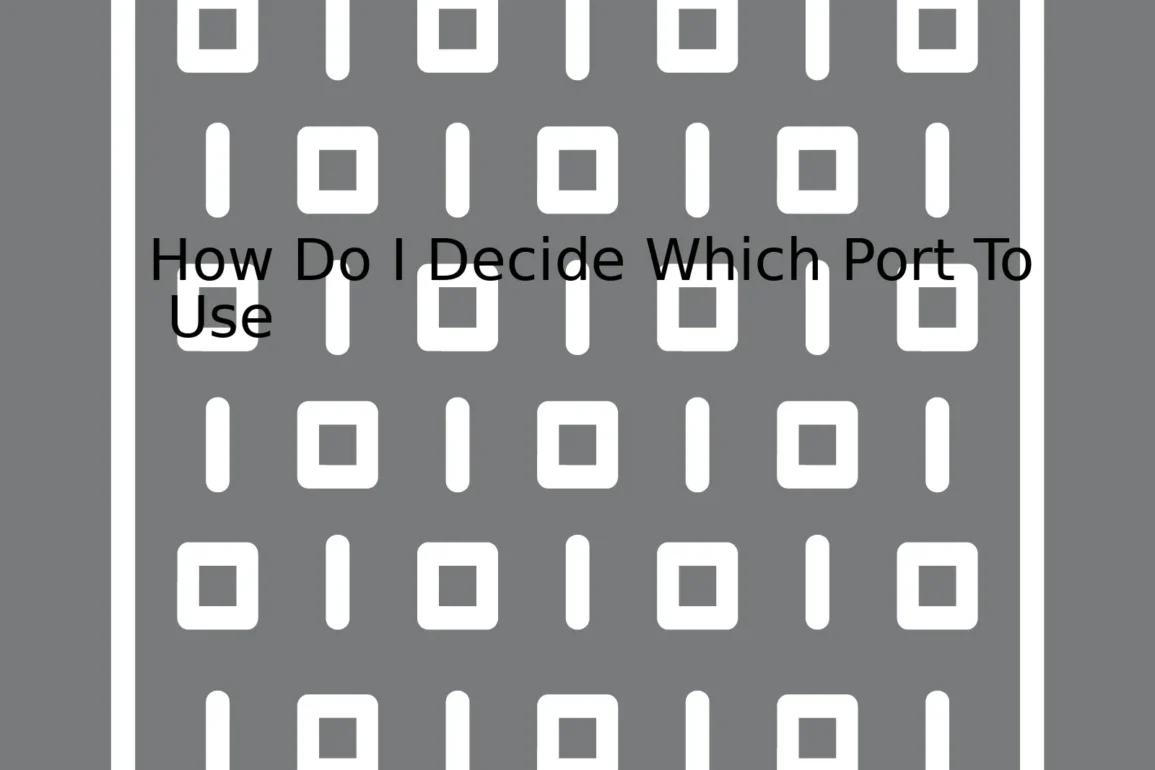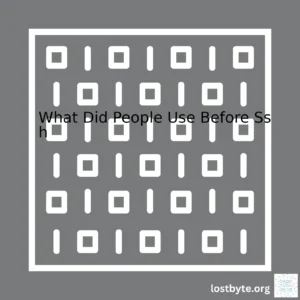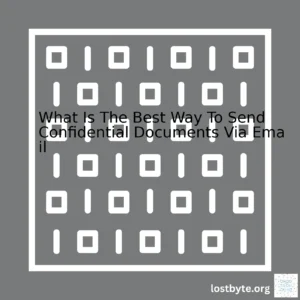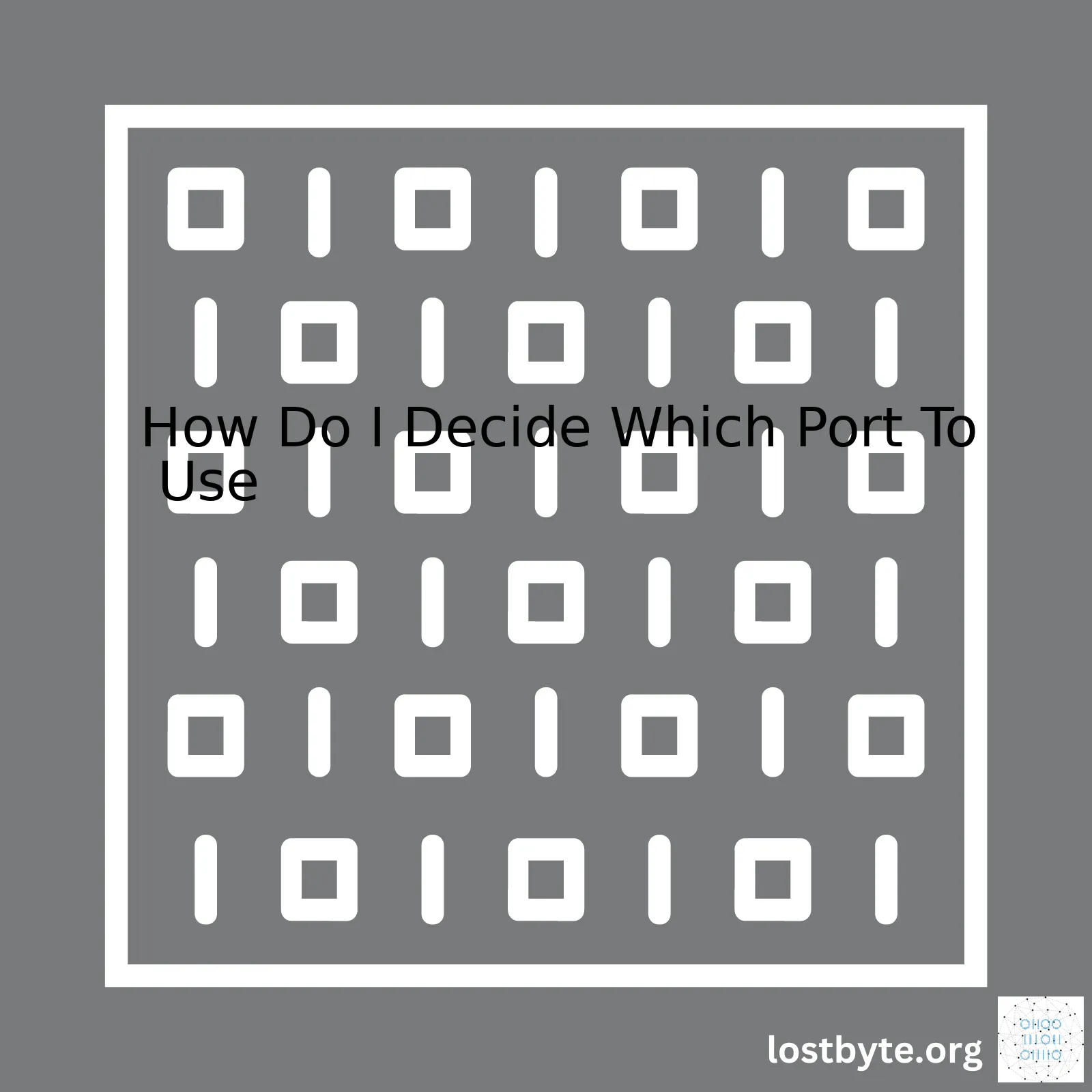
| Criteria | Description |
|---|---|
| Reserved Ports | These are ports from 0 to 1023 and are assigned by IANA for specific services. These ports are usually used by system processes such as FTP which uses port 21. |
| Registered Ports | These are ports from 1024 to 49151, assigned by IANA for use by certain software applications. |
| Dynamic or Private Ports | Ports ranging from 49152 to 65535 do not require IANA approval and can be freely used in any application. |
When deciding which port to use for your application, it is crucial to understand the differentiation between reserved, registered, and dynamic (or private) ports.
Reserved ports: This range (0-1023) is set out for privileged services and designated by the Internet Assigned Numbers Authority (IANA). For instance, HTTP runs on port 80 and HTTPS on port 443. Unless you’re a superuser or root on Unix platforms, you can’t bind to these ports. Therefore, if your application doesn’t provide a well-known service that requires a specific port number in this range, there’s no reason to choose one.
Registered Ports: Registered ports range from 1024 through 49151. IANA typically reserves these ports for specific applications. Examples include MySql(3306), Oracle DB(1521) etc. Before using a port in this range, it’s worth checking the IANA registry to avoid conflicts with other software.
Dynamic or Private Ports: From 49152 through 65535, they are considered dynamic or private. They do not need IANA approval and thus removed from the possibility of conflicts with other software. You have the flexibility to use any port number in this range.
Whenever choosing a port number, try making your selection above the
49152
. It seems to be the safest choice for most applications and generally unlikely to conflict. Additionally, always ensure that the chosen port is not already in use by another service to prevent clashes.
When it comes to understanding port usage in networking, things can sometimes seem a bit daunting. However, with a careful analysis of the topic and consistent practice, you’ll find that it becomes second nature.
Ports play a crucial role in computer networking as they serve as communication endpoints for the transmission and reception of data. When trying to decide which port to use, there are several key factors you should consider:
Well-known Ports
Well-known ports are used by system processes or services run by root users. They range from port 0 to port 1023. Examples include 80 for HTTP and 443 for SSL. Here’s a quick example using HTTP:
GET / HTTP/1.1 Host: www.example.com
With this code, your network understands to retrieve data from the web server on port 80 at www.example.com.
Registered Ports
Registered ports can be used by ordinary user processes or application programs. These start from port 1024 through 49151. For instance, MySQL typically uses port 3306:
mysql -u root -p --host=127.0.0.1 --port=3306
When making your decision, if the software is not running as a root process (which it shouldn’t for security reasons), you will need to choose a port within the registered range.
Dynamic or private ports
Dynamic or private ports range from 49152 to 65535, and can also be used for user processes or applications.
Your Network Environment
You need to assess your network environment to understand what ports are currently in use, and avoid conflicts.
Browsing the Internet to identify if certain ports are associated with known vulnerabilities can help safeguard your networks and systems from being exploited. You’ll want to avoid these questionable ports when possible.
The Software Configuration
Some software might have predefined default ports that they operate on. It’s generally advisable to go with these defaults unless there’s a good reason not to.
For instance, HTTP servers typically listen on port 80 for incoming connections, while HTTPS servers often utilize port 443. If you’re setting up an HTTP server, you would likely leave it on port 80 unless you have a compelling reason to move it elsewhere.
Remember, choosing a port essentially depends on what the specific port numbers mean to the TCP/IP protocol stack and what they mean to the specific applications you’re running. You don’t want to arbitrarily choose a number; rather, you want to strategically select a port based on the role it plays in your particular computational environment.
The Internet Assigned Numbers Authority (IANA) has published guidelines on port usage that should further guide your decisions when selecting a port.
Finally, when configuring firewalls or other network policies, keep in mind which of your chosen ports need to be open and reachable, and which ones should be restricted.
Here’s an example of the few well-known ports:
| Port Number | Protocol | Service |
|---|---|---|
| 20 & 21 | TCP | FTP |
| 22 | TCP & UDP | SSH |
| 23 | TCP & UDP | Telnet |
| 25 | TCP & UDP | SMTP |
| 53 | TCP & UDP | DNS |
| 80 | TCP | HTTP |
| 110 | TCP & UDP | POP3 |
| 443 | TCP & UDP | HTTPS |
When it comes to deciding which port to choose for your application, you need to have a clear understanding of the characteristics of both TCP and UDP ports, as well as the available port ranges. Both TCP (Transport Control Protocol) and UDP (User Datagram Protocol) are communication protocols used in the internet protocol suite for sending data packets over a network.
Differences Between TCP and UDP
TCP is a reliable, connection-oriented protocol that assures that all sent packets will reach the destination in the right order. This is achieved through message acknowledgment and packet retransmission in case of loss. Thus, TCP is ideal for applications that require high reliability but can allow for latency.
On the other hand, UDP is a simpler, connection-less protocol that doesn’t guarantee delivery or order of packets. However, its simplicity results in lower latency and higher throughput rates. Hence, UDP is preferable for real-time applications where speed takes precedence over accuracy, such as live broadcasts or online multiplayer games.
Port Ranges
In either TCP or UDP, ports are endpoint addresses in the computer networking field, ranging from 0 to 65535. However, not all ports are created equal, and they’re divided into three main ranges for you to consider:
- Well-known ports (0-1023): These ports are assigned by the Internet Assigned Numbers Authority (IANA) for major protocols, such as HTTP on port 80 or HTTPS on port 443.
- Registered ports (1024-49151): These can be registered with the IANA for specific services, avoiding conflicts.
- Dynamic or private ports (49152-65535): These are not controlled by the IANA and can be freely used by any application.
Remember, your operating system might require administrative privileges to bind a service to a port in the well-known range.
Making Your Decision
The choice of a suitable port for your application would primarily depend upon the nature of your application. Resort to these guidelines:
- If your application requires guaranteed delivery and orderly packet receipt, opt for a TCP port.
- If your application prioritizes speed and can tolerate some packet loss or disordering, go for a UDP port.
- If your application should work out-of-the-box, avoid using a well-known port associated with a different service. Consider registering a unique port if the application will be widely distributed and encounter diverse network environments.
- If your application is only expected to run inside a controlled environment, such as within an enterprise network, you might get away with choosing any port that is available at runtime, often picking from the dynamic range.
In practice, we usually write our software in a way that allows the use of any TCP or UDP port by configuring it at runtime. It makes our application more flexible and less likely to encounter issues when installed on different systems.
No matter what, always follow the principles of software portability, network server hosting, and network security when deciding on a port. Also, be aware of the TCP and UDP port usage documented by IANA.Figuring out which port to use is crucial when setting up a network service. Understanding the relationship between ports and protocols enables you to make better decisions. A port number is an identification tag assigned to a specific process or service in an operating system, and it allows other devices or systems to locate and communicate with that process.
When considering which port to use, you need to understand there are three different classifications of port numbers:
– Well-known Ports: These are ports 0 to 1023. They’re used by system processes or services. For example, HTTP (Hyper Text Transfer Protocol) typically uses port 80.
– Registered Ports: These are ports 1024 to 49151. They’re used by applications that aren’t system level. A common example is MySQL, which uses port 3306 by default.
– Dynamic or Private Ports: These range from 49152 to 65535. Applications often use them on an as-needed basis, and they’re typically used for outgoing connections.
Example:
// System Ports (0-1023)
TCP Port 80 -> HTTP
TCP Port 443 -> HTTPS
// Registered Ports (1024-49151)
TCP Port 3306 -> MySQL
TCP Port 1433 -> Microsoft SQL Server
// Dynamic/Private Ports (49152-65535)
These can be used for any custom application on an as needed basis
Your choice of port highly depends on the specifics of your situation:
– If you’re developing a standard service expected to run on a well-known port, use the designated port number. This makes it easier for clients to connect, since they readily know the port number associated with this service.
– If you’re designing a new network protocol or service, choose a port within the range of registered outlets. However, ensure that the port you select isn’t already allocated for a different product by consulting the IANA registry.
– If your service doesn’t fit into the above categories or requires only temporary, transient, outgoing connections, then using dynamic ports is ideal.
Remember to keep security considerations in mind as open, unused ports can serve as potential entries for hackers. Also, consider the network’s firewall settings as some firewalls are configured to block certain ports.
As a developer, remember to obtain required permissions before binding a service to a port, especially when dealing with well-known or registered ports. For instance, on Unix-based systems, root privileges are typically needed to bind to ports under 1024.
Finally, be aware of the inherent ties between protocols and ports. Recognize whether your service operates over TCP (Transmission Control Protocol) or UDP (User Datagram Protocol), because the same port number can be independent over TCP and UDP.
Example:
TCP Port 53 -> DNS
UDP Port 53 -> DNS
Here, both TCP and UDP network protocols utilize port 53 for the DNS service independently. So knowing your service’s protocol and its relation to the port is crucial.So you’ve decided to set up a server, and now comes the tricky part: figuring out which port to use. This will heavily depend on what kind of service you’re running and if there are any standard ports associated with it.
To decode this port conundrum, let’s first delve into understanding network ports.
Network ports are essentially endpoints within an operating system that control the communication of data to and from a program or service. They are identified by their port number, which ranges from 0 to 65535. The lower numbered ports, 0 through 1023, are known as “well-known” ports. These ports are usually reserved for the most common types of internet services. For instance:
- Port 20 and 21 are often used for FTP (File Transfer Protocol).
- Port 25 is standard for SMTP (Simple Mail Transfer Protocol).
- Port 80 is typically used for HTTP (Hypertext Transfer Protocol).
Now, let’s discuss how you decide which port to use.
• If you’re setting up a server for a common service like a web server or e-mail server, you’d generally stick to the well-known port numbers for simplicity and compatibility. For example, if you’re setting up a web server, you would typically choose port 80, since this port is universally accepted for this purpose.
server {
listen 80;
server_name localhost;
}
This piece of server configuration code implies that the server will be listening on port 80.
• Beyond the well-known ports, ports 1024 through 49151 are known as registered ports, intended for software applications to utilize when delivering a specific service. Using one of these ports may require coordination with the IANA and related agencies.
• Further, ports 49152 through 65535 are the dynamic ports or private ports. These are often used for outbound connections or assigned randomly by the operating system.
When choosing a port, do ensure it doesn’t conflict with another service. If your application doesn’t match a well-known service and its corresponding port, and you don’t want to deal with registering a port with the IANA, picking a port in the dynamic range might be the best bet.
An example of setting up a custom port might look something like this:
server {
listen 8080;
server_name localhost;
}
However, note that using non-standard ports may require extra configuration for networking equipment and software. This can include firewalls, routers, and client software, so always be prepared for some additional setup steps.
Remember the key while deciding which port to use: the aim is to maintain a balance between following standards, avoiding conflicts, and ensuring usability of your service. Also, consider the trade-offs like ease-of-use against security as well-known ports can be guessed and targeted easily.
For more comprehensive insight on specific port numbers and their uses, the IANA’s Service Name and Transport Protocol Port Number Registry could serve as a very useful guide. All in all, the choice of port depends primarily upon the application in use, but being aware of these details hopefully clarifies your options and facilitates an informed decision.Well-known ports in network communication are integral for establishing a successful, efficient server-client architecture. They act like doorways in a house allowing data to move between different applications or services across a network. The Internet Assigned Numbers Authority (IANA) has earmarked the port numbers from 0-1023 as ‘well-known ports’ and they are used by system processes or services.
One prominent example of a well-known port is the Hypertext Transfer Protocol (HTTP), which operates on port 80. When you type a URL into your web browser, it automatically sends that request over port 80, reaching out to the server handling HTTP requests:
$httpHost = 'www.example.com';
$httpPort = 80;
// Create a TCP/IP socket.
$socket = socket_create(AF_INET, SOCK_STREAM, SOL_TCP);
if ($socket === false) {
echo "socket_create() failed: reason: " . socket_strerror(socket_last_error()) . "\n";
} else {
$result = socket_connect($socket, $httpHost, $httpPort);
if ($result === false) {
echo "socket_connect() failed.\nReason: ($result) " . socket_strerror(socket_last_error($socket)) . "\n";
} else {
// The HTTP request.
$httpReq = "GET / HTTP/1.1\r\nHost: $httpHost\r\nConnection: Close\r\n\r\n";
socket_write($socket, $httpReq, strlen($httpReq));
while ($out = socket_read($socket, 2048)) {
echo $out;
}
}
socket_close($socket);
}
When it comes to deciding which port to use, considerations become more intricate. Here’s what you should keep in mind:
• The Reserved Port Range: Remember, ports ranging from 0-1023 are reserved and are typically running on servers – often referred to as well-known ports. Unless you have root access on a server, you may not be able to bind a service or application to these ports.
• User Ports: The range from 1024-49151 is ‘user or registered ports’. Unless a specific port within this range has been officially designated by IANA, these ports can be freely used for local or custom services. However, one should always verify that no standard or common services already use the chosen port. For instance, port 3306 might seem free, but it’s well known for MySQL Database service.
• Dynamically Allocated/Private Ports: Finally, the range from 49152–65535 consists of dynamic or private ports that are traditionally used for client-side connections. These are not typically used for services since their allocation is managed by the operating system and can change dynamically depending on needs and load.
Before deciding your final port designation, verify it with the official [list of port](https://www.iana.org/assignments/service-names-port-numbers/service-names-port-numbers.xhtml) numbers compiled by the Internet Assigned Numbers Authority. This will prevent potential conflicts with existing services.
So, when creating new services, it would be prudent to opt for a port within the user port range (1024-49151) where the likelihood of conflict is minimal along with considering the specifics of your network structure. As for communication requiring dynamically allocated ports, coding practices encourage fetching the value from the operating system rather than hard-coding.
Remember, the purpose of port selection isn’t just to find an empty slot; you’re also marking the entryway to particular services on your server. Clear identification helps reduce complexity, enhancing your architecture’s overall efficiency, security, and maintainability.When selecting a port number for your server or service in your coding environment, several factors need to be considered. It’s important to note that the choice of the port could impact the functionality and security of your service. Below are key considerations when deciding which port to use.
Special-Use Ports
Some ports have been reserved for special uses. Numbers ranging from 0-1023 are designated as “well-known” ports and are allocated to standard services, such as HTTP running on port 80. Here’s a list of commonly used well-known ports:
| Port Number | Service |
|---|---|
| 21 | FTP |
| 22 | SSH |
| 23 | Telnet |
| 25 | SMTP |
| 53 | DNS |
| 80 | HTTP |
| 443 | HTTPS |
You can find more information about these ports on the official IANA page. If you’re developing standardized services, it’s advisable to stick with the predefined numbers. However, if your service is custom and doesn’t need to adhere to the standard, feel free anytime to choose one above 1024.
Open Ports
Ensure the port you select isn’t blocked by your firewall settings. A blocked port cannot receive incoming packets of data, causing connection issues. You can check this by using the netstat command:
netstat -tuln
This will show all TCP and UDP ports currently listening. Choose a port that isn’t already being used and is free from blocking firewalls.
Conflicts with Other Services
Make sure your desired port isn’t being used by another application, as this might result in conflicts or unwanted disruptions. Every service should have its unique port to ensure smooth network traffic flow. The lsof command could help in verifying port usage:
lsof -i :[port_number]
Registered Ports
Ports between 1024-49151 are known as registered ports. They are reserved for certain software applications to establish a more standardized usage. For instance, port 3306 is usually used for MySQL databases, and port 27017 for MongoDB.
Contacting ISPs
If the service you’re developing is public-facing, like a website or an API, please liaise with your Internet Service Provider (ISP). Some ISPs may block certain ports for outgoing connections as part of their policies.
Remember, in coding, often there’s no absolute correct answer – but by understanding these key principles and nuances, you’ll be able to make a more informed decision on choosing the right port number.When working with network configurations, selecting the right port can make all the difference in your application’s performance and security. An important part of this process is understanding the dynamics behind open and closed ports.
Open Ports
An open port is like a door that’s been left unlocked–it allows connections to come into your system or go out. They are necessary for any application or service that requires communication over the network. For example:
– Web servers listen on port 80 for HTTP connections
– Email servers use port 25 for SMTP traffic
It is crucial to manage these open ports and ensure they’re only accessible by trusted services to prevent potential security vulnerabilities.
Closed Ports
Closed ports, contrastingly, are like locked doors – they don’t accept incoming connections. They provide an additional level of security by preventing unwanted access to our systems.
To visualize this concept, let’s use a short piece of code:
## Check if port is open
def is_port_open(port):
sock = socket.socket(socket.AF_INET, socket.SOCK_STREAM)
result = sock.connect_ex(('localhost', port))
if result == 0:
print("Port is open")
else:
print("Port is closed")
sock.close()
But how do we decide which port to use? There are several considerations to keep in mind:
Selecting Between System (Well-Known) Ports and User Ports
Ports range from 0 to 65535, but not all are available for use. The Internet Assigned Numbers Authority (IANA) has divided this range into three types:
– Well-known ports: 0 to 1023, typically used by system processes or by programs executed by privileged users.
– Registered ports: 1024 to 49151. Your applications can freely use these ports.
– Dynamic or Private Ports: 49152 to 65535.
When selecting a port, it’s generally recommended to use one within the Registered Port range (1024 – 49151), unless your application requires a well-known port (under 1023).
Check For Port Conflicts
Always check if the port you intend to use isn’t already being utilized by another service. Using an already occupied port could cause conflicts.
Here’s an example of a command you might run to check for used ports:
netstat -tuln
Standard Ports for Certain Services
Often, specific applications use industry-standard ports. HTTP, for instance, commonly uses port 80, while HTTPS employs port 443.
However, some security protocols recommend changing these standard ports to reduce predictability and increase security against unauthorized access.
Remember, choosing a port requires attention to both the application’s needs and system-wide security. Apart from considering whether to use an open or closed port, you should ensure that the chosen port doesn’t conflict with other services, aligns with IANA guidelines and, where possible, veers away from predictable standard ports. Similarly, securing and monitoring these ports should be a key part of your network administration strategy.The choice of which port to use is crucial in regards to maintaining robust cybersecurity. Ports may be compared to digital doors; open ones can bring resources, but also expose entry points for attackers. The impact of exposed ports on cybersecurity relies heavily on how these ports are used and managed.
Firstly, let’s understand that ports are doorways into your computer. When you connect to the Internet, data gets sent over ports, some of which are standard and others are selectable. For instance, browsing websites typically happens over port 80 (source), while email applications often use port 25 (source). However, if a program doesn’t specify a port number, it’ll default to using excessive ones, ranging between 1,024 and 49,151.
This then leads us to the key question: How do I decide which port to use?
Use less common ports for private services. Employing lesser-known ports for non-public facing services helps to lower your profile and reduce risk. Using obscure ports won’t deter determined hackers, but it could assist in deterring random attacks.
--- Setup to listen on port 3000 for private services --- app.listen(3000);
Also, make sure software applications define their preferred ports so as not to default to excessive ones. In fact, the best practice is to explicitly specify ports whenever possible.
--- MySQL setup on port 3306 ---
var db = mysql.createConnection({
host: "localhost",
user: "root",
password: "",
database: "test",
port: 3306
});
It’s worth mentioning that certain port numbers should always remain closed unless they’re strictly necessary for your operations: for example, 135 (DCE endpoint resolution), 137-139 (NetBIOS), and 445 (Microsoft DS).
A table summarizing the commonly exploited ports:
| Port | Name | Threat |
|---|---|---|
| 20 & 21 | FTP | Data theft, DoS |
| 22 | SSH | Brute force attacks, data patching |
| 23 | Telnet | Data interception, command execution |
| 25 | SMTP | Spamming, phishing |
Note: click here source for more details about threats associated with these ports.
Pro-active management of open ports, regular audits of network traffic, and conscientious selection of port use according to specific requirements and environments will significantly reduce the risk of exposing potential security vulnerabilities to cyber attackers. Following these steps will ensure that necessary ports stay open for legitimate traffic while closing off unnecessary access points to bolster your infrastructure’s security posture.The role of randomized port assignments in network communication is a fascinating subject. It’s intricately linked with the question “How Do I Decide Which Port To Use?”. When setting up a server-client relation or network-based software, deciding on which port to use is a critical decision.
For those who are not familiar, in the context of computer networking, a port represents an endpoint or a communication channel for applications or processes that use the internet protocol suite for their operations. (source)
System ports or well-known ports are ports ranging from 0 to 1023, and they’re primarily used by system processes or by programs executed by privileged users. Ports from 1024 to 49151 are known as user or registered ports while those from 49152 to 65535 are dynamic or private ports.
When Should You Randomize Ports?
Assigning random client-side source ports can provide some security benefits such as mitigating predictable or fixed port attacks. However, randomizing client-side ports might not always be necessary as modern operating systems tend to do this automatically.
In cases where you want to evade network traffic monitoring or avoid service disruption through conflict with other services using specific ports already assigned, certainly one may consider using random ports on the client-side.
What About Server-Side?
Server-side ports usually aren’t randomized because they provide public-facing services. Services like HTTP or FTP have standard port numbers (80 and 21 respectively) that are widely recognized, which clients connecting to them know about.
Deciding The Right Port For Your Application:
Here are the factors to bear in mind when choosing which port to use:
– Avoid Well-Known Ports: Unless your application requires it, steer clear of the lower range well-known ports (0-1023).
– Consider Registered Ports: If you’re creating a public facing app/service, consider allocating a port in the IANA Registered Ports range of 1024 to 49151. Check any port in that range isn’t already commonly assigned to another service here.
– Make use of Dynamic or Private Ports: If your app is internal or doesn’t need to adhere to IANA guidelines, it’s safe to go for the Dynamic or Private Ports in the range of 49152 to 65535.
Let’s take a look at an example on how to assign a static port for a simple HTTP server running on Node.js:
const http = require('http');
const hostname = '127.0.0.1';
const port = 3000;
const server = http.createServer((req, res) => {
res.statusCode = 200;
res.setHeader('Content-Type', 'text/plain');
res.end('Hello World\n');
});
server.listen(port, hostname, () => {
console.log(`Server running at http://${hostname}:${port}/`);
});
With understanding of ports and randomized port assignments, your decisions on which port to use would be more informed, methodical and secure. You will also be able to prevent severe issues related to port conflicts or violations of standard conventions that could affect your application’s connectivity.As a coder and software developer, making decisions about port selection is a task I have to undertake frequently. This decision can either be made manually or dynamically. Each method has its own unique benefits and challenges which are continually evolving due to the changing nature of coding practices and technological advancements.
Manual port selection involves assigning an explicit port number to your application. For example:
var server = app.listen(8080, function () {
var port = server.address().port;
console.log('App listening at http://localhost:%s', port);
});
With this code snippet, port 8080 serves as the manually assigned port for accessing the application.
The manual port selection method is simple and straight-forward. You’re in full control and completely aware of the specific port being utilized by your application. However, the downside includes potential conflicts if the selected port is already being used by a different application. Also, it limits scalability as you need to manually define another port for every new instance of your application.
On the other hand, dynamic port selection involves automated assignment of ports. This is typically done by setting the port value to zero, allowing the operating system to automatically assign an available port. Check out this example:
var server = app.listen(0, function () {
var port = server.address().port;
console.log('App listening at http://localhost:%s', port);
});
This code snippet allows the operating system to choose any available port for the application. Dynamic port assignment eliminates the challenge of port conflicts and bolsters scalability, since an indefinite number of application instances can be created without worrying about specifying unique ports. The downside, though, is the lack of transparency about which port number the system has allocated.
So how do you decide which port to use?
Factors to consider when deciding whether to use manual or dynamic port selection include:
- Nature of the Application: Some applications might require specific port numbers for optimal operation. In such cases, manual port selection would be more appropriate.
- Scalability: If you intend to scale your application extensively, dynamic port selection would eliminate potential conflicts and ensure smooth replication.
- Collaboration: If your application will interact with other developers’ applications, it might be helpful to stick to a predefined port to avoid confusion.
Evolving trends in manual and dynamic port selections involve functions like automated conflict resolution, where the system intelligently identifies conflicting ports and reassigns them, and dynamic port range specification, which narrows down the range from which the system can automatically pick a port.
Knowing when to use manual or dynamic port selection—as informed by the aforementioned factors—can make a significant difference in your application’s performance, maintenance, and scalability.
To learn more you can refer to IBM’s dynamic port selection guide.
Choosing the best port for use in a network infrastructure upgrade is central to ensuring smooth communication between systems and optimal network performance. The choice of port directly influences factors like security, bandwidth utilization, and system compatibility. Before we delve into details on how you can make this decision, it’s important to understand what a port is.
A port, in the context of computer networking, is an endpoint in a communication channel that software applications use to exchange information. Different standardized ports are associated with different services — for example, the Hypertext Transfer Protocol (HTTP) typically uses port 80.
Considerations When Deciding Which Port to Use
- Default Ports: Certain protocols have default ports assigned by the Internet Assigned Numbers Authority (IANA). These well-known ports range from 0 to 1023. For instance, HTTP uses port 80, while HTTPS uses port 443. These default ports are beneficial in reducing configuration efforts and avoiding conflicts between services.
- Security: Choosing a non-standard port can add a thin, initial layer of security by obscurity against unsophisticated attacks – although this measure alone wouldn’t serve as a robust security strategy. In more secure setups, ports used for sensitive data transfer are often encrypted.
- Application Requirements:
Sometimes the application itself dictates which port should be used. This often happens with proprietary software or specific services like SQL Server listening by default on port 1433, unless configured otherwise.
- Firewall Rules: Firewalls, both hardware and software, frequently have predefined rules for traffic via well- known ports. These rules help in filtering and managing network traffic based on the port used. Any port usage decision must also consider firewall configurations to ensure unhindered communication.
- Ease of Administration: Using standard, well-known ports can make systems administration tasks easier. Without so much need for customized configuration, troubleshooting simplifies as inconsistencies become arguably easier to spot.
- Port Availability: The selected port should be available and not used by any other service or process. Ports above 1024 and till 49151 are registered ports intended for user-defined processes.
Upon analyzing these considerations, utilizing an appropriate port becomes a less daunting task. There isn't a one-size-fits-all solution, given the dynamic nature of network infrastructures. However, leveraging basic principles and tailoring them to your unique requirements can drastically improve network performance. A software like SolarWinds Port Scanner can be used to scan network interfaces for open ports, thereby allowing better visibility and management of port utilization. Additionally, setting up real time network monitoring tools and logging systems can help keep track of port traffic, enabling proactive identification and resolution of potential issues. One simple way to check if a port is currently being used on Linux-based systems is by using the `netstat` command or `lsof` command:netstat -tuln
Or,
lsof -i :[port-number]
On Windows machines, the same can be achieved using the 'netstat' command followed by the flags '-aon' in the command prompt.
In conclusion, when enhancing your network infrastructure, optimal port selection involves balancing between standard norms, security needs, system compatibility, and administration feasibility. Remember, conscious decisions today pave the way for smoother operations tomorrow.It's essential to know that when we talk about deciding which port to use, it means we are assessing the appropriate TCP or UDP port to bind for your application. This very process is vital to ensure that network communications function as expected. The key factors deciding the port number include standard usage, reserved ports, firewall configurations, and conflicts with other software.
application.listen(yourDesiredPortNumber)
By default, certain port numbers have been adopted collectively by the tech industry through the Internet Assigned Numbers Authority (IANA). For instance, web servers typically make use of port 80 for HTTP traffic and port 443 for HTTPS.
Service Port HTTP 80 HTTPS 443 FTP 21 SSH 22 Remember, port numbers range from 0 to 65535. The lower range (0-1023) is classified as "well-known ports" and usually bound to standardized services.
// General format Scheme://IP_address:port_number/path
Even so, nothing prevents a developer from binding an application to a non-standard port. Although, doing so could lead to potential roadblocks such as security software preventing access, increased difficulty in end-user setup, or just causing application connectivity confusion.
You can refer The Service Name and Transport Protocol Port Number Registry maintained by IANA to get further insights.
Conflicts with other software should also be taken care of. Let's take an example; binding your application to port 5432 is a bad idea if you're running Postgres on your system because this is the default port used by Postgres.
// PostgreSQL local connection string postgres://username:password@localhost:5432/database_name
Moreover, while choosing port numbers above 1024, due to the lack of security restrictions, ensure the chosen number doesn't conflict with other applications' registered ports.
Throughout the process of deciding which port to use, there is a fine line between making your applications work and adhering to established standards. Tailoring applications to your needs at all times while keeping network communications functional is the main goal.