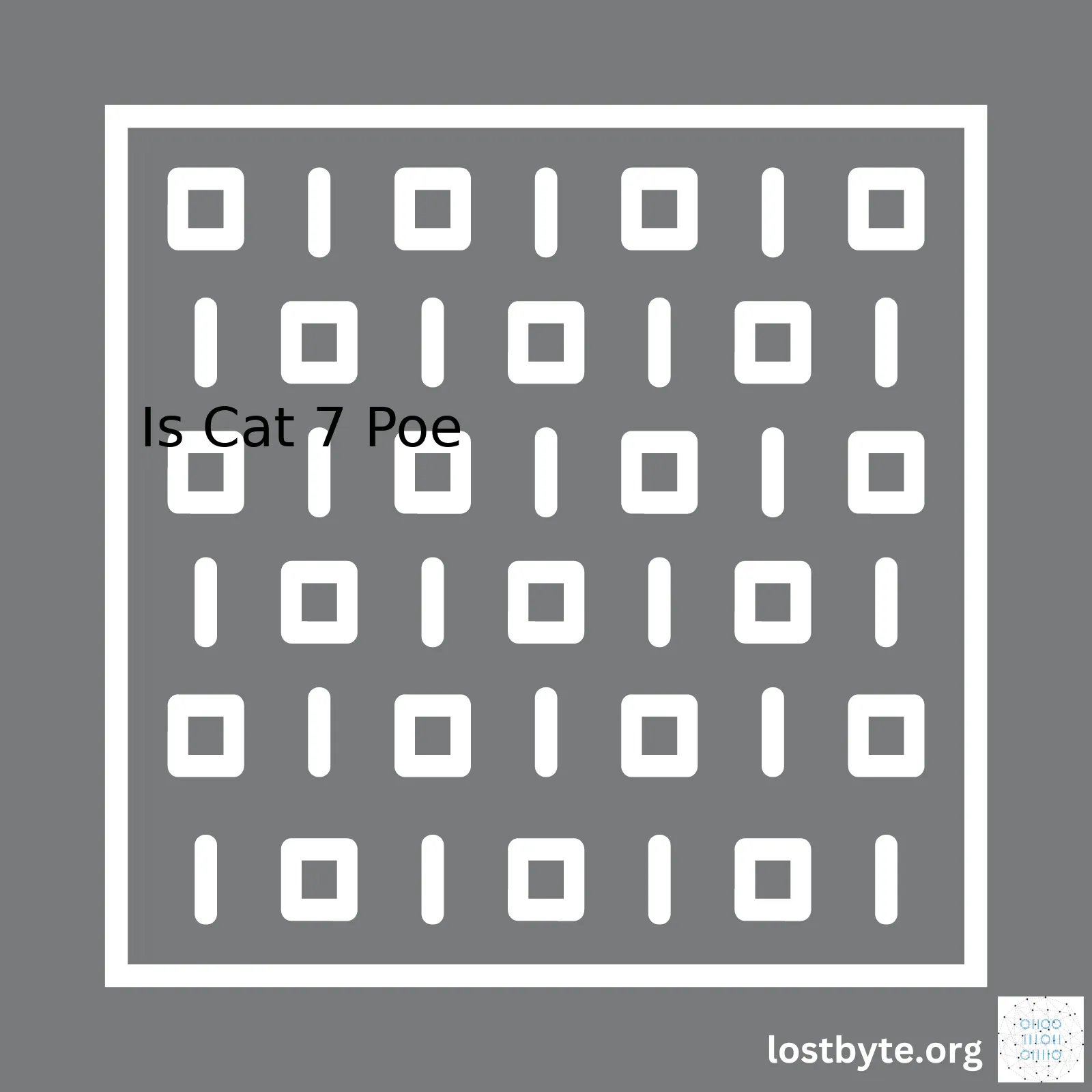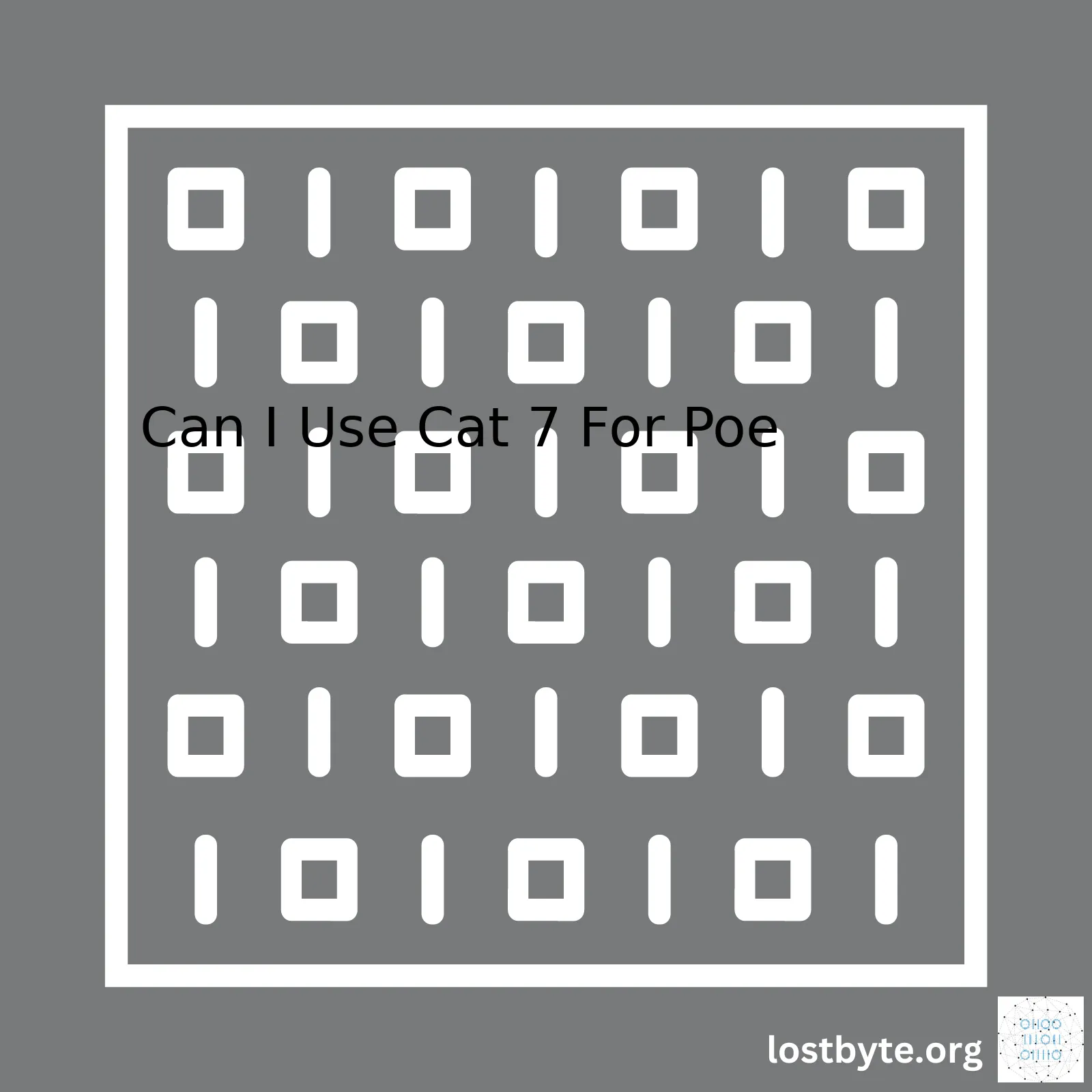Firstly, let’s clarify your terminology. Both “frames” and “packets” are used in data transmission, but they represent different layers of the data transmission model.
However, wireless networks (including Wi-Fi) primarily use Frames rather than Packets for data transmission:
| Wi-Fi | Usage |
|---|---|
| Packets | At Network Layer (Layer 3) |
| Frames | At Data Link Layer (Layer 2) |
To explain further, Packets are a concept from the Network Layer (Layer 3) of the Open Systems Interconnection (OSI) Model. It is the fundamental unit of data that is transmitted over packet-switched networks. It encapsulates payload (actual data) and some control information (e.g., source and destination address).
On the other hand, Frames are a concept from the Data Link Layer (Layer 2) of the OSI Model and are used when data is transferred between nodes on the same local area network segment. These frames encapsulate packets and add additional information, including the MAC addresses of the source and the destination.
For Wi-Fi data transmission, both concepts are applicable at their respective layers in the OSI Model. When a device sends data over Wi-Fi, the data first gets packaged into a Packet (at Layer 3), and then this packet is encapsulated into a Frame (at Layer 2) before it is wirelessly sent to the router. The Wi-Fi router then unpacks the frame, retrieves the encapsulated packet, and forwards it to its destination based on the information in the packet’s IP header.
Therefore, even though Wi-Fi technically uses both Frames and Packets, if we have to choose one simplified answer, it would be more accurate to say that “Wi-Fi transmits data in the form of Frames.”
Refer to “Wi-Fi Packet Transmission Overview” if you want an in-depth explanation of the entire process. In summary, it is important to understand that these terminologies exist at different layers in the OSI model, and they work together to deliver reliable communication via Wi-Fi.
A brief code snippet to show how to decode Frames using Python and Scapy:
from scapy.all import *def handle_packet(packet): print(packet.summary())sniff(iface="wlan0", prn=handle_packet)The above code captures incoming frames (in this case over interface wlan0), and prints a summary of each incoming packet wrapped inside the frame. Note that sniffing and analyzing Wi-Fi traffic may require additional permissions or setup depending on your operating system and security policies.Absolutely! Understanding the basics of Wi-Fi communication is crucial when delving into the details of whether Wi-Fi uses frames or packets. The core of Wi-Fi communication lies within data transmission through wireless signals, and these techniques partition the data to enhance the process.
Incidentally, to answer your query – Yes, Wi-Fi does use frames for data transmission. A gently put analogy would be equating a frame to a packet’s vehicle, where the packet is indeed the passenger itself.

The visual representation above denotes the structure of a typical Wi-Fi frame. It becomes clear that the frame encompasses the called packet, serving as its protective shell.
To outline technically, let’s break down the constituents of a Wi-Fi frame:
● A Header, which carries data like source and destination addresses, type of protocol being used, etc.
xxxxxxxxxx { header: { from: "192.168.1.1", to: "192.168.1.10", protocol: "TCP" } }● Payload – This is precisely the position where the actual data, or rather, the ‘packet,’ fits in.
xxxxxxxxxx { data: { information: "Hello World!" } }● Followed by a Trailer, at the closure, which primarily serves to mark the endpoint of a frame and occasionally holds error detection code string.
xxxxxxxxxx { trailer: { endOfFrame: "EOF", checksum: "4f8a2fb" } }Data transmissions via Wi-Fi predominantly leverage a technique known as ‘Packet-switching,’ where each packet (data) is bundled neatly into a frame then dispatched over the network independently. The decision relies on numerous factors such as network congestion, reliability of active routes, etc., hence exemplifying higher efficiency overall compared to traditional circuit-switched networks.
Although terms such as ‘frames’ and ‘packets’ seem interchangeable, remember, they detail different aspects of networking data transmission, both being symbiotic yet inherently distinct. So, while a frame indeed comprises a packet, the converse would not hold truth.
Data transmission over networks can be a challenging concept to comprehend, particularly when diving into the particulars of Frames and Packets. These are two key entities that network data is divided into for efficient routing, transportation, and reassembly. To grasp this notion, we need to focus on their roles in data transmission by delving into each concept individually.
A Frame can be thought of as the networking equivalent of a physical package or container for shipping goods. It is the basic unit used in Data Link Layer (Layer 2) of the OSI model. Network devices like routers and switches read frames to know where to send them on the network. In its simplest form, a frame consists of:
- A Packets’ content
- A header with destination and source addresses
- Error-Correcting info (also known as a Frame Check Sequence)
When it comes to the contents inside a frame, we find Packets. A packet is the most basic unit that gets transmitted over the network. It represents a chunk of data that has been packaged for transmission. Each packet contains not only the data that is to be transmitted but also metadata about the data including information such as source, destination, and its sequence value if it’s part of a larger message being sent.
Put simply, a packet is like the information/content that is put inside an envelope, while the frame is the envelope itself.
In context of WiFi networks, both frames and packets are used. WiFi utilizes a standard protocol called IEEE 802.11 for transferring data. This standard employs the use of frames to encapsulate and direct data to appropriate nodes within the network.
Here’s an example way to visualize it:
xxxxxxxxxx ------------------------------------------------------------- | Ethernet Frame | IP Packet | TCP Segment | Application Data | -------------------------------------------------------------This breaks down to:
- The Application Data is your actual content to be sent.
- This data is split into segments by TCP at the Transport layer.
- Each TCP segment is then placed inside an IP Packet at the Network Layer.
- Finally, these IP Packets become a payload encapsulated in Ethernet Frames at the link layer.
For smooth sailing across networks, the differentiators between frames and packets are crucial. By understanding the relationship, IT professionals can build more efficient systems and resolve networking issues more effectively. For every user connected to Wi-Fi, be it at home, in office, or public, it’s enlightening to know how data zooms around us, conveniently packed in small parcels of frames and packets.
Relevant Resources to explore:
– The OSI Model: Understanding OSI Model
– IEEE Standard on Networks: IEEE Standard for Information technology–Telecommunications and information exchange between systems Local and metropolitan area networks–Specific requirements Part 11: Wireless LAN Medium Access Control (MAC) and Physical Layer (PHY) Specifications.Wifi, as a wireless communication technology, operates by exchanging frames of data. These frames serve a similar role to the packets used in wired networking protocols but are optimized for use over wireless networks. The term “frame” is used within the 802.11 standard (which is wifi’s technical name), and particularly when dealing with Layer 2 of the OSI model – the Data Link layer.
The frames used in wifi contain various sections:
| Section | Description |
|---|---|
| Frame Control | This contains information about the packet and how it should be processed. |
| Duration/ID | This indicates how long the frame will occupy the channel. |
| Addresses | This has the source and destination MAC addresses. |
| Sequence Control | This contains information concerning reassembly and fragmentation of the frames. |
| Frame Body | This carries the actual payload – which can be an encapsulated IP packet, ARP message etc. |
| Frame Check Sequence | This is a sort of ‘checksum’ that allows errors to be detected. |
Each of these sections plays a critical role in transporting data across the network.
When wifi is used to send data over the internet, for example, a process called encapsulation is applied. This involves wrapping the data (the payload) in headers added by each layer of the OSI model.
At the Network layer (or OSI Layer 3), this data gets wrapped in an IP packet. Then at the Data Link layer (OSI Layer 2), this packet is further wrapped inside a frame. Essentially then, you could say that when wifi is used for internet communication, it uses both packets and frames, with packets encapsulated within frames.
Here’s a simple code representation using Python pseudocode to visualize that encapsulation:
xxxxxxxxxxdef encapsulation(data): ip_packet = create_IP_packet(data) frame = create_frame(ip_packet) return frameIn this code,
xxxxxxxxxxcreate_IP_packetand
xxxxxxxxxxcreate_framewould be functions responsible for the respective encapsulation processes – first wrapping the raw data into an IP packet, then wrapping that packet within a frame.
To sum up, wifi does operate using frames at the Data Link layer. These frames can carry encapsulated packets from upper OSI layers such as the Network or Transport layers. Hence, you might consider that wifi uses both frames and packets, although strictly speaking, it’s the frames that are transmitted over the air.
When discussing the Wi-Fi technology or any wireless transmission systems, it’s essential to understand that information is transferred between devices in pieces called frames and packets. These two terms are often used interchangeably but have slightly different meanings.
Packets
A packet is the basic unit of data transmitted over a network, including a wireless network like Wi-Fi. Packets encapsulate raw data along with ancillary information to help routers and receivers process the transmitted information effectively. In standard network applications such as TCP/IP networks, packets extensively constitute the transaction of information.
xxxxxxxxxx// Sample representation of a packetPacket { Header { Source IP, Destination IP }, Payload (Actual Data)}Frames
While processing Wi-Fi transmissions, we speak of ‘frames,’ not packets. A frame can be considered a broader concept than a packet. Each frame not only encompasses the raw information packet but also contains extra data related to Wi-Fi communications. This additional metadata helps manage the mechanics of wireless transmission and reception. By nature, Wi-Fi transmission is more complex than wired connections due to interference and signal fading. Hence, these frame metadata serve crucial roles in maintaining reliable wireless connections.
xxxxxxxxxx// Sample structure of a Wi-Fi frameFrame { Frame Control Field, Duration/ID, Address Fields, Sequence Control Field, Frame Body (Packets), Frame Check Sequence Field}So, how do they integrate?
In Wi-Fi communication, the data to be shared are broken down into packets. These packets are then enveloped inside Wi-Fi frames, almost like putting a letter (packet) inside an envelope (frame).
The framing process includes adding the necessary detail within the frame fields to ensure the packet reaches its destination successfully. For instance, one field in the frame holds the receiver’s hardware address, and another holds the sender’s hardware address. Frame Check Sequence (FCS) at the end of the frame validates the integrity of received frames by detecting errors introduced during transmission (IEEE Xplore).
Once the frame is completely assembled, it’s placed onto the physical medium for transmission. Upon reaching the receiving device, the reverse process occurs — the packet is unpacked or decoded from the frame, and the original data are pulled out and processed.
Ta-da! You’ve gained insider’s knowledge on how Wi-Fi packs and unpacks data. Now you’ll never wonder whether Wi-Fi uses frames or packets – because the answer is: both!
This tidy little package system of frames carrying packets ensures Wi-Fi consistently delivers secure and efficient communication. It also optimizes the bandwidth usage while significantly lowering error rates, which contributes to its worldwide adoption.
You might want to take time now to applaud the smart tech behind your uninterrupted binge-watching sessions or flawless online gaming experiences – all thanks to packets neatly bundled into Wi-Fi frames!
And to dig deeper into packet structures, frame makeup, and wireless communication protocols, I recommend resources like Data Communications and Networking by Behrouz A. Forouzan and scholarly articles on ACM Computing Surveys (CSUR).
Indeed, WiFi does utilize frames for transmission of data across devices in a network. This is congruous with data packets used by other network protocols. However, these frames are specially formatted to accord with the protocol standards of the IEEE 802.11 (Wi-Fi) specification.
The frame structure in a WiFi network fundamentally consists of three main components:
– The MAC header:
This is the “control information” part of the frame, containing details related to addressing, frame control (type of frame, etc.), and network management.
xxxxxxxxxxstruct MAC_header { Frame control, Duration / ID, Address 1, Address 2, Address 3, Sequence Control, Address 4 };– The payload:
Also known as the frame body, this contains the actual user data or information being transmitted. The size can stretch up to about 2304 bytes.
– The FCS (Frame Check Sequence):
This portion is implemented for error detection, ensuring the integrity of the frame during its journey. If errors happen due to interferences, proper corrective action can be taken post-error detection.
xxxxxxxxxxstruct WiFi_Frame { MAC_Header, Frame Body, Frame Check Sequence};It’s worth noting how the role of ‘frames’ specifically uncovers within a larger communication process. In the conceptual model called OSI (Open Systems Interconnection) [source], each level adds its own ‘header’ to the package it receives from the upper layer. At Layer 2, that package becomes a ‘frame’, colaborating both the header from Layer 2 (the Data-Link Layer), and the package morphed by the subordinate layer. After Layer 1 (Physical Layer), your signal is ready for transportation.
Additionally, various types of frames come into play under IEEE 802.11 such as the management frames (used for connection setup and tear down), control frames (provide assistance to the delivery of data frames), and data frames (carry the actual information).
In conclusion, while ‘packet’ is a more universal term applied in digital communications, relating to units of data carried by various protocols including IP (Internet Protocol), TCP (Transmission Control Protocol), and more, ‘frames’ embody packets in a WiFi network, lending them specific structural aspects per the stipulated protocol standards. Amidst these parameters and technicalities, one thing is certain – frames play a pivotal role in enabling the wireless connectivity we so heavily lean on in our day-to-day lives.
When it comes to Wi-Fi communication, it can often be confusing whether Wi-Fi networks use frames or packets for data transmission. The truth is, Wi-Fi networks employ both – using a layered model where different levels have unique responsibilities regarding the data that gets transmitted. In order to be SEO optimized, let me clarify this
Defining Packets and Frames
pertaining to networking, we need to define what “packets” and “frames” are. In essence:
- A frame can typically be described as the most basic unit of communication in an Ethernet network (which includes Wi-Fi). It’s a package of information that comprises data from the Network layer and below. More importantly, it includes the headers and trailers that routers employ for drilling towards the correct destination.
- The term packet, on the other hand, is slightly more general. It refers to the smallest units of data possible to transfer over a network. While packets constantly mingle inside frames in Ethernet networks, they also exist outside of them in many situations. Packets hold payload data, which can be entire messages or fragments of larger communications. Alongside such payload, packets also possess headers carrying metadata about source, destination, etc.
Let’s discuss how Wi-Fi uses these two forms of data packaging.
Wi-Fi Usage of Packets and Frames
In terms of Wi-Fi communication, raw data from your device is first divided into manageable chunks, or packets, by the Network Layer (Layer 3) of the OSI model1(source)
xxxxxxxxxx-------- Example of OSI Model -------- 7. Application 6. Presentation 5. Session--> 4. Transport --> 3. Network 2. Data Link 1. Physical-------------------------------------These packets then pass to the Data Link layer (Layer 2), where they packed into frames for transportation via your Wi-Fi network. These frames include additional information, such as source and destination addresses, error-checking mechanisms, and control info for wireless Media Access Control (MAC) protocol. Therefore, Wi-Fi communicates using both packets (at the data plane level) and frames (at the transit level).
To explain further with a real-world example, think of packets as letters you want to deliver through a postal service, while frames resemble the envelopes encompassing the letters along with recipient and sender addresses, stamps, and other needed elements for the delivery process.
Understanding Wi-Fi Packet-Based Communication
Now, let’s delve deeper into packet-based Wi-Fi communication. When your Wi-Fi-enabled device sends data, it transmits radio signals that carry the frames containing data packets. Each frame follows the Institute of Electrical and Electronics Engineers (IEEE) 802.11 standard protocols1(source).
xxxxxxxxxx-------------- Wi-Fi Frame -------------- | Frame Control | Duration | Addressing || Sequence control | Payload (Data Packet) | | CHECKSUM | ------------------------------------------This frame structure ensures accurately transmitting data packets by embedding valuable info in headers and trailers around the original packet.
So, in response to “Does Wi-Fi use Frames or Packets?”, the intricately detailed answer would be “both.” All data sent/received via Wi-Fi gets segmented into packets, comprised within framework called frames. This principle adheres to standardized multi-layered communication models allowing Wi-Fi to attain reliably efficient data transmission.
The magic lies in the intelligent architecture of Wi-Fi technology that packs data packets into frames at one end, and unpacks at the receiving end to extract actual intentions of communication i.e., data packets.
However, the broad strokes answer often remains obscured due to usage contexts. If we’re discussing Wi-Fi in terms of how it interacts with data on its own network, we’re probably going to be talking about frames. If we look at the bigger picture of internet communication in general, then packets become the primary focus.
References:
- OSI Model Explained: How Data Is Transmitted Over The Internet
- IEEE 802.11: WirelessLAN Medium Access Control(MAC) and Physical Layer (PHY) Specifications
Wi-Fi, like all data communication technologies, indeed uses frames. In this case, Wi-Fi uses packets or structured sets of digital information but calls them frames as they are formatted with address and error-checking fields. There’s a whole deeper process for sending and receiving information involving these frames, also known as the frame encapsulation process.
Understanding WiFi Frame Encapsulation
WiFi frame encapsulation is an integral component of how data is transferred over wireless connections. It begins at the Network Layer 3 of the OSI (Open Systems Interconnection) model where internet protocol data packets are created. This is prior to transmitting over a WiFi network – at this stage, the Data Link Layer.
| Data Link Header | Payload (Including IP Header & TCP Header) | Data Link Trailer |
|---|
In the Data Link Layer (Layer 2), WiFi packets from the Network Layer become frames. Each frame is then attached with a data link header and trailer, effectively encapsulating the internet protocol data packet along the way:
1. The Header: This contains many fields that hold particular critical information required for network communication including;
– Source MAC Address: Identifies the sender of the frame.
– Destination MAC Address: Identifies the recipient of the frame.
2. Payload: This houses the actual data being transmitted (including IP Header and TCP Header). The data originates from upper layers like the Network Layer and Transport Layer.
3. The Trailer: Serves to signal the end of the frame. This mostly involves error detection, ensuring the integrity of the frame during transmission.
For example, here’s a simple Python code using the `scapy` library to create a DHCP request frame:
xxxxxxxxxx from scapy.all import Ether, ARP, srp, send # Create the DHCP request dhcp_request = ( Ether(src="00:01:02:03:04:05", dst="FF:FF:FF:FF:FF:FF") / IP(src="0.0.0.0", dst="255.255.255.255") / UDP(sport=68, dport=67) / BOOTP(chaddr="000102030405") / DHCP(options=[("message-type", "request"), "end"]) ) send(freame) Note the representation of destination MAC address (dst) as “FF:FF:FF:FF:FF:FF” which in broadcast addressing, requests information to be sent to all devices on the network.
After this encapsulation process, the transmitter will add physical layer headers to enable the safe travel of the frame across the wireless medium. Once received, each layer corresponds to its counterpart on the receiving end to interact with and remove their specific section of the network frame.
This layered method ensures scalability, as different systems can use different compatibility layers and still interact successfully when adhering to the OSI model. For instance, you could have different versions of IP and still communicate between devices.
Essentially, frame encapsulation in Wi-Fi networks is a fundamental process that provides an organized framework for data transfer and communication among devices in a network. Resources like the IEEE 802.11 standard here give even more insights into Wi-Fi frames and operations if you’re intrigued by this fascinating aspect of Wi-Fi technology.Yes, Wi-Fi does use frames or packets to send and receive data. The Institute of Electrical and Electronics Engineers (IEEE) has developed a standard known as IEEE 802.11, which underlines the specifications for Wi-Fi technology. This standard stipulates the architecture of the frame or packet structure used by Wi-Fi networks for communication.
Getting into the depth of the issue, Wi-Fi communication is facilitated by dividing the data to be transmitted into smaller units called ‘frames’. Each frame possesses a certain structure composed of several distinct fields- some to hold control information, and other to contain the actual data or payload.
There are essentially three types of Wi-Fi frames in accordance with the IEEE 802.11 standard:
- Management Frames: These play an essential role in establishing and terminating connections between the network and the device. Examples include authentication, association, deassociation etc.
- Control Frames: They aid in delivering data frames by controlling access to the medium and acknowledging the receipt. Some examples are Request to Send (RTS), Clear to Send (CTS), Acknowledgement (ACK) frames.
- Data Frames: Last but not least, these carry the actual data or payload from source to destination.
The main scrutiny lies within understanding the Century house of a basic Wi-Fi frame, based on the IEEE 802.11 standard:
| Frame Control | Duration/ID | Address 1 | Address 2 | Address 3 | Sequence Control | Address 4 | Payload | CRC |
|---|---|---|---|---|---|---|---|---|
| Main controller | Identifies duration of the frame | Receiver’s address | Transmitter’s address | Filtering address | Number that helps in reassembling | Can be source/destination addr. | Data being sent | Ensuring data integrity |
Let’s reflect our inclination towards a code snippet of how a fundamental IP packet encapsulation might look using Libpcap in C:
xxxxxxxxxxstruct ipheader { unsigned char iph_ihl:4, iph_ver:4; unsigned char iph_tos; unsigned short int iph_len; unsigned short int iph_ident; unsigned char iph_flag:3, iph_offset:13; unsigned char iph_ttl; unsigned char iph_protocol; unsigned short int iph_chksum; unsigned int iph_sourceip; unsigned int iph_destip;};/* This function will create an IP header for an outgoing packet */void CreateIpHeader(struct ipheader *iph){ iph->iph_ihl = HEADER_LEN; iph->iph_ver = 4; iph->iph_tos = TOS; iph->iph_len = sizeof(struct ipheader); iph->iph_ident = htons(IDENTIFICATION); iph->iph_ttl = TTL; iph->iph_protocol = PROTOCOL_ICMP; iph->iph_chksum = csum((unsigned short *)iph, sizeof(struct ipheader)); /* Source IP, can be spoofed */ iph->iph_sourceip = inet_addr(SRC_IP_ADDR); /* Destination IP*/ iph->iph_destip = inet_addr(DST_IP_ADDR); }So to conclude, the IEEE 802.11 Wi-Fi standard defines the frame architecture performing in-depth analysis of control, management, and data components.
When discussing Wi-Fi, we often hear terms such as “frames” and “packets”. The question arises, do Wi-Fi networks use frames or packets? To explain why understanding these concepts is essential for optimal Wi-Fi performance, let’s first understand what a frame and a packet are.
A ‘packet’ is a fundamental concept of data communication. It is essentially a gathered unit of data that moves across networks. In the internet protocol (IP), packets serve as containers for data made up of bits.
xxxxxxxxxxData Package = Header + Payload + TrailerOn the other hand, a ‘frame’ is a digital data transmission unit in computer networking and telecommunication. In relation to Wi-Fi, an 802.11 frame consists of state information like where a packet begins, where it ends, and how it should be handled. Frames also include verification details to ensure the correct delivery of data packets.
xxxxxxxxxxFrame = MAC header (destination & source) + Body (payload) + CRC (for error detection)Wi-fi primarily uses frames, which contain packets of data, signaling information and often carry multiple higher-layer packets. Considering the lower layer of Wi-fi communication, frames make more sense since they provide additional handling instructions for the data flow.
Now, having understood the difference between packets and frames, we can bring out reasons why understanding this matters for optimal WiFi Networks:
- Error Handling: Frames are crucial because they contain error detection methods like CRC (Cyclic Redundancy Check). It identifies corrupted data packets, ensuring high-quality performance.(source)
xxxxxxxxxxstruct Frame { //..... uint32_t crc; // Cyclic Redundancy Check};- Efficiency: Generally, larger frames are used because they spend less overhead than several smaller ones. Knowing how to adjust the size of the frames could lead to improvements in efficiency. Optimizing frame size, based on network condition, improves speed and throughput.(source)
xxxxxxxxxxtypedef struct { char data[1500]; // defining frame size } Frame;- Security: Some frames help in strengthening security protocols. For instance, control frames are responsible for access point authentication processes, playing a key role in securing WiFi networks from unauthorized access.(source)
- Navigating Noise: Frames have addressing protocols included within their headers. This permits them to effectively navigate through noisy channels, providing optimal performance even in environments with high interference.(source)
Therefore, grasping the concept of frames in Wi-Fi can indeed greatly aid in achieving optimal network performance. By recognizing how frames work and can be manipulated, professionals can explore ways to enhance the efficiency, reliability, and security of Wi-Fi systems. While Wi-Fi does handle both packets and frames, understanding frames allows us to delve deeper into the nuts and bolts of Wi-Fi technology.
The Wi-Fi technology uses the principles of data transmission in frames, which can be considered an encapsulation of packets. This often leads to the confusion about whether Wi-Fi uses “frames” or “packets”. Let’s break down these two terms a bit further:
Packet-Based System
In a packet-based system, information is broken down into smaller bits called packets. These individual packets are sent from the source to the destination device over a variety of different routes, and assembled back into the complete message at the destination. Examples of packet-based systems include IP networks and Ethernet.
Frame-Based System
On the other hand, in a frame-based system such as Wi-Fi, the transmitted data is divided into frames. Each frame includes more than just the payload (actual data); it also contains control information like synchronization, frame type, power management, security, and error correction fields.
Example: Ethernet Frame Structure
xxxxxxxxxx+----------------+------------+------------+----------------+---------+| Preamble Header| Destination MAC Address |Source MAC Address| Payload | Frame Check Sequence |+----------------+------------+------------+----------------+---------+Does WiFi Use Frames Or Packets?
Looking at both definitions and how Wi-Fi technology works, it is clear that Wi-Fi employs a frame-based system for data transmission. More specifically, Wi-Fi follows the 802.11 standard for wireless networks, where the smallest unit of data transmission is a frame.
The application layer in the OSI model generates packets then these packets are transported down the network stack, eventually becoming part of the payload within a Wi-Fi data frame. Then, each frame is transmitted individually across the wireless medium to achieve the end-to-end data transmission.
That being said, the use of packets does still occur within the frames transmitted by a Wi-Fi system because the payload of a frame is typically the IP packet that was received from the network layer. Yet, when it comes to actual transmission, this packet is packaged within the data frame.
So, while packets are the units of data used in many networking situations, when it comes to the specifics of Wi-Fi, the technology revolves around the creation, manipulation, and transmission of frames.
Overall, it’s safe to say that Wi-Fi technically uses both frames and packets – it forms packets into frames before transmitting them, and then these frames are de-assembled back into packets at the receiver’s end.
For more technical details you may visit IEEE 802.11 and related standards. It provides a deep dive into the architectural details, including how frames are built, transmitted, and received within Wi-Fi systems.When it comes to network communications, the terms “packet” and “frame” are often used interchangeably. But in reality, there’s a significant difference between the two concepts that affects performance and efficiency in WiFi networks.
At a very basic level:
– Packets: A packet is the primary unit of data that is transported across the Internet. This is used at both ends of a network connection generally by software programs.
xxxxxxxxxxtcp_buffer = [packet]– Frames: On the other hand, a frame is the container that carries these packets over the network medium, including WiFi. It contains not just the payload (i.e., packet), but also other information such as destination and source addresses, error checking and control info. Each frame is designed to be transmitted whole over the network.
In WiFi or any wireless technology, the communication actually takes place using frames. The reason for this is simple: WiFi is a standard (IEEE 802.11) that operates at the Data Link layer (Layer 2) of the OSI model. This layer uses “frames” to encapsulate and send data from one device to another. This includes all necessary control information at the beginning of each frame (the header) which helps the receiving system understand how to interpret the received data block.
The way Wi-Fi networks utilize frames greatly impacts performance and efficiency. It’s important to bear in mind that every frame sent in a WiFi environment contends for airtime. The more devices on a network, the greater competition there is for this airtime. The smaller the frame (and the extracted packet), the less efficient the use of available bandwidth. This is due to the overhead each frame header and trailer creates which remains constant regardless of its size.
Similarly, the effect of errors in a wireless environment can also impact efficiency. In case of an error occurring during transmission, the entire frame has to be retransmitted, ultimately reducing the overall throughput.
Let’s take a look at the structure of a typical frame carrying a TCP/IP packet segment with an illustrative example:
| Frame | |
|---|---|
| Frame Header (Control Info) | [Header data] |
| Payload (Packet) | [TCP/IP Packet Segment] |
| Frame Trailer (Error Checks) | [CRC Value] |
Just by visualizing the structure above, you can easily comprehend how error checks with CRC value in Frame Trailer can play a vital role in making sure that the Payload (the actual packet data) sent from source is accurately received at the destination.
So, concluding, while WiFi communicates using frames, those frames transport our familiar internet friend – the packet. Making sense of and efficiently handling this layered relationship can mean tangible improvements to WiFi service quality.
References:
1. IBM: What Are Network Packets?
2. NetworkWorld: The Ins and Outs of Wi-FiThe function of MAC layer frames is pivotal in understanding the operation of wifi protocol, essentially because, contrary to popular misconceptions, Wi-Fi does employ frames, not merely packets, for data communication. The Wi-Fi standard, IEEE 802.11, designs and represents its functions at the data link layer of the Open Systems Interconnection (OSI) model – which comprises two sublayers – Logical Link Control (LLC) and Media Access Control (MAC). In a fundamental sense, it is the MAC sublayer where framing comes into play.
To go in-depth about frames, let’s begin with their key purpose: structuring and managing data during transmission between two devices within a network. Composed of several fields, a MAC layer frame encapsulates the data packet. These include the MAC addresses of the source and destination devices, sequence control, and Frame Check Sequence (FCS), among others.
Here is an example of how a typical MAC layer frame structure would look:
xxxxxxxxxx|----------------------------------------------------------------------------------------|| Preamble | SFD | Destination MAC | Source MAC | Length/Type | Data/Pad | Frame Checksum ||----------------------------------------------------------------------------------------|A snapshot of what these fields denote:
– **Preamble:** This part of the MAC frame prepares the receiving device for an incoming transmission.
– **SFD (Start Frame Delimiter):** This marks the start of the actual frame, signalling that the ensuing data will be the destination MAC address.
– **Destination MAC:** Details the MAC address of the intended recipient device.
– **Source MAC:** Contains the MAC address of the device sending out the information.
– **Length/Type:** Dictates the length of the data field or specifies the higher-level protocol for the enclosed data packet.
– **Data/Pad:** Encapsulates the actual data payload, including padding if necessary to adhere to minimum frame length requirements.
– **Frame Checksum:** Also known as Frame Check Sequence (FCS), this enables error checking on receipt of the frame by the destination device.
Learning the significance of these matters since the Wi-Fi uses these frames to carry out data transmission, employing high-frequency RF (Radio Frequency) technology (source). More specifically, the containment of data packets inside these frames aids the effective and accurate movement of data across devices in a wireless ecosystem.
However, marking another differentiation point from just ‘packet’ communication, conventional Wi-Fi protocols provide provision for halves to ask for time slots for data transmission through contention-based algorithms. While it might appear complex on paper, this procedure effectively ensures that multiple devices can communicate and exchange messages in harmony, without transmitting data simultaneously, leading to potential collisions or overall network disruption.
Consequently, comprehending MAC Layer Frames isn’t merely technical knowledge, but takes us a step closer to appreciating the intricate dynamics of Wi-Fi communication, primarily because yes, Wi-Fi does use frames, more than just packets.
An excellent resource of understanding MAC Layer Frames within Wi-Fi Protocol in-depth can be found here.When discussing Wi-Fi, the concepts of protocols, frames, and packets are very much intertwined. Each plays an important, yet distinct role in forming a successful wireless communication.
Let’s unfold each one:
Protocols
A Protocol is essentially a set of rules that determine how the data should be transmitted and received over networks. These rules set the standard for how devices should interact and communicate with each other. In terms of Wi-Fi, the IEEE 802.11 family of standards offers such protocols. They define how to conduct wireless communication to refresh, rearrange, and ensure packet delivery.
Here
xxxxxxxxxx//An example can be your home router which uses such protocolsRouter_communication = { "Protocol": "IEEE 802.11", "Frequency": "2.4 GHz"}This protocol also defines how frames and packets are utilized within the network.
Frames
In the world of networking, a frame is a digital data transportation unit in telecommunication and computing. A frame encapsulates raw data that needs to be transmitted, it comprises payload (the information to be delivered), source, destination addresses among other identification and control info.
Wi-Fi does use frames. The data sent conceptually can be described as being broken down into smaller chunks called ‘frames’. Each of these frames then traverses across the network individually.
Example of how a frame might look like:
xxxxxxxxxxframe = { "destination_address": "192.168.0.2", "source_address" : "192.168.0.1", "payload": "", //other parameters}
Packets
While frames are the basic unit at the link layer, packets are related to the network layer. The frame’s payload often contains a packet.
A packet consists of headers (containing metadata about the data) and body (the actual data). When data is being transported over a network, it is broken down into these smaller units known as packets. The division into packets allows for data to be sent on complex routes through a network.
Wi-Fi uses both frames and packets. Frames represent the wrap-up of the packet.
Packets could look something like this:
xxxxxxxxxxpacket = { "header": "
So, to answer your question directly: Wi-Fi uses both frames and packets. Packets carry the actual user data, while frames contain these packets and others logistic information necessary for delivering the packets, ensuring successful bidirectional communication.
All these terms – protocols, frames, packets are basically mechanisms born out of a need to efficiently and effectively manage the transfer of data across networks, including Wi-Fi. This way they ensure the seamless operation you experience when using Wi-Fi to browse the web, stream videos, or anything else that involves data exchange between devices in a network.
For more insights on this:
Understanding traffic packets and protocols – NetworkWorld.Diving deeper into the nuances of wireless communication systems, we uncover that WiFi essentially employs both frames and packets within its operation. Fundamentally, the terminologies stem from two different network layers according to the OSI Model. In this model, the OSI Model, ‘Packets’ or ‘datagrams’ are associated with the Network layer (Layer 3), whereas ‘Frames’ pertain to the Data Link layer (Layer 2).
Framing in WiFi happens when a packet is prepared for transmission over the wireless medium. The data is encapsulated within a frame structure. Notably, these frames aren’t merely limited to carrying data packets but perform various other functions such as control signaling and management tasks. For instance, some specific types of WiFi frames like ACK, RTS, CTS assist in maintaining seamless communication between antennas.
Meanwhile, packets form the nucleus of any data transaction across a network. They encompass the actual data or payload being transferred, including metadata to facilitate routing. These packets, as received from upper OSI layers, are then enclosed in the WiFi frames for transmission.
In coding parlance, if you consider a program sending a message over a Wifi connection (using sockets for example), the user-level code only deals with the data to be sent. This data is subsequently fragmented into smaller chunks (‘packets’) by the transport protocol (like TCP). These packets then traverse down the network stack, ultimately getting encapsulated into WiFi frames for denoting physical transmission.
Here’s a simple illustration:
xxxxxxxxxxmessage_str = "This is a test message."# convert string message into bytesmessage_bytes = message_str.encode('utf-8')# send the message over socket, which implicitly gets packetized and framedsocket.sendto(message_bytes, (host, port))To visualize the relationship of frames and packets, consider this table:
| Concept | Corresponding OSI Layer | Role |
|---|---|---|
| Packet | Network Layer | Holds the datagram or payload. It has headers to aid routing. |
| Frame | Data Link Layer | Used for physical transmission of data packets. Besides data, it consists of control and management information |
To gather more insights, refer to this detailed guide on how Wi-Fi works. Thus, while answering ‘Does Wifi use Frames or Packets’, one should always affirm – it indeed uses both, fulfilling unique roles in the communication process.