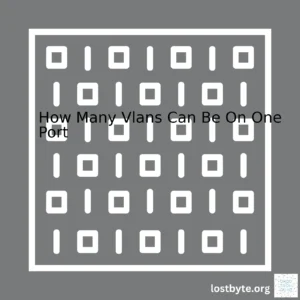| SSH | Certificate |
|---|---|
| Secure Shell | Not inherently required |
| Used for secure remote login | Can enhance security |
| Operates using keys | An example of public key infrastructure |
While it’s not inherently mandatory for Secure Shell (SSH) to require a certificate, implementing one significantly enhances its security. SSH is a cryptographic protocol that allows for remote command-line login into another computer over an unsecured network. Traditionally, this process uses password-based authentication – but herein lies the vulnerability.
As alternative, SSH commonly employs a public-private key pair strategy whereby the ‘server’ knows the ‘client’s’ public key. If you want further security to avoid man-in-the-middle attacks – that’s where the certificates come in. When a third-party Certificate Authority (CA) issues a certificate for your public key, all your peers need to do is trust the CA who signed it. This is known as Public Key Infrastructure (PKI).
However, let me be clear. Certificates are not directly tied to the primary function of SSH; they are an additional measure that provides authentication trust chains. If password-based or basic key-pair security fulfills your security needs and the risks associated with these protocols are managed effectively in your specific context, then there might not be a necessity for certificates in your SSH implementation.
In terms of relevance, if you’re involved in strategic IT security management, choosing whether to integrate certificates into your SSH protocol should be a well-weighed decision based on your organizational or project-specific requirements.
# Example of generating a new SSH key: $ ssh-keygen -t ed25519 -C "your_email@example.com" # This creates a new ssh key using the provided email
To read more about SSH and different types of Certificates you may visit Wikipedia’s page on SSH or have a glance at RFC 4251, which explicitly details the The Secure Shell (SSH) Protocol Architecture.
Indeed, SSH or Secure Shell is an important protocol to understand, especially if you’re dealing with server management, remote file transfers, secure communications over unsecured networks, and more. It uses public key cryptography for authentication and to ensure that the communication between two devices over a network is encrypted and secured.
Talking about the relevance of certificates, SSH does not necessarily require a certificate in its basic form. However, you can certainly strengthen its security by incorporating certificates into your SSH configuration. Here’s how it usually works:
– Normally, we use SSH keys consisting of a private key and a corresponding public key for authentication. The private key remains on your local machine, while the public key is placed on whatever device you want to connect to.
ssh-keygen -t rsa
– However, if you wish to enhance the security of your connections, you can introduce SSH certificates into this process. An SSH certificate is a digital document that vouches for the authenticity of your public key. It incorporates additional data like the validity period, identity of the certificate holder, and the signature of a trusted authority (Certificate Authority) who certified this public key. The clear advantage here is that instead of having to manage multiple individual SSH keys, you can now configure your system to trust a single Certificate Authority. Any key signed by this authority will be automatically approved for connection.
However, setting up your own Certificate Authority and signing your SSH keys with it is an advanced topic that involves additional server configurations and understanding of how public key infrastructure (PKI) works. You need to generate a CA key, sign the server and user keys using the CA key, configure the SSH server to trust the CA key, and more.
Once you’ve set up your SSH certificates, you can connect to your remote device as usual, but this time, the remote device will also verify your certificate before granting access.
Overall, while SSH doesn’t inherently demand certificates, utilizing them greatly enhances the trust mechanism between devices, reducing the hassle of managing countless individual SSH keys. For detailed steps on how to integrate SSH certificates into your workflow, I’d recommend checking out this guide from DigitalOcean [source].The Secure Shell (SSH) protocol is used to create a secure tunnel for remote logins or file transfers over an insecure network source.
But the question popped – does SSH actually require a certificate? The answer is both yes and no. It needs authentication parameters, and more often than not, these are certificates. But let’s dive deep into details of what exactly goes behind the scenes.
| Type | Role |
|---|---|
| Host-based Certificates | Confirming identity of Servers. |
| User-based Certificates | Validate client’s authenticity. |
Most widely, two types of certificates are integrated in the SSH communication protocol: host-based certificates and user-based certificates.
Host-based Certificates: These certificates are used by servers to establish their identity towards clients. A server typically has a host key pair (private key that stays on the server and a public key distributed to all clients). This private-public key pairing ensures secure identification of the server.
# Generating host keys ssh-keygen -A
Continuing further, every time a client tries connecting to the server, SSH Server presents its public key. If it’s the first time a client is connecting, it would essentially store the key for future connections. For each subsequent connections, this key will be checked against stored version to assure the machine’s identity.source
User-based Certificates: Just like host-based certificates authenticate server, user-based certificates do the same for the authenticating client. This happens in the latter phase of SSH handshake, after successful establishment of secure encrypted channel.
This type of authentication can proceed two-ways:
1. Password based Authentication: Here, user directly inputs their password which is securely transmitted to the server via encrypted channel.
$ ssh user@hostname.com2. Key based Authentication: Better alternative to password based authentication. Here, users get a pair of private and public key. Public key is stored on the server and private key kept with client. What provides security is each such key pair is unique and complex enough making it nearly impossible to guess or break.
# Creating key-pair ssh-keygen -t rsa -C "your_email@example.com"
These procedures make sure participants on either side could trust each other’s identity, thus forming the basis for secure communications.source Note, it’s not particularly a ‘certificate’ from a Certificate Authority (CA), but rather a cryptographic key pair doing the job of assuring identities.
In short, while SSH doesn’t strictly require ‘Certificate’ from CA, it essentially works on similar principles of assuring identities using cryptographic keys which Commonly referred as keys are nothing but ‘certificates.’ Henceforth, for simplification, you might come across terms saying “SSH requires certificates”, when in depth, it’s not entirely accurate.SSH (Secure Shell) is a protocol that enables secure communication between devices over an insecure network. It leverages encryption to maintain the privacy and integrity of data in transit.
When it comes to SSH authentication, you are typically presented with two options – key-based certificate authentication or password-based authentication. The choice between these methods might be unclear if you’re not completely familiar with both strategies. You may wonder whether SSH requires a specific method for security purposes.
In terms of comparison, let’s go through some key aspects of the SSH Certificate and Password Authentication models:
1. Complexity and User-Friendliness
In password-based authentication, usernames and passwords are relatively quick to set up. Yet, this ease can be deceptive: it’s susceptible to human error, like mishandling (such as using weak passwords), forgetting them, or even unintentionally leaking them.
SSH certificates are initially more complex to set up. Certificate generation involves creating a unique private-public key pair. The public key is placed on the server, while the private key remains on your local device, kept secure. Though the setup takes more time, once completed, you don’t need to remember any complex passwords. Instead, connections are automatically authenticated based on the keys.
2. Security Attributes
Passwords carry risk, particularly from brute-force attacks. This type of cyber threat systematically tries all possible passwords until the correct one is found. This puts accounts with weak or easy-to-guess passwords at significant risk.
On the other hand, SSH certificates avoid such vulnerabilities as they leverage cryptographic mechanisms. Asymmetric cryptography involves using private and public keys; only the corresponding private key can decrypt what was encrypted with the public key and vice versa. This makes SSH certificates immune to brute-force attacks.
3. Management
When dealing with a large number of systems, managing passwords can be challenging. For instance, the process of updating passwords across multiple systems can quickly become cumbersome and lead to inconsistencies or errors.
Contrarily, key-based SSH certificate management platforms are available that allow for centralized certificate issuance, renewal, and revocation, simplifying the administration considerably.
| Password Authentication | SSH Certificates | |
| Complexity | Easy to set up, but can face issues due to human error. | Initially more complex, yet user-friendly after setup. |
| Security | Vulnerable to various security risks like brute force attacks. | Use of cryptographic mechanisms offers high security. |
| Management | Can become problematic when dealing with numerous systems. | Centralized management simplifes administration. |
Hence, it is clear that while SSH does not require a certificate, it is often recommended for enhanced security and easier management. SSH certificates eliminate many of the problems and vulnerabilities associated with password-based authentication.
These differences should help answer your question and give you deeper insight into how SSH works. Utilizing an SSH certificate is a step forward towards fortification against cyber threats.
For detailed information about setting up SSH keys, you may want to review the comprehensive DigitalOcean guide. It provides step-by-step instructions on generating, deploying, and using SSH keys for secure access.The SSH, an acronym for Secure Shell, is a cryptographic network protocol that provides a secure channel over an unsecured network. It operates at the application layer of the architecture network and establishes a secure tunnel for data exchange between the client and server. (source)
Let’s dive deeper into how SSH works in terms of authentication to understand if it really requires a certificate.
SSH uses two methods predominantly for authenticating a user: password-based and public key-based authentication.
1. Password-Based Authentication: A traditional method where the client needs to provide username and password to access the server.
2. Public Key-Based Authentication: This is more secure as it involves a pair of keys – a private one stored on the client’s system and a public one stored on the server. The client generates these keys, keeps the private key confidential, and shares the public one with the server (source).
Talking about certificates, SSH doesn’t inherently require one. But, bear in mind that a certificate can be seen as a special kind of public key, embedded with additional information such as identity of the owner, validity period, and issuer’s signature.
Certificate-Based Authentication: PKI (Public Key Infrastructure) paradigm lets you create SSH keys and then “certify” them using a Certificate Authority (CA). The certificates generated by the CA are tied to the public key, and contain information about the identities that are authorized to use it.
But, why would one opt for certificate-based authentication? Let’s see some advantages:
– Reduces management overhead: Adding/removing users from an SSH-accessible system is simplified as you no longer need to keep track of public keys for each user or distribute them across every system.
– Enhances security: Certificates include an expiration date, which prevents permanent access in case the key is compromised. Furthermore, you can specify options like permitted IP addresses or command restrictions directly inside certificates.
To implement PKI in SSH, OpenSSH 5.4 introduced support for certificate authentication. A practical example looks something like this:
ssh-keygen -s /path_to/private_ca_key -I identity /path_to/public_key
In this code segment, ‘private_ca_key’ is your CA’s private key while ‘public_key’ refers to the user’s public SSH key. ‘Identity’ is a unique identifier used to marshal the signed public key.
However, always remember that any form of encryption, including Public Key Infrastructure (PKI) in SSH, is only as effective as the policies and procedures that surround its use. Linking this back to our original question, does SSH demand a certificate? No, but employing PKI provides multiple advantages that bolster security when employing SSH.
Do not forget that along with your SSH mechanisms, ensure to have robust network security practices in place. Even the strongest lock isn’t much use if the door is left wide open!Creating and managing an SSH certificate is a key aspect of administering secure shell (SSH) connections. Remember that while SSH doesn’t inherently require a certificate, using one can greatly enhance your system’s security.
Managing an SSH certificate involves creating the certificate, signing it, distributing it to the appropriate servers, and updating it when necessary. Here are the steps you’ll need to follow:
1. **Generate a New Key Pair**
Before you create the SSH certificate itself, you’ll first need to generate a new SSH key pair. This pair consists of a public key and a private key. The former is shared with others to enable encryption, while the latter remains secret to ensure decryption only happens on your end.
You can generate a new key pair straight from your command line. But remember not to use any personally identifiable information, as this could compromise the security of your keys.
ssh-keygen -t rsa -b 4096
2. **Create the SSH Certificate**
Now you’re ready to create the certificate. This typically includes details like the certificate’s issuer and subject, its validity period and extensions.
As an example, let’s say you want to create an SSH client certificate that’s valid for 30 days. This involves specifying the CA’s private key, the public key, the serial number, and the identity.
ssh-keygen -s /path/to/ca-private-key -I 'identity' -n 'user-name' -V '+30d' /path/to/public-key
3. **Sign the Certificate**
After the certificate has been created, it needs to be signed by a certificate authority. Doing so indicates that the connection can be trusted.
ssh-keygen -s ca_private_key -I certificate_identity public_key
4. **Distribute the Certificate**
For the certificate to be recognized, it must be placed in the right location on the server. If deploying agent-side, ensure that the SSH daemon knows where to find the new certificate.
cat id_rsa.pub | ssh username@host 'cat >> ~/.ssh/authorized_keys'
5. **Update the Certificate**
Once the SSH certificate is up and running, don’t forget to keep it updated. When the validity period ends, ensure that it’s renewed right away to avoid losing access to your system or service.
In conclusion, an SSH certificate isn’t strictly necessary for running SSH. However, using one adds an extra layer of validation and authentication, strengthening the overall security of your SSH connection.
For more info about SSH certificates, check Open SSH and Let’s Encrypt guide for SSH Certificates.SSH, or Secure Shell Protocol, emerged as a secure method for managing networks and operating systems remotely. This cryptographic network protocol paves the way for data communications over a secured channel between two systems in a network.(source) Let’s delve into whether SSH requires a certificate, and if so, why.
The traditional method of SSH authentication is using key pairs without any certificate, comprising a public and a private key.
The ample security provided by this mechanism is unquestionable;
username@local:~$ ssh-keygen Generating public/private rsa key pair. Enter file in which to save the key (/home/username/.ssh/id_rsa):
However, managing these keys becomes progressively challenging with the expansion of the system’s size and complexity. The introduction of SSH certificates offers a solution to overcome these complexities.
Contrary to common assumptions, SSH does not inherently require a certificate. It won’t cease to function if one isn’t presented. However, the use of SSH certificates imparts several advantages fostering improved security implications. Here are some noteworthy advantages:
• Certificates eliminate the need for host checks: In traditional SSH, the first-time connection between hosts often prompts users for verification. Utilizing certificates absolves the need for such manual verifications.
• Simplified movement of public keys: Instead of manually copying public keys to multiple servers, a single certificate can be used across multiple servers concurrently.
• Easy Verification: Instead of cross-verifying keys from every user, a service simply needs to trust the Certificate Authority to ensure that it’s a valid connection attempt.
#On the client
$ ssh-keygen -s ca_user_key -I user_identity -n username \
-V +52w /path/to/id_rsa.pub
#On the server
$ echo "cert-authority,command="accelerate",no-port-forwarding,\
no-x11-forwarding $(cat ca_user_key.pub)" > /root/.ssh/authorized_keys
In a nutshell, while SSH operationally doesn’t demand a certificate, the application of a certificate can greatly streamline management and bolster overall security consequently. Despite that, deciding on its necessity ultimately lies in analyzing the system’s architecture and understanding whether the introduced complexities of SSH certificates bear significance merit.(source)Secure Shell, better known as SSH, is a network protocol that provides a secure method for remote login from one computer to another. SSH cryptography comes in two flavors – key-based and password-based authentication. Certificates are not inherently necessary for SSH connections; however, using them enhances your security posture.(source).
Understanding how SSH works without certificates implies comprehending the art of Key-based authentication. Let’s break it down:
Key-Based Authentication
The key-based authentication mechanism in SSH involves the use of two keys: a private key and a corresponding public key. The private key remains on your local machine while you share the public key with the system to which you need to connect. It may seem counter-intuitive to not involve certificates, yet this process works rather smoothly.
Working Principle:
- Private Key Locally Stored: SSH first generates a pair (private and public) of RSA or DSA keys. The private key is securely stored on your local machine and never leaves there.
- Public Key Shared: Then, you place the corresponding public key on any servers you intend to access. This is usually in an authorized_keys file located in the .ssh directory within your user home directory.
- Encrypted Communication: When you initiate a connection, the server encrypts a random number with your public key and sends it back. Your local machine then decrypts this message using the private key. By sending the result back to the server, it verifies the authenticity of your request without exposing your private key.
Here is a Python code snippet demonstrating how to generate a key pair:
import os
from Crypto.PublicKey import RSA
key = RSA.generate(2048)
with open("/path/to/.ssh/private_key.pem", "wb") as key_file:
key_file.write(key.export_key())
public_key = key.publickey()
with open("/path/to/.ssh/public_key.pem", "wb") as key_file:
key_file.write(public_key.export_key())
Note about SSH Certificates
Certificate-based SSH gives advantages like expiry times, automatic identity revocation, and more. However, they can also carry the overhead of administering a Certificate Authority (CA) and ensuring the hardware tokens aren’t lost or stolen. Additionally, using certs often implies infrastructure changes and training for IT staff.
Thus, while SSH doesn’t require a certificate, whether to use certificate-based SSH or key pairs depends on your specific security needs and the resources at hand. Both forms provide cryptographically secure communication, but their management procedures differ considerably.
Table showing comparison between Certificate and Keys in SSH:
| Parameters | Certificates | Keys |
|---|---|---|
| Setup | Higher initial setup requirement | Easier to set up |
| Management | Necessitate a CA to issue and revoke | Relatively simpler, edit authorized_keys files |
| Security | Benefits of expiry times and automatic identity revocation | Depends on the safety of the private key |
Yes, you could fortify your server security by mastering Secure Shell (SSH) protocols with or without SSH certificates. However, it’s important to clarify that SSH does not strictly require a certificate for successful operations. Let’s delve deeper.
Primarily, SSH communicates using asymmetric encryption, key exchange, symmetric encryption, and data integrity codes. At core are two types of keys – private and public keys – which work tandemly to unlock encrypted data. The more elaborate these encryption keys, the sturdier your server security becomes.
For a typical SSH connection:
$ ssh username@hostname
A password prompt will pop up after this command. But passwords can be easily compromised. That’s where SSH keys come into play.
SSH’s original design specifies use of RSA keys for encryption. Key pair is generated via:
$ ssh-keygen -t rsa
Based on how these keys are implemented, SSH operates in 2 modes – SSH-1 (RSA-based) and SSH-2.
SSH-1 can offer robust security but its capabilities pale in comparison to SSH-2. This latter version supports multiple algorithms like DSA, ECDSA, Ed25519, and RSA. Customarily, SSH-2 gets employed in contemporary usage thereby mitigating the need for certificates explicitly.
However, large organizations wanting higher security levels often find SSH certificates handy. The central idea revolves around configuring server (or client) with specific user or host certificates instead of traditional keys. But corporations must demonstrate their commitment to key infrastructure management to pull off SSH certificates smoothly.
One instrumental tool is SecureShell, dishing out wholesome solutions encompassing key orchestration, automation, rotating host keys, managing trust anchors, et cetera. It’s like having a virtual bouncer screening your server entries.
That said, there doesn’t exist a hard-and-fast law opting either for SSH keys or certificates. For smaller companies with minimal traffic, deploying SSH keys might suffice. Larger entities needing exhaustive key management might turn towards SSH certificates for superior SSL/TLS functionality.
Here’s a comparative table for faster assimilation:
| SSH Keys | SSH Certificates | |
|---|---|---|
| Complexity Level | Low/Medium | High |
| Cost Efffective | Yes | No |
| Suitable For | Small/Medium Scale Companies | Large Scale Organizations |
| Mainstream Usage | Common | Less Common |
Rolling out SSH keys or certificates ultimately hinges on entity size, security intricacy level, and budgetary constraints. By understanding the SSH protocol’s nuances, anyone can build an impregnable fortress around their servers.In the world of coding and networking, SSH, or Secure Shell, is a network protocol that provides assurance for secure system administrations and file transfers within an unprotected network. Does it require a certificate? In essence, the SSH works with two types of keys, private keys, and public keys, which aren’t classified as certificates but serve as SSL certificates, serving to verify user identities and encrypt data.
Let’s delve more into the specifics of the ssh-keygen tool and how it pertains to SSL certificates, and then circle back to its significance in SSH.
The
ssh-keygen
tool produces, manages, and converts keys for ssh client-server applications. It often serves as a default key generator tool coming in line with most Unix and Linux distributions. Its primary function involves creating pairs of cryptographic keys – each pair involving a public and a private key. Here’s a basic command line use:
$ ssh-keygen -t rsa
While not technically a “certificate”, the function is similar to an SSL certificate as it plays a critical role in public key cryptography, a principle fundamental to SSL certificates.
Let me illustrate this using an analogy:
Think about your house. The public key is likened to the lock on your front door, everyone can see it, but your private key functions like your house key, only you should have access to it. When someone wants to send you a secure message, they would “lock” it using your public key, and you would “unlock” it with your private key. This process ensures the integrity and confidentiality of the data being transmitted.
Similarly, SSH and SSL certificates employ public key cryptography. For SSH, the SSH keys grant access and establish trust between the SSH client and server. Meanwhile, SSL certificates provide secure and encrypted communication between a website and a web browser.
Given these considerations, SSH does not require a traditional “certificate”, but rather an equivalent in the form of SSH keys generated by the ssh-keygen tool to ensure security. If you need to create a new set of SSH keys, you can make use of the commands:
$ ssh-keygen -t rsa -b 4096 -C "your_email@example.com"
That being said, there are specific configurations where SSH can indeed use certificates, known as SSH Certificates, not to be confused with SSL/TLS Certificates.
RubyGarage provides an engaging overview of the ssh-keygen tool. You may also be interested in the profound guide from SSH Communications Security on practical ssh-keygen usage.
This information needs to be adjusted to your setup accordingly and I strongly recommend to consult further specific references or a professional before making any major changes to your SSH and/or SSL security implementations.Certainly, delving into Secure Shell (SSH) and whether it necessitates the use of a certificate is an enlightening exploration. To answer this question factually, it is fair to say that SSH doesn’t strictly necessitate a certificate, as keys can also be used but it is feasible and offers some compelling benefits.
Here are the essential factors that may shape your decision:
1. Enhanced Security
SSH certificates provide enhanced security compared to using keys alone. Certificates incorporate more levels of validation which reduces the potential for unauthorized access or man-in-the-middle attacks. With traditional SSH key pair authentication, there’s a risk if the private key gets compromised. An attacker with access to the private key can impersonate its owner until the public key is removed from authorized_keys files everywhere. Certificates add an extra layer of protection.
# ssh-keygen –s ca_key -I key_id pub_key
standardized command helps generate ssh certificates.
2. Simplified Administration
Management of SSH keys can become complex as their number increases. If you’ve only got a handful of keys, it’s not too bad, but once you start getting into higher numbers, managing all these keys becomes challenging. In comparison, certificate-based credentials are easier to manage centrally. You can revoke, renew, or modify them anytime without fear of any sort of direct user impact.
3. Scalability
Certificate-based SSH implementations can scale more aptly as your infrastructure grows. This is largely due to the centralized nature of certificate management, which makes it easier to disseminate trust across your entire network. Conversely, SSH keys must be manually copied onto each server they require access to – making it significantly more labor-intensive to scale.
4. Certificates have Expiry Date
| Item | Description |
|---|---|
| SSH Key | Does not expire unless manually removed. |
| SSH Certificate | Automatically expires after a specific duration. |
Sometimes, the SSH certificate’s expiration feature can actually prove advantageous. It adds an additional layer of security by limiting the period during which the certificate can be misused in case it falls into the wrong hands.
So, to sum it up, while SSH does not strictly require a certificate, employing one can offer distinct advantages. Exploring resources like OpenSSH’s documentation (visit OpenSSH) or individual third-party guides can provide a wealth of information and facilitate your decision-making process.
Just remember, whether you decide on keys or certificates, ensure to follow good practices such as disabling root logins, using strong passphrases, and limiting the number of attempts allowed.
Secure Shell (SSH) is a protocol that provides an encrypted channel for logging into another computer over a network — performing commands remotely, and moving files. SSH leverages several forms of authentication methods and it does not necessarily require a certificate.
Primarily, the most conventional form of SSH authentication is password-based. However, this has its own downsides including susceptibility to brute-force attacks. As a result, key-based authentication came into existence, which involves the use of private and public keys. The public key gets stored on the server and if a client can prove it owns the associated private key, it’s allowed access.
Despite all, let’s dive deeper to understand why certificates sometimes come into play in SSH. The fact here is that while SSH doesn’t necessitate the use of certificates, it absolutely supports it.
Certificates can add a higher level of trust to the authentication process, especially when dealing with large infrastructures. In traditional SSH Key-Based authentication, every user associates their key(s) to their account(s) on possibly many servers. Whereas when certificates are used, a Certificate Authority (CA) signs the user’s public key. The user then presents this signed public key to the server as part of the
UserAuth
request. Since the servers also trust the CA, they will trust any key-signature pairs that have been signed by this CA.
| Password-based auth | Key-based auth | Certificate-based auth | |
|---|---|---|---|
| Security level | Moderate | High | Very High |
| Susceptibility to attacks | High (e.g., Brute-force) | Moderate (if the private key is compromised) | Low (short-lived certs reduce risk) |
| Usage in large infrastructures | Fairly low | Common | Increasing |
As foreshadowed, leveraging SSH certificates has distinct advantages particularly for managing large-scale or dynamic environments thus eliminating the overhead involved in distributing public keys across every server. Also, the short-lived nature of the certificates further reduces the risk even if a certificate was to be compromised.
“But do you absolutely need a certificate for SSH?” Again, our answer remains “No”. While certificates provide enhanced security and management benefits, SSH certainly does not strictly require a certificate to function. The choice depends on balancing your specific needs for ease-of-use, security, and scalability.
You may continue to explore and achieve mastery in configuring OS-level security settings, managing user permissions, and setting up SSH correctly in your systems. Ensure to always stay updated and informed about different technologies and protocols like SSH that keep our network communications secure.
For comprehensive coverage of SSH User Certificates, I highly recommend studying the documentation from OpenSSH’s site— here.