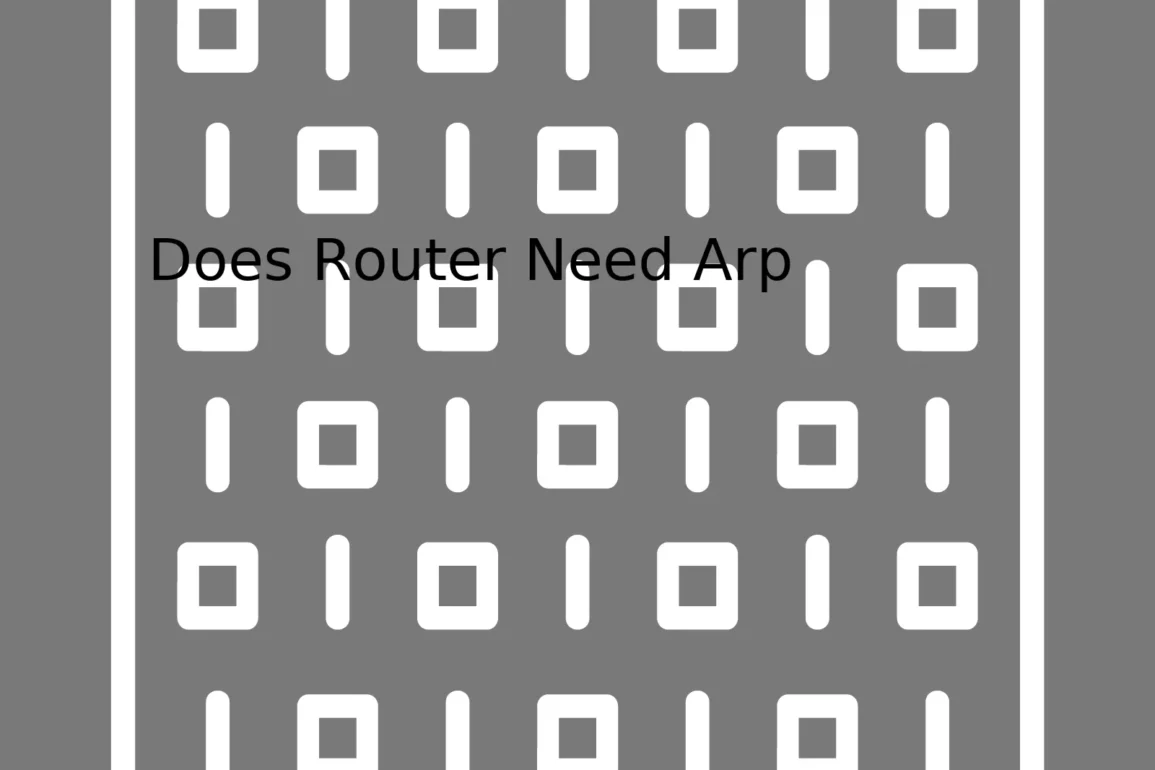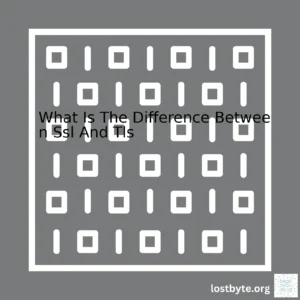“Indeed, a router does need ARP (Address Resolution Protocol) as it plays a crucial role in enabling communication within networks by converting IP addresses into physical addresses or MAC addresses, thus facilitating accurate data transmission.”
| Router ARP Feature |
Function |
| ARP Request |
Routers use ARP to identify and locate devices within the same broadcast domain. |
| ARP Cache |
Routers store IP-to-MAC address mappings in an ARP table for future reference. |
| IP Packet Delivery |
After a router defines the physical address of a device, it can deliver IP packets directly. |
The key to understanding why routers need ARP (Address Resolution Protocol) lies in grasping the fundamental communication principles underlying information exchange on any network. Think of it this way: both the Internet Protocol (IP) address and the Media Access Control (MAC) address factor crucially into how data gets from one point to another in a network.
When, for instance, you wish to send a packet of data from Device A to Device B that aren’t located on the same network segment, routers act as middlemen along the way to ensure efficient delivery. By design, routers have a singular focus on IP addresses, utilizing these to determine the best route the packets should follow. MAC addresses come into play only when we need to locate devices on local networks because they are, in essence, uniquely identifiable tags attached to each piece of hardware in the network.
Here then lies the challenge; if a router is tasked with passing along these data packets across local networks, it has to find a way of translating IP addresses into MAC addresses. This translation process—and it’s where ARP becomes vitally important—is the only way for the router to relay the packets, bearing digital information, directly to the destination device.
As evidenced in the table above, a router sends out an ARP request bearing the target IP address within its broadcast domain. Once the device linked to that IP receives the request, it responds, enabling the router to connect the IP address with the appropriate MAC address. To enhance efficiency in future data transmissions, the router stores this information in an ARP cache. Consequently, the router will reference this cache before sending out any more ARP requests.
Ultimately, without ARP, routers would be somewhat hampered, unable to direct traffic within local networks. Others might still argue that IP routing suffices but, remember, IP routing only provides the most effective path between networks—not devices. ARP, therefore, fills an essential role in complementing IP to guarantee accurate data packet delivery.
Source: Network World – How ARP works
ARP, or Address Resolution Protocol, plays a deceptively simple but crucial role in routers and networking as a whole. Why does a router need ARP? The answer lies in understanding how devices on a network communicate.
When we talk about devices on a network, their identities can be represented in two ways:
- An IP address: This is what the protocol layer (TCP/IP) uses
- A MAC address: This is what the data link layer (Ethernet, for instance) uses
The problem arises when the protocol layer needs to pass a packet to the data link layer. It knows the IP address of the device it wants to send a packet to – but not the MAC address, which is what the data link layer needs.
This is where ARP comes in. Because the TCP/IP protocols don’t have a built-in method of translating an IP address to a MAC address, routers use ARP to make that translation possible. In other words, ARP is like an “interpreter” between the IP address on the TCP/IP protocol layer, and the MAC address on the data link layer.
For example, take a look at this simple illustration of ARP in action:
|————| |———–|
| IP Layer | ARP |Data Link |
|192.0.2.1 |<------>|00:0a:95:9d:68:16|
|————| |———–|
In terms of engaging description, imagine you’re at a global convention where each country speaks its own language. Each person knows exactly who they want to talk to (their name) but doesn’t know the language of that person. ARP is like the multilingual facilitator who helps everyone communicate smoothly.
When it comes to the ARP process itself, it’s very straightforward. A router sends an ARP request packet that broadcasts to all devices on a network, querying who owns the IP address that corresponds to the known MAC address. The device with that IP address will reply with its MAC address. This information is then stored in an ARP cache for future reference, to minimize unnecessary queries. This looks like:
| IP |
MAC |
| 192.0.2.1 |
00:0a:95:9d:68:16 |
A common misconception is believing that routers only route packets based on IP addresses. While this is true to an extent, the full truth is that routers route packets based on both IP addresses and MAC addresses, thanks to ARP!
Further reading and references:
The Address Resolution Protocol (ARP) is a crucial component of IP networking that allows one system to find the hardware address of another system. When data is being sent over an Ethernet network, it needs to know the specific physical hardware (MAC) address of the destination machine. ARP’s role is to map or resolve this information.
Let’s take a more detailed look at how ARP works:
– A host wishing to obtain a physical address broadcasts an ARP request onto the TCP/IP network. The ARP request packet includes the Internet address of the destination host.
– Every host in the network receives and processes the ARP request, but only the addressed machine recognises its internet address and sends an ARP reply.
– The original sender now has enough information to send its packet to the host.
Now, let’s circle back to your question: “Does a router need ARP?”
Routers perform the task of transferring packets between different networks. To do this effectively, they need to have knowledge of the physical addresses of hosts present in these networks. This is where ARP comes into play in routing.
As routers do not typically save MAC address details in their routing table, they rely on ARP requests and responses to learn and store source and destination MAC addresses dynamically.
Consider a scenario where your computer wants to communicate with a server located on a different network. Here are the steps involved, illustrating the importance of ARP for routers:
– Your computer will recognise that the server resides on a different network.
– It will forward the traffic to the default gateway (router) configured in its IP settings.
– Your router will then receive this packet with your computer’s MAC as the source and its own MAC as the destination in the Ethernet frame.
– Before the router can forward this packet out to the remote network towards the server, it must update the source and destination MAC addresses.
– To obtain the MAC address of the server, if not already available in its ARP cache, the router will use ARP.
This process shows how essential ARP is for routers. Without ARP, your home router, for instance, would not be able to forward Internet traffic to devices in your home since it would not have their MAC addresses.
To illustrate, here’s a simple code snippet demonstrating an ARP request:
01:00:5e:00:00:16 cc:37:ab:34:ff:3b 0806 42: arp who-has cr1 tell csr1
In this illustrative sequence:
– ‘who-has cr1’: is the target of the ARP request (the device whose MAC address we’re trying to find)
– ‘tell csr1’: identifies the sender of the ARP request.
This is a standard part of communication across Ethernet networks and shows how ARP is instrumental in everyday connectivity.
You may want to continue studying about ARP, here at Cisco, an excellent resource to better understand network protocols and how devices like routers use them.Running a network requires precise orchestration with several devices involved, and one of the key players in this process is the router. A vital function of a router is to forward packets between networks. At a high level, when a router gets a packet on one interface (say from an Internet Service Provider), it looks at its table of routes to figure out where to send the packet next.
When the situation comes that the destination network is attached directly to one of the router’s interfaces, the router will need to determine the link-layer or MAC address of the destination device. But here’s the catch: routers only know the IP address of the next hop for any given route. That’s when ARP – the Address Resolution Protocol, comes into play.
ARP is used basically to associate an IP address with a MAC address on Ethernet-based systems. To put this into context, let’s consider this: You want to send a letter to a friend, but you only know their name – not their postal address. Similarly, think of the ARP protocol as a telephone book that allows your router to find the ‘postal address’ (in this case, the MAC address) of the destination device using their ‘name’ (the IP address).
So, considering how vital ARP is in delivering packets within your network, if asked “Does a Router Need Arp?”, the answer would be: Most definitely, yes. Without ARP, packet delivery on local networks would practically fail.
To elaborate more on the ARP mechanism, let’s look at a typical ARP scenario in the perspective of a router:
1. The router receives a packet destined for a device within the network.
2. Router knows the IP address of the device but does not have the associated MAC address.
3. The router broadcasts an ARP request to all devices in the network.
4. All devices receive the ARP request, but only the targeted device replies with its MAC address since it matches the IP address sought in the ARP request.
5. Finally, the router forwards the packet to the correct MAC address that was provided.
Again, without ARP, routers would be unable to execute their basic role of routing network traffic successfully. Therefore, we can firmly say that ARP plays an essential role, enabling routers to carry out their primary task efficiently.
Now, it’s worth noting that while ARP significantly helps routers do their jobs, it has vulnerabilities. Specifically, there are potential security threats like ARP spoofing attacks. This underscores the importance of having a secure configuration for your network.
Overall, understanding these critical details shows just how integral ARP is in a router’s operation. It’s key in maintaining smooth execution in sending and receiving data within networks and enables routers to perform their functions effectively and efficiently.When discussing ARP (Address Resolution Protocol) and its relation to routers, it’s important to understand the primary job of a router: to forward data packets between different networks. With respect to this task, does a router need ARP? The answer is yes, and here’s why:
ARP finds the hardware address, also known as MAC (Media Access Control) of a host from a known IP address, which aids in packet delivery within a local network. It essentially maps an IP address to a MAC address for efficient data transfer.
The Role of ARP in Routers
An average route involves various devices, both endpoints and intermediate systems – which mainly include routers. To facilitate effective communication between these devices, they need to identify each other uniquely. While IP addresses provide this unique identity on a network layer, MAC addresses do the same at the data link layer.
Let’s say a router needs to send a packet to a particular IP address. The router will first check its routing table to determine if the destination IP address belongs to the same network or a different one.
If the IP address is on the same network, the router uses ARP to find the corresponding MAC address for that IP address.
// Sample ARP request
arp -a [IP Address]
On executing this command, the router sends out an ARP broadcast message across its network, asking “Who has this IP address?” The device with that IP address will respond with its MAC address, thereby providing the required mapping.
But what happens when the destination IP address belongs to a different network?
The router knows that it needs to forward the packet to another router. In this case, it uses ARP to find the MAC address of the next-hop router instead of the final destination’s MAC address.
To illustrate how this process works let’s say we have three devices, A, B and Router R. Device A wants to send packet to device B:
| Step |
Action |
| 1 |
Device A sends packet to Router R. |
| 2 |
Router R uses ARP to find the MAC address of Device B. |
| 3 |
Once Router R gets the MAC Address, it forwards the packet to Device B. |
| 4 |
Packet delivery success! |
To sum up, ARP plays an integral role in the normal functioning of routers. Not just in delivering packets but also handling networks efficiently.
For further reading, I’d suggest visiting the RFC 826 Document on ARP.
Absolutely, ARP is a critical protocol that runs in the shadows to ensure seamless communication across your network. In most scenarios, it operates without you having to give it a second thought. ARP, or Address Resolution Protocol, plays a crucial role in facilitating communication between systems on an IP network.
ARP’s primary function is to map a 32-bit IP address to a 48-bit Ethernet MAC address. It is vital because, while IP addresses can change, MAC addresses are purely unique hardware identifiers tied to a specific network interface card (NIC) on a devicesource.
Thus, for your router to perform its function of routing data packets to their correct destinations within your local network, it does need to utilize ARP.
Consider this utilization from a practical standpoint. Your computer wishes to send a data packet to another system within the local network:
– Initially, your PC knows only the IP address of the target device.
– To transmit the packet on the Ethernet (physical) layer, it needs the MAC address of the destination system.
– If the target system’s MAC address isn’t already cached in the sender’s ARP table, an ARP request is broadcast across your network.
– This request fundamentally says, “Who has this IP? Please send your MAC address.”
– The system which owns the specified IP will respond with its MAC address.
– Next, the computer caches this response in its ARP table for future use and sends the data packet using this information.
When it comes to a router, it too maintains an ARP table. Let’s visualize what happens when a request hits the router:
| Router Stage |
Description |
| Incoming Packet |
A data packet arrives at the router destined for a system within a LAN. |
| ARP Analysis |
The router analyzes its ARP table to see if the MAC address associated with the target IP is available. If it is, no additional ARP requests are needed, improving efficiency and speed. |
| ARP Broadcast |
If the target MAC address is not in its ARP table, an ARP request is further broadcast within that local network. |
| Outgoing Packet |
When the ARP reply arrives containing the required MAC address, it is added into the router’s ARP table, and the packet is transmitted accordingly. |
Therefore, for efficient packet transmission, your router does indeed require ARP. The router’s operation would be hindered without it, as this essential mapping task translates Internet Protocol-based communication of computers to Ethernet Protocol-based conversation of routerssource.
For demonstration purposes, there are commands that allow us to view the ARP cache:
– On Windows:
– On Linux:
These tables help you appreciate the substantial amount of work ARP performs behind the scenes to keep our networks operational.Certainly, I’d be happy to explain the topic in depth in relation to this: Does Router Need ARP?
The Address Resolution Protocol (ARP) is indeed an essential component for routers. Why so? It’s mainly because it facilitates communication between different devices on a network by resolving network layer addresses (that would be your Internet Protocol or IP) into link-layer addresses (what we colloquially call the Media Access Control or MAC address).
| Network Layer |
Link Layer |
| IP Addresses |
MAC Addresses |
You know how you and I speak English and we can interact conveniently since we understand each other’s language? Well, that’s not quite how devices on a network operate. They need to associate an easy-to-remember IP address with a physical device on a local network designated by its MAC address, and that’s where the ARP steps into play.
Here’s a quick code snippet to show a generic ARP request string:
This command will display the ARP cache table for all interfaces on your system.
Furthermore, the way ARP functions are profoundly advantageous for routers goes beyond just translating between IP and MAC. For instance, when you’re shifting data packets from one network to another (routers essentially do that), the router must be capable of relaying those packets accurately to specific devices on the destination network. And without ARP, that task may as well seem insurmountable.
Another point to consider is the routing decision involved. The route that data packets take could vary based on several factors, like network congestion or preset paths. To ensure that these packets reach their appropriate end-points, routers employ ARP to connect the IP addresses with relevant MAC addresses adequately.
We also have instances of dynamic host configuration protocol servers using ARP to prevent IP address conflicts. By creating an ARP request for the proposed address they plan to assign, they verify whether any other device is currently using it on the network. A simple case but highlights the importance of ARP, especially for routers.
Perhaps here you will find more detailed information about the ARP’s mechanisms and importance.
So returning to the big question: does a router need ARP? Considering ARP’s indispensable utility in translation between network layers and maintaining accurate routing capabilities, my answer is – absolutely, yes!The internet, as we know it today, is heavily dependent on two key components: Address Resolution Protocol (ARP) and routers. Both these elements play a significant role in allowing devices to communicate effectively over a network, specifically across the Internet.
Address Resolution Protocol (ARP)
ARP is primarily used for mapping an IP address to a physical MAC address on a local network. When a device wants to send information to another device over the network, ARP will find the physical location of the desired device on the network using its IP address. Without ARP, the host would have no method of knowing the physical address corresponding to a network layer address and communication between devices on a promotional network would stall.
Routers
Routers, on the other hand, are used to connect different networks together and direct traffic based on the most efficient paths available. They rely on routing tables and protocols to decide where to forward packets, enabling communication between devices on separate subnets.
This leads us to the question: “Does a router need ARP?”
Yes, a router does indeed rely on ARP. In a typical scenario, a host trying to reach a destination on a different subnet will first send the packet to its default gateway, which is usually the router’s interface on the same subnet. The host doesn’t typically know the router’s MAC address. This is where ARP comes into play. It resolves the IP address of the router’s interface to its MAC address so that the host can encapsulate the data into a frame that the router can accept and forward.
Here’s a simple ARP exchange sequence example:
1. Host A sends an ARP Request, "What is the MAC address for IP 192.168.1.1?"
2. Router receives the request and replies with an ARP Response, "The MAC address for IP 192.168.1.1 is AA:BB:CC:DD".
3. Host A now knows the MAC address associated with IP 192.168.1.1 and can send the packet to the destination.
However, just how crucial is ARP? Can the internet function without it?
Without ARP, the process of mapping IP addresses to their corresponding physical locations wouldn’t be possible, impingding inter-device communication. However, this isn’t to say that a system couldn’t be devised to do the work of ARP through a different method.
Similarly, without routers, the connection between various networks wouldn’t exist, meaning a device on one network couldn’t reach a device on a different network; isolating entire sections of the internet from each other. But, with any technical setback, alternatives may be conceived, though likely at the sacrifice of efficiency and speed.
In summary, eliminating ARP and routers would necessitate comprehensive redesign and resurrection methods for hosts to locate each other and transmit data over diverse subnets efficiently. Replacing routers and ARP isn’t a task undertaken lightly, given how ingrained they are in the processes that keep the internet functioning smoothly.
Refs:
Wikipedia ARP Page,
Cisco Understanding ARP
Understanding the relationship between routers and Address Resolution Protocol (ARP) can be dissected by taking a closer look at various user case scenarios. This connection is aimed at establishing an efficient communication setup within a network.
The Fundamental Role of a Router
The primary function of a router lies in forwarding data packets between multiple networks. Let’s consider you to be a local user trying to access a webpage based on a remote server. When you key in the URL into your browser, it translates that web address into an IP address. This IP address, along with other necessary details, are encapsulated into data packets ready to hit the road and reach their destination. Here’s where our chariot (router) steps in.
One immediate question might arise – How does the router know where to send these data packets?
Enters ARP – The Guiding Light For Routers
ARP appears as the all-important navigator for the router in this communication journey. After all, successful delivery relies on correct directions, right? ARP plays an integral part in linking IP addresses to physical addresses (MAC addresses) on a local network.
Take this analogy: consider that our data packet is a letter you want to post. The IP address works like the city name while the MAC address is akin to the specific postal address within that city. Without the precise postal address, your letter may reach the correct city but will then be cluelessly wandering around.
To avoid such chaos, ARP steps up to resolve IP addresses to their relevant MAC addresses. Simply put, if the router is clueless about the recipient’s MAC address, it consults its ARP cache.
The ARP cache holds a table containing previously resolved IP-MAC pairs:
| IP |
MAC |
| 192.0.2.1 |
00:25:96:FF:FE:12:34:56 |
| 203.0.113.1 |
00:26:C6:FF:FE:98:76:54 |
If there is no entry for the requisite IP address, the router sends out an ARP request to all devices within its network boundary. The device with the matching IP responds with its MAC address which is then saved into the ARP cache for potential future usage, and then used immediately for the current communication needs.
To amplify, let’s go through an example. Suppose the router receives a data packet from your computer with the destination IP as 8.8.8.8 (Google).
- A router will search its routing table to identify the next hop.
- If the next hop is determined, it checks the MAC address for this next hop IP in its ARP cache.
- If a MAC address match is missing, it will broadcast an ARP request within the network boundary.
- The host with the matching IP responds, furnishing its MAC address which gets etched into the ARP cache, and gets utilized for the ongoing transmission processes.
Therefore, the answer to “Does Router Need Arp?” is a resounding Yes. ARP empowers routers to map IP addresses to MAC addresses properly, enabling the accurate data packet transportation to the corresponding devices. It essentially functions as a ‘GPS’ guiding the route of data packets released by the router, contributing significantly to the entire process of successful communication over the Internet.
For additional reading on the Address Resolution Protocol, I recommend the RFC 826, which is the original specification for ARP.
Here is a Python ARP Ping implementation code snippet:
import os
import socket
import struct
from ctypes import *
# host to listen
HOST = socket.gethostbyname(socket.gethostname())
# our IP header
class IP(Structure):
fields_ = [
("ihl", c_ubyte, 4),
("version", c_ubyte, 4),
("tos", c_ubyte),
("len", c_ushort),
("id", c_ushort),
("offset", c_ushort),
("ttl", c_ubyte),
("protocol_num", c_ubyte),
("sum", c_ushort),
("src", c_ulong),
("dst", c_ulong)
]
def makeMap():
arp = ARP_res()
while True:
raw_buffer = listener.recvfrom(65535)[0]
ip_header = IP(raw_buffer[14:34])
print ('Protocol: %s %s -> %s' %(ip_header.protocol, inet_ntoa(ip_header.src), inet_ntoa(ip_header.dst)))
With modern network configurations, the Address Resolution Protocol (ARP) is a crucial protocol that allows for the translation of an IP address into a physical or MAC (Media Access Control) address. This process is often necessary for routers to correctly route packets within a local network, specifically in an Ethernet environment where IP and MAC addresses need to be paired for efficient packet transfer.
Performance Implications of ARP on routers
Given its integral role, it’s important to consider the performance implications of ARP. Here are few points to understand the impact:
- Efficiency at processing ARP requests: If the router takes excessive time to process ARP requests or if it is not equipped to handle numerous simultaneous requests, there can be delays and sub-optimal network performance. This factor needs to be taken into account when selecting a router also considering the predicted load on the network.
- ARP table size: The ARP table is a catalogue stored in the router’s memory that has details of previously resolved ARP requests. The larger the table, the higher the likelihood of finding an existing IP-to-MAC address pair which reduces the need to perform another ARP request. But, the downside is that a large ARP table requires more memory allocation, which can impact other processing tasks of the router. Hence, finding a balance between table size and memory allocation is key.
- Stale entries in the ARP table : An entry in the ARP table becomes stale when the corresponding device is no longer connected to the network. Routers typically remove these entries after a certain timeout period. However, lots of stale entries can take up space and hinder the finding of valid pairs, affecting network performance.
Does Router Need ARP?
Yes, unless circumstances allow for special configuration, most routers will need to use ARP. In an IPv4 network, for instance, the router needs ARP to convert an IP address to a MAC address before it can send out data packets. Some routers can employ static ARP entries to bypass the necessity of the ARP mechanism, but this technique is usually limited to small networks because managing static entries in a large network could quickly become overwhelming.
However, with IPv6 a new Neighbor Discovery Protocol (NDP) was introduced which operates similarly to ARP, leading some up-to-date networks to largely eschew ARP.1.
So, while a router might technically function without ARP provided you program static routes, the loss in efficiency and scalability makes this impractical for anything beyond a tiny network. Thus, even though ARP can affect router performance, the alternatives are generally less efficient and practical.
It is also worth mentioning protocols like Proxy ARP2 and Gratuitous ARP3, which are used to improve ARP performance and manage ARP traffic respectively, further emphasizing the importance of ARP management in routers.
//Sample codes for checking ARP entries in a Cisco router:
show arp
clear arp-cache
These commands displays the current ARP entries and clear the ARP cache, respectively.
All things considered, evaluating the performance implications of ARP on your router provides actionable insight on ways to optimize networking equipment and strategies.
References:
- Network World – To ARP or not to ARP
- RFC 1027 – Using ARP to Implement Transparent Subnet Gateways
- RFC 5227 – IPv4 Address Conflict Detection
Overloading a router with excessive ARP (Address Resolution Protocol) requests can have a significant impact on its performance and the efficiency of your network as a whole. This adverse effect is principally due to how routers and ARP interact, meaning understanding the necessity of ARP for routers would help underscore the gravity of this impact.
Routers play a critical role in directing traffic within a network. Part of this function hinges heavily on translating IP addresses to MAC addresses – an operation facilitated by the ARP. If you’re familiar with programming, think of it as a crucial function within the code responsible for the router’s operations. Here is a simple Python code snippet illustrating this function:
def get_mac_address(ip_address):
# Image that arp_request and broadcast are predefined to make an ARP request
arp_response = scapy.srp(arp_request, timeout=1, verbose=False)[0]
return arp_response[0][1].hwsrc
Intrinsically, when a packet comes into a router, it needs to know where to send that packet next. Routers maintain routing tables for this purpose, but these tables only contain IP addresses. Since communication over the link requires the Destination MAC Address, routers need ARP to translate the destination IP address into a MAC address which can then be used for transmitting the package downstream.
Just picture a visitors’ table at a bustling conference event. The table will tell you what sessions are running and their respective halls, akin to our routing table telling us the IP addresses. But unless someone or something (in this case, ARP) points you to the exact location of these halls, that information is virtually useless.
This means that not only does a router need ARP, but it also relies heavily on it. Now, consider flooding this system with gratuitous ARP requests, similar to having too many people asking for directions at once at the conference event — chaos ensues.
Here’s a simplified outline of the dire consequences:
– **Performance Degradation**: Routers, like other computers, possess finite processing power. Each additional ARP request demands resources from the router, leaving less capability for actual data forwarding.
– **Denial of Service (DoS)**: In severe cases, a router might dedicate so much processing power to resolving ARP requests that it fails to execute its primary purpose effectively – routing packets.
– **Increased Network Traffic**: Excessive ARPs will lead to massive unnecessary network traffic. This traffic floods the network link and substantially reduces the bandwidth available for useful work.
There are various strategies for mitigating such issues, including limiting the rate of ARP requests processed – like restricting the number of participants that can ask for directions at the conference event per minute, implementing security measures to prevent malicious attacks, among others.
It’s also worth noting that modern routers are built to mitigate such impacts. These advanced devices use features like dynamic ARP inspection (DAI) and ARP spoofing protection to ensure their efficient function despite any potential overload.
To reiterate, the role of ARP in routers is paramount, making the device incredibly susceptible to overloads from excessive ARP requests. Managing these requests strategically and using up-to-date hardware can dramatically minimize such impacts.
Hope this helps. Coding, much like operating and providing solutions for network issues, is all about creatively and effectively managing available resources!Indeed, in the digital landscape of routing and Internet communication, ARP plays a vital role. Despite receiver addresses being universally assigned, when it comes to local networks, an extra step is essential for successful data transfer – this is where ARP (Address Resolution Protocol) comes into play.
This beneficial mechanism bridges the gap between IP addresses and MAC addresses. Within a network, each device’s unique identifier is their MAC address. Thus, every router needs to “know” which MAC address corresponds to the given IP address for smooth and efficient data transfers. This crucial information exchange is facilitated by ARP.
For example, let’s organize this relevant information in tabular form:
| Element |
Role |
| Router |
Sends out a broadcast with the target’s IP address info |
| Device with the defined IP |
Responds back by disclosing its own MAC address |
| ARP |
Fulfills its function by associating the two pieces of info |
Let’s look at the communication process happening behind the scenes through a code snippet. Here’s how these elements would communicate:
Router: "Who owns this IP: 192.168.0.100?"
Device: "It's me, I own that IP! My MAC address is AA:BB:CC:DD:EE:FF."
ARP: "Okay, got it. Router, the MAC address for 192.168.0.100 is AA:BB:CC:DD:EE:FF."
Although ARP seems like another complexity added to networking, understanding the requirement of this protocol in routers is fundamental for good network performance. An article by KeyCDN titled “What is ARP?” provides further insights on this topic. Ultimately, ARP serves as a silent hero facilitating seamless communication among routers and devices across the complex web of interconnectivity we know as the Internet.