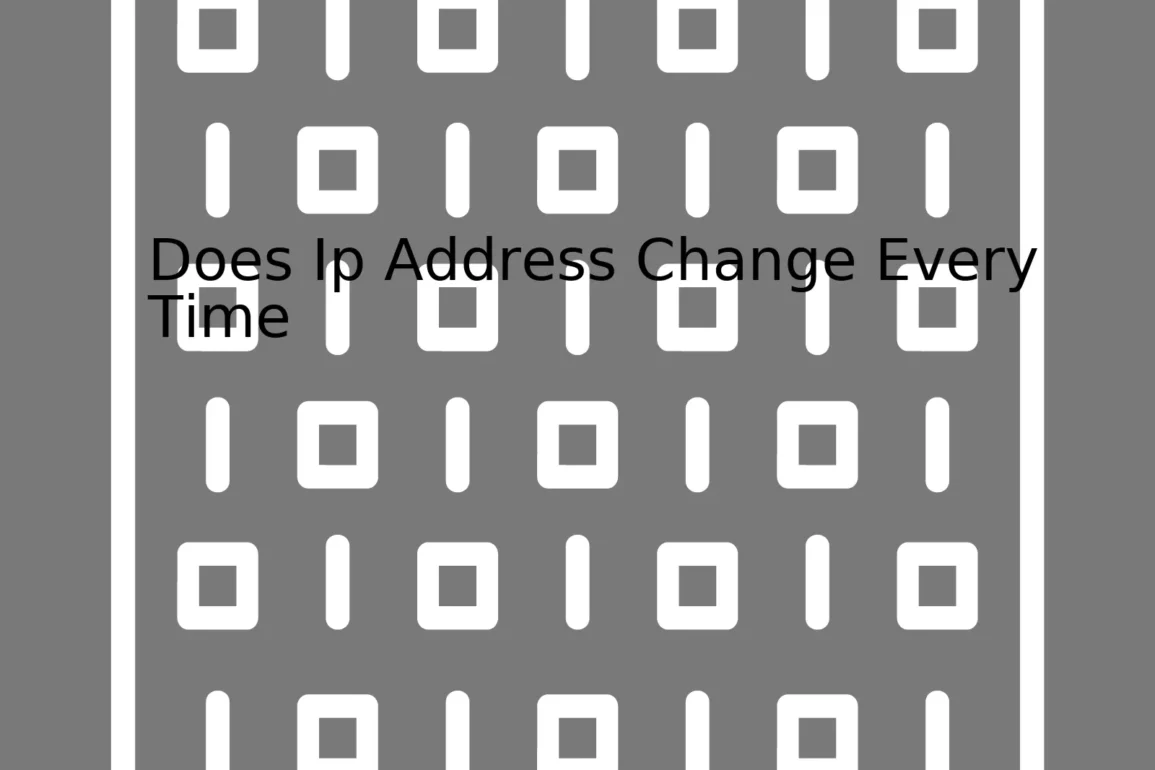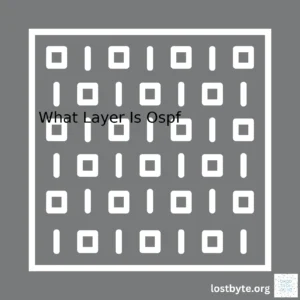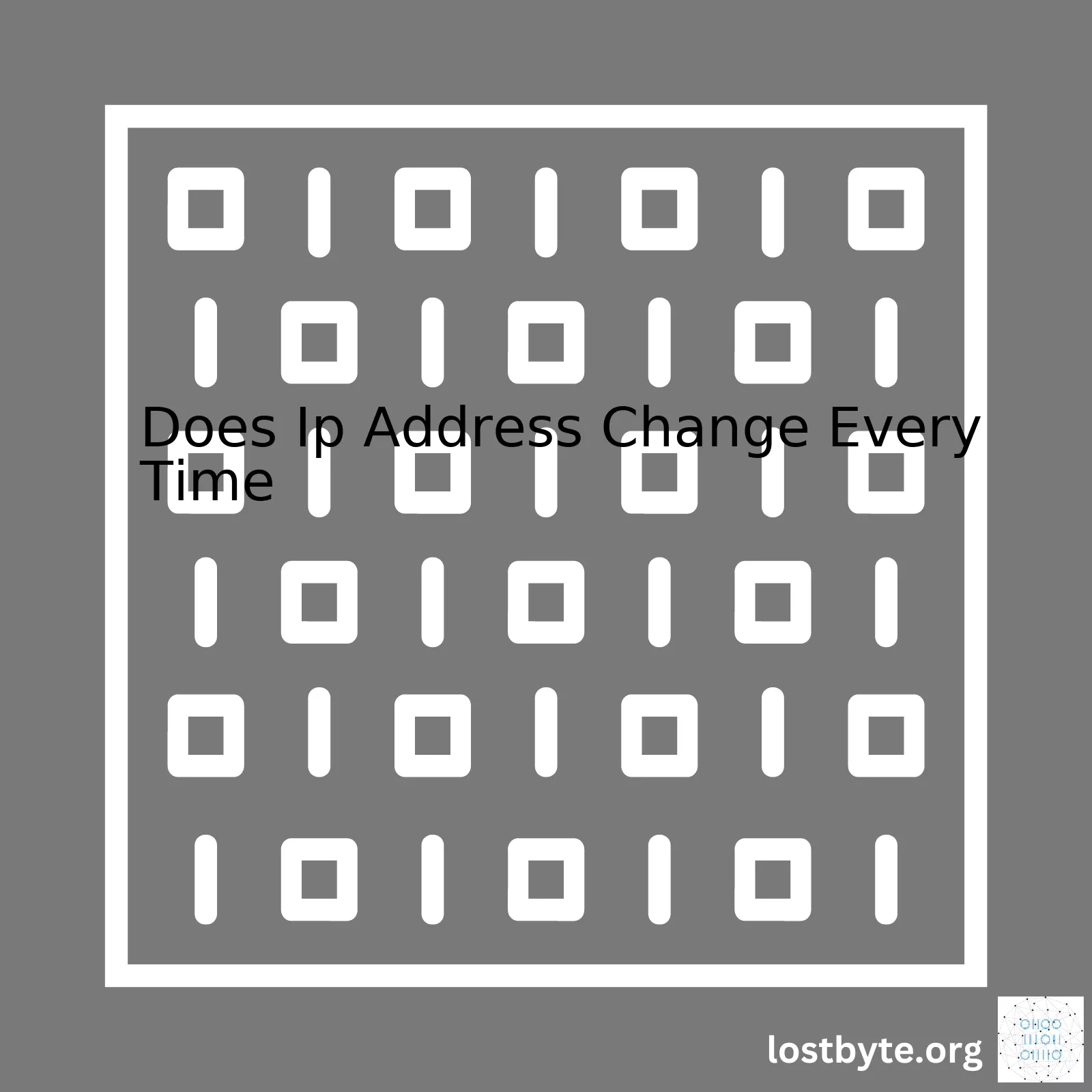
| Feature | Description |
|---|---|
| Static IP Address | An IP address that doesn’t change. Usually assigned manually by a user or a network administrator for consistent, long-term use for hosting a website or VPN. |
| Dynamic IP Address | An IP address that changes from time to time. It’s assigned automatically by a network server as needed, usually used by home users and businesses who don’t require the same IP address every time they connect to the internet. |
| Factors that cause change of IP address | Rebooting your router, ISP policies, switching to a different ISP or moving to a new location may result in a changed IP address. |
| IP renewal process | Your device requests a renewal from the server once the Lease Time (a period assigned for your device to keep the current IP address) expires or when reconnecting to the network. The server may or may not assign the same IP address upon renewal. |
| Checking Current IP | You can check your current IP using various online tools or via network settings on your devices. |
An IP (Internet Protocol) address is an identifier for your computer or device on a TCP/IP network. Networks use TCP/IP to route information based on the IP address of the destination. In practice, IP addresses are unique identifiers associated with a computer’s network activity online.
Few misconceptions exist questioning if IP Addresses change every time one connects to the internet. The answer isn’t absolute but contingent upon specific factors. For instance, there are two types of IP addresses – Static and Dynamic. Most devices use Dynamic Host Configuration Protocol (DHCP) to obtain an IP address. DHCP serves these IPs through a leasing system, where your device will retain its IP for a certain period, referred to as Lease Time.
During this Lease Time, your IP won’t change, however, upon renewing your lease, your device could potentially receive a new IP. On the other hand, static IPs remain constant unless manually changed. They’re less common due to their typically business-oriented applications such as hosting websites, running servers, etc.
So, Does your IP address change every time? Leadily, an IP address can change given the right circumstances. However, it’s more apt to say they occasionally change rather than changing every single time you connect to the network. Also, the changes really depend on how your Internet Service Provider (ISP) has set up their network infrastructure.
Then how do we ascertain our current IP? It’s simple! Use online utilities like What Is My IP or access your network configuration settings on your device to know your current IP address. Additional detailed procedures for finding an IP address on specific platforms can be found at Wikihow IP Search Guide.The topic of IP Addresses is both intricate and enthralling. To thoroughly understand whether IP addresses remain constant or undergo changes, we need to dive into the concept of Static and Dynamic IP addresses.
Static IP Address:
A static IP address, as the name suggests, never changes. It’s a number (in the form of an IP address) assigned to a computer by an Internet Service Provider (ISP) to be its permanent address on the Internet. This type of IP is typically used for hosting servers or running websites. For example:
122.174.234.12 //example static IP address
Dynamic IP Address:
Contrary to static IP addresses, dynamic IP addresses are temporary and are assigned each time a computer accesses the Internet. They are chosen from a pool of IP addresses allocated by your ISP and can change every time you connect to the internet or restart your modem/router.
105.235.133.5 //your dynamic IP today 137.190.2.1 //your dynamic IP next week
Now, coming to the question at hand: ‘Does the IP address change every time?’ The answer depends on whether we’re dealing with static or dynamic IPs.
If your device is assigned a static IP address, that IP won’t change unless manually altered. However, if it’s got a dynamic IP, the answer is yes, your IP very well may change every time you connect to the internet. However, it’s worth noting it doesn’t always change, even though it’s dynamic. The truth is, whether or not it changes is up to your ISP, as well as how long your connection remains inactive.
It all comes down to the function of DHCP (Dynamic Host Configuration Protocol). This technology is effectively ‘leasing’ out IP addresses to devices for a specific duration. Usually, upon the lease expiry, the same IP is re-assigned to your device. But remember, it also depends on the availability of the IP. If your leased IP was assigned to someone else, your device gets a new one.
Sources have suggested that both static and dynamic IP addresses come with their separate pros and cons, which make them suitable for different circumstances source.
| Static IP Pros n Cons | Dynamic IP Pros n Cons |
|---|---|
| – Useful for businesses – Best for running servers or hosting websites – Might charge extra by ISP – Vulnerable to hacking attempts if not adequately secured |
– Ideal for normal browsing tasks – Comes with added security since it keeps changing – May cause issues with certain services that require a consistent IP – Rarely incurs additional charges by ISP |
In summary, you now know that IP addresses can either change or remain constant; this all depends on whether they’re static or dynamic. Your question rests on the fluctuating nature inherent in dynamic IP addresses specifically, which indeed, might alter every time you connect to the Internet.
As a tech-savvy coder, I often see questions about whether IP addresses change every time we log in to our network. It’s a valid concern, considering that IP addresses significantly impact online activities. But it’s not a simple yes or no answer. You see, IP addresses can either be static or dynamic, and these different types of IP address behave differently.
The first type to consider is the Static IP address. This kind of address, like its name suggests, is fixed. Once your device is assigned a static IP address, it remains the same for as long as you use that service. Static IPs are permanent internet addresses and they are used primarily for hosting websites or providing information to the internet in a consistent manner. A lot of businesses prefer static IP because it allows them easier remote access capabilities and reliable geolocation data. While it is super convenient due to its stability, static IP address may pose a security risk as the fixed nature of the address could potentially make it a more attractive target for data breaches.
Here is a basic flow of how static IP works behind the scenes:
ISP assigns a permanent unique IP --> Router (with static IP) connects to the Internet --> All devices connected gets internet connection
Now, let’s talk about Dynamic IP addresses. Unlike the static version, a dynamic IP address changes every time a device connects to the internet. It is dynamically assigned from a pool of available addresses, managed by your internet service provider (ISP). The reason why ISPs use dynamic IP addresses is quite practical: there aren’t enough static IP addresses out there for every device to have its own. Therefore, when a dynamic IP address user goes offline, that space becomes free for another user. And the main advantage here is higher level of security because dynamic IPs are harder to track for data mining purposes.
Take a look at how dynamic IP operates:
Device starts up requests IP --> DHCP server assigns available IP --> Device connects to the Internet with dynamic IP --> IP returns to the pool when device disconnects
So, does IP Address change every time? That will depend on whether you’re using a static or dynamic IP address. If you’re working with a dynamic IP address system- which most people are- then yes, your IP address will indeed change periodically. However, if a static IP address system is what you use, then your IP address will remain constant.
If you want to fall deep into the rabbit hole of computer networking or learn more about the subject, you might check on this comprehensive guide about Static IP vs Dynamic IP by HomeNetHowTo.com..
It’s always fascinating to see how the world we interact with online is governed by these complex systems, isn’t it? I find it amazing that such a small thing like an IP address can have such a big impact on our digital lives. Knowledge about such aspects not only helps us in coding better, but also provides us insights to function optimally in this digitally driven world.IP addresses, powerful identifiers in the realm of internet technology, play an integral role in determining how information is sent and received online. Internet Service Providers (ISPs) are the bodies tasked with distributing these addresses to users across the globe, but how exactly does this process work?
First, let’s dive into what IP addresses actually are. An Internet Protocol (IP) address is a numerical label assigned to each device participating in a computer network that uses the Internet Protocol for communication. This nuanced allocation process rests on one key principle: Dynamic Host Configuration Protocol (DHCP).
class HostConfiguration {
String ipAddress;
String deviceName;
//...
}
HostConfiguration myComputer = new HostConfiguration();
Essentially, Dynamic Host Configuration Protocol is a server/client protocol that automatically provides an Internet Protocol (IP) host with its IP address. DHCP operates on a lease concept, meaning that an IP address is only “rented” out to hosts for a certain period of time. When this lease expires, ISPs may then allocate the previously leased address to someone else, leading to changes in the user’s IP address.
There are two main types of IP addresses:
- Static IP addresses
- Dynamic IP addresses
A static IP address will be constant and never change. In contrast, a dynamic IP address can change based on your ISP and various other factors. Hence, when you’re asking, “Does IP Address Change Every Time?”, it sort of depends. If you’re using a static IP, it doesn’t change. If you’re using a dynamic IP, it can change.
However, it’s also important to note that a dynamic IP address doesn’t always alter every single time you connect to the internet. The frequency of these changes largely depends on the policies set by your ISP. Some ISPs might cause your IP address to change regularly, while others may do it less frequently.
To get a positive confirmation, you can use various online tools like What Is My IP to check if your IP address has changed or not. It will give you information about the current IP address you are using.
This presents yet another interesting part of the ISP ecosystem: they retain full control of IP allocation policies, making adjustments based on technological infrastructure, user demand, and other pertinent variables.
Now, let’s look at a practical example. When you turn on your home router, it requests an IP from your ISP. The ISP checks its DHCP pool and allocates an available IP address to your router. This IP address will be your public IP address. For a certain period, known as a DHCP Lease Time—this might be a few hours, days—or until you disconnect your connection, you hold this specific IP address. After that period, or if you disconnect and reconnect, there’s a chance (depending on the ISP DHCP settings) that your IP might change.
public class IspDhcpService {
private DhcpPool dhcpPool;
public IpAddress assignIpAddress() {
IpAddress ip = dhcpPool.getNextAvailableIp();
return ip;
}
//...
}
In conclusion, understanding how ISPs allocate IP addresses—and why your IP address might change—is pivotal for understanding how the internet works. This knowledge can help you maintain your online privacy, troubleshoot network issues, and even develop software leveraging this unique aspect of internet infrastructure.The underlying algorithm behind changing IP addresses is linked to the way the internet service providers (ISPs) allocate these addresses to their customers. At its core, this algorithm hinges on two concepts: Dynamic Host Configuration Protocol (DHCP) and lease time.
The DHCP protocol is a network management protocol used by an ISP to automate the assignment of Internet Protocol (IP) addresses to clients on a network. It works as follows:
- A client device connects to the network.
- DHCP discovers the device and offers it an IP address that’s currently not in use.
- The client device either accepts or declines the offer.
- If accepted, the DHCP server then binds this IP address to the device for a specific lease time.
#basic mechanism of DHCP Protocol,no real programming language
Begin:
Client_device connects_to network
DHCP discovers_device(offered_IP_address: not_in_use)
if(Client_device.accepts(the_offer)):
DHCP.bind(IP_address, device, lease_time)
Yet, the question still remains: Does your public IP address change every time you go online? The truth is, it can, but it doesn't necessarily have to.
Ultimately, whether or not your IP address changes every time you connect to the internet depends on your Internet Service Provider (ISP).
It all comes down to how your ISP handles DHCP:
| ISP approach | IP address handling |
|---|---|
| Dynamic IP allocation with short lease times | Your IP address will likely change often, possibly every time you connect. |
| Dynamic IP allocation with long lease times | Your IP address may remain the same for long periods, even when you disconnect and reconnect. |
| Static IP allocation | Your IP address remains constant; it does not change unless manually reconfigured. |
To summarize, your computer isn't responsible for getting a new IP address every time you log onto the internet. Rather, it's the communication between your computer and the services provided by Internet Service Providers (ISPs). All these interactions occur following the rules set by the DHCP protocol, which plays a crucial role in dynamic IP allocation and potentially causes IP change each time you connect online. However, depending on the DHCP lease time defined by your ISP and whether they employ static or dynamic IP allocation, your IP could also stay the same through multiple connection sessions.[1]An IP Address or "Internet Protocol Address" is an identifier assigned to a device when connected to the Internet. It's akin to your home address in the digital world, allowing communication between computers. Indeed, these addresses can change - sometimes more frequently than others - based on a few factors such as the type of internet connection, your Internet Service Provider (ISP), and whether you're using static or dynamic IP addresses. 1. Understanding Static and Dynamic IP Addresses: There are two types of IP addresses: Static and Dynamic.
- Static IP Addresses: A static IP address remains constant each time you connect to the internet. It doesn't change without manual intervention. This method is typically used by servers or for devices providing specific services.
- Dynamic IP Addresses: In contrast, a dynamic IP address changes every time the machine connects to the internet or at regular intervals. This is managed via the Dynamic Host Configuration Protocol (DHCP) server, which assigns an available IP address from a pool each time you connect.
import requests
def get_ip():
ip_request = requests.get('https://get.geojs.io/v1/ip.json')
my_ip = ip_request.json()['ip']
print(my_ip)
get_ip()
This script makes a request to an API which then returns your currently used public IP address.
You can run that code every time you connect to the internet, and observe if you're assigned a new IP or if it remains consistent.
However, remember the cardinal principle of cybersecurity which emphasizes not leaking your personally identifiable information (PII), including IP addresses, as they can be exploited by malevolent individuals for ill-intents like hacking.
For essential functions tied to static IP addresses or having the same IP over extended periods, consider using VPNs or proxy services as alternative solutions.
Consider viewing this additional article "How Often Does Your IP Address Change?" for a deeper understanding.When an Internet Service Provider (ISP) assigns an IP address, it's typically handled in one of two ways: static or dynamic.
- **Static IP addresses** are intended to stay the same indefinitely. They're mostly used by businesses and servers.
- **Dynamic IPs**, on the other hand, are assigned from a pool of available addresses. When your router reconnects to the ISP’s network, it may be assigned a different IP.
When you reboot your router, this disconnects and then reconnects it to your ISP. If your ISP uses dynamic IPs, there’s a chance that the IP address assigned after the reboot will differ from the one allocated before the reset. This isn't guaranteed though – it depends on which IPs are currently available in the pool.
The DHCP (Dynamic Host Configuration Protocol), an IP standard which automates IP configuration, plays a vital role here. The IP allocation process is controlled using lease techniques. In simple terms, a 'lease' here refers to the length of time an IP address will be assigned to your router. Once the lease expires, your router requests a new IP from your ISP.
Let's take a look at how your router requests and gets an IP:
DHCPDISCOVER: The client sends out a broadcast message to discover DHCP servers on the network. DHCPOFFER: DHCP servers offer an IP address to the client. DHCPREQUEST: The client requests the offered address. DHCPACK: The server acknowledges the request and provides the IP to the client.
These steps optimize the utilization of available IP pools while also ensuring scarce resources aren’t wasted.
However, remember that not all ISPs operate in the same way. Depending on your location and provider, your IP might not change as often. Some may only change your IP after extended disconnections, or use "sticky dynamic" IP systems which aim to keep your address consistent for longer periods until forced otherwise.
If it's essential to have a changing IP address, a VPN would be a reliable way to mask your real IP and give you a different address each time you connect to the network.
Refer:
The question asks for an explication of the data transfer mechanism and its impact on your device's Internet Protocol (IP) address, specifically as it relates to the fluctuation of an IP address. To understand this, we'll need to break down the basics of IP addresses before analyzing how data transfer mechanisms can affect them.
Structured as a numerical label, an IP address serves as a unique identifier assigned to each device involved in a network using the Internet Protocol for communication. This important element in the data transmission sequence is crucial for the accurate delivery of internet packets to the correct destination.
One must note here that there are two types of IP addresses: dynamic and static.
- A dynamic IP address is one that changes every time you connect to the internet or every time your internet service provider (ISP) deems it necessary. These alterations are managed by the Dynamic Host Configuration Protocol (DHCP), which assigns available IP addresses within a predefined range.
- In contrast, a static IP address doesn't change each time you connect to the web. Despite their notable stability, these addresses could be subjected to modifications by your network administrator or ISP, although such occurrences are not as frequent.
While your IP address doesn't have a direct influence on the data transfer process - which includes steps like data packet formation, transmission, reception, and recombination - it does provide essential information about the origin and destination of data packets through the transport layer protocols.
// Here is a simplified pictorial representation of the various layers and their corresponding roles in data transfer.
| Layer | Role |
|---|---|
| Application Layer | Data Generation |
| Transport Layer | Transport Protocols Execution |
| Internet Layer | Packet Routing |
| Link Layer | Data Transmission |
So when does the data transfer mechanism impact the IP address? In essence, it doesn't. A change in IP addresses is typically contingent on your ISP's policies and, to an extent, whether you're working with a dynamic or static IP address. Additionally, relocating to a different geographical area can induce an IP change due to the distinct IP ranges allocated to diverse locations.
In contexts where a device operates on the public internet, the data transfer mechanism might be influenced–decreasing in speed or even experiencing degenerations in connection quality–if your dynamic IP keeps changing during active sessions. Not only could this affect the seamless experience of real-time applications such as Voice over IP (VoIP) systems and online gaming but also FTP and SFTP sessions may get terminated upon detection of a sudden IP switch.
Overall, while IP addresses are paramount for data transfer processes, they aren't directly impacted by these procedures themselves. Instead, mechanisms like the DHCP, the type of IP address, and geographical considerations play major roles in determining any alterations in a device's IP address.Sure, it's imperative to understand that your IP address can indeed change over time. When delving into the subject of VPNs and their relation to IP addresses, I will consider topics such as DHCP leases, Dynamic IP addresses, Static IP addresses, and ultimately how a VPN influences this.
## Dynamic Host Configuration Protocol (DHCP) Leases
Let's begin by understanding DHCP leases. A DHCP lease, at its most basic, is the contractual agreement between a network server and a client, where the server agrees to lease an IP address to the client for a determined period. Once that period expires, the client needs to renegotiate for another lease. If the negotiation fails, then the IP address changes, which occurs quite often in dynamic IP situations.
// This code snipet simulates casual browsing without re-negotation
fetch('https://example.com/data.json')
.then(response => response.json())
## Dynamic vs Static IP Addresses
Moving on, let's differentiate between dynamic and static IP addresses:
* **Dynamic IP addresses** are frequently allocated to devices upon connection to a network, changes often, and they return to the pool of IP addresses upon disconnection. Here, DHCP plays a key role by actively managing the allocation of IP addresses to avoid overlap.
* **Static IP addresses** are permanent Internet addresses and are used primarily for hosting webpages or services online. These addresses do not change over time unless manually modified.
In the usual residential scenario, you'll find yourself with a dynamic IP address.
## The Role of VPN
Lastly, we have our Virtual Private Network (VPN). A VPN does have an influence on your IP address:
* A VPN acts as a middleman between your computer and the internet. It connects your device to one of its servers and then routes all traffic through that connection.
* This process effectively masks your true IP address, replacing it with the VPN server’s IP address. Hence, if you connect to a VPN server located in Singapore, your IP address will appear to be from that specific region despite your actual location.
// An example of connecting to a VPN using a script
const vpn = require('vpn');
vpn.connect(VPN_SERVER_ADDRESS);
To sum up, under typical conditions, your IP address can change due to factors like DHCP lease expirations or modem resets. With a VPN, your public IP address will change because it hides your real IP address, portraying instead the VPN server's IP address. Consequently, anyone attempting to trace your activities online would only see the VPN server's IP, not yours.
Therefore, if maintaining the same IP address over multiple internet sessions is critical, considering a static IP would be beneficial. On the other hand, if anonymity and privacy are of higher priority, utilizing a VPN service might be more appropriate. Understanding your specific needs would help you make the right decision.
This way, whether your IP address changes every time or stays constant becomes entirely based on your preferred balance between stability and security.The Internet Protocol (IP) address of any given device can indeed fluctuate. Two main scenarios usually cause this: the rebooting of your router and network switch-offs. For instance, every time you restart your computer or your router, there's a chance that your IP address could alter. Similarly, when the network switches off, your IP is likely to change when you get back online.
Let's first understand what an IP address is and how it's assigned. An IP address is a unique identifier for devices on a TCP/IP network like the internet. Your Internet Service Provider (ISP), for example, Comcast or AT&T, usually assigns these addresses dynamically. Dynamic Host Configuration Protocol (DHCP) servers located at your ISP do this task.
Here's how it works:
- Once you attempt to connect to the internet, your router sends a request to the ISP's DHCP server.
- The server then assigns you an available IP address from its pool, thus enabling connection.
Now think of a network switch-off as being disconnected from the internet. Your assigned IP might go back to the pool of address spaces once disconnected. Upon reconnecting or switching back on the network, you may not necessarily retrieve the same IP. The DHCP server could assign another random yet available address from the pool.
Be aware that this occurs more often with dynamic IP addresses. Static IPs, as their name suggests, stay consistent even amidst network switch-offs. They're mostly used in enterprise settings where stability is critical.
Have a glance at this simplified representation of dynamic IP allocation below:
| Action | IP Address |
|---|---|
| Initial Connection | 192.168.1.2 |
| Network Switch-off | - |
| Reconnection | 192.168.1.3 |
/*
A pseudocode example for IP assignment process
function requestIpAddress()
{
connectToDHCPServer();
assignedIPAddress = DHCPServer.assignIpAddress();
return assignedIPAddress;
}
*/
Your IP address changing with each network cycle is typically no cause for alarm. It offers some level of privacy as all your connections won't be traceable to a single IP. Unless you have specific needs that require a constant IP, such as hosting a server or using secure shell, dynamic IPs serve standard user traffic perfectly.
You can learn more about how an IP address is assigned from this source. You might also want to check out this article to comprehend better the difference between dynamic and static IP addresses.Surely, the question of IP addresses changing often has raised eyebrows and generated a lot of queries among people involved in both tech and non-tech discussions. One vital point to establish from the get-go is that IP addresses don't always change every time you connect to the Internet. The rate at which they change varies depending on whether they are Public or Private IPs.
Let's delve into the difference:
Public IP addresses
A Public IP is an Internet Protocol address assigned by your Internet Service Provider (ISP) that allows your device to communicate with other devices on the Internet. Arguably the most important fact about Public IPs is their dynamic nature. Thanks to Dynamic Host Configuration Protocol (DHCP), ISPs assign each device a temporary IP address, lasting either for a session or a leased time span. This makes it appear that your IP address is changing every time you go online. However, the recurrence of change varies based on factors like ISP policies, modem restarts, or a significant duration of disconnection from the internet.
# Below is an example illustrating how DHCP assigns IP Address
lease {
interface "eth0";
fixed-address 192.0.2.1;
option subnet-mask 255.255.255.0;
option routers 192.0.2.254;
option domain-name-servers 192.0.2.253;
}
Furthermore, there are situations where you might have a static public IP address. These are commonly used by businesses or individuals running servers as they provide permanent IP addresses. They allow easier location finding and connection by incoming requests from outside networks.
Reference: www.homenethowto.com.
Private IP addresses
Private IPs, on the contrary, are used for home, office, and Enterprise LANs, permitting local devices to communicate within the same private network. Unlike public IPs, they don't change repeatedly. Devices keep the same private IP address until the network administrator changes it, the device is moved to a different network, or the network structure is revamped.
# An example of assigning a static IP Address with NetPlan configuration file
network:
version: 2
renderer: networkd
ethernets:
ens3:
dhcp4: no
addresses: [192.168.0.105/24]
gateway4: 192.168.0.1
nameservers:
addresses: [8.8.8.8,8.8.4.4]
In summary, IP address allocation isn't haphazard. How frequently your IP address changes majorly depends on whether it's a public or private IP and the DHCP policies associated with them.
Table Summary
| Type of IP | Changes Often? |
|---|---|
| Public IP | Yes, especially if DHCP assigned |
| Private IP | No, usually static within a network |
For more detail, check out The Difference Between Static & Dynamic IP Addresses.
Indeed, one of the major factors that could make your IP address change every time you connect to the internet is resetting your modem. This is especially true for most home users who are assigned a dynamic IP address by their Internet Service Provider (ISP). Let's get a bit technical and explain this in detail.
There are two types of IP addresses that Internet Service Providers typically assign:
- Static IP addresses: These addresses remain the same each time you connect to the internet. They’re used when hosting web or mail servers since they have to be reachable at a constant address.
- Dynamic IP addresses: Due to the unavailability of enough IPv4 addresses for each device on the planet to have its own static address, ISPs commonly allocate dynamic addresses to their clients. DHCP, or Dynamic Host Configuration Protocol, handles this dynamism.
So, when does your IP address change associated with resetting modems?
For dynamic IP addresses, they usually change when you disconnect your modem from the network and then reconnect it; essentially, when you reset your modem. Your ISP sees this as a new connection request and may assign a different IP address from its pool. However, this does not guarantee a new IP address will be assigned every time. If the same IP isn't assigned to another client, you might end up with the same IP again.
Now, let's ponder the questions “Does Your IP Address Change Every Time?” Here’s where it gets interesting. A factor contributing to the illusion that your IP changes everytime might be due to your router's implementation of DHCP Lease. It works like this:
- Your router requests an IP from the ISP.
- The ISP offers an IP address with an expiration time, say 24 hours. This is called a DHCP lease.
- Your router accepts the offer and holds onto that lease until the expiry time.
- When the lease expires, the router requests a new lease, which could potentially lead to a new IP. Some routers however, refresh this lease before it actually expires to retain the same IP.
That briefly explains why the IP address can change periodically or every time you reset your modem, depending on how frequently you do it and your ISP’s policy about assigning IP addresses.
But what if you want to see these changes yourself? Luckily, there’s a way to view your public IP address. You can use online services such as What Is My IP.
To demonstrate the phenomenon of changing IPs after resetting your router, you could follow these steps:
- Go to What Is My IP, note down your current IP.
- Turn off your modem or router for a few minutes.
- Turn it back on.
- Check your IP again using the same website. If it has changed, this indicates your ISP provides dynamic IPs and has rotated yours upon reconnection.
If you're a coder and need to handle IP changes programmatically, you could use one of the many available APIs, such as ipinfo.io. In Python, you'd fetch your current IP like this:
import requests
response = requests.get('https://ipinfo.io')
data = response.json()
print(data['ip'])
Running this script before and after resetting your modem would let you see the change in IPs right from your console! Remember, this result might vary based on the factors explained above.
While we mostly tackled dynamic IP addressing, bear in mind there are ways to obtain a static IP as well, either through your ISP directly or by using VPNs or proxy servers, though these methods usually require paid subscription plans. With this mechanism, your IP won't change, regardless of the number of times you reset your modem.
Keep in mind - while manually changing your IP can sometimes protect you against specific IP targeted attacks, it's not a foolproof security measure. No matter how often your IP changes, always ensure you practice safe internet habits to safeguard your data!
Analyzing the frequency at which IP addresses change, it's important to note that this is mainly dependent on the type of network connection: Wi-Fi or wired. There is a significant distinction in terms of IP address behavior for each.
- Wi-Fi Networks:
In Wi-Fi networks, your IP address can change periodically. This translates into a possibility of experiencing an IP address change every time you connect and disconnect from the network. The frequency of these changes largely depends on various factors, such as how the router or the ISP has configured their DHCP (Dynamic Host Configuration Protocol) servers, or if the network frequently experiences power outages.
// Example of requesting a new IP Address in a Wi-Fi network ipconfig/release // This releases your current IP Address ipconfig/renew // This requests a new IP Address
- Wired Connections:
On the other hand, wired connections often provide more stable and consistent IP addresses. For example, a desktop PC connected to the internet via Ethernet cable could maintain the same IP address for days, weeks, or even months if not modified manually or if the DHCP lease time is long enough.
When considering commercial environments, in many instances, static IP addresses are used. A static IP doesn't change unless manually reconfigured, providing a constant and reliable address for business use.
// Example of setting a static IP address in a wired network Control Panel -> Network and Sharing Center -> Change Adapter Settings Then right-click on the wired network, select 'Properties', Click 'Internet Protocol Version 4 (TCP/IPv4)', Click 'Properties', select 'Use the following IP address'. Set IP address, Subnet mask, Default gateway accordingly.
To summarize, whether you're using a Wi-Fi network or a wired connection, the frequency of IP address changes can vary. However, generally, it could be said that Wi-Fi networks may experience more frequent IP address changes than wired connections.
For in-depth understanding, you can refer to online material and specification guides relating to DHCP ([reference link](https://www.networkworld.com/article/3327450/what-is-dhcp-and-how-does-it-work-in-networking.html)) and Static IP addresses. It's also suggested to consult your Internet Service Provider for specific details pertinent to your connection type and configuration.Fascinating, isn't it? Even when you're quietly sipping on your coffee, your Internet Protocol or IP address could be flipping and flopping behind the scenes. It's all thanks to the fundamental principle of IP Leasing theory. But does your IP address change every time?
Let's dissect this question: Your device doesn't own an IP, it leases it. The lease can last a few hours, a few days, or sometimes even forever (in case of static IPs). Mapped akin to real estate leasing, you get the keys to a unique IP address for a specified time, after which it needs renewal.
Generally speaking, your IP address won't change every time per se, but let me outline four distinct scenarios where your IP address may indeed change:
1. Your router reboots: This breaks your connection and forces DHCP (Dynamic Host Configuration Protocol) to provide a new IP lease.
# Rebooting a router
/etc/init.d/networking restart
2. Your IP lease expires: As aforementioned, your IP address is not permanent. When the lease period ends, typically set by your ISP, your device asks for a new IP address.
3. Network changes: If you switch from one network to another like from home Wi-Fi to mobile data, your IP address needless to say, takes on a whole new look.
4. Manual IP change: Either by setting a static IP or refreshing it manually, your IP will undoubtedly change.
# Setting a Static IP
ip addr add 192.0.2.42/24 dev eth0
| Old Vs. New | Dynamically assigned by DHCP | Statically or Manually changed |
|---|---|---|
| Old IP | 192.168.1.101 | 192.168.1.101 |
| New IP | Could be same or different | Will always be different |
Here's where (Network Information: Renew Lease)[https://www.lifewire.com/how-to-renew-dhcp-leases-windows-4175767] comes in handy. Depending on how often these leases renew, your IP might parade multiple wardrobe changes through the day or stay loyal to its favourite blue jeans (stoic static IP).
However, most residential networks use dynamic addressing through DHCP, which means ISPs hold the authority to refresh or maintain your IP upon lease expiration. With billions of devices connecting and disconnecting daily, recycling IPs acts as a practical strategy and hence the penchant for DHCP.
Isn't our journey similar to that of IP addresses in essence? Arrive, make connections, and then be away, only to return anew. Whether or not the IP address changes each time, depends more on external circumstances than any default rule. So, next time you connect online, imagine your device signing a new lease for a virtual home – your delightfully unpredictable IP address.
For a deep dive into the world of IPs and more coding excursions, feel free to savour the details here at (IP: Theory and Practice)[http://www.ipprimer.com/overview.cfm].The geographical location of a device does indeed have an effect on the frequency of changing an IP address. Crucially though, in most cases, whether or not your IP address changes does not solely hinge upon your geographical location, but instead, it largely depends on your Internet Service Provider (ISP).
When you connect to the internet via your ISP, it assigns an IP address to your router or mobile device. Depending on your ISP, this can either be:
- A static IP address - which is permanent and does not change
- A dynamic IP address - which can change every time you reboot your router or after a set period has elapsed
From a global perspective, here's how geographical location factors in:
- In countries with well-developed network infrastructure like the United States or Germany, ISPs often assign dynamic IPs. That's because these nations host many devices connected to the internet, thereby necessitating the continual reallocation of their finite supply of IPv4 addresses.
- In contrast, countries lacking robust networks might offer static IPs just as often or even primarily due to lower device densities, thus allowing for a large number of unallocated addresses.
/* Python3 code snippet showing how one could possibly check for a change in IP address */
import requests
def get_public_ip():
return requests.get('https://api.ipify.org').text
current_ip = get_public_ip()
while True:
new_ip = get_public_ip()
if current_ip != new_ip:
print(f"My IP has changed from {current_ip} to {new_ip}")
current_ip = new_ip
This block of Python3 code checks your current public IP address by making a GET request to ipify's API. It then continuously polls this same API and prints a message whenever there's a change in your IP.
One thing you'll notice if you run this script while moving physically between places or regions is that your IP address will likely change. This occurs since you've moved outside your previous ISP’s coverage area into another one’s network. Just note that the frequency of these changes will depend on your rate of movement from one ISP’s geographical boundary to its neighboring counterpart’s zone.
For more information about ISPs and shifting IP-addresses, feel free to access this article on 'How does my device's internet connection work?' provided by HowStuffWorks. The preceding hyperlink directs you to an elaborative piece delving into Internet connections, routers, modems, ISPs and the interplay of all these elements as relates ISP allocation of static versus dynamic IP addresses.
Deciphering The Changing Nature of IP Addresses
Every time you connect to the internet, your device is assigned an IP address by your Internet Service Provider (ISP). But have you ever wondered if this address changes each time you connect? Let's delve deeper into this topic.
IP addresses can be static — firmly fixed, or dynamic — changing from time to time. Your IP type is determined by your ISP policy. Here are some factors contributing to the frequency of IP change:
- DHCP lease renewal: Dynamic Host Configuration Protocol (DHCP) assigns IP addresses within networks. Every DHCP assignment comes with a designated lease time after which the IP needs to be renewed. If during renewal, the original IP is available it may remain the same; otherwise it could change.
- Internet disconnection: Even if temporary, once you disconnect from the Internet your dynamic IP might get assigned to another user and upon re-connection you might receive a new one.
- ISP Policies: ISPs also autonomously decide how often they rotate IP addresses for different users.
Most residential users have dynamic IPs due to their cost-effectiveness despite their slight unpredictability. Businesses, on the other hand, prefer static IPs for consistent online identification.
To better understand IP address change, here's a simple python code that prints out your public IP.
import urllib.request
print(urllib.request.urlopen('http://ip.42.pl/raw').read())
Each call to the URL will return an IP address. If multiple calls yield different results, it indicates frequent IP changes
So, does your IP address change every time? It depends - mainly on your configured IP technicalities and individual connectivity behaviour. Consult your ISP for specifics to accurately determine the nature of your assigned IP.
Here's a table highlight these differences:
| IP Type | Change Frequency | Cost | Typical Users |
|---|---|---|---|
| Static | Seldom | Higher | Businesses |
| Dynamic | Frequent | Lesser | Residential users |
If further insights about this topic intrigue you, consider visiting popular tech forums like Stack Overflow.