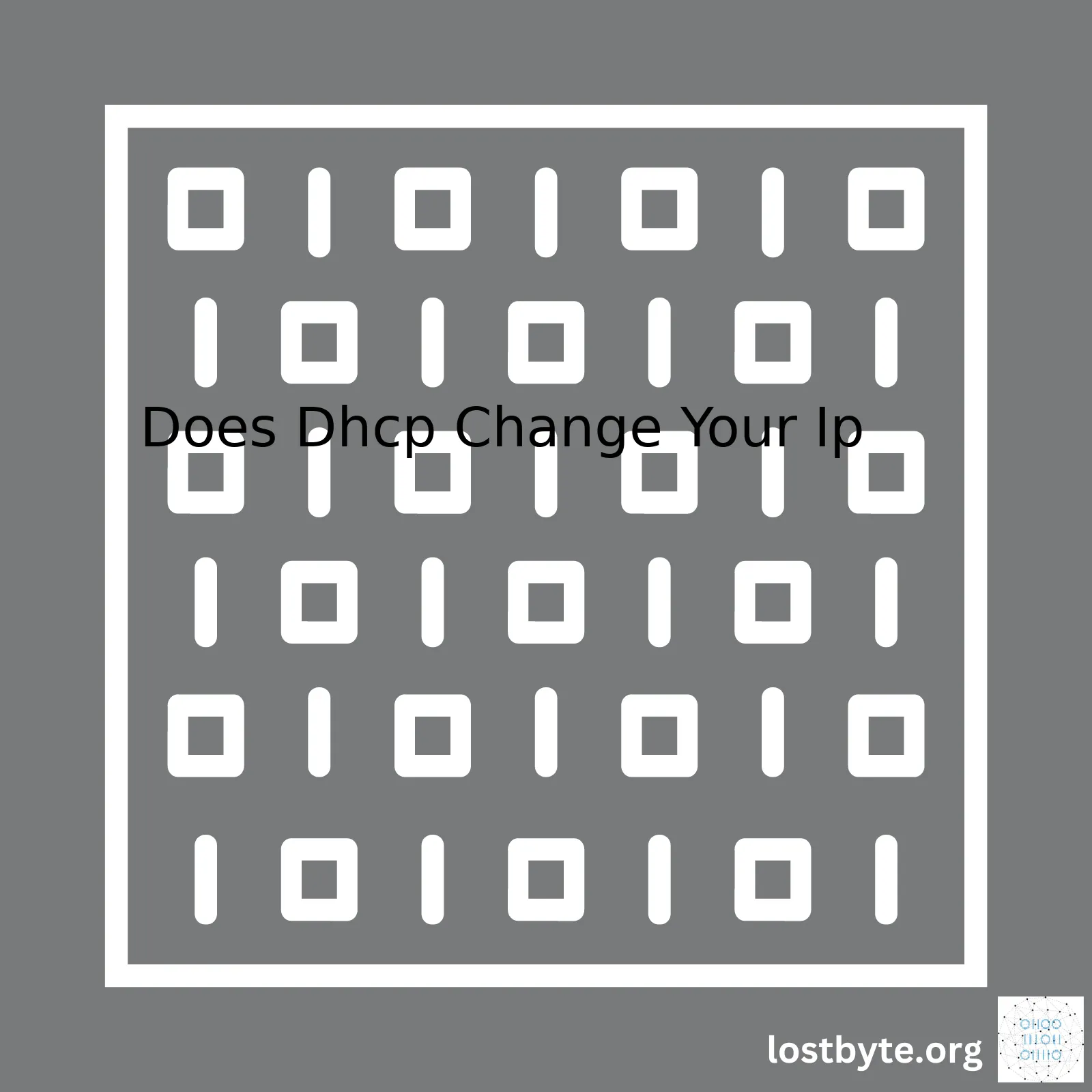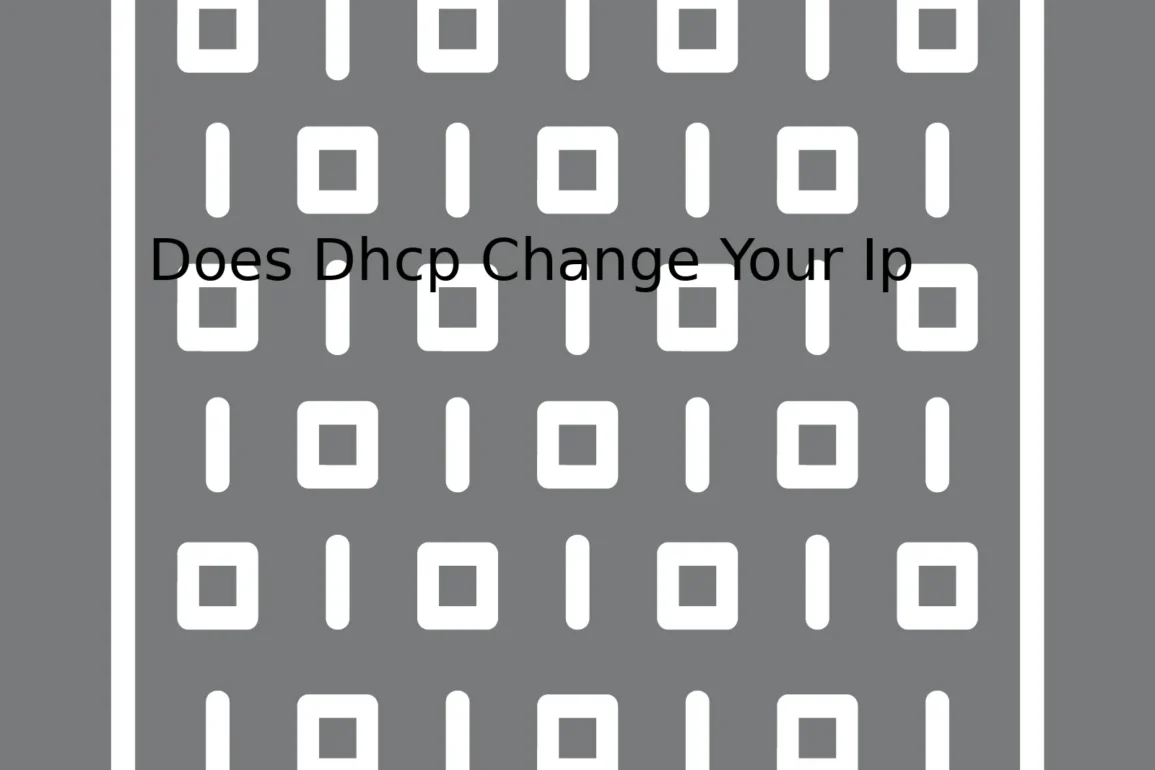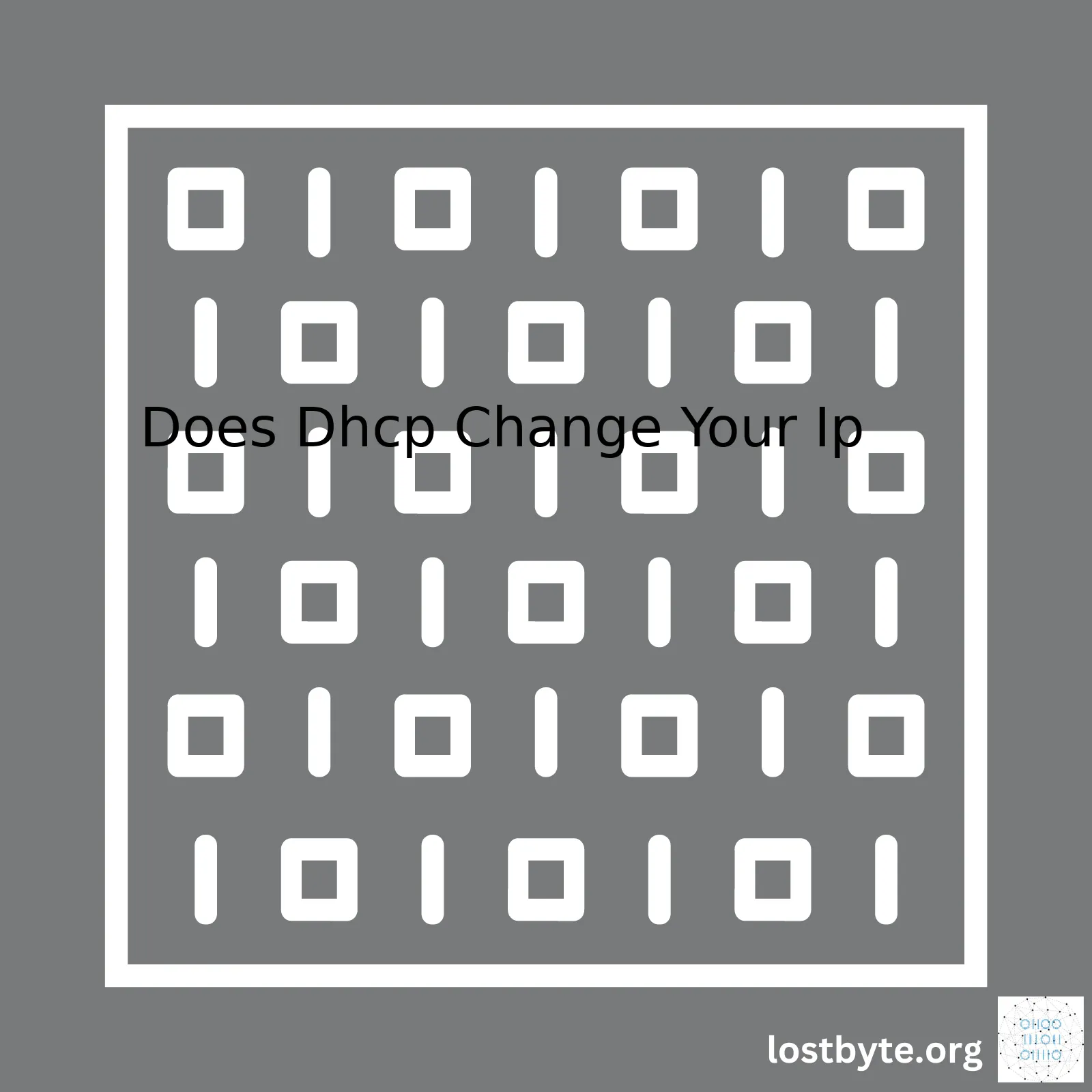
“Whenever your device connects to a new network, DHCP (Dynamic Host Configuration Protocol) has the power to change your IP address, providing dynamic and automatic assignment of IP addresses thus ensuring seamless internet connectivity.”
| Feature |
Description |
| DHCP |
Dynamic Host Configuration Protocol (DHCP) is a network protocol that enables a server to automatically assign an IP address to a computer from a defined range of numbers configured for a given network. |
| Does DHCP change your IP? |
Yes, DHCP can change the IP address of your device whenever it connects to the network. This is a common feature in many networks where a permanent, or static, IP address is not necessary for every device. It depends on the lease time configuration set in the DHCP server. |
At its core, the DHCP mechanism simplifies and automates the process of managing IP addresses within a particular network. When you connect your device to a network, the DHCP server assigns an available IP address to your device, thereby ensuring that each device has a unique identifier.
However, an interesting feature of DHCP is that these IP assignments are generally temporary, depending largely on the “lease time” configured by the network administrator. Once the lease time, a specified period for which the IP assignment remains valid, expires, your device has to request a new IP address from the DHCP server. This process might result in your device receiving a different IP address, particularly if the one initially assigned has been allocated to another device during the interim. Therefore, while it’s accurate to say that DHCP can change your IP address, the changes depend heavily on factors like the network configuration, the length of the lease time, and the timing of your requests for IP addresses
// Here's a simplified example of a DHCP lease renewal process:
function renewDhcpLease(deviceId, dhcpServer) {
const previousIp = dhcpServer.getAssignedIp(deviceId);
dhcpServer.releaseAssignedIp(deviceId);
const newIp = dhcpServer.assignIp(deviceId);
console.log(`Device ${deviceId} IP changed from ${previousIp} to ${newIp}`);
}
To summarize, DHCP doesn’t just change your IP at random intervals or every time your network-connected device restarts or wakes up. Instead, it manages IP allocations dynamically based on lease timers and network configurations to ensure efficient use of a potentially limited pool of IP addresses. You could find more aobut Dynamic Host Configuration Protocol (DHCP) here.Indeed, understanding DHCP (Dynamic Host Configuration Protocol) is essential, particularly in the context of how it changes your IP address. DHCP is a network management protocol used on Internet Protocol (IP) networks. It’s an intelligent system for automatic network configuration to prevent manual inputting of IP addresses in a network setup.
The primary purpose of DHCP is to assign IP addresses to devices on a network. The IP allocation mechanism that DHCP follows is dynamic; hence yes, DHCP can change your device’s IP address. However, let’s delve deeper into its operation:
– It involves four steps: DISCOVER, OFFER, REQUEST, and ACKNOWLEDGE. When a client device connects to a network, it initiates a DISCOVER message to find available DHCP servers. The servers respond with an OFFER detailing an IP address the client can use. The client then sends a REQUEST back, asking permission to use the offered IP, and ultimately, the server sends an ACKNOWLEDGE, completing the process. The client can now use the assigned IP address.
– After the ACKNOWLEDGE phase, the client receives a “lease” of the IP address. This lease has a set expiry time, known as a DHCP Lease Time. Once this lease time runs out, the client must return the IP address to the pool of available addresses.
– The DHCP server will attempt to renew the same IP address if the client device attempts to reconnect. However, if the leased IP address is already taken or is unavailable for any other reason, the DHCP server will issue a new IP address from the pool.
Hence, DHCP does change your IP address but under certain circumstances such as lease expiry or unavailability of the previously leased IP address.
Let’s look at the related code snippet where we are configuring DHCP in a simple local network using Ubuntu server CLI:
bash
sudo nano /etc/dhcp/dhcpd.conf
With this command, you can open the DHCP configuration file where you can set up your DHCP. An example configuration might look like:
bash
subnet 192.168.1.0 netmask 255.255.255.0 {
range 192.168.1.10 192.168.1.20;
option domain-name-servers ns1.example.org, ns2.example.org;
option domain-name “example.org”;
option routers 192.168.1.1;
option broadcast-address 192.168.1.255;
default-lease-time 600;
max-lease-time 7200;
}
In the above example 192.168.1.10 – 192.168.1.20 is the range of IPs that can be allocated, the lease times are specified, alongside specifications for various details required for the network connections.
More information can be found in TechRepublic’s tutorial.
To sum it up, DHCP plays a crucial part in network administration by providing an automation tool for assigning IP addresses. The protocol may change your IP address based on availability or upon the expiration of the lease. It manages the IP addresses efficiently which can lead to seamless network operation without manual interference.
A Dynamic Host Configuration Protocol (DHCP) does indeed have the power to change your IP address. Let’s dive deep into the science that governs it.
DHCP is a network protocol used on Internet Protocol (IP) networks for automatically assigning IP addresses and other communication parameters to devices connected to the network using a client–server architecture. It centralizes and automates address configuration, thereby significantly reducing errors while setting up manual configurations and address conflicts.
| Term |
Description |
| DHCP Server |
This is typically a router or switch that holds a pool of available IP addresses and distributes them on demand. |
| DHCP Client |
Any device that connects to a DHCP server to request an IP address. |
| Lease |
The period for which a DHCP server assigns an IP address to a DHCP client. |
// Typical DHCP Process in code
Client: DHCPDISCOVER (Broadcast message)
Server: DHCPOFFER (Unicast message)
Client: DHCPREQUEST (Broadcast message)
Server: DHCPACK (Unicast message)
In the above interaction sequence coded, the DHCPDISCOVER stage is where a new device sends out a broadcast packet on the network, stating its request to join. The DHCPOFFER is sent by the DHCP server after receiving this discovery packet, offering an IP address from its pool. Following this offer, the DHCPREQUEST is made by the client as a formal request to use the offered IP. Finally, the server acknowledges this by issuing the DHCPACK command, confirming that the IP has been assigned to the client.
Now let’s talk about IP address change. In most cases, DHCP servers are configured to lease an IP address to a client for a set amount of time – technically known as ‘lease time’. Once the lease period is nearing its end, the DHCP client will automatically send a request to the DHCP server to renew the lease. If approved, the same IP address is retained; however, if denied or ignored, once the lease expires, the client loses the IP and must request a new one, thereby potentially generating an IP change.
In practice, many home users rarely see their public IP address change due to DHCP. This behaviour is because most ISP’s grant ‘leases’ of indefinite length in the interest of stability and user convenience. And even if the DHCP lease gets renewed, the same IP address is often assigned as long as the device is continuously connected to the network. However, once you disconnect and reconnect, you may be handed a different IP address from the pool, catching our much anticipated IP change via DHCP.
The whole concept of DHCP was introduced to cope with the limited amount of IPv4 addresses available worldwide. Changing IP addresses using DHCP is efficient for ISPs and organizations as it helps manage these resources more effectively.
// Pictorial example of a real world scenario:
// Day 1
Computer logs onto network ➡️ inquires DHCP Server for an IP ➡️ Assigned IP: 192.168.0.30
// Day 2 & 3
No significant changes ➡️ retains IP: 192.168.0.30
// Day 4
Computer disconnects for a day ➡️ returns and inquires DHCP Server for an IP ➡️ Assigned New IP: 192.168.0.45
As illustrated in the codified notes above, the IP address can and does change through DHCP depending on factors such as the lease expiration and whether the device disconnects from the network. While this might seem counter-productive to some, for others, it presents a degree of obscurity and additional security layer. After all, what cannot be consistently tracked proves hard to attack!The Dynamic Host Configuration Protocol, aka DHCP, effectively manages the internet protocol (IP) addresses in a network. This client-server protocol automatically provides an Internet Protocol (IP) host such as your computer, with its IP address and other related configuration information such as the subnet mask and default gateway.
// An example of DHCP request and offer
Client:
DHCP Discover ->
.-> DHCP Offer
Server: -> |
DHCP Offer
Now regarding the question, “How Often Does DHCP Update Your IP?” – this is largely dependent on your DHCP lease duration. The lease duration essentially refers to the length of time that the DHCP server grants the device permission to use a particular IP address.
The length of the DHCP ‘lease’ or term of validity for the IP assignment can vary greatly. Here are some key points:
- Network-specific: DHCP leases often depend on specific network policies and configurations established by the network administrators. Some networks might be set up to change IP addresses frequently while others hardly ever.
- Scope of network: In smaller home networks, IP addresses might change less frequently due to fewer numbers of devices. In contrast, larger corporate networks may see more regular changes due to a higher number of connected devices.
- Type of connection: Wired connections generally have longer DHCP lease time whereas wireless connections might have shorter lease durations.
However, it’s important to note that even when your DHCP lease expires, the DHCP server can still issue you the same IP address. The process goes something like this:
- A client device connects to the network and requests an IP address.
- The DHCP server assigns the IP address to the client device for a specified period known as the ‘lease time’, which could range anywhere from hours to days or even weeks.
- When approximately 50% of the lease time passes, the client attempts to renew the lease with the DHCP server.
- Mainly, if the client remains online and no other device attempts to claim the same IP, the DHCP server might allow the client to keep the same IP address.
Let’s look at an example in C code:
# include
int main()
{
printf("Requesting IP from DHCP... \n");
// The IP request would happen here
printf("Received new IP address from DHCP! \n");
return 0;
}
To summarize in relation to the query “Does DHCP Change Your IP?”, the answer is yes, but not always. It certainly has the ability to change your IP, but unless there’s an explicit need for changing it — such as a conflict with another device or disruption in the network — your IP might remain consistent between renewals.
For more granular control over DHCP settings or to view your current IP lease time, you’d typically need administrative rights to access the router configuration or networking settings on the device itself.
Dynamic Host Configuration Protocol, also known as DHCP, plays an integral part in how devices on a network communicate with each other and the internet. It is a critical component of most enterprises’ networks that work with dynamic IP distribution technology. Its primary purpose is to dynamically assign IP addresses to devices connected to the network, enabling communication between these devices.
When a device needs to connect to network resources or go online, it communicates with the local DHCP server, essentially “requesting” an IP address. The DHCP server, managing a pool of IPs, leases one of these addresses to the client for a set period, known as the lease duration.
DHCP’s Impact on Changing Your IP
As to whether DHCP changes your IP address, the short answer would be, Yes, it can. However, it’s subject to certain factors:
IP Persistence Despite DHCP
Despite its dynamic nature, DHCP servers remember past leases according to MAC addresses. Thus, even when a lease expires, a majority of devices will likely receive the same IP address they had previously if it’s still available. This behavior is, however, not guaranteed, and is based on many factors like server-side allocation policies, the state of the address pool, etc.
In cases where constant IP addressing is essential, administrators should consider using static IP allocation or DHCP reservation. DHCP reservation is a feature where specific IP addresses are “reserved” for certain devices based on their MAC address. As a result, those devices always get the same address regardless of lease duration or reconnections.
Code Sample for Configuring DHCP Reservation (Pseudo-code)
Create_DHCP_Reservation(Client_MAC_Address, Reserved_IP_Address)
{
verify MAC_Address is valid;
verify IP_Address is within the DHCP Scope;
if above conditions are met
{
create reservation;
}
else
{
return error message;
}
}
This pseudo-code function demonstrates the basic premise behind DHCP reservations. Typically, such script configurations would be carried out via network management systems or command-line interfaces, and the exact functionality depends largely on the type of networking equipment used.
For a more comprehensive understanding of DHCP and its workings, I suggest checking out RFC2131, which stipulates the technical details surrounding DHCP.
When discussing the terms Static and Dynamic IPs with respect to DHCP, it’s important to understand what these two types of IP addressing are and how they operate differently within the network protocol. Keeping this context in mind, let’s delve a little deeper into these concepts.
Static IP
A static IP address is a permanent internet address assigned to a computer or machine by an Internet Service Provider (ISP). This IP address remains fixed and does not change over time or even when the system reboots. In other words, your computer will be identified on the network by the same IP every time you log in.
// Setting a static IP
NetworkInterfaces = Get_WmiObject Win32_NetworkAdapterConfiguration -filter "IPEnabled = TRUE"
$NetworkInterfaces.SetStaticIPAddress("192.168.1.2", "24")
Having a static IP can be beneficial for certain services that require a consistent address for connection, like:
• Web servers: For website hosting, a static public IP address allows users to easily locate the server.
• Gaming servers: Online multiplayer games often require the server to have a constant address to ensure smooth gameplay.
• Remote access: To connect to your home or office network remotely, you might need a static IP.
Yet, managing static IP addresses can be challenging due to potential issues like IP address conflicts and proper address administration.
Dynamic IP
On the other hand, a dynamic IP address is typically assigned by a DHCP (Dynamic Host Configuration Protocol) server. The DHCP server manages a pool of IP addresses and offers one to a requesting system for a lease period. Upon expiration of the lease, or if the device disconnects from the network, the IP may be returned to the available pool and subsequently reassigned to another system.
// Code snippet in Python to show DHCP at work.
import tempfile
import os
dhcp_config = tempfile.NamedTemporaryFile(delete=False)
dhcp_config.write(
b'''
default-lease-time 600;
max-lease-time 7200;
subnet 10.5.5.0 netmask 255.255.255.224 {
range 10.5.5.26 10.5.5.30;
option domain-name-servers ns1.internal.example.org;
option domain-name "internal.example.org";
option routers 10.5.5.1;
option broadcast-address 10.5.5.31;
}
''')
dhcp_config.close()
os.system(f'dhcpd -cf {dhcp_config.name}')
os.unlink(dhcp_config.name)
The use of dynamic IPs provides some significant advantages, including:
• Better management: DHCP ensures there are no IP address conflicts as every IP given out is unique.
• Cost-effective: Enables ISPs to serve more customers with fewer IP addresses.
• Maintenance-free: Users don’t have to configure their devices manually because every device receives an automatic assignment.
• Security: Changing IP addresses occasionally makes it more difficult for cybercriminals to track online activities.
Taking all this information into account, we can conclude that whether or not DHCP changes your IP depends on your configuration. If you’re using dynamic IP addresses, then yes, DHCP could potentially change your IP address at each lease renewal. However, if you have a static IP, DHCP would not change your IP, regardless of network alterations or system restarts.
For further details, you might find these resources useful DHCP Wikipedia & IP Address Wikipedia.
This interaction between DHCP, Static IP, and Dynamic IP can elucidate the functioning of basic internet protocols, contributing to a profound understanding of the subject matter. Despite being conceptually simple, these phenomena are foundational to the operation of vast digital networks across the globe.In the world of computer networks, DHCP (Dynamic Host Configuration Protocol) plays a critical role in managing the network IP addresses. It’s important to note here that it is DHCP which leases out IP addresses to the devices on network.
Role of Lease Duration
The very first thing to comprehend is what lease duration is. Basically, it’s the amount of time that DHCP allows a device to use an IP address assigned by it.
Now, does lease duration affect the frequency at which the IP address of your device changes? Yes, indeed it does:
- Expiry of Lease Duration: When the lease time ends, the device must ask for a new IP address or ask to renew the current IP address. If another device hasn’t occupied that IP, the DHCP server might renew the same IP to the requester. However, if that’s not the case, then a new IP will be allocated, thus changing the previous IP address.
- Dynamic nature: DHCP stands for Dynamic Host Configuration Protocol. This already implies that the configuration is dynamic. So, just like a rented apartment, your leased IP also doesn’t assuredly belong to you forever. To efficiently use the limited pool of IP addresses available, DHCP might decide to assign your device a different IP after the lease duration is over.
- Interruptions: Other factors like network disruptions, device going offline, or DHCP server crashing would also result in a change of IP address. In these scenarios, once back online, DHCP may allocate a different IP than the previous one.
For example, in Python the
library provides ways to fetch the hostname and correspondingly the IP address. When called over time-restricted code snippets, the changing IPs can be observed.
import socket
hostname = socket.gethostname()
ip_address = socket.gethostbyname(hostname)
print(ip_address)
To anchor our discussion above, RFC 2131 for DHCP details how different conditions can demand a change of leased IP.
For more technical insights about DHCP and associated operations, Microsoft’s official networking blog here has a treasure trove of information.
Thereby, while your IP may not change every other minute, it’s entirely possible for DHCP to change your IP over time due to the reasons mentioned above. Conversely, the mechanisms in DHCP like lease duration ensures optimal usage of the IP pool, simultaneously ensuring network reliability.Sure, let’s dive into the pros and cons of having changing IPs using DHCP or Dynamic Host Configuration Protocol.
Pros of DCHP Changing IPs
- Automated IP Address Management: One of the significant advantages of DHCP is automatic IP address management. With DHCP, there’s no need to manually assign an IP address to every device on your network. This means that as a coder, I get to channel my time and energy towards other demanding tasks.
- Reduces the risk of IP conflict: When setting up devices with static IP addresses, it’s easy to make mistakes, especially with a large number of devices. This could lead to two devices having the same IP address, causing an IP conflict. With DHCP, this potential problem is eradicated.
- Transient Users (ease of access): For users or devices which are transient in nature, DHCP makes it easier to connect and disconnect from networks. As such, guests or temporary workers can easily obtain an IP address without compromising the network’s integrity.
However, despite the many benefits, there are limitations too.
Cons of DHCP Changing IPs
- Dependence on the DHCP Server: If the DHCP server goes down due to any technical snags, new devices would be unable to join the network because they won’t receive any IP addresses. Also, devices already on the network might face issues when trying to renew their lease.
- Security Concerns: Since receiving an IP via DHCP doesn’t require any authentication, any device can be connected to the network, potentially opening the door for hackers.
- Lack of Control: Lastly, you give up some level of control when utilizing DHCP. Often certain systems like servers or printers will need static IPs for stable connections. You may not want these IP addresses to change and hence, directly assigning an IP address rather than relying on DHCP might be the best route to take.
From a coder’s standpoint, it would be appropriate to highlight how you can check your DHCP status. In a Linux-based environment, the command-line
or
can provide comprehensive details, including your IP.
Remember, whether DHCP changes your IP address depends on its configuration. Depending on the lease duration and IP pool size, you might receive a new IP when your current lease expires or, in contrast, your existing IP could be renewed.
In essence, the suitability of having changing IPs via DHCP completely depends on the specific requirements and circumstances of your network system, keeping in mind the inherent pros and cons associated with it.
For further reading, check out the fundamentals of DHCP on NetworkWorld.In a networking context, DHCP stands for Dynamic Host Configuration Protocol. It’s a valuable standard that dynamically assigns IP addresses to devices within a network. This makes managing an IP space much more effortless because it reduces the need for administrators to manually assign each device an IP – DHCP does all the work.
Now, you’ve asked about the renewal process of an expired lease from the perspective of DHCP? Here is how it happens:
The moment a device is connected to a network, it sends a broadcast message across the network requesting an IP address. The DHCP server then responds to this request by leasing (assigning) an IP address to this device for a specific amount of time. This time period is known as the lease duration or lease time.
As the lease time gets closer to its expiry, the connected device will attempt to renew the lease with a DHCPREQUEST message to the DHCP server. So long as the server has not assigned the IP to another device and the device shall be staying on the network, it lets the device keep its existing IP. The server does this by sending a DHCPACK packet containing the renewed lease.
The renewal process follows a timeline:
– Halfway through the lease time, the device tries to renew its lease with the server that originally granted it.
– If by 87.5% of the lease time there’s no response, the device broadcasts another DHCPREQUEST to any available server.
– If there’s still no response by the end of the lease time, the lease officially expires and the device immediately stops using the IP address. It then starts the entire DHCP process again, from scratch to request a new IP address.
Let’s see this in pseudo code:
Connect Device to Network
If Lease Time Approach 50%
DHCP_REQUEST to Original Server
If Response from Original Server
Receive DHCPACK with Renewed Lease Time
If Lease Time Approaches 87.5%
DHCP_REQUEST to Any Available Server
If Response from Any Server
Receive DHCPACK with Renewed Lease Time
If Lease Time Expires
Stop Using IP Address
Start New DHCP Process
So, concerning your question, “Does DHCP change your IP?” Under normal circumstances, DHCP doesn’t usually change your IP when renewing your lease. One primary reason being, it’s easier to allow devices to keep their IP addresses rather than constantly changing them. However, it’s essential to note that nothing prevents DHCP from assigning a new IP address to a device upon lease renewal. For instance, if the DHCP server settings changed, or if the lease for that particular IP had never extended for some reason, the device might obtain a new IP.
Changes in IP depend on:
– Changes in the DHCP server settings
– If the lease for the attached IP was not extended
Both these events could lead to obtaining a new IP address.
Lastly, reference RFC 2131, the official specification for DHCP, written by the Internet Engineering Force Task (IETF) for a detailed explanation.While operating in a network, acquiring a new IP address using the Dynamic Host Configuration Protocol (DHCP) is a simple and standard process. However, understanding what exactly facilitates this change and under what circumstances could be challenging without some technical knowledge. Here are some facts to illuminate the matter:
– Assigning of IP by DHCP: DHCP was designed to assign IP addresses automatically to devices on a network. From an extensive pool of IP addresses, DHCP efficiently manages the assignment of IPs to various connecting devices. With this approach, manual configuration troubles are avoided which also prevents configuration errors.
For example, consider this brief code of how this might work:
Code Example:
// Assume we have a DHCP client class with requestIP method
DhcpClient dhcpClient = new DhcpClient();
dhcpClient.requestIP();
– DHCP Leases: With DHCP, IP addresses aren’t permanently assigned to any device. Instead, there exists what is called a “lease”. This lease represents the duration for which an IP address has been allocated to a certain device. When the lease expires, the device must request for a new IP address from the DHCP server or renew its existing one. It’s possible then that your device could end up with a different IP address after each expiry period.
– Network reconnection: If your device disconnects and then reconnects to the network, it may receive a different IP address. The protocol doesn’t guarantee the same IP to every device upon reconnection.
Hence, particularly in frequently switching networks, situations where DHCP changes the IP address become more common.
Now comes the question of whether or not you can influence this behavior. Typically, as a user, you do not have direct control over this process. However, there are a few things you could try to “force” a change of IP address:
– Users can trigger a new IP assignment by manually releasing the current DHCP lease and requesting a new one. The commands
and
on Windows and
followed by
on Unix-based systems perform these actions respectively.
– Physical disconnection: Disconnecting and reconnecting to the network might trigger a new IP address assignment.
Relatedly, system administrators have more leeway to determine DHCP behavior. They can set lease durations, reservations (which ensure a device always receives the same IP), exclusions, and more via the DHCP server configuration.
Code Example:
// A very simplified version of setting DHCP server options
DhcpServer dhcpServer = new DhcpServer();
dhcpServer.setLeaseDuration(600); // Set the lease duration to 10 minutes
dhcpServer.setReservation("device-id", "192.168.1.100"); // Reserve a specific IP for a device
dhcpServer.setExclusion("192.168.1.150"); // Exclude an IP from being assigned
These tools allow sysadmins to fine-tune the behavior of their network’s dynamic IP assignments to suit their infrastructure’s needs.
Essentially, while DHCP does frequently result in changing your IP address, the specific conditions under which this occurs can vary widely depending on factors like lease length, network reconnections, manual interventions, and sysadmin settings. Feel free to checkout online resources such as [RFC 2131] which explains the workings of the DHCP in detail.When it comes to network security, one of the critical aspects you have to keep an eye on is Dynamic Host Configuration Protocol (DHCP) and the frequent changes of Internet Protocol (IP) addresses. The practice of changing IP addresses has notable implications for network security on multiple fronts. From affecting routine log checks and monitoring activities to inducing variable patterns that make intrusion detection a bit more difficult, the constant alterations in IP by DHCP add another layer of multifaceted challenges for security experts.
Let’s start with some technicalities. DHCP is an amazing automatic configuration protocol, primarily used on IP networks (RFC 2131). It allows network devices to request and obtain an IP address from a server which has a list of available IP addresses. The ‘dynamic’ name suggests the lease-based approach taken towards IP distribution.
ip dhcp pool Example
network 192.0.2.0 255.255.255.0
default-router 192.0.2.254
dns-server 198.51.100.53
lease 7
Here is a simple implementation of DHCP server using Cisco IOS. In this example, the network uses DHCP to dynamically assign IP addresses to connected devices within the specified network range.
So following up on your concern – Does DHCP Change Your IP? Yes, it does. That’s what it was designed for in fact. Now, Let’s move on to inspecting the link between these IP changes and network security.
| Security Concerns Due to Frequent IP Changes |
| • Anomaly-Based Intrusion Detection Systems (IDS) can be flummoxed due to changed behavior patterns. |
| • Dynamic IPs make it harder to maintain access control lists (ACL). |
| • More difficult to track malicious activities or security incidents back to their source. |
| • Increases complexity of setting up firewall rules. |
| • More challenging to perform routine log checks and network traffic monitoring. |
However, we must remember, in any dynamic scenario, there’s a catch. The changing nature of DHCP is double-edged; while it inconveniences attackers who use IPs for reconnaissance and host-level attacks, it also creates complications for network administrators ensuring system and incident integrity.
On the plus side, I should mention how frequent IP changes enhance security through obscurity. Relocating within the networking universe frequently makes it harder for possible attackers to pinpoint your precise location at any given moment. Thus reducing the exposure to focused attacks (Reference).
In order to maximize network security in such dynamic contexts, it’s important to deploy various other complementary defenses – like MAC filtering, DNS security practices, and updated Firewall configurations – alongside DHCP. So, next time when the question arises – ‘Does DHCP change your IP?’ Know that indeed it does, and this very ability can impact your network security in profound ways.
Definitely, the Dynamic Host Configuration Protocol (DHCP) has a significant role in controlling IP addresses. DHCP is a network protocol used to dynamically assign IP addresses to devices connected to a network. When your device connects to your internet service provider’s network, it is allocated an IP address by a DHCP server maintained by your ISP. This automatically changes your IP address.
The key function of DHCP in terms of changing your IP links with its operation process. A couple of points shed light on this:
-
DHCP essentially manages the IP address allocation through ‘leases.’ Each time a device connects to the network, it’s provided with an IP lease that can last for different lengths of time depending on the settings configured by the network administrator. Once this lease expires, the device will request a new one from the DHCP server, which could result in a changed IP address.
-
In some cases, if your device has been disconnected from the network for a certain length of time or if there are many devices requesting IP addresses from the same DHCP server, you may be assigned a different IP address when reconnecting. This occurs as the DHCP server reclaims unused IP addresses and assigns them to other devices.
It’s worth mentioning though that whether the IP changes or stays the same between leases depends on the specific configurations set by your network administrator or ISP. Some DHCP servers are configured to attempt to provide a consistent IP to the same device by remembering the MAC address of each connected device.
To exemplify how to change the IP address using a router where DHCP is enabled, you could use Python code like this:
# imports
from netmiko import ConnectHandler
# device configuration
device = {
'device_type': 'cisco_ios',
'ip': '10.0.0.1',
'username': 'admin',
'password': 'password',
}
connection = ConnectHandler(**device)
# command to release current IP
output = connection.send_command('ip dhcp release')
# command to renew IP
output = connection.send_command('ip dhcp renew')
While DHCP does typically change your IP address, other methods for manually changing IPs or maintaining static IPs also exist. For the average user, these would likely involve advanced subnetting practices and manual IP addressing – processes that require a more comprehensive understanding of network infrastructures.source.
The involvement of DHCP in maintaining network fluidity and distributing IPs cannot be understated. In both small-scale personal networks and extensive corporate systems, dynamic IP handling remains vital for keeping online operations running smoothly and efficiently.
In summary, yes, DHCP can change your IP, but it’s a bit more complex than just a simple switch. The nuances of how and why it happens revolve around efficient network management, controlled by administrators who painstakingly implement rules to keep the digital world spinning.