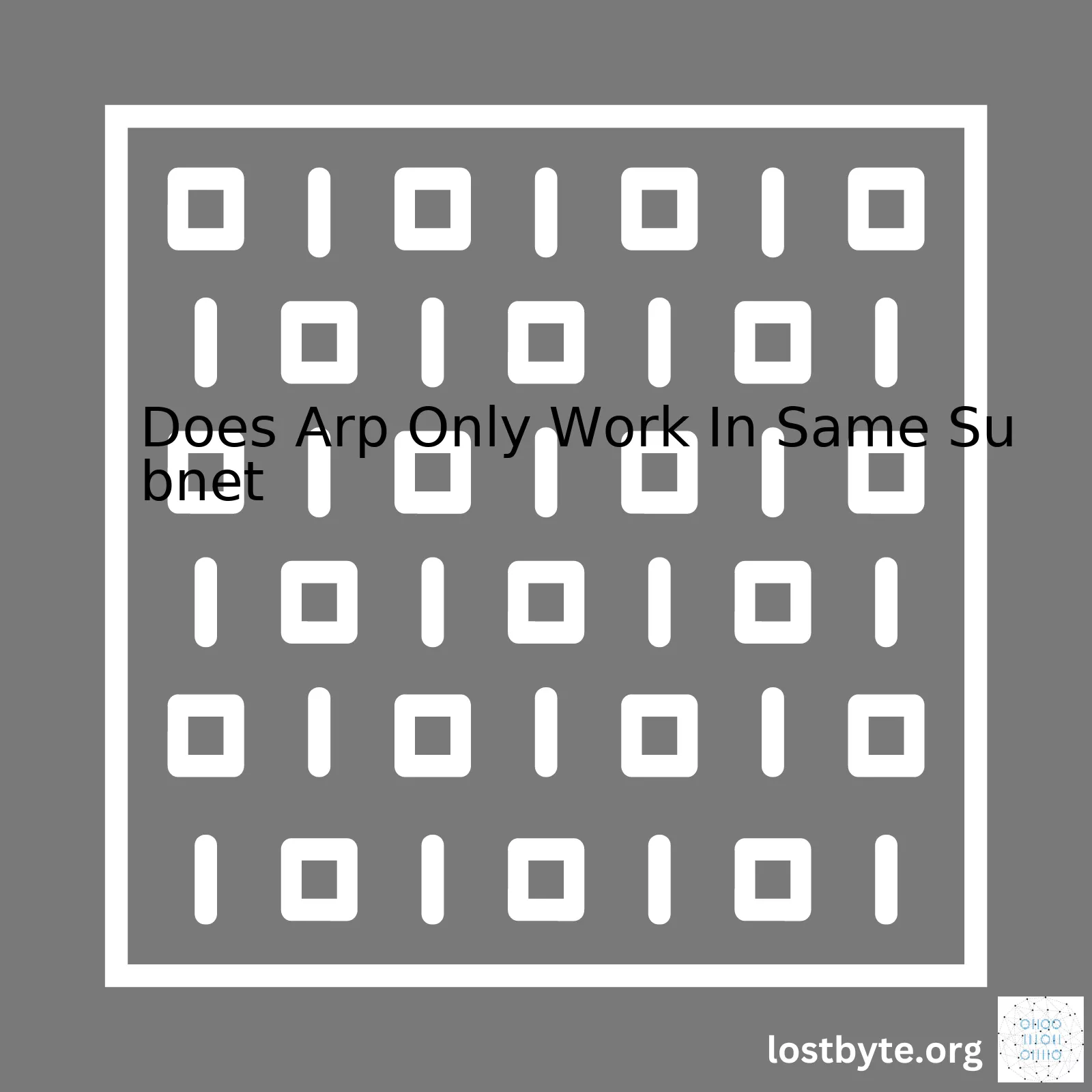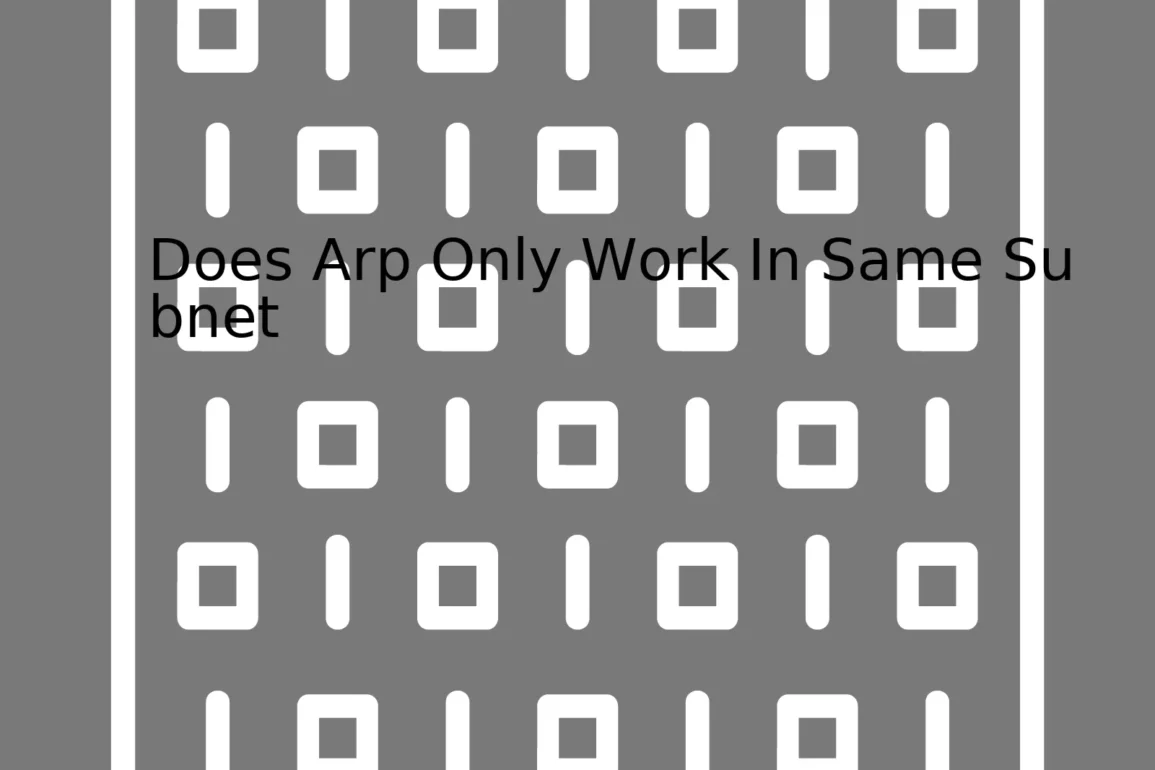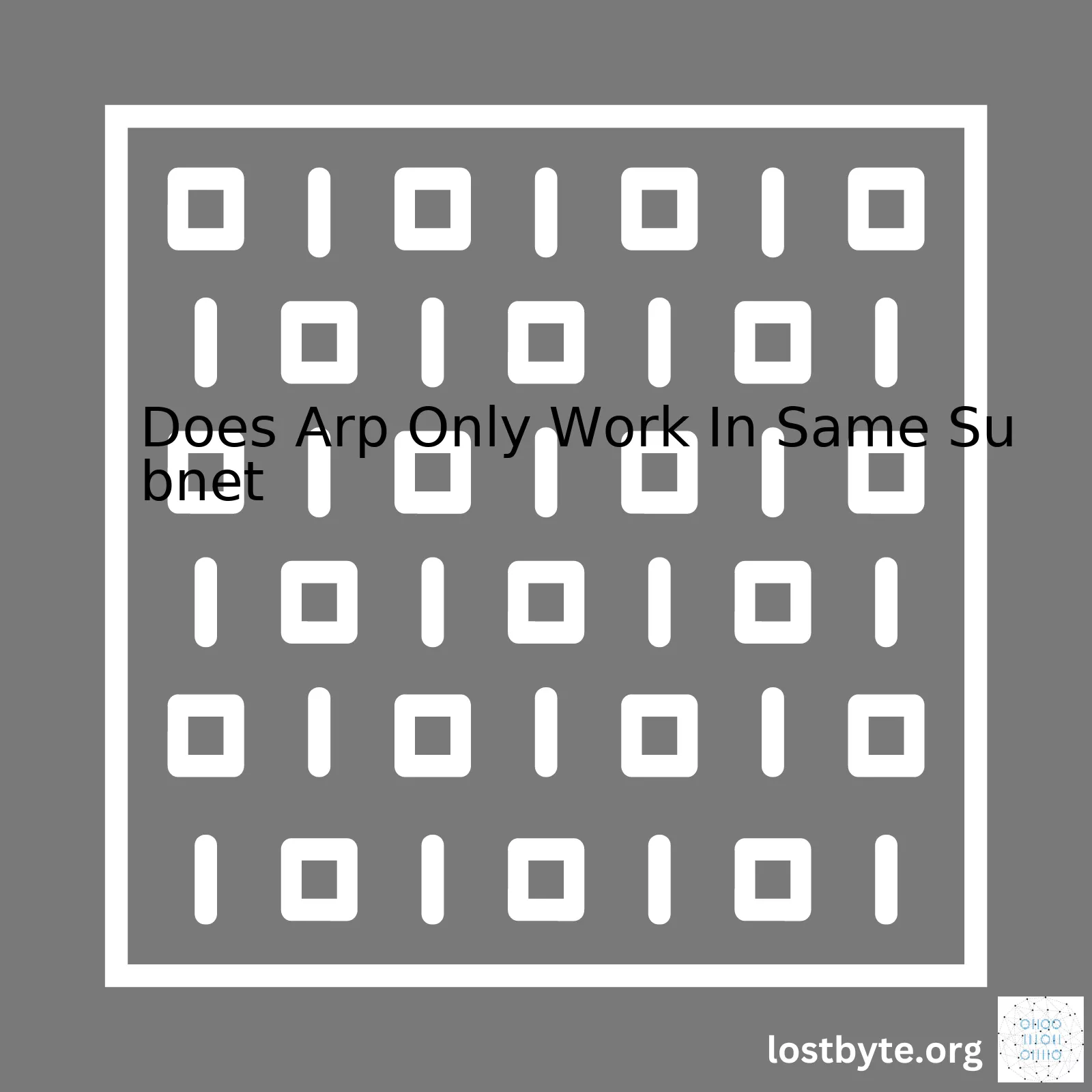
“Indeed, the Address Resolution Protocol (ARP) primarily operates within the same subnet, as it effectively translates IP addresses into MAC addresses for more streamlined communication within the local network segment.”
| Item |
Description |
| ARP (Address Resolution Protocol) |
The protocol used in IP networks for mapping an IP address to a physical (MAC) address on the local network. |
| Subnet |
A logically visible subdivision of an IP network. The practice of dividing a network into two or more networks is called subnetting. |
| ARP in same subnet |
ARP only functions within the same subnet where devices share a common IP address prefix. It cannot resolve addresses beyond its own IP network or subnet. |
The functionality of ARP is indeed tied to the subnet. When there’s a need for communication between two devices on the same IP network (or subnet), ARP comes to the fore. It stands as a go-between that links ‘logical’ IP addresses and ‘physical’ MAC addresses, creating an environment conducive for these devices to interact.
The limitation, however, lies in ARP’s inability to extend its functionality beyond its own subnet. In simple terms, it doesn’t have the capability of working across different subnets. Devices located in different subnets can comfortably maintain their unique IP addresses, but they exist outside the purview of each other’s ARP because of the distinct subnetting.
Using an analogy, consider each subnet as a unique hallmark identifying the country a telephone call originates from. You can rapidly identify the country based on the code; however, you require additional routing details (managed by higher level protocols like IP routing) to lead your call to the correct city and ultimately, your intended recipient number within that city.
Therefore, resolution of addresses beyond the local network requires routers capable of IP routing mechanisms which function at a higher level than ARP. If a device needs to communicate with another device in a different subnet, its ARP will essentially map the IP of the gateway or router that connects the subnet to others.
When considering the code-level handling of this mechanism:
Device_A_IP = '10.0.0.1'
Device_B_IP = '10.0.0.2
Gateway_IP = '10.0.0.254'
if (Device_A_subnet == Device_B_subnet):
arp_map(Device_A_IP, Device_B_MAC)
else:
arp_map(Device_A_IP, Gateway_MAC)
This succinctly encapsulates the idea of how ARP works only within the same subnet: if the devices belong to the same subnet, the ARP will map Device A’s IP address to Device B’s MAC address successfully. However, if the devices are located in different subnets, ARP will establish a map to the subnet’s router or gateway instead. Check out additional resources at Cisco’s webpage on ARP to broaden your understanding on this subject.ARP, or Address Resolution Protocol, is a crucial aspect of our networking systems. Particularly for those on the same subnet. The protocol helps to convert an IP address into a physical MAC address, and vice versa. It plays a pivotal role in ensuring that data gets transmitted smoothly within a network, specifically when communicating within the same subnet.
When we talk about communication within the same subnet, it’s important to elucidate upon the notion of subnets itself. A subnet refers to a segment of a larger network, separated by a network administrator. These separations allow for more efficient data handling and organized traffic management. Subnetting can significantly impact ARP’s functionality.
An engaging look at how ARP operates reveals the following salient points:
• ARP steps in when an IP datagram needs to be sent from one host to another within a given subnet. For example, if the source knows the destination’s IP address (thanks to DNS), but not its physical MAC address.
• Our friendly protocol sends out a broadcast message over the subnet asking “Who owns this IP address?”
• Whomever that IP belongs to sees the ARP request and sends back their MAC address.
Generally, ARP will only work with devices on the same subnet because routers do not forward ARP requests onto different subnets. But why? This restriction ensures that the broadcasted ARP requests don’t consume too much bandwidth across the entire internet, thereby keeping networks running efficiently.
Here’s what this might look like in pseudocode:
if(destination IP is on the same subnet) {
Broadcast ARP Request("Who has destination IP?")
Wait for ARP Reply(“Owner of destination IP has MAC address X”)
Send packet to received MAC address
}
Key to understanding here is ARP is limited to functioning optimally within the confines of the same subnet due to routers acting as shields and not forwarding ARP requests beyond their domain. This approach augments efficiency and proficiency by eliminating unnecessary requests that could congest the network bandwidth and hamper performance.
For further investigation into the specifics and technicalities of ARP, I would recommend tapping into resources such as TechTarget or Wikipedia.
Indeed, ARP’s functionality and importance cannot be discounted when talking about effective communication within the same subnet. And while its effectiveness beyond the walls of a subnet may seem confined, its deployment in bridging the gap between logical and physical addresses is instrumental to fluid communication amidst networked devices.Sure, let’s delve into the concept of ARP (Address Resolution Protocol) and see why it’s crucial inside a subnet.
For starters, ARP is a data link layer protocol that maps an IP address to the corresponding physical (MAC) address on the local network. It’s quite useful because devices want to communicate with each other by referencing IP addresses, but the underlying network hardware often relies on MAC addresses for actual delivery.
When it comes to subnets or specifically, whether ARP functions outside of one—it technically doesn’t. In simple terms:
- ARP runs inside the boundaries of a subnet.
- It can’t “see” past routers, which effectively act as these boundaries.
- Therefore, machines in different subnets can’t directly resolve each other’s MAC addresses with ARP requests.
A releases an ARP request saying: „Who has the MAC address corresponding to B's IP?“
This request is broadcasted across the subnet.
B sees the request and sends its MAC back.
A now knows B's MAC, and can send packets accordingly.
If A wants to send something to „C“, but C isn’t in the same subnet, the game changes. Here, routers come into play, seguing IPs into their respective subnets. Basically:
A still uses ARP to ask for the required MAC but...
Routers manage this process for different subnets.
So, A can’t directly look up C's MAC.
Instead, A will look up the router’s MAC—since the router belongs to A's subnet.
The router then looks up C's MAC in its own subnet and makes the connection.
Here’s a simplified view of the above-mentioned processes:
| Same Subnet |
Different Subnets |
| ARP Request => Identify MAC address |
ARP Request => Identify Router MAC |
| Broadcast within Subnet |
Routed by Router |
| Destination MAC Address Reply |
Router Looks Up Destination MAC & Connects |
Interestly enough, there is something called Proxy ARP that CAN work across multiple subnets. But, we won’t get into that here.
In summary, clueing into ARP’s behavior helps make sense of how internet requests travel through our complex web of connections. And understanding its role in subnet mechanics shines a light on why it might seem like ARP operates just within a subnet.
However, don’t take my word for it. Understand ARP fully with the official RFC 826 documentation.The ARP (Address Resolution Protocol) is instrumental in resolving an IP address to its corresponding MAC address within a subnet. It’s useful when one device (say, Device A) wants to communicate with another device (let’s call it Device B) within the same subnet.
Here is how ARP works in the same subnet:
- Device A needs to send data to Device B but only knows the IP address of Device B.
- Device A broadcasts an ARP Request across its local network. This request basically asks “Who has this IP? Please give me your MAC address.”
- All devices on the network receive the ARP Request. Each device checks if the IP in question belongs to them.
- Device B recognizes its own IP and responds with an ARP Reply, providing its MAC address.
- Device A captures the ARP Reply, maps the IP to MAC address, and stores this information in its ARP table for future use.
- Device A can now send data directly to the MAC address of Device B, bypassing the need to resolve the IP through ARP. Thus, subsequent communication becomes a bit faster.
The process described above is encapsulated in the following code snippet, which shows how an ARP request and reply might look like:
ARP Request:
------------------------------------------
| Source MAC: AAAA.BBBB.CCCC |
| Destination MAC: FFFF.FFFF.FFFF |
| Source IP: 10.0.0.1 |
| Destination IP: 10.0.0.2 |
| REQUEST |
------------------------------------------
ARP Reply:
------------------------------------------
| Source MAC: DDDD.EEEE.FFFF |
| Destination MAC: AAAA.BBBB.CCCC |
| Source IP: 10.0.0.2 |
| Destination IP: 10.0.0.1 |
| REPLY |
------------------------------------------
Here, it’s evident that Device A (with MAC AAAA.BBBB.CCCC and IP 10.0.0.1) is trying to find the MAC of IP 10.0.0.2 (Device B). Hence, it sends out an ARP Request. The ARP reply from Device B provides the required mapping.
Does ARP Only Work In the Same Subnet?
Yes, ARP primarily operates within the confines of a single subnet. That’s because ARP relies heavily on broadcast messages to retrieve MAC addresses for particular IPs, which are sent to all devices within the network. Since routers typically block broadcast messages from traveling between different subnets, ARP cannot operate across different networks or subnets.
However, in a situation where a device (Device C, let’s say) needs to communicate with a device outside its subnet (Device X), here is how things unfold:
- Device C knows Device X’s IP but realizes it’s outside its subnet.
- Instead of attempting to ARP for the MAC of Device X, Device C uses its routing table to determine the router (also known as a gateway) to get the traffic to Device X.
- Device C ARPs for the MAC of the gateway, not of Device X.
- Once the MAC of the gateway (Router R, say) is known, Device C sends its packet destined to Device X’s IP, but via Router R’s MAC.
- Upon reaching the router, the outer envelope is stripped off and the router then looks at the destination IP, decides where to send it next, and repeats a similar process until the packet reaches Device X.
Thus, ARP plays a critical role in network communication, primarily within the same subnet. However, even when communicating across subnets, the efficiency of ARP in resolving IP-to-MAC within the same subnet facilitates successful packet transmission.
For in-depth understanding, please refer to this great article on how ARP work.IP addresses and MAC addresses play a crucial role in the ARP (Address Resolution Protocol). ARP is used to resolve or map a known IP address to a MAC address.
The nature of ARP makes it effective only within a single subnet, which is due to how IP Addresses and MAC addresses are used in network communication.
Understanding The Role of IP and MAC Addresses
– IP Addresses: These are layered on top of the MAC address structure in the Internet communication framework. Delivering packets across networks relies on these addresses. However, they are logically assigned and can change when a device moves to a different network segment.
– MAC Addresses: These are uniquely assigned to network interface cards by manufacturers. They remain constant regardless of where the device is moved, providing a persistent machine-level identification.
| Type |
Purpose |
| IP Address |
Identification for packet delivery across networks |
| MAC Address |
Uniquely identifying network interfaces |
ARP’s Functionality & Subnets
When a device needs to send a packet to a destination device located within the same subnet, it has to know the destination’s MAC address. This is where ARP comes into play. The source sends an ARP request broadcast message within the subnet, asking ‘Who has this IP?’. The device with the specified IP answers back with its MAC. This communication happens exclusively within one subnet as broadcasts do not traverse routers.
Consider this example:
Device A (192.168.1.1, MAC AA:AA:AA:AA:AA:AA) -> ARP Request -> Who has 192.168.1.2?
Device B (192.168.1.2, MAC BB:BB:BB:BB:BB:BB) -> ARP Response -> I have that IP! My MAC is BB:BB:BB:BB:BB:BB
Once the host knows the MAC address associated with the desired IP, it can encapsulate its packet inside a frame addressed to the target MAC address, then transmit it over Ethernet (or another Layer 2 protocol).
In conclusion, ARPs function thanks to the interplay of MAC and IP addresses and seem inherently suited for communication within a subnet.
For more detailed information on ARP, consider visiting the official Wikipedia page.Significance of ARP tables within a network highly pivots around the ideology and concept related with Address Resolution Protocol (ARP). ARP is an essential cog in the whole grand scheme of Internet protocol suite, as it aids devices within the same network segment to discover MAC addresses for known IP addresses. So “Does Arp Only Work In Same Subnet”? The answer is yes, it works within the same subnet or local area network (LAN).
Speaking from a networking perspective, every device connected to a LAN has two types of addresses:
- MAC address (Physical Address): This is a unique identifier tied to each device’s network interface card.
- IP address (Logical Address): Assigned by either DHCP server or set statically, this is how a device communicates within a network
So let’s consider a practical scenario to illustrate their interaction. If John’s computer (situated in the same LAN as Alex) wants to send a packet to Alex’s computer, it needs to know Alex’s machine’s MAC address. Now, John’s computer knows Alex’s IP address but doesn’t know the MAC address. Here comes ARP to the rescue! When your computer broadcasts an ARP request “who-has 192.168.1.101” (considering that’s Alex’s IP), all computers within the LAN receive this ARP request. The one who owns the requested IP address responds back with its MAC address. Now, John’s computer can communicate directly with Alex’s because it has Alex’s machine’s physical address.
These mappings of IP to MAC addresses get stored in an ARP Table. An advantage of storing these mappings is that when John’s machine wants information from Alex’s computer again, it already has the MAC address of Alex’s computer in its ARP table, thus eliminating the need for another broadcast. This enhances the overall efficiency of communication within the network.
arp -a // with this command we can see the arp table in many operating systems.
However, it is important to understand that ARP only works on a per-subnet basis — meaning that Alex’s computer and John’s computer MUST be in the same LAN/subnet. That’s primarily because broadcast frames will not pass through a router. As usually routers separate different networks /subnet, using indirect ARP or some other route would have to beset if data packets were to travel from one subnet to another.
For detailed information about ARP, ARP Table, operation etc. you can visit the links provided; Wikipedia, TutorialsPoint.The Address Resolution Protocol (ARP) is a critical protocol that plays a significant role in the realm of computer networking source. It functions specifically within a single subnet, transforming or mapping network layer addresses into link layer addresses.
If we delve into this, ARP becomes impressively functional and influential when operating within a local area network (LAN) or a single subnet. While TCP/IP can traverse subnets, MAC addresses are restricted to a single broadcast domain (i.e., a subnet). With computers often communicating via IP addresses instead of MAC addresses, there’s an evident predicament for devices seeking to exchange data: they need a reciprocal relationship between the two types of addresses—a function that ARP readily provides.
Here’s how:
1. When a system wants to send data to another system on the same network, it first determines if it has the recipient’s MAC address.
2. If it does not possess this information, it broadcasts an ARP request packet throughout the network.
3. This ordinary, untargeted dispatch queries which system is using the specific IP address to which it wants to transmit data.
4. Upon receiving the ARP request, the target machine responds with its MAC address.
5. Once the sender obtains the desired MAC address, it can now enforce the Layer 2 frame with data and ultimately send that information onto the network to reach the destined device.
NETWORK LAYER TO LINK LAYER TRANSLATION
Source Destination
IP address(Machine A) ---- “Who has IP Address of Machine B?” ---> Broadcast
IP address(Machine B) <---- “MAC Address of Machine B” ----- Source(IP address of Machine A)
One noteworthy aspect of ARP's operation within a single subnet lies in its efficient, elegantly simple design—cueing broadcast only when needed, hence reducing unnecessary network traffic. Moreover, once the initial broadcast is sent out and the MAC address acquired, the sending machine typically saves this ARP resolved MAC address in a cache for future reference, enhancing both communication speed and overall efficacy.
However, remember that ARP is strictly confined to the bounds of a singular subnet; it doesn't have the capability to cross router interfaces or VLANs. Use of the term “strictly” references ARP’s nature of being limited to local broadcast domains only due to its use of the destination MAC address of "FF:FF:FF:FF:FF:FF", a reserved value signifying a broadcast frame. As such, routers ordinarily do not forward these frames across their interfaces, restricting them to their originating subnet source.
To put it simply, while ARP lack capabilities beyond a single subnet, within that domain, it performs its task of translating IP addresses into MAC addresses exceedingly well—that, in itself, attests to its invaluable contribution to efficient, effective intranet communication. The power of ARP within a single subnet cannot be understated; it's a cornerstone protocol that enables seamless host-to-host interaction on any given local network.When speaking about the Address Resolution Protocol or ARP, it's crucial to understand that its primary function is to map an Internet Protocol (IP) address to a Physical (MAC) Address on your Local Area Network (LAN). This mapping is fundamental to ensure that data packets are appropriately directed to the correct device within the same subnet.
Firstly, when a device in a network wants to communicate with another device, it first checks whether it has that specific device's MAC address stored in its ARP cache. If the device's MAC address is not present, an ARP request packet is broadcasted onto the network. This ARP request contains the IP address of the destination device and requests the corresponding MAC address.
//Example ARP Request
Sender MAC: mac-address-of-sender
Sender IP: ip-of-sender
Target MAC: FF:FF:FF:FF:FF:FF (Broadcast)
Target IP: ip-of-target
The device with the matching IP will respond with its MAC Address allowing the sender to update its ARP table and proceed with the packet transmission.
//Example ARP reply
Sender MAC: mac-address-of-target
Sender IP: ip-of-target
Target MAC: mac-address-of-sender
Target IP: ip-of-sender
Crucially, because these ARP requests are broadcast frames, they can't be transferred beyond the local network, making ARP limited to working only within the same subnet. A router or other network devices typically halt these broadcasts from going to other subnets as a part of inherent traffic control mechanisms.
The concept of Binding
In terms of 'binding', this essentially refers to the association between the IP address and the MAC address made by ARP. The ARP protocol "binds" an associated pair of IP address and its corresponding MAC address in its ARP table. This binding represents a unique identifier for each device and is used for addressing and transporting network packets to their rightful destinations within the same subnet.
All in all, the limitation of ARP working within the same subnet provides a certain level of security apart from being a structural necessity. Since ARP does not extend beyond the router, potential attackers cannot benefit from using ARP to launch attacks on networks outside their own subnet.
For an in-depth understanding, I highly recommend reading RFC 826 - An Ethernet Address Resolution Protocol.
The Address Resolution Protocol (ARP) is a vital aspect of IP networking. Its primary function is to associate an IP address with the corresponding Media Access Control (MAC) address. With ARP, a device can discover the MAC address of another device on the same network or subnet, facilitating efficient communication between different devices. However, this intra-subnet operation limits ARP's functionality across different subnets.
Let me elaborate more clearly using code:
# visual representation of basic ARP operation
device_A_IP = '192.168.1.1'
device_B_IP = '192.168.1.2'
arp_table = {}
def arp_request(ip_address):
# If the MAC address for the required IP is known,
# it is returned from the ARP table.
if ip_address in arp_table:
return arp_table[ip_address]
else:
# send_ARP_request() represents sending an
# ARP request over the network.
mac_address = send_ARP_request(ip_address)
arp_table[ip_address] = mac_address
return mac_address
This basic Python script signifies how ARP might work in obtaining the MAC address for a given IP address within the same network.
Limitations
• ARP operates only within a single subnet because it uses broadcast messages, which don't cross subnet boundaries. As such, ARP requests are restricted to the local network segment.
shell
# Shell command showing an ARP request would look like this:
$ arping 192.168.1.2
# In this case, if 192.168.1.2 is on a different subnet, we get no response.
• Given its purpose and design architecture, ARP cannot identify the MAC address of a device located in a different subnet.
• The major strength of ARP lies in its simplicity and speed when working in a local network scenario. It finds out the MAC address associated with a particular IP address within the same subnet quickly and efficiently.
• ARP supports static entries. This means that an admin can manually input stable, unchanging ARP entries to prevent any possible ARP spoofing attacks.
•Being integral to IP Failsafe mechanisms, primarily through gratuitous ARP, ARP plays an essential role in ensuring uninterrupted service in scenarios where an active device fails, and a backup needs to take over its IP address.