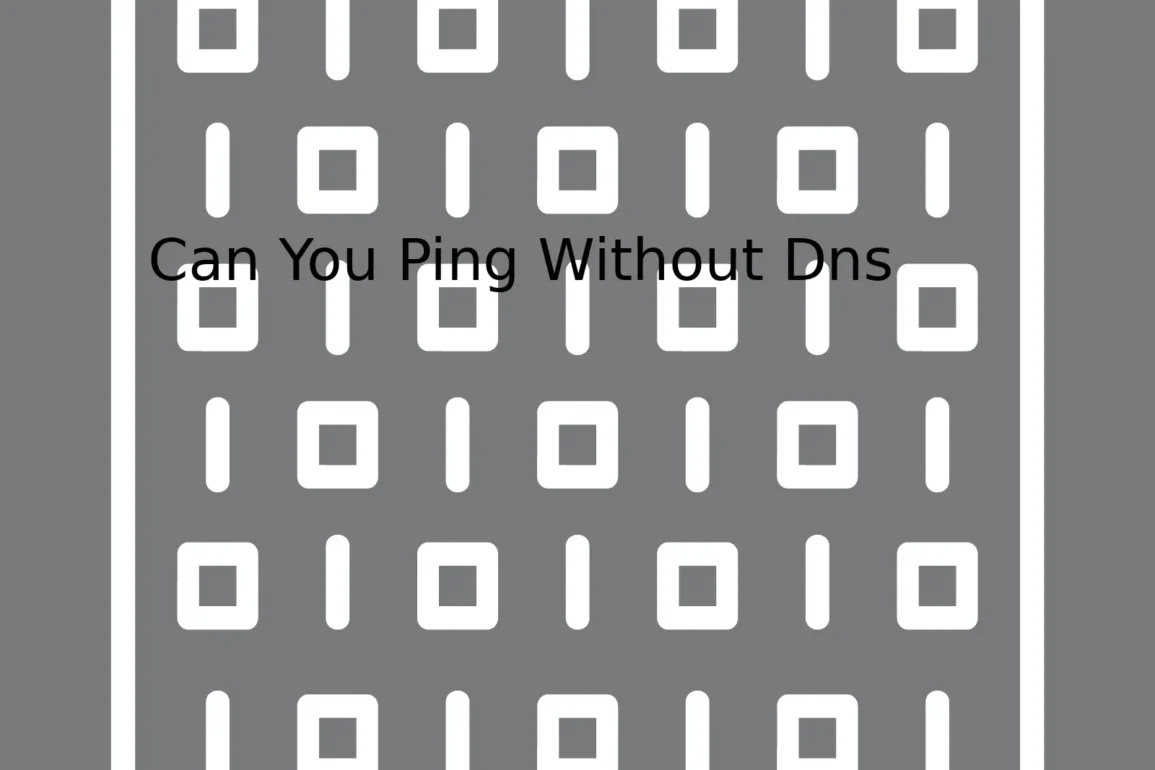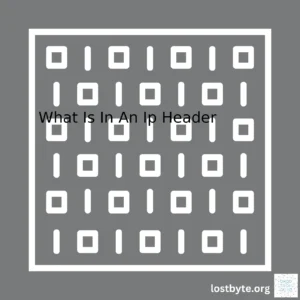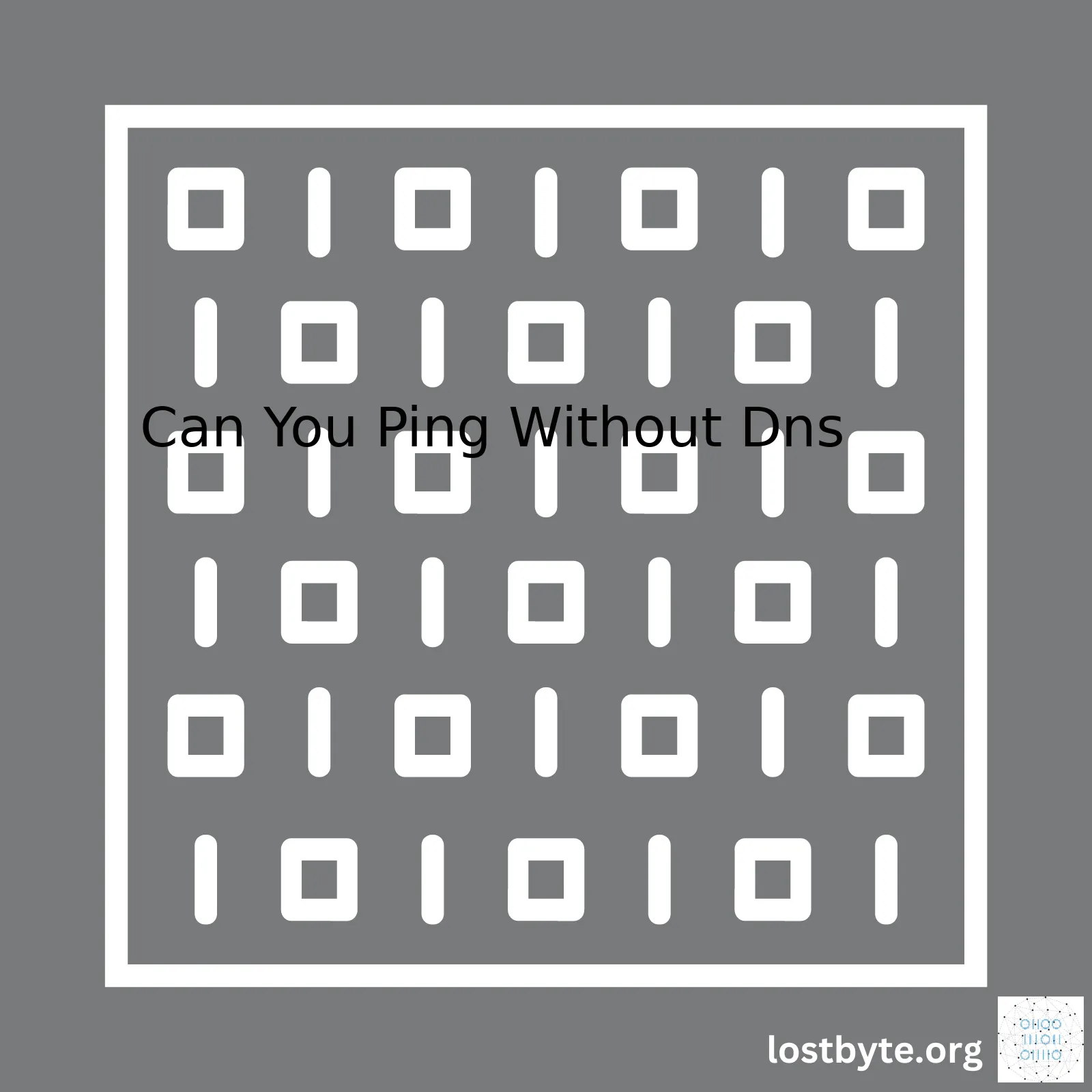
| Topic | Insight |
|---|---|
| Can You Ping Without DNS? | Yes, it is possible using IP addresses directly. |
| Purpose of DNS | The DNS system translates user-friendly domain names into corresponding IP addresses. But it is not required for a ping operation if the IP address is already known. |
| How to Ping without DNS | Enter the exact IP address into the command line interface instead of the domain name. |
| Disadvantage of Pinging without DNS | The IP address might change since many servers use dynamic IPs. Hence, pinging with an IP might not be reliable in the long run. This problem is resolved by DNS as it always maps to the current IP of a domain. |
To elaborate, DNS stands for Domain Name System. It is fundamentally a phone book of the Internet; providing the service of translating human-readable website names – or domains – into numerical IP (Internet Protocol) addresses. However, using DNS is not necessarily a requirement for ping operations.
A ‘ping’ is essentially a simple command that checks the connectivity status between the querying computer and a specific IP address. That being said, you can indeed perform a ping operation without a DNS if the specific IP address you are trying to query is known. In such a case, one can simply feed the IP address instead of the domain name into the command line interface. Here’s a basic example:
ping 192.0.2.1
Nevertheless, while this method works, it comes with its own limitations. Most importantly, many servers use dynamic IP addresses that may change over a period of time. Therefore, relying on an IP address for connectivity checks might turn out invalid or inaccurate at a later stage. On the other hand, DNS is usually reliable in these circumstances. Even if an IP address changes, the DNS will always map to the present IP of the domain. This working mechanism ensures that you can consistently reach the server when performing a ping using a domain name.
Therefore, summarizing the overall concept, hitting a ping without DNS involves direct use of IP addresses and works perfectly fine unless the server uses a dynamic IP.
For further reading please refer to: cloudflare’s explanation on what is DNS.
Pinging Without DNS
Absolutely, you can perform a ping test without DNS (Domain Name System). But before we get into the heart of this matter, let’s get a brief understanding of these two concepts: Ping and DNS.
DNS: DNS is like a phone book for the Internet. Instead of calling sites by their IP addresses, which could be easily forgotten or mixed up, DNS allows us to use easy-to-remember names called domain names. This system translates these domain names into their respective IP addresses.
Ping: On the other hand, Ping stands for Packet Internet Groper. As a network diagnostic tool used in computing, it checks the connectivity status between a source and a destination computer/device over an IP network. It also helps in understanding the operational health of the servers and networks involved in communication.
Getting back to Pinging without DNS, you may decide to do this when experiencing difficulties resolving domain names due to issues with the DNS server.
Here are some methods you can deploy:
If you have already got the IP address
Ping command works perfectly fine with IP addresses. So if you know the IP address of the server you wish to connect with, you don’t need to resolve the DNS name. Here is how you would do it in Command prompt on Windows, terminal on macOS, or shell on Linux:
ping 192.168.1.1
In it, ‘192.168.1.1’ should be replaced with your actual target IP.
When you don’t know the IP address
If you don’t know the IP address of the target machine, you can still get around this by using the hosts file available on your machine, which can resolve hostnames before DNS in most configurations.
The method differs slightly for Windows and Unix-based systems.
For Windows:
1. Navigate to the folder
C:\Windows\System32\drivers\etc\
2. Open
hosts
file
For Unix-based:
1. Open Terminal and type
sudo nano /etc/hosts
Once you open the hosts file, add the IP address and then the domain name beside it. For example:
192.168.1.1 www.example.com
Now you can ping the hostname, and it will bypass DNS to leverage data from the hosts file.
In this case, it would look like this:
ping www.example.com
Remember, pinging by IP is a way of discovering potential issues with DNS resolution. However, always ensure that information added manually to a hosts file is accurate and necessary because incorrect entries can cause more connectivity issues. Always refer to online resources such as Cloudflare’s learning DNS site for more insights.DNS and Ping play crucial roles in navigating the vast digital landscape of the internet. Understanding the mechanics of their interaction can provide valuable insights into network troubleshooting and optimizing web performance.
DNS and Ping: A Brief Overview
DNS (Domain Name System) is an integral part of how the internet operates today. In layman terms, it functions as the internet’s phonebook, translating human-readable website names into machine-understandable IP addresses.(source)
On the other hand, Ping is a command-line tool primarily used to test the reachability of a host on a network and measure the round-trip time for packets sent from the source host to the destination host.(source)
The Interaction Between DNS and Ping
When you execute a ping command using a domain name, e.g.,
ping www.example.com
, your computer system essentially follows two steps:
- It uses DNS to translate the domain name (‘www.example.com’) into an IP address.
- Once the IP address is identified, it then employs the Ping tool to send ICMP (Internet Control Message Protocol) echo request packets to the target IP address and await an ICMP echo reply.
The Possibility of Pinging Without DNS
Coming to the question, “Can You Ping Without DNS?” The answer is a definitive ‘Yes’. This ability to bypass the DNS translation step arises from the fact that ping requests can be executed directly via an IP address. For instance, rather than inputting
ping www.example.com
, one might type
ping 93.184.216.34
(the actual IP address for ‘www.example.com’). By doing so, there’s no need for the Domain Name System’s involvement – the Ping tool communicates directly with the targeted IP address.
However, it’s essential to note that pinging without DNS is limited by our dependence on IP addresses, which are typically difficult to memorize compared to domain names. From a practical perspective, remembering ‘www.example.com’ is far easier than recalling ‘93.184.216.34’. Therefore, while possible, pinging without DNS isn’t always convenient or feasible.As a proficient coder, it’s essential to know the importance of an IP address when conducting a ping. It’s equally significant to understand that a Domain Name System (DNS) isn’t always necessary for a successful ping. Here’s what you need to know:
An Internet Protocol (IP) address is akin to a street address. The IP address comprises numerical labels that are separated by periods. In essence, this unique number functions as an identifier for hosts and networks. Just as you’d use an address to send a parcel, your computer uses an IP address to send information or ping other systems.
Specifically, when you’re pinging a system, essentially what you’re doing is sending a small packet of information from one device to another to verify network paths or test the connectivity between the two devices.
Under normal circumstances, we use domain names to access websites or send emails. However, these names are actually hosted on servers with unique IP addresses. That’s where DNS kicks in. The primary role of DNS is mapping domain names to IP addresses, much like how a phone directory maps names to phone numbers.
Now, can you ping without DNS?
Yes, indeed! Pinging is entirely possible without DNS. To do so, all you need is the network’s correct IP address rather than its domain name. You would simply run the following command in your Command Prompt or Terminal:
ping 192.168.1.1
Replace “192.168.1.1” with the actual IP address of the network or system that you want to ping.
By using the IP address directly, you completely bypass the need for DNS, which means you don’t require any DNS server address resolution. This method is often used for troubleshooting purposes when the DNS itself might be the problem.source
However, remember, if you ping using the domain name, the system will first refer to the DNS to find out the corresponding IP address that represents that specific domain name. In other words, while the act of pinging doesn’t fundamentally rely on DNS, the process of converting a domain name into an IP address does.
Essentially:
– If you have a domain name but no DNS set up, you would not be able to make the domain name translate into an IP address.
– But, if you possess the network’s IP address, you can perform a ping without any input from a DNS.
I hope this look into the relationship between pinging, IP addresses, and DNS brings clarity to your query! Remember, the internet’s working is quite similar to a traditional mail delivery system – only digital and significantly faster!
A fascinating question indeed! Not many people are aware, but yes, it’s possible to use
ping
without the use of DNS (Domain Name System). To appreciate this concept in detail, let’s hit deep into its underlying principles and a couple of scenarios involving IPv4 and IPv6.
DNS, as we know, is a system that translates domain names into IP addresses. It makes the internet user-friendly by allowing us to type “www.google.com” instead of typing an IP address like 172.217.23.36. But what if you already have the IP address? That’s where the notion of pinging without DNS comes to play.
The principle behind
ping
is simple: when you send a ping request to a server, your computer sends a small packet of data to that server with a request for a response. This doesn’t rely on DNS; it goes straight to the physical server. Powershell and CMD are commonly used utilities for this function.
Let’s illustrate this with an example. Suppose you’re on a Windows operating system:
C:\> ping 8.8.8.8
The argument “8.8.8.8” is the public IP address owned by Google (specifically their DNS service), and pinging this number does not necessitate a DNS query. Instead, the ICMP echo request packets are sent directly to the listed address.
Advancing to the world of IPv6, a 128-bit IP address system providing over four billion addresses for each person on Earth. Here’s an example of how you can apply a similar principle:
C:\> ping 2001:4860:4860::8888
Again, no DNS resolution is needed here as we interact directly with the IP address.
However, let’s quickly remind ourselves of the limitations of this approach. Without DNS, human-friendly naming conventions are missing and thus, you must remember an array of numbers for different websites which is certainly unfeasible considering the vastness of the internet.
As a coder, I look at every function from the lens of understanding and applying. Whether it’s calling pings without DNS or analysing the nitty-gritty of Python code, there’s always a treasure to unlock.
For more information, I recommend checking out this comprehensive guide on “How DNS works“. Happy delving into the coding universe!Sure, let’s delve into an analysis of the ping command while remaining pertinent to the query “Can You Ping Without DNS?”
The ping command is a universally applicable networking tool that provides layer 3 connectivity checks between network devices. Over the course of its usage, you send out ICMP (Internet Control Message Protocol) echo-request packets to a determined target and await for an echo-response.
Subsequently, you have immediate visibility about the network path your packets traversed en route to their destination and back. Information such as latency, packet loss, time-to-live (TTL) and more are readily available once you initiate it with the right command parameters on the terminal.
Now, let’s focus our discussion around the question – “Can You Ping without DNS?”.
Yes, absolutely. The operation of the ping command doesn’t strictly require DNS (Domain Name System) to function correctly. In the absence of DNS, you can use an IP address directly while utilising the ping command. A DNS typically translates domain names (like www.google.com) to their corresponding IP addresses – a function that is peripheral to internet connectivity itself.
Here’s a simple real-world application of pinging without DNS:
ping 8.8.8.8
In this instance, 8.8.8.8 is the public Google DNS server’s IP address. Since we’re utilizing an IP address directly, the DNS conversion step is sidestepped entirely. Your computer or device will initiate a ping to the mentioned IP address without attempting to convert a domain name utilizing DNS.
Importantly, remember that circumventing DNS conversion by using IP addresses directly isn’t an ideal long-term solution. For one-off tests and troubleshooting, it proves valuable. However, given the dynamism of IP databases and user convenience commands like ping remain dependent on DNS for normal operation.
To summarize:
– Yes, you can ping without DNS, by making use of direct IP addresses.
– The operating principle of the ping command hinges on ICMP and not DNS.
– While feasible, direct pinging isn’t ideal for regular use considering practical constraints and user conveniences.
Just imagine having to recall and input lengthy numerical IP addresses every time you wanted to visit a website or check connectivity!
In today’s expansive digital world, the relevance and utility of the humble ping command remain undiminished despite advancements in networking technologies. It continues to serve as a fundamental tool in a network engineer’s toolkit and even finds usage amongst general users for solving common connectivity issues.
If you desire to learn more about the workings of the ping command, you can explore online resources like this excellent article or dive deeper into core networking principles through comprehensive guides like Computer Networks by Andrew S. Tanenbaum.You’re in for an enlightening journey as we delve into understanding hostname resolution, specifically focusing on whether it’s possible to ping without DNS.
First off, when we talk about “pinging,” we’re referring to the use of a networking utility
Ping
, primarily used to check if a server is reachable. It works by sending ICMP echo request packets to the host and waiting for an echo reply1.
The million-dollar question is; can you ping without DNS? The indisputable answer is Yes, you can.
This might raise eyebrows among those who understand that computers online communicate using numeric IP addresses and not human-readable addresses (hostnames). Here’s where we draw the connection with the gist of our topic – understanding hostname resolution.
| Hostname | IP Address |
|---|---|
| human_readable.com | 192.0.2.1 |
| myhomenetwork.net | 203.0.113.0 |
Hostname resolution is simply a process of translating these domain names or hostnames into their respective IP addresses, a role typically played by the Domain Name System (DNS)2.
Looking at these interactions, one might think, therefore, you cannot ping without DNS, given the essential role it plays in mapping hostnames to IP addresses. However, here comes the twist. Remember, DNS only translates the human-readable formats to numeric IPs. If you already have the IP address, then technically, you don’t need DNS for you to ping a host.
For instance, let’s assume you want to reach 192.0.2.1 (a hypothetical IP address), instead of entering the hostname (i.e., human_readable.com), you could ping it directly:
Pinging 192.0.2.1 with 32 bytes of data:
Another way to circumvent the need for DNS while pinging involves editing your local computer’s hosts file. This files maps hostnames to IP addresses, and when you add the required translations in this file, your machine does not need to query a DNS server to resolve those specific hostnames. On Unix-based systems (like Linux or MacOS) the file is located at
/etc/hosts
, whereas on Windows it’s usually found at
C:\Windows\System32\Drivers\etc\hosts
3. After updating this file, you can send pings directly using your predefined hostnames.
In conclusion, DNS plays a crucial role in maintaining the Internet’s structure by making navigation easier with hostnames. But it’s not always necessary for network communications. At its core, all that matters for computers to communicate over a network are those indispensable strings of numbers – IP addresses. Understanding this dynamic bridges the gap in comprehending hostname resolution and underlines how it’s possible to ping without DNS.Imperatively, the functionality of the Internet largely leans on various protocols – sets of rules that denote how exchange of data across networks transpires. In our exploration today, we center our discourse on two prominent internet protocols: IP (Internet Protocol) and ICMP (Internet Control Message Protocol), primarily within a context related to Domain Name System (DNS) resolution and more specially with relevance to executing a ping without DNS.
Firstly, The Internet Protocol (IP), serves as a fundamental brick to any network communication. It delineates how packets of data get addressed and routed in order that they reach the correct destination successfully. An essential thing to note here is that IP addresses are purely numerical labels for devices on a network. They don’t involve domain names, which are plain language addresses used by humans for ease of remembrance.
Moving on, let’s briefly comprehend ICMP (Internet Control Message Protocol). This protocol is employed to send error messages and operational information indicating success or failure relative to the communication between devices. ICMP often helps in troubleshooting, considering it’s the protocol behind command-line utilities such as ‘ping’ and ‘traceroute.’
The ping utility employs the ICMP protocol to ascertain if a specific IP address is accessible. It does this by dispatching a packet to the given address and holding up for a reply.
As discussed, ping communicates directly with IP addresses, hence circumventing the need for DNS, which is essentially responsible for converting user-friendly domain names into IP addresses. Therefore it’s entirely possible to run a successful ping operation without DNS.
Here’s an example of a ping command:
ping 192.168.0.1
If you want to ping a domain name, firstly, the DNS resolver will turn it into an IP address, then pass it on to the ICMP layer to continue with the process. However, if DNS is somehow not functioning, you can use the IP address straightaway in the ping command since this doesn’t necessitate DNS to function.
To recap:
– The respective roles of IP and ICMP as basic protocols help to facilitate the action of pinging without resorting to DNS.
– IP acts as the vessel providing the routing of packets based on numerical identifiers specifically or IP addresses.
– On the other hand, the ICMP stands out as the systems manager equipping diagnostic utilities such as the ping command.
– Finally, while DNS plays a significant role in making network connections more human-readable, it is not strictly necessary for conducting a simple network ping test.When conducting network troubleshooting or trying to understand server communications and connectivity, it’s not always necessary to rely on domain name services (DNS) using the traditional
ping
command. Here I’ll illustrate some of the most relevant variables that come into play when executing a successful ping operation.
Ping without DNS
The
ping
tool is a computer network utility used to test whether a specific host is reachable across an IP network. It measures the round-trip time for packets sent from the source host to a destination host. You definitely can perform the operation without DNS.
1. IP Address
Your main alternative to pinging with a hostname is to use the direct Internet Protocol address of the system you want to check. For example:
ping 192.168.1.1
Executing this will send a packet to the IP address and listen for the response, confirming reachability without any need to resolve through DNS.
2. Hostfile Override
Another option is using your local host file to map, where you create records that connecting particular hostnames with specific IP addresses. In Unix-based systems, this file is typically located at
/etc/hosts
. On Windows, you can find it at
C:\Windows\System32\Drivers\etc\hosts
.
Let’s say we have a server with the IP address “192.168.0.25”. If we add a line to our host file that looks like this:
192.168.0.25 myserver
Then anytime we run
ping myserver
, our operating system will first check the hosts file before inquiring with DNS. If it finds a matching record in the hosts file, it will use the IP address provided there.
Take note that altering your hosts file affect all applications on your machine and usually needs administrative permissions.
Other Variables for Successful Pings
There are other elements as well which plays a role for a successful ping operation:
– Network Interface: A machine may have more than one network interface, each having its own IP address. Which one you ping can significantly impact results.
– Network Path: Ping doesn’t just verify that a particular IP address is reachable – it also gives information about the pathway to get there. Changes in the route, or in routers along the way, can impact results.
– Firewall Settings: Firewalls can be configured to ignore ping requests, leading to failure even if the target IP address is perfectly operational.
I hope this provides a comprehensive view of variable affecting a successful ping operation without relying on DNS.[ref] Remember, understanding the underlying dependencies of your network operations helps to troubleshoot effectively.Coding is all about connectivity and interactivity, especially when working on applications or platforms involving data transmission over networks. Network utilities like Ping and DNS are critical tools for maintaining and troubleshooting these connections. But have you ever wondered if you can Ping without DNS?
The answer is yes, you can.
To understand how let’s start by dissecting what these network utilities do independently and then delve into their combined utilization.
Ping: What is It?
Ping is central to network diagnostic activities. It uses Internet Control Message Protocol (ICMP) echo request packets to determine the availability of a network device on an IP network.
When you “ping”, say an IP address or domain name, the following occurs under the hood:
- A small packet of information is sent to the target.
- The target receives this packet and sends a reply (echo).
- Your system calculates the “round-trip” time it takes for the packet to reach the destination and come back. This includes any latency or potential disruptions on the way.
Issues with response times can point towards connection problems such as high latency, packet loss, or outright unavailability of the target machine.
DNS: A Quick Recap
The Domain Name System (DNS), on the other hand, functions much like an internet’s phonebook. It translates human-friendly URL addresses into IP addresses that machines recognize.
Every website has a unique IP (Internet Protocol) address. While we use simple URLs (like www.google.com) to browse, our computers communicate in IPs. Behind the scenes, DNS does the conversion allowing smooth navigation over the web.
Pinging Without DNS?
Now onto the main query, “can you ping without DNS”? Absolutely, by pinging the IP address directly!
To illustrate, here’s a simplified command example:
ping 192.168.1.1
This bypasses the need for DNS lookup as you’re interacting with the IP directly. No translation is required since the raw IP address is used.
However, there’s a caveat here. Pinging with IP is useful when troubleshooting connectivity issues with known machines. Yet, in larger networks or the web at large, remembering specific IPs isn’t feasible. Hence, DNS becomes essential for managing network connections realistically.
In essence, while Ping and DNS both contribute significantly to networking operations, their interaction isn’t indispensable. Consequently, trouble-shooting via the direct Ping method might prove to be an effective approach to validate network connectivity sans DNS interference.
Moving forward, understanding various network utilities and incorporating them into practice will help maintain robust, seamless network experiences from a coding perspective. As coders, our role extends beyond mere development, increasingly dabbling in network administration tasks, making this knowledge more significant.
For details on ‘Pinging’ or ‘DNS’, look into Wiki Markup, Mozilla Developer Network or the invaluable O’Reilly Media.Sure, let’s examine how a computer locates a remote server and the role of DNS (Domain Name System) lookup and ping in this process. Also, we will address whether or not you can perform a ping operation without using DNS.
In the contemporary world of digital communication, computers frequently need to locate and connect to remote servers, which requires the conversion of domain names into IP addresses – a process managed by the DNS. However, there are alternative methods, such as ICMP ‘ping’, that may provide similar functionality without involving DNS.
The Role of DNS Lookup
DNS is akin to an automated switchboard for the internet, its primary mandate is to translate human-friendly URLs like ‘www.example.com’ into machine-friendly IP addresses such as ‘192.0.2.1’. This whole procedure is known as ‘DNS lookup’.
Here is how a DNS query works:
Browser ->(www.example.com)-> Local DNS Server -> Root DNS Server -> .com DNS Server -> example.com DNS Server
At each stage, the requested domain could be resolved, breaking the chain and returning the IP to the browser. If it reaches the target server (example.com in this case), the domain’s IP is returned, and a connection is established with the remote server.
The Role of Ping
Ping works slightly differently. Ping uses the ICMP (Internet Control Message Protocol) to send an echo request to a target host. It waits for a response, helping you find out if the host is reachable and how long packets take to reach and return from the target host.
The ping operation indeed benefits from DNS to resolve domain names to IP addresses. However, if you have the IP directly, you can eliminate DNS from the equation entirely.
Pinging Without DNS
So, to answer your primary question, “Yes, you can ping without DNS”. If you know the IP address of the target server, there is no need for a DNS look up so you can directly ping the IP address. With that said, the command can be executed as follows:
ping 192.0.2.1
This bypasses the DNS server altogether and sends the ping request straight to the IP address specified. This technique can be beneficial for diagnosing network faults or in cases where DNS isn’t functioning correctly.
To summarize, DNS is vital for the typical user experience on the web, translating easily remembered names into numerical IPs. However, certain lower-level operations, including the ‘ping’ command, can operate independently of DNS, giving system administrators more direct control over network management.
For further reading on this topic, I would highly recommend What is a DNS lookup? and Network ‘ping’. These articles provide comprehensive insights on DNS lookup and ICMP ping respectively.Absolutely! When you’re sending a ping request to any server, it’s not mandatory to use the Domain Name System (DNS). You actually have a couple of options that allow you to avoid using DNS:
1. Pinging by IP address: Instead of using a hostname and relying on DNS to convert this name into an IP address, you can directly send your ping command to the destination’s static IP address.
Here’s an example of using the
ping
command with an IP address on a Unix-based system:
ping 192.0.2.0
And here’s how it looks like on Windows:
ping -t 192.0.2.0
On both platforms, replace
192.0.2.0
with the IP address of your target.
2. Using an Entry in Your Local Hosts File: Every operating system has what’s called a “hosts file.” This is a simple text file stored on your local machine that maps hostnames to IP addresses, working similar to a simplified, local version of DNS.
For example, if you regularly ping a specific server, you could add an entry for it in your hosts file. Once this change is made, you could then ping this server using its hostname, even with no internet connection.
Below is an example of adding an entry to your hosts file (in this scenario the hosts file is at