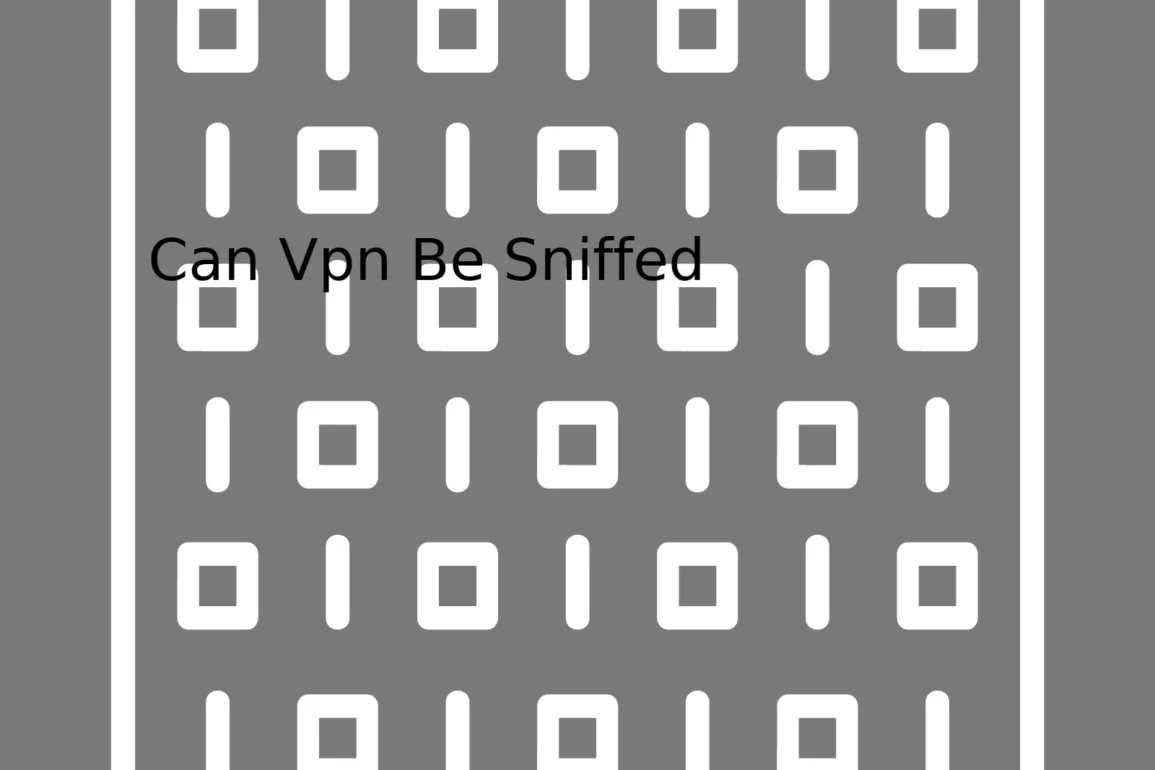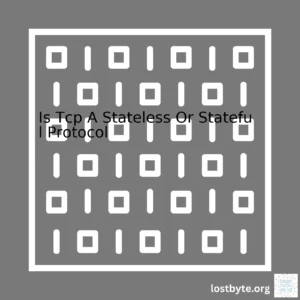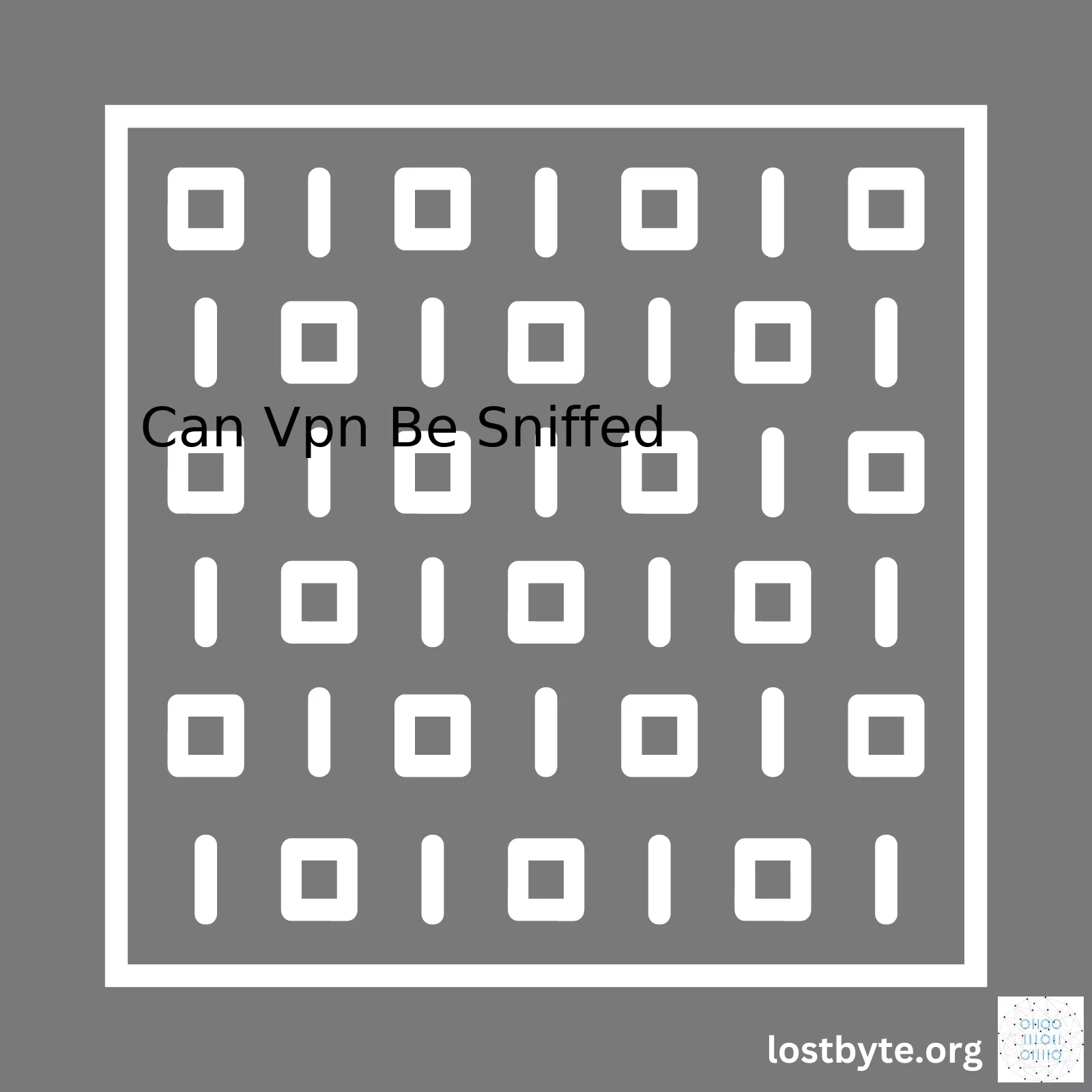
A VPN or Virtual Private Network is a method to secure online activities by encrypting all the data that passes through it. The table below provides a summary on how VPN functions and answers the question if “Can VPN be sniffed?”
Attribute Description What is VPN? A VPN, or Virtual Private Network, is a service designed to improve your online privacy and security. It achieves this by creating a private network from a public internet connection. Can VPN be Sniffed? No, in general, VPN cannot be sniffed as it uses high-grade encryption to safeguard data transmission. This makes it very hard for cyber actors to interpret the transmitted data. However, if the encryption were successfully broken, which requires significant resources and time, then the data could potentially be deciphered. Benefit of VPN VPN anonymizes your online activities, shielding your actions from your ISP and potential eavesdroppers. Risk of Not Using VPN Without a VPN, all online activity is relatively open and can be observed by ISP, hackers, marketers among others depending on their access level to the network you’re using.
It’s essential to understand that while a VPN greatly enhances online security and privacy, it’s not totally invincible. Even with top-grade encryption standards employed by most VPNs, there still remains a theoretical chance of being ‘sniffed’ or analyzed – but this involves highly sophisticated techniques that are beyond the reach of average internet users. For instance, timing and traffic analysis attacks do exist, which deduces patterns within encrypted data without necessarily breaking the encryption.
The efficacy of a VPN primarily hinges on its protocol and cipher strength. Protocols refer to the exact method by which your data is moved across the network, whereas ciphers are algorithms that determine the encryption and decryption of data. Current industry standard includes protocols such as OpenVPN and IKEv2 and AES-256 cipher, which are considered best-in-class for security purpose.
In summary, while it’s technically possible for a VPN to be sniffed, it is highly unlikely given that many utilize robust protocols and military-grade ciphers. Ultimately, when used in conjunction with good browsing habits, a VPN goes a long way in securing your digital life against spies, hackers and marketers alike. A complete strategy should include usage of HTTPS-enabled websites whenever possible, proper antivirus and firewall applications, and regular OS and app updates to seal any security loopholes.Definitely, we can discuss VPNs and the question of whether they can be sniffed. A Virtual Private Network (VPN), for starters view here for more information, is a security tool that provides encrypted tunnels between your device and the VPN server. This technology provides secure connectivity over the internet where it sets up private network connections to remote sites and distant offices.
To focus on our main concern: Can VPNs be sniffed?
– Essentially, while a VPN does not make you completely invincible, it makes it much harder for your data activities to be sniffed or intercepted. The most crucial aspect of a VPN is its ability to encrypt your data traffic.
– Reiterating, your data traffic is sent through an encrypted tunnel, which scrambles your data into seemingly random chunks, essentially rendering it unreadable to anyone without the proper decryption key.
Here’s a simple illustration:
User ---> Encryption ---> Internet ---> Decryption ---> Destination
The basic process when using VPN includes encryption at the source (User), transmission of scrambled & unreadable data via Internet, and decryption at the destination.
From this objective, anyone trying to sniff your traffic would see only gibberish. However, as a coder, it is also important to note that:
– VPN itself might be secure but if the device you are using is compromised with malware, unsecured at the other end or has weak security protocols, your data can still be intercepted or sniffed.
– Some attacks known as man-in-the-middle attacks can successfully decrypt VPN traffic if the attacker manages to intercept the key exchange process.
– Even though VPN provides an extra layer of security, underlying technologies such as SSL/TLS used within some VPNs have had vulnerabilities exploited in the past.
Look at man-in-the-middle attack below:
User ---> Hacker ---> Internet ---> VPN Server ---> Destination
In this model, the hacker inserts himself/herself between the user and the VPN server. If this happens, the hacker could potentially sniff the traffic.
Despite these potential threats, employing a robust and reputable VPN service significantly bolsters your online privacy and security. It’s imperative to keep your device secure, use strong authentication methods, and choose a VPN service that stays updated on the latest threats and updates their security processes accordingly. For more insight into vulnerabilities, refer to this source.
Below shows a secure VPN connection model:
User (secure) ---> Encryption ---> Internet ---> Decryption ---> Destination (secure)
In this case, both user and destination are secured, data encryption and decryption take place along the communication path, making it very unlikely for a hacker or sniffer to access the readable data.
In essence, while it’s technically possible for a VPN to be sniffed, the likelihood is greatly reduced by employing strict security measures and robust, well-developed VPN solutions. Remember, staying safe online is about more than just using a VPN – it involves keeping your whole digital environment secure.
Virtual Private Network (VPN) has its potential vulnerabilities that could intrude your privacy, including the possibility of traffic being sniffed. Here, we will delve deeper into Possible VPN Vulnerabilities, with an emphasis on its susceptibility to sniffing or interception.
Data Leakage
A poorly configured VPN can leak data which can then be sniffed by hackers. This typically occurs when part of your system’s traffic does not route through the VPN and ends up exposed on your local network.
Weak Encryption
Encryption is a cornerstone in VPN technology as it makes your data unreadable to others. However, if the encryption is weak or flawed, malicious entities might break it and gain access to your data. A broken encryption means they can ‘sniff’ or see your data.
Vulnerability to Specific Attacks
While VPN can protect your data from casual snooping, it may still be vulnerable to specific attacks, like timing or correlation attacks. Even though these are more complex and require substantial resources, they do pose a significant threat.
The truth about VPN Sniffing
In regards to the question, ‘Can a VPN be sniffed?’ The answer is affirmative under certain circumstances – weak encryption, poor configuration, or sophisticated attacks. When you’re connected to a VPN, your data travels in an encrypted form. But if a hacker is on the same network and your VPN is poorly configured or uses weak encryption, they potentially could deploy tools like Wireshark or TCPDump to analyze your network traffic a.k.a. ‘sniffing’. These tools, used for network protocol analysis, can decode your internet traffic if your VPN uses weak encryption.
# Below command captures packets flowing through a particular interface tcpdump -i eth0
Remember, while the risk exists, instances of successful VPN sniffing are rare and usually targeted rather than random due to the effort required in breaking strong encryption algorithms used by reputable VPN providers. One should always ensure they use VPN services that have demonstrated a commitment to protecting user data through solid encryption technologies and regular audits of their security infrastructure.
One way of combating VPN sniffing is to wrap VPN traffic into SSL/TLS tunnel. By doing so, the attacker won’t be able to distinguish VPN traffic from regular HTTPS traffic thus limiting his ability to perform a targeted attack. OpenVPN fits here quite nicely as it supports OpenSSL library which provides robust SSL/TLS encryption mechanism.
client dev tun proto tcp remote openvpn.server.ip 443 # SSL/TLS security settings ca ca.crt cert client.crt key client.key tls-client cipher AES-256-CBC comp-lzo # Use a dynamic ip and no need to specify route pull
Apart from this, securing endpoints, limiting access, frequently updating VPN software, using strong authentication method further fortify against possible VPN exploitation. When it comes to security, a multi-layered approach works best.
For more comprehensive understanding checkout the paper titled “A new approach for sniffing data in VPN networks: SSL/TLS“.
To lay out the groundwork, let’s start by understanding packet sniffing. Packet sniffing is a methodology that network technicians utilize to troubleshoot network issues and analyze network activity. It involves using software applications known as packet analyzers or packet sniffers like Wireshark, tcpdump, etc., to capture, interpret, and dissect network packets traveling over a particular network segment.
Working of Packet Sniffing:
- In promiscuous mode, the packet sniffer intercepts data packets that traverse the network link layer.
- Afterward, it examines each packet, analyzing the data transmitted based on network protocol (like TCP, UDP, ICMP, etc.)
- It then converts this intercepted data into a human-readable format, giving insights about network performance, security vulnerabilities, and other valuable information.
Now, onto how this context relates to a Virtual Private Network (VPN) – whether your VPN can be sniffed or not. Using a VPN adds an extra protection layer to your Internet connection by tunneling your traffic via a privately owned network.
<p>Initial Data ---(encryption)---> Encrypted Data ---(Transmission through Internet)---> Destination Server</p>
This encryption that a VPN uses essentially transforms the original data into some random characters before transmitting it over the internet. Even if someone employs packet sniffing techniques to capture these packets mid-transit, they would only see indecipherable, encrypted data.
However, there are certain scenarios where VPN sniffing could still potentially occur:
- If a wrong or insecure encryption algorithm gets used, breaking the cipher may become feasible.
- Malware infected devices pose a severe risk as they facilitate spying by capturing keystrokes or screen information even before encryption takes place.
- If the VPN provider is not trustworthy and keeps logs of your activity or even spies on users, your data security would be compromised at the source itself.
Thus, while a VPN effectively mitigates the risk of packet sniffing, absolute security can only be guaranteed by taking additional measures like keeping your device free of malware, ensuring usage of secure protocols (OpenVPN, IKEv2/IPsec, etc.), and opting for a trusted VPN service.
This should give you a good idea about packet sniffing, its workings, and how it interacts with VPN security. For more insights on this topic, here’s a link to learn about tcpdump, a powerful command-line packet analyzer, and here’s another link covering information about what a VPN does.
The online world that we navigate daily, though seemingly secure, carries inherent risks. One such risk is VPN (Virtual Private Network) sniffing. As a professional coder, I will break down the danger presented by VPN Sniffing and answer this critical question – Can VPN be sniffed?
VPN is typically seen as a protective shield against unethical fishing for data or ‘Sniffing’. To understand if VPN can be sniffer, let’s first understand what VPN Sniffing is. Also known as packet sniffing or network traffic analysis, VPN sniffing involves inspecting data packets that travel over digital networks.
Keeping the premise of VPN sniffing in mind, let’s analyze this situation from a technical perspective. When a VPN is active, your data gets encrypted before it reaches your Internet Service Provider (ISP). This scrambled code keeps it hidden from the prying eyes of cyber-criminals. Now, does this mean your private data is invincible with VPN? Unfortunately, no. Here’s why:
- Encryption Levels: In essence, a VPN is only as good as its encryption. If there are weaknesses in the encryption methods used by the VPN provider, then yes, the VPN could potentially be sniffed.
- Man-In-The-Middle (MITM): Sophisticated hackers use MITM attacks to insert themselves into your connection with the VPN server. Then they have access to your data before it gets encrypted and after it gets decrypted, effectively undoing the security benefit of the VPN.
- DNS Leaks: If your VPN setup isn’t perfect, it’s possible that your DNS requests aren’t actually going through the VPN. This leak could expose your browsing history to anyone who’s looking – even without having to sniff the actual VPN connection.
- Plugin Vulnerabilities: Certain internet plugins are notorious for bypassing proxy settings and directly revealing your IP address. While this doesn’t exactly equate to sniffing the VPN traffic, it works along the same lines by stripping a layer of your privacy away.
# Hypothetical scenario: A weak encryption system def create_vpn_connection() #... existing code removed ... Encryption_Level = "Weak" #... more code here ... end
On looking at these circumstances, it’s safe to say that while a VPN provides an extra layer of protection, it’s not flaw-proof. The best way to safeguard ourselves is to keep our VPN up-to-date, use an encrypted DNS solution, disable vulnerable plugins, and put faith in reputed VPN providers with proven robust encryption standards. Sources, like this CSO article, provide useful insights on choosing the right strategies and tools to further fortify your defense against VPN sniffing.
This analysis helps us conclude that although VPNs significantly minimize the risk of data exposure, they aren’t entirely immune to sniffing. Therefore, the dynamics of VPN sniffing demands continual vigilance and regular updates to cybersecurity practices, to maintain the integrity of our virtual presence amidst ever-evolving digital threats.If you’re using a VPN, you’ve already taken a step to protect your privacy online. But what you might not know is that even VPN data can be sniffed and intercepted. Don’t get rattled, though. An advanced encryption can be your shield against this risk.
When you use a VPN, all the data you send and receive travels through a secure tunnel which encrypts the information. But if someone manages to intercept those encrypted packets of information, all they get is gibberish, right? Sadly, it’s not that simple.
A method called ‘packet sniffing’ or simply ‘sniffing’ allows hackers to eavesdrop on computer network communications. Despite being a known issue with VPNs, there are security measures like using Advanced Encryption methods to keep your privacy intact.
Advanced Encryption Standard (AES) is a widely accepted method for data encryption. Using variants such as AES-256—the number corresponds to the key size in bits—provides stronger security against data breaches.
Let me show you how an encrypted communication would look via Python. Here’s an example using the PyCryptodome library.
from Crypto.Cipher import AES from Crypto.Random import get_random_bytes data = b'My super secret message.' key = get_random_bytes(32) # AES-256 requires a 32 bytes key cipher = AES.new(key, AES.MODE_EAX) ciphertext, tag = cipher.encrypt_and_digest(data)
Here we’ve encrypted some data using AES-256 in EAX mode, one of the secure ways to handle encryption and provide authentication (the process of ensuring your data reaches its correct destination without corruption).
In order to decrypt the message, the same key used to encrypt the original data must be utilized. That decryption would look something like this:
cipher = AES.new(key, AES.MODE_EAX, nonce=cipher.nonce) plaintext = cipher.decrypt_and_verify(ciphertext, tag)
This should give back the original message (plaintext). If any tampering happens during transmission, the decryption will fail with an exception, keeping your data safe.
While AES-256 is considered the gold standard in VPN protection, it’s essential to check if the VPN provider supports it. More importantly, understand that utilizing VPN encryption doesn’t imply full-proof security. Regularly updating your software, avoiding suspicious links, and using strong, unique passwords are complementary practices to maintain robust online safety.
Remember, protecting your privacy involves more than just turning on a VPN and forgetting about it. By selecting a VPN provider with sophisticated data encryption standards like AES-256, you add another layer of security that makes sniffing extremely challenging for intruders.
For further reading on why packet sniffing is a threat even for VPN users, check out [this post by Comparitech](https://www.comparitech.com/blog/information-security/packet-sniffing-guide/).For many privacy-conscious individuals, virtual private networks (VPNs) are the go-to options for maintaining online anonymity and bypassing regional restrictions. But even with a VPN, there’s a vulnerability that not everyone is aware of — your VPN can indeed be ‘sniffed’ or intercepted. However, incorporating a kill switch into your VPN connection provides an additional layer of security that guards against this.
The core function of a VPN is to route your internet traffic through a privately owned server. This makes it nearly impossible for snoopers to trace your online activities back to your personal IP address. However, on occasion, your VPN connection might drop unexpectedly. When this happens, your internet service provider (ISP) or any on-path eavesdropper can seize the opportunity to capture your unprotected traffic data — this process is commonly referred to as sniffing.
Enter the importance of the ‘kill switch’. In context, it does exactly what its name suggests: when your VPN connection fails, it immediately kills your internet connection too, thereby ensuring your sensitive data isn’t exposed. So yes, a kill switch indeed plays a vital role in keeping your VPN safe.
Let me break down how a kill switch works in a step-by-step manner:
- Your device connects to the internet.
- You activate your reliable VPN service which directs the traffic via its secure servers.
- Unexpectedly, your VPN connection drops.
- Here’s where the magic happens – instead of letting your device automatically reconnect to the internet, exposing your real IP address and data, the kill switch steps in. It completely interrupts all net activity until you’re once again protected by the VPN tunnel or you disable the kill switch yourself to manually reconnect to the internet.
Hence, a VPN kill switch further makes your VPN connection safe by preventing any form of compromise on your privacy due to accidental disconnections.
However, it’s important to remember that while it offers a significant safety measure, the kill switch does not provide 100% protection from deep packet inspection (DPI) or timing side-channel attacks. Therefore, taking additional measures such as using secure and encrypted protocols, avoiding non-HTTPS websites, and frequently changing your passwords is recommended for maximum defense.
Here’s an example of a mock function that demonstrates how a VPN kill switch could work programmatically:
def vpn_connection(status):
if status == 'connected':
return 'Secure connection'
else:
def kill_switch():
return 'Internet disconnected'
return kill_switch()
In the above example, if the VPN connection status is anything other than ‘connected’, the program invokes the kill_switch function, effectively simulating the disconnection of your internet.
Always use a trusted VPN provider which has a built-in automatic kill switch functionality to round out your network’s security profile. Link to reliable VPN services can guide you towards some bona fide options. Always keep in mind that a well-kept VPN coupled with necessary precautions forms a robust line of fortification in the world of online security.The main cause of IP leaks is the failure of the VPN technology to fully protect your traffic or due to misconfigurations in your system setup. Essentially, an IP leak happens when your real IP address, rather than the one provided by your VPN, becomes visible to the websites or services you are accessing. IP leaks can happen due to several factors:
DNS Leaks
: A DNS (Domain Name System) converts the website names you type into a browser into IP addresses. Normally, your DNS requests will route through your Internet Service Provider (ISP), leaving a record of all the websites you visit. When using a VPN, these DNS requests should pass through the VPN’s encrypted tunnel and use their own DNS servers, thus hiding this information from your ISP. However, sometimes despite being connected to a VPN, your device might continue to use your ISP’s DNS servers leading to what we call a DNS Leak.
WebRTC Leaks
: WebRTC (Web Real-Time Communications) is a feature in most modern browsers that enables real-time communication like video chatting and voice calling directly via the browser without requiring plugins. Unfortunately, it can expose your real IP address even when using a VPN.
IPv6 Leaks
: IPv6 is the latest Internet Protocol addressing system succeeding the older IPv4. However, not many VPNs are compatible with IPv6. So if you are using a newer internet connection with an IPv6 address, it may bypass your VPN’s protection and result in an IP leak.
As a coder, when considering the question “Can a VPN be sniffed?”, the answer is yes. Your VPN traffic can potentially be decrypted and inspected if an attacker finds a way around the VPN security measures or if the VPN itself isn’t properly set up and configured.
Here are three solutions to preventing IP leaks:
• Disable WebRTC In Your Browser: You may disable WebRTC in your browser settings or use a browser extension to block it. However, this might affect your ability to use certain browser features.
• Use an IPV6 Compatible VPN: Since many VPN services only protect IPv4 traffic, the best solution is to find and use a VPN service that supportsIPv6 or has the option to disable it.
• Use a VPN With a Kill Switch: In case the VPN connection drops, a Kill Switch will close all your internet activities ensuring no data is transmitted under unsafe conditions.
On top of these, make sure you regularly test for any DNS or IP leaks, numerous online tools are available like dnsleaktest.com.
One thing to note is, always ensure your VPN provider doesn’t log your online activity. Most premium VPN providers have strict ‘No Logs’ policy. Lastly, keep your VPN applications updated so that any security flaws are fixed as soon as the patches are released.
Yes, HTTPS can indeed offer some additional security over a normal Virtual Private Network (VPN). However, it’s crucial to differentiate the functions and purposes of VPNs and HTTPS as they complement each other when it comes to online security.
VPN and its Limitations
A VPN serves by encrypting all your network data from your device to the VPN server. It enables you to browse the internet as if you were in another location and protects your data from being read or modified by adversaries lurking in the same local network. Still, VPN doesn’t give complete protection against sniffing or eavesdropping after the data leaves the VPN provider’s servers and travels to its final destination – this includes HTTP websites.
Providing Extra Layer of Protection with HTTPS
HTTPS secures the transfer of data between your browser and the server by using SSL/TLS protocols, making it extremely difficult for anyone to sniff out the information. This not only confirms that the website you are interacting with is authentic but also ensures that no one else can read or manipulate the data while it is in transit, even once it’s left the privacy of the VPN.
Complementing Each Other for More Robust Security
While a VPN masks your activity from any prying eyes on your local network (e.g., ISP or hackers at a public Wi-Fi spot), HTTPS provides secure communication to the actual websites and web applications you’re interacting with. Therefore, employing the use of both HTTPS and VPN layers, your data security while surfing the net from eavesdroppers or “sniffers” will be significantly enhanced.
In essence:
- A VPN alone would safeguard your data during transmission within the boundaries of the VPN’s network.
- HTTPS would ensure your data remains private and integral from your machine directly to the end website.
- Using both technologies together can address both aforementioned scenarios to achieve full data protection during online sessions.
In the context of coding and development:
#This code snippet shows redirecting HTTP to HTTPS
RewriteEngine On
RewriteCond %{HTTPS} off
RewriteRule ^(.*)$ https://%{HTTP_HOST}%{REQUEST_URI} [L,R=301]
This allows coders to enforce usage of HTTPS for their websites, ensuring that data between the server and the clients is always encrypted.
When utilized together, these technologies provide robust protection against malicious activities such as sniffing and further enhance the overall security of Internet communications.
You can refer more about HTTPS here and for VPNs here.
Certainly. Deep Packet Inspection (DPI) and VPN Sniffing are two terms that often come into the limelight for compromising user’s privacy online. But how do they weave into each other’s territory of relevance, you may wonder? Let’s dive deeper in order to comprehend the connection.
Deep Packet Inspection
The DPI is a form of packet filtering that functions at the seventh layer, the Application Layer, of the OSI Reference Model1. It means that not only can it examine the packet headers but also peer inside the payload, i.e., data content that is being transported. This provides an insight into details like:
- The actual content of your communications.
- Which applications are running on your system.
- Your logged-in usernames.
For instance, in Python, we can use libraries such as Scapy2 to perform DPI:
from scapy.all import *
packets = rdpcap("dumpfile.pcap")
# Iterate over all packets
for pkt in packets:
if IP in pkt:
print(pkt[IP].src, pkt[IP].dst)
Such specific judgement calls render DPI intrusive and have legitimatized concerns about individual privacy.
The VPN Angle
A Virtual Private Network (VPN) is essentially a secured private network channel operating over public infrastructure. Internet users can leverage VPN technology to create a closed tunnel for their communication, impervious to third-party intervention.
- Data encryption: All outgoing data from your device first reaches the VPN server where it is encrypted, meaning encoded into a new format to secure it from third parties.
- IP masking: The VPN server assigns you a new IP address, masking your real IP address and giving you added anonymity online.
With these mechanisms in place, here’s the catch: While VPN protects the content you send across the internet, with DPI in play, privacy threats can emerge.
| Your vulnerability with DPI | And how VPN help counter it |
|---|---|
| DPI can read individual packet information sent over your connection. | Encrypted VPN traffic, while still subject to DPI, hides your sensitive payload data. |
| DPI can identify the type of traffic based on port number, | With VPN, all traffic types appear the same to an observer making it hard for DPI tools to distinguish among them. |
| DPI can monitor application-specific data and even track your user IDs. | Through data encryption and IP masking, VPN keeps those activities behind the curtains. |
Even so, establish one fact firmly in mind – not all VPNs are equally powerful. Some may crumble before sophisticated DPI technologies.
To sum up, DPI can pose striking challenges to your online privacy by peering into details that you would rather keep private. While VPNs can assist as privacy shields, they must be robust enough against capable sniffers. Always scrutinize the strengths of a potential VPN service in a DPI environment before deciding to employ it. Protection and privacy go hand in hand. Make sure both are catered to.When you’re setting up a Virtual Private Network (VPN), one of your primary concerns is implementing secure protocols. Any data transmitted during an internet session can be intercepted by malicious entities, a practice commonly known as sniffing. In that milieu, it’s imperative to use secure protocols with VPNs to keep your data from being sniffed.
Here are some best practices to consider:
1. Choose a robust encryption protocol:
A good VPN will offer multiple encryption protocols. Some widely used options are:
• OpenVPN: This open-source software applies SSL/TLS for key exchange. It’s currently considered one of the strongest VPN encryption methods in terms of both speed and security.
• L2TP/IPSec: Layer 2 Tunnel Protocol doesn’t provide any encryption on its own and must be used alongside IPSec. Such a two-step process makes it highly secure.
• IKEv2: Internet Key Exchange version 2 is particularly effective when switching between networks or re-establishing lost connections.
Remember, each protocol comes with its strengths and weaknesses, so it’s important to choose based on your unique needs.
//Sample OpenVPN configuration client dev tun proto udp remote YourVPNServerIP 1194 resolv-retry infinite nobind persist-key persist-tun mute-replay-warnings ns-cert-type server key-direction 1 cipher AES-256-CBC comp-lzo verb 1 mute 20
2. Use secure VPN endpoints:
Make sure the device connecting to the VPN is not compromised. An attacker could potentially sniff network traffic right from one’s computer if it is infected with malware or other malicious software. Keeping your system secure is key to maintain the integrity of VPN connections.
3. Strong Authentication:
The use of Multi-Factor Authentication on all VPN endpoints can greatly enhance the reliability of VPN connections and prevent unauthorized access. Popular methods include the use of SMS codes, hardware tokens, or biometric verification.
4. Regularly Update Your VPN Software:
One of the potential vulnerabilities in using a VPN is outdated software which may contain unpatched security holes. Updating your VPN client regularly helps protect you from such threats.
5. No P2P on same service:
Many public networks are notorious for harboring snoops who monitor and intercept data from others on the same network. Therefore, avoid sharing services, such as file sharing over P2P networks, while connected to the VPN.
Keep in mind that while VPNs are incredibly useful tools for maintaining privacy and security online, no solution is 100% foolproof. Always remain vigilant, keep your software updated, and apply sound security practices on all your devices to minimize risks. By adopting the recommended practices above whilst ensuring the least exposure to unsafeguarded systems, the risk associated with private data being “sniffed” along connection routes can be significantly reduced.Absolutely! Protecting against DNS leaks is an essential aspect of maintaining your online privacy when using a Virtual Private Network (VPN). By default, your Internet Service Provider (ISP) will be able to monitor all of your online transactions. However, when you use a VPN, your data is encrypted and hidden from ISPs, hackers, and other potential snooping entities.
In essence, a DNS leak happens when DNS requests are inadvertently routed outside the encrypted VPN tunnel. This could expose your browsing information to your ISP or any other entity monitoring the network. That’s where DNS Leak Protection steps in.
Beware; even though you’re connected to a VPN, certain scenarios might lead your browsing data right back into the hands’ of your internet service provider:
- If your device is simultaneously connected to multiple internet connections.
- When connecting through transparent proxies, often used in hotels or universities.
- In the case of certain operating system features like Windows’ “Smart Multi-Homed Name Resolution”.
Coming to the adjoining query – “Can VPN be sniffed” – The answer is yes; your data can still be sniffed if someone has enough resources and determination. However, they would only see seemingly meaningless encrypted information.
Packet sniffers
, for instance, pick up every piece of data that flows through a network – but with a VPN, these packets are encrypted. To decrypt this data without the encryption key is an exceedingly complex task, thus providing robust security.
Here’s a hypothetical situation on how it looks when a VPN communication is intercepted:
Without VPN:
User --> Internet --> Website
With VPN:
User ---> Encrypted Tunnel ---> Internet --> Website
If someone tries to sniff your communications, here’s what they’ll encounter:
Without VPN:
Sniffer -- Sniffs --> User's Data
With VPN:
Sniffer -- Sniffs --> Encrypted Data
To further enhance your security while using a VPN, make sure to follow these best practices:
- Use a reputable VPN service that declares a no-logs policy.
- Enable kill switches, which stop all internet traffic if the VPN connection drops.
- Regularly check for DNS leaks using services such as DNS Leak Test.
Thus, while VPN usage does vastly improve one’s online security, it’s not infallible. Utilizing features like DNS leak protection adds a secondary level of security. Prolific vigilance is always paramount when guarding your digital privacy.
When considering the security of Wi-Fi connections, a primary concern is the potential practice of eavesdropping, also known as “sniffing”. This is where malicious actors intercept the data signals transmitted across the network, effectively spying on your activity. In this context, the question arises whether using a Virtual Private Network (VPN) can secure these connections and if it’s possible for VPN traffic to be sniffed or not.
Virtual Private Networks
A VPN improves your online privacy by creating an encrypted tunnel between you and the internet. It ensures that your IP address isn’t being logged by masking it with another one from your VPN provider. The encrypted connection also provides another layer of privacy.
// Simplified representation of a VPN Tunnel User → ISP → VPN → Internet
However, the topic at hand is whether this VPN connection can be intercepted or sniffed, either from a local Wi-Fi network or from more advanced points in the network chain.
Mitigation via Encryption
In terms of local Wi-Fi network eavesdropping, a USB wireless adapter and some “packet sniffer” software are all it takes for someone to monitor Wi-Fi packets. However, with a VPN, the data you send and receive is encrypted. What does this mean?
// Non-encrypted data package 'Hello, World' // Encrypted data package 'aGVsbG8gd29ybGQ='
Even if an attacker were successful in intercepting your data packets, what they would see would be indecipherable encrypted text. Thus, though they’re technically “sniffing” your data, they aren’t reaping any usable information.
Potential Vulnerabilities in VPNs
Let’s clarify, however, that no technology is 100% foolproof. If a cybercriminal manages to break the encryption code used by your VPN, they could potentially sniff out your data. Furthermore, there have been instances where VPNs themselves have been compromised. This means that while a VPN significantly reduces your risk, it doesn’t eliminate it entirely.
// Hypothetical decryption of above encrypted package 'aGVsbG8gd29ybGQ=' -> 'Hello, World'
Conclusion
To conclude, a VPN can dramatically enhance the security of your Wi-Fi connections by encrypting your data i.e. turning readable information into coded, unreadable text. This makes it very difficult for potential eavesdroppers (‘sniffers’) to extract any useful information should they intercept your data packets. While vulnerabilities do exist and nothing can guarantee 100% protection, using a trusted VPN service is still an effective method of reducing the risks associated with public Wi-Fi use or other insecure networks.
For further reading, consider visiting here to understand more about packet sniffing and here to read more on VPNs.
Choosing a trustworthy, reliable, and secure VPN provider is paramount to ensure that your online privacy is protected. One of the most common misconceptions about Virtual Private Networks (VPNs) is that once you’re connected to one, nobody can ever see your web traffic or what you’re doing online. However, the idea that ‘can VPN be sniffed?’, unfortunately, carries some truth.
Although VPNs do encrypt your web traffic, hence making it more challenging for hackers to decipher, there’s still a potential risk. Someone with enough technical know-how and resources could potentially intercept or ‘sniff’ this encrypted data, especially if the encryption isn’t robust or if the VPN provider isn’t secure. This emphasizes the importance of choosing a credible VPN provider who ensures top-notch security measures.
Key aspects to consider while choosing a reliable VPN provider:
1. Does the VPN use strong encryption and protocols?
Strong encryption like AES-256 and secure protocols such as OpenVPN or IKEv2 are essential in preventing others from ‘sniffing’ your VPN traffic.
# Example of OpenVPN connection via command line: openvpn --config /path/to/config.ovpn
2. Does the VPN have a no-logs policy?
A trustworthy VPN provider should adopt a strict no-logs policy. This means they don’t track or keep logs of your online activities.
3. Is the VPN based in a privacy-friendly country?
The jurisdiction where the VPN company is based plays a significant part. Privacy-focused countries tend not to implement laws that demand data retention.
4. Does the provider offer DNS leak protection?
DNS leaks reveal your browsing history to your ISP. Thus, it’s critical to ensure your VPN has built-in DNS Leak Protection.
/* Useful tools such as www.dnsleaktest.com can help you determine if you’re experiencing any DNS leaks */
5. Do they provide good customer service?
Quick and efficient customer service indicates that the provider values its users and their needs.
6. Is Kill Switch feature available?
This feature disconnects your device from the internet if your VPN connection drops, ensuring data leakage doesn’t occur.
By considering these criteria, you can choose a VPN provider who offers high-level security features and has a proven track record of respecting user privacy. There are reputable options out there like ExpressVPN,NordVPN, or CyberGhost that meet the desired attributes and have a low likelihood of VPN sniffing. Remember, the success of preventing VPN sniffing majorly depends on the VPN provider’s capacity to secure sensitive information.
I hope now you understand that your VPN data can actually be sniffed. Here is a comprehensive rundown of everything we’ve just covered:
- VPN encryption: This is what makes a VPN powerful. It converts your data into codes that are nearly impossible to crack, thus keeping them secure from sniffers.
- ISP tracking: Even though your Internet Service Provider (ISP) may know you’re using a VPN, it cannot see what you’re doing online when the VPN is active. However, in some cases and under certain regulations, they might still sniff your packets. Always opt for a reputable VPN service provider that does not record or share your activities with any third party, including ISPs.
- MITM attacks: A Man-in-The-Middle attack only happens if your connection to the VPN server itself is compromised. Reputable VPNs have measures in place to prevent this.
- Public Wi-Fi risk: Public Wi-Fi becomes less risky when using a secure VPN service. While web sessions could be vulnerable without a VPN, such services provide an extra layer of security for network traffic.
- The Onion Router (TOR): Combining the encrypted tunneling of a VPN with the obfuscation offered by TOR can maximize online anonymity, but could also slow down internet speed.
So, Can VPN be sniffed? Technically yes, when using low quality VPNs or when facing a well-funded attacker. But if you’re applying the right precautions, choosing a robust, reliable VPN, and keeping abreast with essential cybersecurity practices like using strong, unique passwords, the likelihood dwindles significantly.
For HTML coders out there who wish to integrate VPN functionality securely into their systems, remember to wrap your key functional calls into the VPN provider’s APIs securely. For instance, here is a basic example on how to initiate a VPN connection using Python’s requests library:
import requests
def create_vpn_connection(self):
response = requests.post(
'https://api.provider.com/v2/vpn/create',
headers={'Authorization': 'Bearer '+ token},
json={
"region_id": "us",
"protocol": "wireguard"
}
)
return response.json()
This code snippet initiates a connection to a VPN server located in the U.S., utilizing the Wireguard protocol. If the token provided in the header is valid and your credentials are authenticated successfully, you’ll establish a secure VPN connection. Remember, always opt for HTTPS communications for added security!
In essence, VPNs are one of the most reliable ways to safeguard your online privacy. Nonetheless, they are not impenetrable; hence the significance of picking reputable VPNs and following cybersecurity best practices.
Reference: