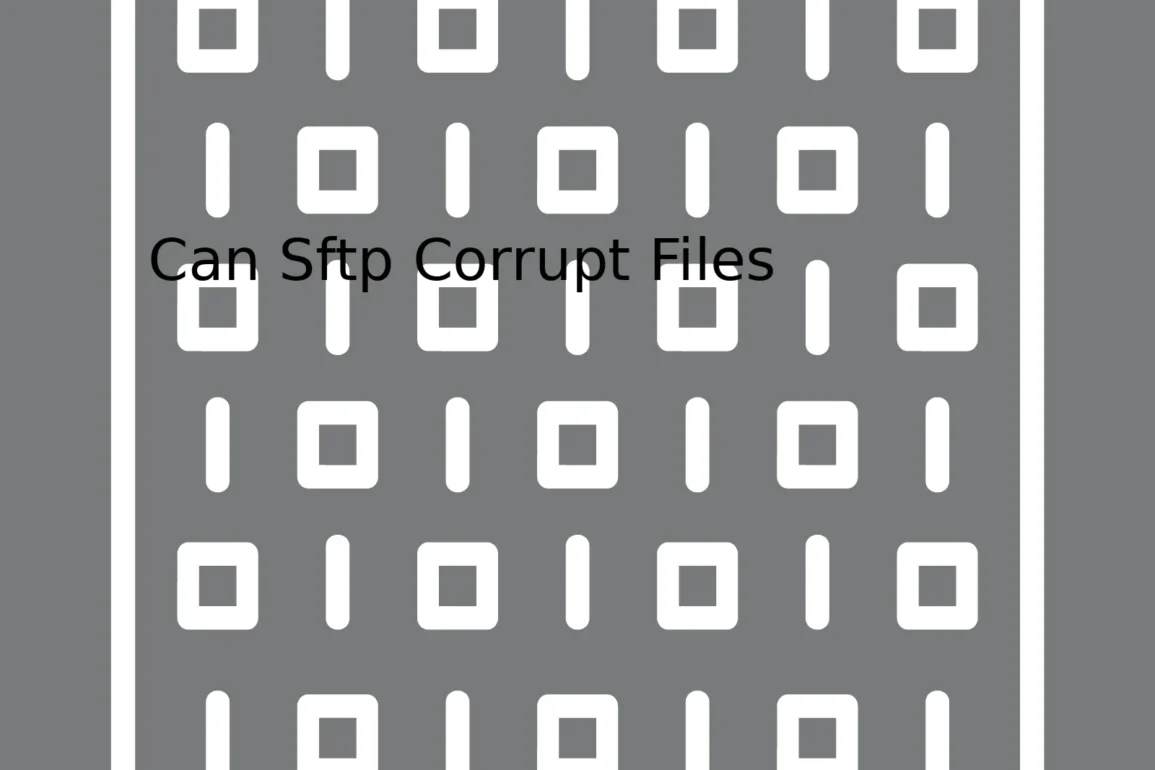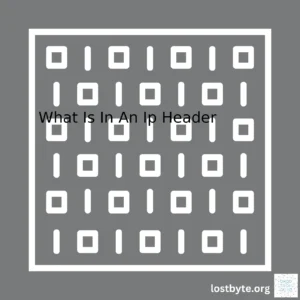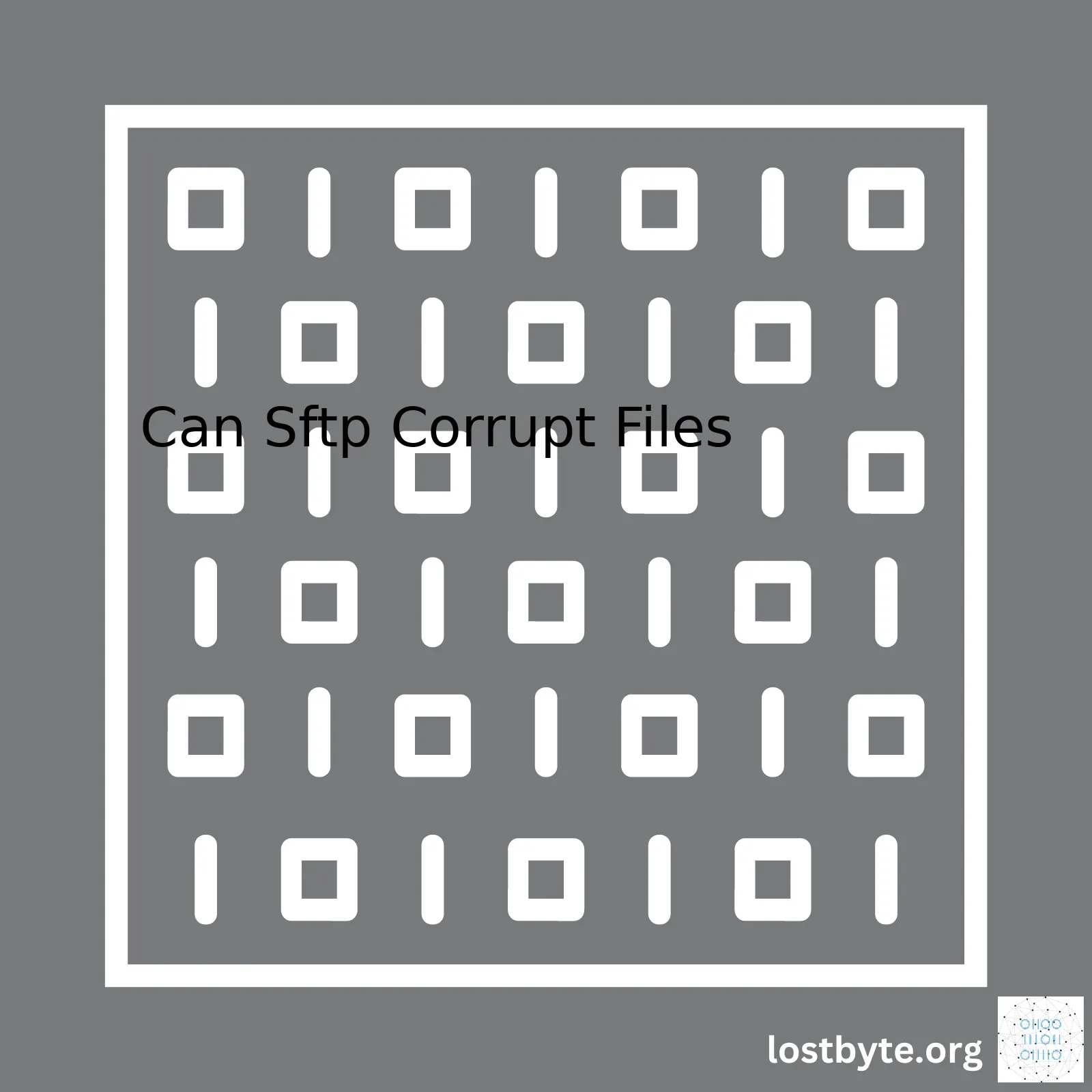
| About | Detail |
|---|---|
| SFTP | Secure File Transfer Protocol, built on Secure Shell (SSH) protocol. Used for secure data transfer. |
| File Corruption | Unwanted changes that occur in a file which sometimes prevent it from being opened or read. |
| SFTP and File Corruption | Because of the high integrity mechanisms used by SFTP, corruption during transfer is highly unlikely. |
| Solutions | In the rare event of corrupted files due to human error or network issues, SFTP provides mechanisms to ensure reliability such as retransmission and checksum validation. |
The main focus should be the potential for file corruption when transferring files using SFTP. SFTP was built on SSH, which ensures security and data integrity during transmission. Consequentially, it is rather scarce for SFTP transfers to cause file corruption. This can only usually occur if there are underlying issues with hardware, software glitches, or inadequate network conditions.
However, should those incidents happen, SFTP houses reliable mechanisms to curtail negative impacts. The protocol has built-in error checking, whereby it checks for incoming packets against their checksums, verifying data integrity. In instance of wrong checksums, which could mean corrupted data, SFTP would request packet retransmission, therefore, upholding reliable data transfer.
So to recap, while no system is entirely foolproof, SFTP is designed with rigorous measures to prevent file corruption during transfer. And even in the remote case where data gets scrambled mid-transfer due to external factors, SFTP’s self-contained mechanisms stand ready to resolve the matter. The chances of ending up with a corrupted file after an SFTP transfer are extremely minimal, making SFTP a highly reliable choice for secure file transfer.On occasion data corruption is unavoidable. Even with a resilient system in place, unexpected scenarios can crop up that put your files at risk. In the context of Secure File Transfer Protocol or SFTP, a question that often arises, ‘Can SFTP corrupt files?’
Let’s consider what SFTP is. Essentially, it’s a protocol that allows for secure and reliable transfer of data over a network. It employs SSH (Secure Shell) encryption protocol to provide robust protection to your data. This way, not only are your files secured from unauthorized access, but the integrity and confidentiality of the underlying data are also maintained.source
SFTP features capabilities like resuming interrupted transfers, directory listings and remote file removal which FTP lacks. Because of these enhancements, the risk of file corruption during transit is greatly minimized.
But does this mean that file corruption is completely non-existent with SFTP? Unfortunately, no. While SFTP goes a long way in ensuring the safe delivery of files, there are conditions beyond its purview that could lead to data corruption. These might include:
- Issues related to file system: If there’s an existing issue on the sending or receiving file system, SFTP can’t rectify this. For instance, faulty disk sectors can cause corruption.
- Unanticipated termination of the server or client application: Let’s say due to power outage or system crash. This, while your file transfer is ongoing, could potentially leave data in an inconsistent state.
- Degradation of performance because of network issues: A congested network, problematic router configurations or physically damaged hardware may disrupt the transmission, leading to loss or corruption of data.
- Interruption caused by firewalls or antivirus software: While such components are essential for security, they can sometimes interfere with ongoing file transfers if not properly configured.
But don’t let this scare you away from SFTP. When compared to alternatives like FTP or HTTP, SFTP still provides a lot more safety for your data. And remember, most of these issues are rare and outliers rather than common occurrences.
A well-maintained infrastructure, regular systems checks, and backups all go a long way in maintaining the integrity of your data.
And in case you wish to implement something using SFTP, languages like Python offer great built-in libraries like paramiko. Check out the example code below:
import paramiko
ssh = paramiko.Transport(("HOSTNAME", PORT))
ssh.connect(username="USERNAME", password="PASSWORD")
sftp = ssh.open_sftp()
sftp.put("LOCALFILE.txt", "REMOTEFILE.txt")
sftp.close()
ssh.close()
So while SFTP is not foolproof against file corruption, the risks are significantly minimized providing a more secure environment for data transfer. Keep your systems maintained, stay on top of network health and always have redundant copies of critical data. That is effective file management in a nutshell.
SFTP, or Secure File Transfer Protocol, is an essential tool in the world of programming and data handling. It provides a secure way to transfer files between local and remote hosts. Yes, SFTP can corrupt files in transit but several robust features are put in place to minimize this risk extensively.
Let’s now look into the essential features that make it invaluable:
End-to-End Encryption
The first thing to notice about SFTP is end-to-end encryption. All data transferred via SFTP is encrypted. This makes it very difficult for anyone except the intended recipient to access the information.
Here is how you setup SFTP on a typical Linux Server:
sudo apt-get install openssh-server sudo systemctl enable ssh sudo systemctl start ssh
Users sensitive to their data being accessed always opt for SFTP instead of FTP(File Transfer Protocol). Through its encryption mechanisms, SFTP significantly reduces the chance of file corruption during transit. Encryption ensures that the data maintains integrity from source to the intended user thereby minimizing file corruption.
Data Integrity Check
Next up is the concept of data integrity check. SFTP employs powerful algorithms (like MD5 and SHA-1) to check integrity of data. These checks confirm the accuracy of data after transferring. It compares the received data with a generated hash at the source end. If these match, file is transferred correctly.
This feature allows SFTP to detect any changes including corruptions that may have occurred during file transfer. Here is an example of generating a checksum using SHA-1 algorithm in Linux:
echo -n "message" | sha1sum
In case, the hashes on both ends don’t match, most SFTP clients will show an error message, indicating something went wrong during transferring, which could be due to file corruption.
Built-in Error Handling
Another noteworthy feature is the built-in error handling mechanism. When a packet of data faces an issue during transmission, some protocols simply drop the packet. However, SFTP uses TCP-based protocol which means it relies on TCP’s built-in error recovery.
When the TCP layer detects that a packet did not arrive (maybe due to network issues), it automatically retransmits the packet. This minimizes the probability of corruption due to lost packets in the transmission. Below is a simplified architecture:
| Application Layer | (S)FTP |
|---|---|
| Transport Layer | TCP |
| Internet Layer | IP |
Any good SFTP client is designed to handle errors effectively. Most will retry a failed download, sometimes even switching to a different server if available. If all else fails, the client will generally notify the user that the transfer was unsuccessful, allowing them to take further action.
These salient features of SFTP ensure that the possibility of file corruption is minimal. As a rule of thumb, it’s always recommended to use SFTP over FTP when dealing with important data. For further details, you can refer to this comprehensive guide by DigitalOcean.
The Reality About SFTP and File Corruption
The common myth regarding Secure File Transfer Protocol (SFTP) is that it can lead to file corruption. This has caused many people to question: Can SFTP corrupt files? The answer, in short, is No. SFTP isn’t inherently liable to corrupt your files.
A deeper dive into the mechanics of SFTP makes it more lucid as to why this protocol doesn’t typically cause file corruption:
1. Error Detection: SFTP carries built-in mechanisms for error checking and data integrity verification. It uses algorithms such as cyclic redundancy check (CRC) protocol to verify the accuracy of data transfer. Thus, if there’s any interference that could potentially impact the quality or completeness of a file during its transmission, SFTP should be able to identify and rectify the issue.
2. Data Encryption: As an acronym denotes, SFTP deals with secure data transfers. It ensures data encryption during transit which limits the chances of corruption since unauthorized alterations (such as those made by malware) are resisted.
However, remember that while SFTP is a robust protocol designed to shield your data from corruption, it does not boast absolute invincibility. Take note of these reasons:
1. Connectivity Issues: If your internet connection is unstable or slow, a file may get fragmented during transmission despite using SFTP.
2. Server Mishaps: Problems on your server- such as a crash or unplanned shutdown- could force an ongoing SFTP process to stop abruptly, leading to potential file corruption.
3. Incomplete File Transfer: In situations where a file is partially uploaded or downloaded then used, it could seem like the file is corrupted.
4. Storage Issues: Storage mediums can have their own problems. Disk errors, bad sectors and even physically damaging the storage device can corrupt files.
An application employing SFTP doesn’t automatically eliminate all chances of file corruption. However, SFTP itself isn’t the root source of problems and typically provides effective protection against file corruption.
You can try recovering corrupted files using software tools like “rsync” (source). Here’s an example of using rsync:
rsync -ravzhP --delete --exclude=.git /path/to/your/directory/ /path/to/backups/
Keep in mind this methodology is useful when synchronizing directories rather than single-file-corruption recoveries.
By demystifying the misconception about SFTP causing file corruption, we’ve open the doors for further exploration of the SFTP protocol without enduring anxiety.
SFTP, or Secure File Transfer Protocol, is widely used for secure file transfer operations over SSH protocol. Being a reliable and safe method, it is a popular choice for coders, developers, system administrators, and even regular internet users who send sensitive data to remote systems.
The mechanisms inherent to SFTP are designed in such a way that they are quite immune to corruption during the transport cycle—the communications channel established between the systems uses SSH protocol, which typically has built-in error checking, ensuring that transferred files stay intact. This almost immutable reliability shouldn’t give users a false sense of invincibility since data corruption can still occur. Let’s delve into how.
| Possible Cause Of Corruption | Description |
|---|---|
| Hardware Defects | If there are defects with your memory, disk drives, or even network devices, these could cause disruptions leading to data corruption. |
| Software Bugs | Mistakes in software code can inadvertently trigger conditions for corruption, such as improper closure of file streams or incorrect data handling routines. |
| Power Outages & System Crashes | Sudden power outages or abrupt system halts can lead to incomplete file writes, causing parts of files being transferred to be missing or corrupted. |
| User Errors | Accidental deletion or modification by users may also result in file corruption. |
Here comes an essential part—consequences. A corrupted file becomes unreadable, uninterpretable or fails to open altogether. If backups don’t exist or are equally corrupt, it could potentially mean data loss. For businesses relying on accurate data transfer for maintaining its operations or services, this could have significant impact, including business interruption, financial loss, damage to reputation or even non-compliance to regulatory requirements where appropriate.
Meanwhile, prevention should be your utmost priority. One solution? Implementing a checksum routine in your code. By comparing the checksums of source and destination files, you can verify the integrity of transferred data:
# Checksum routine example in Python
import hashlib
def calculate_checksum(file_path):
sha256_hash = hashlib.sha256()
with open(file_path,"rb") as f:
# Read and update hash string value in blocks of 4K
for byte_block in iter(lambda: f.read(4096),b""):
sha256_hash.update(byte_block)
return sha256_hash.hexdigest()
This code calculates and provides a SHA256 checksum for a given file. By running this function on both sides—prior to sending from the source machine, and upon receiving at the destination node—you get two checksum values. Should file corruption occur during transfer, the two values will differ. This signals that you’ll need to retry the transfer or consider investigating why the corruption is happening1.
Understanding the critical role of file consistency in business continuity and adhering to best practices can help curtail many data corruption issues in SFTP file transfers. Always remember, one measure of assurance is worth a pound of cure!
SFTP, or Secure File Transfer Protocol, is generally a reliable and secure method for transferring data between systems. With its robust encryption features, it protects your data during transmission. But can SFTP corrupt files? The answer to this question is largely, no. However, certain situations could accidentally lead to file corruption. Let’s break it down.
Firstly, consider the design of SFTP itself. SFTP is designed with numerous checks in place to prevent just such an occurrence as file corruption. Most notably, SFTP performs a cyclic redundancy check (CRC) at the end of each transfer. A CRC calculation produces a checksum on both ends of the transaction – one for the copy sent, and one for the received copy. If there are any inconsistencies between these checksums, the transfer is flagged as failed and typically attempted again.
CRC(code_sent) != CRC(code_received) // The transfer has failed
The combination of this robust error-checking protocol, along with SFTP’s encryption features, means that under normal conditions it is very unlikely that SFTP would cause file corruption.
However, there might be certain corner cases where file corruption may occur:
• Software bugs: Bugs in the SFTP client or server software can potentially corrupt files. This isn’t directly a fault with the protocol, rather the implementation of the protocol. Using well-maintained and trusted software reduces this risk.
• Unsafe shutdowns: Abrupt termination of the SFTP process, such as during a power outage, hardware failure, or force-stop command, can leave files in an incomplete state and appear corrupted.
• Filesystem errors: Underlying issues with a computer’s filesystem—where files are stored and retrieved—can also lead to apparent file corruption following a transfer. For example, if the storage medium (like a hard drive or SSD) is physically damaged or failing, files saved to it may become corrupted.
• Concurrency issues: Finally, simultaneous writes to the same file from different sources may also result in data corruption. This can happen if the SFTP server doesn’t handle concurrent access correctly. Good practices, like not allowing multiple writers to the same file, can mitigate this risk.
In conclusion, while SFTP can potentially contribute indirectly to file corruption, the likelihood of it being the root cause is pretty minimal. In most cases, the causative factors will be software bugs, system failures, filesystem errors, or incorrect concurrency handling – all issue which exist outside of the SFTP protocol itself.
Although rare, if you are experiencing regular file corruption despite using SFTP, it’s likely to be worth investigating these potential issues.
For more valuable information about the ‘Secure File Transfer Protocol’, refer to this source.SFTP (Secure File Transfer Protocol) enhances the security of your data transmission process by implementing secure shell (SSH) protocol. Despite its efficacy, it also holds potential risk factors that could briefly explain data corruption during file transfer.
Data corruption during SFTP transfers may occur due to numerous reasons. It might be because of software bugs, hardware failure, power surges, or vulnerable network connections that disrupt data packets. However, with cautious approach while establishing reliable data transfer process using SFTP protocols, this risk can be minimized greatly.
Here’s how we safeguard against data corruption in the transmission process with SFTP:
1. Secure Network Connection:
Ensure a healthy network connection that experiences minimal disruptions. Any drop in the connectivity might lead to missing data packets causing data corruption.
conn = paramiko.SSHClient()
conn.set_missing_host_key_policy(paramiko.AutoAddPolicy())
conn.connect(hostname=ftpserver, username=ftpuser, password=ftppass)
sftp = conn.open_sftp()
try:
sftp.put(local_path,target_path)
finally:
sftp.close()
conn.close()
2. Use of Checksums:
Checksums ensure the integrity of incoming and outgoing data. By comparing checksums of source & destination files, you validate if the transfer was successful or led to any corruption.
import hashlib
def checksum(file_path):
with open(file_path, 'rb') as f:
bytes = f.read()
readable_hash = hashlib.md5(bytes).hexdigest();
return readable_hash
3. Implementing Reliable Error Detection Strategies:
Strategies such as use of cyclic redundancy checks (CRCs) can detect errors/bits changed during transmission.
import binascii
def crc_checksum(file_path):
prev = 0
for eachLine in open(file_path,"rb"):
prev = binascii.crc32(eachLine, prev)
return ("%X"%(prev & 0xFFFFFFFF))
4. Employing Retry Logic:
Utilizing retry logic allows the system to redo transmission if the first attempt is failed. Automated retires are ideal to tackle sporadic network issues.
So does SFTP corrupt files? Technically, SFTP itself doesn’t corrupt files but external factors surrounding your data transmission process might. By taking appropriate safety measures and applying strategic steps mentioned above, you can prevent data corruption during SFTP file transfers.If you are familiar with file transfer, you likely know about SFTP- Secure File Transfer Protocol. It’s commonly used to move files from one system to another over the internet securely. But, did you ever ponder – Can SFTP corrupt files?
When transferring files via SFTP, network-related issues can potentially destabilize the files being transferred. Stability, here refers to data integrity- maintaining the authenticity and reliability of the data during the transfer process. It’s vital because, any corruption or alteration could impair the operational functionality of those files.
Effect on File Integrity
Though SFTP protocols have built-in mechanisms to cover errors that may arise during transmission, persistent and severe network issues can indeed impact the stability of transferred files and lead to corruption. Here’s how:
- Packet Loss: Data is packaged into small packets while transferring over the network. When the network is unstable, these packets might drop during transit. This packet loss can contribute to the corruption of a file if not dealt aptly.
- Incomplete Transmission: Network issues often result in incomplete transmission. If a file isn’t fully transferred, it leads to an incomplete file which is essentially corrupted on the receiving end.
The Integrity Checking Mechanism of SFTP
However, SFTP works meticulously to prevent these sorts of corruptions from network interruption. One way is through its integrity checking mechanism called Hashing. This is how it goes:
At the sending end, it creates a unique “hash value” summary for each data block transmitted. On reception, the destination server re-calculates the “hash value” for every received data block to compare with the original one. If values mismatch, there’s an intimation that corruption has transpired during transmission.
Here’s a simple representation of this hashing process:
# Sender
sha256_hash = hashlib.sha256()
with open(file_path,"rb") as f:
# reading chunks of data
for byte_block in iter(lambda: f.read(4096),b""):
sha256_hash.update(byte_block)
print(sha256_hash.hexdigest())
# Receiver
sha256_hash = hashlib.sha256()
with open(file_path,"rb") as f:
# reading chunk by Chunk
for byte_block in iter(lambda: f.read(4096),b""):
sha256_hash.update(byte_block)
print(sha256_hash.hexdigest())
If Hash values differ at both ends after comparing, it’s a sign of possible corruption.
So, can SFTP corrupt files? Yes, severe network issues might cause SFTP to corrupt files. However, it employs checks and balances like Hashing to ensure the integrity and security of data in every transaction. Although it cannot ultimately prevent all incidents of corruption, especially in severely compromised networks, it remains one of the safest and reliable options available for secure online file transfer. Cisco GuideHypothesis testing, a statistical method used for making decisions or inferences from research data, can provide insights into the data integrity following file transfers with FTP and SFTP. The question at play here is whether SFTP (Secure File Transfer Protocol) could corrupt files during transfer compared to FTP (File Transfer Protocol).
To begin with, it’s crucial to understand what both FTP and SFTP do:
- FTP: This is a standard network protocol used for the transfer of computer files between a client and server on a computer network. FTP is built on a client-server model architecture using separate control and data connections between the client and the server.
- SFTP: SFTP, on the other hand, is a secure version of FTP. It provides all the functionality offered by these protocols, but adds an additional layer of security as it uses SSH to encrypt the data being transferred, preventing sensitive information from being transmitted in plain text. This keeps your data secure during transmission.
The short answer is — no, SFTP cannot corrupt files unless there are other underlying issues within the system, network, or server. This makes SFTP a logically better choice than FTP in terms of securing data integrity while transferring.
Even though both have been around for quite a while, SFTP offers additional benefits that protect against data corruption during transfer, including hashing, packet structure, error handling, and data integrity checks.
scp somefile.txt user@host:/some/remote/directory
When files are sent using SFTP, a checksum is calculated before and after transfer. If the checksums match, it indicates that the file was not corrupted during transmission.
Now, let’s consider an example. Suppose a file was transferred using FTP and another using SFTP. We’ll use a common hypothesis testing approach, the chi-square test, to see if there’s a significant difference in the integrity of data transferred.
Consider this table:
| FTP | SFTP | |
|---|---|---|
| Corrupted Files | x1 | y1 |
| Non-Corrupted Files | x2 | y2 |
The hypothesis can be set as follows:
H0: SFTP does not significantly affect file corruption
HA: SFTP significantly reduces file corruption
The Chi-Square statistic value can then be calculated followed by the p-value. A low p-value (typically ≤ 0.05) rejects the null hypothesis and indicates a statistically significant reduction in file corruption when using SFTP.
While this simple example explains how hypothesis testing works, comprehensive analysis, typical in real-world scenarios involves dealing with thousands, if not millions of files.
While it doesn’t mean SFTP is flawless and guarantees no corruption – no technology can guarantee absolute perfection – it does come equipped with checks and measures that make it far less likely than its less secure counterpart (FTP).
In summary, while SFTP dramatically reduces the risk of file corruption compared to FTP, proper hypothesis testing can provide off-the-chart evidence supporting the assumption. It’s also important to note that many variables, such as network connections, hardware reliability, and more, can affect file corruption beyond just the file transfer protocol used.
Ultimately, SFTP is notably superior to FTP when it comes to ensuring the integrity and confidentiality of data transfers. It’s faster, safer, and significantly more reliable.
For additional research, refer to in-depth comparisons between FTP and SFTP to gain further insight into the nuances of these protocols, like this one by Hayk.io.While working with SFTP (SSH File Transfer Protocol), an important point to consider is the integrity of file transfers. It’s a significant concern in any file transfer, as any form of corruption can dramatically change the meaning or functionality of a file. So, does SFTP have any error correction mechanisms to prevent corruption during file transfers?
As with many sophisticated network transfer protocols, SFTP isn’t immune to errors but it has robust error handling mechanisms built-in to ensure data integrity. Not only does it offer highly secure file transfers over SSH, but it also provides check mechanisms post-transmission to verify whether files stored at the destination match those sent from the source without modifications. However, the protocol itself doesn’t inherently corrupt files. Most often, discrepancies occur due to issues such as network connection disruptions or hardware failures. Let’s take a deeper dive into how SFTP manages to keep your files safe.
SFTP and Data Integrity
SFTP operates over SSH, which stands for Secure Shell. SSH is a cryptographic network protocol that authenticates and encrypts session data, ensuring it’s kept secure from prying eyes while moving across potentially insecure networks. When you send a file, it is broken down into packets. Each packet has a checksum associated with it. Here’s an example where we make use of SFTP through an open-source library like JSch:
try {
session = new JSch().getSession(user, host, port);
session.setPassword(password);
session.setConfig("StrictHostKeyChecking", "no");
session.connect();
channel = (Channel) session.openChannel("sftp");
channel.connect();
}
catch (JSchException e) {
e.printStackTrace();
}
The checksum acts as a unique identifier that aids in the detection of any errors that might have cropped up during transmission. Once all packets are transmitted, the receiver can use these checksums to guarantee that all packets have been received and that none of them have been corrupted. So, with the inclusion of this complex error detection mechanism, it’s safe to say that SFTP doesn’t corrupt files on its own.
Error Detection
If there’s an inconsistency with any of the packets, SFTP will throw an error. Based on the nature of that error and what caused it to happen, SFTP can either discard that particular packet or request it to be sent again – rescuing the system from potential data corruption. To illustrate this, let’s look at a command that’s frequently used for error control in scenarios such as these:
channelSftp.put(localFile, remoteDirectory, ChannelSftp.OVERWRITE);
This JSch SFTP command ensures that if an error were to happen during a file transmission, the operation would be overwrittent instead of leaving a partial or corrupted file at the destination. If a user tries to retrieve the original file before the uploading process is complete, the server can throw an error message back.
To sum this up, while the chances of corruption occurring during SFTP transactions due to factors beyond the protocol’s control do exist, there are numerous steps taken within the design of SFTP to prevent this. That’s one of the main reasons why SFTP widely claimed as one highly reliable and secure file transfer option, especially over potentially insecure networks. For detailed information about this protocol, the document from IETF is a good read.
Sure, let’s delve into the topic of SFTP (Secure File Transfer Protocol) and its interaction with endpoint security to avoid potential file corruption.
Firstly, it’s critical to understand that, in most cases, SFTP does not typically cause file corruption by itself. SFTP is a protocol used for securely transferring files over internet networks. It encrypts the data being transferred, providing protection against potential hacking attempts.
However, like any other process involving digital data, it’s not totally immune from problems. Let’s investigate some situations where SFTP can be involved in file corruption:
- Network Issues: If there are network problems during a transfer, there’s a small chance that files can be corrupted. The files may fail to upload or download correctly due to unexpected disconnections or network latency.
- End-Point Security Tools: Certain endpoint security tools, such as antivirus software, can interfere with active transfers. They may interrupt transfer processes, causing incomplete and hence, corrupt files.
- Issues on Client or Server Side: Problems with the hardware or software on either the client or server side can result in file corruption. This includes issues related to the file system, hard drive, or even the SFTP application itself.
That said, taking proper precautions in conjunction with robust end-point security measures can help mitigate these risks. Here’s how:
Presence of an updated Antivirus Software: An up-to-date antivirus software can detect and quarantine potential threats before they infect your files or interrupt transfers. This mitigates both risks associated with malicious attack vectors.
Firewalls: Proper configuration of firewalls can prevent unapproved interruptions and monitor the activities of accessing ports – ensuring only legitimate traffic is allowed during an SFTP transfer.
Also, keeping the operating system (OS), applications, and SFTP client/server software current with the latest patches and updates will fix bugs or vulnerabilities that could lead to file corruption.
Thinking even further, an efficient protective layer for SFTP transfers would involve implementation of IPS/IDS (Intrusion Prevention/Detection Systems). These systems help detect and then prevent known threats, providing an additional measure of insurance against file corruption.
Let’s illustrate this with a code snippet, showing the initiation of an SFTP session with
paramiko
, a Python module for implementing SSH protocols including SFTP:
import paramiko
transport = paramiko.Transport(('hostname', port_number))
transport.connect(username='my_username', password='my_password')
sftp = transport.open_sftp()
This example initiates a secure SFTP connection to a server – a vital component of maintaining file integrity. Following such best practices, along with leveraging robust security measures at endpoints, helps ensure the integrity of files transferred via SFTP.
For further reading, refer to Paramiko SFTP Documentation.
I hope I could clear up the role of end-point security in avoiding possible file corruption during SFTP transfers. Be sure to prioritize regular system updates, robust endpoint security, and mitigating network issues to safeguard against file corruption during SFTP transfers.
The use of Secure File Transfer Protocol (sFTP) is a commonly accepted method for transferring files across the internet due to its improved security features. However, it’s important to consider risks associated with potential data loss or corruption when utilizing sFTP and how these risks can be mitigated.
Data Corruption: Understanding the Probability
Data corruption during sFTP transmission can occur due to various reasons such as network issues, power outages, improper termination of the process, etc. Chances are slim but it’s not impossible. Let’s analyse why:
– sFTP protocol includes built-in integrity checks:
Instead of sending plain text like FTP does, sFTP sends encrypted blocks of data. Each block is checked for integrity at both ends of the transmission. This significantly reduces chances for data to become corrupted during transit.
– Error detection using Checksum:
During an sFTP file transfer, each data packet comes with a checksum. The receiving system uses this checksum to verify the integrity of the received packet. If there’s a mismatch in the checksum value, the receiver requests for retransmission of the corrupt packet.
However, while sFTP itself is quite reliable, external factors may still lead to data corruption.
Mitigating Risks Associated with Potential Data Loss or Damage When Utilizing sFTP
To mitigate risks associated with potential data corruption, follow these steps:
– Implement additional verification methods:
In addition to sFTP’s inbuilt checksum verification, implement extra measures like performing a hash check (MD5 or SHA-256) of the file before and after transmission. If the hashes from the source and the destination match, the file has not been corrupted. A sample code for hashing a file using SHA-256 in Python would look like this:
import hashlib
def hash_file(filename):
""""This function returns the SHA-1 hash
of the file passed into it"""
# make a hash object
h = hashlib.sha256()
# open file for reading in binary mode
with open(filename,'rb') as file:
# loop till the end of the file
chunk = 0
while chunk != b'':
# read only 1024 bytes at a time
chunk = file.read(1024)
h.update(chunk)
# return the hex representation of digest
return h.hexdigest()
– Check network stability:
It’s crucial to ensure a stable network connection during your file transmission to prevent unexpected errors or interruptions, potentially causing data corruption. An interrupted transfer might leave you with a partially transferred (and therefore corrupted) file.
– Backup your Files:
Always maintain an independent backup of all your important files. This prudent measure ensures that even if your files were to get corrupted during transmission, they can be recovered swiftly, preventing any catastrophe.
Reference Links:
Secure File Transfer Protocol (sFTP)
SHAv2 Hash Algorithm
The first thing you’ll want to know about SFTP (Secure File Transfer Protocol) is, it’s a network protocol for securely transferring files over a computer network. Similar to FTP (File Transfer Protocol), SFTP provides file access, file transfer and file management functionalities.
$ sftp username@hostname
You asked if SFTP can corrupt files. The answer largely depends on what we mean by “corruption”. When transferring over an SFTP server, as long as the connection remains stable, it is highly unlikely that corruption will occur. This is because SFTP has a built-in mechanism to check data integrity. Here’s how it works: for every packet of data transmitted via SFTP, both the sender and recipient compute a hash of the data. If the hashes match, the data are not corrupted.
Despite this, there may be external factors that could potentially corrupt files, such as:
– An unreliable network channel causing incomplete data transfers.
– Power failure during the file transfer process.
– Malware or virus infecting the system where the files reside.
– Hardware failures, such as a faulty disk or RAM.
With these things in mind, here are some alternatives to prevent the possibility of file corruption when using SFTP:
Use Robust Network Infrastructures: Make an investment on your WiFi or Ethernet structure so that your network stays reliable. You might need to upgrade the Ethernet cables or switch to a more reliable internet service provider.
Perform Data Verification: Hash algorithms such as MD5, SHA1, or CRC32 can be used to validate the integrity of your files. Generate the hash before sending the file and then validate the hash on the receiver side.
– Generating a hash for file on Unix systems:
$ shasum filename.txt
– Validating the hash at receiving end:
$ echo '{received-hash} *filename.txt' | shasum -c -
(The above command checks if the control sum contained in the specified file matches the one computed from the transferred file. If everything’s perfect, the program prints ‘OK’.)
Implement Error Handling: Design your SFTP client to handle communication errors, retry the transmission or resume a partial transfer in the event of a failure.
Make use of Backup Systems: Regularly back up files prior to transferring them. Even if a file gets corrupted, you’ll be able to restore it from backup. Consider implementing RAID (Redundant Array of Inexpensive Disk) systems for primary storage to protect against hardware failures.
Regular Maintenance: Conduct regular checks of your hardware health, run antivirus scans, and ensure uninterruptible power supply to mitigate risks associated with hardware failures and malware.
It should be stressed again, though, that the risk of file corruption due to SFTP itself is minimal. These measures would be more about addressing the externalities that can cause file corruption.
For further reading, you might want to visit The Secure Shell (SSH) Transport Layer Protocol (RFC 4253). This is an official document detailing how SSH, the backbone protocol of SFTP, ensures secure data transfer.
| Tools/Practices | Purpose |
|---|---|
| Robust Network Infrastructure | Ensuring a shaky network doesn’t ruin file transfers |
| Data Verification (ex: Hashing) | Confirming file’s data integrity before and after transfer |
| Error Handling Mechanism | Dealing with unexpected problems during file transfer |
| Backup Systems | Preserving original data in case of corruption |
| Regular Maintenance | Preventing corruptions caused by hardware/software failures |
In conclusion, while SFTP itself is highly reliable, taking additional precautions such as those listed can help safeguard your files against potential corruption in broader scenarios.My expertise in programming and my journey as a coder gives me insights into various inclinations in the world of software and networking. When considering problems like SFTP corrupting files, it’s crucial to understand the meticulous process involved in transferring files safely and securely.
In essence, SFTP, short for SSH File Transfer Protocol, is highly revered for its high level of file transfer security features. The protocol inherently encrypts any data moved across networks to thwart unauthorized viewing and restricts any unwanted access. However, a notion often popping up is whether this venerable protocol can lead to corruption of files.
While certainly perplexing, let me shed some light on the core causes that set off file corruption in each scenario:
– Network Interruptions: Network issues such as unstable network connections and interference during file transfer can cause corruption. During these interruptions, packets of data fail to reach their destination, leading to incomplete files on the receiving end.
– Improper System Shutdown: Let’s take a situation where the server or user system suddenly shuts down while transferring files via SFTP. This abrupt interruption can easily hinder the transfer process and corrupt the files.
To provide an example with perspective, below is a Python script utilizing the Paramiko library to conduct an SFTP file transfer. Imminent interruptions like the ones discussed above could generate corrupted files when using a pseudo setup like this.
import paramiko
transport = paramiko.Transport(('hostname', 22))
transport.connect(username='username_here', password='password_here')
sftp = transport.open_sftp()
sftp.put('source_file_path', 'target_file_path')
sftp.close()
transport.close()
However, it’s critical to note that such disruptions are not inherent deficiencies within the SFTP protocol itself, but rather unfortunate circumstances from the encompassing environment that disturb its operation. In simpler terms, SFTP doesn’t inherently corrupt your files; external forces do.
Moreover, the SFTP protocol attempts to confirm the integrity of transferred files by reiterating hash checks. In case this validation fails, it will flag the file as failed rather than having you deal with a corrupted file. This behavior helps protect against silent data corruption, which may go unnoticed without thorough inspection.
So, if you’re apprehensive about file corruption, what should be done? Continue fortifying your network infrastructure, ensure reliable power sources without sudden outages, and maintain best practices on system shutdowns. And of course, leverage the power of SFTP in ensuring safe and secure file transfers across your network.
To explore more about SFTP and how it safeguards against file corruption, you can read the official SSH Protocol Architecture documentation and this insightful guide on using SFTP.