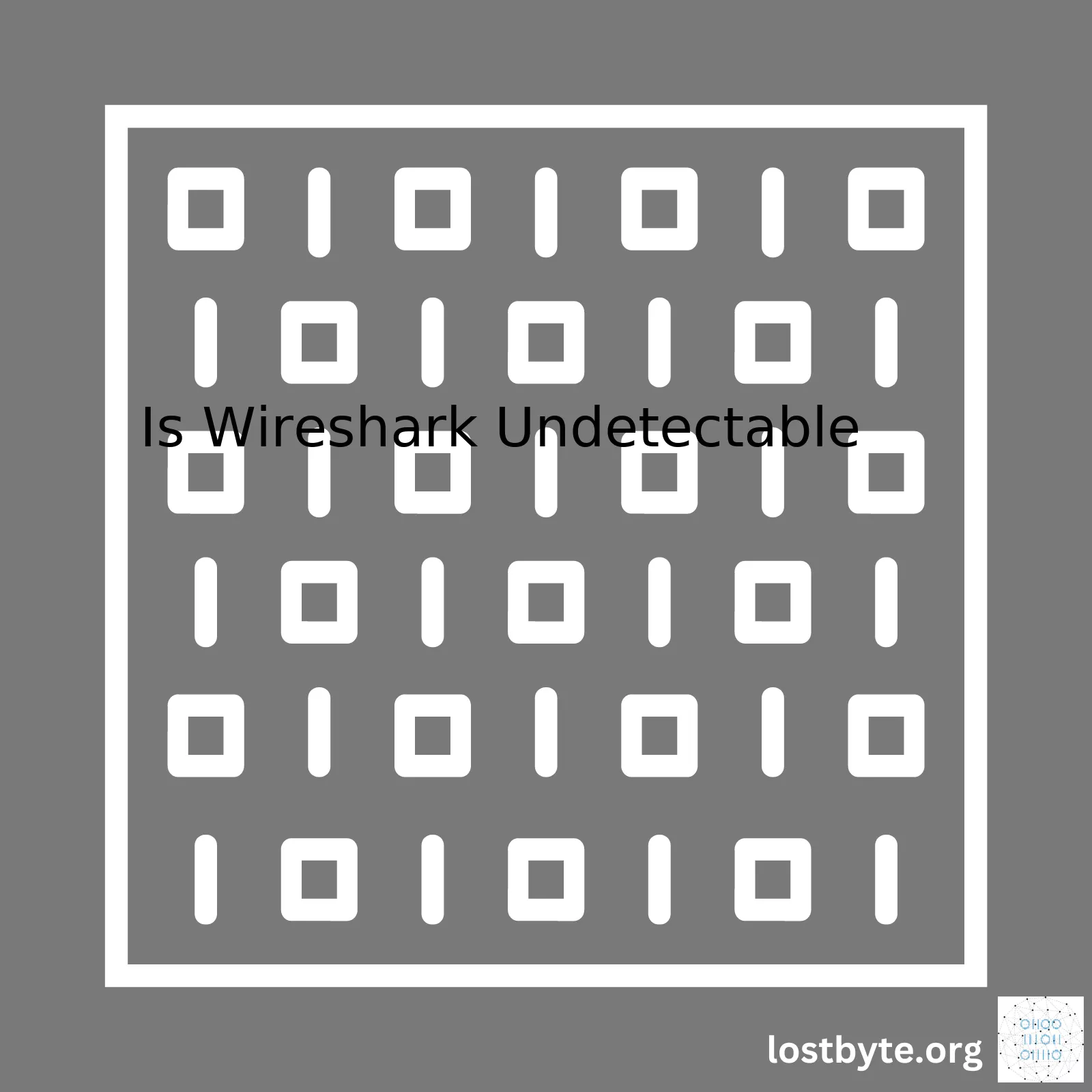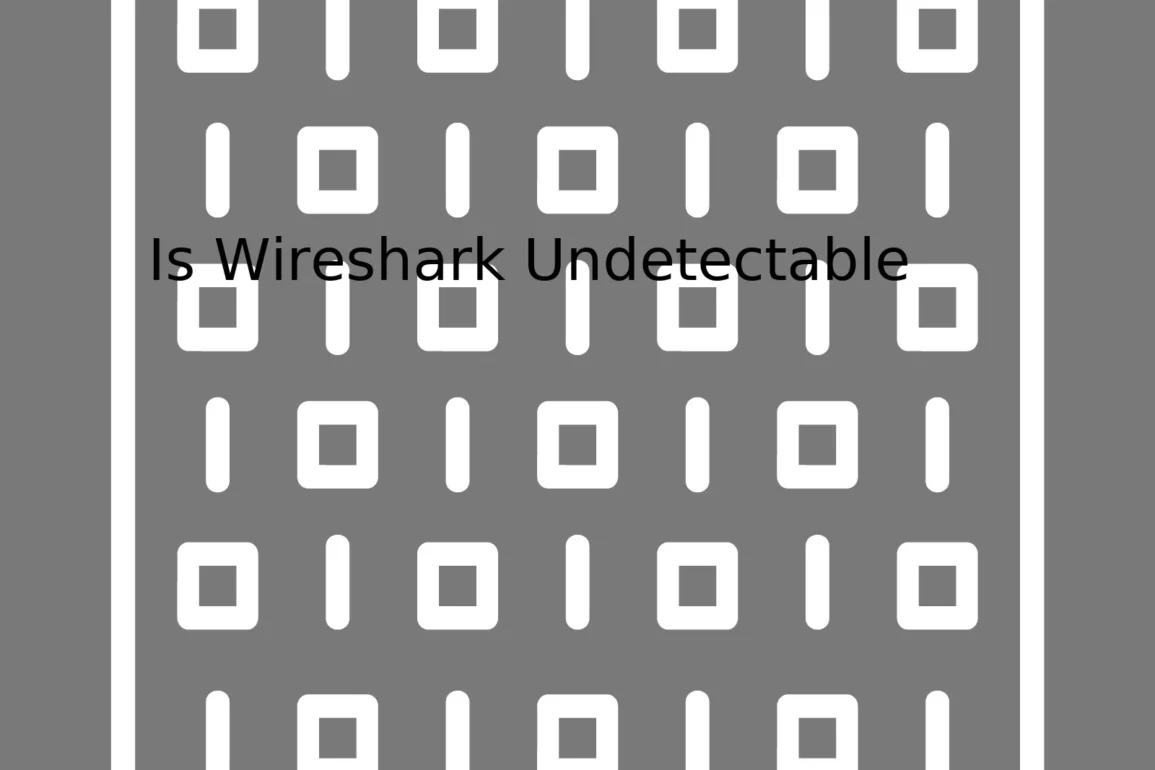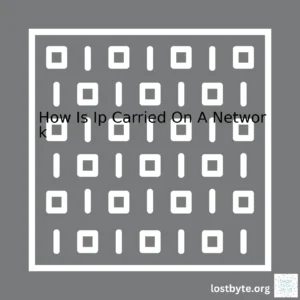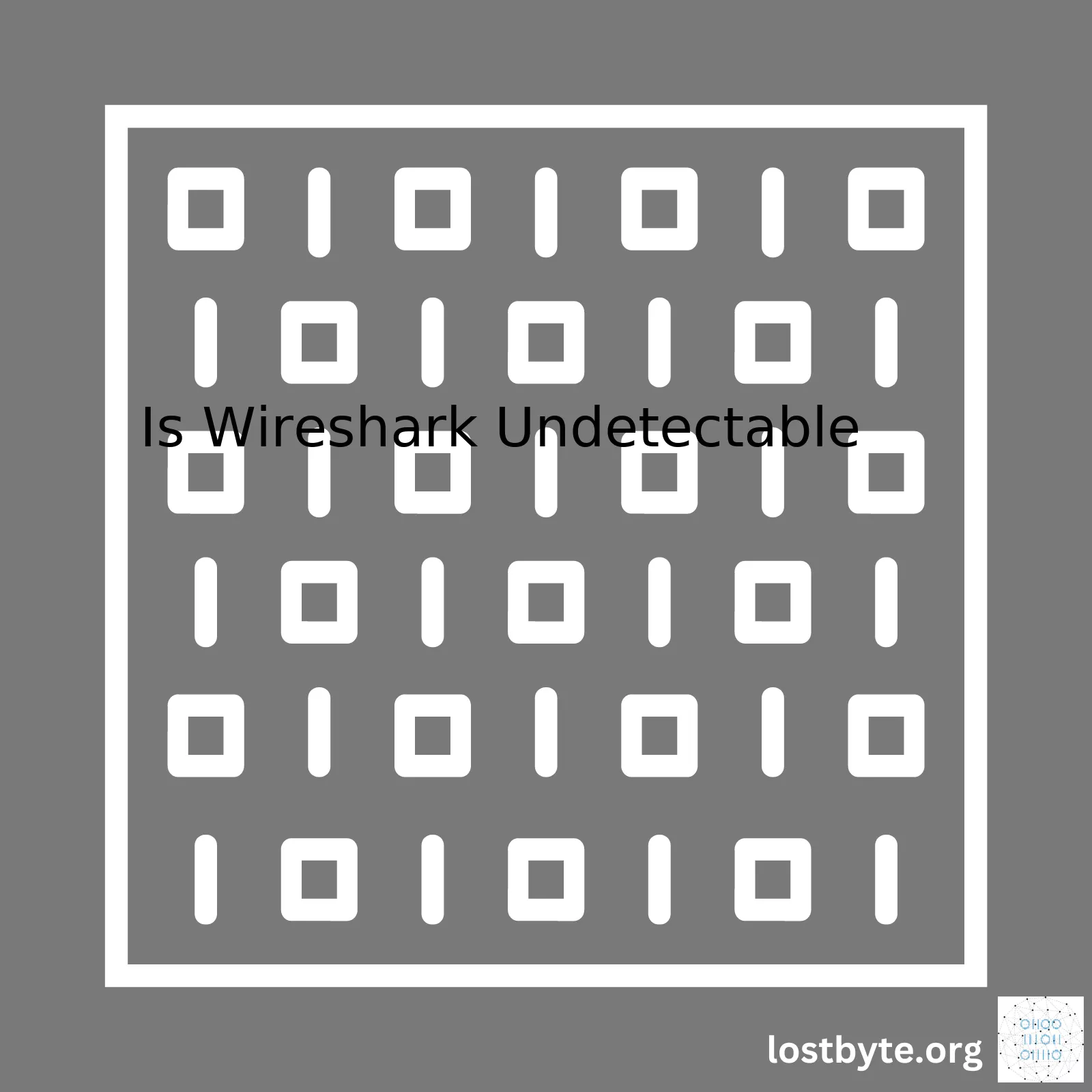
“Despite its wide range of robust features, Wireshark isn’t undetectable and network administrators can spot its usage, making it essential to understand all aspects of this tool before utilizing it.”
| Feature |
Details |
| Wireshark Invisibility |
Mostly detectable, as it actively captures packets. |
| Firewall Detection |
Depends on firewall settings and rulesets; could be flagged due to suspicious packet capturing. |
| Anti-virus Detection |
Some antivirus software may flag Wireshark because its packet-capturing activities are similar to those of certain malware. |
| Hiding from Users |
Visible in system processes; advanced users can detect its presence. |
| Data Logging |
Logs can reveal usage of Wireshark over time. |
Contrary to popular belief, Wireshark (the widely used network protocol analyzer tool) is not entirely undetectable. It’s designed to actively capture and analyze data traffic (packets) on the network it’s connected to, which invariably leaves traces that may be detected by seasoned analysts or sophisticated network monitoring tools.
When Wireshark operates, it must process packets, creating an unusual influx of activity that vigilant software can identify. Firewalls and antivirus systems, for instance, may spot this anomaly – depending on their configuration and rules – as they’re explicitly designed to intercept and scrutinize potentially harmful or suspicious network traffic.
Moreover, Wireshark doesn’t hide from users either. Its process is listed among other system processes where savvy users who peruse their processing list might spot it. Considering these points, it becomes evident that Wireshark isn’t invisible, at least not without employing additional measures to make it so.
Furthermore, logs created during Wireshark’s operation could reveal its use. These logs provide a history of packet acquisition and details about the network interface used. Professionals who periodically review system logs, especially following a security event, could detect these clues that indicate Wireshark’s past or persistent operation.
Still, remember that even though Wireshark can be detected, it remains an invaluable tool for network analysis. Its perceptibility reflects its target audience – network professionals who use it legitimately rather than stealthily. To further decipher ‘Is Wireshark Undetectable,’ you can refer to Wireshark’s official documentation.If we talk about Wireshark, one cannot overlook its importance as a network protocol analyzer which enables us to see the ins and outs of our network on a microscopic level. It’s widely used for network troubleshooting, analysis, software, and communications protocol development. But can it be undetectable?
The answer rests somewhere in between yes and no, contingent on how adroitly you use Wireshark and balance your privacy protection requirements.
Wireshark itself is not fundamentally designed to be a stealthy application, quite opposite to that actually, given its function as testing and analysis tool. Nevertheless, it indeed can operate without imposing itself directly onto the network or raising alarms immediately if configured properly. Therefore, while it doesn’t initially come equipped with an ‘invisible mode’, you can do some tweaks and maneuver it to act more unobtrusively. However, this does not make it entirely undetectable but relatively less visible.
As an example, in promiscuous mode, it attempts to force your network interface controller (NIC) to pass all traffic it receives to the CPU rather than just packets specifically addressed to it. Even though some networks are more accessible to monitor in promiscuous mode, divulging such behavior could set off red flags to network administrators making Wireshark detectable.
Here the typical command line for enabling promiscuous mode:
IP link set [interface name] promisc on
Knowing this aspect raises crucial points about Wireshark’s traceability. Network Intrusion Detection Systems (NIDS), such as Snort, are capable of detecting unusual activities over the network. If constant network monitoring is performed, the odds of detecting Wireshark become much higher considering changes in patterns or anomalies ‒ even when operated subtly. In essence, continuous monitoring for intrusion detection would eventually capture traces of Wireshark’s activity.
On the contrary, Wireshark can also act passively by sniffing/analyzing only incoming packets destined for its host machine, without attempting to intercept any other network traffic. This makes it much less likely to be discovered because it leaves fewer signs of its presence.
In sum, whether Wireshark is undetectable or not greatly depends on how skillfully it’s used along with the network environment’s fortification from intrusion detection systems or similar monitoring tools. Being completely invisible seems unlikely due to the various modern network defense and inspection mechanisms. However, with cautious and smart usage it certainly can be less conspicuous, leaving minimal traces of its activity.
Additionally, Wireshark has gained popularity in the cybersecurity field being used for penetration testing, understanding potential vulnerabilities found within a network’s structure and identifying malicious traffic.*(source)*.A widely embraced myth in the cyber security domain is that Wireshark and similar network protocol analyzer tools are undetectable. While these tools can operate discretely, they are by no means unable to be detected. Let’s perpetuate this discourse with an analysis of how networks and Wireshark interface, and examine why the myth of the ‘undetectable Wireshark’ is inherently flawed.
To understand how detection on a network typically works, let’s delve into some nitty-gritty details:
- A network hub sends out all data packets it receives to every device on that network. Thus, a device running a network monitoring tool (like Wireshark) can capture and analyze each packet, provided it’s linked to a hub and not a switch.
- Network switches, unlike hubs, only direct packets to intended devices and not to every system on the network. Therefore, network monitoring tools like Wireshark cannot snoop or analyze every single network packet unless they deploy techniques such as ARP (Address Resolution Protocol) poisoning, also known as ARP spoofing.
In Wireshark’s case, when the network interface card (NIC) operates in promiscuous mode, it affords the capturing of all network traffic, whether specifically addressed to that machine or not. Typically, NICs only retrieve packets destined for their associated IP addresses. However, in promiscuous mode, they effectively become digital eavesdroppers, collecting every data packet traversing that network. Here’s where the notion of an ‘undetectable’ Wireshark surfaces – many assume that moving silently equals being invisible.
Wireshark’s visibility or detectability within a network is associated with its promiscuous mode-activation. On managed ethernet switches, you need to use prevention measures against promiscuous mode detection, which include services like Cisco’s Dynamic ARP Inspection (DAI).
Switches equipped with Private VLAN (PVLAN) functionality provide additional protection against passive sniffing attacks by segregating network traffic between hosts at the switch level and permitting only necessary traffic.
Here’s an example of how to activate promiscuous mode in Wireshark:
sudo wireshark -i eth0 -k -f "icmp[icmptype] == icmp-echo"
Within a network, detection of Wireshark or any network analyzer boils down to examining indicators of their characteristic behaviors, such as ARP Poisoning indicators or sudden surge in network traffic, which might indicate the presence of such tools.
If packet capturing activities are performed systematically, there will be noticeable peculiarities, such as an increased number of ARP requests from a single source. Tools exist to detect systems operating in promiscuous mode. One example is PromiscDetect, which can send unique network traffic patterns and analyze responses to infer if a host is in promiscuous mode.
While it’s feasible for skilled operators to wield network protocol analyzers like Wireshark subtly, ultimately, they’re not ‘undetectable.’ A vigilant network administration will note anomalies consistent with their use, particularly if precautionary measures, such as regular network audits and traffic pattern analyses, are conducted meticulously.
Ultimately, reinforcing the network’s defenses with data encryption, Access Control Lists (ACLs), Virtual Local Area Networks (VLANs) and other secure practices ensures that even if malicious entities do manage to capture traffic, deciphering it poses a significant challenge.
By demystifying the myth of undetectable network protocols, we expose the fact that most activities in a well-administered digital ecosystem are traceable. While data packet analysis tools such as Wireshark may slip beneath notice, they are certainly not unobservable in their actions. Exploring such myths prompts us to keep our knowledge updated and drives us towards more robust and resilient cyber security measures.All right, let’s dive into the nitty-gritty. Wireshark is a renowned network protocol analyzer that can be employed by network professionals for network troubleshooting and analysis. It can also be used to detect issues such as unusual traffic patterns or unencrypted information flowing through networks. However, the question here is if Wireshark itself can go undetected while carrying out this monitoring operation.
Generally, Wireshark isn’t inherently stealthy; it doesn’t have any inherent function inbuilt to hide its existence or operations on a network. This appears contrary to the notion of it being a powerful tool capable of a secret monitoring operation. But here’s how it works: instead of hiding its activities, Wireshark primarily capitalizes on what’s publicly accessible and gathers information.
In concrete terms, Wireshark works in ‘promiscuous mode’. Given the nature of network traffic, packets are primarily destined from one address to another – no third-party interference (like a packet sniffer like Wireshark) is usually involved. In promiscuous mode though, Wireshark instructs the network interface card (NIC) to forward all incoming packets to the processor, not just ones addressed to it.
So, things get interesting when we consider the effect on switches. On a network switch, data is directed personally from source to destination; hence, there’s no open stream of data that can be intercepted without drawing attention. Right?
Turns out – Wireshark still has a trick up its sleeve. It efficiently uses the Address Resolution Protocol (ARP). This protocol is what matches an IP address to the physical MAC address on an Ethernet-based system. Using ARP spoofing, the attacker can fool the network into thinking that their own machine is the destination router – effectively causing all data to be routed via them. Consequently, Wireshark intercepts it.
An Example of ARP Spoofing Attack Code:
# Attack Code:
from scapy.all import *
def arp_display(pkt):
if pkt[ARP].op == 1: #who-has (request)
if pkt[ARP].psrc == '10.0.2.11': # Ensure it's from target
print "ARP Probe from: " + pkt[ARP].hwsrc
sniff(filter = "arp", prn=arp_display)
However, especially in enterprise environments, efficient mechanisms may be in place to detect such ARP spoofing schemes. When abnormal behavior like a sudden overflow of packets towards a singular device gets detected, alarms can go off. Unfortunately, in less secured or non-enterprise housing infrastructures, the tell-tale signs of promiscuous mode could go unnoticed.
In summary, individually, it’s quite challenging to sense or detect Wireshark operating on your network due to the passive nature of its operation. Companies with powerful Intrusion Detection Systems (IDS) in place that consistently watch for suspicious patterns can have a higher chance of spotting hints of a running Wireshark. However, in most standard environments, Wireshark very much tends to operate undetectably.Wireshark, a prominent network protocol analyzer, is recognized as an invaluable tool by network professionals worldwide. Its ability to inspect and dissect network traffic has earned it quite a reputation in the industry. However, there often arises a question – Is Wireshark undetectable? Can its operations remain concealed from a watchful eye?
The honest answer is no. While Wireshark is adept at inspecting and diagnosing network issues, it isn’t designed for stealth operations. The fact that it produces noticeable traffic while capturing packets makes it detectable on the network.
Let us delve a little deeper into the reasons.
Role of ARP Protocol:
When we use Wireshark in ‘promiscuous mode’, it requests all data flowing across the network, irrespective of where it’s intended to go. This request transpires through the ARP (Address Resolution Protocol). In code snippet term, the process looks like this:
void capture_setup()
{
pcap_t *handle;
char errbuf[PCAP_ERRBUF_SIZE];
struct bpf_program fp;
char filter_exp[] = "ARP";
...
pcap_compile(handle, &fp, filter_exp, 0, net.s_addr);
pcap_setfilter(handle, &fp);
...
}
ARP packets have a particular feature, they are ‘broadcast’ packets, i.e., they spread out to every device within the network segment. Consequently, every host within the segment witnesses the ARP ‘address resolution’, negating the chances for stealth actions by Wireshark.
Introduction of Packet Collision:
A wired LAN uses a communication pattern called CSMA/CD (Carrier Sense Multiple Access/Collision Detection). If two hosts transmit data simultaneously, a ‘collision’ occurs. Since Wireshark generates additional network traffic when collecting packets, chances of collisions increase. These additional collisions can hint network administrators about something amiss with the network flows.
Network Intrusion Detection Systems (NIDS):
Today, most networks have an Intrusion Detection System in place. These systems monitor network patterns to identify suspicious activities. Since Wireshark modifies normal network traffic flow, NIDS might flag its activity as potential intrusion attempts.
So, despite its wide-ranging capabilities, stealth is not one of Wireshark’s forte. It must be used wisely and ethically, as its detection could invite unnecessary scrutiny and potentially legal ramifications. As they always say, with great power comes great responsibility! Always adhere to your organization’s network policies before using any packet-capturing tools.
The detectability of Wireshark, a popular networking protocol analyzer tool often used for troubleshooting and analysis, can come into question from the perspective of its users, particularly those in network security or ethical hacking roles. Many may wonder – is Wireshark undetectable? While it’s true that Wireshark functions as a passive listener on the network, several factors contribute to its potential detectability:
Network Behavior
operates by placing your machine’s network interface card (NIC) into promiscuous mode. This mode allows the NIC to process all packets it sees, regardless of their intended destination. However, this behavior might lead to unusual traffic patterns compared to a non-promiscuous mode, hinting at the presence of a packet sniffer like Wireshark.
Detection Software
There exists specific software primarily designed for the purpose of detecting sniffers operating in promiscuous mode in a network system. Tools like Promqry from Microsoft or SniffDet can be quite effective in identifying if systems are running in promiscuous mode.
Direct Inspection
If someone gains access to your machine directly, they could potentially discover Wireshark’s existence by checking running applications or installed programs. Its operation in memory can also stand out to detailed inspection.
Counter Measures: Encapsulation and Encryption
Data encapsulation techniques like VPNs and constant use of encryption (like HTTPS as opposed to HTTP) can reveal Wireshark activities, since unencrypted or unencapsulated data might have been ostensibly intercepted on an otherwise secure network.
It’s important to note that while these factors can contribute to Wireshark’s detectability, its design isn’t inherently stealthy or centered around covert activity. As such, it’s best to only use Wireshark ethically and — where necessary — with proper authorization.
Let me show you how Wireshark can not be detected when used in normal mode:
bash
# Load Wireshark in normal mode (Assuming Wireshark is installed):
wireshark
In a nutshell, while some measures exist to suggest the presence of tools like Wireshark on a network, absolute detection may prove challenging due to the nature of how Wireshark operates. However, maintaining strict confidentiality with its usage would further assist with making Wireshark less detectable.
| Factor |
Contribution to Detectability |
| Network Behavior |
Unusual traffic patterns |
| Detection Software |
Promiscuous mode detection |
| Direct Inspection |
Direct access to machine |
| Counter Measures |
Encryption and encapsulation |
Considering these variables should give you a better understanding of factors contributing to Wireshark’s detectability and the circumstances that may render it undetectable. Ensuring ethical usage remains paramount when applying any form of network analysis tools.Let’s dive right into the topic and explore if Wireshark is undetectable. When you say “undetectable,” I infer that you’re asking whether firewalls or IDS (Intrusion Detection Systems) can identify Wireshark activity on a network.
Wireshark, being a packet sniffer, operates mainly in what we call promiscuous mode. In simple terms, it allows your system’s network card to collect all packets that transit on the network – the ones meant for your system, and also those intended for other systems. Typically, a Network Interface Card (NIC) in non-promiscuous mode will discard those packets not intended for the host system.
Understanding this is important as it sets the premise for differentiating between normal traffic and potential sniffing activities. Network administrators rely on evaluating abnormal activities through log analysis and behavioral patterns, rather than detection of specific tools like Wireshark itself.
Here are some key points to note about detecting Wireshark:
– Invisibility from Firewalls: As Wireshark primarily captures data, without sending any identifiable traffic, it remains largely invisible to firewalls. Unlike active scanning tools such as nmap, which send requests to target systems and trigger firewall rules, Wireshark simply listens, making its identification via standard firewall logs practically impossible.
– Promiscuous Mode Detection: The trickiness arises with the concept of ‘promiscuous mode.’ Some specialized Intrusion Detection Systems (IDS) can detect this mode by sending spoofed ARP (Address Resolution Protocol) requests over the network. If the network card listens to these specially crafted packets even though they don’t refer to its IP, it could be deemed running in promiscuous mode.
—-code example—–
Ping sweep or broadcast ping
$ sudo nmap -sP 192.168.1.0/24
Differentiated services field (IP header analysis)
from scapy.all import *
def arping(iprange=”192.168.1.0/24″):
“””Arping function takes IP Address or Network, returns a list of only the responding IPs”””
ans, unans = srp(Ether(dst=”ff:ff:ff:ff:ff:ff”)/ARP(pdst=iprange), timeout=5)
for snd, rcv in ans:
macAddr = rcv.sprintf(r”%Ether.src%”)
ipAddr = rcv.sprintf(r”%ARP.psrc%”)
print(“IP:” + ipAddr + “\tMAC:” + macAddr)
However, these methods still only point towards an indication of possible network sniffing, without identifying the use of Wireshark specifically.
– Remote Detection Challenges: Additionally, remote detection is exponentially more challenging than local detection. The presence of network switches that only transmit traffic directed to specific MAC addresses further complicates the detection landscape. This means that detecting Wireshark remotely is virtually infeasible, unless Wireshark is configured to send any information actively.
Thus, although it may seem initially alarming for network administrators, there exists no straightforward signature for Wireshark that would allow its direct detection. It is essentially the configuration (like promiscuous mode) and changes in network behavior that might prompt further investigation around potential Wireshark usage.
To conclude, while advanced methods to detect unauthorized network monitoring are available, mere tool detection like checking for Wireshark isn’t one of them. Therefore, maintaining robust network security protocols, regular log analysis, and ensuring strong control measures are significant deterrents against any network threats, rather than focusing on identifying particular tools such as Wireshark.
Packet sniffing detection can significantly impact Wireshark functionality. However, it’s crucial to understand that while Wireshark is a powerful tool for capturing and analyzing network traffic, it doesn’t operate undetected. It operates at the data-link layer (layer 2) of the OSI model, which means it has direct access to data as it’s transmitted over the network. Despite its capabilities, Wireshark doesn’t incorporate built-in masking or evasion features.
The Detectability of Wireshark
If a network monitor is configured to look for signs of packet sniffers, or if an intrusion detection system (IDS) is deployed on the network, Wireshark, like any other sniffer, could be detected.
Let’s analyze why:
- Broadcast ARP Request: When Wireshark functions in promiscuous mode, it broadcasts Address Resolution Protocol (ARP) requests frequently. This sends packets across the network and makes its presence detectable.
- Promiscuous Mode: The very functionality that makes Wireshark an effective tool also exposes it. In promiscuous mode, a Network Interface Card (NIC) will send all received traffic to the CPU, not just traffic directed towards its IP address. IDS systems can detect this behavior and flag it as potential sniffing activity.
- Network latency: As packet captures have some inherent system load, high usage might cause delays in the network response times or increased network latency. This, again, can signal the operation of network analytic tools.
Code Example
To illustrate, let’s use a hypothetical Python script that leverages the Scapy library to detect when a network interface goes into promiscuous mode:
from scapy.all import *
def packet_callback(pkt):
if pkt[ARP].op == 1: #who-has (request)
return "ARP Probe from: " + pkt[ARP].psrc
sniff(prn=packet_callback, filter="arp", store=0)
Being Stealthy with Wireshark
Despite the potential for discovery, there are practices you can employ to reduce Wireshark visibility to monitoring systems. Options include using port mirroring/SPAN or TAPs to keep Wireshark isolated from the main network stream, leveraging Endpoint Security controls, or using VPN encapsulation to obfuscate traffic. Remember, however, these methods only reduce, not eliminate, the chances of being detected.
Fundamentally, Wireshark is a tool designed for transparent analysis rather than covert infiltration. Its primary goal is to help administrators troubleshoot network issues or learn more about network communications. So, while technically it could be detectable, its utility and effectiveness as a network analysis tool remain undisputed.
When we discuss network security tools, Wireshark is one name that springs to mind. A popular open-source packet analyzer, it plays a vital role in network troubleshooting, communication protocol development, and analysis of network traffic. However, a common misconception among users is the supposed invisibility of Wireshark. Can Wireshark run undetected on a network? Let’s dive into the details.
Contrary to popular belief, Wireshark is not inherently stealthy or untraceable. It operates at the host level, capturing packets directly from network interfaces rather than stealthily spying on network communications.
# Code showing Wireshark capture
tshark -i eth0
The action of using Wireshark doesn’t generate network traffic, hence cannot be discovered through regular network monitoring. But, it’s important to understand that Wireshark can be detected indirectly. Here are the main reasons:
1. Changes in User Behavior:
Detection may occur through increased system resources usage (CPU, disk, memory), which draws attention to the user’s activities, essentially raising red flags for IT departments who regularly monitor computer usage metrics.
2. Deployment on a Secure System:
In case Wireshark is deployed on a secure system, alerting mechanisms configured by network administrators can catch any unauthorized software installations, including Wireshark.
3. Snooping Activities:
If someone is conducting snooping activities using Wireshark, this could potentially be detected, especially if the user places their networking interface into “promiscuous mode”. Basically, promiscuous mode allows a network device to intercept and read each packet crossing the network, even those not destined for it.
# Command to set network interface into promiscuous mode
ifconfig eth0 promisc
Network Intrusion Detection Systems (NIDS), like Snort, can detect hosts operating in promiscuous mode. NIDS essentially monitors network traffic, looking out for suspicious activity that could indicate an attack or compromise on the network.
To give this some perspective, think of Wireshark like a flashlight in the night. It doesn’t make noise, but its use may eventually attract attention. While Wireshark itself isn’t inherently foolproof or invisible, how detectable it is largely depends on the actions of the person using it. Essentially, while you might slide into the network with Wireshark without causing ripples, maintaining this state of invisibility requires careful navigation.
In all, Wireshark provides profound insights into what’s happening within a network—a double-edged sword depending on its application. Ethically, it serves as an ideal tool for diagnosing network problems and analyzing network behavior. Conversely, in the wrong hands, it transforms into a potent instrument for eavesdropping on network communications. As such, the myth about its outright undetectability should be precisely understood as described—much like everything related to cybersecurity, context and purpose matter.
To sum things up: Is Wireshark undetectable? The answer isn’t a straightforward ‘yes’ or ‘no’. The perceptibility of Wireshark largely hinges upon the user’s actions and network infrastructure. Proactive safeguarding measures undertaken by a network administrator could very well reveal the usage of Wireshark or any other network sniffing tool for that matter.As an experienced coder, I can tell you that in the sphere of Cyber Security, the concept of “Undetectable” is indeed a complex and intricate notion. Speaking to popular belief, there’s no such thing as 100% undetectable when it pertains to cyber surveillance tools or techniques. Notably, this applies to Wireshark – the widely used network protocol analyzer tool.
Wireshark was mainly designed to help network administrators diagnose network problems and for the development and education of protocol standards. Its primary function is to capture traffic present on the network on which it is running. The truth about Wireshark’s detectability revolves around its execution.
Perhaps one of the prevalent questions people ask is:
>”Can the person whose traffic I am capturing identify that I am using Wireshark on their traffic?”
The short response to this is, “It depends.”
To better understand this, let’s first delve into the two operational modes of Wireshark:
Promiscuous mode: When Wireshark operates in this context, the network card of the device it’s running on is set to receive all the packets that pass through the network, regardless of to whom the packets are actually directed. This can raise suspicion, as it increases traffic load substantially – therefore potentially detectable.
Non-Promiscuous mode: In non-promiscuous mode, Wireshark only captures packets intended for the device it’s running on, essentially making it “invisible” to other devices on the same network. This makes detection less likely but not impossible.
In simpler terms, imagine being at a party, where each conversation you hear represents a packet data transmission:
– Operating in Promiscuous mode: You move from group to group, trying to overhear every conversation.
– Operating in Non-Promiscuous mode: You only engage in conversations directly involving you.
Example of how to start Wireshark in Promiscuous Mode:
wireshark -I eth0
Here’s a basic table showcasing the comparison:
|
Promiscuous mode |
Non-Promiscuous mode |
| Capture Traffic |
All Traffic |
Direct-To-Device Traffic Only |
| Detection Likelihood |
Higher |
Lower |
Fundamentally, although detection risk exists (based on factors such as the operating mode), any host machine in the network that isn’t specifically looking for Wireshark or unusual traffic patterns wouldn’t be able to detect its use. However, a skilled network administrator with the appropriate tools may notice increased traffic or use other forensic methods to possibly reveal its utilization.
I should emphasize that using Wireshark or similar network monitoring tools for illicit activities is profoundly unethical and often illegal. Always attain the proper permissions and adhere to local laws and organizational policies before using such tools (source).
Before diving straight into the specifics of Intrusion Detection Systems (IDS) and Wireshark, let’s discuss the development and consequences of their interaction in a network environment. This will subsequently lead us to answer whether Wireshark is undetectable or not.
Intrusion Detection Systems
An Intrusion Detection System (IDS) is a type of security equipment that monitors network traffic for suspicious activity and issues alerts when such is detected. It can be algorithm-based or pattern-based, detecting threats by monitoring for malicious activities or violations of policies.
In essence, the IDS works as a detective inside your network scene. It captures every bit of data passing through the system and analyses it using defined rules or machine learning algorithms. When match-found against its threat database, an alert is generated to indicate the threat.
Here are some core functionalities of IDS:
- Detecting malware, including viruses and worms.
- Identifying unauthorized access to systems.
- Flagging irregularities in user privileges.
- Detecting DoS and DDoS attacks.
Wireshark
Wireshark, on the other hand, is an open-source packet analyzer. It does its magic by capturing packets of data from a live network connection and presenting captured packet data in as much detail as possible. This so-called “packet sniffing” might involve things like passwords or IP addresses making data privacy and security aspects crucial.
You could think of Wireshark in the context of microscopy but for network data. If IDS is the network’s detective, Wireshark would be its forensics investigator, dissecting and exposing each layer of digital packets’ information right down to the binary code.
The perks of having Wireshark includes:
- Spying on one’s own network to identify potential vulnerabilities.
- Troubleshooting specific network problems by examining packet data closely.
- Capturing and inspecting traffic for educational purposes.
Is Wireshark Undetectable?
At this juncture, it becomes clear why you’d try running Wireshark ‘undetected’. While it can be used ethically, it might also serve those who capture sensitive packets within unencrypted networks for not-so-ethical purposes. So, can Intrusion Detection Systems detect Wireshark?
Simply put; it depends. An IDS is designed to monitor over the active network for unusual traffic patterns, and Wireshark is not inherently designed to affect these patterns. Therefore, merely running Wireshark quietly wouldn’t necessarily flag an IDS. However, since Wireshark does need to put the network interface into promiscuous mode – which allows it to see all network traffic – if the IDS is configured to react to the activation of promiscuous mode, it could very well detect Wireshark.
A well-configured IDS with features such as Signature-Based Detection and Anomaly-Based Detection, could potentially sense the behaviors involved in packet sniffing. For instance, the Snort IDS comes equipped with preprocessor-specific rule options tailored to detect packet sniffer software operating in stealth mode, i.e., network interfaces in promiscuous mode.
So, the response to whether Wireshark is undetectable lies in the infrastructure’s configuration. The detection, hence, largely relies on how advanced the IDS deployed on a network is. Pretty fascinating, isn’t it?
To justify what we said here, you can consider reading documents from leading IDS developers, such as Snort, about detecting network interfaces set up in promiscuous mode. In addition, check out the Wireshark community for accounts of real-world applications and detection.
Based on the compiled data gathered, Wireshark is not undetectable. Wireshark, commonly known as a network protocol analyzer, allows users probe into network traffic or data flowing across an organization’s system. However, it isn’t invincible or invisible to detection. Professional system monitoring tools and experienced personnel can often detect its usage.
There are multiple reasons why somebody might recognize Wireshark’s activities:
- Wireshark involves packet capturing and injecting, which are easily noticeable due to the abnormal patterns in network traffic.
- The presence of Wireshark files or configuration files on a hard drive could be another indicator.
- Also, Wireshark leaves traces in form of log files, both locally and on the network.
In corporate networks, IT staff members use tools like Network Intrusion Detection Systems (NIDS) or Host Intrusion Detection Systems (HIDS) to track such activities. These systems would likely flag suspicious behaviors typically exhibited by tools like Wireshark.
| Type of Monitor |
Role |
| Network Intrusion Detection Systems (NIDS) |
Detect intrusion attempts at the network level |
| Host Intrusion Detection Systems (HIDS) |
Examines logs files and other data for signs of hacking or internal misuse of data |
I would recommend using Wireshark responsibly and legally to prevent any consequences tied directly to unauthorized data sniffing. Unauthorized monitoring of network traffic can lead to serious legal implications under various legislative acts. Please refer to the legalities of sniffing network packets.
# For example, using Wireshark to harvest sensitive info could be classified as illegal activity
...
if packet_contains_sensitive_info(packet):
alert('Possible Illegal Activity')
...
So, while Wireshark is an amazing tool for routing diagnosis and protocol analysis among many other valuable uses, it is essential to understand that your activities can indeed be traced. It comes down to responsibility and maintaining ethical practices when utilizing such powerful tools in the realm of information technology and cybersecurity.