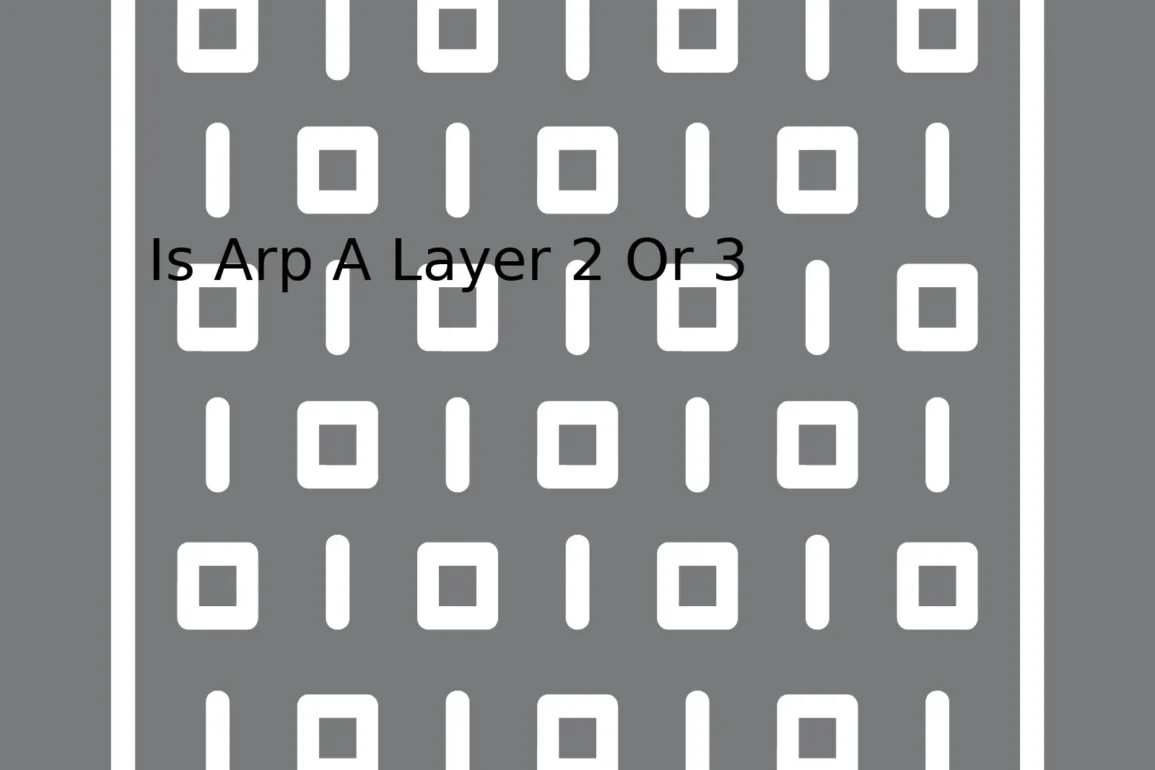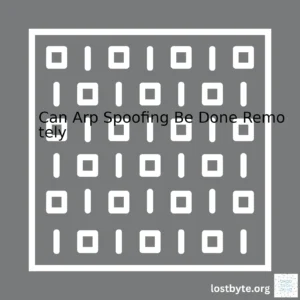“Address Resolution Protocol (ARP) is a significant function of Layer 2 in the OSI model, forming an essential bridge between physical and logical addressing.”Sure, let’s start with a HTML summary table for clarity:
html
|
Layer 2 (Data Link Layer) |
Layer 3 (Network Layer) |
| ARP |
Yes |
No |
The Address Resolution Protocol (ARP) is primarily considered to be operating at Layer 2 of the OSI model, which is the Data Link Layer. This layer handles the physical addressing system of a network, facilitating the direct communication between devices that share the same network segment.
ARP essentially acts as a bridge between the Layer 2 Data Link and the Layer 3 Network layers by resolving logical IP addresses into physical MAC addresses. When a device knows the IP address of another unit on its network but not its MAC address, ARP facilitates that inter-layer communication; it broadcasts an ARP request packet across the local network. The device with the corresponding IP address sends back its MAC address so data packets are correctly delivered.
While it interacts with Layer 3 IP addresses, ARP does not functionally operate at Layer 3, delegating the responsibility of route management and information exchange between different networks to Layer 3 protocols like IP or ICMP. Layer 3 protocols don’t relate to machine-specific details (like a MAC address); they work with logical network-agnostic specifics, focusing more on host-to-host (or inter-network) connections. Hence, despite this interaction with Layer 3, ARP is firmly situated within Layer 2 of our networking model.
For further reading, you can visit the RFC protocol documentation.
Here is a simple code snippet demonstrating how an ARP request might look:
code
{
“source_mac”: “01:23:45:67:89:ab”,
“source_ip”: “192.168.1.1”,
“target_mac”: “00:00:00:00:00:00”, // unknown, hence all zeroes
“target_ip”: “192.168.1.2”
}
This hypothetical ARP request is broadcast from `192.168.1.1` looking for the MAC address (`target_mac`) of `192.168.1.2`.ARP, which stands for Address Resolution Protocol, is a critical component in the realm of computer networks. It plays a significant role in translating network layer addresses (IP addresses) into link layer addresses (MAC addresses), making communication between two devices on the same local area network possible.
Understanding the ARP’s functionality necessitates that we fathom one key thing: the purpose of ARP is to find out the MAC address corresponding to an IP address.
When a device wants to send a packet to another device on the network, it needs to know the recipient’s physical address (MAC address). But in most cases, the sender only knows the IP address of the recipient. Here, ARP steps in, broadcasting a request which essentially asks “Who has this IP address?”. The device with the matching IP address responds with its MAC address.
Computers store this IP-to-MAC address mappings in an ARP table – a cache which can be called up whenever necessary, reducing the need for redundant ARP broadcasts.
Now let’s jump into the crucial part of your question: Is ARP a Layer 2 or Layer 3 protocol?
ARP resides in the link layer of the OSI model, which is Layer 2.
Why is that so? Layer 2 is concerned with local delivery of frames between devices on the same network. Since ARP is involved in the translation of local IP addresses into MAC addresses for data transmission within the same network, it falls into Layer 2.
However, it is important to acknowledge that ARP also interacts closely with Layer 3 (Network Layer). In fact, ARP acts as a bridge between these two layers, as its primary function intends to facilitate the translation from IP addresses (used in Layer 3) to MAC addresses (used in Layer 2).
Yet technically speaking, based on its operation principles and main functions, ARP should primarily be classified as a Layer 2 protocol.
Here is an example of how you can observe ARP information using the command line:
The ‘arp -a’ command, run in the command prompt, will present all the ARP entries for its network interface. Each entry will showcase both the associated IP address and MAC address. Knowledge of such commands helps coders delve deeper into networking principles and troubleshoot potential issues.Understanding the key differences between Layer 2 and Layer 3 networks is crucial in networking. These layers refer to different elements of a data communication procedure. Let’s put this into perspective in the context of whether ARP (Address Resolution Protocol) is a Layer 2 or Layer 3 function.
Layer 2 – Data Link Layer:
Layer 2, termed as the Data Link Layer, focuses on local data transportation. The primary protocols working at this layer include ethernet and MAC addressing. It is important to note that the ARP, which resolves IP addresses to MAC addresses, operates at this level.
ARP Command Example:
cisco#show arp
Internet 192.168.1.1 11 001d.e631.a80a ARPA GigabitEthernet0/0
Layer 3 – Network Layer:
Moving onto Layer 3, known as the Network Layer, it helps with logical path setting and IP addressing. While this layer does concern itself with IP addresses, the ARP function does not occur at this layer due to its focus on Ethernet and MAC addresses.
Given this explanation, ARP is indeed a Layer 2 protocol. It harmonizes the connection between IP addresses and MAC addresses, both of which work together to provide effective computer-to-computer communication over a network. Making sense of this information, you can see how ARP plays a role in facilitating communications in complex networks.
Here is a comparison table showing more differences between Layer 2 and Layer 3 networks:
| Parameters |
Layer 2 – Data Link Layer |
Layer 3 – Network Layer |
| Primary Function |
Data transportation within a network. |
Path determination and logical addressing. |
| Protocol Type |
ARP works at this level. |
Doesn’t operate ARP but handles other related protocols like IP. |
| Common Protocols |
Ethernet and MAC. |
IP. |
To delve deeper into these concepts, you can consult various Cisco resources for networking that covers these topics extensively. Understanding the distinction between Layer 2 and Layer 3 networks, particularly with respect to ARP, is essential for executing effective and efficient networking strategies.The Address Resolution Protocol (ARP) falls under the second layer of the OSI model, known as the Data Link Layer. It is here that ARP operates to convert network layer addresses into physical or MAC addresses for data transmission within the local network.
To provide a little background, the Open Systems Interconnection (OSI) model is a conceptual framework that standardizes the networking functionalities into seven layers. This helps break down complex network processes into manageable bites and ensures interoperability between different systems.
This includes:
– Physical Layer: Physical transmission of the data
– Data Link Layer: Where ARP resides
– Network Layer: Handles the routing of data
– Transport Layer: Provides reliable delivery of packets
– Session Layer: Manages communication sessions
– Presentation Layer: Transforms data for the application layer
– Application Layer: Interface for the user
arp_request = Ether(dst="ff:ff:ff:ff:ff:ff")/ARP(pdst= "192.168.1.1")
answered, unanswered = srp(arp_request, timeout =2)
answered.summary()
In the above python code using the Scapy library, an ARP request for the IP “192.168.1.1” is crafted and then sent onto the network. The responses are collected and printed.
So let’s say you’re communicating in a local network. You know the IP address of the machine you want to reach (obtained from layer 3), but you need the MAC address to send it at layer 2. This is where ARP steps in. ARP takes an IPv4 address and translates it into the corresponding Ethernet (MAC) address for that device.
It would look something like this:
| IP Address |
MAC Address |
| 192.168.1.1 |
ab:cd:ef:12:34:56 |
With the MAC address, your data packet can now be correctly framed and sent across the network.
However, even though ARP makes use of IP addresses, it does not mean it belongs to the Network Layer (Layer 3). While layer 3 focuses on the logical addressing needed for routing data globally (like IP addresses), layer 2 deals with the hardware addressing required for local data transmission—where ARP plays its role.
On the other hand, a similar protocol called Reverse Address Resolution Protocol (RARP) – that retrieves the IP address given the physical address – also works in the same layer.
[For in-depth reading about the ARP Protocol, I highly suggest visiting the RFC 826 documentation].ARP, short for Address Resolution Protocol, functions primarily in Layer 2 of the OSI model, also known as the Data Link layer. However, its role can’t be restricted to one layer as it serves as a critical bridge between layers 2 and 3 – the Network Layer.
| OSI Model |
Description |
| Data Link (Layer 2) |
Handles data transmission over physical hardware like switches. |
| Network (Layer 3) |
A responsible sector for routing data packets through multiple networks. |
At Layer 2, ARP takes an IP address and finds its corresponding MAC address, enabling successful data packet transmission over physical hardware. To delve more into working procedure, here is how it happens:
1. When a device desires communication, it sends an ARP request broadcasting the destination IP, asking every device on the network “Who has this IP?”
ARP Request:
Sender MAC: MAC_A
Sender IP: IP_A
Target MAC: FF:FF:FF:FF:FF:FF (Broadcast)
Target IP: IP_B
2. Devices with non-matching IP ignore the ARP request while the device having the broadcast IP responds with their MAC address.
ARP Reply:
Sender MAC: MAC_B
Sender IP: IP_B
Target MAC: MAC_A
Target IP: IP_A
This information is stored locally in the requesting device’s ARP cache limiting unnecessary future requests.
The crucial interaction of ARP, functioning at Layer 2 to mediate with Layer 3 using IP addresses, clearly explains it’s neither entirely a Layer 2 nor a Layer 3 protocol but a conjunction giving it a potential to seamlessly integrate these layers.
For details on ARP caching and timeout, consider this informative article here.
Here’s a minimalistic Python code snippet using scapy module that illustrates the ARP request and response mechanism:
from scapy.all import Ether, ARP, srp
# Create ARP request
arp = ARP(pdst="192.168.1.1")
ether = Ether(dst="ff:ff:ff:ff:ff:ff")
packet = ether/arp
result = srp(packet, timeout=3, verbose=0)[0]
# Parse the response
for sent, received in result:
print(f'{received.psrc} is associated with {received.hwsrc}')
This script sends an ARP request to IP “192.168.1.1” to find its MAC address. The returned MAC address is then displayed in the console.
In a nutshell, while ARP works at Layer 2 of the OSI model, its pivotal function links Layer 2 with Layer 3, reinforcing the adage that ARP can’t be tied down to a single layer in the OSI model.
Sources:
1. [Imperva](https://www.imperva.com/learn/application-security/arp-poisoning/)
2. [Scapy documentation](https://scapy.readthedocs.io/en/latest/)
Interpreting ARP
Address Resolution Protocol (ARP) exists within the context of networking, used to resolve network layer addresses into link layer or hardware addresses. Essentially, ARP comes into action when a device needs to forward a packet to a destination IP address and needs the corresponding MAC Address.
There are certain misconceptions about whether the ARP protocol operates at Layer 2 (the Data Link Layer) or Layer 3 (the Network Layer) of the OSI reference model. However, I can affirmatively say that ARP is primarily a Layer 2 protocol.
Below is the key reason why ARP fits into the Data Link Layer:
- The goal of ARP lies in obtaining the physical or MAC address corresponding to a known IP address. MAC addresses reside at the Data Link Layer. Hence, the functionalities of ARP align precisely with Layer 2 of the OSI Reference Model.
Furthermore, this table clarifies better how ARP interacts with both layers:
| OSI Layer |
Example Functions |
| Data Link Layer (Layer 2) |
Translates network requests into frame requests |
| Network Layer (Layer 3) |
Routes data packets to their final destinations |
ARP Workflow
A brief overview of how ARP functions will further clarify its placement in the OSI Layers. Here’s an instance where Device A wants to send a packet to device B on the same subnet:
- Device A checks its ARP cache for the MAC address associated with the IP address of Device B. The ARP cache stores recently resolved IP address for quick retrieval.
- If the MAC address isn’t in the ARP cache, then Device A sends out an ARP request broadcast packet to all devices on the same network. This packet contains the known IP address and asks for the MAC address linked with it.
- All devices receive this request but only Device B responds because it recognizes its IP address. Device B sends an ARP reply packet back to Device A with its MAC address.
- Upon receiving the ARP reply, Device A updates its ARP cache with the IP-MAC pair so future packet transmissions can skip the ARP request process.
Consider this
code snippet that shows how one might implement an ARP request and response:
from scapy.all import ARP, Ether, srp
def get_mac(ip):
# ARP request is created
arp_request = ARP(pdst=ip)
# Broadcast packet is created
broadcast = Ether(dst="ff:ff:ff:ff:ff:ff")
# Combined packet is created
arp_request_broadcast = broadcast/arp_request
# Receives first answered response
answered = srp(arp_request_broadcast, timeout=1, verbose=False)[0]
# MAC address is returned from response
return answered[0][1].hwsrc
destination_ip = "192.168.1.1"
print(get_mac(destination_ip))
In this Python example, we’re creating an ARP request targeted at a destination IP. We then wait for a response, and once we receive it, we parse out the MAC address from the response and return it.
So, tying this back into the original discussion, ARP is technically placed at Layer 2 – the Data Link Layer – because it handles the translation between IP and MAC addresses. But remember, it works across both layers to carry out its purpose. Even though we treat it as a Layer 2 protocol due to its functionalities, it does use IP addressing information, which is a Layer 3 feature.
Don’t be confused by the fact that ARP deals with IP addresses – a protocol isn’t defined by the type of addresses it works with but rather by what sort of job it does. As described above, the main role of ARP is related to mapping IP addresses to MAC addresses, fitting squarely within the functionalities of the second layer of the OSI model. Rest assured, ARP is correctly classified as a Layer 2 protocol!
References:
GeekforGeeks – ARP
AfterNerd – Python Requests
HTML:
Both OSI (Open System Interconnection) Model and TCP/IP model are used to describe the functionalities of a network protocol into different layers. These protocols are segregated because each of them has its own task, facilitating troubleshooting, learning, and communications between developers.
The Address Resolution Protocol (ARP) is an impactful procedure that plays its role in network communication. Its function primarily resides within the confines of Layer 2 (Data Link Layer) in the OSI Model and Internet Layer in the TCP/IP model.
| Layer |
Description |
| OSI Model: Layer 2 |
Data Link Layer where ARP operates. |
| TCP/IP Model: Internet layer |
This equivalent to the Network Layer in OSI Model but at this layer TCP/IP situates ARP. |
ARP’s primary function involves resolving known IP addresses into MAC addresses – a fundamental aspect required for data packet transmission on a local network.
Here’s a simple scenario: suppose Computer A needs to send data to Computer B. It knows Computer B’s IP address but does not have its MAC address – the essential piece for transmitting the actual frame over the network. That’s where ARP comes in.
Here’s how this process will look like on the command line of a UNIX-like system:
Running this code will generate outputs containing both the IP addresses and corresponding MAC addresses of all devices on your network.
Let’s make it clear that ARP does not fall under Layer 3 (Network Layer). This layer concerns itself more with addressing and routing messages across multiple networks. Protocols like IP (Internet Protocol) operate at this level as they use logical addressing (like IP addresses) to deliver packets across networks.
While ARP uses IP addresses as part of its procedure, its protocol solely focuses on the translation of these logical IP addresses to physical MAC addresses. Since this specific operation falls under the Data Link Layer, ARP remains a Layer-2 protocol.
Even though there seems to be a connection in operations regarding IP addresses between ARP (Layer-2) and IP (Layer-3), their responsibilities are distinct and located in separate layers.
More insight on ARP can be obtained from RFC 826.
The Address Resolution Protocol (ARP) is a protocol utilized by the Internet Protocol (IP), specifically TCP/IP, to map IP network addresses to physical addresses on Local Area Networks (LANs), largely Ethernet. An essential question often emerges in discussions about ARP: Is it a Layer 2 or a Layer 3 technology?
Let’s dive into this analysis by recalling the Open Systems Interconnection model (OSI model). This model features seven layers, with Layer 2 being the Data Link layer, and Layer 3 being the Network layer.
First and foremost, let’s delve into why someone might believe ARP belongs to Layer 3.
– ARP uses IP addresses, which are unequivocally recognized as part of Layer 3, the Network layer.
– The primary job of ARP involves resolving IP addresses to MAC addresses. Since IP is attributable to Layer 3, some individuals may infer that ARP operates at this level as well.
Contrarily, when analyzed from a different perspective, several clues point towards ARP’s association with Layer 2.
– ARP manifests its importance primarily in connecting devices within the same network, specifically LANs. While Layer 3 deals with network-wide communication, Layer 2 predominantly concerns local device-to-device connections. Given ARP’s role within LANs, its position as a Layer 2 technology seems logical.
– Furthermore, the target of an ARP request is a MAC address, a form of physical addressing inherent to Layer 2.
– The ARP message format itself contains both IP and MAC addresses. This format reflects elements from Layer 2 and Layer 3, which can be seen as another indication of its link to Layer 2 technology.
ARP Message Format
-----------------------------------
| Hardware Type | Protocol Type |
-----------------------------------
| Hardware Length | Protocol Length |
-----------------------------------
| Operation Code |
-----------------------------------
| Sender Hardware Address |
----------------------------
| Sender Protocol Address |
----------------------------
| Target Hardware Address |
----------------------------
| Target Protocol Address |
----------------------------
In view of these contrasting perspectives, the accurate classification of ARP is subjective and dependent on one’s interpretation of the OSI model.
However, examining ARP’s function on a technical level reveals that it essentially operates as a bridge between Layer 2 and Layer 3. It links the Network Layer’s IP addressing with the Data Link Layer’s MAC addressing, enabling data packets to be delivered within a network.
Therefore, while ARP unquestionably interacts with elements of Layer 3, technically speaking, it is most accurately characterized as a Layer 2 technology. In summary, ARP is a Layer 2 protocol centered around resolution of Layer 3 IP addresses to Layer 2 MAC addresses. Hence, if forced to choose, many experts will classify it under Layer 2 due to the nature of its core functionality. However, remember the uniqueness of ARP as a bridge between two critical layers in the OSI model.
For more detailed information, I strongly recommend checking out the official RFC (Request for Comments) document for ARP provided by the Internet Engineering Task Force.
Overall, the dichotomy between Layer 2 and Layer 3 in ARP demonstrates how technological frameworks and standards like the OSI model are not always clear-cut but should serve as guides and references in our quest to comprehend complex network protocols.
Internet Protocol version 4 (IPv4) and Internet Protocol version 6 (IPv6) are the fourth and sixth versions of the Internet Protocol, respectively. They form a core part of internet communications, enabling systems to label and route traffic across networks worldwide.
Both IPv4 and IPv6 have been designed to provide end-to-end data communication specifying packet switch and interconnection methods, along with addressing formats. However, these protocols don’t account for host discovery or address resolution on local area networks (LANs).
This is where ARP—Address Resolution Protocol—comes in. It maps an IP address (either IPv4 or IPv6) to a physical (MAC) address on a LAN.
ARP and Its Working
ARP operates within the second layer of the OSI model — the Data Link Layer. Hence, ARP is considered a Layer 2 protocol. It was expressly designed to resolve Layer 3 (Network Layer) addresses to Layer 2 addresses.
When trying to send a packet to a certain destination, the source machine flips through its ARP cache searching for a known MAC address corresponding to the IP. If it doesn’t find one:
- The source broadcasts an ARP request on the network.
- All machines on the network receive this broadcast but only the one with matching IP responds.
- The dispatching machine then makes a note of the MAC address into its ARP cache for future use.
For instance, consider the following ARP request screenshot from Wireshark:
<table>
<tr><th>Time</th><th>Source</th><th>Destination</th><th>Protocol</th><th>Length</th><th>Info</th></tr>
<tr><td>30.962722</td><td>Apple_38:ca:da (cc:78:5f:38:ca:da)</td><td>Broadcast (ff:ff:ff:ff:ff:ff)</td><td>ARP</td><td>60</td><td>Who has 192.168.1.1? Tell 192.168.1.3</td>
</tr>
</table>
Simply put, as a Layer 2 protocol, ARP enables different network devices to communicate together over a common network system by linking Layer 3 IP addresses to Layer 2 MAC addresses.
Picturing ARP in Action
Consider this typical scenario:
• Host A wishes to send data to Host B, but only knows the host’s IP address.
• Host A refers to its ARP table to identify if it already knows the MAC address of Host B.
• If not present, Host A sends an ARP request to discover Host B’s MAC address. This message is broadcast on the network and caught by all devices, including Host B.
• Host B, recognizing its own IP address, compiles an ARP response containing its MAC address and sends it back to Host A.
• Upon receiving this information, Host A updates its ARP table and can now forward the waiting packet to Host B via the correct interface.
This whole process occurs at Layer 2 providing a crucial bridge between Layers 2 and 3, hence reinforcing ARP’s role as a Layer 2 protocol.
To learn more about this interesting topic, check out TCP/IP Guide’s post.
We often take our ability to navigate the world-wide-web for granted. Digging deeper, however, reveals innovative mechanics stitching our packets’ journeys together – allowing comprehensive connectivity. And ARP plays a fundamental role in this by residing as a Layer 2 protocol, connecting Network Layer IPs and Data Link Layer MAC addresses, knitting seamless transitions between both layers.Sure, let’s dive into the Address Resolution Protocol (ARP) and its relevance to the layered network model. Spoiler alert? ARP is a Layer 2 protocol.
ARP’s function is to map layer-2 address, mainly MAC addresses, to layer-3 IP addressing. Thus, it operates within the context of the OSI layer-2 data link layer, which includes the MAC sub-layer.Wikipedia Reference.
Putting this into the perspective of a real-life scenario might illuminate further: Suppose a device on your network wants to send information to another device. Both devices operate with IP addresses, however, the Data Link layer where the actual communication takes place works with MAC addresses.
A simplified version of how ARP works:
- The sender uses the ARP to ask “Who has this IP address?”
- This message gets broadcasted across the network.
- The device with the requested IP answers “It’s me, and here’s my MAC address.”
Where does this fit in our layers? The “asking” and “answering” happen at Layer 2 because it requires knowledge of physical (MAC) addresses. The IP addresses involved denote familiarity with Layer 3. However, ARP primarily exists to help facilitate communication between these two layers, firmly establishing its status as a Layer 2 protocol.
Here is simple code snippet showing how you could use Python’s socket and struct libraries to create an ARP request:
import socket
import struct
def arp_request(ip_address, mac_address):
s = socket.socket(socket.AF_PACKET, socket.SOCK_RAW)
s.bind(("eth0", socket.htons(0x0806)))
target_ip = socket.inet_aton(ip_address)
target_mac = bytes.fromhex('00 00 00 00 00 00')
src_mac = bytes.fromhex(mac_address.replace(':', ''))
# Build the ethernet frame
eth_hdr = struct.pack("!6s6s2s", target_mac, src_mac, b'\x08\x06')
# Build the ARP Request
arp_hdr = struct.pack("2s2s1s1s2s6s4s6s4s",
b'\x00\x01', # Hardware type (Ethernet)
b'\x08\x00', # Protocol type (IPv4)
b'\x06', # Hardware size
b'\x04', # Protocol size
b'\x00\x01', # Opcode (request)
src_mac, # Sender MAC
socket.inet_aton('192.168.1.10'), # Sender IP
target_mac, # Target MAC
target_ip) # Target IP
s.send(eth_hdr + arp_hdr)
arp_request('192.168.1.100', 'aa:bb:cc:dd:ee:ff')
This script creates a socket, binds it to ‘eth0’ network interface and configures it to send RAW packets. It then forms the Ethernet and ARP headers (most fields are hard-coded for simplicity) and finally sends the packet over the eth0 interface.
The target IP address and source Mac address are parameters to the arp_request() function.
Note: This is very specific to UNIX-like systems (like Linux), and won’t work on Windows without significant modifications. You would need administrator/root privileges to execute this.
To properly understand the role and implementation of ARP in networking, it’s crucial to recognize how it interacts with both Layer 2 and Layer 3. By doing so, you can ensure efficient and smooth communication between devices in your network.When we discuss ARP – Address Resolution Protocol, it lies in the intersection of two well-known protocols; IP (Internet Protocol) and MAC (Media Access Control). Since most networks are centered around TCP/IP schemes, understanding the relationship between these addresses becomes crucial.
ARP functions as a layer 2 protocol in the OSI model. It majorly resides within the Network Interface Layer, also known as Link Layer. Nevertheless, its close association with IP addressing gives it relevance to layer 3 activities, creating a bridge between layers 2 and 3.
|
Layer 2 (MAC) |
Layer 3 (IP) |
| Addressing Scheme |
Hardware-oriented, 48 bits long, globally unique identifiers for effective communication across local networks. |
Software-oriented, various lengths (IPv4 is 32 bits, IPv6 is 128 bits), meant for routing packets across broad, inter-network environments. |
| Address Example |
|
(for IPv4)
2001:db8:0:1234:0:567:8:1
(for IPv6) |
| Related to ARP? |
Yes, ARP translates IP addresses into MAC addresses. |
Yes, ARP translates IP addresses into MAC addresses |
While MAC addresses ensure data is sent to proper devices within local network’s broadcast domain (limited by routers), IP addresses take an upper hand while transmitting data over larger internet spaces. In terms of assembling and disassembling packets of data for end-to-end transmission, it’s the IP address that carries the ultimate significance. Their hierarchical structure helps in determining the best path for packet forwarding across multiple networks.
However, once the packet reaches the local network of destination device, the importance shifts back to MAC addresses for identifying the specific hardware to which data should be delivered. That’s where ARP enters the scene.
The scheme that ARP uses is pretty straightforward. An ARP request containing the IP address is broadcasted on the local network. The device having the matching IP responds with its MAC address. This way, ARP primarily operates as a layer 2 protocol resolving IP to MAC but also serves layer 3 purpose as it associates with IP addresses.
Source code example of how an ARP request might look:
ether dst ff:ff:ff:ff:ff:ff
ip proto \\arp\\
arp[op:1]
arp[spa:192.168.1.10/32]
arp[tpa:192.168.1.1/32]
Where:
– ether dst ff:ff:ff:ff:ff:ff refers to broadcast MAC address
– spa: source protocol address (IP of sender)
– tpa: target protocol address (IP of intended recipient)
For further reading and indepth knowledge, one can consider materials from Cisco’s documentation or TCP/IP guide by Charles M. Kozierok. Understanding the relation between MAC, IP and ARP would not only help in troubleshooting network issues but make network designing strategies astute.
The Address Resolution Protocol (ARP) is categorized as a Layer 2 protocol in the Open Systems Interconnection (OSI) model. The reason behind this classification is that ARP deals directly with hardware addresses (MAC addresses), which puts it in layer two or the data link layer, even though IP addresses (which pertain to layer three or the network layer) are also involved.
Let’s take a closer look at the integral role of ARP and Ethernet switches concerning data transmission and their “behind-the-scenes” action regarding ARP traffic:
When dealing with ARP Traffic, Ethernet switches undertake these steps:
1. Receiving the frame: Initially, an Ethernet switch receives the frame, containing an ARP request or reply.
ARP request example:
arp -a
2. Analysing MAC Addresses: The switch examines the source MAC address of the incoming frame. It then updates its forwarding table (sometimes referred to as MAC address table or Content Addressable Memory (CAM) table) by linking the source MAC address from the frame to the port where the frame was received.
3. Forwarding frames based on MAC Addresses: If the destination MAC address is known (in case of ARP reply), the switch forwards the frame through the specific port associated with the destination MAC address in its forwarding table. However, if the destination address isn’t known (as in many ARP requests), the switch will flood the frame out of all ports except the one it came in on, a process termed as “broadcasting”. The broadcasting mechanism works efficiently as all devices on the LAN segment receive a copy of the broadcast frame, therefore ensuring delivery to the intended recipient.
Example of a standard Ethernet Frame:
Ethernet Header: | Ethernet Type: (e.g., ARP, IP, etc.) | Payload: (data) | ... | Frame Check Sequence |
Regarding the interplay between ARP and Ethernet Switches, consider the following example:
If we have a device wanting to send a packet to another using IP, but only knows its IP address and not its MAC address. In such cases, ARP comes into play. The device sends out an ARP request that says, essentially, “Who has this IP address, and what’s your MAC address?” This request gets broadcasted over the network and when the device with the target IP sees this request, it sends back a response saying, “It’s me, and here’s my MAC address.”
Here I’m relating on how an Ethernet switch would handle ARP traffic:
Device A -> ARP Request (IP of B, MAC of B?) -> Ethernet Switch
Ethernet Switch -> Broadcast ARP Request -> All devices on network
Device B -> ARP Response (IP of B, MAC of B) -> Ethernet Switch
Ethernet Switch -> Forward ARP Response to Device A
In conclusion, while ARP indeed plays around with both MAC (Layer 2) and IP addresses (Layer 3), it operates at the interface between both layers. However, it is conventionally considered a Layer 2 protocol due to its direct interaction with hardware addresses. Ethernet switches, on the other hand, primarily function at Layer 2 facilitating the transmission of frames across networks, including the vital handling of ARP traffic for practical IP communication.
You can check RFC 826, the original document describing ARP, for more technical details about the protocol’s functioning.In the world of network protocols, understanding where each one stands can be slightly complex but remains intrinsically vital for network professionals. When it comes to ARP, or Address Resolution Protocol, this process operates at Layer 2 of the OSI model. Layer 2, also known as the Data Link Layer, encompasses protocols that provide host-to-network interfaces and positioning on a network. One of its crucial roles is media access control (MAC).
So, ARP corresponds more closely to Layer 2 due to its functional abilities; translating 32-bit internet protocol (IP) addresses to 48-bit MAC addresses. Essentially, ARP is crucial in interfacing between IPs (usually considered as Layer 3 operation) and MAC addresses (which are distinctly at Layer 2). Working steadfast within any local area network (LAN), it’s ARP that ensures data packets are sent to the correct computing device.
/* Here’s a pseudo-code representation of how ARP generally works: */
Request_Arp(address_IP)
{
if(IP_Address exists in ARP_Cache)
{
Retrieve MAC_Address from ARP_Cache
}
else
{
Broadcast ARP request
Receive MAC_Address
Add to ARP_Cache
}
Return MAC_Address
}
| OSI Layer |
Function |
| Layer 1 (Physical Layer) |
Sends bits and manages physical requirements |
| Layer 2 (Data Link Layer) |
Translates IP addresses to MAC addresses (ARP), transmission error checking etc. |
| Layer 3 (Network Layer) |
Manages device addressing, tracks locations of devices on the network, determines best way to move data etc. |
Although, arguments have been put forward that ARP could potentially operate at Layer 3 (the Network Layer), primarily because it utilizes IP addresses. But considering its core function, ARP resides prevalently at Layer 2, providing the indispensable cog in the wheel ensuring smooth network communication at the MAC address level.