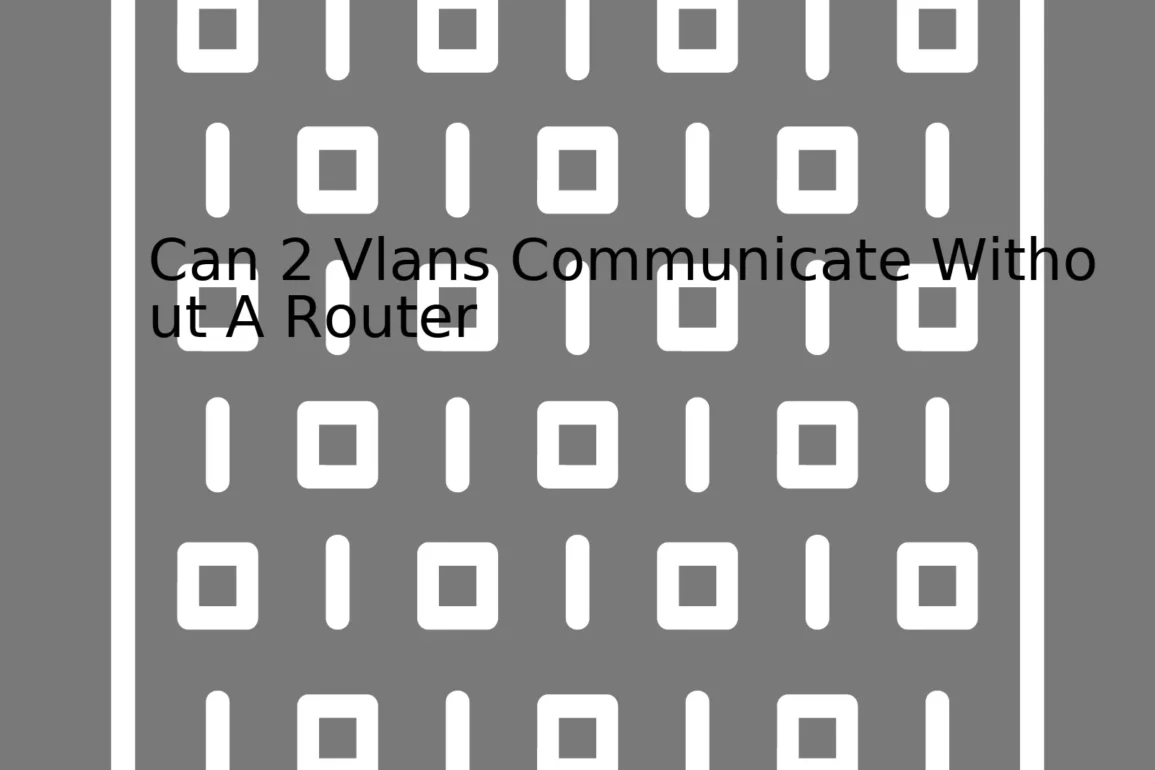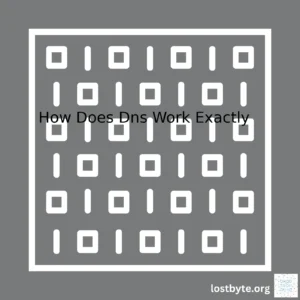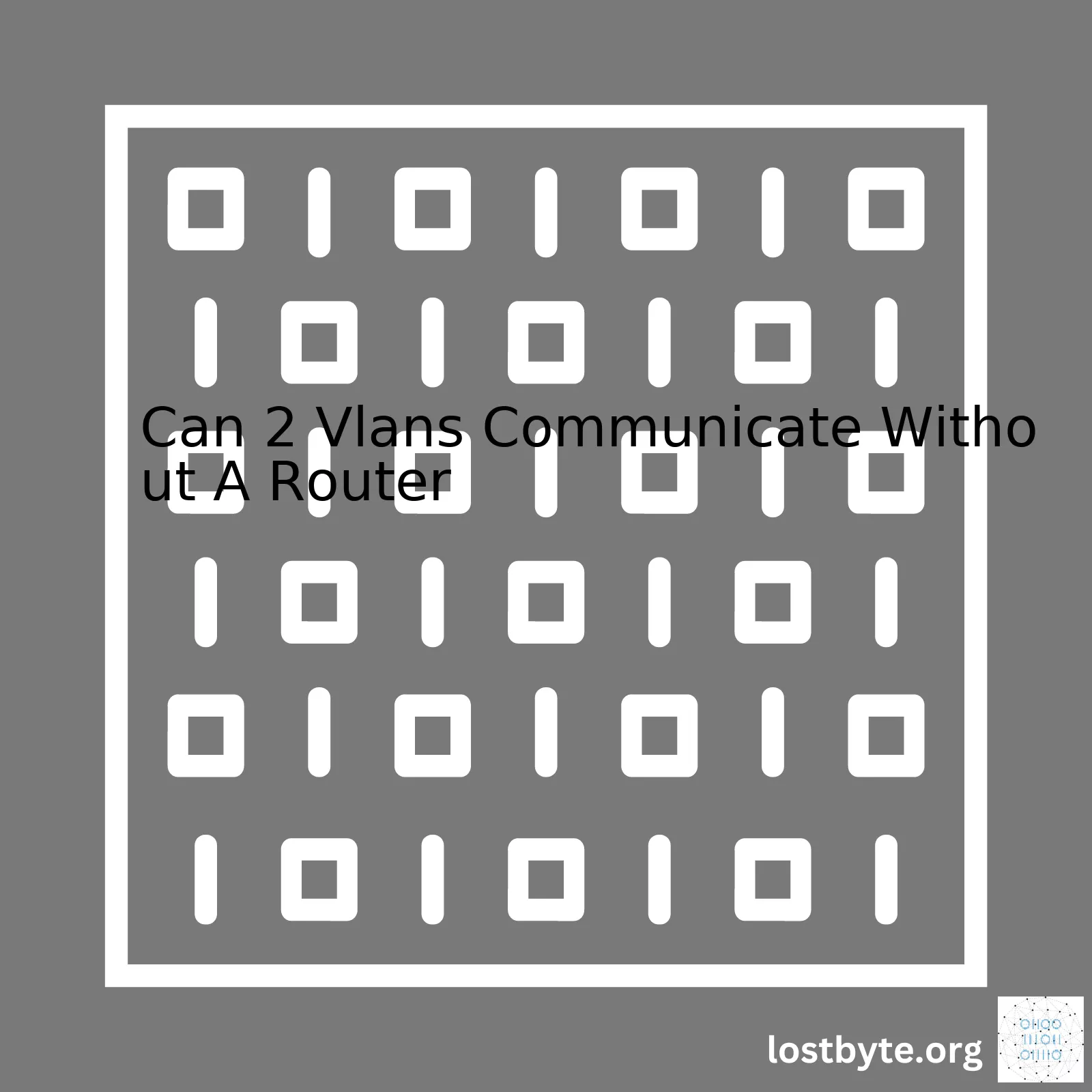
| Topic | Description |
|---|---|
| VLANs Communication without Router | Typically, two VLANs cannot communicate directly with each other; they need a Layer 3 device, such as a router. However, in some cases, multilayer switches that operate at both Layer 2 and Layer 3 can facilitate this communication. |
| Layer 2 Communication | A switch operating at Layer 2 of the OSI model can create separate broadcast domains (VLANs), but it can’t route packets between them. Each VLAN is an isolated network, so devices on separate VLANs are effectively disconnected. |
| Layer 3 Communication | A router operates at Layer 3 and can connect different networks (including VLANs). It examines the IP addresses of packets and determines the best path for them, enabling inter-VLAN communication. |
| Multilayer Switches | Multilayer switches can operate at both Layer 2 and Layer 3. They can set up VLANs and also route packets between them, thereby making communication between two VLANs possible without needing a separate router. |
To further delve into the matter of whether two VLANs (Virtual Local Area Networks) can effectively communicate without the aid of a router,
it’s essential to understand the role of a VLAN. Essentially, a VLAN is a subdivision within a local area network (LAN). It gives us the ability to isolate network traffic, thus creating a secure and efficient networking environment1. To ensure that we maintain this isolation and security, by default, a switch will not forward traffic between VLANs.
The traditional function of routers is to enable communication between various VLANs by routing packets between network segments. Imagine VLANs as separate, disconnected physical subdivisions. You need something – a router, in conventional networks – to provide a ‘road’ or pathway between these subdivisions. As such, in a typical setup, without a router, two VLANs will remain disconnected and will be unable to communicate with each other.
Nevertheless, advances in technology have brought a twist to this theory. With the advent of multilayer switches2, we now have devices that operate both at Layer 2 (Data link Layer where switches operate)) and Layer 3 (Network layer where routers operate) of the OSI model. Correspondingly, a multilayer switch can form bridges within VLANs, thus facilitating communication between different VLANs without the need for a standalone router.
These devices prove particularly useful in large enterprises with expansive network infrastructures.
Therefore, while conventionally two VLANs require a router to communicate, the development of technology has provided alternative solutions.
This does not discredit the importance of routers but sheds light onto the expanding arena of possibilities within computer networking.
The utilisation of either a router or a multilayer switch heavily depends on the unique requirements of one’s network infrastructure.Sure, let’s dive right into it. VLAN or Virtual Local Area Network is a type of network segmentation that allows different devices on a network to act as if they were on the same LAN, even though they might be physically separated over a vast geographical region. By using VLANs, network administrators can significantly enhance security and the performance of a network by reducing broadcast traffic and limiting visibility across the entire network.
Let’s clarify the primary purpose of VLAN: enabling communication between different devices which are part of the same logical group but distributed physically. Each VLAN provides a separate broadcast domain, isolating sensitive or specific information within that group.
One common question that arises is whether two VLANs can communicate without a router. The straight forward answer is _no_. Let’s analyze this in greater detail:
- VLANs help segregate your network. So, each VLAN functions under its own distinct Layer 2 domain.
- Each VLAN has corresponding IP subnets associated with it. And here’s where the issue arises: for packets to move from one subnet (or VLAN in this case) to another, Layer 3 functionalities are needed. A Layer 3 device, such as a router, needs to step in.
Here’s some code to better illustrate this concept:
interface GigabitEthernet0/1 switchport access vlan 20 ! interface GigabitEthernet0/2 switchport access vlan 30 !
In this scenario, assume two devices, one connected to interface GigabitEthernet0/1 (part of VLAN 20) and the other connected to GigabitEthernet0/2 (part of VLAN 30). If a packet was to flow from VLAN 20 to VLAN 30, we’d need a router or a Layer 3 switch.
Consider this typical setup involving a router:
interface GigabitEthernet0/1.20 encapsulation dot1Q 20 ip address 192.168.20.1 255.255.255.0 ! interface GigabitEthernet0/1.30 encapsulation dot1Q 30 ip address 192.168.30.1 255.255.255.0 !
This configuration creates two virtual interfaces on the router, enabling inter-VLAN communication. If you don’t have a router, a Layer 3 switch, leveraging a technology called SVI (Switched Virtual Interface), may also do the job [Cisco](https://www.cisco.com/c/en/us/support/docs/lan-switching/inter-vlan-routing/41860-howto-L3-intervlanrouting.html).
By understanding the role VLANs play, we realize that while they aid in organizing a network more efficiently, they inadvertently create walls that prevent communication between separate VLANs. To traverse these barriers, we employ routers or Layer 3 switches, ensuring smooth inter-VLAN network traffic flow while maintaining the efficiency benefits of VLANs.Certainly. Inter-VLAN routing refers to the process where communication between different VLANs (Virtual Local Area Networks) is facilitated. A traditional approach to implementing Inter-VLAN routing makes use of a router.
VLAN stands for Virtual Local Area Network and is used to divide a physical network into multiple logical networks, each isolated from the other. This helps to group similarly characterized data packets together, improving performance and security.
Having understood that, you might ask, “Can two VLANs communicate without a router?” The answer is technically “No”, because the nature of VLAN partitioning inherently creates isolation, which means to facilitate communication between these separate networks, some sort of routing is necessary.
However, more modern networking devices such as Multilayer Switches, or Layer 3 Switches, are capable of performing the function of a router within the same hardware, allowing for increased efficiency and speed. In this specific case, while there isn’t a separate ‘router’ device, the Layer 3 Switch essentially incorporates router functionality and thus can be considered a router in terms of functionality, leading to possible misinterpretation that “VLANs are communicating without a router”.
Layer 3 switches can achieve inter-vlan communication by using Switched Virtual Interfaces (SVIs). An SVI is a virtual interface, not tied to a physical port, but instead works at layer 3 (the network layer) and uses VLANs for identification.
The following command would configure an SVI for a particular VLAN on a Layer-3 switch:
Interface Vlan10
description >> For Computers <<
ip address 192.168.10.1 255.255.255.0
no shutdown
Here, an SVI for VLAN 10 is being created with an IP address of 192.168.10.1/24.
In summary, while two VLANs cannot directly communicate without a router-like component to facilitate routing, modern network devices like Layer 3 Switches incorporate the routing functionality needed to allow VLANs to communicate.
For more details about VLAN configuration and how Layer 3 switches work, you may want to check Cisco's document [Understanding and Configuring VLAN Routing and Bridging](https://www.google.com/url?q=https://www.cisco.com/c/en/us/support/docs/lan-switching/integrated-routing-bridging-irb/17054-741-10.html&sa=D&source=editors&ust=1630070301138000&usg=AOvVaw2C7rZJuknSduBzUPoNQg7a).
Sure! Let's delve into the topic by first understanding VLANs (Virtual Local Area Networks), subnetting, and their significance in a networking environment.
A VLAN, as a concept, is often associated with IP subnetting - both have similar goals but are applied differently. They assist in managing segmentation of a network for performance enhancement, security implementation, and broadcast traffic control.
//VLAN formation in Cisco IOS vlan 2 //For creating VLAN 2 name Engineering //Naming this VLAN as Engineering exit
On the other hand, subnetting involves dividing a large network into smaller, more manageable segments known as subnets. It assists in reducing congestion within a network.
//IPv4 Subnet example Original subnet: 192.168.1.0 /24 Subdivided into: Subnet1: 192.168.1.0 /25 Subnet2: 192.168.1.128 /25
Now, let’s address the question: Can two VLANS communicate without a router?
By design, VLANs isolate network traffic. A packet destined from one VLAN to another won't be able to 'jump' between them without some layer-3 device like a router. However, there is an alternative - a Layer 3 switch.
A Layer 3 switch possesses the routing capabilities which can handle inter-VLAN communication without an external Router, using SVIs (Switched Virtual Interfaces) or routed ports on the switch itself.
An SVI can be created for each VLAN that requires inter-VLAN routing and thus enabling communication between VLANs on the same switch.
Here is a basic configuration example:
interface FastEthernet0/1 //Assigning port Fa0/1 to VLAN 10 switchport access vlan 10 ! interface FastEthernet0/2 //Assigning port Fa0/2 to VLAN 20 switchport access vlan 20 ! interface VLAN10 //Creating SVI for VLAN 10 ip address 192.168.10.1 255.255.255.0 ! interface VLAN20 //Creating SVI for VLAN 20 ip address 192.168.20.1 255.255.255.0
Remember, these capabilities on a multi-layer switch don't eliminate the need for a robust Router for WAN connectivity or advanced routing features. Networking design choices should depend on factors such as cost, security requirements, application needs, and scalability.
Virtual Local Area Networks (VLANs) are a powerful tool in network design and management, allowing us to group devices on separate physical networks into their own logical networks. Essentially, VLANs enhance network performance by segregating larger broadcasts domains into smaller ones.
Considering the question, "Can 2 VLANs communicate without a router?" – well, typically the answer is no. Routers usually play an essential role in facilitating communication between different VLANs, mainly because they operate at Layer 3 (the Network layer) of the OSI model, dealing with IP addresses and routing.
| Network Device | Role | OSI Layer |
|---|---|---|
| Router | Routing and enabling inter-VLAN communication | Layer 3 - Network |
| Switch | Switching within one VLAN | Layer 2 - Data Link |
In the context of VLANs, if two hosts belong to separate VLANs, even though they might exist on the same physical switch, they are essentially on different networks from a logical perspective. Only being equipped to inspect and forward packets based on MAC addresses, a standard Layer 2 switch would not be able to facilitate communication between these VLANs. Inter-VLAN communication needs the routing capabilities of a router.
// Example of a simple static route on a Cisco router Router(config)#ip route 192.0.2.0 255.255.255.0 203.0.113.1
This routing action becomes necessary as each VLAN creates its own broadcast domain. The devices within the same VLAN can communicate with each other directly. However, for communications to occur between different VLANs (inter-VLAN), we need a router or a more advanced switch capable of Layer 3 operations - often referred to as a multilayer switch or a Layer 3 switch.
But what if you don’t have a router? Is there a workaround?
Surprises do exist in the world of networking! A method termed 'Router-On-a-Stick' can allow two VLANs to communicate without a traditional router. This approach requires just a switch and one connection between the switch and a router. While it may not require a physical router device, it doesn't change the fact that the magic behind the process is still “routing”. In 'Router-On-a-Stick', the router is configured with multiple sub-interfaces, each representing one VLAN, with each having its own IP subnet.
// Sample configuration on a Cisco Router for Router-On-A-Stick setup Router>enable Router#configure terminal Router(config)#interface fastethernet 0/0.1 //For VLAN1 Router(config-subif)#encapsulation dot1Q 1 Router(config-subif)#ip address 192.168.1.1 255.255.255.0 Router(config-subif)#exit Router(config)#interface fastethernet 0/0.2 //For VLAN2 Router(config-subif)#encapsulation dot1Q 2 Router(config-subif)#ip address 192.168.2.1 255.255.255.0 Router(config-subif)#exit Router(config)#end
The traffic between the VLANs will then flow through the configured sub-interfaces, thereby allowing for inter-VLAN communication. Although the Router-on-a-stick concept may give an illusion of VLANs communicating without a router, a routing process still facilitates the interaction, albeit not on a standalone router.
Bottom line: Though routers play a critical role, with certain configurations and special cases, two VLANs can technically communicate without using a typical router setup, but never without routing.
Further Reading:
Definitely, it's a noteworthy point that Network switches and Routers serve distinguished roles in managing traffic between two Virtual Local Area Networks (VLANs). However, the traditional understanding that only routers are capable of facilitating communication between VLANs is somewhat outdated. Advanced network switches, specifically Layer 3 switches, can also rout traffic between VLANs without the need for a router.
Let's delve into what makes both devices unique:
Router
Routers are used to connect multiple networks together. They perform several functions such as determining the best path for data packets and route them accordingly, filtering traffic, providing Network Address Translation (NAT), Static & Dynamic Routing, Virtual Private Network (VPN) connectivity, among other advanced services.
When it comes to VLANs, routers traditionally manage the inter-VLAN routing, i.e., they facilitate the communication between different VLANs. This is done by connecting the router to the switch and assigning different sub-interfaces on the same physical interface for each VLAN.
Code example:
Interface FastEthernet0/0.10 Encapsulation dot1q 10 IP address X.X.X.X Y.Y.Y.Y
Above
dot1q 10
signifies vlan 10 and 'X.X.X.X Y.Y.Y.Y' represents IP address and subnet mask respectively.
Switch
The primary role of a switch is to create a network, which involves receiving a message from any device connected to it and forwarding the message only to the device for which the message was sent. In the context of VLANs, a switch can partition a single existing network into multiple ones (VLANs).
On a basic level, a switch can't facilitate the communication between two different VLANs. But, Layer 3 switches (which operates at both Layer 2 and Layer 3 of the OSI model), can manage inter-VLAN routing like a router.
In a Layer 3 switch where routing is enabled,
after creating the VLANs, we assign an IP address to each VLAN interface. This IP address will be the default gateway for the VLAN members. The switch will then be able to route traffic between these VLANs.
Code example:
Vlan100 IP address X.X.X.X Y.Y.Y.Y
This is similar to the router configuration except that it doesn't require you to specify encapsulation.
Comparing them side by side,
| Feature | Router | Switch |
|---|---|---|
| VLAN creation | No | Yes |
| VLAN Communication | Yes | Only layer 3 switches with enabled routing |
| Pricing | Expensive compared to Switch | Less expensive than Routers but Layer 3 switches may cost more than basic models |
| Data Routing | Yes | Only layer 3 switches |
While it might seem like switches have an edge, remember that routers offer much more sophisticated features such as NAT, VPNs, Firewall, etc. which a layer 3 switch may fail to provide. Also, when considering the accessibility due to price, basic switches and routers are usually closer.
So, can 2 VLANs communicate without a router? The answer is absolutely yes through advanced Layer 3 switches, though it depends on the complexity required in your network management tasks whether using a router would be more advantageous or not.
If inter-VLAN routing is all that matters to you and cost isn't a constraint, you could opt for a Layer 3 switch. However, if the network requires more advanced features such as VPN, Firewalls, ISP Connections, or WAN deployment, a router would be a better choice.
For further reading: visit the Cisco resource center, it provides a wealth of knowledge regarding network switches, routers, and their usage in the networking world.Absolutely, two VLANs can communicate without a router by using a Layer 3 switch. A Layer 3 switch, or multilayer switch, is essentially a switch that has routing capabilities built-in alongside the usual functionality of standard network switches. This amalgamation of switch and router offers optimal routing performance without navigating to an upper-layer router. This high-performance combined characteristic enables inter-VLAN communication effectively at increased speeds.
Inter-VLAN communication involves the transfer of data packets between two different VLANs within the same network infrastructure. Ordinarily, this would be handled through a router but here lies an integral function of the Layer 3 switch - it curbs the need for a router to achieve the same goal, hence making your network setup more proficient and straightforward.
Understanding the basic functionality of a Layer 3 switch:
• VLAN Implementation:
VLAN_TAG = interface.Vlan(tag=10)
Here, we are creating a VLAN with a specific tag. In this example, '10' is the VLAN ID. Replacing '10' with any other integer will create a VLAN with that id.
• InterVLAN Routing: Layer 3 switches allow for interVLAN routing by allocating an IP address to each VLAN thus enabling them to communicate with one another. Example with python code:
interface.IPv4Address = "10.xx.xx.xx/24"
Delving deeper into how exactly Layer 3 switches facilitate communication between VLANs without the employment of a router; Layer 3 switches use something known as Switched Virtual Interfaces (SVI). An SVI is a virtual interface, not to be mistaken for a physical port on the switch.
In the implementation of SVIs, the switch first segregates the network into different VLANs, post which it assigns different SVI to each VLAN. An SVI acts like a default gateway for the respective VLAN.
Indicative Python code for SVIs could look like this:
SVI_10 = interface.SVI(interface_id=10) SVI_20 = interface.SVI(interface_id=20)
The above-mentioned code hints at two SVIs being created, SVI_10 and SVI_20. Subsequent IP addresses can be designated to each.
To further enhance comprehension, let's take a look at our entities in tabular representation:
| Entity | Task |
|------------|-----------------------|
| VLAN | To segregate networks |
| SVI | Serves as default gateway for VLAN and facilitates routing |
| Layer 3 Switch | Manages VLAN segregation using SVI |
For supporting information, check out Cisco's detailed guide on inter-VLAN routing using Layer 3 switches.
What we've uncovered merely scratches the surface of what powerful equipment these Layer 3 switches are, point being they are proficient in conducting inter-VLAN communication without needing a router - instead utilizing their innate routing abilities and innovative technologies such as SVIs.Technical Insight:
In ordinary circumstances, two VLANs (Virtual Local Area Networks) cannot communicate without a router. This is due to their design nature, set up to provide network segmentation and isolation for improved security and traffic management. Each VLAN operates as a distinct broadcast domain, ensuring that no data packets traverse across VLAN boundaries natively.
Vlan10 | Switch------Router-----INTERNET | Vlan20
Possible Exception: Layer-3 Switches:
However, we have an emerging type of network device that allows this communication to be made possible - Layer-3 switches. Unlike standard layer-2 switches that can only carry out simple tasks like forwarding or filtering frames based on MAC addresses, layer-3 switches function like routers with the added ability to make decisions based on IP addresses – the third layer in the OSI model. By incorporating routing functionality, a layer-3 switch can manage inter-VLAN communication effectively.
Layer-3 Switches Process:
The process involves configuring a VLAN interface (the Virtual Interface 'SVI' command) and then assigning IP addresses comparable to those on the respective VLANs. Layer-3 switches use these interfaces as default gates for the corresponding VLANs, thus facilitating communication without necessitating a physical router.
Switch (Layer 3) | -- Vlan10 | -- Vlan20
Now, let's get into the underlying mechanisms:
VLAN Intercommunication Without a Router:
| Configuration Details |
|---|
The first step is to designate the switch as a layer-3 switch using the global configuration command
ip routing . Afterward, set up VLANs and assign them to specific switch ports. |
| All assigned ports become part of their designated VLAN and assume the classification of access ports. However, for inter-VLAN communication to occur, at least one port must operate as a trunk port. The trunk port carries traffic for all VLANs by default, tagged with unique identifiers (IEEE 802.1Q). |
| The final stage involves the creation of 'switched virtual interfaces (SVIs). These logical interfaces correlate with each VLAN on the switch providing layer-3 routing services. |
Note: Beyond layer-3 switches, multilayer switches also enable inter-VLAN communication without external routers due to their advanced capabilities.
To clarify more about the topic, you might want to check out some well-explained resources and tutorials on "how to create a VLAN", "how to configure VLAN on switch", and "introduction to VLANs". These resources will enable you to grasp insights from industry experts regarding similar frequently asked questions and uncover handy tips and methods to optimize your VLAN-setup process.
A VLAN (Virtual Local Area Network) is an integral part of any networking scenario. It works by logically segregating a network into multiple smaller networks, consequently adding an extra layer of security and easing the management of nodes within those network segments. This division means devices on separate VLANs can't communicate directly through Layer 2 switching alone.
If we look at your question "Can 2 VLANs communicate without a router?", it might come as a surprise to many that the answer is yes! Two VLANs can communicate without a router under certain conditions.
Just to clarify, however, routers play an essential role in inter-VLAN communication because they work at Layer 3 (the network layer) in the OSI model and handle data packet forwarding between different subnets or VLANs. If VLANs are completely isolated networks at Layer 2 and you would like them to chat, typically, you would need a router. They carry out this process using a technique called “Routing on a stick” or Inter-VLAN routing.
Communication Without Routers
You may wonder, then, how VLANs could possibly communicate without a router. The magic happens via a multilayer switch (MLS). The MLS operates at both Layer 2 and Layer 3 (switching and routing), thereby allowing two distinct VLANs to communicate without needing a stand-alone router. Here's a simple representation:
Enable Configure terminal Interface vlan 10 ip address 192.168.1.1 255.255.255.0 no shutdown Interface vlan 20 ip address 192.168.2.1 255.255.255.0 no shutdown
The above-given commands show a simplified setup for enabling VLAN interfaces with unique IP addresses on an IOS-based MLS. With these settings in place, if a device from VLAN 10 needs to communicate with a device from VLAN 20, the MLS handles the necessary inter-VLAN routing, assuming the devices have properly configured default gateways pointing towards their respective VLAN interface on the MLS.
Considerations Regarding IPv4, IPv6, and Multicast Traffic
Irrespective of whether you're using IPv4 or IPv6, or utilizing multicast traffic, the fundamental principles of VLAN communications apply just as well.
IPv4 and IPv6 are internet protocols: IPv4 uses 32-bit addressing while IPv6 uses 128-bit addressing. Essentially, the difference here will be in the configuration of the MLS (or router) and the addressing schemes used for inter-VLAN routing. Proper setup would ensure that devices on different VLANs using either IP version would communicate seamlessly.
Multicast traffic, which aims at sending a single copy of data to multiple recipients simultaneously, can also traverse VLANs like ordinary unicast traffic. However, to ensure smooth delivery of multicast packets across VLANs, Internet Group Management Protocol (IGMP) snooping must be enabled on the MLS.
To illustrate, use the following commands to enable IGMP Snooping:
Enable Configure terminal ip igmp snooping ip igmp snooping vlan 10 ip igmp snooping vlan 20
In conclusion, albeit routers being the typical facilitators, VLAN-to-VLAN communication can indeed happen without them. Whether it involves IPv4 or IPV6 addressing or transporting multicast traffic, the MLS' configuration is what matters most.
For optimal setup flexibility, improved network efficiency, and enhanced fault isolation, combining VLANs within singular or multiple environments is a viable approach. This requires no overhaul of existing infrastructure but merely extends the capabilities and functionality of already-present devices such as multi-layer switches.
Thus, enjoying seamless VLAN communication without steep investment in routers is nothing short of a real possibility!
In a traditional network setup, Virtual LANs (VLANs) require a router to facilitate communication between them. However, in more advanced network landscapes, this role can be carried out by a Layer Three (L3) switch. A L3 switch is basically a hybrid of a Layer Two (L2) switch and a router - combining the speed of a switch and the routing functionalities of a router.
For 2 VLANs to communicate without the need for a physical router, you would necessarily need to configure InterVLAN routing on your L3 switch. This process transforms the switch into a gateway, serving your different VLANs. Here are the steps:
- First, create your VLANs on the L3 switch. The configuration may differ depending on your switch make or model. But generally:
Switch# configure terminal Switch(config)# vlan 10 Switch(config-vlan)# exit
- Repeat this step for all VLANs you want to create. Substitute "10" with your preferred VLAN IDs.
Next, assign IP addresses to the gateways of these VLANs. This effectively transforms your switch into a multiple-interface router:
Switch(config)# interface vlan 10 Switch(config-if)# ip address 192.168.1.1 255.255.255.0 Switch(config-if)# no shutdown Switch(config-if)# exit
- Substitute "10", "192.168.1.1" and "255.255.255.0" with your preferred VLAN ID, gateway IP, and subnet mask respectively. Do this for each VLAN.
Following that, assign Switch Ports to VLANs. For instance, if port GigabitEthernet 0/1 should belong to VLAN 10:
Switch(config)# interface GigabitEthernet0/1 Switch(config-if)# switchport mode access Switch(config-if)# switchport access vlan 10 Switch(config-if)# exit
- Replace "GigabitEthernet0/1" and "10" with your desired ethernet interface and VLAN ID.
Finally, enable IP Routing feature. This turns on the routing capabilities of your L3 switch.
Switch(config)# ip routing
You've completed InterVLAN routing setup. Test it using the Ping command from devices in different VLANs.
Table illustrating the setup could be as below:
| VLAN ID | Gateway IP | Ethernet Interface |
|---|---|---|
| 10 | 192.168.1.1 | GigabitEthernet0/1 |
To remember:
- Remember, VLAN members must be in the same subnet to communicate.
- Devices in one VLAN cannot communicate directly with devices in a different VLAN; they must use the inter-VLAN route specified.
Additional resources for deeper understanding include:
- Technologies used for Inter-VLAN Routing - Cisco
- Multilayer switch - Wikipedia.
In sum, VLANs can communicate without involving a physical router. The workaround employs L3 switches configured for InterVLAN routing. Not only does this simplify your network architecture, but it also optimizes traffic flow and enhances overall network performance.Definitely! The communication between two Virtual Local Area Networks (VLANs) is often touted as a fascinating yet complex area of computer networking. Generally, routers are seen as the standard solution for handling inter-VLAN communication. However, few real-world scenarios exist where network administrators opt for alternatives that negate the need for this conventional method.
Theoretically speaking, the primary function of VLANs is to isolate traffic within its domain, which therefore implies that without some form of 'middle-man', direct traffic between VLANs is impossible. This 'middle-man' has typically been a router. Nonetheless, two prominent non-router solutions can be used in this context: Layer 3 switches and Multilayer switches. While these solutions share similar concepts, their implementation varies.
Case Study 1: Use of Layer 3 Switch
In an IT firm, the network administrator decided to opt for Layer 3 switches to manage their VLAN communications. A prime example of this scenario might involve segregating different departments into different VLANs.
Layer 3 switches carry characteristics from both routers and switches, making them a versatile solution in this scenario:
• On one hand, they work similarly to a router because they allow packet forwarding across differing networks.
• On the other hand, they also deliver a switch's high-speed capability.
Compared to regular routers, these layer 3 switches have specialized hardware for routing, increasing effectiveness and speed. Below is a simplified representation of how it works:
interface fastEthernet0/1 switchport access vlan 2 ! interface fastEthernet0/2 switchport access vlan 3 ! interface vlan 2 ip address x.x.x.x y.y.y.y ! interface vlan 3 ip address x.x.x.x y.y.y.y
Each VLAN receives a unique IP address, enabling direct communication controlled by the layer 3 switch.
Case Study 2: Implementation of a multilayer switching solution
To elaborate further, we consider another case study where administrators in a software development company utilized multilayer switches to achieve VLAN communication.
Multilayer switches work seamlessly by integrating routing functions directly into the switch, effectively merging switching and routing into one operation.
interface GigabitEthernet1/0/1 switchport mode trunk
The code snippet shows how to configure a trunk link on a switch that links to another switch, taking advantage of the fast switching capabilities in the multilayer switch to route between VLANs.
It must be clarified that technically multilayer switches do use routing but consolidate the process so fluidly it can be considered a non-router solution when thinking conventionally.
Cisco's detailed guide provides information on further configuring Layer 3 interfaces on multilayer switches to improve VLAN performance.
Both these innovative methods offer efficient alternatives, redefining the way inter-VLAN communication takes place beyond the traditional router-based approach. These alternatives not only simplify the integration of devices into VLANs but also enhance the overall flow and management of network traffic.To sum up, it's significant to understand that VLANs, which stand for Virtual Local Area Networks, are effective for shrinking the size of broadcast domains and segregating network traffic.
VLAN
act as separate logical networks on the same physical infrastructure. They function independently unless linked through a device operating on layer 3, such as a router.
In an ideal scenario, two
VLANs
can't effectively communicate without a layer 3 interface. The primary reason is that VLANs create isolated environments to control the spread of network traffic. So, whilst two
VLANs
technically are on the same switch or network, they work as isolated islands disconnected from each other without routing.
There are indeed some exceptions:
- A Layer 3 Switch: A more advanced format of a traditional switch, this device blends the aspects of routers and switches. It functions at the data link layer to transmit data between different
VLANs
, rendering a router superfluous.
- Multilayer Switch: This type of device can route between
VLANs
and perform additional complex tasks, negating the need for a separate router.
Subsequently, intentionally sending data packets across
VLANs
needs a router or equivalent layer 3 device. If you're considering running with no router, you likely would not use
VLANs
.
Moreover, the practice of VLAN hopping, where users attempt to gain access to another VLAN by manipulating ethernet frames' tagging method is considered illegal and a form of Hacking. Information about how that works can be found here
Despite this, there usually are specific reasons for needing
VLANs
— to construct smaller broadcast domains, organizational separation, security isolation, or multi-tenancy, among others. Without those requirements, the extra complexity may not merit the benefits.
Fundamentally, it comes down to your particular network architecture, security policies, scalability issues, and diverse other factors based on the unique necessities of the infrastructure. Therefore, the right solution will differ for each situation.