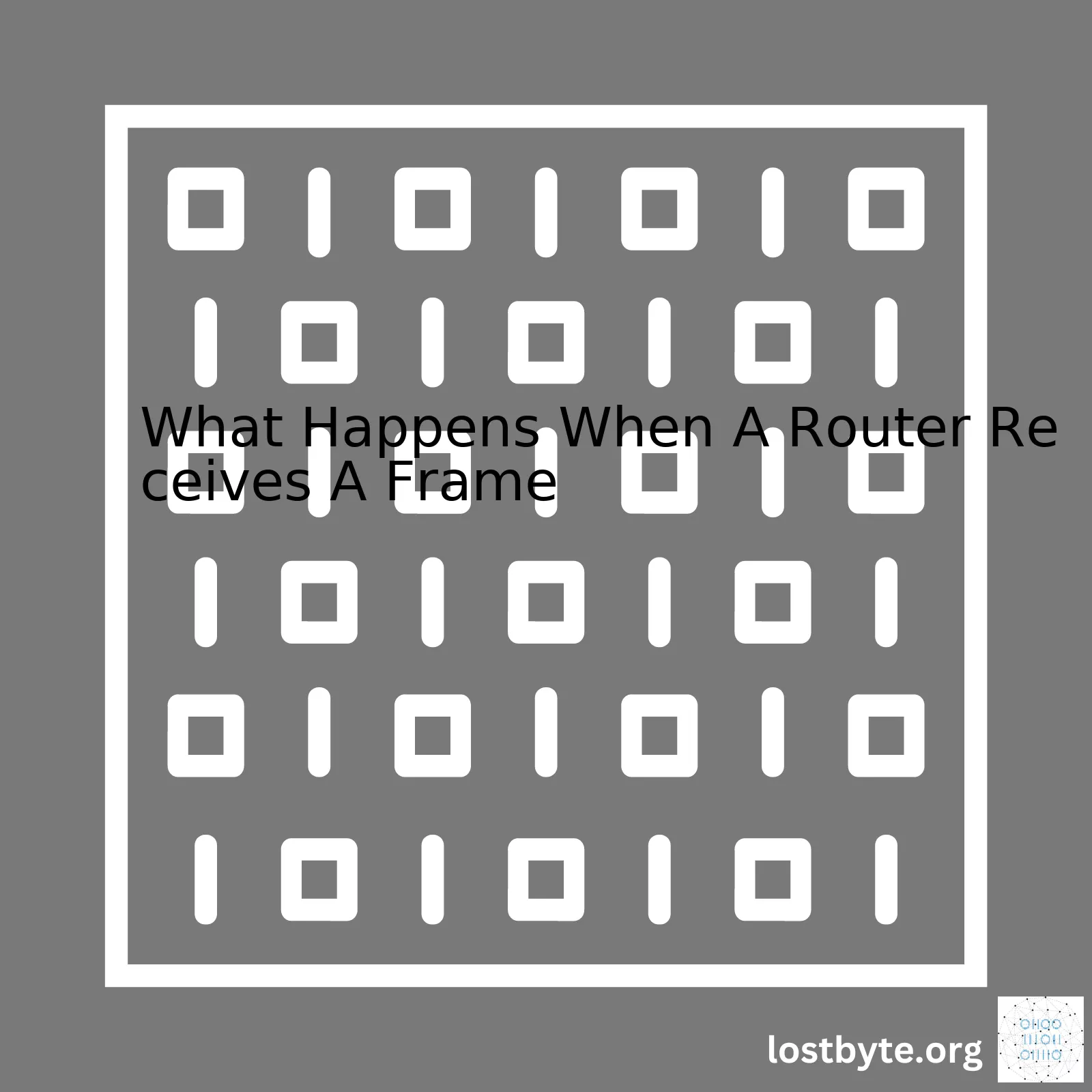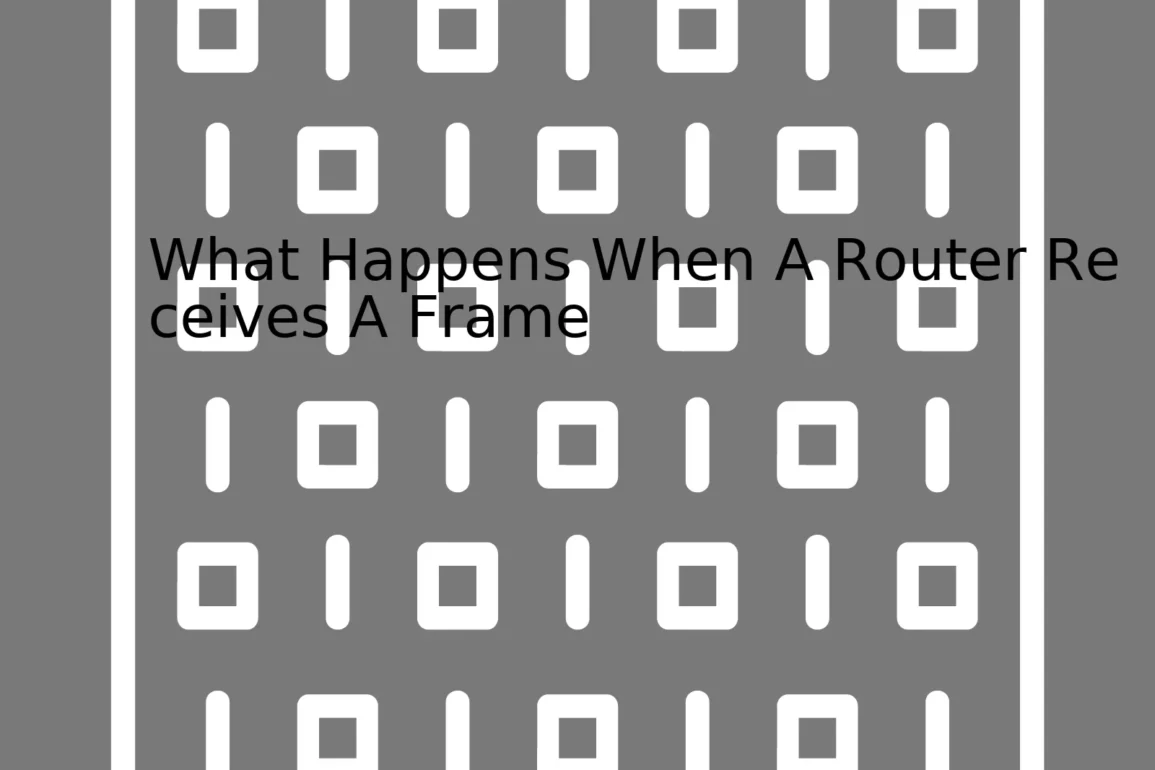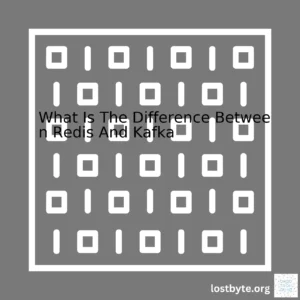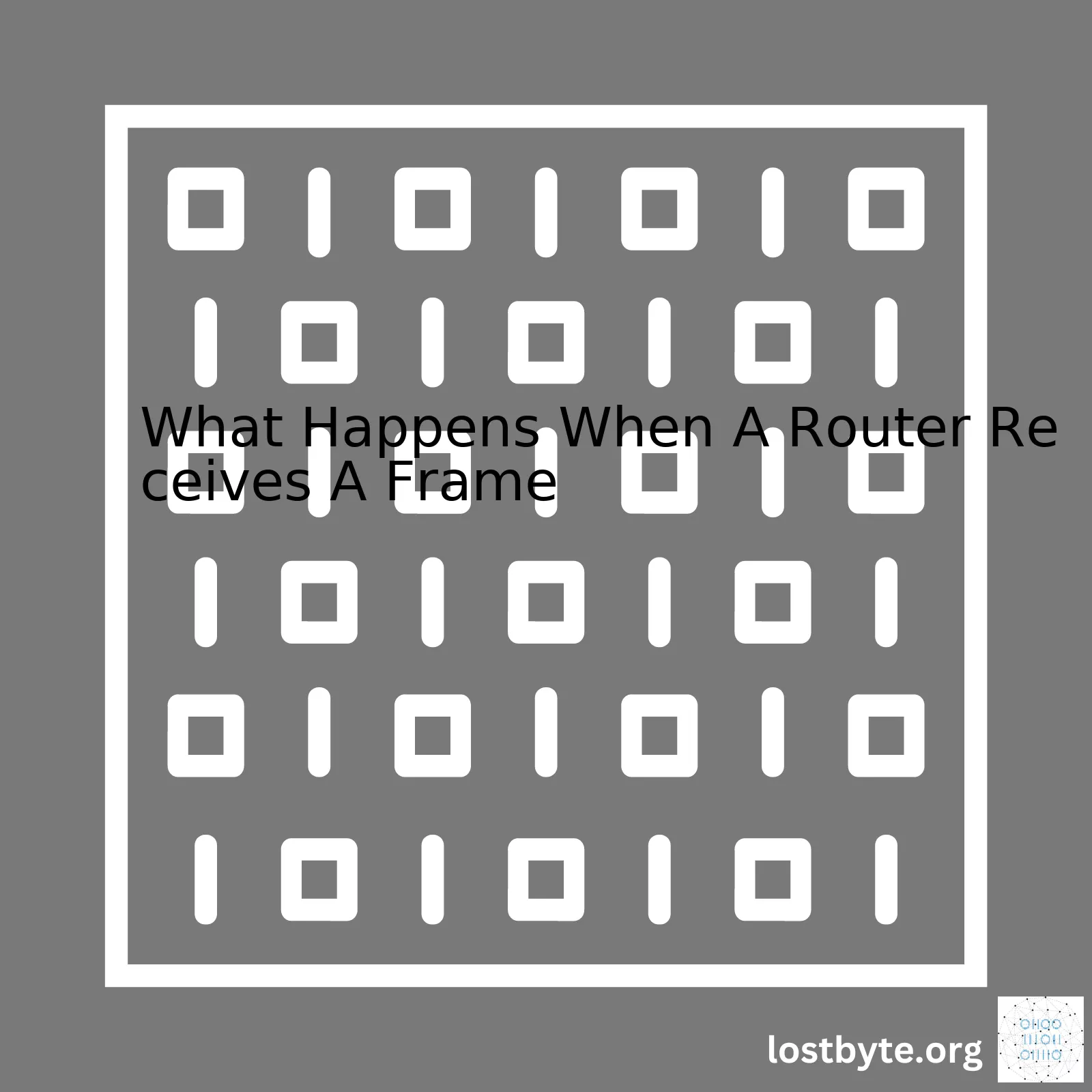
“When a router receives a frame, it intricately inspects and decodes the information to redirect it on the correct path, enhancing the overall efficiency and productivity of your network system; this process is crucial for maintaining seamless Internet connectivity.”
| Step |
Description |
| Frame Reception |
The router receives the frame via one of its interfaces. |
| Decapsulation & Amp; Frame Checking |
The router decapsulates the frame to check for any transmission errors. The Frame Check Sequence (FCS) field in the frame helps in detecting these errors. |
| Examining the Destination IP Address |
The router checks the destination IP address located in the packet header. |
| Routing Table Lookup |
The router refers to its routing table to find the best path for the packet to reach its destination. |
| Packets Forwarding |
The packet is then sent on its way towards its destination through the output interface determined by the routing table. |
In the context of networking, a router plays a crucial role in directing network traffic. When a router receives a frame from an incoming data stream, it conducts several actions for proper and efficient data transfer. The pioneering step involves the physical receipt of the frame that arrives at one of the router’s interfaces, which could be wired or wireless.
Post reception, the router proceeds to decapsulate the frame, peering into its structure to examine if the packet has arrived correctly without any transmission errors. In this process, the router scrutinizes the Frame Check Sequence (FCS); a critical segment in the frame that’s used to detect possible corruption during transmission.
Upon ensuring the integrity of the frame, the router then extracts the Internet Protocol (IP) packet encapsulated within the frame and examines the destination IP address specified within the packet’s header. This information is vital for the router to understand where to direct the packet next.
Subsequently, the router consults its routing table – a record of all known networks along with associated paths and metrics. It is within this table that the router determines the most suitable route to direct the data packet towards its intended destination.
Finally, after identifying the optimal path, the router forwards the packet to its next hop in its voyage to the destination. During this transmission, the packet is ‘encapsulated’ back into another frame relevant for the outgoing interface. This process is repeated until the packet eventually reaches its final destination. These operations ensure the reliable and strategic routing of data, underscoring the router’s significance within a network.
Relevant sources:
Cisco
ScienceDirectWhen we talk about the reception of a frame by a router, we’re referring to the process that occurs at the Data Link layer (Layer 2) of the OSI model when a data packet reaches the router. It’s quite a fascinating journey that begins with a physical transmission, then moves on digital reception and finally, logical interpretation.
The hardware involved in this process could be an Ethernet interface, which interprets the voltage fluctuations from the wire or fiber optic cable into binary language. After this, the hardware further interprets these binary 1s and 0s into a sequence known as a frame. This is where our deeper understanding of the process begins.
ReceivedFrame {
DestinationMACAddress,
SourceMACAddress,
Ethertype field,
Payload (originating IP packet),
Frame Check Sequence}
Above is a simplified representation of how an Ethernet frame appears once it’s received by the router’s hardware.
– DestinationMACAddress: This signifies the desired data destination.
– SourceMACAddress: This addresses the origin point of the data.
– Ethertype field: This informs the protocol type inside the payload to the receiver.
– Payload: This carries the actual IP packet data.
– Frame Check Sequence: A form of checksum to validate the integrity of the received frame.
Before the router can act on the information stored within the frame, it must first verify its integrity using the Frame Check Sequence (FCS). If the FCS fails, the frame gets discarded. However, if it passes the check, the router checks the Destination MAC Address against its own MAC Addresses on all interfaces. If there’s a match, it means the frame is destined for the router itself.
Now, coming back to the Payload. If the frame was intended for the router, then it needs to interpret the payload. In most cases, this would be an IP Packet (IPv4 or IPv6) encapsulated within the Ethernet Frame. The Payload contains the original sender’s IP in the source IP field and the final recipient’s IP in the destination IP fields. At this point, the router refers to its routing table to determine the next hop.
IPPacket {
TOS,
TotalLength,
Identification,
FlagFragments,
TTL,
Protocol,
HeaderChecksum,
SourceIPAddress,
DestinationIPAddress,
OptionsPadding,
Data}
Understanding the frame’s course after arriving at the router requires familiarity with networking paradigm concepts at multiple levels, from physical transmission to logical interpretation. These concepts assist SEO experts and technical marketers alike to comprehend the intangible process like routers managing web traffic, assisting with optimizing network infrastructure for better performance and reliability.
References:
[OSI Model](https://www.cloudflare.com/learning/network-layer/what-is-the-osi-model/) [Ethernet Frame](https://en.wikipedia.org/wiki/Ethernet_frame)[IP Packet](https://en.wikipedia.org/wiki/IPv4#Packet_structure)When a router receives a frame over the network, it executes a sequence of processes to process and route the frame to its destination. One key step in this process involves dealing with the Media Access Control (MAC) address.
The MAC address, also known as a physical or hardware address, is a unique identifier assigned to each device connected to a network. This 48-bit number is burned into the Network Interface Card (NIC) and becomes the basic element for frame identification and delivery within a local area network (LAN).
Role of MAC Address in Frame Reception
1. Frame Identification: The Ethernet header of a frame contains two critical fields: the Destination MAC address and Source MAC Address. These MAC addresses uniquely identify the sender and recipient devices. When a router receives a data frame, it will first check the Destination MAC address field to determine whether or not it’s intended for this device. If the Destination MAC address matches the router’s own MAC address or if the Destination MAC address is a multicast or broadcast address, proceeds with further processing of the frame. Otherwise, the router discards the frame if not intended for it.
2. Routing Decision: If the frame is destined for the router, the router extracts the payload – typically an IP packet – from the frame. It would then usually look up the Destination IP address of this packet in its routing table to ascertain where to forward this packet next. Depending on the router’s configuration and state of its routing table, the packet can be forwarded to another subnet. The router transmits the IP packet encapsulated in a new frame whose Destination MAC address corresponds to the next hop.
For understanding this better, let’s consider the following HTML table:
html
| Stage |
Action |
| Arrival of Frame |
Router reads the frame off the wire. |
| Ethernet Decapsulation |
Router de-encapsulates the frame to extract the Ethernet header and data payload. |
| MAC Address Check |
Router compares the frame’s Destination MAC Address with its own MAC Address to determine whether to keep or discard the frame. |
| Payload Processing |
If kept, the router further de-encapsulates the payload (typically an IP Packet) carried in the frame. |
| Packet Routing |
Based on its routing table, the router then determines where to forward this packet. It creates a new Ethernet frame for this outgoing packet and sets the Destination MAC Address thereof according to the next-hop. |
When a frame arrives at the router, the MAC address plays a vital role in determining what happens next. From identifying the correct receiver to helping make routing decisions, MAC addresses enable efficient and seamless network communication.
For more detailed information click here.
Remember, while MAC addresses operate primarily within LANs, routers can also use them to identify frames that have to be transported across networks (WANs or the Internet).
The above description paints a high-level picture but note that actual processing can be more complex and include additional steps such as error checking, congestion control, QoS processing, etc. depending upon the protocol stack being used, the type of service contracted, the complexity of the network, and so on.
When your router receives a frame, it begins the process of decoding this packet. It’s akin to you receiving a letter written in Morse code but you’re not a Morse code expert, hence you require a decoder ring. Just like you’d use the decoder ring to interpret and understand the message in the letter, the router employs certain protocols to decode the information encapsulated within a data frame.
When we pivot our focus onto the far end of the spectrum where Wake-on-LAN (WoL) magic packets lie, things get really interesting. WoL, for those who are unacquainted, is a mechanism used in networking technology through which you can wake up or “boot” a machine over the network by sending a magic packet from a different machine source.
A magic packet is just a regular broadband UDP packet with unique content. This content consists largely of an identifying sequence that’ll be recognized by the networking card on the sleeping machine to jolt it awake.
Nitty-Gritty Details Behind Magic Packet Decoding:
To comprehend why and how a magic packet does its wizardry, we need to delve deeper into the structure of a regular Ethernet frame.
An Ethernet data frame primarily consists of:
• A preamble and Start Frame Delimiter (SFD)
• Destination MAC address
• Source MAC address
• Ethernet type
• Payload
• Cyclic Redundancy Check (CRC)
Now let’s transmute this knowledge to understand how a Magic Packet is created:
| Preamble + SFD |
Destination Address (MAC) |
EtherType |
Payload |
CRC |
| (Standard in Ethernet frames) |
(Broadcast or Unicast) |
(Packet Type Identifier) |
(Data Carried by Packet) |
(Error Detection Code) |
The Ethernet frame of a magic packet consists of 6 bytes of FF hexadecimal (broadcast) in the destination address followed by sixteen repetitions of the target computer’s MAC address in the payload/data section
FFFFFFFFFFFF + TargetMACAddress x 16 times
That’s as “magic” as the packet gets! Now let us see what happens when this framed spell arrives at the router.
What Happens When The Router Receives This Frame?
Routers decode Ethernet frames layer by layer, like peeling an onion. But unlike onions, magic packets don’t make routers cry. Routers have built-in decoder rings called Firmware. This firmware examines the frame header to determine if it’s broadly intended (a broadcast frame) or designated for a specific device (a unicast frame).
In the magic charm of WoL, the router identifies the destination MAC address and checks if it matches the MAC address of any connected device; in case of broadcast messages, it simply forwards it to all connected devices. Simultaneously, the Network Interface Card (NIC) of each connected device is also on the lookout for such special data frames containing the replicated sequence of their respective MAC addresses. Upon identification, these NICs obey the wake-up call.
Upon receipt of WoL Magic Packets, computers with their NIC Network Boot Agents enabled will react as configured: either stay idle, perform a full start-up, or awaken from sleep or hibernation mode.
Remember the idea behind WoL is sort of like a secret handshake – a NIC continually listens for the secret handshake even while the rest of the computer sleeps, and upon recognizing the handshake, wakes up the entire computer system source.The Address Resolution Protocol (ARP) is a key element in data transmission over networks, and routers use ARP tables as a kind of dictionary to decipher and direct this data. Understanding what happens when a router receives a frame helps us grasp how routers utilize ARP tables.
When a router receives a frame, it examines the destination IP address in the frame header to determine where to send it next.
| Frame Header | Payload |
If the destination IP address is within the same network as the sender, the frame can proceed directly to its destination. However, if the destination IP is outside of the sender’s local network, the router steps in to facilitate the journey of the frame from one network to another.
To decide which way to send the frame, the router checks its routing table. This procedure is like checking a map to figure out which road to take to your destination.
At this point, the ARP comes into play. The ARP translates Internet Protocol (IP) addresses into physical Media Access Control (MAC) addresses. So, as soon as the router discerns the next hop for the frame, it requires to know the MAC address of that next device. Here, the ARP table furnishes the required MAC address information.
| IP address |
MAC Address |
| 192.168.1.1 |
00:0a:95:9d:68:16 |
| 192.168.1.2 |
00:0a:95:9d:68:17 |
This table serves as a dictionary for the router, showing the corresponding MAC address for each IP address. If the target MAC address isn’t already in the router’s ARP table, it sends out an ARP request packet on the local network to discover the MAC address associated with the IP.
The device with the corresponding IP then responds with its MAC address, which the router inserts into the frame header. The payload remains untouched after being encapsulated inside the new frame.
| New Frame Header | Old Frame |
Now equipped with the appropriate routing information thanks to the ARP, the router forwards the frame along to its destination.
Thorough knowledge of networking protocols such as ARP enhances our comprehension of data routing mechanisms. In-depth resources are available online. For example, the official ARP RFC document provides more intricate detail about ARP’s functioning.
In a nutshell, routers make use of ARP tables efficiently to ensure correct and rapid data transmission between different networks. As professional coders and tech enthusiasts, understanding how these integral networking components function together gives us the tools to troubleshoot issues, optimize performance, and create more advanced systems.
When a router receives a frame, it embarks on a sequence of events to ensure the data in that frame reaches its intended destination. This process is especially interesting when dealing with broadcast frames, which are meant to reach all hosts in a network segment.
First things first: What is a broadcast frame? This is a type of frame destined to every device within the network or a subnetwork. It carries information that is intended for everyone on the network to see, rather than just one endpoint.
frame = {destination: "broadcast", source: "Developer PC", information: {...}}
The Router’s Approach
So what happens when a router comes across these globally-addressed information vessels? A key point to highlight is that routers do not forward broadcast frames. Here’s why:
- Routers work at the network layer (layer 3) of the Open Systems Interconnection (OSI) model, while broadcasts typically operate at the data link layer (layer 2). Broadcasts, by their very nature, are intended for all devices on a local network; if a router took the liberty of forwarding these to all other networks, you’d have traffic congestion on an epic scale!
- Each subnet is seen as a separate broadcast domain. By this logic, keeping broadcast traffic local helps safeguard the scalable design of having multiple interconnected networks.
- Routers play a crucial role in mitigating the broadcast radiation – excessive propagation of broadcast frames leading to slow network performance – by keeping network segments isolated from each other. Each port on a router acts as a separate broadcast domain.
Although routers don’t push forward any broadcast messages received on their interfaces, they still need to process these frames to some extent. Depending on the protocol and the router’s configuration, broadcast frames might be ‘seen’ and actioned upon by services running on the router. Examples include obtaining IP addresses via DHCP or routing table updates using OSPF – these rely on broadcast messaging to function.
Broadcast Addressing and Networking Protocols
Different networking protocols handle broadcast addressing differently. For example, IPv4 utilises specific address blocks dedicated to broadcasting like ‘255.255.255.255’ for limited broadcast within a local network, and network-directed broadcast with an address like ‘192.0.2.255’ for all nodes in the ‘192.0.2.0’ network. It serves as an example of how broadcast addressing allows a single packet to be delivered to a group of recipients. However, IPv6 omits traditional broadcast methods in lieu of multicast addressing to specific groups of interested receivers.
Code Snippet: Handling Incoming Packets in Python (Scapy)
from scapy.all import *
def handle_packet(packet):
# If packet is IPv4
if packet.haslayer(IPv4):
ip_layer = packet.getlayer(IPv4)
# If destination equals broadcast
if ip_layer.dst == "255.255.255.255":
print("Received Broadcast Packet: ", str(packet))
sniff(filter="ip", prn=handle_packet)
In conclusion, routers maintain the harmony of networking environments by preventing unnecessary broadcast traffic from traversing beyond their respective network boundaries. While processing incoming broadcast packets, they restrict forwarding but implement certain actions based on their instructions and functionalities.
To learn more about routers and broadcast frames, I recommend visiting resources like Cisco’s Learning Network and Juniper Networks’ TechLibrary. They offer deep dives into network behavior, including data packets’ lifecycle within a network.
When talking about data communication across networks, particularly when a router receives a frame, it’s essential to perceive the role of encapsulation and decapsulation processes. Routers utilize these techniques extensively to facilitate network transmissions.
Encapsulation is a procedure that involves wrapping data with necessary protocol information before it transmits over the network. It aims to protect the data from possible damage during transmission and ensure that it’s correctly addressed.
Consider a scenario where a router receives a frame from a sender ready to send it to a receiver on another network. Here is what happens:
• The sender prepares the data for transmission in the form of packets.
• These packets are then encapsulated into frames with added headers (and sometimes trailers) containing protocol-specific information, such as physical addresses.
• The encapsulated data is sent over the network to reach the router responsible for further routing.
Now, let’s move onto decapsulation. Decapsulation is essentially the reverse process of encapsulation. It entails stripping data of layer-specific information to interpret and prepare it for forwarding or delivery.
Following our example, once the router receives the frame containing an encapsulated packet, here is how the decapsulation process unfolds:
• First, the router strips off the frame’s header and trailer – an operation typically performed by the Data Link layer protocols like Ethernet.
• Now, it extracts the original packet and examines the Network layer (IP) destination address in its header.
• Based on IP address, the router checks its routing table to determine the outgoing interface for this specific packet.
• If the outgoing interface requires encapsulating the packet into another Layer 2 frame (e.g., changing from an Ethernet network to PPP), the router performs required encapsulation before forwarding the packet.
• The router then sends the re-encapsulated packet to the next hop towards its ultimate destination.
Generally, the entire process reflects how routers use encapsulation and decapsulation while processing inbound network frames.
Here is a sample code illustrating basic encapsulation, decapsulation on received frame in Python. Remember, this is just a high-level concept and actual codes would contain much more complexities:
class Frame:
# Frame initialization
def __init__(self, data):
self.data = data
class Router:
# Encapsulation
def pack_frame(self, message):
return Frame(message)
# Decapsulation
def unpack_frame(self, frame):
return frame.data
router = Router()
message = 'Hello, World!'
frame = router.pack_frame(message)
original_message = router.unpack_frame(frame)
print(original_message) # Prints: Hello, World!
In conclusion, the practical significance of encapsulation and decapsulation in routers is immense. It maintains correct data interpretation, proper data routing, efficient network resource utilization, and secure communication by protecting against potential transmission harms.
For an elaborate understanding, you might want to refer to official networking tutorial resources such as Cisco Networking Academy which provides detailed guides on the topic.Every time a frame reaches a router, the device performs specific operations crucial for data transmission. A dichotomy arises when approaching switching methods: packet or circuit switching. Both have contrasting behavior and necessitate different actions from the router.
Packet Switching
In packet switching, data enters the network divided into packets. Every packet can independently follow the most effective route to its destination, possibly across different paths, irrelevant of each other. Here’s a simple illustration augmenting the process:
Router -> Network -> Disassembles Data Into Packets-> router Finds The Best Path For Each Packet -> Destination
Appreciating fundamental characteristics of packet-switched networks aid understanding:
- Data segmentation- every data piece splits into packets upon entering the network.
- Packets Journey Independently- each travels individually via the most beneficial route figured out by the router.
- Flexible Bandwidth Usage – dedicated only when data transmits allowing usage efficiency.
- High reliability and robustness– survival of data ensured since a failed node doesn’t affect independent packet routes.
The main advantages include optimized bandwidth use and damage isolation ensuring high reliability even with node failure. Email, file transfers, or web browsing typically use packet switching due to these benefits.
However, the act of independency introduces packet disorder risk at the destination end, necessitating a reordering mechanism. Plus, latency associated with analyzing the best paths reduces real-time data transmission effectiveness, hence less suitability for time-sensitive communications like VoIP calls.
Circuit Switching
Contrarily, circuit-switched networks employ a different philosophy. Here’s a simple depiction:
Router -> Network -> Establishes Dedicated Circuit -> Delivers Data -> Destination
Implementations of this network display dissimilar core principles:
- Dedicated Circuit – Once data transmission begins, an undisturbed path between devices establishes.
- No Breakdown – data remains whole throughout the transit, maintaining order.
- Continuous Route – the route, once determined, doesn’t change until the communication ends.
- Consistent Bandwidth – the circuit promises a fixed bandwidth throughout.
The creation of a dedicated bandwith enables seamless real-time traffic flow benefitting VoIP or video conferencing applications. Additionally, maintenance of data integrity safeguards against information mess-up, delivering messages in order.
But these come with negatives too. Its inflexible nature results in underutilized bandwidth during silence in conversation or when there’s less traffic along that route. Also, even a single-point failure could disturb the entire communication, undermining reliability.
What does all this mean when a router receives a frame? Let’s analyze:
In the packet switched network, routers immediately disassemble the data into packets, enabling simultaneous multipath travel. They then carry out the intricate calculations for deriving the optimal path for each distinct packet, based on factors like congestion level, distance, and number of nodes in interaction, etc.
For a circuit-switched network, routers initially invest more time calculating the best constant path for data through the circuit established for the entire conversation duration. They ensure the path remains open and accommodates the continuous data stream silmultaneously also adjusting with any new data entrants or exits.
Put simply, packet switching encourages variance, coping with network fluctuations whilst efficiently deploying resources and fortifying system robustness. Contrastingly, circuit-switching focuses more on maintaining conversation continuity, sacrificing adaptive capabilities.
More research and details may be obtained from
Cisco’s CCNA Training Chapter on the topic.
To understand these practices better, you can simulate them using Python code as follows:
#Representation of a Packet Switched Network, you need to import the random library
#Initial stages of developing the routing table for packet switching.
import random
def packet_switching():
packet_list = [“a”, “b”, “c”, “d”, “e”] #Consider these are the packets of data
routing_table = {} #Empty dictionary to hold our routes
#Creating randomly assigned paths
for packet in packet_list:
path = random.randint(1,5) #Randomly assigning route numbers
routing_table[packet] = path #Filling up the routing table
print(“Routing Table with Routes for each Packet:”, routing_table)
packet_switching() #calling the function
#Online simulation for Circuit switched network is available at Guru99 Simulation
Remember, it always boils down to your demands–adaptation and robustness or seamless real-time communication. Implement accordingly, striking the balance catered to your individual needs.IP forwarding, also known as packet forwarding, is the primary function of a router in a specific network segment. It involves receiving data packets or frames and forwarding them to the right direction based on pre-determined routing protocols.
As an essential part of data routing, when a router receives a frame, several activities occur:
* The Router examines the network layer header:
This step involves looking at the packet’s destination IP address since it allows the router to determine where the packet should be sent.
ROUTER_EXAMPLE {
destinationIPAddress;
...
}
In such an example, ‘destinationIPAddress’ represents the receiver’s IP address that the router inspects.
* The Router looks up in its Routing Table:
The router has a comprehensive collection of known paths and their associated conditions stored in a routing table.
ROUTING_TABLE_EXAMPLE {
{destinationAddress, nextHop, metrics…}
...
}
Here, ‘destinationAddress’, ‘nextHop’, and ‘metrics’ are crucial aspects of the routing table. The router uses these parameters to determine the best path for the incoming packet.
* The Router determines the appropriate exit interface:
After deciding the reliable path, the router identifies the proper exit interface for the data packet to leave.
Let’s breakdown it further through a detailed Routing Table:
| Destination Address |
Next Hop |
Metrics |
Exit Interface |
| 192.168.0.0 |
Router1 |
10 |
Ethernet0/0 |
| 172.16.0.0 |
Router2 |
20 |
Ethernet0/1 |
| 10.0.0.0 |
Router3 |
30 |
Ethernet0/2 |
Here, if the destination address for a received frame is ‘192.168.0.0’, the router will forward the packet to ‘Router1’, considering it as the ‘next hop’. The value ’10’ under metrics gives the cost of the route, from which router holds the lowest possible route for data transmission. Finally, ‘Ethernet0/0’ is the exit interface that the packet will take on its route from the source to destination.
By performing these steps, routers ensure quick and efficient transfer of data across networks, regardless of size or complexity. These tables are dynamic, and they update frequently as the state of the network changes.
Several algorithms help routers make these decisions, including distance-vector routing algorithms like RIP (Routing Information Protocol) and link-state routing algorithms like OSPF (Open Shortest Path First). These mechanisms optimize the performance depending on the current network conditions, thus contributing to a super-smart delivery system; IP Forwarding ([E. Alpaydin, 2004](https://ieeexplore.ieee.org/abstract/document/1301522)).
Further on understanding IP forwarding and how it plays a significant role in data routing through routers, you can check out textbooks like ‘Computer Networks: A Systems Approach’ by Larry L. Peterson & Bruce S. Davie ([Morgan Kaufmann, Fifth Edition, 2011](https://www.amazon.com/Computer-Networks-Fifth-Larry-Peterson/dp/0123850592)) which provide insightful knowledge about this subject.Whenever a router receives a frame from the network, it must decide which pathway is optimal for forwarding that packet towards its intended destination. This decision-making process employs various factors to ensure accuracy and efficiency.
Considering a router operates at the network layer i.e., Layer 3 of the OSI model, it’s critical it takes information from both layers 2 (Data Link) and layer 3 (Network) to perform its duties proficiently as data continues its transference throughout the networks.
With each received frame, routers take several steps – including frame validation, de-encapsulation, routing decisions, encapsulation, and transmission – to ensure proper delivery:
– Frame Validation: First arriving frame’s FCS (Frame Check Sequence) is cross-checked with the router’s own calculated FCS for that frame. If the two match, the frame has likely not been corrupted in transit and can continue processing.
FCS received from frame = FCS calculated by router
– De-Encapsulation: From this valid frame, the router removes or ‘strips’ the Data Link layer header and trailer, accessing the enclosed packet (which contains necessary Network layer protocol details).
– Routing Decision: The contained packet’s IP addresses are crucial here. The Destination IP address tells the router where the packet needs to go. To facilitate this, the router maintains a routing table – a database of known networks, their pathways, and how to reach them.
The routing table essentially includes:
| Network ID |
Next Hop Address |
Exit Interface |
| … |
… |
… |
By checking the table with the Destination IP address, the router identifies the best available path for package transfer. This is generally the route that takes the least resources or shortest time, determined through routing metrics like bandwidth, delay, reliability, load, and hop count applied in various routing algorithms.
If the exact network is not found in its table, routers would forward the packet to its default gateway or drop the packet if there’s no default route defined.
– Encapsulation: With the outgoing interface decided, the packet gets a new Frame header and trailer for the next hop, following the Data Link layer protocol of that interface.
– Transmission: Finally, the newly packaged frame is sent out onto the local network through the chosen exit interface, making its way towards the destination network.
Appropriate source codes lookup based on Python could be akin to:
class Router:
def __init__(self):
self.routing_table = ...
def receive_frame(self, frame):
fcs_valid = self.validate_FCS(frame)
if fcs_valid == True:
packet = self.de_encapsulate(frame)
decision = self.make_decision(packet)
if decision != None:
new_frame = self.encapsulate(decision, packet)
self.transmit(new_frame)
…
my_router = Router()
my_router.receive_frame(new_frame)
To summarize, upon receiving a frame, the router performs error-checking and de-encapsulation, after which it makes an informed decision about the most efficient route (based on its stored knowledge) and forwards the packet along the designated path. By efficiently managing data flow practises, routers play a crucial role in optimizing network performance. The process can potentially influence thousands, even millions, of frames – reinforcing the importance of understanding how routers handle incoming frames.Routers are pivotal networking devices that forward data packets between computer networks. A router receives and analyzes incoming frames to determine their destination and move them further along the networking chain until they reach their final endpoint. Two core phenomena that significantly affect this process are Error Detection and Collision Detection; let’s break these down for a deeper understanding.
Error Detection
Error Detection is one of the essential functionality in routers. The key purpose of error detection algorithms is to determine if the received frame contains any errors, often resulting from issues such as signal degradation during transmission. A commonly applied error detection scheme is the Cyclic Redundancy Check (CRC).
In CRC, the sender appends a calculated value (called “CRC”) to the frame. This ‘CRC’ is computed on the basis of the frame’s content. The receiver (in our case, the router), upon receiving this frame, re-calculates the value and compares it with the received ‘CRC’. If both values match, the packet is considered error-free.
The whole process can be demonstrated via the following pseudo-code:
initial_crc = receive(frame)
recalculated_crc = calculate_crc(frame)
if initial_crc == recalculated_crc:
accept_frame()
else:
reject_frame()
If the calculated and received CRCs do not match, the router knows the frame contains an error and will discard it.
Collision Detection
Collision detection comes into play when two or more devices attempt to send a frame simultaneously on a shared network segment. Routers handle a collision by using a technique called Collision Detection and Back-off Algorithm (usually found in networks utilizing Carrier Sense Multiple Access with Collision Detection or CSMA/CD strategy).
When a collision occurs, it is detected by the change in the electricity level in the Ethernet cable. If a device notices this change while transmitting, it stops transmission immediately, waits for a random period (called “back-off time”), and tries to resend the information once the line is clear again.
Here is a simplified pseudo-code snippet demonstrating this approach:
while frame_needs_sending:
if no_collision_detected():
send_frame(frame)
frame_needs_sending = False
else:
wait_for_random_backoff_time()
This process continues until no collisions are detected. Collision detection reduces the chance of multiple devices transmitting at the same time, thereby improving overall network efficiency.
References for further reading:
Cisco – Router Operation
Netmanias – High Speed Packet Forwarding, Error Detection and Correction
Understanding Unicast, Multicast, and Broadcast Frames
In the realm of network communications, frames represent the smallest unit of data that traverse across a network. Frames carry information in both their header and payload sections and differ in their intended destinations based on whether they are unicast, multicast, or broadcast frames.
- Unicast frames: with unicast frames, the destination address is unique, meaning that only one recipient will receive the sent frame.
- Multicast frames: when dealing with multicast frames, the destination address represents a group of recipients on a network. As such, any device belonging to that group will receive the frame.
- Broadcast frames: these frames carry a destination address that represents all devices in the broadcast domain. This means that every device connected to the network receives such a frame.
The behavior of a router, which usually acts as the foothold connecting different networks, can significantly influence how it handles these varying types of frames upon reception.
What Does A Router Do With Unicast Frames?
When a router receives a unicast frame, it immediately checks its routing table for the destination IP address. If the router finds a match, it then forwards the frame to that specific path on the network. Conversely, if no match exists, the router discards the frame unless it has a default route set up, in which case it would forward the frame along that route.
How Does A Router Handle Multicast Frames?
Similar to unicast frames, when a router receives a multicast frame, it also checks its routing table. However, the primary difference lies in utilizing multicast routing protocols instead of standard ones. These protocols enable routers to form distribution trees designed to span across multiple routers and link them to relevant multicast groups. It’s worth noting that for multicast frames, not every device on a network is required to ´listen´ to the message, but only those belonging to the designated group.
And What About Broadcast Frames?
Unlike unicast and multicast frames, routers generally do not forward broadcast frames. This restriction helps control unnecessary network traffic since broadcast frames are meant for all devices within a network. In certain cases, you might find some routers use the BOOTP (Bootstrap Protocol) or DHCP (Dynamic Host Configuration Protocol) to allow forwarding of broadcast frames. Still, this happens under stringent rules and settings to prevent broadcast storms – an instance where broadcasting leads to excessive network traffic, which in turn cripples the network infrastructure.
The Code Behind Router Actions
The internal workings of a router largely depend on embedded software which dictates its networking function, including OSPF (Open Shortest Path First) for routing purposes and protocols like IGMP (Internet Group Management Protocol) for managing multicast groups. Writing or modifying this code demands deep knowledge on the functioning of network, internet protocols, and router internals. Here is a small snippet indicating how a router might handle packets:
def handlePacket(self, packet):
"""Handle incoming packets."""
if packet.isBroadcast():
self.handleBroadcast(packet)
elif packet.isMulticast():
self.handleMulticast(packet)
else: # implicitly, unicast
self.handleUnicast(packet)
This is a highly simplified interpretation, far removed from the complex realities of router operation. Also, remember that routers’ source code is often closed proprietary or heavily customized open-source software, making it inaccessible or highly challenging for typical developers to modify. For internet-scale routing, you may want instead to look at open-source solutions like BIRD or Quagga.
The way routers handle unicast, multicast, and broadcast frames plays a vital role in controlling and directing network traffic flow. By understanding the differences between these terms and their implications for a networked environment, you gain useful insight into the fundamental aspects of networking.
When a router receives a frame, it starts up by unpacking the layered data units within it. Each layer of the protocol stack adds and handles its data to support network communications. Here is an overview:
- Layer 1: Physical Layer, this layer is about the physical medium (cable or wireless) used to transfer data within the network.
- Layer 2: Data Link Layer, this level splits the data into frames for transmission and provides error-free transfers through the use of various techniques such as checksums.
- Layer 3: Network Layer, routers function within this layer, directing data along multiple paths in the network to ensure that data gets to its destination.
- Layers 4-7: Transport – Application Layers, these are concerned with the end-to-end message transfer capabilities independent of the underlying network, alongside synchronization and interaction with the application.
Let’s dive a bit deeper into what happens at the Network Layer since that’s where our focus lies.
Breaking Down Network Layer Traffic Management
At the Network Layer (Layer 3), the router has several duties that involve traffic management. The main functions include:
• Logical Addressing: Every data packet that arrives at the Network Layer from the upper layers includes a logical address, also known as an IP address. The IP address helps the router identify the source and destination of each data packet, essential in making accurate routing decisions.
• Path Determination: Once the router identifies the source and destination addresses, it selects the best path for forwarding the packets. It utilizes routing protocols such as Open Shortest Path First (OSPF) or Border Gateway Protocol (BGP); where algorithms use various parameters like bandwidth and congestion levels to decide the shortest and most efficient route.
• Routing: After the path determination, the router forwards the data packet to the next hop in the calculated path.
All these occur within milliseconds, thanks to efficient routing algorithms. Fascinating, right?
For clearer understanding, let’s look at a simple code snippet illustrating a basic routing process using Python’s Scapy library:
from scapy.all import *
def forward_packet(packet):
source_ip = packet.getlayer(IP).src
dest_ip = packet.getlayer(IP).dst
routing_table = {
'192.168.1.1': 'eth0',
'192.168.2.2': 'eth1'
}
for ip, interface in routing_table.items():
if dest_ip == ip:
packet_route_choosen = interface
send(packet, iface=packet_route_choosen)
This example demonstrates a simple routing table scenario where packets destined to “192.168.1.1” get routed through “eth0” and those destined to “192.168.2.2” get routed via “eth1”. In actuality, routers handle thousands of routes simultaneously using complex routing protocols, not just static entries.
More advanced techniques like Quality of Service (QoS), load balancing, and traffic shaping come into play for efficient traffic management through the network layer.
For detailed information on how routers interact with frames and manage traffic at the Network Layer, resources such as the Cisco Networking Academy course materials can be incredibly helpful.
When a router receives a frame, it’s primary task is to determine where to send that data next in the highest quality and fastest way possible. Within this iterative process, Quality-of-Service (QoS) Management plays a crucial role in managing network bandwidth, control and maintain network congestion, protecting from unwanted conditions and ultimately ensuring a stable user experience.
Let’s examine a bit about QoS as it relates to router’s handling:
Role of QoS in Frame Handling
Quality-of-Service (QoS) is a set of technologies that work on headaches like latency, jitter, packet loss, and bandwidth throughput. Specifically, routers with QoS settings classify inbound and outbound traffic into different classes based on several parameters such as the source or destination of IP, the type of service, etc. After classification, routers manage the traffic appropriately based on its class. The QoS policies in a router determine how the router should handle packets for sending, receiving or forwarding them.
QoS manages the allocation of resources by using mechanisms like:
Packet marking - Assigns high-priority labels to certain packets
Congestion management - Manage buffer by scheduling different packet types behavior
Congestion avoidance - Using algorithms to prevent network congestion before it happens, such as RED (Random Early Detection)
Policing and shaping - Manage the rate of traffic flow
Link efficiency mechanisms - Keeps the link between two network points optimized.
Router Frame Handling Process:
Coming back to what happens when a router receives a frame, let’s look at a step-by-step analysis:
1. The Router decapsulates the Ethernet frame, identifies it uniquely with help of MAC address.
2. Based on the IP addresses, protocol, ports, application, or any other Classification and Marking parameters, the router classifies frames.
3. After classification, the router analyses its QoS policies and makes decisions accordingly. Whether to give the frame high priority or whether to put it on hold if there’s congestion, etc.
4. After decision-making, the router sends these frames to the appropriate network following FIFO(First-In-First-Out), Weighted Fair Queuing, Priority Queuing, etc.
5. Finally, the router encapsulates the frame with new, correct headers before sending.
Note: This encapsulation would change depending on the outgoing interface’s layer 2 protocols.
Conclusively, it can be said that understanding how QoS works creates a smoother and more reliable network communication experience. As a developer or network engineer, a strong foundation in understanding these concepts will prove valuable in problem-solving and network optimization.
For more information, you might find the Cisco QOS Configuration Guide very helpful as it provides specific examples and code snippets useful for your technical development.Upon receiving a frame, a router performs numerous critical functions. To summarize:
• A router examines the frame’s destination IP address by dissecting packet information from the frame structure.
// Break down frame structure
unsigned char destIP; // Frame's Destination IP
• The routing table, an important database in every router, is then consulted to figure out where to send the frame next.
• If there’s no specific match, the router uses the default route or gateway specified within its configuration.
• Based on this information derived, it forwards the frame on to the appropriate output port, reaching the designated device or another router along the path.
Let’s crux these pointers into an SEO-optimized phrasing:
When a frame enters the digital domain of a router, it paves an intriguing trajectory. The router swiftly uncovers the veil of the frame structure, scrutinizing the destination IP address inscribed. The probing doesn’t halt here; the router promptly summons its faithful ally – the routing table. They collaboratively discern the outbound corridor for the frame by mapping against the myriad entries in the routing table. When the cogwheels of identification fail to achieve traction, the router smartly resorts to the well-articulated default route or gateway. Consequently, the frame finds itself shooting out through the earmarked output port towards its destined harbor.
This transitory sojourn of a frame through a router underscores how it plays a central role in the grand scheme of networking and routing. It underlies the complex dance of data packets setting the tone for information exchange across connected devices.
Transformative technologies like Cisco‘s routers have refined these processes, ensuring more efficient and secure data transfer, contributing to a robust and responsive digital world despite geographical disparities.
Furthermore, router’s functionalities are not just limited to parsing frames but extent to dynamic route optimization, implementing rigorous access controls, and enabling customizable network settings thus making it the pivotal point of contact in effective network management.
For coders and networks enthusiasts, understanding what happens when a router receives a frame is analogous to learning the ABCs of networking. With vast resources available like Cisco’s developer programs and w3schools tutorials, delving deeper into this subject can equip them to build sustainable and secure networking systems.
Just like routers intelligently navigate frames through thousands and billions of worldwide communication transactions every second. We believe you, now equipped with this knowledge, will spark innovation that further champions the tradition of seamless human-to-human connectivity enabled by these brilliant modern marvels called routers.