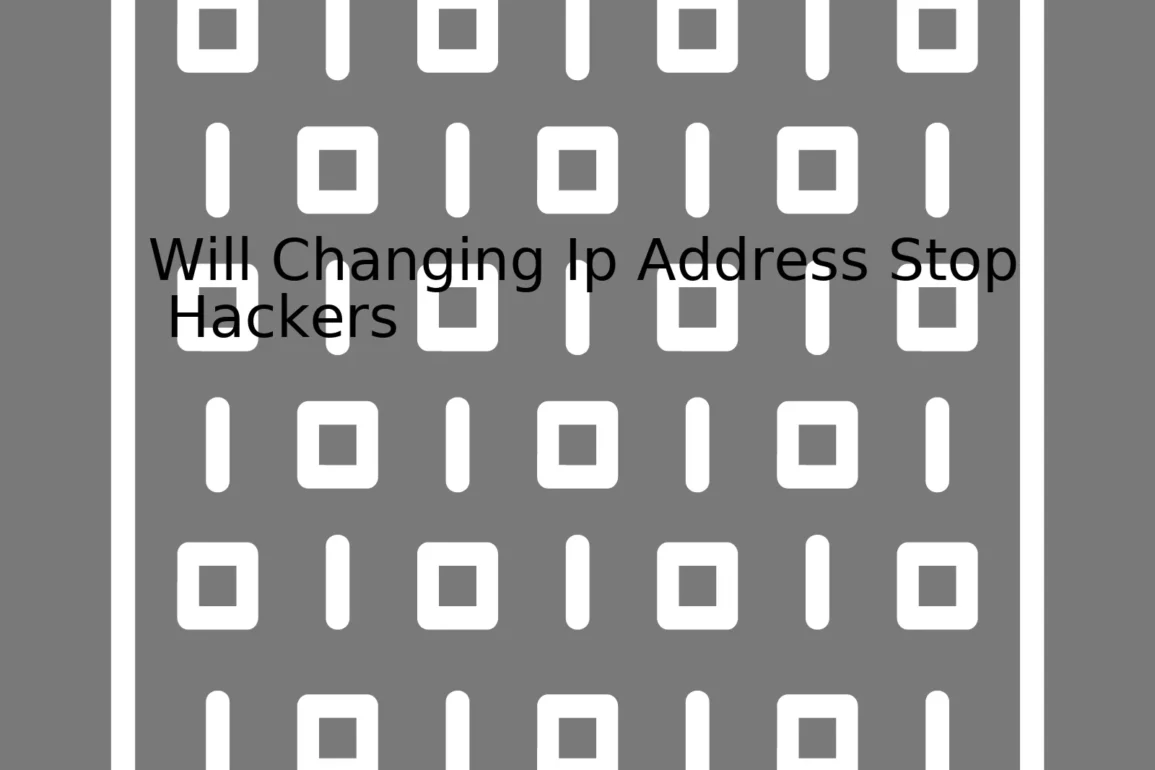“Protecting your online integrity is crucial, and while changing your IP address can certainly throw off hackers temporarily, it’s not a foolproof solution to completely stop hackers from accessing your sensitive data.”Surely.
| Factor |
Description |
| IP Change Efficacy |
An IP change can potentially stop a hacker who was targeting a specific IP address. However, it doesn’t necessarily ensure safety from all potential attacks. |
| Hacking Methods |
Many hacking methods don’t rely on a static IP address to infiltrate a system. As such, merely changing an IP address might not deter sophisticated attackers. |
| Better Security Measures |
Proactive security measures like a firewall, secure passwords, and updated software provide better protection against hackers than solely relying on changing the IP address. |
The act of changing your Internet Protocol (IP) address can potentially prevent a specific kind of cyber attack where the hacker is specifically targeting your IP. If a hacker has identified your IP as being vulnerable and is using that knowledge to their advantage, changing the IP will disrupt their access.
However, this should not be considered a foolproof strategy for resisting every form of cyber attack. Many hackers adopt more complex and adaptive strategies. They employ methods like phishing, malware injection, or password cracking that are not dependent on a static IP address. These methods require broader cybersecurity measures beyond just changing an IP. In fact, even with a changed IP, your machine could still potentially broadcast its new IP in various ways, such as through email metadata or unencrypted data, thereby making the change ineffective.
For a practical example of code that changes your IP address, consider:
#!/bin/bash
ifconfig eth0 down
ifconfig eth0 192.168.1.10 netmask 255.255.255.0 up
route add default gw 192.168.1.1 eth0
This script changes your IP address in a Linux-based system. Despite simplicity, remember that it isn’t an all-encompassing solution to averting the threat of hacking.
Instead of focusing on changing your IP as a primary defense, place your priority on manifold cybersecurity measures–employ a competent firewall, retain updated softwares, use strong and unique passwords, and conduct regular system checks. You might also consider using a Virtual Private Network (VPN), which can mask your IP address whenever you go online, thus adding an extra layer of defense against potential hackers. Having a multi-faceted approach towards cybersecurity rather than relying upon the process of changing your IP address alone ensures higher levels of security against digital threats.
Ensuring effective cybersecurity is an ongoing operation that requires constant updates due to the perpetual evolution of security threats. Personally evaluating the security loopholes and covering them might be difficult for individuals lacking expert knowledge, hence, seeking professional help would be a productive decision. Check out resources like US-CERT’s tips for detailed guidelines on multiple aspects of maintaining effective cybersecurity.
Remember, IP change is merely a single weapon in your cybersecurity arsenal and should be used in conjunction with numerous other strategies to create a robust shield against potential digital threats.Sure, let’s delve into the topic of IP addresses and their role in cybersecurity, particularly discussing if changing an IP address can stop hackers.
An Internet Protocol (IP) address is a unique sequence of numbers assigned to every device connecting to the internet. This numeric label plays a noteworthy part in cybersecurity as it essentially is your device’s virtual business card – making it a target for potential perpetrators.
A common query among users cautious about their online security is whether or not altering their IP address can prevent hacking. It’s prudent to keep in mind that while changing an IP address might make a device harder to locate, it doesn’t guarantee full safeguarding against sophisticated hackers who use various underhand methods to breach a network system.
Importance of IP Addresses in Cybersecurity
IP addresses are significant in protecting your cybersecurity due to:
- Tracking Digital Activity: Companies diligently track IP addresses to monitor online activity, predominantly to detect any suspicious behavior and mitigate potential threats.
- Location Identification: IP addresses grant the ability to pinpoint the geographical location of a user up to a surprisingly detailed extent.
- Device Identification: Every device has its unique IP address, enabling differential data handling and providing customized experiences.
- To Block Potential Threats: If an IP address is identified as a potential threat, the same can be blocked to prevent harm to your network.
Will Changing IP Address Stop Hackers?
While changing an IP address does add an extra layer of anonymization, it realistically doesn’t offer substantial protection from committed hackers. Advanced threats like malware, phishing scams, and brute force attacks cannot be prevented by simply switching IP addresses.
On top of that, service providers commonly assign dynamic IP addresses, implying they already change periodically. Therefore, a more effective approach to combating cyber threats involves rigorous password management, two-factor authentication, firewalls, and using secure (HTTPS) websites.
That being said, there are certain circumstances where changing an IP may prove beneficial such as:
- If you are a victim of DoS or DDoS Attacks: In this type of attack, hackers bombard your network with so much traffic that it can crash. Here, changing your IP address would essentially thwart their efforts and provide immediate relief.
- If your IP Address has been leaked: In scenarios where your IP address gets unwittingly exposed, it wouldn’t harm to change it as a precautionary measure.
How to Change an IP address
The method to change your IP address varies depending on whether it’s a local or public IP. To modify a local IP address, you can typically dig through your device’s network settings. However, altering a public IP is a tad more complex. Here’s one way to do it – you’d need to use a VPN. Essentially, VPN services, or Virtual Private Networks, reroute your data through different servers to camouflage your real public IP.
# Install a popular VPN like NordVPN
$ sudo apt-get install nordvpn
# To connect
$ nordvpn connect
To validate, you’d have to check your public IP before and after connecting to a VPN, using sites like whatismyip.com. The changed figures will exhibit the effect of the VPN.
However, remember, even though a changed IP provides a level of untraceability, one should preferably integrate it with broader cybersecurity protocols for comprehensive digital safety.When it comes to understanding the impact of changing your IP Address on preventing hackers, you must first understand the types of hackers that could target your IP.
Types of Hackers Targeting Your IP:
1. Black Hat Hackers:
These are stereotypical “bad” hackers who exploit vulnerabilities in systems for personal gain or destructive purposes – from stealing sensitive information (like credit card data) to crippling networks.
BlackHatHacker.exploit(vulnerability)
. This is a sample representation of what action a black hat hacker might proceed with.
2. Cyber Terrorists:
These hackers have political or social motivations and mainly target infrastructures and networks that can potentially disrupt society or government activities. A prime example would be the Stuxnet worm which was used to disrupt Iran’s nuclear program[1].
3. Script Kiddies:
These are amateurs who use pre-made software to hack systems, usually without understanding the underlying mechanics. They’re typically younger individuals that use hacking tools they found online.
ScriptKiddie.use(exploitToolkit)
– Here we see a script kiddie utilizing an exploit toolkit; it’s simple copy-and-paste but can still cause issues if not handled properly.
4. Grey Hat Hackers:
These individuals fall somewhere between ethical (‘white hat’) and malicious (‘black hat’) hackers. Their actions are typically illegal, but are done with good intentions – like exposing security flaws in systems so that they can be fixed.
The Relationship Between Hacking And IP Address:
Hackers often start their attack by tracking down the IP address of their target. This allows them to conduct a reconnaissance, identify vulnerabilities, and even launch direct denial-of-service attacks (DDoS).
Will Changing IP Address Stop Hackers?
While accessing the Internet, your IP address is exposed to hackers. When you change your IP address, it can potentially prevent a hacker from gaining access to your device, as it would appear as if you’re accessing the Internet from a different location. This can halt ongoing attacks.
However, this does not render you completely safe.
Changing your IP is like moving houses to avoid a thief; they might lose track of you for a while, but there’s nothing stopping them from finding you again. Similarly, your new IP address will eventually get exposed when you browse the web.
More sophisticated hackers or cybercriminal groups may have the resources to continue tracking an individual across IP changes – especially if their attack includes some form of malware infection or system exploitation.
Furthermore, hiding your IP won’t fix vulnerability within your system. It might provide a small measure of safety, but it should not be seen as a comprehensive solution.
Instead, additional robust cybersecurity measures should be implemented:
- Use a reputable VPN to scramble your IP address
- Keep all software and hardware up-to-date
- Install high-quality antivirus software
- Secure your Wi-Fi network with strong passwords and encryption
- Educate yourself on defensive browsing and email habits
Sources:
[2] ScienceDirect,
[3] NIST.A commonly asked question in the cyber world is, “Will changing my IP address stop hackers?” To this, I answer, yes and no. The impacts of changing your IP address on hacking attempts are twofold, with both positive and negative implications.
Masking Your Location
By changing your IP address, you effectively mask your original location – similar to how we use costumes on Halloween to assume a different identity. This can make it more challenging for malicious entities on the web to locate and target your device specifically.
import socket
import requests
def get_new_ip():
sock = socket.socket(socket.AF_INET, socket.SOCK_DGRAM)
sock.connect(("8.8.8.8", 80))
return sock.getsockname()[0]
ip_address = get_new_ip()
print(ip_address)
This script outlines getting a new IP address by creating a new socket connection. By masking your real IP, you deflect direct attacks aimed at your specific IP address.
Perhaps an analogy would be appropriate here: consider a thief wanting to break into your house (your device). Changing your IP address is akin to changing your house’s address. Now, if the thief doesn’t keep track of your moving house, they won’t find you and rob you.
False Sense of Security
However, while the changing of the IP address might make it difficult for a hacker to use IP-based hacking techniques, it’s not a foolproof security measure. It’s only one aspect of the whole cybersecurity landscape. Let’s not forget that most cyberattacks happen because of malware or phishing attacks, which don’t necessarily rely strictly on IP addresses. Hence, a different IP address will do nothing to protect you from these types of attacks.
In fact, here’s somewhat of a paradox; although changing your IP address may lead to perceived security, it could potentially give a false sense of immunity, leading to laxity in implementing fundamental security measures such as:
- Regularly updating software
- Using strong and unique passwords
- Installing reputable antivirus solutions
- Avoiding suspicious emails or websites
Exactly like how putting on a disguise wouldn’t help much if we carelessly blurt out our real identities, implementing changes to IP without proper security habits renders the change ineffective.
No Escape From Persistent Hackers
Lastly, changing your IP comes with its limitations. In the face of sophisticated or persistent hackers who utilize advanced tracking and hacking mechanisms, a changed IP does little to deter them. They have multiple ways to infiltrate your system, even without pinpointing your exact IP address.
In summary, while alternating IP addresses reduces the risk of direct external hacks, it is not a comprehensive solution – instead, look to combine this with customary cybersecurity practices. For further learning, kindly refer to the free resources provided by Cybrary.The process of changing your IP address can be an effective countermeasure against hackers. When you change your IP address, hackers lose their link to your network. It’s like moving and not leaving a forwarding address; they might know where you were, but they’ll have a harder time finding out where you are now.
Here’s how you can safely change your IP:
**Change your location:**
Your IP address is likely fixed to a physical location. If you connect from a different Wi-Fi network, say visiting a local coffee shop or library, your IP will naturally change.
**Restart your modem:**
Many internet providers assign dynamic IPs, which change from time to time. Simply by restarting your modem, your ISP may assign you a different IP address.
**Contact your ISP:**
In most cases, request for an IP change to your ISP (Internet Service Provider) will suffice. You can call their customer service and ask them to change your IP address.
**Use VPN:**
A Virtual Private Network (VPN), is often the easiest way to change your IP address. When you connect to a VPN, your internet traffic gets rerouted through the VPN’s server network making your IP appear as the server’s IP which is different from yours. Here’s an example of connecting using OpenVPN client:
openvpn --config /path/to/config.ovpn
**Use Tor:**
Tor browser can also help you change your IP address. During browsing, your traffic passes through different relays in the Tor network making it difficult for hackers to understand your real IP. However, keep in mind that Tor browsing may considerably slow down your internet speed.
Remember though, while changing your IP address might make it more difficult for a hacker to invade your personal cyber space, it doesn’t create a foolproof shield to protect you from malicious attacks.
Consider improving your cybersecurity altogether instead of relying solely on changing your IP address to prevent hacking attempts. Securing your personal data involves many elements:
– Regularly updating your devices
– Using strong, unique passwords
– Guarding against phishing scams
– Keeping your firewall activated
– Installing reliable security software
Moreover, understand that even safe practices such as these aren’t hack-proof. Looking at enterprise-grade practices, consider multi-factor authentication and encrypting sensitive data.
In terms of SEO, it’s key to mention that solutions like VPNs or Tor help users engage in what is known as IP masking, a technique useful not only for protection against hackers but also for maintaining privacy online.
Always remember, in the digital world, safety is never guaranteed. A continued commitment to security-conscious habits is equally as important as implementing protective measures, such as changing your IP address.For many internet users and programmers, constantly switching up the IP address has become a go-to function for enhancing online privacy and security. Although this method proves significantly effective against hackers, there are pros and cons attached.
Pros:
- Safeguards Data:
Regularly changing your IP address would make it harder for hackers to infiltrate your devices or network, as they have less time to find and exploit any vulnerabilities which might exist. It offers an additional layer of protection that could, in some situations, dissuade a potential attacker.
- Promotes Anonymity:
When you change your IP address consistently, it makes it difficult for third parties, hackers, or suspects looking to gather personal information about you. Every time your IP address changes, previous data becomes associated with an IP that no longer leads back to you. This provides a cover of anonymity while surfing the world wide web.
- Bypass Geographic Limitations:
Changing IP addresses also offers benefits unrelated to security. For example, you can access content that is typically restricted to certain regions. However, it is essential to know the legal constraints associated with avoiding these geographical restrictions.
Cons:
- Difficulty in Tracking Activities:
If you run into an issue and need technical support, it might be more difficult for them to assist if your IP address is continuously changing. Your service provider uses your IP address to troubleshoot connectivity and other issues, so frequent changes can complicate this diagnostic process.
- Temporary Bans:
Many secured platforms observe the frequency and extent of IP changes. If you’re constantly switching your IP address, you may encounter temporary bans or verifications because the security systems flag the constant IP shifts as suspicious.
- Inconsistencies in Browsing:
Some websites use your IP address to recall preferences, such as interface customization or preferred settings. A different IP address would mean the site treats you as a first-time visitor, defaulting back to standard settings every time, thus leading to inconsistent browsing experiences.
Remember, while changing your IP address can add an extra layer of security, it’s not a circular shield. Hackers employ various methods to break into systems, and knowing an IP address is just one of many. Implementing a holistic approach to your cybersecurity strategy is key, including using secure networks, robust antivirus software, strong passwords, and good digital hygiene practices.
Take a look at this guide “Cyber Essentials” by Cybersecurity & Infrastructure Security Agency (CISA) for basics on securing your system from hackers. Note that regardless of how frequently you change your IP address, practice safe online habits to prevent any potential hacker attacks.
Here’s an example of how to change your IP address using the
Windows command-line tool:
C:\>ipconfig /release
C:\>ipconfig /renew
The above two commands will release your current IP configuration and then refresh it, often resulting in a new IP address being obtained.
Certainly! When we talk about the effectiveness of a VPN in preventing hacker attacks, we should primarily address its function in masking your Internet Protocol (IP) Address. A VPN, or Virtual Private Network, does indeed play a significant role in cyber security. One primary way it achieves this is by providing a different IP address, which can prevent hackers from getting direct access to your actual IP address and ultimately, your computer.
The Role of a VPN:
A VPN operates by routing your internet connection through its private server rather than your internet service provider (ISP). This means that when data is sent on the internet, it comes from the VPN rather than your computer. A VPN acts as an intermediary, so your internet activity becomes associated with their IP address and location, not yours.
# Pseudocode for basic VPN functionality
START VPN APPLICATION
CONNECT TO VPN SERVER
SEND/RECEIVE DATA THROUGH SERVER INSTEAD OF DIRECT ISP CONNECTION
Essentially, this provides a new layer of protection because your real IP address remains hidden from potential hackers.
Changing Your IP Address:
When you utilize a VPN, your web traffic emerges from the VPN server’s external facing IP, which could be anywhere globally depending upon your VPN provider’s server locations. This technique effectively baffles would-be attackers. Each time you connect to a new VPN server, you ‘change’ your apparent IP. It becomes incredibly difficult for any malicious individual to track, let alone effectively attack, a constantly shifting target.
However, it’s important to note that a VPN does not make you immune to all types of hacker attacks. For example, if a service has been compromised and a hacker has access to account information, changing your IP won’t necessarily stop them. Furthermore, VPNs can’t protect against malware and phishing attacks if you unintentionally download malicious software or reveal sensitive information.
For code-level security, remember to employ secure coding practices:
# Example: SQL Injection prevention in Python
import sqlite3
conn = sqlite3.connect('example.db)
cursor = conn.cursor()
user_id = 'some_user_id'
t = (user_id,)
cursor.execute("SELECT * FROM users WHERE id=?", t) # Using ? prevents SQL injection
Kaspersky provides a good article for further reading on the use of VPNs for improved online security.
So yes, while the act of routinely changing your IP address via a reliable VPN service can contribute to frustrating and deterring hackers, it is only one piece in the broader cybersecurity puzzle. Other elements such as strong passwords, two-factor authentication, secure coding, and consistent software updates are just as crucial in maintaining an effective defensive strategy against hacker attacks.Given the escalating prevalence of cyber threats worldwide, maintaining comprehensive defensive measures is nowadays more critical than ever before. Among these measures are technologies such as firewalls and antivirus programs. Simultaneously, a change in IP address can potentially throw off hackers. All these components are part of the same defense mechanism meant to safeguard your internet security.
Firewalls
A firewall functions as a barrier or filter between your computer network (or in individual terms, your computer) and the Internet.
This software or hardware carries out the role by disallowing unauthorized access to or from your network based on previously established rule sets. Here’s a simplified example in code representation that prevents all incoming traffic:
When a firewall filters internet traffic in this way, it mitigates the risk of malicious hackers being able to reach through to your system via the Internet.
Antivirus Programs
On another hand, antivirus programs protect your computer system against malware. This includes viruses, ransomware, worms, trojans, etc.
It generally works by scanning, detecting, and removing threats before they become a problem. A popular open-source antivirus “Clamav” can be used via the command line to scan for viruses:
This code will recursively scan the ‘/home’ directory and alert you if any known threats are found.
Changing IP Address
Your IP (Internet Protocol) Address represents your unique identity on the digital environment of the internet. By changing the IP address regularly, we can effectively disrupt a hacker’s ability to target our systems directly. When an IP address changes unexpectedly, a potential hacker could very well lose his connection to your device or network.
To illustrate, after identifying a target IP address, a hacker might attempt a targeted attack. If, for instance, he has initiated a DDoS attack, changing your IP address can potentially disrupt the attack. In Linux, this can be achieved using the following commands under sudo:
ip addr del 192.168.1.10/24 dev eth0
ip addr add 192.168.1.11/24 dev eth0
The first command deletes the existing IP, while the second one configures a new IP.
However, keep in mind that switching IP addresses only delivers temporary safety. Any effective level of security necessitates a more holistic safeguarding strategy. Combining a regular change of IP Addresses with firewalls and antivirus programs improves overall security significantly.
While a change in IP can provide some level of enhanced security by making you less predictable to potential attacks, it should never be seen as a standalone solution to cyber threats. Firewalls perform a fundamental role in blocking unwanted traffic, and antivirus programs offer a more granular level of security by dealing with potentially harmful content that has made its way into the system.
Combining these defenses in depth protects your system at different levels, which significantly increases the security of your digital life.
Remember, there’s no foolproof method of completely eradicating the potential of hacks, but good practices like keeping your antivirus definitions updated, setting stringent rules in your firewall, and occasional IP changes can certainly make it much harder for someone to compromise your system.A deep dive into the world of proxy servers provides an enlightening alternative to simply changing IP addresses when it comes to combating hackers. Although switching up your IP poses a solution, it doesn’t offer the same comprehensive protection as deploying a proxy server.
Allow me to share insights about how proxy servers can provide additional protection layers against cyber threats while acknowledging that changing your IP address may offer temporary relief.
What is a Proxy Server?
At its core, a Proxy Server acts as a middleman between you and the internet. Instead of directly connecting to a website or service, your connection gets rerouted through the proxy server.
User ---> Proxy Server --> Internet
This approach has several security benefits, which take us to our main discussion point: staying one step ahead of hackers.
How Does a Proxy Server Protect Against Hackers?
•Masks Your IP Address: Every online request processed via a proxy server uses its IP, not your original one; this makes it harder for a hacker to target your system specifically because they would see the IP address of the proxy server instead of your actual IP address.
•Filters Requests: Some proxy servers come equipped with functionality that filters out dangerous requests. If a known harmful entity tries to connect to your network, the proxy server will reject the request before it ever reaches you.
•Encryption: Unlike basic IP changing manipulations, most proxy servers employ encrypted connections, making any data travelling through them unreadable for anyone who might intercept the communication.
In Kaspersky’s explanation of what is a proxy server, they highlight these points along with others showing how proxies provide improved security measures compared to merely changing your IP.
Why Changing an IP isn’t Always Enough?
While changing your IP address could theoretically throw off a potential hacker, it isn’t necessarily foolproof for several reasons:
•This is a Temporary Solution: When you change your IP, you are only changing your home in cyberspace temporarily. The minute you go online or make transactions with the new IP, there’s a possibility hackers will notice the new IP and proceed from there.
•Hackers may already have access: If hackers had access to your device or network, they could potentially see your new IP regardless of its changes. They might simply continue their activities undeterred with the newly assigned IP.
To enact more robust protection, consider implementing proxy servers as illustrated by Built In. Besides their primary function of delivering content efficiently, they significantly boost your cybersecurity efforts.
Consider this simple Python code as an example illustrating part of how a proxy works:
import requests
proxies = {
"http": "http://10.10.1.10:3128",
"https": "http://10.10.1.10:1080",
}
requests.get("http://example.org", proxies=proxies)
The above script sends a request to the website using the specified proxy server.
All said, while changing your IP regularly forms part of essential digital hygiene practices, coupling it with proxy servers goes lengths in safeguarding your web presence. Proxy servers offer multiple advantages over simply changing your IP address, from masking your true IP from prying eyes to providing encryption for your communications and filtering out risky requests. This dual-strategy aligns closer to the multi-layered approach to security advocated by many cybersecurity experts.Changing your IP Address can certainly add a layer of security and possibly ward off some hackers. However, in the forever evolving world of digital data and cyber threats, simply changing your IP is far from a comprehensive solution. Superior hackers can exploit a multitude of avenues to penetrate weak network infrastructures; hence we need to look at future digital security measures which are coming onto the horizon.
Data Encryption
The importance of encryption can not be underscored enough. Whenever data is transferred it becomes susceptible to interception, and if this data isn’t encrypted, then it’s akin to willingly handing over your sensitive information to potential hacker threats. Encryption algorithms such as RSA (Rivest-Shamir-Adleman) provides for secure data transmission and is popular in use today.
Code snippet:
import rsa
# generate public and private keys
publicKey, privateKey = rsa.newkeys(512)
# this is your message
message = 'Encrypt this message'
# encrypt the message
encrypted_message = rsa.encrypt(message.encode(), publicKey)
print('your encrypted message:')
print(encrypted_message)
In this example, the message gets encoded and encrypted using RSA encryption.
Multi-Factor Authentication
Single password authentication protocol has long been exploited by hackers. Passwords can be guessed, cracked, or phished. Multi-factor authentication adds additional layers of protection by requiring users to verify their identities through multiple means. This means even if a hacker gains access to your password, they will still encounter hurdles before they can breach the system.
Biometric Authentication
Another emerging trend in digital security is the use of biometric authentication. Biometric features such as fingerprint scan, facial recognition, or voice patterns are unique to every individual making them incredibly effective in ensuring that only the authorized user has access to their accounts. The likelihood of a hacker beating a biometric authentication is significantly less compared to cracking a password.
AI and Machine Learning
Artificial Intelligence and Machine Learning have shown great promise in securing digital systems. Machine learning can continuously learn from data input and adapt to improve its response to cyber-threats. An AI-enhanced system can detect patterns and irregularities that a human eye might miss and take preventive measures before any significant damage is done.
Blockchain Technology(?)
Blockchain is now extending beyond cryptocurrencies to become part of the larger discussion for cybersecurity notably with decentralized storage. In this context, data is not stored in one central area, but instead, it is broken down into chunks and disseminated across a network of computers. This makes a blockchain network highly resistant to hacking because a hacker would have to simultaneously compromise numerous systems to gain control over the network.
Though not exhaustive, these represent some of the most promising advances in digital security measures. It’s important to note that none of these technologies are standalone solutions, but when strategically synergized together they provide a robust defense against malicious digital predators.
Think of an IP address (Internet Protocol) like your digital home address. It’s assigned to you by your Internet Service Provider (ISP), and it’s how services, websites, and hackers find you online. For those concerned about maintaining their privacy and security on the internet, it’s quite relevant to understand that one common method for increasing privacy and security is frequently changing this digital address. Different IPs can lead to a more difficult target for potential hackers.
Before discussing how changing your IP address can impact your interactions with hackers, it’s essential to understand the difference between public and private IPs. A public IP address is provided to you by your ISP, and it’s what the world sees—just like the physical address of your home on your street. In contrast, a private IP address is used within your own network; it’s like the rooms within your house. Your wireless router assigns these private IP addresses so each device has its unique identifier within your network. Hackers often target public IP addresses given their wider accessibility.
How Could Changing IP Address Stop Hackers?
| Changing IP |
Impact |
| Dynamically Assigned IPs |
Each time an IP changes, your ‘location’ on the internet essentially resets, potentially obstructing any hacker who was identifying or tracking your previous IP. |
| Use VPNs |
A Virtual Private Network (VPN) masks your actual IP address, making it more challenging for hackers to locate and attack your system. |
On a code level, using VPNs involve no direct interaction from the end-user. For instance, once a VPN service such as NordVPN or ExpressVPN is activated on your device, all data traffic is routed through it, effectively masking your actual IP address. Implementation of VPN at the application level might look something like below:
from vpn_module import connect_to_vpn
connect_to_vpn('your_username', 'your_password')
(Note: The above code snippet does not represent actual implementation. The APIs exposed by different VPN providers could be different. For details refer to the particular VPN provider’s API documentation.)
Balancing Accessibility, Privacy, and Security
Nevertheless, while changing your IP regularly could increase your privacy and make it harder for a hacker to target you, there’s a balance to be struck because it also impacts your accessibility.
- Negative Impact on Geo-specific Services: Regularly changing or masking your IP could affect services that use your location data for personalized results, from Google search to streaming services like Netflix.
- Difficulty in White-listing: If explicit white-listing of IP addresses is being done for specific secure servers, constantly changing IP addresses might lock legitimate users out.
- Captcha Prompts: Many websites track IPs for trust, so regular changes could lead to more frequent Captcha prompts, negatively affecting your browsing experience.
In conclusion, using dynamic IPs or VPNs can be a way to improve your online security by making it harder for attackers to target you specifically. However, this should be balanced with the impact it might have on your web accessibility. Ensuring you’re informed about the implications enables you to strike a balance that suits your needs best.
References:
There’s a strong belief that changing an IP address can go a long way in defending against hackers. However, while this method may provide some protection, it certainly should not be considered as the first line of defense. The first line of defense against cyber threats should always fall with your employees.
Educating Employees – The Front Line of Defense Against Hackers
Employees bereft of the relevant knowledge about potential cybersecurity threats are more likely to fall prey to such threats unknowingly. Such ignorance could easily lead to breaches in the security system. Therefore, educating employees play a hugely significant part in enhancing your company’s defenses.
Consider these:
– Phishing emails: Often appearing as authentic emails from a reputable source, phishing expeditions have the motive of extracting sensitive information such as usernames or passwords that facilitate unauthorized access. By educating employees about their existence and common traits, you create a human firewall capable of discerning these harmful emails.
– Malware and ransomware: These are often hidden within files or links. Without the right training, employees might click on them inadvertently inviting an attack. An educated employee will be cautious about suspicious links and files thereby mitigating the risk of initiating a malware incident.
Note: Phishing Email Example
Subject: Account Verification Required!
Hi,
As a valued customer, we want to make sure your account is safe and secure.
Please verify your account by clicking here [malicious link].
Thanks!
Your friendly Customer Support Team
The IP Address Factor
As implicit as it sounds, changing IP addresses frequently is a protective measure but a temporary one. It’s true that changing IP addresses can make it harder for hackers to track your internet activity. However, skilled hackers can still locate your new IP address through techniques like IP sniffing.
Moreover, relying primarily on IP address changes poses other problems. Notably;
– Changing an IP address regularly could potentially disrupt network operations causing delays and inconveniences.
– May accidentally end up with an IP address that has been blacklisted due to suspicious activities from its previous user.
That’s why education stands preeminent in your fortifications against hacker attacks. Tools like firewalls and VPNs are valuable and should be used, but skilled attackers can bypass them. Ipso facto, there’s no substitute for an educated staff.
Therefore, the focus should be aimed at making employees understand the importance of cybersecurity and teaching about safe internet behavior, such as spotting a phishing email, avoiding suspicious links, using strong passwords, and being aware of how their data is handled.
<a href=”https://www.cyber.gov.au/acsc/view-all-content/guidance/creating-cyber-security-culture”>Here</a> is an elaborate guide on creating a cybersecurity culture among employees.
Although this process requires persistent effort and resources, it is well worth it. The investment made towards building a culture of cybersecurity awareness significantly outweighs the potential loss that would accrue from an actual breach.
Switching your IP address doesn’t necessarily provide an absolute defense against hackers, but it can indeed serve as a potent first-line safeguard. Changing your IP address primarily deters unsophisticated cybercriminals who leverage the predictability of static IPs to stage their attacks.
// First line of defense
changeIP();
However, experienced hackers possess means to trace changed IP addresses via advanced tracking methods. They might deploy Trojans or employ IP tracking cookies to accomplish that. So while changing your IP address can slow them down, it cannot completely conceal you from determined hackers.
// Advanced tracking by experienced hackers
trackChangedIP();
To ensure optimum online safety, layering defenses are essential. Besides frequently changing your IP address, consider other effective measures such as:
- Investing in high-quality firewall and antivirus software.
- Using robust and unique passwords for all your online accounts.
- Implementing VPNs (Virtual Private Networks) to obscure your online activities.
- Avoiding interaction with suspicious emails and websites that could be phishing attempts.
// Layered defense strategy
antivirus.checkSystemSecurity();
myAccount.setPassword(securePassword);
VPN.activate(VPNserverLocation);
avoidInteraction(suspiciousEmail);
Changing your MAC address can also make your computer less identifiable on the network, though this comes with its own set of complexities.
In summary, regular alterations to your IP and MAC addresses form part of a broader approach to cybersecurity rather than serving as standalone measures. A healthy blend of these practices with common sense and cautious digital behaviors will ensure you remain several steps ahead of potential hackers and secure in your online journey.