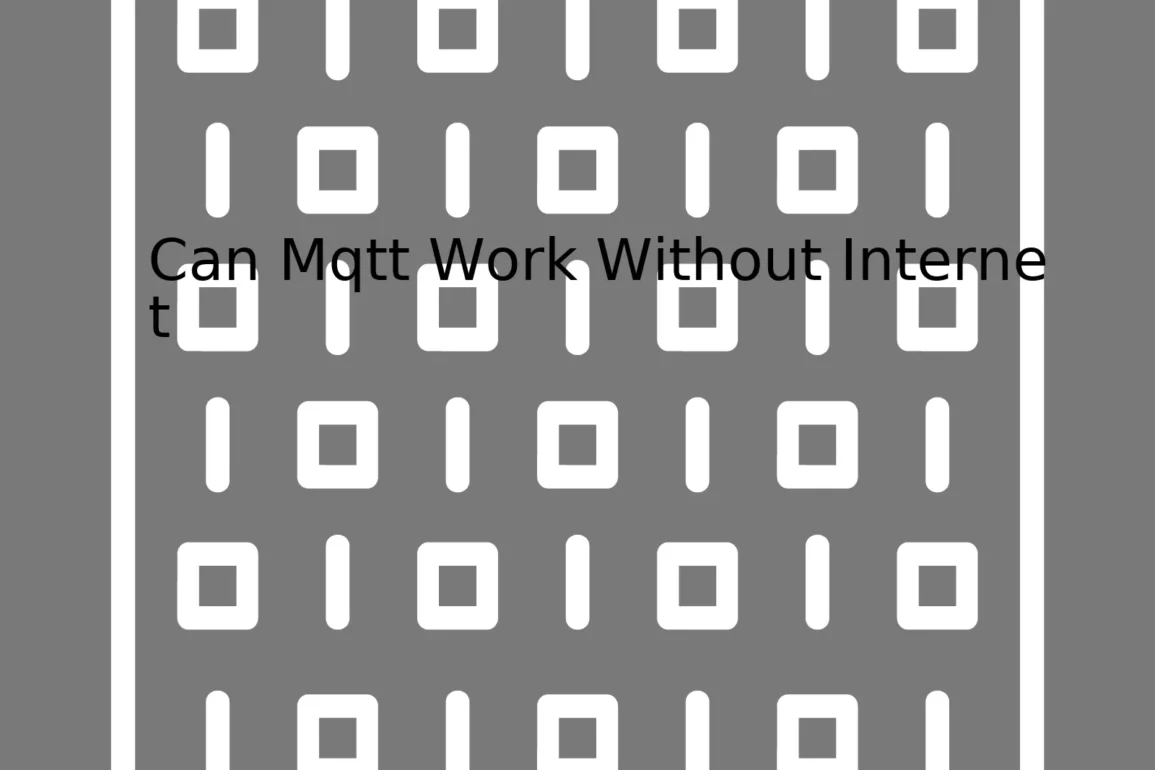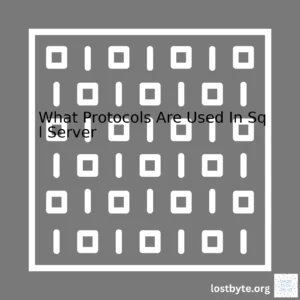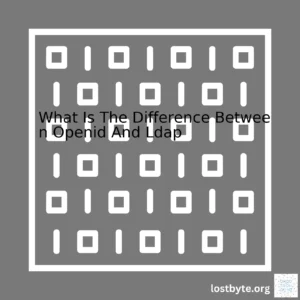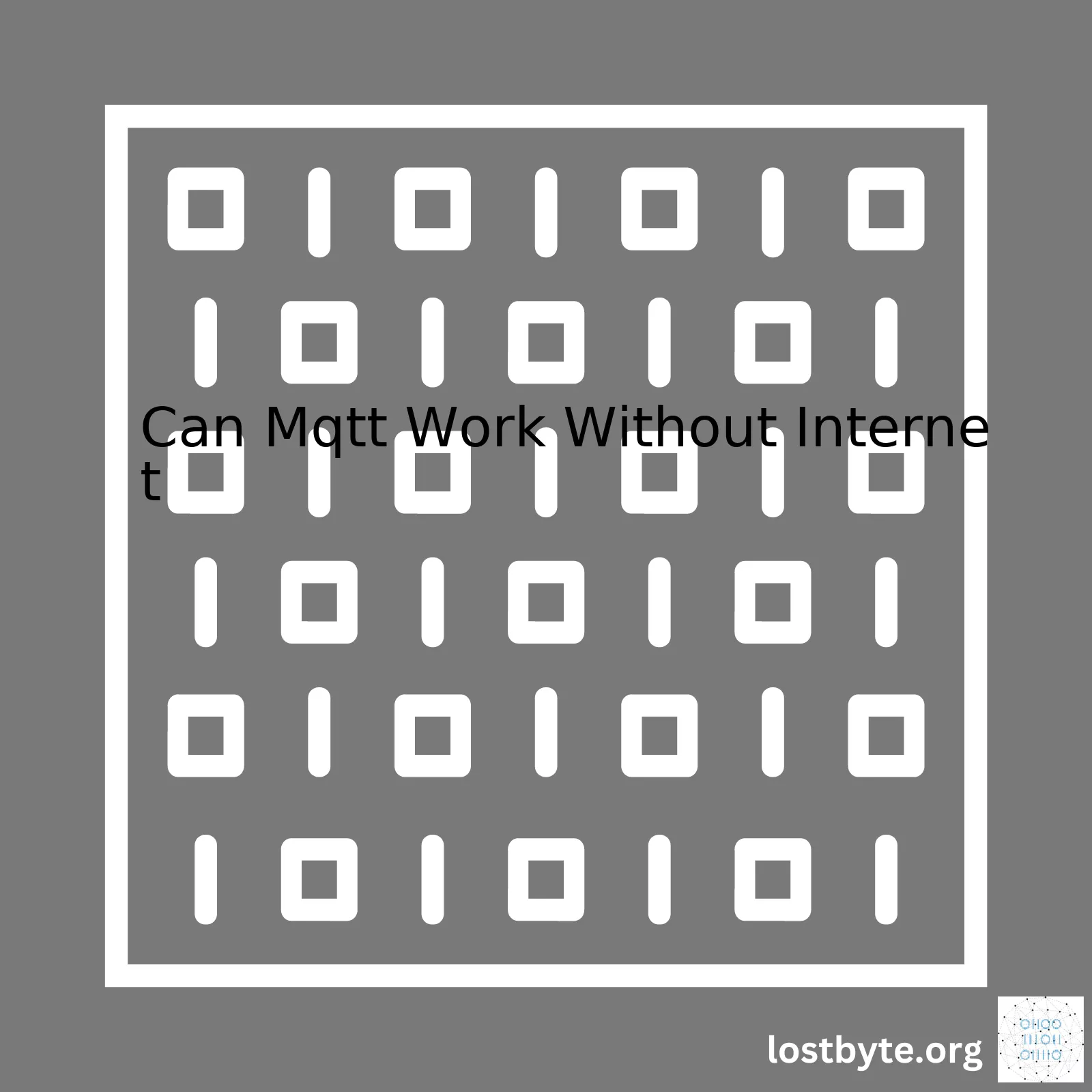
| MQTT Operations | Availability Without Internet |
|---|---|
| Messaging within Local Network | Yes |
| Real Time Updates | Limited to local network |
| Data Transfer to Remote Broker | No |
| Accessing Data from a Remote Location | No |
The MQTT protocol is typically recognized for its role in facilitating quick and efficient data transfers over the internet, particularly in IoT (Internet of Things) deployments, but it’s not strictly limited to internet-dependent operations. MQTT, in fact, can work without an internet connection, albeit with certain restrictions.
For instance, if you have a local MQTT network set up, you can continue to send and receive messages within that network even if the internet is down. This would still allow real-time updates within your localized system. Therefore, in this context, MQTT acts as a robust method for local communication between devices in a home automation environment or industrial control system.
Nonetheless, without an internet connection, your MQTT broker and client devices would no longer be able to communicate with external entities or remote devices. This means that if your IoT devices rely on sending data to a remote MQTT broker hosted on the cloud, these operations will cease until connectivity is restored. Similarly, if you’re looking to access and control the system from a remote location via internet, you won’t be able to do this without an active internet connection.
For a code snippet, suppose we have a broker running locally on 127.0.0.1, and a client attempting to publish a message without internet.The Python code using the Paho-MQTT library could look like this:
import paho.mqtt.client as mqtt
def on_connect(client, userdata, flags, rc):
print("Connected with result code "+str(rc))
client.publish("localnet/temperature", "30")
client = mqtt.Client()
client.on_connect = on_connect
client.connect("127.0.0.1", 1883, 60)
client.loop_forever()
This would publish the temperature message to any subscribers within the local network [here](https://pypi.org/project/paho-mqtt/#publishing).
In essence, while MQTT’s capabilities are somewhat diminished when the internet is inaccessible, not all is lost. By planning for possible internet outages and configuring your devices to operate within a local network, one can ensure their systems remain operational during these circumstances.
Before diving into the specifics on whether MQTT can operate without an internet connection, let’s first clarify what MQTT is. The Message Queuing Telemetry Transport (MQTT) protocol is a lightweight messaging protocol based on the publish/subscribe pattern. It was created specifically for low-bandwidth, high-latency, or unreliable networks hence its popularity in Internet of Things (IoT) applications.
Now, let’s turn our focus onto your main question: “Can MQTT work without an Internet connection?”. Technically speaking, yes. MQTT doesn’t strictly require an Internet connection to function. MQTT operates over TCP/IP; therefore you would need a minimum requirement of a network which supports TCP/IP to facilitate communication between devices. This network could be a local LAN(Local Area Network) or a wide area network like the Internet.
- Use of Local Network: An MQTT broker can be set up on a local network which IoT devices can connect to and communicate with each other. An example is home automation systems where devices such as smart lights, sensors, etc., do not necessarily need an Internet connection to interact with each other.
- Use of MQTT Bridge: A bridge in MQTT parlance refers to a linkage between two brokers. If we have a local broker and a cloud-based broker, the devices on the local network can communicate via the local broker even when there’s no Internet connection available. When the Internet connectivity is restored, the bridge will transmit all messages to the remote/cloud-based broker.1
To demonstrate this, imagine you have an MQTT broker running locally on an IP address 192.168.1.100 with the topic ‘homesensors/temperature’. You could install an MQTT client on another device, then subscribe to that topic as shown below:
mqttClient.subscribe("homesensors/temperature")
The moment that topic receives a message, the subscribed client will immediately receive that message — all without needing an Internet connection.
While it’s clear that MQTT can operate without an Internet connection within a confined network scenario, it’s still important to remember that MQTT’s real strength comes into play with its capability of providing real-time data safely and efficiently over large networks. In scenarios where you would want to monitor and control IoT devices remotely over a large geographical area, Internet becomes a necessity.
Also, various cloud-based platforms offering MQTT broker services are popular in IoT setups because of their scalability. For instance, AWS IoT Core 2, HiveMQ Cloud 3 and Mosquitto 4. These platforms usually come with additional features like user management, security, analytics and more, but they require an active internet connection.
Keep in mind the choice essentially depends on the specific requirements of the project and considerations such as cost, complexity, scale, and security.
| Advantages | Disadvantages |
| MQTT can function without internet on a local Network | Doesn’t benefit from the power of distributed systems |
| Gives real time local data | Data cannot be accessed remotely |
| No subscription costs for local MQTT Brokers | Broader features of cloud MQTT are absent |
Here’s how we can discuss MQTT (Message Queuing Telemetry Transport) from a local network perspective, while specifically addressing if MQTT can work without Internet.
First, it’s important to note that MQTT is a lightweight messaging protocol for small sensors and mobile devices, optimized for high-latency or unreliable networks. It’s as easy as publishing the data you wish to share with the ‘publish’ function and waiting for another client to receive them using the ‘subscribe’ function. The key thing to consider here is that the publisher and subscriber don’t need to know each other; they just have to agree on a broker (server). When the interaction occurs within a closed network system, there’s no need for internet access.
MQTTClient_publishMessage(client, TOPIC, &pubmsg, &token);
The above code snippet demonstrates the simplicity of MQTT’s publish feature in C language. In this case, various parameters are passed such as the ‘client identifier’, ‘topic name’, message payloads (‘&pubmsg’) and delivery tokens (‘&token’).
The MQTT protocol relies on a broker architecture which means every client needs to maintain a TCP/IP connection to the broker (or server). These clients communicate with each other through the broker. MQTT supports three levels of Quality of Service (QoS):
- At most once (0)
- At least once (1)
- Exactly once (2)
This implies that MQTT can additionally be used for reliable communication.
To answer the burning question: Can MQTT work without the Internet? Yes, it can. However, in absence of an Internet connection, MQTT would be limited to a local area network (LAN).
This makes sense when you imagine scenarios like home automation systems where all devices might be connected over the same local network. They can easily interact via MQTT without ever requiring Google Home or Amazon Alexa to intervene, making the process faster, smoother, and more private.
MQTTClient_subscribe(client, TOPIC, QOS);
In this code snippet in C language, an MQTT client subscribes to some topics based on their specified Quality of Service (QoS) levels. Thus introducing a real-time, machine-to-machine communication method for these IoT devices.
Here, ‘localhost’ or the local IP address of the device running the broker service can be used instead of the cloud-based MQTT server if an Internet connection is absent.
For local deployment, consider installing multi-platform MQTT software like Mosquitto which works both as a broker and client, offering command-line tools for easy MQTT testing. With Mosquitto or equivalent software installed, a personal computer, or any other local server, can provide MQTT services to devices on the same network – rendering the requirement of internet obsolete.
Hopefully, the essence of MQTT’s working model is more profound now: how it communicates effectively over unreliable networks, uses minimal power, and provides methods for reliable messaging. And not only does it serve well over the Internet but also within private networks where it promotes seamless device-to-device exchanges. Mqtt has got you covered, whether you are enhancing your smart home or deploying an industrial-grade IoT environment.In discussing whether MQTT (Message Queuing Telemetry Transport) can work without internet, the answer is a definite yes. It’s important to note that MQTT is fundamentally a communication protocol which doesn’t primarily rely on Internet connection for its operation.
For context, MQTT is often used in IoT (Internet of Things) applications due to its lightweight and efficient nature. Making it possible for IoT devices to continuously exchange data with servers or between devices themselves. From these interactions, one might perceive MQTT as inherently dependent on the Internet, but that isn’t exactly true.
The understanding behind `MQTT` functioning even in the absence of an Internet connection lies in recognizing what MQTT actually requires; a network, and not necessarily the Internet. To clarify, a network is just a group of interconnected systems, which could be either local (LAN) or wide-area (WAN).
Now here comes the interesting part.
Imagine we have a central hub (a computer system, Raspberry Pi, etc.) and a variety of smart devices (like temperature sensors, lights, etc.) all connected via a LAN. Given these conditions, we could run an MQTT broker on the central hub. So, all our smart devices, being MQTT clients, can communicate with each other through the MQTT broker, over the LAN—without needing Internet access.
A simplified depiction of this setup would be something like:
Central Hub (MQTT Broker)
|
- Device A (MQTT Client)
- Device B (MQTT Client)
- Device C (MQTT Client)
Here, the broker is responsible for dispatching all messages between the MQTT clients (devices). Furthermore, code-wise, all you need is to point your MQTT client setup to the host address of your MQTT broker within the LAN, thus eliminating the necessity of an Internet connection. An example in Python using the`paho-mqtt` library would look like this:
import paho.mqtt.client as mqtt
# Setup MQTT client
client = mqtt.Client()
# Point to MQTT broker within LAN
client.connect("mqtt_broker_host_address")
Just ensure that every device (or client), besides knowing its topic, should also know the MQTT broker’s host address that resides in the same LAN, allowing them to interact with one another thoroughly, even without any Internet connection at all.
So, absolutely, MQTT can function without the Internet. It just needs well-connected networked devices. While the Internet does expand the reach and accessibility of your network beyond local confines, it’s by no means a compulsory requirement for MQTT communication. Instead, locally networked MQTT exchanges offer a robust alternative for data transfer without any dependency on external network stability, speed, or availability particularly favorable in scenarios involving sensitive data or where Internet connectivity is unreliable.The role of a MQTT (Message Queuing Telemetry Transport) broker in an IoT network is similar to that of a mailman in our everyday lives; they are responsible for receiving all messages, filtering these messages, making a decision on who is interested in them, and subsequently dispatching the message to all the interested clients.
In respect to the question “Can MQTT work without the internet?”, yes it can. But let’s delve into why it works.
MQTT is a connectivity protocol. Protocols like MQTT enables data transfer between different devices and their components. This means that MQTT doesn’t actually need the internet to function, it just needs a network. For instance, you could set up a local network within your house or company premises and install MQTT broker such as Mosquitto. All devices connected to this local network can then communicate with each other using the MQTT protocol.
mosquitto -p [port]
When a client decides to send a message (either sensor data, device status update, etc.) to another client, it has to go through the MQTT broker. In essence:
1. It connects to the Broker.
2. Sends the message to the Broker.
3. The Broker dispatches the message to the appropriate clients.
Note that all messaging happens via the MQTT broker clearing off direct dependencies between the sender and receiver.
However, if you want your local MQTT network to communicate with or receive data from devices or brokers in other networks across the world, then you will need an internet connection. An example would be setting up an MQTT network in your home which gets weather updates from an online MQTT broker. In this case, the internet is needed for worldwide accessibility rather than to facilitate the functionality of the MQTT protocol itself.
| Services | With Internet | Without Internet |
|---|---|---|
| Local MQTT Communication | Enabled | Enabled |
| Worldwide MQTT Communication | Enabled | Disabled |
Getting back to MQTT brokers, among many, one of the well-known brokers is Eclipse Mosquitto. As an open-source message broker that implements the MQTT protocol, mosquitto is lightweight and suitable for all devices from low power single board computers up to full servers. Implementations of MQTT exist in every major programming language offering connectivity options for any device regardless of size or computational capabilities.
To summarize, MQTT can work without an internet connection provided the parties communicating are connected to the same local network where the MQTT broker resides. The Internet becomes necessary when MQTT communication takes place over different networks globally.Certainly. MQTT, an abbreviation for Message Queue Telemetry Transport, is particularly noteworthy because it can indeed operate offline—a crucial characteristic that sets it apart from most other communication protocols. However, when it comes to the question “Can MQTT work without internet”, it needs some clarity regarding how MQTT actually operates and how it leverages its offline functionality:
MQTT’s Basic Functionality
At its core, MQTT operates on a publish/subscribe model where multiple clients can communicate through a MQTT broker. This broker acts as the middleman: distributed servers, also known as clients, send messages to the broker, which then appropriates them to specific clients based on their subscriptions. In regular operation, this exchange needs an active internet connection.
Operation in Offline Mode
While MQTT usually demands a network connection, certain features allow it keep functioning when going offline, curtailing any data loss in the process:
1. Persistent Session
A remarkable feature of MQTT is the ability to establish persistent sessions between the broker and the client that can outlast individual network connections. Consider a scenario like this:
Client A connects to the Broker with clean session set to false
Client A subscribes to Topic X
Client A disconnects
Client B publishes a message on Topic X to the Broker
Client A reconnects to the Broker
Even if Client A is disconnected when Client B publishes the message to Topic X, once Client A reconnects, it will still receive the message from the hard-and-fast MQTT session regardless of the brief disconnection.
2. Quality of Service (QoS)
MQTT allows you to specify a Quality of Service level for your messages, thereby controlling how the specific message is handled under different network conditions. Depending on the QoS level chosen—0 (at most once delivery), 1 (at least once delivery), or 2 (exactly once delivery)—the MQTT broker ensures the message gets delivered even when the client is offline. If the receiver is currently disconnected, the broker would queue the message until the time they reconnect.
3. Last Will and Testament
The Last Will and Testament is a mechanism that permits an MQTT Client to create a predefined message to be published by the MQTT Broker at the occurrence of an unexpected disconnection.
4. Retained Messages
Retained messages ensure that the last message sent on a topic is stored on the broker and available to any newly subscribed clients immediately upon subscription.
But while these functionalities provide residual offline capabilities for MQTT, it is crucial to remember that without a complete Internet connection, an MQTT client is unable to create new connections with a broker situated elsewhere on the internet.
To round off, whilst MQTT has smart mechanisms to counter timing or network challenges, a definable statement to the question ‘Can MQTT Work Without Internet?’ would be: MQTT needs an initial internet connectivity to establish a session, but once a connection is made, it does have provisions to handle intermittent or poor internet connectivity.
For more in-depth details about MQTT offline operation, check this article. For MQTT specifications, refer to the OASIS standard documentation here.
Yes, MQTT (Message Queuing Telemetry Transport) can work without an internet connection through a mechanism known as Offline Message Queuing. This is one of the most advantageous features of MQTT protocol and sets it apart from other messaging protocols.
Understanding Offline Message Queuing
Offline message queuing is a feature implemented within most MQTT brokers to store messages published by clients for specific topics when the subscribing client is disconnected or not available. Essentially, if a client gets disconnected due to poor network connectivity or any other reason, they don’t lose the messages that are published during this period.
The concept of offline message queuing in MQTT comes under Quality of Service (QoS). MQTT implements three levels of QoS:
- QoS 0: It signifies “at most once” delivery. In this level, messages are sent only once and there’s no guarantee that they’d be received. So, no offline message queuing.
- QoS1: It signifies “at least once” delivery. In this level, messages are stored and delivered until an acknowledgment is received from the receiver. So, offline message queuing is included.
- QoS2: It signifies “exactly once” delivery. In this level, messages are stored and ensured to deliver exactly once. This involves a four-step handshake process between sender and receiver. Again, offline message queuing is included.
How Does MQTT Work Without Internet?
In an environment where the MQTT broker and its clients are on the same local network, the absence of an internet connection doesn’t affect their interaction. MQTT was initially designed for remote sensors to communicate over low bandwidth, high latency or unreliable networks, making it a perfect fit for offline environments too. However, without an Internet connection, MQTT communication will be limited to the edge devices within the environment.
Here’s a simple example of an offline MQTT message publish using python’s Paho-MQTT library:
import paho.mqtt.publish as publish
publish.single("my/topic", "Hello", hostname="mqtt.eclipse.org")
This code publishes the message “Hello” to topic “my/topic” regardless of whether the client is connected or not. If the subscriber client comes back online later or the broker establishes an internet connection, the messages will be dispatched to the corresponding subscribers.
To sum up, MQTT can indeed work without the internet owing to – offline message queuing, localized network communication and the lightweight nature of the protocol. While it provides flexibility to operate in offline mode, bear in mind the limitations such as lack of real-time updates from servers and inability to command and control from remote locations would not be feasible without an active internet connection.
You may also refer to the official documentation to know more about MQTT protocol and its distinct features.
The Message Queuing Telemetry Transport (MQTT) protocol is a vital player in the Internet of Things (IoT), defining how devices communicate over the internet. But for situations when internet connectivity might not be available, it’s crucial to understand how MQTT can function offline and which Quality of Service(QoS) levels can accommodate this.
Quality of Service, or QoS, is integral to MQTT communication. Three definite degrees feature prominently – QoS 0, QoS 1, and QoS 2:
• QoS Level 0: This “fire-and-forget” level doesn’t provide message delivery guarantee. It’s as simple as, once the message shot, it’s soon forgotten. No bothers about acknowledgment or re-transmission.
mqtt.publish("topic/test", "message", 0)
• QoS Level 1: Assurance begins getting strict from this level onwards, ensuring that the message reaches its destination at least once. Still, we may encounter instances of duplicate messages because no checks are in place against duplication.
mqtt.publish("topic/test", "message", 1)
• QoS Level 2: The highest level, promises guaranteed delivery of the message exactly once. It achieves this by executing a four-part handshake between sender and receiver.
mqtt.publish("topic/test", "message", 2)
How then does MQTT function without internet access? Will QoS play any role here?
Yes and decisively so. MQTT implements something known as ‘Last Will and Testament’ (LWT). LWT enables clients to prepare for unexpected disconnections. When a client connects to an MQTT broker, it can specify the LWT – a sort of SOS message carried to another client upon disconnection.
mqtt.set_will("topic/test","offline",1,true)
Now, when your device goes offline due to network issues, the server automatically sends this ‘last will’ message to the specified clients making them aware of the situation.
That said, MQTT maintains local storage – a buffer zone to hold incoming and outgoing messages while the device is disconnected. Upon reconnecting, MQTT makes sure every QoS 1 and QoS 2 message kept in local storage during disconnection gets delivered. Therefore, in an unexpected disconnect scenario, QoS 1 and 2 levels assure message deliveries, accrediting MQTT to function even without internet connectivity.
To summarize, the MQTT protocol predicts practical real-life circumstances like loss of connection and incorporates mechanisms to counter such scenarios seamlessly. Its variety of QoS levels, coupled with features like LWT and local storage, ensure that the user experience is hindrance-free, aligning the device adequately with IoT dynamics, even during those erratic periods of lost internet connections.
For more detailed understanding MQTT functioning, visit the official MQTT website.The emphasis on utilizing an indoor server to run MQTT (Message Queuing Telemetry Transport) can present compelling benefits, particularly when internet connectivity is unreliable or non-existent. In such cases, running a local MQTT server is not only viable but could be the more advantageous approach. Let’s dive deep into understanding why:
1. Network Independence:
One significant benefit of using an indoor MQTT server stems from its independence from external network conditions. This protocol facilitates a local communication system which doesn’t rely on internet connectivity for function. In fact, it was initially designed as a low-bandwidth, high-latency data transfer protocol for constrained devices and networks[1]. Given this, MQTT works exceptionally well without having internet connectivity, focusing on an infrastructure centred around Local Area Network (LAN). Here’s how you can set up a minimal MQTT broker locally using Mosquitto:
sudo apt-get install mosquitto
sudo systemctl enable mosquitto
2. Lower Latency:
Since communication happens within an internal network, latency rates can be substantially lower than that observed in traditional cloud-based MQTT implementations. The elimination of the data travel distance allows faster round-trip times for data packets, facilitating real-time operations.
3. Increased Security:
Local deployment of an MQTT server minimizes risks associated with data being intercepted during transmission over the internet. Data transfers are kept within a controlled environment, reducing exposure to potential hacking attempts from the outside internet.
4. Greater Control and Flexibility:
Using an indoor MQTT server provides more direct control over the installed hardware and software’s configuration. Your custom requirements like security policies, data handling mechanisms etc., can be finely tuned to suit.
5. Uninterrupted Service:
In scenarios involving internet outages, a locally implemented MQTT server continues to provide uninterrupted service. Essential tasks can continue to operate on the local network without being affected by external factors.
Given these considerable advantages, implementing an indoor MQTT server makes sense if your system must work without an internet connection. Bearing in mind that proper planning and configurations will be needed to ensure the MQTT server operates smoothly within your local network.Definitely, MQTT (Message Queue Telemetry Transport) protocol is one of the powerful tools that allows devices to communicate or exchange data in real time environment irrespective of internet connectivity. In terms of a local connection, you can easily set up a local MQTT broker and it operates flawlessly without an internet connection if all the devices are connected on the same network.
Here’s how you can configure your device for a local MQTT connection:
Before moving any further, make sure you have an MQTT Broker installed on your device. If not, I’d recommend installing Mosquitto, an open-source MQTT broker.
After successful installation and initiation of Mosquitto broker, follow these steps:
Configuring the MQTT publisher:
Python makes this process easy with the Paho-MQTT library. Install this library using pip:
pip install paho-mqtt
Next, write a python script to “publish” messages. The code snippet uses localhost as the broker address as both the Broker and the client reside on the same machine.
MQTT_BROKER = 'localhost'
def connect_mqtt():
client = mqtt.Client("Publisher")
client.connect(MQTT_BROKER)
def publish(client):
while True:
client.publish('test_topic', 'Hello MQTT')
time.sleep(1)
client=mqtt.Client("P1")
connect_mqtt()
publish(client)
Configuring the MQTT subscriber:
Open another session and simulate a client subscribing to the same topic that your publisher is publishing to:
def connect_mqtt():
client = mqtt.Client("Subscriber")
client.on_message = on_message
client.connect(MQTT_BROKER)
client.subscribe('test_topic')
def on_message(client, userdata, message):
print(f"Received `{message.payload.decode()}` from `{message.topic}` topic")
connect_mqtt()
client.loop_start()
In the above code, set the client instance to subscribe to the topic and also define a callback function which prints the received message upon subscription.
The client.loop_start() handles re-connecting and managing the network traffic in the background, receiving incoming messages and dispatching them to the callback functions.
Now your MQTT server will run successfully in a local network without Internet. You may replace the ‘localhost’ with Local IP address for testing on different machines residing in the same network. So remember, MQTT will indeed work without an active internet connection as long as your devices are linked in the same local network and your Broker IP is correctly specified. Also worth noting is that topics used by publishers & subscribers must align for successful data transfer.
Remember, security should be your priority so never skip implementing robust authentication measures, especially when deploying on a production scale. After all, you don’t want unauthorized entry points into your network. To ensure secure communication, encryption techniques like SSL/TLS can be implemented in MQTT.The MQTT (Message Queuing Telemetry Transport) protocol is renowned for its low bandwidth usage and robustness, characteristics that make it a go-to solution for IoT applications. While we typically associate such applications with connected devices reliant on the Internet, it’s crucial to understand that we don’t always need an online connection for MQTT to function effectively. We have several noteworthy examples where MQTT has functioned seamlessly without the Internet.
MQTT in Local Network Communications
For starters, let’s consider MQTT local network communications. Here, a private local network or LAN (Local area network) harbors communication between devices, all while operating on an intranet rather than the internet.
mosquitto_pub -h "localMosquittoBroker" -t "home/temperature" -m 22
With the above line of code, you can publish a message through MQTT using a broker located on a local server. Instead of connecting via the internet, this setup utilizes a private network in your building or home.
Now, let’s look at scenarios where there isn’t even local network connectivity.
MQTT Over Bluetooth
This scenario perfectly illustrates MQTT without Internet connectivity. Two paired Bluetooth-enabled devices can effectively communicate over MQTT. In this case, a Bluetooth link stands in for a typical network connection.
See MQTT.org for complete documentation on the protocol.
LoRaWAN and MQTT
Combining MQTT with LoRaWAN (Low Range Wide Area Network), a long-range radio technology, is yet another example. This mix enables communication among IoT devices spread across large geographical distances but not necessarily connected to the Internet. LoRaWAN acts as the transport for MQTT messages in scenarios where Internet access is unavailable or impractical for IoT deployments.
Refer to the things industries to learn more about LoRaWAN and MQTT integration.
The Ethernet/IP Scenario
Integrating MQTT with industrial protocols like Ethernet/IP also allows for effective device-to-device communication sans the Internet. The advantage here is that raw data from industrial devices can be encoded into MQTT payloads, then transported via the IP layer of the ethernet without necessitating Internet connectivity.
You can refer to HMS Networks for more about MQTT’s implementation for industrial-based applications.
In summary, MQTT continues to be a versatile player in supporting communication in various situations, demonstrating efficacy, resilience, and adaptability without the need for a constant internet connection.The MQTT protocol has a specific feature which can allow it to function offline, appropriately known as “Retained Messages”. This functions almost like an answering machine for IoT devices running the MQTT protocol if they happen to be disconnected from the internet. Retained messages enable these devices to receive updates that happened while they were not online.
Understanding Retained Messages
In simple terms, when an MQTT client publishes a message with the retain flag set (
mqttClient.publish("topic", "message", {retain: true})
), the last retained message along with the topic becomes a part of the server state, and the system retains this data. Then, every time a client subscribes to the same topic, this retained message is immediately passed onto the subscribers even if there’s a disconnection (
mqttClient.subscribe("topic")
).
Working Offline with Retained Messages
The crux of the question now becomes – might this mechanism still work when there’s a lack of internet connectivity? Essentially, “can MQTT work without an internet connection?”
Technically, MQTT itself doesn’t require an internet connection to function. If you’re operating in a LAN environment (for example, home automation systems on local networks) where the clients and the broker exist on the same network, they can easily communicate using MQTT protocol. In this scenario, retained messages would still get delivered to the clients even when your broadband acts up or isn’t available.
What exactly happens:
– If a device is offline due to network unavailability and a publish occurs with a retained message, the broker stores this retained message.
– Once the device comes back online within the same network, the broker immediately delivers the retained message to it hence the device can receive critical updates without needing to be connected to the internet.
Mindful Consideration – Online Broker
However, for cases where your MQTT broker is situated on the cloud (thus needing an active internet connection), MQTT won’t work if the internet connection goes out since the device and the broker couldn’t communicate to each other in any way and the purpose of retained messages could not be fulfilled.
With this understanding, what can significantly help is having a proxy server locally present as well, allowing messages to continue to flow within the local client-broker-client network using the MQTT protocol even when the internet is down. Once internet service restores, the local server can then ship off any pertinent data to the cloud.
Here’s a simple table summarizing these considerations:
| Scenario | Internet Connection Required? |
|---|---|
| Local MQTT broker | No |
| Cloud-based MQTT broker | Yes |
Overall, the answer to whether MQTT can work without an internet connection primarily depends on the location and accessibility of your MQTT broker – local settings offer greater offline potential compared to cloud-based ones. However, with the right infrastructure in place, it is possible to harness the power of retained messages and achieve robust MQTT communication even in scenarios with intermittent network availability. You can refer to How Retained Messages Work for additional information.Sure, happy to dive deeper into the buffering mechanism and how it works with MQTT (Message Queuing Telemetry Transport) in situations without internet.
Buffering is a pivotal process that temporarily holds data which is being transferred from one place to another. It’s especially critical when data storage or processing speeds differ, creating a need for intermediate storage to bridge this gap. Now let’s see how buffering takes center stage in MQTT, a publish-subscribe based “lightweight” messaging protocol often used with sensors and mobile devices.
MQTT communicates through the TCP/IP protocol stack, thus requiring an active internet connection. Its major components: Publishers, Subscribers, and Broker, are closely weaved with the internet. However, MQTT can still work without internet by resorting to offline operations via buffering. This is usually achieved by employing persistent sessions, Quality of Service (QoS) levels, and Last Will Testament (LWT) messages.
Persistent Sessions
The primary way MQTT works without internet is through Persistent Sessions. When a client initiates a connection with the broker, the ‘Clean Session’ flag determines if the session is persistent or not. If it is set to false, the broker will buffer messages for the client.
mqttClient.connect({clean: false})
When the device disconnects either intentionally or unintentionally, the broker retains the session. Once the connectivity restores, the missed messages are delivered to the reconnecting client.
Quality of Service (QoS) Levels
MQTT uses three QoS levels facilitating message delivery guarantees by buffering messages:
– At most once (QoS 0): The broker doesn’t store any undelivered messages.
– At least once (QoS 1): The broker maintains a queue of undelivered messages for every client.
– Exactly once (QoS 2): Safeguarded against message duplication, impacting storage.
We would use QoS 1 or 2 to ensure message buffering during offline periods.
Last Will Testament (LWT) Message
An LWT message is a pre-defined message that the MQTT broker forwards to all clients in case of the client’s unexpected disconnection, acting as a distress signal so other devices can take appropriate action upon receiving this.
| Methods | Description |
|---|---|
mqttclient.setWill(topic, payload, qos, retain) |
This sets up the LWT message. |
mqttclient.clearWill() |
This removes an LWT message. |
In absence of the internet, these mechanisms help MQTT operate offline efficiently, enhancing both device autonomy and user experience. Still, they do not defy the inherent dependency of MQTT on the internet. Instead, they strive to make the best out of any intermittent internet disruption by leveraging the ubiquitous concept of buffering, hence augmenting the system’s robustness.Understanding the MQTT protocol and its behavior in the absence of internet connectivity can prove quite beneficial to us, especially when designing robust and resilient IoT (Internet of Things) applications that may often experience intermittent connections. One feature in particular that can be advantageous in such scenarios is the Last Will Testament.
The Last Will Testament is a feature of MQTT where a client can specify a message that will automatically be sent on its behalf after it disconnects involuntarily from the MQTT broker due to some network or equipment malfunction. This Last Will Testament feature can essentially act as a notification mechanism for other connected clients signaling that the client has unexpectedly exited the system.
Setting up the Last Will with MQTT
When connecting to an MQTT broker, the client can provide Last Will parameters, which include:
-
willTopic
: The topic on which the Will Message should be published.
-
willMessage
: The content of the Will Message.
-
willQos
: The Quality of Service level at which the Will Message should be published.
-
willRetain
: If set to true, the broker retains the Will Message so it can be delivered to future subscribers whose subscriptions match its topic.
MQTT Functioning Without the Internet
Despite what you might think, yes, MQTT can indeed function without the internet, but with some caveats.
Firstly, for MQTT to work without an active internet connection, you would need to have your MQTT broker and all your client devices co-located within the same local area network (LAN). This equates to every machine being able to communicate directly with each other through a LAN, independent of a broader external network connection like the internet.
Secondly, while a LAN-based set-up removes the dependence on the internet, it also confines your MQTT activities to that specific network alone. As such, if your use-case involves data transmission beyond your localized domain – say, across cities or continents, or any situation where you require access to remote servers located outside your private network, functioning purely on a LAN-provisioned MQTT setup won’t suffice.
Note: A typical IoT set-up generally leverages a secure and dependable internet connection for its operations. However, understanding how MQTT responds in situations bereft of internet connectivity, this knowledge will facilitate developing more robust and error-resistant systems.
For additional information about MQTT, Its features, and its Internet independence workings, refer to this official MQTT documentation.
In understanding the relationship between MQTT and internet connectivity, it's essential to highlight that MQTT inherently thrives on network connections to operate. MQTT is a publish-subscribe based "light weight" messaging protocol that works optimistically over TCP/IP protocol for small sensors and mobile devices.
Regardless of this dependency, MQTT can actually function without an internet connection. This might seem contradictory at first, but it all boils down to the distinction between network connectivity and internet connectivity. MQTT requires a network connection – typically provided by WiFi, ethernet, or other local area networking technologies. In the absence of internet, MQTT continues to function within local network environments through what's referred to as MQTT broker/local server (for example Mosquitto). This serves as the middleware between communicating entities, allowing them to exchange messages in decoupled pattern within the same network environment.
The following code snippet is an example set up of MQTT broker using Python:
import paho.mqtt.client as mqtt # The callback for when the client receives a CONNACK response from the server. def on_connect(client, userdata, flags, rc): print("Connected with result code "+str(rc)) # The topic to subscribe client.subscribe("$SYS/#") # This will handle MQTT messages def on_message(client, userdata, msg): print(msg.topic+" "+str(msg.payload)) client = mqtt.Client() client.on_connect = on_connect client.on_message = on_message # Connect to the broker client.connect("mqtt.eclipse.org", 1883, 60) # Start the loop client.loop_start() while True: time.sleep(1) client.loop_stop() This solution ensures that sensors and devices are still able to communicate real-time data amongst themselves seamlessly in the event of internet downtime, thus providing a level of resilience to IoT networks.
However, while MQTT can operate in a local network setup, it's important to bear in mind that without internet connectivity, remote access and control become impossible to achieve unless some form of alternative telecommunication medium is incorporated, such as SMS or Bluetooth. Messages can't be sent or received beyond the confines of the local network, which can limit the functionality and scalability of the system.
The choice therefore depends on your project requirements - if you need a globally distributed system where devices interact across the internet, then yes, MQTT requires internet. However, if you're working on a localized setup, like home automation, where all your devices are on the same network, MQTT can indeed work without an internet connection.