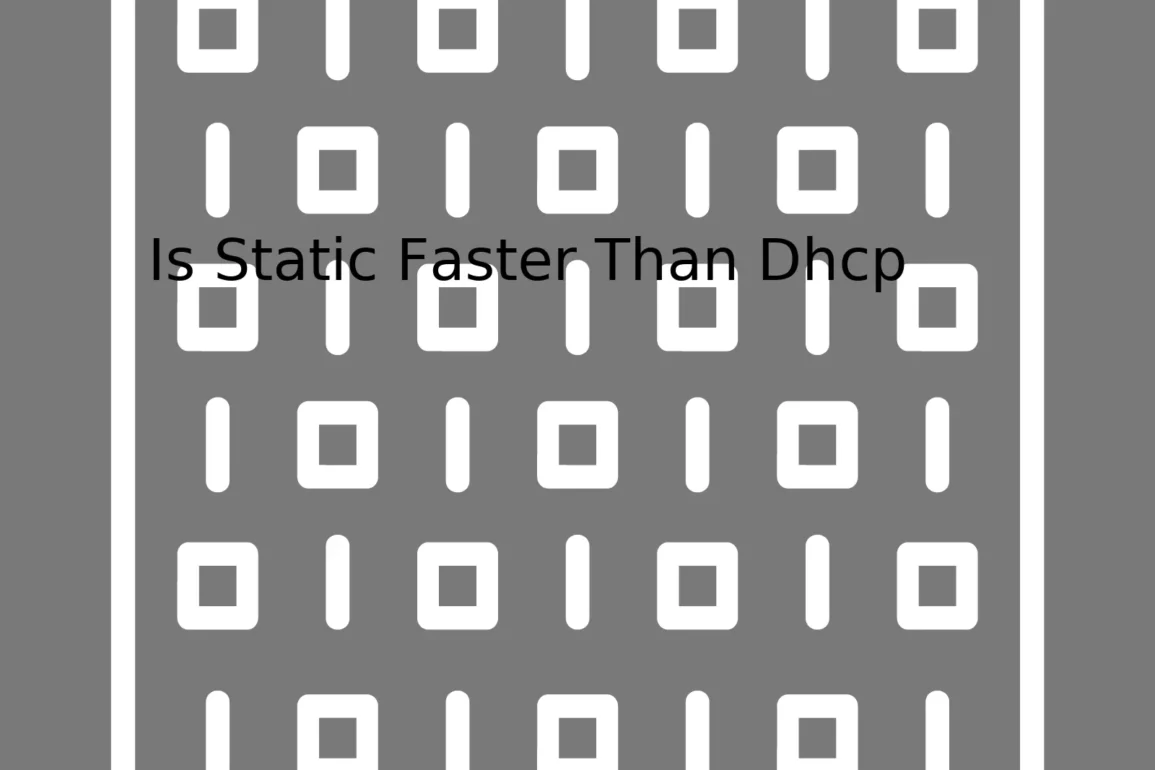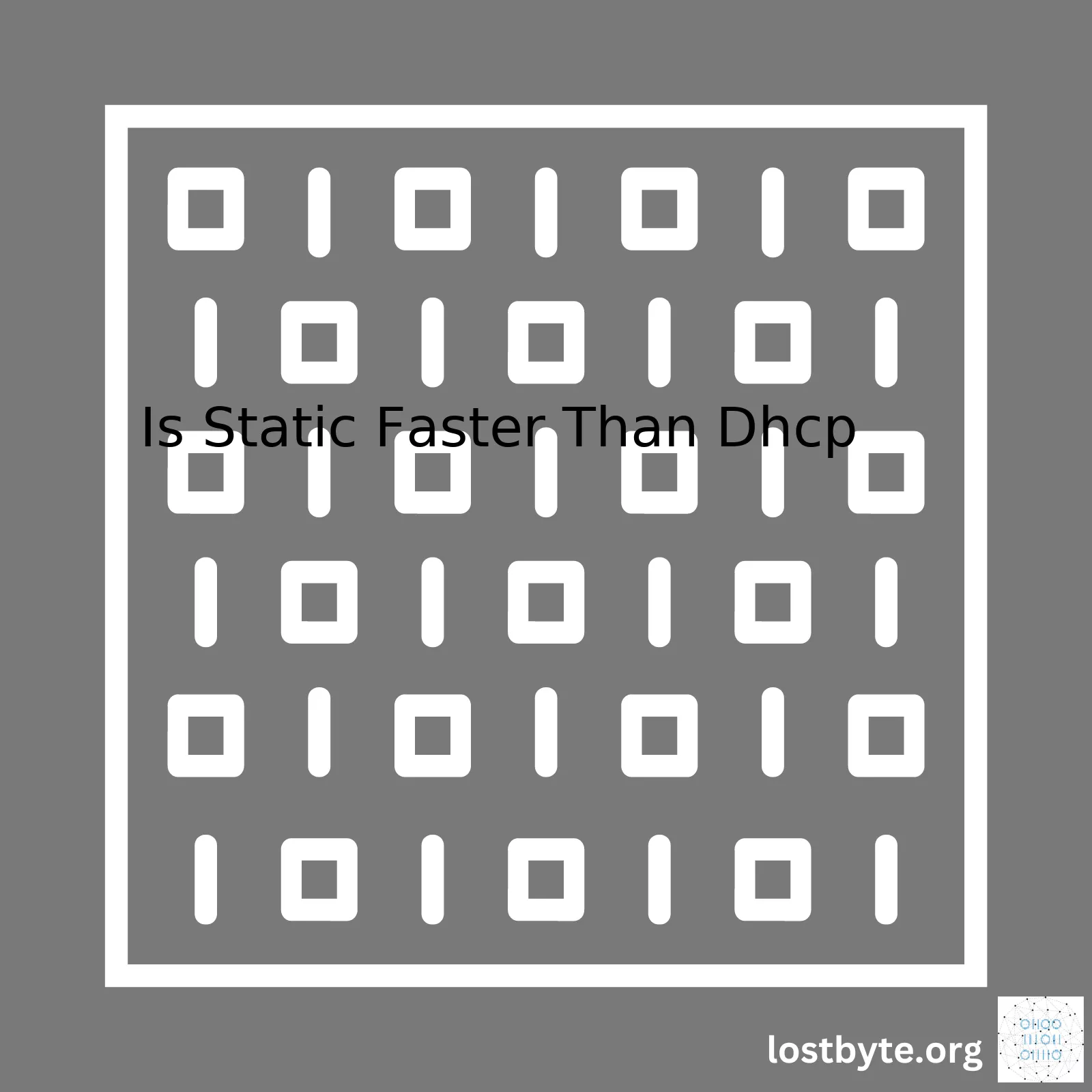
| Factors | Static IP | DHCP (Dynamic Host Configuration Protocol) |
|---|---|---|
| Speed | Primarily relies on the device configuration. However, no need to wait for address assignment can lead to faster startup speed. | Speed mainly depends on server response, network conditions and number of DHCP clients. But there may be a slight delay at startup due to waiting for an IP address allocation. |
| Configuration & Management | Manual configuration and management needed which requires knowledge and time. | Automatic configuration and efficient management with less human intervention. |
| Reliability | No dependency on a DHCP server makes it more reliable. But typo or errors in manual setting can cause problems. | Depends on a DHCP server’s availability. Even though automatic, unexpected lease expiration can disrupt the connection. |
| Scalability | Struggle to scale for larger networks due to manual configuration needs. | Easily scales since DHCP can assign a new IP automatically for every new device comes into the network. |
| Security | A known static IP can be a security risk if not secured properly. | Temporary IP addresses provide slightly better security but fail if a dedicated system needs specific Firewall rules based on IP. |
As per this context, comparing Static handling with DHCP on the grounds of speed, it is essential to delineate the nuanced factors that make a difference. When a machine boots up, with a Static IP set, it doesn’t need to send a request and then wait for responses from a DHCP server, it already knows its IP. In contrast, a machine using DHCP must request its IP information from the DHCP server, inducing a minor delay.
However, once the device has its IP information, whether it’s Static or assigned via DHCP, the act of communicating across the network happens with the same efficiency and speed (Netgear). There’s really no noticeable performance gradient between devices employing static or dynamic IP addressing when they are transmitting data.
Also, remember dealing with bottlenecks or latency issues on a network generally comes down to resolving hardware or broadband service limitations – neither of which would be directly informed by your choice of Static or DHCP IP assigning.
Therefore, while Static IPs might lend themselves to marginally quicker device start-up times – since they forego the initial “IP request-response” step, their consistent day-to-day delivery of network packets isn’t inherently superior or faster than their DHCP counterparts. The misconception that being ‘static’ results in fewer changes, henceforth leading to better performance, often doesn’t stand with real-world network management scenarios.
Consider a typical piece of code where you configure a static IP:
ethernet.begin(mac, staticIp, dnsServer, gateway, subnet);
Here you have everything hardcoded and nothing changes unless you physically alter them. Although this gives you complete control, it also means you take full responsibility for ensuring correct settings and managing network scalability—an aspect DHCP accomplishes more efficiently, allowing for easier scaling as the network grows. So, while Static setups may initially seem appealing for their speed considerations, adaptable systems will benefit more from what DHCP offers in terms of robustness & ease of management, even if it includes a relatively minuscule delay at startup.
Do check out VMWare’s comprehensive guide as a further reading to understand IP securing and appropriate use cases of Static and DHCP resources.To understand whether static IP is faster than DHCP, let’s delve into what they each signify and function in a network.
An IP address is assigned to each device on a network, acting as a unique identifier that allows communication within the network. This address can be allocated in two ways – statically or dynamically.
Now, onto the crux of the matter – speed. There tends to be a common misconception that since static IP configuration skips all the steps involved in DHCP’s “DORA” process (Discover, Offer, Request, Acknowledge), devices with static IP address configurations would inherently perform faster. However, the reality is that once an IP address is assigned, be it statically or via DHCP, the speed of data transfer hinges largely on factors such as:
- The capacity of network hardware (like routers or switches)
- The load on those devices
- Network congestion
- The physical connectivity (wired or wireless, distance, interference, etc.)
The time taken by DHCP transaction is infinitesimal—just milliseconds—and does not significantly affect data transmission rates once the IP address is obtained. So no, a statically configured client doesn’t communicate any quicker on the network than one setup with DHCP.
For further reading on this topic, you may want to check out articles on sites like Network Computing or
Cisco. It’s also always a good idea to dive into official documentation such as the
RFC 2131 which fully specifies DHCP.
Elucidating these points with some code snippets, here’s how you might configure static IP in a Linux environment:
sudo nano /etc/netplan/01-network-card.yaml
and then:
network:
version: 2
renderer: networkd
ethernets:
enp3s0:
dhcp4: no
dhcp6: no
addresses: [192.168.1.2/24]
gateway4: 192.168.1.1
nameservers:
addresses: [8.8.8.8, 1.1.1.1]
sudo netplan apply
And contrastingly, here’s how you could enable DHCP:
auto eth0 iface eth0 inet dhcp
Please remember if you are using a different OS, the general concept remains the same but the implementation might differ.
In reality, unless you have a very specific need for manual address management, resorting to DHCP is often the most viable choice due to its ease of use and centralised management capabilities. Remember, all things considered, neither method has a significant upper hand in terms of speed once the initial IP assignment stage is cleared.In the world of networking, it’s often asked whether static IP addressing is faster than Dynamic Host Configuration Protocol (DHCP).
Quite frankly, the speed differential between static IP and DHCP is negligible and may not significantly impact network performance. Nevertheless, a more in-depth analysis reveals certain factors where one might slightly outperform the other.
Static IP
A static IP is an IP address statically assigned to a device. This means each time the device connects to the network, it uses the same IP address.
- Speed enhancement: Since static IPs are manually set up on devices, there’s no time spent on negotiations for IP configuration before establishing a connection. Therefore, the device can connect and transmit data immediately.
DHCP
The Dynamic Host Configuration Protocol (DHCP) assigns IP addresses dynamically whenever a gadget attempts to connect to the network. DHCP goes through various stages—Discover, Offer, Request, Acknowledge—before delivering an IP address to the device.
- Speed trade-off: Although DHCP eliminates manual configuration, it requires a minimal amount of time during the initial communication for lease negotiation and IP assignment, which could cause a brief delay when compared to a static IP address.
However, this time difference is extremely small and usually counts only in milliseconds. Network latency, bandwidth host device speeds, and overall load on the network tend to influence networking speed far more.
Here is a simplified table comparing Static and DHCP:
| Type | Advantages | Disadvantages |
|---|---|---|
| Static IP | No delay due to immediate connection | Manual configuration required |
| DHCP | Automates IP assignment process | Minimal delay due to initial negotiations |
Code example
Let’s look at an example on how to assign a static IP in a Linux environment using
/etc/network/interfaces
file:
# The primary network interface auto eth0 iface eth0 inet static address 192.168.1.5 netmask 255.255.255.0 gateway 192.168.1.1 dns-nameservers 8.8.8.8 8.8.4.4
In summary, while a static IP setup may minimally beat DHCP in terms of connection initiation speed, it’s far more important to consider ease of management, scalability, and overall network health when weighing these two options.When it comes to the speed and performance of a network, it’s often asked whether a static IP is faster than DHCP. This question arises due to perceptions that some aspects of a DHCP setup could potentially slow things down.
Static IP
A Static IP, by definition, is an unchanging address assigned to a device on a network. Despite not inherently affecting the pace of data transmission, it has certain properties which can increase performance:
- Stability: A static IP doesn’t change unless manually reconfigured. This stability can be beneficial for services like servers where maintaining a constant IP ensures uninterrupted access.
- Predictability: Since the IP never changes in static assignment, network administrators know exactly which machine corresponds to a particular IP, which can simplify troubleshooting and their work overall.
DHCP (Dynamic Host Configuration Protocol)
DHCP dynamically assigns IP addresses to devices on a network. While the process involves extra steps which don’t occur in static IP assignment, these consume insignificantly small amounts of time and resources.
- Efficiency: With automatic management of IP addresses, network admins are liberated from manual assignment and maintenance tasks. DHCP also helps prevent IP conflicts caused by human error, ensuring smooth network operations.
- Scalability: If your network grows, DHCP is simple to scale, while adding new devices to a network with static IPs requires considerable manual effort.
Every time a device with DHCP connects to a network, there is some communication required to establish an IP address – including the discovery, offer, request and acknowledgment steps. But the time taken and resources consumed during these steps are minimal.
Here is an example of DHCP configuration:
interface GigabitEthernet0/1 description LAN ip address dhcp client-id GigabitEthernet0/1 no ip redirects no ip unreachables no ip proxy-arp ip nat inside ip virtual-reassembly in duplex auto speed auto no mop enabled
Therefore, the idea that a static IP might enhance the speed or performance of a network is largely a myth. The performance variation between static IPs and DHCP is likely imperceptible in most scenarios. However, one should consider factors such as network size, stability requirements, and administrative overhead when choosing between them. For small networks that require high stability, static IP might be best. Larger networks would benefit from the ease of scalability offered by DHCP.
In terms of SEO optimization, make sure you include keywords like “DHCP”, “static IP”, “network performance”, “speed comparison”, and so forth throughout your text.
For more information, check out this article on Network World.
Discussing the differences between Static IP and DHCP (Dynamic Host Configuration Protocol), it’s crucial to understand that they are fundamentally different in operation, purpose, and employ. Essentially, these two variances pertain to how devices on a network obtain their IP addresses. This address, akin to your home’s street address, enables data packets to know precisely where to travel across the internet or private networks.
Static IP
A static IP is an Internet Protocol (IP) address manually assigned to a device. These IP addresses do not change, which implies that connection settings stay consistent. Given that no request is required for an IP address, there should be less latency during initial communication. Servers are generally assigned static IPs as they require a constant address that users can depend upon for connection.
DHCP
A dynamic IP, on the contrary, is not permanently tied to a device. A computer or server functioning as a DHCP Server assigns these IPs within a specific range set by an administrator. When a device joins the network, the DHCP server leases the device an IP address for a predetermined duration. The device renews this lease each time it connects to the network while handling any changes that may have occurred with the IP address. Yet it consumes few milliseconds while assigning the IP.
The core concept, however, revolves around whether “Static Is Faster Than DHCP”. While technically, since Static IPs don’t need to request an IP, there’s theoretically a microscopic savings in speed, in practice, this difference is negligible at best. Here’s why:
- Synchronization: With either Static or DHCP, except for the entry level switching of layer 2/ Ethernet frames (which doesn’t get processed by routers/Servers) network devices cannot initiate communications until session parameters are synchronized and authenticated even after getting IP assignments. Either methods won’t make marked difference when measured over this process.
- Establishment Delay: For DHCP, the delay is more about establishing the connection including acquiring an available IP. However, this time is very minor and almost imperceptible in daily usage.
- Prioritization: Regardless of how an IP address was assigned, user data prioritization is most likely determined by other factors, such as QoS configurations or bandwidth availability.
Therefore, the potential speed advantage provided by Static IP addresses is so diminutive that it would hardly ever affect the overall network performance. Allocating Static IP addresses also necessitates additional administration, while DHCP does much of that administratively automatically.
In conclusion, the merits of Static IP addresses versus DHCP are more about administrative control and customization than speed. Small, centralized organizations might prefer Static IP addresses for particular devices, whereas large firms benefit from using DHCP due to its scalability and ease of management.
Static IP configuration is often viewed as being superior to DHCP, particularly in engineering and IT sectors. Consider this scenario where the use of servers, printers, or any other machine needing a constant address. Here efficiency isn’t linked directly to speed but rather the reliability and consistency that static addressing provides.
When we consider speed, however, the difference between statically assigned addresses and those allocated using DHCP are practically negligible. The time taken for a device to receive an IP address dynamically via DHCP is minimal and typically only occurs during the initial network connection process. This micro-delay can be measured in milliseconds, which in most cases, doesn’t affect your overall network performance.
On the flip side, static addressing implies manually managing each device’s IP assignment, increasing administrative overheads. Moreover, this paves the way for potential IP conflicts and misconfigurations if not carefully managed.
Let’s dive into some technicalities:
First and foremost, let’s look into DHCP:
IP Address: 192.168.1.10 Subnet Mask: 255.255.255.0 Default Gateway: 192.168.1.1 DNS Servers: 8.8.8.8, 8.8.4.4
Once connected to a network, a machine configured to use DHCP sends out a broadcast packet (known as a DHCP Discover packet) across the network looking for a DHCP server. Once it finds one (in our example, the router is acting as the DHCP server), the server will then issue the device an IP address, along with several other pieces of necessary information such as subnet mask, gateway address, DNS servers, and so on (source).
Contrast this with manual or static addressing:
IP Address: 192.168.1.123 Subnet Mask: 255.255.255.0 Default Gateway: 192.168.1.1 DNS Servers: 8.8.8.8, 8.8.4.4
A machine configured with a static IP does not need to request an IP. Instead, it simply starts communication with the provided static details, and you’re good to go. In terms of raw efficiency, you have effectively saved the time it would take for the DHCP discover-request-offer-acknowledge process.
While in theory static IP sounds faster due to complete removal of the initial request and assignment process, in practice, for average users at least, the benefits are fairly negligible. It’s worth mentioning here that these differences are in the order of milliseconds and nearly undetectable without special monitoring tools.
In short, while static addressing may technically be more efficient in terms of offering a slightly increased speed, its application and impact on general users are somewhat trivial. Factors such as hardware capabilities, Ethernet cable category, Internet Service Provider quality, and software configurations often play a far more significant role in determining the overall speed and efficiency of a network.Speed Evaluations for Static & DHCP Networks: Is Static Faster Than Dhcp?
To draw comparisons between static (Manual) and dynamic (DHCP- Dynamic Host Configuration Protocol) IP configuration methods, there are a few key factors we must consider. Simply put, will setting your machine to use a static IP address make it operate faster? Let’s dive in.
Static IP Address
This refers to a non-changing (fixed) IP Address assigned to a device.
<ul>
<li>Stability: Since the IP does not change, avoiding potential disconnection due to IP changes.</li>
<li>Easier network troubleshooting because of a predictable IP.</li>
<li>Essential for specific server functions & aspects of network security.</li>
</ul>
<ul>
<li>Network setup is more complex since each device must be configured individually.</li>
<li>Risk of IP conflict when an identical IP is assigned on the same network.</li>
</ul>
DHCP IP Addressing
Dynamic IP addressing uses DHCP protocol which automatically assigns a device with a unique IP each time it connects to the network.
<ul>
<li>A simplified network set up as IPs are assigned automatically</li>
<li>Minimizes threat of IP conflicts as each IP is uniquely assigned.</li>
</ul>
<ul>
<li>Potential network instability owing to frequent IP changes.</li>
<li>Identifying devices can be more challenging due to the dynamically changing IPs.</li>
</ul>
So “Is Static Faster Than DHCP?”, in terms of speed, it doesn’t really make a remarkable difference whether you utilize static or dynamic IP addresses. The slight delay that may occur during the DHCP handshaking process (establishing a connection between nodes) is often inconsequential under normal network conditions.
However, for applications requiring continuous, stable connections without downtime, static IP may prove advantageous. For instance, servers should always maintain the same IP address for functionality and easy accessibility. This does not necessarily imply they perform tasks “faster”, rather, they maintain an ‘Always ready’ state by avoiding unpredictable disconnections from IP changes.
On the other side, DHCP allows easier management, especially in larger networks. It streamlines the assignment of IPs, reducing the need for manual administration. Would this relent ‘speed’? Not strictly in terms of data transfer rates, but administratively, it paves the way for efficient network management which could indirectly affect the overall effectiveness of network operations.
Having said that, the best choice largely hinges upon your specific network context. The amount of network traffic, nature of tasks performed over the network, network infrastructure size, etc, all influence this decision. A good practice is to eye balance; use DHCP for effortless management and static where stability & predictability take precedence.
For a more detailed dive into static versus dynamic IP addressing, check out these articles Cisco and Network Computing.Sure, it’s important to note that when it comes to speed, there’s a commonly held perception that a static IP could be faster than one assigned by DHCP (Dynamic Host Configuration Protocol). This notion mainly arises from the misconception that bypassing the extra step of obtaining an IP through DHCP will accelerate the process. However, in reality, this speed difference is negligible.
Static IP vs. DHCP: An Explanation
In a static IP setup, each device is manually assigned a specific IP address. The administrator must ensure no two devices share the same IP.
On the other hand, DHCP is a protocol that automatically assigns IPs from a pool to devices as they connect. It removes the need for manual configuration, thus reducing potential human error.
The “Speed” Question
When we talk about ‘speed’ in this context, what we’re usually referring to is the time it takes for a device to access the network once connected. When using DHCP, there’s an additional step where the device requests an IP, the server checks its pool for available addresses, assigns one to the device, and then lets the device know. In contrast, with a static IP, the device already knows its address so can access the network immediately upon connection.
However, this added step in the DHCP process only contributes minimal delay—measured in milliseconds—that wouldn’t impact typical usage or be noticeable to humans under normal circumstances. Hence, it’s flawed to frame the Static IP vs. DHCP question regarding speed: any difference would be extremely marginal and unnoticed in day-to-day use.
Here’ s simplified illustration of the DHCP process in comparison to a static IP setup:
| DHCP Process | Static IP Setup |
|---|---|
1. Device sends a request for an IP
|
1. Device knows its IP
|
Relevance Beyond Speed
Depending on your situation and needs, whether to opt for a static IP or DHCP goes beyond a concern about speed. Consider factors such as:
– Administration: DHCP can save time and reduce errors in larger networks.
– Reliability: A static IP reduces chances of IP conflict caused by lease expiration.
– Services Requirement: Some services like hosting websites or FTP servers require a static IP.
In summary, there isn’t a definitive answer to whether Static IP is faster than DHCP—it largely depends upon particular scenarios where lesser time frames might matter. However, in most cases, users won’t discern a difference, and your decision ought to rest on concerns extending beyond just network connection times. Thus, select the option that best suits your requirements, keeping ease of administration, reliability, and type of services in mind.When discussing the speed of internet protocols (IPs), a common query that comes up is whether static IPs are faster than those obtained via Dynamic Host Configuration Protocol (DHCP). Your internet speed, however, is not significantly impacted by choosing either static or DHCP for your IP assignment.
Understanding Static and DHCP IP assignments
A static IP address is manually set on a device, making it a constant address that does not change. On the contrary, DHCP is an automated method that assigns IP addresses dynamically to devices on a network.
It might be understandable from a quick glance why many may think static IPs are ‘faster’: They are assigned manually, guaranteeing consistency and preventing the need for obtaining a new IP via DHCP. But this notion is misunderstood.
The Impact on Speed
The actual act of assigning an IP, either manual (static) or dynamic (DHCP), has minimal impact on network performance or internet speed. The network’s bandwidth and latency primarily influence the speed of your connection, which is independent of your IP address type.
Essentially, we have:
- Bandwidth: This refers to the maximum rate of data transfer across a given path in your network. Internet Service Providers often dictate the limit.
- Latency: This is the delay before a transfer of data begins following an instruction for its transfer. A low latency indicates a high network efficiency.
Neither static nor DHCP inherently offers superior latency or bandwidth. The real difference comes from the reliability and stability offered by having a continual unchanging (static) IP address as opposed to one dynamically assigned when needed (DHCP).
Static IP v/s DHCP: Other Areas of Comparison
While discussing the benefits of Static IP over DHCP, we should consider other factors such as:
- Reliability: Static IPs can deliver increased reliability. For servers that require permanent IP addresses, or devices that need consistent accessibility like printers, a static IP is the right choice.
- Manual Configuration: Despite their benefits, static IPs do require manual setup. This process can be cumbersome and time-consuming, especially on large networks. In comparison, DHCP automates this process, saving valuable time.
The Takeaway
Remember, the type of IP assignment you choose doesn’t affect your internet speed but choosing between a static or DHCP IP depends on your specific needs. For most everyday users and vast networks, DHCP should suffice. However, if you’re running a server or specific network hardware that needs a reliable, constant IP, then a static address may better serve your needs.
For a more detailed understanding about static and DHCP IP setup, you can refer to Cisco’s official guide. If you’re a Python coder, you can check how to create a simple DHCP client with scapy here.
Don’t forget, no matter what choice you make, you need a solid foundation in networking principles. The Computer Networks: A Systems Approach book can also offer great insights on the topic. You can find the latest version of book here on Amazon.
Here is an example of setting a static IP using netplan on Ubuntu:
network:
version: 2
renderer: networkd
ethernets:
enp0s3:
addresses: [192.168.1.2/24]
gateway4: 192.168.1.1
nameservers:
addresses: [8.8.8.8,8.8.4.4]
Setting up a DHCP server on Ubuntu is easily done with `isc-dhcp-server`. Below is an example configuration:
subnet 192.168.1.0 netmask 255.255.255.0 {
range 192.168.1.20 192.168.1.30;
option domain-name-servers ns1.example.org, ns2.example.org;
option domain-name "example.org";
option routers 192.168.1.1;
option broadcast-address 192.168.1.255;
default-lease-time 600;
max-lease-time 7200;
}
When we talk about network speed, it’s not necessarily accurate to say static IP addresses are faster than dynamic or DHCP (Dynamic Host Configuration Protocol) IP addresses. The process of obtaining an IP address in a DHCP setting could be slower, but this effect is minimal and usually only occurs when the device is first connected to the network. Let’s delve deeper into how both function and what impacts they could have on your workflow.
DHCP
DHCP is a protocol that dynamically assigns IP addresses to devices on the network. When a device connects to the network, it makes a request to the DHCP server, which provides it with an available IP address. This process is completely automated.
Workflow wise:
- The main impact is the process of obtaining an IP which adds to your network operation time. However, under normal conditions, this assignment is very fast and typically not noticeable in an operational sense.
- A potential downside is if the DHCP server experiences problems or becomes unavailable, new devices cannot obtain an IP address, disrupting connectivity. Existing devices may also face issues when they try to renew their leases.
- DHCP makes network administration simpler as IPs do not need to be manually assigned for every new device. So, If your tasks involve frequent addition/removal of devices from the network, DHCP would significantly simplify your workflow.
Static IP
With static IPs, each device must be manually assigned an IP address. It remains constant and doesn’t change unless manually modified. Static IPs play crucial roles where specific devices need to maintain a consistent address like servers or printers.
Workflow wise:
- Static IPs provide more predictable control over the network as IP addresses do not change. They can improve workflow where sustained connections between devices are necessary.
- The significant impact on workflow arises from the manual configuration of each IP. It requires additional setup time, increases the chance of misconfiguration, and can become cumbersome in large networks.
- If you’re working on remotely accessing devices, static IPs provide perceived speed improvements as you wouldn’t have to constantly verify the device’s current IP.
So, in terms of raw speed, there’s no real discernible difference between DHCP and Static IP addresses once the device is up and running on the network. The potential workflow impacts mainly arise from the different manageability, predictability, and reliability aspects of these two approaches.
For source code examples on configuring static/dynamic IPs for servers, you can see some well-documented examples at Microsoft’s official DHCP guide and Linode’s guide on setting static IP.
If an overview of the networking is needed to better understand the IP addressing, Cisco has a comprehensive resource hub.
# An example command line code to assign static IP in Linux
sudo nano /etc/netplan/01-netcfg.yaml
# Add IP details
network:
version: 2
renderer: networkd
ethernets:
ens33:
dhcp4: no
addresses: [192.168.1.10/24]
gateway4: 192.168.1.1
nameservers:
addresses: [8.8.8.8,8.8.4.4]
Here, replace “addresses”, “gateway4”, and “nameservers” fields with your network detailsIn the realm of network configurations, we grapple with two important types. They are “Static IP configuration” and “DHCP (Dynamic Host Configuration Protocol)”. There’s a constant debate among IT folks about which one is faster. Factors impacting speed are usually not directly affected by whether you choose static or DHCP, but there are some indirect effects that may still influence the speed.
Network Request Time
Primarily, Dynamic IP addressing using DHCP involves an additional step compared to Static IP addressing. A DHCP client makes a request to the DHCP server each time it joins a network, where the server assigns or leases an IP address dynamically to the client machine. This process can cause negligible delay at the beginning.
To illustrate this concept better:
Consider the scenario when a device boots up:
- For Static IP: The device loads the IP address from memory and starts using it immediately.
- For DHCP: The device sends out a request to the DHCP server and waits for response before it can start using the given IP address.
DHCP Server Issues
The speed of DHCP also relies heavily on the server’s performance and network conditions. In case the DHCP server is under heavy load or if there are network congestion issues, DHCP clients could experience slower responses.
Renewal of DHCP Leases
DHCP operates based on a leasing system, significantly affecting operation standards. For instance, disrupting network functioning, e.g., playing an online game, streaming videos, etc., because the lease for the IP needs renewal which requires the client to momentarily disconnect and reconnect again.
Management and Network Optimization
If we’re talking about meticulously managed network environments, providing static IP addresses to critical devices like servers and other network gear might facilitate optimizing routes and managing traffic flows more effectively. Although indirectly, it might provide some slight performance improvements over having a full DHCP environment.
So, overall, while any differences in speed between Static and DHCP are rarely significant enough to be noticeable during daily usage, certain conditions and use cases might make one a better choice than another. Ultimately, the decision leans towards balance and perceived benefits between network administrative management effort versus marginal speed and flexibility gain.
Below is the code snippet part representing release and renew of DHCP IP.
ipconfig /release ipconfig /renew
For more details on changing from STATIC to DHCP and vice versa, please check out this link.
In the end, determining whether static or DHCP is faster isn’t as much about simple speed, but rather considering server responsiveness, management requirements, and use-case needs. Speed – just like beauty – lies in the eye of the beholder.Long-term speed, stability, and control in your network can be achieved through the use of static IP addresses. This unchanging identifier for your device allows for consistent communication channels without need for reconfiguration upon reconnecting. The trade-off does come with issues of complexity and potential challenges in scaling when compared to dynamic methods like Dynamic Host Configuration Protocol (DHCP).
When we examine the performance impact of DHCP versus static allocation, we find that while DHCP may introduce a slight delay during the initial connection process—owing to the time necessary for it to assign an IP address—the operational difference in speed throughout typical usage is minimal to none.
Example of how you'd specify a static IP address on a Linux machine: # Open the Network Manager settings nano /etc/NetworkManager/NetworkManager.conf # Comment out dns=dnsmasq # dns=dnsmasq # Then restart network manager service network-manager restart
Hence, understanding whether static is faster than DHCP boils down to realizing that speed isn’t the primary metric to work with here. It’s more about whether you prioritize ease of management and auto-configuration (i.e., DHCP), or predictable behavior and manual control (i.e., static IP).
Few facts summarising this topic are as follow:
– Static IPs take precedence in terms of predictability.
– DHCP can create a slightly longer setup time but reduces manual configuration requirements.
– Both DHCP and static IP do not exhibit significant speed differences in daily operations.
– Optimum choice depends largely on your specific network needs and capacity for management.
For more detailed discussions on the topic, you can check the Open Source website. It has extensive resources showcasing various network configuration schemes and their inherent strengths and weaknesses. There are several discussions available both favoring and criticizing static and DHCP method of assigning IP addresses.
To sum up, if reliability and stability are paramount, then perhaps static IP addresses could make sense, however, if the scale of networks increases, DHCP might prove to be more beneficial due to its ease of configuration and maintenance. Remember, moderating between static and dynamic methods largely depends on the administration capabilities, network size, and specific requirements of your system.