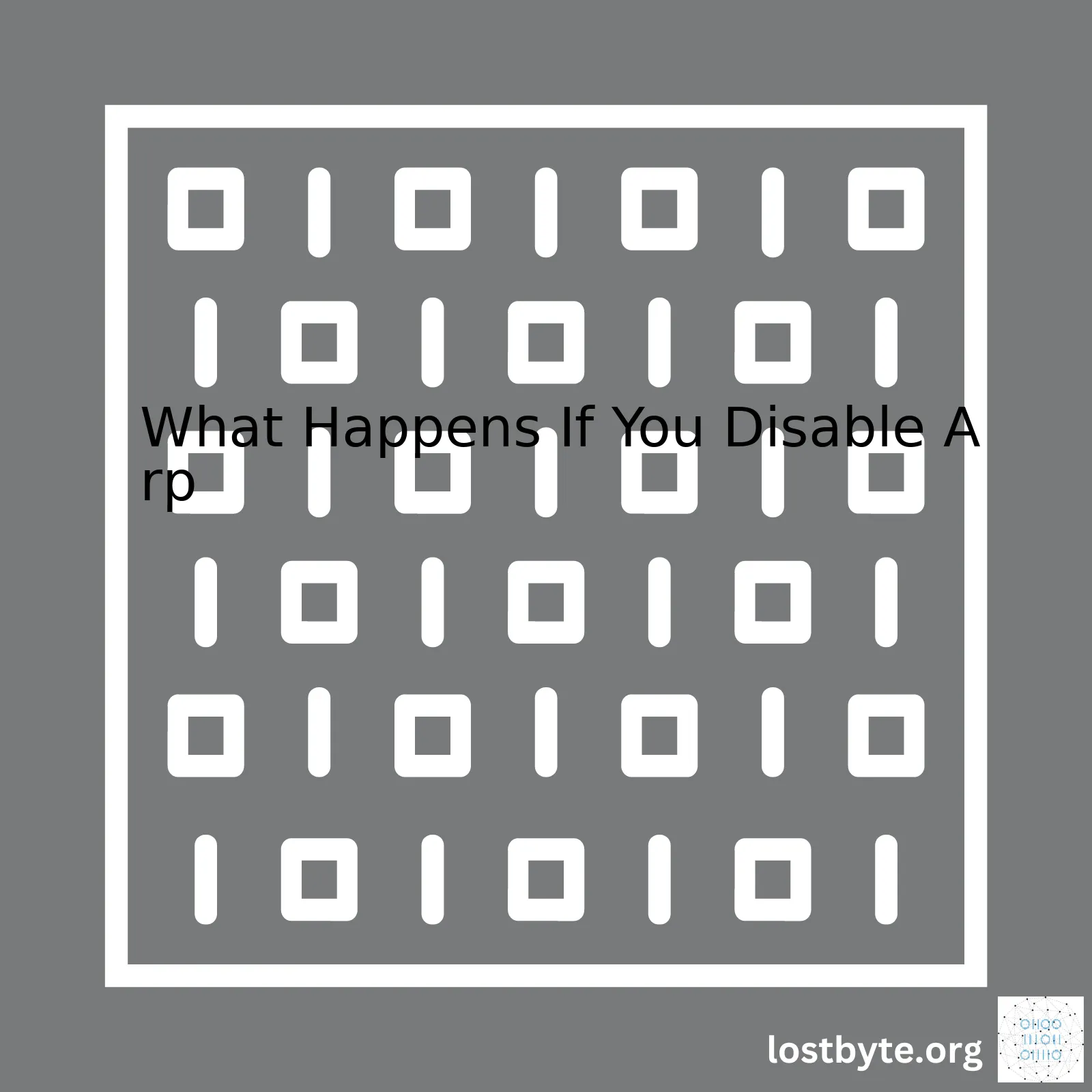
| ARP Functionality | Impact of Disabling ARP |
|---|---|
| Network Layer Communication | No network layer communication between devices on the same network will be possible, which means devices will not be able to communicate with each other at all. |
| IP and MAC Address Mapping | Without ARP, there will be no automatic mapping of IP addresses to their corresponding MAC addresses. Hence, manual static ARP entries might be required to sustain basic network functionality. Escalating administrative burden and potential errors. |
| Host Discovery | There will be no automatic host discovery. Devices won’t be able to automatically identify or recognize other devices within the same local network. |
| Data Tranmission | All data transmissions that rely on ARP would cease to function properly. This would affect nearly every protocol and service in an IP network, resulting in a massive connectivity failure. |
The Address Resolution Protocol (ARP) plays a pivotal role in how network devices communicate with each other. The primary function of ARP is to associate IP addresses with corresponding physical MAC addresses on the Local Area Network (LAN). This process allows for direct communication between devices.
However, if you disable ARP, this crucial mapping system is eliminated from the picture. Networking relies heavily on ARP to match known IP addresses with unknown MAC addresses. Without it, there’s essentially no way of directing traffic properly on your network. It would be like trying to mail a letter without knowing the exact house number, street name, or postal/zip code.
Moreover, disabling ARP basically isolates all devices on your network, halting network layer communication between them. This means they won’t be able to interact, share resources, or transmit data among themselves, leading to major connectivity issues.
Additionally, the process of host discovery, where devices detect and recognize other devices in the same local network, will no longer happen automatically without ARP. As a result, your network infrastructure could face crippling difficulties with basic functionality operations. In worst-case scenarios, entire services or protocols in an IP network might fail.
To cope without ARP, administrators may need to resort to manually inputting static ARP entries, a laborious task prone to error that significantly increases the likelihood of misconfigurations and the overall complexity of network management.
In short, while disabling ARP might theoretically be possible, practically it would lead to severe disruption in any modern networking environment. The impact would simply be too detrimental to normal network functionality and operation. Hence its importance and unquestioned presence in our digital communication systems.
More information about ARP and its role can be found at LifeWire and a detailed tutorial on ARP can also be accessed via StudyTonight. To understand more about the implications of disabling ARP, the article “Exploring the Address Resolution Protocol” by Dr.Chi Samuel Cheng found InfoSec Institute provides a comprehensive view.
// Code example: Static ARP entry with netsh command in Windows netsh interface ip add neighbors "Network Interface Name" "DestinationIP" "MAC address"
This above script demonstrates how you would manually insert a static entry into ARP table, replacing “Network Interface Name” with the name of your network interface, “DestinationIP” with the IP address of the device you want to communicate with and “MAC address” with MAC address of the destination device.
Please note that this should purely serve as an example, manually managing ARP entries like this for an entire network is not recommended due to the reasons mentioned earlier.The Address Resolution Protocol (ARP) plays a crucial role in facilitating network communication. To understand the consequences of disabling ARP, let’s dive deeply into what it is and the vital functionality ARP serves.
What Is Address Resolution Protocol (ARP)?
ARP provides an indispensable function within network environments; it essentially translates IP addresses to MAC (Media Access Control) addresses. This translation helps devices identify each other within a local network, enabling seamless data communication between them. In technical terms, when a device wants to send a packet to another device on the same network, it will first check its ARP cache – a locally stored table housing known IP-MAC address pairs. If the requested IP address is not there, the device sends an ARP request broadcast across the network. The device with the required IP address responds and reveals its MAC address, which is then stored in the ARP cache for future reference.
Now, embedding this broad understanding, let’s shift the gear towards pondering ARP’s absence.
What Happens if You Disable ARP?
Imagine, you decided to turn off or disable ARP. Here are potential scenarios;
- Traffic Disruption: ARP plays a fundamental role in routing traffic effectively within a local network environment. Disabling ARP may lead to severe traffic disruption as devices would be unable to resolve IP addresses to their corresponding MAC addresses with precision.
- Inability to Establish New Connections: With ARP disabled, your machine won’t be able to establish new connections because it doesn’t have a mechanism to discover other devices’ MAC addresses.
- Existing Connections: It’s important to remember that existing connections may remain unaffected for a while because the ARP cache retains previously found IP-MAC pairings. However, these entries in the ARP cache eventually time out, leading to connection loss.
Nonetheless, let me illustrate via Python code how you might disable ARP protocol in Linux OS by interacting with the sysctl utility:
import os command = "sudo sysctl -w net.ipv4.conf.all.arp_ignore=1" os.system(command)
Please note that running this code snippet will require administrative privileges due to usage of the “sudo” command. It manipulates the kernel parameter “net.ipv4.conf.all.arp_ignore” to disable ARP. For more insight, please visit sysctl man page.
Disclaimer: Disabling ARP can potentially disrupt your network environment. Adopt this approach cautiously and ensure you completely understand all implications before making such changes.
In summary, ARP acts as a linchpin ensuring smooth routing of data packets within a local network by mapping IP addresses to MAC addresses. Disabling ARP fundamentally disrupts this mechanism, resulting in potential network disruptions and inability to establish new network connections.The Address Resolution Protocol (ARP) is an essential part of network communication. ARP operates by translating IP addresses into MAC addresses, a critical process necessary for packet delivery within a network subnet. Occasionally you might need to disable ARP – this could be for reasons such as stopping any potential ARP spoofing attacks or for testing network devices and security systems.
When you disable ARP on your device, it prevents the device from sending out ARP requests, which essentially makes your device deaf to other devices on the same network. The mechanics behind this involve no longer allowing your device’s network interface card (NIC) from executing its function of maps IP addresses to their corresponding physical addresses – MAC addresses.
Here’s a simple example of how you can disable ARP entries in Linux:
ip neighbor flush all
Now, let’s delve deeper into what happens when you disable ARP.
1. Packet Sending Failure: When ARP is disabled, devices cannot send packets to other local devices because they can’t resolve their MAC addresses. Network communications are thus blocked as IP packets cannot be encapsulated in link-layer frames without knowing the target MAC address.
2. Host Isolation: Since NAT (Network Address Translation) or any simple router forwards packets based on IP addresses but not MAC addresses, Internet access would still be available. However, LAN access would be impossible until ARP is enabled since it loses its ability to communicate with other devices on the same subnet.
3. Incompatible Application Functions: Additionally, some software functions that rely on local network communication would fail to work correctly. Such applications may include network file sharing, media streaming apps, and games.
4. Disrupted Service Delivery: Services such as DHCP that facilitate automated network configuration also rely heavily on ARP for delivering IP addresses within the local network. Once ARP is disabled, this service delivery could potentially be disrupted.
Understandably, disabling ARP should be handled with care as it has substantial consequences for network communication. In normal circumstances, ARP is best left enabled to ensure proper network functionality. Disabling ARP should only be performed for testing or under a network professional’s guidance.
Armed with this knowledge, you can tweak your network settings according to your requirements. However, note that disabling ARP can make your device unable to communicate within the LAN and affect specific application functions that rely on local network communication.
For further understanding, these articles can provide more insights:
– Address Resolution Protocol on Wikipedia
– RFC 826 – Address Resolution Protocol
Remember, being a responsible network user means understanding the fundamentals of how the network operates and knowing when and where changes can be made without causing disruption to your network.In the context of network communication, Address Resolution Protocol (ARP) plays a pivotal role by converting the Internet Protocol (IP) address into a physical or Media Access Control (MAC) address, and vice versa. When it comes to the question “What happens if you disable ARP?”, the answer broadly falls under two categories – impact on local network connectivity and effects on wider network communication. To understand these impacts more precisely, let’s delve into each category.
1. Impact on Local Network:
Without ARP, resolving an IP address to corresponding MAC address would become impossible in your local network. Under normal circumstances, when a machine wants to send data to another machine in the same local network, it needs to know the recipient’s MAC address. This is where ARP bridges the gap as:
arp -a // display ARP entries arp -d * // delete all ARP entries
If we disable ARP, this simple yet critical functionality disappears. The sender will not be able to discover the MAC address that matches the recipient’s IP address locally. Consequently, the data packet would not reach its intended recipient, breaking the local network communication comprehensively.
2. Effects on Wider Network Communication:
Since ARP primarily operates within a local network environment, the wider, routed network communications between different networks are relatively less affected, at least directly. However, there would still be consequential indirect repercussions.
When sending data out to the wider Internet, a local machine uses the default gateway set into its settings. ARP facilitates communication with the default gateway by resolving its MAC address from its IP.
ipconfig //Display all network configuration including default gateway
By disabling ARP, communicating with the default gateway directly would not be feasible. Hence while ARP’s absence might not directly cripple the wide network communications, it nonetheless indirectly impairs it by disrupting the local-to-gateway link.
For further understanding, refer to Lifewire’s insights about ARP and its role..
From this analysis, it’s clear that ARP plays a significant role in network communications. Its absence or deactivation can potentially disrupt network functionality, either by halting local machine-to-machine data transmission or impeding the essential local-to-gateway link. While there might be alternative ways of manual setting or using static routes/ARP, the convenience and efficiency offered by ARP in a dynamic networking environment make it indispensable.
Let’s illustrate a quick python example showing how programmers use libraries such as
scapy
to listen to ARP requests:
from scapy.all import ARP, Ether, srp
target_ip = "192.168.1.1/24"
# IP Address for the destination
# Create ARP request for the target IP
arp = ARP(pdst=target_ip)
ether = Ether(dst="ff:ff:ff:ff:ff:ff")
packet = ether/arp
result = srp(packet, timeout=3, verbose=0)[0]
clients = []
for sent, received in result:
clients.append({'ip': received.psrc, 'mac': received.hwsrc})
print("Available devices in the network:")
print("IP" + " "*18+"MAC")
for client in clients:
print("{:16} {}".format(client['ip'], client['mac']))
In this vibrant interconnected world, ARP’s importance reminds us that even the seemingly insignificant cogs in the networking machinery can have serious consequences if not attended to responsibly.Disabling ARP (Address Resolution Protocol) can significantly affect the way devices, such as computers, servers, routers, and other network-oriented equipment connect and communicate with each other on a given network.
ARP acts like a translator in your network. When a device wants to communicate with another over an IP network, it requires both the sender’s IP address and MAC address for this to happen effectively. However, while the originating device knows the destination device’s IP address, it might not always know its MAC address. ARP steps in to solve this dilemma.
It’s critically important to mention that connectivity issues may arise if you decide to manually disable ARP in your setup. Here are some key points to consider:
– Reduced Network Efficiency: By suppressing ARP, you run the risk of forfeiting a valuable asset that enhances the efficiency of inter-device communication by quickly translating IP addresses into MAC addresses. Once ARP is disabled, devices will need to resort to more convoluted methods in order to reach the same result, which could depreciate overall network performance.
host1#(config) arp-disable
– Potential Communication Breakdown: This is arguably the most immediate impact you may face when ARP is disabled. Devices depend on ARP to correctly map IP addresses to MAC addresses so that data packets sent over the network reach their destination accurately. In its absence, this process becomes challenging, causing potential breakdowns in communication between devices.
– Increased Dependency on Proxy ARP: With ARP disabled, Proxy ARP becomes invaluable. Proxy ARP allows a router or another intermediary device to respond to ARP requests intended for one network segment from another. Nevertheless, overly relying on Proxy ARP could potentially generate additional network traffic, leading to latency issues.
int Ethernet0 ip proxy-arp
Notably, implementing precise controls and filters to make judicious use of ARP is better than disabling it outright. Measures such as creating secure, private VLAN configurations or applying BCP 38 can help protect your network against unwanted ARP traffic or potential attacks.
In context, here is an example of how one can use ARP access control lists (ACLs) to apply granular control to ARP traffic, instead of disabling ARP entirely:
Router(config)# arp access-list FILTER Router(config-arp-nacl)# permit ip host 192.168.1.1 mac host 001b.d5c8.ad8e log Router(config-arp-nacl)# end Router# show arp access-list FILTER
To summarize, in a typical scenario, disabling ARP possess more cons than pros. It can majorly disrupt inter-device connectivity, lead to inefficient network operation and exacerbate dependency on alternatives such as Proxy ARP. Thus, instead of going to the extreme step of ARP-disabled state, it would be wise to smartly handle ARP through applicable measures.Let’s first talk about the Address Resolution Protocol (ARP) before jumping into its impact on internet speeds. The ARP is employed within the Internet Protocol Suite and is responsible for converting an IP address into a physical address like a MAC address. If we take a moment to visualize, you can think of the ARP as a translator that efficiently turns digital addresses into real-life locations, similar to how your GPS system directs you to a physical site.
For example:
arp -a
The above code lists the ARP table on your system showing the IP to MAC conversions it holds. It’s involved in every data packet that needs routing on your local network ensuring the right devices get the correct packets.
You might wonder what happens if you disable ARP? Whilst piquing your curiosity might instigate such action, disabling ARP has several implications:
- IP packets won’t be translated into MAC addresses.
- This results in unfulfilled network requests, which could lead to connection difficulties and possible isolation from the network.
- If you’re using a single network interface device, it could hinder your ability to use certain web services or even connect to the internet entirely.
Now how does this relate back to your internet access speeds?
To put it simply, if ARP is disabled, your network speed or bandwidth doesn’t necessarily slow down in the literal sense but it essentially feels slower because computers on the network fail to receive the intended information. So, although your internet service might be up and running, the absence of ARP prevents accurate data transmission to your device, causing lags that mimic slow network speeds.
In summary, the relationship between your ARP settings and internet speeds is more a matter of functionality rather than direct influence on the speed or bandwidth of your connection. Therefore, it’s crucial to leave ARP enabled to conduct its role of resolving IP addresses to MAC addresses and facilitating reliable connections between networks.
Additionally, I’d recommend reading this comprehensive guide by Geek Hideout to further delve into the ins and outs of ARP and to understand its critical role in maintaining nifty and structured web networking.
However, below is a simple Python function that uses scapy library to generate ARP response:
from scapy.all import ARP, Ether, send
def spoof_arp(target_ip, target_mac, host_ip):
packet = Ether(dst=target_mac)/ARP(op=2, pdst=target_ip, hwdst=target_mac, psrc=host_ip)
send(packet)
spoof_arp('192.168.1.2', '00:0c:29:12:34:56', '192.168.1.1')
This function sends an ARP response to the target computer at 192.168.1.2 claiming to be the host at 192.168.1.1. Manipulating the ARP cache in this way is necessary during certain types of network attacks, such as man-in-the-middle or denial of service attacks. It should only be used ethically and responsibly.
The Address Resolution Protocol (ARP) plays a crucial role in network communications by resolving IP addresses to their corresponding physical MAC addresses. However, in certain high-security environments or for various reasons such as preventing ARP spoofing attacks, you might want to disable ARP.
Disabling ARP on a device means it won’t send ARP requests or replies, effectively isolating the device from other devices on the local network. This is because in any network, sending and receiving data effectively relies mostly on ARP entries that hold the correct IP-to-MAC address mappings. Without ARP, your device won’t know the MAC address of other devices it needs to communicate with on the local network, and so cannot communicate effectively.
In the absence of ARP, alternative measures must be taken to ensure stable, secure, and efficient network connectivity. I will focus on manual configuration and static ARP tables, but other more advanced mitigation measures can be implemented depending on the network’s complexity and the available infrastructure.
Manual Configuration:
Configuring IP-to-MAC address mappings manually can work as an effective workaround in small networks with a limited number of devices.
Here’s how you can add a static ARP entry on a Linux system:
sudo arp -s 192.168.1.2 00:11:22:33:44:55
For Windows systems, the command would be:
arp -s 192.168.1.2 00-11-22-33-44-55
These commands essentially tell your operating system to associate the IP address 192.168.1.2 with the MAC address 00:11:22:33:44:55.
Static ARP Tables:
Another workaround for disabled ARP involves administering centralized static ARP tables. The idea may seem daunting in larger networks having hundreds or thousands of nodes, but deploying dynamic host configuration protocol (DHCP) servers or network management software can automate and simplify the process significantly. By using DHCP servers or management software, static ARP entries are automatically generated, updated, and pushed to the all devices on the network.
Lastly, if mitigating ARP issues form a significant part of your own day-to-day responsibilities or if you’re just interested to learn more context about what you’ve read here, there are many online resources available that delve much further into these topics. These might include free networking courses such as those found at Coursera, or paid options focusing more specifically on networking issues related to disabling ARP like courses from Udemy.
Keep in mind that while these strategies can help mitigate some issues associated with disabling ARP, they may not be perfect solutions for every situation. It’s essential to understand the specific needs and constraints of your network before implementing any changes.When you disable Address Resolution Protocol (ARP), you are essentially choosing to cut off the device’s ability to communicate and discover IP addresses within your network. This can seem like an intimidating prospect, especially when navigating troubleshooting without the use of ARP.
However, potential problems and issues can still be identified and dealt with in a variety of ways:
Identifying Symptoms
Without the aid of ARP, identifying symptoms and irregularities in your network’s operation becomes paramount.
- Unpredictable connectivity: One machine might be accessible one moment but not the next.
- Slow network performance: Network performance could be degraded due to congestion caused by excessive requests for IP addresses.
- Inability to connect: Machines on your network may not be able to connect to each other or the internet
To investigate these issues, there is a variety of diagnostic tools and methods that you can use despite the absence of ARP.
Ping Test
A Ping test provides baseline information about the network’s performance. It demonstrates packet loss and latency problems. You would need the IP addresses of the devices you want to reach.
ping 192.168.1.1
Try Static IP Addressing
Since ARP’s primary role is to translate IP addresses into MAC addresses for local network communication, using static IP addressing may prove useful. Devices can communicate directly without relying on ARP.
Use Alternate Protocols
Protocols such as IPv6’s Neighbor Discovery Protocol (NDP) offer a mechanism for discovering other nodes on the network in the absence of ARP.
Investigate Physical layer
Troubleshooting the physical components of your network – switches, routers, LAN cables – can reveal hardware-level issues leading to poor network performance.
While operating without ARP can present certain challenges, it doesn’t rule out effective network troubleshooting. With careful monitoring, the use of alternative protocols, and assessment of physical components, it’s possible to navigate network problems even when ARP is disabled.To understand what happens if you disable ARP, we need to analyze ARP’s primary function in network environments. ARP (Address Resolution Protocol) operates at the Internet Layer of the TCP/IP model. It promotes communication within a local network by mapping IP addresses to MAC addresses. This process helps devices to recognize each other on a network and thus communicate effectively [ARP](https://en.wikipedia.org/wiki/Address_Resolution_Protocol).
Without ARP, countless complications arise:
// sample command to disable ARP on Linux sudo ip neigh flush all
One frequently asked question is whether disabling ARP mitigates the security risks associated with it, such as ARP spoofing or ARP poisoning.
ARP spoofing involves the malicious act of linking an attacker’s MAC address with the IP address of a legitimate computer or server on a network. Therefore, any traffic that the authentic user would commonly receive gets redirected to the attacker.
// arp-spoofing example sudo arpspoof -i eth0 -t target_ip gateway_ip
Disabling ARP might seem like a good idea to prevent such attacks, but it’s not the right solution for these reasons:
Thus, a more recommended way to counter ARP-related threats is through ARP security methods, like:
// Linux command example to add static ARP entry sudo arp -s 192.168.1.1 00:11:22:33:44:55
Investing in a proper security management system and adopting secure network practices still remain the best defense against network-associated vulnerabilities. Remember that even if you disable ARP, it does not provide full protection against cyber threats. Utilizing ARP-security features and threat detection tools are far more efficient solutions.
References:
[ARP Wikipedia](https://en.wikipedia.org/wiki/Address_Resolution_Protocol)
[ARP Spoofing](https://www.cloudflare.com/learning/ddos/glossary/address-resolution-protocol-arp/)
Data transmission process, often associated with the Address Resolution Protocol (ARP), is how data gets from one device to another over networks. But, what happens when you disable ARP?
Many would think that disabling the ARP would halt all data transmission processes – teeming with doubts like ‘How will my computer find its way on the network without it?’ or ‘Would this not make any form of communication impossible?’, these questions are valid but certainly far from the reality.
The ARP Disabling Impact On Data Transmission Processes
Although the ARP forms a vital part of IP networking, its absence doesn’t spell doom for your data transmission process. In fact, a good deal of your online activities wouldn’t be notably affected. The reason for this lies in your system’s ability to store previously resolved IP address and corresponding MAC addresses.
/*HOW YOUR COMPUTER STORES DEVICE INFORMATION*/
struct arptab
{
struct in_addr at_iaddr; /* internet address */
char at_enaddr[6]; /* ethernet address */
int at_flags; /* flags */
int at_timer; /* ticks since last reference */
}
This pseudo-code above provides a simplified version of how your computer can store information related to devices it has communicated with. This stored information is commonly referred to as an ARP cache or ARP table.
Transmission With Direct Connections or Static ARP Entries
Certain network configurations hinge on continuous ARP functionality, but given the right setup, data transmission can continue even if you disable ARP:
- Direct Connections : Systems directly connected via crossover cable don’t need an ARP to identify each other. Once configured with static IP addresses, they can communicate consistently.
- Static ARP Entries: For larger networks, you could configure static ARP entries that map IP addresses to their corresponding MAC addresses manually. Consequently, each device’s crucial networking details are saved, enabling them to locate and communicate with each other effectively across the network.
/* EXAMPLE OF STATIC ARP ENTRY COMMAND IN LINUX */ $ arp -s 192.168.1.10 b8:27:eb:45:c2:47
Some might argue that it’s impractical or even impossible to input static ARP entries on large networks. However, scripting technologies can automate this to some extent.
Role of Routing Tables
In lieu of ARP, routing tables can also help sustain the data transmission process. A router utilizes these routing tables to determine where data packets should be directed on the network to arrive at their destination.
/* TYPICAL CONTENT OF A ROUTING TABLE */ Destination Gateway Genmask Flags Metric Ref Use Iface 0.0.0.0 10.0.2.2 0.0.0.0 UG 1024 0 0 eth0 10.0.2.0 0.0.0.0 255.255.255.0 U 0 0 0 eth0 169.254.0.0 0.0.0.0 255.255.0.0 U 1000 0 0 eth0
Note that this solution may require additional configuration and optimization, which would only be suitable for network-savvy users or organizations with competent IT departments.
In Summary
Disabling ARP doesn’t necessarily spell disaster for your data transmission processes. Just remember: your online experience largely depends on the pre-existing configurations and measures taken to ensure continuous data flow, such as use of static ARP entries or leveraging routing tables.
For further reading about ARP protocol, you can visit the GeekforGeeks overview of the ARP. For more insights on data transmission without ARP, you can read through this detailed account on Cisco community.The Address Resolution Protocol (ARP) is an essential part of network communications. It allows a system to find the hardware address of a host from its known IP address. But what happens if you disable ARP? You would hinder the process of resolving IP addresses to MAC addresses, meaning devices could no longer communicate on the network.
However, due to security issues – such as ARP spoofing attacks – disabling ARP may be desirable in some cases. Fortunately, there are several alternative methods that can be used to replace or bypass a disabled ARP:
1. Static ARP Entries:
If your network size is relatively small, and device IPs rarely change, creating static ARP entries manually might work well. Static entries aren’t subject to ARP requests or replies because the association of MAC addresses to IP addresses is hardcoded into the machine. To create a static ARP entry, you would use an admin command such as:
arp -s 192.168.1.1 00-aa-00-62-c6-09
Be warned, this solution can quickly become unmanageable with larger networks.
2. VLANs:
Creating isolated VLANs (Virtual Local Area Networks) can limit the need for larger ARP tables, thereby bringing the possibility back to use manual handling. Also, segregating your network traffic into separate VLANs can help mitigate the risk of man-in-the-middle attacks via ARP spoofing.
3. IPv6:
The new IPv6 protocol has done away with ARP altogether, replacing it with NDP (Neighbor Discovery Protocol). This protocol functions similarly to ARP but provides increased security measures and seamless operation.
4. Protocols Directly Using MAC addresses:
Some protocols, like AoE (ATA over Ethernet), don’t require the use of IP addresses and inherently bypass the use of ARP, operating directly at the data link layer. They do not provide routing capabilities of IP, but for local communication within a subnet they might suffice.
5. DNS:
DNS (Domain Name System) is outside the immediate reach of disabling ARP but could solve the overall problem. Giving a name to every node on the network and then using these names instead of IP addresses clears the necessity of resolving IPs to MAC addresses.
Your best alternate solution will depend largely on the specific needs and configuration of your network. Each method has its trade-offs, so careful consideration should be taken when choosing to disable ARP and select an alternative approach.
Want to learn more about networking protocols and how they work? Check out:
[Wikipedia’s ARP page](https://en.wikipedia.org/wiki/Address_Resolution_Protocol)
or [Cisco’s guide on configuring ARP](https://www.cisco.com/c/en/us/support/docs/ip/address-resolution-protocol-arp/13718-5.html)
When it comes to network communications, the Address Resolution Protocol (ARP) plays a crucial role. Disabling ARP on your device can bring about significant changes in the patterns of your network interaction. Let’s delve deeper and critically evaluate the aftermath tied to disabling ARP.
Primarily over a LAN, ARP translates IP addresses to MAC addresses. It gives a piece of equipment a way to find out the MAC address of another piece of equipment if it only knows the IP address. Essentially, it functions as the postman of the digital world as it ensures your data packets reach their rightful recipients.
ip neigh show
This code snippet is an example of how you can display the ARP table on a Linux machine. You’ll notice that each IP has a corresponding MAC address.
If you disable ARP, you are essentially removing this “translator.” Although in theory, it can lead to increased privacy due to the absence of MAC addresses, it can also imply several complications:
- Communication breakdown: The most obvious effect is a disconnection or disruption in communication between devices over the network. This can have significant implications, particularly in enterprise networks where uptime is critical.
- Inefficiency: The lack of automatic resolution could lead to inefficiencies within the network, potentially slowing down transfer rates and reducing general performance.
- Administrative burden: Without ARP, network administrators would need to manage each network participant’s MAC to IP mapping manually, which could quickly become unmanageable in larger networks.
Disabling ARP isn’t typically recommended unless you have a very specific reason for doing so. In certain environments with heightened security requirements, it might be deemed necessary. Still, generally speaking, it might wind up causing more problems than it solves.
As you navigate through the intricacies of network management, I recommend checking the detailed documentation provided by Microsoft for dealing with ARP-related issues. It contains rich insights that help in understanding what might go wrong when ARP is deactivated and reversing the situation accordingly.
In terms of coding, operating systems usually provide low-level APIs that allow the customization of ARP behavior such as disabling it altogether:
struct arpreq my_req; inet_pton(AF_INET, "192.0.2.1", &my_req.arp_pa); ioctl(s, SIOCDARP, &my_req);
This code snippet shows how to delete an ARP entry using the SIOCDARP ioctl request on a Unix-based system. Deleting all entries effectively disables ARP.
Your interest in network intricacies like ARP suggests a keen sense of curiosity. For advanced reading, you might want to explore this article titled “What Is The ARP And What Does It Do?“. It provides a high-level overview of ARP operation and useful scenarios.
Remember, even though ARP may seem like a mundane part of networking infrastructure, the ripple effects from tweaking it can be profound. Use the power wisely!












