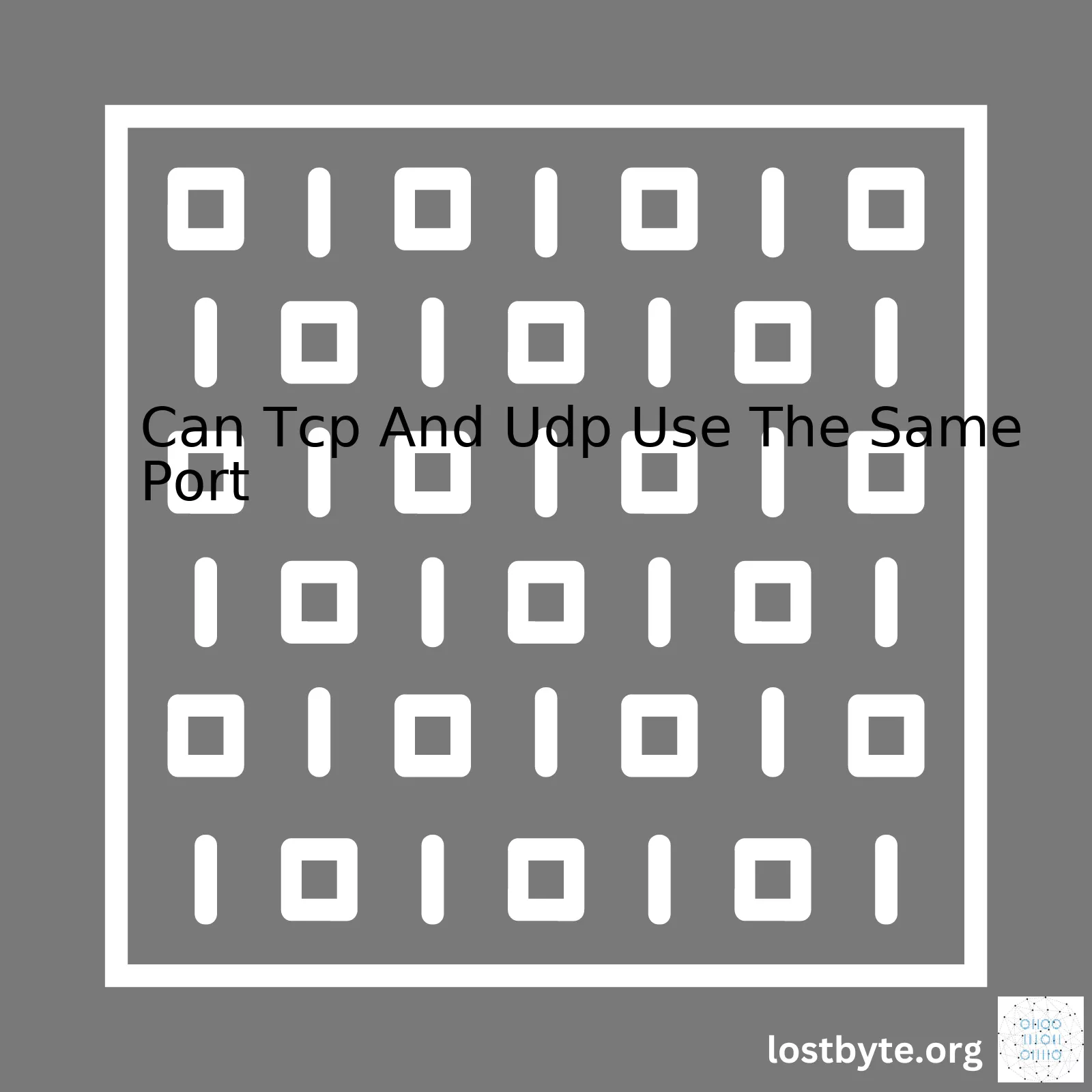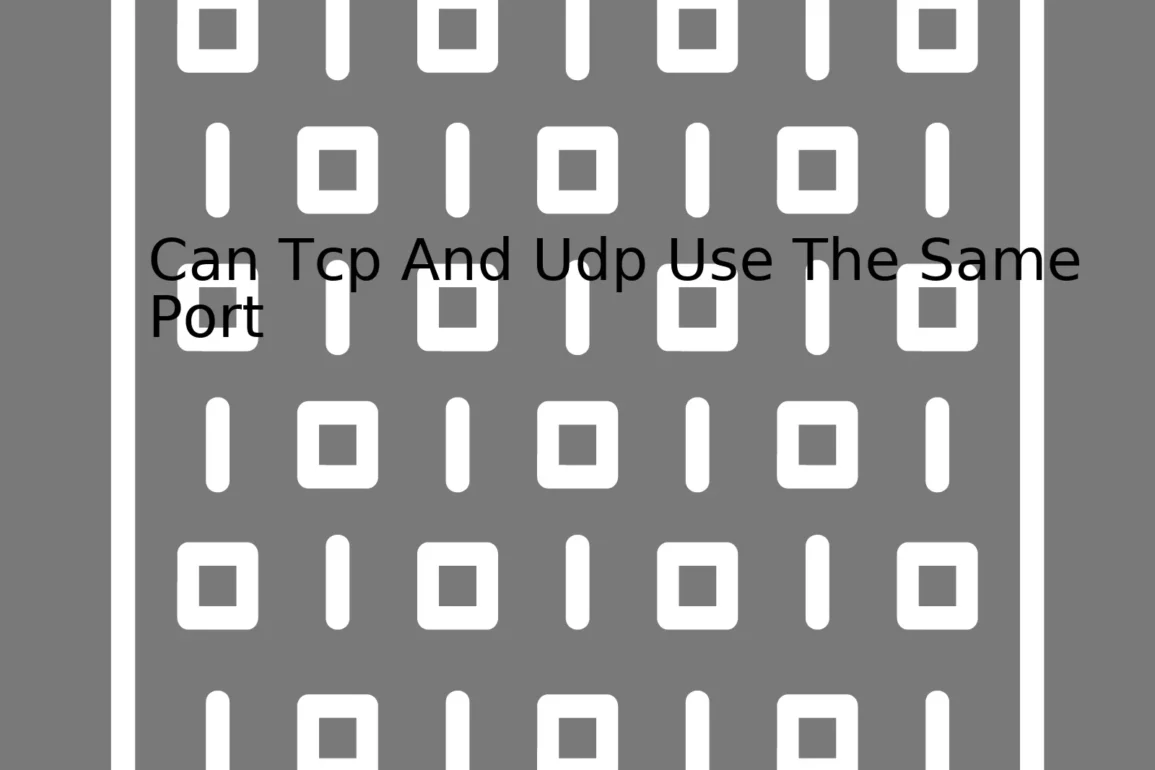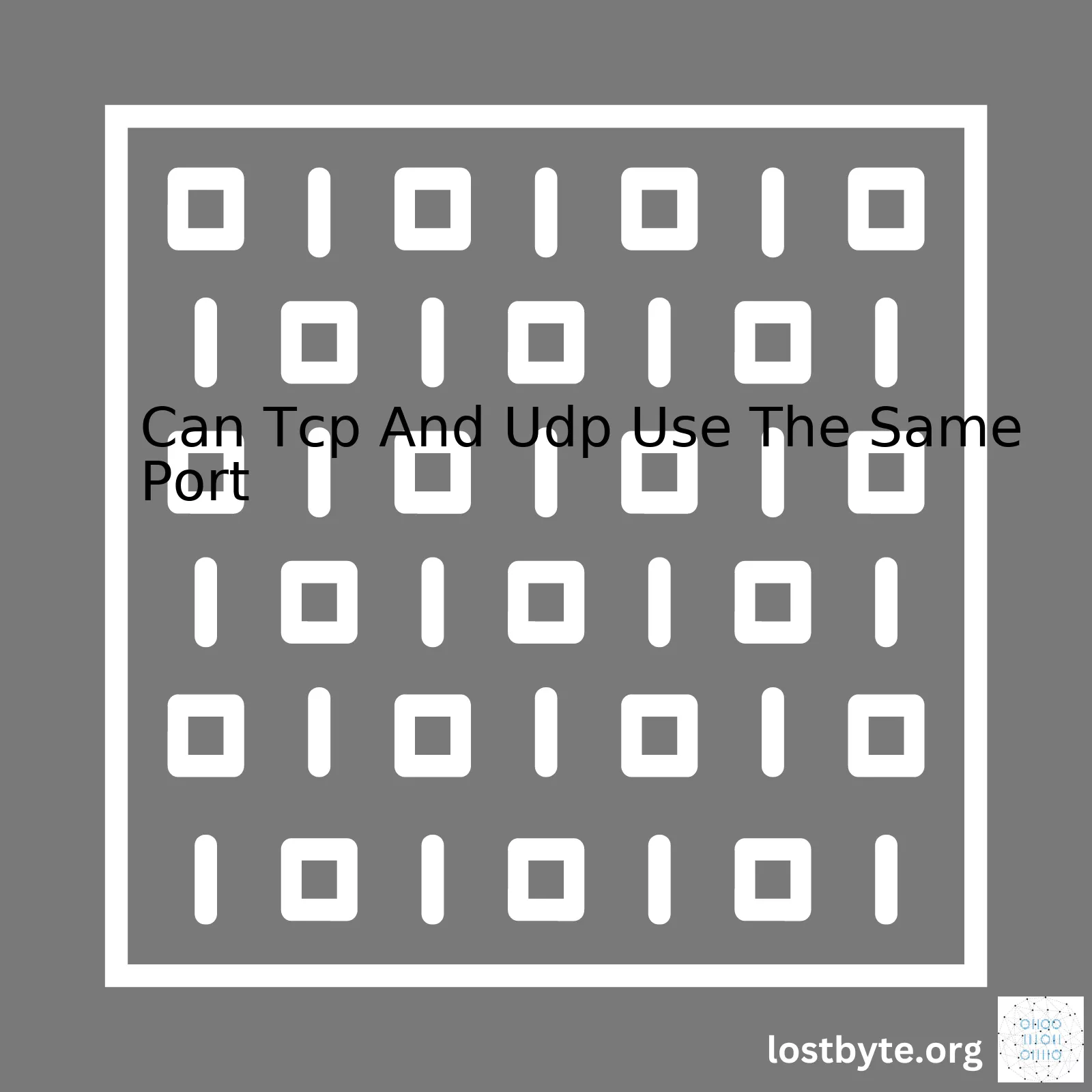
“Understanding whether TCP and UDP can use the same port is crucial in network programming, and in fact, they can share the same port number without any conflict, each offering distinct transmission features suited for various networking applications.”First off, let’s generate a summary table describing some key properties and differences between TCP and UDP, both prominent transport protocols used in internet communications.
|
TCP |
UDP |
| Reliability |
High – ensures delivery via acknowledgements. |
Low – does not ensure delivery. |
| Speed |
Slower, due to congestion control and retransmissions of lost data. |
Faster, as it does not need to establish a connection or ensure delivery. |
| Usage |
Used when reliability is important, e.g., web browsing, emails, file transfers. |
Used for tasks that require speed over reliability, e.g., live broadcasts, online games. |
| Header size |
Larger (20 bytes). |
Smaller (8 bytes). |
| Connection type |
Connection-oriented – a connection is established before data can be sent. |
Connectionless – data can be sent without establishing a connection. |
On the matter of whether TCP and UDP can use the same port, consider this: A port serves as a door through which internet traffic travels. It allows your computer to have multiple, simultaneous connections with different computers or even the same server. The specific question we are addressing here is whether TCP and UDP, as separate protocols, can share the same port number on a single host.
Actually, TCP and UDP are completely separate protocols. They only share the concept of a “port number” as an address within their respective protocol. Port numbers range from 0 to 65535, and the combination of an IP address along with a port number for either TCP or UDP forms a socket. The distinction of sockets allows an operating system to handle multiple connections at once without getting confused about where to route incoming or outgoing packets.
In practical terms, both TCP and UDP can use the same port number because they are distinguished by the operating system based on the protocol, not the port number. For instance, TCP and UDP may both have a service listening on port 8000, but they are completely distinct and can operate independently.
Example:
TCP_IP = '192.168.1.1'
TCP_PORT = 9001
UDP_IP = '192.168.1.1'
UDP_PORT = 9001
In the above code snippet, TCP and UDP are using the same port number ‘9001’. However, since they are separate protocols, this will not result in conflicts, as the operating system keeps them apart by associating the port number with the respective protocol.
Here is a thread which delves deeper into the topic. From a system standpoint, the major concern would not be having TCP and UDP running on the same port, but rather, two instances of the same kind of protocol (two TCPs or two UDPs) attempting to use the same port. If that happens, then you’d get what is known as a port conflict, since a single protocol cannot share a port.When delving into the core concepts of TCP (Transmission Control Protocol) and UDP (User Datagram Protocol), it is crucial to note that TCP and UDP are both transport protocols used for sending bits of data — known as packets — over the internet. Both carrying out comparable tasks but with different mechanism approaches. They are part of the Internet protocol suite and rule how data is sent and received from one system to another.
What is TCP?
TCP was designed to provide a reliable end-to-end byte stream over an unreliable network. It accomplishes this by implementing features such as error detection, flow control, and congestion control.
Core Concepts of TCP:
- Error Detection: Through the use of checksums, TCP checks for damaged packets and automatically requests retransmission.
- Flow Control: Flow control ensures no packet is dropped because they were sent faster than the receiving end could process.
- Congestion Control: This feature determines how much data can be sent at any point, it assists in avoiding network congestion.
What is UDP?
By contrast, UDP trims down these mechanisms to provide a simpler but less reliable service. It’s more akin to delivering letters in the mail. Each letter is independent; if you get three letters, each containing one page of a three-page document, UDP doesn’t care about the order of the pages.
Core Concepts of UDP:
- Simplicity: UDP is simple, lightweight, and requires fewer computing resources to operate.
- Faster Transmission: Without the need for acknowledgments, resendings, and sequence validations that TCP has, UDP provides faster transmissions.
- No Connection Establishment: UDP is connectionless and does not establish a connection before transmitting data.
Can TCP and UDP Use The Same Port?
Now, let’s tackle the question at hand, can TCP and UDP use the same port? Yes, they can. A TCP connection and a UDP datagram can actually share the same port number, although they are entirely distinct and independent systems. Remember that ports serve the fundamental purpose of distinguishing multiple endpoints on a given device on the network. These ports allow the host to differentiate which application should handle incoming data packets.
Here is an example bit of source code depicting TCP and UDP listening on the same port:
# TCP server
import socket
s = socket.socket(socket.AF_INET, socket.SOCK_STREAM)
s.bind(('localhost', 12345))
s.listen(5)
# UDP server
import socket as s
sock = s.socket(s.AF_INET, s.SOCK_DGRAM)
sock.bind(('localhost', 12345))
This happens because TCP and UDP each maintains its own separate list of used ports. Hence, the same port number can be used simultaneously by UDP and TCP. They are treated as completely different resources – even though they share the same port number.
Thereby, a port like 8000 is recognized differently depending on whether it is being used by a TCP or a UDP protocol. It’s fundamentally vital because a service might need to open multiple sockets concurrently, often on the same port but using different protocols.
So, bearing in mind these aspects we can conclude that TCP and UDP can indeed use the same port without facing conflicts. Nonetheless, remember that while this can technically be done, it may not be standard practice except in specialized cases due to potential confusion or issues that could be aroused further down the line (like troubleshooting network issues).
For further detailed insights into TCP and UDP connections, take time to visit this RFC 793-TCP Protocol document and RFC 768-UDP Protocol document.
The functions of the Transmission Control Protocol (TCP) and the User Datagram Protocol (UDP) play a critical role in data communication between different software applications, such as web browsers, email clients, and online video games to mention a few.
TCP ensures that your data gets to its destination accurately and in order, while UDP sends your data with no assurance of its arrival or sequence. Both TCP and UDP use port numbers to identify the sending and receiving application layer protocols.
# Communication using TCP
server = TCPServer.new(2000)
loop do
socket = server.accept
while line = socket.gets
puts line
end
socket.close
end
# Communication using UDP
socket = UDPSocket.new
socket.send("Hello!", 0, 'localhost', 1234)
But, can they both use the same port? Surprisingly, yes! TCP and UDP are entirely separate protocols, working independently from one another. Therefore, each has its own network stack on your operating system which includes their independent set of ports.
Before jumping into more details, let’s understand what a “port” is in the case of networking. A port is like an endpoint through which data comes in or goes out of your device. It is identified by a unique number, usually ranging from 1 to 65535.
In terms of transport layer concept, ports for TCP and UDP are isolated in nature. This means that TCP port 80 is distinct from UDP port 80. For instance, sometimes you might see that a DNS server is listening on port 53 for both TCP and UDP traffic. In fact, the IANA (Internet Assigned Numbers Authority), the organization responsible for global coordination of the Internet Protocol addressing systems, has listed many ports that are commonly used for both TCP and UDP [source].
Here is an example of a table output that displays the common ports used by TCP and UDP:
| Port Number |
TCP Use |
UDP Use |
| 21 |
FTP Control |
No Common Use |
| 22 |
SSH |
No Common Use |
| 23 |
Telnet |
No Common Use |
| 25 |
SMTP |
No Common Use |
| 53 |
DNS Queries |
DNS Queries |
…..
From a practical standpoint, there is no limitation that prevents the same port from being used by TCP and UDP at the same time from the perspective of operating system. However, this may depend on the particular application or software. Some apps may have restrictions that block other apps from reserving the same port number, regardless of protocol.
Remember, however, careful design consideration must be observed when deciding whether to utilize the same port for both protocols. It is essential to understand deeply the nature of your application and the characteristics and requirements of TCP and UDP. Ultimately, it would be best if you kept in mind proper network etiquette to avoid conflicts and ensure seamless operation.Delving into the structure of Transmission Control Protocol (TCP) and User Datagram Protocol (UDP), one key aspect comes to sharp focus – Ports. A port stands as a unique identifier for various services in TCP/IP-based networks, fostering seamless communication between devices.
A very common question often asked in networking circles resonates with, “Can TCP and UDP Use the Same Port?”
The response is: Yes! TCP and UDP can, indeed, use the same port number on the same machine or different machines. This statement finds its roots in the dual stack implementation deployed within most systems today.
In a dual-stack system, both IPv6 and IPv4 are supported, creating two independent stacks that co-exist and function simultaneously. To ensure this isn’t considered a conflict, it helps if you understand the combination of four values termed as a “four-tuple” that determines a connection’s uniqueness:
(Protocol, Local IP Address, Local Port Number, Remote IP Address, Remote Port Number)
This means:
– Protocol: Can be TCP or UDP.
– Local IP Address: The source IP address.
– Local Port Number: The port number at the local machine.
– Remote IP Address: The destination IP address.
– Remote Port Number: The destination machine’s port.
This information assures us that two process can bind to the same port number but on different protocols because the four-tuples are distinct. Since the operating system uses these four-tuple to distinguish between connections, multiple applications can indeed share a single port over the network as long as they’re using different protocols (TCP/UDP).
While not common, you may sometimes need to run a TCP server and a UDP server on the same port. Luckily, your operating system doesn’t stop you from doing this. In fact, DNS service is an excellent example where both TCP and UDP servers run on the same port (53). It signifies how both these protocols, although fundamentally different, can work together on the same port.
For instance, consider this Python snippet running two servers (one TCP and one UDP) on Port 12345:
import socket
UDP_IP_ADDRESS = 'localhost'
UDP_PORT_NO = 12345
ServerSock = socket.socket(socket.AF_INET, socket.SOCK_DGRAM)
ServerSock.bind((UDP_IP_ADDRESS, UDP_PORT_NO))
while True:
data, addr = ServerSock.recvfrom(1024)
print ("Message: ", data)
TCP_IP_ADDRESS = 'localhost'
TCP_PORT_NO = 12345
BUFFER_SIZE = 20
s = socket.socket(socket.AF_INET, socket.SOCK_STREAM)
s.bind((TCP_IP_ADDRESS, TCP_PORT_NO))
s.listen(1)
conn, addr = s.accept()
print ('Connection address:', addr)
while 1:
data = conn.recv(BUFFER_SIZE)
if not data: break
print ("received data:", data)
conn.send(data)
conn.close()
On running this code, the servers will successfully start even though they share the same binding port because they’re under different protocols. This clearly illustrates how TCP and UDP servers can operate independently on the same port.
Remember, however, that using a common port for separate protocols is more of an exception rather than standard practice. It’s permitted when a protocol can use either TCP or UDP, and a third party implements the same port number for convenience and ease of administration. Specifically, in scenarios such as DNS queries, TC or UDP can be used interchangeably depending on the task at hand.
To summarize, while unusual, TCP and UDP can use the same port number without causing a conflict primarily due to their dependencies on distinct four-tuple combinations which ensures that the system distinguishes adequately between the different connections.
For further insightful reading about this topic, check out How multiple servers can share the same IP address.Diving head first into the topic of decoding port numbers in TCP/UDP protocols, it’s therefore crucial to understand that Transmission Control Protocol (TCP) and User Datagram Protocol (UDP) are two vital protocols used for transmission across networks.
TCP -> Reliable, connection-oriented
UDP -> Unreliable, connectionless
While diving deeper into the technicalities, one confronts an interesting question: Can TCP and UDP use the same port? Is that even technically possible?
Ponder on this: Two different protocols can indeed make use of the same port number and function flawlessly without any conflict issues. The underlying reason that this is a possibility is due to the unique way the operating system segregates the two types of traffic. Let me offer you an example:
TCP Port 80 -> employed by HTTP
UDP Port 80 -> can be used by QUIC protocol
While HTTP employs TCP Port 80, another entirely different protocol such as QUIC can employ UDP Port 80. Despite the port number being the same, the segregation exists because of the different types of protocols employed – TCP or UDP.
Why you may ask? Think of the TCP and UDP ports as independent entities, with disjoint sets for each. This separation ensures they don’t interfere with each other’s operations despite utilizing the same port number.
Example ->
TCP port 8080 != UDP port 8080
Additionally, when network packets are read or decoded, they always carry the specific port number along with whether they are TCP or UDP packets. This allows accurate differentiation at the receiving end and sending end side.
A demonstration of a packet detail structure:
| Source IP |
Destination IP |
Type [TCP/UDP] |
Port Number |
| 192.168.1.1 |
192.200.1.2 |
TCP |
80 |
| 102.168.1.1 |
172.200.1.2 |
UDP |
80 |
The top row could display an HTTP request while the bottom could be a QUIC protocol transaction, both happening concurrently without confusions, using the same port number but different protocols.
Furthermore, for a detailed knowledge of socket programming and diving deeper into it, I would highly recommend visiting this extensive guide WebSockets API provided by Mozilla.
In essence, yes! TCP and UDP can indeed co-dependently exist using the same port number. The beauty lies in their strategic differentiation and communication established by the underlying operating systems enabling them to act as totally independent entities without causing any conflict or interference. Talk about efficient networking!Transmission Control Protocol (TCP) and User Datagram Protocol (UDP) are two primary protocols that facilitate communication within a network. Both of them use port numbers to identify particular processes or services they’re interacting with. Although there are distinct differences between them in terms of speed and reliability, their usage of ports is largely similar.
In most cases, TCP and UDP can use the same port number without clashing. Due to their distinct characteristics and specifications, operating systems distinguish these ports based on not just the port number but also the protocol involved. For example, TCP Port 80, which typically handles Hypertext Transfer Protocol (HTTP) traffic, is seen as different from UDP Port 80 by the operating system. This phenomenon enables both TCP and UDP to share ports, leveraging the full spectrum of available ports for both protocols.
Each protocol has 65535 ports available for use, numbered from 0 to 65534. Considering ports below 1024 are reserved for well-known services and ports ranging from 1024 to 49151 are registered by software corporations, any service can feature on a high-numbered port beyond that range.
Below is an illustration of how the server identifies whether an inbound message should go to a TCP or UDP process:
if (destIP == SERVER_IP && destPort == 80 && PROTOCOL == TCP) then
Pass the packet to the HTTP process listening on TCP port 80
elif (destIP == SERVER_IP && destPort == 80 && PROTOCOL == UDP) then
Pass the packet to the UDP process listening on UDP port 80
endif
Here’s a representation in table format of the protocol-specific port usage:
| Protocol |
Port Number |
Service Involved |
| TCP |
80 |
HTTP |
| UDP |
80 |
Some UDP process |
However, it’s critical to note that a single process cannot listen on the same port for both TCP and UDP at the same time. While the operating system sees TCP Port 80 and UDP Port 80 as separate, they cannot be used by the same process simultaneously because many programming interfaces do not differentiate sockets based on protocol.
For more in-depth information about TCP and UDP, read this “Comparison of TCP and UDP” guide.TCP and UDP are two distinct protocols utilized for transmitting packets across the internet. Both protocols manage the delivery of data from one device to another, and they both utilize ports as an endpoint.
The question at hand postulates whether UDP and TCP can use the same port. It’s important to keep in mind that
each protocol manages its own separate pool of ports
. Thus, by having their own separate ecosystem of ports, a UDP and a TCP connection can indeed operate on the same port number without causing conflicts. This happens because in network communications the combination IP address + port number + protocol is unique. For example:
Device A(IP1) port 3000, TCP <==> Device B(IP2) port 8000, TCP
Device A(IP1) port 3000, UDP <==> Device B(IP2) port 8000, UDP
This is perfectively valid since the IP address plus Port Number plus Protocol tuple differentiates network connections. That means, each network session in your operating system holds a unique combination of these three attributes.
However, it’s essential to point out some potential considerations related to security when both UDP and TCP protocols operate on the same port. While technically feasible, running the same service over both TCP and UDP could leave you open to potential Denial of Service attacks if the applications listening on this port aren’t robustly secured. So, it’s crucial to have appropriate intrusion prevention measures in place to guard against this kind of scenario.
To investigate socket pairings in Network communication, we use various tools like netstat, Wireshark or command line instruments like
.
Here’s an example code snippet for checking active TCP connections on a Linux System:
$ sudo ss -tuln
Netid State Recv-Q Send-Q Local Address:Port Peer Address:Port
tcp LISTEN 0 128 *:22 *:*
tcp LISTEN 0 5 127.0.0.1:631 *:*
udp UNCONN 0 0 *:68 *:
In the above code snippet, the
with the
displays all active network connections with their relevant port numbers. You’ll visualize TCP or UDP services are mapped to which specific ports and if there are any pairings present.
So in essence, while TCP and UDP can indeed use the same port, one must be mindful of the potential security implications associated with this act. Furthermore, a tool such as netstat or ss may be used to analyze socket pairings in network communication.
In networking, TCP (Transmission Control Protocol) and UDP (User Datagram Protocol) are both transport layers of the Internet protocol suite, primarily distinguished by their contrasting methodologies in delivering data. While both bind to ports to facilitate communication between systems, each does so in a rather distinctive manner, painting different technological landscapes pertaining to connection establishment, transmission reliability, protocols overheads, sequence, and other aspects that impact real-time networking applications.
Let’s delve into the ways TCP and UDP bind to ports:
TCP Binding to Ports
TCP implements a connection-oriented model, meaning it ensures a connection is established and maintained until such time as the data exchange between the source and the destination is ongoing. TCP binds to a specific port, then listens for incoming connections from other machines. For instance, upon binding to a port “80”, the TCP server process will listen and wait for client-side connection requests coming from other hosts targeted at Port 80.
The relevance of TCP’s binding to a port comes down to its utilization of Socket Pairs — an amalgamation of client IP + client port + server IP + server port. A unique socket is created for each connection — ensuring no two sockets are identical, hence avoiding data misdirection or loss.
See this simplistic implementation in Python:
import socket
s = socket.socket(socket.AF_INET, socket.SOCK_STREAM)
s.bind(("localhost", 80))
s.listen(1)
print("TCP Server Waiting for client on port 80")
UDP Binding to Ports
Conversely, UDP employs a connection-less model. In contrast to TCP, it doesn’t ensure a connection before transferring data; instead, packets are sent directly to the recipient. No formal link needs to be theoretically established or maintained, meaning UDP does not bind to the port in the same high-stakes, intensive sense that TCP does. However, in practice, similar to TCP, UDP also ‘binds’ to a port in order to distinguish different user requests and multiplex network services on the server side.
Here’s a simple UDP server using Python:
import socket
s = socket.socket(socket.AF_INET, socket.SOCK_DGRAM)
s.bind(("localhost", 5005))
print("UDP Server Waiting for client on port 5005")
Take notice of the ‘SOCK_DGRAM’ parameter signaling a UDP-centric operation.
Can TCP and UDP Use the Same Port?
Yes, TCP and UDP can indeed share the same server-side port number since they are distinct protocols identified by their protocol number at the IP layer. Each incoming packet is directed appropriately through the addition of the protocol number in the IP header of every packet. This means a TCP-packet headed for port 80 is treated differently from a UDP-packet headed for port 80.
However, in some cases when both TCP and UDP are binding to the same service port, undesirable consequences may occur because most software is designed to use either TCP or UDP, but not both. Therefore, the decision to use TCP or UDP would largely revolve around the service requirements.
For example, DNS typically uses UDP on port 53, yet it falls back to TCP over the same port if the response is too large to handle for UDP. Reference:
[DNS Transport](https://www.freesoft.org/CIE/Course/Section4/7.htm)
Overall, understanding these intricacies of how TCP and UDP bind to ports and their capability to use the same port shapes our grasp on their role within the Internet protocol suite, and informs our choices when developing software leveraging these unique capabilities.
Yes, both TCP and UDP can utilize the same port. Despite sharing this attribute, it’s important to realize that TCP and UDP are distinct protocols with separate connections distinguished by IP addresses.
TCP (Transport Control Protocol) and UDP (User Datagram Protocol) are essential parts of the internet protocol suite comprised in the Operating System (OS) to manage network connections source. They both operate on the transport layer of the OSI model and serve as communication protocols connecting network devices.
Ambiguity is avoided even with the use of the same port because each connection is defined not only by the port number but also by a 4-tuple consisting of the source IP address, source port number, destination IP address, and destination port number. This effectively ensures every connection under TCP and UDP is unique.
/*A simple illustration using Python socket programming*/
import socket
UDP_IP = '127.0.0.1'
UDP_PORT = 5005
TCP_IP = '127.0.0.1'
TCP_PORT = 5005
udp_sock = socket.socket(socket.AF_INET, # Internet
socket.SOCK_DGRAM) # UDP
udp_sock.bind((UDP_IP, UDP_PORT))
tcp_sock = socket.socket(socket.AF_INET, # Internet
socket.SOCK_STREAM) # TCP
tcp_sock.bind((TCP_IP, TCP_PORT))
Take note that while multiple TCP connections need different ports per host, they can communicate through the same destination port. On the other hand, multiple UDP communications can utilize the same source and destination ports.
| TCP Connection |
UDP Connection |
Source IP: 192.168.1.2
Source Port: 5000
Destination IP: 192.168.1.3
Destination Port: 8080 |
Source IP: 192.168.1.2
Source Port: 5000
Destination IP: 192.168.1.3
Destination Port: 8080 |
Source IP: 192.168.1.2
Source Port: 5001
Destination IP: 192.168.1.3
Destination Port: 8080 |
Source IP: 192.168.1.2
Source Port: 5000
Destination IP: 192.168.1.4
Destination Port: 8080 |
Source IP: 192.168.1.2
Source Port: 5002
Destination IP: 192.168.1.3
Destination Port: 8080 |
Source IP: 192.168.1.2
Source Port: 5000
Destination IP: 192.168.1.5
Destination Port: 8080 |
In essence, each IP address plays a critical role in managing multiple network connections over the same port. It serves as an identifier, distinguishing between different hosts in the network, making efficient data transmission possible even when TCP and UDP share the same port.Sure. You may already be aware that Transmission Control Protocol (TCP) and User Datagram Protocol (UDP) are two primary transport layer protocols, commonly utilized in data transmission over the internet. Both protocols have their unique attributes and serve different but vital roles in network communication. It’s like comparing express mail (TCP) with dropping fliers from an airplane (UDP).
For some networking context, these protocols employ ports to manage multiple connections on a single IP address. This leads us to your intriguing question: can TCP and UDP use the same port simultaneously? Rather surprisingly, the answer is yes.
The ports for
and
aren’t inherently exclusive. They exist within their respective protocol contexts. Consequently, it’s not uncommon to find systems using identical port numbers for varying kinds of traffic – for instance, TCP and UDP both might utilize port 53. This multiplicity mostly stems from IANA’s guidelines, which delineate port numbers for specific tasks (e.g., port 80 is typically used for HTTP).
Let’s take a look at a more detailed comparison:
| TCP |
UDP |
| Ensuring reliable delivery makes it heavier. |
The lighter nature due to non-guaranteed delivery. |
| It provides extensive error-checking mechanisms, flow control and ensures ordered packet delivery.
|
It lacks built-in error checking functionalities and doesn’t guarantee packet order or delivery. |
| TCP has a considerably slower speed. |
Relatively faster because of fewer checks. |
| Emphasizes reliability over speed/efficiency at the expense of complex handling. |
High-speed requirements sway towards UDP as opposed to reliability. |
Due to these distinctions, TCP is generally leveraged in situations where high reliability is paramount (e.g., loading a website, sending an email), where UDP is usually employed for streaming services or games, where speed takes precedence over total accuracy.
When contextualizing this simultaneous usage, it all boils down to how you design your app to listen for incoming packets. For instance, TCP may be set up to handle requests received in actual text form, while UDP could be configured to handle requests transmitted via bitmap images. Each one would function independently, tuning their antennae according to the projected tasks without impacting each other.
Let me demonstrate this concept through a simple server setup. We’ll instantiate two sockets—one for TCP and another for UDP—on identical ports:
// TCP Socket
let tcpServer = net.createServer(function(socket) {
console.log("TCP connection established");
});
// Listen on port 3000
tcpServer.listen(3000);
// UDP Socket
let udpServer = dgram.createSocket("udp4");
udpServer.on('listening', function () {
let address = udpServer.address();
console.log('UDP Server listening on ' + address.address + ':' + address.port);
});
// Bind to the same port
udpServer.bind(3000);
Ensure you manage any cross-impact between the protocols properly to avoid disrupting the concurrent network functions using the same port number. Check out RFC 793 for TCP or RFC 768 for UDP if you need a deeper understanding.Naturally, as a coder, when you delve into networking protocols, understanding the coexistence and interoperability of TCP (Transmission Control Protocol) and UDP (User Datagram Protocol) is crucial; especially when it comes to their capacity to share or use the same port. The short answer is: Yes, TCP and UDP can use the same port number, but that’s only part of the story.
To fully understand this issue, let’s demystify it from different perspectives:
First and foremost, both TCP and UDP are integral to the IP (Internet Protocol), functioning at the transport layer of the OSI (Open Systems Interconnection) model in network architecture. Even though they serve comparable purposes, they do so with contrasting methodological approaches – TCP works as a connection-oriented protocol, whereas UDP functions as a connectionless protocol.
TCP = connection-oriented
UDP = connectionless
How can TCP and UDP coexist on the same port? TCP and UDP each maintain separate sets of ports on a given IP address. This becomes clearer when examining how each connection is uniquely identified – primarily by four elements: source IP address, source port, target IP address, and target port. The protocol used, whether it’s TCP or UDP, is also factored into this identification process. Ultimately, this leads to two connections that are treated as entirely distinct despite having identical addresses and port numbers!
Here’s an illustrative abstract of a typical identification scenario:
TCP 192.168.1.5:80 to 192.168.1.6:80 <--Considered a separate connection
UDP 192.168.1.5:80 to 192.168.1.6:80 <--Considered a separate connection
Such distinctions allow TCP and UDP to operate without interfering with each other, even if they share the same port. However, it’s worth mentioning that applications typically avoid this overlap unless explicitly configured to handle both stream and datagram sockets simultaneously.
But why would they share ports? Well, some services may offer multiple ways of connecting, for instance HTTP (usually runs TCP) and DNS (traditionally uses UDP). Some servers run both HTTP and DNS on port 53 (common DNS port), with transport protocol differentiation assisting them in maintaining optimal functionality.
So technically, you could visualize these concurrent connections arranged as follows:
| Port Number |
TCP Connections |
UDP Connections |
| 80 |
(192.168.1.5, 192.168.1.7) |
N/A* |
| 53 |
(192.168.1.8, 192.168.1.9) |
(192.168.1.10, 192.168.1.11) |
(*N/A signifies no active connection)
Delving deeper, perusing the socket API, of particular relevance is the SOCK_STREAM (used for TCP) and the SOCK_DGRAM (habitually designated for UDP). Despite sharing the same port, the distinction lies in how each receives data. For TCP, the 'accept()' call spawns a new socket dedicated for data transfer. Conversely, UDP's 'recvfrom()' method takes incoming data directly from the original socket.
An example Python code snippet showing creation of TCP and UDP sockets on the same port:
#Import module
import socket
#Create a TCP/IP socket
sock_tcp = socket.socket(socket.AF_INET, socket.SOCK_STREAM)
#Bind the TCP socket to the port
server_address = ('localhost', 1234)
sock_tcp.bind(server_address)
#Create a UDP/IP socket
sock_udp = socket.socket(socket.AF_INET, socket.SOCK_DGRAM)
#Bind the UDP socket to the same port
sock_udp.bind(server_address)
In conclusion, while TCP and UDP are disparate concerning their characteristics, they can indeed function harmoniously on the same port. Their effective coexistence forms a pivotal component of modern network communication. Nonetheless, special attention should be given when configuring applications to utilize both correctly on a single endpoint.
For further, in-depth reading on this topic kindly refer to this resources:
- [Transmission Control Protocol (Wikipedia)](https://en.wikipedia.org/wiki/Transmission_Control_Protocol)
- [User Datagram Protocol (Wikipedia)](https://en.wikipedia.org/wiki/User_Datagram_Protocol)Absolutely, TCP and UDP can use the same port number. It's crucial to note that Transmission Control Protocol (TCP) and User Datagram Protocol (UDP) exist independently from each other on the transport layer of the OSI model as two distinct protocols. Therefore, they maintain their own separate lists of ports, which are also known as "sockets". This means port 80 (often used by HTTP) for UDP is not the same as port 80 for TCP.
Let's delve into some real-time case examples to elucidate this concept:
1. DNS Queries
Domain Name System (DNS) is a prevalent example of a service that willingly utilizes both TCP and UDP at the same port number. Generally speaking, DNS uses UDP on port 53 because of its faster speed. Simultaneously, TCP is being used on the same port in particular situations like:
- When the size of the DNS query or response surpasses 512 bytes.
- For zone transfers between DNS servers.
These instances highlight how both protocols are being utilized concurrently on the same port with no clash between them.
2. Internet Browsing and Streaming
Another practical example can be found in general internet usage. For instance, while visiting a webpage, our browser may establish a TCP connection with the server via port 80 (or 443 for HTTPS). Subsequently, we might decide to stream music or video files where UDP comes into play. The streaming application might simultaneously create a UDP connection on the exact port (like 80/443) without causing any interference between the two activities. They function independently despite sharing the same port number.
The possibility for TCP and UDP to share ports helps streamline application design and configuration significantly. However, it is essential for OS network stack implementors and network equipment manufacturers to take note of this capability to avoid unnecessary conflicts.
An excerpt of a Python code depicting how this works would look something like this:
# importing sockets module
import socket
# creating TCP socket
tcpSocket = socket.socket(socket.AF_INET, socket.SOCK_STREAM)
# binding socket to a port
tcpSocket.bind(("localhost", 8000))
# listen for incoming connections
tcpSocket.listen(1)
# creating UDP socket
udpSocket = socket.socket(socket.AF_INET, socket.SOCK_DGRAM)
# binding socket to a port
udpSocket.bind(("localhost", 8000))
This block of code opens two sockets on the same machine - one for TCP traffic and another for UDP traffic - using the same port number (8000).
In any server application, it is likely that the TCP and UDP sockets will have been created in different threads or processes to handle the different type of traffic concurrently.
You can get further information about TCP and UDP on the IETF website.
In this discussion, it's important to understand that although TCP and UDP can use the same port numbers, their usages are inherently different due to their design. TCP provides reliable and ordered data delivery, making it suitable for applications like web browsing and email transmission. On the other hand, UDP offers faster, connectionless communication, ideal for real-time applications like video streaming or gaming where order and reliability are less important than speed.Can TCP and UDP Use the Same Port?
Yes, TCP (Transmission Control Protocol) and UDP (User Datagram Protocol) can indeed use the same port number on a computer. They are distinct protocols within the transport layer of the Internet Protocol Suite, a set of networking standards that are widely used in the internet and in most private networks. Since TCP and UDP are different protocols, they have separate tcp/udp stacks which allow them to share the same port number without causing conflicts.
Here is a simple way to visualize this:
| Protocol |
Port Number |
| TCP |
80 |
| UDP |
80 |
Above, both TCP and UDP are using port 80 in your device; a common port for web server communication.
Notable Applications Using The Same Port Number For Both TCP And UDP Services
Various applications make efficient use of sharing port numbers for both TCP and UDP traffic. Here are some notable examples:
1. DNS (Domain Name System): This service translates domain names into IP addresses. DNS mainly uses UDP on port 53. However, when the response data size exceeds 512 bytes, or for tasks like zone transfers, TCP is used.
2. DHCP (Dynamic Host Configuration Protocol): DHCP assigns IP addresses to devices on a network. It primarily uses UDP but it also can operate over TCP when needed. Both services use ports 67 and 68.
3. NTP (Network Time Protocol): NTP synchronizes the time of devices over the network. While it generally uses UDP port 123, it can also use TCP on the same port if necessary.
4. IMAP (Internet Message Access Protocol): IMAP, an Internet standard protocol used by e-mail clients to retrieve messages from a mail server, runs over TCP port 143. Secure IMAP (IMAPS) uses port 993, and it is one of the few exceptions where the application commonly known to run over TCP also has a UDP service at the same port.
python
import socket
# create a TCP socket
sock_tcp = socket.socket(socket.AF_INET, socket.SOCK_STREAM)
# bind the TCP socket to port 9999
sock_tcp.bind(("", 9999))
# create a UDP socket
sock_udp = socket.socket(socket.AF_INET, socket.SOCK_DGRAM)
#bind the UDP socket to port 9999
sock_udp.bind(("", 9999))
The above Python code snippet demonstrates how you can bind both a TCP socket and a UDP socket to the same port number. It's important to remember that although TCP and UDP can share port numbers, they still maintain separate connections and sessions due to their different underlying protocols.
References:
1. Kurose JF, Ross KW. Computer Networking: A Top-Down Approach (Google Books)
2. RFC 768 - User Datagram Protocol (UDP - IETF Tools)
3. RFC 793 - Transmission Control Protocol (TCP - IETF tools)Absolutely! At the most basic level, Transmission Control Protocol (TCP) and User Datagram Protocol (UDP) are two types of protocols used for sending bits of data — known as packets — over the internet. Both TCP and UDP have header fields where a variety of information is kept. Among this information, each header has a source port and destination port field.
Can TCP and UDP use the same Port?
Yes, TCP and UDP can use the same port number because each operates under a distinct network protocol. It's crucial to understand that ports serve the essential function of helping to direct packet flow, rather than being endpoints themselves. Essentially, ports work the double duty of delivering traffic to specific applications running on a system and using protocols like TCP or UDP.
Relevant to IANA’s policy for allocation of shared system ports, it stipulates that while ports range from 0 to 65535, only the first 1023 ports were historically classified as well-known ports. From these, ports ranging from 1024 to 49151 are designated as registered ports, assigned by IANA for certain services upon request.
Here's an illustration of how the IANA policy allocates the different port numbers:
| Port range |
Port type |
| 0-1023 |
Well-known ports |
| 1024-49151 |
Registered ports |
| 49152-65535 |
Dynamic or private ports |
These ranges allow many unique TCP and UDP connections on the same host because a connection is identified by a quartet of values: { protocol, local IP address, local port number, remote IP address, remote port number }.
Hence, both a TCP and a UDP connection could be connected to the same port number without conflict because they are different protocols, hence representing different connections altogether.
Consider the following code snippet as an example in Python:
# Server side
import socket
sock_tcp = socket.socket(socket.AF_INET, socket.SOCK_STREAM) # For TCP
sock_tcp.bind(("localhost", 8080))
sock_udp = socket.socket(socket.AF_INET, socket.SOCK_DGRAM) # For UDP
sock_udp.bind(("localhost", 8080))
In this Python example, two separate sockets are created - one for TCP and one for UDP. Both are bound to the same port number (8080), but because they utilize different protocols, there is no overlap or clash in their operation.
Understanding how port allocation works with TCP/UDP is vital for understanding tasks such as server setup, network communication, and addressing potential conflicts or security issues within network communications. With the help of IANA’s policy for shared ports allocation, unambiguous communication can be achieved successfully between different hosts and services.
References:
Yes, both TCP and UDP can use the same port number. The reason being that these two protocols are not the same; they use different protocols stacks. Hence there's a separate set of ports for TCP and for UDP, which means that the same port number can be used in parallel by something using TCP and something using UDP.
For example: