
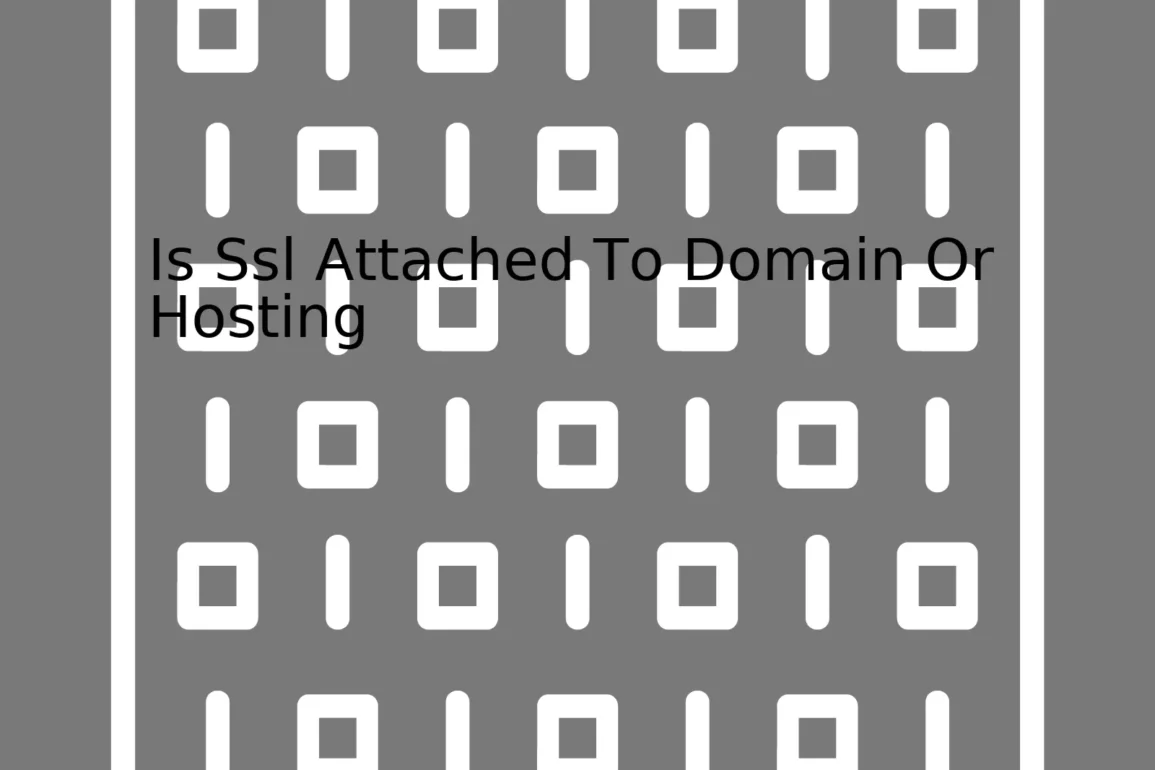
Is Ssl Attached To Domain Or Hosting

| Attributes | SSL with Domain | SSL with Hosting |
|---|---|---|
| Security | Provides a secure connection between the user’s browser and the domain. | Secures data transmission between the server (hosting) and the user’s browser. |
| Certification | The certificate is issued for a specific domain. | The certificate can cover multiple domains/subdomains depending on the type of hosting. |
| Data Encryption | HTTPS protocol encrypts the data, protecting the information shared with the domain. | Encrypts all types of data including login credentials, personal info, transaction details etc. ensured by the server. |
| Trust and Credibility | As the certificate is attached to the domain, it builds trust among users when they visit your website. | Trust and credibility can be enhanced amongst users if the hosting provider assures SSL encryption. |
Now, let’s dive into a deeper explanation. Essentially, an SSL (Secure Socket Layer) certificate does not attach itself directly to either a domain or hosting. Instead, it establishes an encrypted link between a web server (where your website is hosted) and a client (the user’s browser). This encryption ensures that all data passed between the web server and browsers remains private and integral — which means that any communication cannot be tampered with or eavesdropped on.
For the most part, you install your SSL certificate on the server-side – which aligns more with hosting. The certificate, however, is issued for a specific domain name which must be owned by you. In this sense, SSL is associated with both domain and hosting, albeit differently. If you change your hosting provider, you’d need to reinstall your SSL certificate on the new server. If you changed your domain name, you would need to get a new SSL certificate because the original certificate was issued for the old domain name.
A key point to understand is that although functionally, SSL is installed on servers (and hence, linked to hosting), it is always issued on a per-domain basis since the purpose of SSL is to authenticate the identity of the domain to its clients (users’ browsers). Therefore, saying it applies to domains or hosting might not be entirely accurate; instead, it secures the connection between domains and clients, facilitated by hosting servers. Checkout this hyperlinked source for more insights about SSL.
HTTPS and SSL are foundational elements of web security. To understand the connection between these technologies and your domain or hosting service, we first need to explore what an SSL certificate is and how it functions.
An SSL (Secure Sockets Layer) certificate, often replaced by its updated form TLS (Transport Layer Security), is a staple form of website security. It creates a secure connection between a client – such as a web browser – and a server. At their core, SSL certificates serve two main roles:
* Authentication and trust: by displaying a padlock symbol in the search bar, users instantaneously know a site is secured with an SSL certificate. This acts as a verified identifier for a website, ensuring visitors they’ve reached the right place and can safely share sensitive data. Hence, it implements trust.
* Data encryption: crucially, SSL certificates encrypt any data that’s transferred over a web connection, from login details to credit card numbers. This means if hackers intercept these communications, all they have is indecipherable encrypted data.
Now let’s move on to the concept in question. Whether an SSL certificate is attached to a domain or hosting can lead to a bit of confusion, as it’s technically associated with both. Here’s why:
For an SSL certificate to work, it needs to be issued for a particular domain name, much like a passport is issued to a single individual. This is typically provided through the Certificate Authority (CA) that you purchase an SSL certificate from. Therefore, one might argue that an SSL certificate ties to a domain.
However, the certificate itself must be installed on a server to function. This usually occurs on the server where your website files are hosted. In this way, one could say that an SSL certificate attaches to a hosting provider.
To summarise:
* An SSL certificate is issued to a specific domain.
* The said certificate is installed on a server (usually from a hosting provider).
To better understand, think of it like this – renting a flat (web hosting) for yourself (your domain). And the key to the flat (SSL) is assigned to you alone and not to the flat. But without the key, you won’t be able to access the flat.(source)
Illustrating this via an HTML example when a user makes a request from an HTTPS website:
GET /index.html HTTP/1.1 Host: www.exampledomain.com
The server would then respond with something that resembles:
HTTP/1.1 200 OK Date: Mon, 23 May 2022 22:38:34 GMT Server: Apache/1.3.27 (Unix) PHP/4.4.1 Last-Modified: Wed, 08 Jan 2020 23:11:55 GMT Content-Type: text/html; charset=ISO-8859-1 [Binary Data]
Here, the binary data represents the encrypted content of your webpage, safeguarded by your SSL certificate. Just showcasing what happens under the hood! (source)
It’s worth noting that many hosting providers now offer free SSL certificates as part of their services, thanks to initiatives like Let’s Encrypt. This has drastically simplified the process of obtaining and installing SSL certificates, making the internet a safer place.Secure Sockets Layer (SSL) certificates play a critical role in ensuring the safety and security of data transmitted over the internet. By encrypting this data, SSL certificates make it nearly impossible for cyber attackers to misuse information that they may intercept.
Let’s dive into understanding whether an SSL is attached to a domain or hosting.
Is an SSL certificate attached to a domain or hosting?
An SSL certificate is fundamentally associated with the domain name rather than the hosting provider. When you purchase an SSL certificate, you are essentially buying it for the specific domain name and not the hosting provider. This means that even if you decide to switch your hosting services, your SSL certificate will remain valid for your domain name as long as it hasn’t expired. Simply put, an SSL certificate is anchored to your domain and is independent of your hosting server.
However, despite primarily being tied to the domain, there are instances where your hosting provider plays a part:
- Installation: After purchasing an SSL certificate, you need to install it on your hosting server to activate secure connections from a web server to a browser. The process of installation depends on your hosting service.
- SSL support: Not all web hosts allow you to add an SSL certificate. It’s essential to choose a hosting platform that recognizes its importance by supporting it.
Hence, the relationship between SSL, domain, and hosting can be elucidated through this analogy: your domain is your online address, your hosting provider is the land on which your address resides, and an SSL certificate is the advanced security system installed at your address. Remember, though, while the “land” might change, your security system (SSL) can seamlessly relocate with your online address (domain).
A simple code to demonstrate how encrypted communication is done using SSL is:
// Step 1: Import the necessary libraries
import javax.net.ssl.SSLSocket;
import javax.net.ssl.SSLSocketFactory;
import java.io.*;
// Step 2: Create an SSL socket and start handshake
SSLSocketFactory sslSocketFactory = (SSLSocketFactory) SSLSocketFactory.getDefault();
SSLSocket sslSocket = (SSLSocket) sslSocketFactory.createSocket("localhost", port);
sslSocket.startHandshake();
// Step 3: Create input/output streams for communication
PrintWriter out = new PrintWriter(new BufferedWriter(new OutputStreamWriter(sslSocket.getOutputStream())));
BufferedReader in = new BufferedReader(new InputStreamReader(sslSocket.getInputStream()));
By acquiring, installing, and maintaining the right SSL certificate for your domain, you are setting up a solid line of defense against potential cyber threats. Aspects related to obtaining a trustworthy SSL certificate are well documented by Certificate Authorities like DigiCert.
Still, it’s worth noting that SSL alone won’t ensure complete security. Complementing SSL implementation with other measures like robust user authentication, regular software updates, site backup regimen, and employing secure protocols makes for a comprehensive security plan.Indeed, the allocation of SSL certificates can cause some confusion. Is SSL attached to the domain or to hosting? Let’s dive in and clear up any misunderstandings.
In essence, while SSL certificates are associated with a specific domain name, in a practical sense, we actually install them on the web server that hosts your website. But don’t get confused! That doesn’t mean that your SSL certificate is permanently tied to your hosting. In other words, when you move to a new hosting supplier, your SSL certificate moves with your domain.
Attaching SSL to a Domain
Firstly, let’s consider SSL certificates in relation to domains:
• When you apply for an SSL certificate, Certificate Authorities (CAs)[source] require you to validate domain ownership. This process ensures that the person applying for the certificate actually has the right to use it with the domain in question.
Here’s how you can think of it:
"SSL certification = Your domain's ID"
The browser will check this “ID” whenever users visit your site. If everything checks out okay, then they see a padlock icon indicating a secure connection. In contrast, if something is off – say, the domain linked to the SSL certificate does not match the domain of the website – then visitors may receive a security warning.
Installing SSL on Web Hosting Server
Now, regarding installing SSL certificates on your hosting server:
• Though the SSL certificate is associated with your domain, for it to work, you need to install it on your web server. The installation process varies between hosting companies — some offer easy, one-click SSL installations,while others may require a more manual approach.
Here’s a small piece of code to reinforce the point:
RewriteEngine On
RewriteCond %{SERVER_PORT} 80
RewriteRule ^(.*)$ https://www.example.com/$1 [R=303,L]
That snippet would typically go into the .htaccess file on an Apache web server to redirect HTTP traffic to HTTPS after installing an SSL certificate[source].
Most modern hosting providers incorporate SSL features into their bundled packages. You’ll typically see free ‘Let’s Encrypt’ SSL certificates included even with budget-friendly shared hosting plans.[source]
So where does SSL attach?
To summarise, you acquire an SSL certificate for a domain, but once acquired, you need to install it on your web host. Therefore, the SSL certificate effectively bridges the gap between domain and hosting. And yes, if you change your hosting provider, you can take the SSL certificate with your domain to a new hosting environment.
I hope this clears up the difference and connection between attaching SSL to both a domain and hosting. Useful discussions like these remind us of the complexity of website operations but also enlighten us about the security essentials that keep our online properties safe.
Indeed, the process of binding an SSL certificate to a domain name is essential for ensuring the secure transfer of data between your website and its visitors. And to address the lingering question, an SSL certificate is actually attached to both the domain and hosting in a certain sense.
Firstly, it’s important to understand that an SSL Certificate essentially just verifies the identity of a domain. When it’s installed on a web server, it activates the padlock and the HTTPS protocol allowing secure connections from a web server to a browser. Equally important is to know how it works:
– An SSL Certificate contains a public key and private key pair along with verified identification information.
– When a browser or server attempts to connect to a website (secured with SSL), the web server sends its public key to the browser or server.
– The browser or server uses this public key to encrypt a randomly selected symmetric encryption key and sends it back to the server with the encrypted URL required.
– The web server uses its private key to decrypt the symmetric encryption key.
– Both communicate using the symmetric secret key to encrypt and decrypt the web page data payload.
Technically, you bind an SSL to a specific domain name (
yourwebsite.com
). But at the same time, the actual SSL files need to be installed on the server where your website is hosted (
hostingprovider.com
).
The completion of SSL certificate issuance is quite a complex procedure, which consists of several steps:
– Purchase the SSL Certificate: Wherever you buy your SSL certificate from, they will require verification of ownership for the domain name to which you’re tying the SSL.
– Generate a Certificate Signing Request (CSR): You should use the tools provided by your web host to generate a CSR. The CSR contains pertinent information about your business and domain, which the issuer will check against a WHOIS database to verify ownership of the domain.
// Sample CSR -----BEGIN CERTIFICATE REQUEST----- MIICvDCCAaQCAQAwdzELMAkGA1UEBhMCVVMxDTALBgNVBAgMBFV0YWgx...Ac8EC4JPFy+wHVF8CIis5MdGuOg2dB938w== -----END CERTIFICATE REQUEST-----
– Install the SSL certificate onto the server: Once validated, your certificate provider will give you what’s called an intermediate certificate and server certificate. These will need to be uploaded to your server.
Recall, you attach an SSL to a domain but then it needs to be connected to your host in such a way that when someone visits
https://yourwebsite.com
, they are served pages from
https://hostingprovider.com
but also a valid SSL certificate that matches the original URL. The particular process varies slightly depending on your specific web host and the control panel interface they provide, but the underlying principle remains the same.
To sum up, while an SSL certificate is in essence tied to a domain name, it also has a tangible connection to the hosting server where the certificate is technically installed and activated.
SSL (Secure Sockets Layer) certificates play a pivotal role in website security and are significant if your website is involved in handling sensitive information such as passwords, credit card numbers, or personal user data. Whether the SSL is attached to the domain or hosting can often be a topic of confusion. In reality, an SSL certificate is typically attached to a specific fully qualified domain name (FQDN) on a specific IP address, so it’s kind of attached to both.
Here are some reasons why having an SSL on your website hosting server is advantageous:
1. Ensures Data Security
An SSL certificate encrypts the data transferred between a user’s browser and your website. This ensures that the sensitive information your clients disclose on your site is secure and inaccessible to hackers.
<IfModule mod_rewrite.c> RewriteEngine On RewriteCond %{HTTPS} off RewriteRule ^(.*)$ https://%{HTTP_HOST}%{REQUEST_URI} [L,R=301]</IfModule>
the above code forces your website to use HTTPS which is now neccessary regardless of whether your website deals with sensitive information or not.
2. Boosts Your Website’s SEO Ranking
Search engines like Google consider SSL certification as a ranking factor. Websites with SSL certificates tend to have better search engine rankings. This Google article explains how SSL impacts your website's SEO score.
3. Eases your Visitors’ Security Concerns
Having an SSL certificate displays a padlock icon before your URL in the web browser. This signifies to your visitors that your website is secure, increasing their trust and confidence in your brand.
4. Requirement for Online Payments
If you run an eCommerce business and want to accept payments online, then having an SSL certificate is mandatory. Payment systems like PayPal demand it under their PCI compliance requirements.
In Relation To Domain Or Hosting:
While the benefits are clear, you might still wonder whether SSL is connected to the domain or to hosting. The thing is, when you purchase an SSL certificate, you will specify for which domain name this certificate should be issued. Therefore, one could argue that SSL is related more to a domain than to hosting.
However, once you’ve got the certificate, it needs to be installed on your hosting server. So it also has a strong connection to hosting. Here’s a typical flow:
- You purchase an SSL certificate for your domain from an SSL provider.
- The SSL provider performs some checks (domain validation, organization validation, etc.) and then issues the SSL certificate for your domain.
- You then install this SSL certificate on your hosting server, either manually or sometimes through your hosting provider.
So we see that SSL involves both the domain (because it’s issued for a specific domain) and the hosting server (because the certificate is installed there). Since they directly impact each other, establishing an SSL certificate consequently involves both domain and hosting.
| Aspects | Relates To Domain | Related To Hosting |
|---|---|---|
| Purchasing SSL | X | |
| Issuing SSL | X | |
| Installing SSL | X |
Examining if your website’s SSL is attached to the domain or the hosting provider requires an understanding of what SSL is and how it works. SSL, also known as Secure Sockets Layer, is a protocol used for securing connections between web clients and servers over an insecure network, such as the internet.
Now, let’s delve into the mechanics of verifying whether your SSL is linked to your domain or your hosting provider.
The first step to determining this can be achieved using an SSL Checker tool. An SSL Checker tool analyzes the SSL on a website, detailing the issuing authority, the associated domain name, the certificate status, along with other important validation information.
Here is a code snippet to illustrate:
# Python code using requests library to check SSL certificate issuer
import requests
def get_certificate_issuer(url):
response = requests.get(url)
certificate = response.raw.connection.sock.getpeercert()
return certificate['issuer']
print(get_certificate_issuer('https://www.yourwebsite.com'))
Several online platforms offer free SSL checking tools, including SSL Checker by Decoder and Qualys SSL Labs. You simply need to input your site url, and the tool would provide details about your SSL Certificate.
From the certificate details, look for the “Common Name” or “CN”. The Common Name typically has one of two things: either the domain name or the name of your hosting provider.
For example, consider we have:
<table>
<tr>
<th>Field</th>
<th>Value</th>
</tr>
<tr>
<td>Common Name (CN)</td>
<td>yourwebsite.com</td>
</tr>
</table>
In this scenario, you see that the SSL is attached to the domain because the CN corresponds to your domain name ‘yourwebsite.com’.
However, if under CN, you find something like `ssl325624.webhost.com`, then your SSL is not attached to your domain but to your web host.
Keep in mind, having an SSL from your hosting provider might not have any significant downside. However, if you plan to switch hosts frequently, an SSL certificate focused on your domain may give more flexibility. It eliminates the necessity to apply for a new SSL every time you switch since you carry the certificate along with your domain. This results in reduced downtime during the transition process, hence a better SEO advantage.
Let me also mention here that there are customizable SSL services like Let’s Encrypt which you can set up yourself. They require some technical prowess,but once installed properly they offer robust security for both your domain and your hosting.Here’s where you can find out more about Let’s Encrypt. All scenarios considered, prioritizing a domain-focused SSL certificate remains the most feasible solution for most websites when aiming for seamless transitions and optimum website uptime.Oftentimes, there’s confusion hovering around topics like domains, hosting, and Secure Sockets Layer (SSL). Although these terms are sometimes used interchangeably or misunderstood for one another, they have distinctly different roles in the digital world.
The Domain:
Let’s start by discussing what a domain is. A domain, or domain name, serves as the address of your website on the internet. It’s what users type into their browser to visit your website. For instance, “google.com” is an example of a domain name.
The Hosting:
While the domain is the address of your website, hosting, or web hosting, is the actual physical location of your website on the internet. Hosting services provide storage space on a server where all files pertaining to your website reside.
SSL Certificate:
An SSL certificate adds a security layer to the website hosted on a given server. These certificates encrypt the data transferred between a user’s device and the server hosting the relevant website. When installed, this causes your HTTP protocol to switch over to HTTPS, where ‘S’ denotes secured.
Misconception: The common misconception we often come across is whether the SSL certificate is associated with the domain or the hosting.
To clarify, an SSL certificate is linked directly to the domain name, not the website hosting. An SSL certificate gets issued to the respective domain to secure it. Regardless of where your site is hosted or if you move to a different hosting service, the SSL certificate remains attached to the original domain name.
Consider this analogy: If your domain is like your business name, and your hosting is like your physical office space, your SSL certificate would be more like a security code or certified safe that can be brought from one office to another if you decide to move.
Here is a simple code snippet to demonstrate how sending an HTTP request over HTTPS works:
GET /index.html HTTP/1.1 Host: www.example.com
In the above example, replace “www.example.com” with your secure domain name.
It’s also important to note that although the certificate is tied to the domain, you may need to interact with your hosting provider or control panel to install the certificate correctly. Also, some hosting companies offer packages that include an SSL certificate as part of their services.
Thus, understanding these distinctions is critical for successful website creation and maintenance. Mistaking SSL attachment could lead to mistaken responsibilities and misconceptions about website safety and security. It’s crucial always to ensure that your domain has a valid SSL certificate attached to prevent any security issues and maintain your site’s credibility.
To verify your SSL certificate’s status, you can use online tools like the SSL Checker.
Sources:
What is an SSL Certificate? | Cloudflare
What is an SSL certificate and How it Works | Hostinger Tutorials
Domain Name – WikipediaWhen discussing the relationship between SSL, domains, and hosting, it’s typical to get a bit puzzled. Primarily, an SSL certificate isn’t specifically attached to either your domain or your hosting. Rather, that certificate is installed on the server where your website is hosted. However, the certificate itself is issued to a specific domain. This nuanced distinction often creates confusion when it comes to switching hosting providers.
Here is what occurs when you change your hosting provider:
The impact of switching hosting providers on your SSL certificate’s activation status depends entirely on how you approach this process.
- If you’re planning to keep the same domain name: There shouldn’t be any drastic effects on your SSL certificate. You will need to have your SSL certificate reissued for the new server or new IP address. Once you install it on the new server, the SSL should work flawlessly due to it still being linked to your domain. For instance, if you previously had www.example.com secured and you’re continuing with the same domain but changing servers, the SSL could continue working without disruption once installed on the new server.
- If you are changing your domain name as well: An issue may arise because the SSL certificate is linked directly to the domain for which it was issued. Therefore, changing the domain would mean you’d also need another SSL certificate since the existing one won’t be valid for the new domain. If not properly handled, visitors to your site may be greeted by frightening security warnings, causing a potential loss in traffic and customer trust.
While handling these processes, you may need slight technical knowledge. Thankfully, most reputable hosting providers offer extensive support in this area and can guide you through either scenario.
//Example: Generating a key pair command for a new SSL openssl req -x509 -newkey rsa:4096 -keyout key.pem -out cert.pem -days 365
Important Considerations
Migrating your website from one host to another is a big deal and needs to be done cautiously. Listed below are some steps to consider following;
– Backup all your data before switching.
– Plan the move at a period when the website has low user traffic.
– Prepare a disclosure informing your users about maintenance or potential downtime.
– Be sure to close every connection to the old host once the switch is complete.
Table: Elements of a smooth transition
| Tasks | Description |
|---|---|
| Data backup | Don’t forget to back up your entire website content including databases, emails, etc. You never know when it will come in handy. |
| SSL Reissuing and Installation | Ensure your SSL Certificate is reissued for the new server and correctly installed. |
| DNS server settings modification | If you are keeping the same domain, update DNS settings to point to your new host server’s IP address. This links your domain to the new host. |
| Websites Accessibility Check | Once the movement and installation on the new server is complete, verify everything is functioning correctly with the website and SSL. |
Each aspect of migration represents a key factor to maintain continuous, secure operation of your website regardless of changes in hosting providers. Make the transfer smoothly to avoid disruptions and downtime.
For further reading, I highly recommend visiting authoritative resources such as Mozilla’s SSL Configuration Generator guidelines. It offers a valuable guide concerning secure server configuration practices.
Remember, while your SSL certificate isn’t directly attached to your hosting provider, the hosting does play a significant role in how that certificate functions and maintains your website’s security amidst transitions.When talking about Secure Sockets Layer (SSL) Certificates, one of the primary considerations hinges upon the question – Is SSL attached to domain or hosting? Yes, SSL certificates are indeed bound to your specific domain but they are also influenced by your web host in a number of different ways.
Once we’ve decreed that understanding, we can dive deeper into the choices between free and paid solutions for installing an SSL certificate.
Free SSL Certificates
Free SSL certificates, typified by Let’s Encrypt, offer a no-cost solution for attaching SSL to your domain. However, it’s worth noting that these certificates often need renewals every 90 days. This potentially increasing maintenance task because you regularly ensure that your certificate hasn’t expired.
This is where your choice of web hosting becomes particularly relevant. Some hosts, such as DreamHost, simplify this task by offering automated renewals of Let’s Encrypt certificates, making the use of free SSL much less labor-intensive.
Terminal command for manually renewing LetsEncrypt SSL: sudo certbot renew
Paid SSL Certificates
On the other side of the contention, paid SSL certificates may present less frequent maintenance in terms of regular renewals. They tend to boast extended validation options and greater degrees of warranty protection, which could be crucial if data security is a top priority for your website.
Again, the interrelation with your chosen host plays its part here. Different hosting providers will offer varying selections of paid SSL certificates, often providing installation help at the same time. One such provider is BlueHost, which offers a selection of positive, premium, and wildcard SSL certificates at different cost points.
Installing Bluehost SSL: 1. Login to Bluehost Control Panel 2. Click Addons 3. Scroll down to SSL Certificates 4. Click on See Options for corresponding domain 5. Pick the SSL Certificate level you desire. 6. Follow the prompts to purchase and install.
Features Comparison Table
| Features | Free SSL | Paid SSL |
|---|---|---|
| Initial Cost | Free | Varies, usually high |
| Validity Period | 90 Days (Needs frequent renewal) | 365 Days or more |
| Level of Encryption | High (Generally up to 256-bit) | High (up to 256-bit) |
| Support & Customer Service | Limited | Often includes premium support |
| Warranty Protection | No | Yes |
| WWW and Non-WWW Support | Depends on Hosting Provider | Generally included |
Whichever route you decide to take in procuring an SSL certificate, it’s clear that your chosen domain and hosting play crucial roles in both the initial installation and the ongoing management of your site’s SSL status. Use this information when weighing free versus paid SSL solutions to decide which option best fits your unique needs.According to the question, what you’re really looking for is a clarification on whether SSL (Secure Sockets Layer) certificates are attached to domain names or hosting providers. Let’s dive into this subject in an in-depth analysis.
Firstly, it’s important to know how SSL works. SSL certificates secure the data transfer between the user’s browser and the website they’re visiting. This ensures that all data transferred remains private and integral – a must for ensuring privacy in eCommerce.
The SSL certificate itself is digitally linked to an entity’s details: For e-commerce, these would be their domain names. Domain Validation (DV) SSL, Organization Validation (OV) SSL, and Extended Validation (EV) SSL are the basic types of SSL Certification available on the internet. Whichever type of SSL certification you choose, your web users will see a padlock icon in their web browser post reference here.
def padlock_icon():
print("Visible Padlock Icon")
padlock_icon()
Now, most hosting companies provide SSL certificate services, but they are not necessarily attached to your hosting package. They offer both free and paid SSL, depending on your needs. Companies like Bluehost, SiteGround, and HostGator bundle free SSL certificates (usually DV SSL) with their hosting packages.
However, it’s essential to understand that the SSL certificate is associated with the domain name, not the hosting provider. Regardless of who provides the SSL certificate, it must be issued for the specific domain or subdomain that you want to secure. When a visitor goes to your website using a secure protocol (https), their browser checks the SSL/TLS certificate and verifies it against the website’s domain name.
Furthermore, the SSL certificates can be transferred if you move from one hosting platform to another. Most hosting companies will assist you with this process, but there might also be some requirements you need to meet (such as having a dedicated IP address). The key aspect is that the SSL is not tied to the hosting company itself but primarily to the domain.
To illustrate the relationships mentioned above, consider the following table:
| Domain | SSL | Hosting Company |
|---|---|---|
| example.com | EV SSL | SiteGround |
| usingpython.com | DV SSL | Bluehost |
In conclusion, while web hosting companies do offer SSL services, the SSL certificates are structured around the domain, not the hosting provider. The role of the hosting provider is ultimately to support the implementation and potentially the provision of SSL, but it isn’t inherently ‘attached’ to any particular host.Certainly, when we speak of Secure Socket Layers (SSL), the fascinating blend of technology integration persists throughout its implementation. SSL certificates are part of the encryption process that makes browsing and online transactions secure, executed by overlaying a security layer over public networks to ensure private data stays private.
When you think about it from the perspective of who manages and installs your DNS-based authentication – for instance, Let’s Encrypt or Comodo, it’s essentially two entities at play. This role is generally split between:
– your domain registrar
– your web hosting provider.
Domain Registrar
Your domain registrar manages your Domain Name System (DNS) for you. The DNS is essentially the phonebook for the internet, translating your friendly human-readable domain name into an IP address comprehensible by machines. Should you choose to install your SSL certificate here, it would secure all records related to your domain, regardless of where they are hosted.
Web Hosting Provider
Your web hosting provider, on the other hand, provides the physical server space where your website files live. When you install an SSL certificate on your hosting server, it secures the data transferred amongst your website and its users while they are connected to your website.
In respect of SSL certificates providers like Let’s Encrypt or Comodo, these authorities simply issue the SSL certificates. An SSL certificate issued by them can be installed either on the domain level or the hosting level. However, it’s key to remember that:
– Encryption takes place wherever the SSL certificate is deployed, whether that’s in your DNS (domain-level) or your web hosting server (hosting-level).
– Regardless of the level at which it’s implemented, the SSL certificate must be installed properly to function as planned.
– While both domain registrars and web hosting providers may offer tools to install SSL certificates, understanding how this affects your site’s security is crucial.
This does not mean that these SSL Certificates providers get access to the sensitive data you transmit. They simply take care that the public key used in the encryption process corresponds to the owner of the domain name.
// sample: encryption with public key encryptedData = publicKey.encrypt(privateData)
For instance, when you visit a website protected by Let’s Encrypt, your browser checks that the certificate was issued by Let’s Encrypt’s trusted root. If so, it uses the public key embedded in this certificate to set up a secure connection to the website.
Let’s not forget a quick note on wildcard certificates. These kinds of certificates protect both your main domain and unlimited subdomains. If you plan to operate subdomains, a wildcard certificate installed at the domain level would provide comprehensive security coverage.
The Roles Clearly Deciphered
In light of the above, you can probably imagine the roles that entities play in managing and installing your DNS-based authentication:
1. Let’s Encrypt or Comodo: Issues the SSL certificate but doesn’t have any access to data transmission – their biggest task is to guard against identity spoofing by ensuring that public keys are truly owned by the correct hosts.
2. Domain Registrar: Manages your DNS and might facilitate the installation of your SSL certification. Doing so would secure data for the whole domain.
3. Hosting Providers: Provide server space and may also provide tools to install SSL certifications, however, any encrypted data would only cover information transferred to and from the hosted site.
Additionally, installing SSL at the domain or hosting level, does not solely determine whether SSL is attached to domain or hosting. It’s not necessarily one or the other, but rather where you choose to implement the certificate.
To see if an SSL certificate is attached to a domain or hosting provider, you may use SSL checkers available such as ‘SSLLabs’ source, or delve into the browser’s security tab to view the details of the site’s SSL certificate, including which entity has issued it and for whom it was issued.
Hence, coming back to the question, “Is SSL Attached To Domain Or Hosting?” In essence, SSL can be attached to either depending on where you choose to install and implement the certificate.
To understand the process of migrating websites without losing their green padlock, it’s crucial to first ascertain where the SSL (Secure Sockets Layer) is attached. Is it to the domain or to the hosting? This distinction will play a key role in determining how we can shift our site securely.
SSL certificates fundamentally operate at a domain level, meaning they are indeed linked to a specific domain name rather than your hosting provider source. Therefore when you’re moving your website to another host, you are essentially required to transfer your SSL certificate as well, ensuring the secure https connection for your users isn’t interrupted.
To smoothly transition your SSL certificate during the migration process, it typically involves the following steps:
- Backup your current SSL certificate and private key:
- Install the old SSL certificate onto the new server:
- Update DNS records:
- Verify SSL Functionality:
You need to access your server and find the files responsible for your SSL certificate. You can usually find these within the "SSL" or "Security" folders – though this depends on your server arrangement.
It involves uploading your already backed up SSL certificate and private key onto the new server and then properly configuring the server to make use of that certificate.
After mounting the SSL certificate on the new server, updating your DNS settings to point your domain name to the new server's IP address is crucial.
Cross-check after completion of DNS propagation to confirm the SSL certificate works as it should on the new host.
In case, you cannot locate your original SSL certificate or prefer to install a new one, many hosting providers offer free SSL certificates with their hosting packages. These are often provided through Let’s Encrypt, a non-profit certificate authority that provides X.509 certificates for Transport Layer Security encryption at no charge source.
example code: certbot --apache -d example.com
Here ‘certbot’ command-line tool from Let’s Encrypt interactively handle obtaining and installing a certificate, ‘–apache’ uses the Apache plugin, and ‘-d example.com’ specifies the domain to secure.
Whatever the pathway, SSL preserving while migrating websites can be quite straightforward once known where it’s linked, either to the domain or the hosting. But, always remember to consult a professional if any doubts arise about your specific setup. The peace of mind obtained by maintaining your user’s trust via an unbroken green padlock is invaluable.
Securing a website is of paramount importance for both business owners and developers. One tool that exceptionally aids in this is an SSL (Secure Sockets Layer) certificate. The debate whether an SSL is attached to domain or hosting is a common one within the tech community. To demystify, it’s crucial to understand how SSL functions.
An SSL certificate is digitally bound to a company’s details. When installed on a web server, it activates the padlock and https protocol enabling secure connections from a web server to a browser.
SSL and Domain
When you buy an SSL, the Certificate Authority (CA) issues it to either a fully qualified domain name or a wildcard domain you have purchased. Therefore, SSL is actually issued to the domain instead of the hosting. Reference point: SSL Faqca
SSL & Hosting
Despite being issued to a domain, SSL needs to be installed on a web server to function. In simple terms, if an SSL-enabled domain moves from one host to another, reconfiguring the SSL at the new web host is necessary to facilitate https secure connections. As such, an SSL acts as a linkage between the domain and its hosted server.
In brief, while the SSL is issued to your domain, its functionality is tightly knotted with your web hosting server. Here’s how you install an SSL On a Webserver:
a2enmod ssl
service apache2 restart
mkdir /etc/apache2/ssl
openssl req -x509 -nodes -days 365 -newkey rsa:2048 -keyout /etc/apache2/ssl/apache.key -out /etc/apache2/ssl/apache.crt
For additional information on SSL certificates and how they work, visit this extensive guide: Clarifying SSL Certificates.
With rising advancements in cybersecurity, having an SSL certificate tied to a domain and connected to web hosting is no longer optional; it’s a necessity. A secure internet environment benefits everyone.





