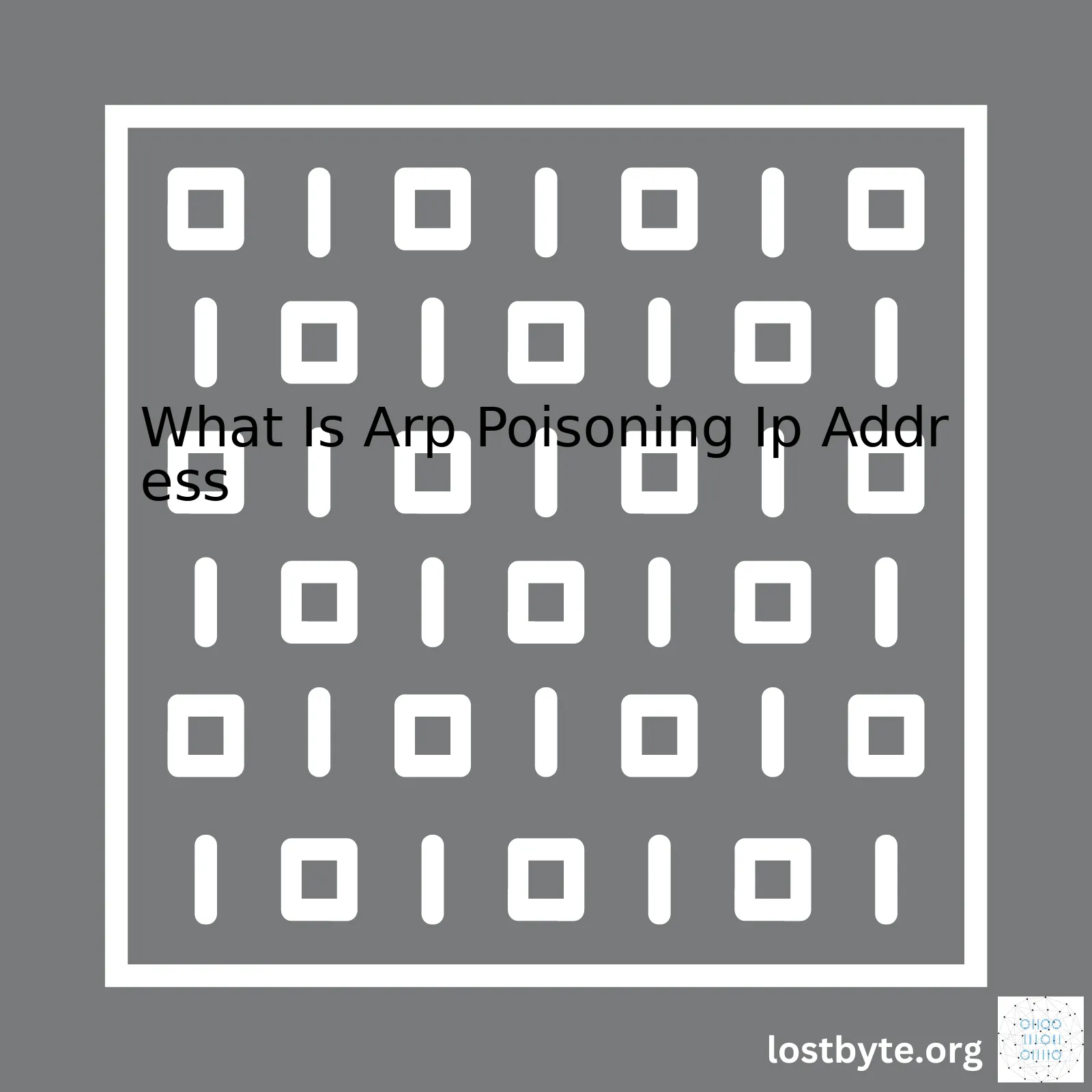
| Term | Description |
|---|---|
| ARP Poisoning | Also known as ARP Spoofing, this is a method used by attackers to intercept data flows in a network. It involves linking an attacker’s MAC address with the IP address of another host (such as the default gateway). |
| IP Address | The numerical label assigned to each device participating in a computer network that uses the Internet Protocol for communication. |
Address Resolution Protocol or ARP becomes integral when it comes to pairing an internet protocol (IP) address to a physical address in the local network. However, its statelessness exposes it to misuse via ARP poisoning where attackers manipulate the table of IP address and MAC address pairs to redirect network traffic, launch Denial of Service attacks or sniff on a system’s data.
Essentially, how ARP poisoning works relies heavily on misconfiguring the ARP tables on a local network. Suppose two hosts, A and B, are communicating over a network. If an attacking host X is present in the same network, host X can send ARP responses to hosts A, associating own MAC address with IP address of host B. This causes host A to send all future frames intended for host B, to host X instead. The code snippet below illustrates this.
import scapy.all as scapy
def spoof(target_ip, spoof_ip):
target_mac = get_mac(target_ip)
packet = scapy.ARP(op=2, pdst=target_ip, hwdst=target_mac, psrc=spoof_ip)
scapy.send(packet)
# continually sending packets to keep the connection alive
while True:
spoof('192.168.1.1', '192.168.1.202')
spoof('192.168.1.202', '192.168.1.1')
As you can see, ARP poisoning can be rendered dangerous due its ability to disrupt network communication and compromise confidentiality. Protection strategies include using ARP security features in switches, use of static ARP entries and use of applications that detect or mitigate ARP poising attacks. For more information check Cisco’s guide on ARP Spoofing Attacks.
Sources:
– [ARP poisoning](https://en.wikipedia.org/wiki/ARP_spoofing)
– [IP Addresses](https://en.wikipedia.org/wiki/IP_address)
Understanding ARP Poisoning: An In-depth Overview
When discussing ARP poisoning in the context of IP addresses, it’s primarily a networking attack strategy often used by cybercriminals. ARP, or Address Resolution Protocol, serves as the means for determining a network computer’s MAC (Media Access Control) address using its known IP (Internet Protocol) address.
The Mechanism Behind ARP
Computers use ARP to map out their surrounding network environment. Essentially, when a system wants to interact with another on a local area network (LAN), it must recognize the other device’s unique MAC address. To uncover this, the querying system sends an ARP request within the network, essentially asking “Who has this IP? Please announce your MAC!”. The system having the specified IP answers with its MAC address. Subsequent exchanges between these devices then occur via their MAC addresses.
Brewing the Poison: How ARP Poisoning Commence
A malicious actor can manipulate this process using ARP Poisoning (also known ARP Spoofing) to misdirect network traffic, enabling them to eavesdrop or manipulate data packets. Using special tools, the attacker sends fake ARP messages into the LAN under a guise of a trusted source’s identity. These corrupt messages update the IP-MAC correlation tables in the receiving system(s), rerouting their communication to the attacker’s machine instead of the initially intended destination.
Of course, ARP Poisoning requires the attacker to be part of the same LAN which inherently implies particular limits to its range and potential harm. However, it’s all too effective in shared network environments such as co-working spaces, public libraries or coffee shops.
Blocking the Poisons: Preventing ARP Poisoning
Proper security measures can significantly minimize the risk of ARP poisoning attacks:
- Usage of static ARP – Although time-consuming and impractical in large networks, manually setting the IP-MAC associations avoids any unwanted updates.
- Packet filtering – Packet filters can monitor outgoing packets, verifying their source isn’t from outside the network.
- Implementing VPN – Virtual Private Networks offer advanced encryption that render intercepted data useless to attackers.
- Putting up ARP spoofing detection software – Specialized software can detect anomalies in an ARP cache that may point towards poisoning attempts.
Key Takeaways:
Though integral to subtle functioning in a networked environment, the inherent trust aspect in the protocol makes ARP susceptible to exploitation. Therefore, understanding ARP poisoning mechanisms become critical in securing network environments against such malicious intrusions.
Do note, however, that while preventative actions can discourage attackers, no security measure is outright infallible – staying updated with latest cybersecurity practices is crucial.
For further insights on how ARP works, refer to Cisco’s detailed guide on ARP. Similarly, navigate through ScienceDirect’s research on ARP poisoning for its intricacies and historical instances.Address Resolution Protocol (ARP) poisoning is a hacking method often used to exploit the communication system between network sockets, essentially, it’s targeted at the link-layer protocol in an IP network.
ARP on its own is a protocol used to discover the link layer or MAC address associated with a given internet layer or IP address hence why it’s plausible for ARP Poisoning to establish a connection with an IP address. Essentially, this establishes a direct bridge between the physical and digital realms of a network.
In simpler terms, when Device A needs to communicate with Device B, it first needs to find out Device B’s physical address (MAC address). This is where ARP comes in; Device A will send a broadcast request to the network, basically asking “who has that IP?” If Device B does have that IP, it will respond with its MAC address – and voila! Our communication can commence. However, this process also opens up the potential risk of ARP poisoning.
To put this into context, an attacker could use ARP poisoning to link their MAC address with the IP address of another node (such as a server or client) on the network. The attacker could force the network to associate the attacker’s MAC address with the IP address of the victim node.
# Pseudo code example: attacker_arp_response = craft_arp_response(packet, attacker_mac) send(attacker_arp_response)
The mechanisms of ARP poisoning include:
• **ARP Request:**
First, the attacker sends an ARP request packet across the local network.
• **ARP Reply:**
An ARP reply packet is sent back by the victim machine, containing the victim’s IP address and its MAC address. It’s important to note that whenever an ARP reply is sent, the devices update or create an ARP entry in their ARP cache.
• **Spoofed Packets:**
The attacker then crafts “spoofed” packets that are designed to mimic those of the victim’s machine.
The consequences of this technique range from:
– Unauthorized access to sensitive information.
– Man-in-the-Middle attacks: where the attacker intercepts and possibly alters communication between two parties who believe they are communicating with each other.
– Denial of Service (DoS) attacks: where valid users can’t access network resources.
As developers, network administrators or software engineers, understanding ARP Poisoning gives us the insights needed to implement security measures that ensure our systems are not open and vulnerable to such attacks. Protocols like Dynamic ARP Inspection (DAI), Secure Shell (SSH) protocols, or cryptographic network protocols (HTTP Secure/HTTPS, among others) provides essential safeguards against ARP poisoning.
For further reading, kindly check following links here for script kiddies and Wikipedia’s account of ARP spoofing..Address Resolution Protocol (ARP) poisoning, also known as ARP spoofing or ARP poison routing, is a technique employed to attack an Ethernet wireless network which involves malicious actors sending falsified ARP messages into a local area network (LAN). This contributes to the association of the attacker’s device IP address with the MAC address of another host (valid node), such as the default gateway.
Let’s go through some potential risks that are associated with ARP Poisoning:
Data theft
In an ARP spoofing scenario, attackers can eavesdrop on your data communication and perform man-in-the-middle attacks. By doing so, they can gather sensitive information such as logins, passwords, bank details, and other confidential data. An alteration in the pairings found within the ARP cache enables the malicious actor to effectively intercept all data packets meant for the target system.
Destination_IP = victim’s IP Source_IP = hacker’s IP Caller_hardware_addr = hacker’s MAC Target_hardware_addr = victim’s MAC
Such manipulations provide them direct access to the inbound and outbound traffic which would otherwise finish its journey at the legitimate destinations.
Downtimes and Denial of Service(DoS)
ARP poisoning can lead to downtimes and have more significant implications if it evolves into a DoS attack. A Sirin Labs’ research article points to this facet detailing how ARP spoofing and poisoning can be weaponized to initiate DoS attacks1. The attacker reroutes the targeted user’s internet traffic to their device and subsequently drops the packets leading to disruption of service.
arp -d entry
The above command is often used by the attacker to delete an ARP entry causing further complications since the entire internet traffic has to wait until the ARP cache is restored, eventually resulting in a DoS state.
Device Impersonation
ARP spoofing enables device impersonation allowing the attacker not only to intercept data packets but also to modify them. They can replace the legitimate IP address and use their arbitrary addresses to forward the manipulated packets to other devices in the network. It’s this capability that creates a haven for conducting phishing attacks where the attacker may pose as a benign entity requesting sensitive end-user information.
Bypassing Firewall Limitations
ARP poisoning also facilitates evasion and bypassing of firewall security measures. As noted by CyberEdu2, ARP attacks primarily exploit the inherent vulnerabilities of the protocol, thus sidestepping any stand-alone firewall defenses configured to ward off traditional illegal traffic. It’s because most firewall modules take into account packet filtering based on IP addresses rather than the MAC addresses enlisted in the ARP table.
To summarize, ARP Poisoning places critical network entities within the reach of multiple threats, from data theft to unplanned downtimes, impersonation, and even total system failure if seamlessly escalated into a full-scale denial of service attack. Such dynamics make it imperative to consider appropriate countermeasures, including constant system updates, secure configurations, and traffic monitoring systems, to keep the hidden perils of ARP poisoning at bay.ARP Poisoning, also known as ARP Spoofing, is a malevolent practice where an attacker sends falsified Address Resolution Protocol (ARP) messages onto a Local Area Network (LAN). This technique can lead to the interception, modification, and halting of data packets sent between two systems. There are different strategies employed in executing this form of attack, but we’ll center our discussion around its relevance to IP addresses.
An essential thing to know is how ARP function. In brief:
- A host on a network requests the MAC address of another host, given its IP. - The targeted system responds with its MAC address so communication can happen.
In essence, for ARP Poisoning to take place, the attacker needs to poison the ARP tables of machines within the same subnet by linking their MAC address to the legitimate IP addresses of devices they seek to impersonate. Once done successfully, all network packets meant for those IPs would get misdirected towards the hacker’s device.
Several strategies can achieve ARP Poisoning relative to IP Addresses. Let’s outline some:
Man-in-the-Middle Attack: This strategy involves the attacker placing himself/herself between the communicating parties. By corrupting the ARP tables of the sender and recipient systems with their own MAC addresses, they succeed in intercepting the traffic flow.
ip link set dev eth0 up #turns on the ethernet interface arpspoof -i eth0 -t 192.168.1.2 192.168.1.1 #tells host 192.168.1.2 that we are 192.168.1.1
Denial of Service Attack: In this attacking method, the hacker exploits the vulnerability of the network connection by overloading it with unnecessary requests, rendering the traffic system busy and unresponsive. The spoofed ARP messages could flood the network leading to network congestion or full-on downtime.
DNS Poisoning: Also known as DNS Spoofing, this attack involves diverting traffic meant for a particular DNS server towards a malicious DNS server set by the attacker. When users attempt to navigate the internet, they are redirected to fraudulent websites instead.
Results of successful ARP Poisoning stretch from unauthorized access to sensitive information, to service disruption, and even severe network performance degradation. Prudent measures to mitigate such threats involve using static ARP entries whenever possible or employing network security measures like Cisco’s Dynamic ARP Inspection (DAI). However, one of the most effective ways is by regularly monitoring and identifying abnormalities in your ARP tables.
Sources:
ARP RFC
Wireshark ToolAddress Resolution Protocol (ARP) poisoning is a malicious technique that attackers employ to manipulate network data communication. In broader terms, it’s a method of exploiting the communication protocol used by systems in a local area network. It becomes relevant when talking about ARP poisoning IP addresses because the attacker can interfere with the network’s regular function, modify data, and even stop the data transmission.
So, you may ask, how does an attacker achieve this? Well, let’s delve into that:
1. The first thing to understand is that all devices on a network have a unique identifier known as an IP address. But, IP addresses aren’t enough for devices to communicate which is where MAC addresses come into play.
IP Address: 192.168.1.1 MAC Address: AA:BB:CC:DD:EE:FF
2. Now, for the exchange of data packets between two devices, these devices need to map their respective IP addresses to their MAC addresses. And for this mapping, they use the Address Resolution Protocol (ARP). The device sends an ARP broadcast request to the network that essentially asks, “Who knows the MAC address linked to this IP?”
ARP Request: Who has 192.168.1.1? Tell AA:BB:CC:DD:EE:FF
3. Normally, the device with the correct IP responds with its MAC. However, things change when we add a malicious device into the mix. This malicious device starts sending out false ARP responses even without any requests.
False ARP Response: AA:BB:CC:DD:EE:FF is at FA:KE:MA:C1:23:45
4. Because ARP lacks a method to verify responses, the original querying device takes this false info as genuine and updates its ARP cache—the attacker’s device now acts as if it were the device initially queried about!
The impact of ARP Poisoning on IP Addresses can be understood in the following ways:
– Privacy Breach: The attacker can intercept data frames on a LAN intended for other hosts (creating what’s often known as a Man-in-the-Middle attack).
– Denial of Service: The attacker can stop the traffic on a LAN by flooding the server or switch with faked ARP replies.
– Data Manipulation: The attacker can alter data being transmitted across the network.
Prevention methods vary—from using static ARP entries (which can be difficult to sustain in larger networks) to more complex solutions like implementing VPNs or intrusion detection systems like Snyk. Nevertheless, one practical approach to avoiding ARP poisoning is the encouragement of continuous network monitoring and educating employees about phishing attacks.
Do remember though, while understanding ARP poisoning is fundamental, it’s only one of countless network vulnerabilities to be wary of. Always ensure your network security is multifaceted and robust.Before we delve deeply into the symptoms of an ARP poisoning attack, it would be crucial to first understand what ARP stands for and how it works. The abbreviation stands for Address Resolution Protocol, a process that translates an IP address into a physical address in your local network, often referred to as a MAC address Address.
ARP works on the data-link layer and facilitates communication between two endpoints within the same local network. In simpler terms, it helps in mapping an IP address to its corresponding physical address (MAC) which makes possible the translation of high-level network requests into low-level byte streams.
Arp Poisoning
Now, what happens in an ARP Poisoning or ARP spoofing attack is quite intriguing. Here, an attacker sends forged ARP messages to a local network. As a result, it links the attacker’s MAC address with the IP address of a legitimate computer or server in the network, thus causing any data – meant for that IP – to be sent to the attacker instead. This is potentially detrimental, as it might lead to unauthorized access to sensitive data, loss of data, or even halting of operations.
With this clear understanding of ARP poisoning, let’s get down to the signs to watch out for when you suspect an APR poisoning attack:
Let’s say that we have a target machine A, the attacker B, and the gateway C. When the attacker starts an ARP spoofing: 1. Attacker B associates its MAC address with the IP of the gateway node C in the ARP cache of A. 2. Attacker B also associates its own MAC address with the IP address of A in the ARP cache of C.
Symptoms of an ARP poison attack:
- Unexpected slowness of network activities: You may experience unprecedented lags in exchanging data over the network. This could be because, in an ARP poisoning episode, essentially there are two hosts (the attacker and the real host) involved in every data transaction. Therefore, this additional hop might hinder the network’s speed.
- Mysterious duplicate IP addresses: If you see multiple devices assigned the same IP address, it’s likely that an ARP spoofing has been initiated. It is due to the duplicity created by the attacker overwriting his MAC address over a legitimate one.
- Unusual number of ARP broadcast frames: These include too many broadcast or unknown protocol packets than the usual.
- Strange patterns in your ARP table: Regular inspection of ARP tables can show the indication for unusual activities, such as duplicate MAC addresses entries.
Needless to say, observing these signals alone can’t 100% guarantee that you’re under an ARP poisoning attack as they could also signify other issues with your network setup. Nevertheless, these signals do warrant a thorough investigation into the potential cause, primarily if they persist over an extended period.
| Action | Consequence | persistence |
|---|---|---|
| Mystery slowness of network | Persisting over time hints on an ARP attack | |
| Unusual ARP broadcast frames or strange patterns in your ARP table | Inconclusive but warrants investigation | If persistent, then it is a sign of ARP attack |
| Duplicate IP addresses | Clear sign indicating a wrong IP-MAC pairs caused by the ARP attack | Immediate measure should be taken |
ARP spoofing, also referred to as ARP poisoning, is a form of cyber attack that hackers employ to intercept data traffic in a local area network (LAN). IP Address is a unique address that identifies a device on the internet or a local network. In the heart of LAN, these two elements can be intertwined.
Understanding ARP Spoofing:
Address Resolution Protocol (ARP) is a protocol used to map an IP address to a physical address in the network. ARP Poisoning spins around this concept and involves an attacker sending falsified ARP messages over a local area network to link an attacker’s MAC address to the IP address of a legitimate computer or server [source].
This broadens the understanding of how important it becomes to identify and prevent ARP spoofing, securing your vital information from illicit hands. Delving into some essential tools for the prevention and identification of ARP Spoofing:
XArp:
XArp is one of the most advanced applications to detect ARP attacks. It provides high-end security modules for system admin personnel. Two functional modes: Simple mode designed for non-expert users and Advanced mode for IT professionals to understand ARP Threats’ technical complexities.
command: sudo apt-get install xarp
Wireshark:
Wireshark is a popular tool for network protocol analysis. It enables live capturing and offline analysis of data. Its features enable you to see all the microscopic details happening in your network. This includes a comprehensive ARP Spoofing detection mechanism.
command: sudo apt-get install wireshark
ArpON – ARP handler inspection:
ArpOn protects a system by keeping the ARP Protocol oriented attacks at bay. ArpOn hinders ARP poisoning/spoofing, ARP cache poisoning, and the likes.
command: sudo apt-get install arpon
Thus, using these tools can efficiently enhance your systems’ security against ARP Spoofing attacks by identifying and preventing them in time. A thorough understanding of each tool’s working mechanism and the systematic usage can significantly contribute to maintaining a secured network environment.
It’s ideal to consult with an experienced cybersecurity professional to ensure proper setup and use of these tools. Additionally, continuing education on the latest threats and preventive measures in cybersecurity is highly recommended to help avoid falling victim to such attacks.
| Tool | Description |
|---|---|
| XArp | A sophisticated application designed to detect ARP attacks. |
| Wireshark | A widely used network protocol analyzer that allows for offline and live capture of data. |
| ArpOn | Helps protect a system from ARP-based attacks by preventing ARP Poisoning/Spoofing and ARP Cache Poisoning. |
Remember that your approach towards online security should be perennial & proactive instead of episodic & reactive. Prevention is always better than cure, especially when it comes to data security.
Some crucial steps in upkeeping your defenses against IP Address ARP Poisoning would be:
- Keeping your software updated
- Using strong personal firewalls and antivirus programs
- Training employees about the risks of social engineering techniques and phishing scams.
Imperva provides an excellent resource on understanding ARP Spoofing further along with prevention techniques.An Intrusion Detection System (IDS) plays an instrumental role in curbing ARP Poisoning IP Address attacks. Also known as ARP Spoofing, this malicious cyber activity involves intercepting network traffic through a falsified ARP (Address Resolution Protocol) message, thereby manipulating the IP-to-MAC address bindings in the targeted local area network (LAN)1.
This approach enables the attacker to pose as another system within the network and trick other systems into disclosing sensitive information or perform harmful activities. Consequently, intrusion detection systems are vital for detecting and mitigating such cyber threats and comprise the following components:
Monitoring and Analyzing Network Traffic
Intrusion Detection Systems actively monitor and dissect network traffic, seeking any irregular patterns that may indicate an ARP Poisoning attack. For instance, repeated or gratuitous ARP responses, unsolicited ARP requests, or changes in IP-to-MAC mappings could indicate foul play2.
Generating Alerts
On identifying suspicious behavior, IDS’s role is flagging these activities and notifying the relevant security personnel. By setting up swift and efficient alerts, networks can promptly respond to any suspected ARP Spoofing attacks.
Mitigation
In addition to detection, some advanced IDS offer mitigation options to neutralize the threat before causing considerable damage. Such measures might involve isolating affected systems, blocking certain IP addresses, or even visualizing attack patterns.
Record Keeping
IDS not only detect and potentially mitigate threats but also keep a record of detected activities. This documentation helps in incident response, forensic analysis and developing strategies to prevent future attacks.
Integrating an effective Intruder Detection System is a critical component of a robust cybersecurity structure. However, despite being an essential tool for curbing ARP Poisoning attacks, IDS are not a standalone solution. Organizations should adopt a multi-layered approach to secure their networks, incorporating other preventive measures like using VPNs, segmenting networks, implementing dynamic ARP Inspection solutions, and regular patch management.
To illustrate how an IDS would curb an ARP Poisoning Attack we’ll present a sample IDS rule configured in Snort, an open-source network intrusion prevention system:
alert arp $HOME_NET any -> $EXTERNAL_NET any (msg:"IDS ARP Poisoning Detected"; arpspoof; sid:1000001;)
In this example, an alert will be generated whenever the IDS detects a possible ARP spoofing attempt. The alert refers to activity from any network interface within our designated HOME_NET range directed at any external network. Should such a warning occur, this detection rule prompts Snort to emit the message “IDS ARP Poisoning Detected”, hence enabling cybersecurity personnel to act swiftly.
Remember though, while IDS are crucial in preventing ARP Poisoning attacks alongside other cybersecurity threats, they form part of a broader information security strategy rather than the sole line of defense.
Understanding ARP poisoning (also known as ARP spoofing) and its potential impact on network security is vital, especially in today’s day and age where technology’s rapid advancement has opened new doors to cyber threats. ARP poisoning is a type of attack in which an attacker sends falsified ARP (Address Resolution Protocol) messages over a local area network. TechTarget refers this as an induction of misleading data into the ARP tables of other systems, leading to the association of the attacker’s MAC address with the IP address of a genuine computer or server on the network.
Let’s delve deeper into how this attack could potentially occur and how to defend your network against it:
Potential Attack Scenario:
Whenever a system needs to communicate with another over a network, ARP protocol comes into action. For example, your machine wants to chat with the printer on the same network:
ARP Request: Who has 192.168.1.5? Please tell 192.168.1.2.
Here, 192.168.1.5 is the printer’s IP, and 192.168.1.2 is your machine’s IP. The printer responds with its MAC address. However, an attacker can fake an ARP response before the printer does. This way, all your documents end up being sent to the attacker.
Defending Against ARP Spoofing:
The spoofing attacks are possible because ARP does not provide any method of authenticating ARP replies on a network. To defend against such attacks, you can take the following measures:
Use a Packet Filtering:
Packet filters inspect packets as they are transmitted across a network. Packet filters are useful to check for inconsistencies such as ARP responses from outside the network. Configuring firewalls to block private IP addresses will reduce the likelihood of spoofing. Here’s an example with iptables:
iptables -A INPUT -p arp --arp-ip-src IP.ADDR.OF.GEN.NODE -j ACCEPT
Use ARP Spoofing Detection Software:
Software tools like XArp provide advanced ARP spoofing detection mechanisms that can help deter attackers. They work by actively inspecting and analyzing your network traffic.
Use Encapsulation:
Encapsulating sensitive requests prevents eavesdropping, as it adheres to request-response model principles.
Static ARP:
Where possible, use static IP-MAC entries that are entered manually, making them resistant to ARP spoofing.
Continuous Monitoring:
Regularly monitor and scan your networks for any unusual activity. Make use of intrusion detection systems(IDS).
And remember: knowledge is power. Make sure all the people who have access to your network are aware of these issues and know how to prevent them. In an increasingly digital world, being prepared for virtual threats is as important as taking care of physical security.
Implementing these steps isn’t simple, but neither is dealing with a compromised network. Regular updates, strong defense mechanisms and continuous monitoring go a long way in keeping your network safe.
For more information refer to Cloudfare’s knowledge base.
Remember though, no system is ever totally secure. There is always a risk factor. But, being aware, staying informed and taking the appropriate defensive actions can all contribute to minimizing those risks.The Address Resolution Protocol (ARP) is a crucial part of network communication primarily used for mapping an IP address to a physical address on the local network, known as a MAC address. However, this protocol can be exploited to redirect traffic, in what is essentially ‘ARP Poisoning.’
In the domain of cybersecurity, ARP poisoning is a technique that manipulates ARP packets to associate an attacker’s MAC address with the IP address of another host (often the default gateway). As a result, all traffic intended for that IP is instead sent to the attacker’s machine. This can lead to serious security repercussions such as data interception, session hijacking, and denial of service attacks.
Underestimating the threats imposed by ARP exploits can have grave outcomes:
- Data Leakage: By diverting network traffic, attackers can capture sensitive information transmitted over the network, leading to data leakage.
- Denial of Service: Manipulating the ARP table can cause network resources to become unreachable, effectively causing a Denail of Service (DoS).
- Man-In-The-Middle Attacks: Winning trust by impersonating a legitimate host allows attackers to get ‘in the middle’ of the data flow, enabling them to eavesdrop or tamper with data passing between the two ends.
ARP poisoning typically involves malicious code like this example:
private void Spoof()
{
ARPPacket arpPacket = new ARPPacket(ARPOperation.Reply, targetMAC, ipAddressGateway, victimMAC, ipAddressVictim);
EthernetPacket ethernetPacket = new EthernetPacket(gatewayMAC, victimMAC, EthernetPacketType.Arp);
ethernetPacket.PayloadPacket = arpPacket;
device.SendPacket(ethernetPacket);
}
Mitigating the risks associated with ARP Cheats requires a multifaceted approach:
- Static ARP entries: While manual entry of IP-MAC associations can provide protection against ARP spoofing, it requires administrative effort and is not feasible for large networks.
- IPSec Secure Communication: IPSec provides secure network-layer communication by offering data integrity, authentication, and encryption services, thereby mitigating ARP spoofing-related consequences.
- Network Intrusion Detection Systems: These systems can detect suspicious patterns indicative of network threats, including ARP spoofing.
As you navigate today’s complex cyber threat landscape, understanding the potential fallout of ARP-related vulnerabilities is an absolute must, especially when considering the potential for devastating consequences. Recognizing these dangers helps us mitigate them and protect our networks, therefore keeping our data safe from unauthorized access. Cybersecurity is a continuous arms race, and staying several steps ahead of potential threats is our best line of defense.
You can learn more about the threats and mitigation strategies related to ARP poisoning on websites like TechTarget, ScienceDirect, and IEEE Xplore.Address Resolution Protocol (ARP) poisoning, also known as ARP spoofing, is a type of cyber attack carried out on an Ethernet network that involves sending forged ARP messages to a Local Area Network (LAN). The primary aim of this attack is to associate the attacker’s MAC address with the IP address of another host, causing any traffic meant for that IP address to be sent to the attacker instead.
Real-world scenarios where ARP Poisoning has led to Cyber Crime:
Man-in-the-Middle Attacks:
Hostile forces have often used ARP poisoning to carry out Man-in-the-Middle (MITM) attacks. In a typical MITM attack scenario, an attacker poisons the ARP cache of both the gateway and the victim. Once the ARP cache is successfully poisoned, all traffic between these two points pass through the attacker, making it possible for him to sniff or modify information passing through. This scenario played out in a well documented case involving Citibank, where attackers performed an ARP poisoning MITM attack to seize banking credentials of bank customers source.
Data Theft:
The potential for data theft increases exponentially when ARP poisoning is involved. Given that the attacker stands in the middle of communication between two nodes, they can easily intercept and steal sensitive data transferred between the nodes such as login credentials, credit card numbers, and personal data. An example of this is a notorious incident involving TJX Companies, where hackers successfully stole over 94 million credit card details via an ARP poisoning MITM attack source .
Here is a basic representation of how ARP Poisoning works:
| Step | Action | 1. | The attacker opens an ARP spoofing tool (such as Ettercap) and sets the IP addresses of the victim and the gateway. |
|---|---|
| 2. | The tool then sends out ARP replies with the spoofed MAC address to both the victim and the gateway. |
| 3. | Both devices update their ARP cache with the spoofed MAC address. |
| 4. | All traffic intended for either device is now routed through the attacker’s machine. |
The code snippet that represents ARP poisoning attack could look like this
from scapy.all import Ether, ARP, srp, send
# target IP address
target_ip = "192.168.1.100"
# Gateway IP address
gateway_ip = "192.168.1.1"
# IP address of the attacker
attacker_ip = "192.168.1.102"
def poison(target_ip, gateway_ip):
"""
This function sends out the ARP responses to the target IP and the gateway.
"""
# craft the ARP 'is-at' operation packet, which updates the target IP’s
# and gateway's ARP cache with the MAC address of the attacker
arp_response = Ether()/ARP(pdst=target_ip, hwdst=mac_target, psrc=gateway_ip, op='is-at')
send(arp_response)
# call the poison function
poison(target_ip, gateway_ip)
Defending against ARP poisoning involves using special software designed for ARP Inspection. Additionally, encrypting inter-node communication, using VPNs, static ARP tables (though not scalable for large networks), and regularly monitoring LAN for ARP Spoofing can help curb these challenges.
In conclusion, ARP poisoning remains a serious threat to network security due to its ability to allow an attacker to intercept, modify or stop traffic between two points in an IP based network. Therefore, special attention needs to be dedicated to securing networks against such an attack vector.Exemplifying the significance of regular security audits in combating Address Resolution Protocol (ARP) attacks, especially ARP poisoning of IP addresses, involves diving into details of ARP protocol, ARP Poisoning IP attacks, and how consistent security checks aid in preventing these security threats.
ARP protocol is an integral part of Internet Protocol (IP) network communication. Its primary function involves mapping an IP address (
192.168.1.1
) to a physical network address (
00:0a:95:9d:68:16
).
But just like any other technology, it has its vulnerabilities – being susceptible to ARP Poisoning or ARP Spoofing attacks is one notable weakness. Attackers exploit this vulnerability by sending fake, unsolicited ARP messages to an Ethernet LAN. Consequently, they link their MAC address with the IP address of another host such as the default gateway causing any traffic meant for that IP address to be mistakenly sent to the attacker instead.
This situation exemplifies an ARP Poisoning IP attack which is often the foundation for other more pronounced attacks such as Denial of Service (DoS) attacks or Man-in-the-Middle (MitM) attacks. Unsuspecting victims carry-on communicating over the network unaware that their data packets are being intercepted, manipulated, or even stopped.
To stand up against ARP Poisoning, you need a regular security audit, an essential best practice for maintaining the health of your network. Analyzing the following benefits of such audits will further elucidate my point:
Awareness & Identification:
Security audits allow administrators to become aware of potential vulnerabilities within their network infrastructure before attacks even occur. During these audits, tools like ARPWatch can help identify ARP anomalies that may suggest an impending ARP Poisoning attack.
‘Fix Vulnerabilities:
After identification, audits flag the vulnerabilities allowing network administrators to implement necessary measures to mitigate these risks promptly. They could deploy ARP spoofing prevention solutions like Dynamic ARP Inspection (DAI) which validates ARP packets in the network.
Strengthen Network Security:
Regular security audits help build robust network security, making it harder for potential attackers to find loopholes and execute successful attacks. Techniques such as implementing static ARP entries (though laborious) where possible, using VPNs for encrypted communication or deploying Intrusion Detection Systems (IDS) or/and Intrusion Prevention Systems (IPS) come highly recommended.
In the coding world, it’s common to use Python for scripting tasks related to network security. Below is a simple example of a Python program using the Scapy library to detect potential ARP Spoofing attempts in a network:
from scapy.all import ARP, sniff
def process_packet(packet):
if packet.haslayer(ARP):
if packet[ARP].op == 2:
print("ARP Response from: {} ({})".format(packet[ARP].psrc, packet[ARP].hwsrc))
sniff(prn=process_packet)
This script listens for ARP responses on the network and then prints out the source IP and MAC address for each response. You can run the script while performing security audits to monitor all ARP traffic in real-time.
So, piggybacking these validations – the critical role of ARP in network communications, the potential for attackers to exploit ARP’s weaknesses for ARP Poisoning attacks, it becomes vividly clear how detrimental it would be to neglect the imperative role of regular security audits in forestalling these formidable security breaches.
Firewalls and anti-virus software are the front line of cyber defense, protecting computers and networks against attacks. Firewalls act as a gatekeeper between an internal network and the internet, controlling what can and cannot pass through them based on specific rules set up by the system administrator. They allow or block traffic into and out of a network, helping to prevent unwanted intrusions.
example {
"Firewall": "Acts as a barrier; preventing unauthorized access."
}
Anti-virus software, on the other hand, is more focused on seeking out and eliminating malicious software once it has breached the firewall and reached your mission-critical systems. They use virus definitions – essentially signatures of known viruses – to find and neutralize threats. Essentially, they search for the “bad code” within your system and eradicate it.
example {
"Antivirus": "Detects and removes malicious software packages."
}
But let’s dig deeper and talk about Advanced Persistent Threats (APTs). APTs seek to gain unauthorized access to network resources for extended periods without being detected. They aren’t generally interested in creating immediate damage, but rather in maintaining constant control over the compromise for future use, often stealing data incrementally over time to avoid detection.
When thinking about APTs, we also need to consider ARP Poisoning, which is a technique that allows an attacker on a local network to link their own MAC address with the IP address of another host on the same network. In such cases, commonly used security measures like firewalls and anti-virus software might struggle to detect or prevent such threats because they excel at detecting incoming threats from the internet rather than internal threats that happen right under their proverbial nose.
The following table illustrates the basic nature of each:
| Scope | Function | |
|---|---|---|
| Firewall | Incoming network traffic | Block or allow tasks based on rules |
| Anti-Virus | System-wide | Detect and eliminate malicious code |
| APTs | Persistently in the background | Gain long-term access and control |
| ARP Poisoning | Local Network | Link attacker’s MAC address with another’s IP |
While using firewalls and anti-virus software remain critical in securing a network, these tools alone may not always be enough to protect against APTs or ARP poisoning. For such intricate and stealthy matters, enhanced detection techniques, user behavior analysis, anomaly detection, intrusion prevention systems, and most importantly implementing strict network protocols can better ensure complete network security. Reference here: ZDNet Article.
In addition, there are tools specifically designed to prevent ARP Poisoning. Tools like XArp provide advanced ARP spoofing detection, active probing and passive checks. In conjunction with conventional defenses such as firewalls and antivirus, such mechanisms increase resilience against these sophisticated forms of attack.
All those will greatly contribute in creating a more robust, impenetrable fortress of network security. And remember, the best form of protection is always vigilance – stay updated, stay educated, and stay proactive.Address Resolution Protocol (ARP) poisoning, often known as ARP spoofing, is a cyber attack method where a hacker sends falsified ARP messages over a local area network. This leads to the linking of an attacker’s MAC address with an authorized IP address on the network. Once this has been established, the attacker can intercept or modify data sent by other network users, even causing denial of service.
Round-the-Clock Monitoring as a Proactive Measure
Setting up round-the-clock monitoring for all network traffic is an excellent proactive approach to prevent ARP poisoning attacks. Constant monitoring will allow you to detect irregularities in your network and act promptly before any serious damage or exploitation takes place.
Here are some reasons why implementing 24/7 monitoring makes an excellent countermeasure against ARP poisoning:
- Instant Detection of Irregularities: Real-time monitoring helps you immediately detect unusual activities on the network. Any abnormal spike in ARP traffic or multiple requests from the same IP address can be signs of an attempted attack.
- Defending Against Data Loss: With real-time monitoring, not only can you detect potential attacks early, but it also provides you a chance to stop these attempts before any significant data loss happens.
- Enhanced User Confidence: Round-the-clock monitoring provides a sense of security to customers and clients knowing that their data is continuously safeguarded.
A robust ARP watcher tool that your system needs can be something as follows:
#!/bin/bash
# An ARP Watcher Tool
arp() {
echo "[!] Starting ARP Watcher..."
while :
do
arping -c 1 | grep "Unicast reply"
sleep 5
done
}
arp
The code above creates a simple bash script that frequently sends ARPing requests at every five-second interval to your gateway IP. If a rogue reply was detected, it would instantly notify so you can act fast.
Monitoring tools like Wireshark and ARPWatch exist that can help constantly supervise the network for any ARP poisoning attempts. These tools provide comprehensive visibility about your network devices, letting you identify potential security loopholes and breaches before they are exploited.
Furthermore, remember to keep your systems updated. Regular patching and upgrading of your network security software permit you to have protection from known vulnerabilities hackers could potentially use for ARP poisoning attacks.
Increased awareness about secure browsing practices is essential too. Simple actions such as not clicking on suspicious links, maintaining strong passwords, avoiding public Wi-Fi for sensitive operations, etc., can go a long way in preventing such cyber attacks.
Thus, round-the-clock or constant monitoring serves as a proactive measure against ARP Poisoning IP Address scenarios, as well as other types of network-based attacks.
Secure Wireless Networks from Aggravated Arp Attacks
Address Resolution Protocol or ARP is a protocol used for mapping an IP address to a physical address on a local network, like an Ethernet MAC address. However, ARP does not have any kind of security measure in place, which leaves networks vulnerable to malicious activities known as ARP poisoning or ARP spoofing.
ARP poisoning is basically a type of cyber attack in which the attacker sends falsified ARP messages over a local area network (LAN). It works by linking the attacker’s MAC address with the IP address of a legitimate computer or server on the network. The aim of such attacks is either to steal sensitive information, alter it, or entirely halt the service.
Protecting Your Network against ARP Poisoning
Here are several ways to protect your network against ARP Poisoning:
1. Using Virtual Private Networks (VPN): A VPN creates a secure tunnel between the user’s computer and the company’s network, making it harder for an attacker to exploit vulnerabilities.
2. Static ARP Entries: Static ARP entries provide good protection against ARP Spoofing. Here’s how you can add static ARP entry:
Windows:
arp -s
Linux:
arp -s ip_address mac_address
While this method ensures that no false ARP responses form part of the ARP table, it may not be practical for large networks due to demands on administrator time.
3. Deploy Intrusion Detection and Prevention Systems (IDS/IPS): IDS/IPS sense when there’s unusual activity on the network and raise alerts or take immediate action based on set rules. They function by continually monitoring the incoming traffic for any suspicious patterns or signs of a known threat.
Tools For Detecting ARP Spoofing
There are many tools available that can help identify whether ARP Spoofing is occurring. Some examples include:
– ArpON: This is a portable handler daemon for securing ARP against spoofing, cache poisoning, and poison – routing attacks in static, dynamic, and hybrid networks.
– XArp: This is an advanced tool for network administrators. It provides many features for detecting ARP-based attacks.
In light of this, designing intricate security measures, vigilant monitoring, and utilizing anti-ARP-spoofing tools can reasonably safeguard an organization’s digital ambiance against aggravated ARP attacks.
< a href="https://www.cisco.com/c/en/us/products/security/vpn-endpoint-security-clients/index.html">< /a>Please note that these solutions do not completely eliminate the risk, but they significantly reduce it.Humans and computers share a common characteristic: trust. Computers trusted each other much as people did when the internet first began, and this inherent trust has led to some of the most significant security vulnerabilities in the history of technology. Address Resolution Protocol (ARP) poisoning is a prime example of exploiting this trust.
ARP poisoning, also known as ARP spoofing or ARP poison routing (APR), is a type of cyber-attack where an attacker modifies the mapping of an IP address to its Media Access Control (MAC) address on a local area network (LAN). This allows the attacker to intercept, modify or even block communications. Norton
To mitigate ARP poisoning, a technique often used is Dynamic Host Configuration Protocol (DHCP) snooping. DHCP snooping acts like a firewall between untrusted hosts and trusted DHCP servers.
Let’s dive in:
How DHCP Snooping Works?
Dynamic Host Configuration Protocol (DHCP) snooping does two main things:
– It first validates DHCP messages received from untrusted sources and filters out harmful messages.
– Secondly, it builds and maintains a DHCP snooping binding database, which includes the client MAC address, IP address, lease time, binding type, VLAN number, and the interface information that corresponds to the DHCP message.
The goal of DHCP snooping is to prevent DHCP spoofing attacks, specifically where an attacker tries to pass on a rogue DHCP server’s replies to clients. This rogue DHCP server may provide the victims with its own malicious configuration. Cisco
Now let’s look at how we can implement DHCP snooping to counter ARP poisoning:
Implementing DHCP Snooping
To successfully perform ARP poisoning, hacker’s computer must be in the same broadcast domain (LAN) as the victim’s computer. By implementing DHCP snooping, you can limit the ability of a rogue system to launch a successful attack.
In the command-line interface of your switch, you can execute the following commands:
Switch(config)#ip dhcp snooping Switch(config)#ip dhcp snooping vlan [number] Switch(config-if)#ip dhcp snooping trust
With these commands, DHCP snooping is enabled globally and for the specific VLAN. The last command is applied to interfaces that connect to legitimate DHCP servers – it’s marking them as ‘trusted.’ Any DHCP responses coming from ‘untrusted’ interfaces are dropped, effectively foiling the ARP poisoning attempt. Cisco Press
So, while ARP poisoning takes advantage of the implicit trust between computers, techniques like DHCP snooping come to the rescue by injecting skepticism into the network. By validating incoming packets and maintaining a robust binding database, DHCP snooping thwarts attackers intending to use ARP poisoning, making our systems more secure.
Remember, just as relationships are safer when we’re cautious about who we trust, so too are our networks secured when devices are judicious about the packets they accept.
ARP poisoning, also referred to as ARP spoofing, is a type of cyber attack where a malicious actor sends falsified ARP (Address Resolution Protocol) messages over a local area network. The purpose of this is to link the attacker’s MAC address with the IP address of another host, such as the default gateway, causing any traffic meant for that IP address to be sent to the attacker instead.
This is greatly harmful as it can allow an attacker to intercept, modify or stop data in transit, leading to possible information leaks or service disruption. It essentially allows the intruder to pose as another device and ‘eavesdrop’ on the network traffic.
| ARP Poisoning Attack Sequence |
|---|
| 1. The attacker, usually part of the same local network, starts scanning to identify the IP and MAC addresses of other devices within the network. |
| 2. The attacker then structures an ARP packet pretending to originate from a trusted device on the network, proclaiming a new IP-MAC pairing. |
| 3. Other devices in the network unknowingly accept this ‘new’ IP-MAC association, redirecting all the intended network traffic to the attacker’s machine. |
Implementing Static IP-MAC Binding as a Countermeasure
A highly effective countermeasure against ARP poisoning attacks is implementing static IP-MAC binding. This involves manually storing fixed associations of IP and MAC addresses on the router, effectively creating a constant map that the ARP uses.
When a device needs to communicate with another within the network, it refers to this constant map to determine the correct MAC address corresponding to the destined IP address – thereby limiting any room for falsified ARP packets to interfere.
To give you a tangible idea of how this may look programmatically on a Cisco device, consider:
Router(config)# ip arp 192.0.2.1 0001.9656.B5D7
This line essentially binds the IP address “192.0.2.1” with the MAC address “0001.9656.B5D7”, making it immune to subsequent ARP poisoning attempts by malicious actors.
Repercussions to note when considering the implementation of static IP-MAC binding include:
- The administrative load: Static binding means each device added onto the network requires manual entry of its pair into the ARP table. In larger organizations with thousands of devices, this might become impractical.
- Limited dynamic addressing: DHCP (Dynamic Host Configuration Protocol), a widely-used protocol which dynamically distributes network configuration parameters (like IP addresses), would have reduced functionality as an automatic mapping of IP-MAC pairs won’t work effectively with static binding in place.
- The requirement of secured infrastructure: Physical access to the device storing these pairs could still result in manipulated entries. Hence, security concerns extend beyond just virtual protection of your network.
When implemented strategically, static IP-MAC binding serves as a robust shield against ARP poisoning attacks. Although it doesn’t necessarily render the network impermeable, it certainly elevates the level of difficulty for attackers to seize control. Additional layer security protocols can further be used in tandem with static binding to enhance protection. For instance, instituting Intrusion Prevention Systems (IPS) can provide real-time threat detection along varied network points>.
Understandably, striking a symbiosis between utmost security without compromising operational efficiency remains a challenge for many IT teams globally. Therefore, treating static IP-MAC binding as a go-to deterrent against ARP poisoning attacks serves smartly only after full considerations are given to the organization’s existing scale and specific needs.
Countering ARP poisoning IP address attacks effectively is one of the paramount priorities for any small business network. Here’s a case study on actionable steps you can take to guard your network against this security threat.
Understanding ARP Poisoning IP Address Attacks
ARP or Address Resolution Protocol is an essential element of IP networking. It translates IP addresses into MAC addresses, allowing devices on the same network to communicate with each other. However, its open nature makes it prone to attacks, especially ARP poisoning.
ARP poisoning, otherwise known as ARP spoofing, is a form of cyber-attack in which a hacker sends falsified ARP messages over a local area network (LAN). This leads to linking an attacker’s MAC address with the IP address of a legitimate computer or server within the network (source). As a result, data meant for the host’s IP address will be sent instead to the attacker.
Securing Your Network Against ARP Poisoning
There are several effective strategies to secure your business network from ARP attacks:
- Use of Static ARP: Most networks use dynamic ARP that allows for automatic updating of IP-MAC pairs. However, for critical systems, it would be advisable to use static ARP entries that cannot be overwritten by fake ARP replies.
- Implement VPNs: Virtual Private Networks (VPN) help encrypt data traffic over a network. By making your internal communications unreadable, you reduce the impact of a successful ARP poisoning attack.
- Use ARP Spoofing Detection Software: There is dedicated software for detecting ARP spoofs, such as Arpwatch and XArp, that notify you when they detect possible ARP poisoning. Installing these on your network can help counteract potential attacks quickly.
- Secure Your Wireless Networks: Making sure your wireless networks are secure also helps prevent ARP attack attempts. This includes setting strong passwords and enabling network encryption.
# On a Linux terminal arp -s 192.168.1.1 00:11:22:33:44:55
Being proactive, equipping yourself with the right tools, and continually monitoring your network can help you better secure your small business network against ARP poisoning attacks.
Taking our discussion of ARP Poisoning IP Address further, it’s crucial that we recognize the threats it poses and the mechanisms to counteract those threats. ARP Poisoning is a technique that compromises your network security by exploiting vulnerabilities in the ARP protocol by associating attackers MAC address with an authorized IP address. It is employed often both for Man-In-The-Middle attacks as well as Denial-of-Service attacks.
This malicious activity can be mitigated using a range of available methods:
- Packet Filtering
Packet filters inspect packets as they are transmitted across a network. Packet filters are useful in ARP poisoning prevention because they are capable of filtering out and blocking packets with conflicting source address information. - Use of ARP Spoofing Detection Software:
There are several software solutions which are known to proactively detect ARP poisonings. Softwares like Arpwatch and XArp have been built specifically for this purpose. - Encryption
Organizations are strongly advised to encrypt sensitive data to mitigate the damage even if a MITM attack were successful. HTTPS secure web connections employ encryption to ensure the confidentiality and integrity of data exchange.
// Code example for packet filtering using Python’s scapy library
from scapy.all import *
def arp_display(pkt):
if pkt[ARP].op == 1: #who-has (request)
if pkt[ARP].psrc == '0.0.0.0': # ARP Probe
print("ARP Probe from:", pkt[ARP].hwsrc)
print(sniff(prn=arp_display, filter="arp", store=0, count=10))
This code snippet shows a simple python script that uses the Scapy library to listen for ARP requests on the network and prints the MAC address of any device making an ARP probe out to the console.
Adopting these practices not only shield systems and networks from ARP poisoning but also many other potential vulnerabilities. Therefore, it’s vitally important to increase awareness regarding ARP Poisoning and advocate for the implementation of preventative measures.
For more information on ARP Poisoning, check here.












