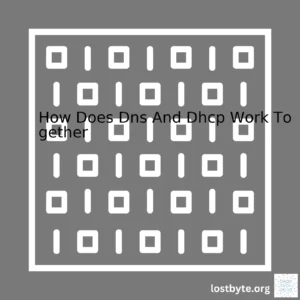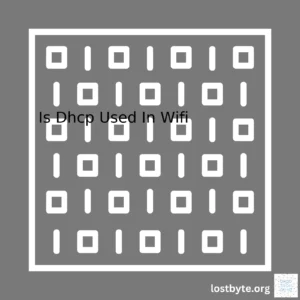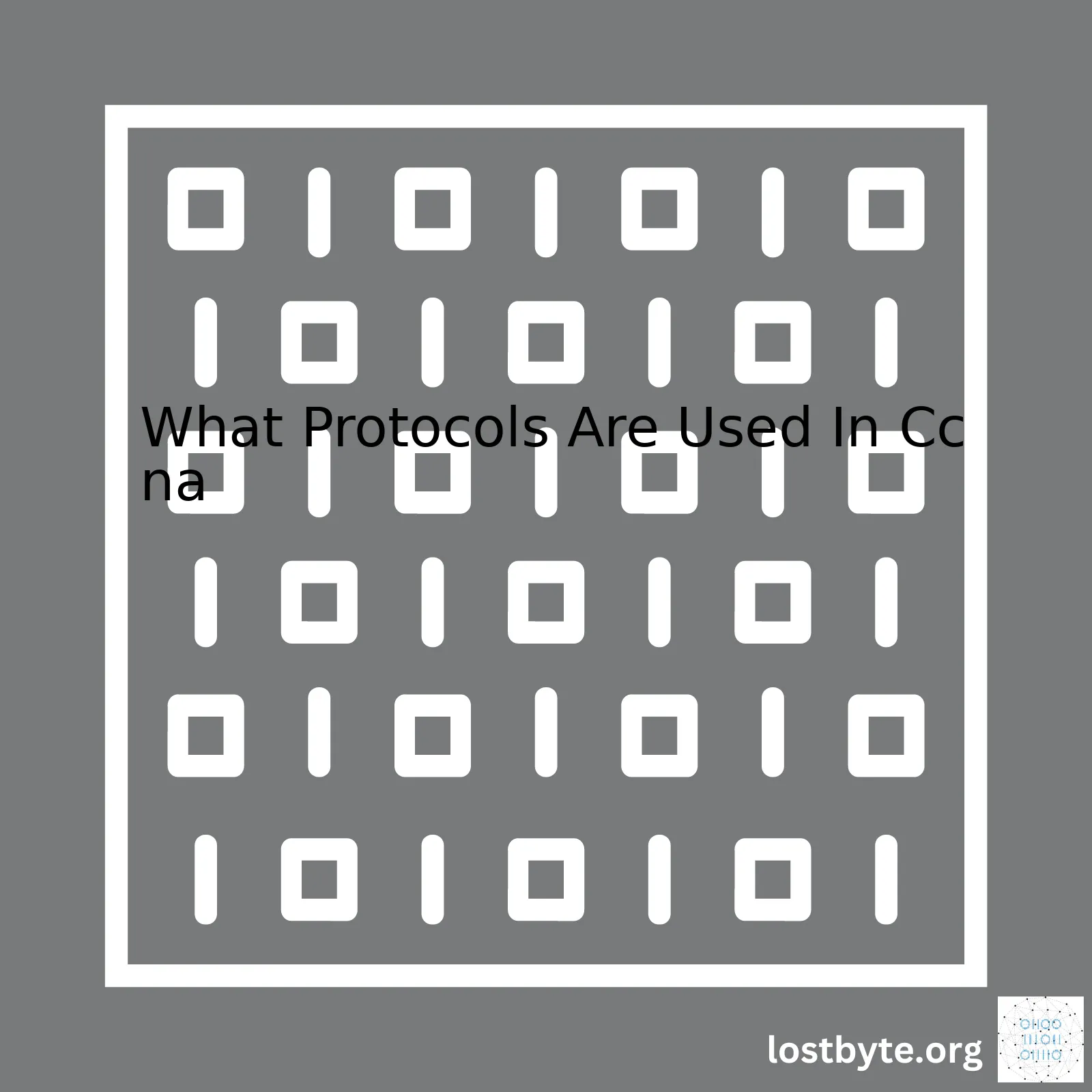
| Protocol | Description |
|---|---|
| EIGRP (Enhanced Interior Gateway Routing Protocol) | A Cisco proprietary protocol for routing within an autonomous system. |
| OSPF (Open Shortest Path First) | An IGP (Interior Gateway Protocol) used for routing within an autonomous system. |
| BGP (Border Gateway Protocol) | An EGP (Exterior Gateway Protocol) used for routing between different autonomous systems. |
| IPv4 and IPv6 | TCP/IP protocols used for data communication over different networks. |
| DHCP (Dynamic Host Configuration Protocol) | A network management protocol used to automate the process of configuring devices on IP networks. |
| ARP (Address Resolution Protocol) | A protocol used to map an IP address to a physical (MAC) address on a local network. |
| ICMP (Internet Control Message Protocol) | A supporting protocol that sends error messages and operational information indicating success or failure when delivering packets. |
The CCNA (Cisco Certified Network Associate) exam covers a broad range of networking concepts and protocols. It includes both interior and exterior gateway protocols like Enhanced Interior Gateway Routing Protocol (EIGRP), which is Cisco’s proprietary, and Open Shortest Path First (OSPF), and Border Gateway Protocol (BGP) respectively. These protocols are integral to routing operations within and between different autonomous systems.
Further, it also delves into fundamental internet protocols like IPv4 and IPv6, which serve as the primary languages for data communication over disparate networks. Alongside these, the Dynamic Host Configuration Protocol (DHCP) is another key topic, employed for automated device configuration on IP networks.
Moreover, CCNA also instructs on utility protocols like Address Resolution Protocol (ARP) for associating IP addresses with their corresponding physical addresses in a local network, and the Internet Control Message Protocol (ICMP) for conveying network operational information and error messages. Knowing these protocols equips a CCNA practitioner with vital knowledge for managing network operations and troubleshooting issues.
Additional resources for further deep dives into each of these protocols can be found at renowned platforms like Cisco’s official website and online learning communities such as Udemy.
Implementing these protocols within applications can be done via various programming languages like Python. Here’s a code snippet for using DHCP:
import scapy.all as scapy
def dhcp_discover():
# Create a DHCP discover packet
ethernet_frame = scapy.Ether(dst="ff:ff:ff:ff:ff:ff")
ip_packet = scapy.IP(src="0.0.0.0", dst="255.255.255.255")
udp_segment = scapy.UDP(sport=68, dport=67)
bootp = scapy.BOOTP(chaddr='00:0c:29:73:78:b8')
dhcp_discover = scapy.DHCP(options=[("message-type", "discover"), 'end'])
return ethernet_frame / ip_packet / udp_segment / bootp / dhcp_discover
if __name__ == "__main__":
scapy.sendp(dhcp_discover(), iface="eth0")
This script uses Scapy, a powerful Python-based network manipulation tool, to construct and send a simple DHCP discover packet.
Please ensure to replace ‘eth0′ and ’00:0c:29:73:78:b8’ with your interface name and media access control (MAC) address respectively.Sure, I would love to introduce you to the core concept of IP routing and how it is central in the Cisco Certified Network Associate (CCNA) study and practice.
First things first, IP Routing is one of the major network fundamentals. It is an essential process utilized in the data delivery system in networking environments. Whenever you’re browsing your favorite sites, sending emails, or watching online videos, all these tasks involve the role of IP routing.
| Key Term | Definition |
|---|---|
| IP Routing | A process that sends data from a local network to another network segment by using IP addresses. |
Knowing the main protocols used for CCNA will provide you with a better understanding of IP routing. Some of the standard protocols used in CCNA routing include:
• OSPF (Open Shortest Path First) – OSPF is an interior gateway protocol used for routing within a network. It ensures faster and efficient delivery of IP packets by choosing the shortest path.
router ospf 1 network 192.0.2.0 0.0.0.255 area 0
• EIGRP (Enhanced Interior Gateway Routing Protocol) – This is Cisco’s proprietary protocol. EIGRP provides end-to-end delivery service which also takes into account the shortest most reliable route, setting dynamic routes as required.
router eigrp 100 network 10.0.0.0
• RIP (Routing Information Protocol) – This is one of the most commonly used Interior Gateway Protocols which uses hop count as a routing metric.
router rip version 2 network 10.0.0.0
Each plays a vital role in delivering information correctly and promptly across networks. These protocols define the rules that routers should follow when communicating routing information.
Consequently, CCNA studies emphasize understanding the nuances of these popular routing protocols. This understanding aids in designing optimal network topologies to mitigate potential network congestion issues, enhance secure data delivery, and increase overall network performance and reliability.
For further details, you may refer to Cisco’s official page on IP Routing. Remember, mastering the routing protocols is crucial not only for passing your CCNA certification but also to become effective in real-world networking scenarios as the processes involved are quite intricate and demand rock-solid comprehension.Understanding the essence of OSPF (Open Shortest Path First) protocol and its place in CCNA (Cisco Certified Network Associate) certification is paramount for anyone interested in diving deeper into advanced computer networks administration.
The heart of the matter; OSPF is an imperative link-state routing protocol used extensively in IP networks. It’s famous for applying the Dijkstra’s algorithm to implement efficient and dynamic routes through a network. Funny enough, you would bump into it when preparing for your CCNA exams as it forms a significant backbone in handling multicast packets throughout Cisco systems while optimizing various technologies such as IP Multicasting itself, and RSVP (Reservation Protocol).
Exploring specific aspects of OSPF:
Classless Protocol:
Unlike other earlier protocols such as RIPv1, OSPF is classless. What this means is that it can support Variable Length Subnet Masks allowing for more flexibility in subnet design. This has become very useful especially in enterprise level networking infrastructures.
Remembering those manual CLI configurations? Things are even easier with OSPF. When configuring it, you only have to assign the OSPF protocol to the router’s interface rather than network segments.
To start OSPF and enter router configuration mode using Cisco IOS command-line interface , use:
Router(config)# router ospf process-id
To define the area where OSPF runs using the network command , use:
Router(config-router)# network ip-address wildcard-mask area area-id
Speed:
Another facet hidden beneath OSPF’s potential is speed. Notably, it sends updates whenever topology changes occur contrary to periodic updates sent by distance vector protocols. It helps in reducing unnecessary network traffic, making timely updates and contributing to faster convergence time after a change in the network topology.
Scalability:
In expansive and complex networks such as in ISP levels, magnitude matters. OSPF scales up with ease since it allows for area segmentation or partitioning, which contributes towards reducing routing updates’ frequency and overall routing table complexity.
| Protocol | Classful/Classless | Suitable for Large Networks? | Supports VLSM? |
|---|---|---|---|
| RIPv1 | Classful | No | No |
| RIPv2 | Classless | Somewhat | Yes |
| EIGRP | Classless | Yes | Yes |
| OSPF | Classless | Yes | Yes |
A deep knowledge of OSPF protocol won’t just be a mind-boggling capstone on your skillset but will also spike your ability to handle Routing protocols – a core component in CCNA. Unleashing OSPF’s prowess reflects nothing less of an empowered network engineer at par with managing sophisticated technology-based infrastructures globally.In exploring the subject of Cisco’s Advanced Routing Protocol, Enhanced Interior Gateway Routing Protocol (EIGRP), it is important to align our discussion with protocols that are relevant for those studying for their CCNA certification. EIGRP is indeed one of these vital protocols.
For a bit of background, EIGRP is a proprietary protocol designed by Cisco that incorporates features of both distance-vector and link-state routing protocols. As a hybrid protocol, it can offer adaptability to varying network topologies while maintaining performance scalability.
The core operation of EIGRP involves neighboring routers sharing information about known routes. The heart of this operation is encapsulated in the “dual algorithm” that minimizes bandwidth required for communication between routers, enabling rapid adjustments when network conditions change.
Key components of EIGRP implementation that you would need to understand as part of the CCNA curriculum include:
– Neighbor Discovery/Recovery: EIGRP identifies neighboring routers using a mechanism called ‘HELLO packets’. If these packets stop coming from a particular router, EIGRP assumes it has gone offline and adjusts its route table accordingly.
R1(config-router)# network 10.0.0.0
– Reliable Transport Protocol (RTP): To ensure reliable delivery of EIGRP packets, Cisco developed RTP. It maintains an ordered, sequenced delivery of EIGRP messages between routers.
– Route Selection: EIGRP opts for the path with lowest cost, or ‘metric’, to reach a certain network. This metric is determined through consideration of factors such as bandwidth, load, delay, and reliability.
R1(show)# ip eigrp topology
– DUAL Finite State Machine: As mentioned earlier, this is the true heartbeat of EIGRP. DUAL, or Diffusing Update Algorithm, allows for quick convergence times and ensures loop-free paths throughout the routing domain.
R1(show)# ip eigrp interfaces details
In contrast to other protocols you may encounter on the CCNA exam, like Open Shortest Path First (OSPF) or Border Gateway Protocol (BGP), EIGRP is solely a Cisco product. This means you would only encounter EIGRP within networks using Cisco routers. However, knowing the workings of EIGRP is still invaluable for anyone seeking to attain their CCNA certification.
As you dig deeper into your study, don’t neglect exercises that provide hands-on experience with implementing and troubleshooting EIGRP on real or simulated networks. Using utilities like telnet and traceroute, as well as examining routing tables and topology maps, will further solidify your understanding of this protocol.
One key takeaway to remember – protocols aren’t learned in isolation. They’re tools in a toolbox, each with their strengths and weaknesses. The key skill of a CCNA professional is not merely knowing how to use each tool, but understanding which tool is best suited to a given task within the context of a greater network architecture. As such, a well-rounded understanding of all the CCNA protocols, including EIGRP, is essential.
Luckily, there are plenty of resources out there, from textbooks to online forums, designed to assist you in mastering EIGRP and other topics in the CCNA curriculum. So dig in and happy studying!
N.B. Cisco CCNA exam syllabus and content can occasionally change; always cross-check against the latest syllabus.
Sources:
Cisco – Mastering EIGRP Configuration (https://www.cisco.com/c/en/us/support/docs/ip/enhanced-interior-gateway-routing-protocol-eigrp/4787-configeigrp.html) and;
Cisco Learning Network – EIGRP (https://learningnetwork.cisco.com/s/article/understanding-eigrp-2)Routing Information Protocol (RIP) is one of the routing protocols you will come across when studying for your CCNA – Cisco Certified Network Associate. It’s an essential part of understanding network functionality, particularly in relation to distance-vector routing.
RIP Overview
RIP is an interior gateway protocol (IGP) used within individual autonomous systems (AS). Its primary characteristics include the use of hop count as a metric to determine the best path for data transmission and employing distance vector algorithm for moving packets around a network. The major appeal of RIP lies in its simplicity and wide acceptance, making it a major topic in the CCNA curriculum.
The key features can be summed up as follows:
- Belongs to classful routing protocol category, although RIPv2 supports CIDR.
- Uses Bellman-Ford distance vector algorithm for route selection.
- The maximum allowable hop count is 15, amongst routers on IPv4 networks, to prevent routing loops.
- Utilizes User Datagram Protocol (UDP) port number 520 for sending and receiving update messages.
Bearing these facts in mind, let’s operate on a more profound exploration of how RIP fits into the broader context of CCNA.
RIP’ s Role in CCNA
In the CCNA course, RIP falls under the section “IP Routing Technologies”. This provides insights about principles, as well as effective configurations and troubleshooting methods related to RIP. By understanding RIP, learners grasp crucial elements of networking concepts like routing tables, route summarization and default routing.
When configuring RIP, a basic command is
Router(config)#router rip
which you type into the router’s configuration terminal.
To include interfaces in RIP, we use the command:
Router(config-router)#network [network]
Remember that understanding these commands and their functions are crucial to passing your CCNA.
Aside from RIP, other routing protocols such as Enhanced Interior Gateway Routing Protocol (EIGRP), Open Shortest Path First (OSPF) and Border Gateway Protocol (BGP) are also worth noting for a well-rounded comprehension of CCNA basics.
| Protocol | Description |
|---|---|
| EIGRP | An advanced distance-vector protocol that has characteristics of link-state protocols. It’s known for quick convergence times and reduced network traffic. |
| OSPF | A link-state routing protocol that uses Dijkstra’s algorithm. It provides efficient and swift routing updates throughout large networks. |
| BGP | An exterior gateway protocol designed for routing across autonomous systems on the internet. Not a main focus in CCNA, but still important to understand. |
While each protocol has its strengths and weaknesses, it is the foundational understanding of RIP that lays down the bricks for comprehending other routing protocols at the CCNA level.
For additional reference and study guides you can always refer to Cisco’s official web documentation on RIP. Having a group study session and sharing different resources are also valuable ways of reinforcing your understanding of RIP and other networking topics covered in CCNA.
Breaking down the purpose and functionalities of RIP, along with grasping how it contrasts and compares with other routing protocols, puts you on the path to mastering IP Routing technologies and succeeding in your CCNA examination.Interestingly, Frame Relay is a higher performance WAN protocol that operates at both the Physical and Data Link layers of the OSI model. It’s largely used to create virtual circuits traversing wide area networks (WANs) spreading over vast geographical distances.
Despite its dwindling popularity due to the emergence of newer technologies such as MPLS, understanding Frame Relay forms a crucial part of CCNA certification, showing its importance in grasping fundamental networking concepts.
In terms of protocols used in CCNA, several are key, yet I’ll restrict my focus to those relevant to our discussion on decoding Frame Relay conduct and configuration. Without further ado, let’s dissect these concepts in depth:
Link Control Protocol (LCP)
This falls under PPP (Point-to-Point Protocol) and it administers the establishment, configuration, and testing of the data-link connection.
Consider the following configuration snippet:
Router(config)# interface serial 0/0 Router(config-if)# encapsulation frame-relay
In the above code, encapsulation frame-relay informs the router that the physical interface should use Frame Relay encapsulation.
Network Control Protocols (NCPs)
These are a set of protocols responsible for establishing and configuring different network-layer protocols. For example, IPCP configures and allows data transmission between point-to-point links.
Here’s a configuration snippet for setting up a static map which marries an IP address with a DLCI:
Router(config)# interface serial 0/0 Router(config-if)# frame-relay map ip 10.1.1.2 102 broadcast
In this case, ‘frame-relay map ip 10.1.1.2 102 broadcast’ sets up a static Frame Relay map stating that IP frames destined to 10.1.1.2 should be forwarded across DLCI 102.
Inverse Address Resolution Protocol (Inverse ARP)
Inverse ARP is used by the Frame Relay network to associate or map a known DLCI to an unknown IP address. This mapping information is stored in the Frame Relay Maps.
Here’s how Inverse ARP gets enabled:
Router(config)#interface Serial0/0 Router(config-if)# frame-relay inverse-arp
It’s important to note that these protocols form the basis for setting up and managing Frame Relay connections within a network as required by the CCNA course. As technology continues to evolve rapidly, it’s recommended to keep up-to-date with the latest networking trends for maximum relevancy source.
The Ethernet standards for Local Area Network (LAN) cover a broad spectrum of protocols and technologies, including quite a few that would fall under the umbrella of what a Cisco Certified Network Associate (CCNA) might work with. Let’s take a closer look at some key LAN Ethernet protocols relevant to CCNA.
Ethernet Standards
- 802.3: Standard Ethernet
- 802.1D: Spanning Tree Protocol (STP)
- 802.1Q: Virtual LAN (VLAN)
- 802.1X: Port-Based Network Access Control
CCNA trainees typically start by learning about 802.3, or standard Ethernet. This wired technology is widely used in LANs and operates over several different types. The most common are 10Base-T (Ethernet – 10 Mbps), 100Base-T (Fast Ethernet – 100 Mbps), and 1000Base-T (Gigabit Ethernet – 1 Gbps). The Ethernet uses the Carrier Sense Multiple Access/Collision Detection (CSMA/CD) protocol for managing access to the network medium.
Spanning Tree Protocol is an important part of Ethernet networking that prevents loops in a network topology, allowing for redundancy without causing network issues like broadcast storms. Under STP, all switches in a network communicate to organize themselves into a loop-free layer 2 topology.
In complex networks, VLANs allow for the creation of logically separated networks on the same physical infrastructure. By tagging frames with a VLAN ID, traffic can be isolated between different virtual networks, increasing security and efficiency. Trainees learn to configure and manage VLANs as part of their CCNA training.
This standard provides an authentication mechanism to devices wishing to attach to a LAN or WLAN. It’s essential for retaining network security, as unauthorized devices can be prevented from connecting to sensitive sections of the network.
Elevation of Networking Skills
All these protocols and more are fundamental components of a CCNA’s toolkit, taking one from understanding the basics of ethernet communication to being able to set up and secure a complex LAN. The foundation laid by studying these LAN Ethernet Standards can be built upon with further study into wide area network (WAN) technologies, advanced routing and switching methods, voice and video over IP, wireless networking, and other advanced topics covered in higher-level Cisco certifications.
| Protocol | Function | Relevance to CCNA |
|---|---|---|
| 802.3 | Standard Ethernet | Fundamental for understanding basic networking and data transfer |
| 802.1D | Spanning Tree Protocol (STP) | In-depth understanding of how network topologies work |
| 802.1Q | Virtual LAN (VLAN) | Necessary for setting up and managing complex networks within a single organization |
| 802.1X | Port-Based Network Access Control | Vital for maintaining network security |
These protocols offer various aspects in the world of networking and are indispensable while working across diverse network environments. From managing standard Ethernet to maintaining network security through Port-Based Network Access Control- the knowledge of these key LAN Ethernet standards turns out to be beneficial for every CCNA professional.
The Transport Layer protocols are crucial within the field of networking. Particularly, when focusing on Cisco Certified Network Associate (CCNA), understanding the underlying function of two primary transport layer protocols – TCP (Transmission Control Protocol) and UDP (User Datagram Protocol) – is vital. This can aid in network troubleshooting processes and effectively interpreting communication patterns during networking.
Transmission Control Protocol (TCP)
TCP is a connection-oriented protocol frequently used for data transmission due to its reliability source. Its features include:
- Acknowledgments: By sending acknowledgements back, TCP can ensure that any packets lost during transmission can be resent.
- Sequencing: It assigns a sequence number to each byte transmitted, and sort them back into the order at the receiver side regardless of the delivery order.
- Flow Control: It manages how much data can be sent before requiring an acknowledgment, preventing data overflow at the receiver’s end.
To illustrate, imagine needing to deliver precious cargo intact without loss. In this scenario, TCP would be your choice of transport due to its guarantee of packet delivery.
//Sample TCP Packet
{
"source_port": 38592,
"destination_port": 6379,
"sequence": 2843937648,
"acknowledgement": 876773784,
"data_offset": 8,
"reserved": 0,
"flags": {
"ns": false,
"cwr": false,
"ece": false,
"urg": false,
"ack": true,
"psh": true,
"rst": false,
"syn": false,
"fin": false
},
"window_size": 229,
"checksum": 32879,
"urgent_pointer": 0,
"options": [],
"payload": {
"type": "Buffer",
"data": [
83, 51, 13, 10
]
}
}
User Datagram Protocol (UDP)
Unlike TCP, UDP is a connectionless protocol. It doesn’t verify whether packets reach their destination or not, making it faster but less reliable as compared to TCP. It has no mechanism for sequencing, acknowledgment or flow control. UDP is preferred in real-time scenarios like live streaming or gaming where speed matters more than the perfect transmission source.
//Sample UDP Packet
{
"source_port": 5060,
"destination_port": 5060,
"length": 569,
"checksum": 59958,
"payload": {
"type": "Buffer",
"data": [
118, 73, 78, 86 ...
]
}
}
A simple tabular representation comparing TCP and UDP is below:
| Parameter | TCP | UDP |
|---|---|---|
| Connection | Connection-oriented | Connectionless |
| Reliability | High | Low |
| Data Flow Control | Yes | No |
| Use Cases | Email, File Transfer | Live Streaming, Games |
In conclusion, both TCP and UDP serve different purposes within CCNA. While TCP ensures reliable data transmissions with mechanisms like acknowledgement and sequencing, UDP guarantees speedy data transmission, ideal for real-time applications, despite its lack of reliability. Therefore, choosing between them essentially depends on what an operation demands – reliability or speed.The study of networking protocols can be a daunting task – especially when it comes to understanding the multilayer switches in use. But if you’re working towards achieving your Cisco Certified Network Associate (CCNA) certification, you will need to focus on specific protocols that are pertinent to this certification. Let’s dive into the distinctive set of these protocols.
Internet Protocol Suite
At the heart of CCNA is the Internet Protocol Suite, also known as TCP/IP. This model forms the basis of all modern internet traffic and consists of two main elements:
TCP - Transmission Control Protocol IP - Internet Protocol
These two work together, with IP handling the delivery of packets, and TCP ensuring that data transmission occurs correctly.
Ethernet Protocol
Ethernet remains one of the most common forms of network protocol for local area networks (LANs). Essentially, this is a technology that allows devices within the same local system to communicate. In fact, Ethernet has become a standard model in local networking, facilitating communication between interconnected devices.
Routing Protocols
Also essential to the CCNA are routing protocols which determine how routers communicate with each other to disseminate information about network topology. Let’s unpack some key ones:
RIP - Routing Information Protocol OSPF - Open Shortest Path First EIGRP - Enhanced Interior Gateway Routing Protocol
These protocols are used for sharing information among routers about available networks. However, each one differs in terms of efficiency, speed and resource usage. OSPF and EIGRP are considered more advanced than RIP because they rely on the state of the network to determine the best path to send packets.
VLAN & Inter-VLAN Protocols
VLANs or Virtual Local Area Networks are becoming increasingly important in network design. A VLAN can group network nodes together even if they aren’t located on the same physical network switch. In large networks, this function streamlines communication and adds a layer of security.
Inter-VLAN routing, on the other hand, enables communication between separate VLANs. The router-on-a-stick configuration and Layer 3 switching are commonly utilized for Inter-VLAN Routing.
When studying networking protocols for your CCNA, always bear in mind that a clear understanding of their application and operation within broader networking systems will be invaluable. Always take the time to understand their individual characteristics, how to implement them and why they might be chosen over alternatives. Hyperlinks have been provided for further reading, so do utilize them in your studies to get an immersive and comprehensive outlook on these topics.
References:
– IP Routing in Cisco IOS Software
– Webopedia: What is Ethernet?
– VLANs and Inter-VLAN Routing: Study CCNA.Subnetting is an important technique in Internet Protocol (IP) networking and is covered extensively in Cisco Certified Network Associate (CCNA) syllabus. It mainly involves dividing a network IP address space into smaller, more manageable portions known as subnets for efficiency. The process of subnetting helps allocate IP addresses more efficiently, reduce congestion, and enhance network security.
A foundational understanding of the two primary versions of IP – IP version 4 (IPv4) and IP version 6 (IPv6) – is critical in the world of CCNA. Each serves its own different purpose in our connected world.
IPv4 uses 32-bit addresses which allow for 4.3 billion possible combinations. Unlike IPv4, IPv6, boasts of a massive 128-bit address system which translates to approximately 3.4×1038 addresses (a near infinite number of addresses). This stark size difference allows for more devices, such as those emerging in the Internet of Things (IoT), to effortlessly have their own unique IP addresses.
In terms of subnetting:
With IPv4, we often make use of protocols like Classless Inter-Domain Routing (CIDR) which provide flexible distribution of IP addresses within a network by using variable-length subnet masking (VLSM). VSLM can be expressed as the IP address followed by a slash and then the number of bits. Here’s a basic example demonstrating CIDR notation:
192.168.1.0/24
On the other hand, IPv6 uses a more simplified process since it’s constructed with subnetting in mind. By default, each IPv6 address contains a /64 prefix, providing up to 18 quintillion host addresses. A representation of IPv6 notation would look like this:
2001:db8::/32
Besides, some essential modules present in the CCNA curriculum that make effective use of the IP addresses and Subnetting include:
– Open Shortest Path First (OSPF) protocol: extensively uses subnetting to determine the shortest path for data packets across a network.
– Border Gateway Protocol (BGP): utilizes subnet masks for identifying and segregating different IP segments.
– Enhanced Interior Gateway Routing Protocol (EIGRP): determines the optimal path for data transfer based on bandwidth, delay, load, and reliability of the path, requiring knowledge of subnetting.
– Address Resolution Protocol (ARP): used to convert an IPv4 or IPv6 address into a physical address during data transmission.
Together, these core components build a robust and efficient mechanism for routing and network design. They ensure smooth interconnectivity while optimizing resource usage across a network.
For more information about this topic you could visit Cisco Developer portal.The underlying principle in the process of delivering packets in a computer network is encapsulation, which forms the bedrock of network communication. Within the context of the Cisco Certified Network Associate (CCNA) curriculum, there are several protocols at play that enable this process, one of which is the Internet Control Message Protocol (ICMP).
Internet Protocol
Before delving into ICMP implementation, we must start with the Internet Protocol (IP).
ip packet = {source address, destination address, other headers, data}
As depicted above, an IP packet consists of a source address, a destination address, other headers, and data. The IP serves to provide logical addressing, which allows for uniquely identifying devices on the network.
TCP/UDP – Transmission Control Protocol/User Datagram Protocol
On top of IP, there are two famous protocols, namely TCP( Transmission Control Protocol) and UDP (User Datagram Protocol).
tcp or udp segment = {source port, destination port, other headers, data}
TCP is a connection-oriented protocol and provides reliable data delivery services, whereas UDP is a connectionless protocol intended for applications that require fast, efficient transmission, such as games. These protocols both use port numbers to determine what application should receive the incoming data once it arrives at its final destination.
Internet Control Message Protocol (ICMP)
Now comes the significance of the ICMP protocol within the whole networking communication suite.
echo request packet = {type, code, checksum, identifier, sequence number, data...}
ICMP is mainly used by network devices like routers to send error messages and operational information indicating, for instance, that a requested service is not available or that a host or router could not be reached (Internet Live Stats). One of the most known utilities of ICMP is the Ping command, which sends an ICMP echo request to a specified interface on the network and waits for a reply.
Encapsulation Process
From here, the process of encapsulation comes in:
– Data which is the payload, gets crafted into a TCP or UDP segment by adding appropriate headers based on the receiving application’s port number.
– This TCP or UDP segment is then placed inside an IP Packet (which includes the destination IP Address).
– Finally, this IP packet is put into an Ethernet frame (which includes the MAC address).
This process of layering one level’s output as the next level’s input is coined encapsulation and this encapsulated item is forwarded along the network.
In conclusion, while ICMP aids in error management and makes network fault detection possible, TCP/UDP ensures end-to-end communication reliability, and the base IP protocol enables global reachability, encapsulating everything into flow. To effectively discern the logic behind these protocols’ operations and interactions is a crucial part of CCNA certification.
Suggested Readings:
– For further details on TCP/IP suite, you can refer Cisco’s documentation.
– A thorough explanation of how ICMP works can be found in RFC 792.The Simple Network Management Protocol (SNMP) works as an integral part of network management in Cisco Certified Network Associate (CCNA). It facilitates the exchange of information between network devices, allowing administrators to manage network performance, find and solve network issues, and plan for future growth.
Network management in CCNA heavily involves SNMP because it’s primarily used for gathering information from and configuring network devices such as servers, hubs, switches, routers, printers, among other network nodes. This is accomplished via a managed network device – an important element of SNMP.
The primary components that make up the functioning of SNMP include:
Managed Device Agents Network-Management Systems (NMSs)
• Managed Devices:
These are network nodes that are managed using SNMP. The devices range could be servers, printers, hubs, or any other nodes in a network. The management, in this case, includes system monitoring which includes performance and availability.
• Agents:
This are software loaded on the managed device to do all the SNMP tasks. The agent collects the requested information from the device and makes it available to the NMSs.
• Network-Management Systems (NMSs):
NMSs constantly communicates with agents. Its core role is to request agents for information and/or ask them to configure network devices. It’s the NMS that signifies any failure alarms.
SNMP also functions utilizes different sets of protocols. These protocols offer a systematic control and way to communicate over the network. To name a few:
IP ICMP TCP IGRP OSPF BGP
For instance, IP or Internet Protocol serves the function of delivering packets from the source host to the destination host purely based on the IP addresses. TCP or Transmission Control Protocol guarantees the delivery of data across networks. Similarly, OSPF or Open Shortest Path First is an interior gateway protocol developed for internet routing.
To visualize this better, SNMP architecture can be understood through a simple table depiction: