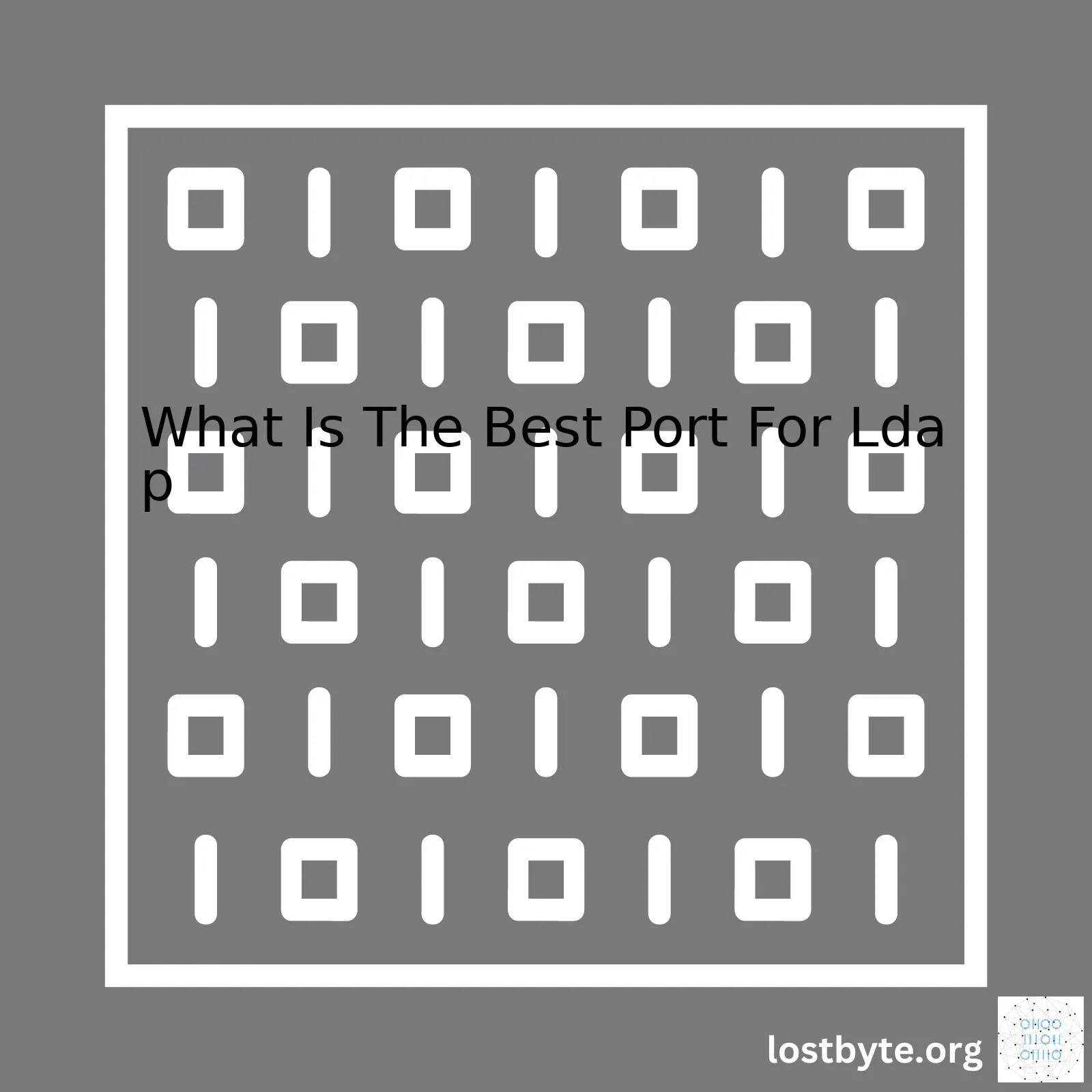
The standard ports used by LDAP are:
| Protocol Type | Port Number |
|---|---|
| Plain, unencrypted LDAP | 389 |
| Secure LDAP (SLDAP) | 636 |
| LDAP over TLS/SSL | 389 or 636 |
To further delineate, Port 389 is typically used for plain, unencrypted LDAP, but it can also serve as a destination for LDAP over SSL/TLS, assuming STARTTLS command is implemented in the server. Conversely, although port 636 is generally devoted to Secure LDAP (SLDAP) – a form of LDAP running over SSL/TLS – it can accept non-secure LDAP sessions if so configured.
Thus, determining which port number should be regarded as ‘the best’ depends primarily on the nature of the server configuration and the required level of security. If your architecture mandates a secure connection, then port 636 is often the preferred choice. Unless otherwise necessitated by unique circumstances, regular use of port 389 without SSL/TLS (i.e., for transmissions not safeguarded by STARTTLS) would be highly risky due to its vulnerability to numerous security threats.
However, don’t forget that even though we have default port numbers designated to different types of LDAP protocols, they can technically be initiated from any internet port that abides by the governing rules and conditions of your network. But remember, veering away from the conventional must be well thought out and justified by specific needs, as it adds another layer of complexity in terms of system management and debugging.
In code format, connecting to an LDAP server might appear like:
# Importing necessary modules import ldap # Defining server url and the port server = "ldap://my_ldap_server.com:389" # Making a connection using python LDAP module con = ldap.initialize(server)
You can replace ‘389’ with ‘636’ depending upon whichever port you want to establish the connection with. Further communication with the LDAP server will be done using this connection object. This is a simplified example and real-world code could vary based on additional settings such as secure connection settings.
For further information about LDAP and its associated ports, I recommend checking out [this detailed article](https://www.ibm.com/docs/en/z-os/2.4.0?topic=commitments-lightweight-directory-access-protocol-ldap).No doubt that, the Lightweight Directory Access Protocol (LDAP) is crucial in modern computing infrastructures. It acts as a ‘phone book’ of sorts, providing a structured method of organizing and managing directories over a network. But finding out the best port to use can be quite a challenge if one doesn’t have some foundational knowledge about LDAP.
Here’s the juicy bit: LDAP runs over TCP/IP or other connection-oriented transfer services. The protocol accesses directory services to search for different entities such as a user, a computer, or an organization in a network. The primary distribution method of LDAP is client-server model where the client commits connection to the LDAP server through specific port numbers.
The standard ports for LDAP are 389 and 636. Now you might wonder why there are two different port numbers. Here’s the reason:
| Port | Purpose |
|---|---|
389 |
This port is used for connections without SSL encryption. While this port allows easy set up and compatibility with various systems, it lacks the security safeguards necessary for sensitive data transfers. |
636 |
This is the secure port which uses Secure Sockets Layer (SSL) or Transport Layer Security (TLS) protocols to provide encrypted connections. This offers a more reliable safety net for sensitive data transfers. |
Now answering the most significant part of this topic, “What Is The Best Port For Ldap?”. In general, the best port to use for LDAP largely depends on your specific needs. If security is one of your top priorities (which should be in most cases), then port
636
would suit you best.
Remember that using the secure port requires proper SSL/TLS configuration on the server (source). SSL/TLS certificates must be installed and managed correctly because any inconsistencies could lead to failed connections or exposed data. The use of self-signed certificates should ideally be avoided for better trust relationships among interacting hosts in the context of security measures.
In contrast, if your priority is more towards compatibility and ease of setup with multiple systems, and the information in transfer is not sensitive, then port
389
would be a better fit. However, I want to stress again, consider a scenario where sensitive data will not expose directly or indirectly, since the connection over this port is non-secure.
Finally, a balance between security and compatibility must be achieved when choosing the appropriate port for LDAP in your particular use case scenario.
Remember to adjust your firewall settings accordingly when configuring these ports. Port opening in your firewall should align with the selected LDAP
port for allowing inbound and outbound traffic. An example could look like this:
iptables -A INPUT -p tcp --dport 636 -j ACCEPT iptables -A OUTPUT -p tcp --sport 636 -j ACCEPT
In conclusion, LDAP plays a vital role in maintaining organized and manageable network directories. However, implementing it securely and efficiently involves careful consideration of aspects including deciding on the best port. Considering today’s increasing demands for robust cybersecurity measures, opting for a secure port with the right certificate management should always be the default choice whenever possible.
Selecting the right port for Lightweight Directory Access Protocol (LDAP) often depends on your specific application’s demands and security needs. LDAP primarily uses two ports:
- 389: This is the default port for standard communication. When using this, data that’s transmitted isn’t encrypted.
- 636: This is the default port for Secure Sockets Layer (SSL) communication. When you use this port, all data that’s transmitted is encrypted—providing an added layer of security.
If your username, password, or other sensitive data needs transmitting over the network, the secure port, 636, would be a better choice. SSL encrypts data during transmission, prohibiting others from intercepting and reading your sensitive information.
Here is an example of how to set up LDAP with SSL in a PHP environment using port 636:
$ldapserver = 'ldaps://ldap.example.com';
$ldapuser = 'CN=sampleuser,CN=Users,DC=example,DC=com';
$ldappass = 'password123';
$ldaptree = "CN=Users,DC=example,DC=com";
$ldapconn = ldap_connect($ldapserver) or die("Could not connect to LDAP server.");
if($ldapconn) {
$ldapbind = ldap_bind($ldapconn, $ldapuser, $ldappass) or die ("Error trying to bind: ".ldap_error($ldapconn));
}
if ($ldapbind) {
echo "LDAP bind successful...";
} else {
echo "LDAP bind failed...";
}
Note: ‘ldaps://’ prefix in the server address stands for LDAP over SSL.
The debate between using port 389 or 636 comes down to your requirements. If your data doesn’t need encryption or if it’s already encrypted before being sent through the network, then sticking with the default 389 could make sense. However, for enhanced security, consider employing the secure port 636. It must be noted that employing SSL might require additional configuration tasks—like installing and configuring digital certificates—making it slightly complex when compared to the regular LDAP setup.
For further understanding, you can explore RFC 2830, which explains the Transport Layer Security for LDAP, providing details about secure LDAP communication.
The choice of port for LDAP (Lightweight Directory Access Protocol) plays a highly critical role in the way it functions. It primarily matters from a security standpoint and how your information is being handled over networks.
There are two standard ports usually designated for LDAP:
- Port 389
- Port 636
Port 389 is typically used for connections that aren’t secure – these are unencrypted and can be thought of as “plain text”. Therefore, this port doesn’t require SSL (Secure Sockets Layer) or TLS (Transport Layer Security). However, the option to ‘upgrade’ connection by STARTTLS exists, which uses same port but initiates an encrypted connection.
ldap.set_option(ldap.OPT_X_TLS_REQUIRE_CERT, ldap.OPT_X_TLS_NEVER)
l = ldap.initialize("ldap://"+server)
l.start_tls_s()
One the other side, Port 636 is assigned by IANA for use with LDAP over SSL. This standard port ensures that data going over the network is safe and secure using SSL/ TLS encryption.
ldap.set_option(ldap.OPT_X_TLS_REQUIRE_CERT, ldap.OPT_X_TLS_DEMAND)
l = ldap.initialize("ldaps://"+server)
So, if the question arises: ‘What is the best port for LDAP?’ the answer would lie in the specific requirement of your application or network. The choice you make between the two largely hinges on the priority you place upon security.
• If you want your data to be transmitted securely or work with sensitive information, consider utilizing port 636 as it’s associated with Secure LDAP (LDAPS).
• If all you require is access without a necessity for secure communication, port 389 would suffice as the speed of transfer might be a tad faster due to lack of encryption. However, remember the potential risk of exposing your data.
These decisions are also influenced by certain compliances and regulations within your organization or sector which might dictate the need for data encryption at all times. Owing to such reasons, LDAPS on port 636 has become more prevalent in many environments.
Taking into consideration firewall rules and potential compatibility issues between different software running LDAP, the choice can sway between one port to another.
It’s always important to reference the correct RFCs related to LDAP, to have a better understanding of the protocol and its implementation.
Remember, choosing the best port for LDAP isn’t only about what’s convenient; it’s also about striking an optimal balance between data security, high performance, and administrative overhead.Sure! In the realm of networking and internet protocols, understanding LDAP ports is pivotal for optimizing communication between your client machine and an LDAP server. Let’s dig a bit deeper into the subject.
Let’s start with understanding what LDAP is. LDAP (Lightweight Directory Access Protocol) is an open-standard protocol used for accessing and managing directory services. It operates over a network connection to integrate applications and search directories within your server.
Now let’s cast some light on ‘ports’. Ports in networking are communication endpoints. Every port has a unique number associated with it that identifies where specific types of traffic need to be routed.
In the case of LDAP, two common default ports are used:
While these are the commonly established defaults, ports can technically be customized according to the requirements of your specific environment. However, the general consensus among coders and IT professionals recommends sticking with the default ports unless there’s a compelling reason to change.
There are certain considerations when customizing your LDAP port:
- Security implications: The most secure method to implement LDAP is over SSL/LDAPs, typically configured over port 636. If you’re looking to use another port, make sure it provides the same level of security through encryption.
- Firewall settings: Altering your port might require changes in firewall settings to permit data exchange over the new port. This could amplify administrative overhead and complexity.
- Compatibility with software/hardware: Various software or hardware devices may have difficulty recognizing non-standard ports, thereby compromising interoperability.
Given these factors, as well as the convenience and recognition offered by standard LDAP ports (389 and 636), it is generally recommended to stick to these unless there is a valid reason to switch. For maximum security offered, Port 636 for LDAP over SSL would be the recommended choice.
To verify whether your LDAP server is listening on the intended port, use Telnet or other software utilities such as LDP.exe on Windows Server:
telnet hostname 389
telnet hostname 636
Also remember the importance of consistency: all the systems that need to connect to the LDAP server must be configured to use the same port.
Most importantly, regardless of which port you choose, ensure the proper security measures are encapsulated. The magic isn’t just in the port; it’s how you use it.
Need to read up more widely? Check this out: Techopedia’s article on LDAP. And find a practical guide to setting up LDAP over SSL for Windows Server here: Microsoft Documentation.Understanding the concept of default ports, especially port 389 and 636 in relation to LDAP (Lightweight Directory Access Protocol) will help us answer the question, “What is the best port for LDAP?”
Exploring Ports 389 and 636
LDAP by default uses two communication ports:
| Port | Description |
|---|---|
389 |
This is the default network port for LDAP. It facilitates non-secure communication. |
636 |
This port is designed for LDAP over SSL (LDAPS). It ensures secure communication as all data transferred via this port is encrypted. |
Hyperlink reference: LDAPwiki
Hence, if we consider security as a significant aspect when determining the best port for LDAP, port 636 becomes our ultimate choice because it supports LDAPS to provide authentication and privacy with encryption at the application layer.
Here’s an example of how it works:
import ldap
import ssl
# create ldap connection
server_uri = 'ldaps://ldap.server.com:636'
conn = ldap.initialize(server_uri)
# bind using a secure method
conn.set_option(ldap.OPT_X_TLS_CACERTFILE ,'cacert.pem')
conn.simple_bind_s("cn=admin,dc=example,dc=com", "password")
This source code demonstrates how to establish an LDAPS connection on port 636 with Python’s ldap module. The path to a certificate authority certificate file is specified via the
ldap.OPT_X_TLS_CACERTFILE
option to confirm the server’s identity, and the connection is then authenticated with a simple bind.
Finding the Best Port for LDAP
To better determine what should be considered the “best” port for LDAP, one needs to evaluate several aspects including:
• Security – As mentioned earlier, while port 389 is the standard LDAP port, it doesn’t support secured communication. On the contrary, port 636 allows for safe and encrypted communication thanks to LDAP over SSL (LDAPS). Making it a superior choice if security is paramount.
• Compatibility – Some applications or systems may not support LDAPS, thus might not work correctly with port 636. In such instances, port 389 would prove more suitable. Yet note that using port 389 comes with greater security risks.
• Performance – Encryption takes up computational resources which can slightly hamper performance. So whilst port 636 ranks higher when considering security, port 389 may serve more efficient where high-speed data exchange holds more importance.
In summary, neither port boasts absolute supremacy. The selection between port 389 and port 636 remains contingent upon specific requirements. But if I had to advocate for one port, I’d lean towards port 636 because security tends to take priority over other factors nowadays. This has become increasingly important in recent years with widespread awareness about data privacy and protection. Plus, as computing power continues to improve, the performance impact caused by encryption becomes negligible, making port 636 a more viable choice.
Hyperlink reference: IBM
Thinking about setting up the Lightweight Directory Access Protocol (LDAP) for your business operations? You are moving in the right direction. However, one question is left unanswered: what is the best port for LDAP?
Though I must clarify, there isn’t a ‘good’ or ‘bad’ port per se. But certain standard ports assigned by the Internet Assigned Numbers Authority (IANA) can be labeled as ‘best’ in terms of common usage and compatibility with the majority of systems. Standardizing the selection not only reduces confusion but also makes it easier to manage network traffic, troubleshoot issues, and communicate between different machines effectively.
By default, LDAP communicates through two primary ports:
• TCP/UDP Port 389
• TCP/UDP Port 636
Don’t be puzzled, let’s elaborate on these two contenders.
TCP/UDP Port 389:
Port 389 is typically used for unencrypted LDAP communication. It is often employed when you need faster communication speed and don’t require high-level security encryption during data transfers. Keep in mind, information sent over this port can be intercepted because it is not encrypted. For that reason, it is mainly used within secure environments—behind firewalls or inside intranets, where masters of the security ninja arts aren’t lurking around.
ldap://localhost:389
TCP/UDP Port 636:
On another note, Port 636 is utilized when your LDAP setup requires secure communication. This port uses LDAP over SSL (LDAPS) providing security via encryption. Everything passing through this port is encrypted, thereby making it more difficult for bad actors to access sensitive data. If your system frequently transmits sensitive data or demands higher-security standards, then LDAPS might be your ideal choice.
ldaps://localhost:636
However, considering modern security realities, and recommendations from RFC 2830, using StartTLS mechanism over port 389 is gaining more popularity. StartTLS promotes upgrading an existing active connection to an encrypted TLS protected session on the same port once the negotiation phase is successfully completed. Here’s how you’d initiate this:
ldap://localhost:389 STARTTLS
Essentially, whether Port 389 or 636 becomes your go-to entirely depends on your system requirements including things like the sensitivity of data, internal and external security protocols, speed, and ease of configuration among other things. While doing this, always remember to make sure any open LDAP port is appropriately secured — because, without proper precautions, both could potentially allow unauthorized access!
Also, try to stick with the default ports as much as possible. Not only does it reduce the complexity of configurations, making your setup process easier, but it ensures smooth intercommunication between different servers and less room for clashes as most firewall rules and system applications follow these accepted norms.
Remember, maintain regular audits, configure correctly, secure adequately, and pick your port wisely! Happy networking!When it comes to changing your LDAP (Lightweight Directory Access Protocol) port, one crucial element that we need to keep in mind is the selection of an appropriate port number. Ideally, you might want to know which is the best port for LDAP.
So what are the default LDAP ports? By standard convention, LDAP traffic occurs on two ports:
•
LDAP Port 389
– This is the default port for LDAP communication without SSL encryption.
•
LDAP Port 636
– This port is utilized when your LDAP server is set up to run over SSL, offering encrypted and secure communications
Given this information, it’s advisable to use these standardized ports as they are typically recognized by most software vendors and operate well for their intended function. However, should there be a need to change the LDAP port, consider the below key elements:
Recognition and Compatibility
Using non-standard ports may cause compatibility issues with software or hardware that presuppose the standard ports for LDAP. Using a non-standard port can require additional configuration and adjustments in the associated systems, leading to increased complexity. Online Source
Conflicts and Availability
Before selecting a port, assure that the new port is not already in use or reserved by other system applications or protocols. A conflict on a network port could lead to unplanned outages and service disruption.
Security Implications
Changing default port from the standard ones might provide an extra layer of security through obscurity. Besides, using higher numbered ports (>1024), often unprivileged ports, introduces another level of access control. Nonetheless, relying solely on security through obscurity is not recommended as a robust protection mechanism. Integrating encryption mechanisms like SSL alongside keeping the default, standard ports provide much stronger security.
Change Management
Any modification in the port settings require to go through proper change management process. All involved stakeholders must be updated regarding the shift, ensuring minimal interruption during the shift period. Rigorous documentation helps in tracking the system’s state before and after the change.
Expect some code example while selecting and changing LDAP port:
In LDAP configuration files, identify lines where the port setting is defined:
port = xxx
Replace “xxx” with your chosen port number and save changes.
Considering all these factors can aid in managing LDAP port changes effectively and ensure legitimate and secure communication among your networked systems.
When discussing the best port for LDAP (Lightweight Directory Access Protocol), it is crucial to comprehend the potential effects of changing your default LDAP port. The default ports for LDAP are typically 389 for non-secure connections and 636 for secure SSL/TLS connections.
Effects of Changing Your Default LDAP Port
Here are a few possible implications when modifying your default port:
- Security considerations: Changing the LDAP port may provide an extra level of security, but this is mainly through obscurity. In truth, most security experts do not consider this a concrete measure against threats as knowledgeable attackers are usually aware that services can run on non-standard ports. For more robust security measures, it would be better to follow industry-standard practices such as using secure channels (LDAPS or STARTTLS).
- Firewall changes: If you switch from the standard LDAP ports, the new port will need to be opened in the firewall. This requires additional administrative effort. Besides, it could also introduce potential vulnerabilities if not done correctly.
- Configuration complications: All applications that connect to the LDAP server will need updating to use the new port. This could potentially create confusion and increase the chance of configuration errors.
- Compatibility issues: Some client systems or software might not support custom LDAP ports, leading to incompatibility problems.
The Best Port for LDAP Table
| Port | Type | Consideration |
|---|---|---|
| 389 | Non-secure (LDAP) | Being the default, it is widely used and recognized by most software. However, data transferred over this port is not secured, exposing it to potential eavesdropping attacks. |
| 636 | Secure (LDAPS) | This is the default port for secure LDAP connections via SSL or TLS encryption. Thus, it’s preferred for any scenarios dealing with sensitive data. Most modern client systems and software support connections over LDAPS. |
| Custom Port | Depends on Configuration | While it provides an illusion of additional security, it brings along the potential for confusion, compatibility issues, and additional administration. |
In regards to identifying the best port, it shifts relating to your environment needs and requirements. Although, it is generally recommended to use port 636 for LDAPS to ensure secure communication between your LDAP server and clients. Yet, remember that merely changing your LDAP port is not a suitable replacement for other standard security practices.
# Example: How to change LDAP Port in slapd.conf (openLDAP) # Include the line below SLAPD_SERVICES="ldap://your.server.ip:customport ldaps:///"
Referenced from openLDAP
Note: Always backup your current configuration before making any changes.
To conclude, the decision to change the default LDAP port should be made considering the above factors and not just based on perceived improvements in security. A much more effective approach is to reinforce your overall system security by following best practices, including encrypting LDAP communication with SSL/TLS and implementing strong access controls in your directory.
The importance of the Secure Socket Layer (SSL) on port 636 for LDAP (Lightweight Directory Access Protocol) can’t possibly be overstated. For a primer, LDAP is a protocol used to access and maintain distributed directory information over an IP network. The data that flows between client-server pairs in an LDAP setup usually contain sensitive stuff; it’s no surprise then that security is paramount.
Connected with this critical need for security is SSL – Secure Sockets Layer. It’s a staple technology for establishing an encrypted link between a web server and a browser, making sure that all data passed between the two remains private and integral.
So why Port 636? The decision for the best port depends solely on which variant of LDAP you’re related to:
ldap:// – This basic LDAP version uses port 389 as its default. The data carried via this system aren't encrypted and can be intercepted by anyone. ldaps:// - Here comes our knight in shining armor - Secure LDAP (LDAPS). It uses SSL/TLS to encrypt the data traffic. And voila! Port 636 is the default port for this service.
If data security orbits your list of priorities, port 636 emerges as the victor. Requiring slightly more effort at configuration, it compensates by offering a haven for your essential data transfer. Now, let’s get a bit deeper into the dynamics of it.
Table: Comparision between LDAP and LDAPS
| LDAP | LDAPS | |
|---|---|---|
| Port | 389 | 636 |
| Security level | Low | High |
| Data Encryption | No | Yes |
| Certificate required | No | Yes |
The validation bit:
LDAPS servers demand a digital certificate, assisting in authenticating that they are indeed who they pose to be. You can think of it as an online passport; the Certificate Authority (CA) provides the SSL certificate, acting as the Government issuing the passport. Clients confirm the Self-signed or Root CA-signed certificate prior to sharing sensitive information.
The encryption:
Once the identity is verified, secured port 636 carves its pathway with crucial data protection. By exclusively managing encrypted sessions (using SSL/TLS), it zests up confidentiality, integrity, and privacy. LDAPS:// handles the transportation layer securely, ensuring precious data aren’t left exposed during transit across the network.
Security boost:
Further increasing LDAPS’s prestige is the StartTLS operation in ports 389/636 – it fortifies regular LDAP connections with confidentiality, making 389 another candidate for a protected LDAP channel. Still, port 636 wins base points, being secure from the get-go, without needing any additional operations to kickstart the shields.
It comes down to this – if safety, data protection, and integrity are what you desire, then the best port for LDAP would bee the one benefitting from SSL technology: LDAPS:// using port 636. Still, for applications supporting StartTLS, 389 won’t disappoint either.
Just remember, the infusion of SSL, especially on port 636, isn’t merely an option. It’s a requirement to confidently empower your LDAP connection against malicious netizens prowling around in the dark alleys of your network. See more [source].Adjusting firewall settings for optimal performance with an alternate Lightweight Directory Access Protocol (LDAP) port largely depends on the best-suited port for LDAP. Typically, standard ports for LDAP are port 389 for unsecure and port 636 for secure. However, there can be circumstances where your LDAP server is set to use an alternate port.
firewall-cmd --zone=public --add-port=389/tcp --permanent firewall-cmd --reload
In typical systems that abide by Internet Assigned Numbers Authority (IANA) service definitions, RFC 2251 defines port 389 as the standard port for non-SSL/TLS communication and port 636 for SSL communication. Owing to this fact, when choosing an alternate port for LDAP, it’s essential to choose a port outside of the well-known port range (0-1023).
For instance, you may choose an available user port within the range (1024-49151), say 3389, to avoid potential conflicts. So, the changes on your firewall should reflect this choice, like:
firewall-cmd --zone=public --add-port=3389/tcp --permanent firewall-cmd --reload
Also, to ensure that your LDAP server is listening on the new port, the settings need to be changed in your LDAP configuration files too.
However, it’s good to remember that changing the default port adds a layer of complexity and might potentially slow down directory access, particularly in high-load scenarios. Here’s why:
- Additional Resource Utilization: Non-standard ports require additional system resources to keep up; this could impact overall server performance.
- Network Compatibility Problems: Not all systems or applications support non-standard ports, so you may experience compatibility issues.
- Debugging Difficulty: Troubleshooting network problems becomes more challenging when dealing with custom ports, as many network diagnostic tools assume or prioritize well-known port usage.
You can go for plugging in an alternate port only if absolutely necessary, e.g., due to port clashes or specific security strategies. Otherwise, optimizing firewall settings and maintaining LDAP performance would generally suggest keeping to the standard ports provided by LDAP: 389 for cleartext (or StartTLS) traffic and 636 for Simple TLS.
If you’re trying to configure Lightweight Directory Access Protocol (LDAP), it’s crucial to get the ports correctly set up. When it comes to selecting an optimal port, 389 for non-secure and 636 for secure connections are the standard ones used for LDAP by convention.(source)
However, incorrectly configured ports can lead to a whole host of common errors. One of the most typical mistakes developers make is selecting a port that’s already in use. Remember the guideline of avoiding using ports below 1024 unless necessary, as they’re registered with IANA for specific services. Apart from that, some systems reserve higher-numbered ports (49152–65535) for ephemeral or temporary uses. Configuring LDAP to use these could cause unpredictable behavior.
Consider this exemplary piece of code, where port 389 – the standard one for LDAP – is already occupied:
$ lsof -i :389 COMMAND PID USER FD TYPE DEVICE SIZE/OFF NODE NAME slapd 1234 ldap 7u IPv4 168923 0t0 TCP *:ldap (LISTEN)
In this case, attempting to run another service (like our LDAP instance) on port 389 will result in an error because slapd (the stand-alone LDAP daemon) is already utilizing it.
Additionally, a firewall that has not been properly configured to allow traffic through your chosen LDAP port can also result in connectivity issues. A quick test with telnet can confirm whether traffic on the port is passing through as expected:
$ telnet ldap.example.com 389 Trying 203.0.113.1... Connected to ldap.example.com. Escape character is '^]'.
If this returns immediately without the “Connected” message, then there is no connectivity – possibly due to firewall interference or absent/no permission to bind to the specified port.
Moreover, configuring secure (LDAPS) connections, using port 636, presents another challenge. SSL/TLS certificates must be properly implemented; otherwise, you’ll encounter errors. Always check whether the certificate is correctly installed, unexpired, and matches the server’s Fully Qualified Domain Name (FQDN).
For instance, incorrect configuration might look like:
$ openssl s_client -connect ldap.example.com:636 CONNECTED(00000003) write:errno=104 --- no peer certificate available --- No client certificate CA names sent --- SSL handshake has read 0 bytes and written 305 bytes --- New, (NONE), Cipher is (NONE) Secure Renegotiation IS NOT supported Compression: NONE Expansion: NONE No ALPN negotiated Early data was not sent Verify return code: 0 (ok) ---
Here, the message “no peer certificate available” indicates that no valid SSL certificate was found. In contrast, a correctly-configured server will display the server certificate details first thing after the line reading “CONNECTED.”
To circumvent these common errors associated with incorrectly configured ports, remember to:
- Select a port that isn’t already in use and isn’t reserved for other purposes.
- Ensure your firewall allows traffic through the chosen port.
- Properly implement and manage your SSL/TLS certificates when using secured connections.
With these considerations, you will enhance the chances of correctly setting up your LDAP system and minimize the potential for encountering these common port-related errors.
Please note that standard ports (389 and 636) are widely recognized and expected to be used for LDAP services. Therefore, unless you have compelling reasons to use different ports, it’s best practice to stick with these to reduce complexity and enhance interoperability. It refines troubleshooting processes and ensures compliance with existing network ACLs/Security Groups configurations that isolate non-standard ports by default.Keeping in mind the primary focus on OpenLDAP server security, it’s important to note that the choice of port can significantly influence this aspect. The default port for LDAP is 389, but for secure connection, LDAP over SSL/TLS (LDAPS) leverages port 636.
First and foremost, if you want a more secure OpenLDAP environment, switch to
LDAP over SSL/TLS (LDAPS)
. This encrypted connection shields the data traffic from eavesdropping, modification or replay attacks[1]. SSL/TLS minimizes the risk posed by sending clear-text data over the network, especially if the LDAP directory contains sensitive information.
dn: cn=config changetype: modify replace: olcTLSCertificateFile olcTLSCertificateFile: /etc/ssl/openldap/cert.pem dn: cn=config changetype: modify replace: olcTLSCertificateKeyFile olcTLSCertificateKeyFile: /etc/ssl/openldap/key.pem
Furthermore, control access using ACLs appropriately. It reduces the exposure of potentially delicate objects and attributes within your Directory Information Tree (DIT). Through access control instructions (ACIs), you can define resource accessibility in an atomic fashion.
access to dn.subtree="ou=People,dc=example,dc=com" by dn="cn=admin,dc=example,dc=com" write by * search
To further harden your OpenLDAP server:
• Make sure you have strong authentication setup. Require complex passwords, leverage password hashing[2] when storing passwords, and rotate them regularly.
• Regularly patch and update your OpenLDAP software to the latest version. Keeping up with updates helps address any discovered vulnerabilities in prior versions[3].
• Enable logging for keeping track of operations and actions performed by users. Analyzing these logs can help detect abnormal activities indicating possible security breaches[4].
• Consider limiting connections to your LDAP server to a known set of IP addresses or VPN to limit potential attack vectors.
Remember that despite implementing the best-of-breed techniques and using secure ports such as 636 for LDAPS, no security measure is infallible. But setting up robust security controls and measures will no doubt make it exponentially difficult for malicious actors to exploit the system.
[1]RFC 2830 – Lightweight Directory Access Protocol (v3): Extension for Transport Layer Security
[2]OpenLDAP Admin Guide – Security
[3]FortiGuard – OpenLDAP unpatched vulnerability
[4]IBM Docs – System log stream recordsDeep diving into the world of LDAP (Lightweight Directory Access Protocol), the importance of correctly choosing an LDAP port becomes apparent.
In standard scenarios, two ports are commonly used for LDAP:
- Port 389: For unsecured LDAP - Port 636: For LDAP over SSL (Secure Sockets Layer)
Often, organizations consider adoption of encrypted connections for better security measures. In this setting, port 636 gains more popularity as it ensures secure and encrypted data transfer.
However, a note to remember concerning the best port for LDAP is that the efficient or appropriate port depends predominantly on your specific organizational needs and requirements. It does not exist as a one-size-fits-all solution. If SSL encryption isn’t a vital need, then, individuals don’t have to bear the extra latency induced by the encryption-decryption process. Instead, they could opt to position their preference towards using port 389.
Moreover, a specialized extension of LDAP called StartTLS uses port 389, just like unsecured LDAP but upgrades the connection to SSL/TLS for maintaining protection of the data transmitted. This paves a balanced way between performance and security. Now, we’re dealing with the RFC 2830 standard which mentions the use of the Transport Layer Security (TLS) protocol upon LDAP.
The best choice of LDAP port should be determined after thoroughly assessing an organization’s business hierarchy, their requirement for secured transactions and the nature of sensitive data being transferred. The ultimate selection between unsecured LDAP (using port 389) or LDAP over SSL (using port 636) must stem from finding a sweet spot between security requirements and the acceptable level of performance latency.
Assumptions aside, let’s summarize the answer to the best port for LDAP in a comparison table:
| Port Number | Protocol | TLS/SSL | Potential Use Case |
|---|---|---|---|
| 389 | LDAP | No (can upgrade with StartTLS) | Suitable if security is less critical and raw performance is high priority. |
| 636 | LDAPS | Yes | Ideal when data security and encryption is imperative. |
Navigating your decision on what LDAP port to choose requires careful consideration of not only the technical factors, but also how they align with the goals of your organization. Remember that a wrong decision can lead to compromised data security or decreased performance, so do your research and make an informed decision.











