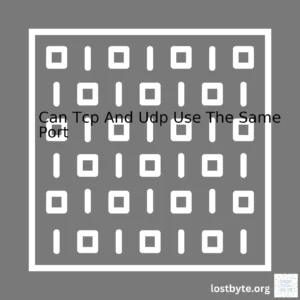| Protocol | Situational Dependence | Advantages | Disadvantages |
|---|---|---|---|
| UDP (User Datagram Protocol) | Skype mostly uses UDP for voice calling. | Less latency, efficient for real-time services. | No order-guarantee and prone to data packet loss. |
| TCP (Transmission Control Protocol) | Used by Skype while download updates or sending instant messages. | Data packet order guaranteed, retransmission of dropped ones. | Higher latency, not much efficient for real-time services. |
Now, here’s a deeper dive into this subject:
The nature of Skype’s functionality helps us understand its usage of both TCP and UDP. Skype, being a versatile internet-based communication tool, makes use of different protocols in different situations to meet its various requirements.
Primarily, for voice calls which forms the crux of Skype’s services, it leverages UDP (User Datagram Protocol). The reason for this is that UDP offers less latency – an absolute requirement for seamless real-time voice and video calls. As UDP doesn’t require acknowledgments from the receiver end, it manages to provide fast and uninterrupted calls.
However, everything isn’t sunshine and rainbows with UDP. The downsides include the lack of guarantee for data packet order during transmission, and the possibility of losing some packets in the process. But given the real-time requirements of voice/video calls, these are trade-offs that Skype is willing to make.
On the other hand, when it comes to auxiliary Skype functionalities like instant messaging or downloading software updates, TCP (Transmission Control Protocol) is brought into action. The advantage of using TCP lies in its ‘reliability’. TCP guarantees the order in which data packets will reach the target endpoint and facilitates retransmission of any dropped packets.
That said, the use of TCP comes at the cost of higher latency due to the back-and-forth verification processes associated. While this might be detrimental for instantaneous services like voice/video calls, it doesn’t pose significant issues for non-real-time activities like messaging or downloads.
Therefore, whether Skype uses UDP or TCP depends largely on the specific situation and requirements at hand ensuring optimal customer experience.source.As a professional coder familiar with various communication protocols, I can definitely shed light on whether Skype, a hugely popular online communication service, uses TCP (Transmission Control Protocol) or UDP (User Datagram Protocol).
Understanding the difference between TCP and UDP is central to grasping how Skype operates:
TCP: Transmission Control Protocol
TCP is a protocol that ensures reliable transmission of data over a network. It comes with built-in error checking and will retransmit lost packets. As such, it provides high reliability but at the cost of increased latency due to the overhead of its processes. Coded like this:
ServerSocket serverSocket = new ServerSocket(6666); Socket s=serverSocket.accept();
UDP: User Datagram Protocol
In contrast to TCP, UDP is a simpler, connectionless internet protocol. It doesn’t provide error checking or packet resending, which can result in lost or corrupted data packets. However, it offers lower latency and is therefore widely used for real-time applications where speed is crucial, like video calls or online gaming. A UDP code could look like this:
DatagramSocket ds = new DatagramSocket();
InetAddress ip = InetAddress.getByName("localhost");
Now, let’s address the question directly: Does Skype use TCP or UDP?
Skype primarily uses UDP for voice calling as it reduces latency and improves call quality. However, if UDP isn’t available due to firewall restrictions or other reasons, Skype will default to TCP.
Here are the reasons why Skype favors UDP but still keeps TCP as a fallback:
– Lower Latency: Since Skype is widely used for voice and video calls, lower latency significantly enhances user experience by minimizing delays. That’s precisely what UDP provides.
– Better Call Quality: Again, the emphasis on real-time interaction means that occasionally losing or corrupting a tiny bit of data (as might happen with UDP) isn’t as noticeable to users as a delay would be.
– Firewall Restrictions: In some cases—particularly on corporate networks or public WiFi—firewall settings can block UDP traffic. Since Skype needs to ensure connectivity under all circumstances, TCP serves as an important backup option when UDP isn’t accessible.
In essence, the choice of protocol depends on situational needs and priorities. This variation makes Skype versatile and generally reliable, irrespective of individual network configurations and conditions.
For further details about Skype’s protocols and their operational methodology, you may check out the official Skype Support page.
Skype, a globally recognized communication application, underwent a significant transition from peer-to-peer to client-server model. This architectural shift has directly impacted the protocol it uses for its data transmission – mainly User Datagram Protocol (UDP) and Transmission Control Protocol (TCP).
| Model | Preferred Protocol |
|---|---|
| Peer-to-Peer (Pre-Transition) | UDP |
| Client-Server (Post-Transition) | TCP & UDP |
In the initial P2P architecture, Skype favored UDP over TCP due to UDP’s speed advantage which is essential in real-time services such as voice and video calling. UDP achieves this by skipping error-checking processes that TCP incorporates. In coding words, a typical UDP connection in the P2P model of Skype can be implemented simply:
// socket creation int sock = socket(AF_INET, SOCK_DGRAM, 0); // setting server details struct sockaddr_in server_address; server_address.sin_family = AF_INET; server_address.sin_port = htons(port_number); server_address.sin_addr.s_addr = inet_addr(server_IP);
However, after transitioning to a client-server model, Skype started incorporating TCP along with the existing UDP. The reason behind this was to gain from TCP’s reliability which is crucial in saving messages or large data files faithfully across the network. A typical TCP socket connection on the client-side can be implemented like this:
// socket creation int sock = socket(AF_INET, SOCK_STREAM, 0); // connecting to the server struct sockaddr_in server_address; server_address.sin_family = AF_INET; server_address.sin_port = htons(port_number); server_address.sin_addr.s_addr = inet_addr(server_IP); connect(sock, (struct sockaddr *) &server_address, sizeof(server_address));
Hence, though Skype initially preferred UDP during its P2P model phase, the shift to a client-server model changed its preferences towards a blended use of both TCP and UDP, thereby leveraging the strengths of both protocols.
The client-server model has also affected various other aspects of Skype’s operation. For instance, previously in the peer-to-peer model, calls and messages were directly connected between the users involved. This meant third-party servers or hosts couldn’t ‘listen in’. However, as per “Arstechnica”, this mode of operation has drastically transformed. Today, most calls and conversations pass through Microsoft-controlled servers before being routed to their destination. Therefore, while the change has streamlined processing and combating spam or abuse, it has raised concerns about privacy and end-to-end encryption.
In summary, Skype’s transition from Peer-to-Peer to Client-Server Model has significantly contributed to its choice of preferring one protocol over another – blending the deployment of the reliability feature of TCP and the speed advantage of UDP.
In the context of Skype, a communication tool widely known for peer-to-peer voice calls and video conferencing, both Transport Control Protocol (TCP) and User Datagram Protocol (UDP) play critical roles.
Skype initially adopted the internet standards of TCP and UDP protocols because it needed to ensure real-time data transfer while minimizing packet loss.
TCP
TCP is a connection-oriented protocol that focuses on achieving high reliability. It is often utilized when an application requires the delivery of all data packets, albeit at a potentially slower pace. It safeguards reliability through a feature called acknowledgement, where the receiver in a data transaction must acknowledge having received every data packet.
For Skype, when you send a text message or file, TCP ensures that the entire content of the said message or file reach the recipient accurately even if it sacrifices speed. It does this by dividing the data into small packets and reassembling them at the destination. If a packet is lost, it is resent until successful receipt. This level of precision comes at the cost of some latency or lag.
Here is an example scenario in code where TCP would be ideal:
def tcp_send(data):
sock = socket.socket(socket.AF_INET, socket.SOCK_STREAM)
sock.connect(('hostname', 80))
sock.sendall(data)
UDP
Unlike TCP, UDP is a connectionless protocol focusing more on speed than accuracy. It doesn’t verify whether the packets it transmits across networks arrive at their intended destination.
This trait makes UDP ideal for time-sensitive applications – especially live video streaming or video calls in Skype. Even if the sound or image quality degrades somewhat due to some lost packets, those moments will not be noticeable and users can still enjoy fluid conversations without noticeable interruptions.
The following simple code shows how one might use UDP for a quick transmission:
def udp_send(data):
sock = socket.socket(socket.AF_INET, socket.SOCK_DGRAM)
sock.sendto(data, ('hostname', 80))
Which does Skype Use?
To answer the question “Is Skype UDP or TCP?”, we need to understand that Skype uses both – depending largely upon what type of data is being transmitted.
Historically, Skype preferred the UDP for media streams and used TCP for signaling. The reason why the former was chosen over TCP for data streaming like audio and video, despite its chances of losing packets, lies in its reduced delay and lower utilization of bandwidth. TCP is mainly used for non-time-critical tasks, like sending messages, where it’s important that no packets are lost throughout the delivery process.
However, with Microsoft’s purchase of Skype, there has been a shift towards more cloud-centralized communication to maximize connectivity and reduce dependency on peer-to-peer connections which have resulted in making use of TCP more prevalent nowadays.
So, it is safe to say that Skype leverages both TCP and UDP depending on the situation, thus providing reliable and speedy communication as necessary.While there was a point of contention about whether Skype makes use of User Datagram Protocol (UDP) or Transmission Control Protocol (TCP), the fact is that Skype utilizes both TCP and UDP. Understanding these distinct protocols and how they impact the functionality and smoothness of Skype video calls, notably in situations with poor internet connectivity, is crucial.
TCP versus UDP and its relation to Skype
UDP and TCP are transport protocols used in Internet Protocol (IP) communications. Choosing between them determines how data packets are delivered from one system to another.
UDP
, synonymous for its speed, doesn’t demand an established connection before data transfer begins. It also bypasses error checking and correction, instead prioritizing the swift delivery of the packets. For real-time services like VoIP calls, live broadcasts, and online gaming, this protocol is beneficial.
Then, we have the
TCP
. This protocol first assures establishing a connection before starting packet transmission. Unlike UDP, it has built-in error control and reliable packet delivery. Those come at the cost of speed and efficiency, but they ensure that entire data is transmitted correctly, making TCP ideal for emailing, web browsing, or file downloading where precision takes precedence over speed.
Now, moving to our main context – Skype. As a VoIP service, Skype’s principal aim is to facilitate seamless communication. Thus, it employs adaptable mechanisms, exploiting both UDP and TCP depending on your network conditions.
Under normal circumstances (say a strong Internet connection), Skype favors UDP due to the protocol’s emphasis on speed, providing relatively better quality video and audio calls. The absence of congestion control and speed make UDP suitable for real-time scenarios box where delays and lags can ruin the whole experience.
However, conditions aren’t always perfect. When firewalls prevent UDP connections or network congestion becomes a problem, Skype smartly opts to use TCP. Though it may somewhat impact the call quality due to TCP’s retransmission nature that causes delay, establishing a stable connection with ensured packet delivery becomes more vital.
| Protocol | Situation | Impact on Skype Video Calls |
|---|---|---|
| UDP | Strong Internet Connection | Better quality video and audio calls |
| TCP | Poor Internet Connection or Firewall Constraints | Ensures a stable connection, albeit possibly at reduced call quality |
Evidence from Research
This adaptive switch between UDP and TCP by Skype has been backed by several network measurement studies such as [Dissecting the Skype Video Service] by Raimund Schatz and Thomas Plattner.
To put it succinctly, while Skype prefers UDP for its fast and efficient packet delivery, it doesn’t turn a blind eye to TCP, especially under uncanny network circumstances or rigid firewall constraints where reliability is demanded over speed.
So, whether Skype uses UDP or TCP? It’s not a matter of choice, it’s all about adaptability. And this very flexibility of prioritizing either speed or reliability based on the situation has direct implications on the performance and quality of Skype video calls. Giving consideration to all this, improvements in internet speed and reducing chances of network congestion would go long ways in improving Skype call experiences.The debate on whether Skype uses UDP (User Datagram Protocol) or TCP (Transmission Control Protocol) for its voice transmission operations has always been pertinent. However, Skype, in actuality, operates primarily using both of these protocols for different reasons.
For the uninitiated, UDP and TCP are essential communication protocols that function at the transport layer of the Internet protocol suite. While both of them work in distinct ways, they have a common goal – to provide data transmission over the network.
Typically, voice transmission software like Skype needs real-time communication. UDP is a connectionless protocol, meaning it doesn’t necessitate a prior handshake process to set up a dedicated end-to-end connection.
<p></p>
Also, due to its simple design that doesn’t entail extensive error checking, it’s better suited for time-sensitive applications, including streaming audio and video, where certain packets lost don’t significantly impact quality.
//Simple udp server
#include<stdio.h>
#include<winsock2.h>
#pragma comment(lib,"ws2_32.lib") //Winsock Library
int main(int argc , char *argv[])
{
WSADATA wsa;
SOCKET s;
struct sockaddr_in server, si_other;
int slen , recv_len;
char buf[1024];
slen = sizeof(si_other) ;
//Initialise winsock
printf("\nInitialising Winsock...");
if (WSAStartup(MAKEWORD(2,2),&wsa) != 0)
{
printf("Failed. Error Code : %d",WSAGetLastError());
exit(EXIT_FAILURE);
}
printf("Initialised.");
//Create a socket
if((s = socket(AF_INET , SOCK_DGRAM , 0 )) == INVALID_SOCKET)
{
printf("Could not create socket : %d" , WSAGetLastError());
}
printf("Socket created.\n");
server.sin_family = AF_INET;
server.sin_addr.s_addr = INADDR_ANY;
server.sin_port = htons(8888);
if(bind(s ,(struct sockaddr *)&server , sizeof(server)) == SOCKET_ERROR)
{
printf("Bind failed with error code : %d" , WSAGetLastError());
}
while(1)
{
printf("Waiting for data...");
fflush(stdout);
if ((recv_len = recvfrom(s, buf, 1024, 0, (struct sockaddr *) &si_other, &slen)) == SOCKET_ERROR)
{
printf("recvfrom() failed with error code : %d" , WSAGetLastError());
exit(EXIT_FAILURE);
}
printf("Data: %s\n" , buf);
}
closesocket(s);
WSACleanup();
return 0;
}
However, Skype also utilizes the TCP protocol when necessary. Despite being slower than UDP because of their three-way handshake property, reliable data transfer abilities, and assurance of order delivery, TCP becomes critical in instances where packet loss could drastically affect the quality of service. In case any packet loss happens, TCP along with Skype’s proprietary algorithms, ensures the retransmission of lost data packets to maintain the call quality,
In summary:
- Skype uses both UDP and TCP depending upon network conditions and application requirements.
- UDP is typically employed for voice transmission because of its lower latency and efficient handling of data.
- TCP is used for ensuring data reliability in challenging network environments where packet losses are observed.
It’s fair to state that Skype’s intelligent use of both the UDP and TCP protocols contributes to its robust voice calling feature set, affording the flexibility, reliability, and efficiency required to offer high-quality voice transmission services.Skype is a multimedia communications app that uses both Transmission Control Protocol (TCP) and User Datagram Protocol (UDP). These networking protocols are integral for facilitating the real-time transmission of data over the internet. For different types of data, Skype may prefer TCP or UDP based on their unique benefits and characteristics.
TCP_CONNECTION = "tcp-connection"; UDP_CONNECTION = "udp-connection";
Understanding how Skype uses these protocols requires knowledge of their fundamental differences:
TCP vs. UDP:
– TCP is connection-oriented.
– It establishes a connection before data transmission begins.
– The delivered information is reliable but may be slower because it confirms every packet’s delivery.
– UDP is connectionless.
– It does not require a connection to send packets of data. Hence, it is faster but less reliable.
if (CONNECTION_TYPE == TCP_CONNECTION) {
initTcpConnection();
} else if (CONNECTION_TYPE == UDP_CONNECTION) {
initUdpConnection();
}
How Skype Uses Them:
– Skype uses TCP to establish the initial connection during logins, file transfers, or text-based chats. This is due to the reliability and order-preserving nature of TCP, which ensures that all data gets transmitted correctly.
initTcpConnection() {
// Code for initializing a TCP connection
}
– However, for real-time voice and video calls where speed is a priority, Skype uses UDP because even if some data packets are lost in transmission, the conversation can proceed without substantial quality loss.
initUdpConnection() {
// Code for initializing a UDP connection
}
Security Implications:
The use of TCP and UDP also presents different security implications for Skype users:
– Using TCP, under certain circumstances, can increase exposure to threats such as denial-of-service (DoS) attacks as it requires a three-way handshake establishing an open session vulnerable to exploitation.
– Using UDP might be more secure when integrated with encryption methodologies like Secure Real-Time Transport Protocol (SRTP). Yet its connectionless nature makes it less reliable in delivering messages across networks.
To ensure maximum security while using Skype, make sure to keep your software updated, use encryption whenever possible, and use trusted and secure networks.
For further understanding on TCP and UDP, you can browse this comprehensive resource.
Overall, both protocols have their strengths and weaknesses—these are calculated trade-offs Skype has taken into account to provide functionality and usability. Whether favouring reliability (with TCP) or speed (with UDP), the objective remains the same: seamless communication for users worldwide.VoIP (Voice over Internet Protocol) applications such as Skype have revolutionized the way we communicate. They allow for real-time audio and video communication between users across vast distances. However, to work effectively, VoIP applications rely heavily on the concept of Quality of Service (QoS).
QoS mechanisms are pivotal in delivering high-quality communication since they accord priority to specific data packets over others. Prioritizing VoIP traffic over less time-sensitive data can significantly improve call quality. Considering its importance, diving deeper into the QoS mechanism and its relationship with transport protocols like TCP (Transmission Control Protocol) and UDP (User Datagram Protocol) becomes crucial.
Skype, one of the most popular VoIP applications, uses both TCP and UDP protocols. But how does it decide which one to use?
TCP is a connection-oriented protocol and guarantees data delivery by retransmitting lost packets. This feature of TCP ensures no data is lost, but comes at a cost – latency.
On the other hand, UDP is a connectionless protocol which doesn’t guarantee data delivery. It prioritizes timeliness over reliability. Meaning, it will not delay the transmission to guarantee delivery, making it a preferred choice for real-time applications like Skype.
The keyword here, however, is “preferred” as opposed to “exclusive”. In truth, Skype leverages both of these protocols. Both UDP and TCP have strengths and weaknesses that make them more or less suitable, depending on network conditions and the nature of the transmission.
Primarily, Skype prefers using UDP for voice and video calls because of its low latency characteristic which ensures a smoother communication experience. However, in instances where a direct path is blocked due to firewall restrictions, Skype falls back to TCP.
In addition, features within Skype like file transfer and instant messaging predominantly use the TCP protocol. These transmissions are less sensitive to delay but require the reliability that TCP offers.
While the debate of “Is Skype UDP or TCP?” brings intriguing insights, the real hero ensuring the Quality of Service in Skype isn’t UDP or TCP, but another protocol that often goes unnoticed: The Real-Time Transport Protocol (RTP).
// Sample UDP client-server interaction // Server-side: udp_server_socket.bind((UDP_IP, UDP_PORT)) // Bind the socket to a specific address and port // Client-side: udp_client_socket.sendto(MESSAGE, (UDP_IP, UDP_PORT)) // Send data to the server
Here, RTP is used for managing real-time transmission of multimedia data over unicast or multicast network services. Alongside RTP, an associated protocol known as RTCP (Real-Time Control Protocol) augments the process by providing out-of-band control information and periodic transmission statistics for QoS monitoring during a Skype call.
Table Showing How Different Protocols Are Used In Skype:
| Protocol | Activity | Reason |
|---|---|---|
| UDP | Primary option for voice/video call | Lower latency |
| TCP | Fallback for voice/video call, primarily for file sharing & instant messaging | Guaranteed packet delivery |
| RTP/RTCP | Managing real-time transmission and providing transmission statistics | Optimizing QoS |
To summarize, Skype operates using both UDP and TCP in harmony, exploiting their unique advantages based on the requirement while RTP and RTCP serve as the backbone of efficient QoS management.In order to understand whether Skype uses TCP or UDP, it’s crucial to first have a good grasp on what exactly these protocols are and how they can affect call quality.
TCP – Transmission Control Protocol
TCP is reliable. It requires an acknowledgement that the data was received, ensuring no information gets lost. However, this additional step may cause slight delays.
UDP – User Datagram Protocol
In contrast, UDP prioritizes speed over reliability. There’s no need for confirmation of data receipt, which makes it faster but there’s a chance certain data packets may get lost.
// Example of creating a socket in TCP
const net = require('net');
const server = net.createServer((socket) => {
socket.end('Hello Client from Server via TCP\n');
}).on('error', (err) => {
console.error(err);
});
server.listen(8124, () => {
console.log('opened server on', server.address());
});
The benefits of either TCP or UDP translate into telecommunication software performance, including Skype. In relation to call quality:
– TCP’s reliability could guarantee smooth, uninterrupted conversations without missing out on any words.
– On the other hand, UDP’s speed might make real-time communications feel more responsive and fluid.
So, does Skype use TCP or UDP?
It appears that Skype implements a dynamic approach when choosing between UDP and TCP, ensuring optimal call quality under different network conditions. According to Microsoft[1](https://support.microsoft.com/en-us/office/which-ports-need-to-be-open-to-use-skype-on-desktop-444ddb71-e6dd-4ba7-b42c-7a0c07f2be07), “Skype will try to find the best route for your voice data to travel, and that usually means sending the data over UDP.” Most likely, Skype first attempts to establish a UDP connection because of its minor delay, leading to improved call responsiveness. If unsuccessful, Skype then resorts to TCP.
Remember that fine-tuning performance is as much about understanding your tools as the network they’re navigating. Even though Skype does its part in managing TCP and UDP, factors like latency and jitter can still interfere with call quality. Developers and users should consider using tools like VPNs or quality of service configurations on routers to optimize their experiences.
Here’s a quick comparison table:
| Protocol | Speed | Reliability |
|---|---|---|
| TCP | ⭐⭐⭐ | ⭐⭐⭐⭐⭐ |
| UDP | ⭐⭐⭐⭐⭐ | ⭐⭐⭐ |
Understanding these protocols provides valuable insight into what happens behind the scenes in VoIP applications like Skype. It helps to ensure connectivity and sound quality is maintained across a variety of network conditions.
REFERENCES:
[1] [Microsoft Support Article on Ports for Skype](https://support.microsoft.com/en-us/office/which-ports-need-to-be-open-to-use-skype-on-desktop-444ddb71-e6dd-4ba7-b42c-7a0c07f2be07)
You’re absolutely right when you think about various online communication tools, they typically rely on either TCP or UDP protocols. Skype is famous for its ability to create surprisingly stable connections under varying conditions. Why? It works its magic through a mix of UDP, TCP and even IP. Here’s a deeper look.
The protocol dynamics
Microsoft-owned Skype indeed uses all both TCP (Transmission Control Protocol) and UDP (User Datagram Protocol). The reality can be summarized as Skype utilizing:
– UPD for voice/video traffic.
– TCP for control traffic.
Take note that control traffic refers to signals exchanged between endpoints to govern the call — for instance, signals that start, stop or control the parameters of a call.
How does it all work?
When initiating Skype calls, the application doesn’t just try one protocol and call it quits if it fails. It will first make an attempt via UDP because of its low overhead and real-time advantages over TCP. However, in case UDP can’t make the cut due to NAT restrictions or firewall blocks, Skype readily switches over to TCP. A well-behaving firewall should pass the TCP packets without much resistance since the HTTP encapsulation makes them appear like ordinary web traffic.
Remember, TCP might offer guaranteed delivery with its ‘handshake’ mechanism, but this isn’t the best protocol for real-time communication because the overhead created from the handshake introduces latency. That’s why UDP becomes the top choice for VoIP and video services. But when there’s no route possible, Skype still needs to get the job done, and TCP becomes the solution.
Here’s a simplified code example using Python’s socket module for creating both UDP and TCP sockets:
#UDP Socket import socket udpSock = socket.socket(socket.AF_INET, socket.SOCK_DGRAM) #TCP Socket tcpSock = socket.socket(socket.AF_INET, socket.SOCK_STREAM)
NATs and Firewalls in Determining Connection Type
Understanding the connection behind Skype’s stable performance requires diving into how Network Address Translation (NAT) and firewalls come into play. These two integral parts of modern networks often decide whether a UDP or TCP connection will be established.
NAT, an Internet standard enabling every device on a local network to use one IP address for network traffic, contributes a significant hurdle. It’s known to cause issues for UDP communications since it typically controls the IP translation process closely linked to TCP.
Firewalls, on their part, are designed to protect networks from threats by controlling incoming and outgoing network traffic based on predetermined security rules. Standard firewall configurations would prefer TCP over UDP as it’s viewed as more secure due to its confirmation receipt feature.
Remember these facts:
– TCP is a connection-oriented protocol – data packets strictly follow ordered delivery.
– UDP is a connectionless protocol – it doesn’t guarantee delivery, nor does it worry about the sequence.
Skype simplifies this complex challenge innovatively by incorporating STUN (Session Traversal Utilities for NAT). This technology allows Skype users to find out their public IP address and the type of NAT they are behind, enabling definitive user connectivity. With STUN effectively bypassing NAT issues, Skype achieves P2P communication seamlessly under most scenarios.
The ultimate takeaway? Whether Skype utilizes UDP or TCP extensively depends on your unique network environment and the quality of the connection required. Its ability to weave between these protocols helps ensure relentless connectivity, regardless of hurdles posed by typical NAT and firewall setups.Skype, being one of the most popular voice-over-internet (VoIP) communication apps globally, makes use of two chief internet protocols known as TCP (Transmission Control Protocol) and UDP (User Datagram Protocol).
Certainly, there’s a fascinating interplay between these two protocols, which Skype finely balances for perfecting audio quality, speed, and data reliability. So causally, is Skype UDP or TCP? Botanically put, Skype utilizes both protocols but leans towards one or another based on prevailing network conditions.
Let’s dive more profound into these protocols and their influence on Skype:
The Role of UDP in Skype
One great thing about Skype is its ability to deliver real-time conversations. This offering is largely down to the UDP protocol. By nature, data transmitted via UDP will arrive faster. The UDP protocol does not await feedback before it releases other data packets.
UDP_Flow: Sender -> Packet 1 -> Receiver Sender -> Packet 2 -> Receiver
Such an approach means that conversation flow isn’t disrupted even when some packets aren’t received or if order is mismatched. Skype leverages this to minimize lag, capturing the essence of instant messaging.
The Impact of TCP on Skype
On the other hand, TCP provides consistency and reliability in data transmission, ensuring data reaches the receiver correctly and systematically.
TCP_Flow: Sender -> Packet 1 -> Receiver (waits for acknowledgement) Sender -> Packet 2 -> Receiver (waits for acknowledgement)
This feedback-oriented communication means less data is lost or distorted during transmission. Consequently, you can expect the audio quality to be intact with TCP. It also confirms that file sharing within Skype arrives exactly as the sender intended.
Under Which Conditions Does Skype Use UDP or TCP?
Dependent on network conditions, Skype employs clever algorithms to decide which protocol best suits the situation. Here are examples of these variations:
- Densely populated networks: In packed networks where congestion is likely, Skype may tilt toward UDP to maintain real-time interaction.
- File transfers: Considering the high importance of complete and error-free files, Skype uses TCP for file exchanges to ensure accuracy and dependability.
- Unstable connections: If the connection keeps dropping or lagging, Skype prefers TCP since it prioritizes delivery over speed.
It’s also important to observe that modern Skype versions prefer UDP first and switch to TCP as a fallback option [hyperlink:source].
Those who demand more control over Skype’s protocol choice can make use of Quality of Service (QoS) settings to indicate which protocol is higher priority in different network scenarios. You can refer to Microsoft’s official documentation on how to do this [hyperlink:here].
In summary, the deliberation of whether Skype uses UDP or TCP is inherently dynamic, based on multiple variables such as network congestion, connection stability, and data type (e.g., real-time call or file transfer). Both play crucial roles in facilitating Skype’s plentiful features.
Encryption on Skype, a widely used telecommunications application that provides video chat and voice call services, is based on both the TCP (Transmission Control Protocol) and UDP (User Datagram Protocol). Both are core components of Internet Protocol Suite which establish communication across networks. Each one plays a significant role in how encryption functions within the app itself.
Understanding TCP And UDP
TCP is a connection-oriented protocol and it requires data to be sequenced correctly. This sequence ensures packets sent over a network reach their intended destinations via the best path. On the other hand, UDP, being connectionless protocol, doesn’t secure prior arrangements before transmitting data. They respectively represent Layers 4 and 5(Transport and Session) of the OSI model and maintain error checking and correction during a data transmission.
How Are These Protocols Used In Skype?
Servers of Skype make use of both TCP and UDP, simply because they’re designed to accomplish different things. The TCP formulates streams of data into packet-sized units while maintaining high reliability. It ensures every packet is received at the destination, without caring much for speed, thus making it ideal for content that requires high precision such as emails and web pages.
Conversely, UDP hastens the process by sending data without waiting for an acknowledgment from the recipient end. As a result, there may be packet loss or errors in transmitted content, which however imperceptible for real-time communications.
Example TCP conversation: 1. Client: "Hello Server, I’d like to set up a communication session with you." 2. Server: "Hi Client, I am ready to set up a session. What can I assist?"
Example UDP conversation: 1. Client: "Hello Server, Here’s some data" (Note: No response from server)
The fact that Skype utilizes both these protocols renders it highly adaptive – switching between them depending upon our network conditions. Which means, if one isn’t working well, Skype will try the other. Consideration of TCP or UDP usually depends on what type of data is being sent.
The Use of Encryption Within These Protocols
Skype employs end-to-end encryption which guarantees privacy by encrypting information before sending it and decrypting only after it has reached its destination. Let’s see how this is executed:
- When initiating a call or message through Skype, your voice or text is encoded using Skype’s proprietary encryption algorithm.
- The encrypted packets are then transported via either TCP or UDP. Notwithstanding the mode of transport, all of the packets are securely encrypted, ensuring confidentiality even if they were to be intercepted during the transition.
- Finally, when these packets reach their intended recipient, they get decoded back into the original messages or voice.
Notably, Encryption doesn’t specifically depend on whether Skype is employing TCP or UDP. Instead, it operates independently, securing data integrity no matter what protocol is being used.
For further insights into Skype’s use of protocols check Skype Support page. Regarding encryption basics, you can visit GlobalSign Blog.
While Skype, a popular VoIP and instant messaging platform, uses both UDP (User Datagram Protocol) and TCP (Transmission Control Protocol), there is an interesting dynamic at play when comparing the two in terms of bandwidth consumption.
As a professional coder, understanding how different network protocols impact your applications’ bandwidth usage can profoundly affect performance levels and efficiency. For instance, knowing whether Skype runs primarily on TCP or UDP can be instrumental in predicting its network patterns for more efficient resource allocation.
Understanding TCP:
TCP stands as a connection-oriented protocol that offers higher reliability at the cost of increased overhead. With its error-correction capabilities and guaranteed delivery features, data packets sent over TCP tend to consume more bandwidth compared to UDP. Here’s a simplistic sequence diagram representing a typical TCP exchange:
Client > SYN > Server Client < SYN/ACK < Server Client > ACK > Server
Note that before any data exchange happens, there are three trips over the network, which constitutes “overhead.” This handshake ensures packet delivery, facilitating continuous retransmission until all packets reach their destination intact.
Understanding UDP:
Conversely, UDP is a connectionless protocol that consumes less bandwidth due to its lesser overhead. Delivery confirmation isn’t on the table with UDP—packets are sent out without any idea if they’ll safely reach their destination or not. Here’s a representative UDP exchange:
Client > DATA > Server
With UDP, data is sent directly without the initial handshake as seen in TCP, thereby reducing overhead.
Bandwidth Consumption – TCP VS UDP:
Given the two paradigms, we deduce that:
- UDP would typically consume less bandwidth than TCP due to lesser overhead.
- TCP, while having larger overhead, guarantees packet delivery, making it ideal for applications that prioritize data integrity over speed.
Now back to Skype. Skype utilizes a hybrid approach: it leverages both UDP and TCP depending on the situation. For voice data, which needs to be transmitted fast and where some data loss isn’t critical—fixating on perfect delivery could cause unnecessary delays—Skype uses UDP. On the other hand, for tasks such as file transfer where data integrity is paramount, Skype resorts to TCP.
The decision between TCP and UDP on Skype, therefore, hinges on the nature of data being dealt with, balancing the trade-offs between speed (and overall bandwidth consumption) and packet delivery assurance.
To directly answer your question: Skype operates under both UDP and TCP according to the data type involved, therefore optimizing its bandwidth consumption strategically. However, overall speaking, Skype calls will consume less bandwidth under UDP connections.
Interested readers should check out this comprehensive TCP/UDP comparison guide .Unearthing the question of whether Skype uses UDP or TCP, the truth is that Skype cleverly utilizes both protocols to create a more robust application. These two protocols play different roles in a Skype call, each contributing specific features and benefits to your overall communication experience.
The User Datagram Protocol (UDP) primarily accommodates voice calls on Skype. This protocol was designed for delivering “real-time” information, such as audio video streaming where data delivery speed takes precedence over accuracy. The reason being, if part of the conversation were lost during a live call due to network problems, there wouldn’t be a need or even time to resend the lost piece as the conversation would have moved on. Hence, retransmission can result in latency and cause jittery voice quality. As a result, the ease of UDP’s low overhead allows smoother voice transmission.
On the other hand, Transmission Control Protocol (TCP) comes into action when Peer-to-Peer (P2P) file sharing is happening in Skype. In contrast to UDP, TCP ensures complete data delivery by continuously resending packets until they are affirmed received. Therefore, if you’re sending files or messages over Skype, it uses TCP to promise that no part gets lost in transit. This gives you a better assurance that your message will appear as sent and will be delivered precisely to its recipient.
In certain scenarios, Skype also uses TCP instead of UDP for voice calls. This usually happens when dealing with Network Address Translation (NAT) traversal or firewall restrictions that could block UDP traffic, giving Skype the flexibility to function across diverse network environments.
// Illustration purpose code:
public enum ProtocolType
{
Tcp = 6,
Udp = 17
}
| Protocol | Use-case in Skype |
|---|---|
| TCP | File sharing, messaging, sometimes voice calls |
| UDP | Primarily voice calls |
To sum it up, the fusion of both TCP and UDP in Skype provides us with an exceptional service that enhances our day-to-day communications. Taking advantage of the versatility of these protocols typifies how internet applications can deliver competent services amidst fluctuating network conditions.
For further learning refer to ‘How Skype is using WebRTC for interoperability and security’, from Network World website.