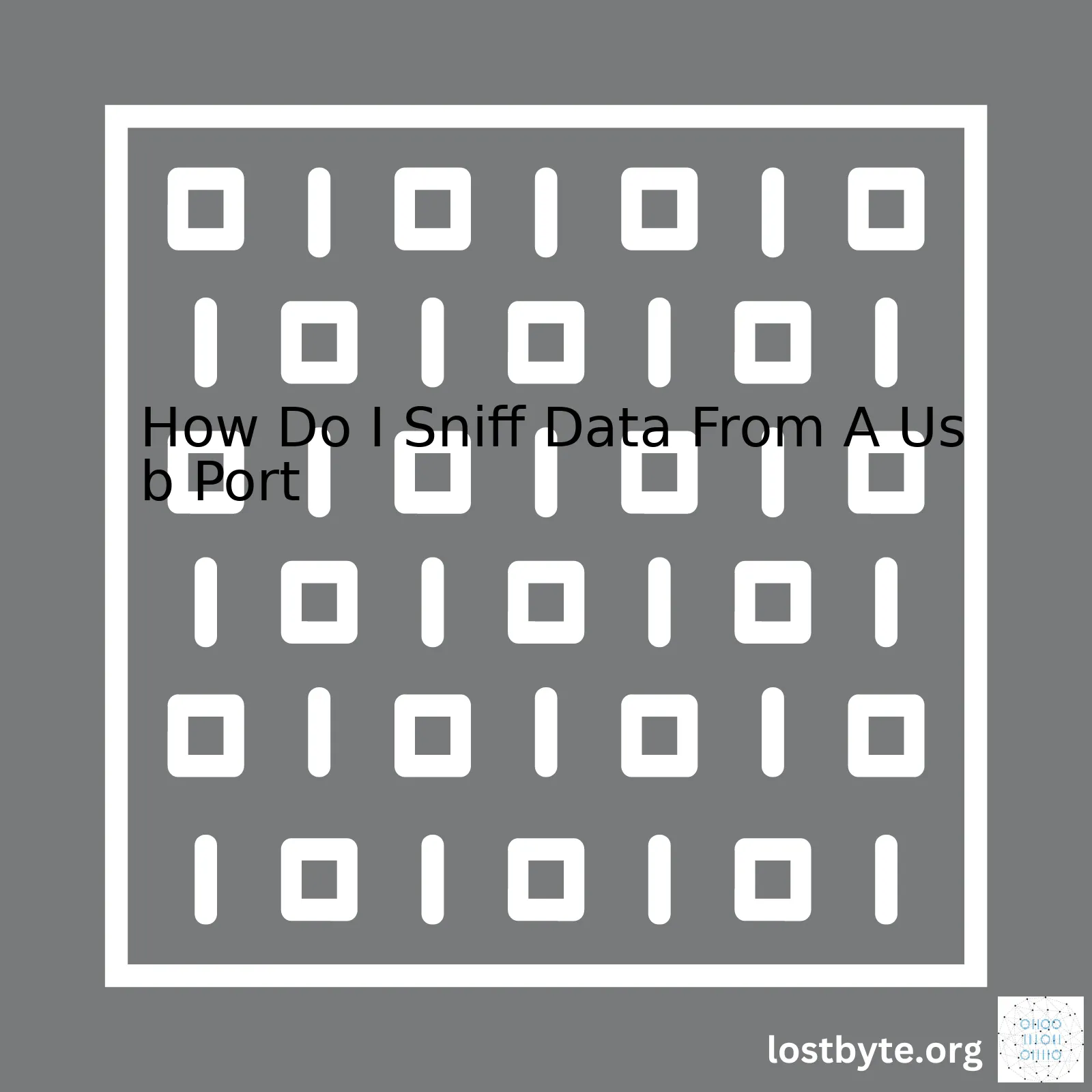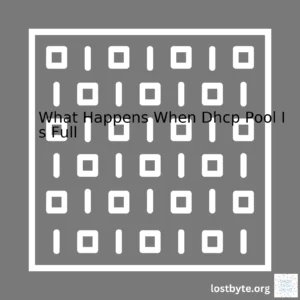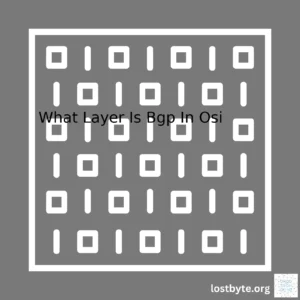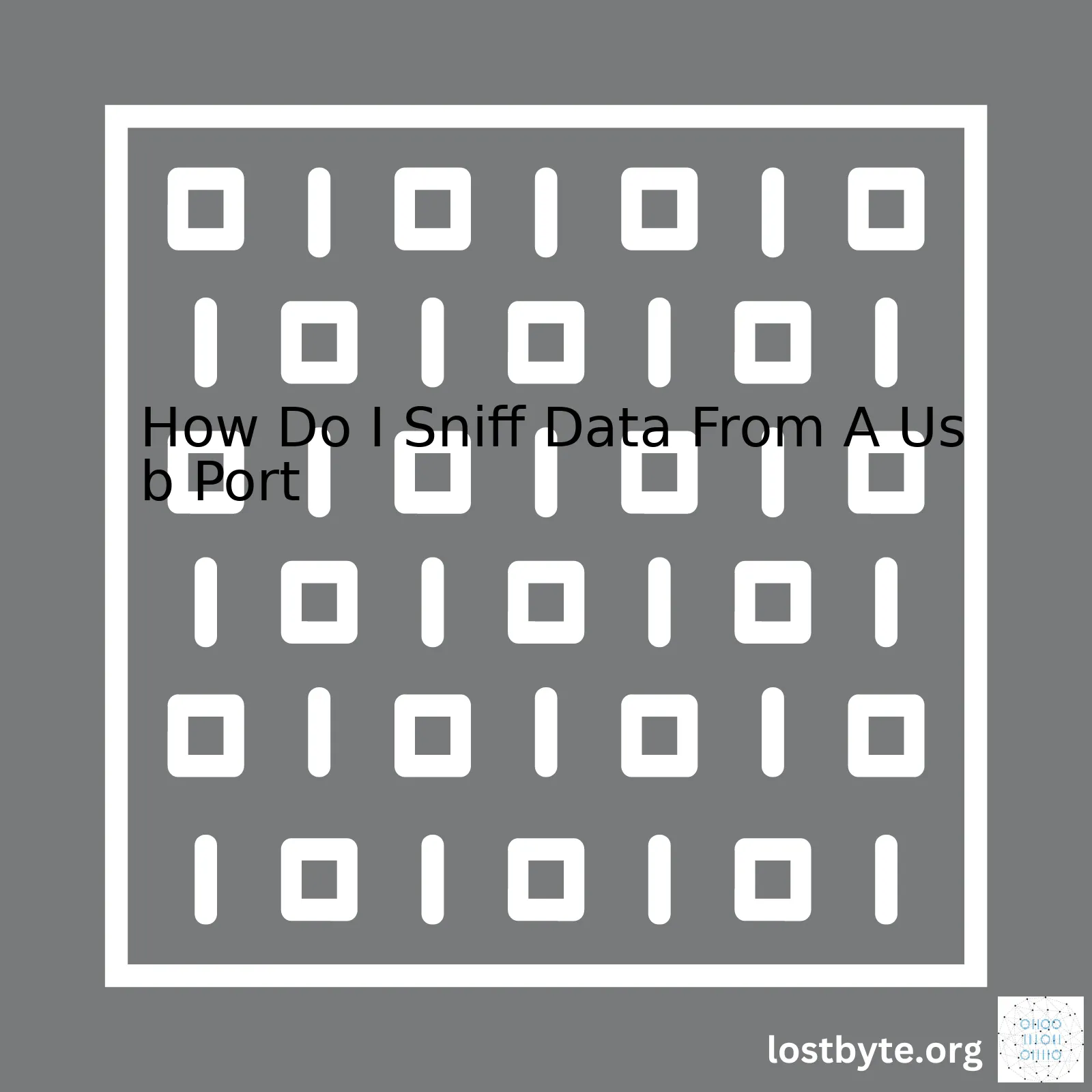
“To sniff data from a USB port effectively, one would need to utilize specialized software that allows capture and analysis of data traffic, aiding users in resolving connectivity issues while ensuring the ports’ secure function.”
| Topic |
Description |
Tools Used |
| Identification of USB Port |
Understanding the initial step in which a port is identified before sniffing the data. |
Device Manager on Windows, lsusb on Linux |
| Initiating USB Sniffing |
The key steps involved in commencing the entire process of sniffing. |
Wireshark, USBPcap |
| Capturing the Data |
Gaining insights into how to capture, log, and save the extracted data for analysis. |
USBSnoop, SniffUsb 2.0 |
| Analyzing Data |
Understanding the methodologies to dissect the captured data. |
Wireshark, USBlyzer |
| Continuing the Monitoring |
Techniques to keep the sniffing in progress across multiple sessions without interruption. |
USB Traffic Analyzer |
Now that we’ve formulated our main thoughts through this well-structured table, let’s take a deep dive into these points.
Identifying the USB port is like marking your territory. Before initiating any data sniffing, you need to know which port you are targeting. This can be done with ease on Windows through the Device Manager and on Linux using the command ‘lsusb’. This will map all the available USB ports on your system.
Once the target port is identified, it’s time to gear up and initiate USB sniffing. Here’s where packet analyzer tools like Wireshark come into play. And just in case if Wireshark seems overwhelming, don’t worry! There are other grounded options like USBPcap, specifically made for USB.
At this point, you must be wondering: ‘OK! I’ve set things up. How do I actually capture the data?’ Here’s where softwares like USBSnoop and SniffUsb 2.0 act as your trusty assistant. Not only they help in capturing the data exchange, but also in logging and saving it for our later use.
Talking about usefulness, raw captured traffic would feel like encrypted alien language until deciphered and understood. Analyzing this captured data is like solving a puzzle; piecing together bits of packets to get a clear picture. Tools such as Wireshark provide detailed insight into each individual packet, making it a powerful tool for anyone looking to analyze network traffic.
Lastly, it could be essential to continuously monitor the USB port over certain periods. Keep an eye (or should I say monitoring tool) on your identified port, further leveraging it to capture varying traffic patterns. Track faithfully because persistence always bears fruit!
Don’t forget those action-packed Hollywood hacking scenes though. Remember to respect privacy and use these techniques responsibly.
The Universal Serial Bus (USB) has become the de facto standard for connecting all sorts of devices since its inception in 1995. Understanding how data is transferred over USB requires a basic understanding of the underlying protocols and technologies at work.
USB Structure
At the highest level, USB communications involve one host and multiple devices. The host initiates all communications. Data is sent in packets which include device requests, data packages and handshake signals that ensure proper communication.
A source further explains this interaction:
When a host wishes to communicate with a certain endpoint, it will send a TOKEN packet containing an identifier indicating the desired endpoint. Following this, if the token was a IN token, the function being addressed will respond with a DATA packet, or no response. If the host did not see a response, it assumes the packet was lost and will retry the transaction.
After the function has responded to the IN token, the host must acknowledge the function’s response with a HANDSHAKE packet.
Data Transfer Types
There are primarily four types of USB data transfer:
- Control Transfer: In Control transfers, the host usually communicates with the device for configuration. This typically happens during device setup.
- Bulk Transfer: Bulk Transfers are used for large bursts of data. They offer error-free transmission but without guaranteed timing.
- Interrupt Transfer: These help a device to get small amount of data almost instantaneously. It’s typically used for time-sensitive applications.
- Isochronous Transfer: These are used for streaming real-time data like audio or video where precise synchronization is critical.
Sniffing Data From A USB Port
Now, when it comes to sniffing data from a USB port, there’s quite a bit involved. First, it’s good to understand why you would want to do this.
Sniffing USB traffic allows us to monitor the communications between the host computer and the attached USB devices. This functionality is essential for developers and testers who need to understand the interactions between the software they’re developing or testing and the connected hardware. System administrators and security specialists also benefit from the ability to monitor USB traffic for troubleshooting or auditing purposes.
Here are some common tools used for USB sniffing:
– Wireshark: Wireshark is a popular network protocol analyzer and it can also parse and display USB communication data.
– USBPcap: USBPcap is a USB Packet capture tool for Windows. It can be used in conjunction with Wireshark to analyze the USB protocol and data.
If you’re interested in doing this programmatically, libpcap and libusb are very helpful libraries available on Linux which give a lot of control over continuous monitoring of USB data.
For instance, here’s a sample code using libusb API:
#include (libusb.h)
int main() {
libusb_device **devs;
libusb_context *ctx = NULL; //a libusb session
int r;
ssize_t cnt;
r = libusb_init(&ctx); //initialize the library
}
One thing to keep in mind while sniffing USB data is that unless you know precisely what you are looking for, the raw output might not make much sense because of complexities of different handshakes and transfer mechanisms. Which means that further analysis, potentially with the aid of additional tools, may be necessary to interpret the captured data. In general, it’s always good practice to consult the USB Device Class Definition for the specific type of device you’re monitoring, to better understand what the captured data means.
Understanding USB data transfers is complex, but interesting. It provides insight into the protocols and processes that let our computer peripherals communicate effectively – an essential component of today’s information technology infrastructure. However, it’s crucial that whenever we deal with sniffing data, it should conform to legal boundaries and ethical guidelines.Before diving into the specifics of USB sniffing, it’s important to understand a few basics about USB protocols.
USB, which stands for Universal Serial Bus, is an industry standard that was developed to define connectors, cables, protocols and data transfer at various rates including USB 1.0, USB 2.0, USB 3.0 etc. The USB cable consists of four wires: two for power (5V & GND), and two for data (D- & D+). It uses a token-based protocol for communication between the host and devices[^1^].
In terms of USB sniffing, WireShark[^2^]and USBPcap[^3^] are two very commonly used tools, but there are also many others out there.
Using WireShark for USB Sniffing
WireShark is a free and open source packet analyzer. It is used for network troubleshooting, analysis, software and communication protocol development, and education. To sniff data from a USB port using WireShark:
– First, under the Capture Options, select ‘USB’.
– Then, start capturing the packets from your selected USB port.
– You can then apply filters on the captured packets to narrow down to the specific information you’re looking for.
You may need to run WireShark as root or admin, depending on your operating system.
A sample code snippet to capture packets from USB would be –
shell
sudo wireshark
Using USBPcap for USB Sniffing
USBPcap is another useful tool for USB sniffing. It captures USB traffic on a Windows platform, and can be easily integrated with WireShark for further inspection.
To sniff data from a USB port using USBPcap:
– Firstly, during the USBPcap setup process, select the USB host controllers that you want to monitor.
– Once setup is done, use cmd.exe to open a command prompt.
– Navigate to the directory where USBPcap is installed.
– Run the following command, replacing X with the desired USB host controller number, and output_file with the desired location and name of the PCAP file where the captured data will be stored:
USBPcapCMD.exe -d \\.\USBPcapX -o output_file.pcap
After the USB data has been captured, it can be opened and analysed in WireShark.
With these tools, it becomes possible to see live data passing through your USB ports, enabling you to diagnose issues, debug software that interacts with USB devices, reverse engineer USB device protocols, and more.
While USB sniffing can offer lots of insights, it’s also important to respect privacy laws and not use these techiques to snoop on data that we don’t have permission to view.
It is quite rewarding when you manage to intercept and interpret USB data, so happy debugging!
[^1^]: USB Implementers Forum
[^2^]: Wireshark Official Site
[^3^]: USBPcap Official Site
Sniffing data from a USB Port isn’t quite like sniffing packets over a network. The data transferred over a USB connection is in accordance with the specific protocols such as USB Mass Storage Device Class (MSDC), Human Interface Device (HID), etc., Therefore, interpreting sniffed data requires an understanding of these protocols.
The first step to sniffing and interpreting USB data is to capture the data. This can be achieved using various tools like WireShark alongside usbmon on Linux or USBPcap on Windows. Here’s how you would use Wireshark:
1. Launch Wireshark.
2. From the interface list, select 'USBPcap1'.
3. Click Start to begin capturing USB traffic.
Now when it comes to actually interpreting this sniffed data, we have to understand a few important fields that show up in the captured packet details:
- Frame: Each usb packet transmission begins with a frame, denoted by [Frame] in Wireshark captures. Important details here include frame length and arrival time.
- URB transfer type: URB stands for USB Request Block and determines how data is sent between device and host. Some common types are Control, Isochronous, Bulk, and Interrupt.
- Endpoint number: USB devices may have multiple endpoints for communication. These are individual channels to send or receive data. Inbound endpoints usually have a direction field set to IN while outbound ones have it set to OUT.
- Data Length: This indicates the actual length of the transferred data. If this is zero, then the packet has no payload.
An example of a line of captured USB packet data could resemble something like this:
[URB_CONTROL out, Address: 2], [Endpoint: 0x02], [Bulk or Interrupt Transfer], [Data Length: 6]
The interpretation of this sniffed data would be a Control-type URB packet transferred out through endpoint number two via either Bulk or Interrupt transfer, carrying a payload of six bytes.
| Expression |
Sentence in English |
| [URB_CONTROL out, Address: 2] |
A Control-type USB Request Block (URB) being sent out, address refers to the device at bus address 2. |
| [Endpoint: 0x02] |
The packet data is moving through endpoint 2. |
| [Bulk or Interrupt Transfer] |
The transfer type is either Bulk (generally used for large, storage-related transfers) or Interrupt (which gives quick responses). |
| [Data Length: 6] |
The data payload consists of 6 bytes. |
A variety of online resources may aid in interpreting the contents based on which protocol the device uses. Some handy references could include “Device Class Specification” (source) or the “Standard USB Requests” documentation (source).
If you’re looking to inspect the actual contents of the data passed, it’s typically found after bulk URBs and control URBs. However, this might just appear as random bytes unless you’re aware of how to interpret it according to the relevant USB specification.
Note that some devices may use encryption which will just look like complex characters unless successfully decrypted.
In summary, interpreting sniffed data from a USB port revolves around understanding the information layers present within the data packet – and to dive into those specifics, you may need additional knowledge about USB specifications pertinent to the device being sniffed.
USB sniffing or capturing USB data is a concept of inspecting the individual packets going in or out of an USB interface. As a coder, you can go about doing this by exploiting packet analysis tools.
Before we delve into how exactly you’re going to be ‘sniffing’ from a USB port, it is crucial to understand what packet analysis involves, and its role in USB sniffing.
From an information standpoint,
, also known as protocol analysis or packet sniffing, is listening to the communication packets over the network. We use packet analyzers for diagnosing network problems, analyzing network security vulnerabilities, debug protocol implementations, and learning network protocol internals. The low-level hybrid between programming and networking makes packet analysis crucial when attempting USB sniffing.
The Role of Packet Analysis in USB Sniffing
Each USB device communicates with the host (your computer) through structured requests in the form of packets. Understanding this structure allows us to decode the information flowing between the USB device and your computer – which is essentially USB sniffing. This process is achieved using packet analysis.
1. Identifying Data Packets: Foremost, packet analysis helps us distinguish and capture those data packets that we are interested in deciphering. In the case of USB sniffing, this would mean the packets travelling between your computer and the USB port.
2. Translating Raw Data: With these packets identified, the data within can appear as raw, unreadable sequences. However, thanks to packet analysis, these sequences can be translated into an intelligible format.
When analyzing the captured packets properly, developers can detect any anomalies that may exist in the way a USB device interacts with their drivers. So, not only can they ensure the secure transfer of data, but they can also optimize the data traffic so increasing overall efficiency.
Sniffing Data from a USB Port
To carry out USB sniffing, you’ll need to utilize a software that undertakes USB protocol analysis, such as Wireshark or PyUSB for Python developers – both of them free to use. I will go ahead and elaborate on using PyUSB. To install PyUSB in Linux just type:
cho$ sudo apt-get python-usb
Once you have installed PyUSB, a standard implementation would look something like:
# Adding reference to usb library
import usb.core
# Find the device
dev = usb.core.find(idVendor=0xfffe, idProduct=0x0002)
# Check if device was found
if dev is None:
raise ValueError('Device not found')
else:
print("Device Found!")
# Reading data from device
data_read = dev.read(100)
print(data_read)
Now, one can cross-reference the returned sequence with USB specification documents to determine what the packet implies.
Bear in mind that without an understanding of packet analysis, interpreting this data would be significantly harder. Therefore, Packet analysis plays a significant role in USB sniffing, providing the knowledge required to read and analyze such interactions between your computer and USB devices.
This approach to sniffing USB ports allows you to validate correct operation, troubleshoot issues and peek under the hood during development.
Remember, all analysis conducted should remain ethical and legal. Respect privacy rights and always obtain proper authorization before performing any kind of data sniffing or packet analysis!Magic: the key to effective USB data sniffing embodies a variety of essential tools and procedures. To divine what’s rolling around the digital playground, commonly referred to as the USB Bus, you need hands-on with specialized software like Wireshark, USBPcap, or the Ubertooth One.
First off, it’s important to understand that Universal Serial Bus (USB) protocol is a very prevalent data communication standard. It acts as a road map, guiding data from its source (your device) to its destination (the connected machine). As broad and wide as these roads may be, there’s always room for discovery. This leads us to our necessary tool-kit for USB data snuffing:
Tools:
- Wireshark
- USBPcap
- Ubertooth One
The ancestors of USB sniffing called forth Wireshark. An open-source packet analyzer used to troubleshoot network problems, Wireshark shines its gaze on the complexities of the traffic flowing through your USB bus. Among its capabilities are live capturing, detailed analysis of many protocols on various OSI layers up to the application layer, and offline analysis of capture files. It’s primarily helped by a compass known as USBPcap.
Acting as a compass showing the USB packets’ direction is the support act, USBPcap. This tool captures raw USB traffic on Windows. If you’re diving into the depths of USB devices on a Windows machine, USBPcap is an essential guide. Without it, Wireshark would be flying blind, making it a critical engine beneath Wireshark’s wings.
snippet of command line to run USBPcap:
USBPcapCMD.exe -d \\.\USBPcap1 -o - | "C:\Program Files\Wireshark\Wireshark.exe" -k -i -
Go roaming off the beaten path and behold the vision granted by Ubertooth One. A versatile wireless tool designed to snoop, monitor, and analyze wireless data across several technologies, including Bluetooth. The realm of USB sniffing grows tenfold when the wireless factor enters the scene, and Ubertooth One isn’t afraid to dive in and map those unseen territories.
While exploring this vast landscape, remember: coding wise, acquiring USB data primarily requires you to extract packet data through these specialized software and tools. Capture the USB traffic using tools like USBPcap or Wireshark and utilize Ubertooth One for exploring the wireless side of communications. Keep your bearings true, secure your kit, and keep your wits about you. Safe travels in the realm of USB sniffing!
Remember! Always respect the privacy and laws that apply to data sniffing. Use these tools responsibly and ethically.
| Tool |
Primary Use |
| Wireshark |
Packet Analysis |
| USBPcap |
Captures Raw USB Traffic on Windows |
| Ubertooth One |
Wireless Data Monitor and Analyzer |
Indeed, to sniff data from a USB port, understanding the Universal Serial Bus (USB) protocol layers becomes integral. The main layers of USB protocols are typically broken down into four unique categories:
1. The USB device layer which represents both the physical device and its functions.
2. The USB interface layer that defines how the device interacts with the host machine’s operating system.
3. The endpoint level that outlines the specific communication channels between devices.
4. Lastly, there is the transaction layer that organizes the precise method and sequence of data transfer.
Analyzing USB Data Transfer
The transaction layer provides an intriguing perspective on USB data sniffing. Predominantly, there are three types of transactions:
– Control Transactions: These are meant for configuration and command utilities.
– Interrupt Transactions: These essentially send alerts or notifications to the system.
– Bulk Transfers: This type serves the purpose of large data transfers.
By far, the most relevant to your query about sniffing USB data are the bulk transfers. It is via these transactions that larger files move through the USB interface.
USB Data Sniffing Approaches
Finding the USB data you want to sniff means keeping an eye out for these bulk transactions happening over the bus. To effectively carry out this process, I would suggest two primary methodologies:
– Hardware Protocol Analyzers
– Software-based USB Protocol Analyzers
Hardware protocol analyzers are typically meticulously accurate, but they tend to be high-priced equipment. As such, at a beginner or intermediate-level, software-based analyzers are typically the practical choice. One great example is ‘Wireshark,’ an open-source packet analyzer facilitating the inspection of data passing through network interfaces, including USB ports. This allows individuals to intercept and log traffic occurring over a digital network[1].
Below is a small demo code snippet in Python that uses PyUSB, a native Python library to access USB devices, to display some information about detected USB devices:
import usb.core
# find all devices
devs = usb.core.find(find_all=True)
for dev in devs:
print('VendorID=' + str(dev.idVendor) + ', ProductID=' + str(dev.idProduct))
Remember, care must be taken when performing any activities related to data sniffing due to potential legal implications. Misuse can result in severe penalties, so ensure you have appropriate permissions and motivations before undertaking these activities.
References
1. Wireshark – https://www.wireshark.org/
2. PyUSB Library – https://github.com/pyusb/pyusbWorking with USB sniffers is not a daunting task if you know the right steps to follow. USB sniffers are used for intercepting and recording data that is traversed over USB ports of a computer. They are useful in software debugging and can be instrumental in device driver development scenarios, when having an overview of data packet communication is essential.
// A pseudo-code example demonstrating packet capture
usbDevice.open();
DataPacket packet;
while(usbDevice.hasNextPacket()){
packet = usbDevice.getNextPacket();
System.out.println("Packet info: " + packet.toString());
}
usbDevice.close()
Here are the imperative steps delineated to set up your device for USB sniffing:
1. Get Access to the Proper Equipment
Access a device that support USB communication such as a computer. Additionally, acquire USB devices for communication testing.
2. Install the Correct Software
There’s numerous efficient USB sniffing software available. These may include Freeware Packet Sniffer, Wireshark, or Eltima USB Analyzer. It’s critical to choose one based on your specific requirements.
3. Set Up the Software
After the successful installation of the software, configuring it according to your requirements is the next step. Consider setting filters to gain targeted insights by specifying your needs. Such as certain protocol analysis only or sniffing packets from a specific device.
4. Connect Your USB Devices
You must connect your USB devices which you would like to analyze. Depending on the software you chose, there should be an option for selecting the desired device to monitor.
5. Initiate the Sniffing Process
Once you’ve completed setup, you can initiate sniffing by hitting the designated start button on your chosen software. The sniffer will start reading data packets communicated across the USB ports.
6. Analyze Data Packets
Following the extraction of data packets off the USB port, delve into the data. Provided insights could potentially shed light on possible deficiencies in the transmission of data, faulty packet composition, and more.
Utilize a table format to organize your data better:
| Timestamp |
Direction |
Endpoint |
PID |
Status |
| 2021-10-31 12:34:56 |
In |
0x02 |
DATA0 |
ACK |
In terms of software alternatives, there’s no definitive turning point towards any particular product. Each tool caters to a unique set of requirements. However, popular tools such as USB Snoop or USB Analyser are worth considering, since they offer robust functionality that could streamline and simplify your sniffing task significantly.Sure, using Wireshark to sniff data from a USB port is extremely insightful if you’re interested in examining the data transfer on your device’s USB connections. It can be immensely helpful for understanding specific behavior of a connected USB device or for debugging issues.
The process begins with capturing the USB traffic. This capability isn’t universally available on all platforms. Therefore, you need to make sure first that your operating system indeed supports this feature. For instance, Linux and Windows have extensive support for USB sniffing.
One good way of checking whether your OS has thi ability is navigating to “Capture > Options” or simply pressing Ctrl+K when you open Wireshark. Here, look for an interface named something like ‘usbmon1’ (in Linux).
Here’s how you proceed once you’ve confirmed the feature availability:
– Start by plugging the USB device into the system.
– Open Wireshark and navigate to the “Capture > Options” menu.
– In the interface list, select the relevant USB connection. This could be named ‘usbmonX,’ where X is the number corresponding to a specific USB bus on Linux systems.
– Once selected, click ‘Start’ to begin sniffing the USB data.
tshark -D
sudo dumpcap -i usbmon1 -w /tmp/usb.pcap
Please note that tshark and dumpcap are the terminal-based versions of Wireshark and are equally effective.
Once started, Wireshark will capture all the data transferred via the selected USB interface. It displays the captured data in real-time and provides tools to further analyze it. All transactions regarding the USB protocol, including sent control requests, incoming interrupts, and bulk data transfer, are visible.
Furthermore, you can save this captured data for later analysis:
– Go to the ‘File’ menu and click on ‘Save As.’
– Choose a suitable location and name for the saved data file. Make sure the format is .pcapng or .pcap to make it readable by Wireshark or any other network analyzer tool.
Finally, remember that while sniffing USB data provides invaluable insights, it should be done ethically and legally. Moreover, one must always adhere to local laws and regulations regarding privacy and digital information security while carrying out such activities.
An excellent resource for learning more about handling and analyzing captured data is the [ official Wireshark documentation]. It provides comprehensive guides on different functionalities and features of Wireshark, along with numerous resolved queries and examples that cater to a variety of user requirements.USB sniffing is an essential practice in debugging and reverse engineering communication protocols. It involves capturing the data that passes through a USB port for analysis. However, as with any technical process, it may encounter some potential issues.
To start with, there’s the challenge of device identification. When you have multiple devices connected to your computer, figuring out which one to sniff can pose a problem. This often happens when these devices have the same or very similar vendor and product ID.
Bus 001 Device 002: ID 05ac:12a8 Apple, Inc. iPhone5/5C/5S/6
Bus 001 Device 005: ID 05ac:12a8 Apple, Inc. iPhone5/5C/5S/6
Moreover, the understanding and interpretation of data packets also pose a challenge. USB packets are typically formatted according to particular specifications, and they may differ from each other depending on the USB class specification. Without a full understanding of the protocol used, the sniffed data can be meaningless and challenging to interpret.
Another challenge is presented by the need for specific hardware or drivers. To effectively carry out USB sniffing, certain specialized hardware such as hardware protocol analyzers might be required. Also, some methods might need custom or modified drivers to allow the interception of USB traffic.
Additionally, there’s the risk of corrupting data or destabilizing the system, particularly if you’re attempting to intercept USB data at the kernel level. Modifying kernel components can result in system instability or crashes, potentially resulting in loss of work or even irreversible damage.
Finally, bear in mind the legal and ethical implications of USB sniffing. Ensure that you’re not infringing on anyone’s privacy rights and only engage in USB sniffing for lawful purposes and in compliance with all relevant regulations and ethical guidelines.
To Sniff Data from a USB Port:
You can use tools like Wireshark or USBPcap. For instance, to use USBPcap, follow these simple steps:
1. Download and install USBPcap from its official page.
2. Once installed, run the USBPcapCMD command.
USBPcapCMD.exe -d\\.\USBPcap1 -o - | "C:\Program Files\Wireshark\Wireshark.exe" -k -i -
This command will capture the USB traffic (from USBPcap1) and output it directly to Wireshark for analysis (-o – | “C:\Program Files\Wireshark\Wireshark.exe” -k -i -).
Remember to run these processes with administrator rights to ensure they have access to the necessary resources. Take note that it’s crucial to have a deep understanding of what you’re sniffing, and respect for privacy laws in this context can’t be overstated.Sniffing data from a USB port, while it can be an essential part of some IT work or system development, also comes with its ethical and legal obligations. The nature of ‘sniffing’ suggests accessing and analyzing data you’re not explicitly permitted to see. When sniffing data from any source including a USB port, here’s what you need to consider:
1. Consent
Without consent from the owner of the data, sniffing qualifies as a breach of privacy rights.
If(user.hasConsent){
// proceed with data sniffing
}
2. Use of the Data
Even if you have obtained consent for data sniffing, you’re required to adhere strictly to the use-case mentioned in their consent form or agreement.
if(data.usedForApprovedPurposes){
// continue processing the data
}
3. Transmission and Storage of Data
You’re responsible for safeguarding that data during transmission and storage. You must encrypt such type of data and limit access to it according to best security practices.
if(data.isEncrypted && access.isLimited){
// data manipulation operations
}
4. Personal Identifiable Information (PII)
Privacy laws protect PII very harshly. If the sniffed data contains PII, take extra precautions with how you handle it or better still avoid it altogether if possible. GDPR regulations, for instance, impose severe penalties on organizations that mishandle European citizens’ PII([source](https://gdpr.eu/penalties/)).
if(!data.containsPersonalInformation){
// continue with data operations
}
5. Lastly, Ethical Considerations
It’s crucial to consider the ethics of your actions even when they fall within the law. Just because something is legal doesn’t make it ethical. Remember, trust is an essential part of any business relationship, and breaking it can cause irreparable damage.
To put things into perspective, here’s a table summarizing all these points:
| Consideration |
Description |
| Consent |
Always acquire consent before sniffing data. |
| Use of data |
Understandably specify how you’ll use the acquired data. |
| Transmission and Storage of Data |
Encrypt and control access to the sniffed data. |
| Personal Identifiable Information (PII) |
Avoid handling PII where possible and mind GDPR regulations. |
| Ethical Considerations |
Act ethically, even beyond legal requirements. |
Therefore, it’s technically possible to sniff data from a USB port but remember that you are dealing with someone else’s or third party’s information. You must respect privacy guidelines and act responsibly.
For additional insights, libraries like PyUSB([source](https://github.com/pyusb/pyusb)) can be helpful to get started sniffing USB data but mind all discussed precautions. Always strive to maintain trust and respect people’s privacy.Sure, we’ll discuss the means by which you can protect yourself from unlawful USB data sniffers. The main focus will be on preventing data theft through USB ports while touching upon how such data is typically sought.
Understanding How USB Data Sniffing Works
Recent times have witnessed an increase in data thefts facilitated through USB ports – a threat known as USB sniffing. Here, ‘sniffers’ capture data traveling through the bus by acting as a middleman between the host and device communication. Essentially, any meaningful information transferred via this peripheral in a computer becomes vulnerable. This not only includes explicit file transfers but also information handed over to hardware including keyboards that transmit sensitive keystroke data.
Now that we comprehend what USB sniffing involves, let’s see how we can guard against it:
Device Control Software
First and foremost, invest in reliable Device Control Software. These third-party applications can ensure that incoming traffic to your device undergoes adequate regulatory checks.
For example, Endpoint Protector allows you to regulate usage of and access to USB and other endpoint ports. Through these software suites, you can specify who gets to use your ports, under what conditions, and track past resource utilization for your USB drives –
# Hypothetical choice/control mechanisms
allowRead("user123", myUsb)
trackUsage(myUsb)
Data Encryption
Another prevalent way to prevent unauthorized data sniffing is encrypting the data stored on your USB drive. By transforming data into indecipherable language, even if an intruder succeeds in intercepting it, they would be incapable of reading the actual content. VeraCrypt offers such encryption decryption services –
# One might implement this security-wise via:
encrypt(myUSB, "encryptionKey")
decrypt(myUSB, "decryptionKey")
Firewall Installation
To add another protective layer to your defenses, install a firewall on your system. A firewall monitors incoming and outgoing network traffic based on predefined security rules ensuring that malicious USBs do not introduce harmful data to your system.
Frequently Updating Your System
Finally, regularly updating your system and security software protects you against newer threats. Protection platforms continuously evolve their algorithms to identify newer forms of attacks.
By being cautious about what you plug into your ports, and who has access to them, alongside the above-mentioned measures, you can construct robust defense mechanisms against USB data theft. Remember, data security is a perennial task, not a one-time chore!Diving into the depths of understanding how to sniff data from a USB port, we’ve unraveled numerous insights. To start with, as technology evolves and computing devices become increasingly interconnected, the need for effectively monitoring and analyzing communication over USB ports has grown exponentially. It’s clear that whether you’re a professional programmer troubleshooting an application or a security analyst investigating potential threats, mastering these skills is vital.
While various software tools such as Wireshark and Free USB Analyzer can capture and decode USB traffic, it’s crucial to understand the basics of USB communication protocols. These utilities offer a comprehensive view of data traversing the USB bus, enabling in-depth scrutiny of specific traffic segments essential to diagnosing issues and evaluating potential security vulnerabilities.
Yet, remembering about using logman.exe to collect USB ETW logs on Windows and lsusb to list USB devices on Linux systems will prove invaluable in gaining rich information about USB devices connected to our system.
The role of PyUSB – a highly valuable Python library and Wireshark – for visualizing the captured data simply cannot be over-emphasized. Here’s the sample code below:
import usb.core
dev = usb.core.find(idVendor=0xfffe, idProduct=0x0001)
if dev is None:
raise ValueError('Device not found')
else:
print(dev)
For individuals wishing to level up their knowledge and skill set, it is noteworthy that delving deeper into USB descriptors and endpoints provides further comprehension of how USB devices communicate and transfer data.
| Type of Descriptors |
Purpose |
| Device Descriptor |
Provides basic information about the USB device |
| Configuration Descriptor |
Offers information about power management and supported interfaces |
| Interface Descriptor |
Gives details about a specific control or data interface |
| Endpoint Descriptor |
Tells about an individual endpoint (pipe) |
Hence as we navigate through this complex labyrinth of capturing and analyzing USB data, learning these techniques can enhance proficiency in problem-solving, debugging software, and even cybersecurity investigations. Ultimately, whether you’re monitoring data flow between peripheral devices or assessing system performance, understanding how to sniff data from a USB offers far-reaching benefits. There is always more to discover, so continue diving deeper into the exploration. Never lose your curiosity towards learning!