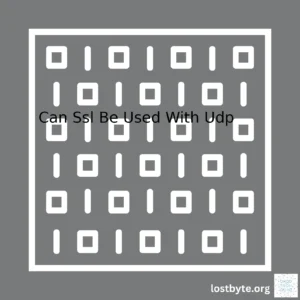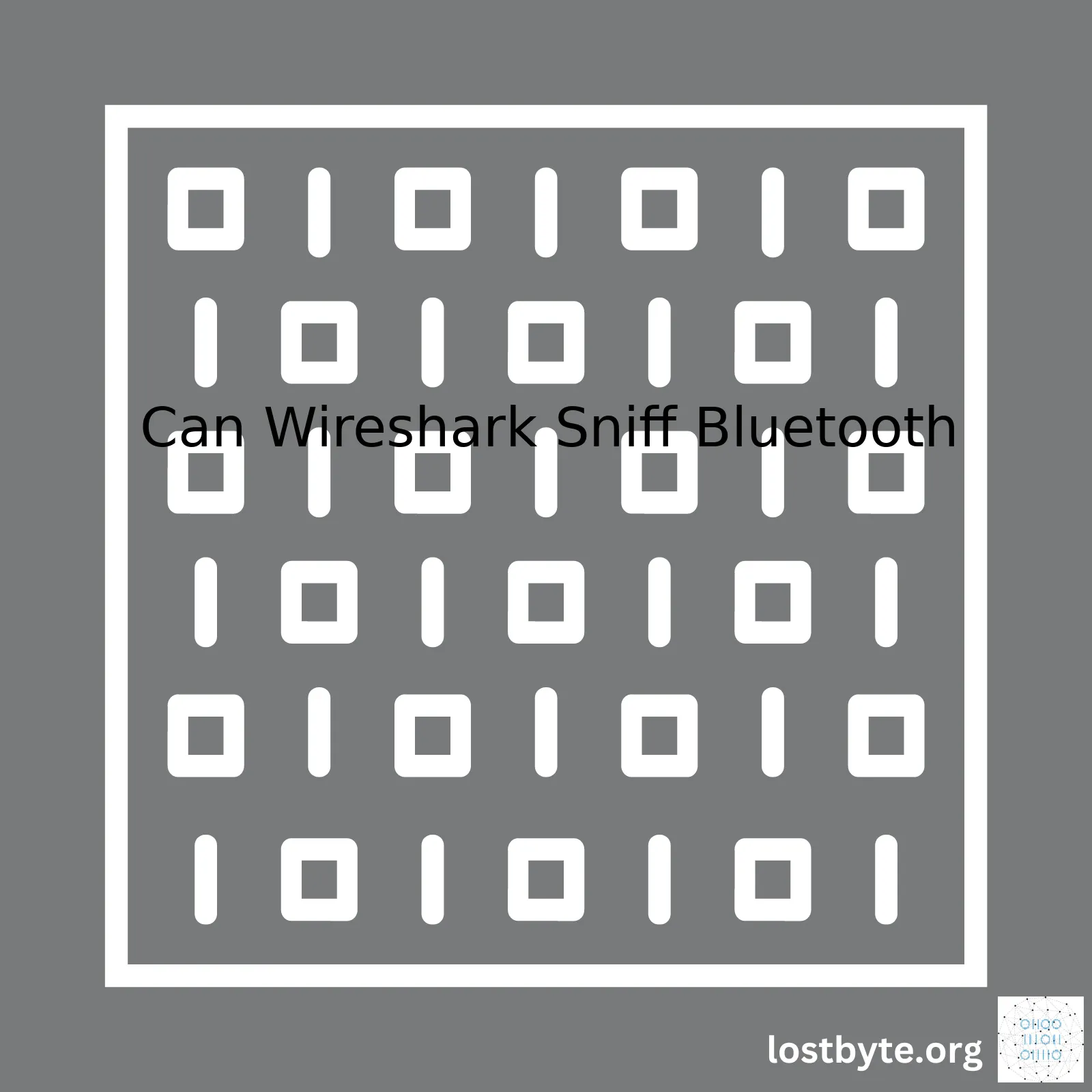
| Topic | Description |
|---|---|
| WireShark | A free and open-source packet analyzer. It is used for network troubleshooting, analysis, software and communications protocol development, and education. |
| Bluetooth Sniffing | The process of monitoring and recording the data exchanged over a Bluetooth network. |
| Wireshark’s Capability | Ability to sniff various types of network protocols including IP, TCP, UDP etc. Also capable of sniffing Bluetooth traffic but with some limitations and requirements. |
When it comes to Wireshark’s capability of snuffing Bluetooth, it becomes quite particular. Wireshark indeed has a built-in feature supporting the capturing of Bluetooth traffic, making it a useful tool for debugging and analyzing Bluetooth communication flows. However, this ability does come with specific prerequisites.
Firstly, the computer on which you are running Wireshark needs to have a Bluetooth adapter. This device acts as an intermediary, allowing Wireshark to interact with the Bluetooth protocols. Additionally, your system must support the capture of Bluetooth traffic natively. For example, Windows doesn’t support native Bluetooth capture, so additional tools like Ubertooth are necessary.
Secondly, your Bluetooth device should be in the ‘promiscuous mode’ or ‘monitor mode’. This basically means that the Bluetooth device is configured to listen and capture all Bluetooth packets it can receive, irrespective of whether the packets belong to the paired devices or not. Sounds simple, but configuring a Bluetooth device in promiscuous mode could be challenging and often requires certain hardware level modifications.
The setup and results might not always go smoothly, but when successful they provide deep insights into the Bluetooth communication process which can assist greatly in developing, fine tuning or troubleshooting any Bluetooth-related applications or issues.
# Sample code snippet to initiate Bluetooth sniffing in Wireshark # This code is for Linux systems with libpcap sudo hcitool hci0 up # activate HCI (Bluetooth device) sudo hciconfig hci0 promisc # set HCI to promiscuous mode sudo wireshark-gtk & # run Wireshark
For detailed steps to enable Bluetooth sniffing in Wireshark, please follow this official guide by WireShark. Remember to pay special attention to your device’s compatibility and the required permissions in your operating systems before initiating the task.
The answer to your query involves two key elements: understanding Wireshark’s capabilities and then exploring its limits with Bluetooth.
Wireshark, the world-renowned open-source protocol analyzer used extensively for network troubleshooting, analysis, software, and communication protocol development, indeed has Bluetooth sniffing capabilities. Wireshark can capture Bluetooth traffic on Linux (if the kernel supports it), and can also dissect various Bluetooth protocols such as HFP, HSP, HID, and others.source
To give you a clear picture of how this process works, here’s a basic code snippet showing the initiation:
sudo hcitool lescan && sudo hcidump --raw
In this command line example, “hcitool” is used to initiate a BLE (Bluetooth Low Energy) scan and “hcidump” is employed to dump raw packet information.
However, there are limitations that accompany this functionality. For instance:
- Wireshark cannot extract encrypted data packets between paired Bluetooth devices unless it has access to the link keys to decrypt information. This is because Bluetooth technology employs methods to prevent unauthorized eavesdropping.
- To capture Bluetooth packets on Windows, you need hardware support in addition to other specifications not accessible with regular computers.
- Not all Bluetooth chipsets report captured packets to the CPU – hence, compatibility is another issue.
Moreover, sometimes third party tools like Frontline Sodera, Ellisys Bluetooth Analyzer, or Teledyne LeCroy (Bluetooth adapters that act like hubs), are needed to successfully capture general Bluetooth (not LE) over-the-air transmission. These tools however come with an extra cost.source
Additionally, there are difficulties that come with analysing the Bluetooth traffic. Bluetooth utilizes spread-spectrum frequency hopping, which makes it more complex to monitor every channel. Specifically, Bluetooth uses 79 different frequencies (or channels) and hops between them 1,600 times per second!
To bring clarity to the aforementioned, let’s consider a table which adds up the abilities versus the challenges:
| Abilities | Challenges |
|---|---|
| Can sniff Bluetooth Low Energy (BLE) traffic | Cannot extract encrypted data packets without link keys |
| Dissects common Bluetooth protocols | Windows may require additional hardware support |
| Able to analyze network problems, detect network intrusion attempts | Not all Bluetooth chipset’s captured packets are reported to the CPU |
| N/A | The need for expensive third party tools for general Bluetooth over-the-air transmission capturing |
| N/A | The complexity of analyzing traffic due to spread-spectrum frequency hopping |
Hence, while Wireshark does possess Bluetooth sniffing capabilities, it’s important to understand the extent of those capabilities as well as its limitations to effectively leverage this tool for Bluetooth-related investigation.
Sure, I’m happy to provide an explanation on this topic. Diving into it, Wireshark stands out as one of the essential tools for sniffing Bluetooth. It’s important to understand the context behind that matter to know just how Wireshark fits in.
Just for clarification: Wireshark is a free and open-source packet analyzer. It allows users to view the minute details of network packets, giving them an in-depth understanding of network protocol hierarchies and structures. The software typically monitors Ethernet and Wi-Fi networks but can also capture and analyze data from Bluetooth devices under certain conditions.
However, there’s a major caveat when it comes to using Wireshark for sniffing Bluetooth. It’s possible, but it requires some primary setup efforts. While Wireshark includes various built-in features for decrypting and analyzing specific protocols, perceiving a raw, undeciphered Bluetooth traffic isn’t as straightforward.
The process involves two main steps:
– Capturing the raw Bluetooth traffic
– Analyzing the data with Wireshark
To record raw Bluetooth traffic, you might need a Bluetooth dongle and a Linux device, possibly Ubuntu or Debian. You’ll find that several tutorials are available online showing how you can setup these systems for capturing Bluetooth data(pentestpartners.com).
Once the raw traffic is captured correctly, you can then feed it into Wireshark for analysis. Wireshark provides convenient dissectors for a large number of Bluetooth protocols which can be really helpful. This includes dissectors for Bluetooth HCI, L2CAP, RFCOMM, SDP and many others.
Here’s a brief example of how you could use Wireshark to read captured Bluetooth data:
sudo hcitool lescan --duplicates & sudo hcidump --raw | wireshark -k -S -i -
In this command, `lescan` scans for Bluetooth low-energy devices. Turning on `–duplicates` allows hcidump to capture all packets. Running `hcidump` with `-|-wireshark` pipes the output directly into Wireshark for live-analysis.
All in all, while Wireshark does have the ability to sniff Bluetooth, it certainly falls short in terms of ease of use compared to other more forthright tools such as Ubertooth One or Bluefruit LE Sniffer (bluetooth.com). These tools are specifically designed for Bluetooth sniffing and hence offer straight-forward approaches for capturing and interpreting Bluetooth signals. In terms of versatility and protocol support, Wireshark, however, is unmatched.
An Extensive Review on Making a Bluetooth Capture with Wireshark: How It Works
Yes, Wireshark, one of the most popular network protocol analyzers, can indeed sniff Bluetooth. The analyzer has built-in impressive Bluetooth capture capabilities that primarily focus on HCI (Host Controller Interface) communication—between the host system and the Bluetooth device.
Let’s dive into how you can leverage Wireshark to sniff Bluetooth traffic:
The Initial Set-Up
Performing a Bluetooth capture requires initial set-up which involves creating a connection between Wireshark and your computer’s Bluetooth module. The process is OS-dependent:
- Windows: Unfortunately, it does not support native capture.
- Linux: Linux supports ‘Live capture’ from Bluetooth devices. Download and compile libpcap if it’s not already installed, then use the command
'hcidump --raw'
to start capturing data.
- OS X: OS X users can utilize the interactive command
btsnoop
, log files are found in ‘/var/root/Library/Logs/com.apple.bluetooth/hcidump.log’.
Capturing the Packets
Once the device starts communicating, Wireshark captures and decodes the packets, detailing the mechanics of Bluetooth communication. Every packet is timestamped, making it easier to study sequences and dissect connection issues.
Filtering and Analyzing Data
Wireshark offers a wide variety of features for analyzing captured data:
- You can use display filters to narrow down specific aspects of the data and segregate unnecessary noise.
- The tool lets you visualize data in graphs and charts—a useful feature when dealing with large datasets.
- Another intriguing feature is Follow TCP stream. This allows you to observe the complete conversation between client and server.
Save and Export
With Wireshark, you can save your log for further analysis. It exports logs in several formats compatible with other network protocol analyzers.
In summary, yes, Wireshark can sniff Bluetooth. By setting up your respective operating system’s Bluetooth recording tools, you can capture Bluetooth traffic into Wireshark. Combined with its powerful data analysis and export capabilities, this makes Wireshark a comprehensive tool for investigating Bluetooth connections.source:wires hark docs chap : bluetooth
Keep in mind that ethical considerations should be accounted for whenever conducting such activities. Sniffing Bluetooth without proper authorization is illegal and goes against privacy laws.
A Bit About Coding Your Own Sniffer
If you’re interested in the programming side, constructing a basic Python sniffer is entirely possible.
import bluetooth
nearby_devices = bluetooth.discover_devices()
for bdaddr in nearby_devices:
print(bluetooth.lookup_name( bdaddr ) )
This code scans for nearby Bluetooth devices and displays their names, showcasing a rudimentary form of Bluetooth sniffing. Remember, unauthorized sniffing is not condoned!
Throughout the development of technology, Wireshark has emerged as one of the most powerful tools for analyzing network protocols. It is extensively utilized by network engineers and security analysts for troubleshooting and analysis purposes alike. Now you might be wondering – can Wireshark sniff Bluetooth connections? The straightforward answer is – absolutely! This open-source protocol analyzer can indeed sniff, decode, and analyze traffic from several wireless technologies – with particular relevance being Bluetooth.
When it comes to monitoring Bluetooth connections, Wireshark offers a variety of analytical advantages:
#### Capturing Bluetooth Packets
Deploying Wireshark facilitates the precise capture of Bluetooth packets, which aids in diagnosing connectivity or pairing issues. Once Wireshark is launched and set to capture on the relevant Bluetooth interface, it can record all communications that go via this channel.
To start capturing Bluetooth packets using Wireshark, refer to the following command:
> wireshark -i hci0 -k
#### Decrypting Bluetooth Traffic
Wireshark can decrypt Bluetooth traffic, contingent upon having the right encryption keys. Having access to decrypted network traffic can allow scrutiny of application layer protocols and data, including portions of a network packet transmitted over Bluetooth. This insight is invaluable for debugging application issues and assessing potential security vulnerabilities.
For instance, let’s assume BT traffic encryption key is ‘abcdef123456’. You could input these values within Wireshark’s Bluetooth protocol preferences to decrypt the corresponding traffic.
#### Display Filters
Wireshark’s capabilities extend even further; its display filters are extremely efficient when handling massive volumes of information. These allow us to isolate only those packets that are truly relevant to an ongoing analysis or investigation.
Consider the example below. If you only want to monitor Bluetooth low energy (BLE) advertisements, you would use the subsequent filter notation.
> btcommon.eir_ad_entry.device_name == "DeviceName"
#### Comprehensive Inspection
One of Wireshark’s standout features is the comprehensive inspection and breakdown of network packets. When you select a captured Bluetooth packet, Wireless Shark provides detailed insight into individual section data, from standard headers to the payload.
#### Exportation into Various Formats
Finally, with Wireshark, you can save and export recorded captures into various formats, including .csv, .txt, .json, etc. This enables you to share your findings with others or import the data into other analytical tools.
Despite the numerous strengths of using Wireshark to best monitor Bluetooth connections, it’s essential to remember that its effective usage may require a moderate to advanced understanding of networks and their underlying protocols. For comprehensive resources, check out the Wireshark documentation here: https://www.wireshark.org/docs/. Also, plenty of informative tutorials are available online that can guide you through using Wireshark for sniffing Bluetooth traffic.Absolutely! I’ll take you through an insightful exploration of data interpretation in Wireshark for Bluetooth sniffing.
Wireshark, a well-known and widely used network protocol analyzer, is highly efficient at capturing and interpreting network packets. When it comes to Bluetooth, Wireshark can indeed listen (sniff) to Bluetooth interfaces, assuming the operating system being utilized correctly supports it.
The first step towards Bluetooth packet analysis with Wireshark involves setting your device into discovery mode and starting the scanning. The steps to get this done are high-level process-based and could slightly vary depending on the specific operating system. It presupposes that the Bluetooth adapter is compatible and properly set up.
Here is an example for a Unix-like system:
sudo hcitool scan
The subsequent output would reveal something akin to following:
Scanning ...
XX:XX:XX:XX:XX:XX Device_Name
With this, you’re ready to start capturing using the bdaddr option like so:
sudo hcidump --raw -i hci0 | wireshark -k -S -i -
A critical part of interpreting data packets through your Bluetooth captures in Wireshark revolves around understanding basic components like Source/Destination IP addresses, Protocols, Length, and Info.
Let’s look into each of these fields:
– Source: Indicates the origin of the packet.
– Destination: Signifies where the packet is going.
– Protocol: Represents the protocol type for that packet, in this case, Bluetooth.
– Length: Provides details about the packet’s size.
– Info: Contains additional information surrounding the contents of the packet.
This table showcases these components:
| Source | Destination | Protocol | Length | Info |
|---|---|---|---|---|
| Device_1 | Device_2 | Bluetooth | 123 bytes | Additional Information |
One key advantage of Wireshark in Bluetooth sniffing is its ability to dissect the complex layers of network protocols in captured packets, showing detailed breakdowns of packet structure and every bit of embedded data. This visually psychometric profile gloriously simplifies packet analysis and eases diagnosis of network-related issues.
An extensive understanding of Bluetooth protocol stacks (like LMP, L2CAP, or RFCOMM) often proves handy when interpreting scripts from Wireshark packet captures. These protocol headers provide additional insights into factors like security settings, error corrections, flow control, multiplexing, and others.
It’s always good practice to constantly update your Wireshark tool and check out online tutorials from resources like Wireshark’s Official Website to stay abreast with changes in data packet interpretation schemas for Bluetooth and other sniffing operations. Through continuous learning, you increase your proficiency in network troubleshooting, development, and forensics activities related to Bluetooth interactions.
Lastly, while Wireshark can handle packet sniffing on Bluetooth devices, it does not inherently have capabilities to decrypt encrypted traffic or bypass secured connections without satisfying proper decryption requisites. Hence, ethical usage is advised.
That’s a broad overview of interpreting data packets in your Bluetooth captures via Wireshark.The power of network analysis tools like Wireshark is undisputable when it comes to sniffing out Bluetooth traffic. With a rich set of features allowing for the capturing and analyzing a wide range of protocol data, Wireshark gives an insight into what’s actually happening in your wireless network environment.
• Installing Wireshark
Before diving in, you need to have Wireshark installed on your machine. It’s open-source software that you can download from the official website.
Bluetooth Capture Set-Up
Setting up Wireshark to capture Bluetooth traffic involves various steps:
– First off, you need access to the Host Controller Interface (HCI), the interface in which your computer communicates with the Bluetooth device. This can be done using operating system-specific tools such as
btsnoop
for Android or
PacketLogger
for Mac OS X.
– > Once you’ve captured some HCI traces, you’re ready to load them into Wireshark.